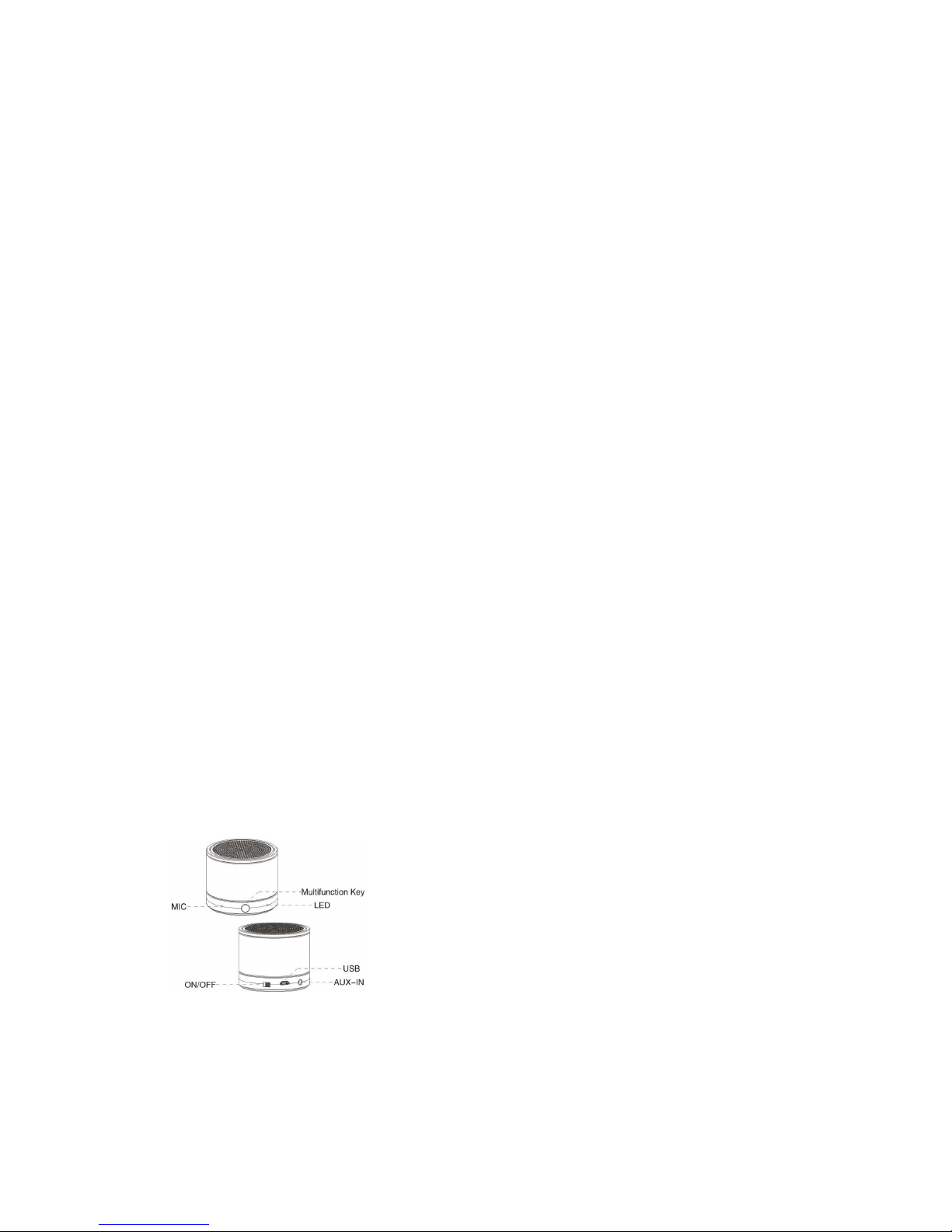
KB4R User Manual
Mini Super Bass Bluetooth Speaker
Listen to the music always and overall wireless from your Smartphone,
MP3-Player or Tablet PC! Enjoy the convenience from the hand free style
and Experience the lively sound effect engaged by a special speaker
technology as well as the powerful battery.
Small in design and big in sound. The small speaker accompanies you to
anywhere.
Welcome to KB4R Bluetooth Speaker
In General
KB4R with the latest Bluetooth 3.0 version (Bluetooth V2.0 , V2.1
compatible ) which supports all Bluetooth-enabled mobile phones, PDAs,
PCs and other devices. KB4R is a portable bluetooth speaker,with unique
low-frequency resonant system , brings you the excellent music
experience。
Main features
Unique steel tube design-Metal brushed surface finish technology;
military grade shell,delicate and high-end
AUX-IN audio input-Built-in 3.5mm audio input interface,can connect
external audio devices
Built-in low-frequency resonant system
Unique low-frequency resonant system makes alto voice clear, lower
frequency wide diapason. Bring you happy music enjoyment.
Accessories
User Manual, Non-slip pad, AUX-IN cable, USB cable
Product Structure Diagram
Basic Operations
1. Turn on: Switch the button to the ON position, the blue LED blink with an
indication tone.
2. Turn off: Switch the button to the OFF position, the red LED blink with an
indication tone.
3. Pairing: Switch to the ON position , hold the multifunction button for
about 6 seconds until the red and blue LED flash alternately, indicating that
the Bluetooth speaker is in searching and matching state. you can operate
a bluetooth-enabled mobile phone to pair.
4. Connection: Connect your phone to the Bluetooth speaker after pairing
succeeds.
5. Answer a call: Press the multifunction button shortly to answer an
incoming call.
6. Reject a call: Hold the multifunction button for 3 seconds to reject a call
with an indication tone.
7. End a call: After the call, press the multifunction button to end a call with
an indication tone.
8. Redial the last number: In a standby status, press multi-function button
for several seconds to redial the last outgoing number.
9. Voice dial: In a standby status, press the multifunction button shortly to
make a voice call. (Only for the voice dial supported Bluetooth mobile
phone)
10. Voice transfer: During a call, hold the multifunction botton for 3
seconds until hear a tone, then the voice is ready to be transferred from
the Bluetooth speaker to your phone, and vice versa the voice to be
transferred from a mobile phone to a Bluetooth speaker
Bluetooth Pairing
-Make sure that the speaker is ON.
-Hold the multifunction button for about 6 seconds until the LED is on and
red/blue LED flashes alternately.
-Refer to the User manual of your phone to turn on your phone’ bluetooth
function and search for KB4R (It will be shown in the name of “BSK23” in
your mobile device
-The phone will find the Bluetooth speaker, and ask if you are ready with
pairing, press the OK or Confirm to pairing.
-Enter password or PIN No.:0000, and press YES or Confirm.
Note:
1. Pairing mode will last 3 minutes while other mobile phone cannot search
out the bluetooth speaker.
2. Re-connecting automatically in two cases
a. If the bluetooth speaker is turned off, it will be connected to the pre-set
bluetooth speaker automatically when it is turned on manually.
b. When the KB4R disconnects to mobile phone due to exceeding effective
range(normally Link loss if it exceeds 10M), the bluetooth speaker will be
re-connect to mobile phone if it is back to effective range within about 10
minutes.
3. Support Bluetooth2.1 , (Do not need to enter the pairing code manually
if test with Bluetooth2.1 dongle
4. After successful connection, the blue LED of KB4R will flash and later
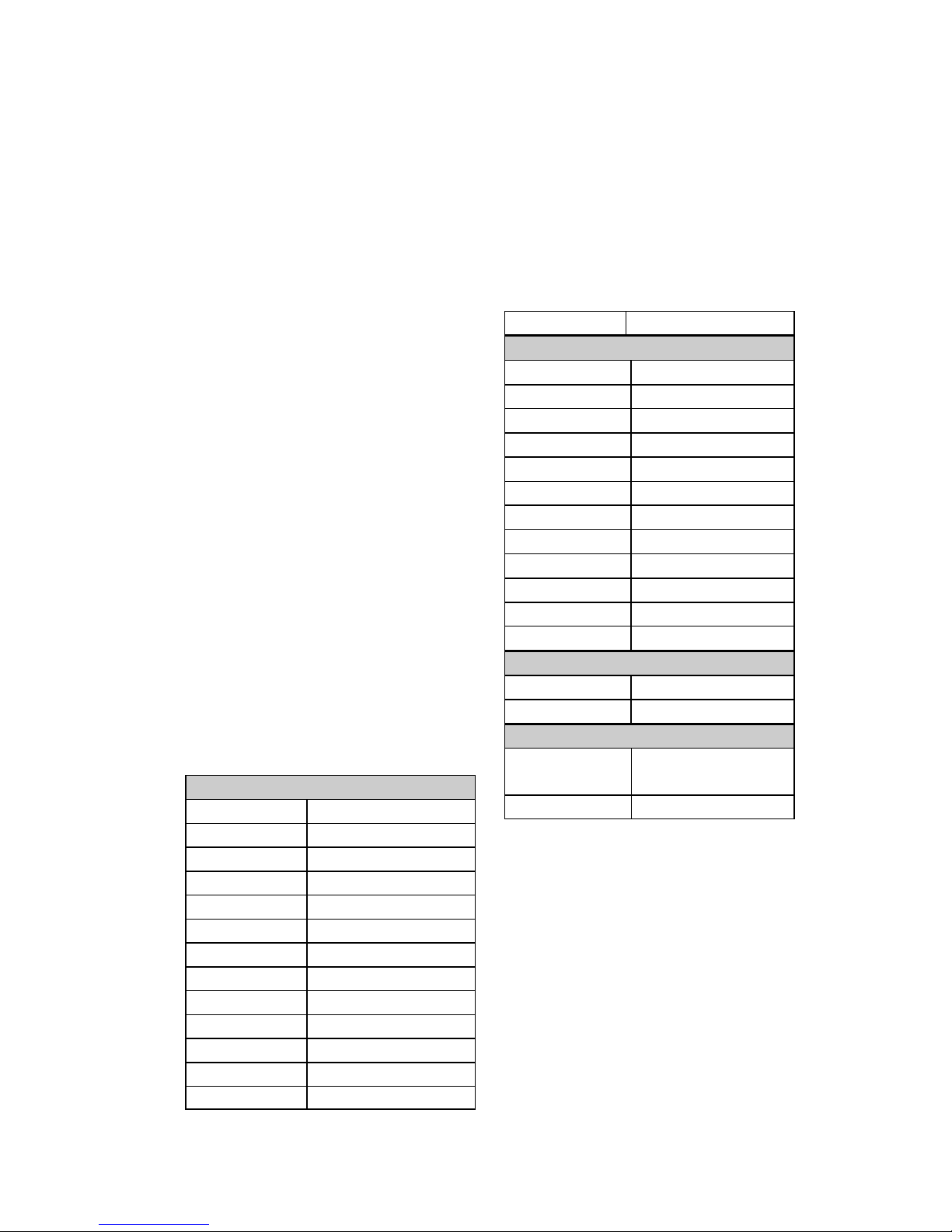
flash once every 5 seconds. If the pairing has failed, LED will flashing
alternately, it indicates it need re-pairing
Making voice calls
If the voice recognition function is turned on, use hands-free operation to
connected to the speaker, then you can make calls by voice
1. Press the multifunction botton once, you will hear a tone to indicate the
voice function activated
2. Speak the name of the person you wish to call.(Only for the voice call
supported Bluetooth mobile phone)
Battery charging and low-voltage alert
The red LED is on when KB4R is connected to charge. The red LED will be
turned off when charging is finished. The charging process takes normally
2-3 hours.
When you hear an alert tone every 30 seconds and the red LED flashes, it
indicates that the battery is low, you need to charge as soon as possible. It
will be automatically shut down if you continue to use it for 5-10 minutes
further.
Disclaimer
The warranty is invalid if the damages are caused without your reading this
manual in advance. We are not liable to the damages inclusive property
damage or personal injury which is caused by not following the safety
instructions or improper use of the product!
Correctness and Completeness
This operation manual has been created with due care and attention. No
claim is made nor is a guarantee given that the data, illustrations and
drawings complete or correct. Subject to change without notice
Disposal
Please dispose the product after useful life environmental friendly in the
local return and collection system.
Warranty
All instruments are subject to strict quality controls. Nevertheless functional
mistakes should occur during the daily practice in the function, we give a
statutory warranty period (only valid with bill). We will rectify production or
material defects free of charge upon return if these have not been caused
by misuse or abuse. Damage resulting from a fall or improper handling is
excluded from the warranty.
Product Specifications
Primary features
Product name Bluetooth Speaker
Model NO. KB4R
Paring name BSK23
Bluetooth version Bluetooth3.0+EDR+Class2
Operating range 10 meters in open space
Dimensions D61*H50 mm
Weight(product net) 178g
Battery 400mAh
Standby current 0.3MA - 0.5mA
Talk current 25.5mA
Music playback current <=212.5mA
Charging current 211 mA
Accessories User Manual*1 ,Charging Cable*1,
Line-in cable*1, Non-slip pad
Hardware specification
Solution CSR 6145
Transmit power Class 2, Max4 dBm
Reception sensitivity -88dbm(typical)
Working band 2.4G ISM Band,2.402-2.480GHz
Modulation system
GFSK,π/4 DQPSK,8DPSK
Button Multifunction button*1,Toggle switch*1
LED Red/Blue LED
Software memory 32k bits EPROM
Antenna Built-in antenna
Button life
>50000 times
Operating temperature
0 - +45 ℃
Storage temperature
-20 - 45 ℃
Software specification
HFP AG Profile 1.5
A2DP SRC Profile 1.2
Mechanical specification
Multifunction Button(MFB)
Pressure force 250gf±80gf ; Route
0.2mm±0.1mm
Button life
>50,000 times
Gehrs Marketing GmbH
- Soundwunder -
Spinnereistr. 6
35576 Wetzlar
Germany
Tel.: +49 (0) 6441 - 9027 - 0
Fax: +49 (0) 6441 - 9027 - 99
E-Mail: info@soundwunder.com
Shop: www.soundwunder.com
