Soundworks OONTZ Users Manual

Oontz w ww.TheO ont Z. com Sou ndWorks, INC.
User Manual
The OontZ
Guide
The Ultra Portable Wireless Bluetooth Speaker

Oontz w ww.TheO ont Z. com Sou ndWorks, INC.
1. Read these instructions – All the safety and operating
instructions should be read before this product is operated.
2. Keep these instructions – The safe ty and op erati ng
instructions should be retained for future reference.
3. Heed all warnings – All warnings on the appliance and in the
operating instructions should be adhered to.
4. Foll ow all instructions – All operating and use instructions
should be followed.
5. Do not use this apparatus near water – The appl iance
should not be used near water or moisture – for example,
in a wet basement or near a swimming pool, and the like.
6. Clean only with dry cloth.
7. Do not block any ventilation openings. Install in accordance
with th e manufacture’s ins truct ions.
8. Do not install near any heat sources such as radiators, heat
registers, stoves, or othe r apparatus (including amplifiers)
that pr oduce heat.
9. Do not defeat the safe ty purp ose of th e polarized or
grounding plug. A polarized plug has two blades with one
wider than the other. A grounding plug has two blades and a
third grounding prong. The w ide bla de or the t hird pr ong is
provided for your safety. If th e provi ded plu g does no t fit int o
your outlet, consult an electrician for replacement of the
obsolete outlet.
10. Pro tect th e power cord from being walked on or pinched
particularly at the plugs, convenience receptacles, and at the
point where they exit from the apparatus.
11. Only u se atta chmen ts/ac cesso ries sp ecifi ed by the
manufacturer.
12. Use only with the cart, stan d, trip od, bracket, or table
specified by the manufacturer, or sold with the apparatus.
When a cart or rack is used, use caution when moving the
cart/ apparatus combination to avoid injury from tip-over.
Page1, Total 11 © Cop yri ght S ound Wor ks INC .
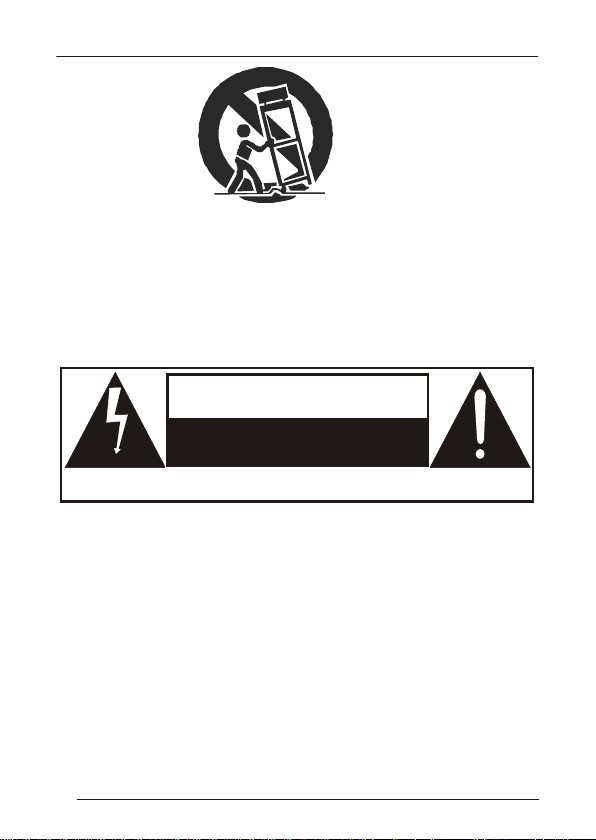
Oontz w ww.TheO ont Z. com Sou ndWorks, INC.
13. Unplug the apparatus during lightning storms or when
unused for long periods of time.
14. Refer all servicing to qualified personnel. Servicing is
required when the apparatus has been damaged in any way,
such as power supply cord or plug is damaged, liquid has been
spilled or objects have fallen into the apparatus has been
exposed to rain or moisture, does not operate normally, or ha s
been dropped.
CAUT I O NCAUT I O N
RISK O F E L E CTRI C S H O CK
RISK O F E L E CTRI C S H O CK
DO NOT O P E N
DO NOT O P E N
AVER TIS SEM ENT :RISQUE DC CHOC ELECTRIQ UE- NE PAS O UVR IRAVER TIS SEM ENT :RISQUE DC CHOC ELECTRIQ UE- NE PAS O UVR IR
- This li ghtni ng flas h with ar rowhe ad symb ol with in an
equilateral triangle is intended to alert the user to the presence
of non-insulated “dangerous voltage” within the product’s
enclosure that may be of suffi cient m agnit ude to co nstit ute a
risk of electr ic shock.
- The exc lamat ion poi nt with in an equ ilate ral tri angle i s
intended to alert the user to the presence of important
operating and maintenance instructions in the literature
accompanying the appliance.
Page2, Total 11 © Copy rig ht Sou ndW orks I NC.
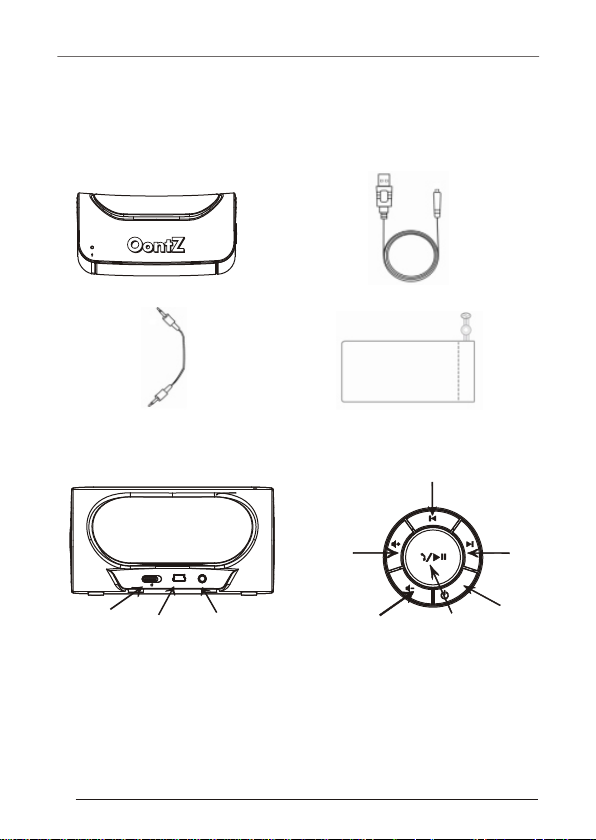
Oontz w ww.TheO ont Z. com Sou ndWorks, INC.
Th an k yo u very much f or s el ec ti ng t he OontZ. We hope that
yo u wi ll love it! The OontZ i s de si gn ed to be simple t o us e,
an d th is guide was wr it te n to h el p you get started q ui ck ly.
Pl ea se t ak e a few m in ut es t o re ad through the guide, a nd t ry
ou t th e features on y ou r Oo nt Z.
Co nt en ts
The Oon tZ
Line in C able
The Oon tZ - Over view
USB Cable
OontZ P ouch
H
F
AUX INAUX INOFFOFF ONON USBUSB
A
B
A- Po wer Swi tch
-
B- US B Port
-
C- Li ne in
-
D- St andby P ower/ Sour ce
- /
C
Butto n
G
E- An swer Ca ll/R eject- /
Call/Play/Pause Button
F- Vol ume Up Bu tton
-
G- Vol ume Dow n Butto n
-
H- Pr eviou s Tra ck Butt on
-
I- Ne xt Tr ack But ton
-
Page3, Total 11 © Copy rig ht Sou ndW orks I NC.
I
CE
CE
SO UR
SO UR
D
E
