Soundtube RS31-EZ User Manual
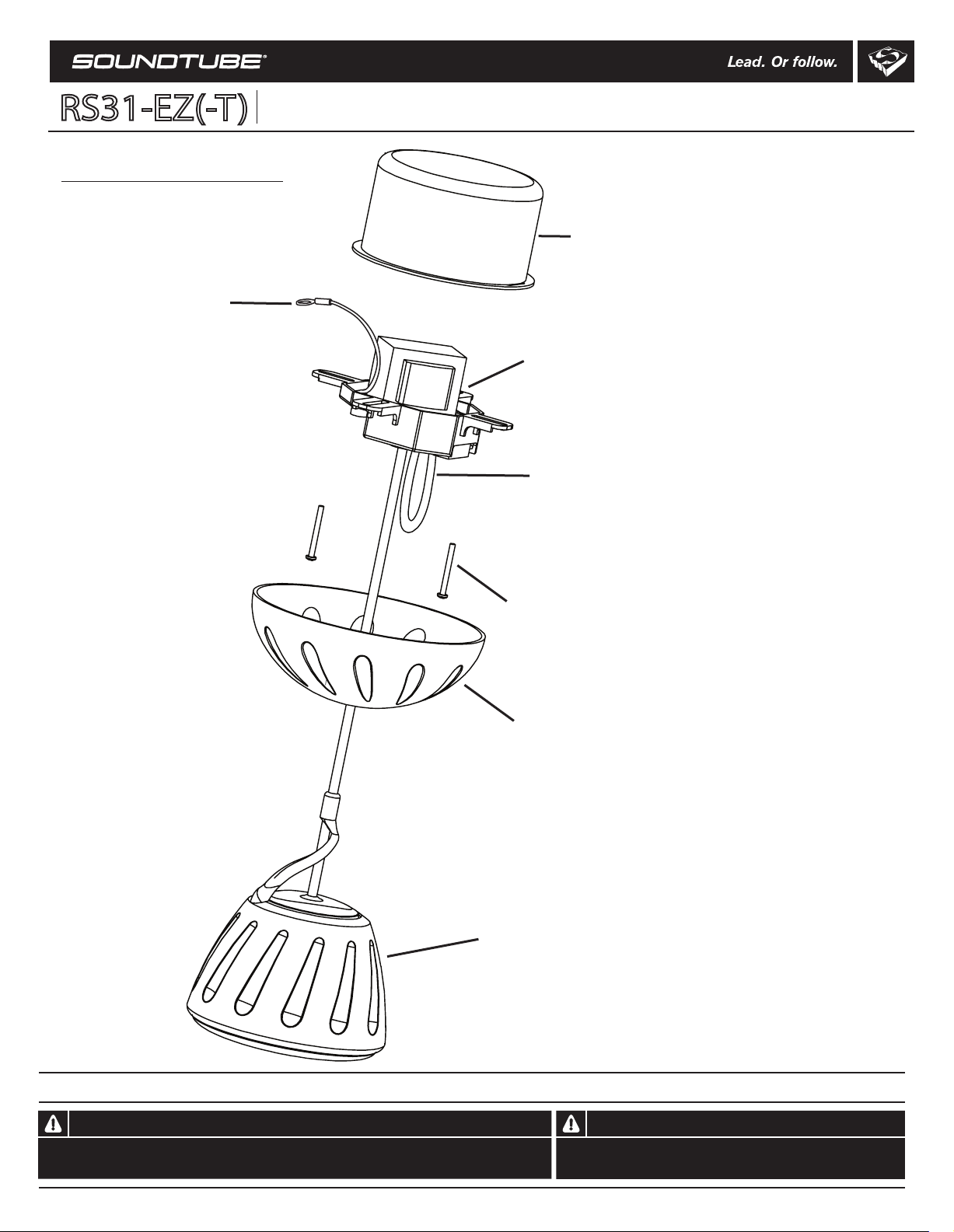
RS31-EZ(-T)
Box contents
1 Speaker assembly
2 Mounting screws
Safety leash
Install Instructions For:
RS31-EZ(-T)
Junction Box (not included)
Minimum internal depth: 1.5 inch (38.1 mm)
Mounting plate
(shown with transformer)
Adjustment loop
Mounting screws (2)
Cover plate
Speaker
1.435.647.9555
© 2012 SoundTube Entertainment, Inc. All rights reserved. PN INS-RS31-EZ Rev 03.01.12
Warning Warning
SoundTube speakers must be installed by a professional audio installer/contractor. For safety and for
optimum audio performance, installer must follow all directions issued by SoundTube Entertainment.
Do not spec or install speaker near support beam, ventilation duct or
other structure that may interfere with speaker function or dispersion.
|
800.647.TUBE
|
www.soundtube.com
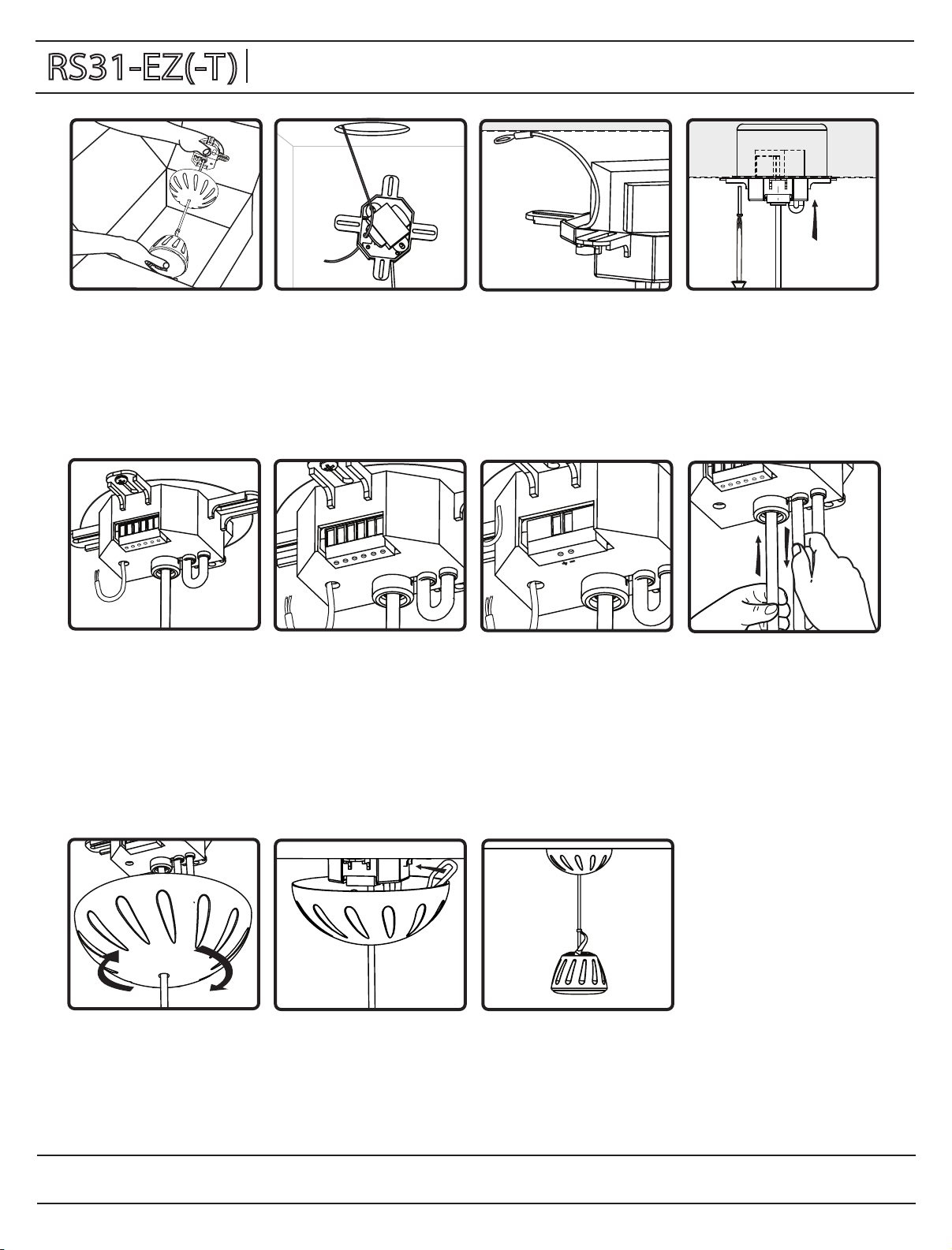
RS31-EZ(-T)
Install Instructions For:
RS31-EZ(-T)
1. Remove speaker assembly
from the box.
5. Connect Signal wire into
terminal block
2. Feed signal wire from ceiling
through the mounting plate
via wire opening.
6. RS31-EZ-T wiring:
Connect the negative signal
wire to “com” and the
positive signal wire to the
desired power tap as
indicated.
3. Where needed, connect
safety leash to secure point
on structure/junction box.
7. RS31-EZ wiring:
Connect the negative signal
wire to the (-) negative input
and the positive to the
positive (+) input.
4. Screw mounting plate into
the junction box (not
included) using the moutning screws provided.
8. Set speaker height by
adjusting speaker wire. Push
wire through the central
hole while pulling on the
center slack line to shorten
the speaker hanging height.
Reverse to lengthen.
9. Move cover plate up
speaker wire, begin to thread
cover plate into mounting
plate, leaving half an inch
between cover plate and
mounting surface.
10. Excess wire can be
hidden inside of cover plate
by wrapping excess wire
clockwise and into gap
between plate and surface
11. Completely thread cover
plate to secure speaker.
Done.
