Soundtube RF31-EZ-T User Manual
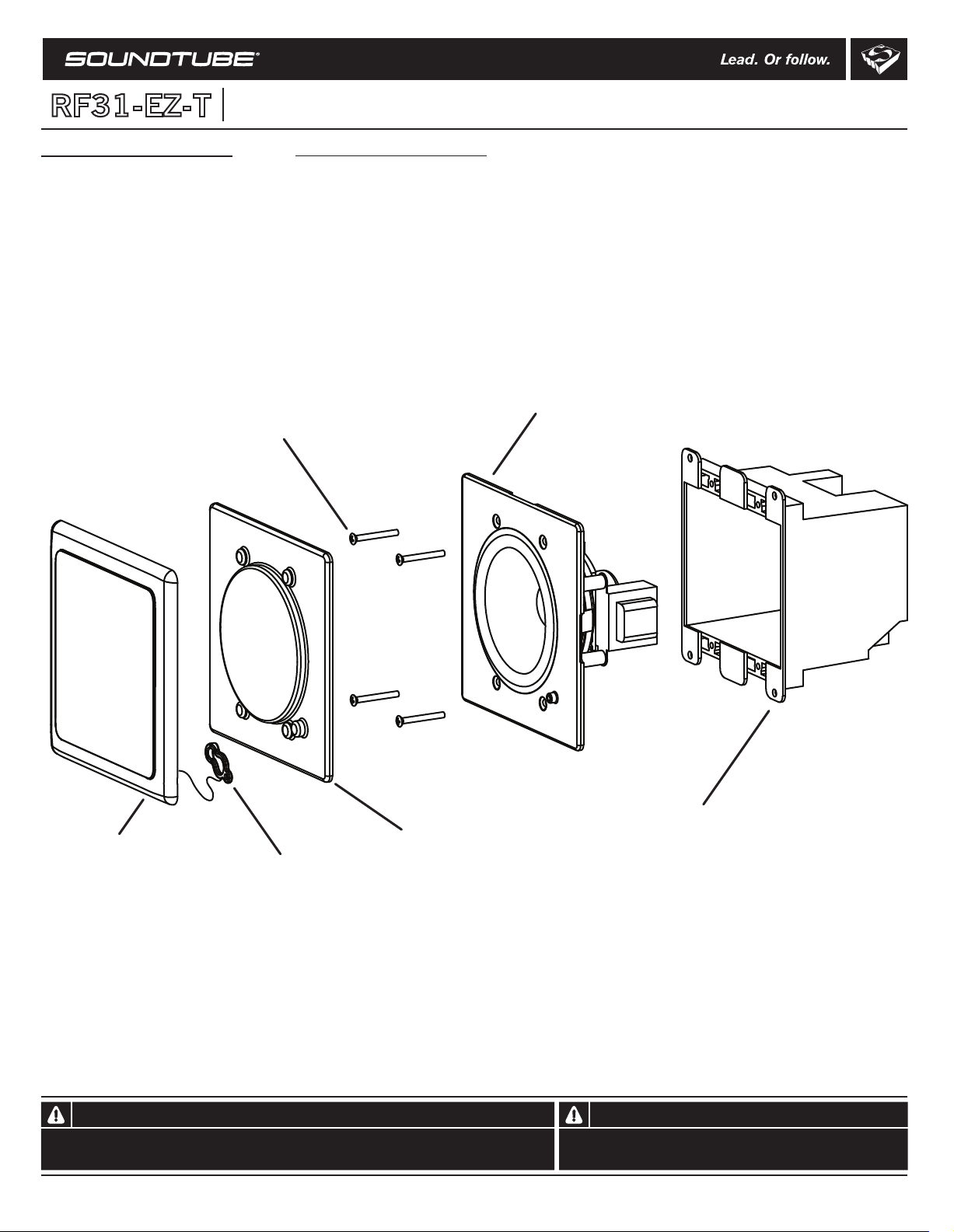
RF31-EZ-T
Install Instructions For:
RF31-EZ-T speaker
Box contents
1 Speaker
1 Grille
1 Paint mask
4 Mounting screws
Optional Accessories
Theft-resistant, stainless steel
grille (AC-RF31-TRG)
Screws
NOTE: the RF31-EZ-T is designed to install
into a standard 2-gang junction box.
SoundTube recommends you test the fit
before installing the junction box.
Speaker
Grille
Grille safety clip
Paint mask
© 2010 SoundTube Entertainment, Inc. All rights reserved. PN INS-RF-31-T Rev 09.7.10
Warning Warning
SoundTube speakers must be installed by a professional audio installer/contractor. Fo r safety and for
optimu m au dio performance, installe r must follow all direc tions issued by SoundTube Entertainment.
Do not spec or install speaker near support beam, ventilation duct or
other structure that may interfere with speaker function or dispersion.
Two-gang junction box (installer supplied)
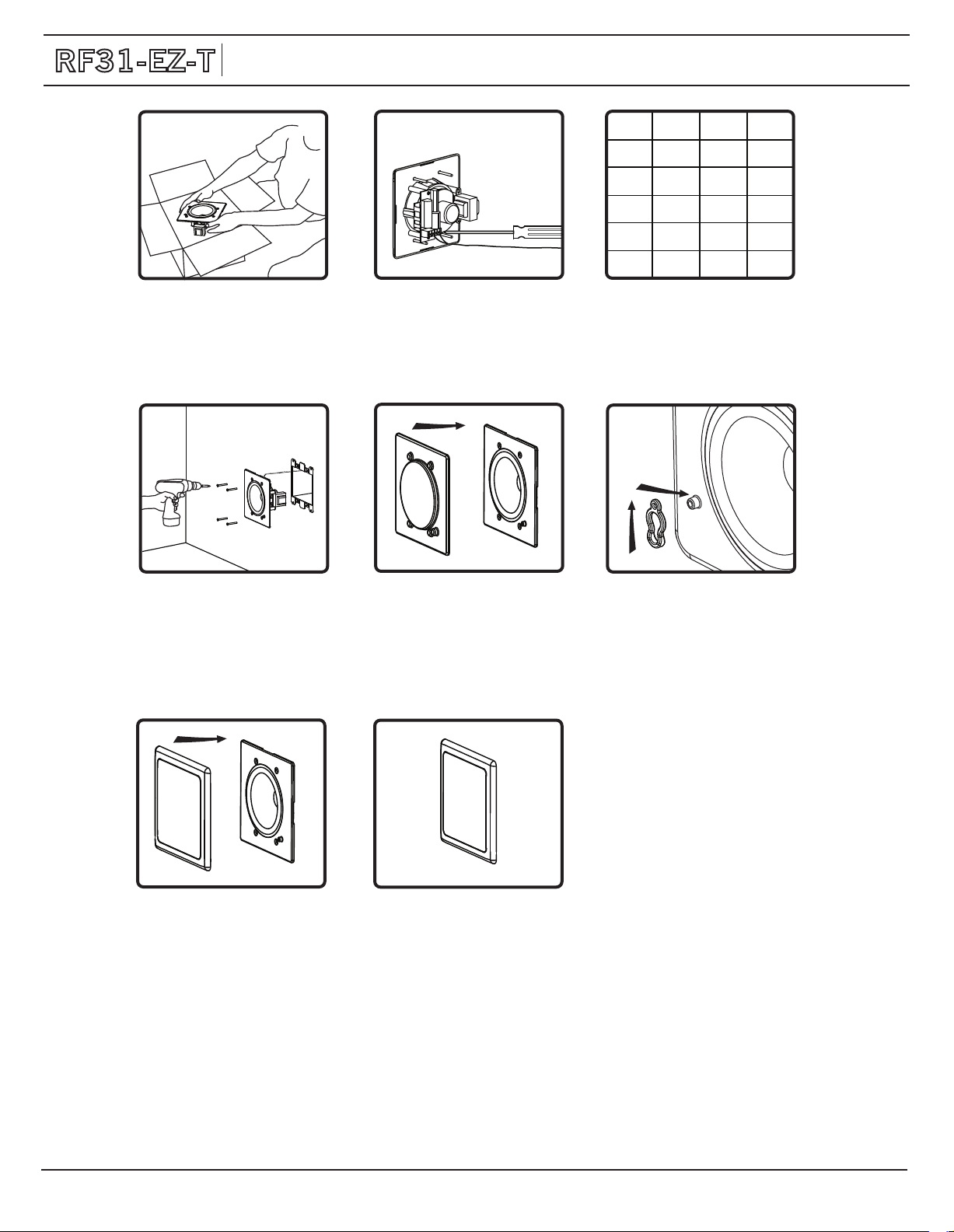
RF31-EZ-T
Installation Instructions For:
RF31-EZ-T speaker
1.435.647.9555
|
800.647.TUBE
|
www.soundtube.com
1. Unpack speaker.
2. Connect signal wires to
speaker using terminal
block. Connect - wire to "C".
Connect + wire according
to step 2a.
Ground
10w
5w
2.5w
70.7v
Ground
X
10w
5w
2.5w
1.3w
Terminal
100v
C
1
2
3
4
2a. Terminal Settings
1.
2.
25v
Ground
1.3w
0.7w
0.4w
0.2w
3. Install the RF31-EZ into
the installer-supplied
junction box using included
fasteners. Note: for best
performance, make sure
that junction box is well
sealed.
6. Align tabs on snap-fit
grille with slots in baffle,
gently press grille into place.
4. If space isn't yet finished,
apply paint mask to protect
RF31. Remove when finish
work is complete.
7. Done!
5. Attach grille safety clip
by placing the large end of
the clip over snap-fit post
(1), then sliding clip until
small end snaps into place
around post (2).
