SoundTube IW500b Install Instructions Manual
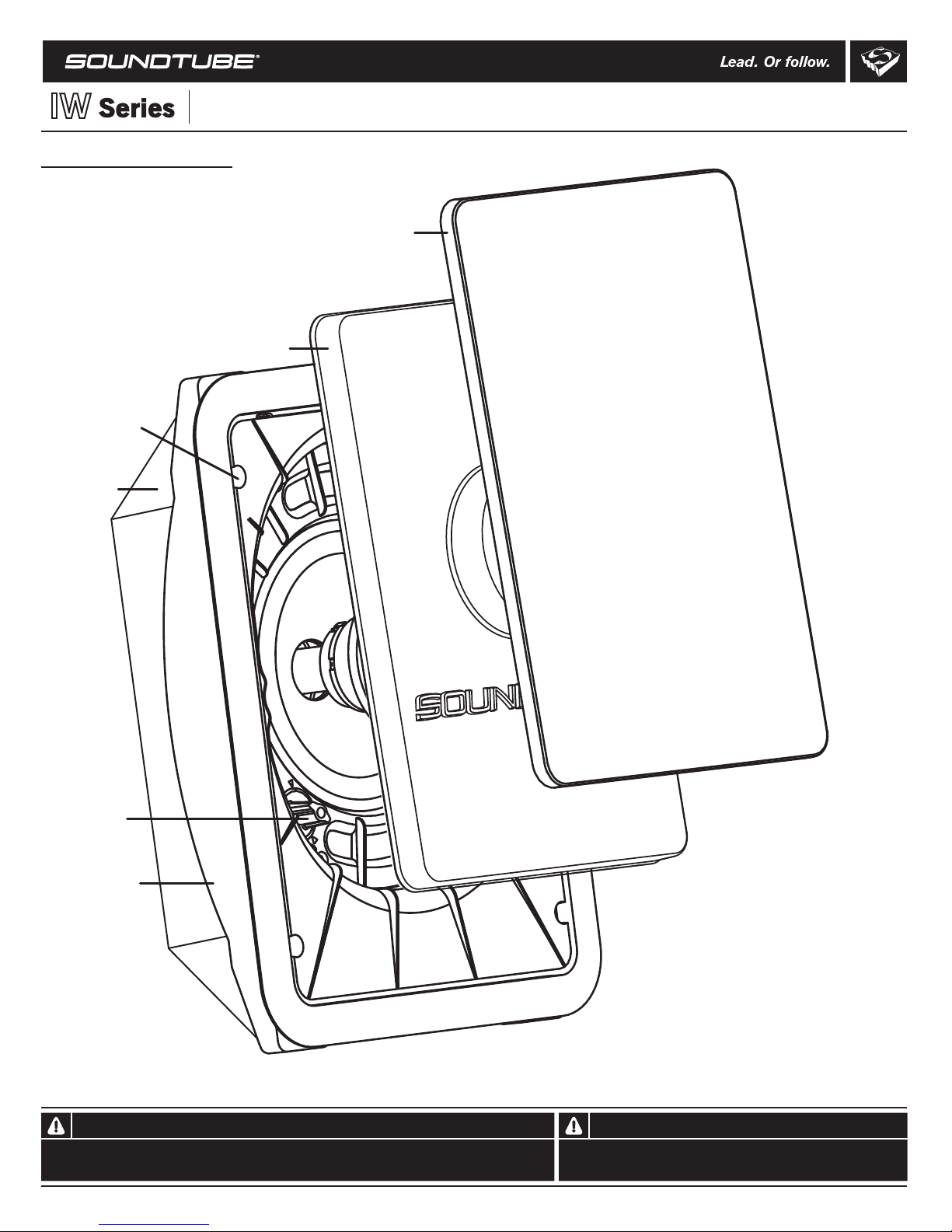
Box contents
1 Speaker
1 Grille
1 Paint mask
1 Cutout template
IW500b - includes
2 wire nuts
1 conduit camp
© 2006 SoundTube Entertainment, Inc. All rights reserved. PN INS-IW500 Rev 01.04.08
Install Instructions For:
IW500i and IW500b speaker
1.435.647.9555
|
800.647.TUBE
|
www.soundtube.com
Do not spec or install speaker near support beam, ventilation duct or
other structure that may interfere with speaker function or dispersion.
Warning Warning
SoundTube speakers must be installed by a professional audio installer/contractor. For safety and for
optimum audio performance, installer must follow all directions issued by SoundTube Entertainment.
IW
Mounting bar
UL 1480
Steel Backcan
Tap switch
Clamp screw (4x)
Paint mask
Grille
IW500b: Steel signaling speaker enclosure listed UL 1480
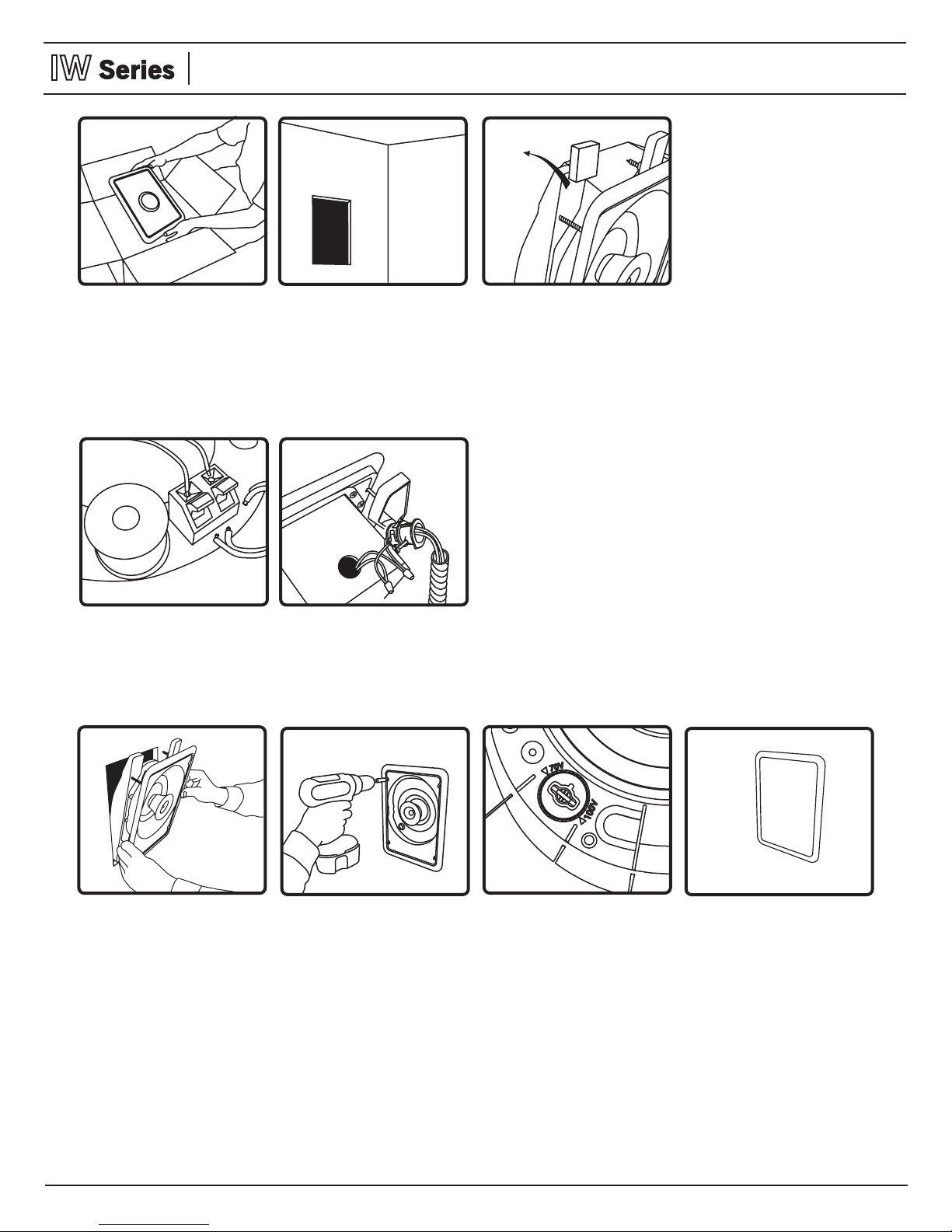
IW500i IW500b-Backcan
1. Unpack speaker and
grille. Leave paint mask
in place until speaker is
ready to install.
3. Remove styrofoam inserts
between mounting bars and
speaker baffle. (4x)
5. Insert speaker in to hole
(bottom first) with mounting
bar on inside of wall.
2. Use provided cut out
template to make hole.
Use Rotozip or other tool
to cut hole in wall. Hole
size, 7.5” x 10.75”
4. Connect speaker wires
to terminals on rear of
speaker.
4. Connect speaker wires
to wire leads using wirenuts.
Push wire nuts into backcan
and insert conduit clamp.
6. Remove paint mask. Then
tighten the four clamping
screws. DO NOT OVER
TIGHTEN.
8. Insert Grille into lip of bezel
and press gently into place.
Note: Replace paint mask If
painting wall after speaker is
installed.
7. Adjust tap switch to
proper setting. Switch is
preset to maximum tap
setting in 70.7 V mode (33 W)
1.435.647.9555
|
800.647.TUBE
|
www.soundtube.com
Install Instructions For:
IW500i speaker
IW
