Page 1

Tsunami® Digital Sound Decoder
User’s Guide Addendum
for the Union Pacific Gas-Turbine Electric
Software Release 1.14
7/10/10
Page 2
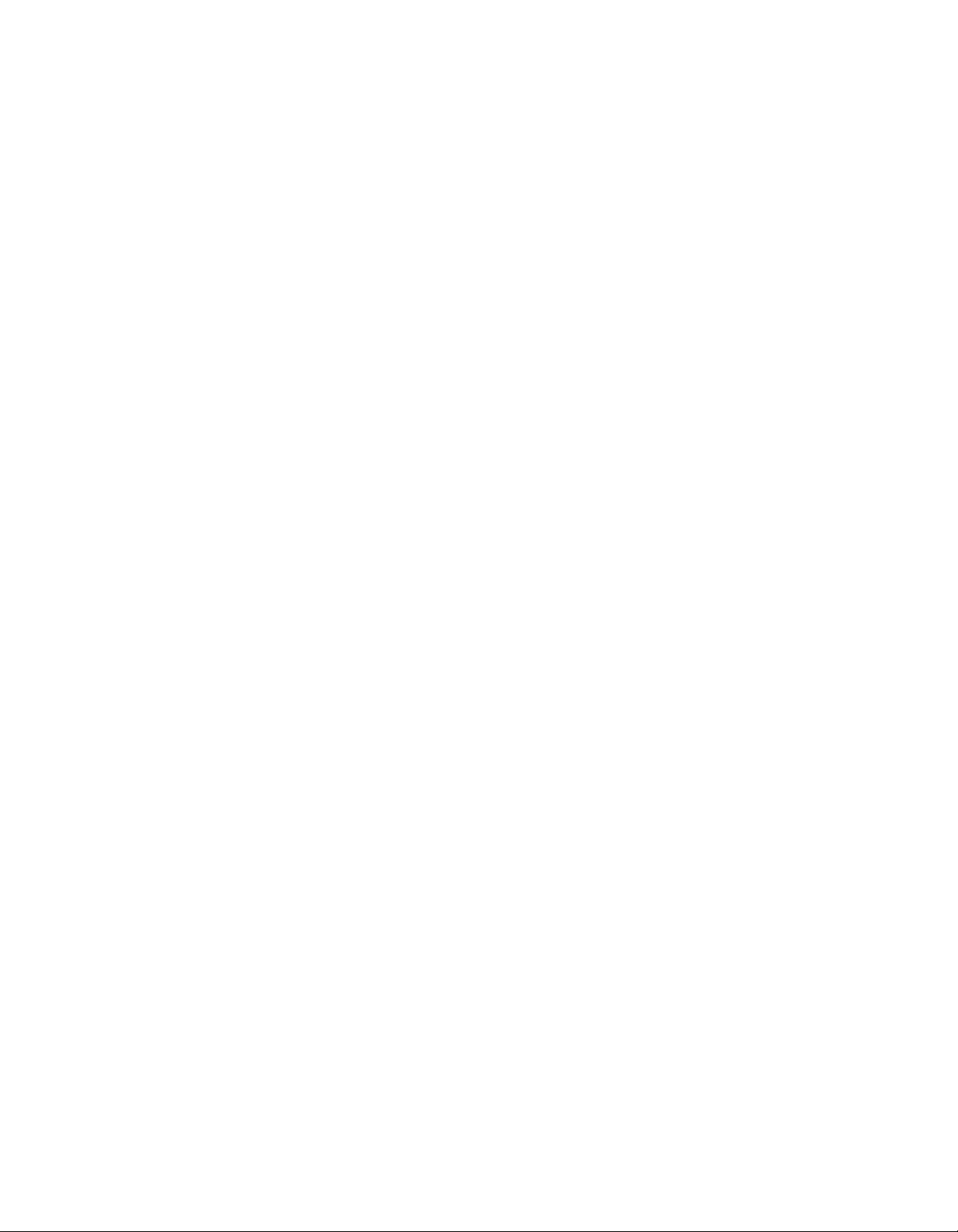
Notice
The information in this document is subject to change without notice.
SoundTraxx (Throttle Up!) shall not be liable for technical or editorial errors or omissions contained herein; nor for incidental or consequential damages resulting from the furnishing, performance or use of this material.
This document contains information protected by copyright. No part of this document may be photocopied or reproduced in any form without the
prior written consent of Throttle Up! Corp.
Product names mentioned herein may be trademarks and/or registered trademarks of their respective companies.
SoundTraxx and Tsunami are registered trademarks of Throttle Up! Corp.
SoundTraxx DCC, Digital Sound Decoder, Dynamic Digital Exhaust, Auto-Exhaust and Hyperlight are trademarks of Throttle Up! Corp.
Union Pacific is a trademark of the Union Pacific Railroad Co. and trademarks are used by permission.
Page 3

Table of Contents
All Aboard! ...........................................................................1
Overview ................................................................................................1
Operation .............................................................................2
Using Your Tsunami Gas-Turbine Electric Digital Sound Decoder ........ 2
Page 4

Overview
All Aboard!
Congratulations on the purchase of your SoundTraxx® Tsunami® Digital
Sound Decoder™. This User’s Guide Addendum will provide you with
the unique information you need for proper operation of the Tsunami for
the Union Pacic Turbine. For the power user, the Tsunami Technical
Reference will provide a list of all the CVs available for use with Tsunami
decoders and their exact function and make-up for those who wish to have a
complete reference for advanced programming techniques.
Technical Bulletins and Application Notes covering various topics are also
published from time to time, and these may be downloaded free of charge
from our website at www.soundtraxx.com.
Tsunami User’s Guide for the Union Pacific Turbine Page 1
Page 5

Operation
Using Your Tsunami Union Pacific Turbine
Digital Sound Decoder
Your SoundTraxx Tsunami for the Gas-Turbine Electric, representative of
the Union Pacic Turbine, has been shipped with all CVs pre-programmed
so you can begin using your locomotive immediately without having to worry
about what adjustments to make. However, the software for this decoder is
as unique as the prototype, and we have several special features to enhance
the experience of running your ‘Big Blow’.
These locomotives were truly unique and thus require a sound decoder that
is as well! Just like the prototype the decoder has both a diesel prime mover
and a turbine. The diesel prime movers found on these locomotives were
designed primarily for running the air compressor and hostling the locomotive
around the yard, while the turbine supplied the horsepower necessary to pull
heavy tonnage trains throughout the Union Pacic system. Using extensive
research the operating characteristics of the decoder have been designed to
correctly match the operation of the prototype turbines.
Operation Overview
This decoder has ve modes of operation. The following describes these
modes and their uses. Additional programming information can be found in
the Tsunami Diesel Technical Reference.
Mode 1 - Full Auto mode (default)
Setting CV 116 between 1 and 15 enables Automatic Engine Notching Mode.
Automatic notching causes the engine RPMs to change in proportion to
the throttle setting. Pressing Emergency Stop will cause the diesel engine
to shut down. In the Turbine decoder, this mode is identical to other diesel
Tsunami decoders, except that is also includes a turbine timeout mode.
After the turbine has been idling and no function commands are sent to the
decoder for a set period of time, it will automatically shut off, thus returning
the locomotive back to an idling diesel. This timeout period is selected by the
user with CV 200.
CV 116 sets the number of speed steps per engine notch. With a setting of
one, the engine speed will increase one notch for each speed-step. When the
engine sound reaches notch 8, no further increases will take place. With a
setting of seven (default), the engine speed will increase one notch for every
seven speed-steps.
By varying CV 116, the sensitivity of the engine sound to the throttle is
changed. If you operate on a small layout or are having trouble keeping the
engine sound synchronized to the locomotive speed, you might want to use
larger CV values (12-15) to keep the engine from becoming ‘over-throttled’.
CV 199 sets the Turbine Start Speed. This CV sets the speed step when the
turbine will turn on in automatic mode. The default value is 7 which equates
to the turbine starting at speed step 7. You can set a value from 0 to 127 for
Tsunami User’s Guide for the Union Pacific Turbine Page 2
Page 6

Operation
the Turbine Start Speed. In this mode, the turbine RPM increase value found
in CV 116 won’t start until you pass the value set in CV 199.
CV 200 Turbine Timeout sets the number of seconds before the turbine will
turn off in Auto-notching mode.
Setting CV 200 to a value between 1 and 255, equates to the number of
seconds it takes before the turbine turns off when using Auto-notching and
when a) the locomotive is at speed step 0 and b) no functions are left on.
The default setting is 10 seconds.
Mode 2 - Semi Auto-notching Mode
Semi Auto Mode works the same as Auto-notching (see CV 116 above)
except that the turbine can now be turned on and off with F9 and F10. There
is no limitation on how fast you can run the diesel engine in this mode. To
enable this mode, set CV 200 to 0. If your cab does not support functions
F9 and F10, these functions can be remapped (see Function Mapping in
the Tsunami Diesel User’s Guide, or Function Output CVs in the Technical
Reference).
CV 116 can be set between 1 and 15 to enable Automatic Engine Notching
Mode.
CV 200 Turbine Timeout enables the semi-automatic mode. If CV 200 is set
to 0, then the turbine sound can be turned on using Function 9 and turned
off using Function 10, but all RPM notching is automatic according your
selection in CV 116.
Mode 3 - Manual Notching Mode without Speed Limitation
Manual Notching allows you to control the engine RPMs manually and
independently of the throttle setting. Manual Notching allows for more
prototypical operating scenarios such as having a heavy train slowly climb a
grade while the engines are laboring at full power.
CV 116 sets the decoder to use Manual Notching when the value is set to 0.
Then, the engine RPMs will increase by one notch each time Function 9 is
pressed. Similarly, the RPMs can be decreased using Function 10. Unlike
Automatic Notching, pressing Emergency Stop will reduce the engine speed
to idle. Once the engine is idling, you shut it off by pressing Function 10.
When manual engine notching is selected, both the radiator fans and air
compressor sound effects will no longer be controlled by F9 and F10.
Instead, they can be congured to turn on automatically whenever the engine
sound is playing with CV 112. (There is no effect on the speed limitations on
the diesel prime mover when this mode is selected.)
Note: Operation modes 4 and 5 were designed to allow the most realistic
operation of the Turbine decoder by incorporating Speed Limiting on the
motor until the turbine sound effect is turned on. The main purpose of the
diesel engine on the prototype was to hostle the locomotive around the yard
and run the air compressor. By nature then, the diesel would be operating
at very slow speeds when the turbine was turned off. By enabling the Speed
Tsunami User’s Guide for the Union Pacific Turbine Page 3
Page 7

Operation
Limiting feature (Bit 4, CV 116), the speed of the motor in the model will be
limited until the turbine has completed its startup sequence. Additionally, the
turbine cannot be turned off until the motor drops below the speed limiting
step.
Mode 4 - Semi Auto-notching Mode with Speed Limiter
This mode works like Mode 2 except that when F9 hasn’t been selected to
turn the turbine on, the decoder will only run as fast as the speed step value
assigned to it through CV 199.
CV 116 can be set between 1 and 15 to enable Automatic Engine Notching
Mode. Bit 4 in CV 116 must also be turned on.
CV 199 sets the maximum motor speed step while the interlock bit is set
(Bit 4, CV 116). The default value is 7 which equates to the being limited to
speed step 7 until the turbine is turned on. You can set a value from 0 to 127.
CV 200 Turbine Timeout enables the semi-automatic mode. If Bit 0 is set to
0, then the prime mover sound can be turned on using Function 9 and turned
off using Function 10, but all RPM notching is automatic according your
selection in CV 116.
For example, setting CV 116 to 21, CV 199 to a value of 10, and CV 200 to
a value of 0, you will be able to hear the diesel notch up and run the model
up to speed step 10. You’ll be able to turn the turbine on manually using F9,
and each time the throttle is increasesd by 5 speed steps, the turbine RPMs
will increase.
Mode 5 - Manual Notching with Speed Limiter
This mode works like Mode 3 but uses the interlock bit in 116 and CV 199
like Mode 4. As with Mode 4, the increase in speed will take place once the
Turbine is in its RPM notch mode after start up.
CVs Unique to the Union Pacic Turbine
The following CVs serve different purposes than the regular diesel Tsunami
or are unique to this decoder.
CV 112 Sound Conguration
CV 112 enables the Air Compressor and Fan as in most other diesel Tsunami
models. The Alternate Prime Mover selection bit allows you to choose to
have the diesel engine remain on when the turbine is on or to have the diesel
shut down during turbine operation, allowing you to represent all versions of
Gas-Turbine Electric locomotives found on the Union Pacic. This decoder
includes the added sound effect of the engine ‘backre’. For those who either
saw these beasts in their heyday or have seen videos of past operations,
these backres were spectacular, though relatively uncommon. It is an
impressive effect, however, and no Turbine would be complete without it!
Use the following table to determine your setting for CV 112 with the backre
effect turned OFF. To have the backre sound effect come on the rst time
Tsunami User’s Guide for the Union Pacific Turbine Page 4
Page 8

Operation
the turbine starts, add 8 to the value in the table. To have the backre turn
on every time the turbine is started, add 16 to the value in the table.
CV 112, Air Compressor, Radiator Fans, Alternate Prime Mover Control
with Turbine Backfire Turned OFF
Radiator FansAir Compressor Alternate Prime Mover CV Value
F10
Auto
F10
Auto
F10
Auto
F10
Auto
F9
F9
Auto
Auto
F9
F9
Auto
Auto
Off
Off
Off
Off
On
On
On
On
0
1
2
3
4
5
6
7
The default value for this CV is 8, which sets the Air Compressor to be on
F10, the Radiator Fans on F9, the Alternate Prime Mover OFF and the
backre effect set to come on at rst turbine start.
CV 116 Exhaust Control
Auto Engine Notching
Setting CV 116 between 1 and 15 enables Automatic Engine Notching Mode.
Automatic notching causes the engine RPMs to change in proportion to
the throttle setting. Pressing Emergency Stop will cause the engine to shut
down.
The value in CV 116 sets the number of speed steps per engine notch. With
a setting of one, the engine speed will increase one notch for each speedstep. When the engine sound reaches notch 8, no further increases will take
place. With a setting of seven, the engine speed will increase one notch for
every seven speed-steps. The default setting is 7 speed steps per engine
notch.
By varying CV 116, the sensitivity of the engine sound to the throttle is
changed. If you operate on a small layout or are having trouble keeping the
engine sound synchronized to the locomotive speed, you might want to use
larger CV values (12-15) to keep the engine from becoming ‘over-throttled’.
Manual Notching
As the name implies, Manual Notching allows you to control the engine
RPMs manually and independently of the throttle setting. Manual Notching
allows for more prototypical operating scenarios such as having a heavy train
slowly climb a grade while the engines are laboring at full power.
To use Manual Notching, set CV 116 to 0. Then, the engine RPMs will
increase by one notch each time Function 9 is pressed. Similarly, the RPMs
Tsunami User’s Guide for the Union Pacific Turbine Page 5
Page 9

Operation
can be decreased using Function 10. Unlike Automatic Notching, pressing
Emergency Stop will reduce the engine speed to idle. Once the engine is
idling, you shut it off by pressing Function 10.
When manual engine notching is selected, both the radiator fans and air
compressor sound effects will no longer be controlled by F9 and F10.
Instead, they can be congured to turn on automatically whenever the engine
sound is playing with CV 112.
Engine Interlock
The Engine Interlock feature is designed to work with Manual Notching and
helps avoid embarrassing moments like accidentally shutting off your prime
mover while cresting a grade!
When enabled, the Engine Interlock prevents the diesel engine from being
shut off unless the locomotive is stopped. Similarly, the locomotive will not
respond to the throttle until the diesel engine has rst been started up.
Additionally the motor speed is limited while the turbine prime mover is shut
down to the speed step value based on your settings in CV 199 (see next
page)
Engine Auto-Start
When active, the Auto-Start feature starts up the prime mover sound
automatically whenever the decoder is powered up regardless of whether
or not it is addressed by the user. in this manner, the locomotive will begin
producing sound without any user intervention.
To use the Auto-Start feature, rst determine the baseline value for CV
116 based on your choice of manual (setting of 0 or 16 - Interlock ON) or
automatic engine notching (settings 1 through 15). Then to enable auto-start,
add 32 to the setting in CV 116.
Dynamic Brake Mode
While the
Dynamic Brakes
are applied,
prototype
practice usually
requires the
turbine speed
to be lowered
to an idle. This
decoder allows
you to replicate
CV 116, Interlock, Auto-Start and Dynamic Brake Modes
(Values to be added to base CV setting)
Add to Base ValueFeature
Interlock
Auto-Start
Dynamics at Notch 2
Dynamics at turbine idle
Add 16
Add 32
Add 64
Add 128
three Dynamic
Brake modes. When enabled, turning on the Dynamic Brake function (F4) will
cause the dynamics to “engage”. This is the default setting.
The second Dynamic Brake mode causes the turbine to shut down and the
diesel engine to automatically decrease to notch 2 before the dynamic brake
is activated. To use this mode, add a value of 64 to the base value in CV 116.
Tsunami User’s Guide for the Union Pacific Turbine Page 6
Page 10

Operation
The third mode causes the turbine to drop to idle before the dynamic brakes
are activated. To enable this mode, add a value 128 to the base value in CV
116.
CV 116 Example: You want to use automatic notching with an increase
for every eight speed steps. From the section under ‘Engine Control’, we
determine the base setting for CV 116 to be 8. Then to enable Auto-Start, we
add 32. Thus, CV 116 is set to: CV 116 = 8 + 32 = 40
If we then determine that we want our Dynamic Brakes to come on at Turbine
Idle, add 128, thus making the correct value for CV 116 = 168.
The default value of 39 for CV 116 enables automatic engine notching at
speed step 7, Auto-Start enabled and Dynamic Brakes active on Function 4.
CV 199 Turbine Start Speed
Setting CV 199 sets the speed step where the turbine will turn on when using
the Automatic Engine Notching mode. It also sets the maximum motor speed
step when the Interlock Bit is set (Bit 4, CV 116). The default value is speed
step 7 between 0 and 127.
CV 200 Turbine Timeout
Setting CV 200 selects one of two modes of operation. Semi-automatic
mode allows the prime mover sound to be manually turned on using Function
9 and turned off using Function 10, though engine notching remains in
Automatic Engine Notching mode as set in CV 116. This mode is activated
by setting CV 200 to a value of 0.
The second mode of operation sets the number of seconds (from 1 to 255)
that it takes before the turbine will turn off in Automatic Engine Notching
Mode (CV 116) once the the locomotive reaches speed step 0 and no
functions are left turned on. Example: Your engine has Automatic Engine
Notching enabled and a value of 25 programmed into CV 200.. Once the
locomotive comes to a stop, and all your functions are turned off, it will take
25 seconds for the turbine to shut off.
Tsunami User’s Guide for the Union Pacific Turbine Page 7
