SoundStudio STG-2412 User Manual

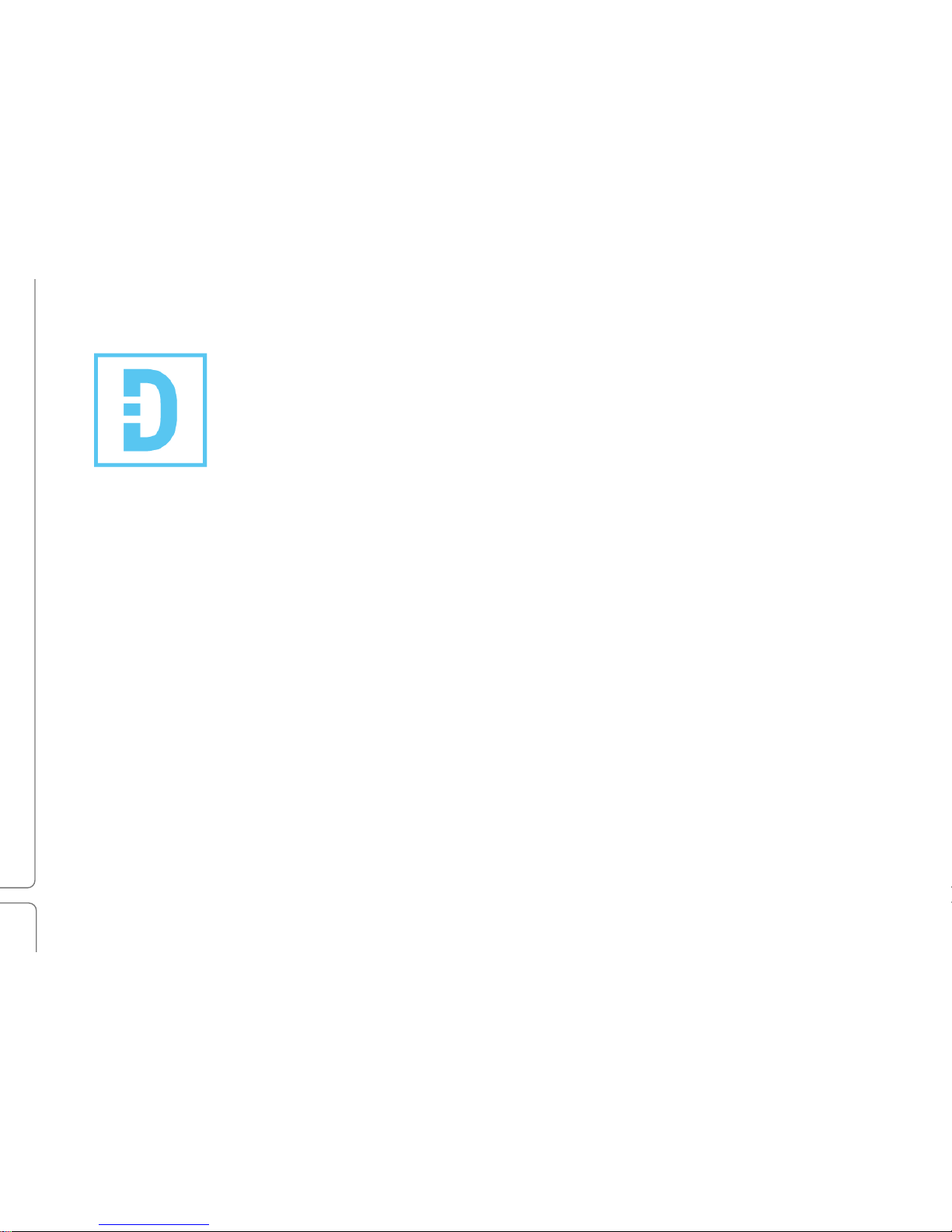
!
SoundStudio!STG-2412!/!User!Guide!
2!
STG-2412 User Guide
!
Warning: Electrical Hazard ................................................................................................... 3!
Safety Instruction Sheet for STG-2412 ................................................................................ 3!
Product Overview ................................................................................................................. 4!
What’s in the box? .................................................................................................................................. 4!
Using STG-2412 for Mixing, Processing, and Recording ..................................................... 5!
Software Drivers ................................................................................................................... 7!
Configuration .......................................................................................................................................... 8!
SoundStudio STG-2412 Control Panel ................................................................................................. 11!
Connections ....................................................................................................................... 14!
Front Panel ........................................................................................................................................... 14!
Rear Panel ............................................................................................................................................ 15!
Specifications ..................................................................................................................... 16!

!
SoundStudio!STG-2412!/!User!Guide!
3!
Warning: Electrical Hazard
Safety Instruction Sheet for STG-2412
To ensure your safety, please read thoroughly before using the unit. Kindly observe all of these safety rules.
If you have questions about safe installation, please contact us at
https://soundstudio.com/contact-us
.
This device complies with Part 15 of the FCC Rules. Operation is subject to the following two conditions: (1) this device may not cause harmful interference, and (2) this device must accept any
interference received, including interference that may cause undesire d operation.
Warning: Changes or modifications to this unit not expressly approved by the party responsible for compliance could void the user's authority to operate the equipment
NOTE: This equipment has been tested and found to comply with the limits for a Class B digital device, pursuant to Part 15 of the FCC Rules. These limits are designed to provide reasonable
protection against harmful interference in a residential installation. This equipment generates uses, and can radiate radio frequency energy and, if not Installed and used in accordance with the
instructions, may cause harmful interference to radio communications.
Under environments with electrical fast transients, the product may malfunction and require user to reset.
The unit may malfunction when there is radio interference on the AC mains & Ethernet line. The unit will revert to normal operation when the interference stops. It may require user to reset the
unit.
However, there is no guarantee that interference will not occur in a particular installation. If this equipment does cause harmful interference to radio or television reception, which can be
determined by turning the equipment off and on, interference by one or more of the following measures:
- Reorient or relocate the receiving antenna.
- Increase the separation between the equipment and receiver.
- Connect the equipment into an outlet on a circuit different from that to which the receiver is connected.
- Consult the dealer or an experienced radio/TV technician for help.
This Class B digital apparatus meets the requirements of the Canadian Interference-Causing Equipment Regulations.
CAN ICES-3 (B)/NMB-3(B)
1.
Keep this user guide for future reference.
2. Take notice of and comply with all warnings included in the
user guide or indicated on the device itself.
3. Do not expose this unit to rain or moisture. Do not spill water
or other liquids on this unit.
4. When cleaning the cabinet or other parts of this appliance, use
only a dry or slightly damp soft cloth.
5. Do not block any ventilation openings or interfere with the
proper ventilation of this unit. Install
in accordance with the
instructions.
6.
Do not defeat the internal ventilation fans.
7.
Do not use or store near any heat sources such as radiators, heat
registers, stoves, or other heat-
producing appliances.
8.
To avoid the risk of electrical shock, do not touch any exposed
wiring while the unit is in operation.
9. Protect the power cord from being walked on or otherwise damaged by
items placed on or against it. Particular attention should be given to the
plugs, receptacles, and the point where the cord exits the appliance.
10. Only use attachments/accessories specified by the manufacturer.
11. Unplug this unit and all connected electrical equipment during
lightning storms or when left unused for a long period of time.
12. Refer all servicing to qualified service personnel. Servicing is required
when the appliance has been damaged in any way or fails to operate
normally.
13. The socket-outlet shall be installed near the equipment and shall be
easily accessible.
La prise
d’alimentation utilisée doit être proche de l’appareil et
facilement accessible.

!
SoundStudio!STG-2412!/!User!Guide!
4!
Product Overview
SoundStudio STG-2412 is a rugged stage box with 24 analog inputs and12 line outputs. It’s designed for both stage and
studio applications. All connections on this 4U rack-mountable device are on the front panel, except the mains
connection and power switch, which are on the rear panel.
In addition to analog mic and line inputs and line outputs, there are inputs and outputs for AES, word clock, and MIDI.
There’s also a SoundGrid-compliant Ethernet port network. All device configurations including Preamp and Clock are
software controlled.
STG-2412 operates within in a SoundGrid Ethernet network, so it’s an ideal interface for the Waves eMotion LV1 or
MultiRack. The SoundGrid network can also be used with a DAW for recording.
What
’s in the box?
1 Cat 6 Ethernet cable
2 Mains cables
3 Mains safety clips
4 Registration card with serial number

!
SoundStudio!STG-2412!/!User!Guide!
5!
Using STG-2412 for Mixing, Processing, and Recording
STG-2412 uses Waves SoundGrid protocol to connect to an eMotion LV1 mixer, to a MultiRack processor, and to any
DAW. A typical SoundGrid network consists of a host computer, a SoundGrid server, and I/O devices, all connected with
Cat 5e (or better) Ethernet cables via a 1GB Ethernet switch.
This setup allows for LV1 mixing or MR processing and can be used in parallel a with a DAW.
Maximum distances between devices vary depending on configuration. However, maximum cable length between I/Os
and switch is usually 100 meters. When connecting the Ethernet cable to an STG-2412, make sure that the connectors
and the cable are protected from stage equipment and traffic. For SoundGrid protocol cable and switch specifications,
visit the Waves Support desk: http://www.waves.com/support.
Keep your SoundGrid network clean. Make sure that the host computer network port that you use for the SoundGrid
network is not used for other networks (such as internet).

!
SoundStudio!STG-2412!/!User!Guide!
6!
Connect multiple SoundStudio I/O units within a SoundGrid network for a high channel count.
In this example, there are three I/O devices onstage. These are used for onstage microphones and monitoring. In the
FOH are two SoundGrid servers (one primary and one redundant) and one I/O. This example has an external control
surface and a DAW for recording.
