Soundstream VR-65XB Owner's Manual
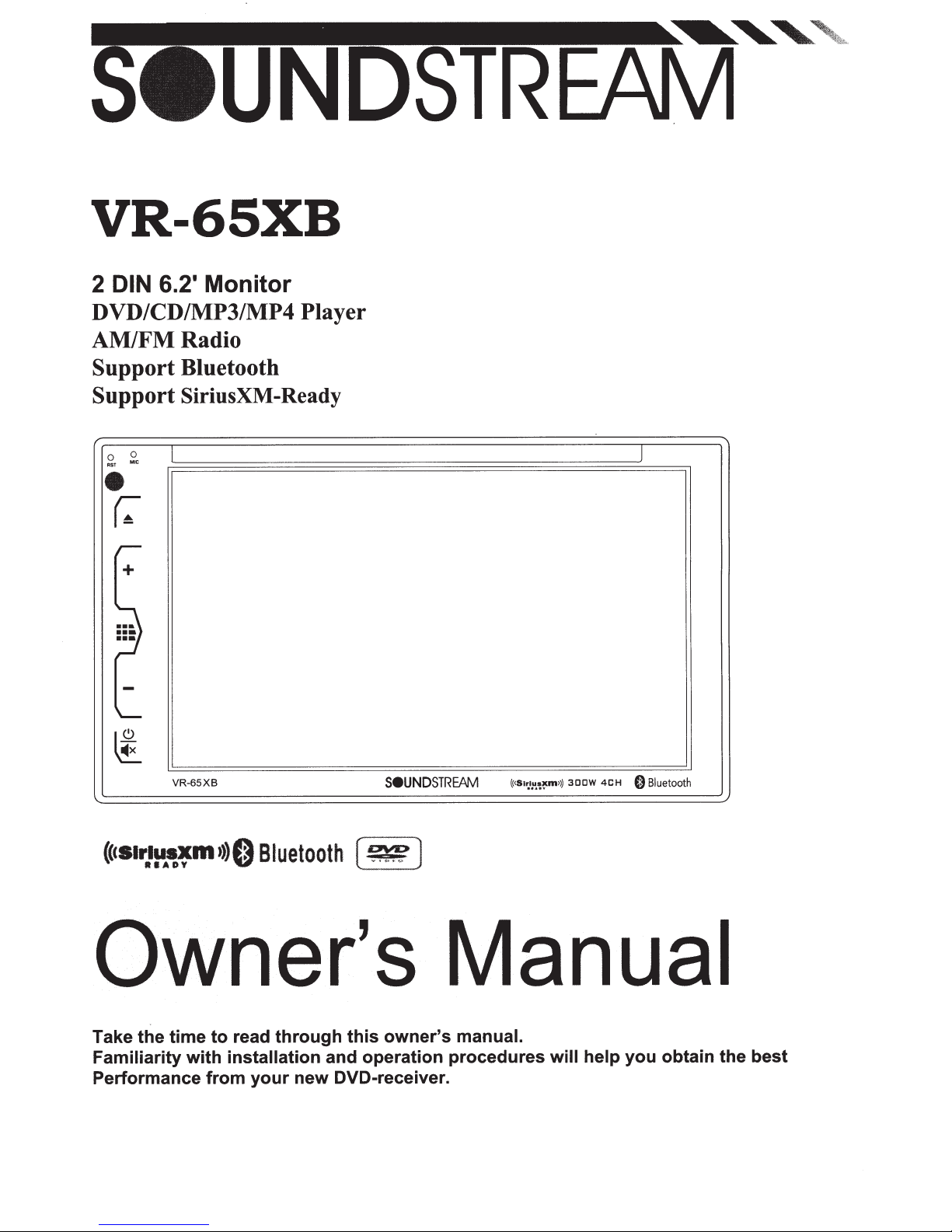
VR-65XB
Monitor
DIN
2
DVD/CD/MP3/MP4 Player
AM/FMRadio
Support Bluetooth
6.2'
Support
0
0
MIC
AST
e
(:-
,--
+
...
...
··-
-
X
~
SiriusXM-Ready
1
VR-65XB
SeUNDSTREArv1
4CH
{(<Si~l~.s:~m>l)
300W
J
Bluetooth
0
Bluetooth
(C,str}~~~m
,>>0
Owner's Manual
through
read
Take the time
Familiarity
Performance
to
installation
with
from
new DVD-receiver.
your
~
[
this
and operation procedures
)
owner's
manual.
will help
you obtain the best
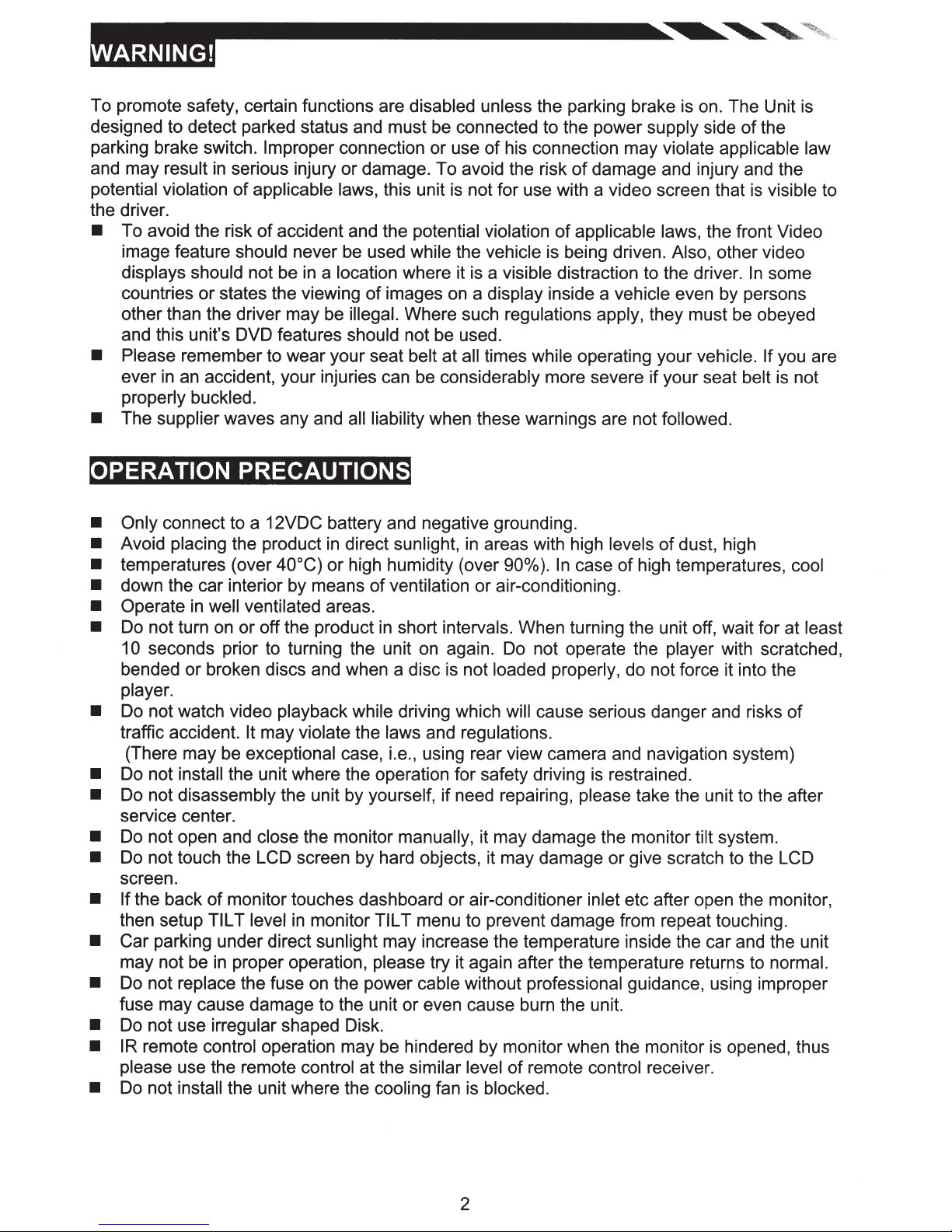
To promote safety, certain functions are disabled unless the parking brake is on. The Unit is
of
designed to detect parked status and must be connected to the power supply side
parking brake switch. Improper connection or use
and may result
potential violation
the driver.
• To avoid the risk
image feature should never be used while the vehicle is being driven. Also, other video
displays should not be
countries or states the viewing
other than the driver may be illegal. Where such regulations apply, they must be obeyed
and this unit's DVD features should not be used.
• Please remember to wear your seat belt at all times while operating your vehicle. If you are
ever
in
properly buckled.
• The supplier waves any and all liability when these warnings are not followed.
in
serious injury or damage. To avoid the risk
of
applicable laws, this unit
of
accident and the potential violation
in
a location where it is a visible distraction to the driver.
of
images on a display inside a vehicle even by persons
an accident, your injuries can
be
of
his connection may violate applicable law
of
damage and injury and the
is
not for use with a video screen that is visible to
of
applicable laws, the front Video
considerably more severe if your seat belt is not
the
In
some
OPERATION PRECAUTIONS
• Only connect to a 12VDC battery and negative grounding.
in
• Avoid placing the product
• temperatures (over 40°C) or high humidity (over
• down the car interior by means
• Operate
• Do not turn on or off the product
10 seconds prior to turning the unit on again. Do not operate the player with scratched,
bended or broken discs and when a disc
player.
• Do not watch video playback while driving which will cause serious danger and risks
traffic accident. It may violate the laws and regulations.
(There may be exceptional case, i.e., using rear view camera and navigation system)
• Do not install the unit where the operation for safety driving
• Do not disassembly the unit by yourself, if need repairing, please take the unit to the after
service center.
• Do not open and close the monitor manually, it may damage the monitor tilt system.
• Do not touch the LCD screen by hard objects, it may damage or give scratch to the LCD
screen.
• If the back
then setup TILT level
• Car parking under direct sunlight may increase the temperature inside the car and the unit
may not be
• Do not replace
fuse may cause damage to the unit or even cause burn the unit.
• Do not use irregular shaped Disk.
• IR remote control operation may be hindered by monitor when the monitor
please use the remote control at the similar level
• Do not install the unit where the cooling fan
in
well ventilated areas.
of
monitor touches dashboard or air-conditioner inlet etc after open the monitor,
in
in
proper operation, please try it again after the temperature returns to normal.
the fuse on the power cable without professional guidance, using improper
direct sunlight,
of
ventilation or air-conditioning.
in
short intervals. When turning the unit off, wait for at least
monitor TILT menu to prevent damage from repeat touching.
in
areas with high levels of dust, high
90°/o).
is
not loaded properly, do not force it into the
of
is
blocked.
In
case
of
high temperatures, cool
is
restrained.
remote control receiver.
is
opened, thus
of
2
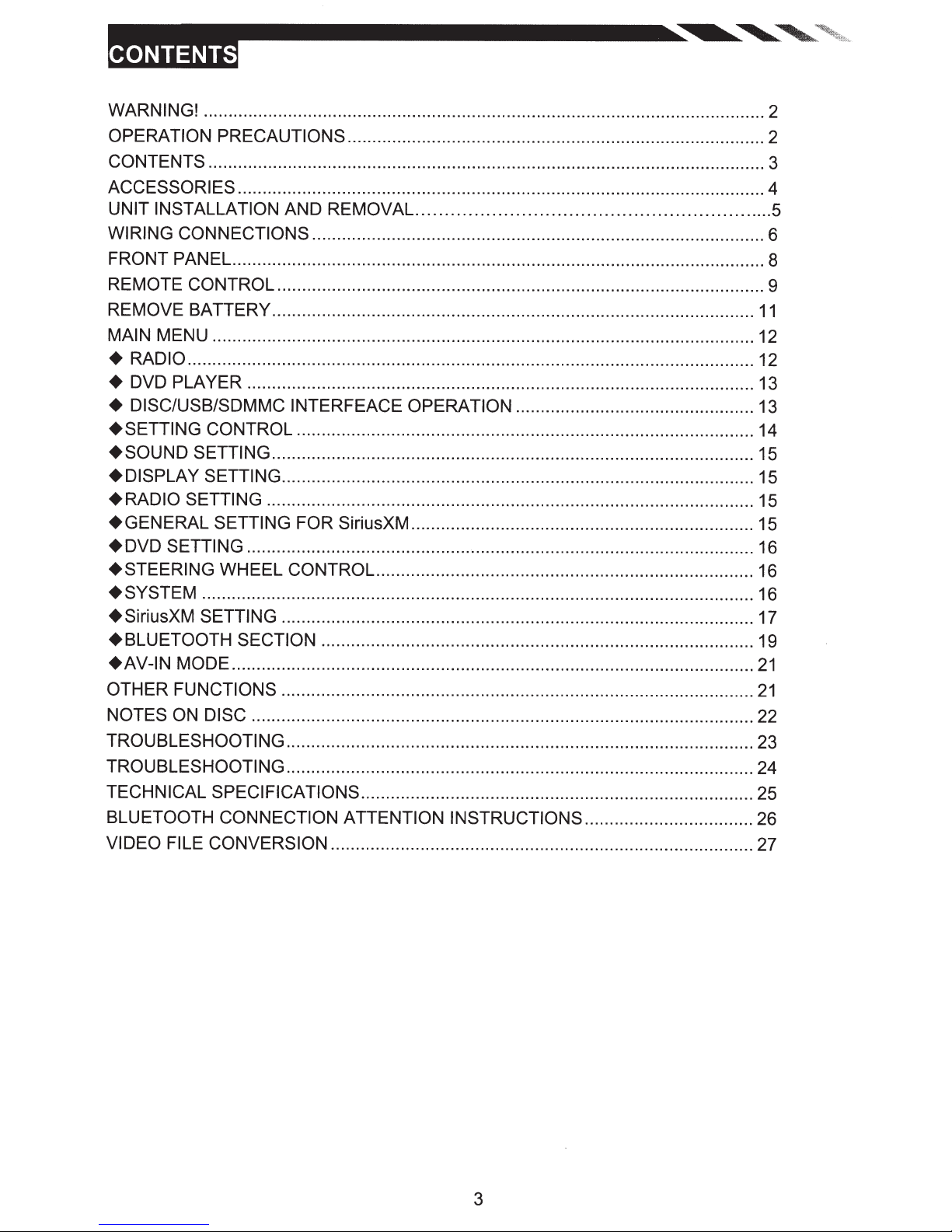
WARNING! ................................................................................................................. 2
OPERATION PRECAUTIONS
CONTENTS
ACCESSORIES
UNIT INSTALLATION
................................................................................................................ 3
.......................................................................................................... 4
AND REMOVAL
.................................................................................... 2
.............................................................
WIRING CONNECTIONS ........................................................................................... 6
FRONT PANEL ........................................................................................................... 8
REMOTE
REMOVE BATTERY .................................................................................................
MAIN
+
RADI0
+
DVD PLAYER ...................................................................................................... 13
+ DISC/USB/SDMMC INTERFEACE OPERATION
+SETTING
+SOUND
+DISPLAY
+RADIO
+GENERAL
+DVD
+STEERING
+SYSTEM
+SiriusXM SETTING
+BLUETOOTH SECTION
+AV-IN
OTHER
NOTES
TROUBLESHOOTING
TROUBLESHOOTING
TECHNICAL SPECIFICATIONS
BLUETOOTH CONNECTION ATTENTION INSTRUCTIONS
VIDEO FILE CONVERSION
CONTROL .................................................................................................. 9
11
MENU ............................................................................................................. 12
.................................................................................................................. 12
................................................ 13
CONTROL
SETTING
............................................................................................ 14
................................................................................................. 15
SETTING ............................................................................................... 15
SETTING
SETTING FOR
.................................................................................................. 15
SiriusXM ..................................................................... 15
SETTING ....................................................................................................... 16
WHEEL CONTROL ............................................................................ 16
............................................................................................................... 16
............................................................................................... 17
....................................................................................... 19
MODE
FUNCTIONS
ON
.........................................................................................................
...............................................................................................
DISC
..................................................................................................... 22
21
21
.............................................................................................. 23
.............................................................................................. 24
............................................................................... 25
.................................. 26
..................................................................................... 27
5
3
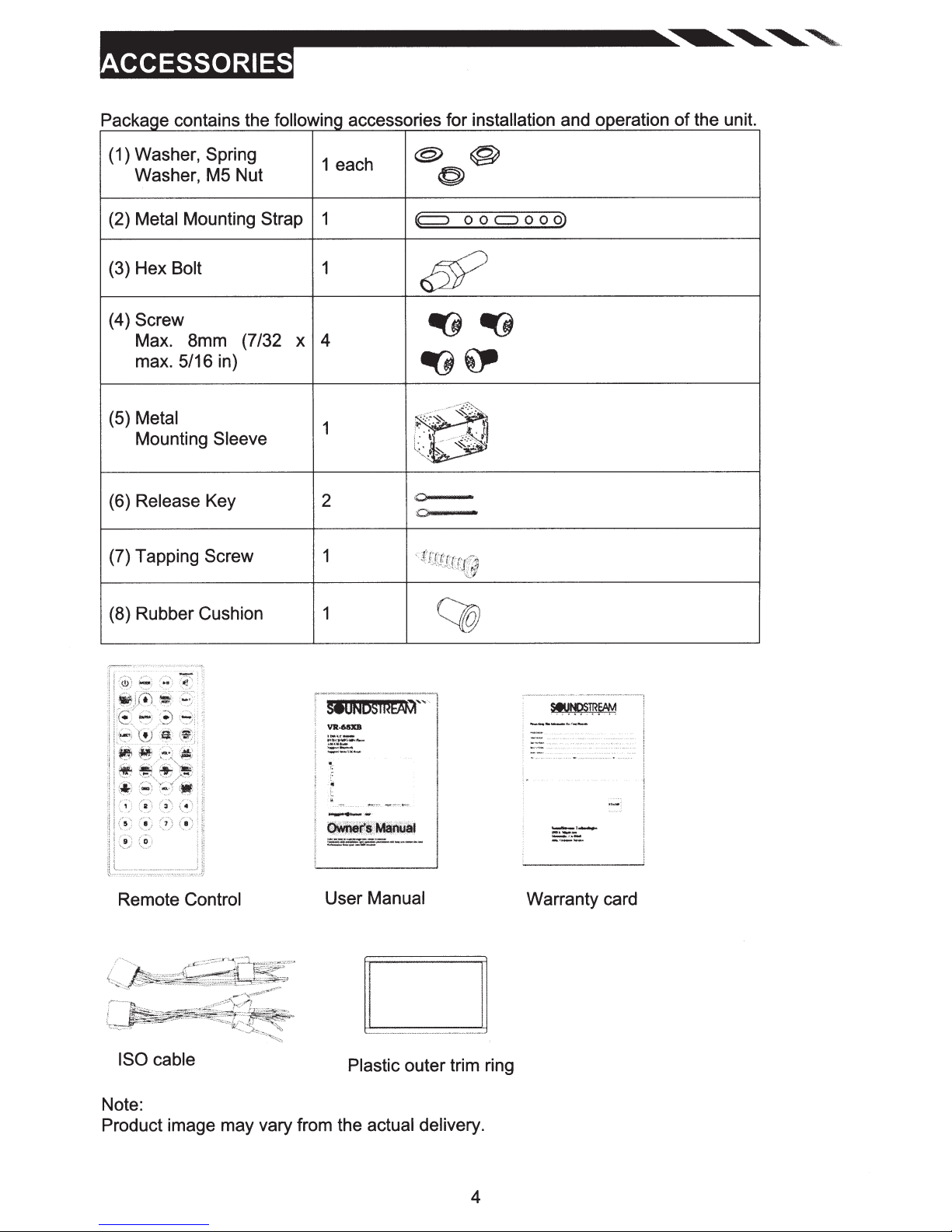
k t . th
p
age con
ac
a1ns
f
e o
II
ow1ng
accessones
f
or
.
1ns
t
a a
f
II
1on
an
operat1on o
d
f h
t e
un1t.
( 1) Washer, Spring
Washer, M5 Nut
Metal Mounting Strap
(2)
(3) Hex Bolt
(4) Screw
Max. 8mm (7/32
max. 5/16 in)
(5) Metal
Mounting
Release
(6)
(7) Tapping Screw
Sleeve
Key
X
1 each
1
1
4
1
2
1
@
@
0
p
o o
tJf?
~
~
~
l> .
~
i
} .
',
;Q
0
fJJ(((j
~.-.-
~
·
f,OJ[@
(
~
~
c:::J
o o
o)
(8) Rubber Cushion
Remote Control
ISO cable
1
SIORbSTR~'
·-
--
Manual
User
Plastic
C1@
'
'
outer trim ring
Warranty card
Note:
Product image may vary from the
actual delivery.
4
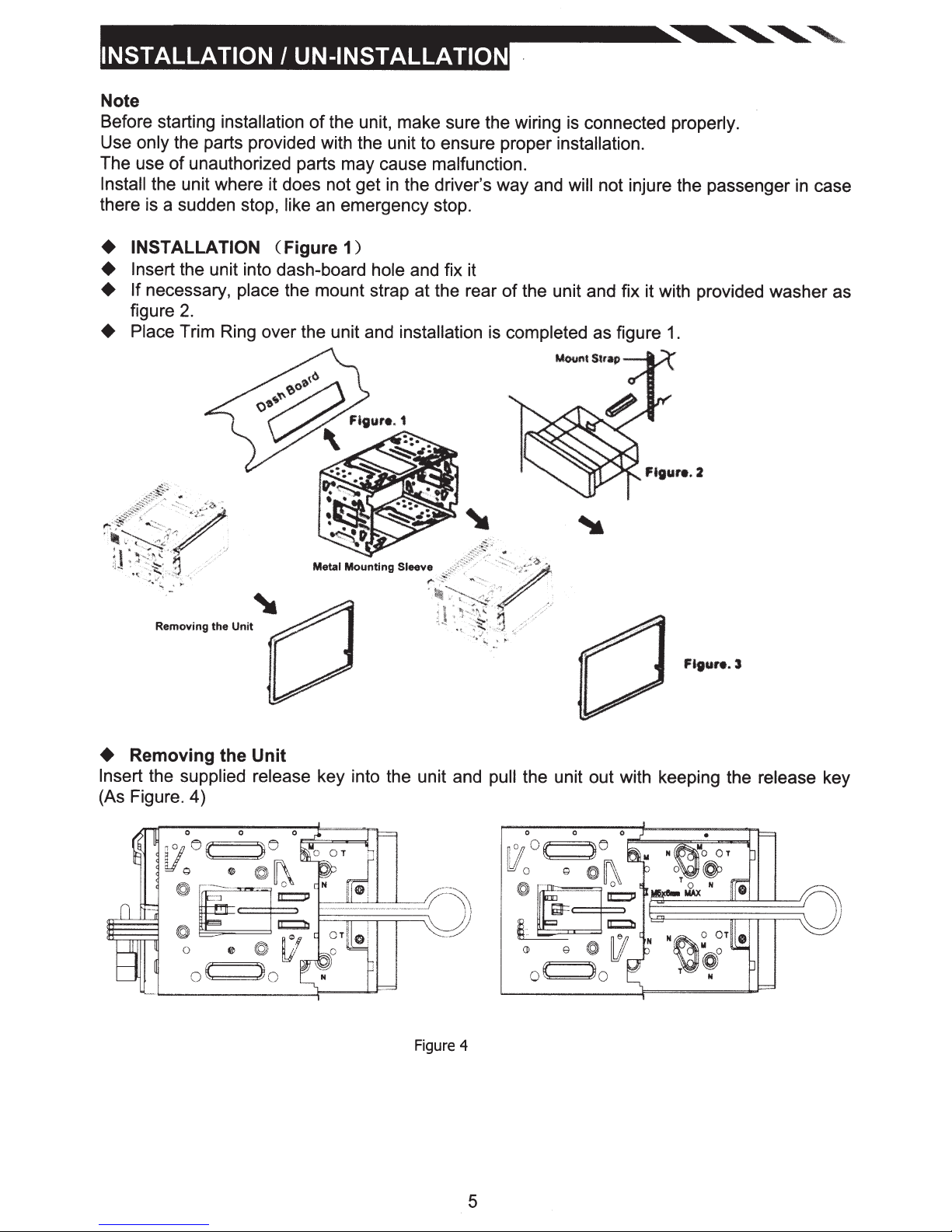
Note
Before starting installation
Use
only the parts provided with the unit to ensure proper
The use
Install
there is a sudden stop,
+
+
+
+
of
unauthorized parts may cause malfunction.
the unit where it does not get
INSTALLATION
Insert
If
figure
Place
the unit into dash-board
necessary,
2.
Trim Ring over the unit and
place
of
the unit, make sure the wiring is connected
in
the driver's way and
like
an
emergency stop.
(Figure
the mount strap at the rear of the unit and fix it with provided washer as
1)
hole
and fix it
installation
is
completed
properly.
installation.
will
not injure the passenger
as figure
1.
in
case
Removing the Unit
+
Removing the Unit
Insert
(As Figure. 4)
the
supplied release
Metal
Mounting Sleeve
key into the unit and pull the unit out with keeping the
release
key
Figure 4
5
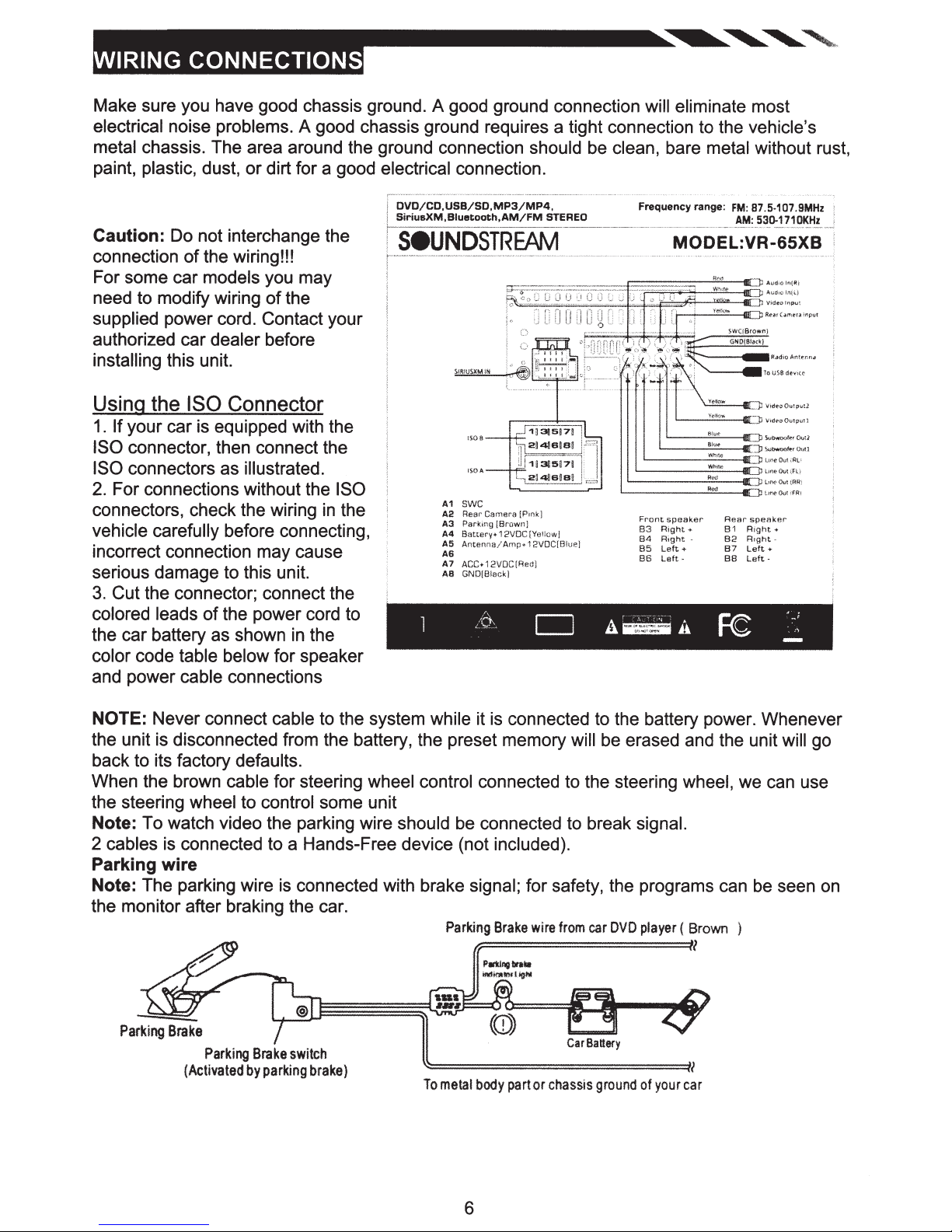
-
Make sure you have good chassis ground. A good ground connection will eliminate most
electrical noise problems. A good chassis ground requires a tight connection to the vehicle's
metal chassis. The area around the ground connection should be clean, bare metal without rust,
or
paint, plastic, dust,
Caution: Do not interchange the
of
connection
the wiring!!!
For some car models you may
need to modify wiring
supplied power cord. Contact your
authorized car dealer before
installing this unit.
Using the ISO Connector
1.
If
your car is equipped with the
ISO connector, then connect the
ISO connectors as illustrated.
2. For connections without the ISO
connectors, check the wiring in the
vehicle carefully before connecting,
incorrect connection
serious damage to this unit.
3.
Cut the connector; connect the
colored leads
car
the
battery as shown
color code table below for speaker
and power cable connections
of
dirt for a good electrical connection.
!
OVD/CD,USB/SO,MP3/MP4,
I
SiriusXM,Biuetooth,AM/FM
SeUNDSTREAM
of
the
A1
A2
A3
A4
A5
may
cause
the power cord to
in
the
AS
A7
AS
SWC
Rear
Camera
Parking
Battery+
Antenna/
ACC+12VOC{Rec]
GND[B!ack)
[Pmk]
[Brown]
12VOC
Amp+ 12VOC[81ue]
STEREO
[Yellow l
Frequency range:
Front
speaker
83
Right+
84
Right
Left+
Left-
-
85
86
FM:
87.5-107.9MHz
AM:
530-1710KHz
Rear
speaker
81
Right+
82
R1ght
87
Left+
88
Left-
NOTE: Never connect cable to the system while it is connected to the battery power. Whenever
the unit is disconnected from the battery, the preset memory will be erased and the unit will go
back to its factory defaults.
When the brown cable for steering wheel control connected to the steering wheel, we can use
the steering wheel to control some unit
Note: To watch video the parking wire should be connected to break signal.
2 cables is connected to a Hands-Free device (not included).
Parking wire
Note:
the monitor after braking the car.
The parking wire is connected with brake signal; for safety, the programs can be seen on
Parking
(Activated
Brake
by
parking
switch
brake)
To
metal
Parking
Brake
wire
from
car
DVD
player
(
Brown
#=================~~
Ptrkin9tnu
indkwtnrt
lgH
Car
Battery
body
part
or
chassis
ground
of
your
car
6
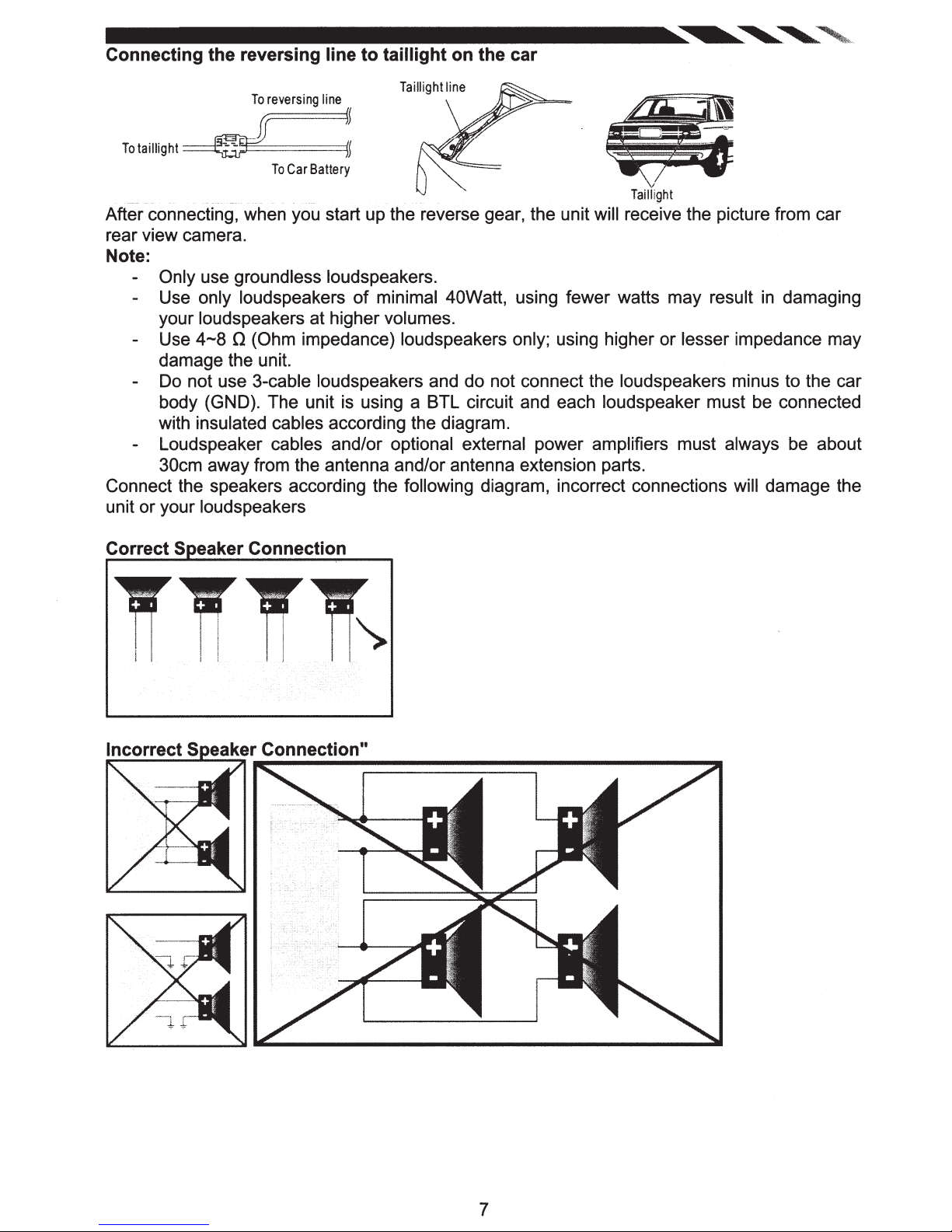
Connecting the reversing line
To
reversing
line
to
taillight on the car
Taillight
line
Totaillight~
To
Car
Battery
Taillight
After connecting, when you start up the reverse gear, the unit will receive the picture from car
rear view camera.
Note:
Only use groundless loudspeakers.
Use only loudspeakers
your loudspeakers at higher volumes.
Use
4-8
0 (Ohm impedance) loudspeakers only; using higher or lesser impedance may
damage the unit.
Do
not use 3-cable loudspeakers and do not connect the loudspeakers minus to the car
body (GND). The unit
with insulated cables according the diagram.
Loudspeaker cables and/or optional external power amplifiers must always be about
30cm away from the antenna and/or antenna extension parts.
Connect the speakers according the following diagram, incorrect connections will damage the
unit or your loudspeakers
of
minimal 40Watt, using fewer watts may result
is
using a BTL circuit and each loudspeaker must
in
damaging
be
connected
Correct Speaker Connection
7
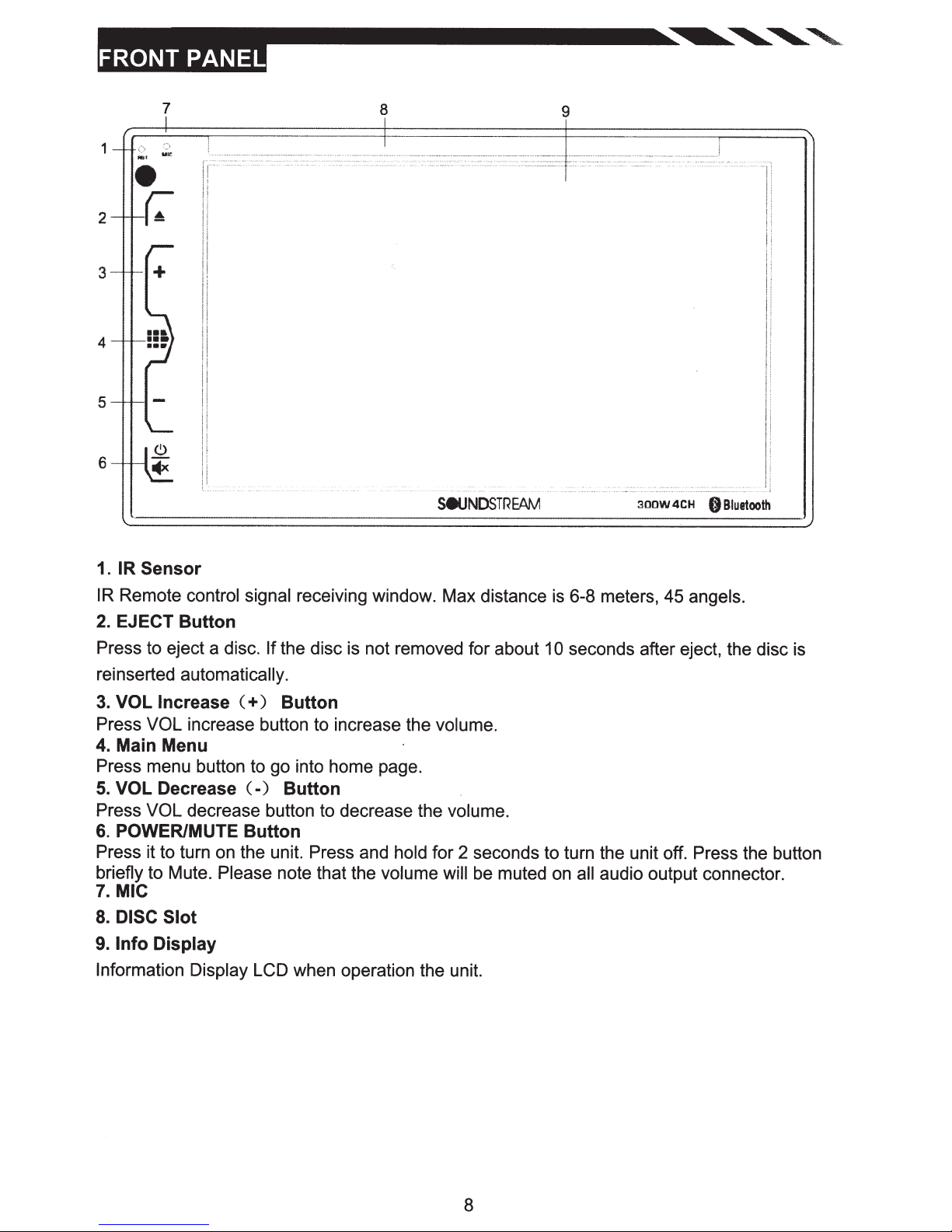
3
4
5
6
2
7
1
8
set.JNDSTr<EAM
9
3oow
4CH
tJ
Bluetooth
1.
IR
Sensor
IR
Remote control signal receiving window. Max distance is 6-8 meters, 45 angels.
2.
EJECT Button
Press to eject a disc.
If
the disc is not removed for about 10
seconds after eject, the disc is
reinserted automatically.
3.
VOL
Increase (
Press
4.
VOL increase button to increase the volume.
Main Menu
+)
Button
Press menu button to go into home page.
5.
VOL
Decrease
Press
6.
VOL
decrease button to decrease the volume.
POWER/MUTE Button
Press it to turn on the unit. Press and hold
briefly to Mute. Please note that the volume will be muted on
7.
MIC
8.
DISC Slot
9.
Info Display
Information Display
(-)
LCD
Button
for 2 seconds
when operation the unit.
to turn the unit off. Press the button
all audio output connector.
8
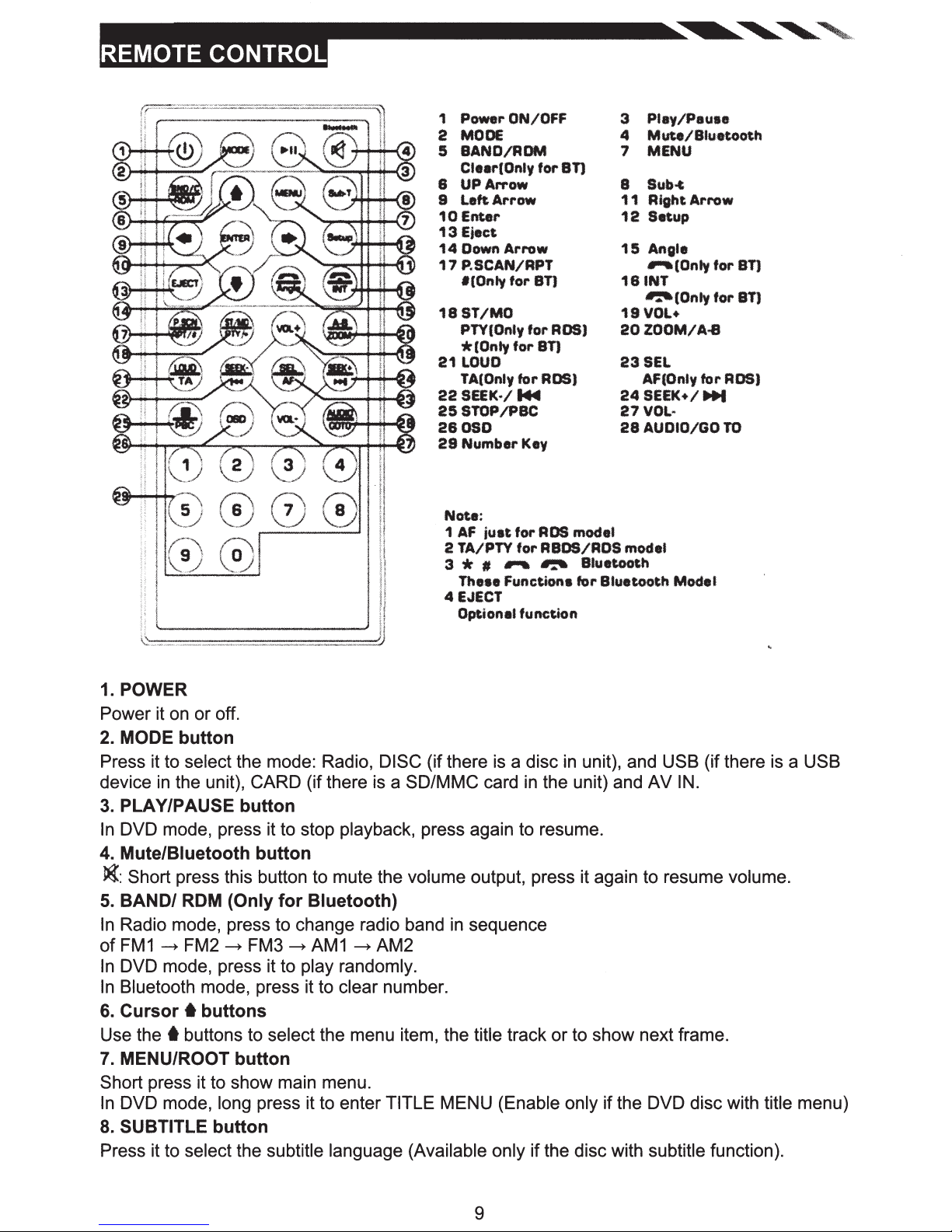
1 Power ON/OFF
2
MODE
5
BAND/ADM
Clear{
Only
for
I
UPArrow
8
LeftArrow
10Enter
13
Eject
14
Down
Arrow
17
P.SCAN/APT
t(Only
18ST/MO
PTV(Only
*I
21
LOUD
TA(Only
22SEEK·/
25STOP/PBC
21080
28
Number
Note;
1
AF
2 TA/PTV
* 1
3
The••
4
EJECT
Optional
for
Only
for
just
for
..-..
Function•
BT)
for
ADS)
BT)
for
ADS)
...
Key
ADS
for
ABDS/ADS model
~
function
3 Play/Pause
4
7 MENU
BTJ
8 Sub.c
11
12
15
111NT
19VOL+
20ZOOM/A.S
23SEL
248EEK+/MJtt
27VOL·
28
model
Bluet.ooth
for
Bluetooth Model
Mute/Biuetooth
Right
Arrow
Setup
Angle
..-..(Only
,.(Only
AF(Only
AUDIO/GO
for
for
for
ADS)
TO
BT)
BTJ
1.
POWER
Power it on or off.
2.
MODE button
Press it to select the mode: Radio, DISC (if there
in
device
3.
PLAY/PAUSE button
In
DVD mode, press it to stop playback, press again to resume.
4.
Mute/Biuetooth button
~:Short
5.
BAND/
In
Radio mode, press to change radio band
of
FM1 ~ FM2 ~ FM3 ~ AM1 ~ AM2
In
DVD mode, press it to play randomly.
In
Bluetooth mode, press it to clear number.
6.
Cursor 6
the unit), CARD (if there is a SD/MMC card
press this button to mute the volume output, press it again to resume volume.
ROM
{Only
for
Bluetooth)
buttons
is
in
sequence
a disc
in
unit), and USB (if there is a USB
in
the unit) and AV
IN.
Use the t buttons to select the menu item, the title track or to show next frame.
7.
MENU/ROOT button
Short press it to show main menu.
In
DVD mode, long press it to enter TITLE MENU (Enable only if the DVD disc with title menu)
8.
SUBTITLE button
Press it to select the subtitle language (Available only if the disc with subtitle function).
9
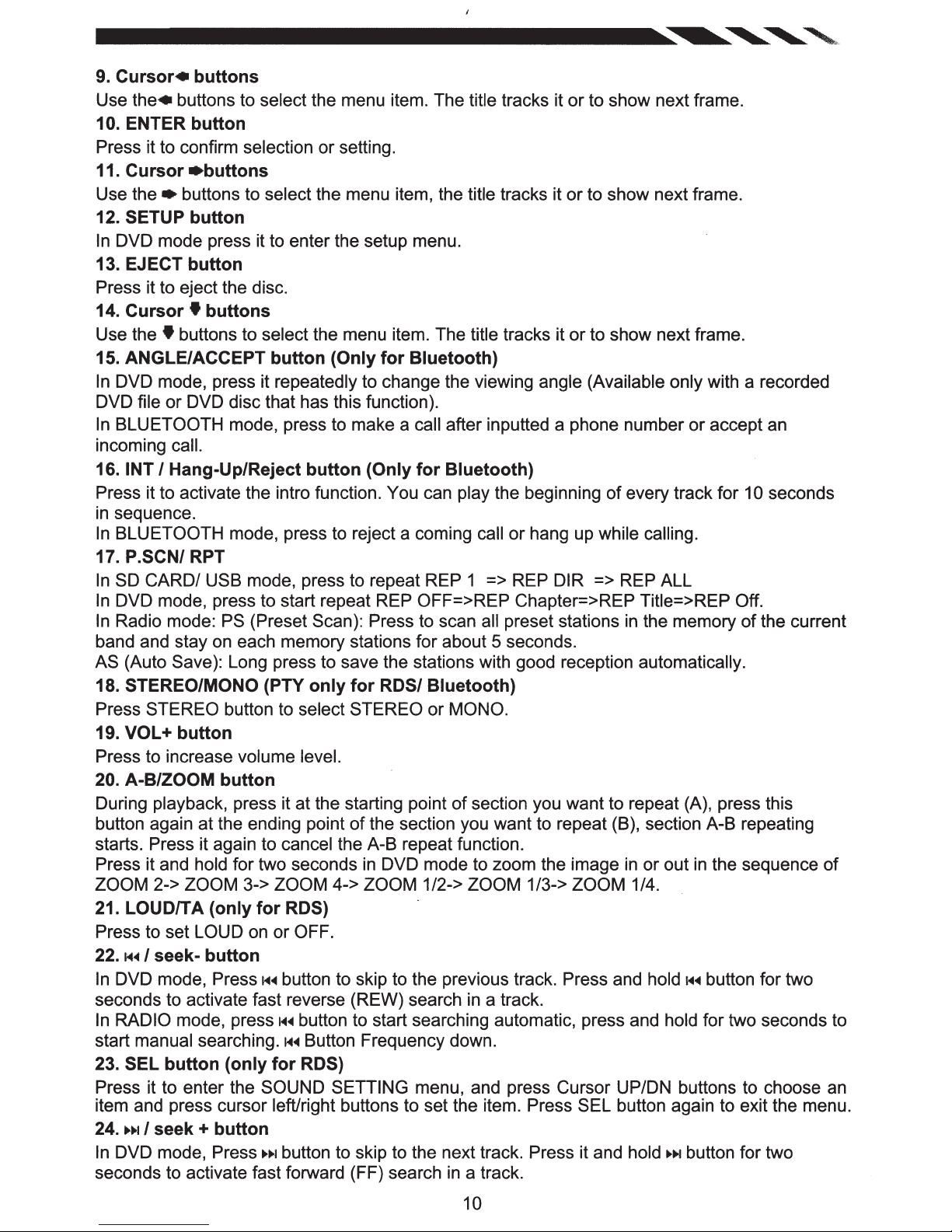
9.
Cursor•
Use
the•
buttons
buttons to select the menu item. The title tracks it or to show next frame.
10. ENTER button
Press it to confirm selection or setting.
11.
Cursor
Use the • buttons to select the menu item, the title tracks it
•buttons
or
to show next frame.
12. SETUP button
In
DVD mode press it to enter the setup menu.
13. EJECT button
Press it to eject the disc.
14.
Cursor
Use the t buttons to select the menu item. The title tracks it or to show next frame.
15. ANGLE/ACCEPT button (Only
In
DVD mode, press it repeatedly to change the viewing angle (Available only with a recorded
DVD file or DVD disc that has this function).
In
BLUETOOTH mode, press to make a call after inputted a phone number
incoming call.
16.
INTI
Press it to activate the intro function. You can play the beginning
in
sequence.
In
BLUETOOTH mode, press to reject a coming call or hang up while calling.
t buttons
for
Hang-Up/Reject button (Only
Bluetooth)
for
Bluetooth)
or
accept an
of
every track for 10 seconds
17. P.SCN/ RPT
In
SD CARD/ USB mode, press to repeat REP 1 => REP DIR => REP ALL
In
DVD mode, press to start repeat REP OFF=>REP Chapter=>REP Title=>REP Off.
In
Radio mode: PS (Preset Scan): Press to scan all preset stations
band and stay on each memory stations for about 5 seconds.
AS (Auto Save): Long press to save the stations with good reception automatically.
18. STEREO/MONO (PTY
Press STEREO button to select STEREO or MONO.
only
for
RDS/ Bluetooth)
in
the memory
of
the current
19. VOL+ button
Press to increase volume level.
20.
A-B/ZOOM button
During playback, press it at the starting point
button again at the ending point
starts. Press it again to cancel the A-B repeat function.
Press it and hold for two seconds
ZOOM 2-> ZOOM 3-> ZOOM 4-> ZOOM 1/2-> ZOOM 1/3-> ZOOM 1/4.
21. LOUDITA (only
Press to set LOUD on or OFF.
22
.
..c~
I seek- button
In
DVD mode,
seconds to activate fast reverse (REW) search
In
RADIO mode, press
start manual searching .
23. SEL button (only
Press it to enter the SOUND SETTING menu, and press Cursor UP/DN buttons to choose
item and press cursor left/right buttons to set the item. Press SEL button again to exit the menu.
24 ...
~
I seek + button
In
DVD mode, Press
seconds to activate fast forward (FF) search
for
RDS)
Press~~~
button to skip to the previous track. Press and
.,.~
button to start searching automatic, press and hold for two seconds to
.,.~
for
RDS)
lli-lli-1
button to skip to the next track. Press it and hold
of
the section you want to repeat (B), section A-B repeating
in
DVD mode to zoom the image
Button Frequency down.
of
section you want to repeat (A), press this
in
in
in
a track.
or out
a track.
in
the sequence
hold~~~
button for two
.. ~ button for two
of
an
10
