Soundstream VCM-15D Owner's Manual

SOUNDSTREAM
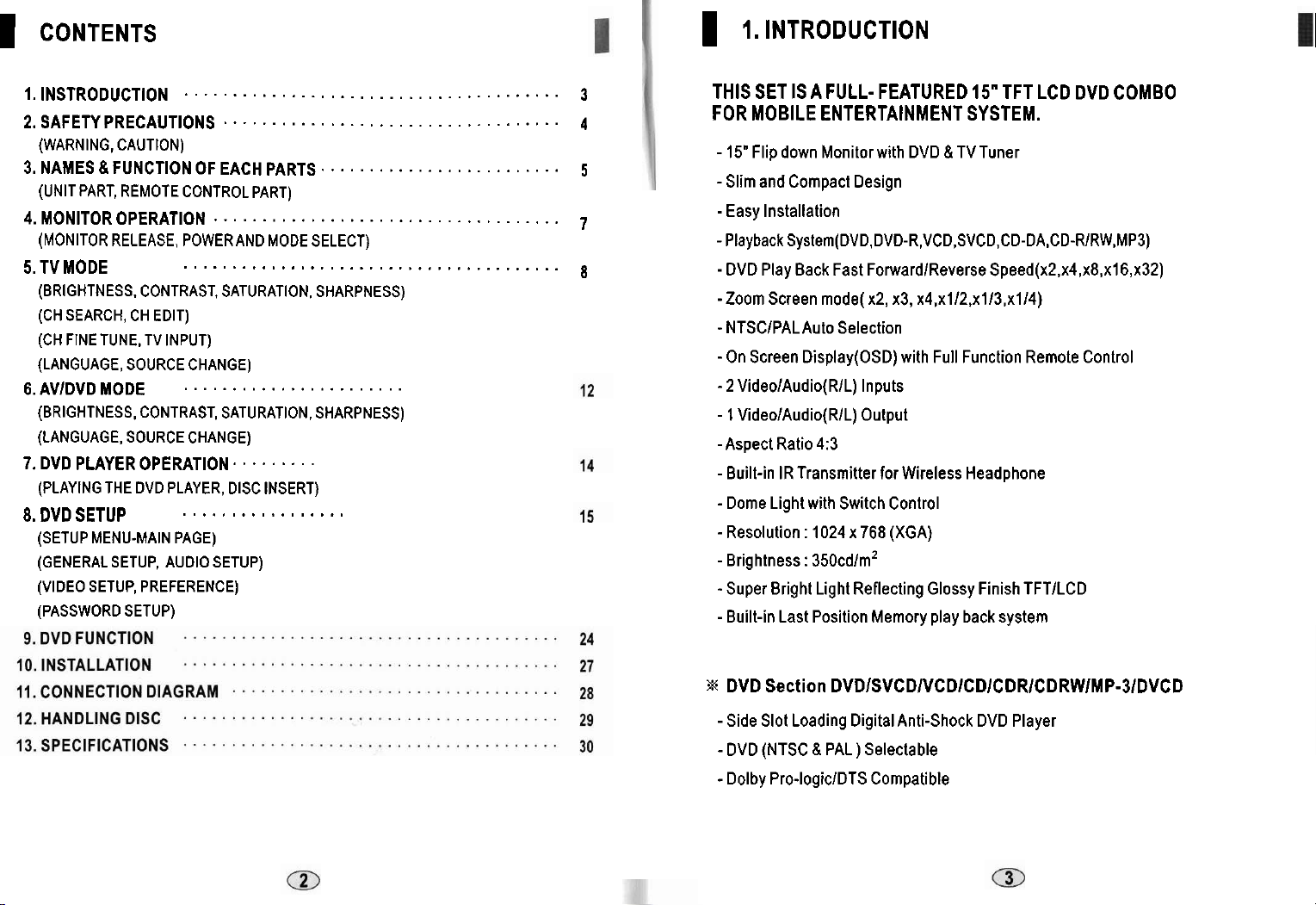
I
CONTENTS
1.
lNSTRODUCTlON
2.SAFETYPRECAUTlONS
(WARNING, CAUTION)
3.NAMESBFUNCTIONOFEACHPARTS
(UNITPART, REMOTE CONTROLPART)
4,MONlTOROPERATlON
(MONITOR RELEASE. POWER AND MODE SELECT)
5.
TV MODE
(BRIGHTNESS. CONTRAST, SATURATION. SHARPNESS)
(CH SEARCH, CH EDIT)
FINETUNE. TV INPUT)
(CH
(LANGUAGE, SOURCE CHANGE)
6,
AV/DVD MODE
(BRIGHTNESS. CONTRAST, SATURATION. SHARPNESS)
(LANGUAGE, SOURCE CHANGE)
7.
DVD PLAYER OPERATION.
(PLAYINGTHE DVD PLAYER, DISC INSERT)
8.
DVD SETUP
(SETUP MENU-MAIN PAGE)
(GENERALSETUP.
(VIDEO SETUP, PREFERENCE)
(PASSWORD SETUP)
.......................................
...................................
.........................
....................................
.......................................
.......................
........
.................
AUDIOSETUP)
3
4
5
7
8
I
1.
INTRODUCTION
THIS SET IS A FULL- FEATURED
FOR MOBILE ENTERTAINMENT SYSTEM.
-
15" Flip down Monitor with DVD & TVTuner
-
Slim and Compact Design
-Easy Installation
-Playback
-
DVD Play Back Fast ForwardlReverse Speed(x2,~4,x8,xl6,~32)
-Zoom Screen mode(x2, x3, x4.x112,x113.x114)
-
NTSCIPAL Auto Selection
-On Screen Display(0SD) with Full Function Remote Control
-
2 VideolAudio(R1L) Inputs
-
1
-Aspect Ratio 4:3
-Built-in
-Dome Light with Switch Control
-Resolution
-Brightness
-Super Bright Light Reflecting Glossy Finish
-Built-in Last Position Memory play back system
System(DVD,DVD-R,VCD.SVCD,CD-DA,CD-RIRW,MP3)
VideolAudio(R1L) Output
IR Transmitter forwireless Headphone
:
1024 x 768 (XGA)
:
350cdlm2
15"
TFT LCD DVD COMBO
TFTILCD
%
DVD Section
-Side Slot Loading Digital Anti-Shock DVD Player
-
DVD (NTSC 8 PAL) Selectable
-Dolby
Pro-IogiclDTS Compatible
DVDlSVCDlVCDlCDlCDRlCDRWIMP-31DVCD
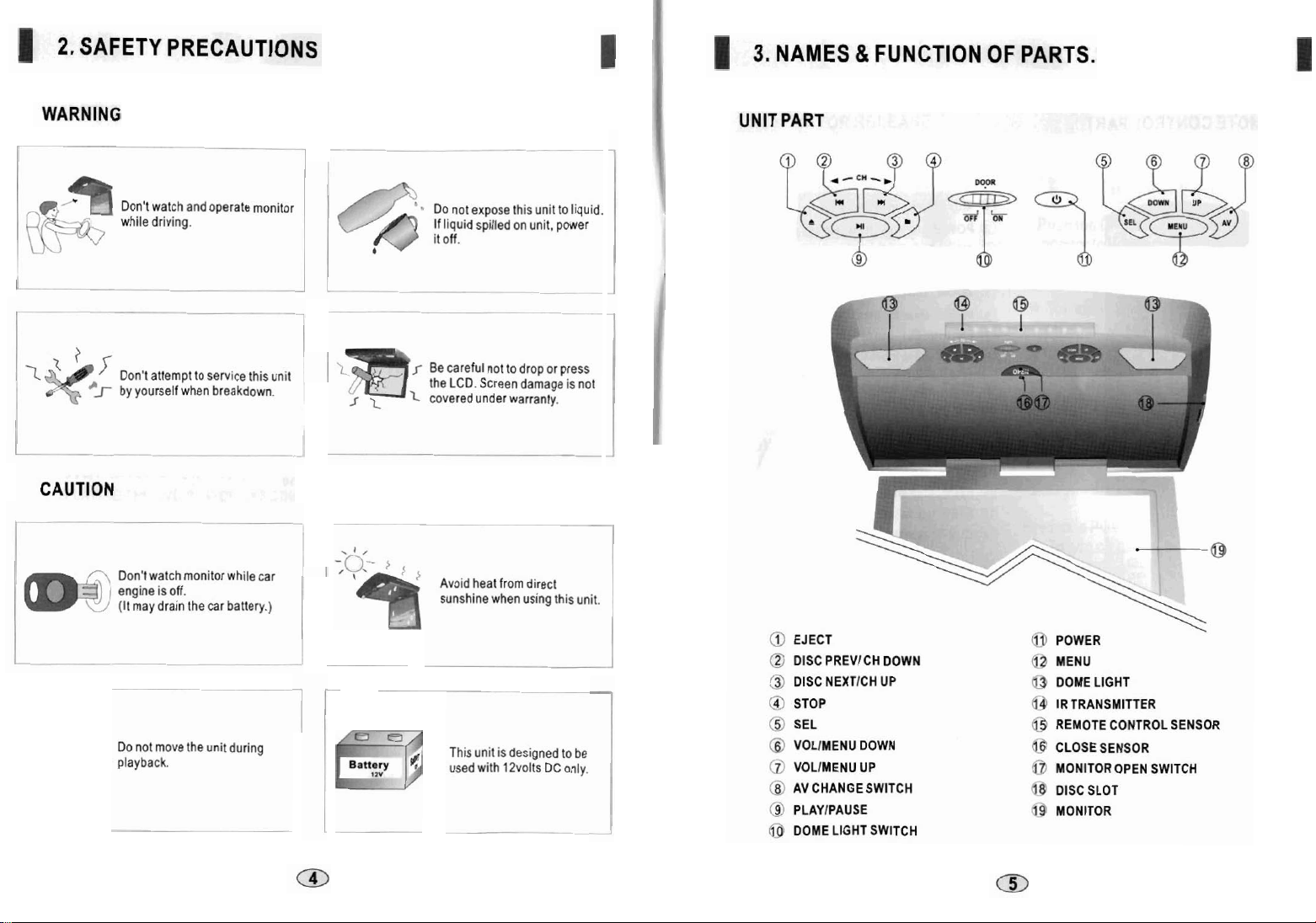
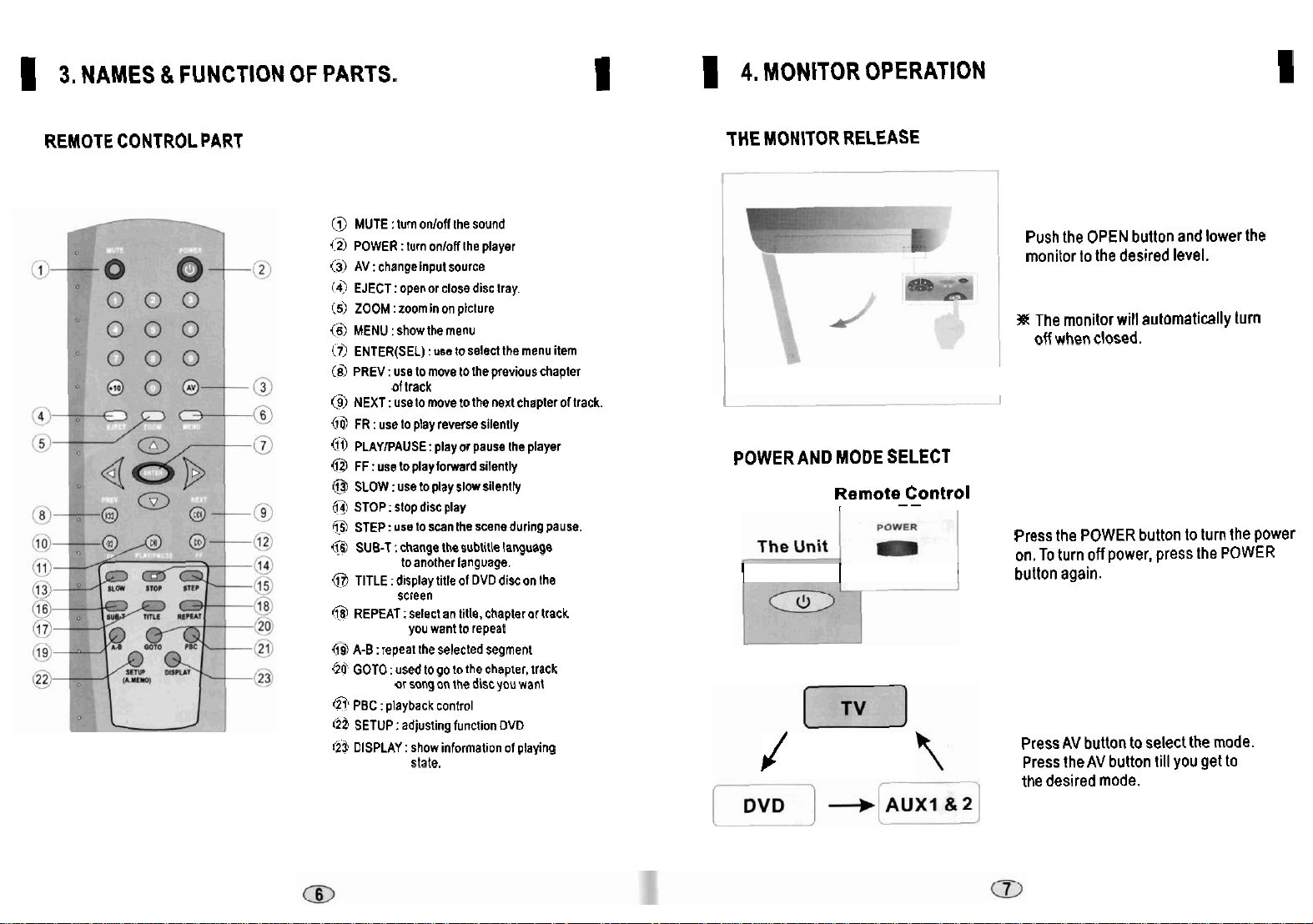
(
3.
NAMES 8 FUNCTION OF PARTS.
I
1
4.
MONITOR OPERATION
1
REMOTE CONTROL PART
(3
MUTE : turn onlofflhe sound
13)
POWER : turn onlofflhe player
(3)
AV: change input source
l4>
EJECT: openor closedisc tray.
(5)
ZOOM :zoom in on piclure
(6)
MENU : show the menu
(7)
ENTER(SEL) : use loselect the menu item
(8)
PREV: use tomove lothepreviou~chapter
(9
(13
00
(3
@
fi3,
(Q
@
@
66
iil
ha
hS
of track
NEXT: uselo movelothe nextchapteroftrack.
FR : uselo play reversesilenlly
PLAYIPAUSE: play orpause the player
FF:
use
toplay forward silently
SLOW: use
STOP: stop disc play
STEP: use toscan thesceneduring pause.
SUB-T : change tba subtitle lawuage
TITLE :display titleof DVD discon the
REPEAT: selectantitle.chapterar track
A-B: repeat the selected segment
GOT0 : usedtogo lothechapter, track
PBC : playback control
SETUP: adjusting function DVD
DISPLAY: show information of playing
toplay slow silently
loanother language.
screen
you want to repeal
or song on the disc you want
state.
THE MONITOR RELEASE
POWER AND MODE SELECT
Remote Control
,
-
--
I
I
J
I
Push the OPEN button and lowerthe
monitor to the desired level.
#
The monitorwill automatically turn
off
when closed.
Press the POWER button to turn the power
on. To turn off power, press the POWER
button again.
Press
AV
button to select the mode.
AV
Press the
the desired mode.
button till you get to
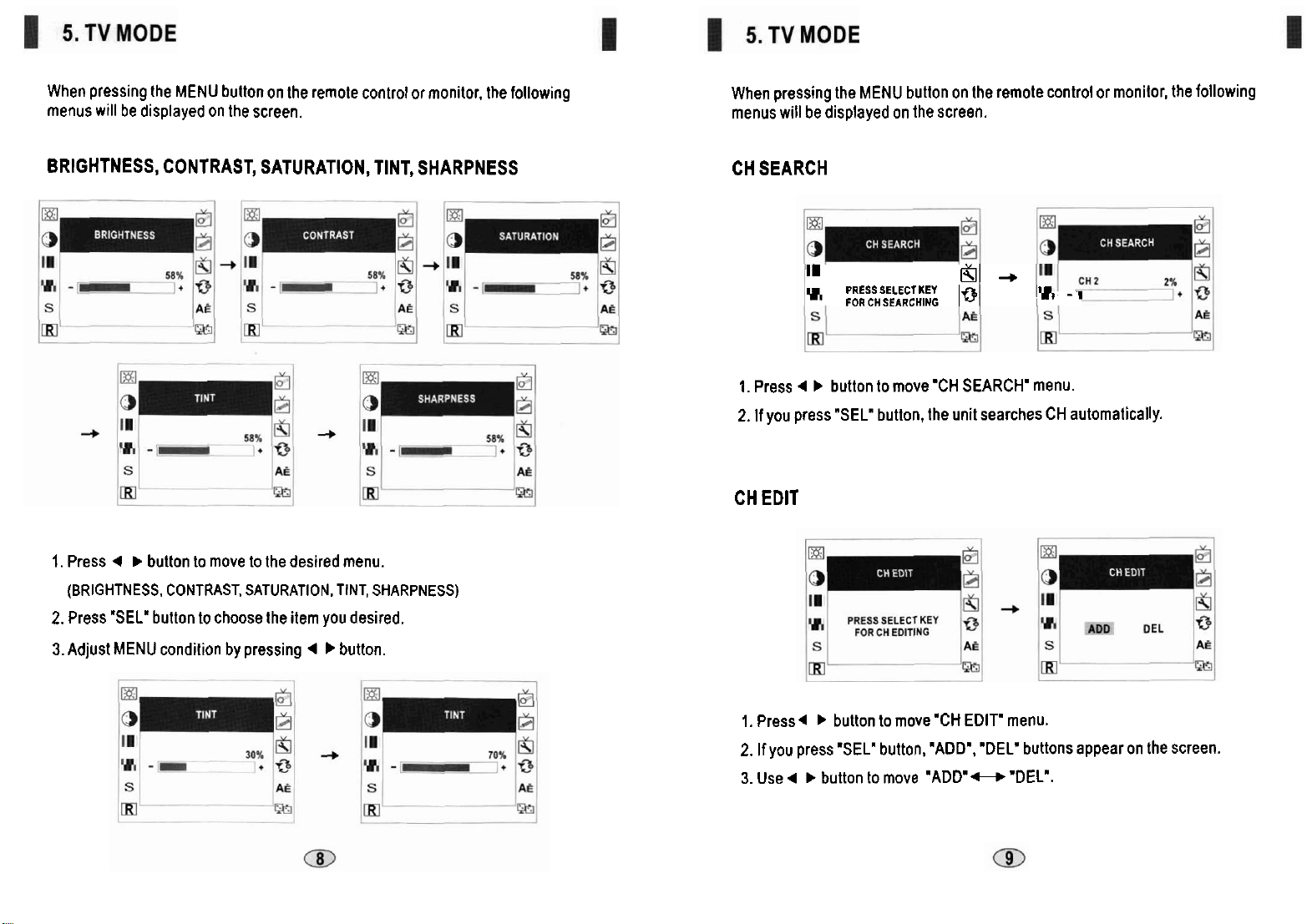
When pressing the MENU button on the remote control or monitor. the following
menus will be displayed on the screen.
When pressing the MENU button on the remotecontrol or monitor, the following
menus will be displayed on the screen.
BRIGHTNESS, CONTRAST, SATURATION, TINT, SHARPNESS
1.
Press
4
b
button to move to the desired menu.
(BRIGHTNESS. CONTRAST. SATURATION. TINT, SHARPNESS)
2.
Press "SEL'button to choose the item you desired.
3.Adjust MENU condition by pressing
4
b
button.
CH SEARCH
II
##,
PRESSSELECTKEY
FOR CHSEIRCHING
1.
Press
4
b
button to move'CH SEARCH' menu.
2.
If you press "SEL" button, the unit searches CH automatically.
8
@
+
'h
-I
I
CH EDIT
1.
Press
4
b
button to move'CH EDIT' menu.
2.
If you press 'SEL' button. 'ADD'. 'DEL' buttons appear on the screen.
3.
Use
4
b
button to move 'ADD'W'DEL'.
