Soundstream Tarantula ARS.2 User's Operation Manual
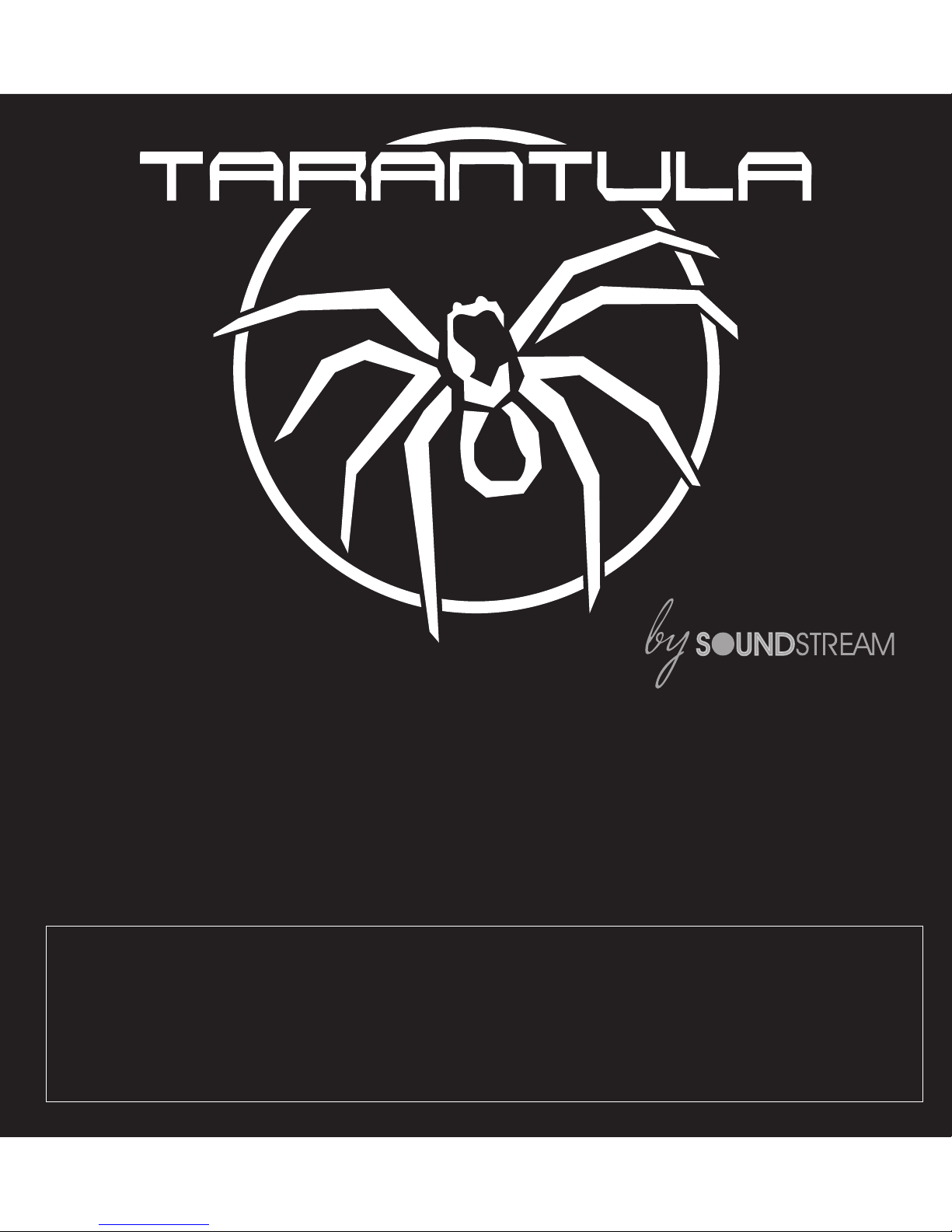
FCC ID NOTICE
This device complies with Part 15 of the FCC rules. Operation is s
ubject to the following conditions:
1. This device may not cause harmful interference, and
2. This device must accept any interference received, including inte
rference that may cause undesired operation.
CAUTION: Changes or modifications not expressly approved by the part responsible for compliance void the user’s authority to operate
www.security.soundstream.com
this device.
ARS.2
2 WAY REMOTE STARTER & ALARM SYSTEM
USER’S OPERATION GUIDE
REV.6
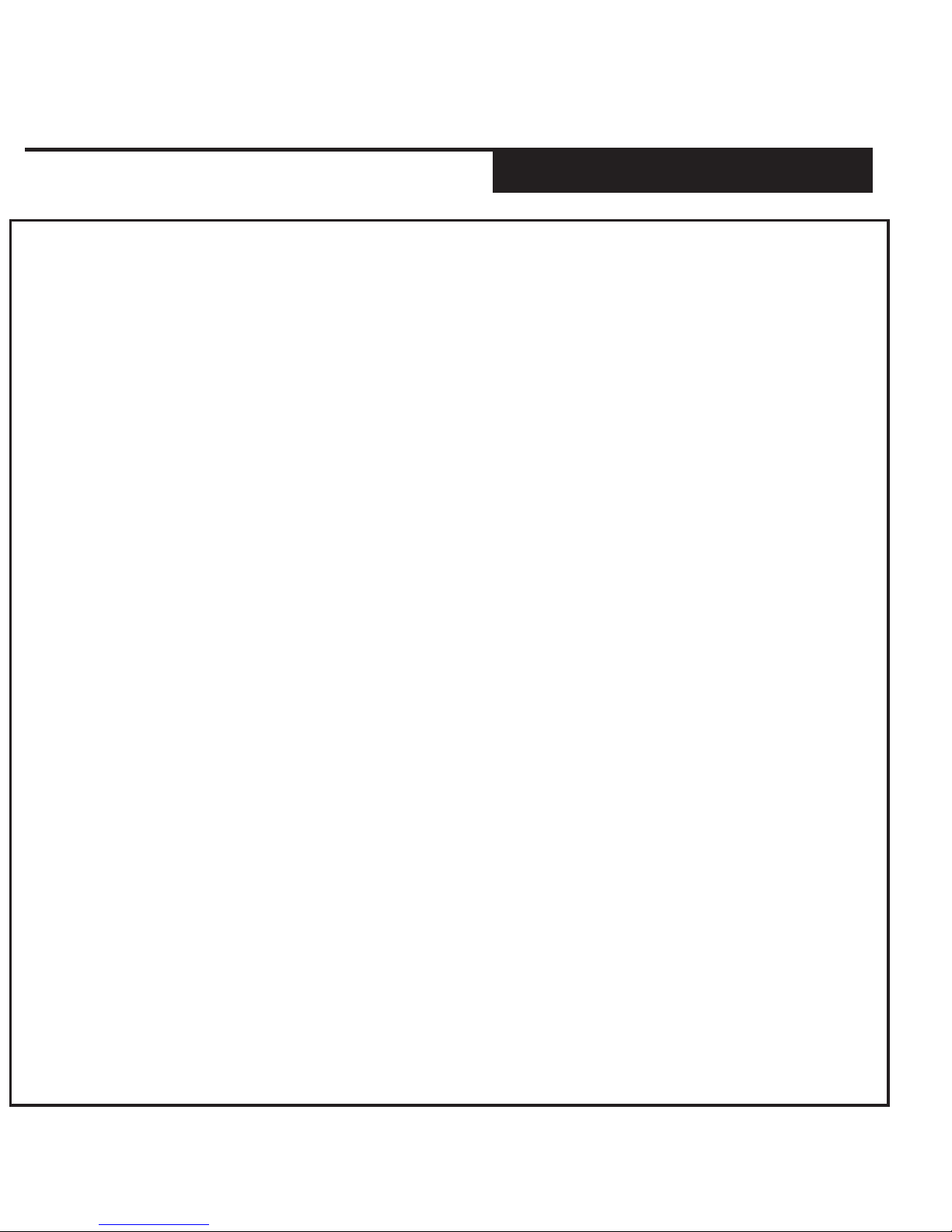
PAGE 2
ARS.2
OWNER'S MANUAL
TABLE OF CONTENTS
Important Notes...............................................................................Page 3
Quick View Operations (2way)........................................................Pages 4-5
Quick View Operations (1way)........................................................Pages 6-7
System Functions (Keyless Entry).................................................Page 8
Lock/Arm Alarm Unlock/ Disarm Alarm Driver’s Priority Unlock
Trunk Release Silent Lock/Unlock
System Functions (Remote Starter)...............................................Pages 9-10
Remote Start Key Takeover Extended Runtime
Remote Shutdown Idle Mode Turbo Timer Mode
AUX-1 AUX-2 Panic Mode
Car Finder Mode
System Functions (Remote Transmitter).......................................Page 11
Vibration Mode Runtime Adjustment Temporary Shock Bypass
Battery Replacement
Service Mode....................................................................................Page 12
Activate Service Mode Deactivate Service Mode
Timer Mode/ Cold Start....................................................................Page 13
Enter and Select Start Interval
Transmitter Programming...............................................................Page 14
Programming Remote’s Dual Car Operation
Clock Adjustment (2way)................................................................Page 15
Setting the Time of Day
LCD Icons.........................................................................................Pages 16-17
Icon Description
Remote Programmable Features................................................... Pages 18-19
User Programmable Features
Other Features................................................................................ Pages 20-21
Alarm Pager Timer Start Mode Battery Replacement
Diagnostics.......................................................................................Page 22
Diagnostic Chart
Warranty............................................................................................Page 23
Contact..............................................................................................Page 24
Support email web address
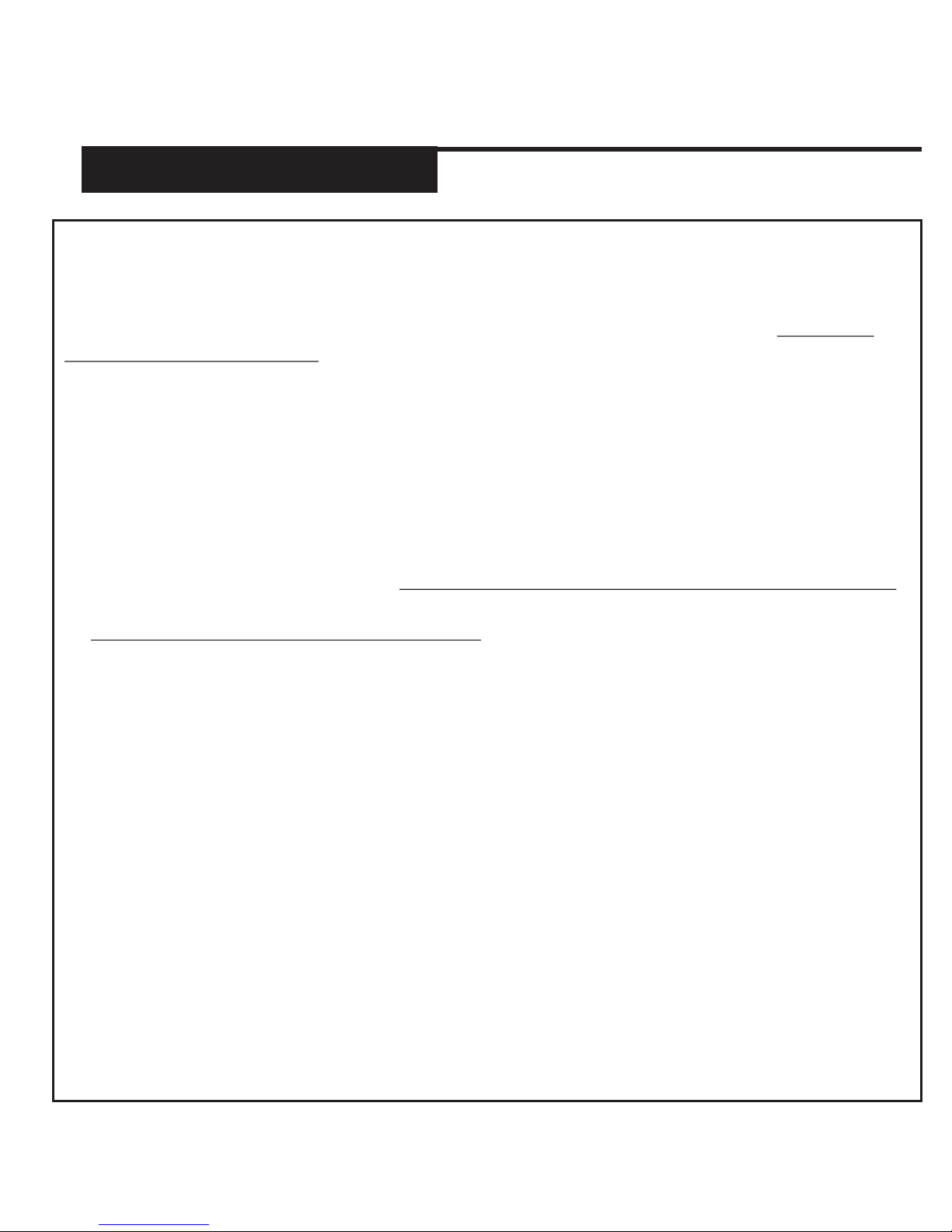
PAGE 3
ARS.2
OWNER'S MANUAL
IMPORTANT NOTES
ATTENTION- Please take a moment to review the safety precautions
before operating your system.
1) For safety reasons, the owner/user of this system MUST INSTALL a CARBON
MONOXIDE DETECTOR in the living area near to where the vehicle is being stored
or parked.
2) It is the sole responsibility of the owner/user to keep the remote transmitters away
from the reach of children and handle with care so that the system does not
unintentionally start.
3) When the vehicle is parked in an enclosed/partially enclosed area (ex: garage,
car port...), being serviced (ex: oil change) or the vehicle is loaned to an operator
not familiar with a remote starter, the system MUST BE placed Service/ Valet Mode.
NEVER REMOTE START THE SYSTEM IN AN ENCLOSED/ PARTIALLY
ENCLOSED AREA!
4) MANUAL TRANSMISSION VEHICLES Never install a automatic remote start
module into a manual transmission vehicle. Doing so could result in EXTENSIVE
DAMAGE TO YOUR VEHICLE, PROPERTY DAMAGE AND POSSIBLY CAUSE
SERIOUS INJURIES OR EVEN DEATH. IF THIS SYSTEM WAS INSTALLED IN A
MANUAL TRANSMISSION VEHICLE, RETURN TO YOUR DEALER AND HAVE IT
DISABLED UNTIL THE CORRECT MODEL CAN BE INSTALLED.
5)
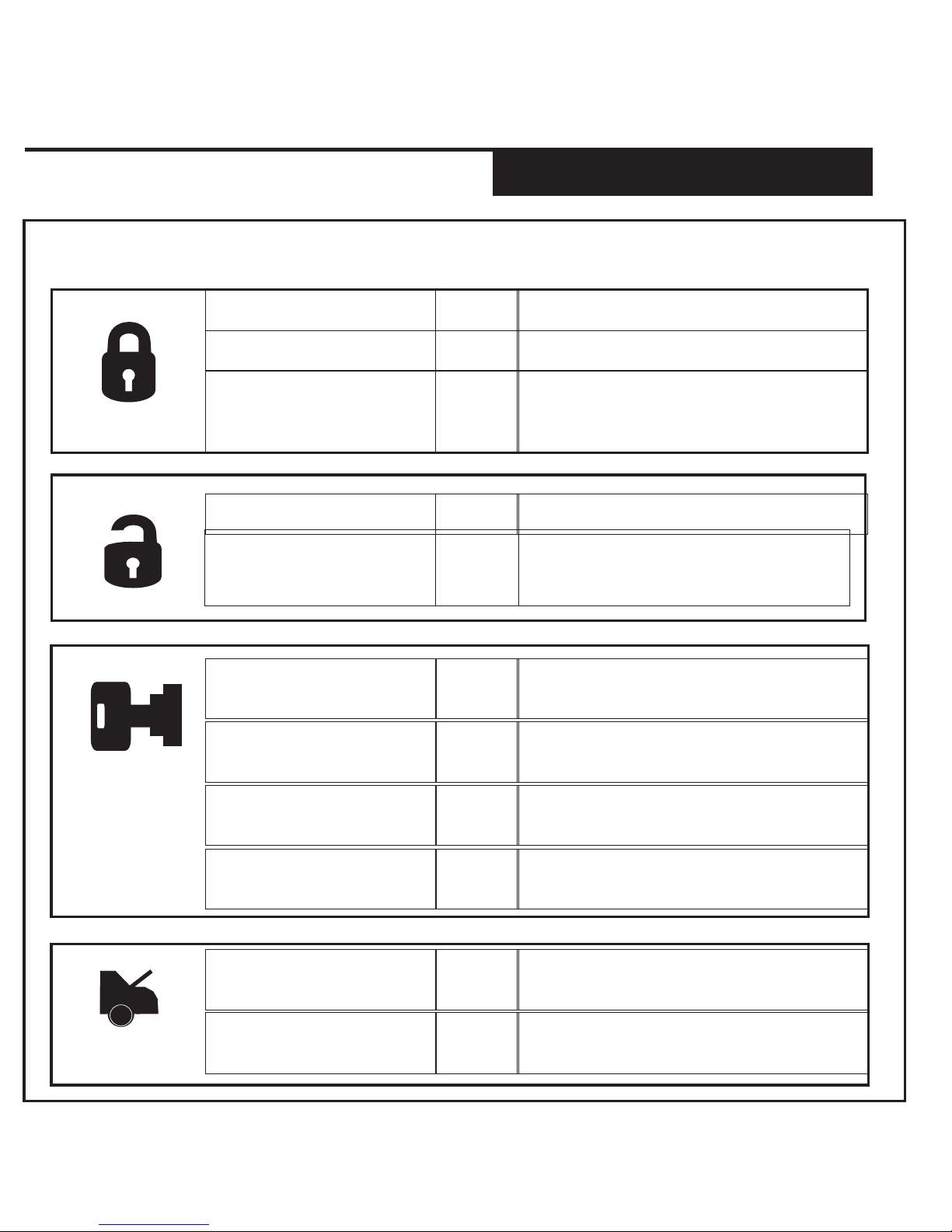
BUTTON BUTTON CHIRP/ SYSTEM FUNCTION
ICON DURATION FLASH
PAGE 4
OWNER'S MANUAL
QUICK VIEW (2WAY REMOTE)
1 SECOND 1 ARM ALARM / LOCK DOOR’S
3 SECONDS 1 ACTIVATE PANIC MODE
PRESS THEN
RELEASE THEN
PRESS & HOLD
1
ACTIVATE CONSTANT LOCK
OUTPUT
1 SECOND
2
DISARM ALARM / UNLOCK DOOR’S
1 SECOND - 1 SECOND 3
DRIVER’S DOOR PRIORITY
(OPTIONAL / PROGRAMMABLE)
3 SECONDS 2 DEACTIVATE REMOTE STARTER
3 SECONDS 1 ACTIVATES REMOTE STARTER
ARS.2
1 SECOND
(REMOTE STARTED)
1 EXTENDED RUNTIME MODE
1 SECOND
(RUNNING BY KEY)
1 ACTIVATES IDLE MODE
PRESS AND HOLD FOR
3 SECONDS
2-1 ACTIVATES TRUNK RELEASE
1 SECOND
(RUNNING BY KEY)
2-1 ACTIVATES TURBO MODE
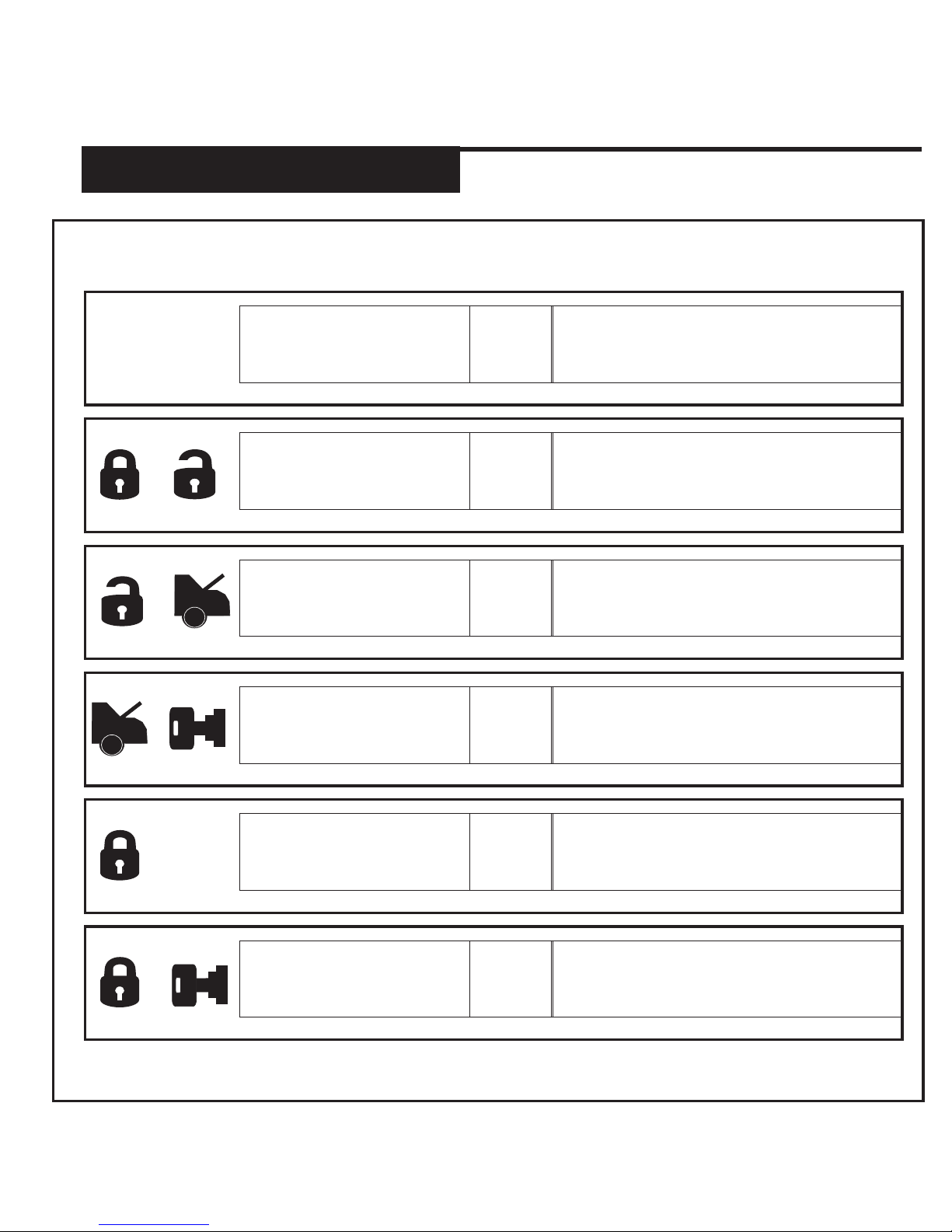
BUTTON BUTTON CHIRP/ SYSTEM FUNCTION
ICON DURATION FLASH
PAGE 5
OWNER'S MANUAL
QUICK VIEW (2WAY REMOTE)
ARS.2
PRESS AND RELEASE
1-2
1-1
STATUS CHECK
#
#
PRESS TOGETHER
FOR 1 SECOND
FLASH
ONLY
SILENT LOCK/ UNLOCK
&
PRESS TOGETHER
FOR 3 SECONDS
TUNE ENTER CLOCK ADJUST MODE
&
PRESS TOGETHER
FOR 3 SECONDS
LIGHTS
ON
ENTER COLD START MODE
&
PRESS TOGETHER
FOR 3 SECONDS
2-2 AUX-1 OUTPUT
&
PRESS TOGETHER
FOR 3 SECONDS
2-2 AUX-2 OUTPUT
&
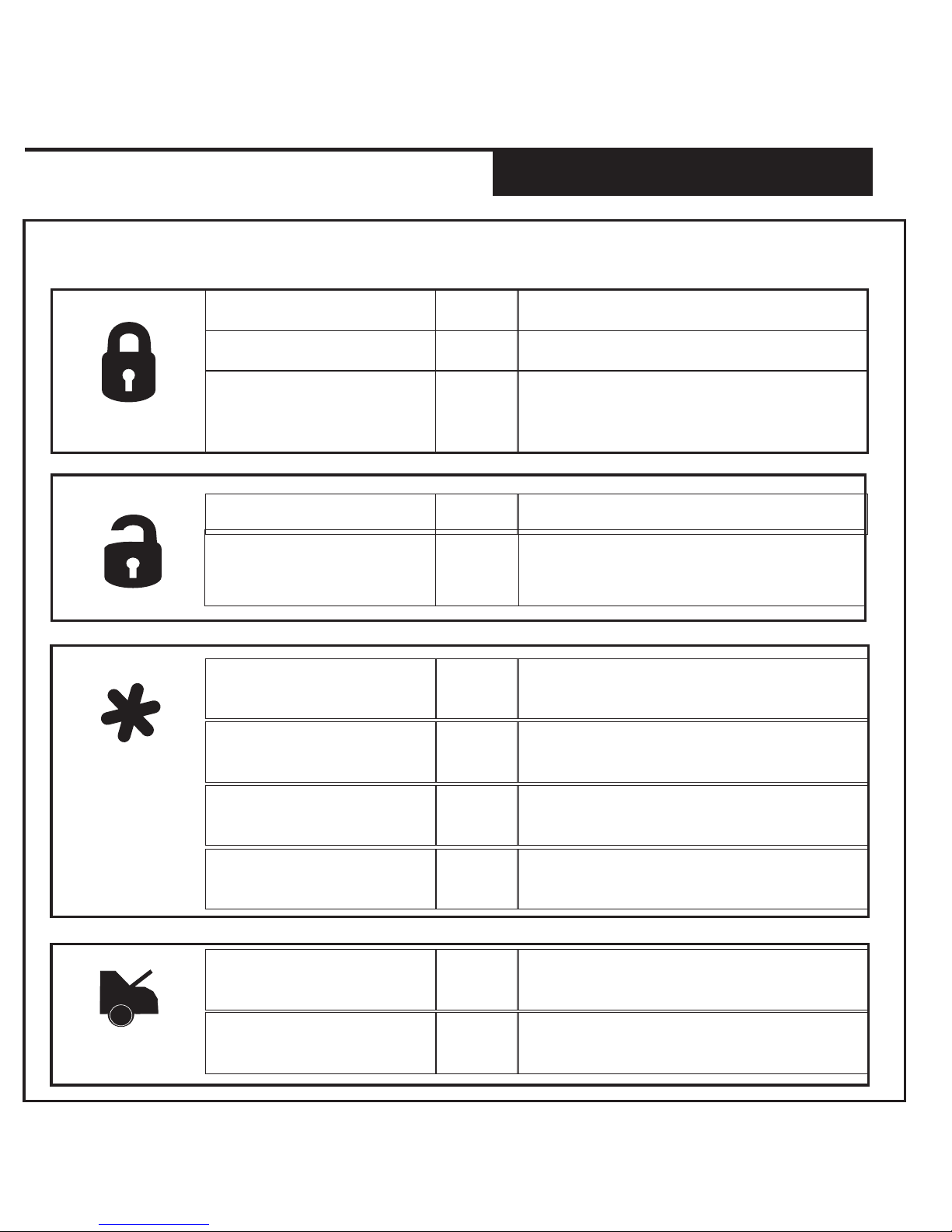
BUTTON BUTTON CHIRP/ SYSTEM FUNCTION
ICON DURATION FLASH
PAGE 6
OWNER'S MANUAL
QUICK VIEW (1WAY REMOTE)
1 SECOND 1 ARM ALARM / LOCK DOOR’S
3 SECONDS 1 ACTIVATE PANIC MODE
PRESS THEN
RELEASE THEN
PRESS & HOLD
1
ACTIVATE CONSTANT LOCK
OUTPUT
1 SECOND
2
DISARM ALARM / UNLOCK DOOR’S
1 SECOND - 1 SECOND 3
DRIVER’S DOOR PRIORITY
(OPTIONAL / PROGRAMMABLE)
3 SECONDS 2 DEACTIVATE REMOTE STARTER
PRESS AND HOLD FOR
3 SECONDS
2-1 ACTIVATES TRUNK RELEASE
3 SECONDS 1 ACTIVATES REMOTE STARTER
ARS.2
1 SECOND
(REMOTE STARTED)
1 EXTENDED RUNTIME MODE
1 SECOND
(RUNNING BY KEY)
1 ACTIVATES IDLE MODE
1 SECOND
(RUNNING BY KEY)
2-1 ACTIVATES TURBO MODE
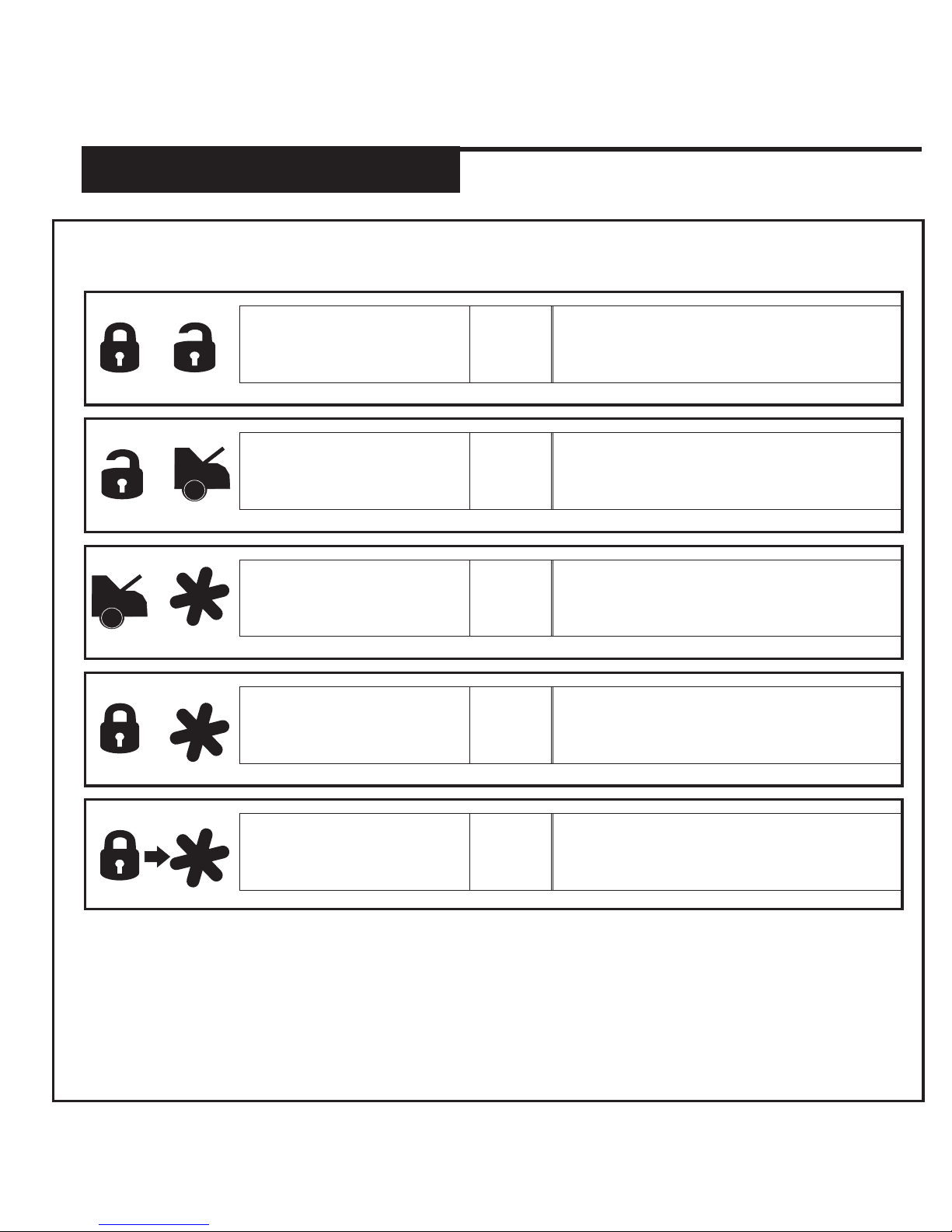
BUTTON BUTTON CHIRP/ SYSTEM FUNCTION
ICON DURATION FLASH
PAGE 7
OWNER'S MANUAL
QUICK VIEW (1WAY REMOTE)
ARS.2
PRESS TOGETHER
FOR 1 SECOND
FLASH
ONLY
SILENT LOCK/ UNLOCK
&
PRESS TOGETHER
FOR 3 SECONDS
LIGHTS
ON
ENTER COLD START MODE
&
PRESS TOGETHER
FOR 3 SECONDS
2-2 AUX-1 OUTPUT
&
PRESS TOGETHER
FOR 3 SECONDS
2-2 AUX-2 OUTPUT
LOCK THEN START
WITHIN 3 SECONDS
2
TEMPORARY SHOCK
SENSOR BYPASS
&
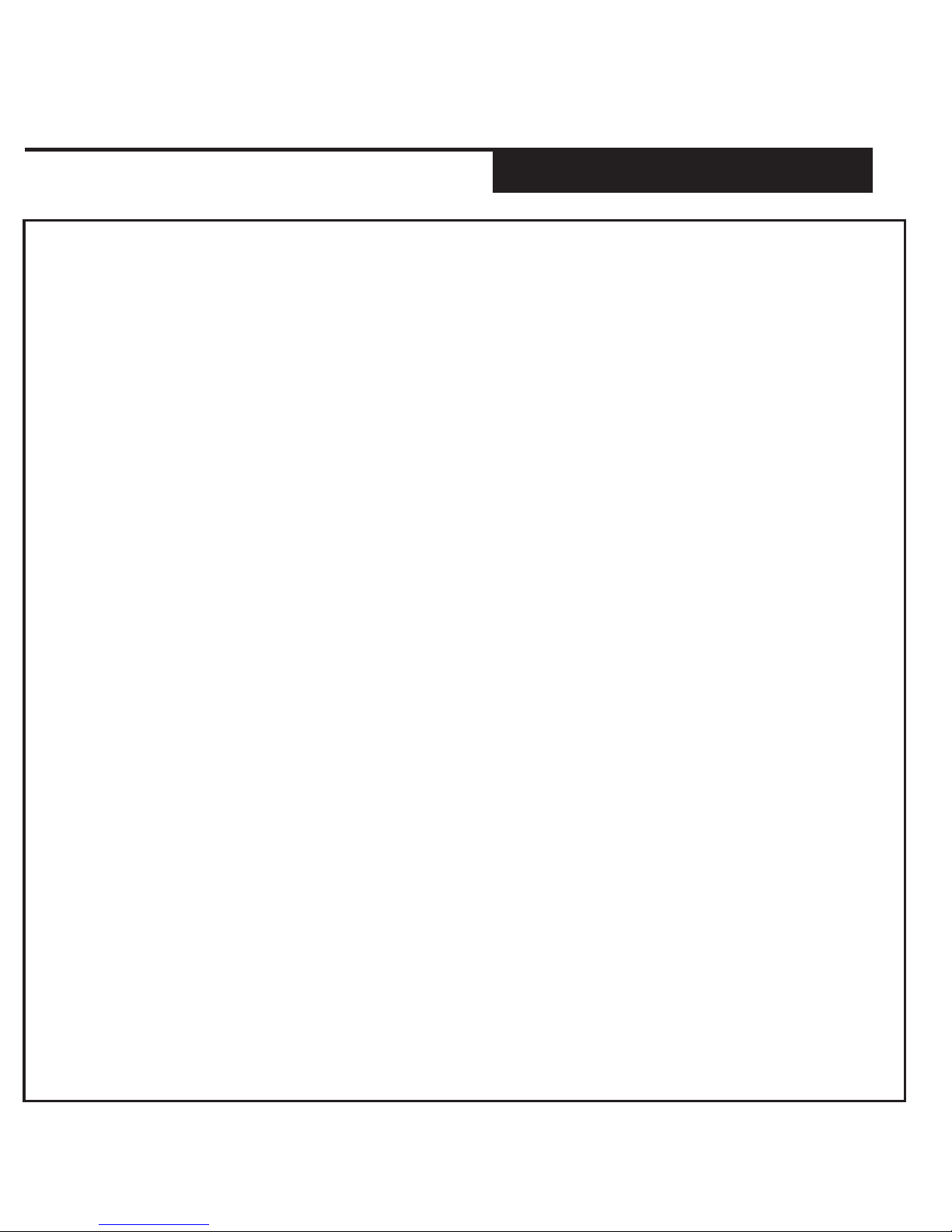
PAGE 8
OWNER'S MANUAL
SYSTEM OPERATIONS
LOCK/ ARM ALARM
Press and release the Lock Button to lock the vehicle’s doors (if door locks are connected).
The park lights will flash once and the siren/horn will honk/chirp once. The LED’s on the antenna
will begin to flash (Programmable). The system will arm then monitor the vehicle’s doors, hood
and shock sensor. If any zone is violated the alarm will activate. The 2way remote will display
the large Lock icon when locked.(Some options will require additional parts and/or labour).
UNLOCK/ DISARM ALARM
Press and release the Unlock Button to unlock the vehicle’s doors (if door locks are connected).
The park lights will flash twice and the siren/horn will honk/chirp twice. The LED’s on the
antenna will stop flashing. If an alarm model was installed the system will disarm. If the alarm
was triggered pressing Unlock once will turn off the siren, pressing Unlock a second time will
unlock and disarm the alarm. The 2way remote will display the large Unlock icon when
unlocked.(Some options will require additional parts and/or labour).
DRIVER’S PRIORITY UNLOCK
When this option is installed and programmed, pressing the Unlock Button once will unlock the
driver’s door. Pressing the Unlock Button a second time will unlock the rest of the vehicle’s
doors. The 2way remote will display the large Unlock icon when this feature is activated.(Some
options will require additional parts and/or labour).
TRUNK RELEASE
Press and hold the Trunk Button for 3 to 5 seconds to activate the trunk release. When
activated the park lights will flash twice and the siren/horn will honk/chirp twice, the doors will
unlock and the trunk will open. The 2way remote will display the large Unlock icon and the Trunk
icon when activated.(Some options will require additional parts and/or labour).
SILENT LOCK/UNLOCK
If you wish to Lock/ Arm or Unlock/ Disarm your vehicle without siren chirps or horn honks on
specific occasions, you can do so by pressing the Lock and Unlock Buttons at the same time for
2 seconds. The system will toggle between lock and unlock without any audible confirmation.
ARS.2
