Soundstream ST4.1000DB User Manual

UNDSTR
0
Bluetooth
®
STE:ALTH
SERIES
ST4.1000DB
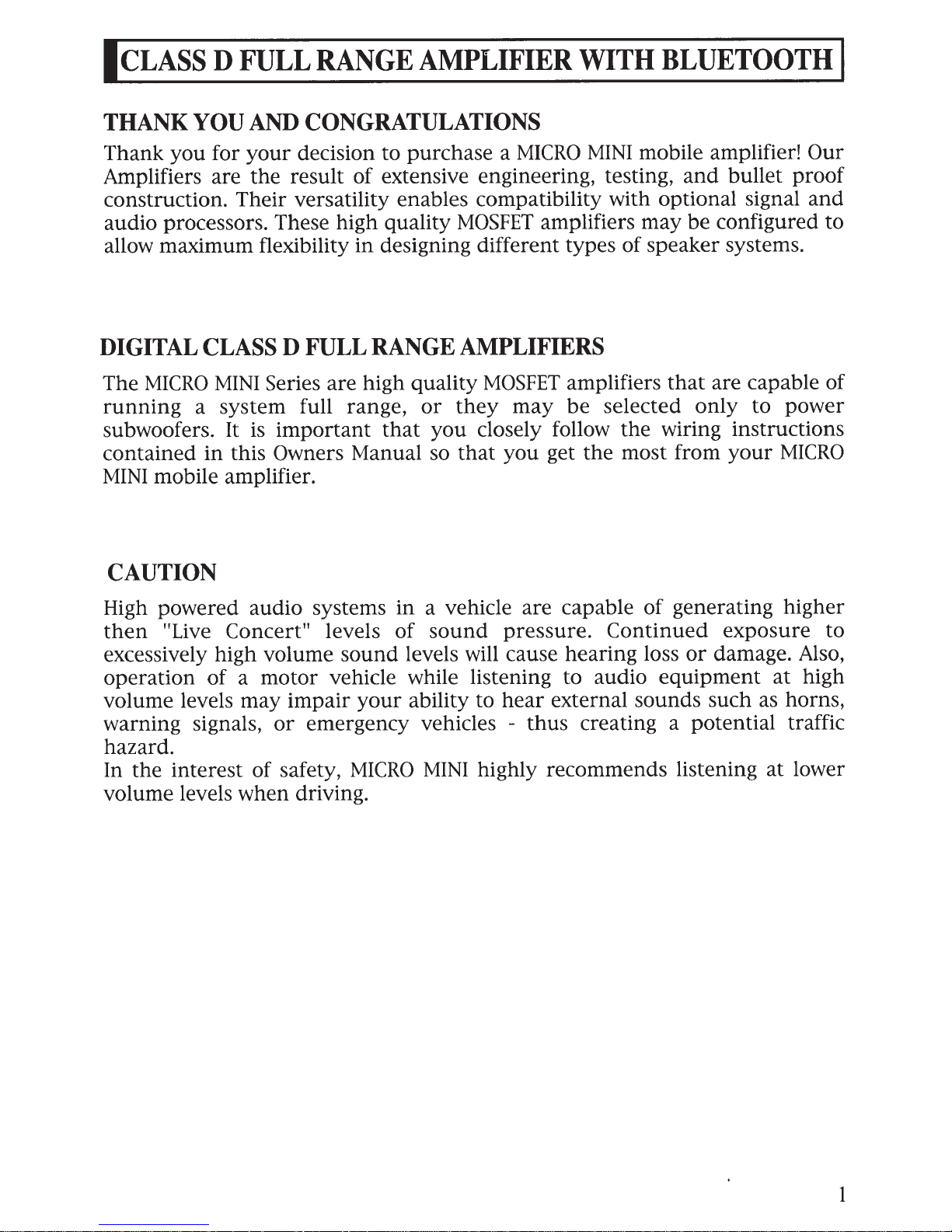
cLAss
I
FULL
n
RANGE
AMPLIFIER
WITH
BLUETOOTH
I
THANK
Thank
Amplifiers are
construction. Their versatility enables compatibility with optional signal
audio processors. These high quality
allow maximum flexibility
YOU
you
DIGITAL
MICRO
The
running
subwoofers. It is
contained in this Owners
MINI
a system full range,
mobile amplifier.
AND
your
for
the
CLASS
MINI
CONGRATULATIONS
purchase
decision
result
FULL
D
Series
important
are
to
extensive engineering, testing,
of
MOSFET
designing different types
in
RANGE
high quality
that
Manual so
AMPLIFIERS
they
or
you
that
MICRO
a
MOSFET
may
closely follow
you
MINI
amplifiers
amplifiers
be
the
get
mobile amplifier!
and
configured to
be
may
speaker systems.
of
are
that
selected
the
most from
only
wiring instructions
bullet
capable
to
your
power
MICRO
CAUTION
Our
proof
and
of
High powered audio systems in a vehicle are capable
then
excessively high volume
operation
volume levels may
warning signals,
hazard.
In
volume levels when driving.
"Live Concert" levels
motor
a
of
impair
emergency vehicles -
or
safety,
the
interest
of
sound
vehicle while listening to audio
your
MICRO
sound
of
levels will cause hearing loss
ability
MINI
pressure.
hear
to
highly recommends listening
external sounds such as horns,
thus
Continued
creating a potential traffic
generating higher
of
exposure
damage. Also,
or
equipment
at
at
to
high
lower
1
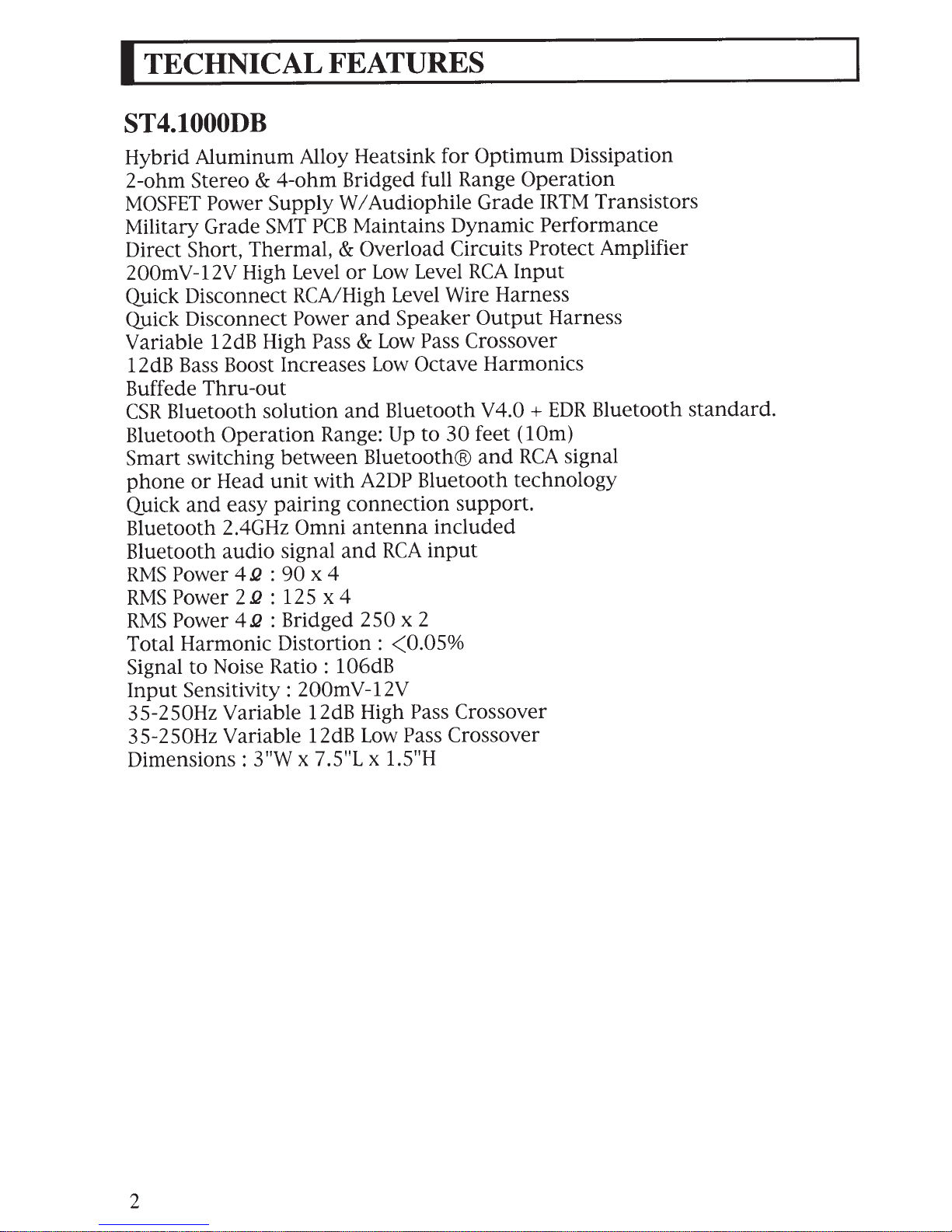
TECHNICAL
I
ST4.1000DB
FEATURES
Hybrid Aluminum Alloy Heatsink for
4-ohm Bridged full Range Operation
2 -ohm
MOSFET
Military Grade
Direct
200mV-12V High Level
Quick Disconnect
Quick Disconnect
Variable 12dB High
12dB Bass Boost Increases
Buffede Thru-out
CSR
Bluetooth Operation Range:
Smart
phone
Quick
Bluetooth 2.4GHz
Bluetooth audio signal
RMS
RMS
RMS
Total Harmonic Distortion :
Signal
Input
35-250Hz Variable 12dB High
35-250Hz Variable 12dB
Dimensions:
Stereo
Power Supply
Short, Thermal,
Bluetooth solution
switching between Bluetooth®
or
and
Power 4SJ:
Power
Power
to Noise Ratio :
Sensitivity: 200mV-12V
&
Audiophile Grade
WI
Maintains Dynamic
SMT
Head
easy pairing connection support.
2Q:
Q
4
11
3
PCB
&
/ High
RCA
Power
Pass
with
unit
Omni
x 4
90
125 x 4
Bridged 2
:
1 06dB
7.5
x
W
Overload Circuits Protect
Level
Low
or
Level Wire Harness
Speaker
and
Pass Crossover
Low
&
Octave Harmonics
Low
Bluetooth V4.0
and
30
to
Up
A2DP
antenna
and
Low
11
x
L
Bluetooth technology
included
input
RCA
x 2
50
<O.OS
l.SIJH
%
Pass Crossover
Pass Crossover
Optimum
IRTM
Performance
Input
RCA
Output
+
(1Om)
feet
RCA
and
Dissipation
Transistors
Amplifier
Harness
Bluetooth
EDR
signal
standard.
2
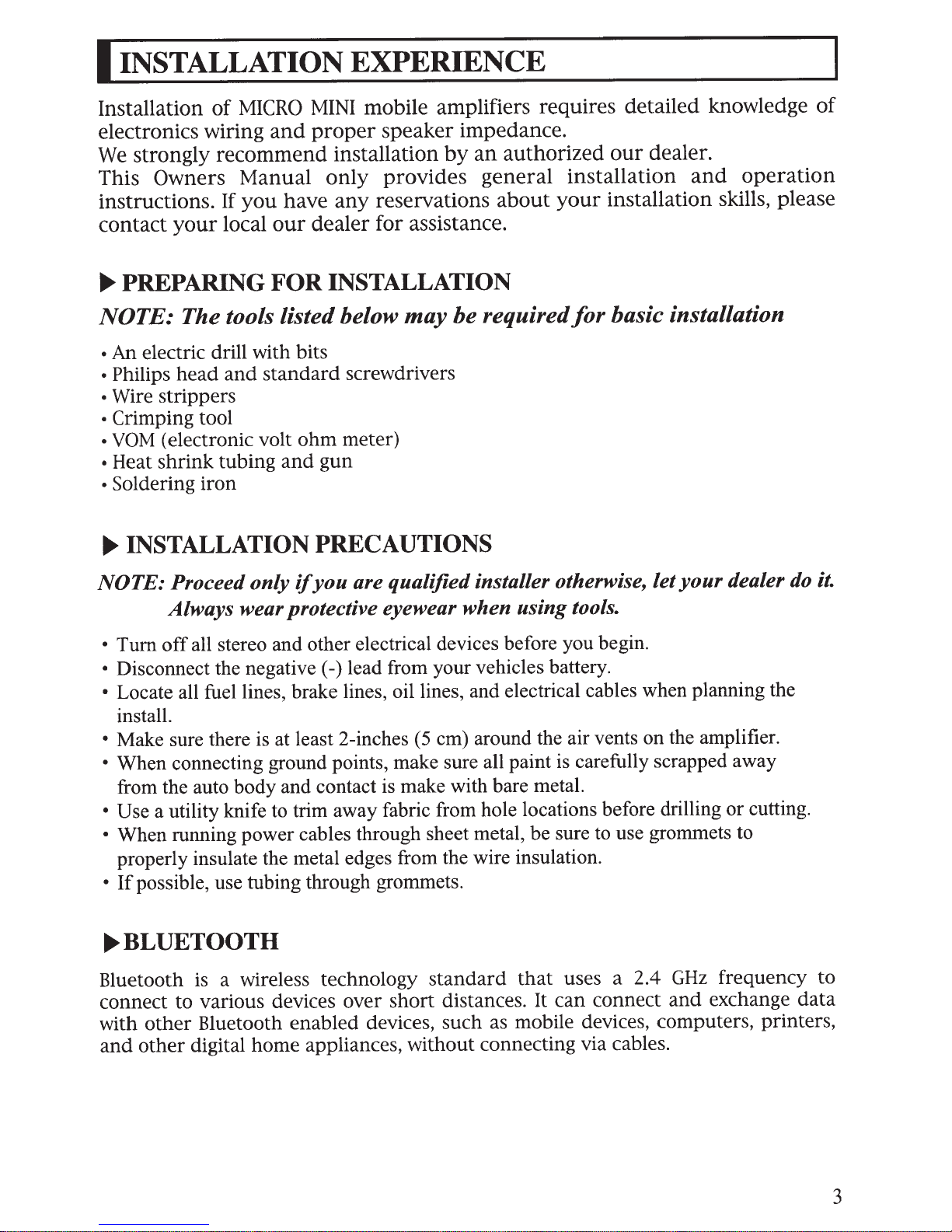
INSTALLATION EXPERIENCE
I
Installation of
MICRO
electronics wiring and
strongly recommend installation by
We
This
Owners
Manual only provides general installation
MINI
proper
mobile amplifiers requires detailed knowledge of
speaker impedance.
dealer.
authorized
an
our
and
operation
instructions. If you have any reservations about your installation skills, please
dealer for assistance .
contact your local
PREPARING
....
NOTE: The tools listed below
electric drill with bits
An
•
Philips
•
·Wire
head
strippers
• Crimping
·YOM
Heat shrink tubing
•
Soldering iron
•
....
(electronic volt ohm meter)
INSTALLATION PRECAUTIONS
and
tool
our
FOR
INSTALLATION
may
standard screwdrivers
gun
and
be required
basic installation
for
NOTE: Proceed only
if
are qualified installer otherwise, let
you
your
dealer do
Always wear protective eyewear when using tools.
begin.
all stereo
off
Tum
•
negative (-) lead
Disconnect
•
Locate all fuel lines,
•
install.
Make
•
When
•
from the auto
a utility
Use
•
When
•
properly insulate the
possible,
If
•
BLUETOOTH
....
the
there
sure
connecting
body
knife
use
power
tubing
running
and
brake
is at
ground
and
trim
to
metal
other
least
cables
through
electrical devices
from
lines, oil lines,
2-inches (5
points,
contact
away
edges
make
make
is
fabric from hole locations
through
from the
grommets
your
em)
sure all
with
sheet
.
vehicles battery.
and
around the
bare metal.
metal,
wire
Bluetooth is a wireless technology standard
before
electrical cables
paint
you
vents
air
is carefully scrapped
before
sure to
be
insulation.
that
uses a 2.4
use
when
on
planning
the amplifier.
drilling
grommets
GHz
the
away
cutting.
or
to
frequency to
connect to various devices over short distances. It can connect and exchange
mobile devices, computers, printers,
with other Bluetooth enabled devices, such
other digital home appliances, without connecting via cables.
and
as
it.
data
3
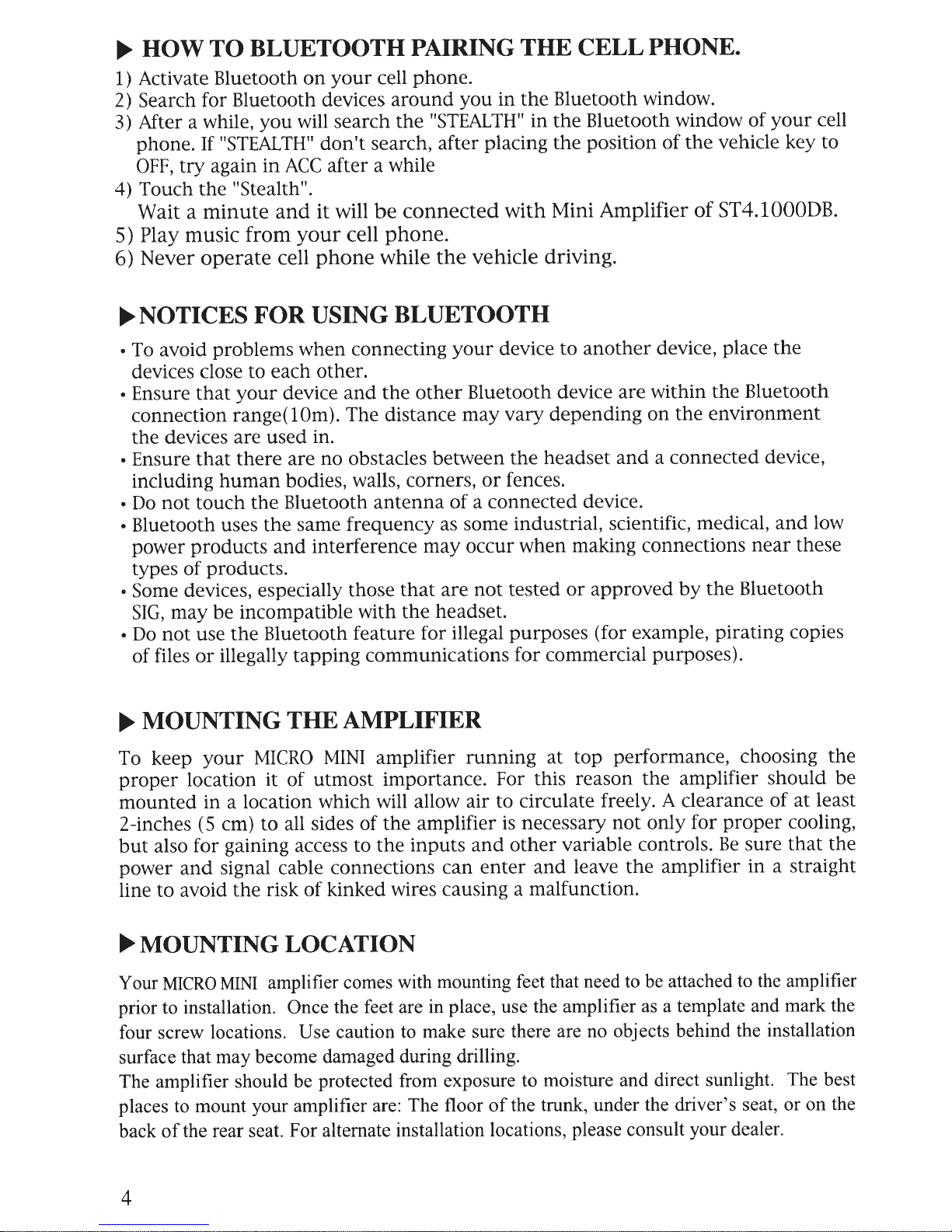
HOW TO BLUETOOTH
~
your
Activate Bluetooth
1)
Search for Bluetooth devices
2)
on
PAIRING THE CELL
cell phone.
around
3) After a while, you will search the
phone. If
try again in
OFF,
4) Touch
Wait
5) Play
6)
a
music
Never
"STEALTH"
"Stealth".
the
minute
from
operate
ACC
and
your
cell
don't
it
phone
search, after placing the position of
after a while
connected
be
will
phone.
cell
while
you in
the
"STEALTH"
with
vehicle
the
PHONE.
Blue tooth window.
Bluetooth window of
the
in
Mini Amplifier
driving.
vehicle key to
the
ST4.1000DB.
of
your
cell
~NOTICES
To avoid problems when connecting
•
FOR USING BLUETOOTH
device to
your
another
device, place
devices close to each other.
Ensure
•
connection range(
the
Ensure
•
including
·Do
Bluetooth uses the same frequency as some industrial, scientific, medical,
•
power products
types
·Some
SIG,
Do
•
of
MOUNTING
~
To
proper
that
10m). The distance may vary depending
devices are used in.
there are no obstacles between
that
bodies, walls, corners,
Bluetooth
the
not
human
touch
and
products.
of
devices, especially those
may be incompatible with
Bluetooth feature for illegal purposes (for example, pirating copies
the
use
not
illegally tapping communications for commercial purposes).
or
files
THE AMPLIFIER
keep
your
location it of utmost importance. For this reason
MICRO
device
your
and
antenna
interference may occur when making connections
that
the
MINI
amplifier running
other
the
Bluetooth device are within the Bluetooth
the environment
on
a connected device,
and
fences.
or
the
headset
of a connected device.
near
are
not
tested
approved
or
by
Bluetooth
the
headset.
performance, choosing
top
at
amplifier should
the
mounted in a location which will allow air to circulate freely. A clearance
the amplifier
2 -inches ( 5 em) to all sides
also for gaining access to the inputs
but
signal cable connections can
power
and
of
is
and
enter
necessary
other
variable controls.
leave
and
not
the
only for
amplifier in a straight
proper
sure
Be
line to avoid the risk of kinked wires causing a malfunction.
the
and
these
at
of
cooling,
that
low
the
be
least
the
~MOUNTING
MICRO
Your
prior to installation.
four screw locations.
surface that may become damaged during drilling.
The amplifier should be protected from exposure to moisture and direct sunlight. The best
places to mount your amplifier are: The floor
of
back
4
MINI
the rear seat. For alternate installation locations, please consult your dealer.
LOCATION
amplifier comes with mounting feet that need to be attached to the amplifier
Once
Use
the feet are in place, use the amplifier as a template and mark the
caution to make sure there are no objects behind the installation
on the
the trunk, under the driver's seat,
of
or
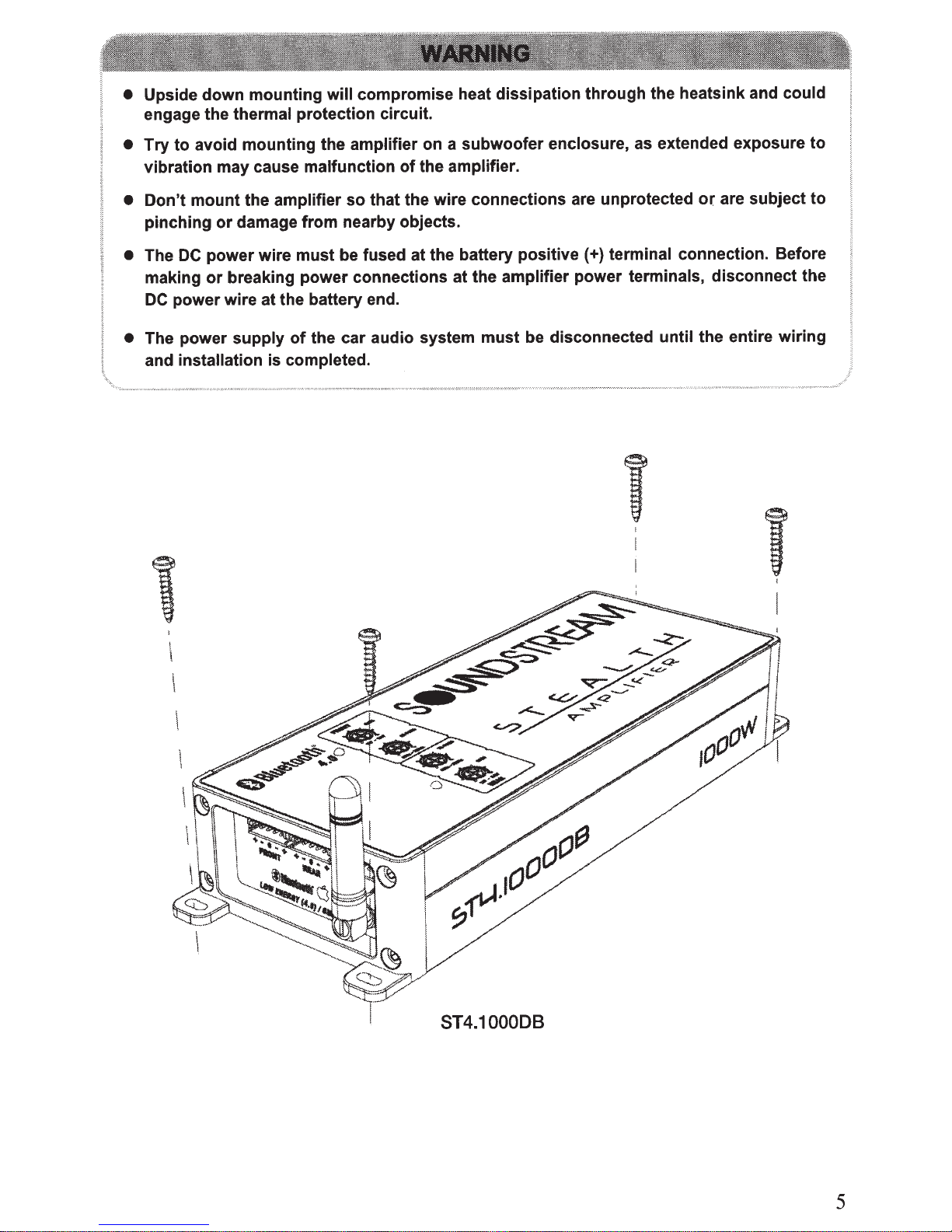
compromise heat dissipation through the heatsink and could
Upside
•
engage the thermal protection circuit.
down
mounting
will
avoid mounting the amplifier
• Try
•
•
•
to
vibration may cause malfunction
Don't
The
mount
pinching
DC
making
power wire
DC
The power
and installation is completed.
the amplifier
damage from nearby objects.
or
be fused at the battery positive
power wire
breaking power connections
or
supply
must
the battery end.
at
the car audio system must be disconnected until the entire wiring
of
so
on a subwoofer enclosure, as extended exposure
the amplifier.
of
the wire connections are unprotected
that
terminal connection. Before
(+}
at
amplifier
the
power terminals, disconnect the
l
I
are subject
or
to
to
'
\
I
ST4.1000DB
5
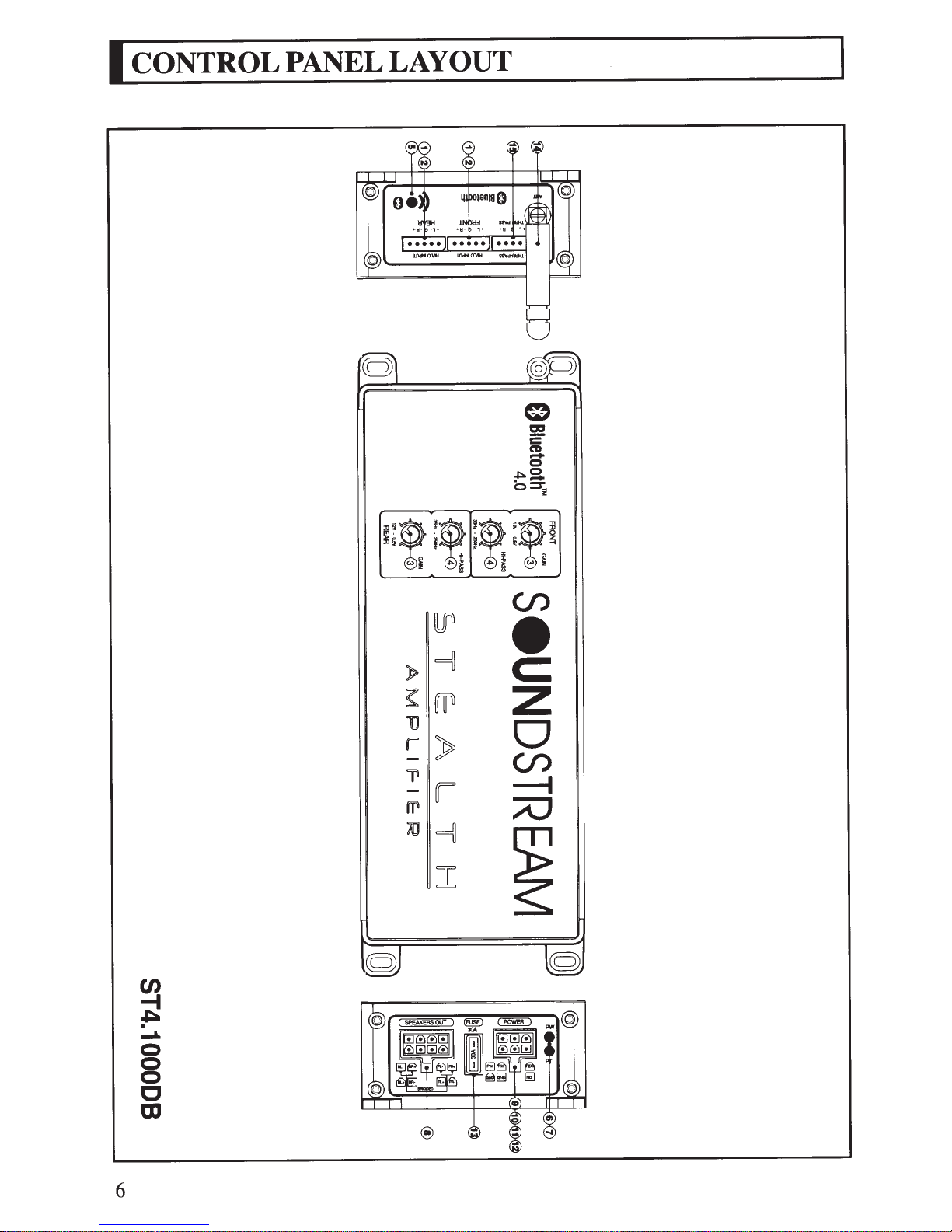
lcONTROLPANELLAYOUT
©)!
~
©JP)
=
=
2"
C1)
0
-
~0
-
.
0~
fJf'!
! ..
"'~
~
vu
9
)>
~
rru
1J
r
)>
=
1'
=
r
fT\
~
9
I
~
'f;
! ..
~
'!l
"'~
i~
(/)
•
c:
z
0
(/)
---1
::::0
~
~
~
•
....
0
0
0
c
m
6
