Page 1

SOUND PERFORMANCE LABORATORY
OO ww nn ee rr ´´ ss
MM aa nn uu aa ll
Page 2

SOUND PERFORMANCE LABORATORY
EQ MAGIX Owner´s Manual
by Hermann Gier
Manual version 2.1/94
The information in this document has been carefully checked
and is assumed to be correct.
However Sound Performance Laboratory (SPL electronics
GmbH) reserves the right to modify the product described in
this manual at any time.
This document is the property of SPL electronics GmbH and
may not be copied or reproduced in any manner, in part or full
without the authorization of SPL electronics GmbH.
Construction and circuit layout are subject to constant improvement and development.
Changes will be made without notice.
©
1994 SPL electronics GmbH All rights reserved
® 1993 Vitalizer is a registered trademark of SPL electronics GmbH
SPL electronics GmbH
Sohlweg 55
D-41372 Niederkrüchten
Germany
Tel. (0 21 63) 98 34-0
Fax (0 21 63) 98 34-20
Page 3

3
Contents
Foreword 4
Introduction 4
The concept of sound processing in the EQ MAGIX 7
Installation 9
Inputs & outputs 9
Power supply 10
Rear panel 11
Connection examples 11
Control elements
Input Mic /Line 12
Line -30dB 12
Peak 13
Phase reverse 13
48V phantom power supply 13
Insert 14
Parametric Active 15
Frequency 15
Boost/Cut (+/-) 16
Bandwidth Q 17
Q Fine 17
Notch 17
Deleting an interference frequeny 19
Introduction into the Vitalizer 20
The control elements of the Vitalizer
Active 22
+10dB 22
Peak 22
Bass 23
Deep 24
Mid-Hi Tune 24
Process 25
Harmonics 26
Combine 26
Output Pan 27
PPM Meter 27
Fader 27
Mute 27
Specifications 28
Block diagram 29
Circuit layout 30
Main board & top board 32
EQ MAGIX legend 33
Warranty 34
Page 4

4
Dear customer,
Thank you for the confidence you have shown towards SPL electronics
GmbH by purchasing the SPL EQ MAGIX. The EQ MAGIX is a first-rate
Equalizer with exemplary specifications, excellent workmanship and unrivalled sound quality.
Please study this owner´s manual carefully so that you can make the
most of the wide range of possible applications offered by the EQ MAGIX
and to ensure ease of operation.
We have tried to write this manual in such a way that it is easy to understand, with as clear a layout as the complexity of such a sophisticated
product allows. The manual is divided into two columns throughout. The
main column contains a detailed description whilst the margin contains
headings and summarized information.
We wish you every success and unlimited enjoyment with your new EQ
MAGIX.
SOUND PERFORMANCE LABORATORY
SPL electronics GmbH
The EQ MAGIX is a single-channel equalizer system consisting of a parametric and a psychoacoustic equalizer. Both are combined with a superior
microphone preamplifier and an active two-channel panorama output
stage.
People in MIDI hybrid studios or production studios often need a single
mixing desk channel with superior microphone preamplification and
perfect sound control to record different song tracks, saxophone or guitar
soli on R-Dat, hard disk or samplers. The EQ MAGIX is, so to speak, an
»all-in-one« tool for applications of this nature.
The EQ MAGIX is ideally suited for both a demanding instrumentalist's
or a singer's rack. Existing equipment can be looped into the signal path via
I
NSERT. The unit's outputs are either connected directly with the recording
medium or with one to four (2x balanced and 2x unbalanced) mixing desk
channels. From there, the signal is fed into the Insert Return after the EQ
section (provided that appropriate Insert points are available), so as to
bypass as much desk circuitry as possible. As you know, a signal is also
influenced if all the switches are on »off« and all controls are in the centre
position or on »0«. That is why it is advisable to feed the signal in after the
desk equalizer.
The technology in the microphone preamplifier is used in the very latest
generation of mixing desks made by Harrison and SSL. The P
ARAMETRIC
Foreword
Introduction
Page 5

5
The
II
NNPPUUTT
section features a
microphone preamplifier with
48V phantom power supply,
P
HASEREVERSE
and L
INE
-30 dB
switch, P
EAK
indicator
II
NNSSEERRTT
jacks between
microphone preamplifier and
PARAMETRIC
equalizer.
PP
AARRAAMMEETTRRIICC
equalizer
with a frequency range from
14 Hz to 58 kHz, constant-Q,
Q-F
INE
switch,
+/-15dB B
OOST/CUT
,
N
OTCH
with R
OLL-OFF
equalizer of the EQ MAGIX is based on SVF design (state-variable-filter)
and provides a operation frequency range between 14 Hz and 58 kHz. The
integrated V
ITALIZER was developed by SPL and has achieved a significant
degree of popularity over the years. The filter concept works on the basis of
psychoacoustic sound principles and is therefore ideal to achieve creative
sound effects.
The combination of a flexible parametric EQ and V
ITALIZER means that
the EQ MAGIX is not only predestined to process the sounds of acoustic
instruments but also to post-process samples or poor quality Sync audio
tracks, ranging from the elimination of aliasing artefacts or other digital
interferences to the addition of sub basses or comprehensive sound improvements via the V
ITALIZER.
The EQ MAGIX provides you with equalizer technology which is unrivalled in comparable units. You will find that this equalizer can not only be
set quickly and accurately at the desired frequencies but, with the aid of
loudness sound control, can also form sound patterns which cannot be
achieved with conventional equalizers.
The section below contains a brief description of the EQ MAGIX's function groups:
1.
II
NNPPUUTT
: Microphone and line level signals can be preamplified in the
I
NPUT section. Microphone signals can be preamplified up to 65 dB.
Activating the L
INE switch attenuates the preamplifiers stage by -30 dB.
There is a phantom power supply (48 V) for condensor microphones. The
P
HASE REVERSE switch is used to change the polarity of the microphone. The
P
EAK LED provides adequate warning of potential overdriving of the
output stages in the I
NPUT section.
2.
II
NNSSEERRTT
: Additional sound processing equipment such as a compressor,
de-esser or reverb can be looped into the EQ MAGIX via the I
NSERT jacks.
The I
NPUT section can be used separately for one signal, whilst the equa-
lizer sections are available for a second signal. Use the I
NSERT SEND as the
output for the I
NPUT section and the INSERT RETURN as the input for the
second signal.
3.
PP
AARRAAMMEETTRRIICC
: The PARAMETRIC equalizer is to boost or cut different
frequencies or to cut out specific interference noise signals. It is, in a
manner of speaking, a corrective instrument in the EQ MAGIX chain of
sound-processing tools. The P
ARAMETRIC works according to the constant-Q
principle. The frequency ranges between 14 Hz and 58 kHz. The control
characteristics of the bandwidth (Q) control ranges from Q0.6 to Q3.6 and
can be sensitized via the Q-F
INE switch to set more subtle Q values. The
boost or cut range is max. +/-15dB. The integrated N
OTCH filter can be
controlled in frequency, bandwidth and also in the filter slope (R
OLL-OFF)
from gentle decreasing or increasing (G
ENTLE) to steeply decreasing or
increasing (S
TEEP). This significantly increases the tonal flexibility of the
N
OTCH Filter.
Introduction
Page 6

6
4. VITALIZER®®: The VITALIZER is an equalizer concept which makes use of
scientific psychoacoustic technology to process audio signals. The unique
combination of dynamic equalizers, amplitude-controlled phase correction
and harmonic filtering in the V
ITALIZER opens up a whole new listening
dimension by adapting the sound pattern to the non-linearities of the
human ear. The V
ITALIZER is thus the creative element amongst the EQ
MAGIX's sound processing tools.
The V
ITALIZER gives the mid frequencies accurate transparency with a
soft, unobtrusive sound. The treble and harmonics range is reworked with
broadband shelving filters of 2nd and 4th order, which focus on achieving a
smooth, silky sound pattern. High frequencies are livened up without them
sounding hard or agressive.
The V
ITALIZER uses a newly developed filter network to process the low
frequency range. The bass is accentuated without any risk of emphasizing
the lower mid frequencies unnaturally. You can choose between a dry,
percussive bass (T
IGHT) or a punchy, soft and very deep sound character
(S
OFT).
The result is a pleasanter and livelier sound pattern with an unrivalled
wealth of detail. You will be amazed by how transparent and powerful
almost every audio signal sounds after it has been processed with the
V
ITALIZER!
5.
OO
UUTTPPUUTT
: The OUTPUT section enables you to create a two-channel
output signal from a one-channel input signal. You can return the signal to
two desk channels or feed it directly into a multi-track recording medium or
effect unit. Balanced outputs available via XLR sockets and unbalanced
outputs available via jacks can be used in parallel. A signal can therefore be
recorded on two media simultaneously.
On the front panel, two bargraph meters each featuring 10 LEDs
provide information about the output level of each channel. The indication
of PPM values (peak values) provide more information than a VU display
(average values). The M
UTE switch can be used to mute the output signal
altogether. The P
ANORAMA control allows
active
panning between the two
output channels, compensating the loss in volume (- 3dB) which arises in
conjunction with panning to one channel. The F
ADER switch alters the
characteristics of the P
ANORAMA control, making it an output level control.
The output level can be reduced for both channels to compensate differences in the levels of the processed and the dry signal.
TThhee VV
IITTAALLIIZZEERR
®®
iinn tthhee EEQQ MMAAGGIIXX::
The new generation of psychoacoustic equalizers for the first
time in a 19“ mixer channel
module, together with
microphone preamplifier,
PARAMETRIC
equalizer and
P
ANORAMA
output stage.
The
PP
AANNOORRAAMMAA
output stage
creates a double Mono output
signal from the Mono input signal
and enables active panning
between the two channels.
Two LED meters indicate the
PPM peak values.
M
UTE
and F
ADER
switch options.
Introduction
Page 7

7
The concept of
sound processing
in the EQ MAGIX
The P
ARAMETRIC
section serves to
perfectly remove any interference
frequency or to accentuate a
frequency band as desired.
With its enormous range of
frequencies from 14 Hz to 58 kHz,
the EQ MAGIX provides a platform for experimentation as to
the extent signal portions affect
the tonal perception range beyond
the spectrum of the human
hearing.
The EQ MAGIX features a PARAMETRIC constant-Q equaliser combined
with the V
ITALIZER equaliser system.
This combination of filters is based on the assumption that after successful microphoning, you only have one problem zone, if at all, that needs to
be equalized. The V
ITALIZER provides all the necessary circuitry for creative
sound post-processing.
The EQ MAGIX provides a total of five processing ranges: the PARAMETRIC section provides an extremely variable and efficient filter for selective
intervention in a frequency band between 14Hz and 58kHz. The VITALIZER interferes in 4 frequency ranges, bass, mid and treble, along with the
harmonical frequencies pertaining to even and odd overtones.
The P
ARAMETRIC section is designed to clean up one »problem zone« in
the frequency spectrum of the recorded instrument or voice perfectly,
without prejudicing the sound and without being inhibited by technical
limitations of standardized filter circuits.
The equalizer used in the EQ MAGIX is based on the state-variable filter
type (SVF). Its function is phase-stable and neutral right down to 14 Hz in
the infra-sonic range. The frequency range extends right up to breathtaking 58 kHz! This initially provides a platform for experimentation as to
whether interspersing digital components affects into the tonal perception
range (16 Hz to 20 kHz) or whether the removal thereof can remedy sound
problems directly or indirectly.
We have visited sound engineers and producers in European and
American audio and video studios and they pointed out to us that interspersing the sample rate frequencies (44.1 kHz and 48 kHz) into the audio
path is a well-known phenomenon, whereby subharmonic elements can
be transposed right down into the audible frequency spectrum.
Furthermore, this can result in audible phase shifts and distortions. With
the EQ MAGIX, you can now influence these frequencies actively. The
sample rate frequencies are inscribed on the scale (44, 48).
All frequencies can be boosted or cut with 15dB throughout the entire
frequency range from 14 Hz to 58 kHz. The P
ARAMETRIC equalizer of the EQ
MAGIX is based on the constant-Q principle and provides an »inversible
Q«, i.e. when filtering out a interfering frequency, inverting the boost value
to a cut value results in precise inversion of the bandwidth (Q) values.
Notching is also possible with a variable R
OLL-OFF to select a STEEP or
GENTLE filter slope.
Extremely flexible bandwidth defintion allows Q values between 0.6
and 3.6.
Page 8
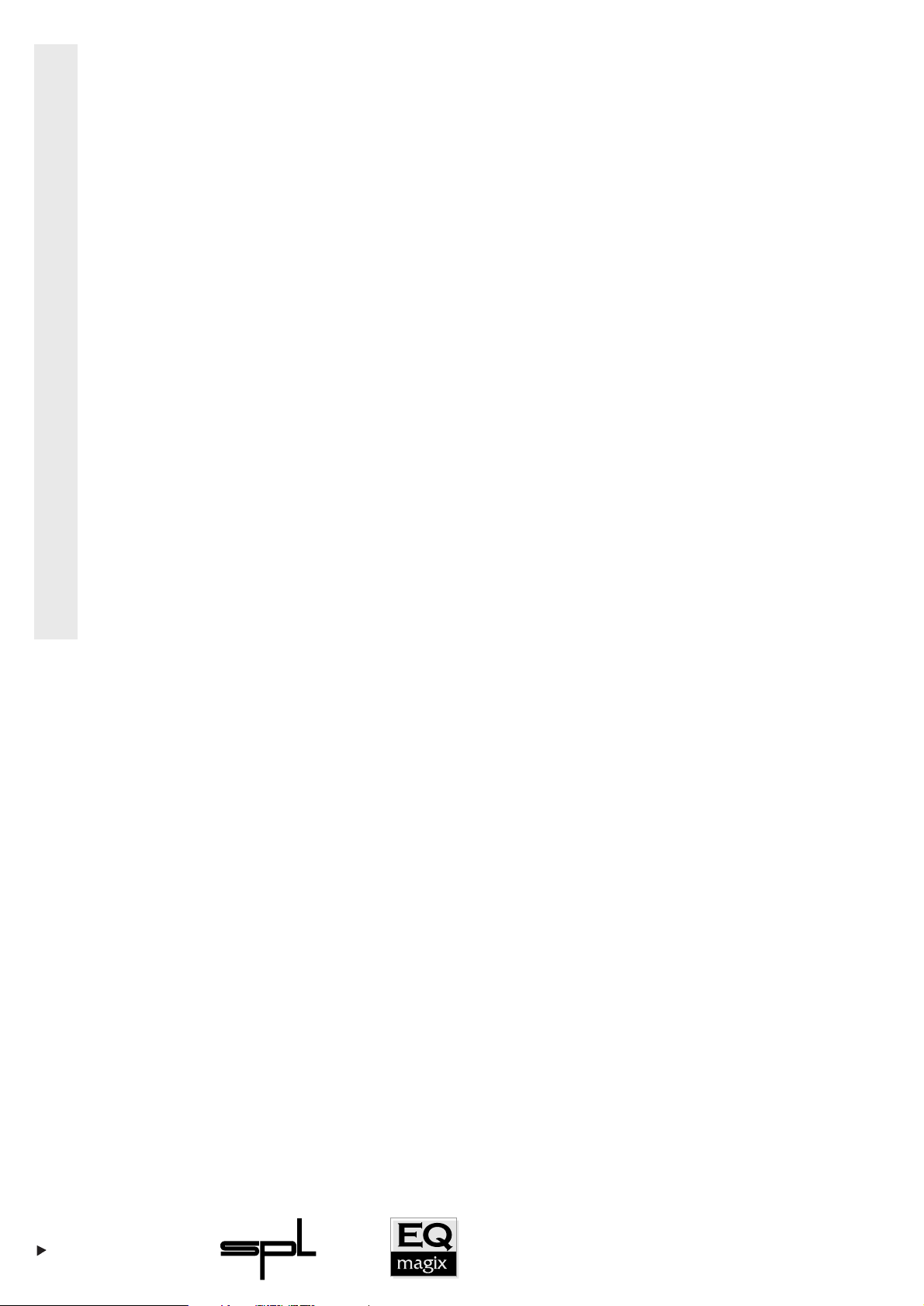
8
The VITALIZER is the creative sound component in the EQ MAGIX. It works
»intelligently«, provided the appropriate parameters are preselected. This
means that it does not just raise or lower a certain frequency range but
analyses the signal and reacts to it, influencing the frequency and phase
response in a sophisticated fashion.
Independently of the potentiometer settings on the front panel, the
V
ITALIZER filter system can correlate the phase and amplitude relations of
adjacent frequency bands in such a way that the increasing amplitude of a
frequency is given a growing phase drift which, however, can never
endanger the signal's mono compatibility. The maximum phase drift is +/20° which equals a time difference of around 1 ms to 2.5 ms. This time
span is sufficient to trigger two hearing perceptions. Quiet frequencies
which are normally masked by louder ones are effectively demasked and
thus become audible.
The front panel also accommodates controls to define the bass sound
colour (S
OFT/TIGHT), the starting frequency of the MID-HI TUNE filter, the
P
ROCESS intensity and the addition of the harmonics.
The B
ASS control provides up to 20 dB gain, thus affecting the direction
of the phase drift by the bass sound colour selected. The fact that the phase
drift is controlled by the amplitude means that even high bass amplification remains free from negative sound colouration in the lower mid range.
The mid-high frequency filter (M
ID-HI TUNE) works with shelving filters
which provide »linear« broadband amplification. This rules out any comb
filter effects which create sound distortions similar to those produced by
graphic equalizers.
The P
ROCESS control determines the addition of the bass sound selected
and the M
ID-HI TUNE filter to the dry signal. In addition, dominant mid
frequencies are lowered by phase shifts which means that as the P
ROCESS
value increases, they are adapted automatically to curves of equal
loudness (Fletcher-Munson curves). The P
ROCESS is, in a manner of spea-
king, an »intelligent« loudness control which can be used to set the typical
»bath-tub« curves on graphic EQ's by turning one potentiometer.
The H
ARMONICS circuitry provides a silky sounding, refreshed version of
the original signal. This proves particularly beneficial for voices and acoustic
instruments. No distortions are added to the original as there is no Exciter
involved. The filters merely amplify the harmonic tones contained in the
original.
The EQ MAGIX is constructed like a mixing desk channel. Direct recordings can be made on to a recording medium (multi-track machine or hard
disk) which means that one less mixer channel is required.
The V
ITALIZER
is the creative sound
component in the EQ MAGIX.
The internal signal processing of
the V
ITALIZER
correlates the phase
with the amplitude in such a way
that masking effects in the original
signal are compensated.
The bass sound colours:
S
OFT
& T
IGHT
The MID-HIT
UNE
filter provides
shelving filtering with a broad
bandwidth which therefore sounds
very neutral.
The P
ROCESS
control adapts the
output signal to the curves of
equal loudness, thus realizing an
intelligent loudness concept.
The H
ARMONICS
filter stage accen-
tuates even and odd harmonics.
The concept of sound processing in the EQ MAGIX
Page 9
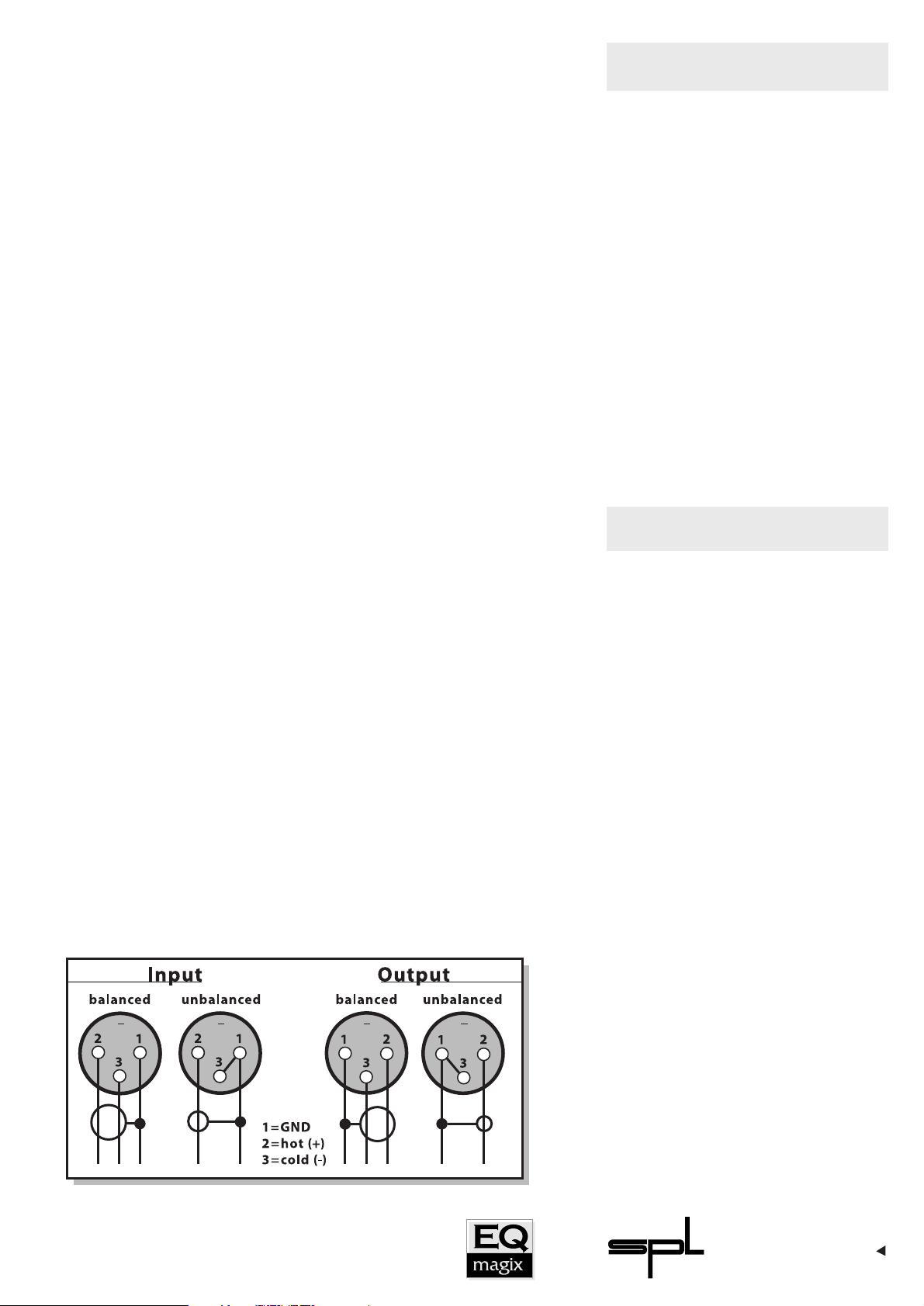
9
The housing of the EQ MAGIX has the standard 19" EIA format and
occupies 1 height unit (1 U = 44 mm) in your rack.
When installing the unit in a 19" rack, the rear side of the unit needs
some support, especially in a Touring Case.
The EQ MAGIX should not be installed near units which produce strong
magnetic fields or extreme heat. Do not install the EQ MAGIX directly
above or below power amplifiers or digital processors. If possible, the EQ
MAGIX should be placed in an »analog rack« where the majority of (or all)
the equipment installed is analog. This eliminates problems which could
result from interfering high-frequency signals such as clock frequencies,
MIDI or SMPTE control signals.
Make sure that the correct mains voltage has been set on the mains
voltage selector located at the rear of the EQ MAGIX.
The EQ MAGIX is equipped with an electronically balanced, 3-pole
XLR socket to connect a microphone or a line signal.
The outputs of the EQ MAGIX are designed balanced on XLR sockets as
well as unbalanced on 1/4“ jacks. The outputs can be used parallel to each
other. This means that four output signals can be produced from one input
signal.
TThhee PPiinn aassssiiggnnmmeenntt ooff tthhee XXLLRR jjaacckkss iiss PPiinn 22 == hhoott ((++))..
In addition, the EQ MAGIX also has unbalanced I
NSERT jacks which inter-
rupt the signal flow between the microphone preamplifier and the
PARAME-
TRIC equalizer.
The I
NSERT SEND jack can also be used as an output of the microphone
preamplifier. The I
NSERT RETURN jack can then pick up an independent
signal which means that two signals can be processed in parallel to each
other. One signal uses the microphone preamplifier and another signal is
processed by the EQ MAGIX equalizer.
Fig. 1:
The diagram shows
how to unbalance
balanced wiring correctly
Installation
Inputs & Outputs
Page 10

10
Special attention has been paid to the power supply of the EQ MAGIX.
The power pack is the heart of any unit, and the more accurately it works,
the more this improves results.
The power supply is installed around a toroidal-core transformer which
does not cause any electronic humming or mechanical sounds as a result of
its minimum leakage field. The primary voltage can be switched between
230 V / 50 Hz and 115 V / 60 Hz.
A 3-pole standard IEC mains connection socket serves to connect a
detachable 3-pole mains lead which is included in the scope of supply.
Transformer, power cable and mains connector comply with the requirements of VDE, UL and CSA. The fuse rating is 200 mA.
The connection between ground and housing can be separated via the
G
ND LIFT switching option. Hum loops can be remedied in this way. Eloxal
has been removed from the back of the »ears« which serve to attach the
unit in a 19" rack, in order to achieve 100% contact to the rack rail, in case
the rack rail is used as a central ground. If the mains ground is inadequate,
an alternative connection for the ground can be obtained via the binding
post after activating the G
ND LIFT switch.
On the secondary side of the power supply, an RC combination is used to
filter out noise and hum voltages from the mains side. Both half-waves are
smoothed with 4700 µF capacitors in the positive and negative voltage
path. Both pathes are calibrated separately via trimmers, as deviations of
only a few millivolts can result in audible changes such as a diffuse sound
pattern. After the calibration stage, the current is again smoothed.
Service voltage is raised gradually when the unit is switched on. This
prevents voltage peaks (e.g. switch-on cracks) affecting the operational
amplifiers. This safety circuit in turn prolongs the service life of the unit.
Safety diodes also ensure that the power pack is not damaged if there is a
short circuit within an IC.
An independent, self-contained power pack is used for the phantom
power supply. It obtains unregulated AC voltage from 2 x 25 V coils in the
transformer. This results in +/- 22.5 V DC via bridge rectifiers which are
filtered with 1000µF. The DC voltage is adjusted to exactly 48 V in the
switching power supply (LM 311) downstream. It is then smoothed again
and stabilized. The power supply current flows to the intrusion point via
the PCB. An RC combination stabilizes the power supply again at this point.
Two medicinal 6.81 kΩ resistors with a tolerance of only 0.1% are used as
bridging resistors.
A stable and well-filtered toroidal-core power supply provides
the basis for good sound processing.
The GND Lift switching option
helps remedy hum loops.
A binding post permits connection
of an alternative circuit ground.
Ample filtering, smoothings and
calibrations make for stable,
constant service voltage.
Protective circuitry prevents
premature aging or damage to
components.
The phantom supply voltage is
from a separate power supply
with sophisticated filtering and
selected components.
Power supply
Page 11

11
Rear panel
EEQQ MMAAGGIIXX rreeaarr ppaanneell
electronically balanced mic/line input; pin 2 = hot / pin 3 = cold
unbalanced I
NSERT SEND/RETURN jacks
outputs: XLR (balanced, +6dB) and jack (unbalanced, 0dB)
mains voltage selector: 220-240V / 50Hz or 100-120V / 60Hz
G
ND LIFT switch and binding post for alternative ground connection
mains inlet connector for non-heating appliances with detachable
3-pole mains cable
Connection
examples
Microphone:
Announcer or
singer, acoustic
instrument
Guitar amp
miking
Insert Send/Return:
The microphone signal
can be looped through
other processors (e.g.
compressor, limiter,
reverb or effects unit).
The signal can be
recorded directly
onto one or two
tracks of a multitrack recorder
The EQ MAGIX output signal can
be fed into one or two insert
returns of a mixing desk.
GND LIFT helps to
prevent hum loops.
An alternative
ground connection
can be made via this
binding post.
Sampler
Keyboard, Workstation
Output
Input
Return
Output 1 & 2
Send
Mic/Line Input
Output 3 & 4
Select the right
mains voltage here:
230V or 115V.
Feed in the power of
electrical life for your EQ
MAGIX here.
Only use the mains cable
supplied.
Page 12

12
Input
Mic / Line
Line -30 B
The INPUT stage of the EQ MAGIX is based on the SSM 2017 semiconductor. The strengths of this particular component are its extremely low noise
and distortion characteristics. Unlike discretely designed circuits, the SSM
2017 has 64 transistor functions (discretely up to 24), thus achieving a
common mode rejection of over 90 dB (measured at I
NSERT SEND).
Preamplification of the input signal is determined by the M
IC/LINE
control. The control range of the preamplification values ranges from +7dB
to +65 dB. The maximum amplification value specified is a minimum
value. The preamplifier stage provides up to +75 dB. This value can be
lower, depending on the tolerance of the potentiometer, but it never falls
below a value of +65 dB.
When setting the M
IC/LINE value, take note of the transducer type
(condensor or dynamic microphone) and the free-field transmission factor
of the microphone type. The sound pressure level of the sound source to be
recorded, the distance to the microphone and the room acoustics are other
factors which also have to be taken into account when setting the M
IC/LINE
potentiometer. The free-field transmission factor of a dynamic microphone
is around 2mV/Pa, that of a condensor microphone can be up to
20mV/Pa, which equals an increase in the output level of 20 dB.
The EQ MAGIX can also be used as a gain-on amplifier for Line signals.
The input sensitivity of the preamplifier stage is reduced by 30 dB by pressing the L
INE -30 dB switch. The corrected preamplification value on the
M
IC/LINE control can be ascertained by subtracting 30 dB from the value set
on the potentiometer.
Alternatively, line signals can also be looped in via I
NSERT RETURN.
However, in this case, it is not possible to match the level, (see I
NSERT - page
14).
2
1
1
5
6
3
2
p
Control
elements
4
Page 13

13
Peak
3
Phase reverse
4
The INPUT section of the EQ MAGIX is equipped with a PEAK LED which
lights up approximately 3 dB below the value which would signify potential overdriving of the output (I
NSERT SEND). The headroom of the INPUT
stage is around 26.5 dB.
The P
EAK LED does not indicate the overdriving limit of the PARAMETRIC
stage, as this varies, depending on the values set on the EQ. The PARAMETRIC
stage has a lower headroom limit (+22 dB) when the stage is activated and
the B
OOST/CUT control is on 0dB. If the PEAK LED lights up, and the
P
ARAMETRIC stage is in use, the preamplification (MIC/LINE) must be
decreased.
Pressing the phase switch (P
HASE REVERSE) inverts the polarity of the
microphone signal. When the switch has not been pressed (status LED is
off), the polarity is »in phase«. Pressing the switch means that the polarity
is »out of phase«.
Phase inversion can be used for a number of different reasons:
1. If, for example, the microphone signal of a singer or speaker is preamplified in the EQ MAGIX and the monitor signal is folded back to the headphones, the singer or speaker cannot hear himself very well. Pressing the
phase switch inverts the polarity of the microphone and consequently, of
the headphone signal, and the singer or speaker can then hear himself on
his headphones without having to increase the level.
2. The phase inversion feature is also very useful when the polarity of
the XLR input jack has to be inverted to match the polarity of the microphone or the microphone cable. The pin assigment of the XLR connector is
as follows: Pin 2 = hot (+) and Pin 3 = cold (-).
3. Sometimes it is desirable to swop the polarity of a microphone
because of the sound.
Condensor microphones require a supply voltage of 48V DC which
supplies the microphone via the balanced audio lines (pins 2 and 3).
When the supply voltage is switched on, a phantom circuit is formed
whereby the 48V DC supply voltage is applied simultaneously to the two
supply lines (+/-) of the microphone and fed back via the cable screen.
There is no DC voltage between the two modulation lines which is why
dynamic microphones can be used when the phantom voltage is switched
on, without this doing the microphones any harm.
The influences of noise voltages which can superpose the DC supply
voltage such as hum loops and parasitic currents in the cable screen are
reduced by the phantom power supply. Moreover, this type of connection is
particularly resistant towards RF.
As there is no potential difference between the +/- supply lines, the
connection technique of the phantom supply is compatible with moving coil
and ribbon microphones.
48 V
5
Phantom power supply according
to
DIN 45 596 / IEC 268-15
Input
Page 14

14
Insert
Input
All microphones with balanced floating output, i.e. also microphones
equipped with tubes can be used when the phantom voltage is switched
on.
WWAARRNNIINNGG:: IItt iiss eesssseennttiiaall ttoo sswwiittcchh tthhee pphhaannttoomm ssuuppppllyy ooffff iiff ootthheerr ttyyppeess
ooff mmiiccrroopphhoonneess aarree uusseedd..
AA lliinnee ssiiggnnaall ssoouurrccee oorr aann uunnbbaallaanncceedd mmiiccrroopphhoonnee mmaayy oonnllyy bbee uusseedd iiff
tthhee pphhaannttoomm ssuuppppllyy iiss sswwiittcchheedd OOFFFF..
There is a switchable INSERT path between the INPUT stage and the
P
ARAMETRIC stage. The signal can be fed to other sound processing units such
as compressors, limiters, de-essers or reverb units.
The I
NSERT jacks at the rear of the EQ MAGIX are designed as unba-
lanced jacks for S
END and RETURN.
It is also possible to use the microphone preamplifier independently of
the P
ARAMETRIC and VITALIZER stages via the INSERT, by feeding the micro-
phone signal out at the I
NSERT SEND jack, whilst feeding a second signal into
I
NSERT RETURN. This means that two independent signals can be processed
in the EQ MAGIX at the same time.
If there is no signal connected at the I
NSERT
jacks and the I
NSERT
switch is
activated, the microphone signal is maintained, as the signal flow is not
interrupted until there is a jack plugged into the S
END
and R
ETURN
jacks.
N
6
Page 15

15
The ACTIVE function switches the PARAMETRIC equalizer on or off. If the
switch has been pressed, the integrated LED indicates that the P
ARAMETRIC
section has been activated.
The A
CTIVE funciton is a so-called "electronic bypass". Any DC voltages
are filtered out via coupling capacitors. To increase the operational safety
of the monitor loudspeakers, you should, however, avoid switching the
parameters on or off at a loud monitor volume levels. At high amplitudes
inside the filter, there may be residual charges on the switching contacts
which may be discharged when you switch over. These may become apparent as audible click sounds. If applicable, mute the monitor loudspeakers
before switching a filter on or off. The M
UTE function of the OUTPUT stage of
the EQ MAGIX can be utilized for this purpose (see page 27, point 25).
The F
REQUENCY control determines the centre frequency of the frequency
band which is to be processed. The outer scaling ring indicates the selectable frequencies when the frequency switch is not pressed. The frequency
bandwidth ranges from 280 Hz to 58 kHz.
Equalizers do not normally provide frequencies above 20 kHz. Practical
applications have shown, however, that interfere frequencies from digital
audio equipment (quantization and formantization noise, crosstalk of the
Sampling Rate etc.) can cause sound deterioration in the audible range.
This particularly involves 44.1 kHz and 48 kHz and their related subharmonics. The EQ MAGIX makes these frequencies accessible. They can be
removed with the N
OTCH filter. (See point 12 on page 17 for more detailed
information on the N
OTCH filter). For the first time you have the opportunity
to intervene in these frequency ranges with a filter and to experiment yourself as to whether and the extent to which such crosstalks into the
programme material can be corrected.
The frequency range of the F
REQUENCY control is divided by factor 20
after activating the switch (LED lights up). The control range of the
F
REQUENCY control varies between 14 Hz to 3 kHz. This qualifies the EQ
MAGIX to carry out sound processing right down into the subsonic range.
With 14 Hz, the EQ MAGIX works below the range of human hearing.
This means that the filter also features phase stability and accuracy at high
amplitudes above 14 Hz.
Parametric
7
7
9
12
10
11
8
8
Active
Frequency
Page 16

Practical applications bring accurate processing of subwoofer tracks to
mind, along with a problem which modern recording procedures (PCM,
hard disk, samplers etc.) frequently involve; here, the frequencies recorded
are often in the infra-sonic frequency range (digital coding). When they are
reproduced (which involves D/A conversion), low-frequency signal portions
can cause phase distortions in the audible range, creating secondary effects
which cannot be corrected subsequently. The EQ MAGIX can filter these
interferences out.
On the other hand, modern sound reproduction technology is extending
the range of frequencies which can be used sensibly, by the addition of
lower and lower frequencies.
On the potentiometer scale, the frequency 1 kHz has been outlined for
reasons of clarity and ease of orientation.
The diagram below shows the frequency range which can be processed by
the EQ MAGIX in the P
ARAMETRIC stage: 14 HZ to 58 kHZ:
The B
OOST/CUT control determines amplification and attenuation of the
selected frequency range. Increases and decreases of +15 dB and -15dB
are possible.
Apart from determining boost and cut, the B
OOST/CUT control has a
second function when the N
OTCH mode has been activated:
Once the N
OTCH filter has been activated, the BOOST/CUT control changes
to the R
OLL-OFF function, thus becoming the control for basic sound charac-
teristics (also see point 12, N
OTCH /ROLL-OFF). In the -15dB setting (extreme
left) the slope of the Notch (R
OLL-OFF) corresponds to a flat rise or fall. This
position is known as G
ENTLE. In the +15 dB setting, (extreme right), the
R
OLL-OFF corresponds to a steep rise or fall. This position is known as STEEP.
The EQ MAGIX is designed to be able to process individual signals and
therefore supports the constant-Q principle so as to allow quick and accurate work, which also permits influencing the sound quite drastically.
In the constant-Q principle, the amplitude of any frequency selected
remains constant if the bandwidth (Q) is increased or decreased.
16
Parametric
9
Boost/Cut
Fig. 2:
The processable frequencies of the
EQ MAGIX´s P
ARAMETRIC
stage
ranges from 14 Hz to 58 kHz.
As an example the frequencies 14
Hz, 280 Hz, 2 kHz and 58 kHz are
boosted by +15dB.
Page 17

17
Parametric
When the Q potentiometer is turned to the extreme left, the bandwidth
around the selected centre frequency is very narrow. This is known as »high
Q« with a value of Q3.6. When it is turned to the extreme right, the
selected bandwidth is of maximum width, i.e. »low Q«. The value is Q0.6.
The bandwidth factor is calculated from the width of the frequency curve
on the -3 dB points relative to the 0 dB line.
The below diagram shows various Q values at a centre frequency of 1
kHz:
The Q-F
INE switch is responsible for fine tuning of the control characteri-
stics of the Q potentiometer. When the switch is activated, the Q values
change in so that position Q3.6 (extreme left) takes on the value Q1.9. In
the 12 o'clock position (Q1), all Q values are halved. The values between
Q1 and Q0.6 remain unchanged.
Q-F
INE enables you to make more differentiated settings in the critical
control ranges of bandwidths relevant for musical applications. Two Q
values can therefore be compared more easily by switching over quickly.
The N
OTCH filter is used to filter out discrete interference frequencies
where the maximum C
UT setting (-15 dB) on the BOOST/CUT control is not
sufficient.
The N
OTCH filter of the EQ MAGIX is variable in bandwidth (Q) and there-
fore, if it is used with broader bandwidths (low Q), it can also be used to
filter out wide areas in the audio spectrum (e.g. lowering mids).
The F
REQUENCY control is responsible for a frequency range of between
14 Hz and 58 kHz (also see point 8 F
REQUENCY, page 15), thus enabling
removal of interference noise such as quantization and formantization
noise which can be induced by digital equipment.
The N
OTCH filter's slope characteristics (known as ROLL-OFF) can be
varied. After N
OTCH mode has been activated, the BOOST/CUT control takes
on the function of the R
OLL-OFF control. This means that the slope characte-
Q
Q-Fine
Notch
10
11
12
Fig. 3:
5 different Q values with boost
and cut at +/-15dB at 1kHz centre
frequency.
Page 18

18
ristics can be altered from GENTLE to STEEP, (also see point 9: BOOST/CUT ,
page 16).
IImmppoorrttaanntt::
If you switch on the N
OTCH mode, the bandwidth control Q
must be set at 0.6 (extreme right), so as to ensure a 1:1 level ratio with the
original signal.
Narrower notches can be obtained if the Q control is turned to the
extreme left. However, then the output level is also reduced by around
20dB.
Figure 4 shows the curves for the N
OTCH with GENTLE and STEEP characte-
ristics at Q0.6, along with the same curves at Q3.6.
Parametric
Fig. 4:
The N
OTCH
curves on the 0dB line
are shown for Q0.6. On the
outside, the curve is shown for
G
ENTLEROLL-OFF
. The inside shows
the curve with S
TEEPROLL-OFF
.
The N
OTCH
curves on the -20dB
line are shown for Q3.6. On the
outside, the curve is shown for
G
ENTLEROLL-OFF
. The inside shows
the curve withS
TEEPROLL-OFF
.
Fig. 5:
Three NOTCH curves with S
TEEP
R
OLL-OFF
. Placed at around 1 kHz,
44 kHz and 48 kHz.
Page 19

19
Deleting an
interference
frequency
Two possibilities are available with the EQ MAGIX to delete a interfe-
rence frequency:
1. The C
UT mode with max. attenuation of 15 dB
2. The N
OTCH mode with max. attenuation of 30 to 50 dB.
In order to localize and delete an interference frequency proceed as
follows:
1.a) Activate the P
ARAMETRIC stage.
1.b) Set the Q control to the smallest bandwidth (extreme left, Q 3.6)
1.c) Set the B
OOST/CUT control to max. BOOST (extreme right,+15 dB).
This helps to localize the interference frequency very quickly.
1.d) Sweep the F
REQUENCY control and stop if the interference
frequency has reached its loudest level.
1.e) Turn the B
OOST/CUT control to max. CUT (extreme left,
-15 dB). For broader interference noise the result is better if the Q
value is shifted from its maximum position (extreme left) to lower
Q values.
If 15 dB attenuation is not sufficient to eliminate the interference
frequency satisfactorily, use the N
OTCH mode which offers an attenuation
down to -50dB:
2.a) Activate the P
ARAMETRIC stage.
2.b) Set the Q control to the broadest bandwidth (extreme right,
Q=0.6)
2.c) Activate the N
OTCH mode.
2.d) Set the B
OOST/CUT control (i.e. ROLL-OFF control in NOTCH mode) to
S
TEEP (extreme right). This attenuates the noise frequency by 30
dB.
2.e) If this is not sufficient again, turn the R
OLL-OFF control to GENTLE
(extreme left). The attenuation is now 50 dB.
Page 20

20
The initial settings on the V
ITALIZER
Switching on the V
ITALIZER
section
1.The P
ROCESS
control
2. The B
ASS
control
3. The MID-HIT
UNE
control
Introduction into
the VITALIZER
®
If you are working with a VITALIZER filter network for the very first time, it
is advisable to operate the control parameters in a certain order to achieve
optimum results as quickly as possible. You should use a mono signal of
good quality as a signal source. You can either preamplify it in the I
NPUT
section or feed it directly into the INSERT RETURN, so that the signal goes
directly into the P
ARAMETRIC section.
The picture above shows the initial settings on the EQ MAGIX. First, turn
the B
ASS control to the centre position (»0«); the HARMONICS and the
P
ROCESS control on zero as well (extreme left) and turn the MID-HI TUNE
control to 3.5 kHz. The -10 dB, DEEP and COMBINE functions are left on
Bypass for the time being.
Press the A
CTIVE switch. There is no audible change in the sound at this
stage.
Slowly move the P
ROCESS control in from the extreme left. You will find
that there is no audible change in the sound until the
MIN position (ca. 11
o'clock). That is just how it should be. All frequencies from 3.5 kHz (initial
setting M
ID-HI TUNE) are only raised with increasing intensity above this
point. First set the P
ROCESS control at 3 o'clock. The bass range is not yet
influenced at this point.
The next step is to shift the B
ASS control from the zero position to both
sides. Watch out for the differing bass sounds nuances, the creation of
which is only controlled in that way by the V
ITALIZER.
Turn to the right: The bass sounds tight and dry.
Turn to the left: The bass sounds soft and round.
You should perform these hearing tests on appropriate »full-range«
monitors because near-field monitors normally cannot reproduce the deep
bass generated by the V
ITALIZER in its entirety. Decide on a bass sound of the
desired amplitude.
Now start varying M
ID-HI TUNE. The original setting is 3.5 kHz. Turn to
the right: The programme material sounds brighter and gets more mids
from about 1.5 kHz. The impression you hear is the reverse of the poten-
Page 21

21
tiometer scaling: the lower the frequency, the brighter and clearer sounds
the programme material. This is because the M
ID-HI TUNE control sets a
starting frequency above which all frequencies are processed. If this starting frequency is lowered, the frequency spectrum included in processing
increases. The programme material then sounds brighter and clearer.
Turning the control to the left shifts the starting frequency from 3.5 kHz
to higher frequencies. The programme material then sounds increasingly
dull, because fewer and fewer frequencies are being included in the
process, the higher the frequencies become. The setting you choose is a
matter of personal taste.
A section within the V
ITALIZER with one of the most decisive influences on
the sound is P
ROCESS control. If you continue to turn the PROCESS control up,
more of the signal is added to the B
ASS and MID-HI TUNE sections whilst
dominant mid frequencies are reduced according human hearing at the
same time. The below sections contain more detailed information on this
aspect. Familiarize yourself with the sound changes before deciding on the
setting which sounds best.
We shall now turn our attention to the H
ARMONICS control. Note the
improved detail in the high frequency range, the further you turn the
control in. In practice, values between 4 and 6 have proved to be the most
common.
The harmonics are accentuated by the V
ITALIZER with equalizer techno-
logy, unlike other procedures. Previously, so-called »Exciters«, devices to
generate harmonic tones, produced their harmonics with the aid of a generator which mainly added type K3 and type K5 distortions to the signal
(odd harmonics of 3rd and 5th order). The familiar disadvantages of this
principle are as follows: although odd harmonics do add to the brilliance of
the audio signal to a significant degree, they tend to be somewhat sharp,
which leeds to hearing fatigue for listeners. Another pitfall is that the distortions added were not part of the original signal.
The V
ITALIZER accentuates the harmonics which are also part of the
original signal! The H
ARMONICS filters are designed in such a way that even
and odd harmonics (K2, K3, K4, K5...) are accentuated equally. This makes
the processed signal more natural with a soft, silky-sounding top-end.
Once you have selected the setting for the harmonics control you can sit
back to listen to the new sound image.
Switch A
CTIVE off to return to the original signal. If you now say »I don't
believe that« or »Booh«, you belong to the overwhelming majority of
those people who have ever heard a V
ITALIZER. It was this sound impression
which led to V
ITALIZER technology winning awards like the »Golden Ear«
from Europe's biggest »Audio« magazine for the most innovative product
in 1993.
4. The P
ROCESS
control
It defines the process ratio
between the B
ASS
and MID-H
I
T
UNE
section and the dry signal.
5. The H
ARMONICS
control
Introduction into the VITALIZER
®
Page 22

22
The VITALIZER's
control elements
Active
Peak
+10 B
p
The ACTIVE function switches the VITALIZER section of the EQ MAGIX on or
off. The status LED indicates that the V
ITALIZER has been activated.
As with the P
ARAMETRIC stage, the ACTIVE function of the VITALIZER stage is
an »electronic bypass«. Any DC voltages are filtered out via coupling capacitors.
To increase the operational safety of the monitor loudspeakers you
should not switch the V
ITALIZER on or off at high monitor volume. At high
amplitudes inside the filter, there may be residual charges on the switching
contacts which may be discharged when you switch over. These may
become apparent as audible click sounds. If applicable, mute the monitor
loudspeakers before switching a filter on or off. The M
UTE function of the
O
UTPUT stage of the EQ MAGIX can be utilized for this purpose (see page
27, point 25).
The output signal of the P
ARAMETRIC stage is increased by 10 dB in the
sone scale (loudness scale) when the +10dB switch is activated. Increasing
the drive level intensifies the V
ITALIZER 's working process.
This feature is especially suitable to liven up dull sounding samples but it
also proves useful when it comes to more effective voice processing.
The I
NPUT stage of the VITALIZER section is equipped with a PEAK LED
which lights up around 3 dB before the V
ITALIZER effect signal path is poten-
tially overdriven. Make sure that the P
EAK LED only lights up briefly, if at all.
It is essential to avoid the P
EAK LED being lit up for any length of time.
There are four possible ways to prevent Clipping:
Firstly: if the +10dB feature is switched on, switch it off.
Secondly: reduce the gain in the P
ARAMETRIC section.
Thirdly: Reduce the microphone or line preamplification.
Fourthly: Reduce the output volume of a looped-in device (I
NSERT).
20
21
19
18
13
16
14
15
17
13
14
15
Page 23

23
The BASS control is responsible for the »colour« of the bass sound your
signal is to have. If you move the B
ASS control to the right, you get a drier,
percussive bass sound, known as T
IGHT. As a result of this, on the right-
hand side of the scaling points, there are squares which increase in size, in
line with increased intensity. They symbolize the contoured »T
IGHT« bass
sound.
If the B
ASS control is moved from the centre position (0) to the left, the
bass sound becomes very deep, soft and warm. This sound is known as
S
OFT. This is symbolized with round scaling points which also increase in
size as the intensity increases.
The further the B
ASS control is shifted to the right or left of the centre
position, the more intensive the bass sound in question. However, P
ROCESS
must be positioned to the right of the MIN setting for the bass to be audible.
You can always hear the original (dry) bass if the B
ASS control is in a
centre position.
The P
ROCESS control determines the processing ratio between the set
bass sound colour and the original signal. This results in varying bass sound
structures: if you combine high bass amplification on the B
ASS control with
a lower P
ROCESS value, you get a different bass structure than with a lower
bass amplification combined with a higher P
ROCESS value. Choosing the
best solution is a matter of personal taste and also depends on the type of
original signal involved.
Bass
16
The VITALIZER's control elements
Fig. 6:
The dotted line shows frequency
responses for a soft Bass (S
OFT
)at
maximumP
ROCESS
and a MID-H
I
T
UNE
of 3.5 kHz.
The solid line shows the phase
response, which always drifts only
a few degrees if the amplitude is
increased.
Fig. 7:
The dotted line shows frequency
responses for a hard Bass(T
IGHT
)
at maximum P
ROCESS
and a MID-
HIT
UNE
of 3.5 kHz.
The solid line shows the phase
response whichhas a phase relation of -180° at 50 Hz, but otherwise also drifts only by a few
degrees at increasing amplitudes.
Page 24

24
Deep
Mid-Hi Tune
17
18
The DEEP circuit increases the processed bass range. The bass range
encloses frequencies between ca. 20 Hz and 110 Hz with a bass centre
frequency at 50 Hz. The D
EEP function enlarges this range to approx. 16 Hz
to 140 Hz with the same bass centre frequency and increases the amplification level by ca. 3 dB.
The M
ID-HI TUNE control is used to set the starting frequency of the
broad-band shelving filter. In line with the setting of P
ROCESS control, all
frequencies above this value right through to the end of the audio range
are processed.
The control range of the M
ID-HI TUNE control is between 1 kHz (extreme
right) and 20 kHz (extreme left). In practice, common settings vary
between 3.5 kHz and 8 kHz.
As the human ear perceives the range between 1 kHz and 3 kHz particularly clearly, at all volumes between 0 and 120 phon it makes sense to
adapt this frequency range. You might feel inclined to say "Yes, but I do that
with my graphic EQ as well". The main difference is that the graphic EQ
really reduces the effective loudness of the frequency, i.e. cuts out the
appropriate frequencies, thus changing the spectral content of the original
signal. The V
ITALIZER , however, relies on a more subtle method of ampli-
tude-depending phase shifting. This does not involve altering the spectral
composition of the signal but it does maintain the subjective impression of
loudness. Moreover, graphic equalizers produce comb-filter effects because
of the interaction between adjacent filters, when broad-band frequencies
are raised. The M
ID-HI TUNE filter can raise the broad-band spectrum with a
very linear frequency response, without colouring the signal.
Above the M
ID-HI TUNE value set, the VITALIZER filters create a linear
increase, i.e. one that is adapted to the human ear. This compensates any
inability of our hearing as regards perceiving frequencies ranging between
5 kHz and 10 kHz. The M
ID-HI TUNE filter works with a wide bandwidth
and always sounds musical, never „bell-like“. Gradually go down from 20
kHz (extreme left) to lower frequencies. The further down you go, the
brighter the sound image becomes, as an increasing number of frequencies
are included in the process.
The M
ID-HI TUNE control can also be used to tone down excessively
sharp-sounding material, by setting frequencies of 10 kHz or higher, and
setting the P
ROCESS control on MAX. Seeing as the PROCESS control is also
responsible for deleting dominant mid frequencies, all frequencies are
gradually reduced down to the application frequency, in conjunction with
high starting frequencies of the M
ID-HI TUNE control.
The VITALIZER's control elements
Page 25

25
Fig. 8:
Five frequency responses are
shown for the MID-HIT
UNE
filter at
max. P
ROCESS
value and
B
ASS
at 0.
1. 1 kHz
2. 2 kHz
3. 3,5 kHz
4. 8 kHz
5. 20 kHz
Fig. 9:
The dotted line shows frequency
responses for a soft Bass (S
OFT
)at
varying P
ROCESS
and a MID-HIT
UNE
of 3.5 kHz.
The solid line shows the phase
responses, which always drift only
a few degrees if the P
ROCESS
intensity is increased.
The diagram shows very clearly
that the mid attenuation gets
stronger as the P
ROCESS
value
increases.
The VITALIZER's control elements
The third control of the VITALIZER section determines the ratio between
B
ASS and MID-HI TUNE to the original signal. The HARMONICS control is not
affected by the P
ROCESS control.
The P
ROCESS control determines the damping intensity of dominant mid
frequencies. This allows rapid adaptation to the loudness curves (FletcherMunson curves, curves of equal loudness).
The human ear perceives the audio frequency spectrum at varying sound
pressure levels very differently. Perception is by no means »linear«. The
V
ITALIZER alters the frequency spectrum in such a way that the balance is
maintained between all frequency ranges even at varying monitor
volumes. For the human ear, the sound is more pleasant and easier to
perceive than the original. In other words, increasing the P
ROCESS value also
increases the intensity of the M
ID-HI TUNE filter and the BASS filter, whilst
dominant mid frequencies are damped by amplitude-controlled phase
shiftings. This improves the perception of loudness, clarity and the bass
punch, i.e. the strength and fullness of the audio signal.
19
Process
1
2 3 4
5
Page 26

26
Combine
21
The VITALIZER works with steep filters and controlled changes of the phase
relationships of the harmonics to process the harmonics structure.
We consciously did without the generator principle of »Exciters«. The
V
ITALIZER's harmonic filter does not add any distortions to the original
signal, unlike with the generator principle. It extracts all the information it
needs from the original signal. This significantly reduces the hearing
fatigue effect on the listener. By influencing the phase relationship in an
intelligent fashion, the harmonics which have been filtered out are emphasized with increasing addition expressed as a percentage. The effect significantly improves the speech intelligibility and the transparency. Old archived
recordings sound fresh and silky again. The brilliance of any audio signal
can be improved without it sounding sharp.
The H
ARMONICS filter derives its input signal from the original signal and
the output of the M
ID-HI TUNE filter. If you close the PROCESS control
(extreme left), the B
ASS and MID-HI TUNE controls do not function any more.
You can then listen to the H
ARMONICS control separately.
The second potentiometer level of the M
ID-HI TUNE control is responsible
for the cut-off frequency of the H
ARMONICS filter. A variation of the MID-HI
TUNE control alters the cut-off frequency (fundamental tone) of the harmonics. Both filters complement each other in an ideal fashion as they each
always process the part of the audio signal which is not being processed by
the other filter. If the M
ID-HI TUNE control is set at 20 kHz, the HARMONICS
filter intervenes at low frequencies. If the MID-HI TUNE filter is at 1 kHz, the
H
ARMONICS filter affects higher frequencies. The characteristics of the two
filters therefore complement each other in an ideal fashion.
The C
OMBINE circuit is used to combine the PARAMETRIC and the VITALIZER
sections.
The V
ITALIZER needs the original signal portion to define the mid attenua-
tion by the P
ROCESS. If the mid attenuation is not required, COMBINE switches
the original signal off.
The P
ROCESS control becomes the LEVEL control of the VITALIZER. Normally,
the L
EVEL control is set at MAX.
When C
OMBINE has been activated, the VITALIZER works like an equalizer
which works on a purely additive basis.
Harmonics
20
The VITALIZER's control elements
Page 27

27
Output
The OUTPUT section is an output stage with active PAN control. A double
Mono signal is produced from the Mono input signal which is available via
the balanced and unbalanced outputs. The output signals can be fed to two
insert returns on the mixing desk, a recorder or a stereo effects processor.
The active P
AN control determines the balance between the left and right
output channel. Unlike the passive pan-pot on cheaper mixing desks, the
EQ MAGIX active P
AN control is able to compensate for losses in loudness
of up to around 3 dB. P
AN control also proves useful if output signals are
being looped into insert points on the mixing desk where the user wants to
split the Mono signal actively into two Mono signals for further processing
on the mixing desk, which should have different levels on the insert return.
The output peak levels (PPM values) are indicated on the LED display. The
levels are indicated in steps of 3 dB from -18 dB to + 9 dB.
The F
ADER switch converts the PAN control to a FADER function. The level is
not altered when the potentiometer is set in the centre position. A attenuation of around -50 dB is possible on both sides of the control setting.
This function is useful to compensate an increase in level compared with
the input signal, which may have been caused due to processing in the
P
ARAMETRIC and VITALIZER sections. On the other hand, a variable output is
also useful to prevent overdriving units located downstream.
The M
UTE function switches the EQ MAGIX outputs off. Similar to the
M
UTE functions of a mixing desk channel, muting can be performed when
recording a signal directly from EQ MAGIX on to a R-Dat or the like after
the recording has taken place, without the level settings having to be
changed.
23
23
22
22
25
25
24
24
Pa n
Mute
Fader
PPM Meter
Page 28

28
EQ MAGIX
Specifications
FFrreeqquueennccyy rraannggee
10 Hz - 100 kHz (100 kHz = -3dB)
EEqquuaalliizzeerr FFrreeqquueennccyy rraannggee
14 Hz - 58 kHz
CCMMRRRR
(common mode rejection ratio) -85dBu @ 100 Hz
(Set-up for measurements: input resistor 150 Ω,
-76dBu @ 1 kHz
0dB, measured at the XLR output)
-65dBu @ 15 kHz
TTHHDD && NN
(total harmonic distortion & noise)
(Set-up for measurements: input resistor 150 Ω,
0dB, measured at the XLR output)
SSiiggnnaall ttoo NNooiissee
AA--WWTTGG
CCCCIIRR 446688
IInnppuutt ssttaaggee
XXLLRR
(MIC/LINE): Instrumentation amplifier,
electronically balanced
(differential) transformerless
nominal input level +6dB
JJaacckk
(INSERT RETURN): unbalanced
nominal input level 0dB
Input impedance (XLR, balanced) < 100 kΩ
Input impedance (INSERT RETURN, unbal.) < 47 kΩ
OOuuttppuutt ssttaaggee
XXLLRR
: electronically balanced
(differential) transformerless
nominal output level +6dB
JJaacckk
(INSERT SEND/OUTPUTS): unbalanced
nominal output level 0dB
Output impedance (XLR, balanced) = 75 Ω
Output impedance (jack, unbal.) < 600 Ω
Output impedance (INSERT SEND, unbal.) < 600 Ω
PPeeaakk iinnddiiccaattoorrss
Output peak (preamp): LED lights up 3dB before clipping
Input peak (VITALIZER): LED lights up 3dB before clipping
CChhaassssiiss
RF-proof aluminium housing
DDiimmeennssiioonnss
19"/1U; 482 x 44 x 237mm
WWeeiigghhtt
2,7kg
Gen.: 0dBu +20dBu 0dBu
Preamp: min min +60dBu
20 Hz 0.0132 0.0025 0.1080 %
1 kHz 0.0131 0.0028 0.0612 %
10 kHz 0.0161 0.0164 0.0590 %
20 kHz 0.0202 0.0281 0.0590 %
All PQ PQ + Vita. All
Bypass in in Max
92,74 89,91 89,67 79,85dB
87,60 81,72 81,72 72,34dB
Page 29

29
SPL electronics GmbH (hereafter called SPL) products are warranted only in the
country where purchased, through the authorized SPL distributor in that country,
against defects in material or workmanship. The specific period of this limited
warranty shall be that which is described to the original retail purchaser by the
authorized SPL dealer or distributor at the time of purchase.
SPL does not, however, warrant its products against any and all defects:
1) arising out of materials or workmanship not provided or furnished by SPL, or
2) resulting from abnormal use of the product or use in violation of instructions, or
3) in products repaired or serviced by other than authorized SPL repair facilities, or
4) in products with removed or defaced serial numbers, or 5) in components or
parts or products expressly warranted by another manufacturer.
SPL agrees, through the applicable authorized distributor, to repair or replace
defects covered by this limited warranty with parts or products of original or
improved design, at its option in each respect, if the defective product is shipped
prior to the end of the warranty period to the designated authorized SPL warranty
repair facility in the country where purchased, or to the SPL factory in Germany, in
the original packaging or a replacement supplied by SPL, with all transportation
costs and full insurance paid each way by the purchaser or owner.
All remedies and the measure of damages are limited to the above services. It is
possible that economic loss or injury to person or property may result from the
failure of the product; however, even if SPL has been advised of this possibility,
this limited warranty does not cover any such consequential or incidental
damages. Some states or countries do not allow the limitations or exclusion of
incidental or consequential damages, so the above limitation may not apply to
you.
Any and all warranties, express or implied, arising by law, course of dealing,
course of performance, usage of trade, or otherwise, including but not limited to
implied warranties of merchantability and fitness for particular, are limited to a
period of 1 (one) year from either the date of manufacture. Some states or countries do not allow limitations on how long an implied warranty lasts, so the above
limitations may not apply to you.
This limited warranty gives you specific legal rights, and you may also have
other rights which vary from state to state, country to country.
SPL electronics GmbH
41372 Niederkrüchten, Germany
Warranty
Page 30

SOUND PERFORMANCE LABORATORY
SPL electronics GmbH, Tel. +49-(0) 21 63 / 98 34-0, Fax +49-(0) 21 63 / 98 34-20
Factory address: Sohlweg 55; D-41372 Niederkrüchten
Postal address: P.O. Box 12 27; D-41368 Niederkrüchten
1994 All rights reserved, printed in Germany
