SoundLogic XT P-921 Instruction Manual

1
INSTANT PARTY SPEAKER
WITH DISCO LIGHT SHOW
P-921
INSTRUCTION MANUAL
PLEASE READ ALL INSTRUCTIONS CAREFULLY
& RETAIN FOR FUTURE USE
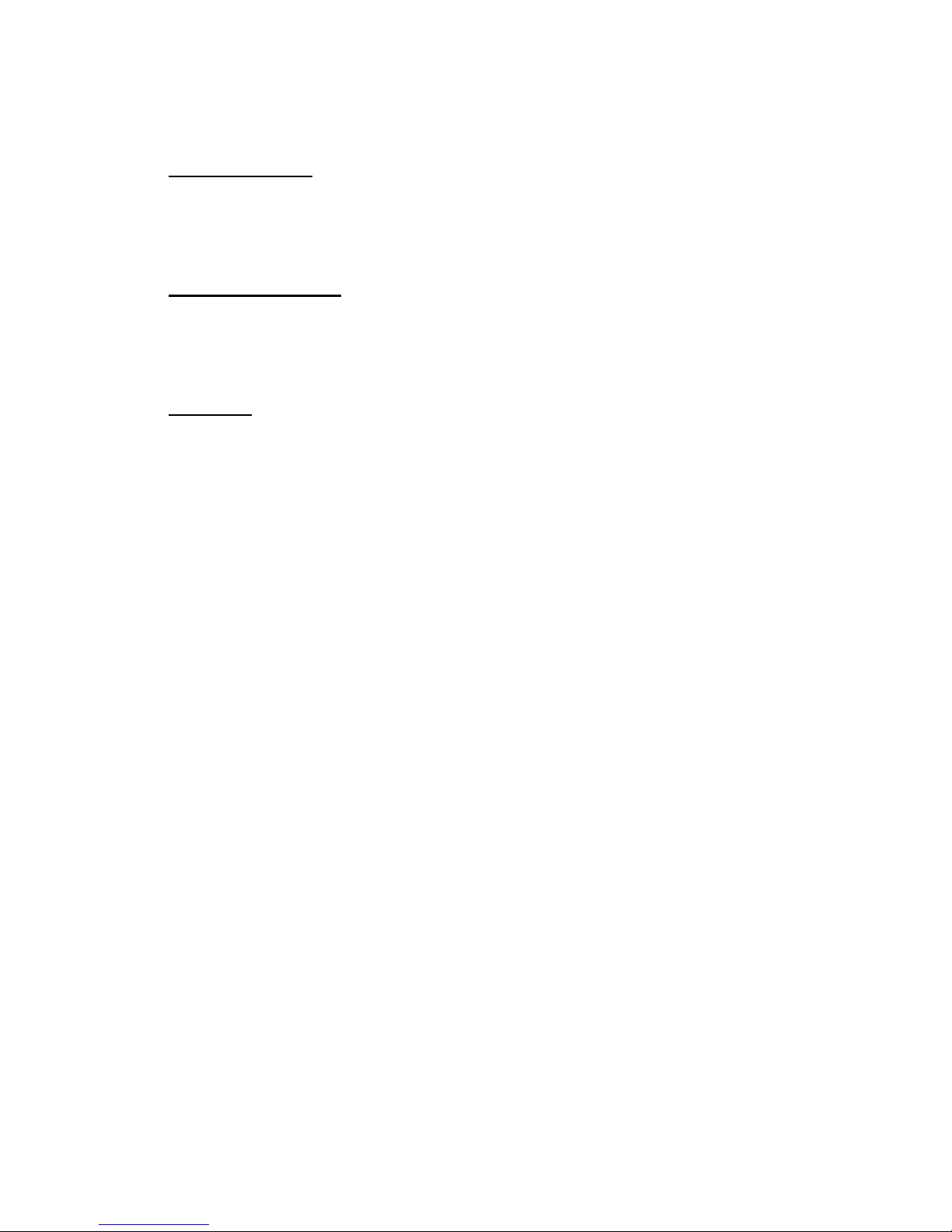
2
Getting Started
Remove the unit from the box.
Remove any packaging from the product.
Please retain all packaging until you have checked and counted all the parts and
the contents against the parts list.
Package Contents
Instant Party Speaker with Disco Light Show
USB cable (For Charging Purpose)
3.5mm audio connection cable
Instruction manual
Features
1. Wireless Bluetooth connectivity to iPad, iPod Touch, Android, Windows
Phone, Blackberry, smartphones, tablets, computers and more.
2. Crisp, clear sound with bright flashing multi-colored LED light show for an
instant disco dance party anywhere you go.
3. Projects multi-colored party lights onto walls and ceilings, built-in multiple
lighting modes to choose. Disco lights and sound operate independent of
each other.
4. Built-in FM Radio.
5. Rechargeable built-in battery, micro USB recharging cable included.
6. LCD Digital Display
IMPORTANT SAFETY INFORMATION
1. Read all instructions before using this product.
2. Do not leave this product unattended while connected to the power supply.
3. Do not immerse in water or any other liquids.
4. Do not use if unit has been dropped or damaged in any way.
5. Repairs to electrical equipment should only be performed by qualified
personnel. Improper repairs may place user at serious risk.
6. Place unit on sound, even surface, free of vibrations and away from sources
of heat.
7. Do not use with wet hands.
8. Do not put objects into openings.
9. Keep free of dust, lint, hair etc.
10. Do not use this unit for anything other than its intended use.
11. Keep this product out of reach of children.
12. This product is not a toy.
13. Do not play music at excessive levels especially near children, as damage
to hearing may occur.

3
Description of Parts:
INSTRUCTIONS FOR USE
Charging the speaker
For best results, fully charge the speaker before its first use.
1. Connect the USB cord (included) to the charging port of the speak er and insert
the other end into a port on your computer or similar power source.
2. The Red LED at the back glows indicating that the battery is being charged.
Once it is fully charged, the Red LED will turn off. It will take 5 to 6 hours to fully
charge the battery.
Note: In order to have better battery life, please do not charge for over 8 hours.
Turn On/Off the Speaker
1. To Turn “ON” slide the “POWER ON/OFF” switch to the ON Position.
2. To Turn “OFF” slide the “POWER ON/OFF” switch to the OFF Position.
Setting the Clock
1. Turn ON the speaker.
2. Press Mode button once to adjust the clock. Press V+ / V- to adjust the clock and
press Mode button once to confirm the clock settings. The steps are Hour –
Minute – Exit.
LED Disco Light
1. By default, the LED Lights turn On, once you’ve turned` On the speaker. If you
wish to Turn off the LED lights, long-press the LED button until you see “LOFF”
on the LCD Display Panel.
2. To turn On the LED Lights On, long-press the LED button until you see “LON” on
the LCD Display Panel.
3. To change the Disco Light Pattern, turn on the LED Lights. Short press each time
the LED button and select the desired pattern.
Front View
Rear View
