SoundLogic MIS-12/1508 Instruction Manual
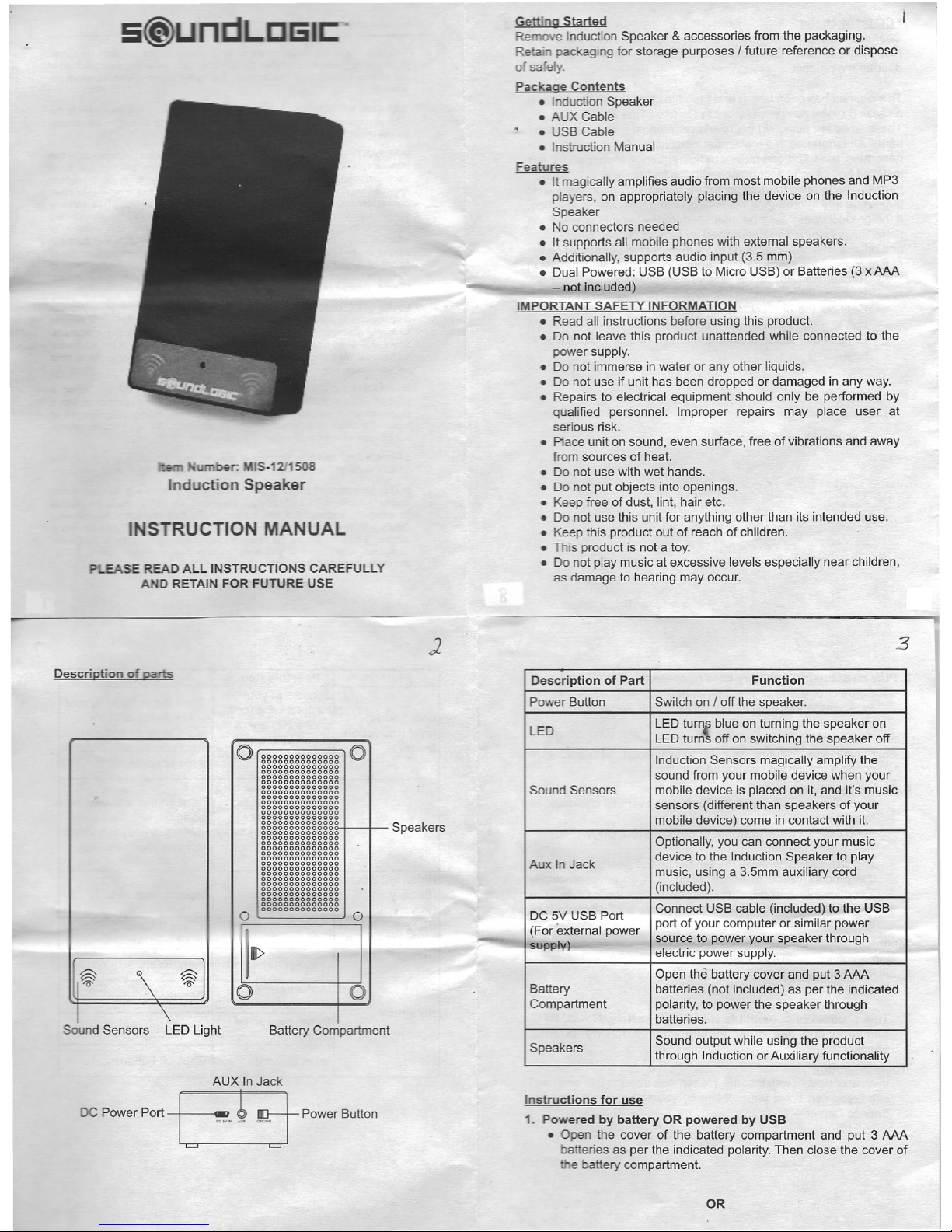
mber.
IS·1211508
Induction Speaker
INSTRUCTION MANUAL
PlEASE READ ALL INSTRUCTIONS CAREFULLY
AND RETAIN FOR FUTURE USE
Description
0
parts
Battery Compartment
O
,------..fF".1
y
00000000000000
y
00000000000000
00000000000000
00000000000000
00000000000000
00000000000000
00000000000000
00000000000000
00000000000000
00000000000000
00000000000000
00000000000000
00000000000000
gggggggggggggo.:
+---f-
Speakers
00000000000000
00000000000000
00000000000000
00000000000000
00000000000000
00000000000000
00000000000000
00000000000000
00000000000000
00000000000000
00000000000000
00000000000000
00000000000000
00000000000000
() 00000000000000
\
I
Sound Sensors
\
LED Light
AUX In Jack
DC Power Port
o
o
Getting Started
Remo e Induction Speaker & accessories from the packaging.
Retain packaging for storage purposes / future reference or dispose
o
sa'e/y.
Package Contents
• Induction Speaker
• AUX Cable
.• • USB Cable
• Instruction Manual
Features
• It magically amplifies audio from most mobile phones and MP3
players, on appropriately placing the device on the Induction
Speaker
• No connectors needed
• It supports all mobile phones with external speakers.
• Additionally, supports audio input (3.5 mm)
• Dual Powered: USB (USB to Micro USB) or Batteries (3 xAAA
- not included)
IMPORTANT SAFETY INFORMATION
• Read all instructions before using this product.
• Do not leave this product unattended while connected to the
power supply.
• Do not immerse in water or any other liquids.
• Do not use if unit has been dropped or damaged in any way.
• Repairs to electrical equipment should only be performed by
qualified personnel. Improper repairs may place user at
serious risk.
• P1ace unit on sound, even surface, free of vibrations and away
from sources of heat.
• Do not use with wet hands.
• Do not put objects into openings.
• Keep free of dust, lint, hair etc.
• Do not use this unit for anything other than its intended use.
• Keep this product out of reach of children.
• This product is not a toy.
• Do not play music at excessive levels especially near children,
as damage to hearing may occur.
3
Description of Part Function
Power Button Switch on / off the speaker.
LED
LED tur~( blue on turning the speaker on
LED turn off on switching the speaker off
Induction Sensors magically amplify the
sound from your mobile device when your
Sound Sensors
mobile device is placed on it, and it's music
sensors (different than speakers of your
mobile device) come in contact with it.
Optionally, you can connect your music
Aux In Jack
device to the Induction Speaker to play
music, using a 3.5mm auxiliary cord
(included).
DC 5V USB Port
Connect USB cable (included) to the USB
(For external power
port of your computer or similar power
supply)
source to power your speaker through
electric power supply.
Open the battery cover and put 3 AAA
Battery
batteries (not included) as per the indicated
Compartment polarity, to power the speaker through
batteries.
Speakers
Sound output while using the product
through Induction or Auxiliary functionality
Instructions for use
1.
Powered by battery OR powered by USB
• Open the cover of the battery compartment and put 3 AAA
batteries as per the indicated polarity. Then close the cover of
e battery compartment.
OR
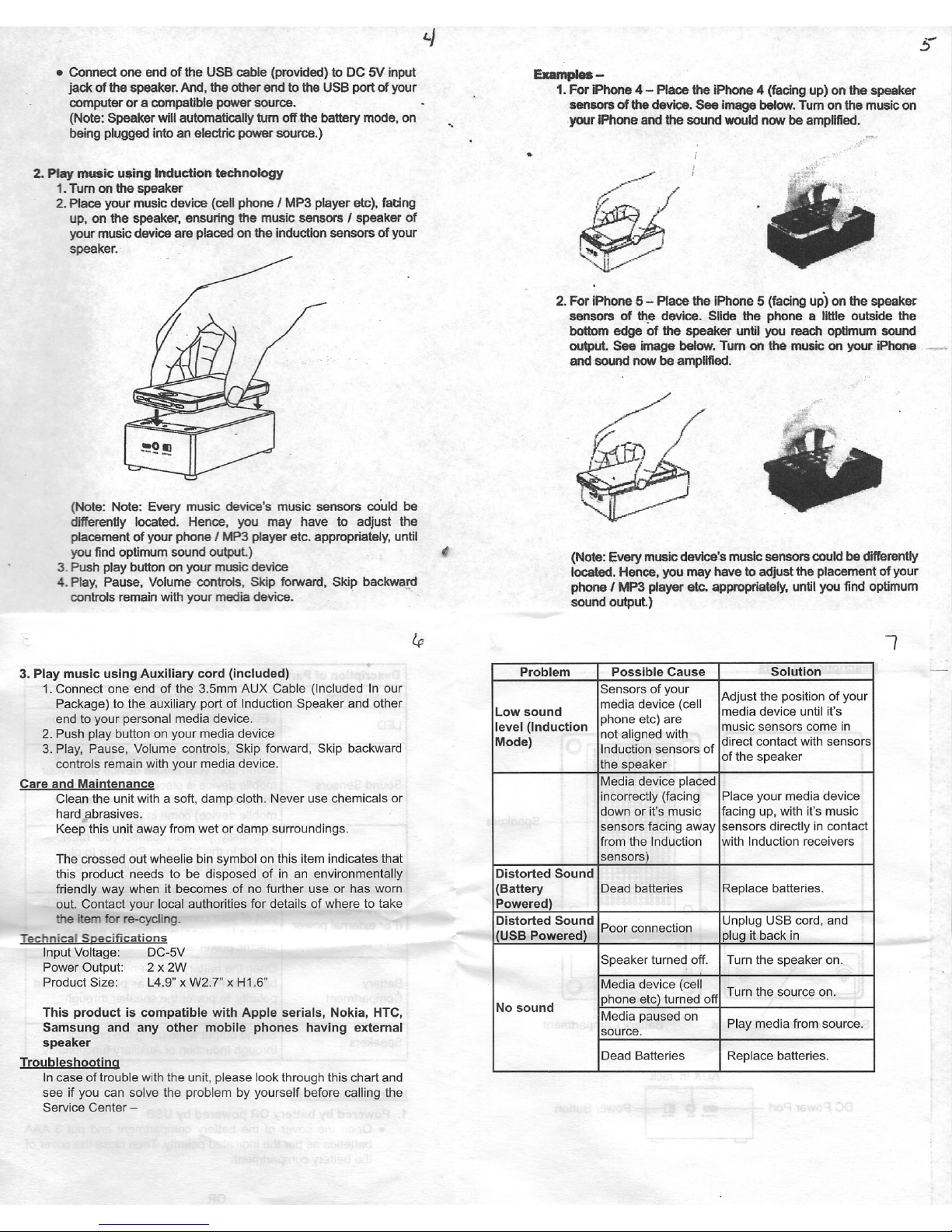
• Connect one end of the USB cable (provided) to DC 5V input
jack of the speaker.And, the other end to the USB port of your
computer or a compatible power source.
(Note: Speaker will automatically turn off.the battery mode, on
being plugged into an electric power source.)
Examples-
1. For iPhone 4 - Place the iPhone 4 (facing up) on the speaker
sensors of the device. See image below. Turn on the music on
your iPhone and the sound would now be amplified.
•
2. Play music using Induction technology
1.Tum on the speaker
2. Place your music device (cell phoneIMP3 player etc), fating
up, on the speaker, ensuring the music sensorsIspeaker of
your music device are placed on the induction sensors of your
speaker.
2. For iPhone 5 - Place the iPhone 5 (facing
up>
on the speaker
sensors of the device. Slide the phone a little outside the
bottom edgeofthe speaker until you reach optimum sound
output. See image below. Tum on the music on your.iPhone
and SOundnow be amplified.
(Note: Note: Every music device's music sensors could be
differenUy located. Hence, you may have to adjust the
placement of your phoneIMP3 player etc. appropriately, until
you find optimum sound output.).
3. Push play button on your music device
4. Play, Pause, Volume controls, Skip forward, Skip backward
controls remain withyour media device. -
(Note: Every music device's music sensors could be differently
located. Hence, you may have to adjust the placement of your
phoneIMP3 player etc. appropriately, until you find optimum
sound output)
The crossed out wheelie bin symbol on this item indicates that
this product needs to be disposed of in an environmentally
friendly way when it becomes of no further use or has worn
out. Contact your local authorities for details of where to take
the item for re-cycling.
Technical Specifications
Input Voltage: DC-5V
Power Output: 2 x 2W
Product Size: L4.9" x W2.7" x H1.6"
Problem Possible Cause
Solution
Sensors of your
Adjust the position of your
Low sound
media device (cell
media device until it's
level (Induction
phone etc) are
music sensors come in
Mode)
not aligned with
direct contact with sensors
Induction sensors of
the speaker
of the speaker
Media device placed
incorrectly (facing Place your media device
down or it's music facing up, with it's music
sensors facing away
sensors directly in contact
from the Induction
with Induction receivers
sensors)
Distorted Sound
(Battery Dead batteries Replace batteries.
Powered)
Distorted Sound
Poor connection
Unplug USB cord, and
(USB Powered) plug it back in
Speaker turned off. Turn the speaker on.
Media device (cell
Turn the source on.
No sound
phone etc) turned off
Media paused on
Play media from source.
source.
Dead Batteries Replace batteries.
3. Play music using Auxiliary cord (included)
1. Connect one end of the 3.5mm AUX Cable (Included In our
Package) to the auxiliary port of Induction Speaker and other
end to your personal media device.
2. Push play button on your media device
3. Play, Pause, Volume controls, Skip forward, Skip backward
controls remain with your media device.
Care and Maintenance
Clean the unit with a soft, damp cloth. Never use chemicals or
hard abrasives.
Keep this unit away from wet or damp surroundings.
This product is compatible with Apple serials, Nokia, HTC,
Samsung and any other mobile phones having external
speaker
Troubleshooting
Incase of trouble with the unit, please look through this chart and
see if you can solve the problem by yourself before calling the
Service Center -
