SoundLogic BWS-6/0454 Instruction Manual

BWS-6/0454
Wi-Fi Buddy Speaker
INSTRUCTION MANUAL
PLEASE READ ALL INSTRUCTIONS CAREFULLY
AND RETAIN FOR FUTURE USE
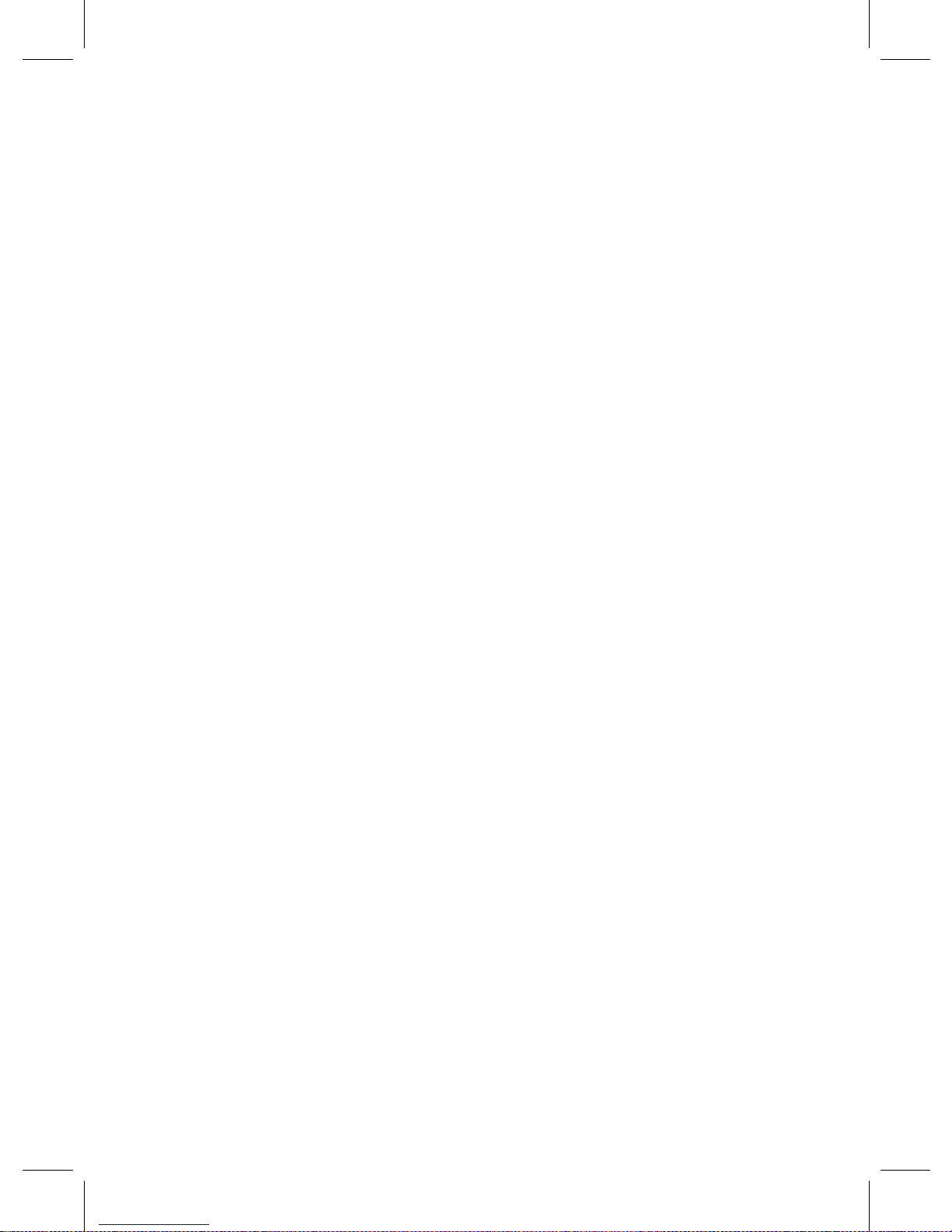
Getting started
Remove the product from the box.
Remove all packaging from the product.
Please retain all packaging until you have checked and counted all the parts and the contents
against the parts list.
Packaging Contents
WiFi Wireless Speaker
USB Charging Cable
3.5mm Auxiliary Cable
Instruction Manual
Features
Connects to Amazon’s Alexa
voice service to play music, provide information, news, sports
scores, weather, shopping and other services
Controlled by your voice for hands-free convenience and supports far-field voice recognition for
easy use nearby, or across the room
Connected to the cloud for infinite uses and always getting smarter
Play music from amazon music, Spotify, iHeartRadio, TIDAL and more
Built-in Wi-Fi & Bluetooth for wireless music
Rechargeable battery for cordless use anywhere around your home
Built-in aux jack connects to any device for audio playback
IMPORTANT SAFETY INFORMATION
Read all instructions before using this product.
Do not leave this product unattended while connected to the power supply.
Keep the unit away from heat sources, direct sunlight, humidity, water and any other liquids.
Do not operate the unit if it has been exposed to water, moisture or any other liquids to prevent
against electric shock, explosion and/or injury to yourself and damage to the unit.
Do not use the unit if it has been dropped or damaged in any way.
Repairs to electrical equipment should only be performed by a qualified electrician. Improper
repairs may place the user at serious risk.
Do not use the unit with wet hands.
Do not put objects into any of the openings.
Keep the unit free from dust, lint etc.
Do not use this unit for anything other than its intended use.
Keep the unit out of reach of children.
This product is not a toy.
Do not play music at excessive levels especially near children, as damage to hearing may occur.
2
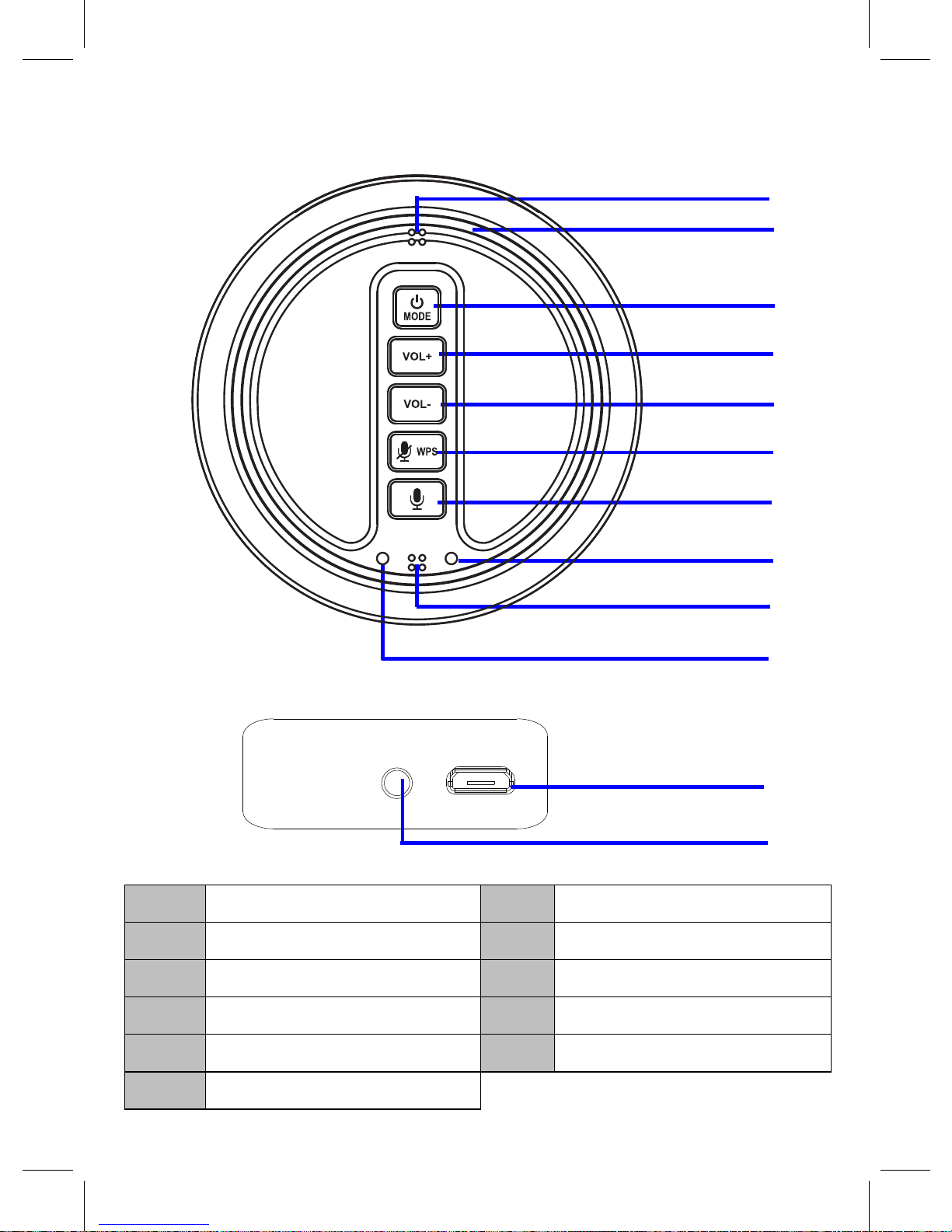
AUX IN
DC 5V
TOP VIEW
REAR VIEW
1
2
3
4
5
6
7
8
9
10
11
LED Light Ring
VOL- Button
Power On/Off, MODE Button
VOL+ Button
Mode Indicator
Built-in Microphone
Charge Indicator
AUX IN Jack
DC IN Jack
Alexa Control Button
8
Microphone Control/WPS Button
Description of Parts
1 7
2 8
3 9
4 10
5 11
6
3

through the microphone on
INSTRUCTIONS FOR USE
Charging instructions
1. The Speaker comes with a built in rechargeable battery. Before using it for the first time
we recommend you charge the battery fully. Only use the supplied USB Cord to charge
the device.
2. Lift up the rubber lid for AUX IN and DC IN Jacks, connect the USB charging cable to a
computer USB port or USB source supply and the Micro USB plug to the charging port of
the device. The Red LED light turns on while the device is charging. It takes around 4
hours for the unit to fully charge. When the battery is fully charged, the LED would turn
off.
Turning on/off the Speaker
Press and hold the MODE button to turn on the unit, press and hold again to turn it off.
Pairing your device with the Speaker –
Your Speaker can stream wireless audio from any Bluetooth enabled device within the
range of 27-33 Feet. Simply follow the below steps.
1. Turn on the speaker.
2. Wait the mode indicator light blinks green only, then
press
the
MODE Button
repeatedly until the mode indicator light turns Blue and blink. The speaker is now in
pairing mode.
3. Turn on the Bluetooth on your Mobile Phone or Tablet or Computer.
4. It will search for available Bluetooth devices.
5. The speaker would appear as “SL BUDDY”, in the list of searched devices. Select it
from the available list of devices.
6. If required, enter the password ‘0000’ to confirm pairing.
7. Once paired successfully, you would hear an indication tone and the Blue LED will
stay on.
8. If you fail to pair it within a few seconds or you want to pair it with a new device,
please repeat above steps.
Play your favorite song on the Bluetooth source device and music would now stream through
the speaker.
Listening to Wireless Music
Please ensure that your device (iPhone, Tablet or Other Smart Phone) is paired with the
speaker to stream wireless music. Once it is paired, play music from your device.
Press the VOL+ or VOL- button on the unit to adjust volume.
Tips!!
1. Short press the MODE button to switch different functions of the speaker. The
functions are – Bluetooth/AUX/Wi-Fi.
2. When the speaker is not in use, turn OFF the device to save the battery power.
device and speaker are activated and
with the device connected
before when the bluetooth of the
NOTE:
After first time pairing, the unit will be automatically paired
in range.
4

Listening to Music using AUX-In
1. Turn on the speaker.
2. Plug the 3.5 mm Aux-in cable (included) into the AUX IN port of the speaker for AUX
function. And, the other end of the cable to the audio device (such as computer /
tablet / MP3 Player etc.).
3. Press the
MODE button to AUX function until the mode indicator light turns
Blue/Green.
4. Select your favorite song at the source device.
(Note: While using AUX IN function, functions such as play/pause can be controlled only
through your source device).
5
