Page 1
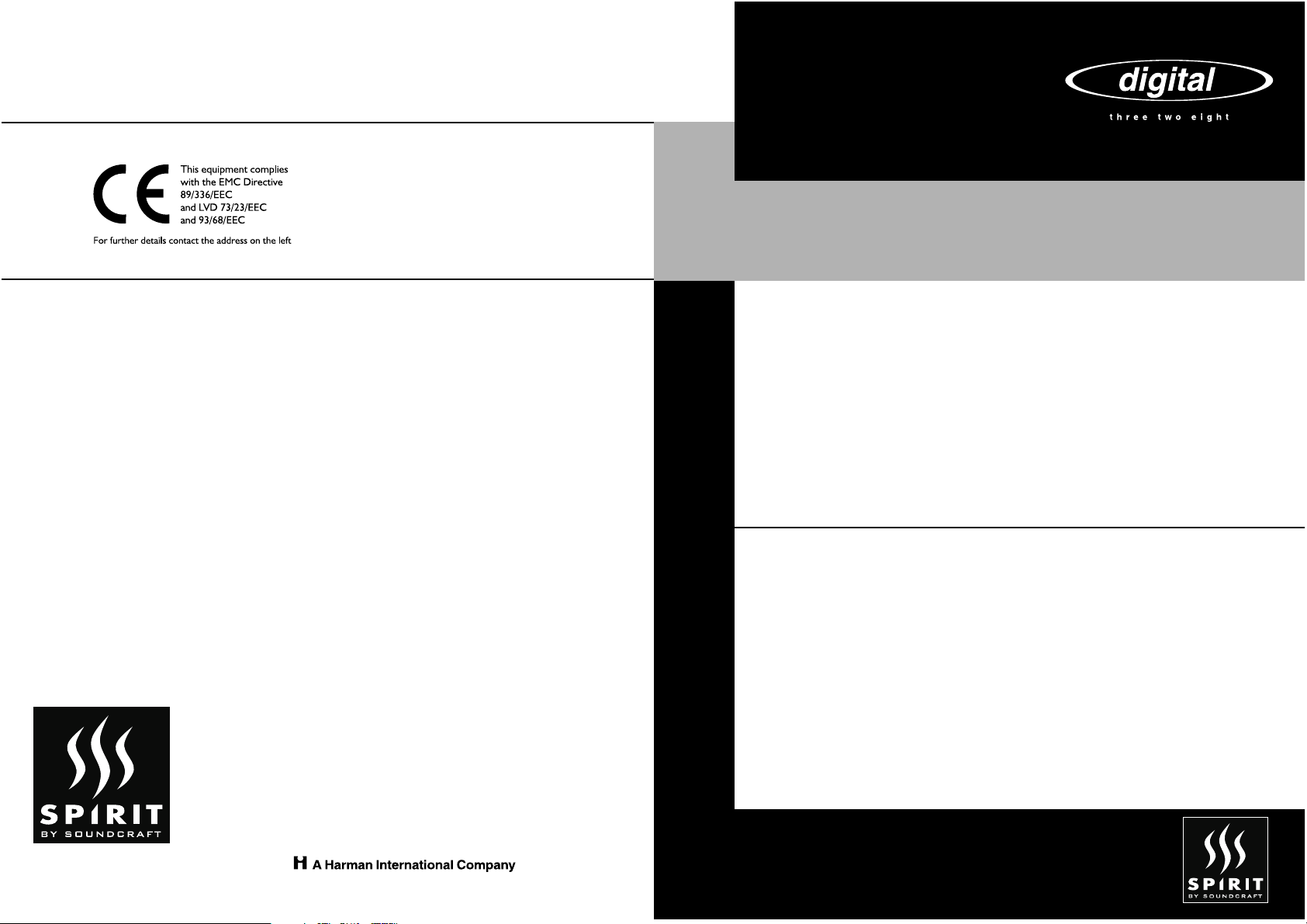
SPIRIT DIGITAL THREE TWO EIGHT
SPIRIT
328
AES/EBU INTERFACE
USER GUIDE
Refer also to the Digital 328 User Guide
Spirit by Soundcraft,
Harman International Industries Ltd., Cranborne House, Cranborne Road,
Potters Bar, Herts., EN6 3JN UK.
Tel: +44 (0)1707 665000 Fax: +44 (0)1707 665461
Spirit by Soundcraft Inc.,
4130 Citrus Avenue #9, Rocklin, California 95677, USA
Tel: 1-916-630-3960 Fax: 1-916-630-3950
EMC was achieved using TDIF screened cable with metal D
backshells, and RCA Phono cables using GAC-1 cable with
Deltron gold plated connectors.
www.spirit-by-soundcraft.co.uk
www.digital328.com
Part No: ZM0239
Page 2
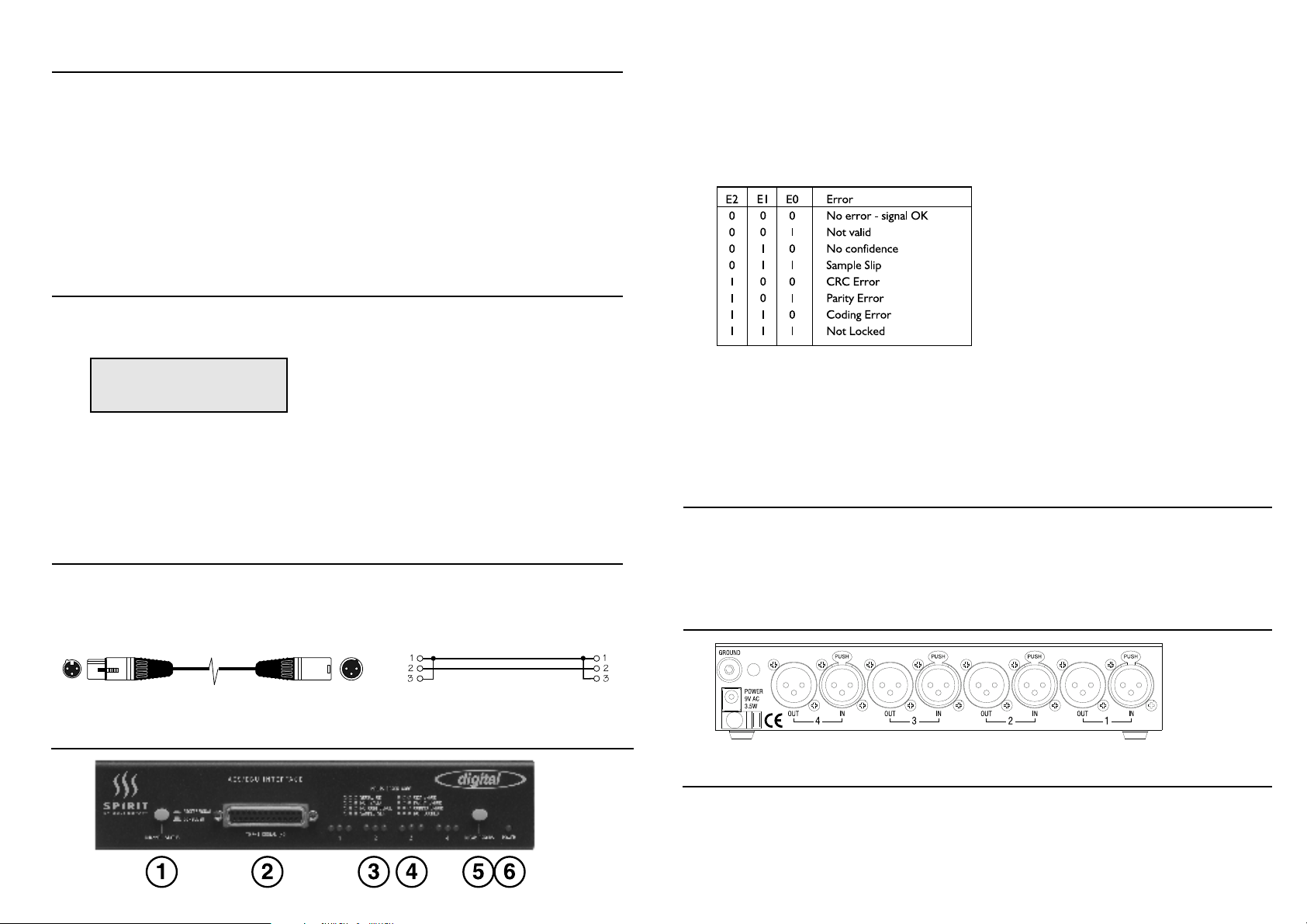
Introduction
Congratulations on your purchase of the AES/EBU Interface from Spirit by Soundcraft. You are
about to enjoy one of the great features of the Digital 328 - Expandability.
The AES/EBU Interface is designed to meet the following requirements:
l As an 8 channel interface to a Digidesign 888 Interface.
l As an 8 channel Interface to any single / multiple AES/EBU source or destination.
The Interface is an external accesory for the Digital 328 and other forthcoming Spirit Digital consoles,
although it may also be used for other applications. The interface provides 4 stereo pairs (8 channels)
of digital AES/EBU which can be routed to and from either of the console TDIF ports.
Operation
Connect the TDIF cable from the Interface to the port required on the console. Select TDIF as the
port type from the Tape Port Select Menu on the Digital 328.
You will now be able to bring in the connections to the interface on Tape Returns 17-24 (Port A), or
25-32 (Port B). The outputs from the interface can be fed directly from the Mic/Line channels by
selecting T.SND DIR on the appropriate channel.
When T.SND DIR is not selected on any of the Mic/Line channels, the ports will be fed with Groups
1-8 sequentially.
Connection Leads
This unit should be connected to the 328 using a standard TDIF cable. These are available through
your Spirit dealer.
Note that the cable must be constructed using 110 ohm digital audio cable.
<Tape Ch17_>24 >
Bank Source:TDIF
Front Panel
1 Professional/Consumer audio data format selection switch - when set to Pro mode, the
AES/EBU sample frequency flag is always Not indicated. When set to Consumer mode, the flag is
set to 48kHz, 44.1kHz, 32kHz or Other according to the status of the TDIF sample rate in the Tape.
2 TDIF-1 25-pin female D-type connector - This port is used to transfer the digital audio to and
from the Digital 328, or compatible hardware.
3 Input Error Code Map - This map on the front panel of the unit describes how the unit indicates
the following errors in the incoming AES/EBU datastream:
4 Channel Error Indication - Four sets of three error flag indicators - each set for one stereo AES
input.
5 Clear Error Switch - This will reset the error detection circuit - and clear any errors presently
indicated.
6 Power Indicator - this indicates that the unit is receiving power from the input on the rear panel.
Digital Audio Synchronisation
The interface has no internal clock source, and is always synchronised to the incoming TDIF clock signal.
The external device connected to the AES/EBU device must either be synchronised from the Digital 328
wordclock output, or from the interface AES/EBU output. It is not possible to synchronise the interface
from the AES input.
Rear Connections
Specifications
Bit Depth 16/20/24 bits selectable from source
Sampling Rate 44kHz to 50kHz selectable from source
Dimensions 220mm (W) x 157mm (L) x 48mm (H)
Power Supply 9v AC 3.5W
