Page 1

WIRELESS
TRANSFORM
User GUIDE
Active Performance On-Ear Headphones with Bluetooth
Page 2
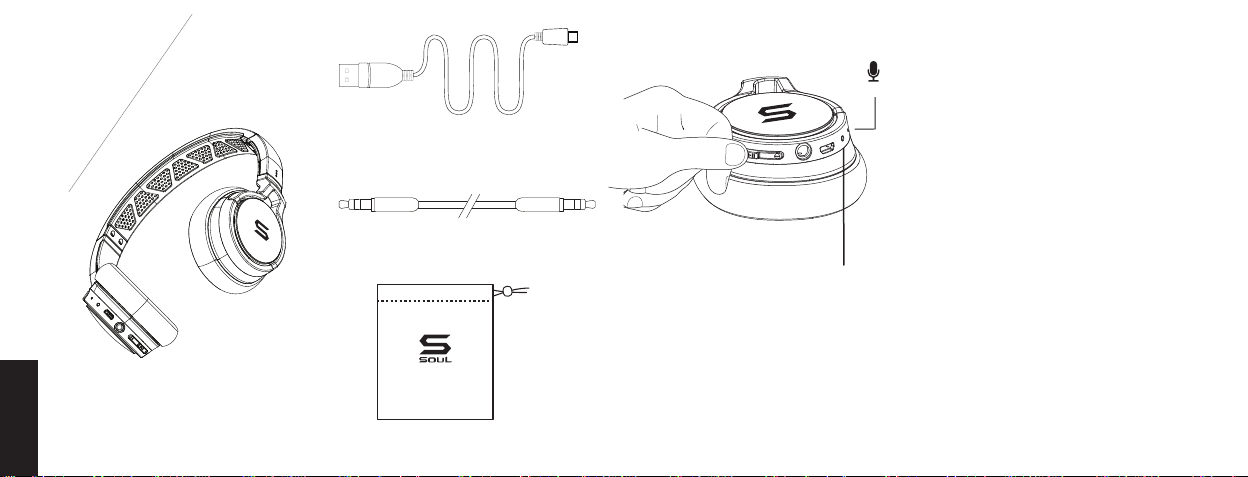
WHAT’S
IN
THE
BOX
ENGLISH
01
01 TRANSFORM WIRELESS
02 USB Charging Cable
03 Audio Cable
04 Pouch
02
03
04
PAIRING
1. In the “OFF” position. T urn “ON”pairing mode by pressing
MIC
and holding the "ON/OFF" button on the remote for 5
seconds until the Blue/Red LED light starts to flash on the
headphones.
2. On your phone/music devices, turn Bluetooth on.
It should start searching for devices.
3. Find “SOUL TRANSFORM WIRELESS” and select.
(You may need to enter passcode 0000 if prompted)
4. Voice prompt or beeping sound will indicate that the
TRANSFORM WIRELESS is connected.
5. If pairing fails, turn off the headphones by pressing on the
Blue / Red
LED Indicator
"ON/OFF" button for 5 seconds then repeat the process.
(You may also see your phone/music devices instructions for more
information)
AUTO PAIRING MODE
1. Paired devices will remember each other unless pairing information is deleted.
2. After initial pairing, simply press the ON/OFF button for 3 seconds and the headphones will be paired with the
phone/music device automatically.
3. To pair a new phone/music device, go into Bluetooth settings on your phone/music device, delete paired device
and repeat the “PAIRING” instructions above.
Page 3

MULTIPOINT
(PAIRING WITH MORE THAN ONE DEVICE)
1. W ith SOUL multipoint technology, you can pair and connect TRANSFORM WIRELESS with up to two
Bluetooth devices to your headphones.
2. The headset must be in standby mode (Not connected with any device or phone)
3. To turn on, user can press the volume "+" and "ON/OFF" buttons together. User will hear a tone which
indicates the activation of this feature.
4. To turn off, user can press the volume "-" and "ON/OFF" buttons together. User will hear a tone which
indicates the deactivation of this feature.
TIP:
* Once Multipoint is on, please be sure to repeat “PAIRING” instructions for both phones/devices.
**Please make sure the multipoint function is off when not connected to 2 phones/devices.
CONTROLS
VOLUME
FORWAED
UP
TRACK
( > 2sec )
VOLUME
DOWN
BACKWARD
TRACK
( 2sec )
BATTERY LIFE AND
CHARGING
1. Charging the battery prior to first use is recommended
but not required. The TRANSFORM WIRELESS is
pre-charged however initial charge will vary.
2. Battery life status will be indicated at the top right corner
of your iPhone screen.
3. Low battery indicator on headphones are shown by a
Red LED light. Charge the headphones when the flashing
light turns Red.
4. When charging, Red LED light means the headphones
are being charged. A Blue LED light means the headphones
are fully charged.
STEP 2
SPECIFICATIONS
Bluetooth Version:
V4.1
Profile:
A2DP, AVRCP, and HFP.
Range:
10 meters (33 feet)
Charging time
Approx. 2-3hours
Working time:
Up to 18 hours
Standby time:
Up to 30 days
Dimensions:
170W x 180H x 65D (mm) headphone size
Weight:
155g
(Full charge):
ON / OFF PLAY/
( 3sec / 5sec )
PAUSE
ANSWER
CALL
END
CALL
REFUSE CALL
( 2sec )
LAST CALL
REDIAL
( double click )
STEP 1
Page 4

WARNING
DO NOT wash the headphones
DO NOT use alcohol, paint thinners, detergent, shampoo, or other solvents for cleaning purposes.
DO NOT expose your headphones to extremely high or low temperatures.
DO NOT disassemble your headphones in any way to avoid electric shock.
DO NOT dispose your headphone into a fire. The battery could explode and cause injury or death.
Only charge the battery in accordance to the instructions provided by the company.
CAUTION
Risk Of Explosion Increases If Battery Is Replaced By An Incorrect Type.
Dispose Used Batteries According To The Instructions.
INSTRUCTIONS
Do Not Discard The Used Batteries Along With Household Waste.
Disposal Of Battery Should Comply With Local Environmental Regulations.
CONNECT AND GET LISTENING !
Join #SOULNATION
Please follow us on our social media platforms for news and updates !
Soul ElectronicsSoul Electronics@Soulelectronics
Compliance with FCC rules (U.S.A., only)
This device complies with Part 15 of the FCC rules. Operation is subject to the following two conditions:
(1) This device may not cause harmful interference, and (2) this device must accept any interference received, including
interference that may cause undesired operation.
Warning
Changes or modifications to this unit not expressly approved by the party responsible for compliance could avoid the
user’s authority to operate the equipment.
Note
This equipment has been tested and found to comply with the limits for a Class B digital device, pursuant to Part 15 of
the FCC Rules. These limits are designed to provide reasonable protection against harmful interference in a residential
installation. This equipment generates, uses and can radiate radio frequency energy and, if not installed and used in
accordance with the instructions, may cause harmful interference to radio communications.
However, there is no guarantee that interference will not occur in a particular installation. If this equipment does cause
harmful interference to radio or television reception, which can be determined by turning the equipment off and on, the
user is encouraged to try to correct the interference by one or more of the following measures:
•
Reorient or relocate the receiving antenna.
•
Increase the separation between the equipment and receiver.
•
Connect the equipment into an outlet on a circuit different from that to which the receiver is connected.
•
Consult the dealer or an experienced radio/TV technician for help.
The device has been evaluated to meet general RF exposure requirement. The device can be used in portable
exposure condition without restriction.
Page 5

ST32-UG-ML-1
www.soulelectronics.com
