
Trouble Shooting Guide, SP/Mechanical
Trouble shooting guide, SP/ Mechanical
Applicable for T630/T628
Contents:
Explanations ....................................................................................................................2
1
1.1 Service functions in the software.......................................................................2
1.1.1 Reset .................................................................................................................. 2
1.2 Liquid damage ...................................................................................................2
1.2.1 Action ................................................................................................................ 2
2 Appearance Problems..................................................................................................... 3
3 Alert Problems ................................................................................................................5
3.1 Vibrator .............................................................................................................5
3.2 Polyphonic.........................................................................................................5
4 Audio Problems...............................................................................................................7
4.1 Earphone problems............................................................................................7
4.2 Microphone problems........................................................................................ 7
5 Charging/Capacity..........................................................................................................9
5.1 Charging ............................................................................................................ 9
5.2 Capacity.............................................................................................................9
6 Data Communication Problems..................................................................................... 9
7 Key problem .................................................................................................................. 10
7.1 Side keys..........................................................................................................10
7.2 Keyboard .........................................................................................................10
7.3 Joystick............................................................................................................10
8 LCD/Illumination.......................................................................................................... 13
8.1 LCD .................................................................................................................13
8.2 Illumination .....................................................................................................13
9 Network..........................................................................................................................14
10 On/Off ............................................................................................................................15
10.1 Battery .............................................................................................................15
10.2 On/Off key....................................................................................................... 15
11 SIM-Problems ...............................................................................................................16
12 Other ..............................................................................................................................17
12.1 Camera Problems............................................................................................. 17
13 Software Problems ........................................................................................................ 18
14 Revision History............................................................................................................ 18
4_00021-1/FEA 209 544/84 A
Sony Ericsson Mobile Communications AB
Approved according to 000 21-LXE 107 42/1

Trouble Shooting Guide, SP/Mechanical
1 Explanations
1.1 Service functions in the software
The service menu will be accessed with the following key combination. Use the joystick.
⇒*⇐⇐*⇐*
They are as follows:
Service info
Service settings
Service tests
Text labels
The phones software has a built in service functionality that allows you to test some of the
phones functions. (See point 3 above) It looks like this:
1.1.1 Reset
Display
Camera
LED/illumination
Keyboard
Polyphonic
Vibrator
Earphone
Microphone
Real time clock
Total call time
The phones´ software has a possibility to reset the language and themes by pressing the
following key combinations:
⇐0000⇒ (This combination will reset the language to English and sets the themes to
default.)
⇐8888⇒ (This combination will reset the language to automatic and sets the themes to
default.)
1.2 Liquid damage
1.2.1 Action
Make a general visual inspection for corrosion or oxidation caused by liquid damage. No
further action should be taken for a liquid damaged phone. Handle the unit according to local
company or GSP directives.
4_00021-1/FEA 209 544/84 A
Sony Ericsson Mobile Communications AB
2(18)

Trouble Shooting Guide, SP/Mechanical
2 Appearance Problems
• Make a general visual inspection for corrosion or oxidation from liquid damage according
to point 1.2
• Check the front cover (Fig. 2.1), the battery cover (Fig. 2.2), the frame, (Fig.23) and the
antenna cover assy (Fig. 2.2), for damage and if the parts fit correctly. Replace faulty
components if necessary.
• Check the keyboard (Fig. 2.4) for damage, scratches, and if no key number or symbol
occurs more than once. Replace it if necessary.
• Check the camera ring (Fig. 2.5) for scratches and if it fits correctly. Replace it if
necessary.
If the failure still occurs, handle the unit according to the local company or the GSP directives.
Fig. 2.1 Fig. 2.2 Fig. 2.3
4_00021-1/FEA 209 544/84 A
Sony Ericsson Mobile Communications AB
3(18)
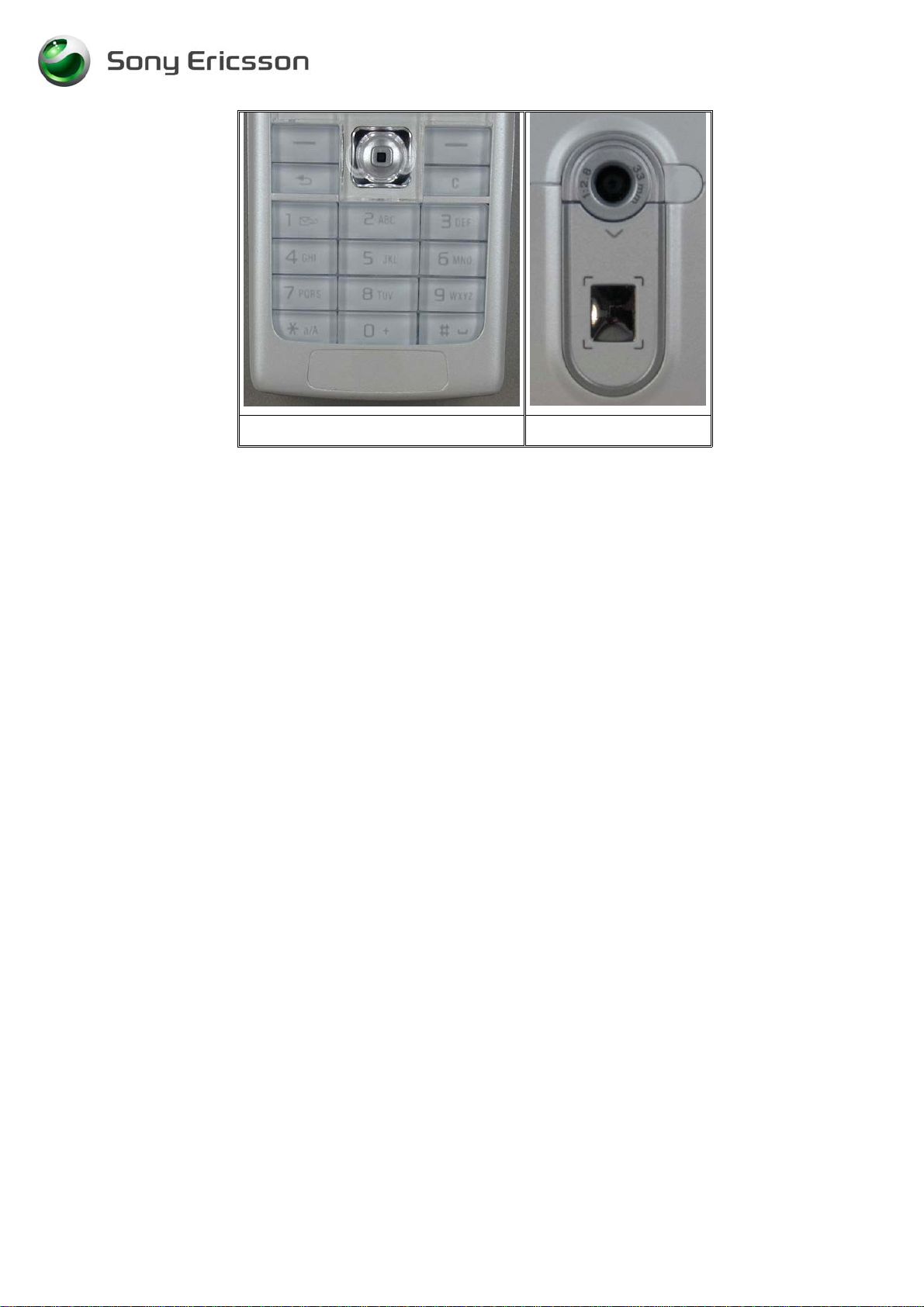
Trouble Shooting Guide, SP/Mechanical
Fig. 2.4 Fig. 2.5
4_00021-1/FEA 209 544/84 A
Sony Ericsson Mobile Communications AB
4(18)
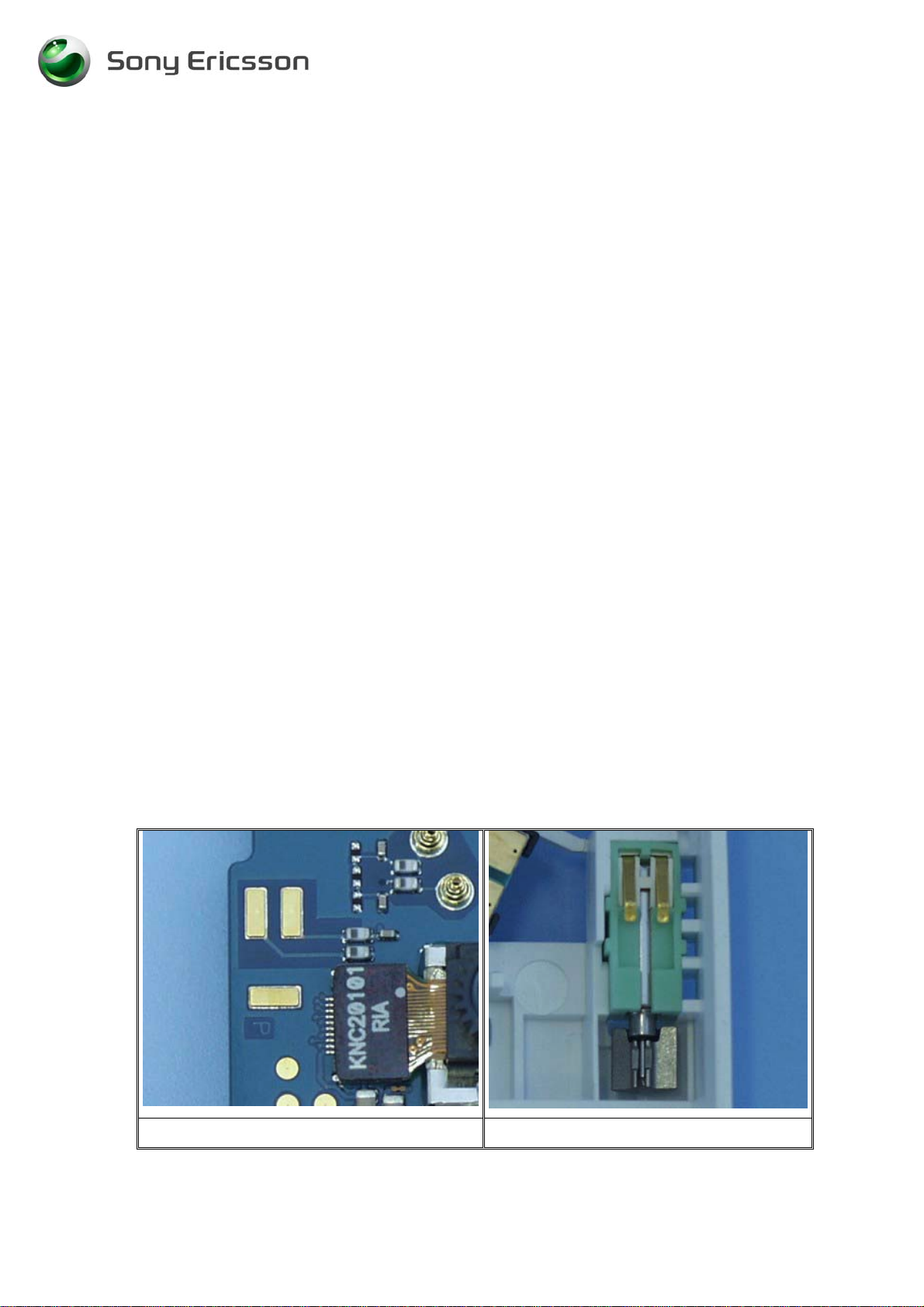
Trouble Shooting Guide, SP/Mechanical
3 Alert Problems
• Make a general visual inspection for corrosion or oxidation from liquid damage according
to point 1.2
3.1 Vibrator
• Turn on the phone. Go to the service test menu; choose “Vibrator”. Press any key to check
that the vibrator works properly.
• Check if the vibrator pads (Fig. 3.1) are dirty or oxidized. Clean them if necessary.
• Check if the vibrator (Fig. 3.2) is mechanically damaged, dirty or oxidized. Replace it if
necessary.
If the fault still occurs, handle the unit according to the local company or the GSP directives.
3.2 Polyphonic
• Turn on the phone. Go to the service test menu; choose “Polyphonic”. Press any key to
check if the polyphonic ring signal works properly.
• Check if the speaker (Fig. 3.3) is mechanically damaged, dirty or oxidized. Replace it if
necessary.
• Check if the speaker gasket (Fig. 3.4) is mechanically damaged or dirty. Replace it if
necessary.
• Check if the sound channel gasket (Fig. 3.5) is mechanical damaged or dirty. Replace it if
necessary.
If the failure still occurs, handle the unit according to the local company or the GSP directives.
Fig. 3.1 Fig. 3.2
4_00021-1/FEA 209 544/84 A
Sony Ericsson Mobile Communications AB
5(18)
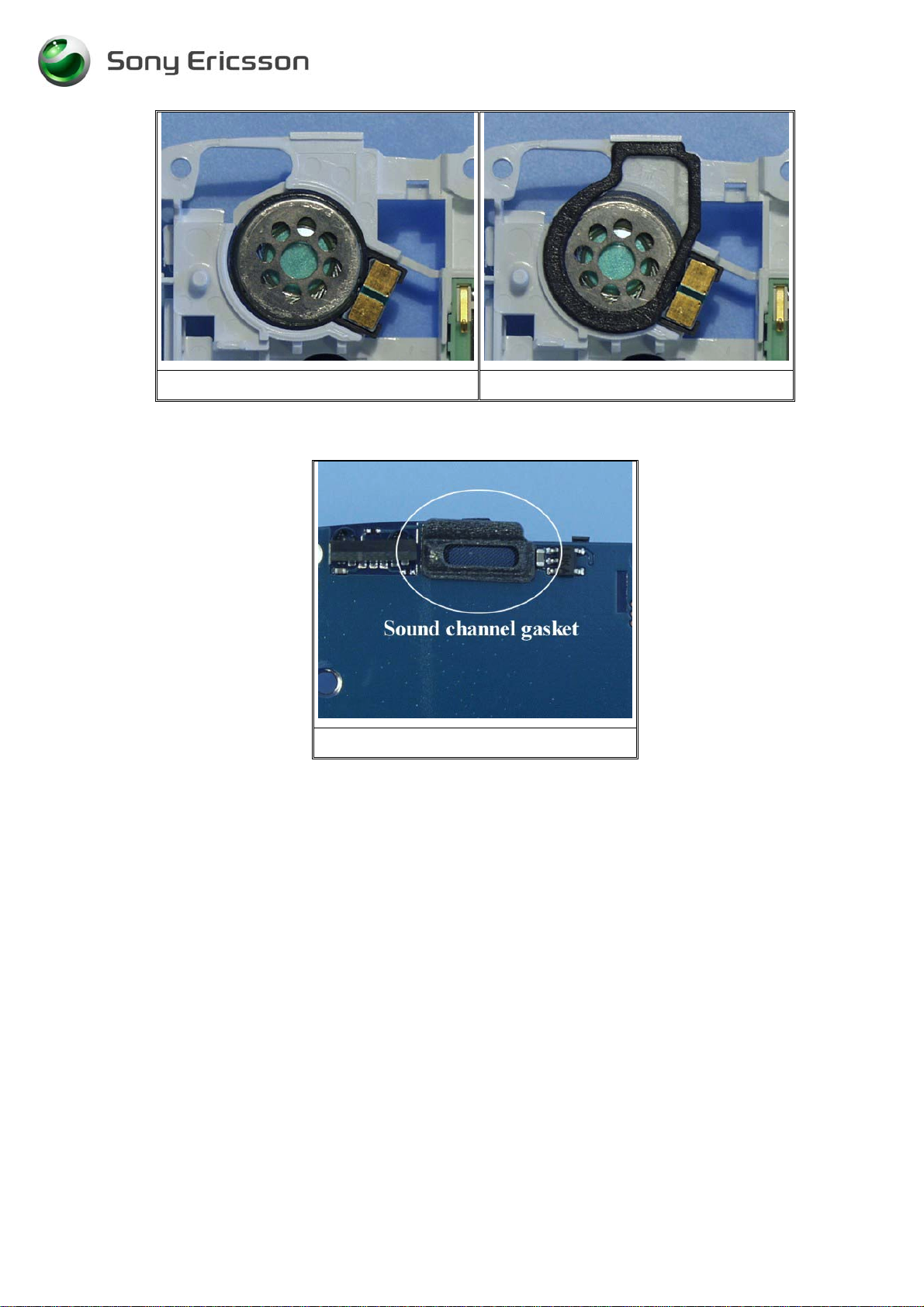
Trouble Shooting Guide, SP/Mechanical
Fig. 3.3 Fig. 3.4
Fig. 3.5
4_00021-1/FEA 209 544/84 A
Sony Ericsson Mobile Communications AB
6(18)
