Page 1
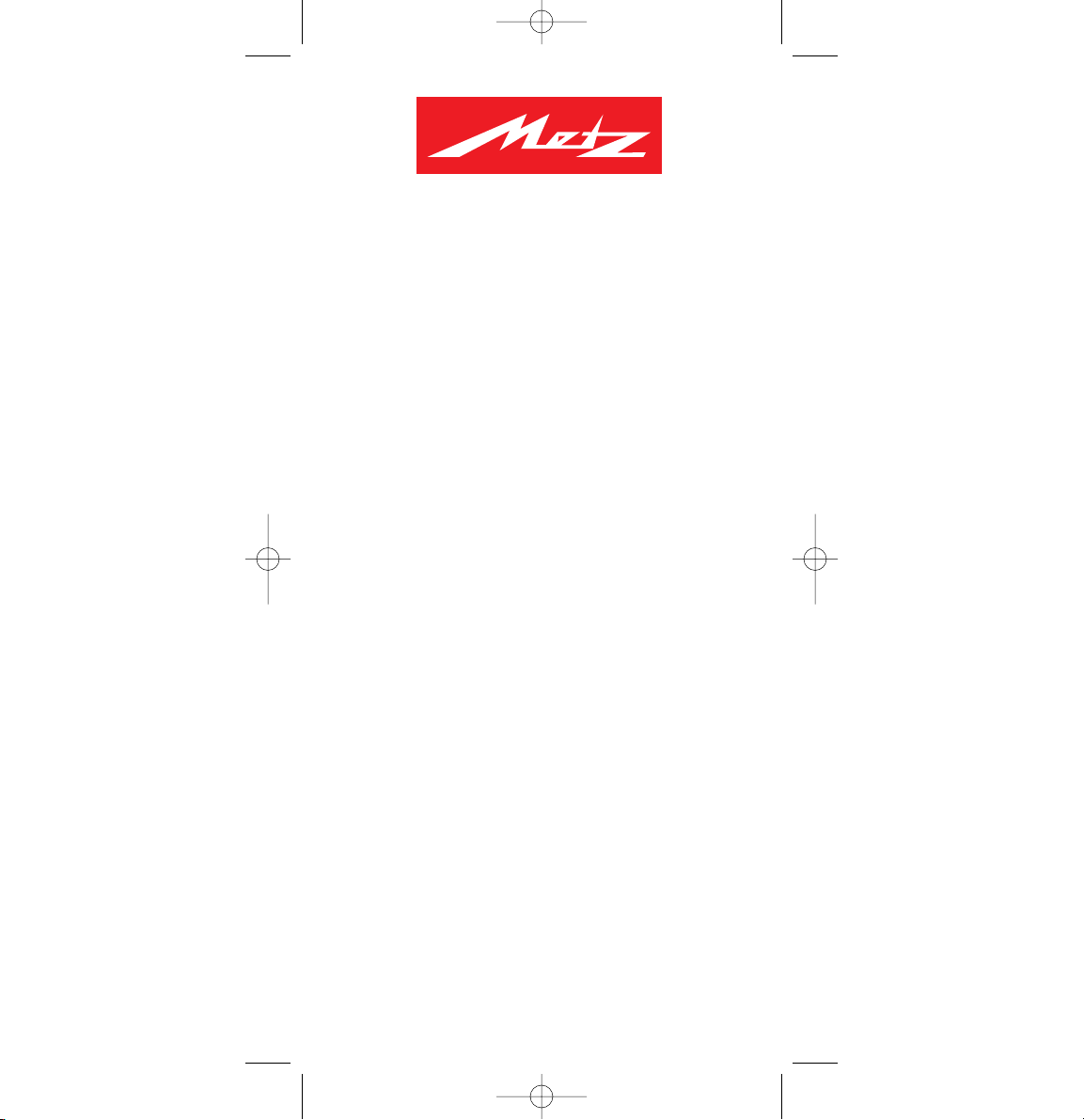
Sony
SCA 3602 M4
Flash Adapter for Cameras (see rear)
Adattatore flash per camere (v. retro)
Adaptador de flash para cámaras (vea reverso)
® System SCA 3002
Made in Germany
705 47 0025.A2-GB,I,E 20.02.2008 15:48 Uhr Seite 1
Page 2
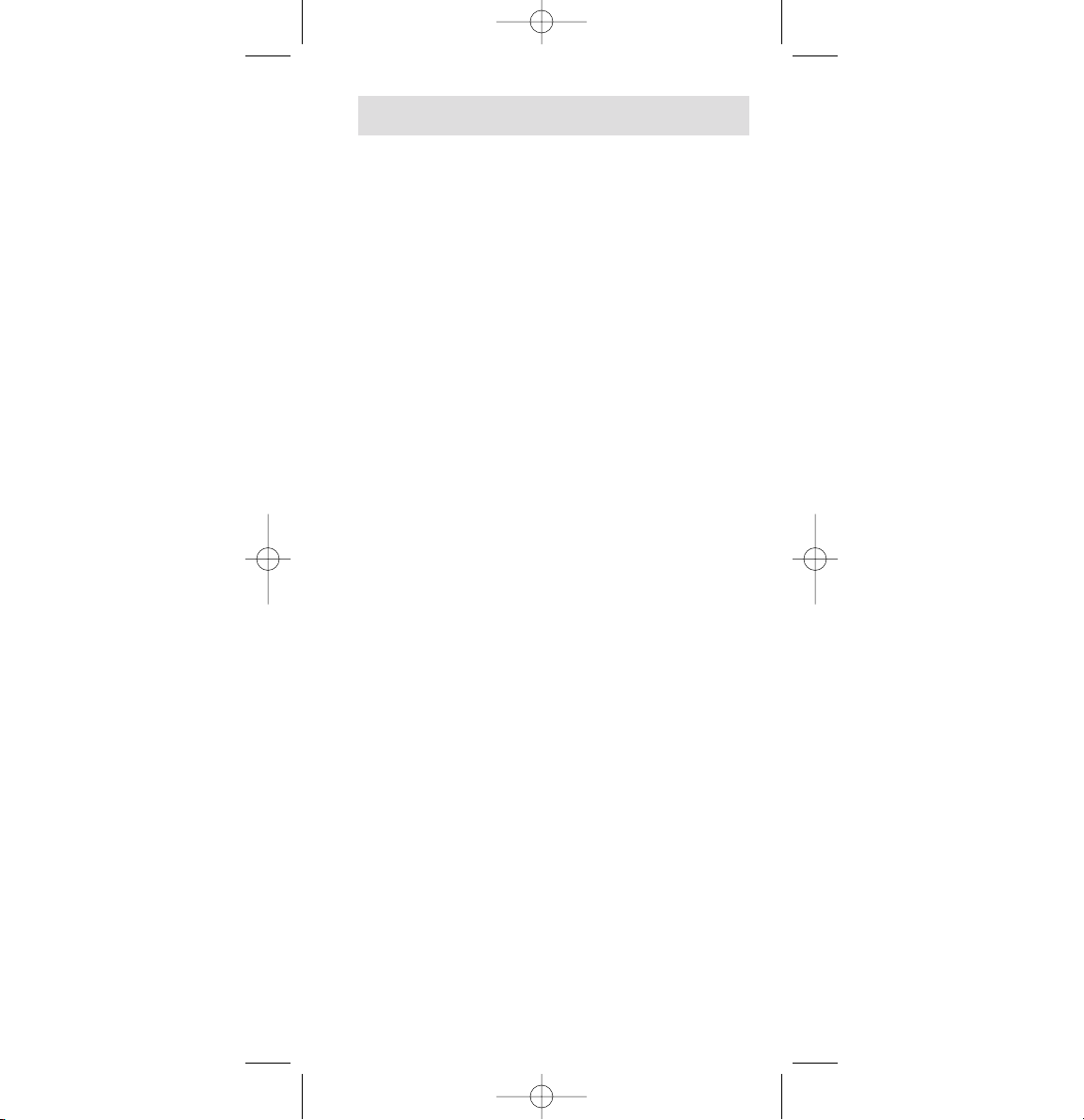
1. Supported dedicated functions of camera
and mecablitz. . . . . . . . . . . . . . . . . . . . . 4
2. General description. . . . . . . . . . . . . . . . . 5
2.1 Rear view of the adapter. . . . . . . . . . . . . 6
2.2 Mounting the adapter . . . . . . . . . . . . . . . 6
2.3 Connecting the mecablitz to the camera . 8
3. Operating modes . . . . . . . . . . . . . . . . . . 8
3.1 Flash modes of the mecablitz . . . . . . . . . 8
3.1.1 Auto flash mode A. . . . . . . . . . . . . . . . . . 8
3.1.2 TTL flash control. . . . . . . . . . . . . . . . . . . 9
3.1.3 Manual flash mode M . . . . . . . . . . . . . . . 10
3.2 Operating modes of the camera . . . . . . . 12
3.2.1 Program AE mode. . . . . . . . . . . . . . . . . . 12
3.2.2 Scene selection program SCN. . . . . . . . . 12
3.2.3 Aperture priority A. . . . . . . . . . . . . . . . . . 12
3.2.4 Shutter priority S. . . . . . . . . . . . . . . . . . . 13
3.2.5 Manual M . . . . . . . . . . . . . . . . . . . . . . . . 13
3.3 Operating mode indicator (3) on the
SCA adapter: . . . . . . . . . . . . . . . . . . . . . 13
4. Program auto flash mode . . . . . . . . . . . . 14
5. Functions of mecablitz and camera. . . . . 14
5.1 Flash readiness indication . . . . . . . . . . . 14
5.2 Flash synch speed . . . . . . . . . . . . . . . . . 15
5.3 Correct exposure confirmation on the
mecablitz . . . . . . . . . . . . . . . . . . . . . . . . 15
5.4 Manual flash exposure correction . . . . . . 15
2
ķ
705 47 0025.A2-GB,I,E 20.02.2008 15:48 Uhr Seite 2
Page 3
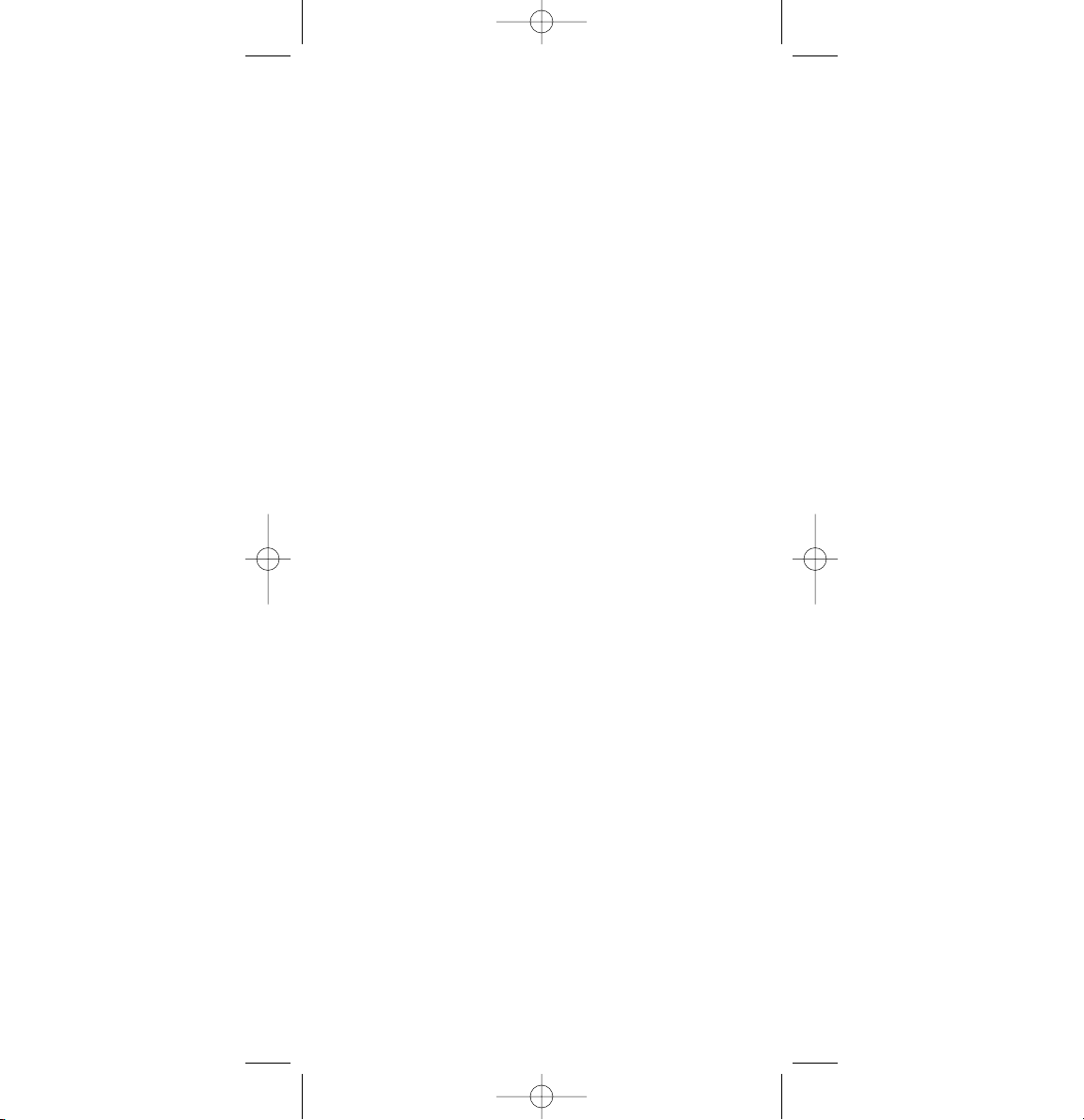
5.4.1 Manual exposure correction on the
camera (FLASH LEVEL) . . . . . . . . . . . . . . 16
5.4.2 Manual flash exposure correction on the
mecablitz . . . . . . . . . . . . . . . . . . . . . . . . 17
5.5 Flash bracketing . . . . . . . . . . . . . . . . . . . 17
5.6 Red-eye reducing preflash function . . . . 17
5.7 Triggering control (Auto Flash) . . . . . . . . 18
5.8 Enforced Flash . . . . . . . . . . . . . . . . . . . . 18
5.9 AF illuminator control . . . . . . . . . . . . . . . 19
5.10 Motor zoom control. . . . . . . . . . . . . . . . . 19
5.11 Cordless Metz Auto Remote Mode. . . . . . 20
5.12 Wake-up function for the mecablitz . . . . 20
5.13 Auto-on function for the camera . . . . . . . 21
5.14 Other remarks . . . . . . . . . . . . . . . . . . . . 21
6. Troubleshooting hints . . . . . . . . . . . . . . . 22
3
705 47 0025.A2-GB,I,E 20.02.2008 15:48 Uhr Seite 3
Page 4
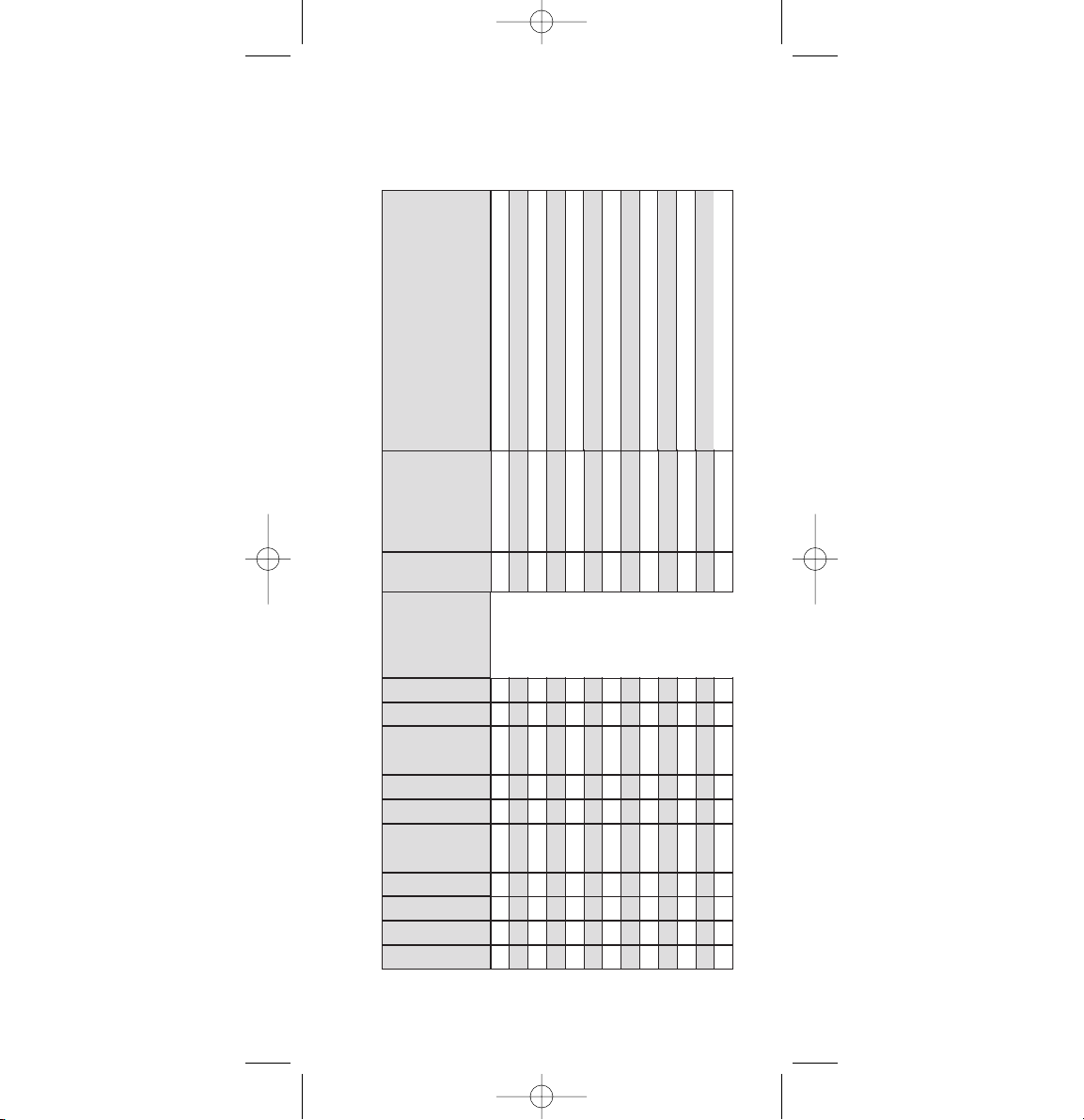
4
1. Supported dedicated functions of
camera and mecablitz
Flash readiness indication on camera
TTL flash control / TTL fill-in flash control
Program auto flash mode
Manual correction
Flash Bracketing
Red-eye reducing preflash function
Triggering control (Auto Flash)
Enforced flash
Wake-up function for the mecablitz
Auto-on function for the camera
Cordless Metz Auto Remote Mode
• ••••••••
•••••••••••
70 MZ-5
70 MZ-4
54 MZ-...
50 MZ-5
44 MZ-2
32 MZ-3
32 Z-2
45 CL-4
mit SCA 3000C
60 CT-4
mit SCA 3000C
•••••••• ••
•••• ••• ••
••••
•••••••••••
•••• x•• ••
•••x x•• •
•••• •••••
40 MZ-1, 1i, 3, 3i
•••• x•• ••
•••x x•• •
•••x x•• •
DSC-F505, -F707,
DSC-F717,
DSC-F75, -F85,
MV-CD200,
MVC-FD92
DSC-V1, -V3,
DSV-F828
mecablitz
Camera
705 47 0025.A2-GB,I,E 20.02.2008 15:48 Uhr Seite 4
Page 5

2. General description
This SCA 3602 adapter permits Sony digital cameras to be used in conjunction with an additional
external flash unit (mecablitz). The adapter is not
suitable for cameras made by other manufacturers.
Sony digital cameras transmit data, such as f-stop,
CCD sensitivity (ISO), etc. to the mecablitz. Depending on the type of camera used, the selected operating mode and the mecablitz model, the flash
light can be controlled in the TTL flash control, the
auto flash mode A or the manual flash mode M.
Simultaneous use of the camera’s built-in
flash in combination with an external flash unit
is not possible for system induced reasons.
When taking flash shots make sure to observe
the instructions given in the camera manual.
☞
5
●
= Supported dedicated function
x = Dedicated function is only supported in the TTL flash control
of the mecablitz
Attention:
Dedicated functions can only be performed if both the
camera and the mecablitz support the function concerned.
705 47 0025.A2-GB,I,E 20.02.2008 15:48 Uhr Seite 5
Page 6

2.1 Rear view of the adapter
Switch SELECT:
DSC-S75, -S85, -505, -F707, -F717, MVCCD200, MVC-FD92: Switch in P
os. A
DSC-V1, -V3, -F828: Schalter in Pos. B
Switch Operating mode selector:
NORM position for auto flash mode A, manual flash
mode M and stroboscopic flash mode of the mecablitz. The indicator is illuminated in green.
Position GN for TTL flash control of the mecablitz.
The indicator is illuminated in red.
Indicator :
Indicates the operating mode (also see section 3.3).
The switches and the indicator are concealed
behind a cover at the rear of the adapter. To
open use a fingernail.
2.2 Mounting the adapter
All units concerned must be switched off before
mounting or dismounting the SCA adapter on/from
the mecablitz or the mecablitz on/from the camera.
☞
6
705 47 0025.A2-GB,I,E 20.02.2008 15:48 Uhr Seite 6
Page 7
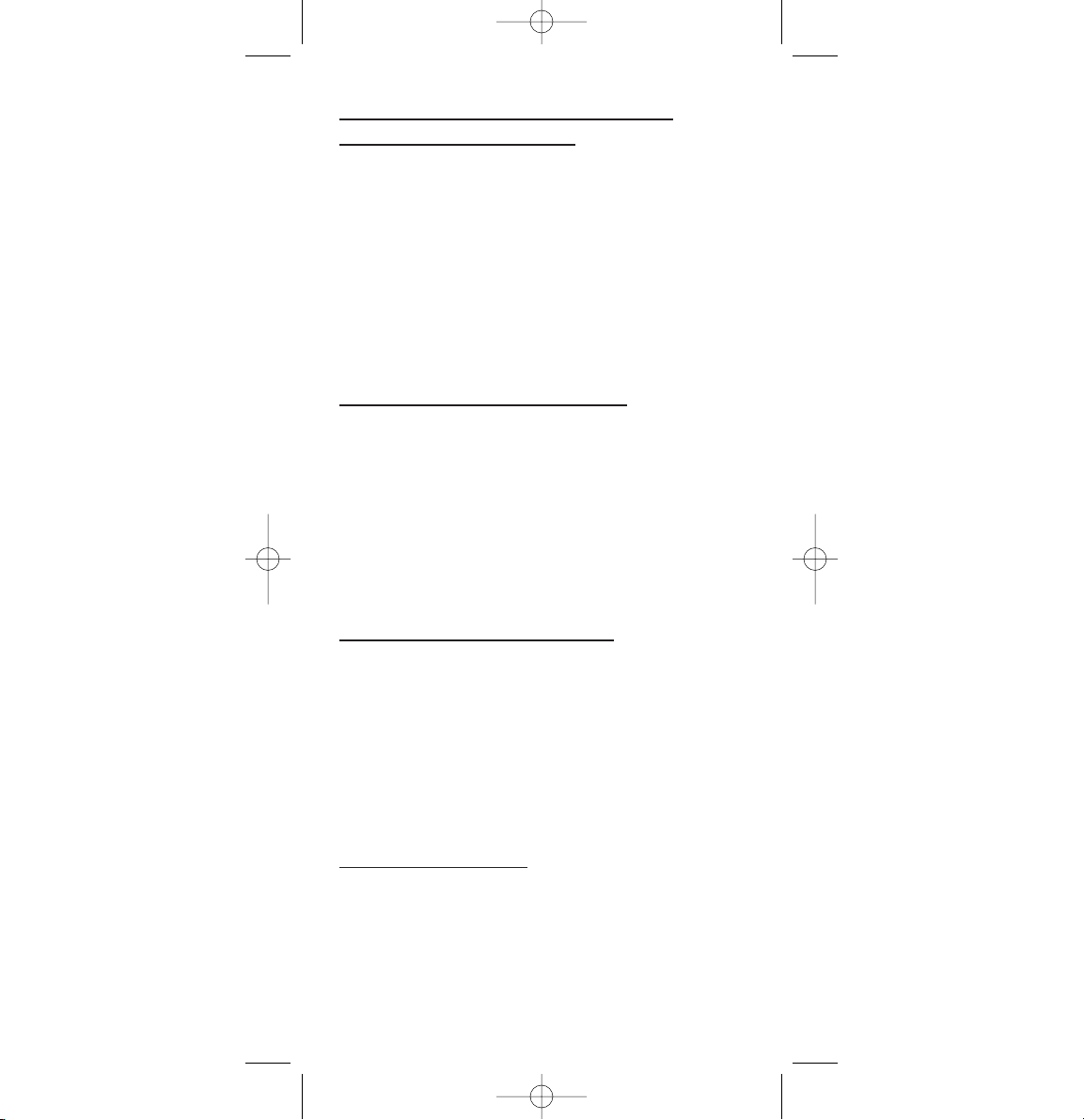
Mounting on the mecablitz 32 Z-2, 32 MZ-3,
40 MZ-... , 50 MZ-5, 70 MZ-... :
Turn the flash unit’s foot by 90° (not on the
50 MZ-5 / 70 MZ-...).
Press the retention catch against the casing,
simultaneously pushing the hitherto used standard
foot or SCA adapter out of the guide.
Any cover plate that may be still in place (required
for the 301 standard foot or SCA 300 adapter)
should be gripped in the centre and withdrawn.
Mounting on the mecablitz 54 MZ -...
:
Open the battery compartment cover.
Press the coloured unlatching button in the battery
compartment, simultaneously pulling off the standard foot or SCA adapter.
Any cover plate that may be still in place (required
for the 301 standard foot or SCA 300 adapter)
should be gripped in the centre and withdrawn.
Mounting on the mecablitz 44 MZ-2:
• Use your fingernail to press up the locking lever
in the middle of the mecablitz side and hold it
depressed (when using an SCA 3002 adapter you
must first open the flap on the rear of the adapter) and ...
• at the same time, withdraw the SCA adapter or
standard foot backward.
Mounting on the camera:
Screw the knurled nut of the adapter as far as pos-
sible towards the head of the adapter case. Slide
the adapter into the camera’s accessory shoe.
Screw the knurled nut of the adapter as far as pos-
7
705 47 0025.A2-GB,I,E 20.02.2008 15:48 Uhr Seite 7
Page 8
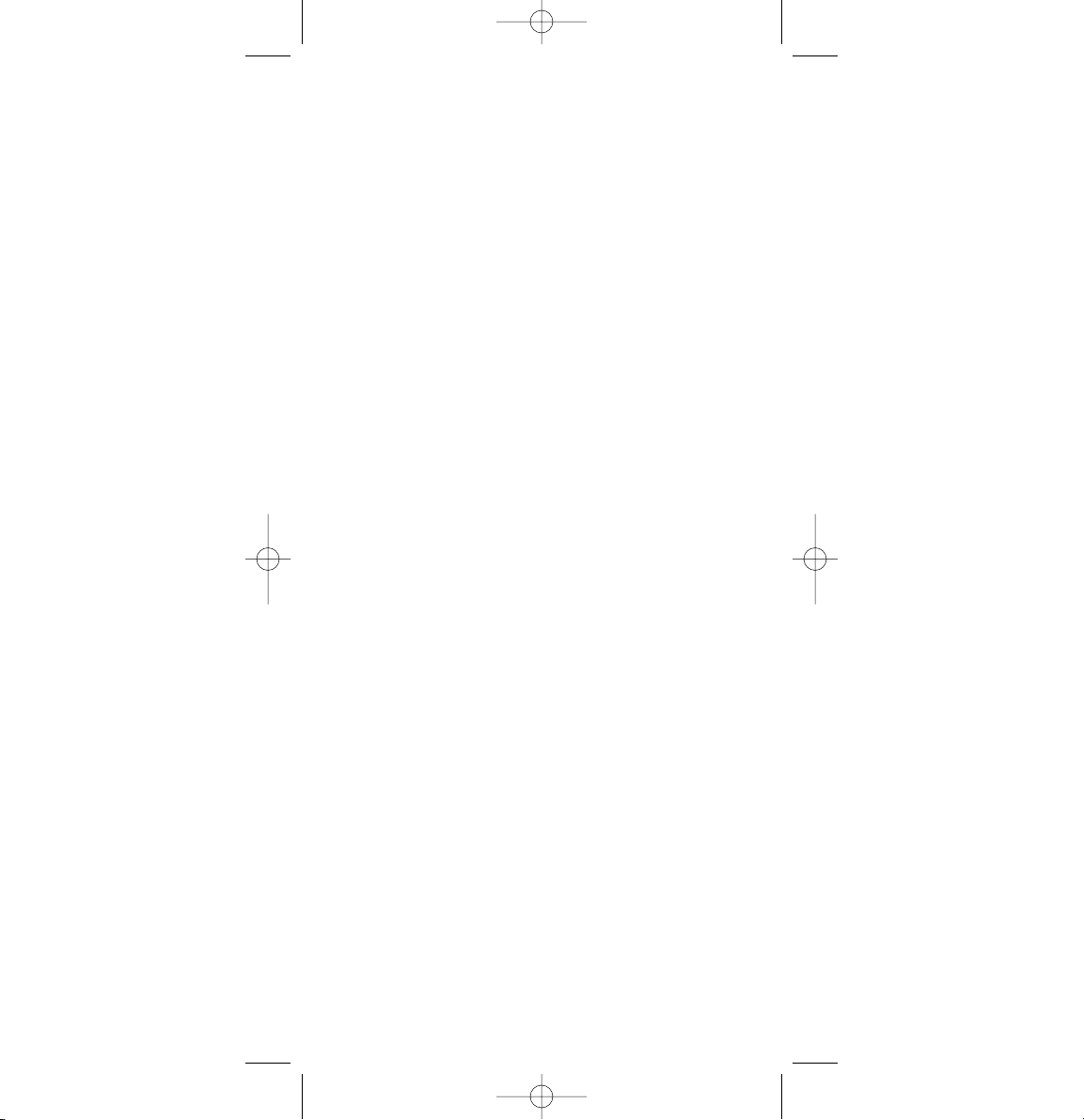
sible towards the camera body to clamp the adapter in position.
2.3 Connecting the mecablitz to the camera
The mecablitz and the camera must be switched off before connecting or disconnecting
the mecablitz or SCA adapter to/from the
camera (e.g. when inserting or pulling out the
adapter plug).
The mecablitz is mounted on the camera’s accessory shoe together with the SCA adapter. Push the
plug of the adapter’s connecting cable completely
into the „ACC“ accessory socket provided on the
camera.
Supplement to safety notes for SCA 3602
Sony DSC-F707, -F717, -F828:
If a heavy flash unit is mounted on the camera’s accessory shoe, the camera must be held
by the lens - risk of tilting !
3. Operating modes
3.1 Flash modes of the mecablitz
For operation of the mecablitz 45 CL-4 and 60
CT-4, the SCA 3000C converter cable (available
as an optional extra) is additionally required.
When using the mecablitz 32 Z-2, 32 MZ-3, 45
CL-4 and 60 CT-4, a fixed CCD sensitivity (ISO)
must be selected on the camera. Avoid using
the AUTO setting.
3.1.1 Auto flash mode A
The sensor integrated into the mecablitz controls
the output of light.
Switch the mecablitz to auto flash mode A. Set
☞
☞
☞
☞
8
705 47 0025.A2-GB,I,E 20.02.2008 15:48 Uhr Seite 8
Page 9

switch on the SCA adapter to the left NORM
position. The indicator on the SCA adapter is
illuminated in green.
The indicator flashes in green to warn you
if the operating mode „TTL“ is set on the
mecablitz. In such an instance an uncontrolled
full-output flash would be fired when the picture is shot.
In the auto mode “A”, the RED-EYE REDUCTION preflash function is supported by the
flash units 44 MZ-2, 54 MZ-... and 70 MZ-... .
mecablitz 40 MZ-...,
44 MZ-2, 50 MZ-5, 54 MZ-...,
70 MZ-... :
You can select „Program AE Mode“, „SCN“, „A“,
„S“ or „M“ on the camera. Auto aperture and ISO
sensitivity of the mecablitz are automatically adapted to the camera settings.
mecablitz 32 Z-2,
32 MZ-3, 45 CL-4, 60 CT-4:
You can select the operating mode „A“ or „M“ on
the camera. On the mecablitz, the ISO value must
be adjusted by hand to the CCD sensitivity set on
the camera. Manually select an auto aperture on
the mecablitz to match the existing shooting situation. This aperture must also be set on the camera
by hand.
Take into account the maximum flash range indicated on the aperture calculator of the mecablitz!
3.1.2 TTL flash control
The cameras DSC-V1, DSC-V3 and DSC-F828 support the TTL flash control when used in conjunction
with the flash units mecablitz 32 Z-2, 32 MZ-3,
40 MZ..., 44 MZ-2, 45 CL-4, 50 MZ-5, 54 MZ...
☞
☞
9
705 47 0025.A2-GB,I,E 20.02.2008 15:48 Uhr Seite 9
Page 10
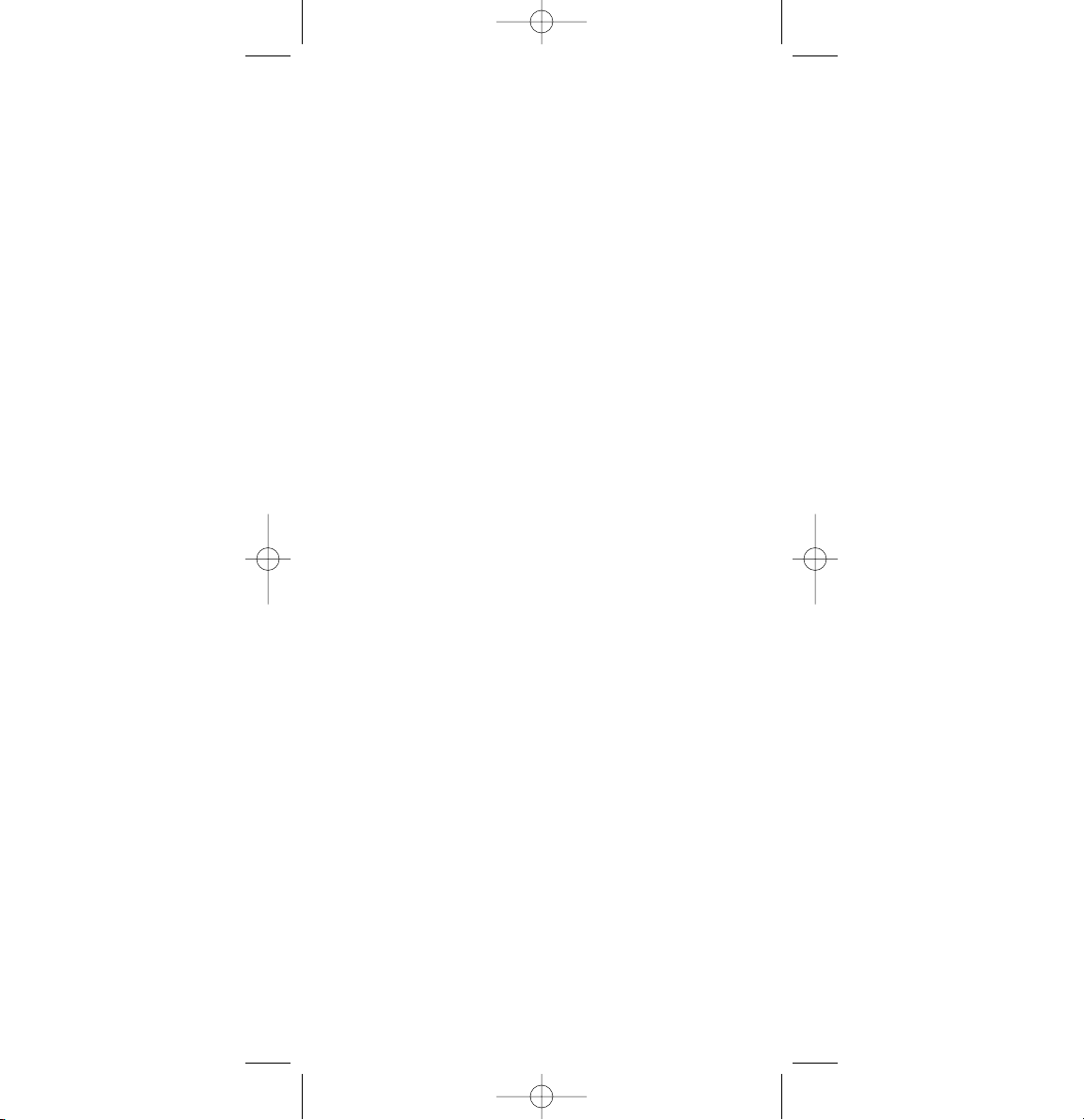
and 70 MZ-... TTL flash control is an automatic
flash mode where flash exposure is measured by a
sensor built into the camera. In principle, the TTL
flash mode with a Sony digital camera is a partiallight-output related GN mode with preflash metering, where one or more pre-flashes are fired a
fraction of a second before the picture is shot. The
TTL flash control is supported by all camera modes
(e.g. P, A, S, M).
The TTL flash mode of Sony digital cameras
must not be mistaken with the standard TTL
flash control of analog cameras! We therefore
recommend that the secondary reflector of
the flash unit (e.g. 45 CL-4, 50 MZ-5,
54 MZ-..., 70 MZ-5) is not activated. The
Metz Remote TTL Mode is not supported on
account of the pre-flash system.
Settings:
• Switch the flash unit to TTL mode (see operating
instructions for the given flash unit).
• Set the SELECT switch of the adapter in the
“B” position.
• Set the switch of the adapter in the “GN”
position.
The RED-EYE REDUCTION preflash function is
supported by the above flash units.
3.1.3 Manual flash mode M
The mecablitz always emits the same defined
amount of light. Depending on the mecablitz
model, full light output or partial light output levels
can be chosen. The Winder („W“) or Stroboscopic
Mode are partial light output levels.
☞
☞
10
705 47 0025.A2-GB,I,E 20.02.2008 15:48 Uhr Seite 10
Page 11
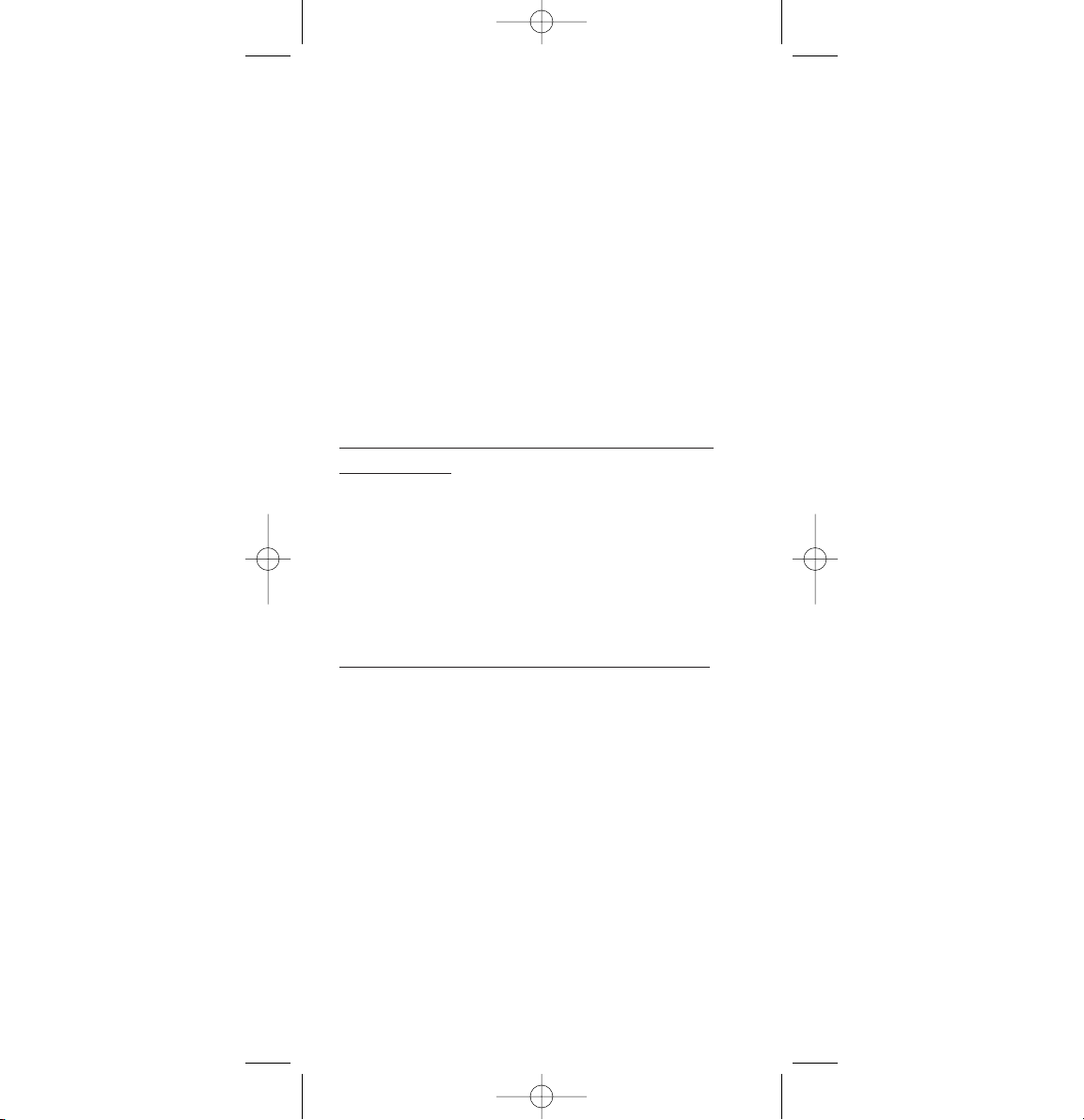
Switch the mecablitz to manual mode M (choose a
partal light output level, if necessary). Set switch
on the SCA adapter to the left NORM position.
The indicator on the SCA adapter is illuminated
in green.
The indicator flashes in green to warn you
if the operating mode „TTL“ is set on the
mecablitz. In such an instance an uncontrolled
full-output flash would be fired when the picture is shot.
Operating mode „A“ or „M“ can be selected on the
camera.
mecablitz 40 MZ-...,
44 MZ-2, 50 MZ-5, 54 MZ-...
and 70 MZ-... :
The CCD ISO sensitivity and aperture settings on
the mecablitz are automatically adjusted to the
settings made on the camera. Select a suitable
aperture on the camera and choose an adequate
partial light output on the mecablitz for the existing
photographic situation.
mecablitz 32 Z-2,
32 MZ-3, 45 CL-3 / 4, 60 CT-4:
On the mecablitz, the CCD ISO sensitivity must be
adjusted by hand to the value set on the camera.
The aperture calculator of the mecablitz indicates
the flash-to-subject distance required for the aperture selected on the camera to obtain a correct
flash exposure. Select a suitable aperture on the
camera and choose an adequate partial light output on the mecablitz for the existing photographic
situation.
☞
11
705 47 0025.A2-GB,I,E 20.02.2008 15:48 Uhr Seite 11
Page 12
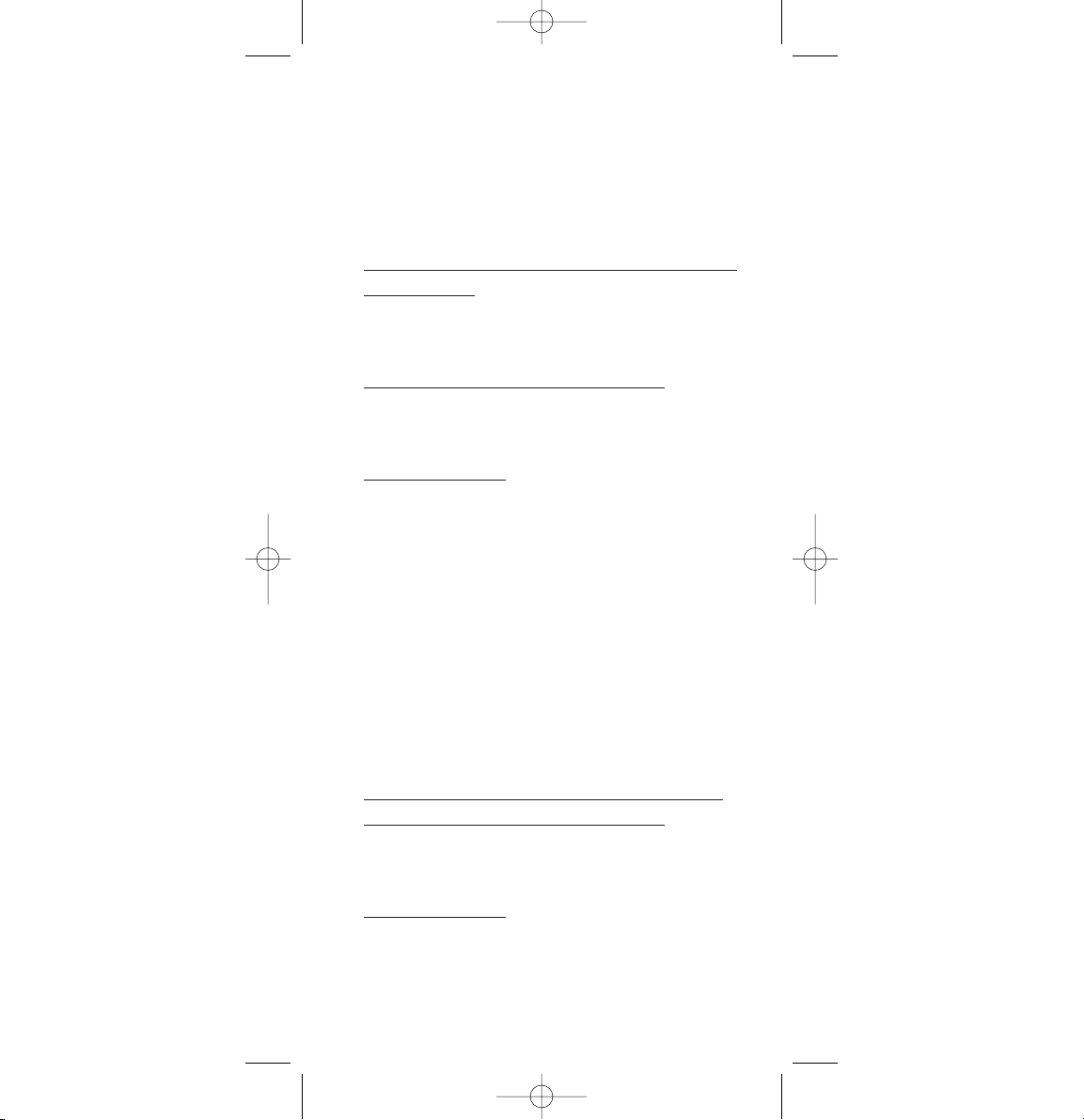
3.2 Operating modes of the camera
You have the choice of various flash modes
depending on the operating mode of the
camera and the type of mecablitz used.
3.2.1 Program AE mode
mecablitz 40 MZ-...,
44 MZ-2. 50 MZ-5, 54 MZ-...
and 70 MZ-... :
The mecablitz can be operated in the TTL and Auto
A flash modes.
mecablitz 32 Z-2,
32 MZ-3, 45 CL-3 / 4:
The mecablitz can be operated in the TTL flash
mode.
mecablitz 60 CT
-4:
For system-inherent reasons the mecablitz 60CT-4
cannot be used in the Program AE operating modes
of the camera.!
3.2.2 Scene selection program SCN
Various cameras feature a scene selection program „SCN“. Please refer to section 3.2.1 „Program AE mode“ for the possible flash modes with
the individual mecablitz models and observe the
instructions given in the camera manuals.
3.2.3 Aperture priority A
mecablitz 32 Z-2,
32 MZ-3, 40 MZ-..., 44 MZ-3,
45 CL-4, 50 MZ-5, 54 MZ-..., 70 MZ-... :
The mecablitz can be operated in the flash modes
TTL, Auto A and Manual M.
mecablitz 60 CT
-4:
The mecablitz can be operated in the Auto A and
Manual M flash modes.
☞
12
705 47 0025.A2-GB,I,E 20.02.2008 15:48 Uhr Seite 12
Page 13
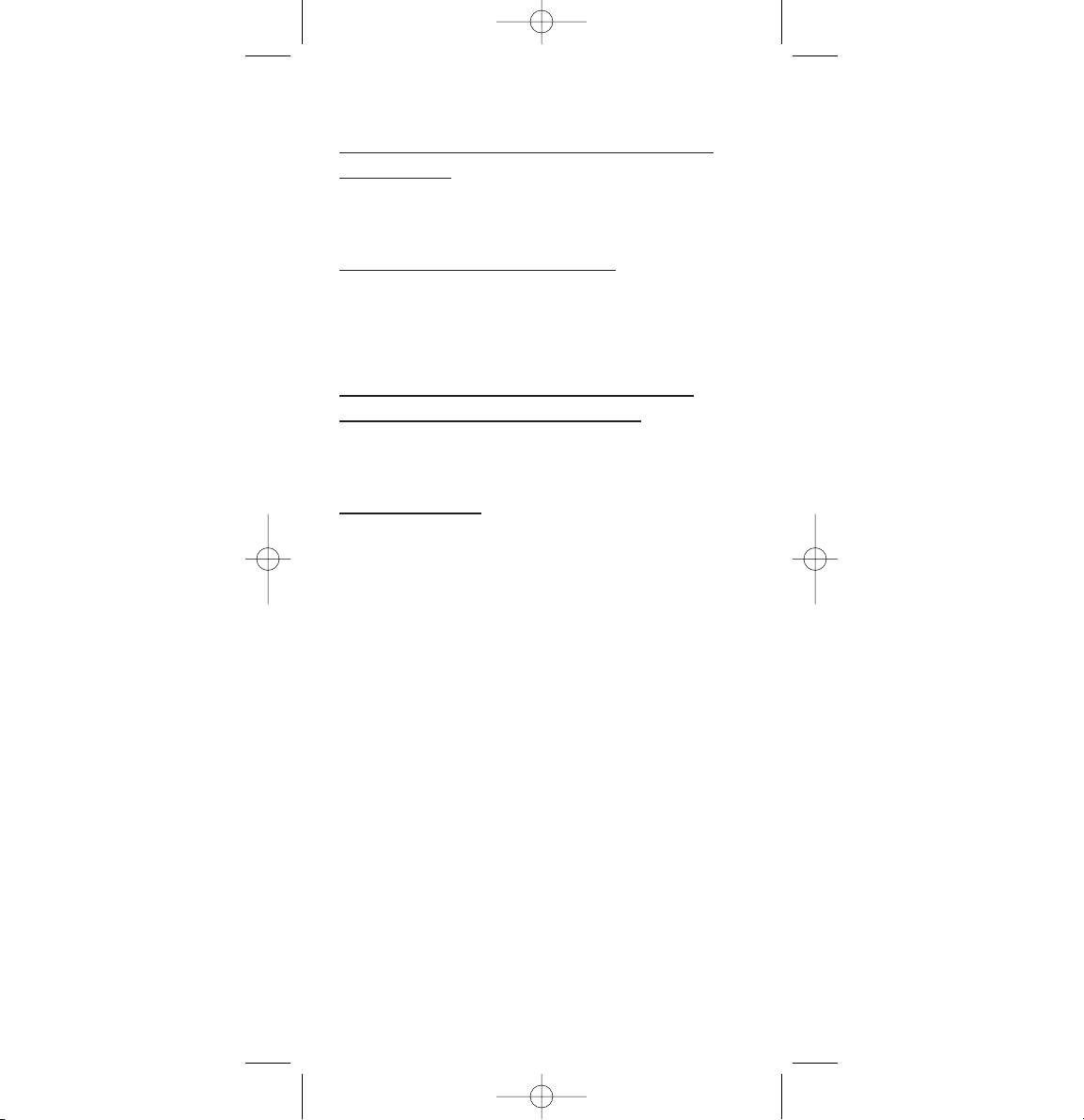
3.2.4 Shutter priority S
mecablitz 40 MZ-...,
44 MZ-2, 50 MZ-5, 54 MZ-...
and 70 MZ-... :
The mecablitz can be operated in the flash modes
TTL and Auto A.
mecablitz 32 Z-2,
32 MZ-3, 45 CL-4:
The mecablitz can be operated in the TTL flash
mode.
3.2.5 Manual M
mecablitz 32 Z-2,
32MZ-3, 40 MZ-..., 44 MZ-2,
45 CL-4, 50 MZ-5, 54 MZ-..., 70 MZ-... :
The mecablitz can be operated in the flash modes
TTL, Auto A and Manual M.
mecablitz 60 CT
-4:
The mecablitz can be operated in the Auto A and
Manual M flash modes.
3.3 Operating mode indicator on the SCA
adapter:
• Illuminates in green:
The mecablitz is in the A, M or Stroboscopic
mode. Switch is set to NORM.
• Flashes in green:
Warning: Switch is in position NORM. The
mecablitz is in TTL mode. Select the A, M or
Stroboscopic mode on the mecablitz.
• Illuminates in red:
The mecablitz is in the TTL flash mode. Switch
is in position „GN“.
• Flashes in red:
Warning: The mecablitz is in the A, M or Stroboscopic mode. Switch is in position „GN“.
13
705 47 0025.A2-GB,I,E 20.02.2008 15:48 Uhr Seite 13
Page 14
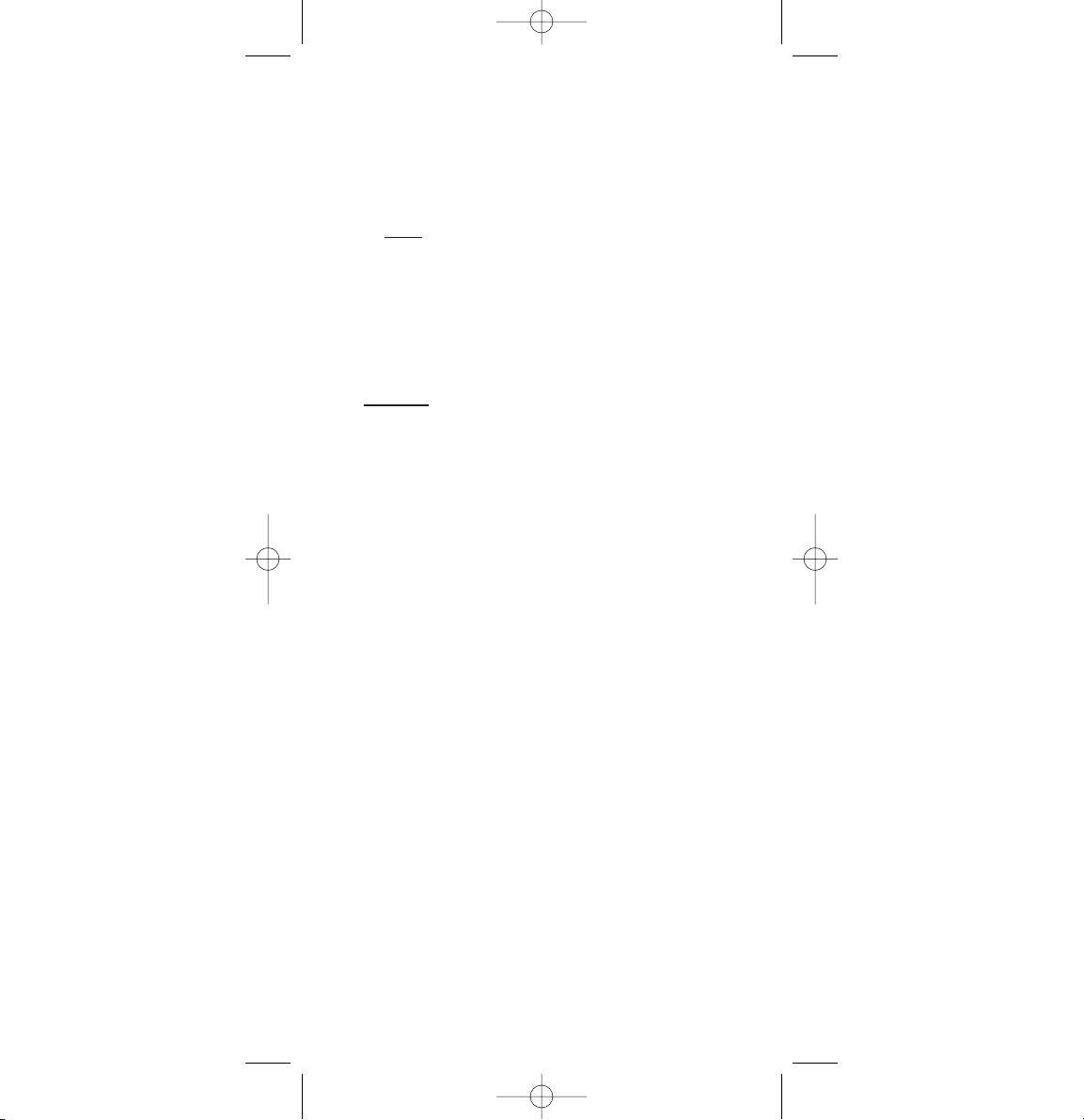
Switch the mecablitz to TTL mode. If necessary,
deactivate the controller function (only with Metz
TTL Remote Mode) and the secondary reflector.
4. Program auto flash mode
only DCS -V1, -V2, -F828
In the Program Auto Flash Mode the camera automatically controls the aperture, the shutter speed
and the mecablitz in such a manner that optimum
results are achieved with mecablitz flashes in most
shooting situations, also in the fill-in flash mode.
Settings
Camera:
Select the Program AE Mode (camera symbol) or SCN on your camera. Under SCN
you have the choice of TWILIGHT, LANDSCAPE or PORTRAIT. Now choose either Auto
Flash or Enforced Flash (see operating
instructions for the given camera).
mecablitz: Set the TTL Flash Mode on the meca-
blitz.
SCA 3602: Move switch to the position GN. The
position of switch is B.
5. Functions of mecablitz and camera
5.1 Flash readiness indication
When flash readiness has been reached, the flashready indicator on the flash unit lights up and the
flash unit transmits a corresponding signal to the
adapter or camera.
The indicator lamp for flash recycling on the camera goes out. The flash unit will not be triggered if a
picture is shot before the indicator lamp goes out,
with the result that the shot may be underexposed.
14
705 47 0025.A2-GB,I,E 20.02.2008 15:48 Uhr Seite 14
Page 15
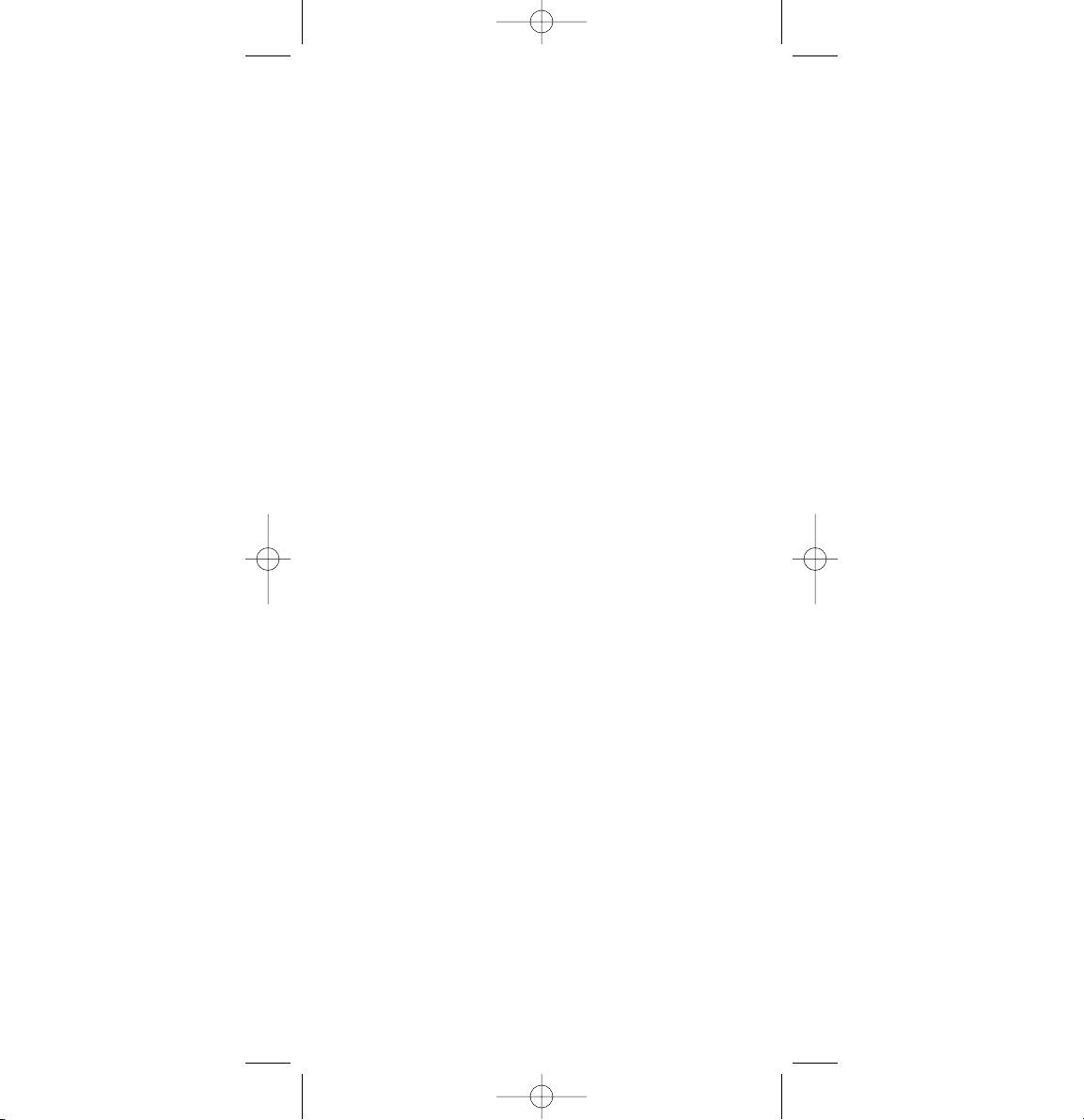
5.2 Flash synch speed
Sony digital cameras permit flash shots to be taken
at all shutter speeds. Synchronisation for flash
operation is therefore not necessary. Should,
however, the maximum output or guide number be
required for picture shooting, the camera’s shutter
speed must not be faster than 1/125 sec.
5.3 Correct exposure confirmation on the
mecablitz
When the mecablitz is operated in the TTL or Auto A
mode an LED on the mecablitz will light up for
approx. 3 seconds as a visual „OK“ signal to confirm correct flash exposure.
Some flash units (mecablitz 40 MZ-3, 40 MZ-3i,
50 MZ-5, 54 MZ-..., 70 MZ-5) transmit an acoustic
signal (beep) in addition to the visual one. Please
refer to the operating instructions for the given
mecablitz model.
The camera does not give a correct exposure
confirmation.
5.4 Manual flash exposure correction
There are certain photographic situations where
the light sensor can be deceived. This is particularly the case with a dark subject in front of a bright
background (the subject will be underexposed; a
positive correction value is required) or a bright
subject in front of a dark background (the subject
will be overexposed; a negative correction value is
required). To overcome this problem in such a photographic situation and still achieve a correct exposure, the flash intensity can be influenced during
flash operation.
☞
15
705 47 0025.A2-GB,I,E 20.02.2008 15:48 Uhr Seite 15
Page 16

A flash exposure correction value should be
set either on the camera OR on the mecablitz
(44 MZ-2, 54 MZ-... and 70 MZ-...). We do not
recommend the setting of a correction value
on both the camera and the mecablitz.
Do not forget to delete the setting of a manual flash
exposure correction after shooting!
5.4.1 Manual exposure correction on the
camera (FLASH LEVEL)
A manual flash exposure correction (FLASH LEVEL)
can be set in the camera’s menu. For the setting
procedure please refer to the operating instructions for the given camera.
• Correction setting HIGH = positive correction
value; approx. +1/2 f-stop
• Correction setting LOW = negative correction
value; approx.. -1/2 f-stop
• NORMAL setting = no flash exposure correction
will be made.
mecablitz 70 MZ-...,
54 MZ-..., 50 MZ-5, 44 MZ-2
and 40 MZ-... :
Manual flash exposure correction is supported in
the TTL flash mode and the auto flash mode A of
the mecablitz.
mecablitz 45 CL-4,
32 MZ-3, 32 Z-2:
Manual flash exposure correction is only supported
in the TTL flash mode of the mecablitz.
mecablitz 60 CT
-4:
Manual flash exposure correction is not supported.
☞
16
705 47 0025.A2-GB,I,E 20.02.2008 15:48 Uhr Seite 16
Page 17
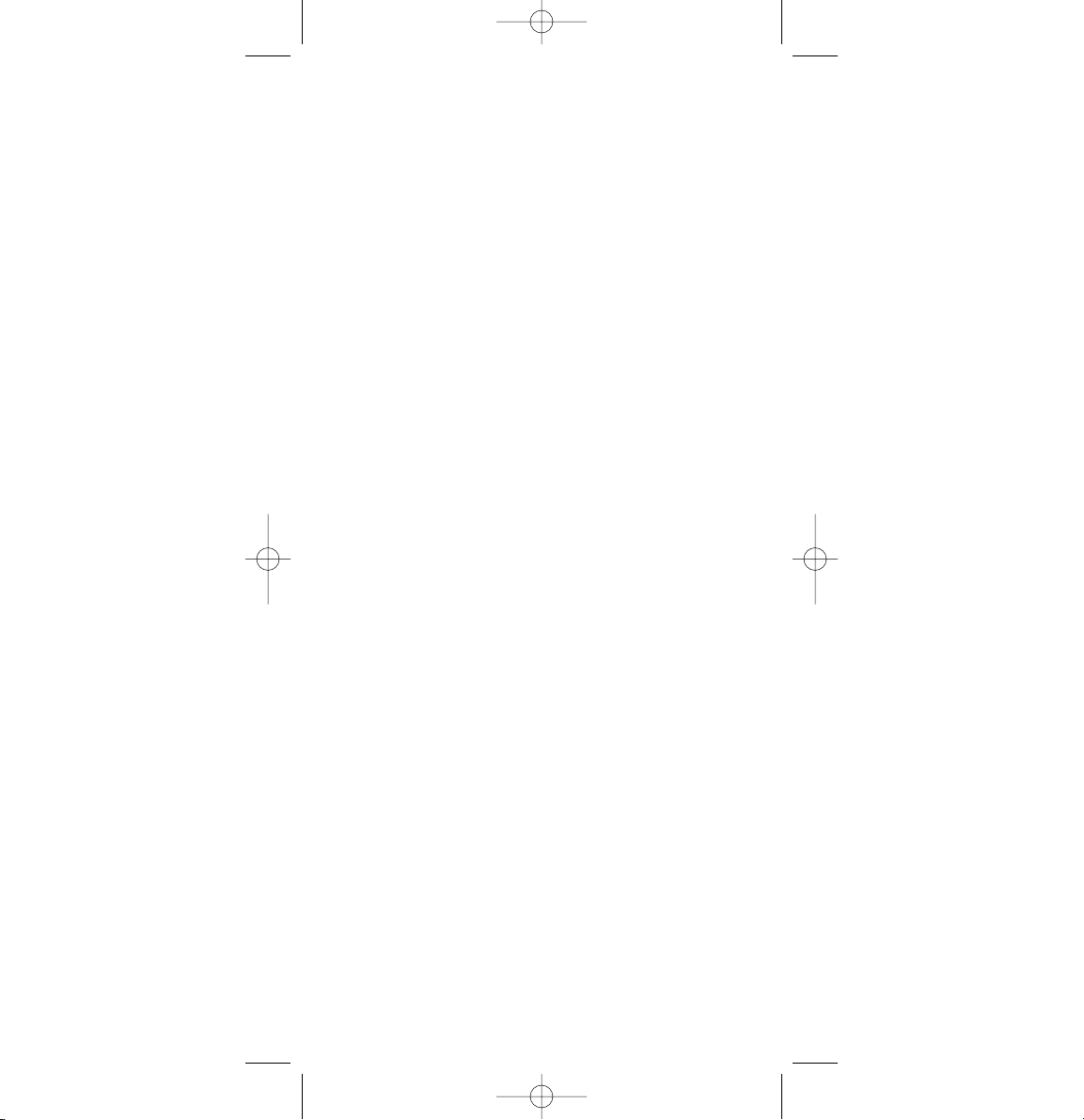
5.4.2 Manual flash exposure correction on the
mecablitz
The mecablitz 44 MZ-2, 54 MZ-... and 70 MZ-...
permit flash exposure corrections to be made in
the TTL flash mode and the auto flash mode A.
Correction values can be set between -3 EV and +3
EV in 1/3 increments (for the setting procedure
please refer to the operating instructions for the
mecablitz.
5.5 Flash bracketing
A flash bracketing series consists of three successive flash shots with different flash exposure correction values. The mecablitz 54 MZ-... and 70 MZ5 permit a flash bracketing series to be taken in the
TTL flash mode and in the auto flash mode A. The
desired correction value is set on the mecablitz
(see operating instructions for the given mecablitz).
No flash exposure correction should be set on
the camera if a flash bracketing series is selected on the mecablitz.
5.6 Red-eye reducing preflash function
Red eyes are always the result of a physical effect.
This problem arises whenever a person looks more
a less straight into the camera, the ambient light is
relatively dark, and the flash unit is mounted on or
directly next to the camera. The flash unit illuminates the back of the eyes, revealing the blood-filled
retina through the pupil. This is recorded by the
camera as a red spot in the eyes.
The red-eye reduction facility brings about a significant improvement. When this function is used the
mecablitz triggers some weakly visible preflashes
prior to shutter operation, followed by the main
☞
17
705 47 0025.A2-GB,I,E 20.02.2008 15:48 Uhr Seite 17
Page 18
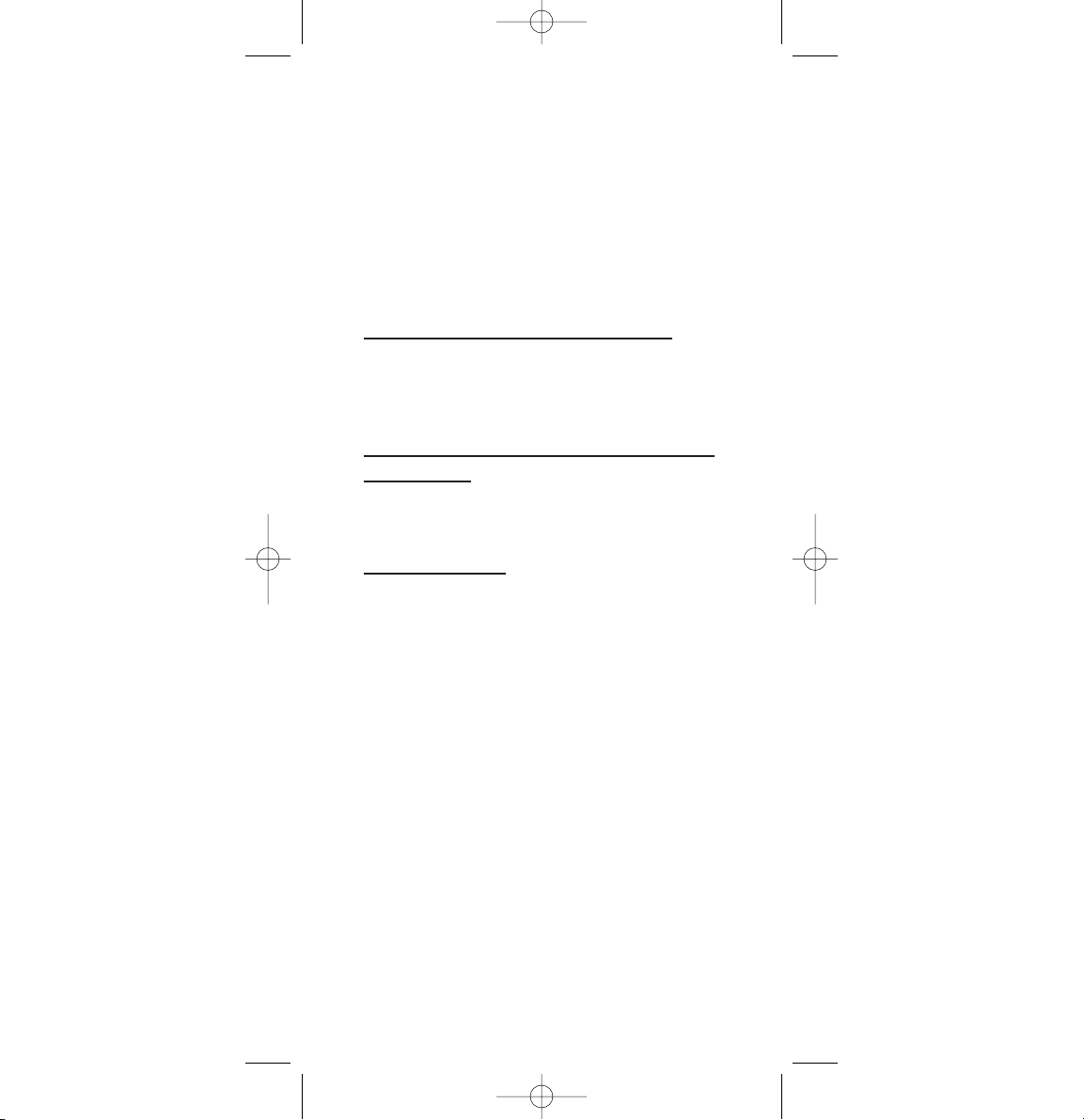
flash. These preflashes induce the pupils to close
down, thereby diminishing the red-eye effect.
The preflash function is activated on the camera
and indicated on the camera’s LC display by a corresponding symbol (see camera manual). There is
no setting made on the mecablitz nor is the redeye reducing function indicated on the mecablitz
display.
mecablitz 44 MZ-2,
54 MZ-..., 70 MZ-... :
The preflash function for red-eye reduction is supported in the TTL flash mode and in the auto flash
mode A.
mecablitz 32 Z-2; 32 MZ-3,
40 MZ-..., 45 CL-4
and 50 MZ-5:
The preflash function for red-eye reduction in only
supported in the TTL flash mode.
mecablitz 60 CT
-4:
The preflash function for red-eye reduction is not
supported.
5.7 Triggering control (Auto Flash)
Some cameras offer an „Auto Flash“ facility when,
for example, in the Program AE Mode. The mecablitz will then only be triggered when considered
necessary by the camera’s electronics. This operating mode is set on the camera. For more details
please refer to the individual camera manual.
5.8 Enforced Flash
Enforced Flash can be selected in various operating modes of the camera. The mecablitz will then
be triggered each time a picture is shot.
18
705 47 0025.A2-GB,I,E 20.02.2008 15:48 Uhr Seite 18
Page 19
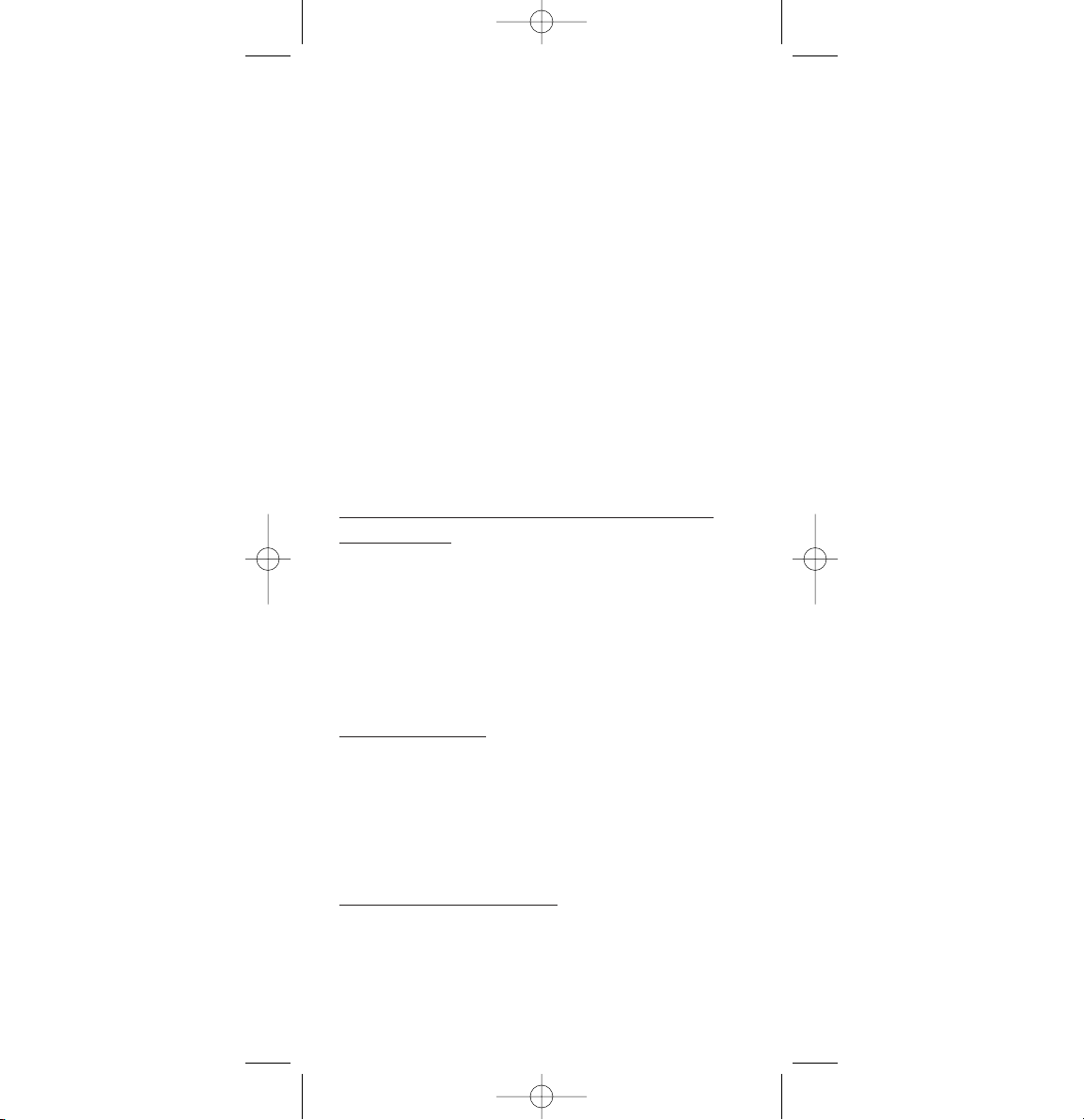
If the auto flash mode A is set on the mecablitz, this feature will produce the effect of a
fill-in flash in daylight.
5.9 AF illuminator control
The AF illuminator built into the camera is activated
by the camera electronics when the ambient
lighting conditions are insufficient for automatic
focusing. Not support an AF illuminator or AF measuring beam of an external flash unit (e.g. mecablitz).
5.10 Motor zoom control
Sony digital cameras do not transmit any data for
adjustment of the mecablitz reflector to the zoom
position of the camera lens.
mecablitz 40 MZ-...,
44 MZ-2, 50 MZ-5, 54 MZ-...
and 70 MZ-... :
Switching on the flash unit automatically activates
the „Auto Zoom“ mode and causes the reflector to
be set to its 28 mm position (shortest focal length
of zoom lens). This 28 mm reflector position can be
maintained for the complete zoom range of the
camera lens.
mecablitz 32 MZ-3:
The setting slide for the zoom reflector on the
mecablitz must be adjusted to position „CZ“ or
„28 mm“. The 28 mm reflector position can be
maintained for the complete zoom range of the
camera lens.
mecablitz 45 CL-4 / 60 CT
-4:
The mecablitz reflector provides flash coverage for
focal lengths from 35 mm onward (35 mm format).
☞
19
705 47 0025.A2-GB,I,E 20.02.2008 15:48 Uhr Seite 19
Page 20

5.11 Cordless Metz Auto Remote Mode
The mecablitz flash units 40 MZ-..., 50 MZ-5,
54 MZ-... and 70 MZ-... permit cordless automatic
flash control of several flash units in the Metz Auto
Remote Mode.
Light output control of the off-camera mecablitz
flash units (slaves) is handled by the mecablitz
mounted on the camera which has a built-in sensor and functions as the controller in the auto flash
mode. Slave flash units additionally require the
SCA 3083 digital adapter. The mecablitz 28 CS-2
digital, 34 CS-2 / 34 CS-2 digital or the 50 MZ-5 /
70 MZ-5 flashguns (without controller) can also be
operated as slave flash units without an additonal
SCA adapter.
Please refer to the operating instructions of your
mecablitz for the setting procedure of the Metz
Auto Remote Mode.
The camera’s shutter speed must not be faster
than 1/60th second for the Metz Auto Remote
Mode. The red-eye-reduction function is not
possible. The Metz TTL Remote Mode is not
supported for system-induced reasons.
5.12 Wake-up function for the mecablitz
The mecablitz 54 MZ-... features an auto-off function that automatically turns the unit off the camera has switched to standby mode. When automatically switched off the mecablitz is in a power
saving standby state. The SCA adapter switches
the mecablitz on again (wake-up function) when
the camera is reset to normal operation.
☞
20
705 47 0025.A2-GB,I,E 20.02.2008 15:48 Uhr Seite 20
Page 21
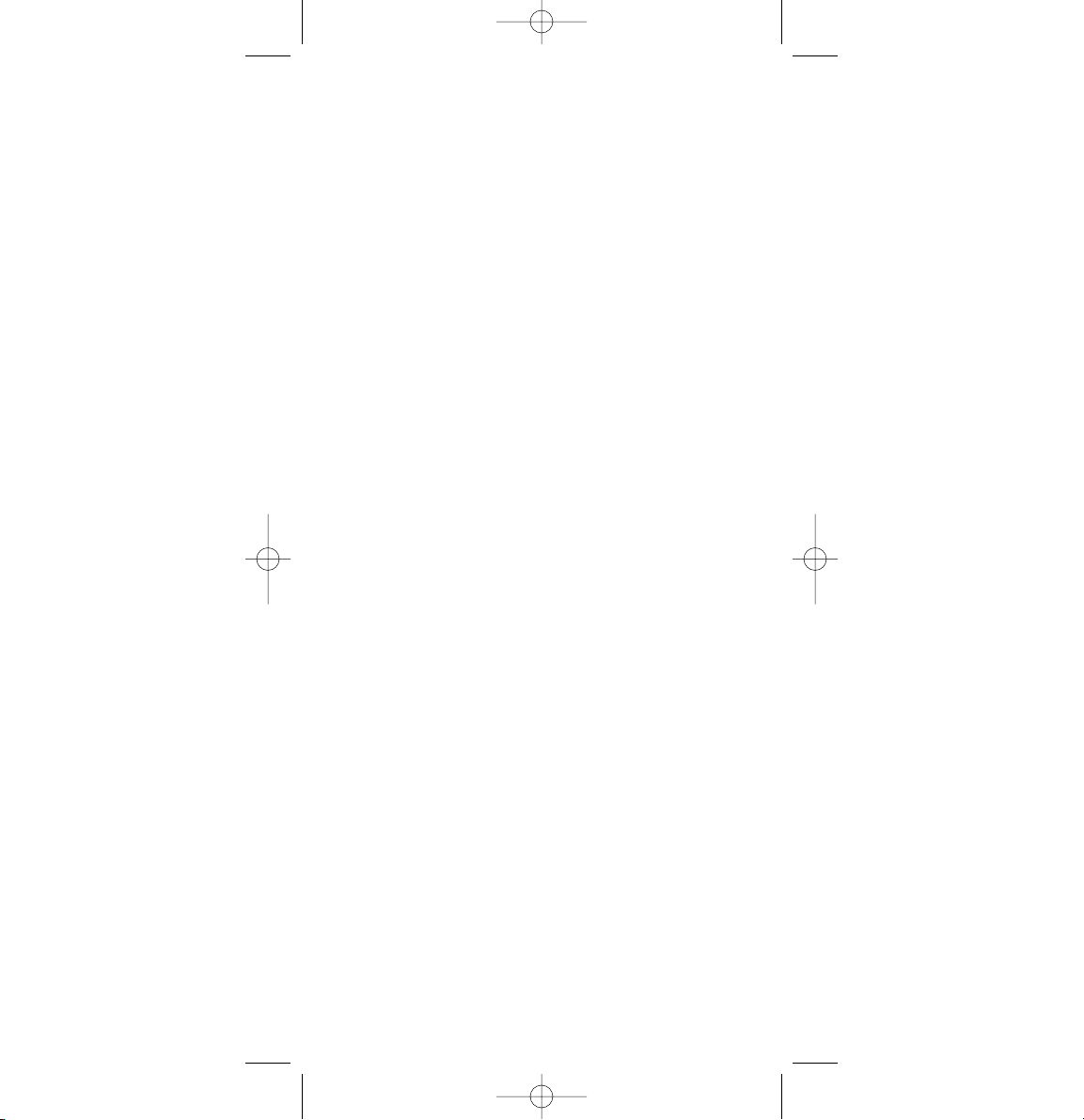
Switch off the mecablitz by its main switch if
you are not likely to use it for an extended
period of time !
5.13 Auto-on function for the camera
Switching on the mecablitz by its main switch will
automatically switch on the camera.
5.14 Other remarks
• Depending on the type of camera and flash unit
used, the aperture and ISO values given on the
flash unit may deviate from the camera settings.
This is due to camera-inherent reasons. Additional manual corrections on the flash unit need
not be made.
• Depending on the flash unit, the LC display may
not indicate the aperture, the ISO value and the
maximum flash range !
☞
21
705 47 0025.A2-GB,I,E 20.02.2008 15:48 Uhr Seite 21
Page 22
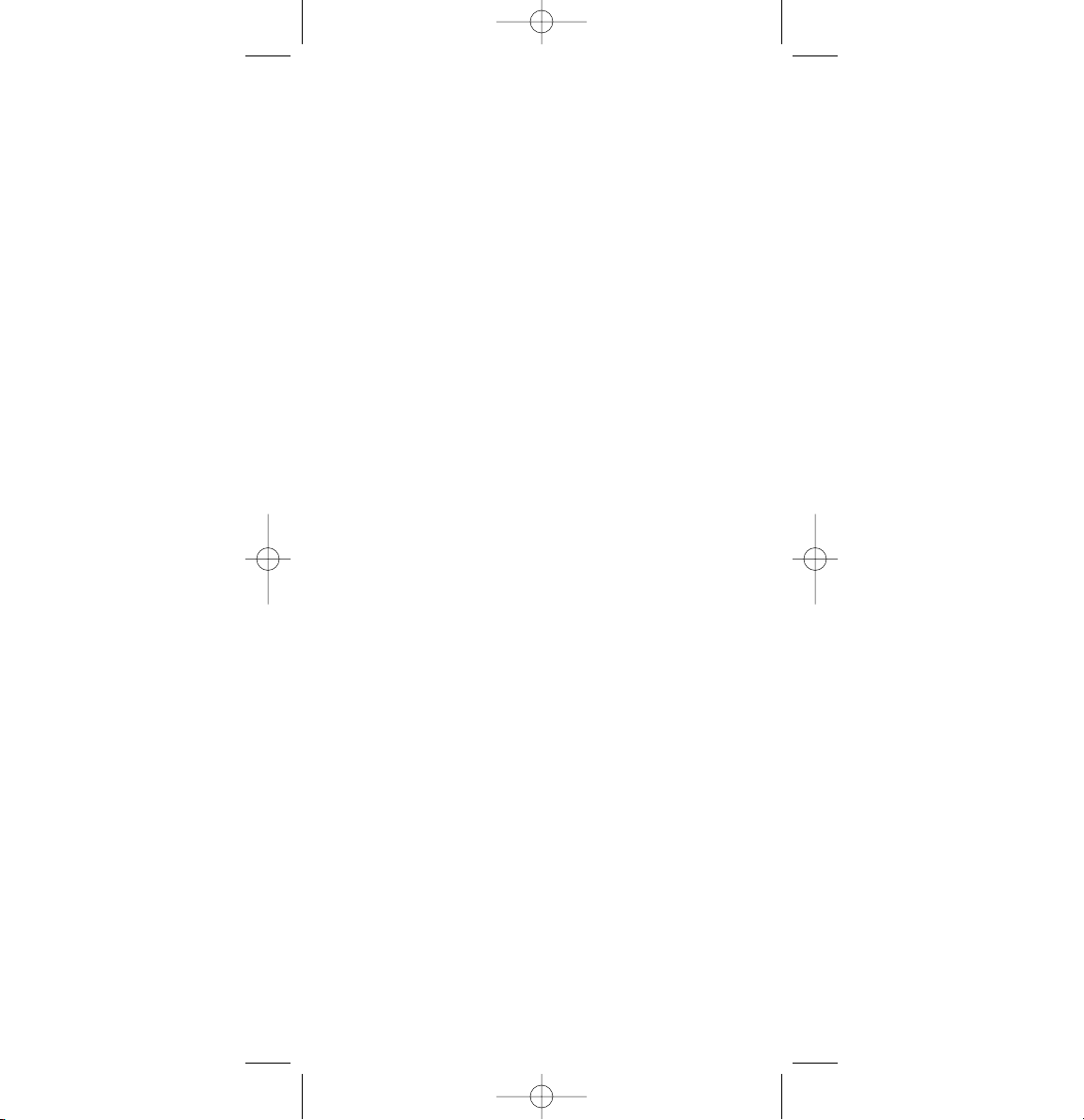
6. Troubleshooting hints
Verify if the adapter plug is properly inserted in the
„ACC“ accessory socket on the camera.
Should the LC display of your mecablitz indicate
meaningless information or should the flash unit
not function properly in the individual modes, try to
remedy the problem as follows:
1a) Switch off the flash unit by its main switch.
1b) Remove the batteries.
1c) Switch on the flash unit for about 1 second and
then off again.
1d) Re-insert the batteries.
or / and:
2a) Switch off the camera and the mecablitz.
2b) Remove the SCA adapter from the mecablitz
and then re-mount it.
The flash unit should operate properly when it is
switched on again. Contact your local dealer
should this not be the case.
For the latest news and information please visit our
Internet homepage: www.metz.de
22
705 47 0025.A2-GB,I,E 20.02.2008 15:48 Uhr Seite 22
Page 23

23
705 47 0025.A2-GB,I,E 20.02.2008 15:48 Uhr Seite 23
Page 24

24
705 47 0025.A2-GB,I,E 20.02.2008 15:48 Uhr Seite 24
Page 25

1. Funzioni dedicati supportate da
camera e mecablitz . . . . . . . . . . . . . . . . 27
2. Generalità. . . . . . . . . . . . . . . . . . . . . . . . 28
2.1 Vista posteriore dell’adattatore . . . . . . . . 28
2.2 Montaggio dell’adattatore . . . . . . . . . . . . 29
2.3 Collegamento del mecablitz alla camera . 30
3. Modi di funzionamento . . . . . . . . . . . . . . 31
3.1 Modi del mecablitz . . . . . . . . . . . . . . . . . 31
3.1.1 Modo automatico A. . . . . . . . . . . . . . . . . 31
3.1.2 Modo flash TTL. . . . . . . . . . . . . . . . . . . . 32
3.1.3 Modo manuale M . . . . . . . . . . . . . . . . . . 33
3.2 Modi della camera . . . . . . . . . . . . . . . . . 34
3.2.1 Programma completamente automatico . 35
3.2.2 Programma selezione della scena SCN . . 35
3.2.3 Automatismo dei tempi A . . . . . . . . . . . . 35
3.2.4 Automatismo del diaframma S . . . . . . . . 36
3.2.5 Manuale M . . . . . . . . . . . . . . . . . . . . . . . 36
3.3 Spia (3) sull’adattatore SCA . . . . . . . . . . 36
4. Automatismo di programma flash . . . . . . 37
5. Funzioni del mecablitz e della camera . . 37
5.1 Spia di carica del flash . . . . . . . . . . . . . . 37
5.2 Tempo di sincronizzazione flash . . . . . . . 38
5.3 Spia di controllo dell’esposizione
sul mecablitz . . . . . . . . . . . . . . . . . . . . . 38
5.4 Correzione manuale dell’esposizione
flash . . . . . . . . . . . . . . . . . . . . . . . . . . . . 38
5.4.1 Correzione manuale dell’esposizione
flash sulla camera (FLASH LEVEL). . . . . . 39
5.4.2 Correzione manuale dell’esposizione
flash sul mecablitz . . . . . . . . . . . . . . . . . 40
5.5 Sequenza di esposizioni flash / Flash-
Bracketing . . . . . . . . . . . . . . . . . . . . . . . 40
25
ƴ
705 47 0025.A2-GB,I,E 20.02.2008 15:48 Uhr Seite 25
Page 26

5.6 Funzione di prelampo contro l’effetto
„occhi rossi“ (RED EYE REDUCTION) . . . . 41
5.7 Soppressione del lampo (Auto-Flash) . . . 42
5.8 Lampo forzato (Enforced-Flash) . . . . . . . 42
5.9 Controllo illuminatore AF. . . . . . . . . . . . . 42
5.10 Controllo zoom motorizzato. . . . . . . . . . . 43
5.11 Controllo Metz a distanza automatico
senza cavi . . . . . . . . . . . . . . . . . . . . . . . 43
5.12 Funzione Wake-Up per il mecablitz . . . . . 44
5.13 Funzione Auto-ON per la camera. . . . . . . 44
5.14 Altre avvertenze . . . . . . . . . . . . . . . . . . . 45
6. In caso di anomalie di funzionamento . . . 46
26
●
= funzione dedicata supportata
x = la funzione dedicata viene supportata solo nel
modo flashTTL del mecablitz.
Le funzioni dedicate possono essere eseguite solo
se la camera e il mecablitz supportano tali funzioni!
705 47 0025.A2-GB,I,E 20.02.2008 15:48 Uhr Seite 26
Page 27

27
1. Funzioni dedicati supportate da camera
e mecablitz
Tabella 1
Spia di carica del flash sulla camera
Controllo flash TTL
Automatismo di programma
Correzione manuale
Sequenza di esposizioni flash / Flash-Bracketing
Funzione prelampo RED EYE REDUCTION
Soppressione del lampo (Auto-Flash)
Lampo forzato (Enforced Flash)
Funzione Wake-Up per il mecablitz
Funzione Auto-On per la camera
Controllo Metz a distanza Auto senza cavi
• ••••••••
•••••••••••
70 MZ-5
70 MZ-4
54 MZ-...
50 MZ-5
44 MZ-2
32 MZ-3
32 Z-2
45 CL-4
mit SCA 3000C
60 CT-4
mit SCA 3000C
•••••••• ••
•••• ••• ••
••••
•••••••••••
•••• x•• ••
•••x x•• •
•••• •••••
40 MZ-1, 1i, 3, 3i
•••• x•• ••
•••x x•• •
•••x x•• •
DSC-F505, -F707,
DSC-F717,
DSC-F75, -F85,
MV-CD200,
MVC-FD92
DSC-V1, -V3,
DSV-F828
mecablitz
Camera
705 47 0025.A2-GB,I,E 20.02.2008 15:48 Uhr Seite 27
Page 28

2. Generalità
L’adattatore SCA 3602 consente l’uso di camere
digitali Sony con un lampeggiatore esterno supplementare (mecablitz). L’adattatore non è necessario
se si utilizzano camere di altre marche.
Le camere digitali Sony trasmettono i propri dati al
mecablitz, ad es. l’apertura del diaframma, la sensibilità CCD (ISO) ecc. Il lampo del flash può essere
controllato nel modo flash TTL, nel modo flash
Automatico A o nel modo flash Manuale M del
mecablitz a seconda del tipo di camera, del modo
selezionato sulla camera e del modello di mecablitz.
Non è possibile, per motivi insiti al sistema, utilizzare contemporaneamente il flash incorporato nella camera e un lampeggiatore esterno!
Per le fotografie con il flash osservate le avvertenze nelle istruzioni d’uso della camera !
2.1 Vista posteriore dell’adattatore
Selettore SELECT:
DSC-S75, -S85, -505, -F707, -F717, MVCCD200, MVC-FD92: Selettore in pos. A .
DSC-V1, -V3, -F828: Selettore in pos.
B .
☞
28
705 47 0025.A2-GB,I,E 20.02.2008 15:48 Uhr Seite 28
Page 29

Selettore Selettore dei modi di funzionamento:
posizione NORM per il modo flash automatico A, il
modo flash manuale M e il modo Stroboskop del
mecablitz. La spia si accende nel colore verde.
Posizione GN per il modo flash TTL del mecablitz.
La spia si accende nel colore rosso.
Spia :
Indicazione modi di funzionamento (vedi anche
cap. 3.3).
I selettori e le spie si trovano dietro uno
sportellino, sulla parte posteriore dell’adattatore. Lo sportellino può essere aperto facilmente con l’unghia di un dito.
2.2 Montaggio dell’adattatore
Prima di montare/smontare l’adattatore SCA
sul/dal mecablitz o il mecablitz sulla/dalla camera,
tutti gli apparecchi devono essere spenti!
Monta
ggio sul mecablitz 32 Z-2, 32 MZ-3,
40 MZ-.. , 50 MZ-5, 70 MZ-4 e 70 MZ-5:
• Ruotate la base dell’unità di 90° (non con
50 MZ-5 / 70 MZ-...).
• Premete il gancio di arresto contro il corpo, spingendo contemporaneamente la base standard o
l’adattatore SCA utilizzato fino a quel momento
fuori dalla guida. Afferrate al centro e rimuovete
la lastrina di copertura, qualora fosse ancora presente (è necessaria con la base standard 301 e
l’adattatore SCA-300).
Monta
ggio sul mecablitz 54 MZ -... :
• Aprite il comparto batterie.
☞
29
705 47 0025.A2-GB,I,E 20.02.2008 15:48 Uhr Seite 29
Page 30

• Premete il pulsante di sblocco colorato nel comparto batterie ed estraete contemporaneamente
la base standard o l’adattatore SCA. Afferrate al
centro e rimuovete la lastrina di copertura, qualora fosse ancora presente (è necessaria con la
base standard 301 e l’adattatore SCA-300).
Monta
ggio sul mecablitz 44 MZ-2:
•
Spingete verso l’alto con l’unghia di un dito la
leva di blocco disposta al centro sul lato posteriore del flash e tenetela premuta. Afferrate al
centro e rimuovete l’eventuale lastrina di copertura ancora presente (richiesta con la base standard 301 e l’adattatore SCA-300).
•
Estraete da dietro contemporaneamente l’adattatore SCA o la base standard 301.
Monta
ggio sulla camera:
• Ruotate il dado zigrinato dell’adattatore fino ad
arresto contro la testa del corpo dell’adattatore.
• Spingete l’adattatore nella slitta accessori della
camera.
• Ruotate il dado zigrinato dell’adattatore fino ad
arresto contro il corpo della camera, bloccando
così l’adattatore.
2.3 Collegamento del mecablitz alla camera
Prima di collegare/scollegare il mecablitz o l’adattatore SCA alla/dalla camera (ad es. quando si infila o si estrae la spina dell’adattatore),
il mecablitz e la camera devono essere spenti !
Montate il mecablitz insieme con l’adattore SCA
sulla slitta accessori della camera. Infilate la presa
del cavo di collegamento dell’adattatore fino ad
arresto nell’apposita presa accessori „ACC“
(accessory) della camera.
☞
30
705 47 0025.A2-GB,I,E 20.02.2008 15:48 Uhr Seite 30
Page 31

Avvertenza specifica per la camera Sony
DSC-F707, -F717, -F828:
Se montate sulla slitta accessori della camera
un lampeggiatore pesante, la camera deve
essere bloccata sull’obiettivo - pericolo di
ribaltamento !
3 Modi di funzionamento
3.1 Modi del mecablitz
Per i mecablitz 45 CL-4 e 60 CT-4 è necessario anche il cavo di conversione SCA 3000C
(accessorio opzionale) !
Con i mecablitz 32 Z-2, 32 MZ-3, 45 CL-4 e
60 CT-4 dovete selezionare sulla camera una
sensibilità fissa CCD ISO. Evitate l’impostazione AUTO.
3.1.1 Modo automatico A
Il sensore integrato nel mecablitz controlla l’intensità dell’emissione luminosa.
Impostate il mecablitz nel modo automatico A.
Spostate il selettore dell’adattatore SCA sulla
posizione di sinistra „NORM“! La spia sull’adattatore SCA si accende nel colore verde.
Se sul mecablitz è impostato il modo „TTL“, la
spia verde lampeggia come segnale di
avvertimento. Nella ripresa viene emesso in
questo caso un lampo con potenza piena !
La funzione di prelampo per la riduzione
dell’effetto „occhi rossi“ viene supportata nel
modo automatico A dai lampeggiatori
44 MZ-2, 54 MZ-... e 70 MZ-... !
☞
☞
☞
☞
☞
31
705 47 0025.A2-GB,I,E 20.02.2008 15:48 Uhr Seite 31
Page 32

mecablitz 40 MZ-..., 44 MZ-2, 50 MZ-5, 54 MZ-...,
70 MZ-... :
Sulla camera si può selezionare il modo „Programma completamente automatico, „SCN“, „A“, „S“ o
„M“. Il diaframma automatico e la sensibilità CCD
(ISO) del mecablitz vengono adattati automaticamente alle impostazioni della camera.
mecablitz 32 Z-2,
32 MZ-3, 45 CL-4, 60 CT-4:
Sulla camera si può selezionare il modo „A“ o „M“.
Sul mecablitz dovete adattare manualmente la
sensibilità CCD (ISO) al valore impostato sulla
camera. Sul mecablitz dovete impostare manualmente il diaframma automatico in base alle condizioni di ripresa. L’apertura di diaframma deve
essere impostata manualmente anche sulla camera.
Per il campo d’utilizzo del flash osservate il calcolatore di apertura del diaframma sul mecablitz!
3.1.2 Modo flash TTL
Le camere DSC-V1, DSC-V3 e DSC-F828 supportano insieme con i lampeggiatori mecablitz
32 Z-2, 32 MZ-3, 40 MZ..., 44 MZ-2, 45 CL-4,
50 MZ-5, 54 MZ... e 70 MZ... il modo flash TTL.
Con questo modo di controllo automatico del
flash, la misurazione dell’esposizione viene effettuata da un sensore incorporato nella camera. In
linea di massima, il modo flash TTL con camera
digitale Sony è un modo con adattamento automatico del numero guida in funzione della potenza
parziale con tecnica del prelampo di misurazione.
In questo caso una frazione di secondo prima della ripresa vera e propria vengono emessi uno o più
prelampi di misurazione. Il controllo dell’intensità
32
705 47 0025.A2-GB,I,E 20.02.2008 15:48 Uhr Seite 32
Page 33

del flash principale ha luogo sulla base della
valutazione dei prelampi di misurazione. Il modo
flash TTL viene supportato da tutti i modi di esercizio della camera (ad es. P, A, S, M).
Il modo flash TTL delle camere digitali Sony
non va scambiato e quindi confuso con il controllo flash TTL standard di camere analoghe!
Raccomandiamo di non attivare nel modo
flash TTL la seconda parabola del lampeggiatore (ad es. con 45 CL-4, 50 MZ-5,
54 MZ-..., 70 MZ-5). Il controllo Metz a
distanza TTL non viene supportato a causa
della tecnica del prelampo di misurazione !
Impostazioni:
• Impostate il lampeggiatore nel modo flash TTL
(vedi istruzioni d’uso del flash).
• Posizionate il selettore SELECT dell’adattatore su „B“.
• Posizionate il selettore dell’adattatore su
„GN“.
La funzione di prelampo per la riduzione
dell’effetto “occhi rossi” viene supportata dai
suddetti lampeggiatori.
3.1.3 Modo manuale M
Il mecablitz emette sempre la stessa quantità di
luce predefinita. A seconda del modello mecablitz è
possibile scegliere tra potenza piena e potenza
ridotta manuali. I modi W („Winder“) e „Stroboskop“ sono impostazioni a potenza ridotta.
Impostate sul mecablitz il modo manuale M (eventualmente selezionate una potenza ridotta).
Spostate il selettore dell’adattatore SCA sulla
☞
☞
33
705 47 0025.A2-GB,I,E 20.02.2008 15:48 Uhr Seite 33
Page 34

posizione di sinistra „NORM“! La spia sull’adattatore SCA si accende nel colore verde.
Se sul mecablitz è impostato il modo „TTL“, la
spia verde lampeggia come segnale di
avvertimento. Nella ripresa viene emesso in
questo caso un lampo con potenza piena !
Sulla camera potete selezionare il modo „A“ o „M“.
mecablitz 40 MZ-...,
44 MZ-2, 50 MZ-5, 54 MZ-...,
70 MZ-...:
Sul mecablitz la sensibilità CCD (ISO) e l’apertura di
diaframma vengono adattati automaticamente ai
valori impostati sulla camera. L’adattamento alla
situazione di ripresa viene effettuato selezionando
un’apertura di diaframma adeguata sulla camera e
una potenza ridotta sul mecablitz.
mecablitz 32 Z-2,
32 MZ-3, 45 CL-3 / 4, 60CT-4:
Sul mecablitz la sensibilità CCD (ISO) deve essere
adattata manualmente al valore impostato sulla
camera. Sul calcolatore del mecablitz è riportata la
distanza dal motivo necessaria per una corretta
esposizione in funzione dell’apertura di diaframma
selezionata sulla camera. L’adattamento alla situazione di ripresa viene effettuato selezionando un’apertura di diaframma adeguata sulla camera e una
potenza ridotta sul mecablitz.
3.2 Modi della camera
In funzione del modo selezionato sulla camera
e del modello di mecablitz si possono selezionare diverse modi di funzionamento del flash.
☞
☞
34
705 47 0025.A2-GB,I,E 20.02.2008 15:48 Uhr Seite 34
Page 35

3.2.1 Programma completamente automatico
mecablitz 40 MZ-...,
44 MZ-2, 50 MZ-5, 54 MZ-...,
70 MZ-...
:
Il mecablitz può operare nei modi TTL e automatico
A.
mecablitz 32 Z-2,
32 MZ-3, 45 CL-4:
Il mecablitz può operare nel modo flash TTL.
mecablitz 60 CT
-4:
Per motivi insiti al sistema il mecablitz 60CT-4 non
può essere impiegato nel modo della camera Programma completamente automatico!
3.2.2 Programma selezione della scena SCN
Determinate camere dispongono del programma
selezione della scena „SCN“. Per quel che riguarda
i modi flash possibili con i diversi modelli mecablitz, valgono le stesse avvertenze indicate per il
programma completamente automatico (vedi
3.2.1). (Osservate le avvertenze riportate nelle
istruzioni d’uso della camera) !
3.2.3 Automatismo dei tempi A
mecablitz 32 Z-2,
32MZ-3, 40 MZ-..., 45CL-4,
44 MZ-2, 50 MZ-5, 54 MZ-..., 70 MZ-... :
Il mecablitz può operare nei modi TTL, automatico
A e manuale M.
mecablitz 60 CT
-4:
Il mecablitz può operare nei modi automatico A e
manuale M.
35
705 47 0025.A2-GB,I,E 20.02.2008 15:48 Uhr Seite 35
Page 36

3.2.4 Automatismo del diaframma S
mecablitz 40 MZ-...,
44 MZ-2, 50 MZ-5,
54 MZ-..., 70 MZ-... :
Il mecablitz può operare nei modi TTL e automatico A.
mecablitz 32 Z-2, 32 MZ-3, 45 CL-4:
Il mecablitz può operare nel modo TTL.
3.2.5 Manuale M
mecablitz 32 Z-2,
32MZ-3, 40 MZ-..., 44 MZ-2,
45 CL-4, 50 MZ-5, 54 MZ-..., 70 MZ-... :
Il mecablitz può operare nei modi TTL, automatis-
mo A e manuale M.
mecablitz 60 CT
-4:
Il mecablitz può operare nei modi automatico A e
manuale M.
3.3 Spia sull’adattatore SCA
• Spia verde accesa:
il mecablitz è impostato su A, M o Stroboskop. Il
selettore si trova nella posizione „NORM“.
• Spia verde lampeggiante:
Segnale di avvertimento: il selettore si trova
nella posizione „NORM“. Il mecablitz è impostato sul modo TTL. Selezionate sul mecablitz il
modo A, M o Stroboskop !
• Spia rossa accesa:
Il mecablitz è impostato sul modo flash TTL. Il
selettore si trova nella posizione „GN“.
• Spia rossa lampeggiante:
Segnale di avvertimento: il mecablitz è impostato sul modo A, M o Stroboskop. Il selettore si
trova nella posizione „GN“. Impostate il meca-
36
705 47 0025.A2-GB,I,E 20.02.2008 15:48 Uhr Seite 36
Page 37

blitz nel modo TTL! Disattivate eventualmente la
funzione Controller (solo nel controllo Metz a
distanza TTL) e la seconda parabola !
4 Automatismo di programma flash
DCS -V1, -V2, -F828
In questo modo la camera imposta automaticamente il valore di diaframma, il tempo di posa e il
mecablitz in modo da ottenere una ripresa ottimale
con il flash nella maggior parte delle situazioni di
ripresa, anche con lampo di schiarita.
Impostazioni
Camera: Impostate la camera sul modo program-
ma completamente automatico (simbolo
camera) o su SCN. Con SCN scegliete tra:
TWILIGHT, LANDSCAPE, PORTRAIT. Selezionate sulla camera tra il flash automatico e il flash forzata (osservate al proposito
le avvertenze riportate nelle istruzioni d’uso della camera).
mecablitz:
Impostate il mecablitz sul modo flash
TTL.
SCA 3602: Spostate il selettore sulla posizione
di sinistra „GN“. La posizione del selettore pos. „B“
5 Funzioni del mecablitz e della camera
5.1 Spia di carica del flash
Quando il flash è carico, sul lampeggiatore si
accende la spia di carica del flash e il lampeggiatore trasmette alla camera, tramite l’adattatore, un
segnale corrispondente.
37
705 47 0025.A2-GB,I,E 20.02.2008 15:48 Uhr Seite 37
Page 38

Sulla camera scompare la rispettiva spia di carica
del flash. Se viene fatta una ripresa prima dello
spegnimento della spia, il lampeggiatore non viene
attivato e la ripresa potrebbe risultare sottoesposta.
5.2 Tempo di sincronizzazione flash
Con le camere digitali Sony si possono effettuare
flash con tutti i tempi di posa della camera. Pertanto una commutazione del tempo di sincronizzazione con l’uso del flash non è necessaria. Se avete
bisogno della potenza o del numero guida massimi
del mecablitz, il tempo di posa della camera non
dovrebbe essere inferiore a 1/125s.
5.3 Spia di controllo dell’esposizione
sul mecablitz
Nei modi flash TTL e automatico A del mecablitz, la
corretta esposizione della ripresa con flash viene
segnalata a livello visivo sul mecablitz, ad esempio
con l’accensione per ca. 3 secondi di una spia LED
con simbolo „OK“.
Su alcuni lampeggiatori (mecablitz 40 MZ-3, 40
MZ-3i, 50 MZ-5, 54 MZ-..., 70 MZ-5), oltre all’indicazione visiva viene emesso dal mecablitz anche
un segnale acustico (Beep). Per ulteriori informazioni al proposito consultate le istruzioni d’uso del
mecablitz.
Sulla camera non compare alcuna spia di controllo dell’esposizione !
5.4 Correzione manuale dell’esposizione flash
In determinate situazioni di ripresa, il fotosensore
può fornire valori ingannevoli per quel che riguarda
la misurazione della luce. Ciò accade soprattutto in
☞
38
705 47 0025.A2-GB,I,E 20.02.2008 15:48 Uhr Seite 38
Page 39

presenza di motivi scuri con sfondi chiari (motivo
sottoesposto; è necessario un valore di correzione
positivo), oppure in presenza di motivi chiari con
sfondi scuri (motivo sovraesposto; è necessario un
valore di correzione negativo). Per poter ottenere
una corretta esposizione in tali condizioni di ripresa, si può intervenire sull’intensità del lampo
nell’uso con il flash.
Il valore di correzione dell’esposizione flash
dovrebbe essere impostato sulla camera
OPPURE sul mecablitz (44 MZ-2, 54 MZ-3,
70 MZ-...). Evitate di impostare il valore di
correzione contemporaneamente sulla camera
e sul mecablitz.
Non dimenticate di eliminare l’impostazione del
valore di correzione manuale dell’esposizione dopo
aver effettuato la ripresa !
5.4.1 Correzione manuale dell’esposizione
flash sulla camera (FLASH LEVEL)
Nel menu della camera è prevista l’impostazione
della correzione manuale dell’esposizione flash
(FLASH LEVEL) (per la procedura d’impostazione
vedi le istruzioni d’uso della camera).
• Impostazione della correzione HIGH = valore
positivo; ca. +1/2 del valore del diaframma.
• Impostazione della correzione LOW = valore
negativo; ca. -1/2 del valore del diaframma.
• Impostazione NORMAL = non ha luogo alcuna
correzione dell’esposizione flash.
mecablitz 70MZ-...,
54MZ-3, 50MZ-5, 44 MZ-2 e
40MZ-...:
La correzione manuale dell’esposizione flash è
☞
39
705 47 0025.A2-GB,I,E 20.02.2008 15:48 Uhr Seite 39
Page 40

supportata nel modo flash TTL e nel modo automatico A del mecablitz.
mecablitz 45 CL-4,
32 MZ-3, 32 Z-2:
La correzione manuale dell’esposizione flash è
supportata solo nel modo flash TTL del mecablitz.
mecablitz 60 CT
-4:
La correzione manuale dell’esposizione flash non
viene supportata.
5.4.2 Correzione manuale dell’esposizione
flash sul mecablitz
Sui mecablitz 44 MZ-2, 54 MZ-3 e 70 MZ-... l’impostazione della correzione manuale dell’esposizione flash è possibile nel modo flash TTL e modo
flash automatico A. Si possono impostare valori di
correzioni da -3 a +3 ad incrementi di 1/3 EV. (Per
le impostazioni vedi le istruzioni d’uso del mecablitz).
5.5 Sequenza di esposizioni flash / Flash-
Bracketing
Una sequenza di esposizioni flash consiste di tre
riprese flash successive con diversi valori di correzione dell’esposizione flash. Con i mecablitz 54
MZ-3 e 70 MZ-5 la sequenza di esposizioni flash è
possibile nel modo flash TTL e modo flash automatico A. La sequenza di esposizioni flash con il valore di correzione desiderato viene impostata sul
mecablitz (vedi al proposito le istruzioni d’uso del
mecablitz).
Se sul mecabltiz si imposta la sequenza di
esposizioni flash, è opportuno non impostare
alcuna correzione dell’esposizione flash sulla
camera.
☞
40
705 47 0025.A2-GB,I,E 20.02.2008 15:48 Uhr Seite 40
Page 41

5.6 Funzione di prelampo contro l’effetto
„occhi rossi“ (RED EYE REDUCTION)
Gli „occhi rossi“ sono un effetto puramente fisico.
Questo effetto si presenta quando la persona da
fotografare guarda più o meno direttamente la
camera, la luce ambiente è relativamente bassa e
il lampeggiatore è montato direttamente sulla
camera o si trova nelle sue immediate vicinanze. Il
lampeggiatore schiarisce in questi casi il fondo
dell’occhio, per cui la retina (iniettata di sangue)
diventa visibile attraverso la pupilla e viene registrata dalla camera sotto forma di macchia o punto
rosso.
La funzione di riduzione dell’effetto „occhi rossi“
(Red-Eye-Reduction) ha un sensibile effetto positivo. Con questa funzione il mecablitz accende alcuni prelampi tenui visibili ai quali segue il lampo
principale prima dell’apertura della 1a tendina.
Questi prelampi provocano un ulteriore restringimento delle pupille, a vantaggio di una riduzione
dell’effetto „occhi rossi“.
La funzione di prelampo viene attivata sulla camera e visualizzata sul display LC della camera con un
apposito simbolo (vedi istruzioni d’uso della camera)! Sul mecablitz non ha luogo alcuna impostazione. Sul display LC del mecablitz la funzione di prelampo per la riduzione dell’effetto „occhi rossi“
non viene indicata !
mecablitz 44 MZ-2,
54 MZ-3; 70 MZ-... :
La funzione di prelampo contro l’effetto occhi rossi
viene supportata nel modo flash TTL e nel modo
flash automatico A.
41
705 47 0025.A2-GB,I,E 20.02.2008 15:48 Uhr Seite 41
Page 42

mecablitz 32 Z-2; 32 MZ-3; 40 MZ-...; 45 CL-4;
50 MZ-5:
La funzione di prelampo contro l’effetto occhi rossi
viene supportata soltanto nel modo flash TTL.
mecablitz 60 CT
-4:
La funzione di prelampo contro l’effetto occhi rossi
non viene supportata.
5.7 Soppressione del lampo (Auto-Flash)
Su determinate camere è possibile selezionare la
soppressione del lampo (modo flash „Automatico“)
ad esempio nel modo della camera „Programma
completamente automatico“. In questo caso il
mecablitz viene attivato solo se l’elettronica della
camera lo ritiene necessario. Questo modo viene
impostato sulla camera. Per maggiori informazioni
al proposito consultate le istruzioni d’uso della
camera.
5.8 Lampo forzato (Enforced-Flash)
Con determinati modi della camera si può selezionare il modo flash „lampo forzato“ (EnforcedFlash). In questo caso il mecablitz viene sempre
attivato.
Nel modo flash automatico A del mecablitz si
può così ottenere l’effetto del lampo di schiarita nelle riprese con luce diurna.
5.9 Controllo illuminatore AF
L’illuminatore AF interno alla camera viene attivato
dai circuiti elettronici della camera non appena i
suoi sensori rilevano che la luce ambiente non è
sufficiente per un corretto funzionamento del sistema di messa a fuoco automatica. L’illuminatore AF
di lampeggiatori esterni (ad es. nel mecablitz) non
viene supportato !
☞
42
705 47 0025.A2-GB,I,E 20.02.2008 15:48 Uhr Seite 42
Page 43

5.10 Controllo zoom motorizzato
Le camere digitali Sony non trasmettono i dati per
il controllo zoom motorizzato del mecablitz per
adattare l’angolo di copertura del flash alla distanza focale dell’obiettivo.
mecablitz 40 MZ-...,
44 MZ-2, 50 MZ-5, 54 MZ-...,
70 MZ-...:
Accendendo il flash, questo si predispone automa-
ticamente sul modo „Auto-Zoom“ e la parabola si
posiziona su 28 mm (focale più piccola dell’obiettivo zoom). La parabola può essere mantenuta sulla
posizione 28 mm per tutto il campo zoom dell’obiettivo della camera.
mecablitz 32 MZ-3:
Sul mecablitz posizionate il cursore per la para-
bola zoom su „CZ“ o „28 mm“. La parabola può
essere mantenuta nella posizione 28 mm per tutto
il campo zoom dell’obiettivo della camera.
mecablitz 45 CL-4 / 60 CT
-4:
La parabola del mecablitz illumina focali a partire
da 35 mm (foto di piccolo formato).
5.11 Controllo Metz a distanza automatico sen-
za cavi
Con i mecablitz 40 MZ-..., 44 MZ-2, 50 MZ-5,
54 MZ-... e 70 MZ-... è possibile il controllo di più
lampeggiatori senza cavo nel modo automatico
(Controllo Metz automatico a distanza).
Il comando (regolazione della luce) dei macablitz
asserviti (slaves) è garantito dal mecablitz montato
sulla camera, il quale funge - nel modo flash automatico - da Controller. Per i lampeggiatori slaves è
necessario l’adattatore SCA 3083 digital. Come
43
705 47 0025.A2-GB,I,E 20.02.2008 15:48 Uhr Seite 43
Page 44

lampeggiatori slaves possono essere impiegati
anche il mecablitz 28 CS-2 digital / 34 CS-2 /
34 CS-2 digitale o la torcia del mecablitz 50 MZ-5
/ 70 MZ-5 (senza il blocco di comando) senza l’adattatore SCA supplementare.
Per la procedura d’impostazione del Controllo Metz
a distanza automatico consultate le istruzioni d’uso
del mecablitz.
Con il Controllo Metz a distanza automatico il
tempo di posa della camera non deve essere
inferiore a 1/60s! La funzione RED-EYEREDUCTION non è possibile! Il Controllo Metz a
distanza TTL non viene supportato per motivi
insiti al sistema.
5.12 Funzione Wake-Up per il mecablitz
Il mecablitz 54 MZ-... è dotato della funzione di
spegnimento automatico (funzione Auto-Off) dopo
che la camera è entrata in stand-by. Dopo lo spegnimento automatico anche il mecablitz si trova in
stand-by, un modo a basso consumo energetico.
L’adattatore SCA accende nuovamente il mecablitz
(funzione di Wake-Up) quando la camera ritorna al
normale funzionamento.
Se prevedete di non utilizzare il mecablitz per
lungo tempo, spegnetelo sempre con l’interruttore principale !
5.13 Funzione Auto-ON per la camera
Accendendo il mecablitz con l’interruttore principale, automaticamente si accende anche la camera.
☞
☞
44
705 47 0025.A2-GB,I,E 20.02.2008 15:48 Uhr Seite 44
Page 45

5.14 Altre avvertenze
• A seconda dei tipo di camera e di lampeggiato-
re, il valore della sensibilità della pellicola (ISO) e
il valore di diaframma sul display del flash possono divergere dalle regolazioni impostate sulla
camera. Ciò è dovuto a ragioni insite al sistema
della camera e non richiede alcuna correzione
manuale speciale sul flash !
• A seconda del tipo di flash, sul display LC del
flash non compare alcuna indicazione dell’apertura di diaframma, dell’ISO e del campo d’utilizzo !
45
705 47 0025.A2-GB,I,E 20.02.2008 15:48 Uhr Seite 45
Page 46

6. In caso di anomalie di funzionamento
Controllate che la spina dell’adattatore sia correttamente collegata alla presa accessori „ACC“ della
camera!
Se il display LC del lampeggiatore dovesse fornire
indicazioni senza senso o il lampeggiatore non
dovesse funzionare come dovrebbe, effettuate le
seguenti operazioni:
1a) spegnete il lampeggiatore con l’interruttore
principale
1b) estraete le fonti di alimentazione dal lampeg-
giatore
1c) accendete e spegnete per ca. 1 secondo il lam-
peggiatore.
1d) inserite di nuovo le fonti di alimentazione
o / e:
2a) spegnete la camera e il mecablitz
2b) togliete l’adattatore SCA dal mecablitz e rimon-
tatelo.
Dopo la riaccensione, il lampeggiatore dovrebbe
funzionare di nuovo „normalmente“. In caso contrario rivolgetevi al rivenditore specializzato
Per ulteriori informazioni e aggiornamenti vi invitiamo a visitare la homepage di Metz al sito:
www.metz.de
46
705 47 0025.A2-GB,I,E 20.02.2008 15:48 Uhr Seite 46
Page 47

47
705 47 0025.A2-GB,I,E 20.02.2008 15:48 Uhr Seite 47
Page 48

48
705 47 0025.A2-GB,I,E 20.02.2008 15:48 Uhr Seite 48
Page 49

49
1. Funciones dedicadas soportadas por la
cámara y el mecablitz. . . . . . . . . . . . . . . 51
2 Generalidades. . . . . . . . . . . . . . . . . . . . . 52
2.1 Vista posterior del adaptador . . . . . . . . . 52
2.2 Montaje del adaptador . . . . . . . . . . . . . . 53
2.3 Unión del mecablitz con la cámara . . . . . 54
3. Modos de funcionamiento. . . . . . . . . . . . 55
3.1 Modos de funcionamiento del mecablitz . 55
3.1.1 Funcionamiento automático A del flash. . 55
3.1.2 Modo TTL del flash . . . . . . . . . . . . . . . . . 56
3.1.3 Funcionamiento manual M del flash . . . . 57
3.2 Modos de funcionamiento de
las cámaras . . . . . . . . . . . . . . . . . . . . . . 59
3.2.1 Programa total automático . . . . . . . . . . . 59
3.2.2 Programa de selección de escenas SCN . 59
3.2.3 Automatismo de velocidad A. . . . . . . . . . 59
3.2.4 Automatismo de diafragma S . . . . . . . . . 60
3.2.5 Manual M . . . . . . . . . . . . . . . . . . . . . . . . 60
3.3 Indicador de modo de funcionamiento
en el adaptador SCA . . . . . . . . . . . . . 60
4. Automatismo programado para flash . . . 61
5. Funciones de la cámara y del mecablitz . 62
5.1 Indicador de disposición del flash . . . . . . 62
5.2 Velocidad de sincronización del flash . . . 62
5.3 Indicador de control de la exposición
en el mecablitz . . . . . . . . . . . . . . . . . . . . 62
5.4
Corrección manual de la exposición del flash
. 63
5.4.1 Corrección manual de la exposición del
flash en la cámara (FLASH LEVEL) . . . . . 63
5.4.2 Corrección manual de la exposición
del flash en el mecablitz . . . . . . . . . . . . . 64
5.5 Series de destellos / Flash-Bracketing . . 64
į
705 47 0025.A2-GB,I,E 20.02.2008 15:48 Uhr Seite 49
Page 50

5.6 Función de predestellos contra el
„Efecto de ojos rojos“ . . . . . . . . . . . . . . 65
5.7 Control de ignición (Auto-Flash) . . . . . . . 66
5.8 Flash forzado (Enforced-Flash) . . . . . . . . 66
5.9 Control de destello de medición autofoco 67
5.10 Control de zoom por motor . . . . . . . . . . . 67
5.11 Funcionamiento Metz-Automatic-Remote
sin cable. . . . . . . . . . . . . . . . . . . . . . . . . 68
5.12 Función Wake-Up para el mecablitz . . . . 68
5.13 Función Auto-ON para la cámera . . . . . . 69
5.14 Otras advertencias . . . . . . . . . . . . . . . . . 69
6. Ayuda en caso de problemas . . . . . . . . . 70
50
●
= función dedicada que se soporta
x = función dedicada que se soporta solamente en modo
TTL del flash del mecablitz.
¡Las funciones dedicadas que se soportan sólo se
podrán realizar, cuando la cámara y el mecablitz
dispongan de la correspondiente función!
705 47 0025.A2-GB,I,E 20.02.2008 15:48 Uhr Seite 50
Page 51

51
1. Funciones dedicadas soportadas por la
cámara y el mecablitz
Tabel 1
Indicador de disposición del flash en la cámara
Control de destello TTL / Control de destello de aclaración TTL
Automatismo programado para flash
Corrección manual
Series de exposiciones en el flash / Flash-Bracketing
Función predestellos RED EYE REDUCTION
Control de ignición (Auto-Flash)
Flash forzado (Enforced Flash)
Función Wake-Up para el mecablitz
Función Auto-On para la cámara
Funcionamiento automático Metz-Remote sin cable
• ••••••••
•••••••••••
70 MZ-5
70 MZ-4
54 MZ-...
50 MZ-5
44 MZ-2
32 MZ-3
32 Z-2
45 CL-4
mit SCA 3000C
60 CT-4
mit SCA 3000C
•••••••• ••
•••• ••• ••
••••
•••••••••••
•••• x•• ••
•••x x•• •
•••• •••••
40 MZ-1, 1i, 3, 3i
•••• x•• ••
•••x x•• •
•••x x•• •
DSC-F505, -F707,
DSC-F717,
DSC-F75, -F85,
MV-CD200,
MVC-FD92
DSC-V1, -V3,
DSV-F828
mecablitz
Cámera
705 47 0025.A2-GB,I,E 20.02.2008 15:48 Uhr Seite 51
Page 52

2. Generalidades
El adaptador SCA 3602 permite utilizar las cámaras digitales Sony, mediante un flash externo complementario (mecablitz). Este adaptador no está
indicado para su empleo con cámaras de otros
fabricantes.
Las cámaras digitales Sony transmiten ciertos
datos al mecablitz, tales como por ej.: diafragma,
sensibilidad CCD (ISO) etc. El control de la luz del
flash se puede llevar a cabo en funcionamiento de
modo TTL del flash, o en modo de flash automático
A, o en modo de flash manual M del mecablitz,
según sea el tipo de cámara, el modo de funcionamiento de la cámara y el tipo de mecablitz.
¡Condicionado por el sistema, no es posible la
utilización simultánea del flash interno de la
cámara, junto con un flash externo!. ¡Al fotografiar con luz de flash, rogamos tener en
cuenta las indicaciones de las instrucciones
de empleo de la cámara !
2.1 Vista posterior del adaptador
Interruptor SELECT:
DSC-S75, -S85, -505, -F707, -F717, MVCCD200, MVC-FD92: Interruptor in pos.
A .
DSC-V1, -V3, -F828: Interruptor in pos.
B .
☞
52
705 47 0025.A2-GB,I,E 20.02.2008 15:48 Uhr Seite 52
Page 53

Interruptor
Interruptor de modo de funcionamiento. Selección
del modo del flash:
Posición NORM para modo de flash automático A,
modo de flash manual M y modo Estroboscópico
del mecablitz. El indicador luce en verde.
Posición GN para funcionamiento de modo TTL del
mecablitz. La indicación luce en rojo.
Indicador :
Indicación del modo de funcionamiento (v. también
capítulo 3.3).
El interruptor y el indicador se encuentran
detrás de una tapa, en la parte posterior del
adaptador. Dicha tapa se puede abrir con la
uña de los dedos.
2.2 Montaje del adaptador
¡Antes de montar o desmontar el adaptador SCA en
el mecablitz, o el mecablitz en la cámara, se han
de desconectar todos los aparatos implicados !
Montaje en el mecablitz 32 Z-2,
32 MZ-3, 40 MZ-
.., 50 MZ-5, 70 MZ-4 y 70 MZ-5:
• Girar el pie del flash 90º (no para 50 MZ-5 /70
MZ-...).
• Oprimir el gancho de bloqueo hacia la carcasa y
sacar simultáneamente de la guía el pie estándar
antes empleado, o el adaptador SCA. Tomar por
el centro la placa de cubierta, eventualmente existente todavía, (necesaria para el pie estándar
301 y el adaptador SCA 300) y desencajarla.
Montaje en el mecablitz 54 MZ-...
:
• Abrir la tapa del compartimento de las pilas.
☞
53
705 47 0025.A2-GB,I,E 20.02.2008 15:48 Uhr Seite 53
Page 54

• Oprimir el botón, en color, de desbloqueo en el
compartimento de las pilas, y extraer simultáneamente el pie estándar, o el adaptador SCA.
Tomar por el centro la placa de cubierta, eventualmente existente todavía, (necesaria para el pie
estándar 301 y el adaptador SCA 300) y desencajarla.
Montaje en el mecablitz 44 MZ-2:
• Mediante la uña de los dedos, presionar hacia
arriba la palanca de enclavamiento en el centro
de la parte posterior del flash y mantenerla pulsada. La tapa, eventualmente existente todavía
(necesaria con el pie standard 301 o los adaptadores SCA 300), se toma por el centro y se
desencaja.
• Simultáneamente, retirar hacia atrás el adaptador SCA o el pie soporte 301.
Montaje en la cámara:
• Girar la tuerca moleteada del adaptador hasta el
tope, hacia la cabeza de la carcasa del mismo.
• Introducir el adaptador en la zapata portaflash de
la cámara.
• Girar la tuerca moleteada del adaptador hasta el
tope, contra la carcasa de la cámara, para así
bloquear el adaptador.
2.3 Unión del mecablitz con la cámara
Antes de unir o separar el mecablitz o el adaptador SCA con / de la cámara (por ej. al
enchufar o desenchufar el conector adaptador), el mecablitz y la cámara deben estar desconectados !
☞
54
705 47 0025.A2-GB,I,E 20.02.2008 15:48 Uhr Seite 54
Page 55

El mecablitz se monta, con el adaptador SCA, en la
zapata de accesorios de la cámara. Enchufar a fondo el conector del cable del adaptador, en la borna
prevista para accesorios „ACC“ de la cámara.
Instrucciones especiales para la cámara
Sony DSC-F707, -F717, -F828:
¡Cuando se monta un flash pesado sobre la
zapata portaaccesorios de la cámara, hay que
sujetar la cámara por el objetivo - peligro de
cabeceo !
3 Modos de funcionamiento
3.1 Modos de funcionamiento del mecablitz
Para el mecablitz 45 CL-4 y el 60 CT-4 es
necesario adicionalmente el cable de conversión SCA 3000C (accesorio opcional) !
Con los mecablitz 32 Z-2, 32 MZ-3, 45 CL-4 y
60 CT-4 hay que seleccionar en la cámara una
sensibilidad fija CCD (ISO). Hay que evitar el
ajuste AUTO.
3.1.1 Funcionamiento automático A del flash
El sensor integrado del mecablitz controla la emisión de luz del flash.
Conmutar el mecablitz al modo automático A.
¡Colocar el interruptor del adaptador SCA en la
posición izquierda „NORM“! La indicación en el
adaptador SCA luce en verde.
Cuando en el mecablitz está ajustado el modo
de funcionamiento „TTL“, parpadea el indicador c en verde, como aviso. ¡En la toma, se
dispara un destello incontrolado, con plena
potencia !
☞
☞
☞
☞
55
705 47 0025.A2-GB,I,E 20.02.2008 15:48 Uhr Seite 55
Page 56

La función de predestellos „RED-EYE-REDUCTION“, en el modo automático A del flash, se
soporta por los flashes 44 MZ-2, 54 MZ-... y
70 MZ-... .
mecablitz 40 MZ-...,
44 MZ-2, 50 MZ-5, 54 MZ-...,
70 MZ-... :
En la cámara se pueden seleccionar los modos de
funcionamiento „Programa total automático“,
„SCN“, „A“, „S“ o „M“. El diafragma automático y
la sensibilidad CCD ISO del mecablitz se adaptan
automáticamente a los ajustes de la cámara.
mecablitz 32 Z-2,
32 MZ-3, 45 CL-4, 60 CT-4:
En la cámara se puede seleccionar el modo de funcionamiento „A“ o „M“. En el mecablitz hay que
adaptar manualmente la sensibilidad CCD ISO al
valor ajustado en la cámara. En el mecablitz hay
que seleccionar a mano un diafragma automático,
según las condiciones de la toma. Este diafragma
también hay que ajustarlo manualmente en la
cámara.
¡Para el alcance del flash, hay que observar la calculadora del diafragma en el mecablitz !
3.1.2 Modo TTL del flash
Las cámaras DSC-V1, DSC-V3 y DSC-F828, junto
con los flashes mecablitz 32 Z-2, 32 MZ-3, 40
MZ..., 44 MZ-2, 45 CL-4, 50 MZ-5, 54 MZ... y 70
MZ...soportan el modo TTL del flash. El modo TTL
del flash es un funcionamiento automático, en el
que la medición de la exposición del flash se lleva
a cabo mediante un sensor en la cámara. El modo
TTL del flash con una cámara digital Sony es, por
principio, un funcionamiento del flash con automatismo de número guía, referido a las potencias par-
☞
56
705 47 0025.A2-GB,I,E 20.02.2008 15:48 Uhr Seite 56
Page 57

ciales, con técnica de predestellos de medida.
Aquí, una fracción de segundo antes de la toma, se
disparan uno o varios predestellos de medida. El
control de la intensidad del destello principal, se
efectúa después de la valoración del predestello de
medida. El modo TTL del flash es soportado por
todos los funcionamientos de la cámara (por ej. P,
A, S, M).
¡El modo TTL del flash de las cámaras digitales Sony no se debe confundir con el control
del flash TTL standard de las cámaras analógicas! En el modo TTL del flash, nosotros
recomendamos no activar su reflector
secundario (por ej. con 45 CL–4, 50 MZ-5, 54
MZ-... en 70 MZ-5) . ¡Debido a la técnica del
predestello de medida, no se soporta el modo
del flash Metz-TTL-Remote !
Ajustes:
• Conmutar el flash al modo TTL (ver las instrucciones de empleo del flash).
• Conmutar el interruptor SELECT en el adaptador, a la posición „B“.
• Conmutar el interruptor en el adaptador, a la
posición „GN“.
La función de predestellos „RED-EYE-REDUCTION“ se soporta por los arriba citados flashes.
3.1.3 Funcionamiento manual M del flash
El mecablitz emite siempre la misma cantidad predefinida de luz. Según sea el tipo de mecablitz, se
puede elegir entre potencia manual plena y potencias manuales parciales de luz. Los modos de funcionamiento W („Winder“) y „Estroboscópico“ son
☞
☞
57
705 47 0025.A2-GB,I,E 20.02.2008 15:48 Uhr Seite 57
Page 58

potencias parciales de luz .
Conmutar el mecablitz al modo manual M (eventu-
almente, seleccionar una potencia parcial de luz).
¡Colocar el interruptor del adaptador SCA en la
posición izquierda „NORM“! La indicación en el
adaptador SCA luce en verde.
Cuando en el mecablitz está ajustado el modo
„TTL“, parpadea el indicador en verde,
como aviso. ¡Con la toma, se dispara, entonces, un destello incontrolado, con plena potencia!
En la cámara se puede seleccionar el modo de funcionamiento „A“ o el „M“.
mecablitz 40 MZ-...,
44 MZ-2, 50 MZ-5, 54 MZ-...,
70 MZ-...:
En el mecablitz se adapta automáticamente la sen-
sibilidad CCD ISO y la abertura del diafragma, a los
valores de la cámara. La adaptación a la situación
de la toma, se lleva a cabo ajustando un diafragma
apropiado en la cámara, así como un nivel de
potencia parcial de luz en el mecablitz.
mecablitz 32 Z-2,
32 MZ-3, 45 CL-3 / 4, 60 CT-4:
En el mecablitz se debe adaptar manualmente la
sensibilidad CCD ISO al ajuste en la cámara. En la
calculadora de diafragmas del mecablitz, se indica
distancia al sujeto, necesaria para una correcta
exposición del flash, según el diafragma ajustado
en la cámara. La adaptación a la situación de la
toma, se lleva a cabo ajustando un diafragma
apropiado en la cámara, así como un nivel de
potencia parcial de luz en el mecablitz.
☞
58
705 47 0025.A2-GB,I,E 20.02.2008 15:48 Uhr Seite 58
Page 59

3.2 Modos de funcionamiento de las cámaras
Según sea el modo de funcionamiento de la
cámara y el tipo de mecablitz, se pueden seleccionar diversos modos de funcionamiento
del flash.
3.2.1 Programa total automático
mecablitz 40 MZ-...,
44 MZ-2, 50 MZ-5, 54 MZ-...,
70 MZ-... :
El mecablitz puede funcionar en los modos de fun-
cionamiento TTL y automático A.
mecablitz 32 Z-2,
32 MZ-3, 45 CL-3 / 4:
El mecablitz puede funcionar en el modo TTL.
mecablitz 60 CT
-4:
¡Condicionado por el sistema, el mecablitz 60 CT-4
no se puede utilizar en el modo de funcionamiento
„Programa total automático“ de la cámara
3.2.2 Programa de selección de escenas SCN
Algunas cámaras disponen del programa „SCN“ de
selección de escenas. En lo que respecta a los
posibles modos de funcionamiento del flash, con
los diferentes tipos de mecablitz, sirven las indicaciones para el „Programa total automático“ (ver
3.2.1). ¡Observar las indicaciones del modo de
empleo de la cámara)!
3.2.3 Automatismo de velocidad A
mecablitz 32 Z-2,
32 MZ-3, 40 MZ-..., 44 MZ-2,
45 CL-4, 50 MZ-5, 54 MZ-..., 70 MZ-... :
El mecablitz se puede utilizar en los modos de funcionamiento TTL, automático A y manual M.
☞
59
705 47 0025.A2-GB,I,E 20.02.2008 15:48 Uhr Seite 59
Page 60

mecablitz 60 CT-4:
El mecablitz se puede utilizar en los modos de fun-
cionamiento automático A y manual M.
3.2.4 Automatismo de diafragma S
mecablitz 40 MZ-...,
44 MZ-2. 50 MZ-5, 54 MZ-...,
70 MZ-... :
El mecablitz se puede utilizar en los modos de fun-
cionamiento TTL y automático A.
mecablitz 32 Z-2,
32 MZ-3, 45 CL-4:
El mecablitz se puede utilizar en el modo de funcionamiento TTL.
3.2.5 Manual M
mecablitz 32 Z-2,
32 MZ-3, 40 MZ-..., 44 MZ-2,
45 CL-4, 50 MZ-5, 54 MZ-3, 70 MZ-...:
El mecablitz se puede utilizar en los modos de fun-
cionamiento TTL, automático A y manual M.
mecablitz 60 CT
-4:
El mecablitz se puede utilizar en los modos de funcionamiento automático A y manual M.
3.3 Indicador de modo de funcionamiento
en el adaptador SCA:
• Luce en verde:
El mecablitz se encuentra en el modo de funcionamiento A, M o Estroboscópico. El interruptor
se encuentra en la posición „NORM“.
• Parpadea en verde:
Aviso: el interruptor se encuentra en la posición „NORM“. El mecablitz se encuentra en el
modo de funcionamiento TTL. ¡Seleccionar en el
mecablitz el modo de funcionamiento A, M o
Estroboscópico!
60
705 47 0025.A2-GB,I,E 20.02.2008 15:48 Uhr Seite 60
Page 61

• Luce en rojo:
El mecablitz se encuentra en el funcionamiento
de modo TTL del flash. El interruptor se
encuentra en la posición „GN“.
• Parpadea en rojo:
Aviso: el mecablitz se encuentra en el modo de
funcionamiento A, M o Estroboscópico. El interruptor se encuentra en la posición „GN“.
Conmutar el mecablitz al modo de funcionamiento TTL! Caso dado, desactivar la función
de controlador (sólo con el modo Metz-TTLRemote) y el reflector secundario!
4 Automatismo programado para flash
DCS -V1, -V2, -F828
En el automatismo programado para flash, la
cámara controla automáticamente el diafragma, la
velocidad de obturación y el mecablitz, de tal
manera que se consigue un óptimo resultado con
la luz del flash, en la mayor parte de las situaciones
de la toma, incluso en modo de destello de aclaración,
Ajuste
cámara: Ajustar en la cámara el modo de funcio-
namiento de programa total automático
(símbolo de cámara) o SCN. Con SCN, elegir entre TWILIGHT, LANDSCAPE o PORTRAIT. Seleccionar en la cámara entre
flash automático y flash forzado (observar
para ello, las indicaciones de las instrucciones de empleo de la cámara).
mecablitz: Ajustar el mecablitz al modo de funcio-
namiento TTL del flash.
61
705 47 0025.A2-GB,I,E 20.02.2008 15:48 Uhr Seite 61
Page 62

SCA 3602: Colocar el interruptor en la posición
izquierda „GN“. La posición del Interruptor in pos. B.
5 Funciones de la cámara y del mecablitz
5.1 Indicador de disposición del flash
Cuando el flash se encuentra dispuesto para actuar, luce el indicador de disposición y el flash transmite la correspondiente señal al adaptador y a la
cámara.
En la cámara se apaga la lámpara indicadora de
carga del flash. Si la foto se ha realizado antes de
que se apagara el indicador, entonces no se dispara el flash y, en determinadas circunstancias, la
foto pudiera quedar subexpuesta.
5.2 Velocidad de sincronización del flash
Con las cámaras digitales de Sony se puede fotografiar con el flash en todas las velocidades de
obturación, por lo que no es necesaria una conmutación de la velocidad de sincronización, cuando se utiliza el flash. En el caso de que se necesite
la potencia o número - guía máximos del mecablitz, entonces la velocidad de obturación de la
cámara no debe ser más rápida que 1/125 seg.
5.3 Indicador de control de la exposición en el
mecablitz
En los modos de funcionamiento TTL y automático
A del mecablitz, si se ha expuesto correctamente
con el flash, luce durante aprox. 3 segundos un
control de la exposición, por ej. iluminándose un
LED en el mecablitz con un indicador óptico „OK“.
En algunos flashes (mecablitz 40 MZ-3, 40 MZ-3i,
50 MZ-5, 54 MZ-..., 70 MZ-5), además de la indi-
62
705 47 0025.A2-GB,I,E 20.02.2008 15:48 Uhr Seite 62
Page 63

cación óptica, se puede emitir adicionalmente una
señal acústica (bip) en el mecablitz. Para más
información, consultar las instrucciones de empleo
del mecablitz.
¡En la cámara no aparece ningún indicador de
control de la exposición!
5.4 Corrección manual de la exposición del
flash
En algunas situaciones de toma, existe la posibilidad de que la medición de la luz por fotosensor
esté equivocada. Esto ocurre, especialmente,
cuando el sujeto es oscuro y su fondo es claro
(sujeto subexpuesto, necesario un valor de corrección positivo) o el sujeto es claro, delante de un
fondo oscuro (sujeto sobreexpuesto, necesario un
valor de corrección negativo). Con estas condiciones de la toma, para alcanzarse una exposición
correcta, se puede influir sobre la intensidad de la
luz de destello.
El ajuste del valor de corrección de la exposición del flash tiene que realizarse O en la
cámara O en el mecablitz (44 MZ-2, 54 MZ-...;
70 MZ-...).No se recomienda el ajuste simultáneo del valor de corrección en la cámara y en
el mecablitz.
¡Después de la toma, no olvidar anular el ajuste de
la corrección de la exposición del flash!
5.4.1 Corrección manual de la exposición del
flash en la cámara (FLASH LEVEL)
Si es necesario, el menú de la cámara permite efectuar manualmente una corrección de la exposición
del flash (FLASH LEVEL). (Para el proceso de ajuste,
ver las instrucciones de empleo de la cámara).
☞
☞
63
705 47 0025.A2-GB,I,E 20.02.2008 15:48 Uhr Seite 63
Page 64

• Ajuste de corrección HIGH = valor de corrección
positivo; aprox. +1/2 valor del diafragma.
• Ajuste de corrección LOW = valor de corrección
negativo; aprox. -1/2 valor del diafragma.
• Ajuste NORMAL = no se efectúa ninguna corrección de la exposición del flash.
mecablitz 70 MZ-...,
54 MZ-..., 50 MZ-5, 44 MZ-2
y 40 MZ-... :
La corrección manual de la exposición del flash se
soporta en el funcionamiento de modo TTL y en
modo de flash automático A del mecablitz.
mecablitz 45 CL-4,
32 MZ-3, 32 Z-2:
La corrección manual de la exposición del flash se
soporta solamente en el funcionamiento de modo
TTL del mecablitz.
mecablitz 60 CT
-4:
La corrección manual de la exposición del flash no
es aquí soportada
5.4.2 Corrección manual de la exposición del
flash en el mecablitz
En los flashes mecablitz 44 MZ-2, 54 MZ-... y
70 MZ-... es posible el ajuste de una corrección
manual de la exposición del flash, en funcionamiento de modo TTL y en funcionamiento
automático A del flash. Se puede regular la corrección desde -3 valores del diafragma, hasta +3
valores del diafragma, en escalones de un tercio.
(Para el proceso de ajuste, ver las instrucciones de
empleo del mecablitz).
5.5 Series de destellos / Flash-Bracketing
Una secuencia de destellos consiste en tres tomas
consecutivas con luz de flash y con distintos valo-
64
705 47 0025.A2-GB,I,E 20.02.2008 15:48 Uhr Seite 64
Page 65

res de corrección de la exposición. Con los flashes
mecablitz 54 MZ-3 y 70 MZ-5 es posible la serie
de destellos con el funcionamiento de modo TTL y
en modo de flash automático A. La serie de destellos se ajusta en el mecablitz, con el valor de corrección que se desee (ver las instrucciones de
empleo del mecablitz).
Cuando se regula una serie de destellos en el
mecablitz, en la cámara no debe haberse ajustado ningún valor de corrección de la exposición del flash.
5.6 Función de predestellos contra el „Efecto
de ojos rojos“ (RED EYE REDUCTION)
El „efecto de ojos rojos“ es, básicamente, un efecto físico. Aparece siempre, cuando: la persona a
fotografiar mira más o menos directamente a la
cámara, la luz ambiente es relativamente oscura y
el flash se encuentra sobre o inmediatamente al
lado de la cámara. El flash ilumina entonces el fondo del ojo, dejando aparecer la sangre de la retina
a través de la pupila y la cámara lo representa
como un punto o mancha roja.
La función para reducir el „efecto de ojos rojos“
(Red-Eye-Reduction) proporciona una sensible
mejora. Consiste en que el mecablitz emite algunos predestellos, muy débilmente visibles, antes del
consiguiente destello principal. Estos predestellos
sirven para cerrar la pupila de los sujetos, reduciendo así dicho efecto de ojos rojos.
La función de predestellos se activa en la cámara y
se visualiza en el display LC de la cámara, mediante el símbolo correspondiente (ver las instrucciones de empleo de la cámara). En el mecablitz no se
efectúa ningún ajuste. ¡En el display LC del meca-
☞
65
705 47 0025.A2-GB,I,E 20.02.2008 15:48 Uhr Seite 65
Page 66

blitz no se indica la función de predestellos para la
reducción del efecto de los ojos rojos!
mecablitz 44 MZ-2,
54 MZ-...; 70 MZ-... :
La función de predestellos para reducir el efecto de
ojos rojos, es soportada en el funcionamiento de
modo TTL y en el modo de flash automático A.
mecablitz 32 Z-2; 32 MZ-3; 40 MZ-...; 45 CL-4;
50 MZ-5:
La función de predestellos para reducir el efecto de
ojos rojos, solamente es soportada en el funcionamiento de modo TTL del flash.
mecablitz 60 CT
-4:
La función de predestellos para reducir el efecto de
ojos rojos no es aquí soportada
5.7 Control de ignición (Auto-Flash)
Con algunas cámaras, por ej. en el modo de funcionamiento „Programa total automático“ se puede
seleccionar un control de ignición (modo del flash
„automático“). Entonces, el mecablitz solamente
se disparará cuando la electrónica de la cámara lo
juzgue necesario. Este modo de funcionamiento se
ajusta en la cámara. Para más información,consultar las instrucciones de empleo de la cámara.
5.8 Flash forzado (Enforced-Flash)
En algunos modos de funcionamiento de la cámara
se puede seleccionar para el flash, el modo de
!flash forzado“ (Enforced-Flash). Entonces, el
mecablitz se dispara con cada toma.
Así, en el modo de flash automático A del
mecablitz, se puede conseguir el efecto de
destellos de aclaración con la luz de día.
☞
66
705 47 0025.A2-GB,I,E 20.02.2008 15:48 Uhr Seite 66
Page 67

5.9 Control de destello de medición autofoco
Tan pronto que la luz ambiente no sea suficiente
para un enfoque automático, la electrónica de la
cámara activa el destello de medición autofoco. ¡La
medición autofoco para flashes externos (por ej. en
el mecablitz), no es soportada !
5.10 Control de zoom por motor
Las cámaras digitales Sony no transmiten ningún
dato para el control de zoom por motor del mecablitz, para la adaptación a la posición zoom del
objetivo de la cámara.
mecablitz 40 MZ-...,
44 MZ-2, 50 MZ-5, 54 MZ-...,
70 MZ-... :
Después de conectar el flash se conmuta
automáticamente al modo de funcionamiento
„Auto-Zoom“ y la posición del reflector se posiciona en 28 mm (distancia focal inicial del objetivo
zoom). La posición de 28 mm del reflector se puede conservar para toda la amplitud del zoom del
objetivo de la cámara.
mecablitz 32 MZ-3:
En el mecablitz hay que ajustar el cursor de regula-
ción para el reflector del zoom, en la posición
„CZ“ o „28 mm“). La posición de 28 mm del
reflector se puede conservar para toda la amplitud
del zoom del objetivo de la cámara.
mecablitz 45 CL-4 / 60 CT
-4:
El reflector del mecablitz ilumina distancias focales
a partir de 35 mm (pequeño formato).
67
705 47 0025.A2-GB,I,E 20.02.2008 15:48 Uhr Seite 67
Page 68

5.11 Funcionamiento Metz-Automatic-Remote
sin cable
Con los mecablitz 40 MZ-..., 50 MZ-5, 54 MZ-... y
70 MZ-... es posible el control automático de varios
flashes sin cable, en modo „Metz-AutomaticRemote“.
El control o la regulación de la luz de los flashes
mecablitz encadenados (esclavos) lo asume el
mecablitz montado sobre la cámara que, con su
fotosensor incorporado, trabaja como controlador
en modo de flash automático. ¡Los flashes esclavos necesitan adicionalmente el adaptador SCA
3083 digital ! Como flash esclavo también se puede aplicar el mecablitz 28 CS-2 digital, 34 CS-2 /
34 CS-2 digital o la empuñadura del mecablitz
50 MZ-5 / 70 MZ-5 (sin aparato de control), sin
adaptador SCA adicional.
Para el proceso de ajuste en el mecablitz del modo
Metz-Automatic Remote, rogamos consultarlo en
las instrucciones de empleo del mecablitz.
¡En el funcionamiento Metz-Automatic-Remote,la velocidad de obturación de la cámara no
debe ser superior a 1/60 seg.! ¡La función
RED-EYE-REDUCTION no es posible! Condicionado por el sistema, el modo Metz-TTL-Remote no es soportado.
5.12 Función Wake-Up para el mecablitz
El mecablitz 44 MZ-2 y 54 MZ-... ofrece la posibilidad de desconectarse automáticamente (Auto-OffFuntion) después de que la cámara haya conmutado a su posición de Standby. El mecablitz se
encuentra entonces, tras la desconexión automática, en estado de espera, ahorrando energía. El
☞
68
705 47 0025.A2-GB,I,E 20.02.2008 15:48 Uhr Seite 68
Page 69

69
adaptador SCA vuelve a conectar el mecablitz (función despertador), cuando la cámara se conmuta al
modo de funcionamiento normal.
¡Cuando no se vaya a utilizar el mecablitz por
largo tiempo, desconectarlo siempre mediante
el interruptor principal !
5.13 Función Auto-ON para la cámara
Cuando se conecta el mecablitz mediante el interruptor principal, también se conecta automáticamente la cámara.
5.14 Otras advertencias
• Dependiendo del tipo de cámara y de flash, las
indicaciones en el display del flash para el
diafragma y el valor ISO, pueden diferir de los
ajustes de la cámara. ¡Esto depende del sistema
de la cámara y no precisa de ningún ajuste
manual de corrección adicional en el flash !
• ¡Dependiendo del tipo del flash, en el display LC
del flash no aparece ninguna indicación para
diafragma, valor ISO y alcance !
☞
705 47 0025.A2-GB,I,E 20.02.2008 15:48 Uhr Seite 69
Page 70

6 Ayuda en caso de problemas
¡Comprobar si es correcta la unión del conector
adaptador con la zapata portaaccesorios „ACC“ de
la cámara !
Si, alguna vez, por ej., aparecen en el display LC
del flash indicaciones absurdas, o el flash no funciona como es debido, se puede proceder como
sigue:
1a) Desconectar el flash mediante el interruptor
principal.
1b) Sacar del flash las fuentes de energía.
1c) Conectar el flash durante 1 segundo y des-
conectarlo de nuevo.
1d) -Colocar nuevamente las fuentes de energía.
o / y:
2a) Desconectar la cámara y el mecablitz.
2b) Retirar el adaptador SCA del mecablitz y mon-
tarlo de nuevo.
Tras la conexión, el flash debería funcionar „nor-
malmente“. Si no es el caso, rogamos se dirijan a
su proveedor especialista.
Para más informaciones y observaciones actualizadas, rogamos nos visiten en Internet, en nuestra
página Metz: www.metz.de
70
705 47 0025.A2-GB,I,E 20.02.2008 15:48 Uhr Seite 70
Page 71

71
705 47 0025.A2-GB,I,E 20.02.2008 15:48 Uhr Seite 71
Page 72

72
705 47 0025.A2-GB,I,E 20.02.2008 15:48 Uhr Seite 72
Page 73

73
705 47 0025.A2-GB,I,E 20.02.2008 15:48 Uhr Seite 73
Page 74

74
Your Metz product was developed and
manufactured with high-quality materials
and components which can be recycled
and/or re-used.
This symbol indicates that electrical and
electronic equipment must be disposed of separately from normal garbage at the end of its operational lifetime.
Please dispose of this product by bringing it to your
local collection point or recycling centre for such
equipment.
This will help to protect the environment in which
we all live.
Il vostro prodotto Metz è stato progettato e
realizzato con materiali e componenti pregiati
che possono essere riciclati e riutilizzati.
Questo simbolo significa che gli apparecchi
elettrici ed elettronici devono essere smaltiti separatamente dai rifiuti domestici alla fine del
loro utilizzo.
Vi preghiamo di smaltire questo apparecchio negli
appositi punti di raccolta locali o nei centri preposti
al riciclaggio.
Contribuite anche voi a tutelare l’ambiente nel quale viviamo.
Su producto Metz ha sido concebido y
fabricado con materiales y componentes de
alta calidad, que pueden ser reciclados y
reutilizados.
Este símbolo significa que los aparatos
eléctricos y electrónicos, al final de su vida útil,
deberán ser separados de los residuos domésticos
y reciclados.
Rogamos llevar este aparato al punto de recogida
de su municipio o a un centro de reciclaje.
Por favor, contribuya Vd. también en la conservación del ambiente en que vivimos.
ķ
ƴ
į
705 47 0025.A2-GB,I,E 20.02.2008 15:48 Uhr Seite 74
Page 75

75
Atención:
El símbolo CE significa una
valoración da exposición correcta
con la prueba EMV (prueba de
tolerancia electromagnética).
No tocar los contactos SCA !
En algunos casos un contacto
puede producir daños en el aparato.
Avvertenza:
Nell’ambito delle prove EMV per il
segno CE è stata valutata la corretta
esposizione.
Non toccate mai i contatti SCA !
In casi eccezionali il toccare può
causare danni all’apparecchio.
ƴ
į
Note:
Within the framework of the CE approval symbol, correct exposure was
evaluated in the course of the
electromagnetic compatibility test.
Do not touch the SCA contacts !
In exceptional cases the unit can be
damaged if these contacts are touched.
ķ
705 47 0025.A2-GB,I,E 20.02.2008 15:48 Uhr Seite 75
Page 76

Sony
DSC-V1, DSC-V3,DSC-S75, DSC-S85,
DSC-F505, DSC-F707, DSC-F717,
DSC-F828, MVC-CD200, MVC-FD92
Errors excepted. Subject to changes! 705 47 0025.A2
Riserva di modifiche e disponibilità di fornitura.
Con reserva de modificaciones y posibilidades de entrega.
Art. Nr. 000336027
ķƴį
Metz-Werke GmbH & Co KG
Postfach 1267 • D-90506 Zirndorf
Telefon (0911) 9706-0 • Telefax (0911) 9706-340
705 47 0025.A2-GB,I,E 20.02.2008 15:48 Uhr Seite 76
