Page 1
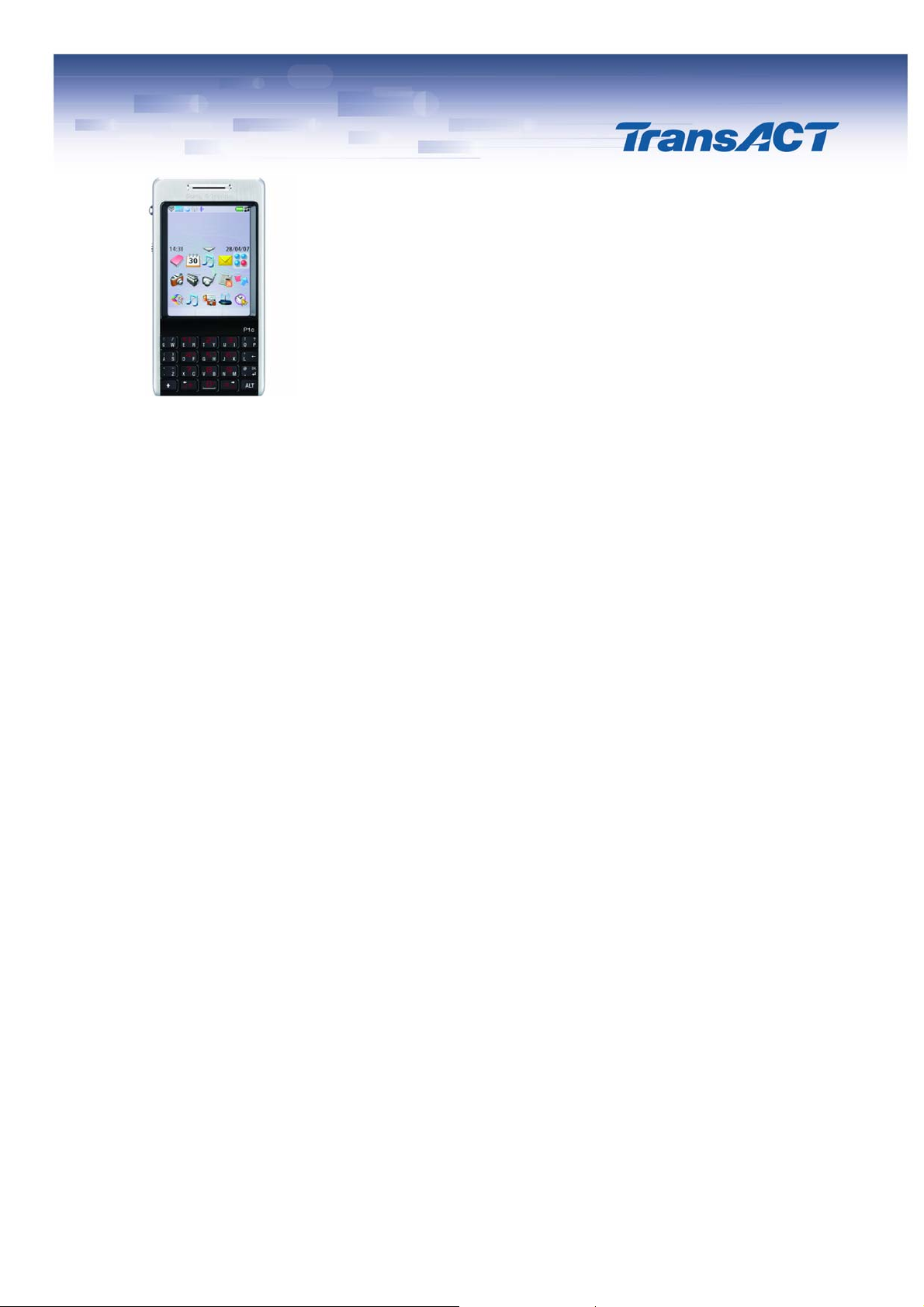
Sony Ericsson P1i
Always connected
Staying connected means staying efficient. The SonyEricssonP1i gives you always-on
access to your business e-mail, calendar and contacts. No matter where you go.
Complete mobile office
Take your office on the road. 3G gives you the speed you need. With full office applications
on your phone - view and edit documents on the go.
Afterwork-compatible
When you unwind after work, your SonyEricssonP1i stays on duty. Listen to music. Snap a
picture with the 3.2 megapixel camera and send to your blog. Or just relax with a game.
Full Specifications
Dimensions
Size: 106 x 55 x 17 mm
Weight: 124 g
Display
262,144 color touchscreen, 240x320 pixel
Memory
Memory Stick Micro™ (M2™) support (up to 4 GB)
Phone memory 160MB*
*Actual free memory may vary due to phone pre-configuration
Operating Frequency
GSM 900
GSM 1800
GSM 1900
UMTS 2100
TransACT
1
Page 2

Business in your pocket
The Sony Ericsson P1i combines business with pleasure in one stylish, compact package.
Mobile efficiency that keeps you in touch - and fits in your pocket.
Business card scanner
Take a photo of a business card. Use the Business Card Reader to scan the text - and then
save it as a contact.
Symbian™ OS
An open operating system for mobile devices which enables you to download ne w
applications to your phone.
Push e-mail
Instant e-mail on your mobile phone, just like on your home computer. Messages are sent
directly to your phone as soon as they arrive.
3G
Quick and easy access to broadband Internet. Say hello to video calls, audio and video
streaming, Internet surfing, multi-media messaging and e-mail on the go.
Handwriting Recognition
Text input using stylus on touchscreen: write a character as you would with a pen and it
transforms it into the corresponding letter on a keyboard.
Touchscreen
Using a stylus or pointer, you can navigate the phone menu by touching icons or menu items
on the screen.
Web wherever
Truly mobile Internet lets you enjoy browsing the Web and effectively manage your e-mail
from the convenience of your phone, wherever you are.
RSS feeds
Use your phone to view up-to-the-minute news and other content from selected websites and
blogs. Just subscribe to the feed and let it come to you.
Integrated camera
Built-in digital camera with screen viewfinder, dedicated menus and direct interaction with inphone imaging and messaging features.
Video call
See who’s talking with your 3G phone. During a video call, you see a live video stream of the
person you're talking to and they can see you.
Links you like
Forget cables - wireless is the way forward. Connect to other devices with Bluetooth™ to
sync, share and send.
TransACT
2
Page 3

Music recognition
What’s that sound? Just record a few seconds of music and TrackI D™ returns the song
name, artist and album to your phone within seconds.
In the Box
P1i Phone
Battery
Charger CST-70
Stereo portable handsfree
CD with PC Suite and Disc2Phone software
SAR leaflet
USB Cable
64MB M2 Memory Stick
user manual
quick start guide
service & support leaflet
Power Management
Performance Talktime* Standby time* Video call
UMTS 2100 3 hours 30 min 350 hours
GSM 900 10 hours 440 hours
GSM 1800 10 hou rs 440 hours
GSM 1900 10 hou rs 440 hours
*Operation times vary depending on the network and usage.
2 hours
-
-
-
TransACT
3
