Page 1
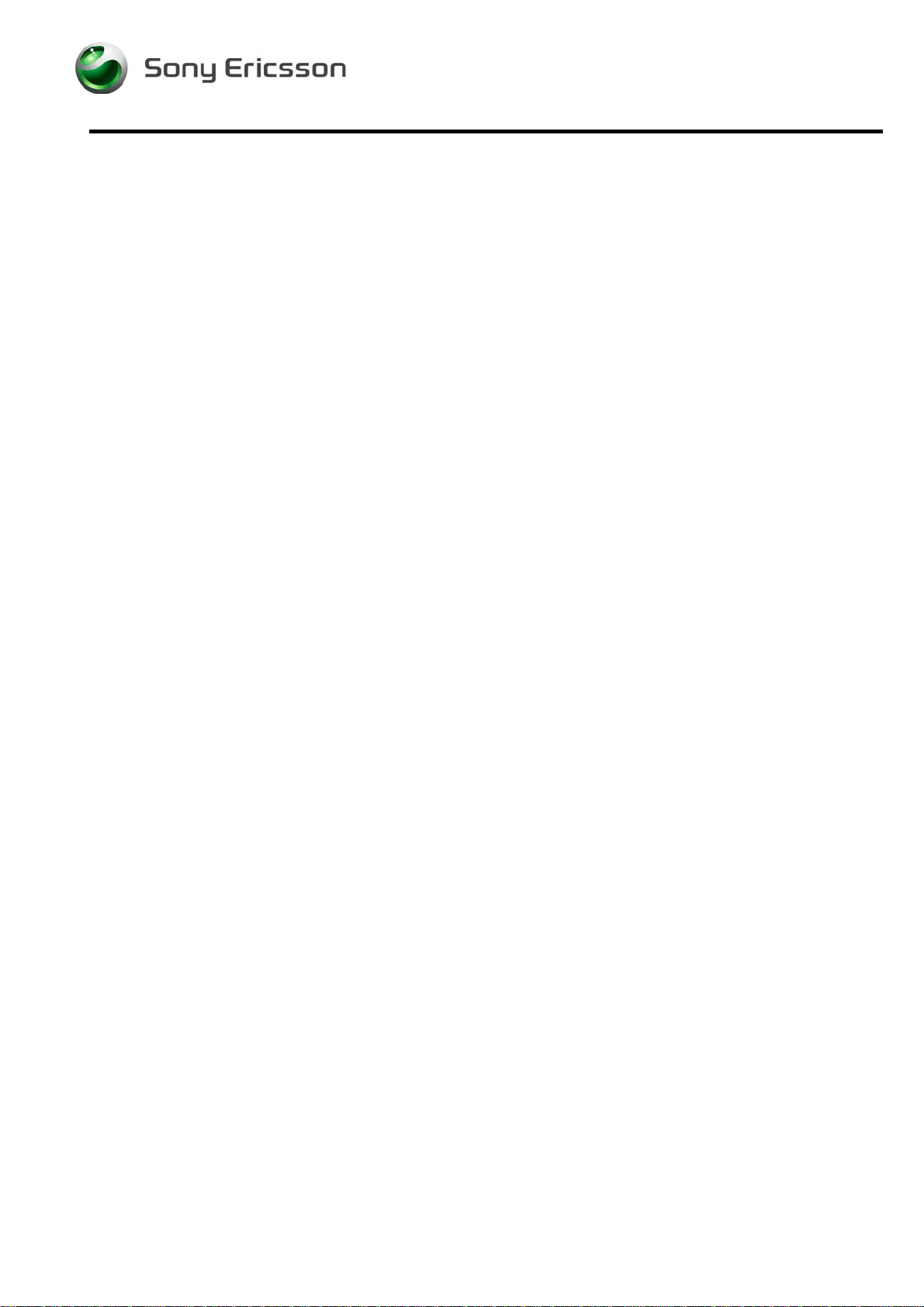
Installation Instruction, Mechanical
Installation Instruction, Mechanical
Applicable for K700i/K700c
Contents
Abstract............................................................................................................................2
1
2 General............................................................................................................................. 2
3 Hardware.........................................................................................................................2
3.1 Test Setup .......................................................................................................... 2
3.2 Computer ........................................................................................................... 3
3.3 Hardlock ............................................................................................................ 3
3.4 Service Card Reader .......................................................................................... 3
3.5 Sony Ericsson programming interface – SEPI ..................................................3
3.6 Sony Ericsson interface – SEPI .........................................................................4
3.7 USB PC cable....................................................................................................4
3.8 Infrared Device..................................................................................................4
3.9 Bluetooth Device ...............................................................................................4
3.10 Label Printer (optional) .....................................................................................4
3.11 Dummy Battery Cover (Optional) .....................................................................5
4 Software ........................................................................................................................... 7
4.1 EMMA II...........................................................................................................7
4.2 Labelmake software (optional)..........................................................................7
5 Revision History ..............................................................................................................7
1/00021-1/FEA 209 544/83 A
Company Internal
Sony Ericsson Mobile Communications AB
Approved according to 000 21-LXE 107 42/1
Page 2
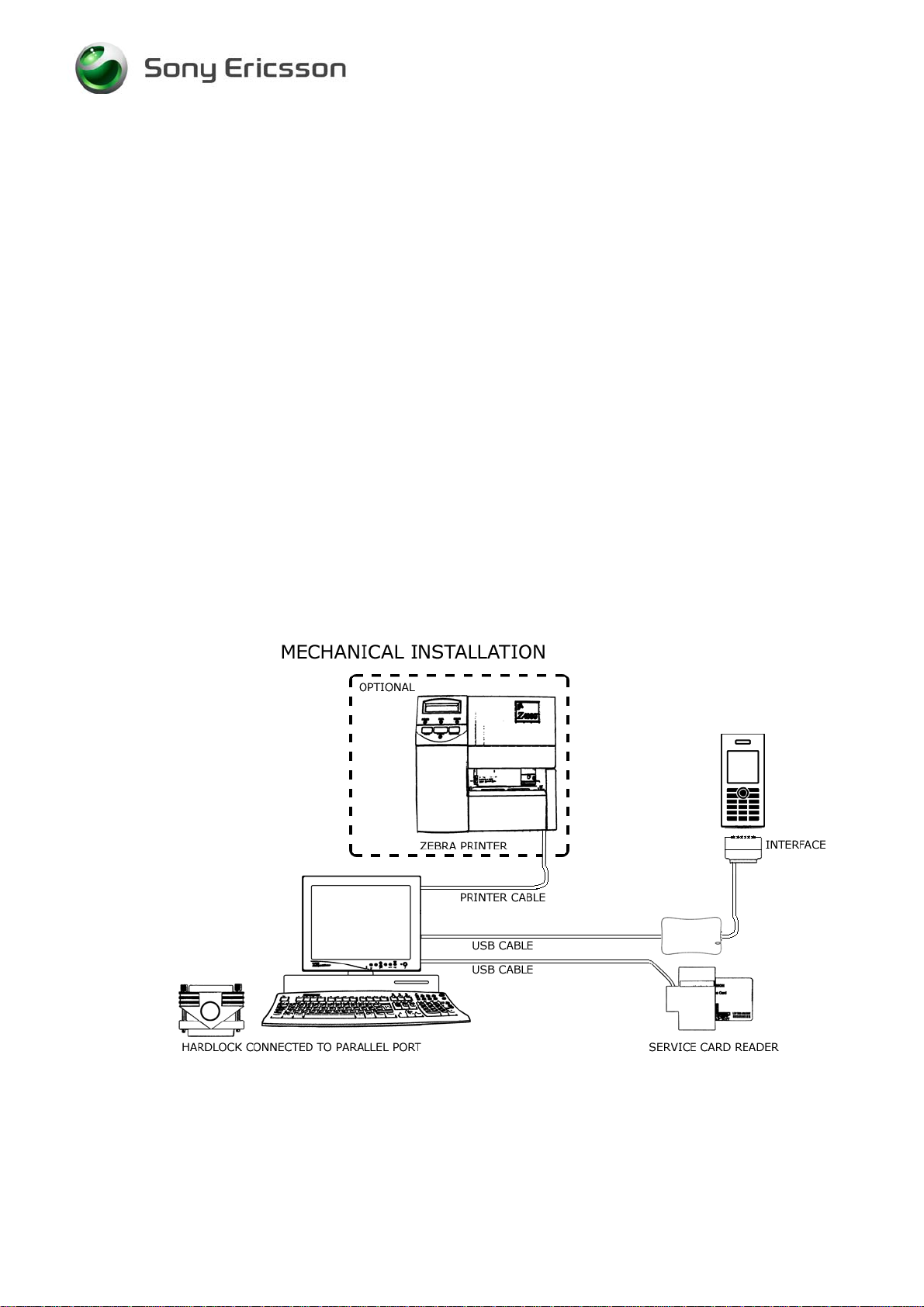
Installation Instruction, Mechanical
1 Abstract
This document describes the installation procedure for the SP/Mechanical repair package.
2 General
The Mechanical repair package consists of a Computer and Interface Cables. A Hardlock and
a Service Card are required for security reasons. A label printer can be installed to be able to
print new labels (optional). A Dummy Battery can be used when upgrading phones in EMMA
II (optional).
3 Hardware
All hardware must be approved by Sony Ericsson and is documented in the Equipment List.
3.1 Test Setup
*The equipment in this picture is specified in the Equipment List.
1/00021-1/FEA 209 544/83 A
Company Internal
Sony Ericsson Mobile Communications AB
2(7)
Page 3
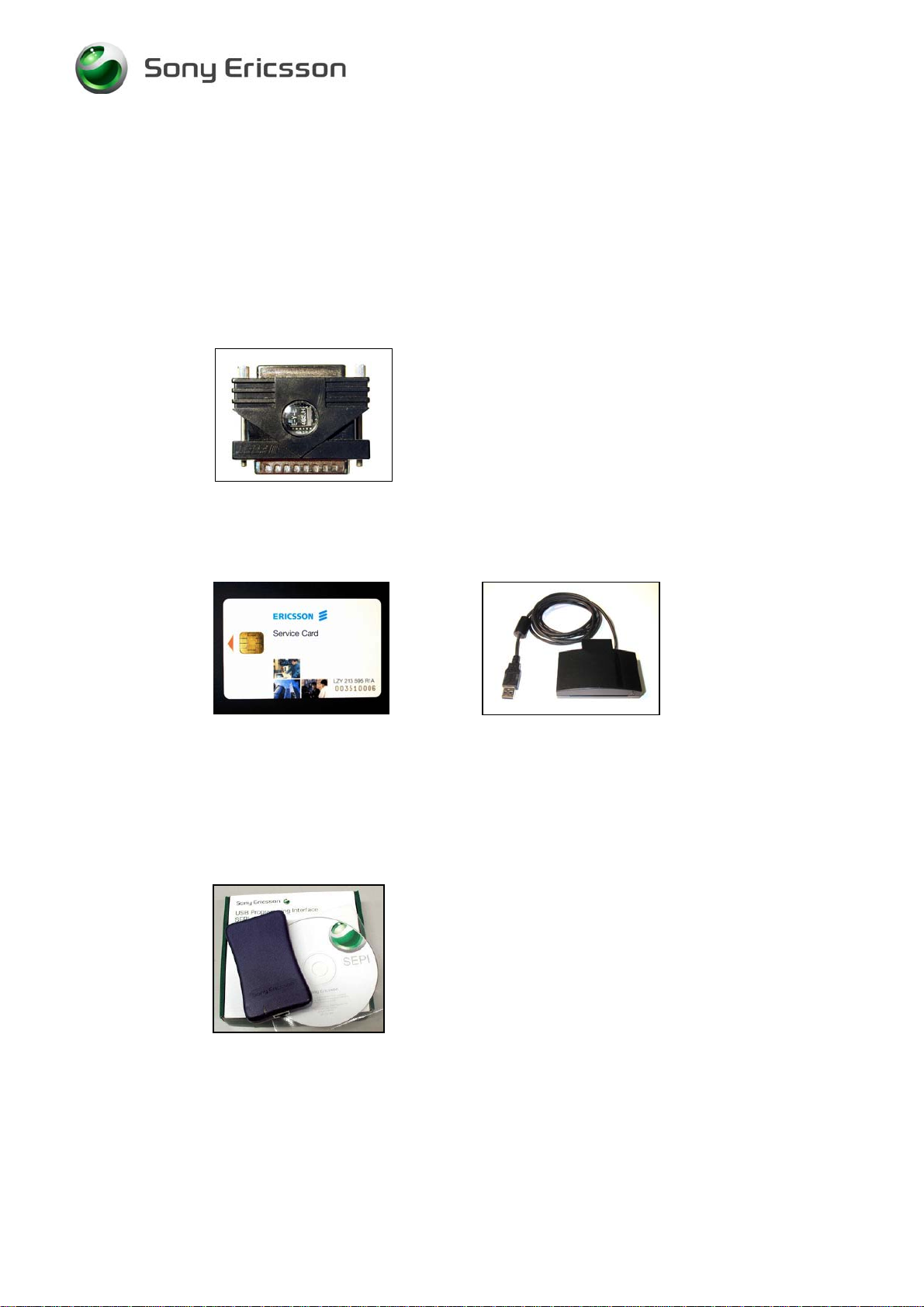
Installation Instruction, Mechanical
3.2 Computer
IBM compatible computer with Windows 98, Windows XP or Windows 2000 installed. The
computer should include at least two USB-ports.
3.3 Hardlock
Hardlock with article number KRY 105 165 is required. The Hardlock should be connected to
the parallel port on the computer.
3.4 Service Card Reader
The Service Card Reader is delivered with the necessary software and instructions for
installation. The Service Card Reader should be connected to an USB-port on the computer.
Service Card Service Card Reader
3.5 Sony Ericsson programming interface – SEPI
The USB programming interface is delivered with the necessary software and instruction for
installation. The USB programming interface should be connected to an USB-port on the
computer.
1/00021-1/FEA 209 544/83 A
Company Internal
Sony Ericsson Mobile Communications AB
3(7)
Page 4

Installation Instruction, Mechanical
3.6 Sony Ericsson interface – SEPI
The cable is the interface between the USB programming interface and the phone.
3.7 USB PC cable
The A-B Plug-Plug cable is the interface between the computer and the USB interface.
Connect the cable between the USB programming interface and the computer.
3.8 Infrared Device
A Jet-Eye, built in Infrared on laptop or other Infrared device can be used to verify the
Infrared function in the phone. Install the chosen equipment according to the installation
instruction from the manufacture.
3.9 Bluetooth Device
Any Bluetooth device as headset, other Bluetooth phone or other Bluetooth device can be
used to verify the Bluetooth function in the phone. Set up the connection according to the
chosen equipments manufacture.
3.10 Label Printer (optional)
A Zebra printer model 90xi, 90xiII or 4000 deluxe shall be used. Connect the printer with a
standard RS 232 serial printer cable [refer to the Zebra printer manual] to the serial port on
the computer. Read the Zebra installation manual for more information about the installation.
1/00021-1/FEA 209 544/83 A
Company Internal
Sony Ericsson Mobile Communications AB
4(7)
Page 5

Installation Instruction, Mechanical
3.11 Dummy Battery Cover (Optional)
If you want to use a dummy battery while using EMMA II, here is a description on how to
modify a Battery Cover into a Dummy Battery Cover.
Tools Pair of scissors
• Screwdriver
Instruction
Step-by-Step Instructions
1 Press with the screwdriver, as the picture shows,
to make a gap between aluminium battery panel
and plastic battery cover.
NOTE!
Assure that the plastic battery cover part remains
intact.
Turn the battery cover around and place the
screwdriver in the gap between panel and plastic
cover – Press in.
Continue to press in and lift the screwdriver
carefully up to separate the parts.
1/00021-1/FEA 209 544/83 A
Company Internal
Sony Ericsson Mobile Communications AB
5(7)
Page 6

Installation Instruction, Mechanical
Step-by-Step Instructions
2 Cut an opening, for the dummy battery cables,
with the sissors (white lines).
Bend the part like the picture shows.
NOTE!
Bend as the picture shows, so that the edge
doesn´t damage the dummy battery cables.
Cut the part like the picture shows.
Dummy battery cover.
1/00021-1/FEA 209 544/83 A
Company Internal
Sony Ericsson Mobile Communications AB
6(7)
Page 7

Installation Instruction, Mechanical
4 Software
4.1 EMMA II
EMMA II contains all software required to service the product. Installation and user manuals
are available in the EMMA II start page.
http://emma.extranet.sonyericsson.com
4.2 Labelmake software (optional)
Download the Labelmake software from CSPN. Unzip the file and run the setup.exe and
follow the instructions. Read the file README.txt under C:\Program
Files\Ericsson\Labelmake and follow the instructions. Start the program by selecting
Labelmake in your Windows START-menu.
This product is using labels from the EU-database. To add the latest Database from CSPN
download the latest file and run the Setup.exe and follow the instructions.
http://cspn.extranet.sonyericsson.com
,
5 Revision History
Rev. Date Changes / Comments
A 2004-05-27 Initial release
1/00021-1/FEA 209 544/83 A
Company Internal
Sony Ericsson Mobile Communications AB
7(7)
