Sony ericsson K608I, K600I Email Manual

Email messaging
Mail on the move
G
s
tarted
etting
June 2005

Getting started Email messaging
Contents
Introduction ............................................................................................... 3
Before you start ..................................................................................... 3
Options for settings ................................................................................... 4
Receive settings using the Phone setup for E-mail ............................... 4
Receive settings from your service provider .......................................... 4
Set up email manually ............................................................................ 5
Using email ................................................................................................ 6
2 June 2005
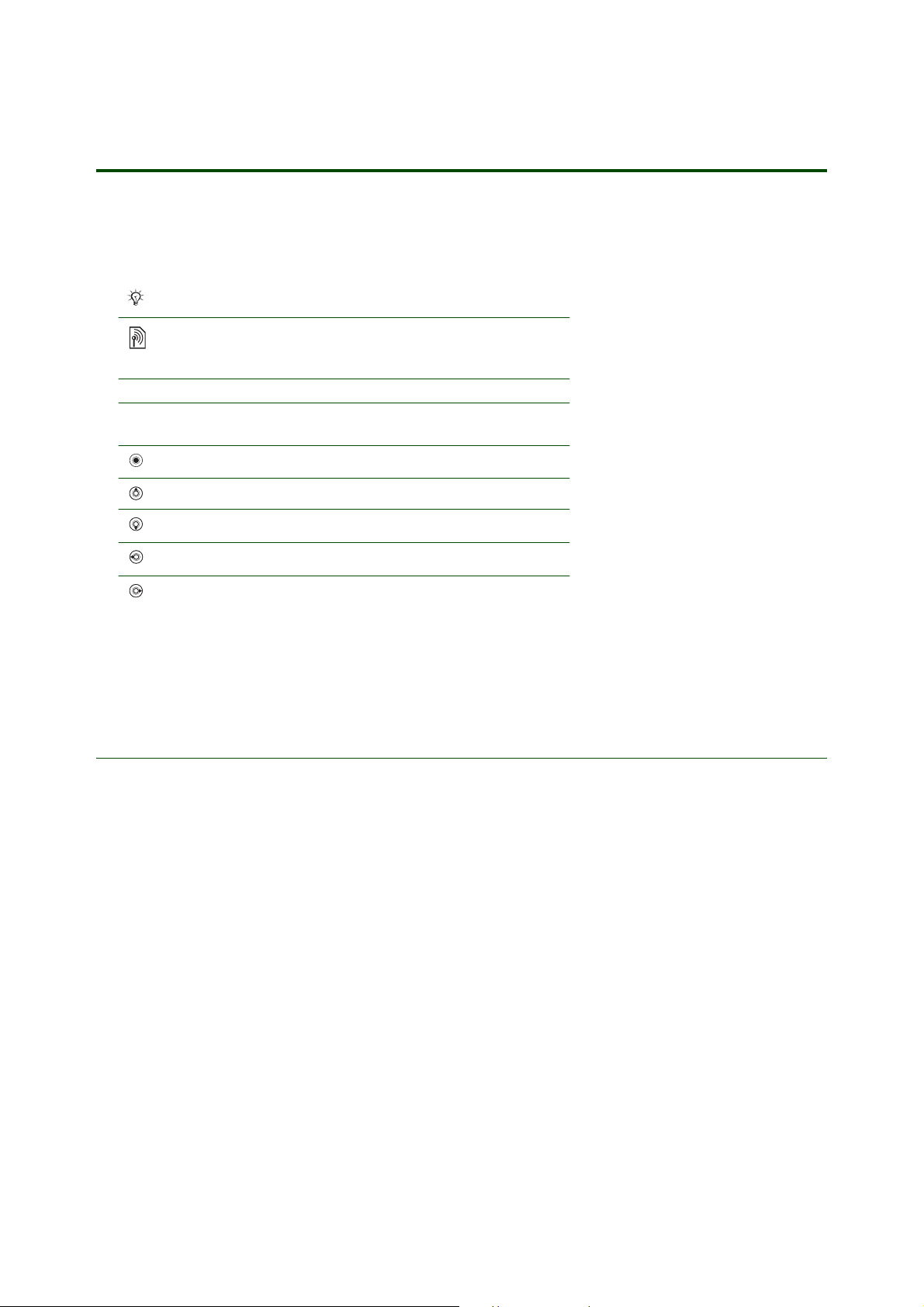
Getting started Email messaging
Introduction
Instruction symbols
The following instruction symbols may appear in this Getting started guide:
Note
Indicates that a service or function is network- or
subscription-dependent. Contact your network operator
for details.
%
See also page ...
} Use the selection keys or the navigation key to scroll
and
select.
Press the navigation key centre.
Press the navigation key up.
Press the navigation key down.
Press the navigation key to the left.
Press the navigation key to the right.
Use email in your mobile phone to send messages, pictures and attachments as you would with your
computer.
Before you start
In order to send and receive email messages, you need the following:
• A phone subscription that supports data transmission.
• Settings entered in your phone.
• You may also have to register as an Internet and email account user with your service provider
or
network operator.
Settings may already be entered when you buy your phone. If not, make sure you have your
3G (UMTS)/GPRS or GSM network operator and/or service provider subscription information
at
hand before you start setting up your email.
3 June 2005
