Sony ZS-2000 Service manual

ZS-2000
SERVICE MANUAL
Ver 1.0 2000. 04
CD
Section
SPECIFICATIONS
AEP Model
Model Name Using Similar Mechanism ZS-D50
CD Loading Mechanism Type VLM-ZS2000
CD Mechanism Type CDM-2411AAA
Optical Pick-up Name DAX-01A2
CD player section
System
Compact disc digital audio system
Laser diode properties
Material: GaAlAs
Wave length: 780 nm
Emission duration: Continuous
Laser output: Less than 44.6 µW
(This output is the value measured at a distance of
about 200 mm from the objective lens surface on
the optical pick-up block with 7 mm aperture.)
Spindle speed
200 r/min (rpm) to 500 r/min (rpm) (CLV)
Number of channels
2
Frequency response
20 - 20,000 Hz +0.5/–0.7 dB
Wow and flutter
Below measurable limit
Radio section
Frequency range
FM: 87.5 - 108 MHz
MW:531 - 1,602 kHz
LW: 153 - 279 kHz
IF
FM: 10.7 MHz
MW/LW: 450 kHz
Aerials
FM: Telescopic aerial
MW/LW: Loop aerial
Radio-controlled clock: Ferrite-bar aerial
General
Speaker
Full range: 8 cm (3
Input
LINE IN jack (stereo minijack)
Minimum input level 250 mV
Outputs
Headphones jack (stereo minijack)
For 16 - 68 ohms impedance headphones
OPTICAL DIGITAL OUT (CD) (optical output
connector)
Wavelength: 630 - 690 nm
Maximum power output
7.5 W + 7.5 W
Power requirements
For personal audio system:
230 V AC, 50 Hz
For remote control:
3 V DC, 2 R6 (size AA) batteries
Power consumption
AC 28 W
Dimensions (incl. projecting parts)
approx. 470 × 206.5 × 145.5 mm (w/h/d)
5
(18
/8 × 8 1/4 × 5 3/4 inches)
Mass
approx. 5 kg (11 lb.)
Supplied accessories
Remote control (1) (RMT-C200AD)
Aerial unit (1)
Speaker nets (2)
Design and specifications are subject to change without
notice.
1
/4 in.) dia., 4 ohms, cone type x 2
– 1 –
PERSONAL AUDIO SYSTEM

TABLE OF CONTENTS
1. SERVICING NOTES
1-1. Notes on Handling the Optical Pick-up Block or Base Unit .. 3
1-2. Notes on Laser Diode Emission Check............................... 3
1-3. Notes on Chip Component Replacement ............................ 3
1-4. Flexible Circuit Board Repairing ........................................ 3
1-5. Laser Diode and Focus Search Operation Check................ 3
1-6. Caution During when Mounting the Pulley for the
Loading Motor .................................................................... 3
2. GENERAL
Setting the Clock Automatically.......................................... 4
Playing a CD .......................................................................4
Listening to the Radio .........................................................5
Setting the Time Signal ....................................................... 5
Preparing the System ...........................................................6
Saving Power....................................................................... 6
3. DISASSEMBLY
3-1. “Net Sub Assy, Saran”, Speaker (Front) Sub Assy ............. 7
3-2. Cabinet, Front...................................................................... 8
3-3. Top Cabinet Assy ................................................................9
3-4. CD Block Assy.................................................................... 9
3-5. Power Board, REG Board ................................................. 10
3-6. TU Board, EXT ANT Board ............................................. 10
3-7. “Cover, Heat Sink”, Line Board........................................ 11
3-8. Volume Board.................................................................... 11
3-9. H/P Board, Switch (1) Board, Switch (2) Board............... 12
3-10. FL Board, Lamp Board ..................................................... 12
3-11. Control Board.................................................................... 13
3-12. Main Board .......................................................................13
3-13. CD Board ..........................................................................14
3-14. CD Block Section.............................................................. 14
3-15. Tray Assy, CD ...................................................................15
3-16. Loading Board................................................................... 15
3-17. Optical Pick-up, Pick-up Relay Board .............................. 16
3-18. CL/Receiver Board............................................................ 16
4. TEST MODE
4-1. General Description ..........................................................17
4-2. Test Mode .......................................................................... 17
5. ELECTRICAL ADJUSTMENTS
5-1. Tuner Section .................................................................... 19
5-2. Loop Antenna Section....................................................... 21
5-2. CD Section ........................................................................ 21
6. DIAGRAMS
6-1. IC Pin Description............................................................. 22
6-2. Circuit Boards Location .................................................... 24
6-3. Block Diagram –Tuner Section–....................................... 25
6-4. Block Diagram –CD Section–........................................... 27
6-5. Block Diagram –Audio Section– ...................................... 29
6-6. Printed Wiring Boards –Tuner Section– ........................... 31
6-7. Schematic Diagrams –Tuner Section– .............................. 33
6-8. Printed Wiring Boards –CD Section– ............................... 35
6-9. Schematic Diagrams –CD Section– .................................. 37
6-10. Printed Wiring Boards –Pick-up Section– ........................ 39
6-11. Schematic Diagrams –Pick-up Section– ........................... 41
6-12. Printed Wiring Boards –Main Section– ............................ 43
6-13. Schematic Diagrams –Main Section– ............................... 45
6-14. Printed Wiring Boards –Control Section–......................... 47
6-15. Schematic Diagrams –Control Section– ........................... 49
6-16. Printed Wiring Boards –Display Section– ........................ 51
6-17. Schematic Diagrams –Display Section– ........................... 53
6-18. Printed Wiring Boards –Power Supply Section– .............. 55
6-19. Schematic Diagrams –Power Supply Section– ................. 57
6-20. Printed Wiring Board –Loop Antenna Section–................ 58
6-21. Schematic Diagram –Loop Antenna Section– .................. 59
7. EXPLODED VIEWS
7-1. Front Cabinet Section........................................................ 65
7-2. Rear Cabinet Section......................................................... 66
7-3. CD Block Section.............................................................. 67
7-4. CD Loading Section (VLM-ZS2000) ............................... 68
7-5. Optical Pick-up Section (CDM-2411AA)......................... 69
7-6. Loop Antenna Section....................................................... 70
8. ELECTRICAL PARTS LIST ...................................... 71
– 2 –
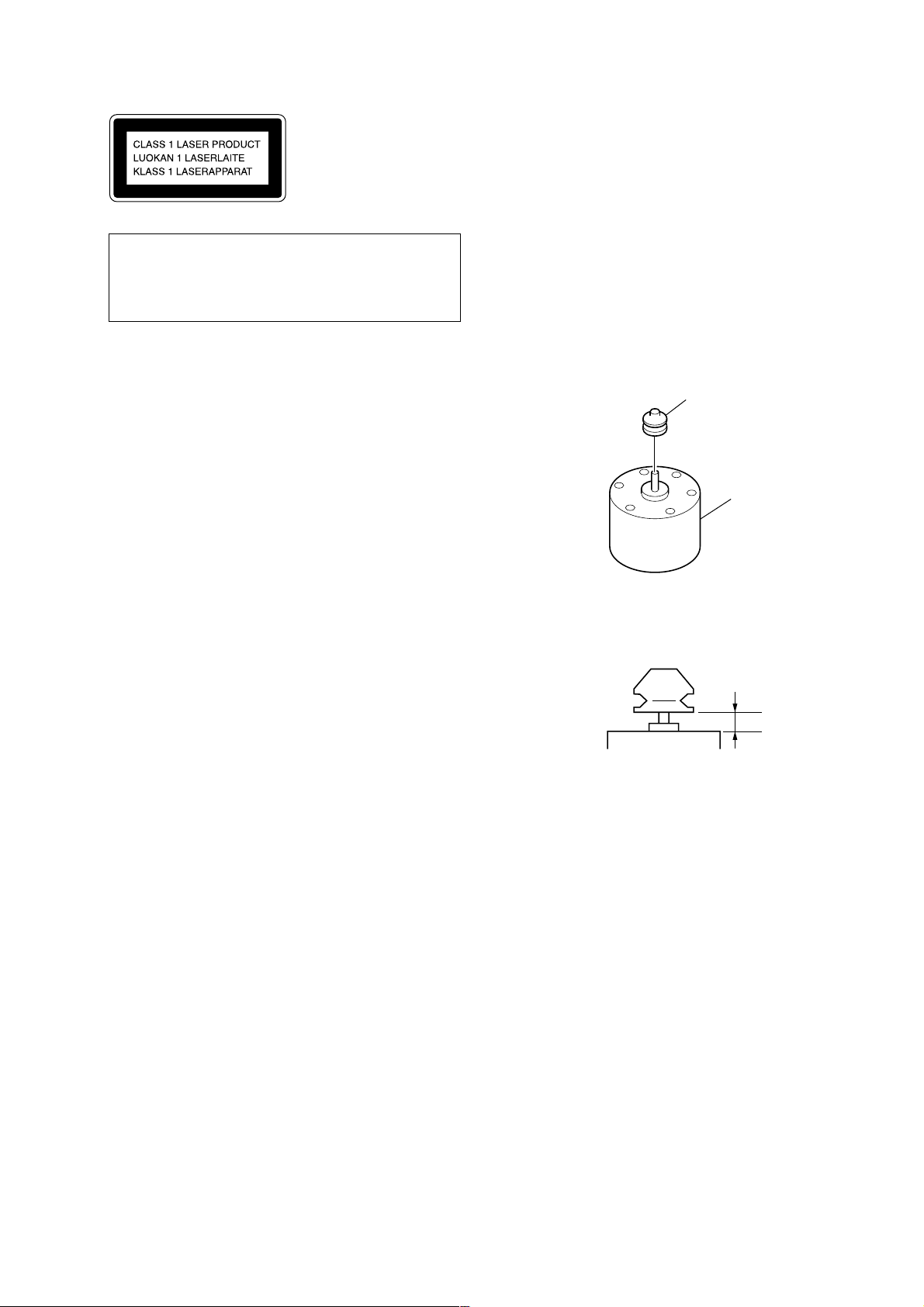
SECTION 1
SERVICING NOTES
This Compact Disc player
is classified as a CLASS 1
LASER product.
The CLASS 1 LASER
PRODUCT label is located
on the bottom exterior.
CAUTION
Use of controls or adjustments or performance of procedures other than those specified herein may result in hazardous radiation exposure.
1-1. NOTES ON HANDLING THE OPTICAL PICK-UP
BLOCK OR BASE UNIT
The laser diode in the optical pick-up block may suffer electrostatic break-down because of the potential difference generated
by the charged electrostatic load, etc. on clothing and the human
body.
During repair, pay attention to electrostatic break-down and also
use the procedure in the printed matter which is included in the
repair parts.
The flexible board is easily damaged and should be handled with
care.
1-5. LASER DIODE AND FOCUS SEARCH
OPERATION CHECK
1. Close the lid for CD.
2. Press CD u button.
3. Confirm the laser diode emission while observing the objecting
lens. When there is no emission, Auto Power Control circuit or
Optical Pick-up is broken.
Objective lens moves up and down once for the focus search.
1-6. CAUTION DURING WHEN MOUNTING THE
PULLEY FOR THE LOADING MOTOR
Make the following adjustment when mounting the loading motor
(part number: 1-698-999-11) and motor pulley (part number: 2627-174-01) of the CD section.
pulley
M790
1-2. NOTES ON LASER DIODE EMISSION CHECK
The laser beam on this model is concentrated so as to be focused
on the disc reflective surface by the objective lens in the optical
pick-up block. Therefore, when checking the laser diode emission, observe from more than 30 cm away from the objecti ve lens.
1-3. NO TES ON CHIP COMPONENT REPLACEMENT
• Never reuse a disconnected chip component.
• Notice that the minus side of a tantalum capacitor may be dam-
aged by heat.
1-4. FLEXIBLE CIRCUIT BOARD REPAIRING
• Keep the temperature of the soldering iron around 270 ˚C during repairing.
• Do not touch the soldering iron on the same conductor of the
circuit board (within 3 times).
• Be careful not to apply force on the conductor when soldering
or unsoldering.
0.9 to 1.1 mm
Install the pulley to the motor.
SAFETY-RELATED COMPONENT WARNING!!
COMPONENTS IDENTIFIED BY MARK 0 OR DOTTED LINE
WITH MARK 0 ON THE SCHEMATIC DIAGRAMS AND IN
THE PARTS LIST ARE CRITICAL TO SAFE OPERATION.
REPLACE THESE COMPONENTS WITH SONY PARTS WHOSE
PART NUMBERS APPEAR AS SHOWN IN THIS MANUAL
OR IN SUPPLEMENTS PUBLISHED BY SONY.
– 3 –
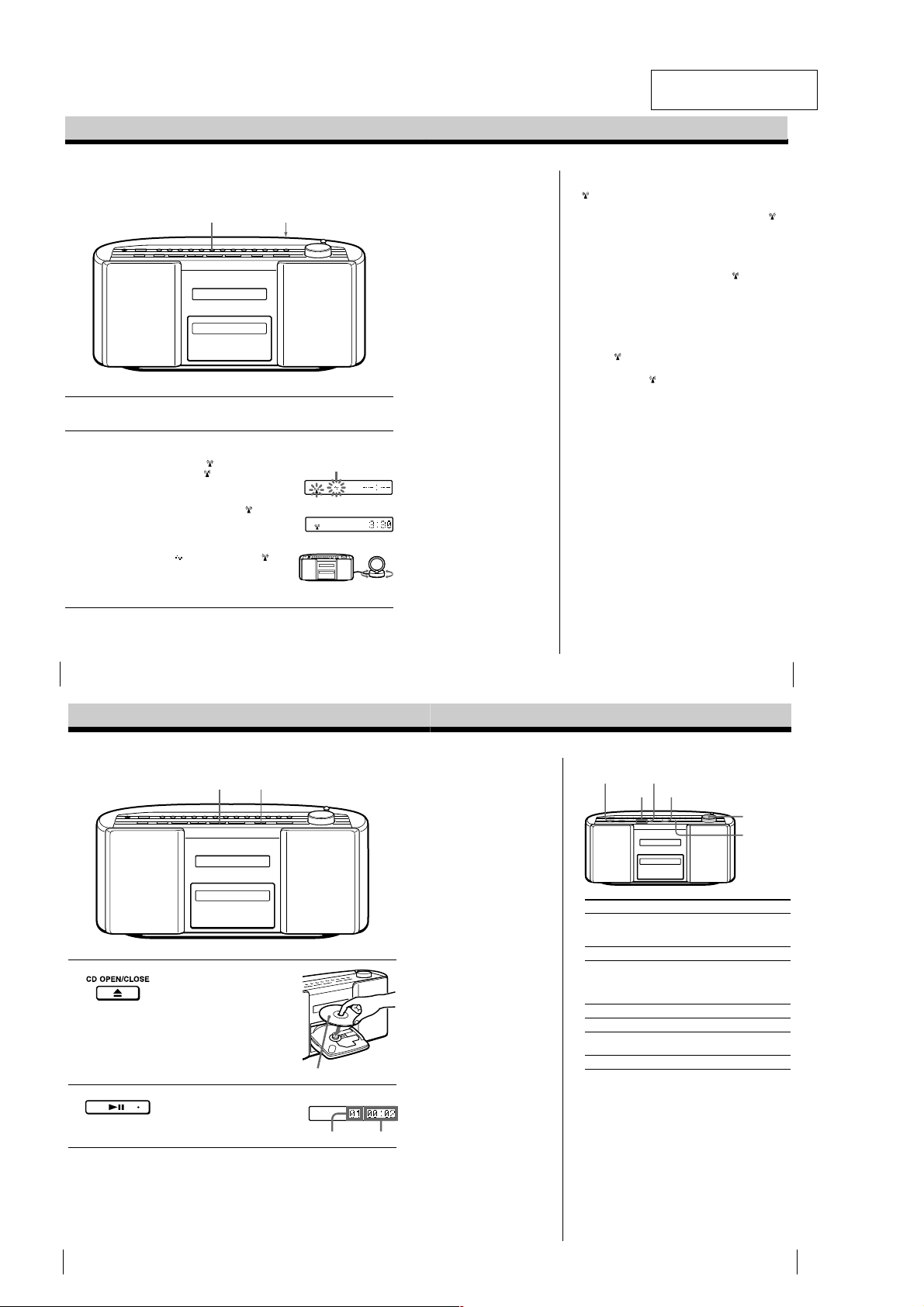
Basic Operations
SECTION 2
GENERAL
This section is extracted
from instruction manual.
Setting the clock automatically
This player is equipped with the Radio-Controlled Clock Auto Adjust System. The
system receives clock data (hour, minute, second, and adjustment to/from daylight
saving time) on a certain radio wave, and automatically adjusts the clock accordingly.
will stop
1
Display
Flashes when receiving
the clock data signal
m
2
Connect the mains lead to the mains (see page 35).
1
2
Connect the aerial unit (see page
34).
When the power is off, press
CLOCK AUTO ADJUST.
Check that
display. If
CLOCK AUTO ADJUST again.
When the Auto Adjust process
has been completed,
flashing and remain lit in the
display.
If “
flashes in the display, the player
is not receiving the clock data
signal correctly. Reorient the
aerial unit.
flashes in the
does not flash, press
” does not flash and
Tips
• You can use this player
before you set the clock.
• The Clock Auto Adjust
clock data signal is
transmitted from the
following locations:
– Teddington,
Middlesex, England
52° 22’ N, 01° 11’ W
– Mainglingen,
Germany
50° 0.1’ N, 09° 00’ E
Notes
• If you turn on the
player, the Clock Auto
Adjust System stops
operation.
• Do not place the aerial
unit where reception is
weak, such as:
– near a TV, refrigerator,
computer, etc.
– on a steel table, steel
shelf, or other steel
objects.
• The actual adjustment to
or from daylight saving
time under the Clock
Auto Adjust System
may be done up to 12
hours later than the
exact moment of
transition in the year.
If the player fails to receive the clock data signal
for 12 minutes
will remain lit in the display. The player tries to
receive the clock data signal every hour. If the player
fails to receive the clock data signal for 12 hours,
will disappear from the display. In this case, set the
clock manually (see page 26).
To stop the Clock Auto Adjust on the way
Press CLOCK AUTO ADJUST to make
from the display.
Automatic updating of the clock data
The Clock Auto Adjust System will automatically
receive the clock data every hour without any manual
operation and corrects the clock accordingly, if
needed.
will not flash but remain lit during such
automatic operation.
Note that when
Adjust System is not working.
To improve reception
When reception is poor, place the aerial unit near the
window.
On the daylight saving time (summer time)
adjustment
The Clock Auto Adjust System automatically
switches the clock indication to the daylight saving
time (summer time), and back, at the necessary time
of the year.
To check if the player’s clock is on the daylight saving
time or not, press SUMMER TIME. “Summer On” or
“Summer Off” will be displayed.
To set the daylight saving time manually, see page 27.
is not displayed, the Clock Auto
disappear
GB
Basic Operations
4
Playing a CD
1
2
1
2
Connect the mains lead to the mains (see page 35).
Press Z CD OPEN/CLOSE
(direct power-on) and place the
CD on the CD tray until it clicks
into place.
With the label side up
Press u (N on the remote).
The CD tray closes and the player
plays all the tracks once.
Display
Basic Operations
Use these buttons for
OPERATE
., >
Tip
Next time you want to
listen to a CD, just press
u. The player turns on
automatically and starts
playing the CD.
Playing timeTrack number
To Do this
adjust the volume Turn VOLUME toward +
stop playback P re s s x .
pause playback Press u ( X on the
go to the next track Pre ss > .
go back to the previous track P re s s . .
remove the CD Press Z CD OPEN/
turn on/off the player Press OPERATE.
additional operations
u
x
VOLUME
Z CD
OPEN/CLOSE
or – (press VOL +, – on
the remote).
remote).
Press again to resume play
after pause.
CLOSE.
GB
5
GB
6
Basic Operations
– 4 –
Basic Operations
GB
7
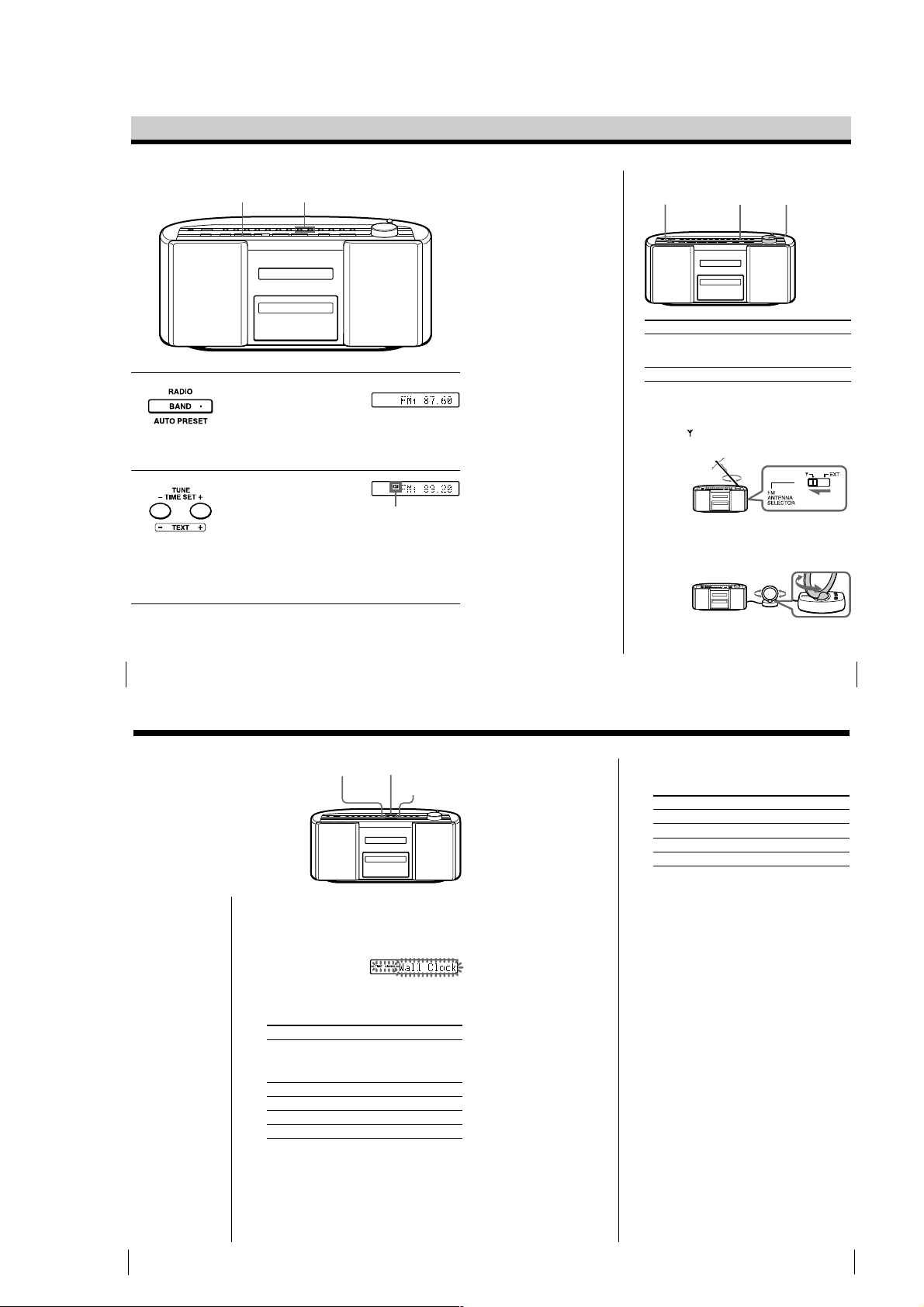
Listening to the radio
12
Connect the mains lead to the mains (see page 35).
1
2
Press RADIO BAND •AUTO
PRESET until the band you want
appears in the display (direct
power-on).
Each time you press the button,
the band changes as follows:
“FM1” t “FM2” t “MW” t
“LW”
Hold down TUNE•TIME SET +
or – (TUNE + or – on the remote)
until the frequency digits begin to
change in the display.
The player automatically scans
the radio frequencies and stops
when it finds a clear station.
If you cannot tune in a station,
press the button repeatedly to
change the frequency step by
step.
Display
Indicates an FM
stereo broadcast.
Tips
• The “FM1” and “FM2”
bands have the same
functions. You can store
the stations you want
separately in “FM1” and
“FM2” (page 16).
• If the FM broadcast is
noisy, press PLAY
MODE•MONO/ST
(MODE on the remote)
until “Mono” appears in
the display and the
radio will play in
monaural.
• Next time you want to
listen to the radio, just
press RADIO BAND•
AUTO PRESET. The
player turns on
automatically and starts
playing the previous
station.
Use these buttons for additional operations
OPERATE
To Do this
adjust the volume Turn VOLUME toward +
turn on/off the radio Press OPERATE.
To improve broadcast reception
FM:
Set the FM ANTENNA SELECTOR at the rear of the
player to “
Reorient the aerial for FM.
MW/LW:
Adjust the orientation of the loop aerial by aligning it
with the marks on the base one by one. Be careful not
to move the base of the aerial unit.
PLAY MODE
MONO/ST
or – (press VOL +, – on
the remote).
” (telescopic aerial).
VOLUME
GB
Basic Operations
8
Setting the time
signal
When the power is off, you can hear the
time signal on this player. You can select
the sound for the time signal. Make sure
you have set the clock (see page 4 or 26).
Note
The time signal does
not sound when the
player is turned on.
TUNE
TIME SIGNAL
1
When the power is off, press TIME SIGNAL to
display “TIME SIGNAL” indication.
Do the following operations by checking the
display.
2
Press TUNE•TIME SET + or – until the sound you
want appears in the display, and press DISPLAY•
ENTER MEM.
Display Intervals
Wall Clock Sounds on the hour the number of times
corresponding to the hour and again on the
half hour once (Example: Three times at
3:00 and again at 3:30 once).
Harp Sounds on the hour once
Music box Sounds on the hour once
Chime Sounds on the hour once
Organ Sounds on the hour once
3
Press TUNE•TIME SET + or – to set the volume
you want, and press DISPLAY•ENTER MEM.
TIME SET –, +
DISPLAY
ENTER MEM
Display
If the broadcast is still noisy, connect the external
aerial (page 36).
Basic Operations
4
Press TUNE•TIME SET + or – to select the time for
the time signal function to work, and then press
DISPLAY•ENTER MEM.
Display Time
Off Not at all
Every Hour All day
Auto 7:00 - 22:00
Once a Day* Once a day
* If you selected “Wall Clock” in step 2, you cannot select
“Once a Day”
5
If you selected “Once a Day” in step 4, set the time
for the time signal to sound. (If you selected other
items in step 4, omit this step.)
1 Press TUNE•TIME SET + or – to set the hour
and press DISPLAY•ENTER MEM.
2 Press TUNE•TIME SET + or – to set the minutes
and press DISPLAY•ENTER MEM.
To check the sound types (demonstration mode)
Press and hold TIME SIGNAL for about 2 seconds.
You can hear the five types of sound once.
signal sounds
GB
9
GB
The Timer
28
The Timer
GB
29
– 5 –
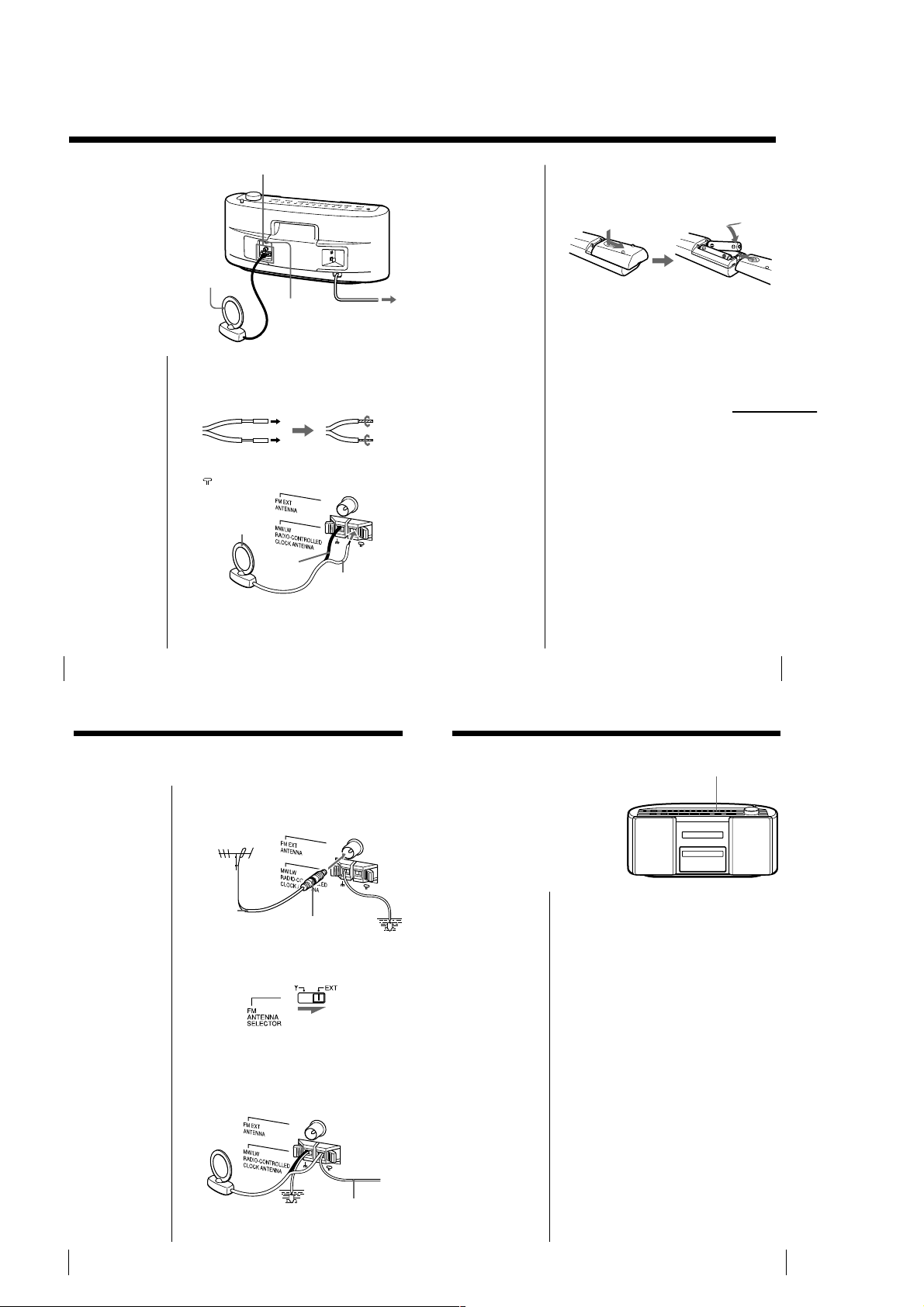
Setting Up
Preparing the
system
According to the illustrations,
connect the cords firmly.
Wrong connections cause malfunctions. Connect the mains
lead last.
Note
Be sure to turn off the
power of the player
before connecting/
disconnecting the
mains lead.
1 Aerial terminals
Aerial unit
FM ANTENNA
SELECTOR
1 Hooking up the aerial
1
Strip the coating from the end of the cable and
twist the wires.
2 to the mains
Tips
• The sound quality may
be changed depending
on the polarity of the
mains plug. Change the
direction of inserting
the plug and check the
sound quality.
• This unit is supplied
with a different colour
speaker net. If you wish
to change the colour of
your speaker, pull each
corner of the speaker
net toward yourself to
remove the net. Then
exchange it with the
extra net.
2 Connecting the mains lead
Connect the mains lead to the mains.
3 Inserting batteries into the remote
Insert two R6 (size AA) batteries (not supplied)
Replacing batteries
With normal use, the batteries should last for about
six months. When the remote no longer operates the
player, replace all the batteries with new ones.
continued
Note
Keep the aerial unit
away as far as possible
from the player. If you
do not, noise may be
heard.
GB
Setting Up34
Preparing the system (continued)
Important
When you use an
outdoor aerial, be sure
to connect the U
terminal to earth
against lightning. To
prevent a gas
explosion, do not
connect the ground
wire to a gas pipe.
2
Connect the black wire to U and the white wire to
terminal.
Aerial unit*
(supplied)
Black
White
* Reorient the aerial unit to improve reception
(see pages 4 and 9).
To improve the FM reception
1 Connect the FM outdoor aerial (not supplied). If
you use a distributor, you can also use the TV
aerial.
FM outdoor
aerial (not
supplied)
2 Set the FM ANTENNA SELECTOR at the rear to
“EXT”.
IEC standard socket
connector (not
supplied)
Earth
Saving power
Even when power is turned off, this
player consumes about 5.6 W for time
indication, timer operation, remote
control reception. If you use the saving
power function, you can reduce power
consumption to less than 1 W.
When the power is off, press and hold
DISPLAY•ENTER MEM for about 2 seconds.
The player enters the lower power consumption
standby mode.
To cancel the saving power
To make the time indication appear, press and hold
DISPLAY•ENTER MEM for about 2 seconds when the
power is off.
DISPLAY
ENTER MEM
Setting Up
GB
35
To improve the MW/LW reception
Connect a 6- to 15-meter (20- to 50 feet) (not supplied)
insulated wire to the aerial unit terminal. Keep the
wire as horizontal as possible near the window or
outdoor. You do not need to disconnect the supplied
aerial unit.
Insulated wire
Earth
(not supplied)
GB
Setting Up
36
Setting Up
GB
37
– 6 –
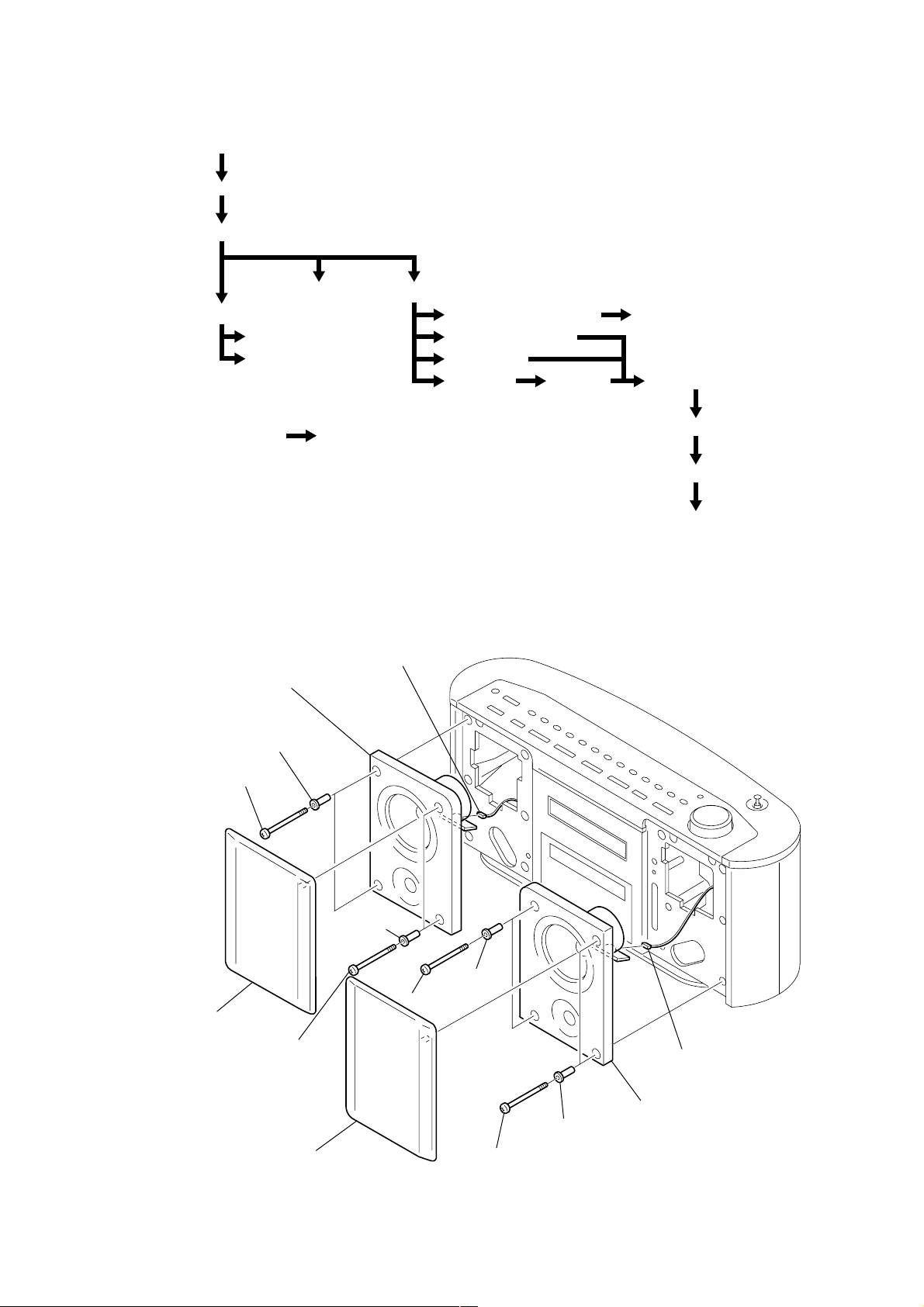
SECTION 3
)
y (R)
DISASSEMBLY
Note : This set can be disassemble according to the following sequence.
Set
“Net Sub Assy, Saran”, Speaker (Front) Sub Assy
Cabinet, Front
Power Board,
Top Cabinet Assy
Loop Antenna CL/Receiver Board
Note : Follow the disassembly procedure in the numerical order given.
REG Board
Volume Board
H/P Board, Switch (1) Board,
Switch (2) Board
CD Block Assy
TU Board, EXT ANT Board “Cover, Heat Sink”, Line Board
FL Board, Lamp Board
Control Board
Main Board CD Board CD Block Section
3-1. “NET SUB ASSY, SARAN”, SPEAKER (FRONT) SUB ASSY
7 CN304
6 speaker (front)
sub assy (L)
Tray Assy, CD
Loading Board
Optical pick-up, Pick-up Relay Board
4 BVTP 3x55
1 net sub assy (L), saran
2 BVTP 3x55
8 net sub ass
5 bush, net
3 bush, net
, saran
qs bush, net
qa BVTP 3x55
qf CN304
qd speaker (front) sub assy (R
0 bush, net
9 BVTP 3x55
– 7 –
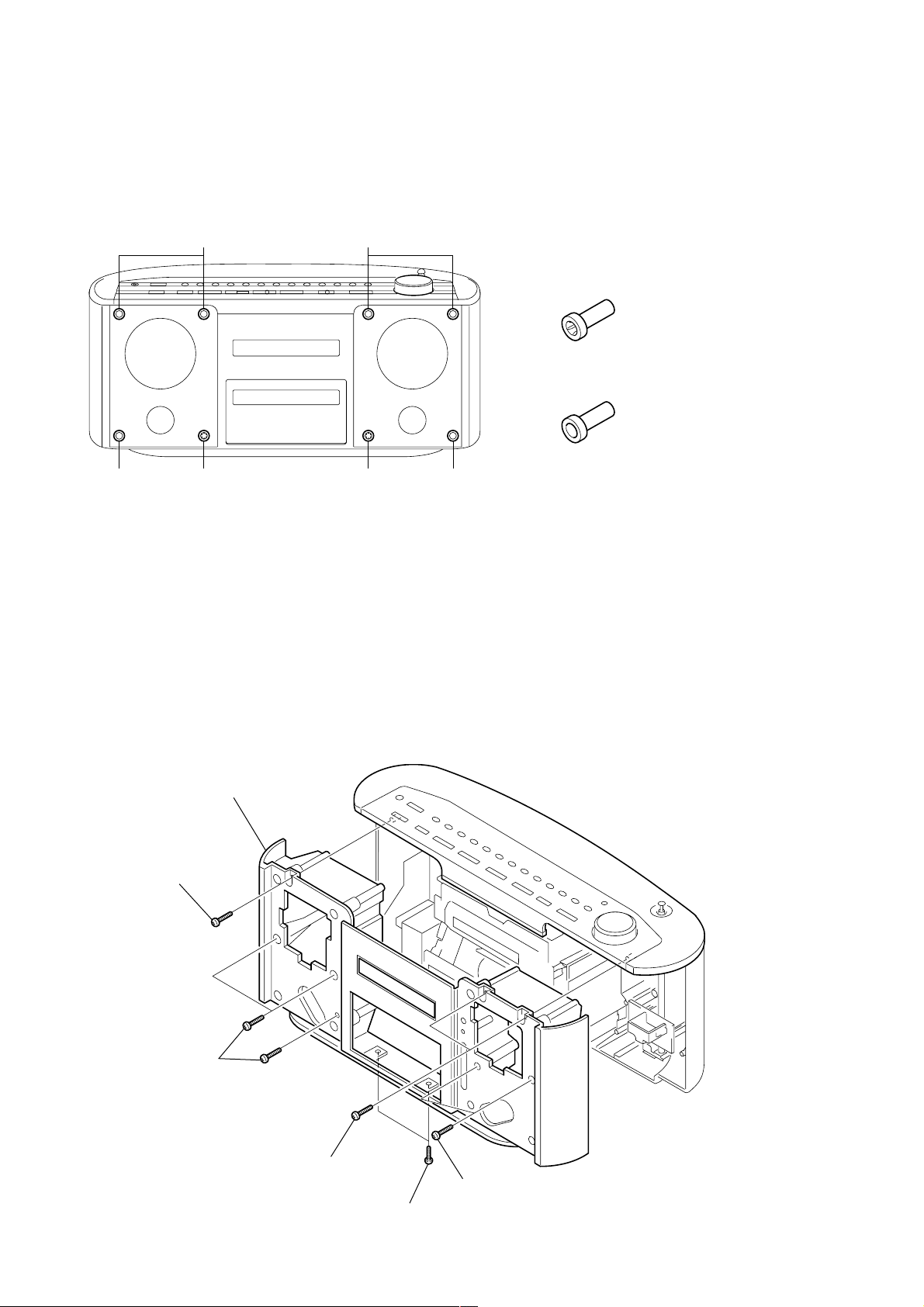
• Note for installation of the speaker (front) sub assy
y
B
AB
B
There are two types of net “bush, net”:
Type-A: 3-041-456-11 (with groove in the tube)
Type-B: 3-041-456-01 (without groove in the tube)
A B
The type A of “bush, net” should be installed at place A in the left figure.
pe B of “bush, net” should be installed at place B.
The t
3-2. CABINET, FRONT
5 BVTP 3x12
4 BVTP 3x12
6 cabinet, front
3 BVTP 3x12
2 BVTP 3x12
1 BVTP 3x10
– 8 –
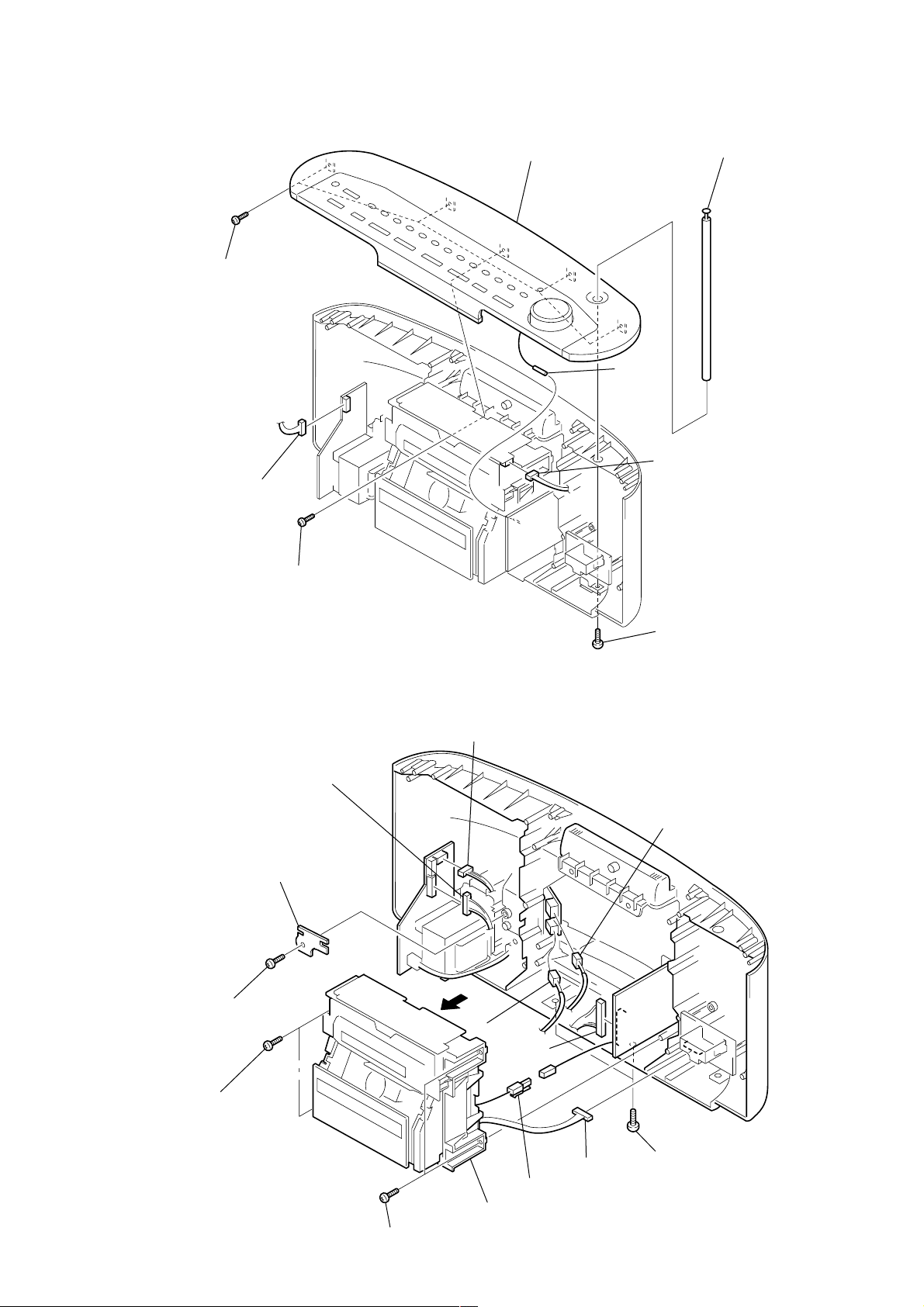
3-3. TOP CABINET ASSY
7 BVTP 3x10
1 CN904
6 BVTP 3x10
8 top cabinet assy
3 P7
5 antenna, telescopic
2 CN804
3-4. CD BLOCK ASSY
5 RETAINER (2) board
4 BVTP 3x10
4 B 3x10
1 CN903
2 CN902
0 CN402
qa CN403
qs CNP1
6 BVTP 3x10
7 BVTP 3x10
qd Connector
9 CD block assy
– 9 –
3 CN310
8 BVTP 3x10
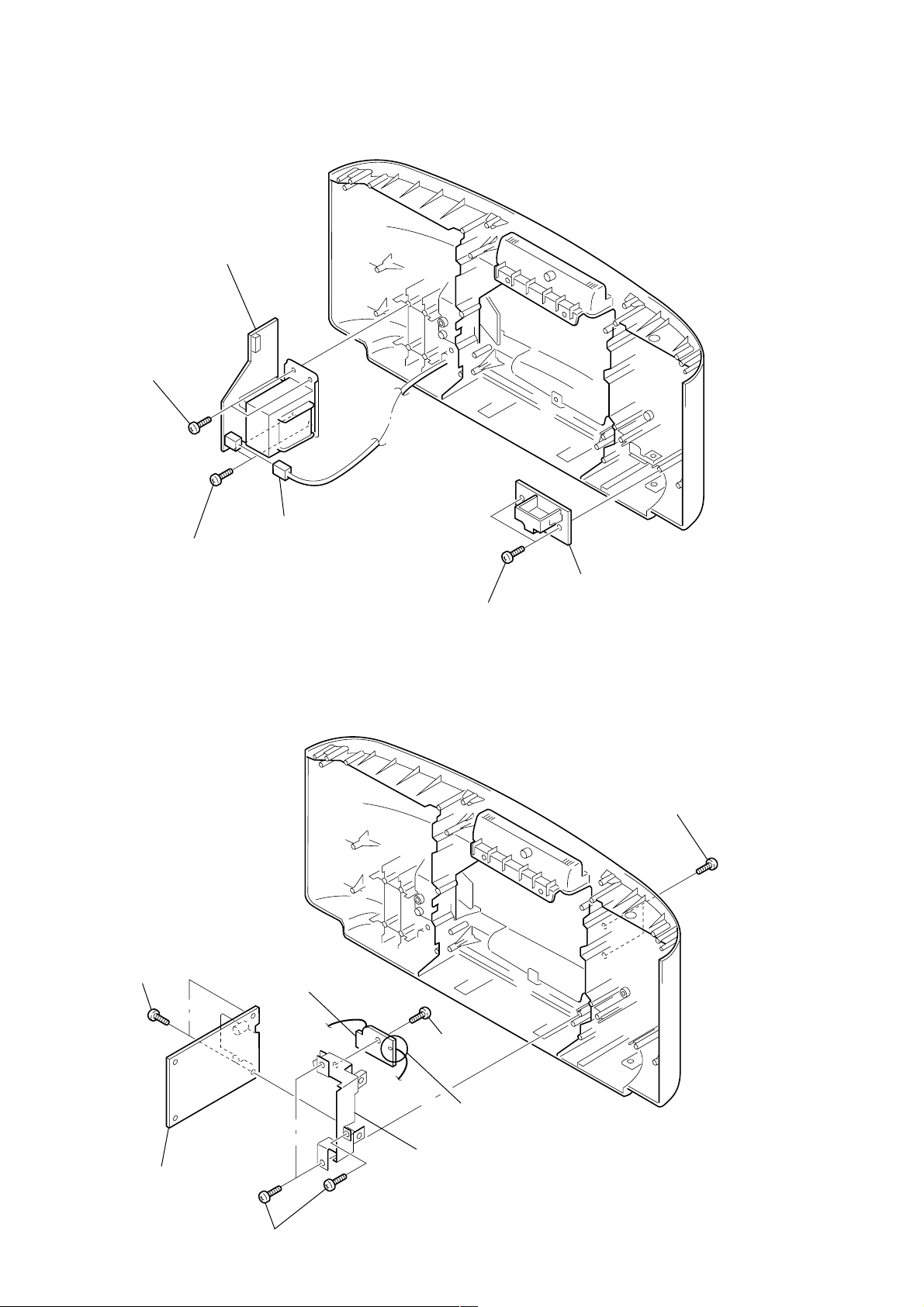
3-5. POWER BOARD, REG BOARD
4 POWER board
3 BVTP 3x10
1 CN901
2 BVTP 3x10
3-6. TU BOARD, EXT ANT BOARD
7 B 3x6
6 REG board
5 BVTP 3x10
1 BVTP 2.6x10
5 EXT ANT board
8 TU board
4 B 3x6
6 Removal the solder.
3 bracket, tuner
2 BVTP 3x10
– 10 –
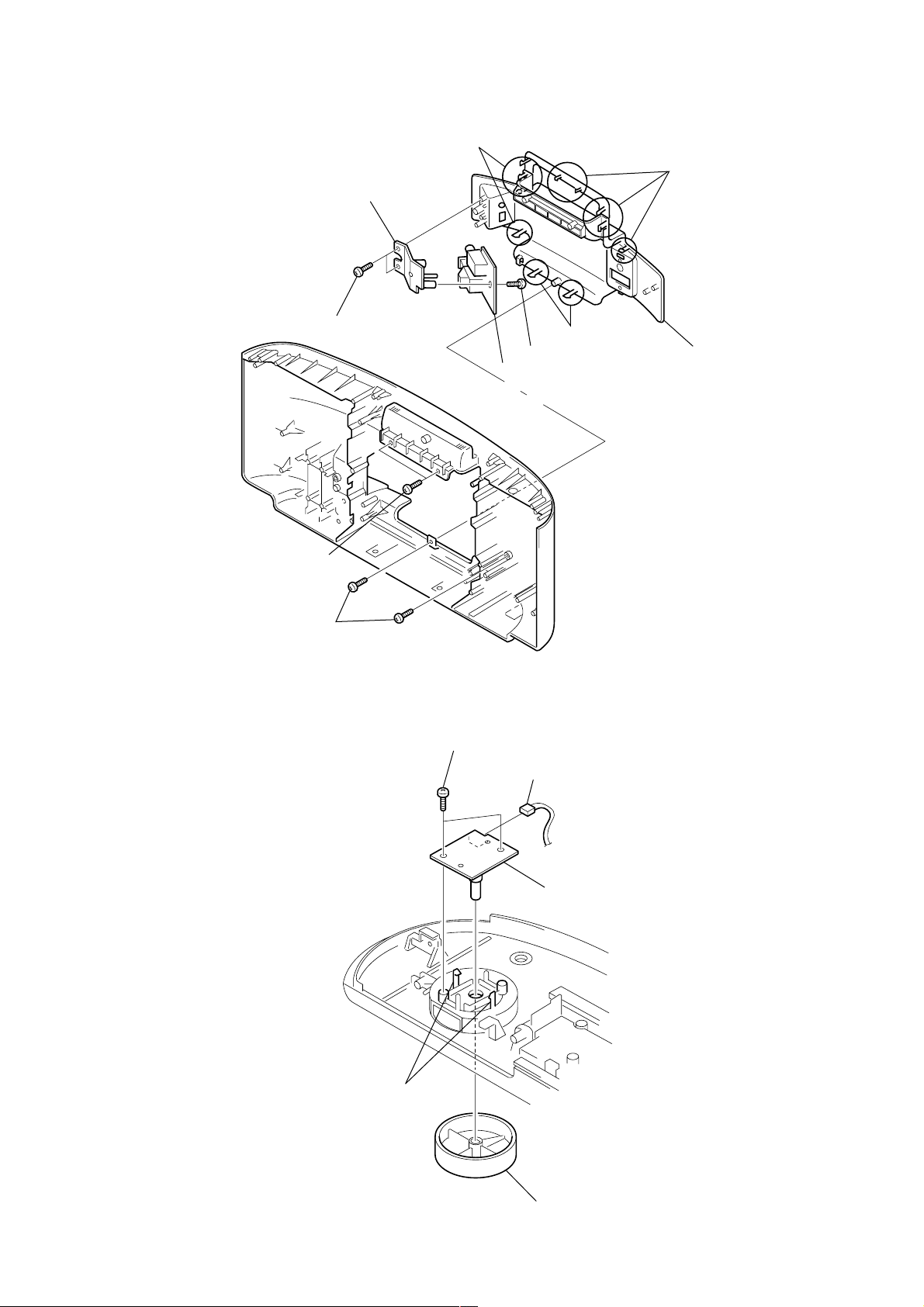
d
3-7. “COVER, HEAT SINK”, LINE BOARD
k
8 holder, line
5 claws
4 claws
2 BVTP 3x10
3-8. V OLUME BOARD
1 BVTP 3x10
7 BVTP 3x10
0 LINE board
3 BVTP 3x10
3 claws
9 BVTP 3x10
6 cover, heat sin
2 CN806
5 VOLUME boar
4 claws
1 knob (volume)
– 11 –
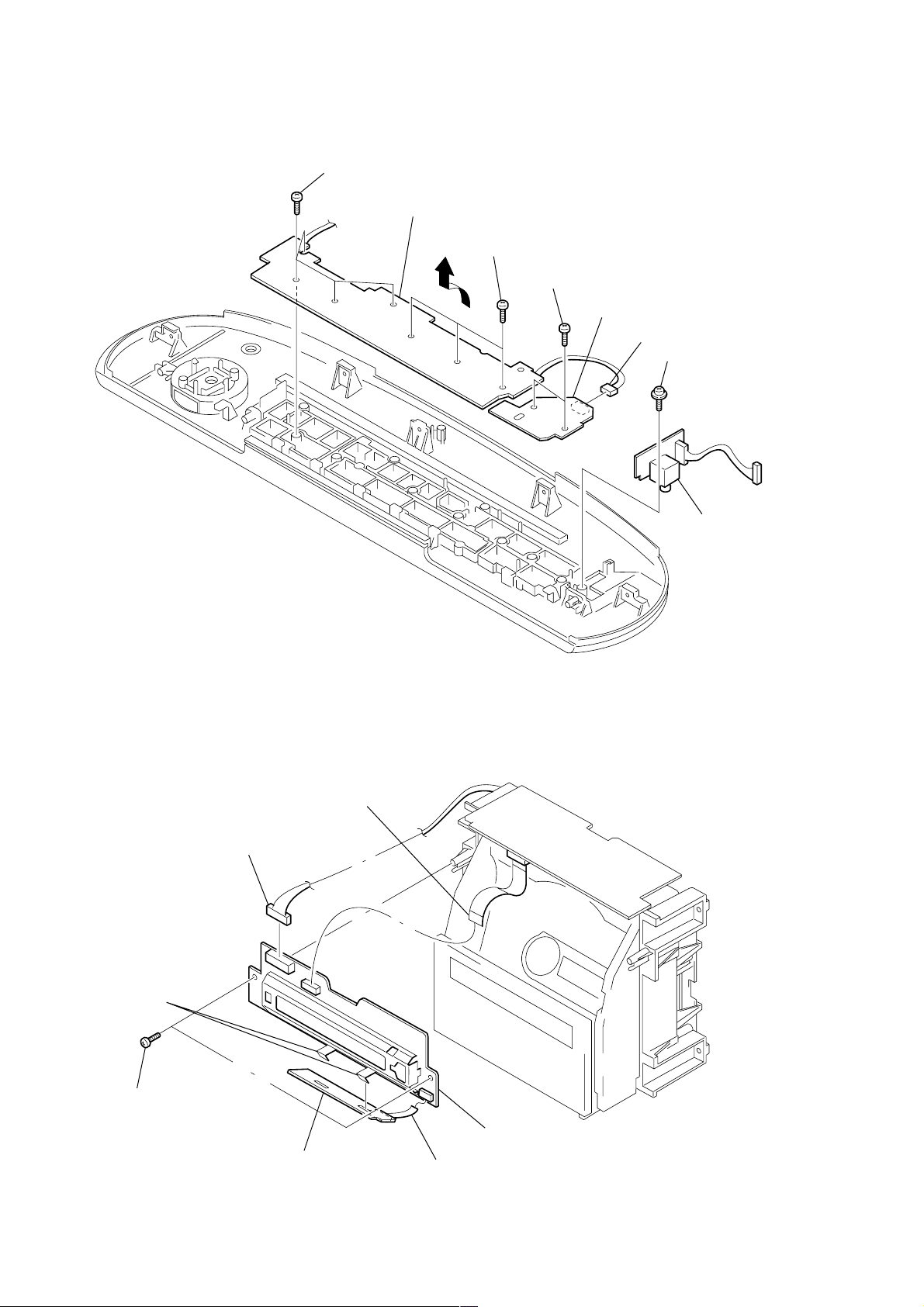
3-9. H/P BOARD, SWITCH (1) BOARD, SWITCH (2) BOARD
)
7 BVTP 3x8
9 SWITCH (1) board
8
6 BVTP 3x8
4 BVTP 3x8
5 SWITCH (2) board
3 CN805
1 PWH 2x8 (DIA.6
2 H/P board
3-10. FL BOARD, LAMP BOARD
1 CN502
claws
3 BVTP 3x8
2 CN501
6 LAMP board
4 FL board
5 CN503
– 12 –
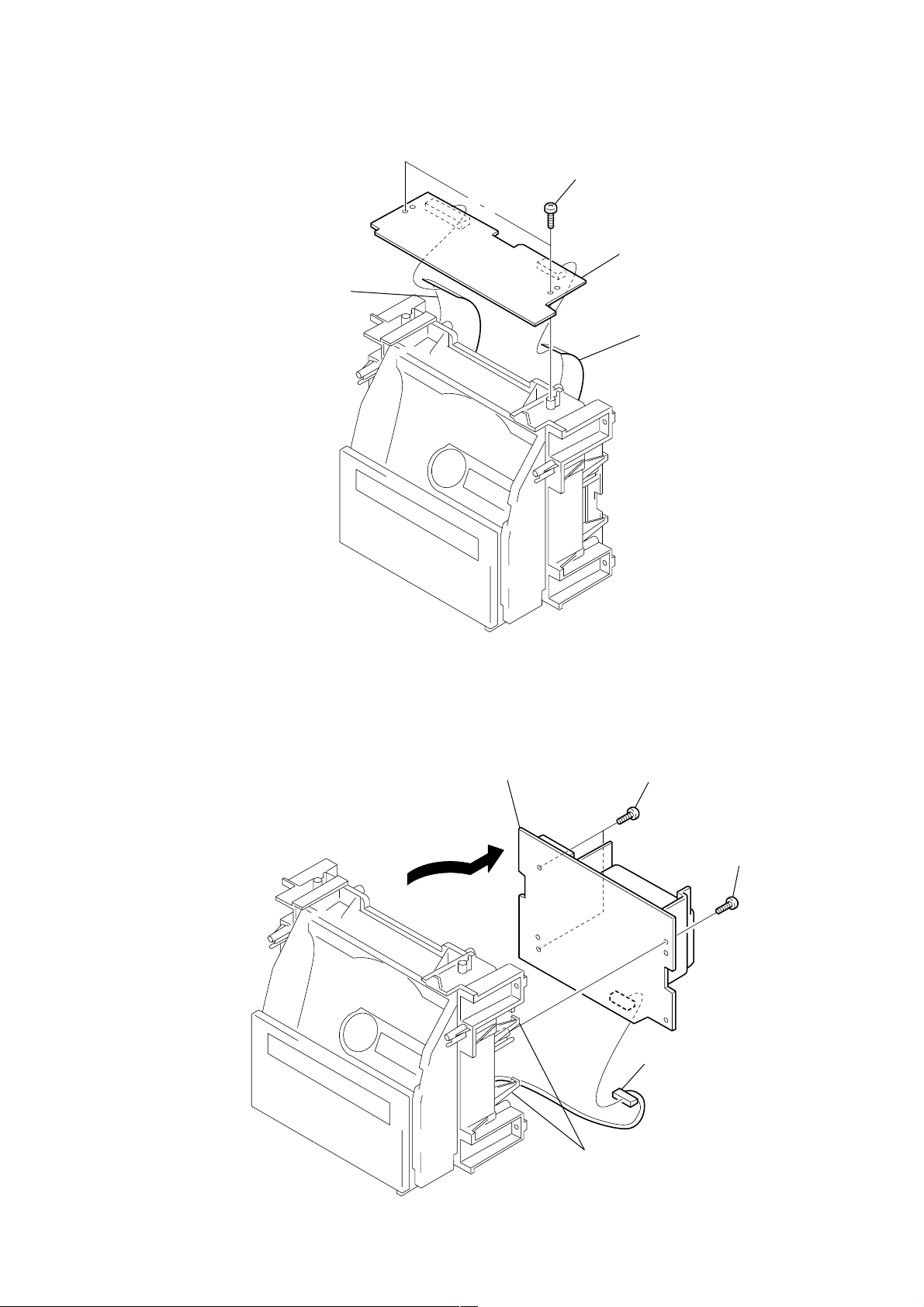
3-11. CONTROL BOARD
3 BVTP 3x10
4 CONTROL board
2 CN801
1 CN802
3-12. MAIN BOARD
4
5 MAIN board
3 BVTP 3x10
2 BVTP 3x10
1 CN303
claws
– 13 –
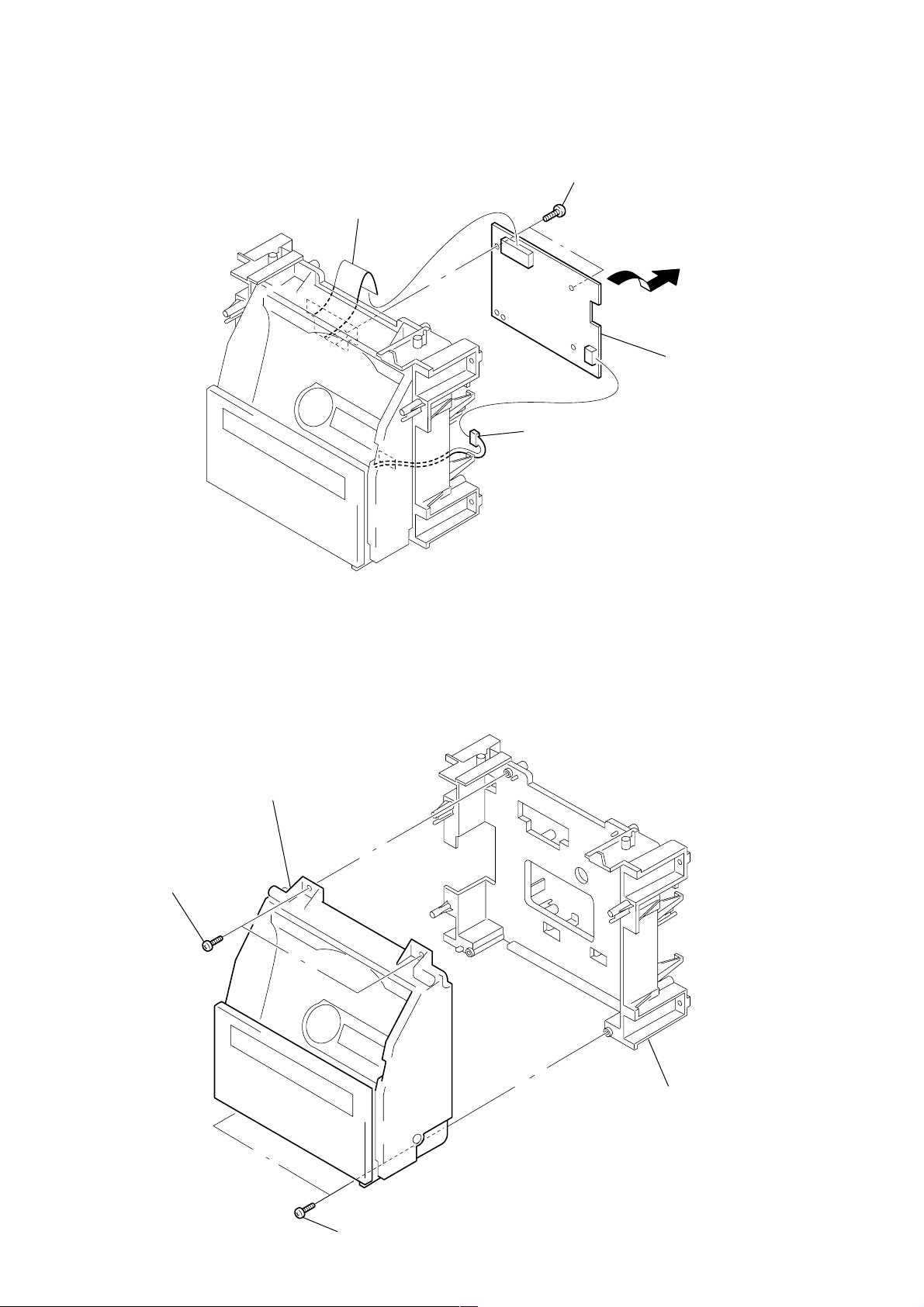
D
3-13. CD BOARD
d
2 BVTP 3x10
1 CN711
3
4 CD boar
5 CN713
3-14. CD BLOCK SECTION
1 BVTP 3x10
3 CD block section
chassis, C
2 BVTP 3x10
– 14 –
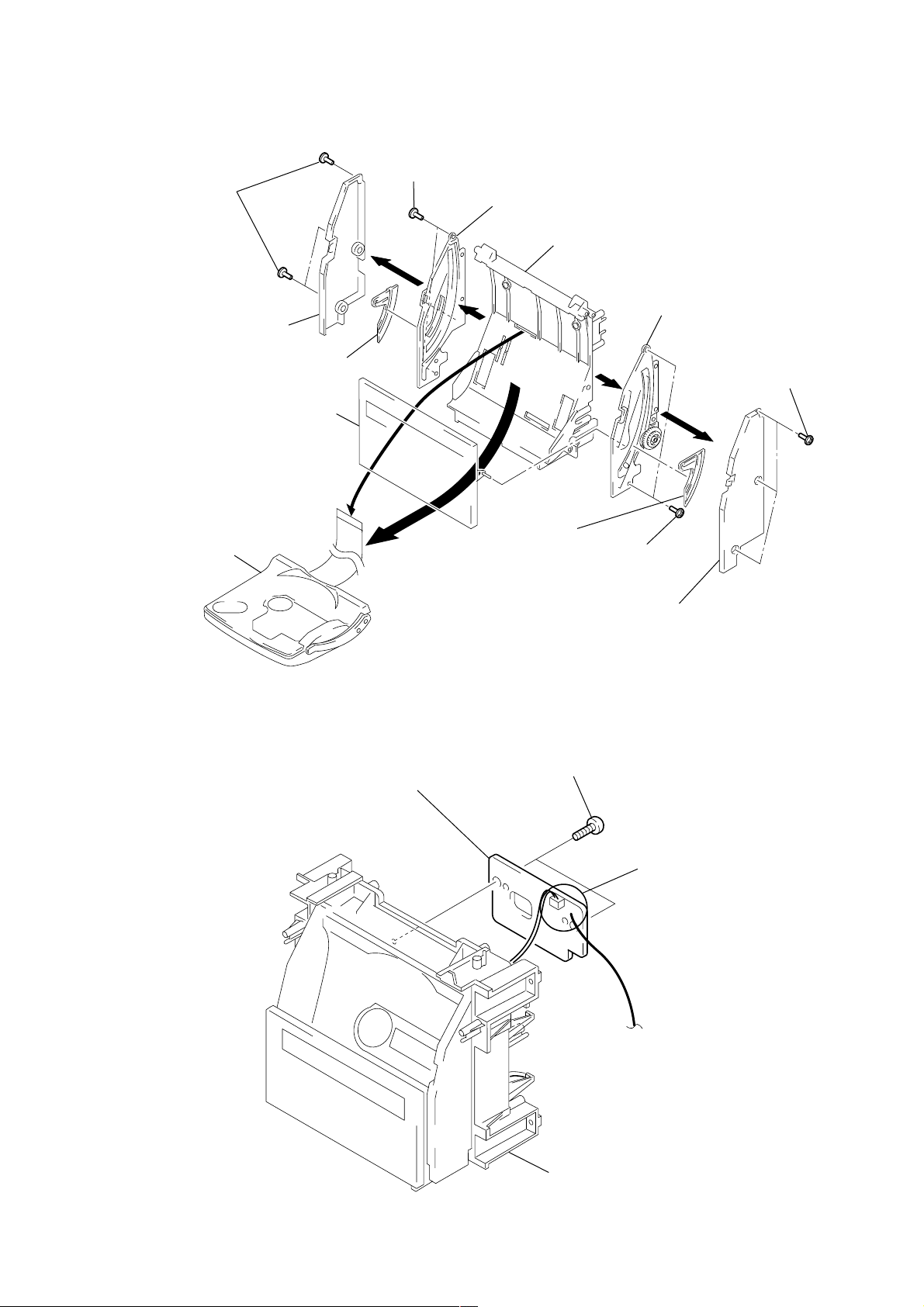
3-15. TRAY ASSY, CD
3 Screws
(+BV 3X10)
4 Cover (L), Side
qf tray assy, CD
8 Slider (L)
qa CD lid assy
qs
9 Screws (+BV 3X10)
0 Plate (L), Side
qd
5 Slider (R)
Loading chassis
6 Screws
(+BV 3X10)
7 Plate (R), Side
2 Cover (R), Side
1 Screws
(+BV 3X10)
3-16. LOADING BOARD
2 Loading board
1 BVTP 3x10
3 Removal the solders.
– 15 –
CD block section
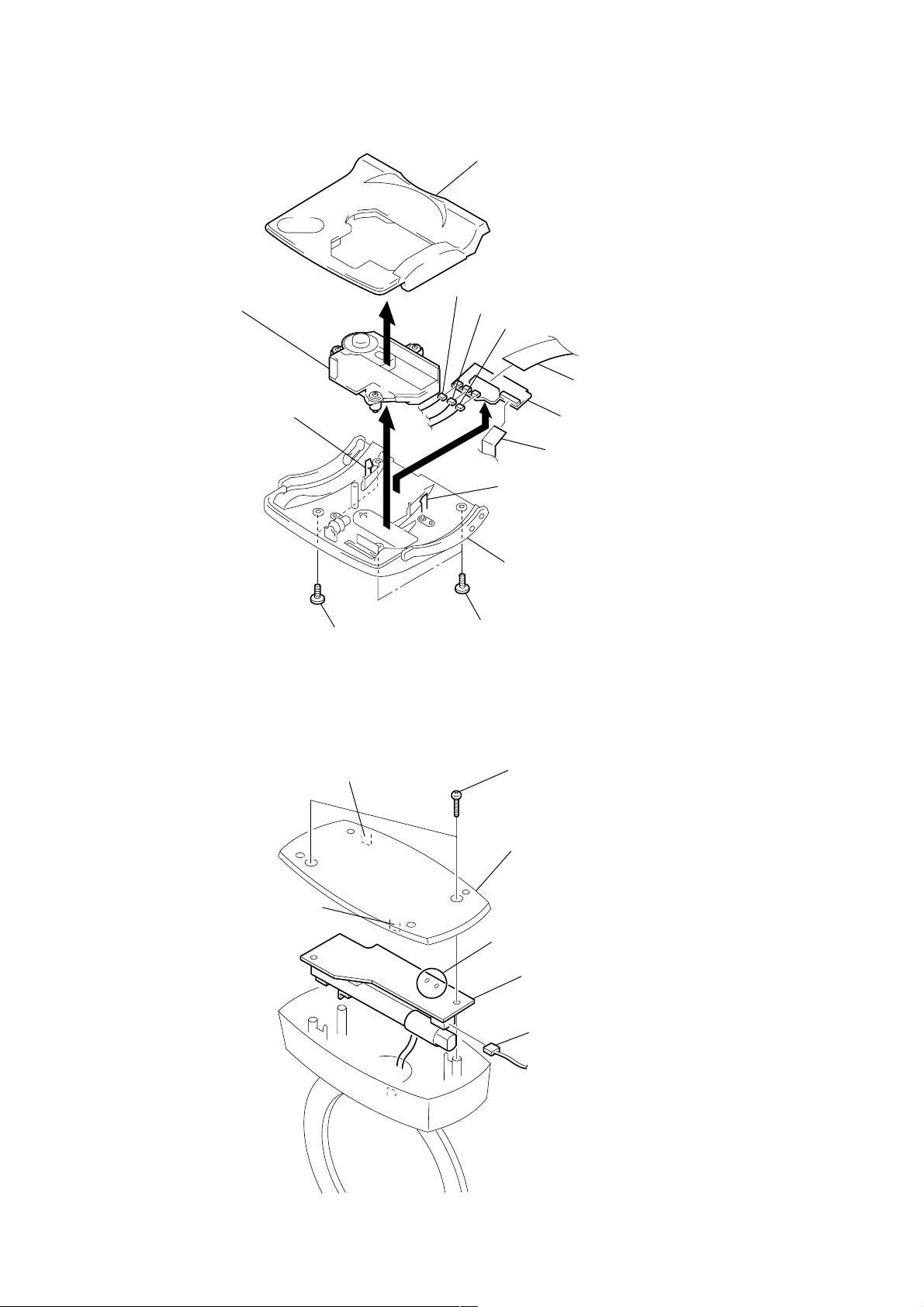
d
3-17. OPTICAL PICK-UP, PICK-UP RELAY BOARD
d
qs optical pick-up block
3 tray (top), CD
qa CN703
0 CN704
9 CN702
7 CN707
3-18. CL/RECEIVER BOARD
5 claw
2 BTP 2.6x8
3 claw
6 PICK-UP RELAY boar
8 CN706
4 claw
tray (bottom), CD
1 BTP 2.6x8
1 PWH 2.6x10
2 case, loop (rear)
4 claw
7 Removal the solders.
5 CL/RECEIVER boar
6 connector
– 16 –
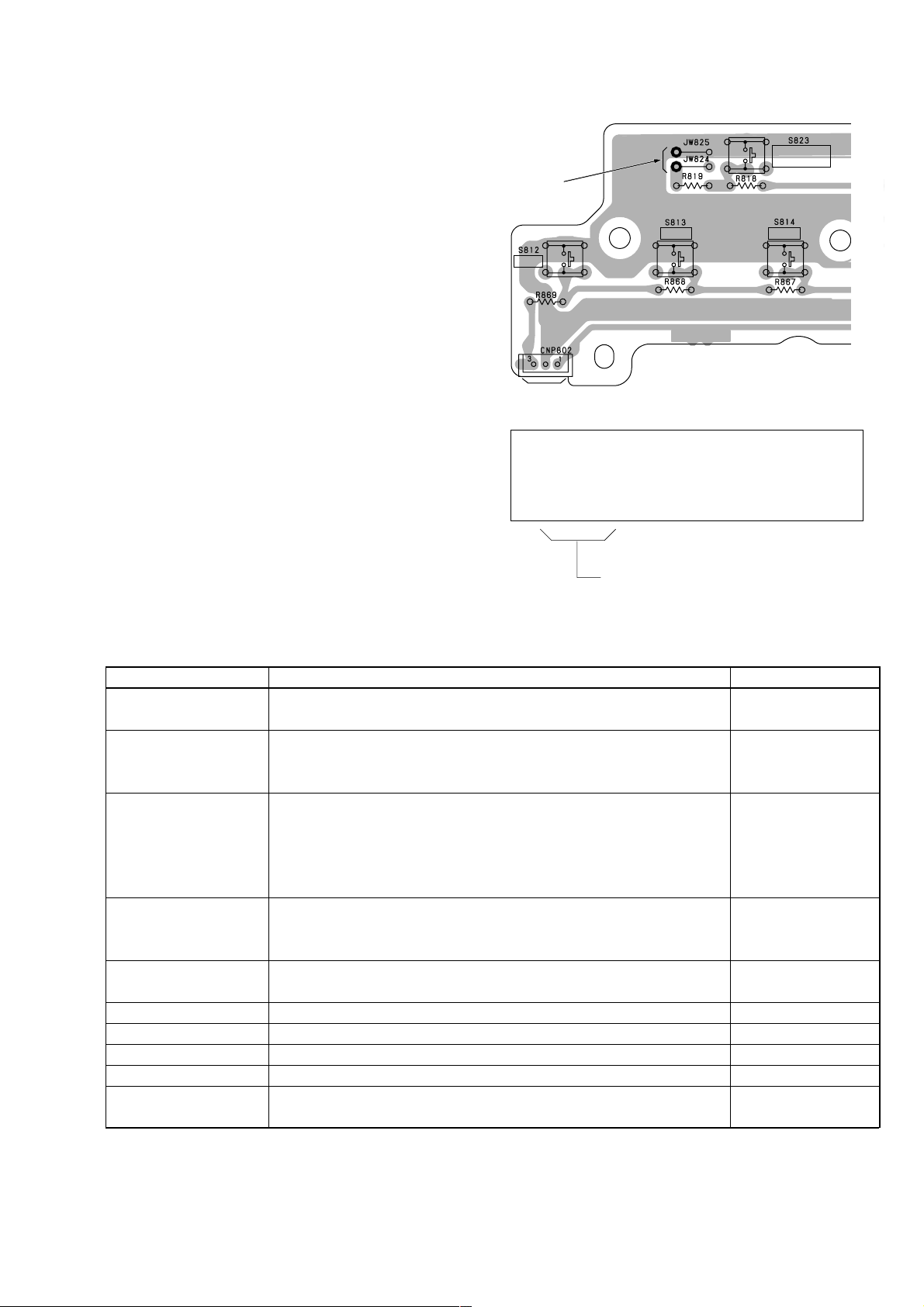
SECTION 4
TEST MODE
4-1. GENERAL DESCRIPTION
This set has the TEST MODE that allows the CD unit to be
operational checked.
4-2. TEST MODE
4-2-1. Setting the test mode
Short the TEST-A land on the SWITCH(1) BOARD to open it (or
short between JW824 and JW825 to open the circuit).
4-2-2. Releasing the test mode
After the test mode is complete, turn the power off to release the
mode.
– SWITCH (1) BOARD –
TEST-A
CLOCK TIMER
SLEEP
Display
88 x x xx
RADIO/BAND
AUTO PRESET
LCD display
(test item)
4-2-3. The contents of test mode
Mode name Description LCD display
STOP 1 The initial state and command are reset and the initial value is set.
After resetting, Stop 2 is switched to.
STOP 2 Stopped state.
FF/FR KEYis used to operate the SLED(PICK-UP).
The automatic adjustment value is held.
FOCUS FOCUS SERVO: ON. CLV-S TRACKING & SLED SERVO: OFF
If FOCUS SERVO does not turn on, for example, without disc,
FOUCS SEARCH is performed limitlessly.
When FOCUS SERVO is turned on, LPC is turned on and ‘PGM’ is
displayed.
ALL SERVO All SERVOs are turned on. When LPC is turned on, ‘PGM’ is displayed.
After automatic adjustment, ‘ r = ’ is displayed. If the automatic adjustment
value is manually changed, ‘SHUF’ is displayed.
T.G UP With SERVO OFF, TRACKING in the GAIN UP state.
LPC is turned on.
SLED FWD With SERVO OFF, SLED (PICK-UP) is moved to the outer circumference.
SLED REV With SERVO OFF, SLED (PICK-UP) is moved to the inner circumference.
FOCUS FWD With FOCUS state, SLED(PICK-UP) is moved to the outer circumference.
FOCUS REV With FOCUS state, SLED (PICK-UP) is moved to the inner circumference.
LPC OFF When all SERVOs are on and LPC is off, ‘PGM’ is turned off.
When LPC is on, PGM’ is turned on.
88
88
v=
r=
r¢
u1
u2
v1
v2
-
– 17 –
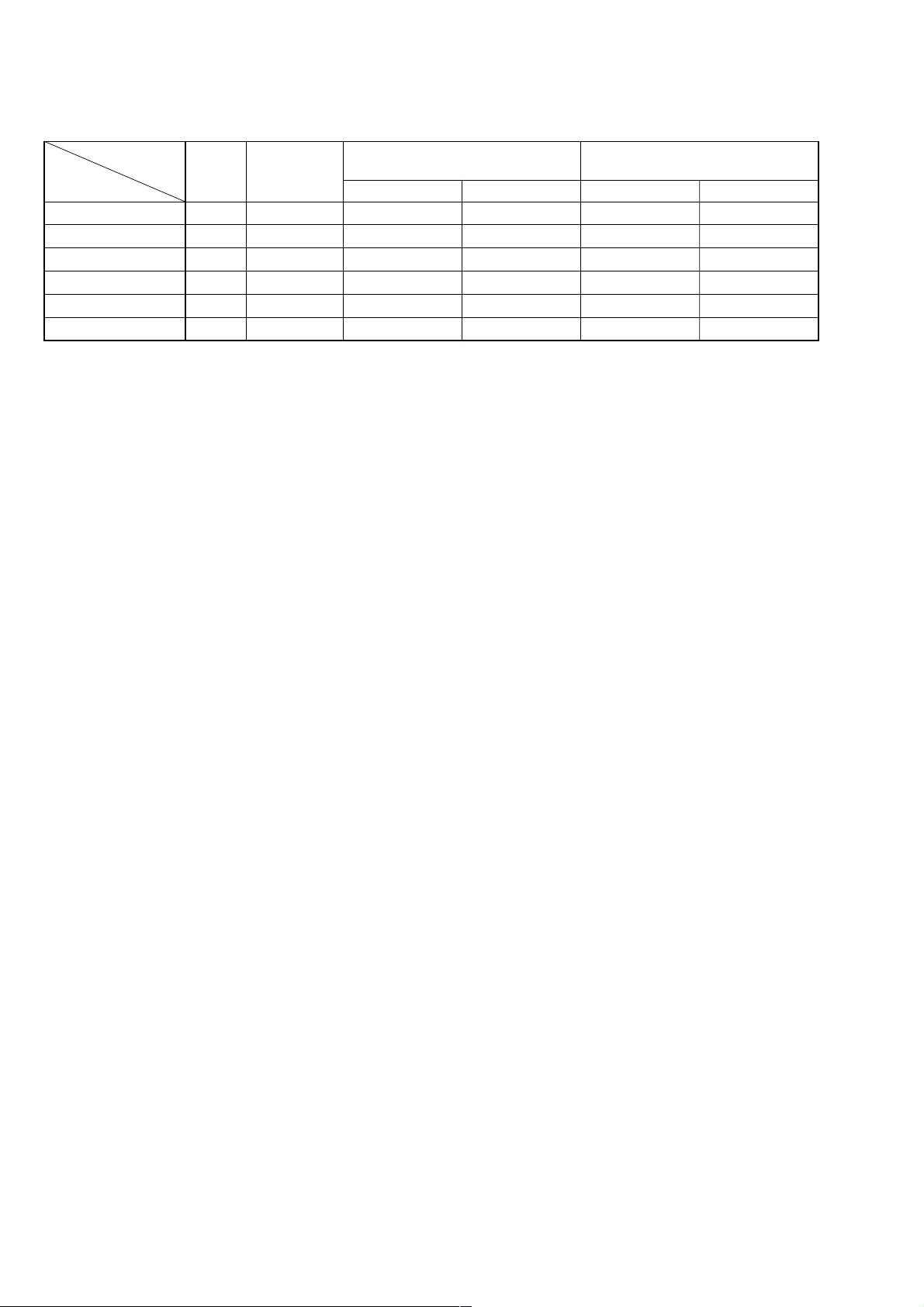
4-2-4. MODE transition table
KEY operated
Current
TEST MODE
STOP 1 STOP 1 FOCUS SLED RWD STOP 1 SLED FWD STOP 1
STOP 2 STOP 1 FOCUS SLED RWD STOP 2 SLED FWD STOP 2
FOCUS STOP 2 ALL SERVO FOCUS RWD FOCUS FOCUS FWD FOCUS
ALL SERVO STOP 2 LPC OFF FOCUS RWD FOCUS FOCUS FWD FOCUS
LPC OFF STOP 2 T.G UP FOCUS RWD FOCUS FOCUS FWD FOCUS
TG UP STOP 2 ALL SERVO FOCUS RWD FOCUS FOCUS FWD FOCUS
STOP PLAY/PAUSE
While held down When released While held down When released
TUNE
TIME SET –
TUNE
TIME SET +
– 18 –
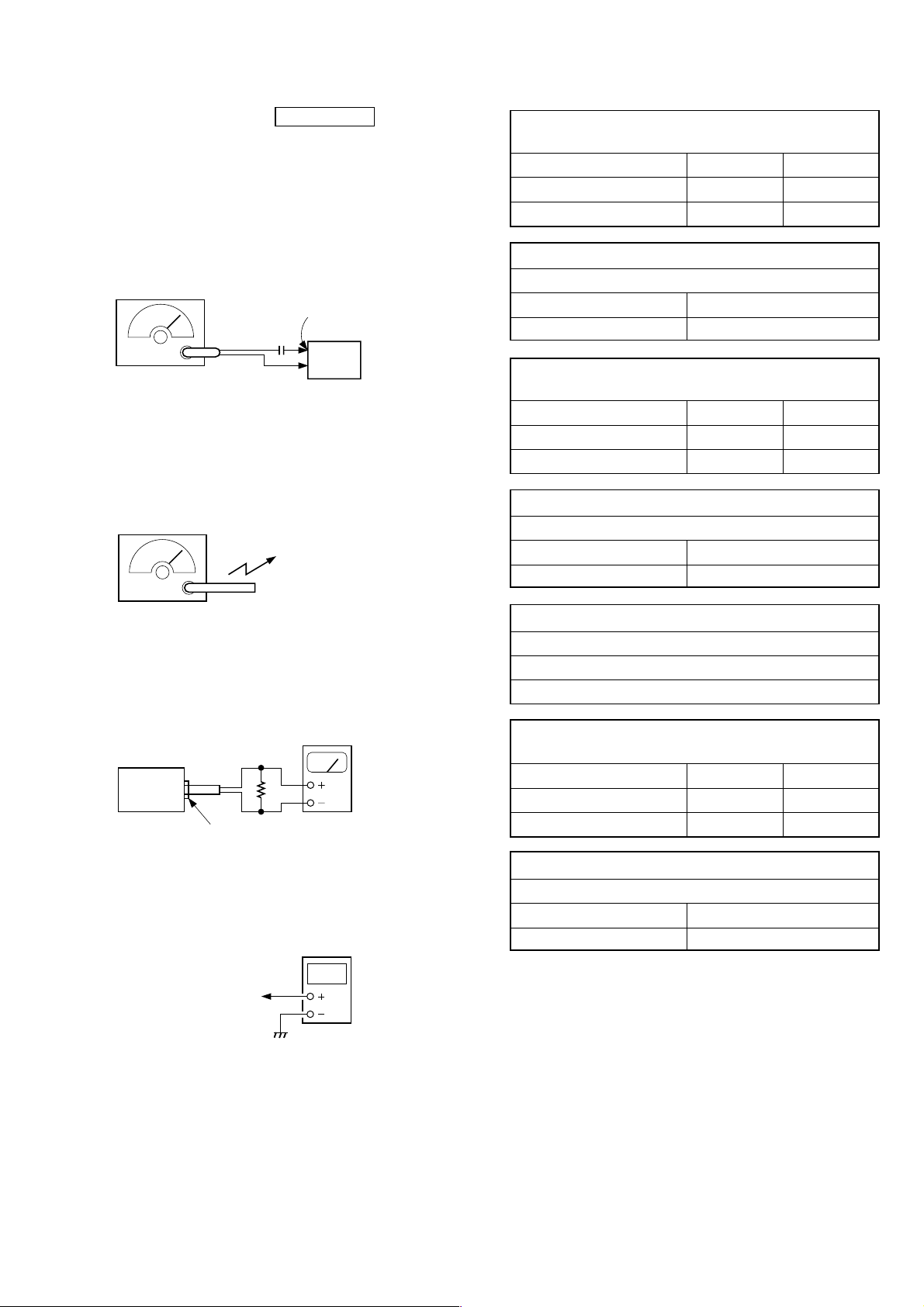
)
SECTION 5
ELECTRICAL ADJUSTMENTS
5-1. TUNER SECTION 0 dB = 1 µV
Precautions in Repairing
Note : As a tuner unit (TU1) is difficult to repair if faulty,
replace it with new one.
• FM Section
Setting:
BAND button: FM
FM RF signal
generator
FM antenna
(JW1,2)
0.01 µF
set
15 kHz frequency
deviation by 1 kHz signal
output level : as low as possible
• MW/LW Section
Setting:
BAND button: MW or LW
AM RF signal
generator
Put the lead-wire
antenna close to
the supplied
MW/LW loop antenna.
30% amplitude
modulation by 400 Hz signal
output level : as low as possible
• Connecting Level Meter (FM, MW and LW)
FM FREQUENCY COVERAGE
CHECK
Frequency Display 87.5 MHz 108 MHz
Reading on Digital voltmeter 1.4 ± 0.2 V 6.9 ± 0.2 V
Adjustment Part <confirmation> <confirmation>
FM TRACKING CHECK
Adjust for a maximum reading on level meter.
<confirmation> <confirmation>
87.5 MHz 108 MHz
MW FREQUENCY COVERAGE
ADJUSTMENT
Frequency Display 531 kHz 1,611 kHz
Reading on Digital voltmeter 0.9 ± 0.1 V 4.9 ± 0.5 V
Adjustment Part L5 <confirmation>
MW TRACKING ADJUSTMENT
Adjust for a maximum reading on level meter.
L3 CT1
621 kHz 1,404 kHz
AM IF ADJUSTMENT
Adjust for a maximum reading on level meter.
T1
999 kHz
level meter
(range: 0.5-5 V ac
32 Ω
set
i jack (J401)
• Connecting Digital Voltmeter (FM, MW and LW)
digital
voltmeter
tuner board
TP (VT)
• Repeat the procedures in each adjustment several times, and the
frequency coverage and tracking adjustments should be finally
done by the trimmer capacitors.
LW FREQUENCY COVERAGE
ADJUSTMENT
Frequency Display 153 kHz 279 kHz
Reading on Digital voltmeter 0.7 ± 0.2 V 5.2 ± 0.1 V
Adjustment Part <confirmation> CT3
L W TRACKING ADJUSTMENT
Adjust for a maximum reading on level meter.
L4 CT2
162 kHz 261 kHz
Adjustment Location: TUNER board (See page 20.)
– 19 –
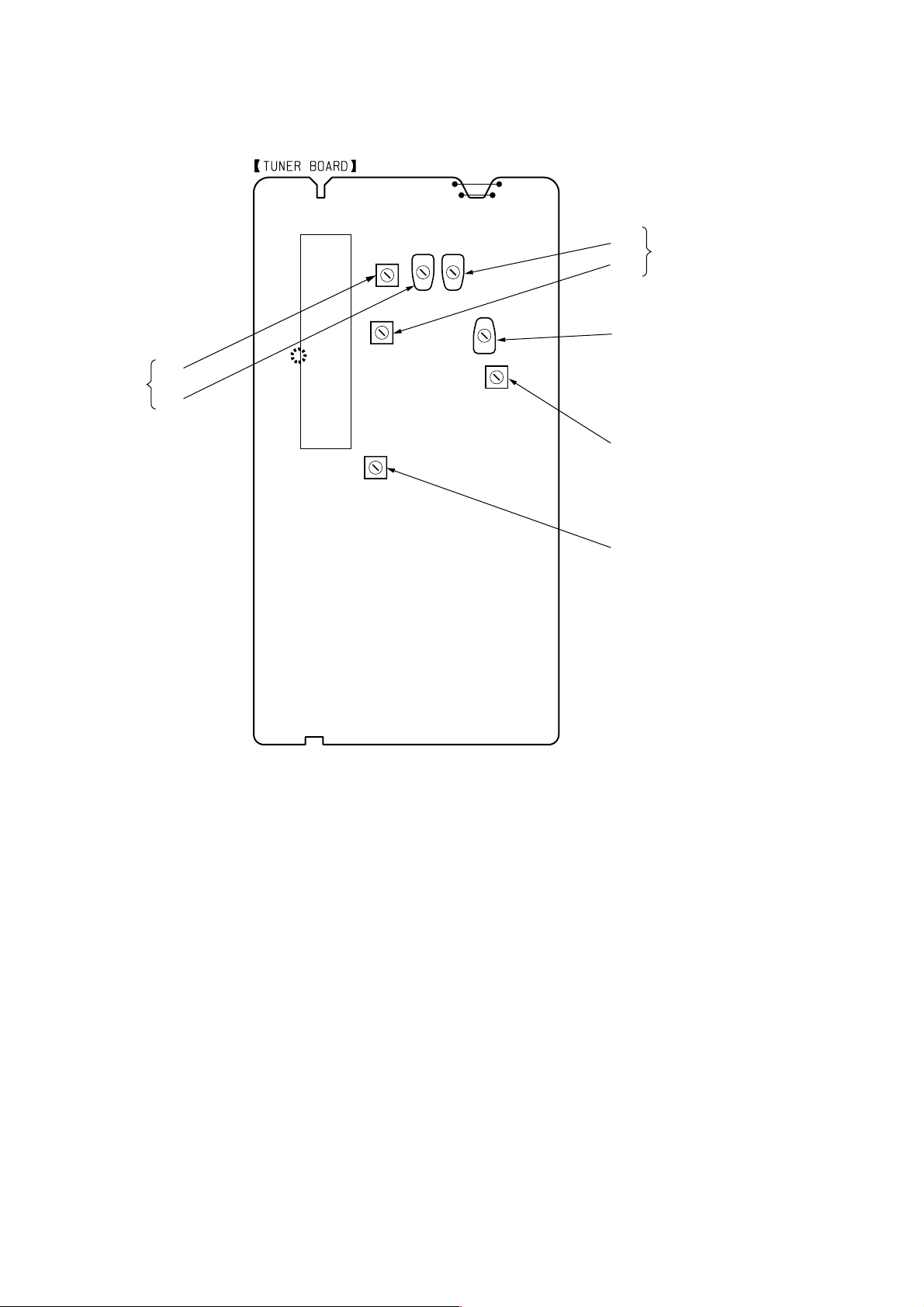
Adjustment Location:
T
(COMPONENT SIDE)
JW1
JW2
MW
TRACKING
ADJUSTMENT
L3
CT1
TP(VT)
TU1
CT2
L4
LW FREQUENCY
COVERAGE
ADJUSTMENT
AM FREQUENCY
COVERAGE
ADJUSTMENT
ADJUSTMENT
LW
TRACKING
ADJUSTMEN
CT3
L5
T1
AM IF
– 20 –
