Page 1
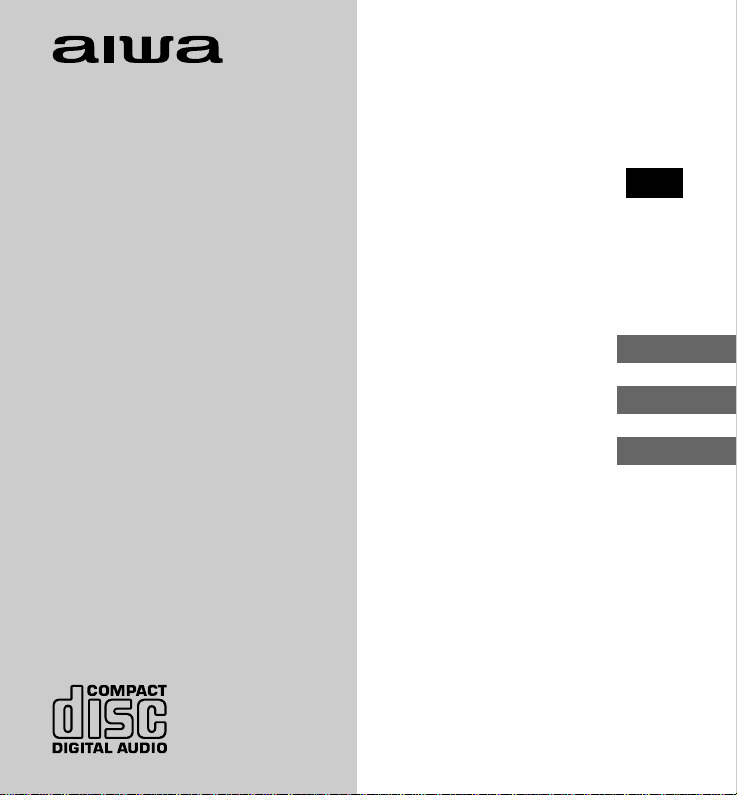
OPERATING INSTRUCTIONS
INSTRUCCIONES DE MANEJO
MODE D’EMPLOI
XP-Z5
COMP ACT DISC
PLAYER
REPRODUCTOR DE
DISCOS
COMPACTOS
AEZ
ENGLISH
LECTEUR DE DISQUE
COMPACT
8C-HP5-905-11
020401BMK-O-B
ESPAÑOL
FRANÇAIS
Page 2
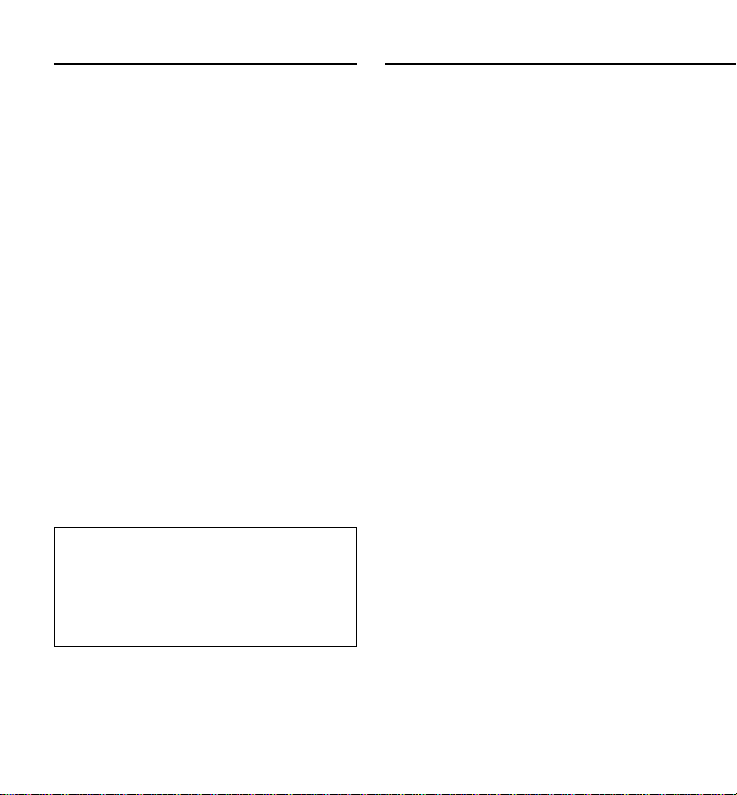
PRECAUTIONSTABLE OF CONTENTS
PRECAUTIONS ........................................... 2
NOTES ON MP3 DISCS.............................. 4
POWER SOURCES..................................... 6
BEFORE PLAYBACK .................................. 8
PLAYBACK ................................................11
OTHER PLAYBACK FUNCTIONS ............13
E•A•S•S PLUS (Electronic Anti-Shock
System) function .................................... 13
Sound equalizer ..................................... 13
Selecting a playback mode .................... 14
Program play..........................................16
CONNECTING TO AN EXTERNAL
UNIT.......................................................20
MAINTENANCE ......................................... 21
TERMINOLOGY ........................................22
SPECIFICATIONS .....................................23
WARNING:
TO REDUCE THE RISK OF FIRE OR
ELECTRIC SHOCK, DO NOT EXPOSE
THIS APPLIANCE TO RAIN OR
MOISTURE.
To maintain good performance
• DO NOT use the unit in places that are
extremely hot, cold, dusty, or humid. In
particular, DO NOT use or keep the unit in
the following places:
–In a high-humidity area such as a
bathroom
–Near a heater
–In an area exposed to direct sunlight (e.g.
inside a parked car, where it can become
extremely hot)
–Near sources of strong magnetism, such
as televisions, speakers, or magnets
–Where there is a lot of movement or
vibration, such as on a car dashboard or
an unstable shelf
• Before connecting the AC adaptor or the
headphones, etc., be sure to confirm that
the power is off.
2
ENGLISH
Page 3
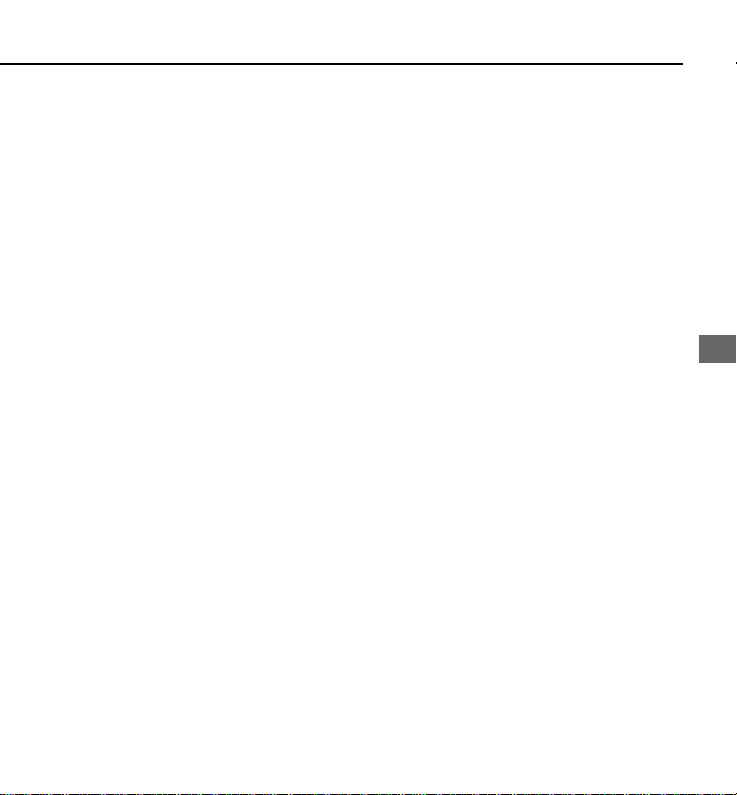
For safety
• DO NOT attempt to disassemble the unit.
Laser light from the optical pickup is
dangerous to the eyes.
• Make sure that pins or other foreign objects
do not get inside the unit.
• Take care not to drop the unit or subject it
to strong shock.
• To keep dust off the pickup lens, keep the
disc compartment lid closed after use.
NEVER touch the lens.
• If you hear no sound when playing a disc,
DO NOT turn the volume up high, because
music could suddenly start at high volume.
Turn the volume control to the lowest level
before starting playback and slowly turn it
up to the desired level.
• Use only the supplied AC adaptor.
Notes on listening with the
headphones
• Listen at moderate volume levels to avoid
hearing damage.
• DO NOT wear the headphones while driving
or cycling. It may create a traffic hazard.
• You should use extreme caution or
temporarily discontinue use in potentially
hazardous situations, such as walking,
jogging, etc.
• Wear them properly: L is left, R is right.
• The in-ear type headphones should be
worn with the longer cord behind your
neck.
CAUTION
Listening with headphones at high volume
levels for an extended period of time can
result in hearing damage.
Note on condensation
If the unit is suddenly moved from a cold
place to a warm one, it may result in
condensation on the pickup lens and
malfunction or playback difficulties.
Should this occur, leave the unit for a few
hours, then try to playback again.
ENGLISH
ENGLISH
3
Page 4
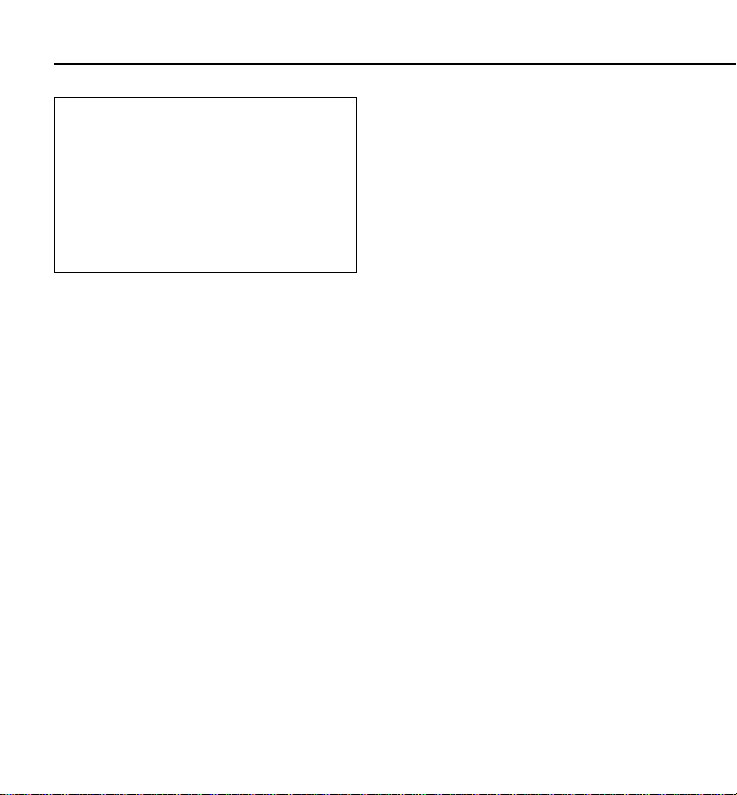
NOTES ON MP3 DISCS
• An MP3 file stores audio data
compressed using MPEG1/2, the audio
layer-3 file-coding scheme.
• In this manual, CDs, CD-R discs and
CD-RW discs are all referred to as
“discs.” We refer to what are called
“folders” and “files” in PC terminology
as “albums” and “tracks.”
Notes on playing MP3 files
• An MP3 track must be recorded on a disc
in the format compliant with ISO 9660.
Note, however, that the unit may not play
tracks in the order in which they were
recorded.
• The maximum allowable number of tracks
and albums on a disc are as follows:
– Number of tracks: 199 (depending on the
number of albums)
– Number of albums: up to 99 (depending
on the number of tracks)
• The maximum allowable depth of nested
albums is 8.
• E•A•S•S PLUS memory duration is
approximately 400 seconds at the longest
with tracks of 128-kbps bit rate.
• It may take 30 seconds or more before the
unit can start play of a MP3 track, depending
on the number of recorded tracks and the
complexity of the album tree.
• If a disc contains audio (CD-DA) tracks and
MP3 tracks, the unit plays only the audio
tracks.
• The unit may not play MP3 tracks recorded
using a packet writing utility.
• The unit can play MP3 tracks having the
filename extension “.mp3.”
• If you play a non-MP3 track that has the
“.mp3” filename extension, you may hear
some noise.
• This unit can play back MP3 tracks of the
following bit rates and sampling
frequencies:
MPEG1: 32–320 kbps,
32 kHz, 44.1 kHz, 48 kHz
MPEG2: 16–160 kbps,
16 kHz, 22.05 kHz, 24 kHz
• This unit is best-suited for playback of
tracks with a bit rate of 128 kbps. The
sound may be intermittent or distorted
during playback of tracks encoded with a
certain encoder or encoded with bit rate
over 128 kbps.
• The elapsed playing time may not be
displayed correctly when variable-bit-rate
(VBR) files are played.
4
ENGLISH
Page 5
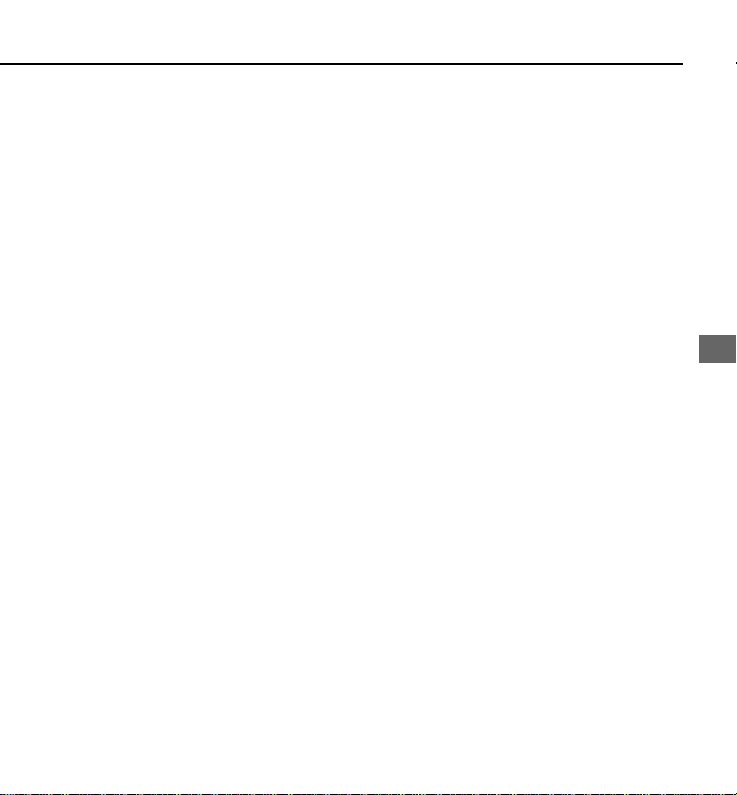
• Sound is muted for a moment with a disc
that contains no silent portion between
songs (tracks), such as a disc with a
recording of a live performance, etc.
• When files encoded with the MP3 Pro
format are played back, their sound quality
may not be as high as they should be.
Note on display indications during
play
This unit does not support ID3 TAG, and the
information such as album names and track
names cannot be displayed.
Notes on creating MP3 discs
When converting audio data to MP3
To enjoy high sound quality, we recommend
storing MP3 files with a sampling frequency
of 44.1 kHz and a fixed bit rate of 128 kbps.
To play tracks in the order they were
recorded
1 Use writing software capable of
recording MP3 tracks (files) in
numerical and alphabetical order.
For details on using the software, refer to
the operating instructions supplied with
the software.
2 Use only one album. (Do not create
a subalbum within an album.)
3 Include a two- or three-digit number
at the beginning of each album or
track name so that the albums and
tracks will be played in order.
Examples of recommended names:
01XXXXX.mp3
02XXXXX.mp3
03XXXXX.mp3
04XXXXX.mp3
05XXXXX.mp3
Examples of names not recommended:
1XXXXX.mp3
5XXXXX.mp3
10XXXXX.mp3
15XXXXX.mp3
20XXXXX.mp3
(Numbers at the beginning have
different digit number. The tracks will
not be played in this order but played
in the order of “1,” “10,” “15,” “20,” and
“5.”)
ENGLISH
ENGLISH
5
Page 6

POWER SOURCES
To power this unit, you can use dry-cell
batteries, or the supplied AC adaptor.
Dry-cell batteries
Open the battery compartment and
insert two
batteries with the 0 and 9 marks
correctly aligned.
LR6 (size AA) alkaline
Battery replacement
Replace the batteries when appears
on the display.
Battery life (using alkaline batteries LR6)
Audio disc playback
E•A•S•S PLUS Approx. 8 hours
function on
E•A•S•S PLUS Approx. 8 hours
function off
MP3 disc playback Approx. 12 hours
Battery life may vary depending on conditions
of use.
To remove the batteries
6
ENGLISH
Page 7
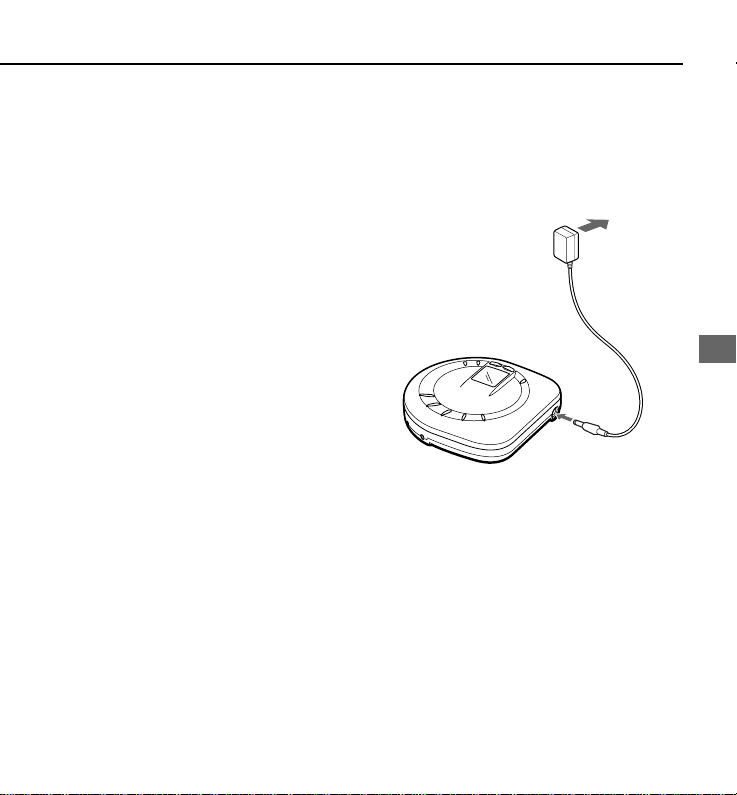
Notes on dry-cell batteries
• Make sure that the 0 and 9 marks are
correctly aligned.
• DO NOT mix different types of batteries, or
only one old battery with a new one.
• To prevent the risk of electrolyte leakage or
explosions, NEVER recharge the batteries,
apply heat to them, or take them apart.
• When not using the batteries, remove them
to prevent needless battery drain.
• If liquid leaks from the batteries, wipe
thoroughly to remove.
AC adaptor
Connect the supplied AC adaptor to
the DC 5~6V jack of the unit and to an
AC outlet.
to a wall outlet
ENGLISH
DC 5~6V
ENGLISH
7
Page 8

BEFORE PLAYBACK
Hold function
The Hold function locks the buttons on the
unit to prevent them from accidentally being
activated.
HOLD
To enable the Hold function
Slide the HOLD switch to the HOLD position
(b a).
To cancel the Hold function
Release the HOLD switch (b b).
Be sure to cancel the Hold function before
starting playback.
Turning the power on
PLAY/PAUSE
Press ePLAY/PAUSE. Power is turned
on, and playback starts.
Notes
• If the Hold function is on, “Hold” appears on
the display. Cancel the Hold function and
press ePLAY/PAUSE again.
• When you press ePLAY/PAUSE with
no disc inside the unit, “no dISC” appears
on the display.
• When a disc is placed upside-down or a
defective disc is inserted, playback does
not start even if you press ePLAY/
PAUSE.
8
ENGLISH
Page 9

Turning the power off
Adjusting the volume
STOP/OFF
Standby mode/Auto Power-Off
function
When playback finishes or sSTOP/OFF is
pressed to stop playback, the unit goes to
Standby mode.
If no operation is performed within 60 seconds
in Standby mode, the power is turned off
automatically (Auto Power-Off function).
To turn the power off manually
Press sSTOP/OFF in Standby mode.
Turn the VOL control to adjust the volume.
The volume increases by turning it to the
right.
Connecting the headphones
Connect the supplied headphones to the \
jack of the unit.
ENGLISH
ENGLISH
9
Page 10

BEFORE PLAYBACK
Inserting a disc
1 Slide the OPEN switch to open the
disc compartment.
OPEN
2 Place a disc in the center with the
label side facing up.
3 Close the disc compartment.
To remove the disc
Pick up the disc, holding its edge, while
holding the pivot gently pressed.
Notes on discs
• The unit may not play CD-R/RW discs
recorded on some kinds of personal
computers or CD-R/RW recorders because
of differences in recording platforms.
• DO NOT attach stickers or other adhesive
objects on either side of the disc.
• DO NOT leave or store the disc in an area
exposed to direct sunlight or high humidity.
• To remove dust or dry particles, see
“Maintenance” on page 21.
10
ENGLISH
Page 11

PLAYBACK
2
3
“rEAd” appears on the display. It may take a
few seconds to read the disc, then playback
starts from the first track.
For about 40 seconds flashes on the
4
display while the unit is storing the playback
sound in the memory buffer.
1
1 Connect the supplied headphones
to the \ jack.
2 Release the HOLD switch.
3 Load a disc.
4 Press ePLAY/PAUSE.
PLAY/PAUSE
Audio disc
a Track number
b Elapsed playing time
MP3 disc
a MP3 disc indicator
b Album number
c Track number
d Elapsed playing time
“rEAd” appears on the display. After the disc
is read, appears on the display, and
playback starts from the first track of Album 1.
ENGLISH
11
ENGLISH
Page 12

PLAYBACK
Basic operation
To stop
To pause
To search for the
beginning of a track
To locate a desired
passage
To change albums
(MP3 disc only)
Press sSTOP/OFF.
Press ePLAY/
PAUSE.
To resume, press the
button again.
Press r or t.
Hold r or t
pressed.
Release the button at the
desired passage.
Press GALBUM SKIP
to skip to the first track of
the next album.
Press FALBUM SKIP
to skip to the first track of
the previous album.
Notes on audio disc playback
• During pause, the track number and
elapsed playing time flash on the display.
• If you press sSTOP/OFF to stop playback
and do not perform any operation within 60
seconds in Standby mode, the Auto PowerOff function turns the power off. If you
press e PLAY/PAUSE in Standby
mode, playback restarts from the first track
(not from the point where you stopped
playback).
Notes on MP3 disc playback
• The time necessary to read an MP3 disc
depends on the number of recorded tracks
and the complexity of the album tree.
• For MP3 disc playback, the E•A•S•S PLUS
function is automatically turned on, and
cannot be canceled (see “E•A•S•S PLUS
function” on page 13).
• During pause, the album number, track
number and elapsed playing time flash on
the display.
• During MP3 disc playback, you cannot
monitor the sound while holding r or
t pressed.
• If you press sSTOP/OFF to stop MP3 disc
playback and do not perform any operation
within 60 seconds in Standby mode, the
Auto Power-Off function turns the power
off. If you press ePLAY/PAUSE in
Standby mode, playback restarts from the
beginning of the track where you stopped
playback.
12
ENGLISH
Page 13

OTHER PLAYBACK FUNCTIONS
E•A•S•S PLUS (Electronic AntiShock System) function
The E•A•S•S PLUS function reduces skipping
or muting of the sound when the unit is
subjected to shocks.
E•A•S•S
Each time you press E•A•S•S, the E•A•S•S
PLUS function turns on and off.
When the E•A•S•S PLUS function is on,
appears on the display.
• For about 40 seconds flashes on
the display while the unit is storing the
playback sound in the memory buffer.
• For MP3 disc playback, the E•A•S•S PLUS
function is automatically turned on and
cannot be canceled.
Notes
• Continuous shock or vibration may cause
the sound to be interrupted even if the
E•A•S•S PLUS function is on. This is normal
and not a malfunction. Should you
experience an interruption in the sound,
stabilize the unit for a few seconds, then
restart playback.
• When E•A•S•S is pressed during playback,
the unit will pause for about 2 seconds.
• Before jogging with this unit, allow sufficient
time for the memory buffer to fill up
completely (ideally about 20 seconds).
Sound equalizer
EQ
Press EQ to select the equalizer mode.
Each time you press the button, the mode
changes as follows.
b
V
V
V
(normal mode)
ENGLISH
ENGLISH
13
Page 14

OTHER PLAYBACK FUNCTIONS
Selecting a playback mode
Beside normal playback, you can enjoy other
playback modes.
PLAY MODE
Each time you press PLAY MODE, the mode
changes as follows.
b : One-track Repeat play
V
: All-track Repeat play
V
: Album Repeat play (MP3
disc only)
V
: Intro play
V
: Random play
V
(normal mode)
One-track Repeat play
Audio disc MP3 disc
appears on the display.
The current track is played back repeatedly.
All-track Repeat play
Audio disc MP3 disc
appears on the display.
All tracks on the disc are played back
repeatedly.
14
ENGLISH
Page 15

Album Repeat play (MP3 disc only)
Intro play
Audio disc MP3 disc
All tracks on the current album are played
appears on the display.
back repeatedly.
appears on the display.
The first 10 seconds of all tracks on the disc
are played back.
Note
If you press PLAY MODE to select Intro play
during playback or pause, flashes on
the display until the current track finishes
playback. Then lights on the display,
and Intro play starts from the next track.
If you press PLAY MODE to select Intro play
in Standby mode, Intro play starts
immediately if you press e PLAY/
PAUSE.
ENGLISH
15
ENGLISH
Page 16

OTHER PLAYBACK FUNCTIONS
Random Play
Audio disc MP3 disc
appears on the display.
All tracks on the disc are played back in
random order.
Notes
• You cannot go back to the previous track
by pressing r during Random play.
• If you press PLAY MODE to select Random
play during playback or pause,
flashes on the display until the current
track finishes playback. Then lights
on the display, and Random play starts
from the next track.
If you press PLAY MODE to select Random
play in Standby mode, Random play starts
immediately if you press ePLAY/
PAUSE.
Program play
You can select your desired tracks to play in
any order.
To set and start Program play for audio
discs, see “Program play–Audio disc” below.
To set and start Program play for MP3 discs,
see “Program play–MP3 disc” on page 18.
Program play–Audio disc
Up to 24 tracks can be programmed and
played back.
1,3
STOP/OFF
2
5
1 Press PRGM in Standby mode.
(To enter Standby mode, press sSTOP/
OFF during playback or pause.)
PRGM
16
ENGLISH
flashes on the display.
Page 17

2 Press r or t to select a desired
track.
a Track number
b Program number
3 Press PRGM.
PRGM
4 Repeat steps 2 and 3 to program
more tracks.
If you want to change a track that has
been programmed, press PRGM
repeatedly to display the program number
for that track, then perform steps 2 and 3.
5 Press ePLAY/PAUSE to start
Program play.
PLAY/PAUSE
To cancel Program play
Hold PRGM pressed in Standby mode until
disappears from the display.
Notes
• The program is also canceled when the
power is turned off or the disc compartment
is opened.
• The program setting is performed in
Standby mode, so if you do not press any
button within 60 seconds, the Auto PowerOff function turns the power off, and the
program is canceled.
• When 24 tracks have been programmed,
the unit automatically exits from the program
setting. Press ePLAY/PAUSE to start
Program play within 60 seconds, or the
Auto Power-Off function will turn the power
off.
• Repeat play and Intro play can be performed
during Program play.
• Random play cannot be performed during
Program play. Cancel Random play by
pressing PLAY MODE before you start
Program play.
ENGLISH
lights on the display.
ENGLISH
17
Page 18

OTHER PLAYBACK FUNCTIONS
Program play–MP3 disc
Up to 50 tracks can be programmed and
played back.
1,4
STOP/OFF
2
3
6
1 Press PRGM in Standby mode.
(To enter Standby mode, press sSTOP/
OFF during playback or pause.)
PRGM
2
Press FALBUM SKIP or GALBUM
SKIP to select a desired album.
ALBUM SKIP
a Album number
b Program number
3 Press r or t to select a desired
track.
18
ENGLISH
flashes on the display.
c Track number
4 Press PRGM.
PRGM
Page 19

Tips
All tracks on the selected album are
programmed, if you press PRGM after
selecting the album by pressing
FGALBUM SKIP.
5 Repeat steps 2, 3, and 4 to program
more tracks.
6 Press ePLAY/PAUSE to start
Program play.
PLAY/PAUSE
lights on the display.
To cancel Program play
Hold PRGM pressed in Standby mode until
disappears from the display.
Notes
• The program is also canceled when the
power is turned off or the disc compartment
is opened.
• The program setting is performed in
Standby mode, so if you do not press any
button within 60 seconds, the Auto PowerOff function turns the power off, and the
program is canceled.
• If you do not press any button within 30
seconds, the unit exits from the program
setting, and the program is canceled. In
this case, start program setting again from
step 1.
• When 50 tracks have been programmed,
the unit automatically exits from the program
setting. Press ePLAY/PAUSE to start
Program play within 60 seconds, or the
Auto Power-Off function will turn the power
off.
• Repeat play and Intro play can be performed
during Program play.
• Random play cannot be performed during
Program play. Cancel Random play by
pressing PLAY MODE before you start
Program play.
ENGLISH
ENGLISH
19
Page 20

CONNECTING TO AN EXTERNAL UNIT
Use a commercially available connection
cord which has a stereo miniplug (3.5-mm in
diameter) at one end and two phono plugs at
the other end.
Connect the stereo miniplug to the LINE
OUT jack of the unit and connect the phono
plugs to the analog input terminals of the
external unit.
RL
LINE IN
CD IN
AUX
LINE OUT
Notes
• Turn off the power of both units before
connection.
• DO NOT connect the phono plugs of the
cord to the PHONO inputs of an amplifier
(with a built-in phono equalizer-amplifier).
• Adjust the equalizer (EQ) on this unit.
20
ENGLISH
Page 21

MAINTENANCE
Cleaning the lens
If the lens becomes dirty, the sound may skip
or may not be heard. If this occurs, clean the
lens in the following manner.
To remove dust or dry particles, first use a
camera-lens blower/brush (a) to blow a few
times to loosen particles, then gently brush
the lens (b) to clean. Finish by blowing on
the lens again.
To remove fingerprints, use a cotton swab
dipped in lens cleaning solution. Wipe gently
from the center to the edge. Lens cleaning
solution is commercially available.
Notes
• Take care not to get too much solution on
the swab, which could flow into the unit and
cause damage.
• Pressing too strongly with the swab could
scratch or break the lens.
Cleaning a disc
Before playing, wipe the disc from the center
outward with a cleaning cloth. After playing,
store the disc in its case.
ENGLISH
ENGLISH
21
Page 22

TERMINOLOGY
ISO 9660
ISO stands for the “International Organization
for Standardization.” ISO 9660 determines
the file structure for CD-ROMs. This unit can
play MP3 files recorded in formats compliant
with ISO 9660.
Nesting of folders (albums)
To organize data files stored on a PC, you
can store related files in a folder. A folder can
contain other folders as well as files. For
example, folder A can contain folder B, and
folder B can contain folder C. This is called
“nesting” of folders. The maximum depth of
nesting allowed under ISO 9660 is 8.
Filename extension
A 3-character string added to a filename
under a Windows or DOS environment is
called a “filename extension.” A filename
extension is used mainly to identify types of
files. The filename extension for MP3 files is
“.mp3.”
Writing utilities
There are 3 utilities used to record data on a
disc.
1 DAO (Disc At Once) utility
All data to be written must be prepared in
advance and written to a disc from the
beginning to the end in one operation. No
data can be added to a disc on which data
were already written with the DAO utility.
2 TAO (Track At Once) utility
Data are written to a disc track by track.
Data can be added to a disc on which
data were written with the TAO utility.
3 Packet-writing utility
Tracks are divided into smaller pieces
while being recorded, depending on the
size of available spaces on a disc. Data
can be added to a disc on which data
were written with packet-writing utility.
This unit can play MP3 discs recorded using
DAO and TAO utilities.
22
ENGLISH
Page 23

Multiple sessions
A session is a collection of data, covering
from the beginning to the end of recording
made in one operation. With the TAO (Track
At Once) utility, data can be recorded with
several operations. A session corresponds
to the data recorded in one operation.
SESSION1 SESSION2 SESSION3
SPECIFICATIONS
Tracking system 3-beam laser
Laser pickup Semiconductor laser
D/A conversion 16 bit DAC
Frequency response
Output \ jack (stereo minijack)
Maximum output (Headphone jack)
Line output
Power supply DC 3 V using two LR6 (size
Maximum outside dimensions (W × H × D)
20–20,000 Hz (47 kΩ)
LINE OUT jack (stereo
minijack)
5 mW + 5 mW (16 Ω at 1 kHz)
600 mV + 600 mV (47 kΩ at 1 kHz)
AA) alkaline batteries
AC house current using the
supplied AC adaptor
129 × 30 × 131 mm
(excluding projecting parts
and controls)
Weight Approx. 243 g
Accessories AC adaptor AC-A62E (1)
AC Adaptor AC-A62E
Rated input AC 230 V, 50 Hz
Supplied headphones HP-M070
Recommended commercially available
headphones
The specifications and external appearance of this
unit are subject to change without notice.
(excluding batteries)
Stereo headphones (1)
Type: In-ear type
Impedance: 16 Ω
Sensitivity: 95 dB/mW
Type: In-ear type/
Vertical type/
Headband type
Impedance: 16–32 Ω
Sensitivity: 90–105 dB/mW
ENGLISH
23
ENGLISH
Page 24

