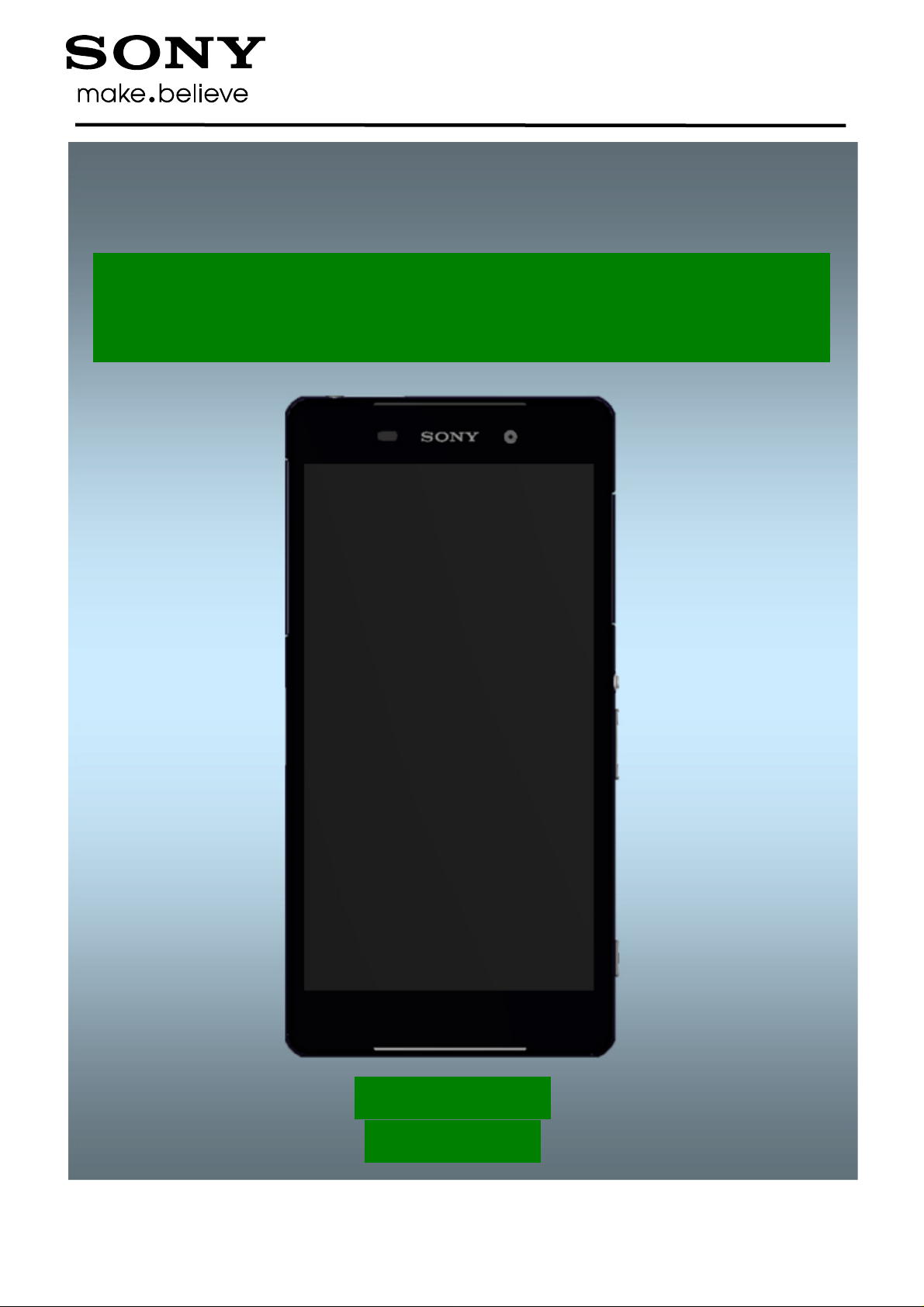
- mechanical
-
TM
Test Instructions
1286-9335 Rev 2
Sony Mobile Communications AB – Company Internal
Xperia
Z2
L50t, L50u

Company Internal
Test Instructions (mech)
CONTENTS
1 Pre-Test Preparation ...................................................................... 4
1.1 Process flow – Water Resistance Test (WRT) for incoming units .... 4
1.2 Hardware ............................................................................................... 5
1.2.1 Water indicator inspection .......................................................................... 5
1.3 Test Enablers ........................................................................................ 6
1.4 Software ................................................................................................ 7
1.4.1 Software update ........................................................................................... 7
2 Tests ................................................................................................ 8
2.1 Service Test Mode ................................................................................ 8
2.2 Service Tests ........................................................................................ 9
2.2.1 Keyboard & Switch ...................................................................................... 9
2.2.1 Touch Screen ............................................................................................... 9
2.2.2 Display .......................................................................................................... 9
2.2.3 LED/Illumination ........................................................................................ 10
2.2.4 Speaker ....................................................................................................... 10
2.2.5 Stereo speaker ........................................................................................... 10
2.2.6 Earphone .................................................................................................... 11
2.2.7 Microphone ................................................................................................ 11
2.2.8 Secondary Microphone ............................................................................. 12
2.2.9 Vibrator ....................................................................................................... 13
2.2.10 Camera ....................................................................................................... 13
2.2.11 Secondary Camera .................................................................................... 13
2.2.12 Flash LED ................................................................................................... 14
2.2.13 Antenna Switching .................................................................................... 14
2.2.14 Bluetooth .................................................................................................... 14
2.2.15 WLAN .......................................................................................................... 15
2.2.16 NFC ............................................................................................................. 15
2.2.17 GPS ............................................................................................................. 16
2.2.18 Compass .................................................................................................... 16
2.2.19 Accelerometer ............................................................................................ 16
2.2.20 Gyroscope .................................................................................................. 17
2.2.21 Ambient Light Sensor ............................................................................... 18
2.2.22 Proximity switch ........................................................................................ 18
2.2.23 Pressure Sensor ........................................................................................ 18
2.2.24 Real time clock .......................................................................................... 19
2.2.25 Total call time ............................................................................................. 19
2.2.26 Storage ....................................................................................................... 19
2.2.27 Security ...................................................................................................... 20
2.2.28 FM Radio .................................................................................................... 20
2.2.29 Battery Health test ..................................................................................... 20
2.2.30 Verify certificates ....................................................................................... 21
2.2.31 TV-Out Test ................................................................................................ 21
2.3 Manual Tests ...................................................................................... 23
2.3.1 SIM test ....................................................................................................... 23
2.3.2 On/Off key test ........................................................................................... 23
2.3.3 Home key test ............................................................................................ 23
1286-9335 Rev 2
Sony Mobile Communications AB –
2(33)

Company Internal
Test Instructions (mech)
2.3.4 Multitask key test ....................................................................................... 24
2.3.5 Data Communication test ......................................................................... 24
2.3.6 Audio Jack test .......................................................................................... 25
2.3.7 Charging (Charger or Computer) ............................................................. 26
2.4 Battery Test ........................................................................................ 28
2.5 Network Test....................................................................................... 29
2.5.1 Procedure (GSM & UMTS & TDSCDMA) .................................................. 29
2.5.2 On-the-air call to mobile-L50t Specific .................................................... 30
2.5.3 On-the-air call to mobile-L50u Specific ................................................... 31
3 Calibrations ................................................................................... 32
4 Revision History ........................................................................... 33
For general information about test procedures, refer to
1220-1333: Generic Repair Manual – mechanical
1286-9335 Rev 2
Sony Mobile Communications AB –
3(33)

Company Internal
Test Instructions (mech)
1 Pre-Test Preparation
1.1 Process flow – Water Resistance
Test (WRT) for incoming units
Follow the process according the 1269-3536 Water Resistant Test for PC - mechanical in the including
document Test Instruction WRT
Remove the Panel Bottom following Working Instruction-.
Install the “WRT Inlay plate” into the generic
“WRT Generic Side Inlay”
Connect it according to 1269-3536 Water Resistant Test for
PC - mechanical in the including document Test Instruction
WRT.
Notice! Secondary microphone hole on the top of the
phone must be sealed before test.
Attach the Panel Bottom following Working Instruction-.
1286-9335 Rev 2
Sony Mobile Communications AB –
4(33)

Company Internal
Pre-Test Preparations
1.2 Hardware
1.2.1 Water indicator inspection
Before starting any tests the Liquid Indicator has to be
checked.
The indicator is located as shown in this picture after the
Cap USB is opened.
Test Instructions (mech)
Another indicator is located as shown in this picture after the
Cap SIM is opened.
Other indicator is located as shown in this picture after the
Cap SD is opened.
1286-9335 Rev 2
Sony Mobile Communications AB –
5(33)

le Communications AB
Test Preparations
Test Enablers
These are items on the phone that are used during the test
ient Sensor and
Secondary Camera
and Notification LED
Loudspeaker
Volume up/down Key
Secondary Microphone
Magnetic connector (to dock)
Company Internal
12
10
6
1
15
13
14
2 3
4
16
17
Test Instructions (mech)
Pre-
1.3
of the unit.
Front:
1. Back Key
2. Home Key
3. Multi Key
4. Menu key
5. Amb
6.
7. Top Speaker
8. Microphone and
Proximity Switch
Back:
9. On/Off Key
10.
11. Camera key
12. Camera
13.
14. NFC
15. LED Flash
16. Audio Jack
17.
1286-9335 Rev 2
Sony Mobi
–
6(33)

Company Internal
Test Instructions (mech)
Pre-Test Preparations
1.4 Software
1.4.1 Software update
1.4.1.1 Software version verification
Check the software version of the phone for fault verification. The latest improvements are found on
the support pages under the support news
http://www.sonyericsson.com/cws/marketingurlportal?pageid=key.SupportZone.Overview
• Start up the phone
• Note: Make sure the phone is in call setup.
• Press the following keypad combination: *#*#7378423#*#*
• Select ‘Service info’
• Select ‘Software info’
• Check the software file revisions and, if needed, update as described below:
For more information, refer to 1220-1333: Generic Repair Manual - mechanical
1.4.1.2 Software version update
Mandatory first repair action!
Use the USB cable to connect with the Micro USB connector of the phone for this purpose!
Ensure the phone is powered off and proceed as follows:
• Open the Emma application and log in.
• Press and hold the volume down key on the phone, connect the phone to the USB cable and then
release the volume down key.
• Select the appropriate service and follow the on-screen instructions.
Note: For phones with eMMC flash memory (built in “SD card” memory), the only service which
erase this eMMC memory is Service’s “Refurbish” and “Customize”. See also Emma User Guide
info. http://emma.extranet.sonyericsson.com/documents/emma_user_guide.pdf (see “Service
Types” and “Aspects of large files”)
In Swap flow, when change a phone from Customer A to Customer B, always use the service
Customization script.
1286-9335 Rev 2
Sony Mobile Communications AB –
7(33)

Company Internal
2 Tests
2.1 Service Test Mode
Note: Make sure the phone is in call setup when
pressing these touching keypads to get into the Service
menu!
Stamina mode needs to be turned off before entering
Service Test Mode
Settings -> Power management -> STAMINA
Start up the phone and enter the service menus:
• Press the following keypad combination: *#*#7378423#*#*
Test Instructions (mech)
• Select ‘Service tests’
• Select one of the tests and follow the test instructions as
described below
• To stop the test and return to the ‘Service tests’ menu,
press the Back key
Service info: information about Model, Software,
Simlock, Configuration (IMEI, bands,
codec’s) ,Firmware, WLAN Mac address etc.
Service settings: Do not use
Service test: Follow instruction below
Calibration: Do not use
Customization Settings: Do not use.
For more information, refer to
1220-1333: Generic Repair Manual - mechanical
The following pictures will show a simplified basic phone for a general visualization of the
service tests!
1286-9335 Rev 2
Sony Mobile Communications AB –
8(33)

Company Internal
Tests
2.2 Service Tests
2.2.1 Keyboard & Switch
Text Note: The Home Key, On/Off key and Multitask Key
are not part of the keyboard test, but are in the Manual
tests.
To return to the Service Test Menu, wait for 8 seconds.
Press all keys on the:
-Back key
-Menu key
-Volume up key
-Volume down key
-Auto Focus/Camera key
Test Instructions (mech)
2.2.1 Touch Screen
Move a finger across the touch screen, a line will be drawn
as it touches.
Check all area of the touch screen as indicated by the two
lines.
Press the Back key to return to the Service Test Menu.
2.2.2 Display
Minor variations in the display’s brightness and color
may occur between phones.
There may be tiny bright dots on the display, called
defective pixels and which occur when individual dots
have malfunctioned and cannot be adjusted.
Two defective pixels are considered to be acceptable.
Touch the display using a finger. With every touch, the
display will show Nine test patterns of White, Gray, Black,
Red, Green, Blue, Rainbow Colors, Cross-Line, TV Pattern
on the full screen. Make sure that there are no missing
segments and that the colors and contrast are OK.
Press the Back key to return to the Service Test Menu.
1286-9335 Rev 2
Sony Mobile Communications AB –
9(33)
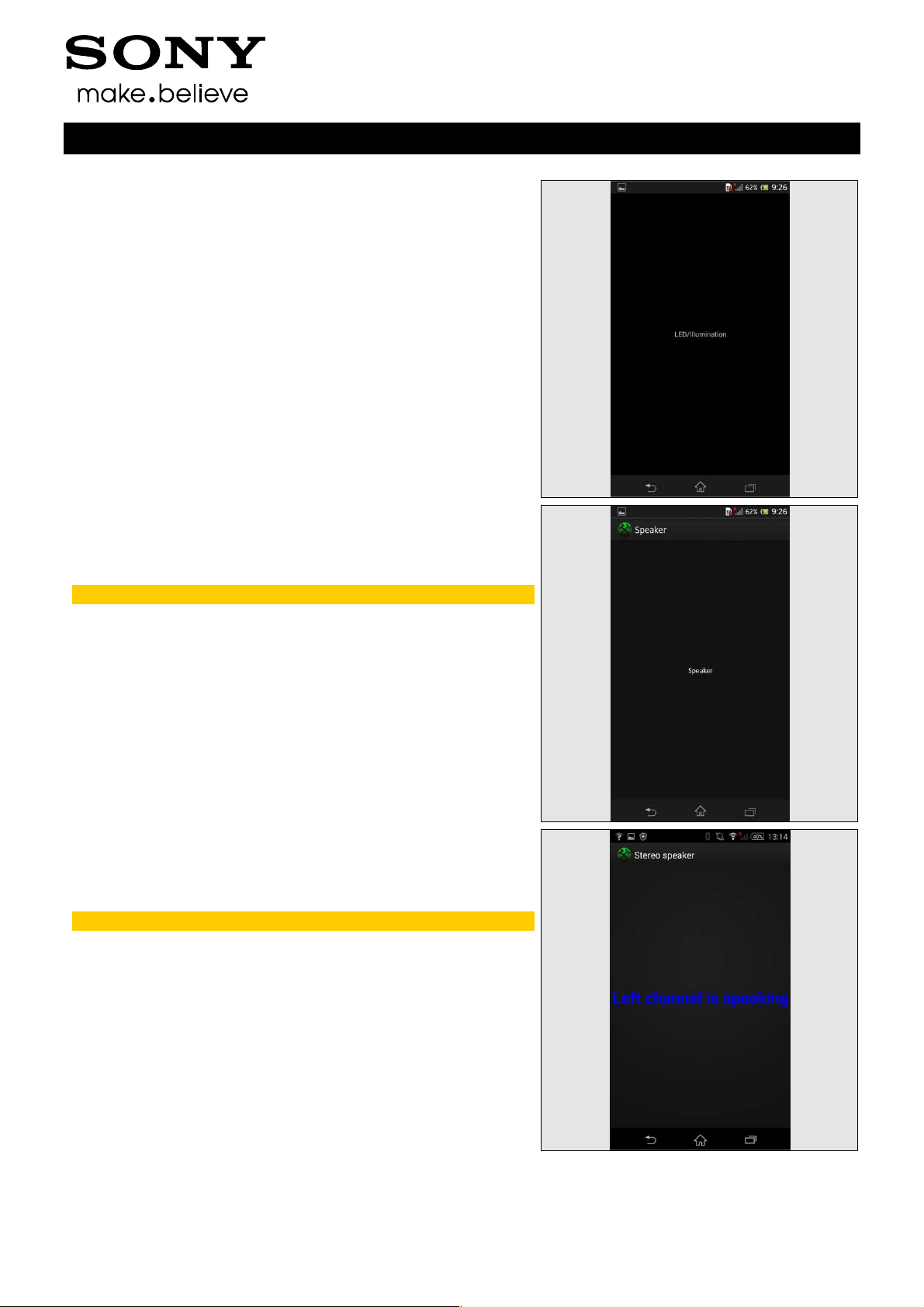
Company Internal
Tests: Service Tests
2.2.3 LED/Illumination
Check that the:
- Display Backlight illumination goes from low to high
strength back to low again.
- Notification LED changes, showing four colors in the
following sequence: red, red, green, green, blue, blue and
off.
Press the Back key to return to the Service Test Menu.
Test Instructions (mech)
2.2.4 Speaker
Do not hold the phone close to an ear during this test!
Make sure that the sound from the Loudspeaker port is
emitted loud and clear and that the test includes maximum
volume.
Press the volume up/volume down key to adjust the
Loudspeaker volume.
Press the Back key to return to the Service Test Menu.
2.2.5 Stereo speaker
Do not hold the phone close to an ear during this test!
Make sure that the left channel sound from the Top speaker
port is emitted loud and clear and that the test includes
maximum volume.
Press the volume up/volume down key to adjust the speaker
volume.
1286-9335 Rev 2
Sony Mobile Communications AB –
10(33)
