
使用手冊
Xperia™ TX TV Dock DK22
Xperia™ T TV Dock DK23

內容
簡介................................................................................................3
TV Dock 概覽......................................................................................3
開始使用.........................................................................................4
智慧連接 ............................................................................................4
升級智慧連接......................................................................................
使用 TV Dock.................................................................................5
為手機充電.........................................................................................5
將手機透過 TV Dock 連接至電視........................................................5
法律資訊.........................................................................................7
4
2
此為本出版品的網際網路版,©列印後限供個人使用。
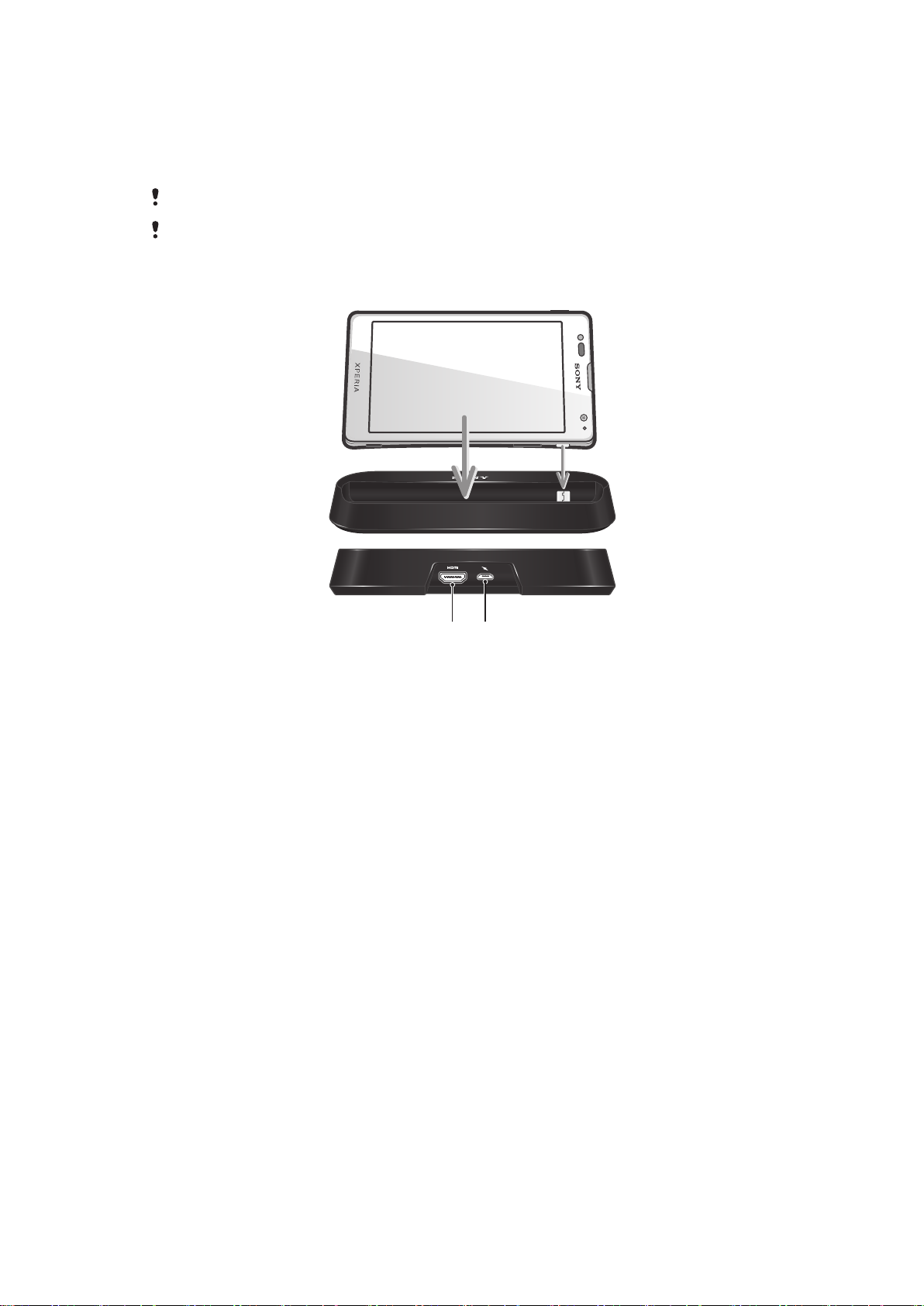
簡介
1 2
您可使用 TV Dock 來為手機充電,以及使用 HDMI™(高解析度多媒體介面)連接線在電
視螢幕上檢視手機儲存的內容。
若要取得手機配件最新的「使用手冊」,請移至 www.sonymobile.com/support。
所有圖片僅供功能說明參考,請以實際配件為準。
TV Dock 概覽
1 HDMI™連接埠
2 充電器連接線的 Micro USB 連接埠
3
此為本出版品的網際網路版,©列印後限供個人使用。

開始使用
智慧連接
智慧連接預先安裝在執行 Android™ 2.3 以上版本的 Sony 和/或 Sony Ericsson 手機上,
是用於設定軟體的應用程式。當您使用 HDMI™連接線透過 TV Dock 將手機與電視連接
時,智慧連接便會識別連線並啟動電視啟動器應用程式。請務必確保手機中已安裝了最
新版的智慧連接。
升級智慧連接
升級智慧連接應用程式之前,請確定您擁有 Google™帳戶及正常運作的網際網路連
線。如需有關升級智慧連接的詳細資訊,請移至 www.sonymobile.com/support。
升級智慧連接應用程式
1 從手機的應用程式主畫面中,尋找並輕觸 Play Store。
2
輕觸 以開啟搜尋欄位,然後輸入智慧連接。
3
輕觸 即可開始搜尋。
4 在搜尋結果清單中選取智慧連接,然後輕觸更新。
並非所有國家或地區都提供 Google Play™。下載內容至手機時,您可能必須支付手機數據傳輸
費用。請連絡您的電信業者以取得您的國家或地區中數據傳輸費率的詳細資訊。
4
此為本出版品的網際網路版,©列印後限供個人使用。

使用 TV Dock
1
2
3
為手機充電
使用 TV Dock 為手機充電
1 將 USB 連接線的一端插入您的手機充電器。
2 將充電器插入電源插座。
3 將連接線的另一端插入 TV Dock 用來充電的孔。
4 將您的手機連接至 TV Dock。
將手機透過 TV Dock 連接至電視
將手機透過 TV Dock 連接至電視,並開始在較大的螢幕上檢視手機儲存的內容。連接裝
置後,您即可使用電視遙控器瀏覽手機中的內容,並控制播放。
使用 TV Dock 在電視上檢視手機內容
1 將 TV Dock 連接到電源插座。
2 使用 HDMI™連接線將 TV Dock 連接至電視。
3 將您的手機連接至 TV Dock。
4 如果電視沒有自動偵測到 TV Dock,請使用電視控制器將電視輸入來源切換至 TV
Dock 所連接的 HDMI™連接埠。手機隨即會自動啟動電視啟動器應用程式。
5 使用電視遙控器瀏覽及檢視手機內容。
您也可以輕觸手機螢幕上的相關項目,以瀏覽並開啟手機內容,在電視螢幕上檢視。
在此程序期間,您必須保持 TV Dock 與充電器連接。
您可能需要個別購買 Type A 轉 Type A HDMI™連接線。
5
此為本出版品的網際網路版,©列印後限供個人使用。

BRAVIA
BRAVIA
取得使用電視遙控器的相關說明
1 將手機透過 TV Dock 連接至電視。如果電視沒有自動偵測到 TV Dock,請使用電
視控制器將電視輸入來源切換至 TV Dock 所連接的 HDMI™連接埠。手機隨即會
啟動電視啟動器應用程式。
2 使用電視遙控器開啟選項目錄。
3 選取資訊。隨即會出現如何使用電視遙控器的相關指示。
電視必須支援 CEC(消費性電子產品控制,Consumer Electronics Control),電視遙控器才能搭配
TV Dock。請連絡您的電視廠商取得詳細資訊。
6
此為本出版品的網際網路版,©列印後限供個人使用。

法律資訊
Sony DK22/DK23
使用之前,請閱讀個別提供的重要資訊小手冊。
本使用手冊由 Sony Mobile Communications AB 或其聯屬公司印製。本使用手冊不包含任何保固。Sony Mobile
Communications AB 對本使用手冊因印刷之錯誤、目前資訊之不準確、因程式和/或設備之改良而進行的修改,恕
不另行通知。前述更動將納入本使用手冊之後續版本。
版權所有。
©Sony Mobile Communications AB, 2012
出版品編號: 1269-0332.1
Sony 是 Sony Corporation 的商標或註冊商標。Xperia 是 Sony Mobile Communications AB 的商標或註冊商標。
在此所述之所有產品和公司名稱為各該所有者的商標或註冊商標。保留任何未經明示授予的權利。所有其他商標
屬於其各自所有者的財產。
如需詳細資訊,請造訪 www.sonymobile.com。
FCC Statement
This device complies with Part 15 of the FCC rules. Operation is subject to the following two
conditions: (1) This device may not cause harmful interference, and (2) This device must accept
any interference received, including interference that may cause undesired operation.
Any change or modification not expressly approved by Sony may void the user's authority to operate the
equipment.
This equipment has been tested and found to comply with the limits for a Class B digital device, pursuant to Part
15 of the FCC Rules. These limits are designed to provide reasonable protection against harmful interference in a
residential installation. This equipment generates, uses and can radiate radio frequency energy and, if not installed
and used in accordance with the instructions, may cause harmful interference to radio communications. However,
there is no guarantee that interference will not occur in a particular installation.
If this equipment does cause harmful interference to radio or television reception, which can be determined by
turning the equipment off and on, the user is encouraged to try to correct the interference by one or more of the
following measures:
• Reorient or relocate the receiving antenna.
• Increase the separation between the equipment and receiver.
• Connect the equipment into an outlet on a circuit different from that to which the receiver is connected.
• Consult the dealer or an experienced radio/TV technician for help.
Industry Canada Statement
This device complies with RSS-210 of Industry Canada.
Operation is subject to the following two conditions: (1) this device may not cause interference, and (2) this device
must accept any interference, including interference that may cause undesired operation of the device.
This Class B digital apparatus complies with Canadian ICES-003.
Cet appareil numérique de la classe B est conforme à la norme NMB-003 du Canada.
7
此為本出版品的網際網路版,©列印後限供個人使用。
