Page 1
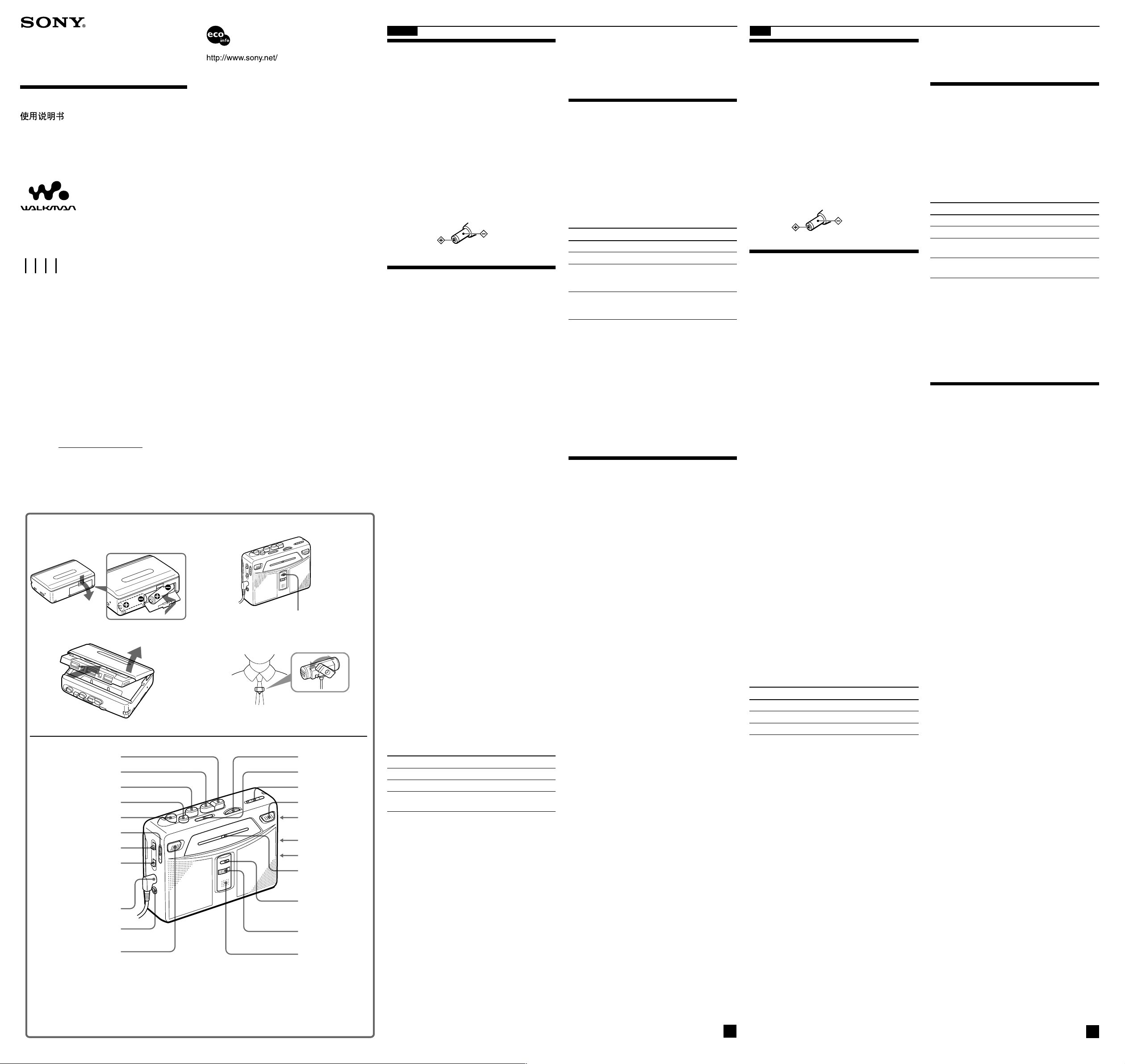
3-238-369-44(1)
Radio Cassette Corder
“WALKMAN” is a trademark of Sony Corporation.
Printed using VOC (Volatile Organic Compound)-free
vegetable oil based ink.
For customers in the United States
Operating Instructions
INFORMATION
This device complies with Part 15 of the FCC Rules.
Operation is subject to the following two conditions:
(1) This device may not cause harmful interference, and
(2) this device must accept any interference received,
including interference that may cause undesired
operation.
You are cautioned that any changes or modifications not
expressly approved in this manual could void your
authority to operate this equipment.
WM-GX221
Sony Corporation ©2001 Printed in Malaysia
For customers in the United States
Product registration
Please register this product on line at www.sony.com/
productregistration.
<http://www.sony.com/productregistration>
Proper registration will enable us to send you periodic
mailings about new products, services, and other
important announcements. Registering your product
will also allow us to contact you in the unlikely event
that the product needs adjustment or modification.
Thank you.
Owner’s Record
The model number is located on the cassette holder and
the serial number is located inside the cassette holder.
Record these numbers in the space provided below.
Refer to them whenever you call upon your Sony dealer
regarding this product.
Model No. WM-GX221
Serial No.
A
R6(AA) × 2
B
REC/BATT indicator
REC/BATT(录音/
电池)指示灯
CD
M FF/CUE
m REW/REVIEW
N PLAY**
x STOP
z REC
AVLS (NORM/LIMIT)
ISS
2
NORM/CrO
MIC (PLUG IN POWER)**
FUNCTION (TAPE/RADIO)
/METAL•
FM ST/MONO
(or/或)
DX/LOCAL
i
* There is a tactile dot beside VOL on the main unit to show the direction to turn up the
volume.
**The button/jack has a tactile dot.
* 在主机上VOL旁边有一个触感圆点,表示转大音量的方向。
**按钮/插孔有触感圆点。
TUNING
PAUSE
BAND (FM/AM)
SOUND BOOST
(OFF/ON)
VOL*
SPEAKER/i
DC IN 3V
Tuning indicator
调谐指示灯
REC/BATT indicator
REC/BATT(录音/
电池)指示灯
2x REC TIME
(NORM/DOUBLE)
Built-in microphone
内装麦克风
English
Preparations
To Insert batteries A
Slide open the battery compartment lid, and insert
two R6 (size AA) dry batteries with correct polarity.
Replace the batteries with new ones when the REC/
BATT indicator dims. B
Note
•For maximum performance we recommend that you
use Sony alkaline batteries.
To use external power
•Connect the AC power adaptor AC-E30HG (not
supplied) to the DC IN 3V jack and to the wall
outlet. Do not use any other AC power adaptor.
•Specifications for AC-E30HG vary for each area.
Check your local voltage and the shape of plug
before purchasing.
Polarity of the
plug
Recording
Notes
•If the record-protect tab is broken, you cannot record
on that side.
•Tapes recorded with the 2x REC TIME switch in the
DOUBLE position cannot be played properly by a tape
recorder without that recording mode function.
• Use new batteries when recording.
•When recording with the microphone, the sound to be
recorded cannot be heard through the speakers.
1 Insert a normal (TYPE I) tape. C
2 Set 2x REC TIME to the desired position.
NORM (4.8 cm/s): for optimum sound.
Recommended for normal recordings.
DOUBLE (2.4 cm/s): for double recording
time (for example, 120 minutes using both
sides of a 60-minute cassette). Suitable for
recording conferences, dictations, etc. Not
recommended to record music.
3 Select a recording source.
To record with the built-in microphone:
1 Place the unit on a hard surface (such as
a desk) with the cassette holder side
down, so that the microphone can
record effectively.
2 Set FUNCTION to TAPE.
To record with the microphone:
1 Connect the supplied microphone to
the MIC (PLUG IN POWER) jack.
2 Set FUNCTION to TAPE.
You can attach the microphone to your
clothes.
To record from the radio:
1 Set FUNCTION to RADIO.
2 Tune in to the station you want to
4 Press z REC.
N PLAY is pressed simultaneously and
recording starts. The recording level is
automatically adjusted.
Note
•To record FM radio programs, connect the
headphones/earphones since its cord serves as an FM
antenna.
To Press/switch
Pause a recording PAUSE
Stop recording x STOP
Start recording during z REC during
playback playback
To reduce noise while recording AM
programs
Set the ISS (Interference Suppress Switch) to the
position that reduces noise the most.
Notes on recording
•The recording level is fixed.
•Actual recording will start about 2 seconds after you
press z REC. Press z REC about 2 seconds before the
moment you want to start recording, or you will miss
the beginning of your recording.
•Do not use a high-position (TYPE II) or metal (TYPE
IV) tape. If you do, the sound may be distorted when
you play back the tape, or the previous recording may
not be erased completely.
•Do not connect or disconnect the headphones/
earphones to/from the i jack while recording from
the radio. The recording condition may change
abruptly, or noise may be recorded.
•When recording with the microphone, do not place it
near a lamp cord or a fluorescent lamp as this may
cause interference noise.
•No other operation can be done while recording. For
other operations, stop recording first.
D
record (see “Listening to the Radio”).
To prevent a tape from being accidentally
recorded over
Break off the tabs from side A and/or B. To reuse the
tape for recording, cover the tab hole with adhesive
tape.
Playing a Tape
1 Set FUNCTION to TAPE.
2 Set NORM/CrO
/METAL to match the tape
2
type.
3 Set 2x REC TIME to the same position as
that used for recording. (To playback
commercially sold tapes, select NORM.)
4 Insert a cassette.
C
5 Press N PLAY.
To Press/switch
Stop playback x STOP
Pause playback PAUSE
Fast-forward or rewind* M
Fast-forward/rewind while M
monitoring the sound
* If you leave the unit after the tape has been
wound or rewound, the batteries will be
consumed rapidly. Be sure to press x STOP.
Note
•Do not open the cassette holder while the tape is
running.
FF/
REW/
REVIEW during
stop
FF/
REW/
REVIEW during
playback
CUE
CUE
or
or
m
m
To use the speakers
Slide SPEAKER/i to SPEAKER. The sound will play
from the speakers and no sound is heard from the
headphones/
When the speakers are in use, the AVLS function will
not operate.
earphones.
Other functions
To listen with powerful sound
Set the SOUND BOOST to ON to obtain the Sound
Boost effect which emphasizes both treble and bass.
Protecting Your Hearing
—AVLS (Automatic Volume Limiter
System)
(Only when using headphones/earphones)
Set AVLS to LIMIT. The maximum volume is kept
down to protect your ears.
(turn over)
中文
准备工作
安装电池A
滑开电池盒盖,然后对正确极性装入两个R6
(AA,3号)电池。
当REC/BATT(录音/电池)指示灯变昏暗时,即
请换新电池。B
注
•为获得最佳效果,建议您使用Sony牌碱电池。
要用外部电源时
• 把AC-E30HG 交流电源转接器(未附带)连接到电
池盒的DC IN 3V插孔和墙上插座。请勿使用任何其
他的交流电源转接器。
•AC-E30HG 的规格根据地区而异,在购买之前请核
查您所在地区的电压和插头的电极形状。
插头的电极
录音
注
• 如果防误抹小翼已被折断,则无法在该面录音。
•把2x REC TIME(2 倍录音时间)切换到DOUBLE位
置所录的录音带是不能在不带该录音模式功能的磁带录
音机上面播放妥当的。
• 录音时,请使用新的电池。
• 当用麦克风录音时,所录的声音是不能通过扬声器听到
的。
1 插入一盒(TYPE I) 录音带。C
2 把2x REC TIME(2 倍录音时间)设定于所
要位置。
NORM(4.8cm/秒): 用于为获得最佳音响,
最好请用正常模式进行录音。
DOUBLE(2.4cm/秒): 用于双倍录音时间
(例如,使用60分盒带的双面可录120分钟)。
适用于会议,口授记录等的录音。但,不适用
于录音乐。
3 选择录音源。
要用内装麦克风录音时:
1 把机器放在坚硬平面上(例如桌面等)让
盒带座的一面朝下,使麦克风能有效地进
行录音。
2 把 FUNCTION 设定于TAPE 。
要用麦克风录音时:
1 将附带的麦克风连接到 MIC(PLUG IN
POWER)插控。
2 把 FUNCTION 设定于TAPE 。
您可以将麦克风夹在您的衣服上 D。
要从收音机录音时:
1 把 FUNCTION 设定于RADIO 。
2 请调入您想录的电台(参见“听收音机”)。
4 按 z REC(录音)。
N PLAY将同时被按而开始录音。录音电平
将自动调整。
注
• 要录 FM 广播节目时,务请连接上头戴耳机/耳机,因
为耳机导线也当接收FM 的天线使用。
要 请按/切换
暂停录音 PAUSE
停止录音 x STOP
播放中开始录音 播放中按 z REC
要在录AM 节目时减小噪声
请将ISS(干扰抑制开关)设定于能将噪声减至最
小的位置。
录音须知
• 录音电平被固定。
• 实际录音将在您滑动 z REC 约 2 秒钟之后开始。请在
您要开始录音时刻的约2秒钟之前滑动 z REC,否则您
将错过录音的开始部分。
•请勿用高位(TYPE II)或金属(TYPE IV)型的录音
带录音。否则播放录音带时声音可能会失真,以前的录音
内容也可能不会被完全抹消。
• 从收音机录音时,请勿将头戴耳机/耳机接到/拔出 i
插孔。否则录音条件可能会突然改变,也可能录下噪音。
•用麦克风录音时,请勿将麦克风靠近电灯线或日光灯,以
避免干扰噪音。
•在录音时所有其他操作都无法进行。要进行其他操作,请
先停止录音。
要防止录音带被误录时
请折断A面和/或B面的防误抹小翼。要重新用该
录音带录音,用胶带盖住折断防误抹小翼后的缺口。
播放录音带
1 把FUNCTION 设定于TAPE 。
2 设定NORM/CrO2/METAL以符合磁带型。
3 把2x REC TIME(2倍录音时间)设定于和
录音时相同的位置。(要播放市售录音带时,请
选NORM。)
4 装入盒带。C
5 按N PLAY。
要 请按/切换
停止播放 按x STOP
暂停播放 PAUSE
快进绕或重绕* 停止中按M
或 m
监听着声音快进绕/重绕 播放中按MFF/CUE
或 mREW/REVIEW
* 当磁带已绕完或重绕完时,如果仍放置机器不管,将
迅速消耗电池。请即按x STOP。
注
• 在磁带运转中,不可打开盒带座。
REW/
FF/
CUE
REVIEW
要用扬声器时
把SPEAKER/i 滑到
器放出而头戴耳机/耳机则听不到声音。
当使用扬声器时,AVLS功能是不起作用的。
SPEAKER
。声音将从扬声
其他功能
要听魄力十足的音响时
请将SOUND BOOST(声增强器)设定于ON(打
开)以便能获得加强了高音和低音的声增强(Sound
Boost)效果。
保护听觉
-AVLS(自动音量限制系统)
(当使用头戴耳机/耳机时为限)
把AVLS设定于 LIMIT。便可限制最大的音量以
保护您的耳朵。
(接反面)
Page 2
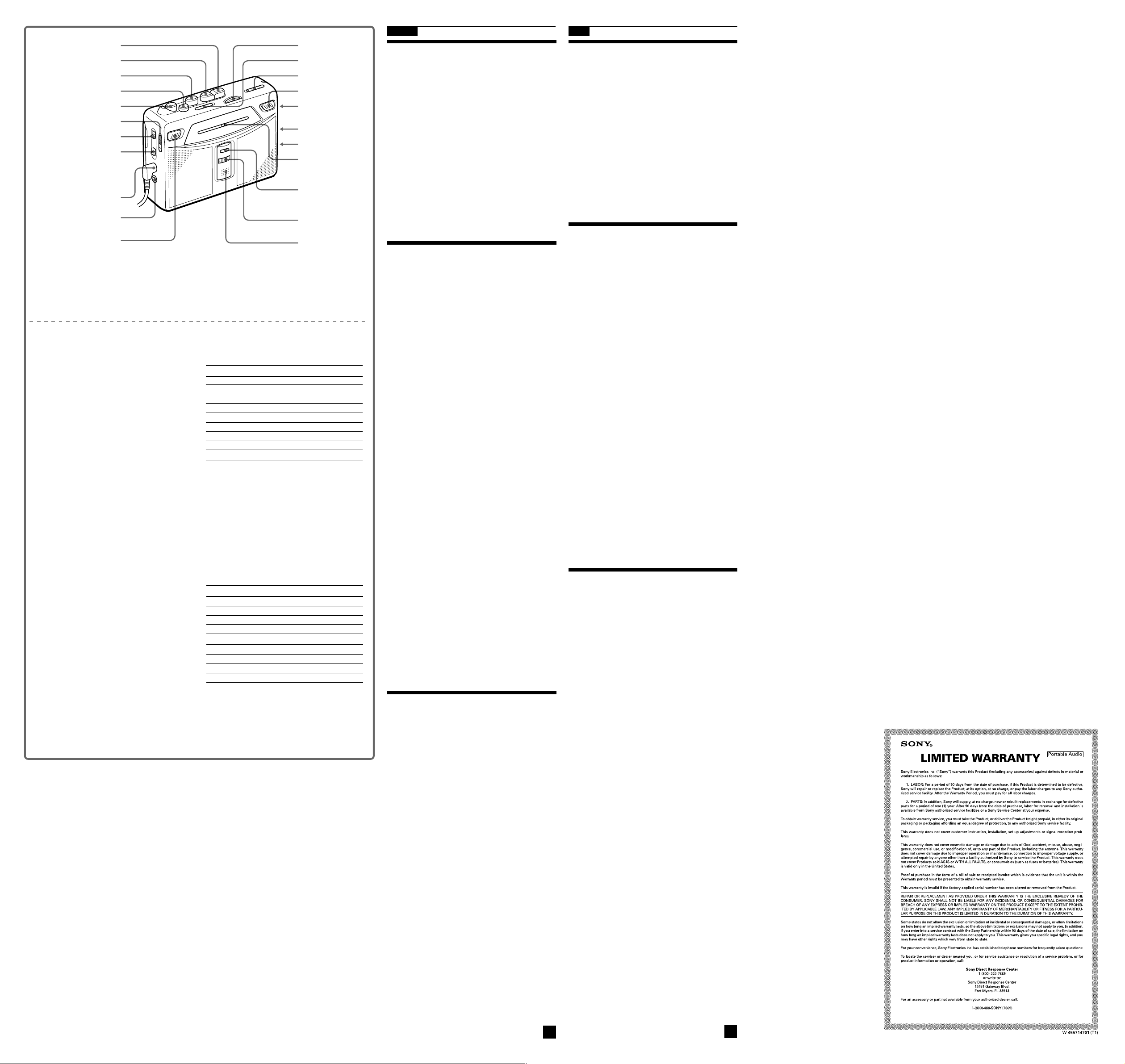
M FF/CUE
m REW/REVIEW
N PLAY**
x STOP
z REC
AVLS (NORM/LIMIT)
ISS
NORM/CrO
MIC (PLUG IN POWER)**
FUNCTION (TAPE/RADIO)
2
/METAL•
FM ST/MONO
(or/或)
DX/LOCAL
i
* There is a tactile dot beside VOL on the main unit to show the direction to turn up the
volume.
**The button/jack has a tactile dot.
* 在主机上VOL旁边有一个触感圆点,表示转大音量的方向。
**按钮/插孔有触感圆点。
Specifications
Frequency range
FM: 87.5-108 MHz (Italy and Saudi Arabia)
87.6-108 MHz (North, Central and South America)
87.6-107.9 MHz (Other countries)
AM: 526.5-1 606.5 kHz (Italy and Saudi Arabia)
530-1 710 kHz (North, Central and South America)
531-1 602 kHz (Other countries)
Frequency response Playback: 40 - 15 000 Hz
Input Microphone (MIC) jack
Output Headphones (i) jack
Power requirements 3 V DC batteries R6 (size AA) × 2
Dimensions (w/h/d) Approx. 112.0 × 82.5 × 38.0 mm
Mass Approx. 190 g (6.8oz) (main unit
Supplied accessories Stereo headphones or earphones (1)
Design and specifications are subject to change without notice.
Recording: 100 - 8 000 Hz (when
setting 2x REC TIME to NORM)
Load impedance 8 - 300 Ω
External DC 3V power sources
1
(4
/
× 3 1/4 × 1 1/2 inches), excl.
2
projecting parts and controls
only)
Stereo microphone (1)
Carrying pouch (1)*
* Supplied with China model only
规格
频率范围
FM: 87.5-108MHz(意大利、沙特阿拉伯)
87.6-108MHz(北美、中美洲和南美洲)
87.6-107.9MHz(其他国家)
AM: 526.5-1 606.5kHz(意大利、沙特阿拉伯)
530-1 710kHz(北美、中美洲和南美洲)
531-1 602kHz(其他国家)
频率响应 放音:40 - 15 000Hz
输入 麦克风(MIC)插孔
输出 头戴耳机(i)插孔
电源 3V DC R6(AA,3号)电池 ×2
尺寸(宽/高/纵深) 大约 112.0×82.5×38.0mm,
重量 大约190 g(仅限于主机)
附件 立体声头戴耳机或耳机(1)
设计和规格有所变更时,恕不另行通知。
录音:100 - 8 000Hz(当把2x REC
TIME(2倍录音时间)设定于NORM
时)
负载阻抗8 - 300 Ω
外接DC 3V 电源
不含突起部分和控制器
立体声麦克风(1)*
携带软袋(1)
* 限中国型号有附带
TUNING
PAUSE
BAND (FM/AM)
SOUND BOOST
(OFF/ON)
VOL*
SPEAKER/i
DC IN 3V
Tuning indicator
调谐指示灯
REC/BATT indicator
REC/BATT(录音/
电池)指示灯
2x REC TIME
(NORM/DOUBLE)
Built-in microphone
内装麦克风
Battery life (Approx. hours) (JEITA*)
Sony alkaline LR6(SG)**Sony R6P(SR)
(using headphones/earphones)
playback 24 7
radio 48 15
mic recording 20 4.5
radio recording 12 3
(using the speakers)
playback 15 4.5
radio 26 6
radio recording 11.5 3
* Measured value by the standard of JEITA (Japan
Electronics and Information Technology Industries
Association) (using a Sony HF series cassette tape).
**When using Sony LR6(SG) “STAMINA” alkaline dry
batteries (produced in Japan).
Note
•The battery life may be shorter depending on the
operating condition, the surrounding temperature
and battery type.
电池寿命(大约时数) (JEITA*)
Sony碱电池 LR6(SG)** Sony R6P(SR)
(使用头戴耳机/ 耳机时)
播放 24 7
听收音机 48 15
麦克风录音 20 4.5
收音机录音 12 3
(使用扬声器时)
播放 15 4.5
听收音机 26 6
收音机录音 11.5 3
* 按 JEITA (Japan Electronics and Information
Technology Industries Association) 标准测定的值。(使
用Sony HF 系列磁带)
**使用LR6(SG)型Sony“STAMINA”碱电池(日本制)时。
注
•电池寿命,可能因操作条件,环境温度和电池型式而
缩短些。
English
Listening to the Radio
Since its cord serves as an FM antenna, connect the
headphones/earphones even when using the speakers.
1 Set FUNCTION to RADIO to turn on the
radio.
2 Set BAND to FM or AM to select the band.
3 Turn TUNING to tune in to the desired
station.
To turn off the radio
Set FUNCTION to TAPE.
To improve the broadcast reception
•For AM: Reorient the unit itself.
•For FM: Extend the headphone/earphone cord
(antenna). If the reception is still not good, adjust
FM ST/MONO or DX/LOCAL.
Precautions
On batteries
•
Do not carry the dry batteries with coins or other metallic objects.
It can generate heat if the positive and negative terminals of the
batteries are accidentally contacted by a metallic object.
• When you are not going to use your Walkman for a long time,
remove the batteries to prevent damage from battery leakage
and corrosion.
On handling
• Do not drop the unit or give a shock to the unit, or it may cause
a malfunction.
• Do not leave the unit in a location near heat sources, or in a
place subject to direct sunlight, excessive dust or sand,
moisture, rain, mechanical shock, or leave it in a car with its
windows closed.
• Do not use cassettes longer than 90 minutes except for long
continuous playback.
• If the unit has not been used for a long time, set it in the
playback mode to warm up for a few minutes before you start
using again.
• Keep personal credit cards using magnetic coding or springwound watches, etc., away from the unit to prevent possible
damage from the magnet used in the speaker.
On headphones/earphones
Road safety
Do not use headphones/earphones while driving, cycling, or
operating any motorized vehicle. It may create a traffic hazard
and is illegal in some areas. It can also be potentially dangerous
to play your headphones/earphones at high volume while
walking, especially at pedestrian crossings.
You should exercise extreme caution or discontinue use in
potentially hazardous situations.
Preventing hearing damage
Do not use headphones/earphones at high volume. Hearing
experts advise against continuous, loud and extended play. If you
experience a ringing in your ears, reduce volume or discontinue
use.
Caring for others
Keep the volume to a moderate level. This will allow you to hear
outside sounds and to be considerate to the people around you.
On maintenance
To clean the tape head and path
Use the cleaning cassette CHK-1W/C-1KW (not supplied) every
10 hours of use.
Use only the recommended cleaning cassette.
To clean the exterior
Use a soft cloth slightly moistened in water. Do not use alcohol,
benzine or thinner.
Clean the headphone/earphone and microphone plugs
periodically.
Troubleshooting
No sound comes out from the speakers.
•Set SPEAKER/i to SPEAKER.
Cannot playback.
•Press FUNCTION to TAPE to turn off the radio.
中文
听收音机
因为耳机导线也当FM天线作用,因此虽然是用扬
声器听,也须连接着头戴耳机/耳机使用。
1 把FUNCTION设定于RADIO以打开收音机。
2 把BAND 设定于FM 或AM 以选择波段。
3 旋转TUNING 以调入所要的电台。
要关掉收音机时
把FUNCTION 设定于 TAPE 。
要改善广播接收效果时
•收听AM 节目时:调转机器方位。
•收听FM节目时:请拉直遥控器导线(天线)。如果接
收效果仍不好,请调节F M ST/MONO 或DX/
LOCAL。
使用前须注意
电池须知
• 请勿将干电池与硬币或其他金属小件混在一起携带。如果电池的
正极和负极意外地接触了金属小件,将意外生热。
• 请勿将干电池与硬币或其他金属小件混在一起携带。如果电池的
正极和负极意外地接触了金属小件,将意外生热。
本机须知
• 请勿掉落或撞击本机,否则会引起故障。
• 请勿将本机置于热源附近,或受阳光直射、极多尘沙、潮湿、会
淋到雨、有机械冲击的地方,或紧闭的汽车里。
• 请不要使用 90分钟以上长度的磁带,除非需要长时间连续放音或
录音。
• 如果长时间未使用本机,在重新开始使用之前,请先将其置于放
音状态预热几分钟。
• 请将使用磁编码的个人信用卡或发条式钟表等远离本机放置,以
防被扬声器中使用的磁铁损坏。
头戴耳机/耳机须知
交通安全
请勿在驾车、骑车或操纵任何机动车辆时使用头戴耳机/耳机,否
则可能导致交通事故,有些地区是违法的。即使在步行时,特别是
在过马路时,高音量地使用头戴耳机/耳机也会有潜在的危险。
在可能有危险的情况下,必须减小音量或暂停使用。
防止损伤听力
请勿高音量地使用头戴耳机/耳机。耳科专家告诫不要连续、高音
量和长时间使用耳机。有耳鸣经验的人也请调低音量或不连续使
用。
为他人着想
请保持适当的音量,使您能听到外界的声音,而且不骚扰周围的人。
维修须知
要清洁磁头和磁带通道时
机器每使用过10个小时,即请用清洁用盒带CHK-1W/C-1KW(无
附带)进行清洁。
限利用推奖的清洁用盒带。
要清洁机壳外表时
请用软布蘸湿清水擦拭。不可使用酒精、油精或稀疏剂清洁。
请定期清洁头戴耳机/耳机和麦克风的插头。
故障探寻
扬声器没有声音。
•把 SPEAKER/i 设定于SPEAKER。
不能播放。
•按 FUNCTION 设定TAPE 以关掉收音机电源。
播放速度太快/太慢。
播放声失真。
•把2x REC TIME(2倍录音时间)设定于与该磁带录音
时的相同位置。
•两个电池同时换新。
不能按下 z REC。
•如果磁带的保护小翼已被摘除,可用黏胶带盖住小翼凹
孔。
音量不能调大。
•把 AVLS 设定于NORM。
This warranty is valid only in the United States.
本保证限在美国有效。
The playback speed is too fast/slow.
The playback sound is distorted.
•Set 2x REC TIME at the same position as when the tape
was recorded.
•Replace both batteries with new ones.
Cannot press z REC down.
•If the tab of the tape is broken off, cover the tab hole
with adhesive tape.
The volume cannot be turned up.
•Set AVLS to NORM.
