Sony Walkman NWZ-ZX1 Help Manual
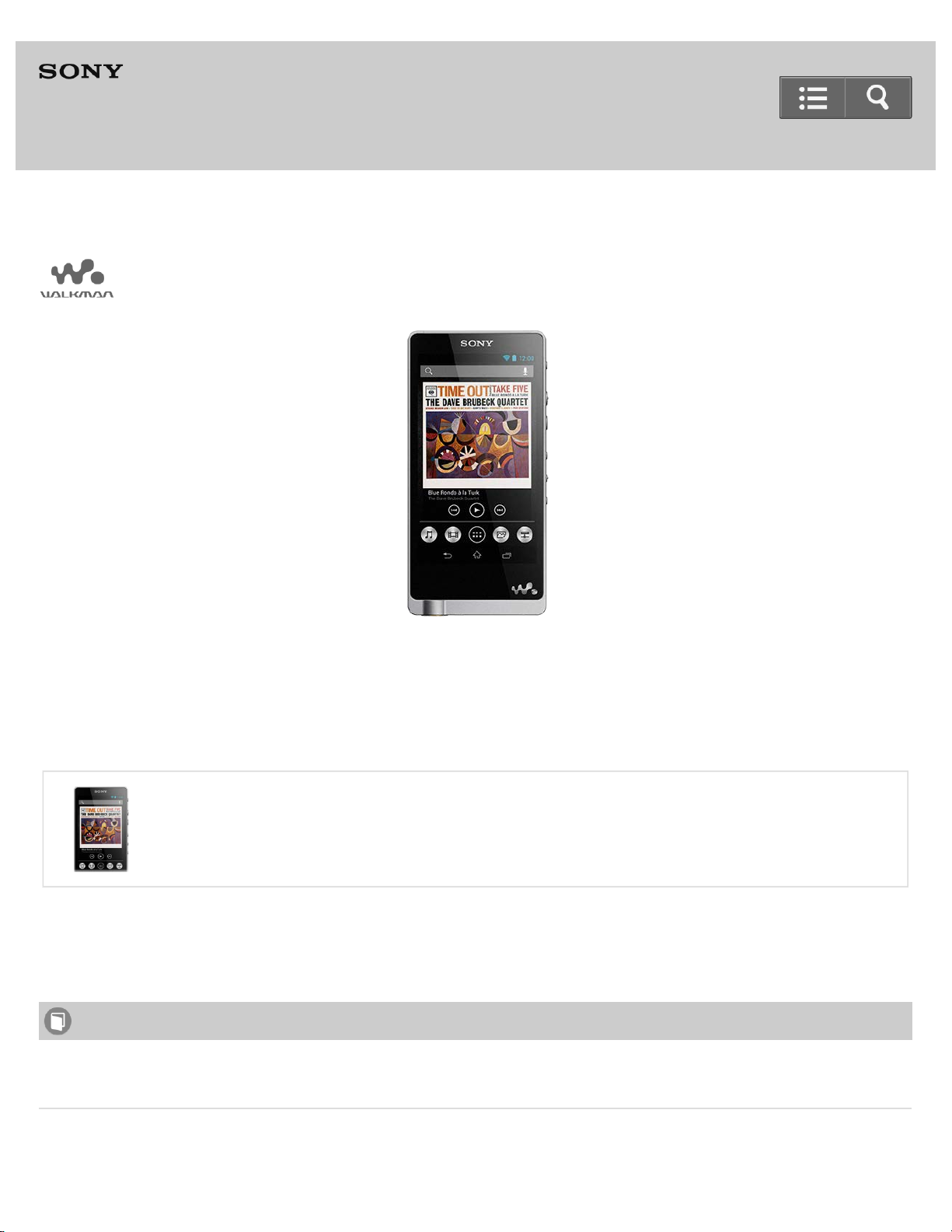
Help Guide
WALKMAN
NWZ-ZX1
Use this manual when you have troubles or when you need to know how to use your Walkman.
DSD format is available for Walkman software that has been updated to Ver.1.10 or later.
Supported formats
Experience "WALKMAN" like never before
This introduces how to enjoy high quality sound with your NWZ-F880 series and NWZ-ZX1 Walkman.
How to Use
Getting Started
Go to Page Top
Basic Operations
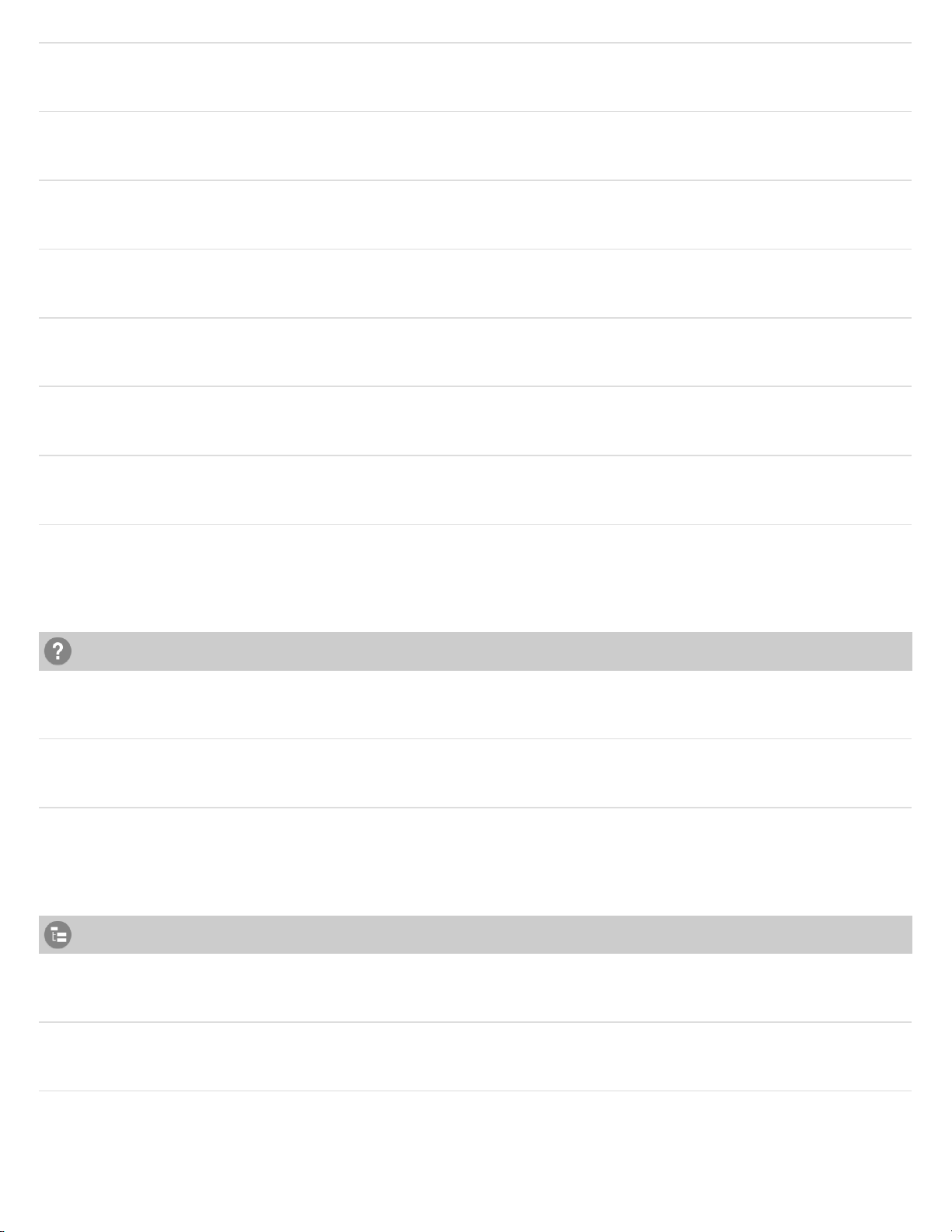
Transferring Content
Bluetooth
NFC
Wi-Fi (Wireless LAN)
Settings
Announcement
Specifications
Troubleshooting
Troubleshooting
Q&A
List of Topic
How to Use
Go to Page Top
Go to Page Top
Troubleshooting
Go to Page Top
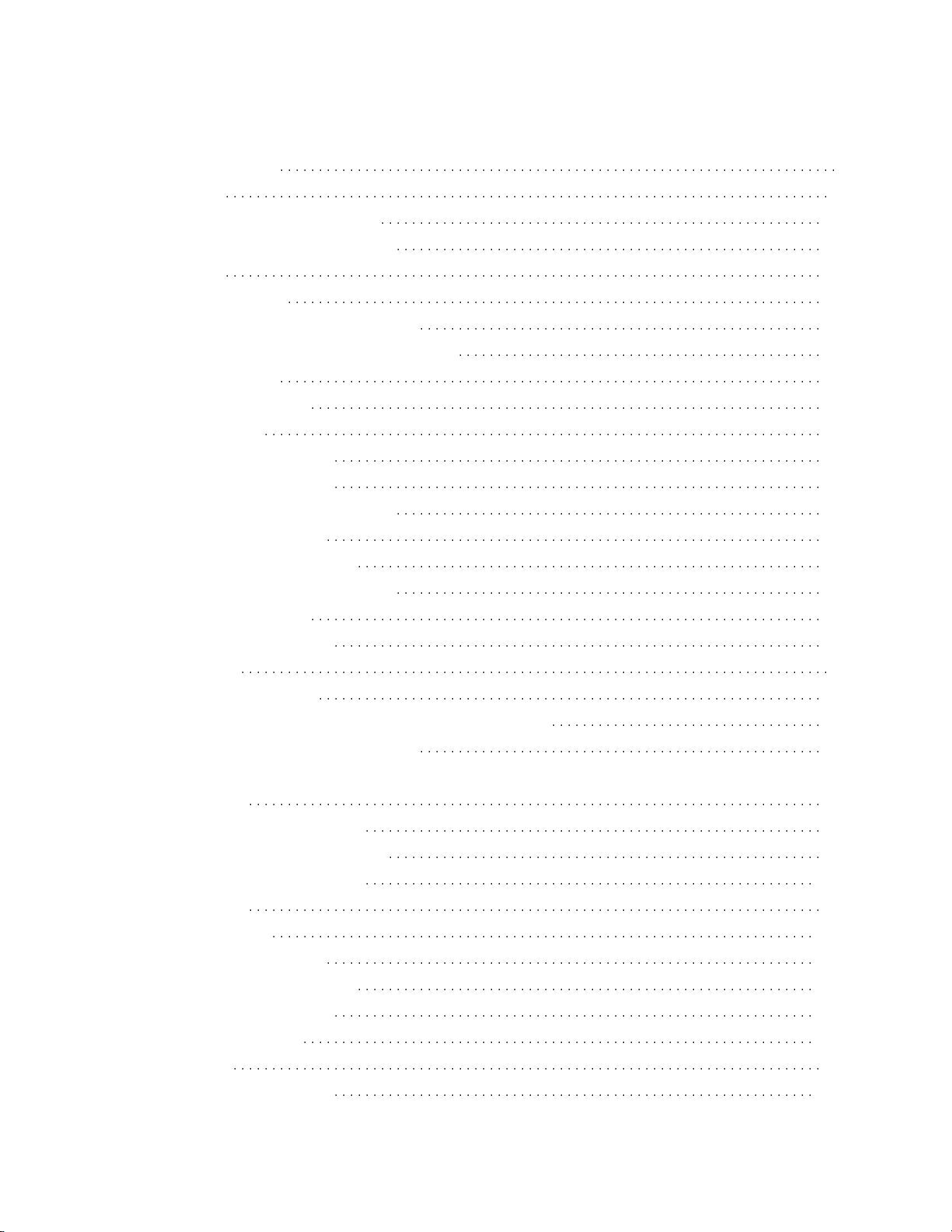
Table Of Contents
TOC-1
Help Guide NWZ-ZX1 i
Getting Started 1
Customer Registration Website 25
Customer registration website 71
Before Use 26
Before first use 72
“WALKMAN” instruction manuals 74
How to use the operating explanations 75
Parts and Controls 27
Parts and controls 77
Power/Charging 28
Turning the power on 79
Turning the power off 81
Turning the screen on and off 82
Charging the battery 83
Extending the battery life 85
Notes on charging the battery 87
Flow of Initial Settings 29
Flow of initial settings 88
Basic Operations 2
How to Use the Buttons 30
Using “Play/Pause,” “Next” and “Previous” buttons 94
Using the VOL “+” and “-” buttons 95
Volume operation (Only for countries/areas complying with European
Directives) 97
How to Use the Touch Screen 31
How to use the touch screen 98
Notes on the touch screen 100
Home Screen 32
Home screen 101
Basic operation keys 103
Switching Home screens 104
Main notification icons 105
Notification panel 106
Microphone 33
Using the microphone 107
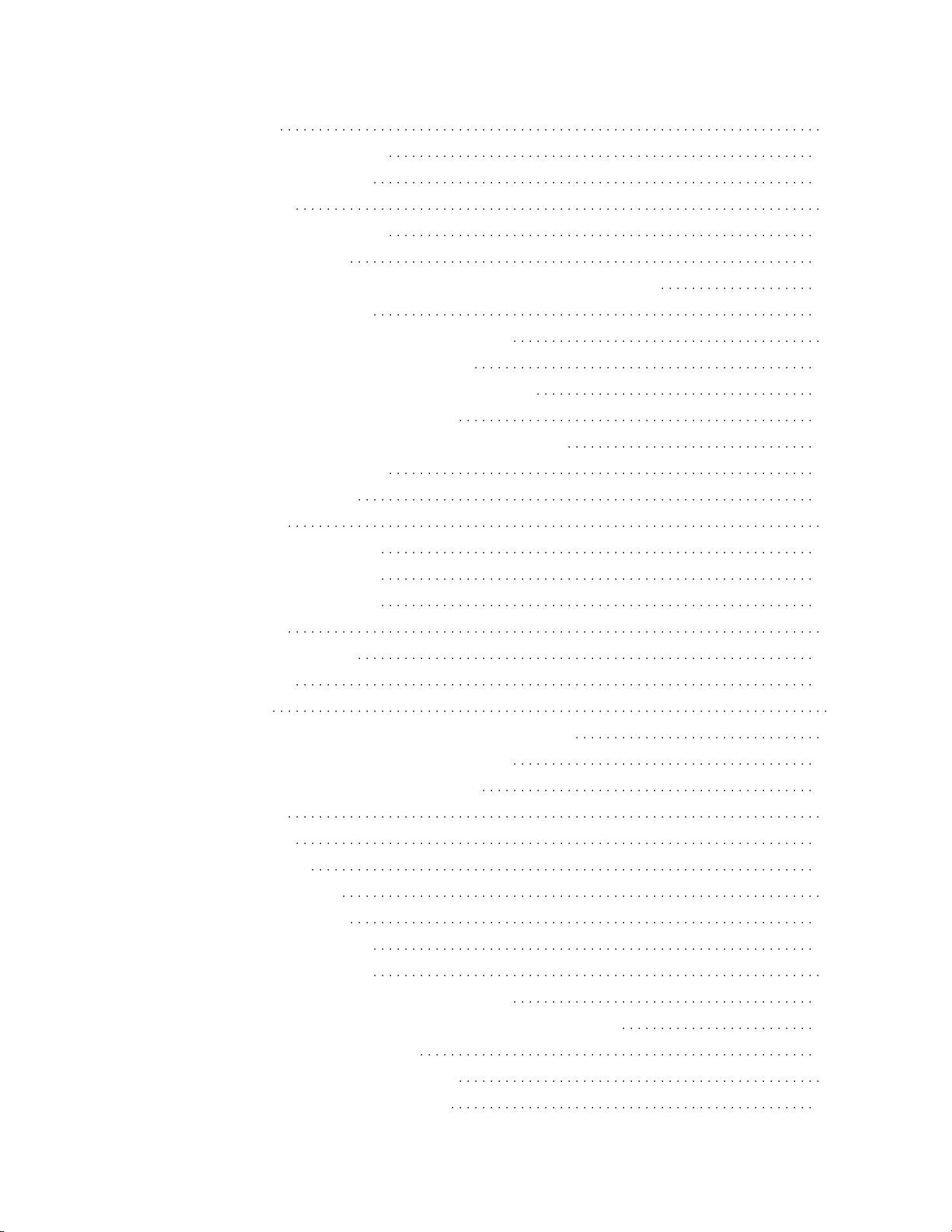
Google™ Account 34
TOC-2
Setting up a Google account 108
Deleting a Google account 109
Location Information 35
What is location information? 110
Enabling/disabling GPS 111
Setting to search for your current position with a wireless network 112
Notes on the GPS function 113
Connecting Your “WALKMAN” to Your Computer 36
Connecting to a computer by USB cable 114
Setting to automatically connect as USB storage 116
Changing the USB connection method 117
Exchanging data with a computer connected by USB 118
Disconnecting the USB cable 119
Notes of USB connection 121
Initializing/Updating 37
Initializing your “WALKMAN” 122
Updating your “WALKMAN” 123
Resetting your “WALKMAN” 124
Using the Contents 38
Using the carrying pouch 125
Using the spacer 126
Transferring Content 6
Operation Flow to Transfer Content to Your “WALKMAN” 39
Preparing content using a Windows computer 127
Preparing content using a Mac computer 129
Installing Media Go 40
About Media Go 130
Installing Media Go 131
Installing Content Transfer 41
About Content Transfer 133
Installing Content Transfer 134
Importing Content to Media Go 42
Importing content from media using Media Go 135
Importing content on your Windows computer into Media Go 137
Importing podcasts into Media Go 139
Transferring Content to Your “WALKMAN” 43
Transferring content using Media Go 140
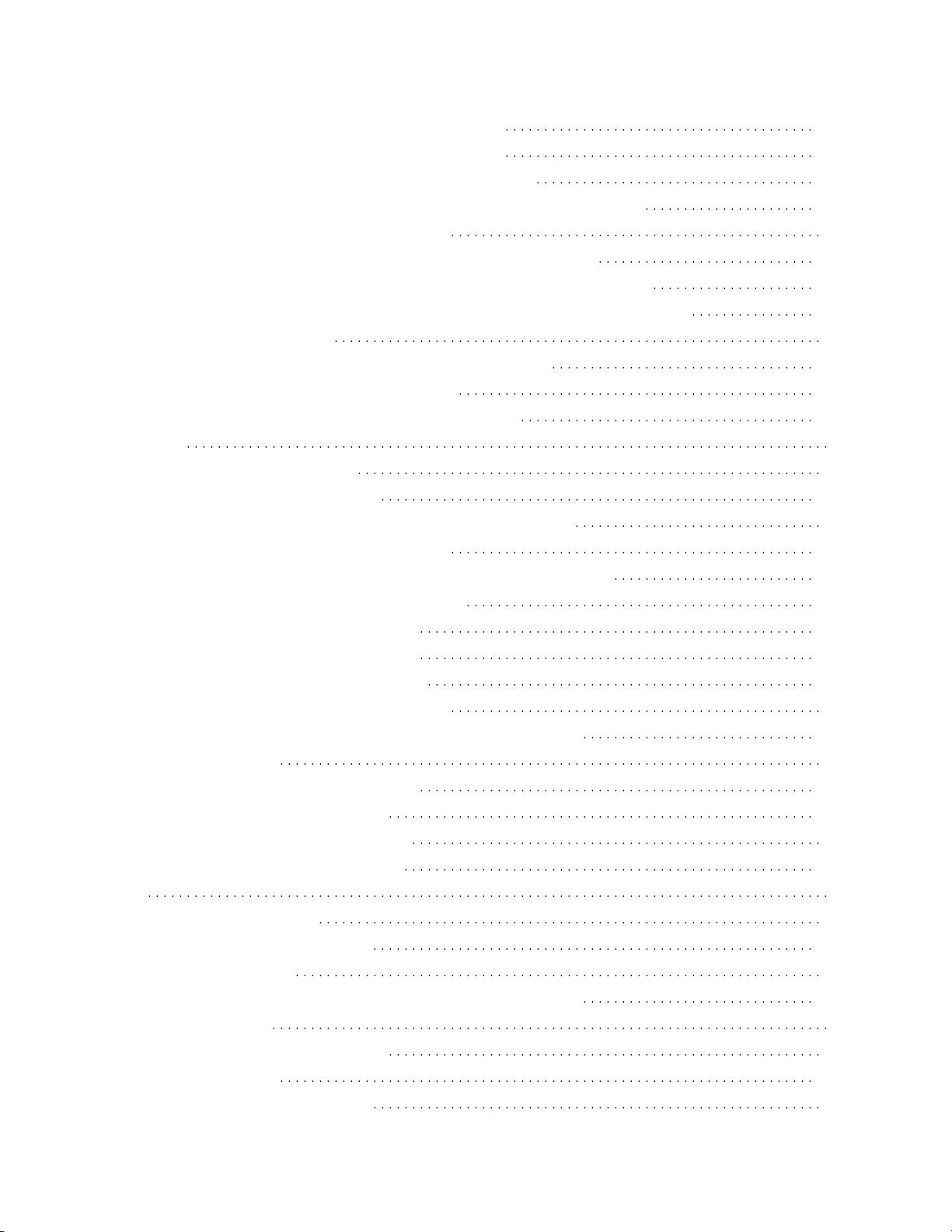
Transferring iTunes content using Media Go 142
TOC-3
Transferring content using Content Transfer 144
Transferring content using Explorer or the Finder 146
Notes for transferring music/photos/videos from your computer 148
Deleting Content from Your “WALKMAN” 44
Deleting content from your “WALKMAN” using Media Go 149
Deleting content from your “WALKMAN” using Content Transfer 150
Deleting content from your “WALKMAN” using Explorer or the Finder 151
Operating with Media Go 45
Playing live albums with no gaps in between songs 152
Deleting content imported to Media Go 153
Inputting the lyrics information using Media Go 154
Bluetooth 7
What is Bluetooth Function? 46
What is Bluetooth function? 155
Making a Bluetooth Connection from the Settings Screen 47
Turning the Bluetooth function on/off 156
Making your “WALKMAN” detectable by Bluetooth devices 157
Pairing (registering) a Bluetooth device 158
Connecting to a Bluetooth device 160
Disconnecting a Bluetooth device 161
Deleting a paired Bluetooth device 162
Making a Bluetooth Connection with NFC 48
Making a Bluetooth connection using the NFC function 163
Bluetooth Settings 49
Setting wireless playback quality 164
Setting sound enhancements 165
Notes on Bluetooth Communication 50
Notes on the Bluetooth function 166
NFC 8
What Is NFC Function? 51
What is the NFC function? 168
Using NFC Function 52
Making a Bluetooth connection using the NFC function 163
Wi-Fi (Wireless LAN) 9
What is Wi-Fi Communications? 53
What is Wi-Fi? 169
Connecting to a Wi-Fi Network 54

Turning Wi-Fi on/off 170
TOC-4
Connecting to a Wi-Fi network 171
Connecting to a Wi-Fi network from the settings screen 173
Connecting to a Wi-Fi network using the WPS button 175
Adding a Wi-Fi network manually 177
Checking the Wi-Fi network status 178
Notes on Wi-Fi Connection 55
Notes on Wi-Fi Connection 179
Settings 10
Common Settings 56
Changing the settings 180
Changing the language 181
Setting the screen lock 182
Sound Settings 57
Adjusting the volume 183
Limiting the volume 184
Setting the recommended sound quality 185
Setting sound quality yourself 186
Presetting your equalizer settings 188
Moderating the differences in volume level between songs 189
Changing the sound characteristics 190
Enjoying powerful sound 191
Bluetooth Settings 58
Setting wireless playback quality 164
Setting sound enhancements 165
Announcement 11
Precautions 59
Warning 192
Caution 193
Notice for users 195
Notes on the software 196
Specifications 12
Specifications 60
Specifications 197
Battery life 200
Maximum recordable number of songs and time (Approx.) 202
Maximum recordable time of videos (Approx.) 203
System requirements 204
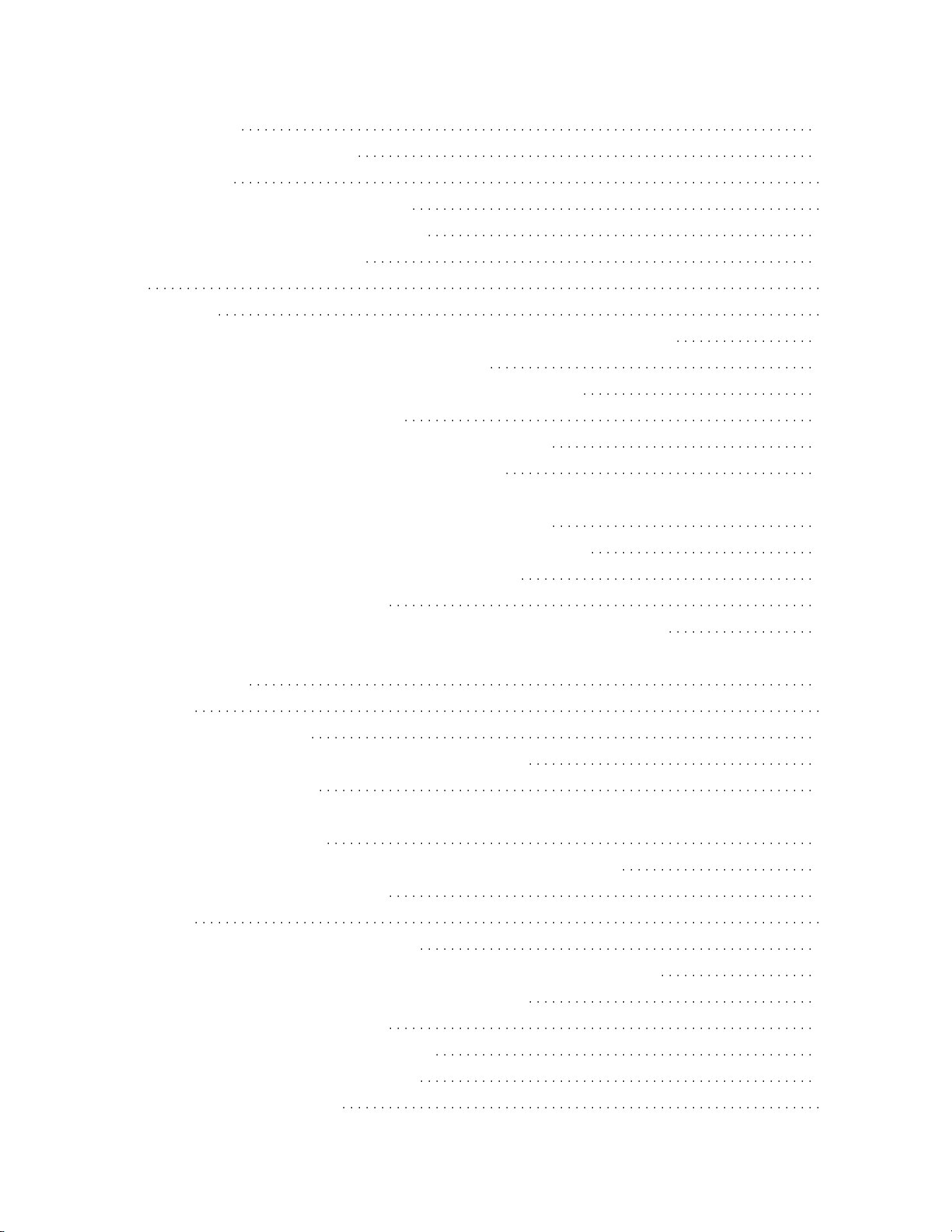
Contents 206
TOC-5
Preinstalled Applications 207
Troubleshooting 13
What Can I Do to Solve a Problem? 61
What can I do to solve a problem? 208
Customer support website 210
Q&A 14
Operation 62
Your “WALKMAN” does not operate or the power does not turn on. 212
Your “WALKMAN” does not work properly. 213
Your “WALKMAN” power turns off or on automatically. 214
Cannot unlock the screen lock. 215
Your “WALKMAN” power turns off/screen turns off. 216
The touch screen does not operate properly. 217
A drink (water, coffee, etc.) was spilled on your “WALKMAN,” or the “
WALKMAN” was washed in the washing machine. 218
I want to backup the content saved on my “WALKMAN.” 219
Cannot get my current position using the GPS. 220
An application does not start. 221
I want to find the product name (model name) of my “WALKMAN.” 222
An alarm (beep) is heard and the message [Check the volume level] is
displayed. 223
Sound 64
There is no sound. 224
Audio or video suddenly stops during playback. 225
Noise is generated. 226
Volume cannot be turned up, or the volume remains low when the playback
volume is turned up. 227
Sound can only be heard from one side of the headphones. 228
Sound is interrupted or skips. 229
Power 65
Cannot charge the “WALKMAN.” 230
I want to know the battery life of the built-in rechargeable battery. 231
The rechargeable battery needs to be replaced. 232
The battery duration is short. 233
I want to know the battery duration. 234
I want to know the charging time. 235
Connection to a Computer 66
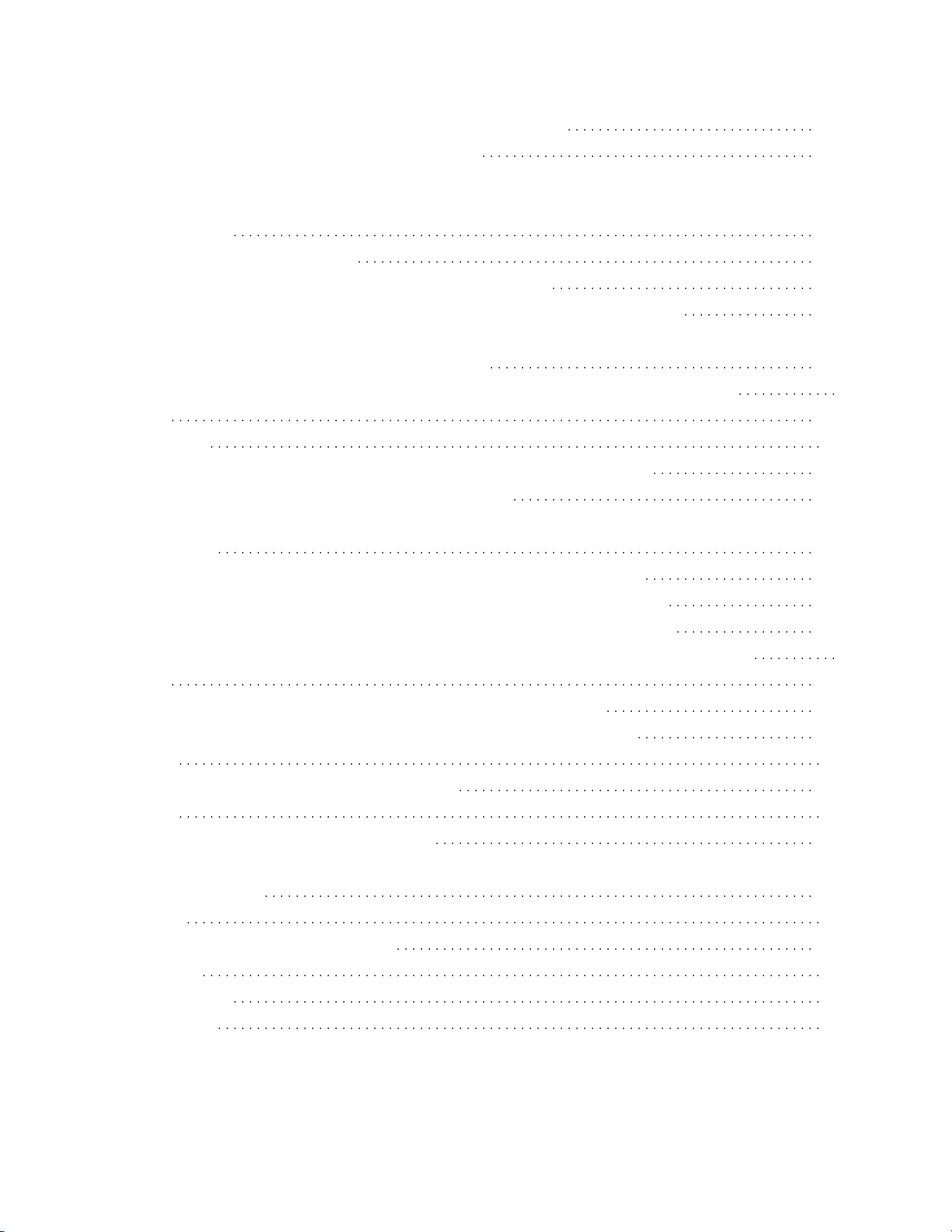
The computer does not recognize your “WALKMAN.” 236
TOC-6
Cannot install software to your computer. 237
The progress bar on the install screen does not proceed while installing the
software. Or, the access lamp of the hard drive does not light for several
minutes. 239
Media Go does not start. 240
Your “WALKMAN” is not recognized by Media Go. 241
Data cannot be transferred from the computer to your “WALKMAN.” 242
Only a small amount of data can be transferred to your “WALKMAN” (only a
small amount of recording time available). 244
Your “WALKMAN” becomes unstable while it is connected to the computer.
245
Bluetooth 67
Cannot pair with a Bluetooth device (cannot register the device). 246
Cannot connect using the Bluetooth function. 247
The screen to enter the passkey appears when a Bluetooth connection is
made. 248
Cannot hear sound from the connected Bluetooth audio device. 249
Cannot change the volume when a Bluetooth connection is made. 250
Sound is distorted or broken when a Bluetooth connection is made. 251
Sound enhancements are disabled when a device is connected by Bluetooth.
252
Noise is generated when a Bluetooth connection is made. 253
Video sound is delayed when a Bluetooth connection is made. 254
NFC 68
Cannot listen to music with one-touch. 255
Wi-Fi 69
Cannot connect to a Wi-Fi network. 256
I want to turn the Wi-Fi function off at the same time the “WALKMAN” screen
is turned off. 257
Other 70
Your “WALKMAN” gets warm. 258
How to Use 15
Troubleshooting 20
Notes on use 23
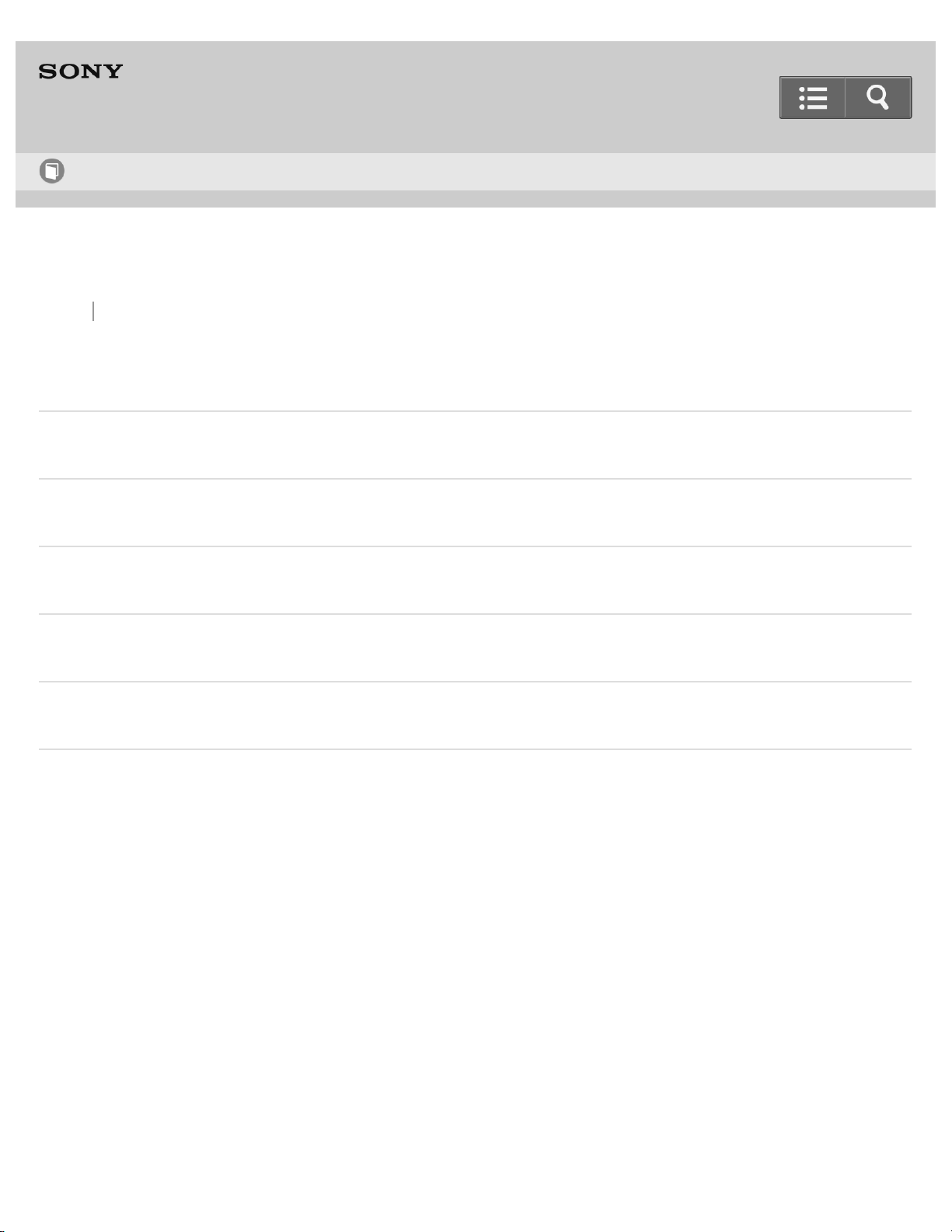
Help Guide
1
How to Use
WALKMAN
NWZ-ZX1
Back Back to Top
Getting Started
Customer Registration Website
Before Use
Parts and Controls
Power/Charging
Flow of Initial Settings
Go to Page Top
Notes on use
4-475-926-12(1)
Copyright 2014 Sony Corporation
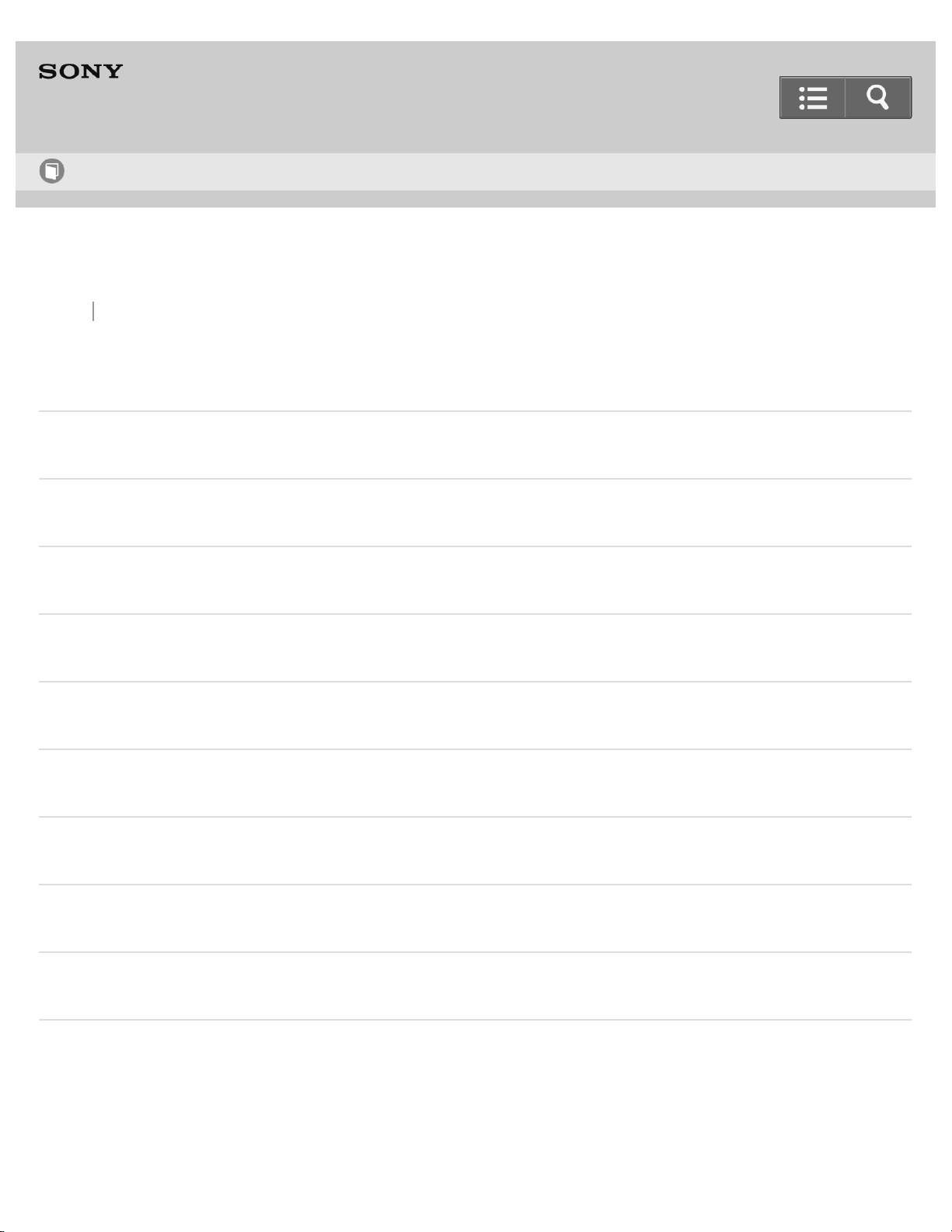
Help Guide
2
How to Use
WALKMAN
NWZ-ZX1
Back Back to Top
Basic Operations
How to Use the Buttons
How to Use the Touch Screen
Home Screen
Microphone
Google™ Account
Location Information
Connecting Your “WALKMAN” to Your Computer
Initializing/Updating
Using the Contents
Go to Page Top
Notes on use
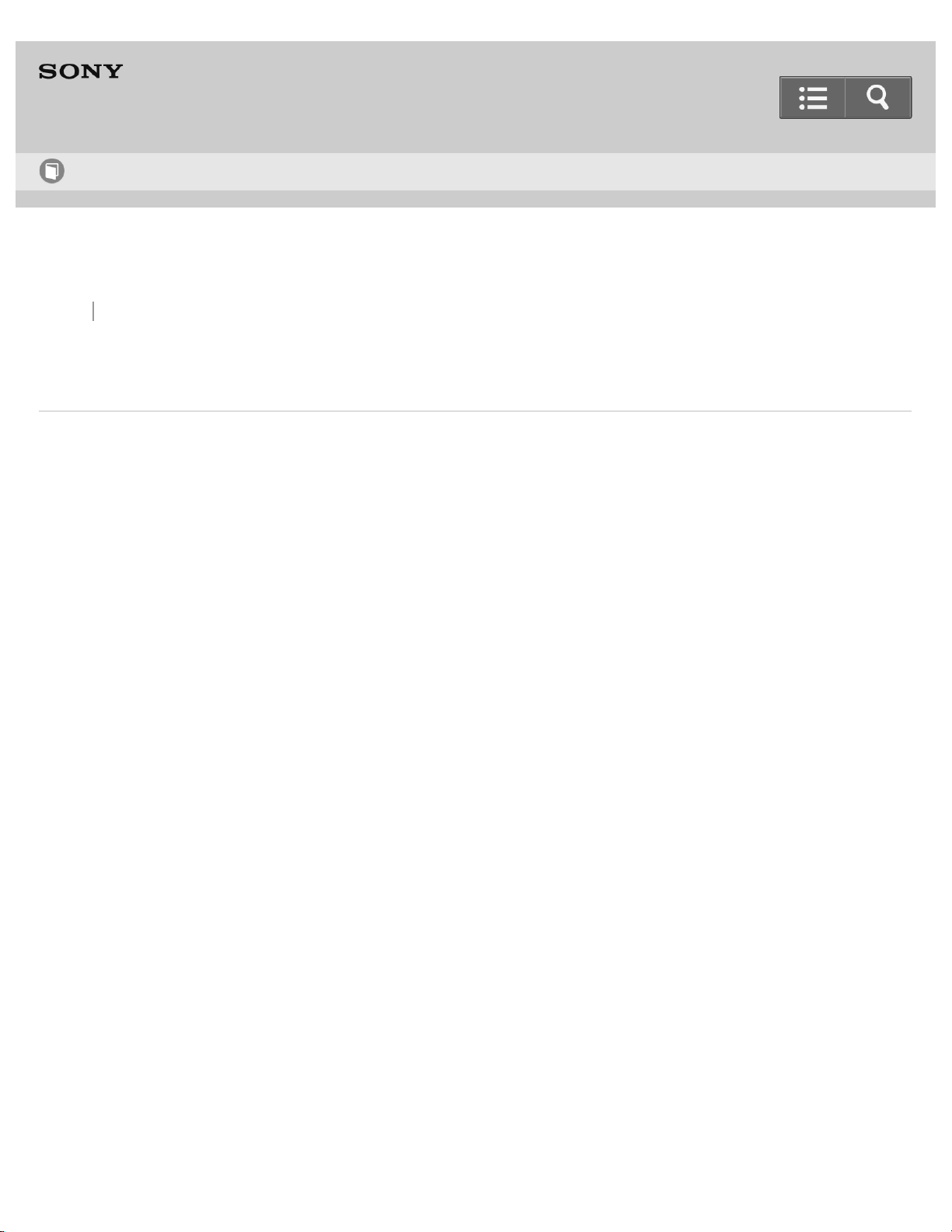
Help Guide
3
How to Use
WALKMAN
NWZ-ZX1
Back Back to Top Print
Supported formats
Music (Music player)
Audio Formats (Codec)
MP3
Media File format: MP3 (MPEG-1 Layer3) file format
File extension: .mp3
Bit rate: 32 to 320 kbps (Supports variable bit rate (VBR))
Sampling frequency (*1): 32, 44.1, 48 kHz
WMA (*2)
Media File format: ASF file format
File extension: .wma
Bit rate: 5 to 384 kbps (Supports variable bit rate (VBR))
Sampling frequency (*1): 8 to 48 kHz
FLAC
Media File format: FLAC file format
File extension: .flac
Bit depth: 16, 24 bit
Sampling frequency (*1): 8, 11.025, 12, 16, 22.05, 24, 32, 44.1, 48, 88.2, 96, 176.4, 192 kHz
Linear PCM
Media File format: Wave-Riff file format
File extension: .wav
Bit depth: 16, 24 bit
Sampling frequency (*1): 8, 11.025, 12, 16, 22.05, 24, 32, 44.1, 48, 88.2, 96, 176.4, 192 kHz
AAC (*3)
Media File format: MP4 file format
File extension: .mp4, .m4a, .3gp

Bit rate: 16 to 320 kbps (Supports variable bit rate (VBR)) (*4)
Sampling frequency (*1): 8, 11.025, 12, 16, 22.05, 24, 32, 44.1, 48 kHz
4
HE-AAC
Media File format: MP4 file format
File extension: .mp4, .m4a, .3gp
Bit rate: 32 to 144 kbps
Sampling frequency (*1): 8, 11.025, 12, 16, 22.05, 24, 32, 44.1, 48 kHz
Apple Lossless
Media File format: MP4 file format
File extension: .m4a, .mp4
Bit depth: 16, 24 bit
Sampling frequency (*1): 8, 11.025, 12, 16, 22.05, 24, 32, 44.1, 48, 88.2, 96, 176.4, 192 kHz
AIFF
Media File format: AIFF file format
File extension: .aif, .aiff, .afc, .aifc
Bit depth: 16, 24 bit
Sampling frequency (*1): 8, 11.025, 12, 16, 22.05, 24, 32, 44.1, 48, 88.2, 96, 176.4, 192 kHz
DSD (*5)
Media File format: DSF, DSDIFF
File extension: .dsf, .dff
Bit depth: 1 bit
Sampling frequency (*1): 2.8224 MHz
Video
Video Formats (Codec)
AVC (H.264/AVC)
Media File format: MP4 file format, “Memory Stick” video format
File extension: .mp4, .m4v
Profile: Baseline Profile/Main Profile/High Profile
Level: 4
Bitrate: Max 20 Mbps
Frame rate: Max 30 fps
Resolution: Max 1,920 x 1,080 (*6)
MPEG-4
Media File format: MP4 file format, “Memory Stick” video format
File extension: .mp4, .m4v
Profile: Simple Profile/ Advanced Simple Profile
Bitrate: Max 20 Mbps
Frame rate: Max 30 fps
Resolution: Max 1,920 x 1,080 (*6)

Windows Media Video 9 (*2)
Media File format: ASF file format
5
File extension: .wmv
Bitrate: Max 20 Mbps
Frame rate: Max 30 fps
Resolution: Max 1,920 x 1,080 (*6)
Audio Formats (Codec)
AAC-LC (AVC, MPEG-4)
Bit rate: 32 to 144 kbps (Supports variable bit rate (VBR)) (*4)
Sampling frequency (*1): 8, 11.025, 12, 16, 22.05, 24, 32, 44.1, 48 kHz
WMA (Windows Media Video 9)
Bit rate: 5 to 384 kbps (Supports variable bit rate (VBR))
Sampling frequency (*1): 8-48 kHz
Photo (*7)
Photo Format (Codec)
JPEG
Media File format: Compatible with DCF 2.0/Exif 2.21file format
File extension: .jpg, .jpeg
Profile: Baseline Profile
Number of pixels: Max. 6,048 x 4,032 pixels (24,385,536 pixels)
PNG
File extension: .png
Number of pixels: Max. 2,048 x 2,048 pixels (4,194,304 pixels)
(*1)
Sampling frequency may not correspond to all encoders.
(*2)
Copyright protected WMA/WMV files cannot be played back.
(*3)
Copyright protected AAC-LC files cannot be played back.
(*4)
Non-standard bit rates or non-guaranteed bit rates are included depending on the sampling frequency.
(*5)
DSD format is available for Walkman software that has been updated to Ver.1.10 or later.
(*6)
These numbers indicate the maximum resolution of playable video, and do not indicate the player’s display resolution.
(*7)
Some photo files cannot be played back, depending on their file formats.
Go to Page Top
Notes on use
4-475-926-12(1)
Copyright 2014 Sony Corporation
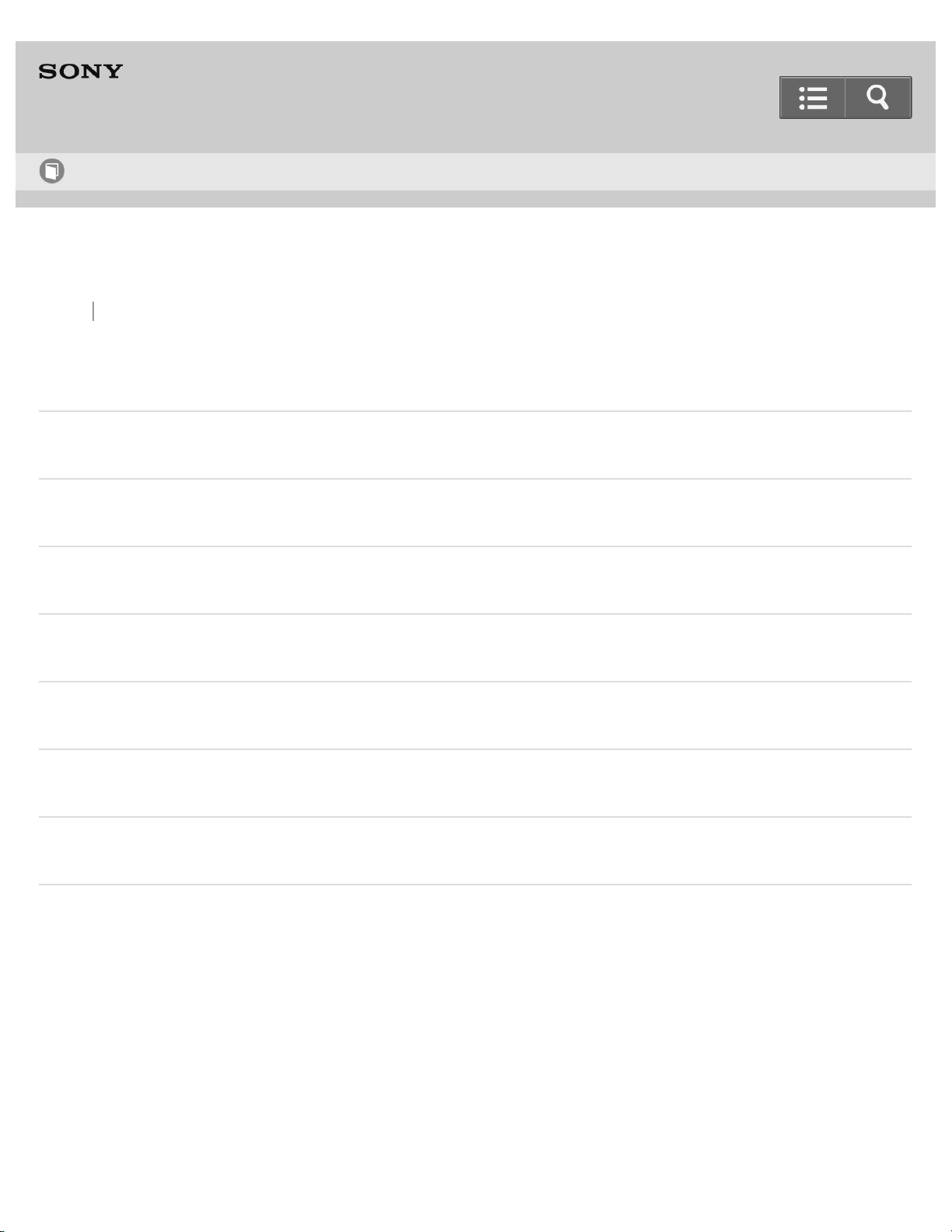
Help Guide
6
How to Use
WALKMAN
NWZ-ZX1
Back Back to Top
Transferring Content
Operation Flow to Transfer Content to Your “WALKMAN”
Installing Media Go
Installing Content Transfer
Importing Content to Media Go
Transferring Content to Your “WALKMAN”
Deleting Content from Your “WALKMAN”
Operating with Media Go
Go to Page Top
Notes on use
4-475-926-12(1)
Copyright 2014 Sony Corporation
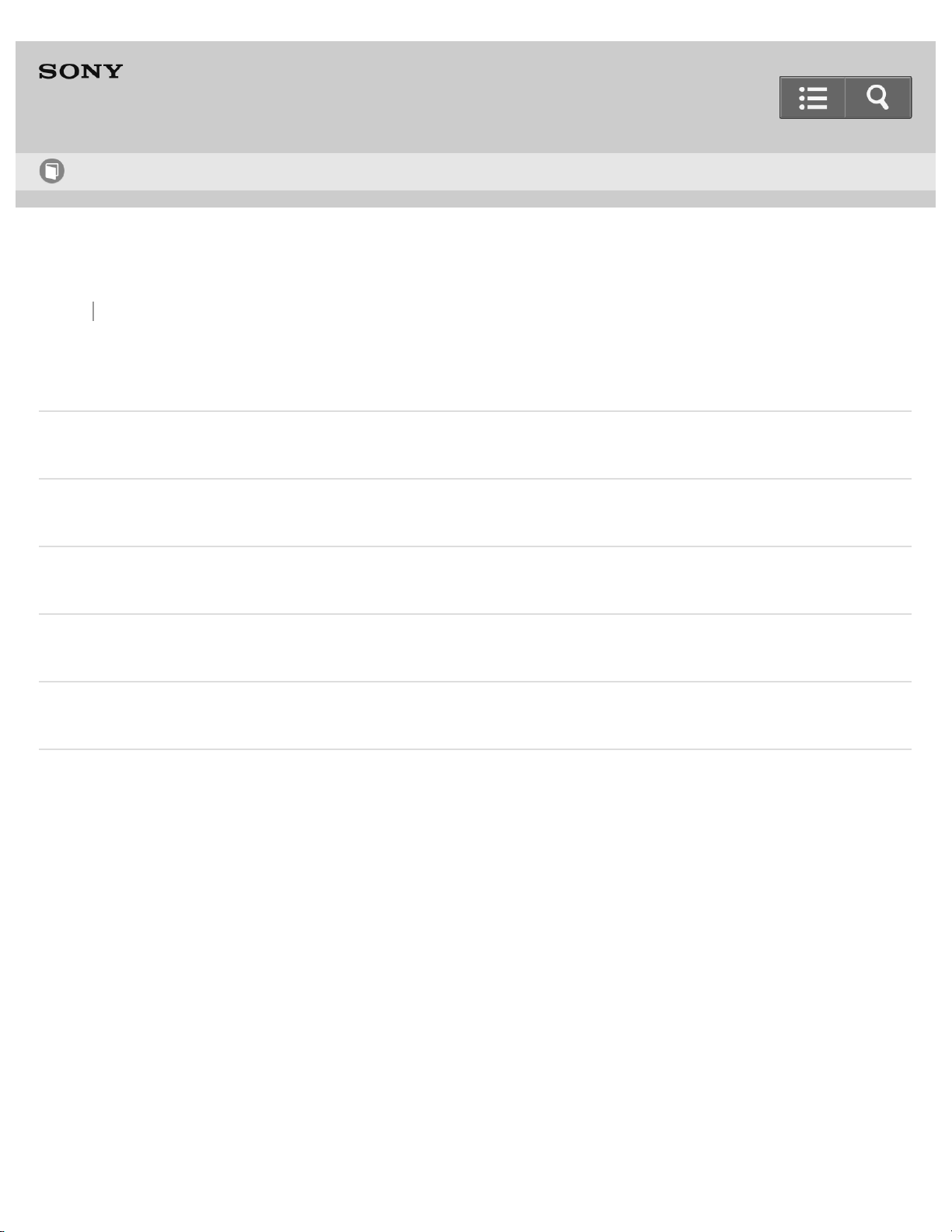
Help Guide
7
How to Use
WALKMAN
NWZ-ZX1
Back Back to Top
Bluetooth
What is Bluetooth Function?
Making a Bluetooth Connection from the Settings Screen
Making a Bluetooth Connection with NFC
Bluetooth Settings
Notes on Bluetooth Communication
Go to Page Top
Notes on use
4-475-926-12(1)
Copyright 2014 Sony Corporation
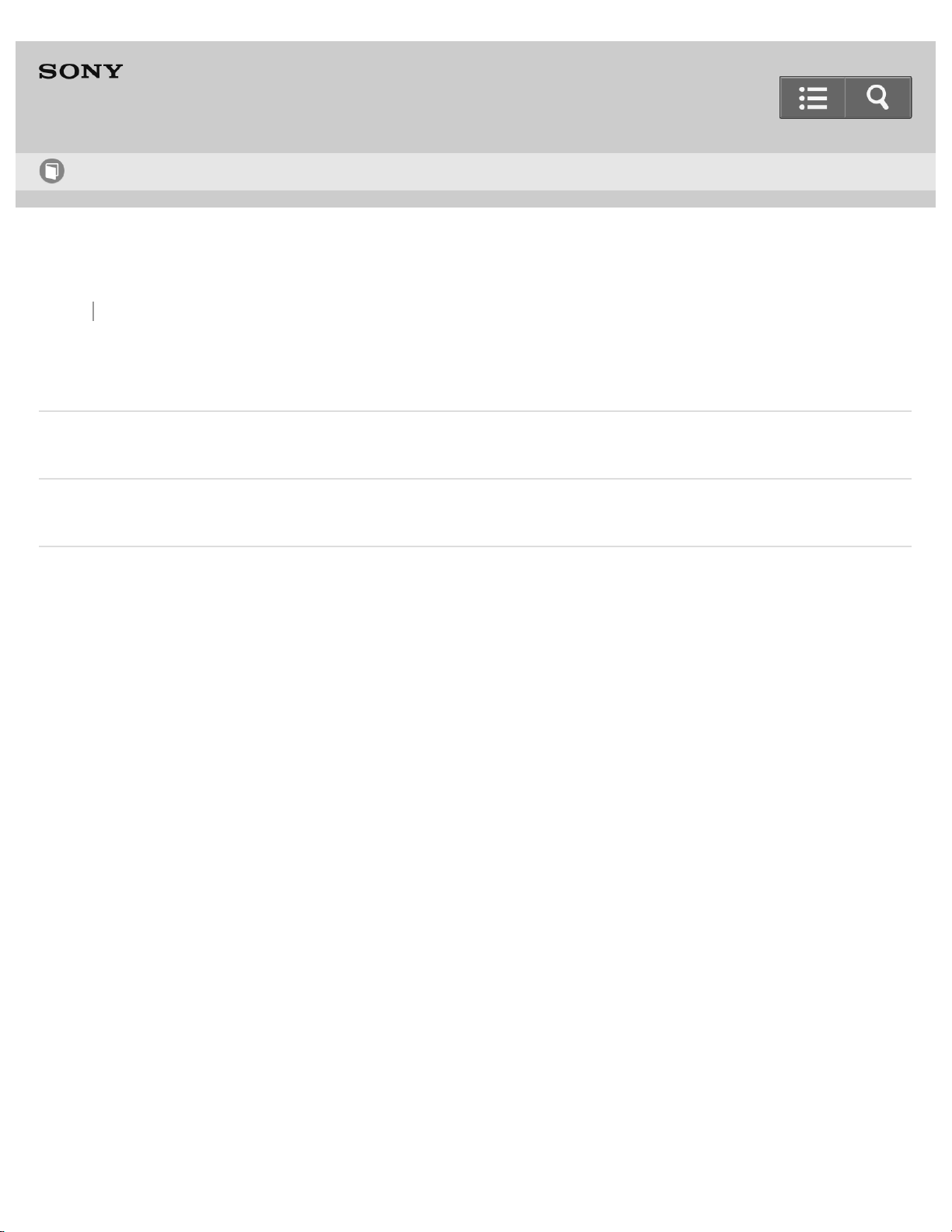
Help Guide
8
How to Use
WALKMAN
NWZ-ZX1
Back Back to Top
NFC
What Is NFC Function?
Using NFC Function
Notes on use
4-475-926-12(1)
Copyright 2014 Sony Corporation
Go to Page Top
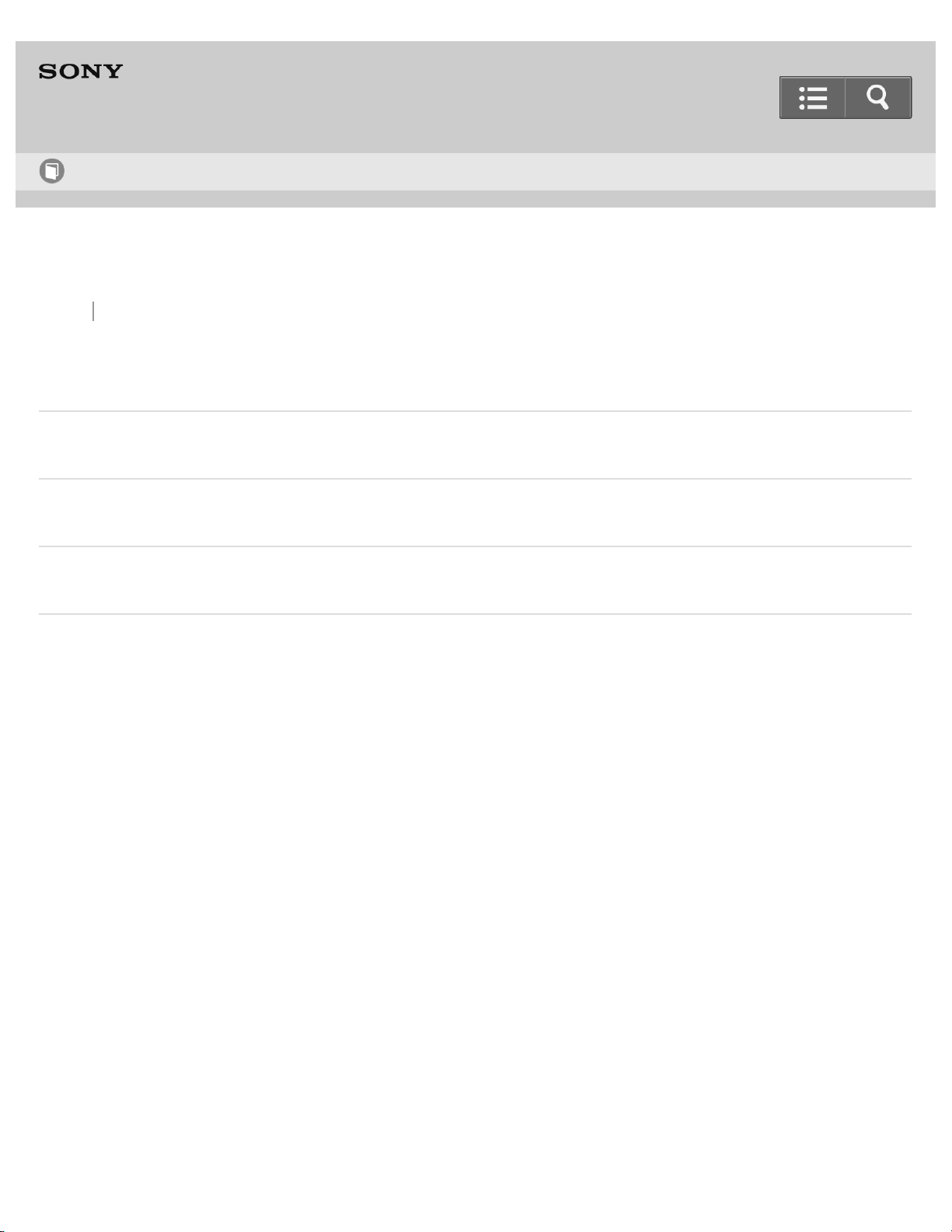
Help Guide
9
How to Use
WALKMAN
NWZ-ZX1
Back Back to Top
Wi-Fi (Wireless LAN)
What is Wi-Fi Communications?
Connecting to a Wi-Fi Network
Notes on Wi-Fi Connection
Go to Page Top
Notes on use
4-475-926-12(1)
Copyright 2014 Sony Corporation
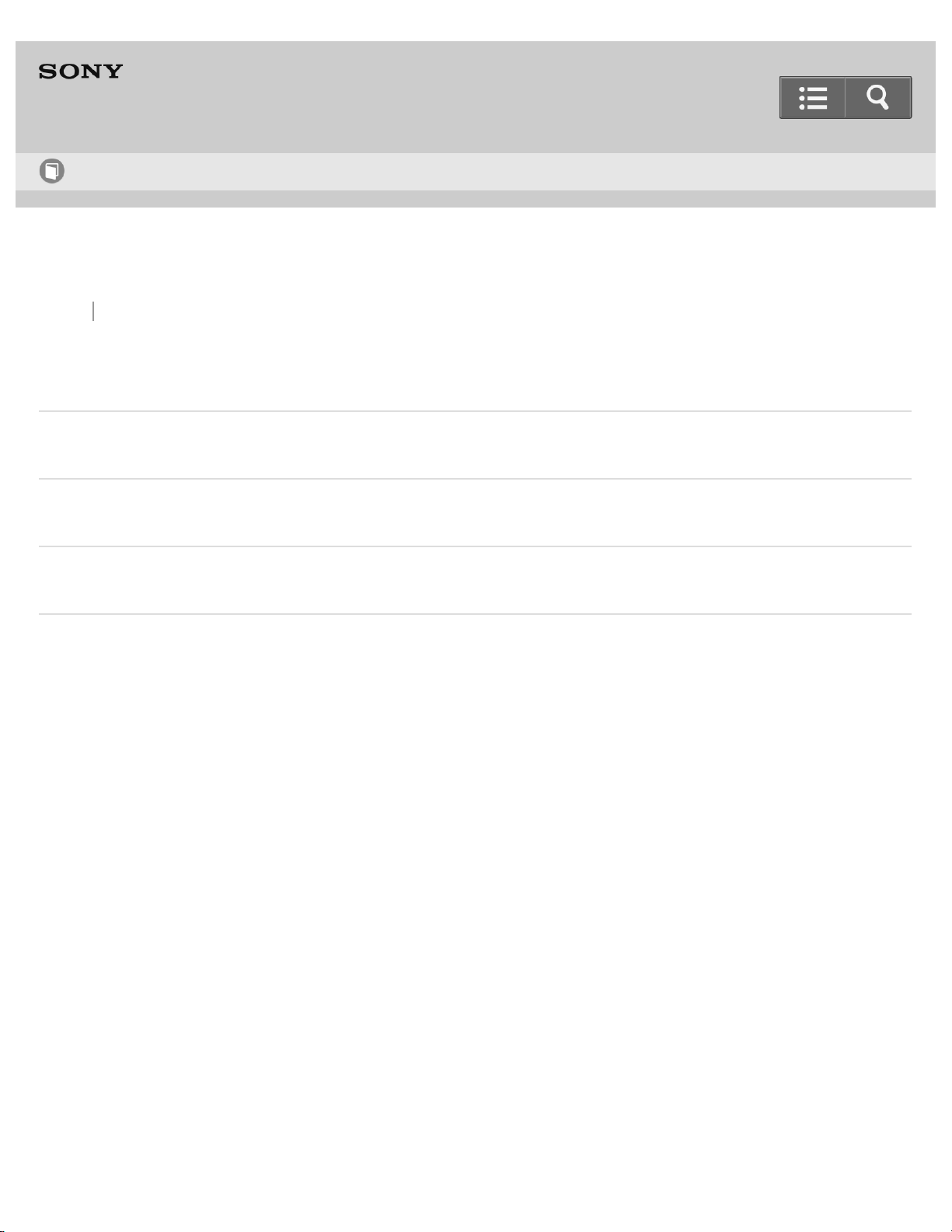
Help Guide
10
How to Use
WALKMAN
NWZ-ZX1
Back Back to Top
Settings
Common Settings
Sound Settings
Bluetooth Settings
Go to Page Top
Notes on use
4-475-926-12(1)
Copyright 2014 Sony Corporation
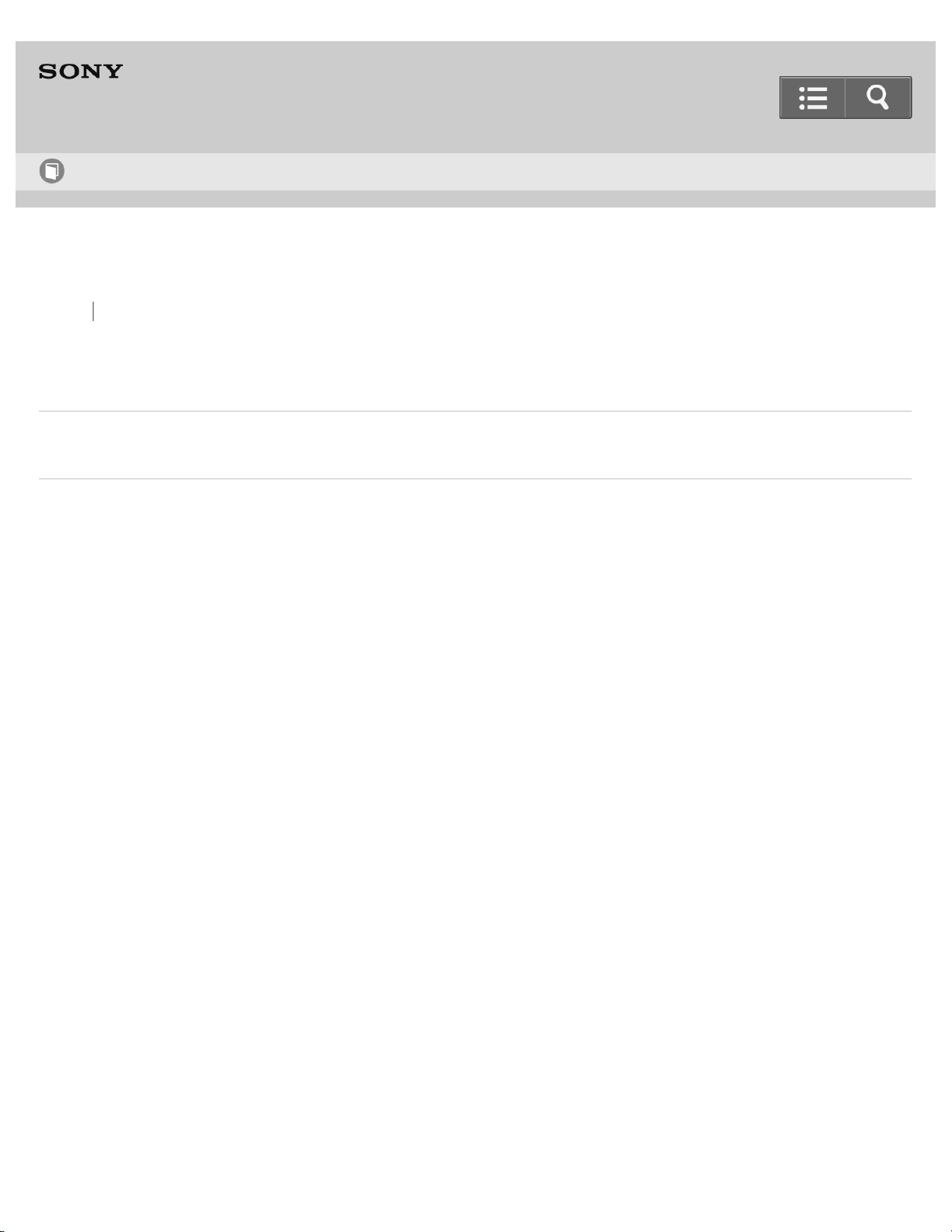
Help Guide
11
How to Use
WALKMAN
NWZ-ZX1
Back Back to Top
Announcement
Precautions
Go to Page Top
Notes on use
4-475-926-12(1)
Copyright 2014 Sony Corporation
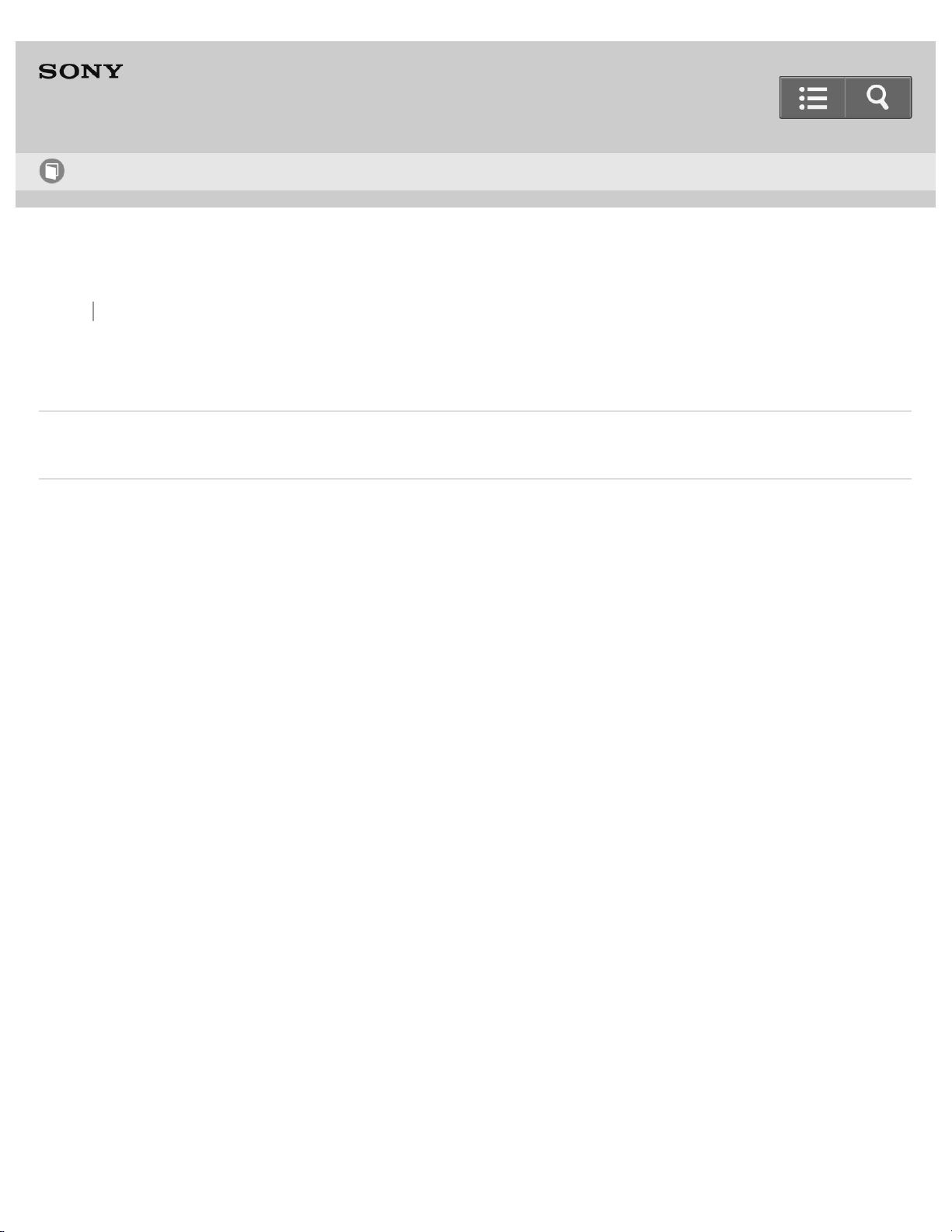
Help Guide
12
How to Use
WALKMAN
NWZ-ZX1
Back Back to Top
Specifications
Specifications
Go to Page Top
Notes on use
4-475-926-12(1)
Copyright 2014 Sony Corporation
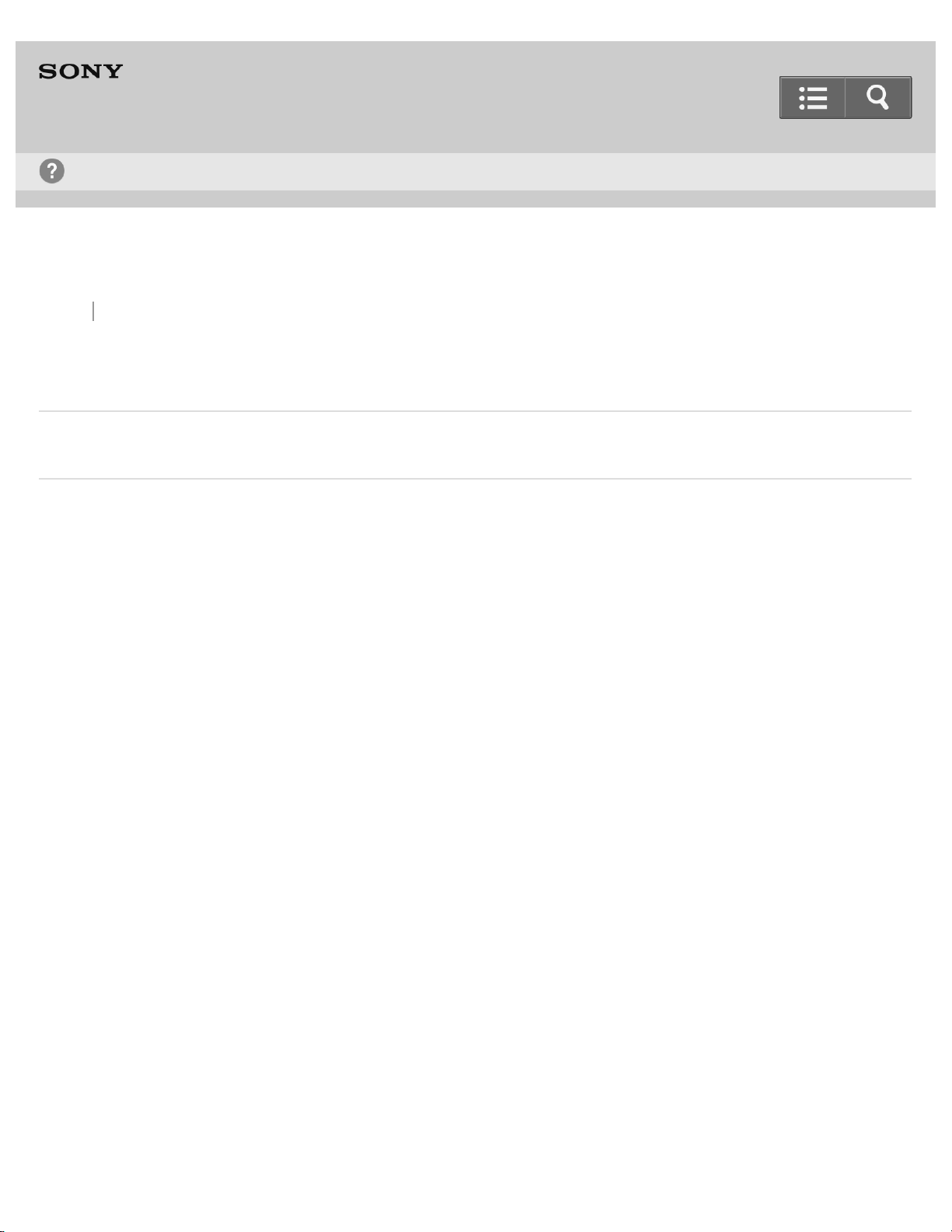
Help Guide
13
Troubleshooting
WALKMAN
NWZ-ZX1
Back Back to Top
Troubleshooting
What Can I Do to Solve a Problem?
Go to Page Top
Notes on use
4-475-926-12(1)
Copyright 2014 Sony Corporation
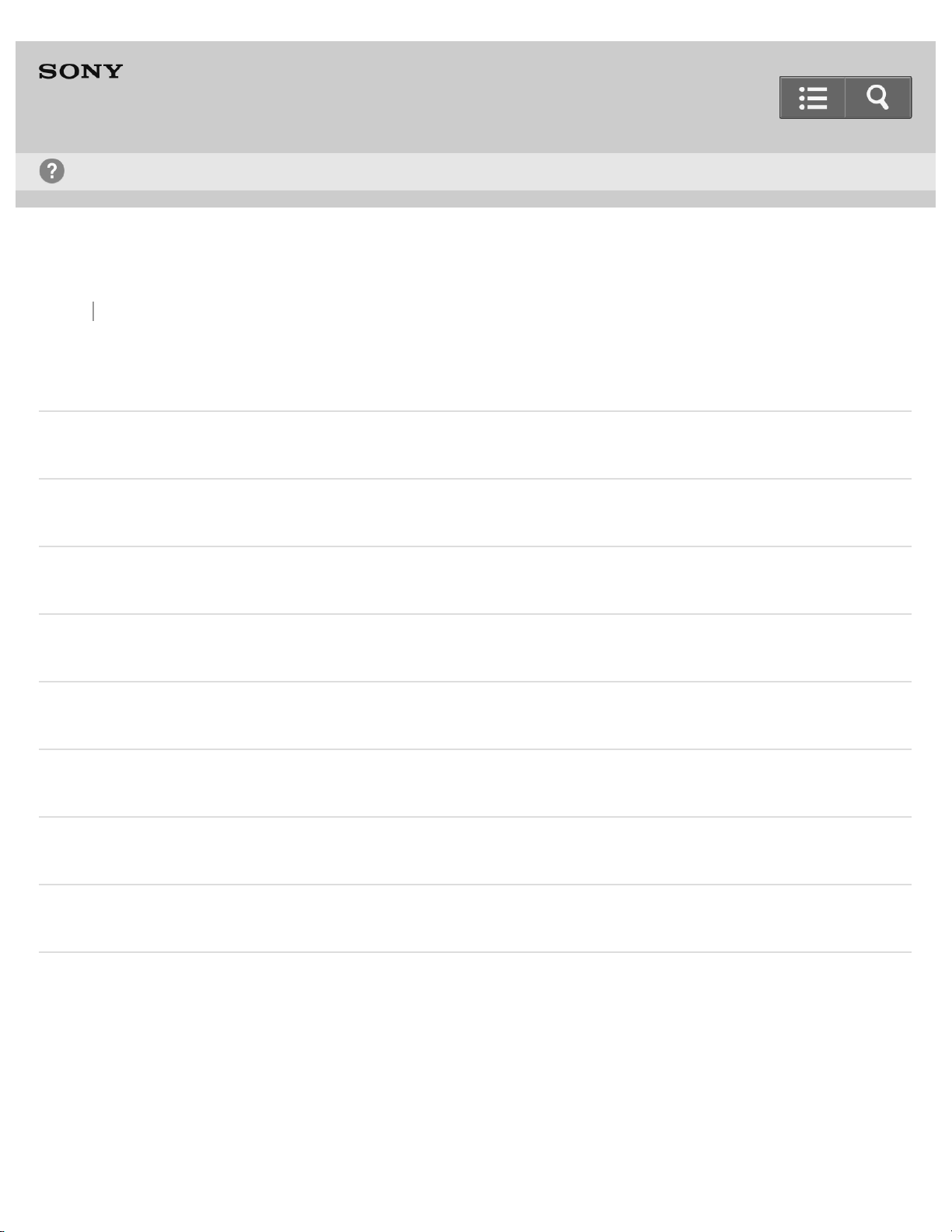
Help Guide
14
Troubleshooting
WALKMAN
NWZ-ZX1
Back Back to Top
Q&A
Operation
Sound
Power
Connection to a Computer
Bluetooth
NFC
Wi-Fi
Other
Go to Page Top
Notes on use
4-475-926-12(1)
Copyright 2014 Sony Corporation
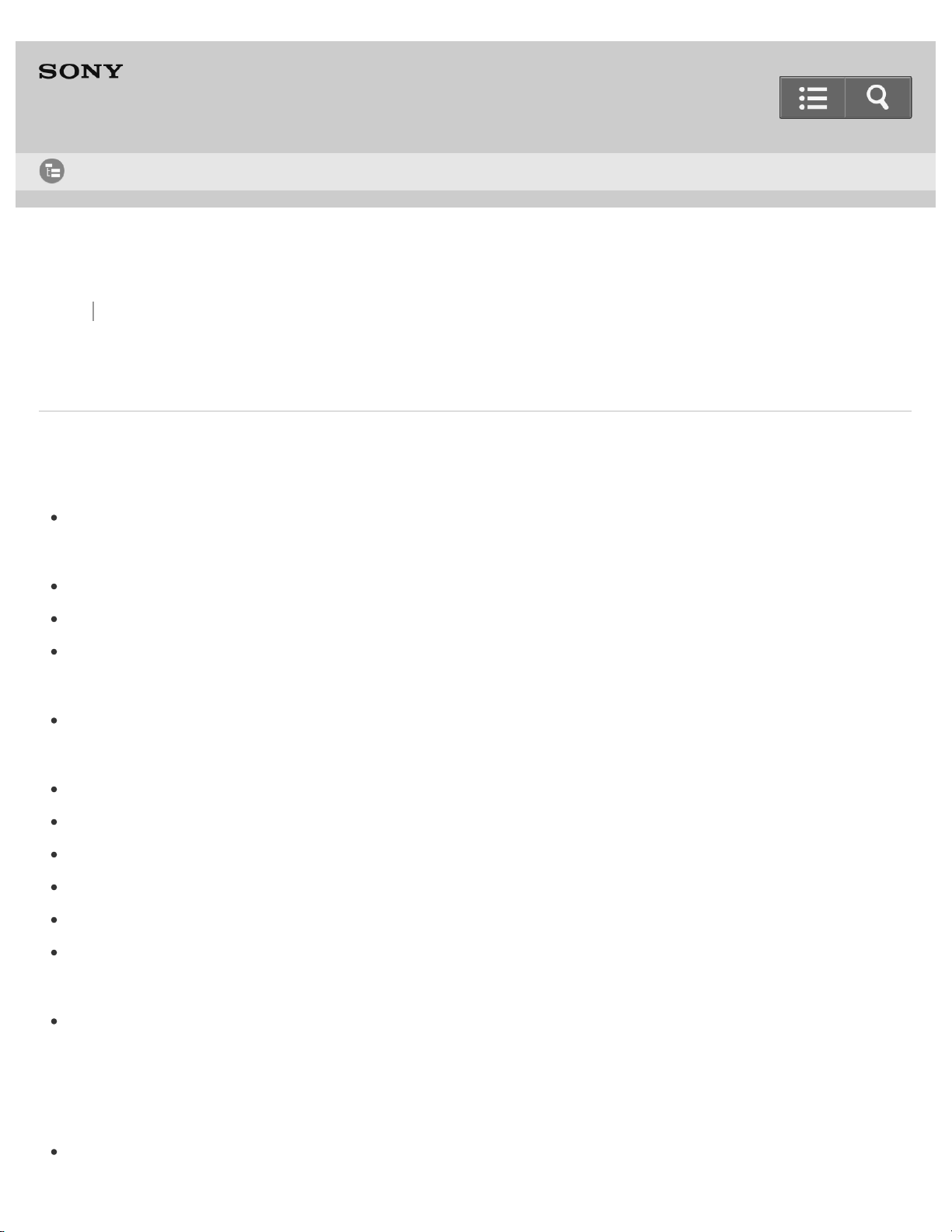
Help Guide
15
List of Topics
WALKMAN
NWZ-ZX1
Back Back to Top
How to Use
Getting Started
Customer Registration Website
Customer registration website
Before Use
Before first use
“WALKMAN” instruction manuals
How to use the operating explanations
Parts and Controls
Parts and controls
Power/Charging
Turning the power on
Turning the power off
Turning the screen on and off
Charging the battery
Extending the battery life
Notes on charging the battery
Flow of Initial Settings
Flow of initial settings
Basic Operations
How to Use the Buttons
Using “Play/Pause,” “Next” and “Previous” buttons
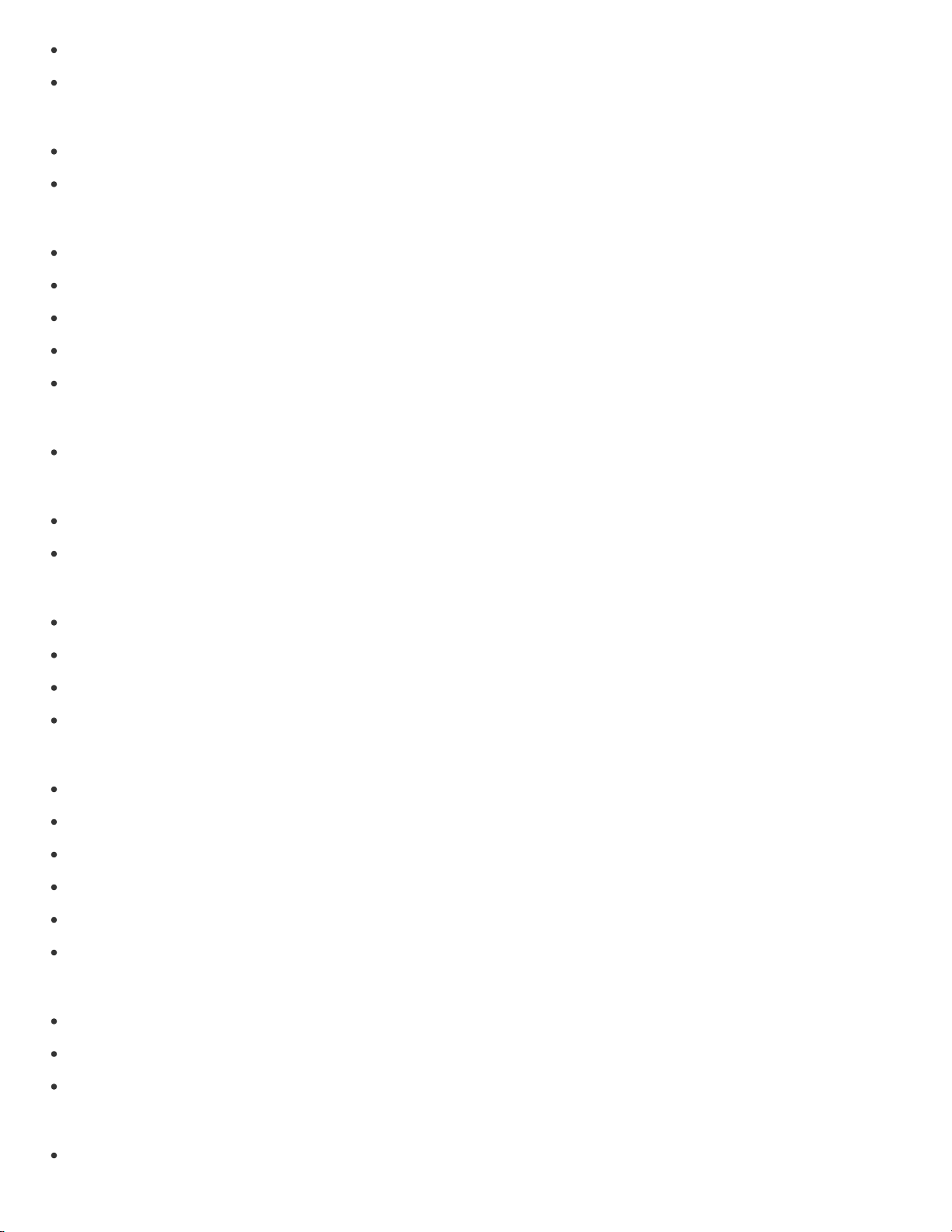
Using the VOL “+” and “-” buttons
Volume operation (Only for countries/areas complying with European Directives)
16
How to Use the Touch Screen
How to use the touch screen
Notes on the touch screen
Home Screen
Home screen
Basic operation keys
Switching Home screens
Main notification icons
Notification panel
Microphone
Using the microphone
Google™ Account
Setting up a Google account
Deleting a Google account
Location Information
What is location information?
Enabling/disabling GPS
Setting to search for your current position with a wireless network
Notes on the GPS function
Connecting Your “WALKMAN” to Your Computer
Connecting to a computer by USB cable
Setting to automatically connect as USB storage
Changing the USB connection method
Exchanging data with a computer connected by USB
Disconnecting the USB cable
Notes of USB connection
Initializing/Updating
Initializing your “WALKMAN”
Updating your “WALKMAN”
Resetting your “WALKMAN”
Using the Contents
Using the carrying pouch
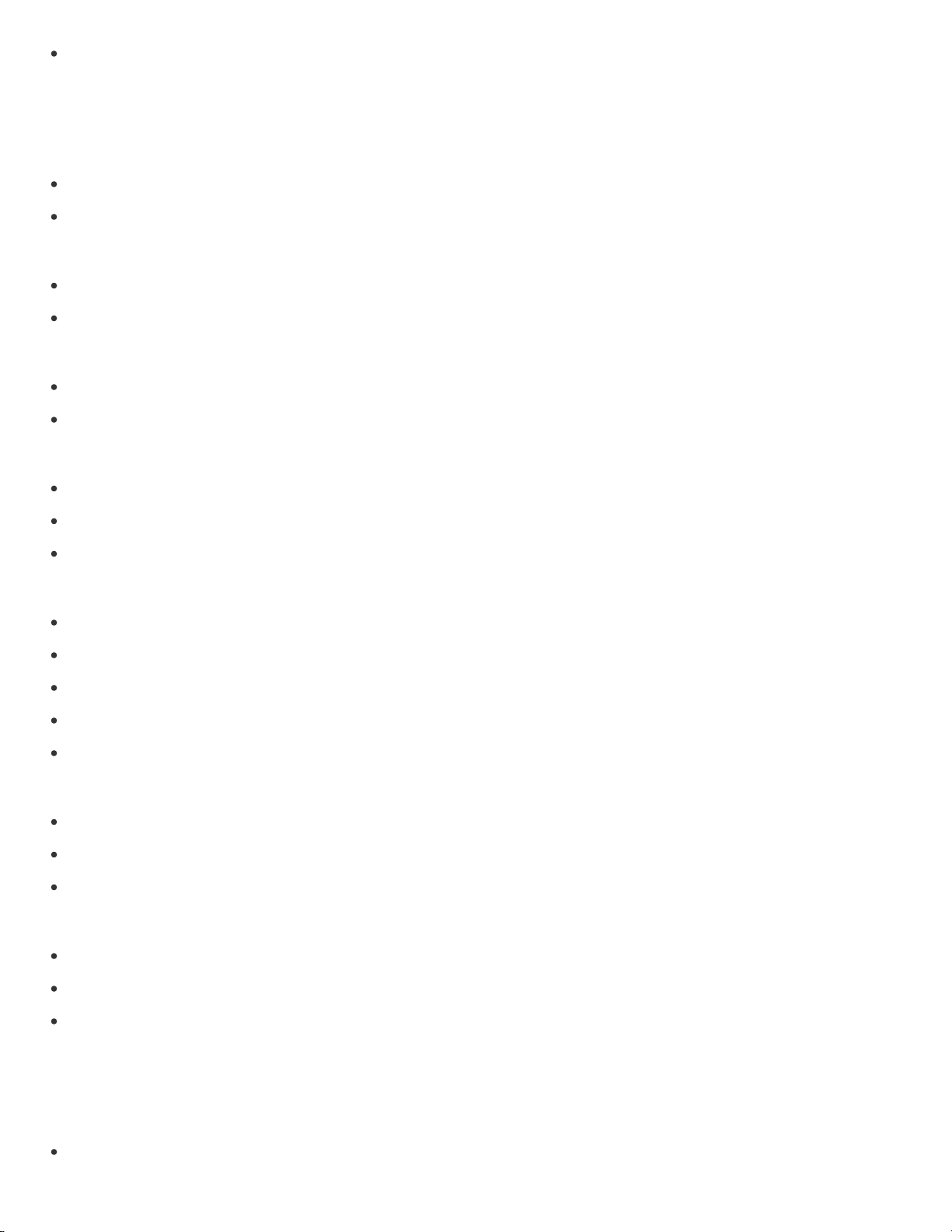
Using the spacer
17
Transferring Content
Operation Flow to Transfer Content to Your “WALKMAN”
Preparing content using a Windows computer
Preparing content using a Mac computer
Installing Media Go
About Media Go
Installing Media Go
Installing Content Transfer
About Content Transfer
Installing Content Transfer
Importing Content to Media Go
Importing content from media using Media Go
Importing content on your Windows computer into Media Go
Importing podcasts into Media Go
Transferring Content to Your “WALKMAN”
Transferring content using Media Go
Transferring iTunes content using Media Go
Transferring content using Content Transfer
Transferring content using Explorer or the Finder
Notes for transferring music/photos/videos from your computer
Deleting Content from Your “WALKMAN”
Deleting content from your “WALKMAN” using Media Go
Deleting content from your “WALKMAN” using Content Transfer
Deleting content from your “WALKMAN” using Explorer or the Finder
Operating with Media Go
Playing live albums with no gaps in between songs
Deleting content imported to Media Go
Inputting the lyrics information using Media Go
Bluetooth
What is Bluetooth Function?
What is Bluetooth function?
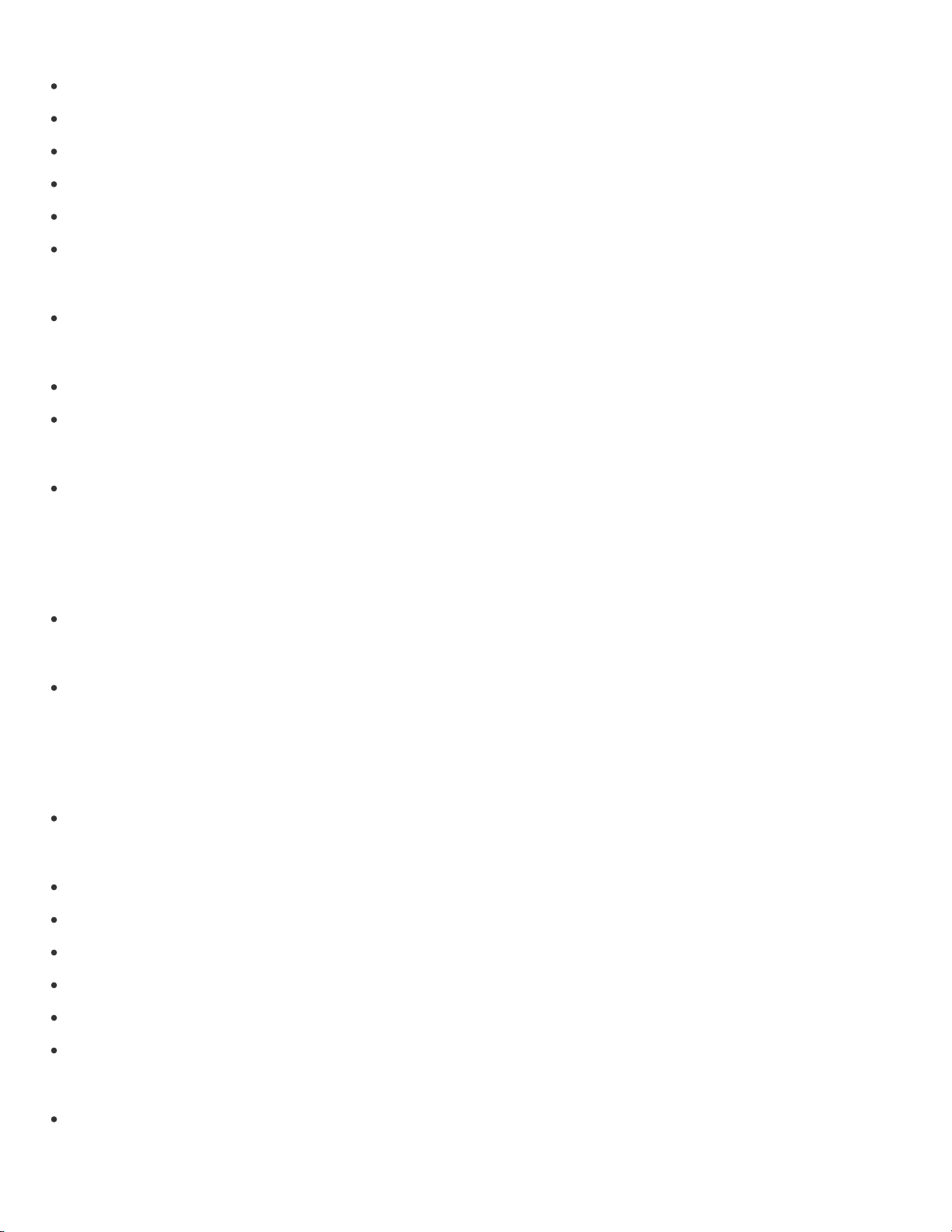
Making a Bluetooth Connection from the Settings Screen
18
Turning the Bluetooth function on/off
Making your “WALKMAN” detectable by Bluetooth devices
Pairing (registering) a Bluetooth device
Connecting to a Bluetooth device
Disconnecting a Bluetooth device
Deleting a paired Bluetooth device
Making a Bluetooth Connection with NFC
Making a Bluetooth connection using the NFC function
Bluetooth Settings
Setting wireless playback quality
Setting sound enhancements
Notes on Bluetooth Communication
Notes on the Bluetooth function
NFC
What Is NFC Function?
What is the NFC function?
Using NFC Function
Making a Bluetooth connection using the NFC function
Wi-Fi (Wireless LAN)
What is Wi-Fi Communications?
What is Wi-Fi?
Connecting to a Wi-Fi Network
Turning Wi-Fi on/off
Connecting to a Wi-Fi network
Connecting to a Wi-Fi network from the settings screen
Connecting to a Wi-Fi network using the WPS button
Adding a Wi-Fi network manually
Checking the Wi-Fi network status
Notes on Wi-Fi Connection
Notes on Wi-Fi Connection
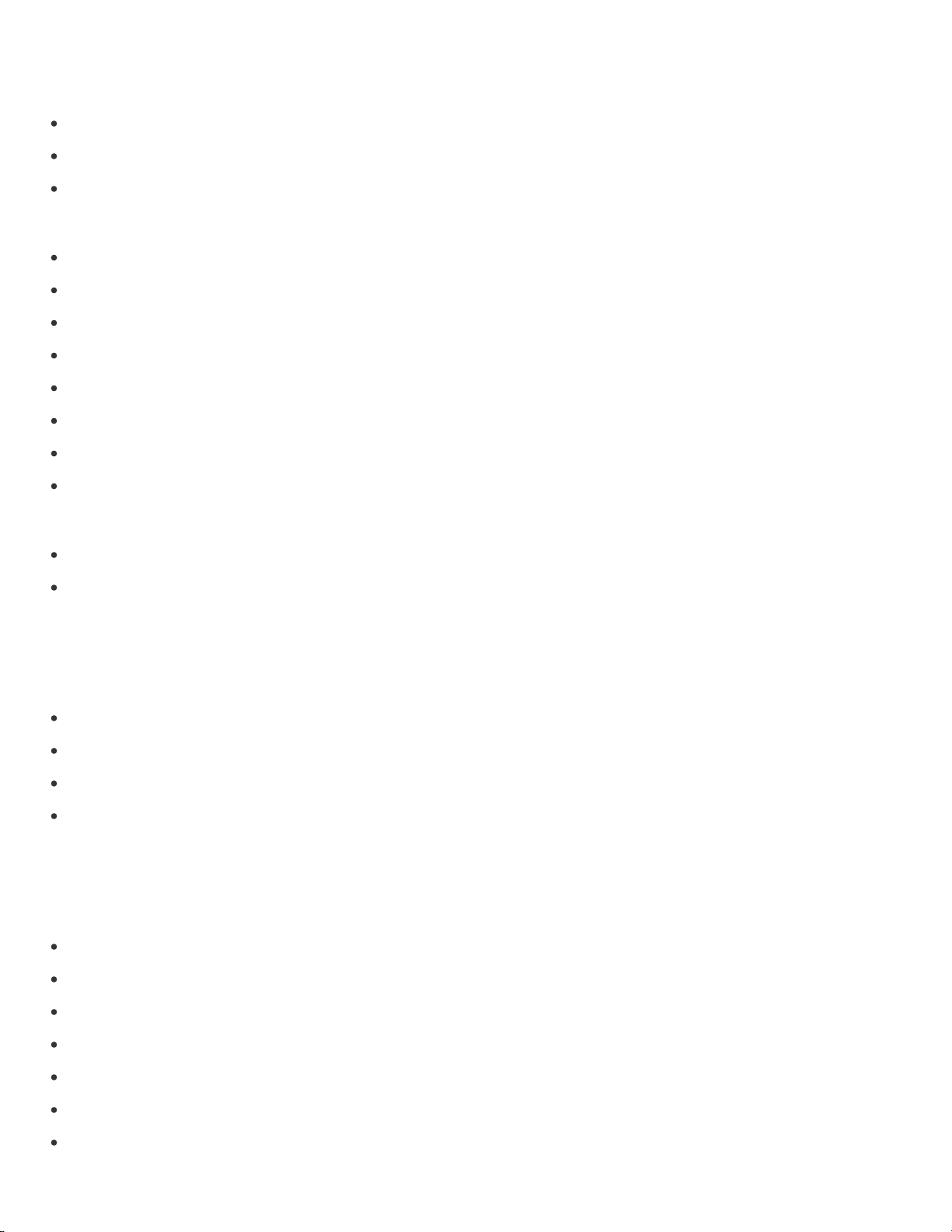
Settings
Common Settings
19
Changing the settings
Changing the language
Setting the screen lock
Sound Settings
Adjusting the volume
Limiting the volume
Setting the recommended sound quality
Setting sound quality yourself
Presetting your equalizer settings
Moderating the differences in volume level between songs
Changing the sound characteristics
Enjoying powerful sound
Bluetooth Settings
Setting wireless playback quality
Setting sound enhancements
Announcement
Precautions
Warning
Caution
Notice for users
Notes on the software
Specifications
Specifications
Specifications
Battery life
Maximum recordable number of songs and time (Approx.)
Maximum recordable time of videos (Approx.)
Supported formats
System requirements
Contents

Help Guide
20
List of Topics
WALKMAN
NWZ-ZX1
Back Back to Top
Troubleshooting
Troubleshooting
What Can I Do to Solve a Problem?
What can I do to solve a problem?
Customer support website
Q&A
Operation
Your “WALKMAN” does not operate or the power does not turn on.
Your “WALKMAN” does not work properly.
Your “WALKMAN” power turns off or on automatically.
Cannot unlock the screen lock.
Your “WALKMAN” power turns off/screen turns off.
The touch screen does not operate properly.
A drink (water, coffee, etc.) was spilled on your “WALKMAN,” or the “WALKMAN” was washed in the washing machine.
I want to backup the content saved on my “WALKMAN.”
Cannot get my current position using the GPS.
An application does not start.
I want to find the product name (model name) of my “WALKMAN.”
An alarm (beep) is heard and the message [Check the volume level] is displayed.
Sound
There is no sound.
Audio or video suddenly stops during playback.
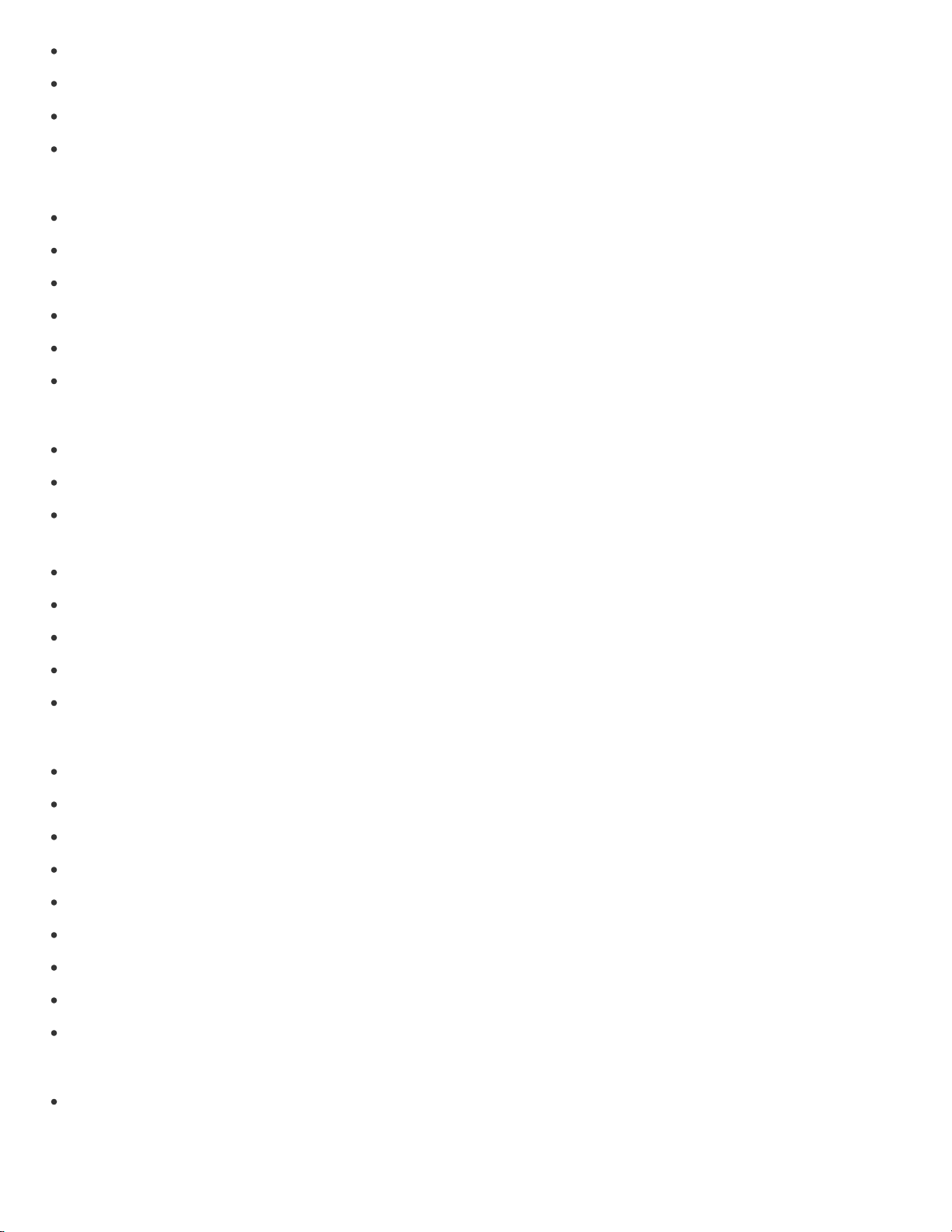
Noise is generated.
Volume cannot be turned up, or the volume remains low when the playback volume is turned up.
21
Sound can only be heard from one side of the headphones.
Sound is interrupted or skips.
Power
Cannot charge the “WALKMAN.”
I want to know the battery life of the built-in rechargeable battery.
The rechargeable battery needs to be replaced.
The battery duration is short.
I want to know the battery duration.
I want to know the charging time.
Connection to a Computer
The computer does not recognize your “WALKMAN.”
Cannot install software to your computer.
The progress bar on the install screen does not proceed while installing the software. Or, the access lamp of the hard drive
does not light for several minutes.
Media Go does not start.
Your “WALKMAN” is not recognized by Media Go.
Data cannot be transferred from the computer to your “WALKMAN.”
Only a small amount of data can be transferred to your “WALKMAN” (only a small amount of recording time available).
Your “WALKMAN” becomes unstable while it is connected to the computer.
Bluetooth
Cannot pair with a Bluetooth device (cannot register the device).
Cannot connect using the Bluetooth function.
The screen to enter the passkey appears when a Bluetooth connection is made.
Cannot hear sound from the connected Bluetooth audio device.
Cannot change the volume when a Bluetooth connection is made.
Sound is distorted or broken when a Bluetooth connection is made.
Sound enhancements are disabled when a device is connected by Bluetooth.
Noise is generated when a Bluetooth connection is made.
Video sound is delayed when a Bluetooth connection is made.
NFC
Cannot listen to music with one-touch.
Wi-Fi
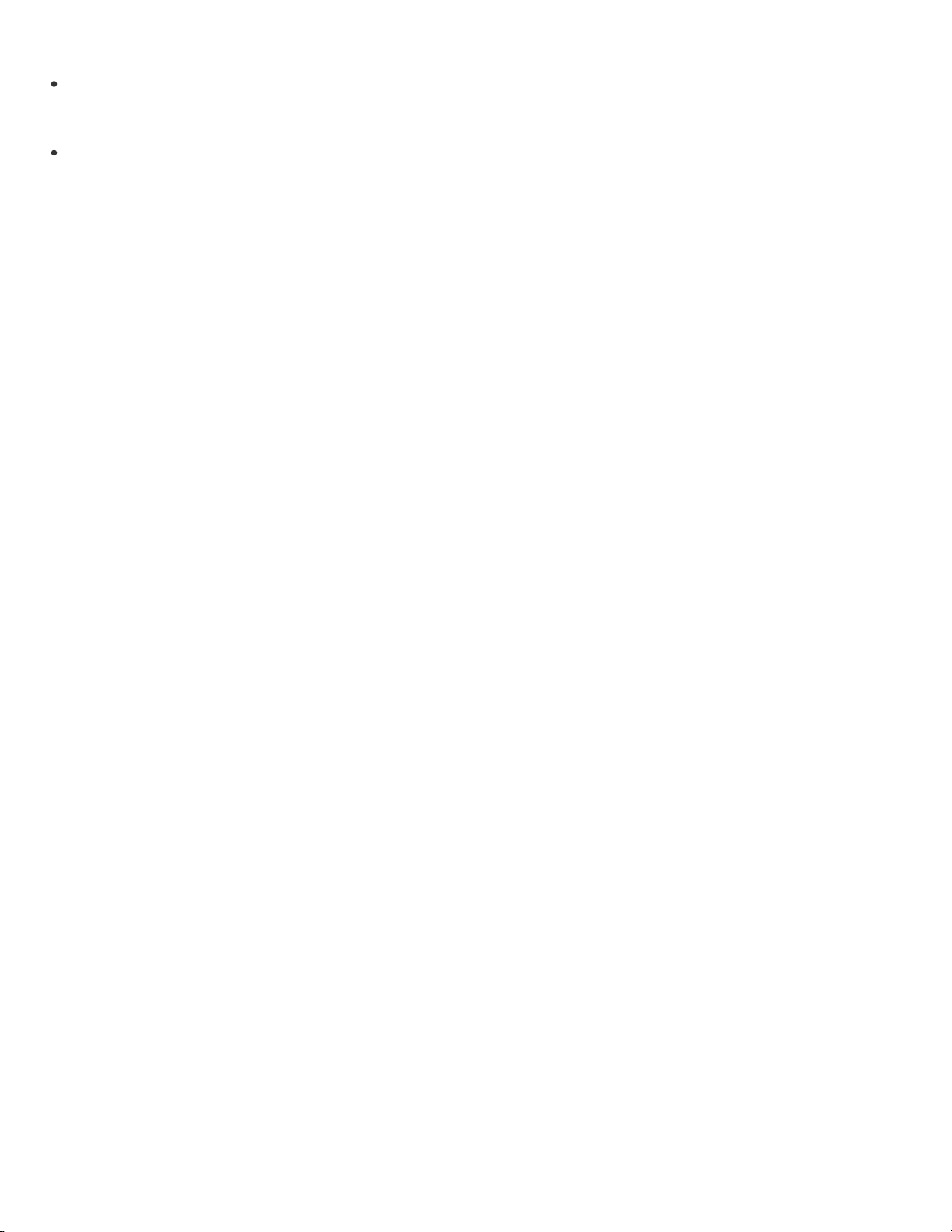
Cannot connect to a Wi-Fi network.
I want to turn the Wi-Fi function off at the same time the “WALKMAN” screen is turned off.
22
Other
Your “WALKMAN” gets warm.
Notes on use
4-475-926-12(1)
Copyright 2014 Sony Corporation
Go to Page Top
