Sony WALKMAN NWZ-WH505, WALKMAN NWZ-WH303 Help Manual
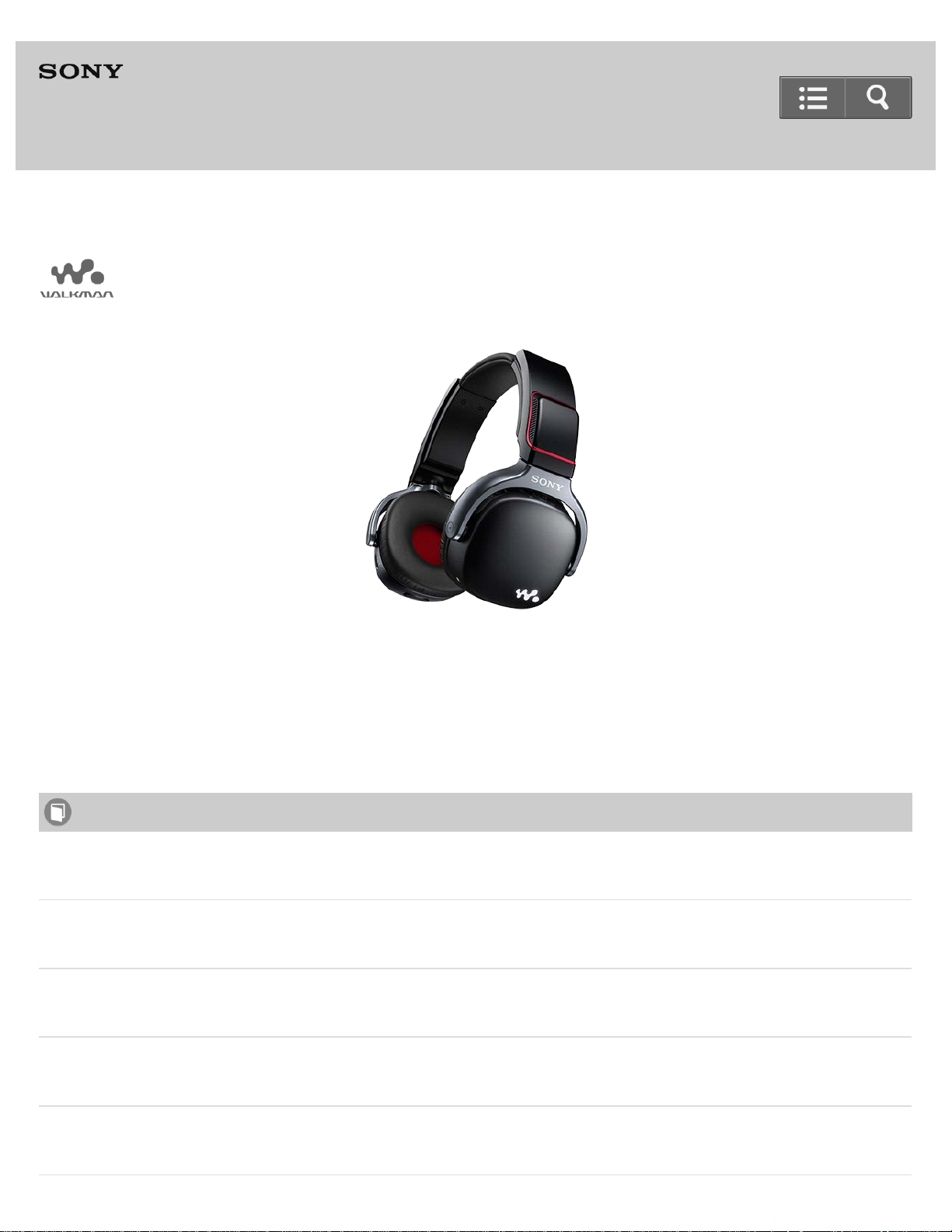
Help Guide
WALKMAN
NWZ-WH505/WH303
Use this manual when you have troubles or when you need to know how to use your Walkman.
Go to Page Top
How to Use
Getting Started
Basic Operations
Transferring Content
Music
Settings

Announcement
Specifications
Troubleshooting
Troubleshooting
Q&A
List of Topic
How to Use
Troubleshooting
Notes on use
4-467-647-11(1)
Copyright 2013 Sony Corporation
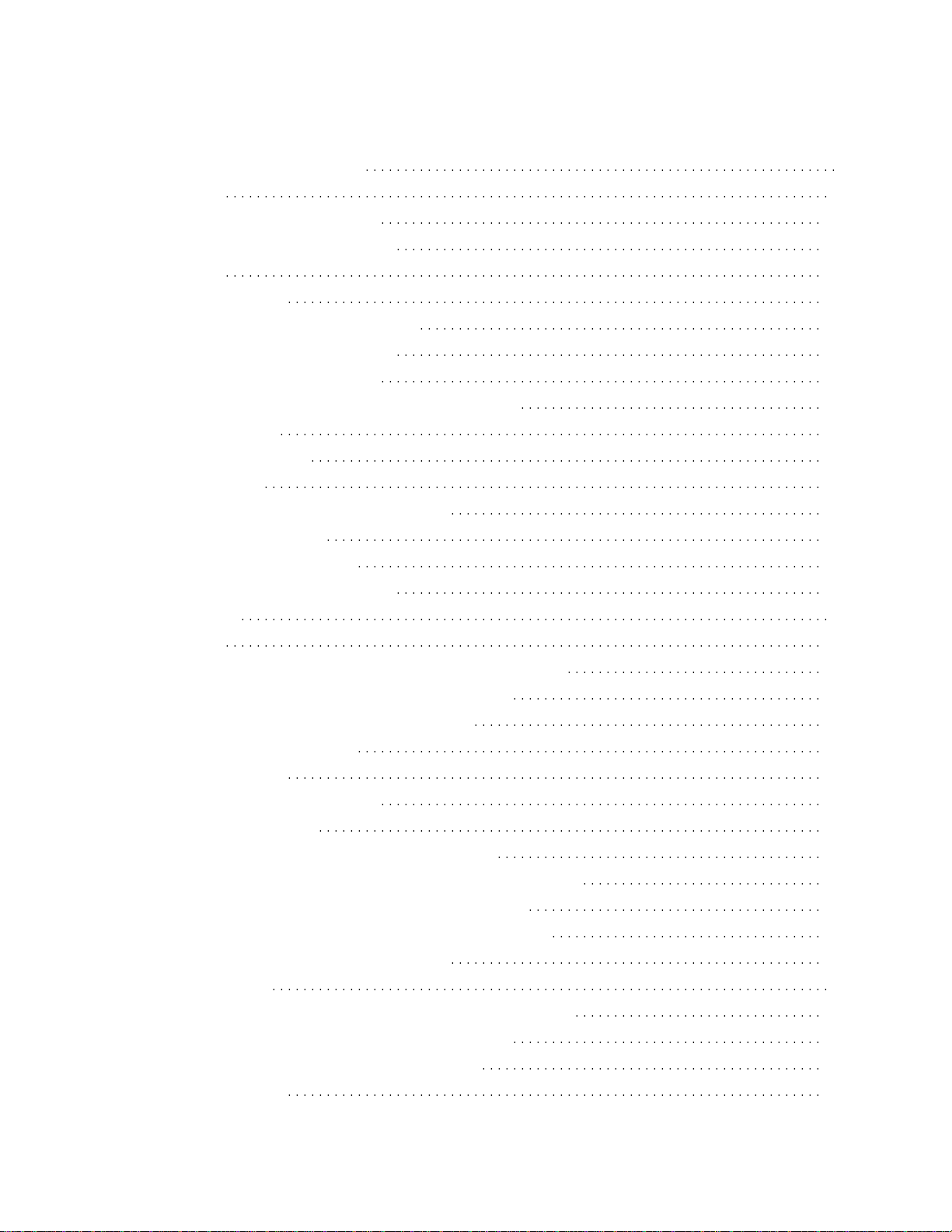
Table Of Contents
TOC-1
Help Guide NWZ-WH505/WH303 i
Getting Started 1
Customer Registration Website 18
Customer registration website 49
Before Use 19
Before first use 50
“WALKMAN” instruction manuals 52
Enjoying Using Your “WALKMAN” 20
3 steps to listening to music 53
Various ways to enjoy using your “WALKMAN” 55
Parts and Controls 21
Parts and controls 56
Power/Charging 22
Turning your “WALKMAN” on and off 58
Charging the battery 60
Extending the battery life 62
Notes on charging the battery 63
Basic Operations 2
OPR Lamp 23
Confirming the “WALKMAN” status by the OPR lamp 64
Connecting Your “WALKMAN” to Your Computer 24
Connecting to a computer by USB cable 66
Notes of USB connection 68
Initializing/Updating 25
Resetting your “WALKMAN” 69
Formatting memory 70
Updating the firmware of your “WALKMAN” 72
Listening to Music with Your “WALKMAN” in Various Ways 26
Listening with your “WALKMAN” over your ears 73
Listening with your “WALKMAN” around your neck 74
Listening to music from other players 75
Transferring Content 3
Operation Flow to Transfer Content to Your “WALKMAN” 27
Preparing content using a Windows computer 77
Preparing content using a Mac computer 79
Installing Media Go 28
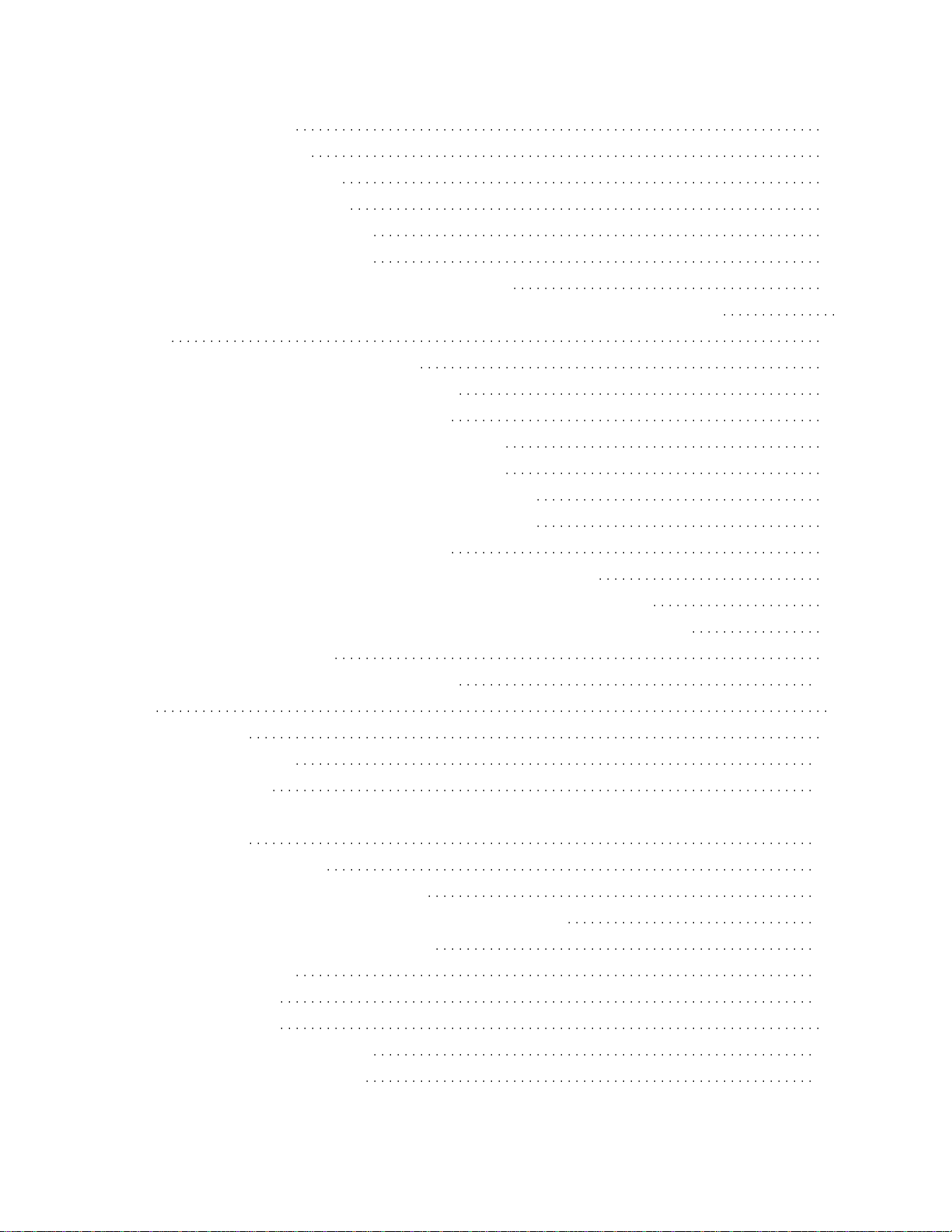
About Media Go 80
TOC-2
Installing Media Go 81
Installing Content Transfer 29
About Content Transfer 83
Installing Content Transfer 84
Importing Content to Media Go 30
Importing content from media using Media Go 85
Importing music/photos/videos on your Windows computer into Media Go
87
Importing podcasts into Media Go 88
Transferring Content to Your “WALKMAN” 31
Transferring content using Media Go 89
Transferring iTunes content using Media Go 91
Transferring content using Content Transfer 92
Transferring content using Explorer or the Finder 94
Notes for transferring music from your computer 96
Deleting Content from Your “WALKMAN” 32
Deleting content from your “WALKMAN” using Media Go 97
Deleting content from your “WALKMAN” using Content Transfer 98
Deleting content from your “WALKMAN” using Explorer or the Finder 99
Operating with Media Go 33
Deleting content imported to Media Go 100
Music 4
Playing Music 34
Preparing music 101
Playing music 102
Volume operation (Only for countries/areas complying with European
Directives) 104
Adjusting the volume 105
Skipping to the previous/next song 106
Playing all songs or only the songs in a folder/playlist 107
Skipping to the previous/next folder 108
Shuffle playback 109
Deleting songs 110
ZAPPIN Playback 36
What is ZAPPIN playback? 111
Starting ZAPPIN playback 112
Skipping to the previous/next song, shuffle playback, or playlist playback
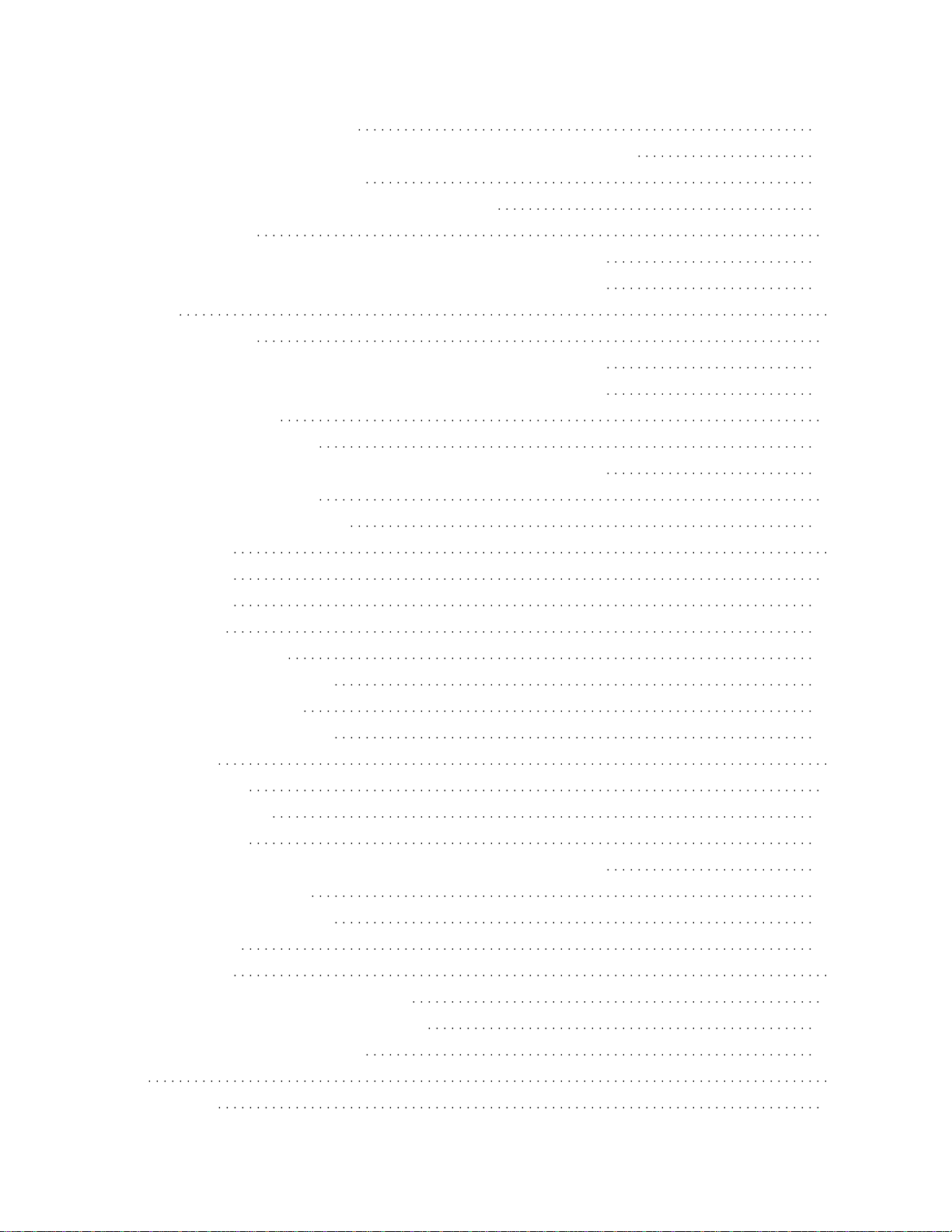
during ZAPPIN playback 113
TOC-3
Changing the playback time of song clips in ZAPPIN playback 114
Quitting ZAPPIN playback 115
Pausing playback during ZAPPIN playback 116
Music Settings 37
Moderating the differences in volume level between songs 117
Emphasising low audio ranges, enjoying expansive sound 118
Settings 5
Music Settings 38
Moderating the differences in volume level between songs 117
Emphasising low audio ranges, enjoying expansive sound 118
Common Settings 39
Limiting the volume 119
Moderating the differences in volume level between songs 117
Formatting memory 70
Turning off illuminations 120
Announcement 6
Precautions 40
Warning 121
Caution 122
Notice for users 124
Notes on headphones 125
Notes on earpads 126
Notes on the software 128
Specifications 7
Specifications 41
Specifications 129
Battery life 131
Maximum recordable number of songs and time (Approx.) 132
Supported formats 133
System requirements 135
Contents 137
Troubleshooting 8
What Can I Do to Solve a Problem? 42
What can I do to solve a problem? 138
Customer support website 140
Q&A 9
Operation 43
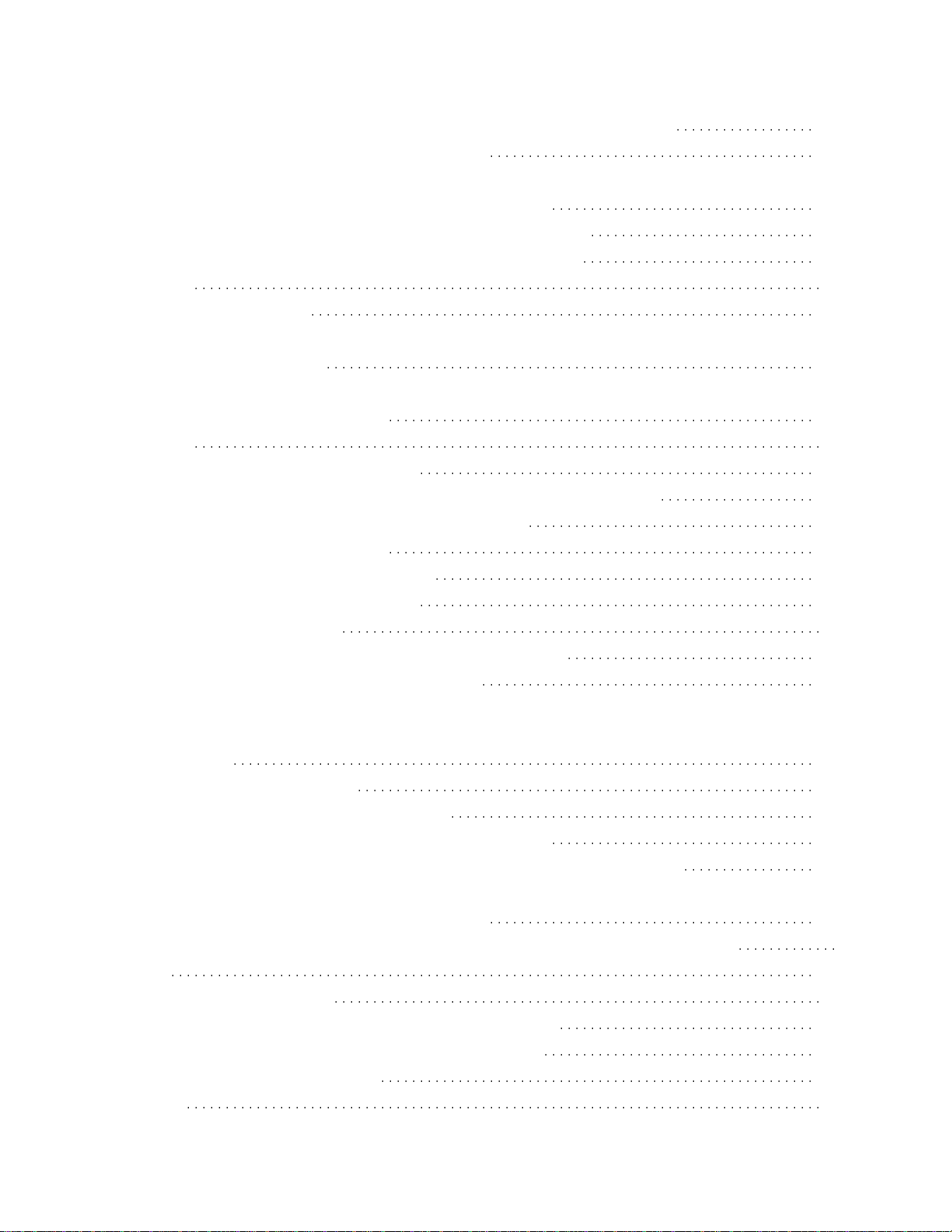
Your “WALKMAN” does not operate or the power dose not turn on. 142
TOC-4
Your “WALKMAN” does not work properly. 143
A drink (water, coffee, etc.) was spilled on your “WALKMAN,” or the “
WALKMAN” was washed in the washing machine. 144
I want to backup the content saved on my “WALKMAN.” 145
The voice guidance “Check the volume level” is heard. 146
Sound 44
There is no sound. 147
Volume cannot be turned up, or the volume remains low when the playback
volume is turned up. 148
When listening to music from another player, sound can only be heard from
one side of the headphones. 149
Power 45
Cannot charge the “WALKMAN.” 150
I want to know the battery life of the built-in rechargeable battery. 151
The rechargeable battery needs to be replaced. 152
The battery duration is short. 153
I want to know the battery duration. 154
I want to know the charging time. 155
Connection to a Computer 46
The computer does not recognize your “WALKMAN.” 156
Cannot install software to your computer. 157
The progress bar on the install screen does not proceed while installing the
software. Or, the access lamp of the hard drive does not light for several
minutes. 158
Media Go does not start. 159
Media Go does not respond (freeze). 160
Your “WALKMAN” is not recognized by Media Go. 161
Data cannot be transferred from the computer to your “WALKMAN.” 162
Only a small amount of data can be transferred to your “WALKMAN” (only a
small amount of recording time available). 164
Your “WALKMAN” becomes unstable while it is connected to the computer.
165
Playing/Deleting Content 47
Cannot play music transferred to your “WALKMAN.” 166
Songs are not played back in the expected order. 168
Data cannot be transferred. 169
Other 48
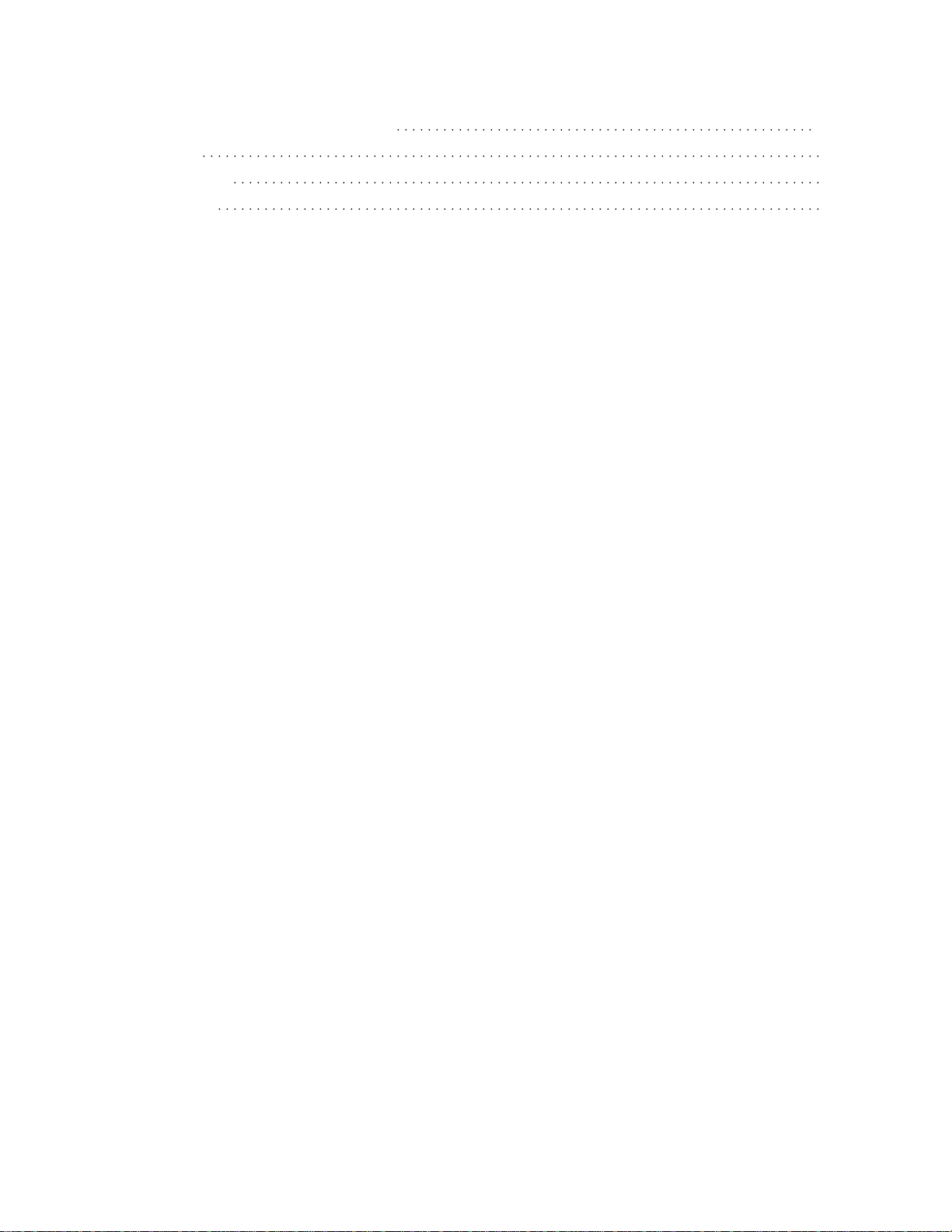
Your “WALKMAN” gets warm. 170
TOC-5
How to Use 10
Troubleshooting 14
Notes on use 16

Help Guide
1
How to Use
WALKMAN
NWZ-WH505/WH303
Back Back to Top
Getting Started
Customer Registration Website
Before Use
Enjoying Using Your “WALKMAN”
Parts and Controls
Power/Charging
Go to Page Top
Notes on use
4-467-647-11(1)
Copyright 2013 Sony Corporation
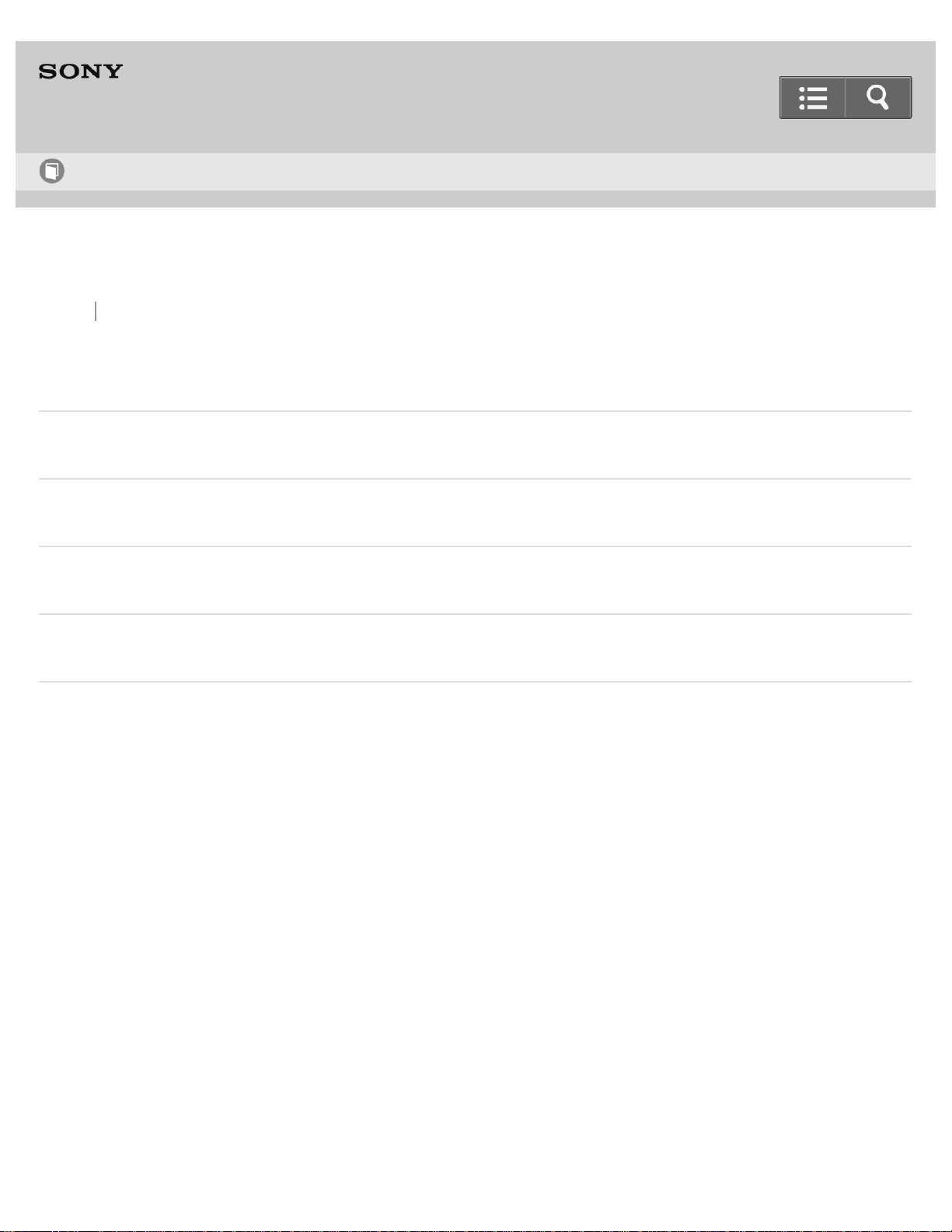
Help Guide
2
How to Use
WALKMAN
NWZ-WH505/WH303
Back Back to Top
Basic Operations
OPR Lamp
Connecting Your “WALKMAN” to Your Computer
Initializing/Updating
Listening to Music with Your “WALKMAN” in Various Ways
Notes on use
4-467-647-11(1)
Copyright 2013 Sony Corporation
Go to Page Top
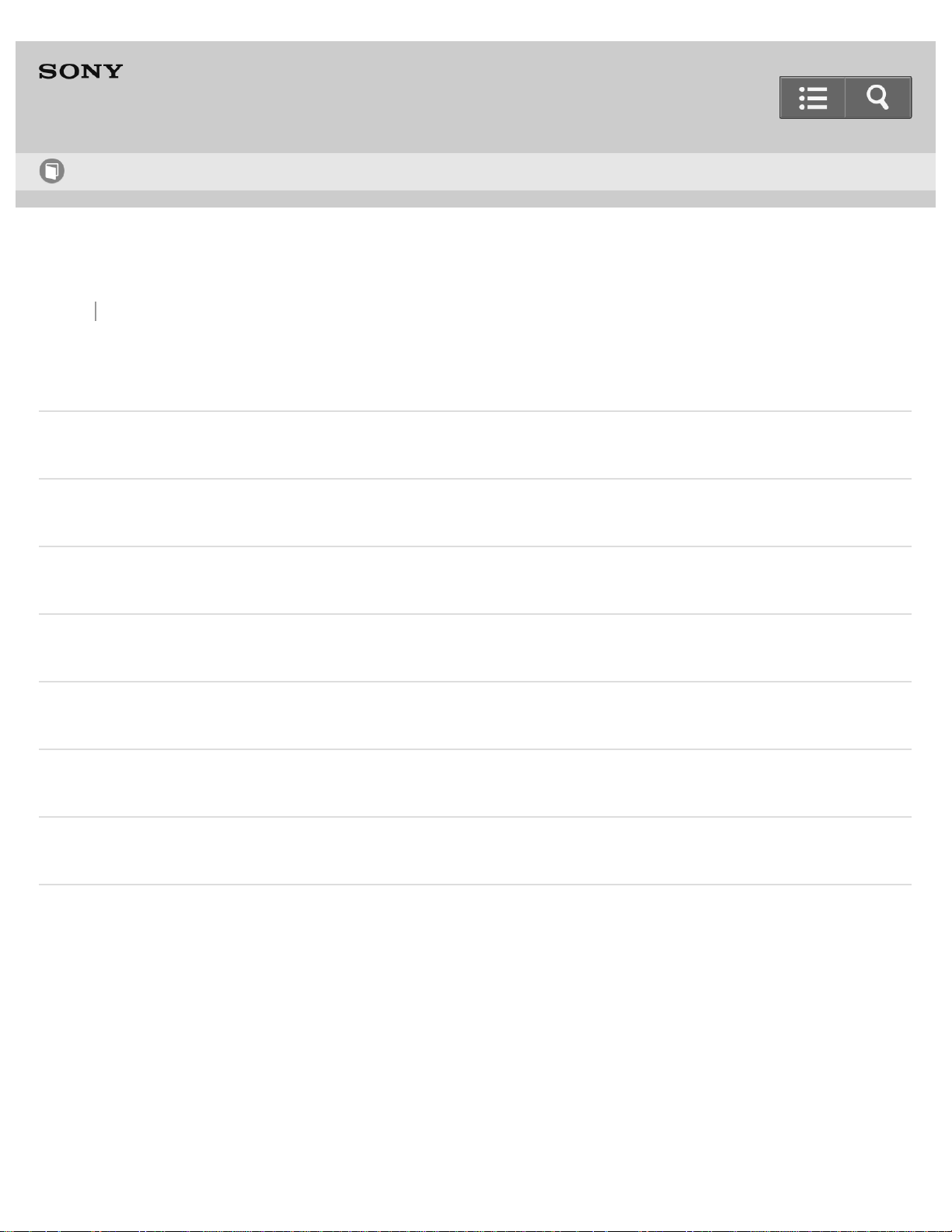
Help Guide
3
How to Use
WALKMAN
NWZ-WH505/WH303
Back Back to Top
Transferring Content
Operation Flow to Transfer Content to Your “WALKMAN”
Installing Media Go
Installing Content Transfer
Importing Content to Media Go
Transferring Content to Your “WALKMAN”
Deleting Content from Your “WALKMAN”
Operating with Media Go
Go to Page Top
Notes on use
4-467-647-11(1)
Copyright 2013 Sony Corporation
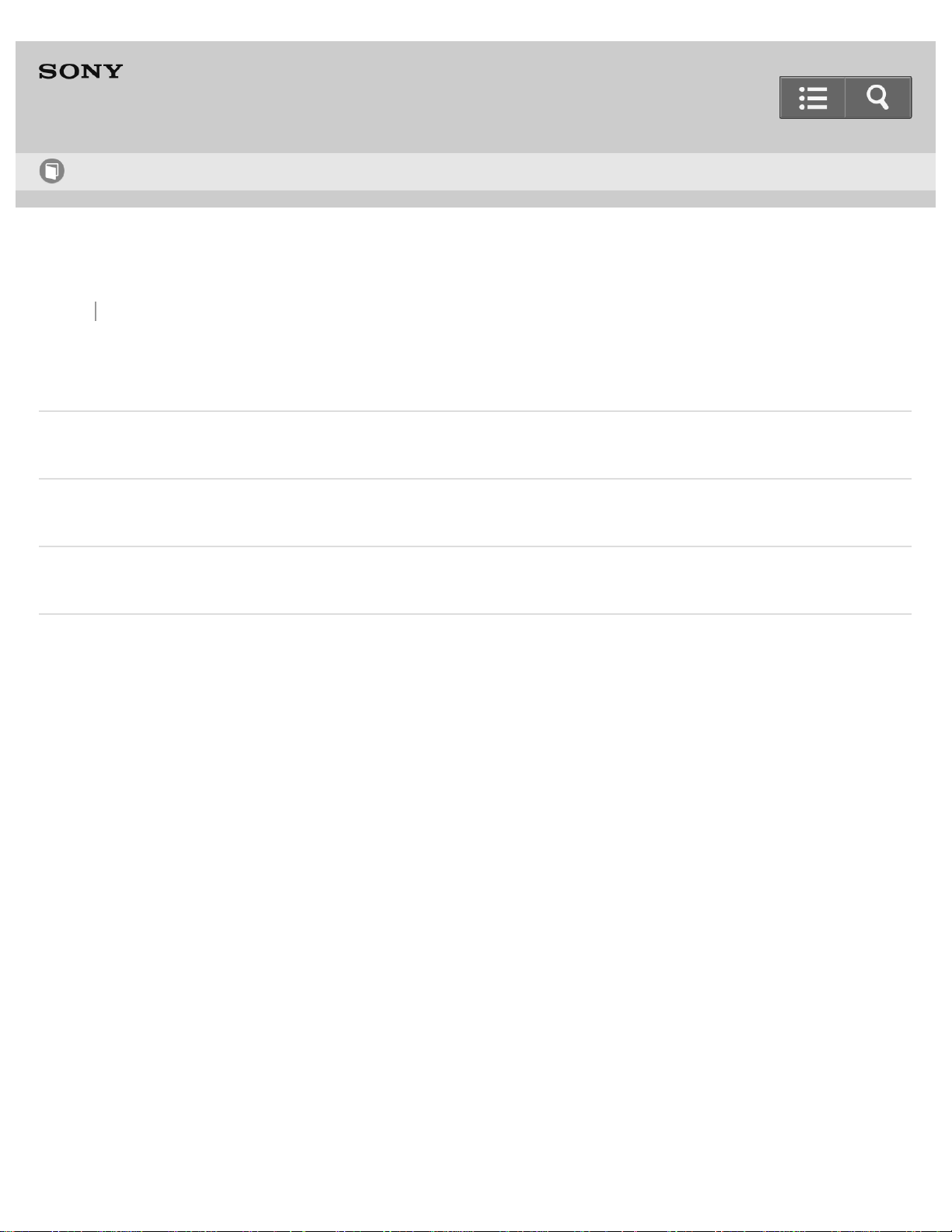
Help Guide
4
How to Use
WALKMAN
NWZ-WH505/WH303
Back Back to Top
Music
Playing Music
ZAPPIN Playback
Music Settings
Go to Page Top
Notes on use
4-467-647-11(1)
Copyright 2013 Sony Corporation
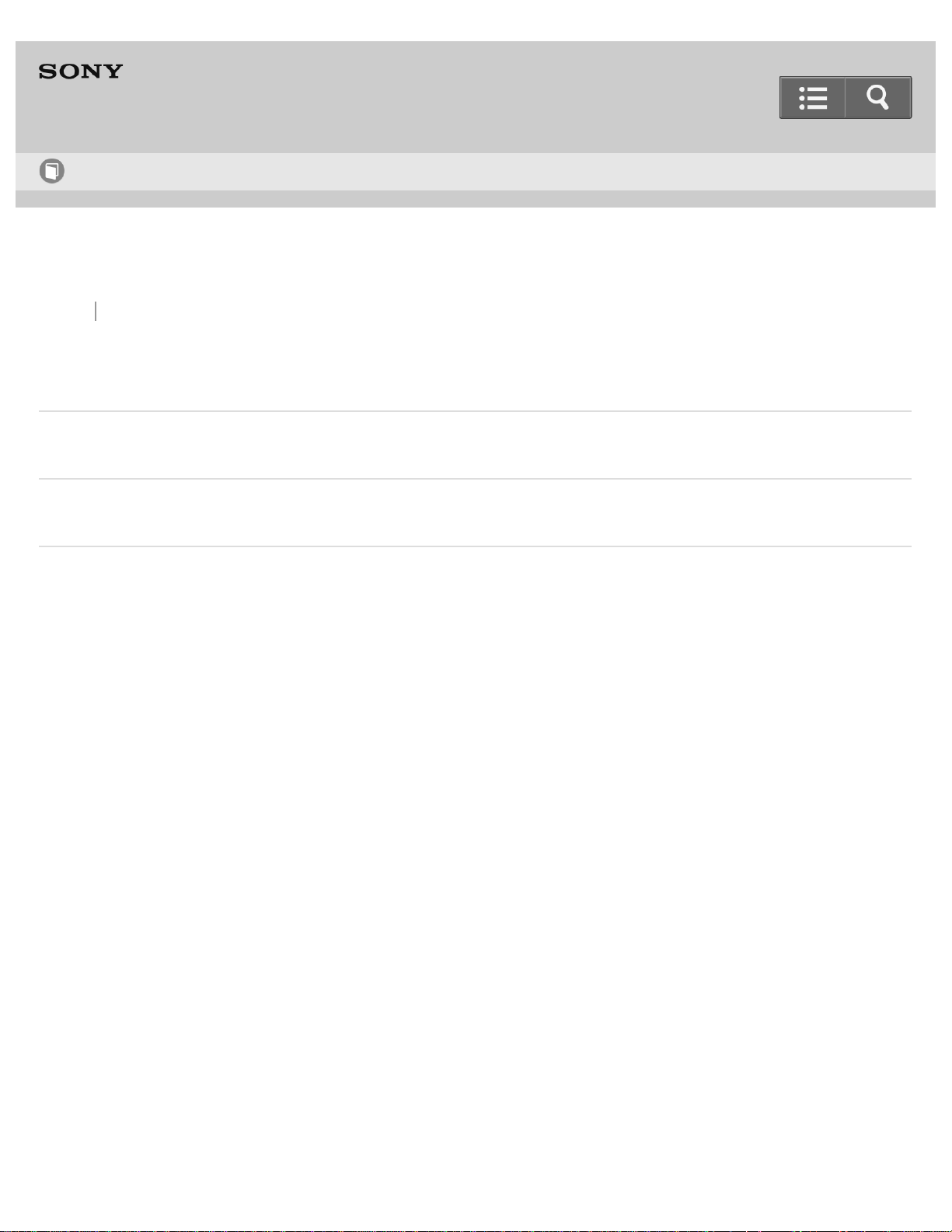
Help Guide
5
How to Use
WALKMAN
NWZ-WH505/WH303
Back Back to Top
Settings
Music Settings
Common Settings
Notes on use
4-467-647-11(1)
Copyright 2013 Sony Corporation
Go to Page Top
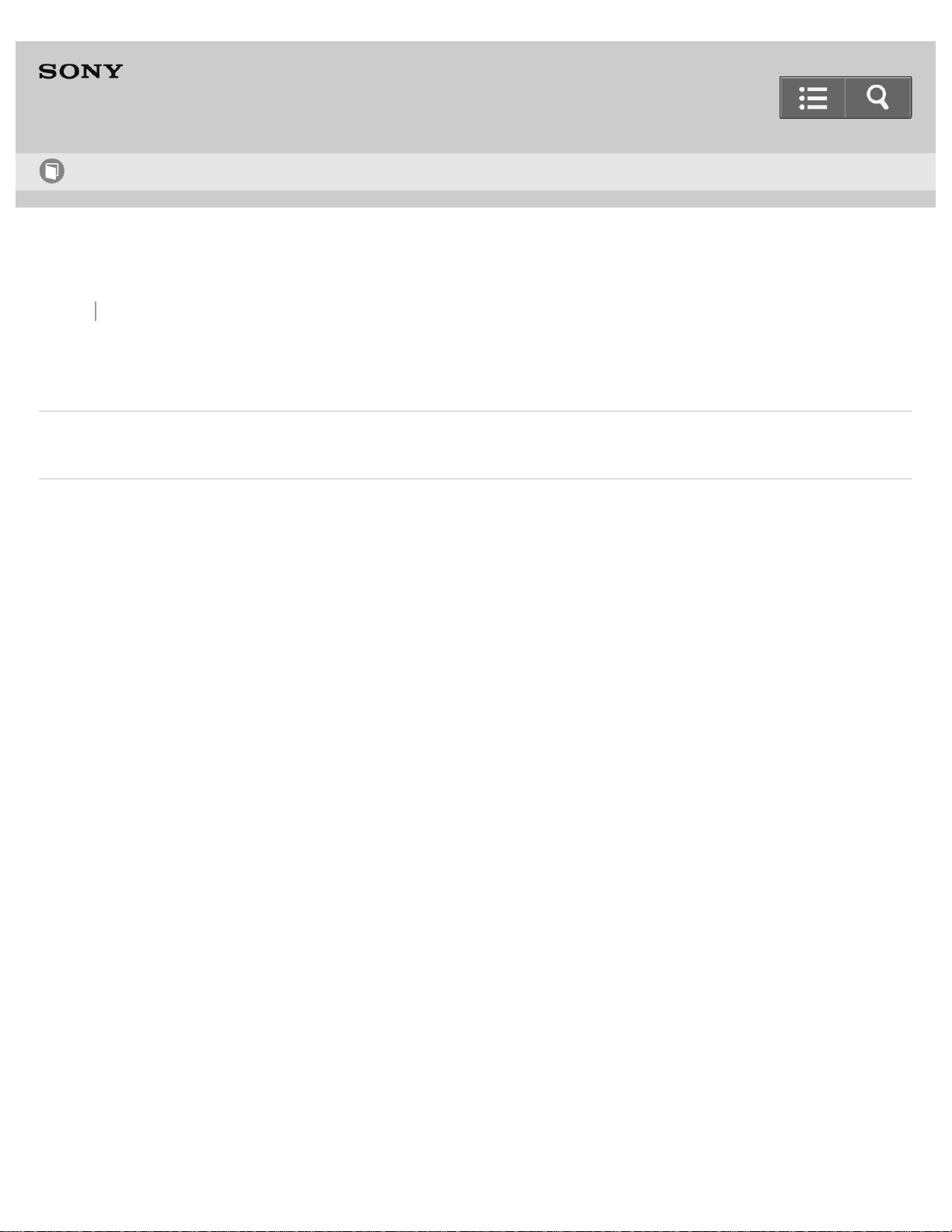
Help Guide
6
How to Use
WALKMAN
NWZ-WH505/WH303
Back Back to Top
Announcement
Precautions
Go to Page Top
Notes on use
4-467-647-11(1)
Copyright 2013 Sony Corporation
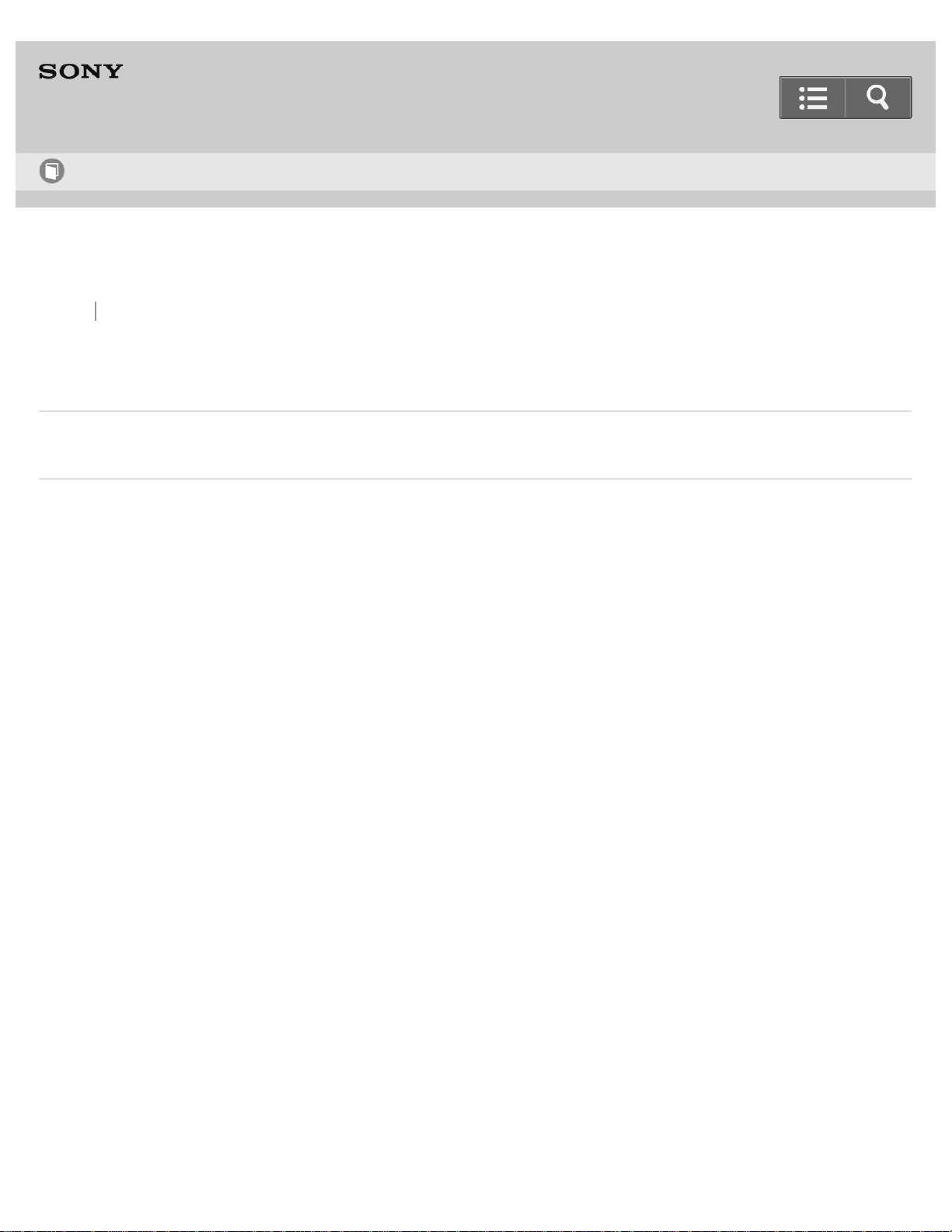
Help Guide
7
How to Use
WALKMAN
NWZ-WH505/WH303
Back Back to Top
Specifications
Specifications
Go to Page Top
Notes on use
4-467-647-11(1)
Copyright 2013 Sony Corporation

Help Guide
8
Troubleshooting
WALKMAN
NWZ-WH505/WH303
Back Back to Top
Troubleshooting
What Can I Do to Solve a Problem?
Go to Page Top
Notes on use
4-467-647-11(1)
Copyright 2013 Sony Corporation
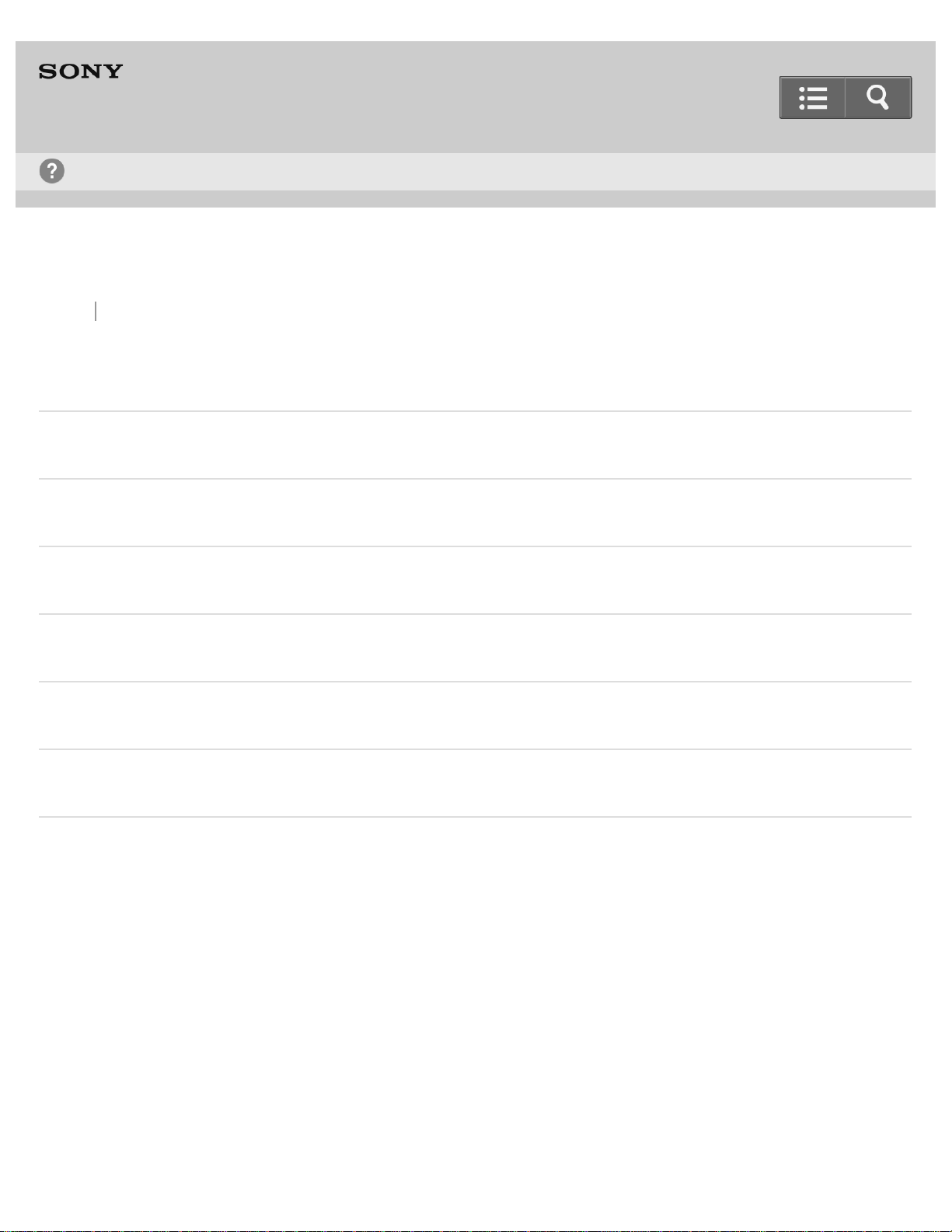
Help Guide
9
Troubleshooting
WALKMAN
NWZ-WH505/WH303
Back Back to Top
Q&A
Operation
Sound
Power
Connection to a Computer
Playing/Deleting Content
Other
Go to Page Top
Notes on use
4-467-647-11(1)
Copyright 2013 Sony Corporation
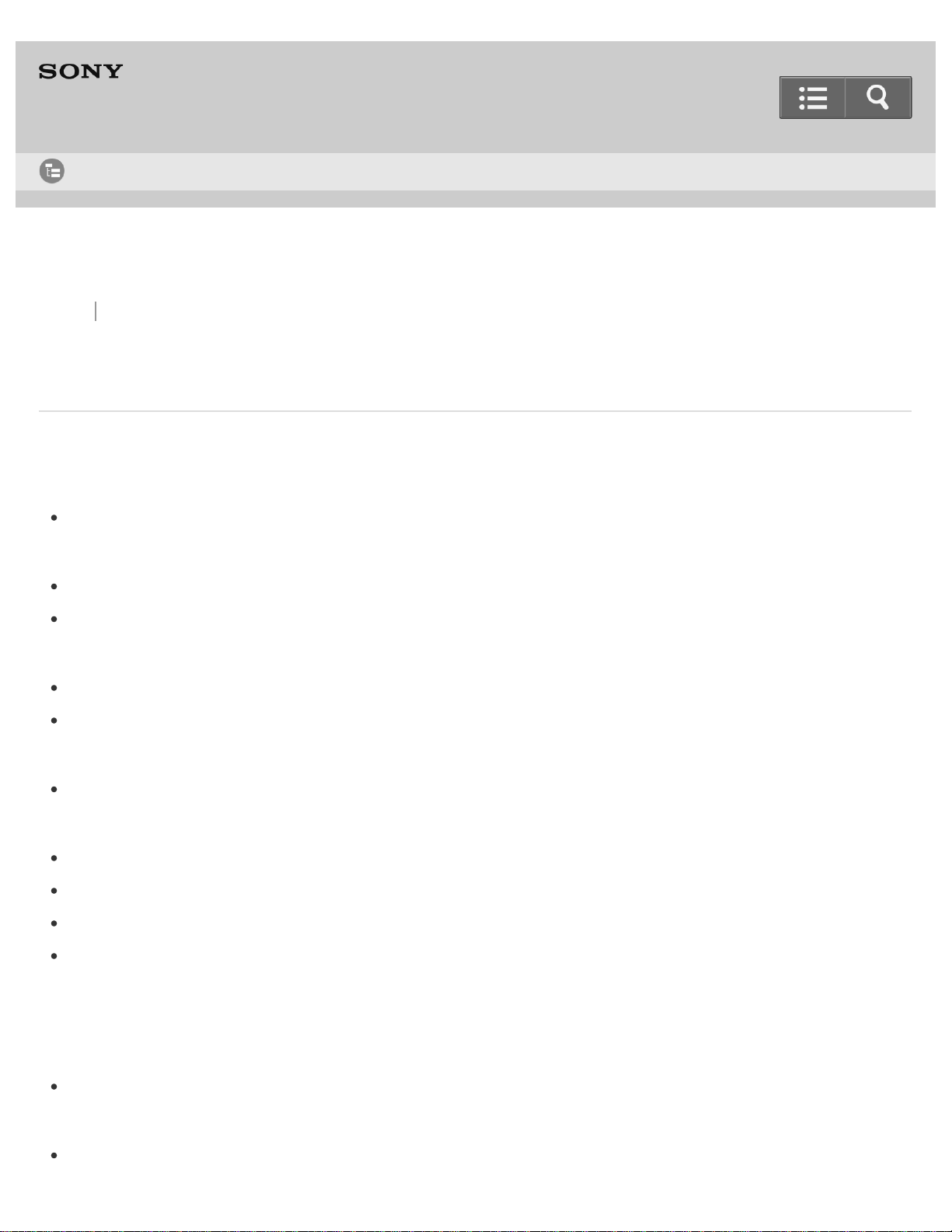
Help Guide
10
List of Topics
WALKMAN
NWZ-WH505/WH303
Back Back to Top
How to Use
Getting Started
Customer Registration Website
Customer registration website
Before Use
Before first use
“WALKMAN” instruction manuals
Enjoying Using Your “WALKMAN”
3 steps to listening to music
Various ways to enjoy using your “WALKMAN”
Parts and Controls
Parts and controls
Power/Charging
Turning your “WALKMAN” on and off
Charging the battery
Extending the battery life
Notes on charging the battery
Basic Operations
OPR Lamp
Confirming the “WALKMAN” status by the OPR lamp
Connecting Your “WALKMAN” to Your Computer
Connecting to a computer by USB cable
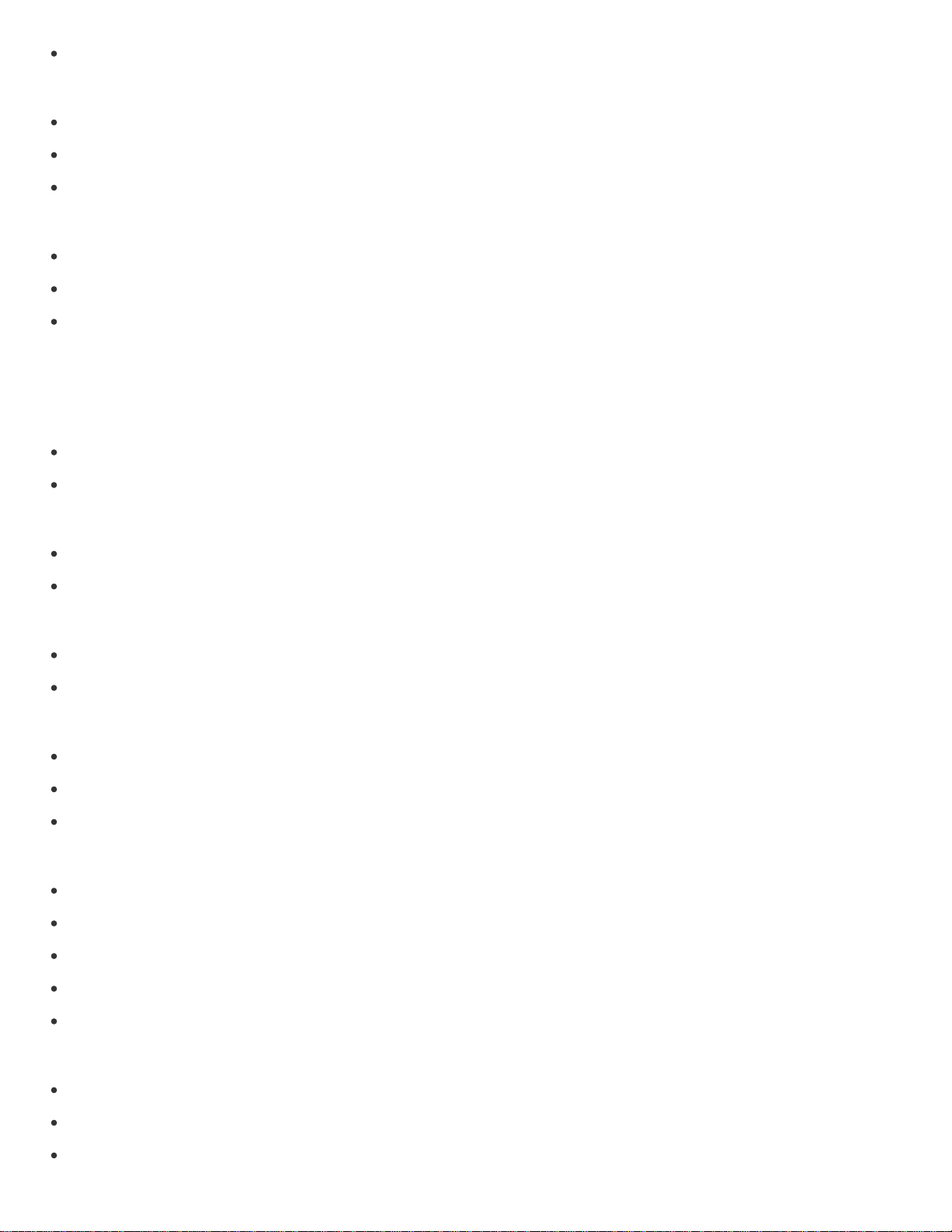
Notes of USB connection
11
Initializing/Updating
Resetting your “WALKMAN”
Formatting memory
Updating the firmware of your “WALKMAN”
Listening to Music with Your “WALKMAN” in Various Ways
Listening with your “WALKMAN” over your ears
Listening with your “WALKMAN” around your neck
Listening to music from other players
Transferring Content
Operation Flow to Transfer Content to Your “WALKMAN”
Preparing content using a Windows computer
Preparing content using a Mac computer
Installing Media Go
About Media Go
Installing Media Go
Installing Content Transfer
About Content Transfer
Installing Content Transfer
Importing Content to Media Go
Importing content from media using Media Go
Importing music/photos/videos on your Windows computer into Media Go
Importing podcasts into Media Go
Transferring Content to Your “WALKMAN”
Transferring content using Media Go
Transferring iTunes content using Media Go
Transferring content using Content Transfer
Transferring content using Explorer or the Finder
Notes for transferring music from your computer
Deleting Content from Your “WALKMAN”
Deleting content from your “WALKMAN” using Media Go
Deleting content from your “WALKMAN” using Content Transfer
Deleting content from your “WALKMAN” using Explorer or the Finder
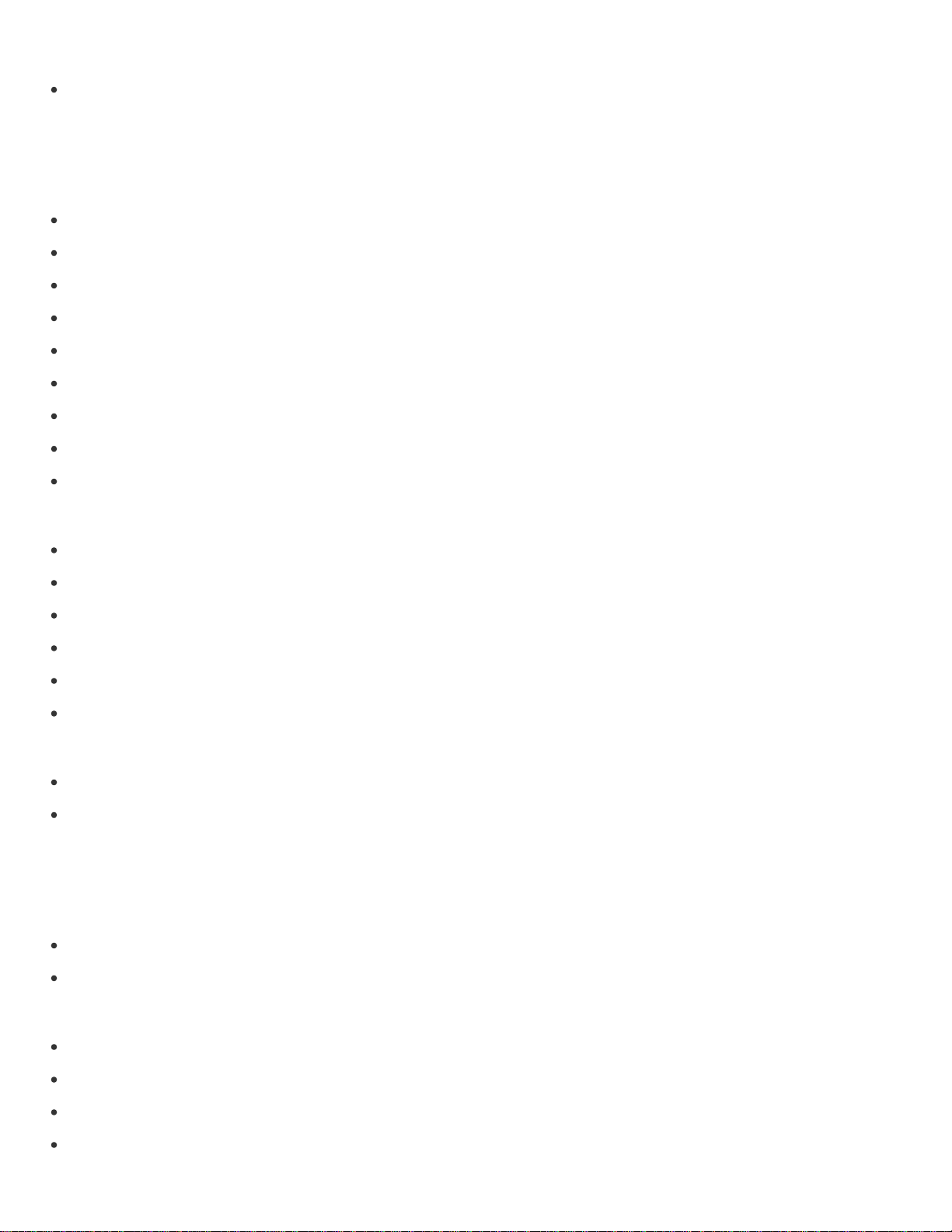
Operating with Media Go
12
Deleting content imported to Media Go
Music
Playing Music
Preparing music
Playing music
Volume operation (Only for countries/areas complying with European Directives)
Adjusting the volume
Skipping to the previous/next song
Playing all songs or only the songs in a folder/playlist
Skipping to the previous/next folder
Shuffle playback
Deleting songs
ZAPPIN Playback
What is ZAPPIN playback?
Starting ZAPPIN playback
Skipping to the previous/next song, shuffle playback, or playlist playback during ZAPPIN playback
Changing the playback time of song clips in ZAPPIN playback
Quitting ZAPPIN playback
Pausing playback during ZAPPIN playback
Music Settings
Moderating the differences in volume level between songs
Emphasising low audio ranges, enjoying expansive sound
Settings
Music Settings
Moderating the differences in volume level between songs
Emphasising low audio ranges, enjoying expansive sound
Common Settings
Limiting the volume
Moderating the differences in volume level between songs
Formatting memory
Turning off illuminations
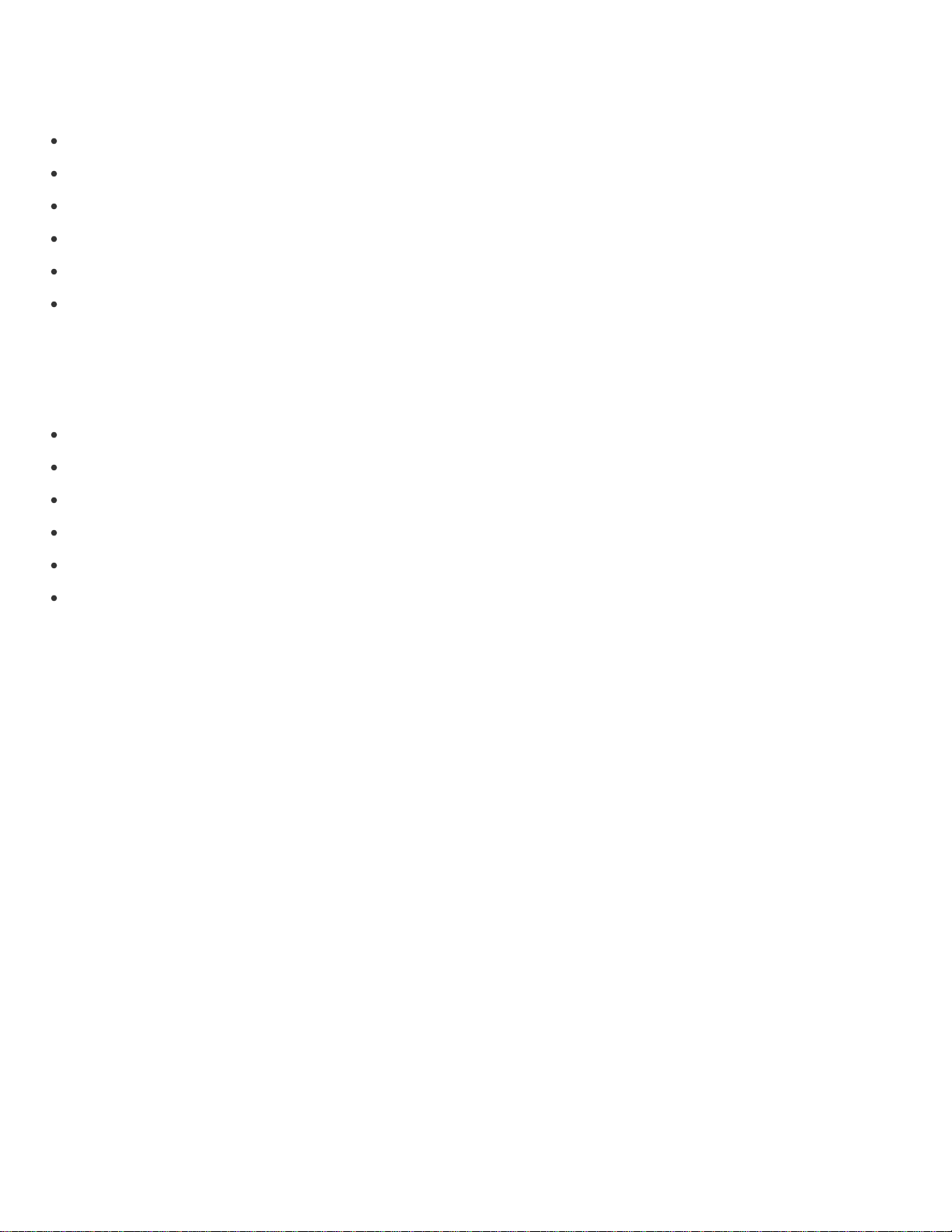
Announcement
13
Precautions
Warning
Caution
Notice for users
Notes on headphones
Notes on earpads
Notes on the software
Specifications
Specifications
Specifications
Battery life
Maximum recordable number of songs and time (Approx.)
Supported formats
System requirements
Contents
Go to Page Top
Notes on use
4-467-647-11(1)
Copyright 2013 Sony Corporation
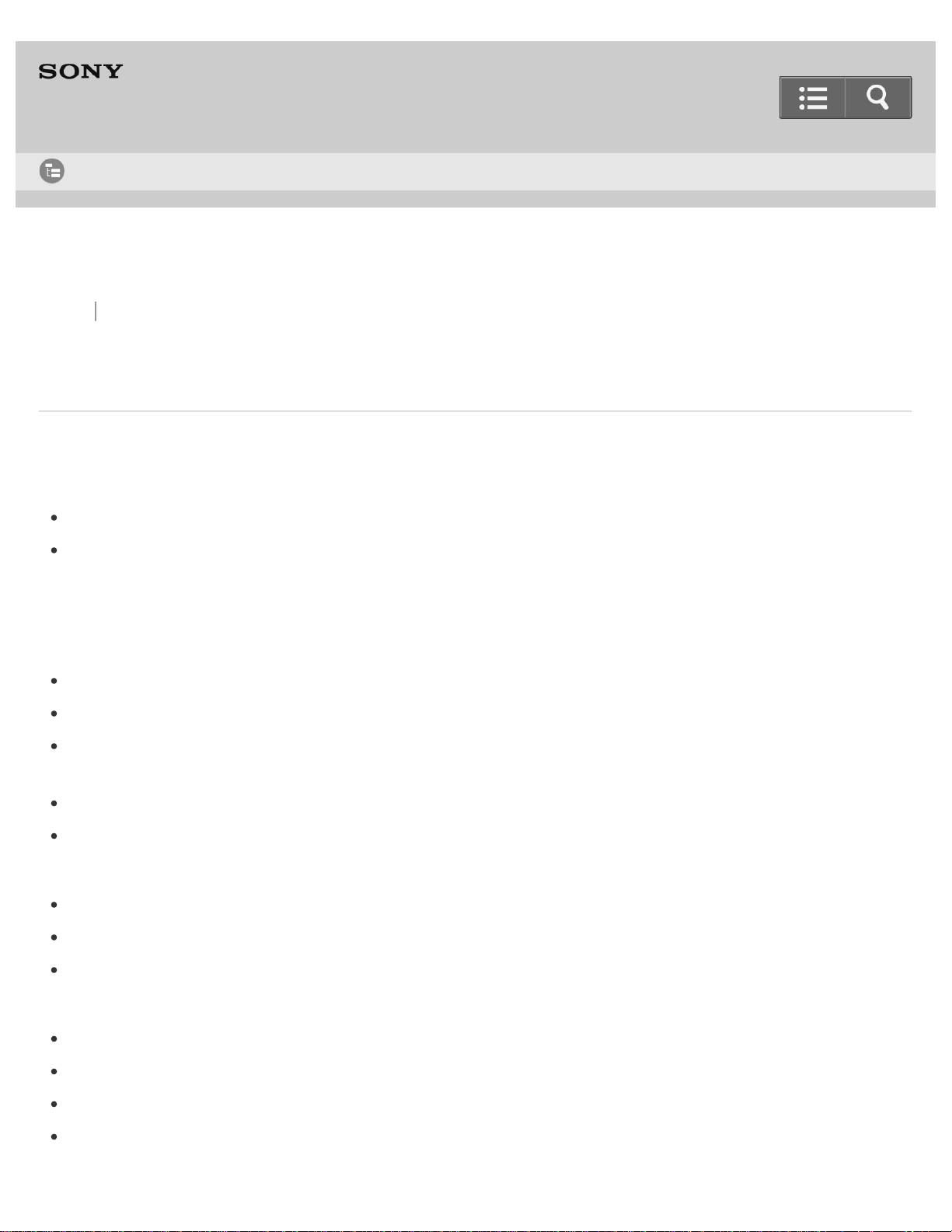
Help Guide
14
List of Topics
WALKMAN
NWZ-WH505/WH303
Back Back to Top
Troubleshooting
Troubleshooting
What Can I Do to Solve a Problem?
What can I do to solve a problem?
Customer support website
Q&A
Operation
Your “WALKMAN” does not operate or the power dose not turn on.
Your “WALKMAN” does not work properly.
A drink (water, coffee, etc.) was spilled on your “WALKMAN,” or the “WALKMAN” was washed in the washing
machine.
I want to backup the content saved on my “WALKMAN.”
The voice guidance “Check the volume level” is heard.
Sound
There is no sound.
Volume cannot be turned up, or the volume remains low when the playback volume is turned up.
When listening to music from another player, sound can only be heard from one side of the headphones.
Power
Cannot charge the “WALKMAN.”
I want to know the battery life of the built-in rechargeable battery.
The rechargeable battery needs to be replaced.
The battery duration is short.
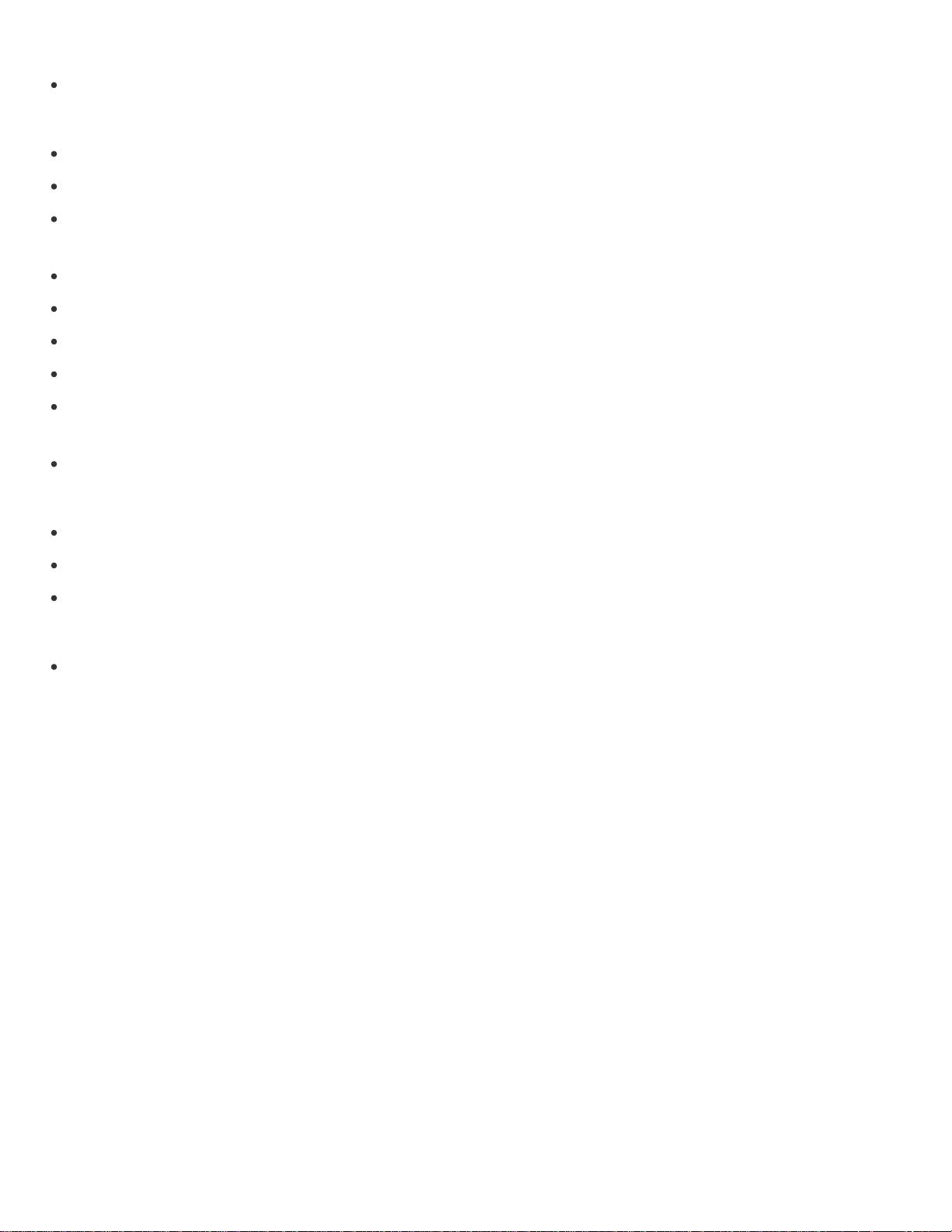
I want to know the battery duration.
I want to know the charging time.
15
Connection to a Computer
The computer does not recognize your “WALKMAN.”
Cannot install software to your computer.
The progress bar on the install screen does not proceed while installing the software. Or, the access lamp of
the hard drive does not light for several minutes.
Media Go does not start.
Media Go does not respond (freeze).
Your “WALKMAN” is not recognized by Media Go.
Data cannot be transferred from the computer to your “WALKMAN.”
Only a small amount of data can be transferred to your “WALKMAN” (only a small amount of recording time
available).
Your “WALKMAN” becomes unstable while it is connected to the computer.
Playing/Deleting Content
Cannot play music transferred to your “WALKMAN.”
Songs are not played back in the expected order.
Data cannot be transferred.
Other
Your “WALKMAN” gets warm.
Go to Page Top
Notes on use
4-467-647-11(1)
Copyright 2013 Sony Corporation
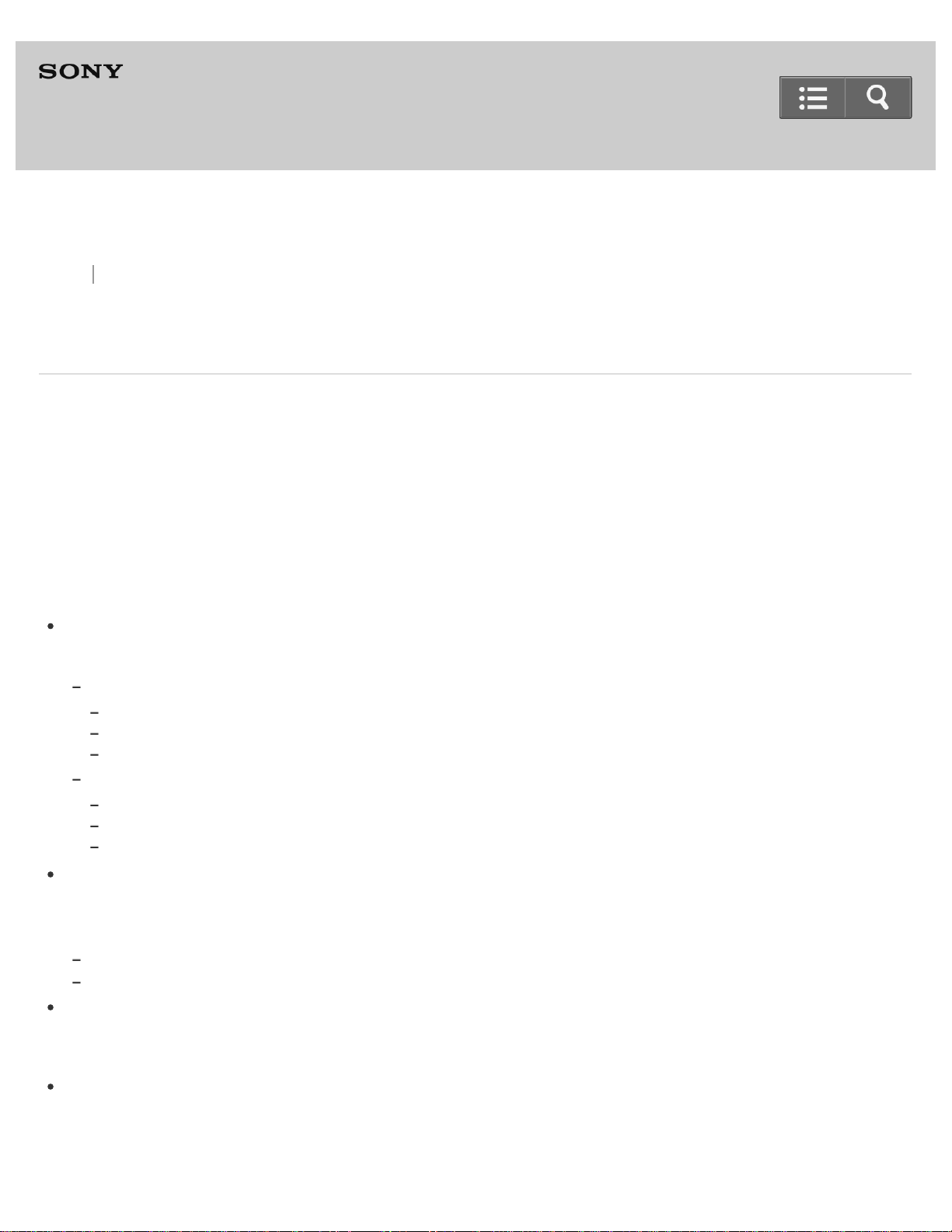
will not be affected.
Help Guide
16
WALKMAN
NWZ-WH505/WH303
Back Back to Top Print
Notes on use
Before use
To make full use of this content, please read the following notes thoroughly. Please note that they are subject to
change without prior notice.
June 2013
Recommended system environment
The following system environments are recommended for displaying this content. You may not be able to view the
content on other system environments.
For viewing on a computer
Recommended browser
With Microsoft Windows
Microsoft Internet Explorer 8 or later
Mozilla Firefox: latest version
Google Chrome™ : latest version
With Apple Mac OS
Apple Safari Ver. 5 or later
Mozilla Firefox: latest version
Google Chrome : latest version
For viewing on a smartphone or tablet
Basic operation has been confirmed on the standard browser for the noted devices running the following operating
systems.
Android 2.3 or later: Xperia series, Walkman running Android
iOS 4 or later: iPhone, iPod touch, iPad
JavaScript
JavaScript is used with this content for viewing convenience. If JavaScript is disabled in your web browser settings,
the content may not operate properly or it may not be displayed correctly.
Style Sheets
Cascading Style Sheets are used in designing this content. Page layout may not be as intended if you view the
content with style sheets disabled or on a web browser that is not compatible with style sheets. However, operation

Cookies
17
This content uses cookies. To use services incorporating cookies, you need to set your browser to allow cookies.
Handling of personal information obtained from websites
Sony may use cookies, web beacons or similar technologies to make statistical analysis of customers’ usage of this
content while preserving anonymity.
Go to Page Top
Notes on use
4-467-647-11(1)
Copyright 2013 Sony Corporation
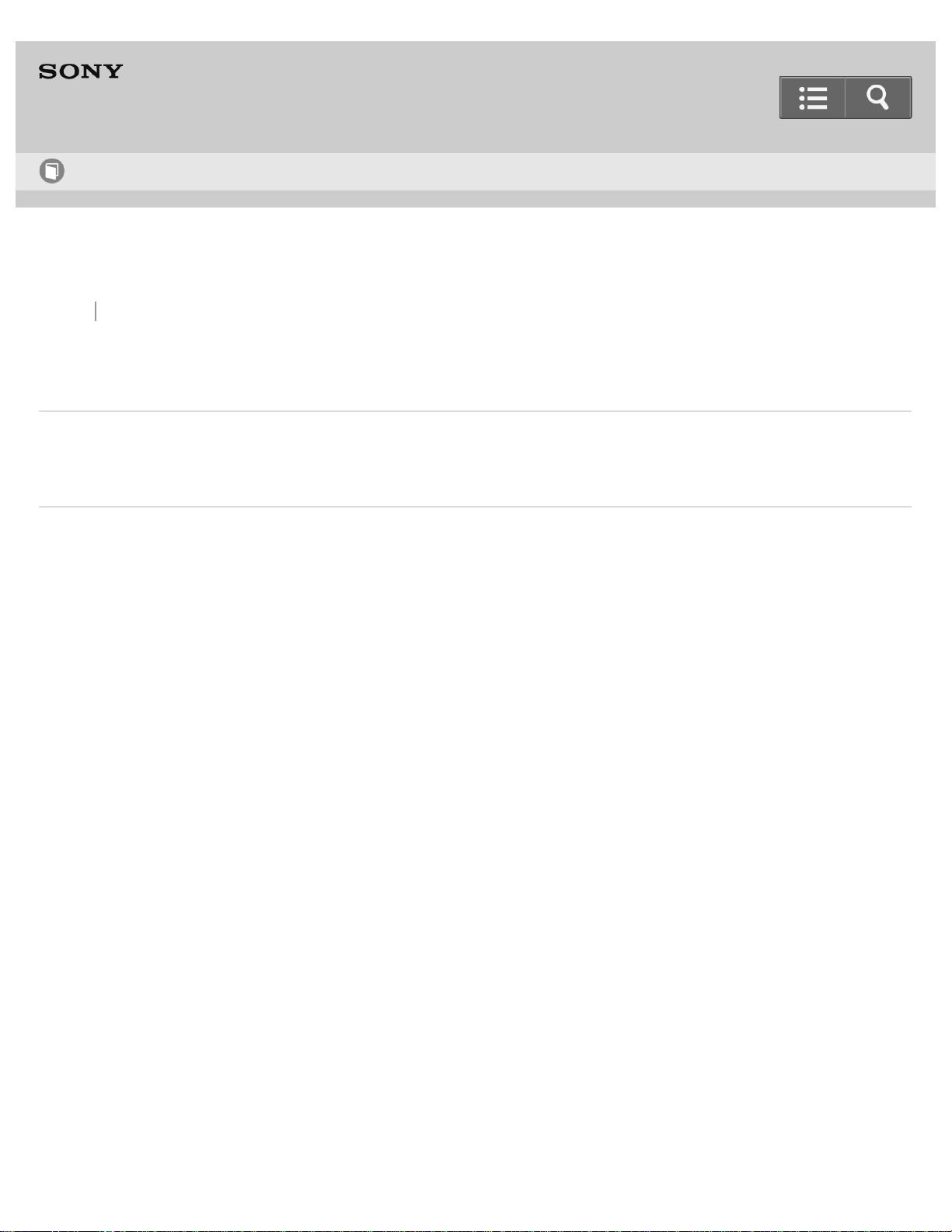
Help Guide
18
How to Use
WALKMAN
NWZ-WH505/WH303
Back Back to Top
Customer Registration Website
Customer registration website
View information on websites where you can register your Walkman.
Go to Page Top
Notes on use
4-467-647-11(1)
Copyright 2013 Sony Corporation
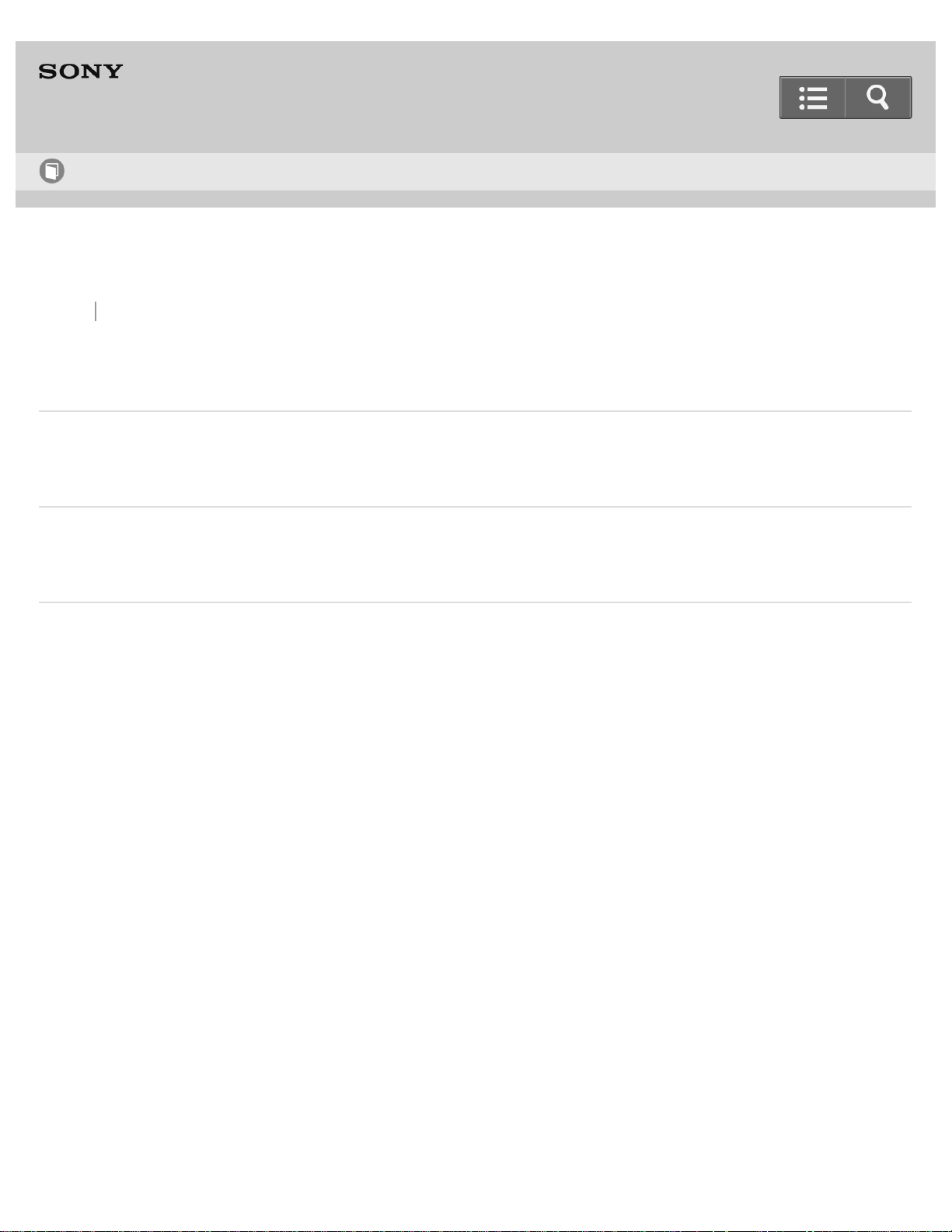
Help Guide
19
How to Use
WALKMAN
NWZ-WH505/WH303
Back Back to Top
Before Use
Before first use
Be sure to read this manual before you use your Walkman for the first time.
“WALKMAN” instruction manuals
There is a wide variety of instruction manuals available in addition to this Help Guide.
Notes on use
4-467-647-11(1)
Copyright 2013 Sony Corporation
Go to Page Top
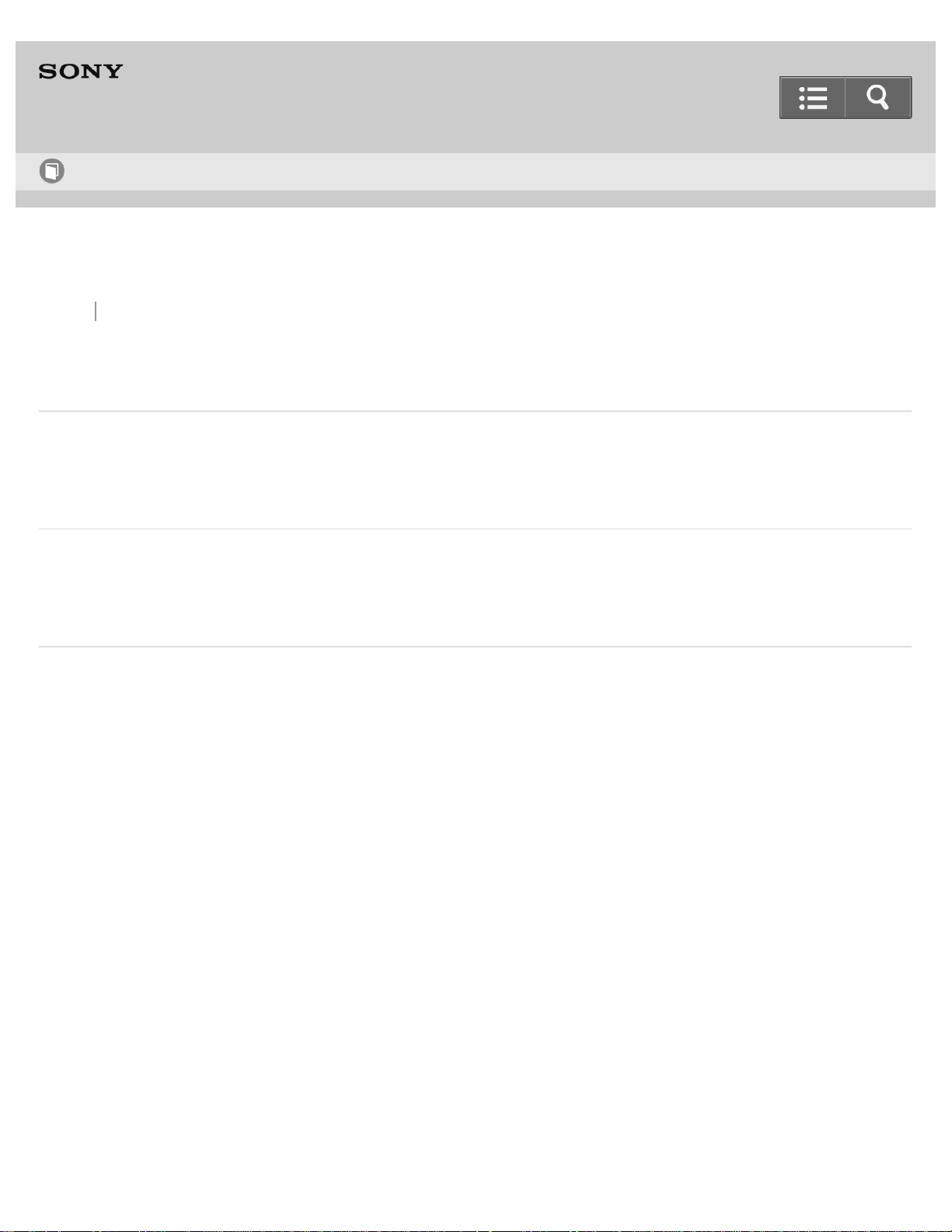
Help Guide
20
How to Use
WALKMAN
NWZ-WH505/WH303
Back Back to Top
Enjoying Using Your “WALKMAN”
3 steps to listening to music
This section explains how you can start enjoying using your Walkman after purchase in three simple steps:
Charging the battery, transferring music and then playing back the music.
Various ways to enjoy using your “WALKMAN”
You can enjoy using your Walkman in 3 different ways. Get to know more about the many ways you can enjoy
using the Walkman.
Go to Page Top
Notes on use
4-467-647-11(1)
Copyright 2013 Sony Corporation
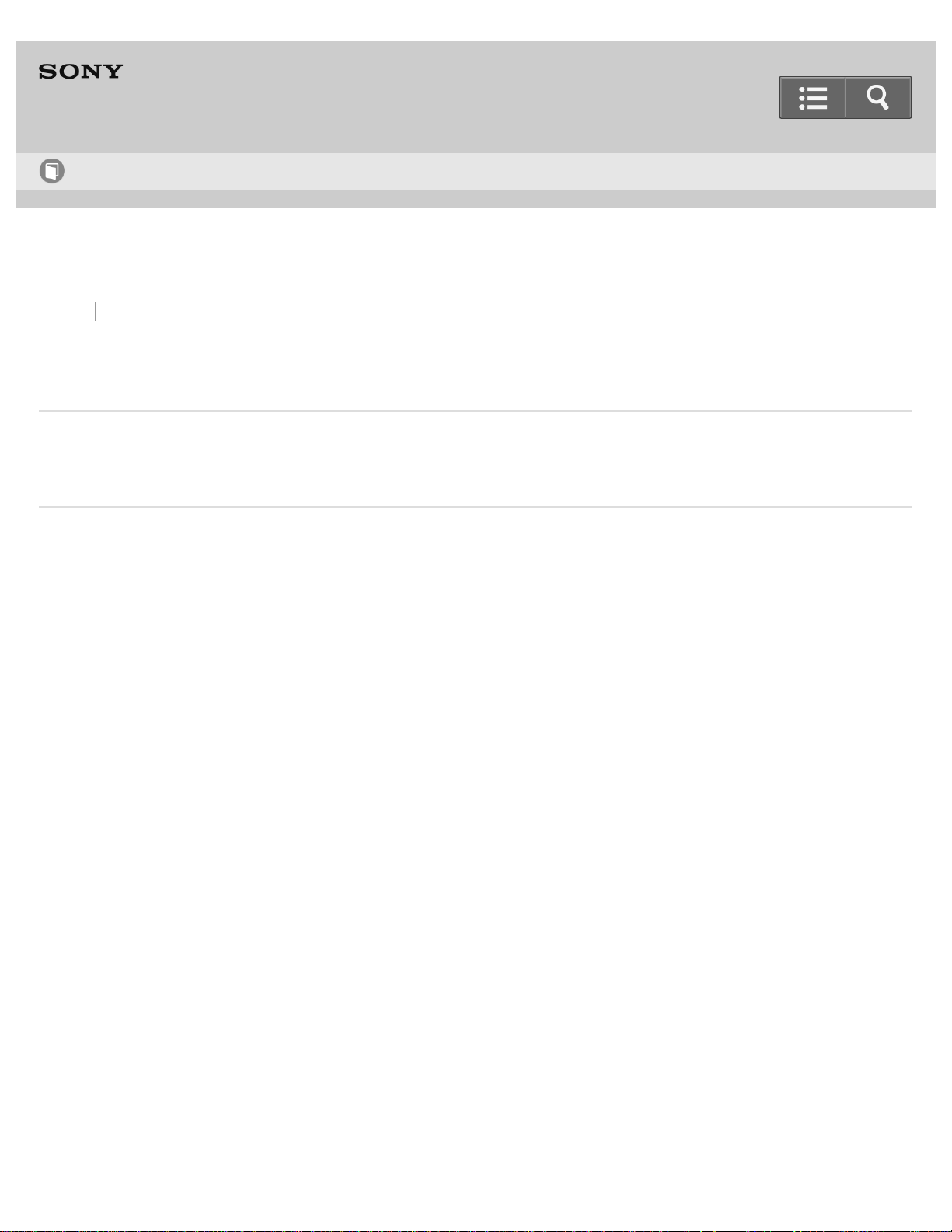
Help Guide
21
How to Use
WALKMAN
NWZ-WH505/WH303
Back Back to Top
Parts and Controls
Parts and controls
This section introduces the functions of buttons, jacks, and other parts of your Walkman.
Go to Page Top
Notes on use
4-467-647-11(1)
Copyright 2013 Sony Corporation
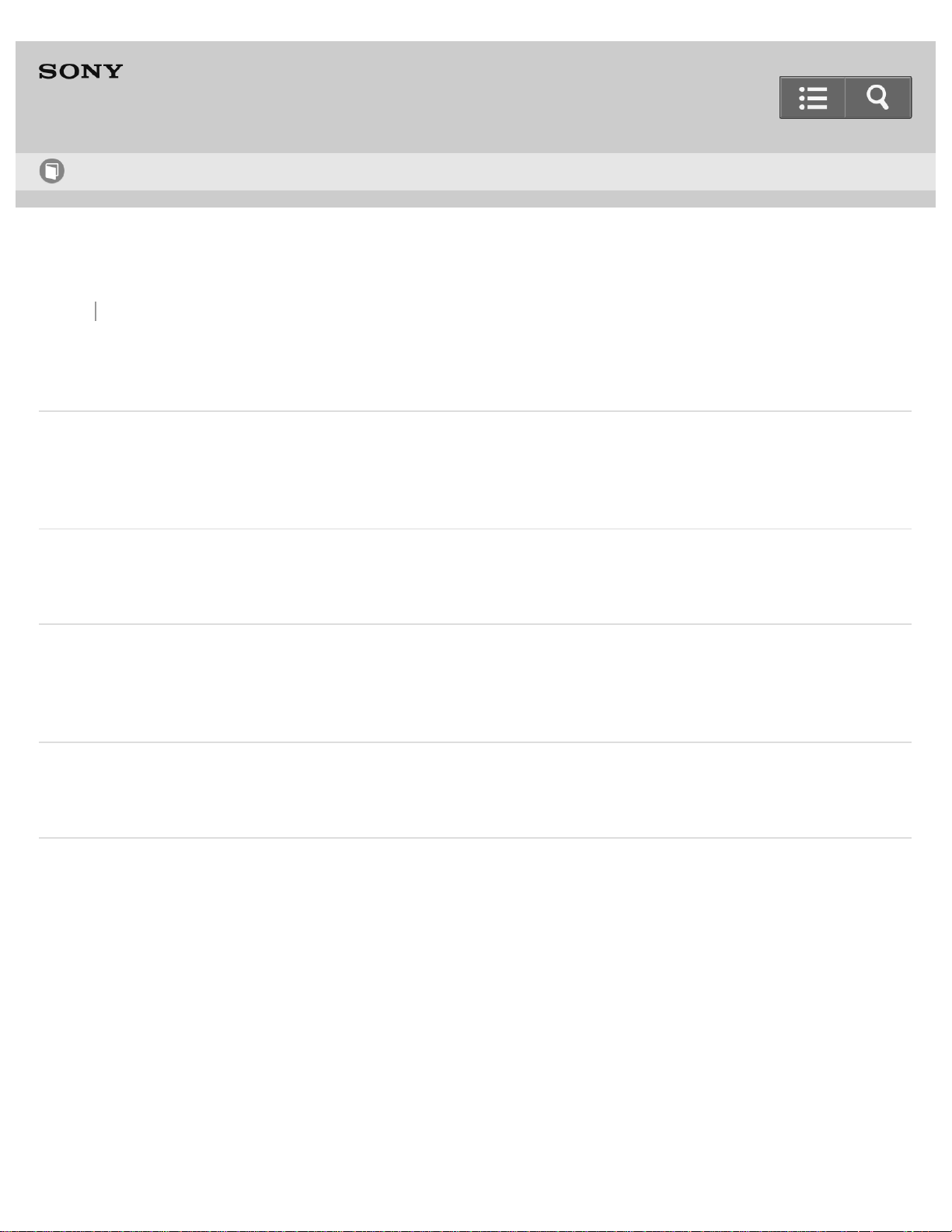
Help Guide
22
How to Use
WALKMAN
NWZ-WH505/WH303
Back Back to Top
Power/Charging
Turning your “WALKMAN” on and off
Turn on the power to start your Walkman. Turn off the power if you do not intend to use the Walkman for a
long period.
Charging the battery
Connect your Walkman to a computer that is turned on and running to charge the battery.
Extending the battery life
This section introduces various ways to reduce battery consumption such as frequently turning the power off
and changing various settings.
Notes on charging the battery
This section contains various notes about charging your Walkman.
Go to Page Top
Notes on use
4-467-647-11(1)
Copyright 2013 Sony Corporation

Help Guide
23
How to Use
WALKMAN
NWZ-WH505/WH303
Back Back to Top
OPR Lamp
Confirming the “WALKMAN” status by the OPR lamp
The OPR lamp indicates the condition of the battery or settings by changing color and blinking patterns.
Go to Page Top
Notes on use
4-467-647-11(1)
Copyright 2013 Sony Corporation
