Sony NWZE436FR, Walkman NWZ-E435F, Walkman NWZ-E436F, Walkman NWZ-E438F Service Manual
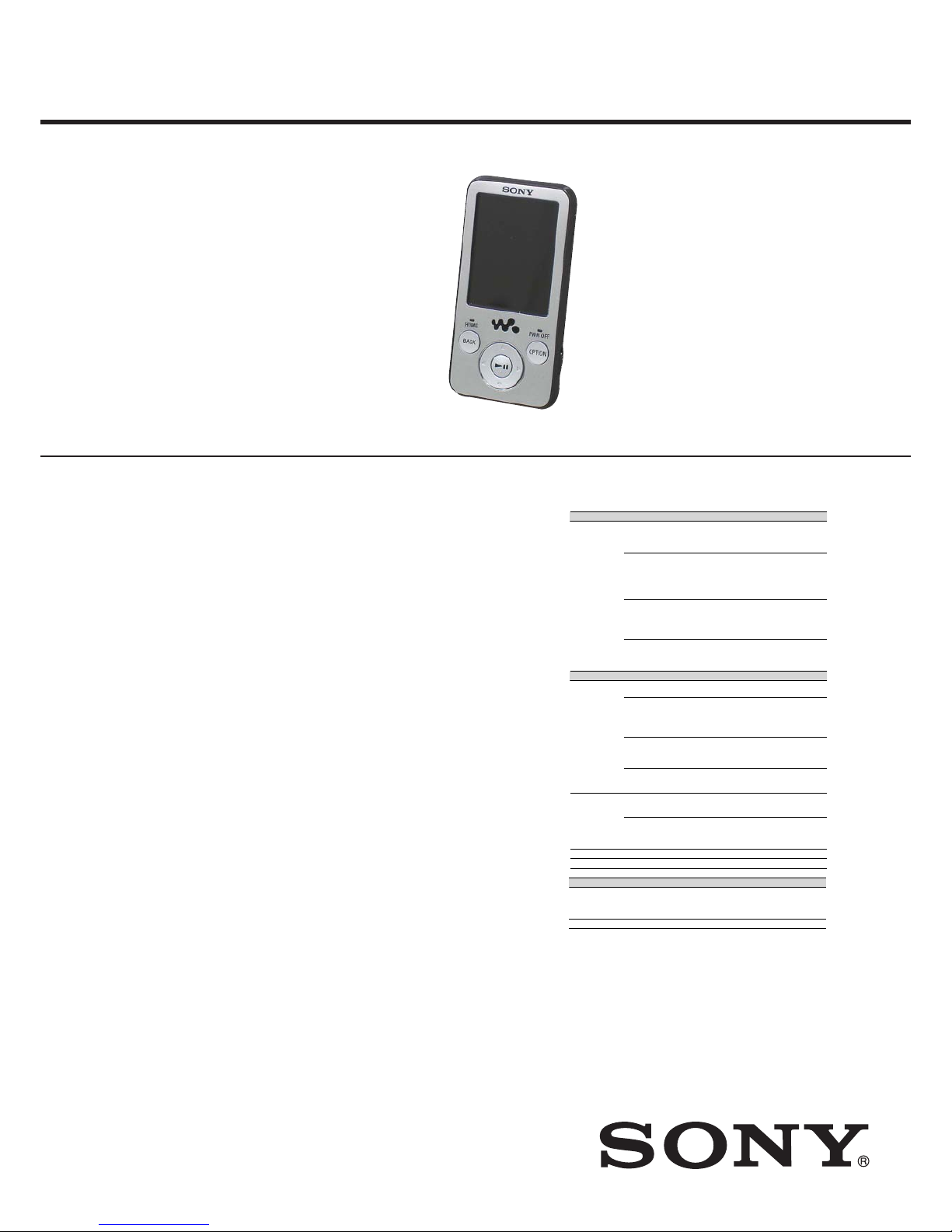
SERVICE MANUAL
Sony Corporation
Audio&Video Business Group
Published by Sony Techno Create Corporation
NWZ-E435F/E436F/E438F
SPECIFICATIONS
DIGITAL MEDIA PLAYER
9-889-259-01
2008I05-1
©
2008.09
US Model
AEP Model
UK Model
E Model
Australian Model
Tourist Model
NWZ-E435F/E436F/E438F
Canadian Model
NWZ-E436F/E438F
Chinese Model
NWZ-E436F
Ver. 1.0 2008.09
Supported file format
Music
Audio Formats
(Codec)
MP3 Media File format: MP3 (MPEG-1 Layer3) file format
File extension: .mp3
Bit rate: 32 to 320 kbps (Supports variablebit rate (VBR))
Sampling frequency*
1
: 32, 44.1, 48 kHz
WMA Media File format: ASF file format
File extension: .wma
Bit rate: 32 to 192 kbps (Supports variablebit rate (VBR))
Sampling frequency*
1
: 16, 22.05, 32, 44.1, 48 kHz (Stereo)
8, 11.025, 16, 22.05, 32, 44.1 kHz (Mono)
* Compatible with WM-DRM 10
AAC-LC*
2
Media File format: MP4 file format
File extension: .mp4, .m4a
Bit rate: 16 to 320 kbps (Supports variablebit rate (VBR))*
3
Sampling frequency*1: 8, 11.025, 12, 16, 22.05, 24, 32, 44.1, 48 kHz
(Stereo/Mono)
Linear PCM Media File format: Wave-Rifffi le format
File extension: .wav
Bit rate: 1,411 kbps
Sampling frequency*
1
: 44.1 kHz (Stereo/Mono)
Video
Video Form ats
(Codec)
Frame rate: Max. 30 fps
Resolution: Max. QVGA (320 × 240)
AVC
(H.264/AVC)
Media File format: MP4 file format
File extension: .mp4, .m4v
Profile: Baseline Profile
Level: 1.3
Bit rate: Max. 768 kbps
MPEG-4 Media File format: MP4 file format
File extension: .mp4, .m4v
Profile: Simple Profile
Bit rate: Max. 1,024 kbps
Windows
Media Vide o 9*
4
Media File format: ASF file format
File extension: .wmv
Bit rate: Max. 768 kbps
Audio Formats
(Codec)
AAC-LC
(for AVC,
MPEG-4)
Channel number: Max. 2 channels
Sampling frequency*
1
: 24, 32, 44.1, 48 kHz
Bit rate: Max. 288 kbps / channel
WMA
(for Windows
Media Video
9)
Bit rate: 32 to 192 kbps (Supports variablebit rate (VBR))
Sampling frequency*
1
: 44.1 kHz
* Compatible with WM-DRM 10
File size Max. 2 GB
The number of files Max. 1,000
Photo*
5
Photo Format
(Codec)
JPEG Media File format: Compatible with Exif 2.21 file format
File extension: .jpg
Profile: Baseline Profile
Number of pixels: Max. 4,000 × 4,000 pixels (16,000,000 pixels)
The number of files Max. 1,000
*1Sampling frequency may not correspond to all encoders.
*
2
Copyright-protected AAC-LCfiles cannot be played back.
*
3
Non-standard bit rates or non-guaranteed bit rates are included depending on the
samplingfrequency.
*
4
Some WMV filescanbeplayedbackonlybytransferringusingWindowsMediaPlayer
11.
*
5
Some photo files cannot be played back, depending on their file formats.
– Continued on next page –
v ATRACis trademark of Sony Corporation.
v“WALKMAN” and “WALKMAN” logoare registered trademarks of Sony Corporation.
vMicroso, Windows, Windows Vistaand Windows Media are trademarks or registered trademarks of Microso Corporation in the UnitedStates and/or other countries.
vAdobe, Adobe Reader and Adobe Flash Player are trademarks or registered trademarks ofAdobe Systems Incorporated in the United States and/or other countries.
vMPEG Layer-3 audio coding technology and patents licensed from Fraunhofer IIS and omson.
vIBM and PC/AT are registered trademarks of InternationalBusiness Machines Corporation.
vApple, Macintosh and iTunesare trademarks of Apple Inc., registered in the U.S.and other countries.
vQuickTime and the QuickTime logo are trademarks or registered trademarks of AppleInc., used under license therefrom.
vPentium is a trademark or a registered trademark of Intel Corporation.
vis soware is based in part on the work of the Independent JPEG Group.
vTHIS PRODUCT IS LICENSED UNDER THE MPEG-4 VISUALPATENT PORTFOLIO LICENSE FOR THE PERSONAL AND NON-COMMERCIAL USEOF A CONSUMER FOR
(i) EN
CODING VIDEO IN COMPLIANCE WITH THE MPEG-4 VISUALSTANDARD (“MPEG-4 VIDEO”) AND/OR
(ii)DECODING MPEG-4 VIDEO THAT WAS ENCODED BY A CONSUMER ENGAGED IN A PERSONAL AND NON-COMMERCIAL
ACTIVITY AND/OR WASOBTAINED FROM A VIDEO PROVIDER LICENSED BY MPEGLA TO PROVIDE MPEG-4 VIDEO.
NO LICENSE IS GRANTEDOR SHALL BE IMPLIED FOR ANY OTHER USE. ADDITIONAL INFORMATION INCLUDING THAT RELATINGTO
PROMOTIONAL, INTERNAL AND COMMERCIAL USES AND LICENSING MAYBE OBTAINED FROM MPEG LA, LLC. SEE
HTTP://WWW.MPEGLA.COM
vTHIS PRODUCT IS LICENSED UNDER THE AVCPATENT PORTFOLIO LICENSE FOR THE PERSONAL AND NON-COMMERCIAL USE OF A CONSUMERTO
(i) EN
CODE VIDEO IN COMPLIANCE WITH THE AVC STANDARD (“AVC VIDEO”) AND/OR
(ii)D
ECODE AVC VIDEO THAT WAS ENCODED BY A CONSUMER ENGAGED IN A PERSONAL AND NON-COMMERCIALACTIVITY
AND/OR WASOBTAINED FROM A VIDEOPROVIDER LICENSED TO PROVIDE AVC VIDEO.
NO LICENSE IS GRANTEDOR SHALL BE IMPLIED FOR ANY OTHER USE. ADDITIONAL INFORMATION MAYBE OBTAINED FROM MPEG
LA, L.L.C. SEE HTTP://MPEGLA.COM
vTHIS P
RODUCT IS LICENSED UNDER THE VC-1PATENT PORTFOLIO LICENSE FOR THE PERSONAL AND NON-COMMERCIAL USE OF A CONSUMERTO
(i) EN
CODE VIDEO IN COMPLIANCE WITH THE VC-1STANDARD (“VC-1 VIDEO”) AND/OR
(ii)D
ECODE VC-1 VIDEO THATWAS ENCODED BY A CONSUMER ENGAGED IN A PERSONAL AND NON-COMMERCIALACTIVITY
AND/OR WASOBTAINED FROM A VIDEOPROVIDER LICENSED TO PROVIDE VC-1 VIDEO.
NO LICENSE IS GRANTEDOR SHALL BE IMPLIED FOR ANY OTHER USE. ADDITIONAL INFORMATION MAYBE OBTAINED FROM MPEG
LA, L.L.C. SEE HTTP://WWW.MPEGLA.COM
vUS and foreign patents licensed from Dolby Laboratories.
vAll other trademarks and registered trademarks are trademarks or registered trademarks of their respective holders. Inthis manual,
TM
and ® marks arenot speci ed.
is product is protectedby certain intellectual property rights of Microso Corporation. Use or distribution of such technology outside of this productis
prohibitedwithout a license from Microso or an authorized Microso subsidiary.
Contentproviders are using the digital rights management technology for Windows Media contained in this device (“WM-DRM”)to protect the integrity
of their content (“SecureContent”) so that their intellectual property, including copyright, in such contentis not misappropriated.
is device uses WM-DRM soware to playSec ureC ontent (“WM-DRMSoware”). If the security of the WM-DRM Soware in this device has been
compromised,owners of Secure Content (“Secure Content Owners”) may request that Microso revoke the WM-DRM Soware’sright to acquire new
licenses to copy, displayand/or play Secure Content. Revocation does not alter the WM-DRM Soware’sability to play unprotected content. A listof re voked
WM-DRM Soware iss entto your device whenever you download a license for Secure Content from the Internet or from a PC. Microso may, in
conjunctionwith such license, also download revocation lists onto your device on behalf of Secure Content Owners.
vInformation on Expat
Copyright ©1998, 1999, 2000 aiO pen Source SowareC enterLtd and Clark Cooper.
Copyright ©2001, 2002, 2003, 2004, 2005, 2006 Expatmaintainers.
Permissionis hereby granted, free of charge, to any person obtaining a copy of this soware and associated documentation les (the “Soware”),to deal
in the Soware withoutrestriction, including without limitation the rights to use, copy, modify,merge, publish, distribute, sublicense, and/or sell copies of
the Soware, and to permit persons to whom the Soware is furnished to do so, subject to the following conditions:
e above copyrightnotice and this permission notice shall be included in all copies or substantial portions of the Soware.
THE SOFTWARE IS PROVIDED“AS IS,” WITHOUT WARRANTYOF ANY KIND, EXPRESS OR IMPLIED, INCLUDING BUTNOT LIMITED
TO THE WARRANTIESOF MERCHANTABILITY, FITNESS FOR A PARTICULAR PURPOSE AND NONINFRINGEMENT.
IN NO EVENT SHALL THE AUTHORSOR COPYRIGHT HOLDERS BE LIABLE FOR ANY CLAIM, DAMAGESOR OTHER LIABILITY,
WHETHER IN AN ACTIONOF CONTRACT, TORT OR OTHERWISE, ARISING FROM,OUT OF OR IN CONNECTION WITH THE
SOFTWAREOR THE USE OR OTHER DEALINGS IN THE SOFTWARE.
Program ©2008 SonyCorp oration
Documentation ©2008 SonyCorp oration
Photo: NWZ-E435F
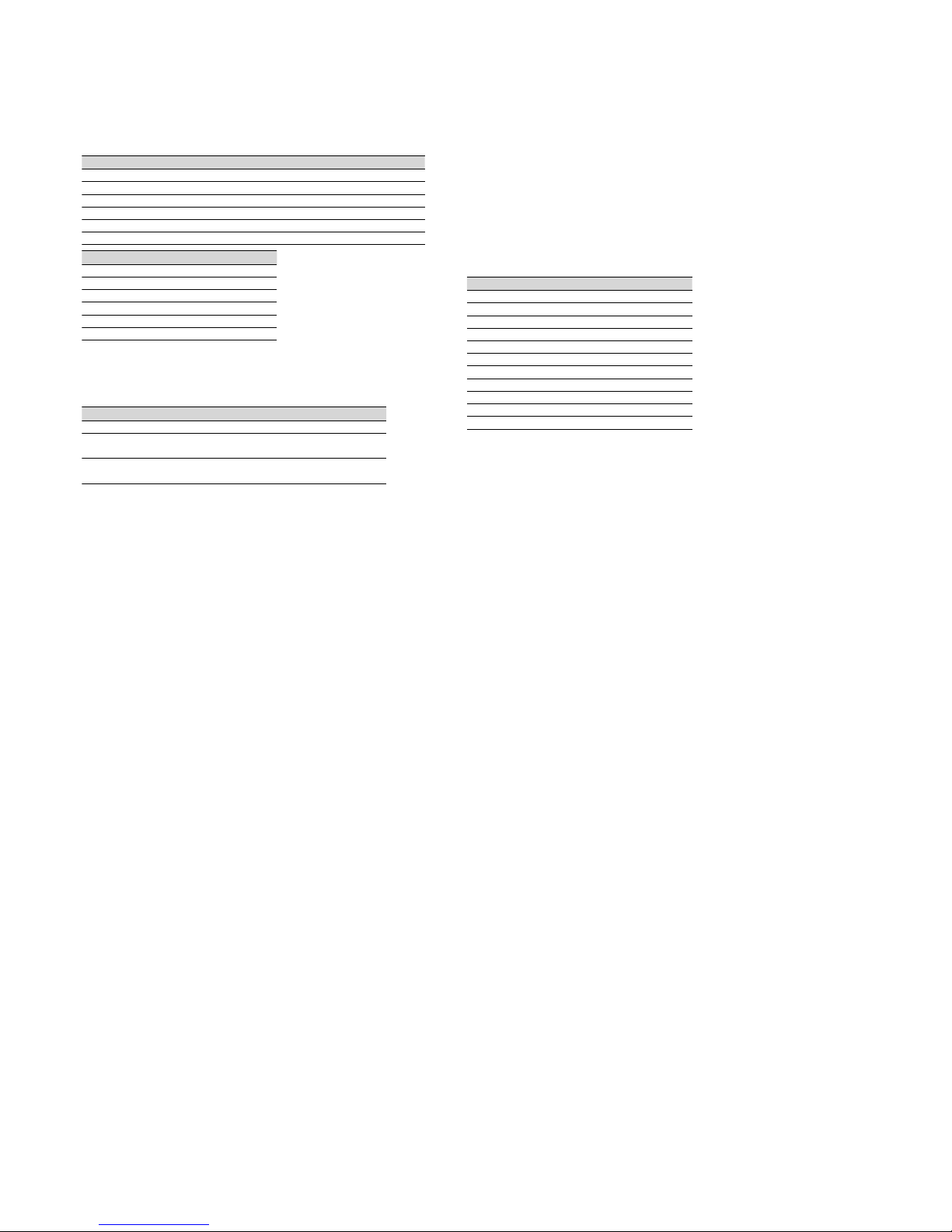
NWZ-E435F/E436F/E438F
2
Maximum recordable number of songs and time (Approx.)
The approximatetimes are based on the case in which you transfer or record only 4
minutes songs (not including videos and photos) in the MP3 format. Other playable audio
file format song numbers and times may differ from MP3 format.
NWZ-E435F NWZ-E436F
Bit rate Songs Time Songs Time
48 kbps 1,150 76 hr. 40 min. 2,450 163 hr. 20 min.
64 kbps 885 59 hr. 00 min. 1,850 123 hr. 20 min.
128 kbps 440 29 hr. 20 min. 925 61 hr. 40 min.
256 kbps 220 14 hr. 40 min. 460 30 hr. 40 min.
320 kbps 175 11 hr. 40 min. 370 24 hr. 40 min.
NWZ-E438F
Bit rate Songs Time
48 kbps 5,050 336 hr. 40 min.
64 kbps 3,750 250 hr. 00 min.
128 kbps 1,850 123 hr. 20 min.
256 kbps 945 63 hr. 00 min.
320 kbps 755 50 hr. 20 min.
Maximum recordable time of videos (Approx.)
The approximaterecordable times are estimated in the case where only videos are
transferred. The time may differ, depending on the conditions under which the player is
used.
NWZ-E435F NWZ-E436F NWZ-E438F
Bit rate Time Time Time
Video Format: 384 kbps
7 hr. 10 min. 15 hr. 00 min. 30 hr. 40 min.
Audio Format: 128 kbps
Video Format: 768 kbps
4 hr. 00 min. 8 hr. 30 min. 17 hr. 30 min.
Audio Format: 128 kbps
Maximum recordable number of photos that can be transferred (Approx.)
Max. 8,000
Recordable number of photos may be less depending on file sizes.
Capacity (User available capacity)*
1
NWZ-E435F: 2 GB (Approx. 1.69 GB = 1,811,415,040 bytes)
NWZ-E436F: 4 GB (Approx. 3.49 GB = 3,744,464,896 bytes)
NWZ-E438F: 8 GB (Approx. 7.05 GB = 7,572,815,872 bytes)
*
1
Availablestorage capacity of the player may vary.
Aportionofthememoryisusedfordatamanagementfunctions.
Output (headphones)
Frequency response
20 to 20,000 Hz (when playing data file, single signal measurement)
FM tuner
FM Frequency range
87.5 to 108.0 MHz
The frequency is changed by 0.1 MHz.
IF (FM)
Not applicable
Battery life (continuous playback)
By setting as follows, a longer battery life can be expected.
The times below are approximatedwhen “Equalizer” is deactivated, and “Screensaver”
issetto“Blank.”
Furthermore,forvideos,thetimeapproximatedwhenthebrightnessofthescreen
is set to “3.”
The time below may differ depending on ambient temperature or the status of use.
NWZ-E435F/E436F/E438F
Music
Playback at MP3 128 kbps Approximately 45 hours
Playback at WMA 128 kbps Approximately 45 hours
Playback at AAC-LC 128 kbps Approximately 40 hours
Playback at Linear PCM 1411 kbps Approximately 40 hours
Video
Playback at MPEG-4 384 kbps Approximately 8 hours
Playback at AVC 384 kbps Approximately 6.5 hours
Playback at WMV 384 kbps Approximately 7.5 hours
FM radio
At receiving FM broadcasting Approximately 21 hours
Display
2.0-inch, TFT color display with white LED-backlight, QVGA (240 × 320 pixels), 262,144
colors
Dimensions (w/h/d, projecting parts not included)
44.0 × 83.9 × 8.5 mm (1 3/4 × 3 3/8 × 11/32 inches)
Dimension (w/h/d)
44.2 × 83.9 × 8.5 mm (1 3/4 × 3 3/8 × 11/32 inches)
Mass
Supplied Accessories
Approx. 50 g (Approx. 1.8 oz)
Headphones (1)
Design and specifications are subject to change without notice.
USB cable (1)
Attachment (1)
Use when connecting the player to the optional cradle, etc.
CD-ROM*
1*2
(1)
— Windows Media Player 11
— Media Manager for WALKMAN*
3
— Content Transfer
— Operation Guide (PDF file)
Quick Start Guide (1)
*
1
Do not attempt to play this CD-ROM in an audio CD player.
*
2
Depending on the country/region in which you have purchages the player,
the bundled software may be afferent.
*
3
Media Manager for WALKMAN is not bundle with the packages sold in the
U.S.A. Please download it from the following web site:
http://www.sonycreativesoftware.com/download/wmm_lite
Antenna
Headphone cord antenna
Interface
Headphone: Stereo mini-jack
WM-PORT (multiple connecting terminal): 22 pins
Hi-Speed USB (USB 2.0 compliant)
Operating temperature
5 °C to 35 °C (41 °F to 95 °F)
Power source
v
Built-in rechargeable lithium-ion battery
v
USB power (from a computer via the supplied USB cable)
Charging time
USB-based charging
Approx. 4 hours (fullcharge), Approx. 2 hours (approx. 80 %)
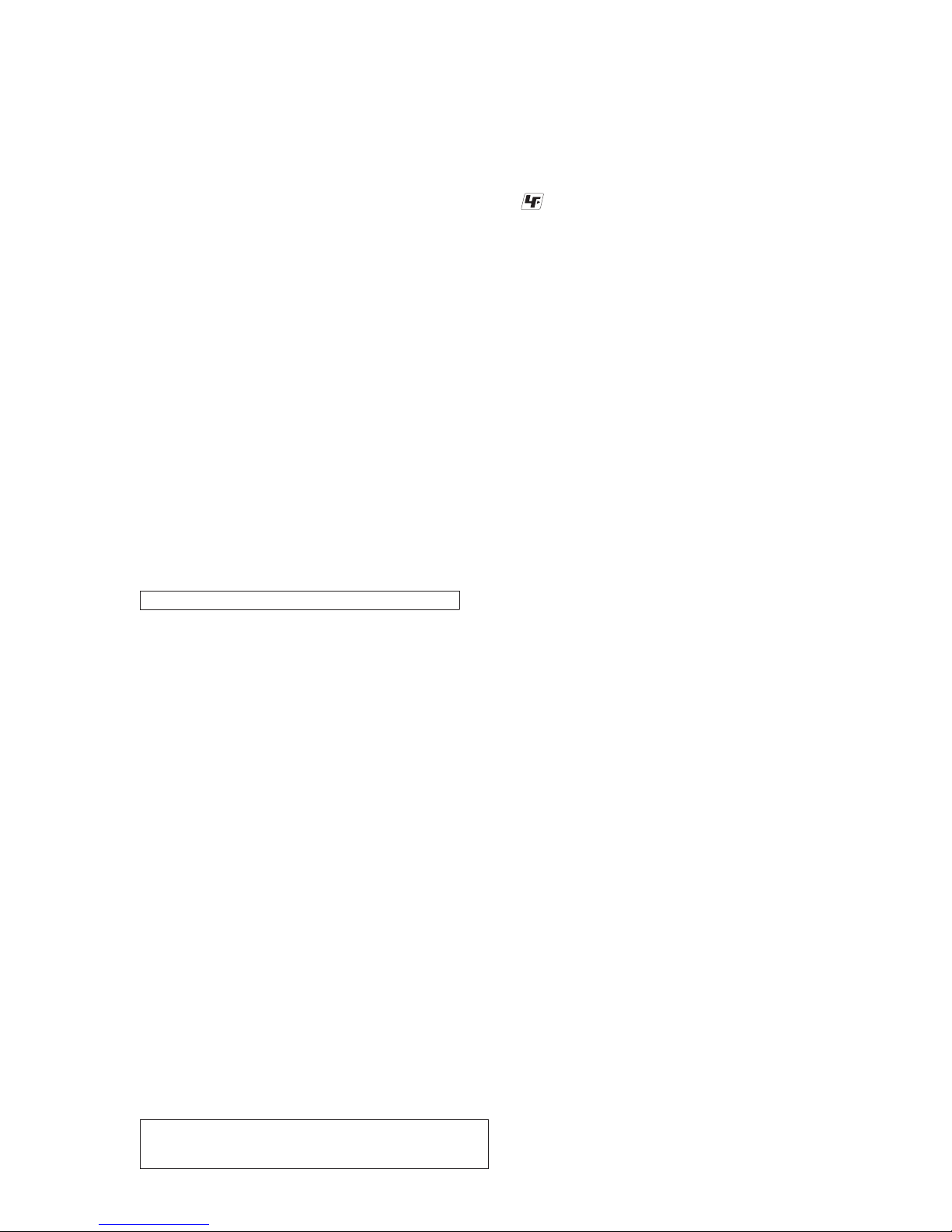
NWZ-E435F/E436F/E438F
3
UNLEADED SOLDER
Boards requiring use of unleaded solder are printed with the leadfree mark (LF) indicating the solder contains no lead.
(Caution: Some printed circuit boards may not come printed with
the lead free mark due to their particular size)
: LEAD FREE MARK
Unleaded solder has the following characteristics.
• Unleaded solder melts at a temperature about 40 °C higher
than ordinary solder.
Ordinary soldering irons can be used but the iron tip has to be
applied to the solder joint for a slightly longer time.
Soldering irons using a temperature regulator should be set to
about 350 °C.
Caution: The printed pattern (copper foil) may peel away if
the heated tip is applied for too long, so be careful!
• Strong viscosity
Unleaded solder is more viscous (sticky, less prone to fl ow)
than ordinary solder so use caution not to let solder bridges
occur such as on IC pins, etc.
• Usable with ordinary solder
It is best to use only unleaded solder but unleaded solder may
also be added to ordinary solder.
NOTES ON CHIP COMPONENT REPLACEMENT
• Never reuse a disconnected chip component.
• Notice that the minus side of a tantalum capacitor may be damaged by heat.
FLEXIBLE CIRCUIT BOARD REPAIRING
• Keep the temperature of soldering iron around 270 °C during
repairing.
• Do not touch the soldering iron on the same conductor of the
circuit board (within 3 times).
• Be careful not to apply force on the conductor when soldering
or unsoldering.
1. SERVICING NOTES ............................................. 3
2. GENERAL .................................................................. 6
3. DISASSEMBLY
3-1. Disassembly Flow ........................................................... 7
3-2. Rear Case ........................................................................ 7
3-3. SVX Front Case Assy, KEY Board ................................. 8
3-4. Battery (N) Assy ............................................................. 8
3-5. MINI Jack ....................................................................... 9
3-6. MAIN Board, Escutcheon ............................................... 9
3-7. Liquid Crystal Display Panel .......................................... 10
3-8. SVX VOL SW Assy ........................................................ 10
4. TEST MODE ............................................................ 11
5. DIAGRAMS
5-1. Printed Wiring Boards .................................................... 19
5-2. Schematic Diagram ......................................................... 20
6. EXPLODED VIEWS
6-1. Rear Case Section ........................................................... 21
6-2. Front Case Assy Section ................................................. 22
6-3. PC Board Section ............................................................ 23
6-4. LCD Section ................................................................... 24
7. ELECTRICAL PARTS LIST .............................. 25
Accessories are given in the last of the electrical parts list.
TABLE OF CONTENTS
CAUTION
Danger of explosion if battery is incorrectly replaced.
Replace only with the same or equivalent type.
SECTION 1
SERVICING NOTES
System Requirements
v Computer
IBM PC/AT or compatible computer preinstalled with the following Windows operating
systems*
1
:
Windows Vista Home Basic (Service Pack 1 or later)
Windows Vista Home Premium (Service Pack 1 or later)
Windows Vista Ultimate (Service Pack 1 or later)
Windows Vista Business (Service Pack 1 or later)
Windows XP HomeEdition (Service Pack 2 or later)
Windows XP Professional (Service Pack 2 or later)
Not supported by 64 bit version OS.
Notsupportedby OSs otherthanabove.
*
1
Excluding OS Versions not supported by Microsoft.
v CPU: Pentium 4 1.0 GHz or higher
v RAM: 512 MB or more
v Hard Disk drive: 380 MB ormore of available space
More free space may be required depending on the version of the operating system
installed. Also, more space is required to store data (such as music, videos, photos) on
the hard drive.
v Di
splay:
− Screen Resolution: 800 × 600 pixels (or higher) (recommended 1,024 × 768 or higher)
− Colors: 8-bit coloror higher (16-bit color recommended)
v CD-RO
M drive (supporting Digital Music CD playback capabilities using WDM)
To create original CDs, a CD-R/RW drive is required.
v So
und board
v USB port (Hi-Speed USB is recommended)
v Microsoft .NET Framework 2.0 or 3.0, QuickTime 7.3, Internet Explorer 6.0 or 7.0,
Windows Media Player 10 or 11 (Windows Media Player 11 recommended. Some
computers that already have Windows Media Player 10 installed may encounter file
limitation (AAC, video files, etc.) that can be transferred by dragging and dropping.).
v Installation of Adobe Flash Player 8 or higher is required.
v Broadband Internet connection is required to use Electronic Music Distribution (EMD)
or to visit the web site.
We do not guarantee operation for all computers even if they meet the above System
Requirements.
Not supported by the following environments:
− Personally constructed computersor operating systems
− An environment that is an upgrade of the original manufacturer-installed operating
system
− Multi-boot environment
− M
ulti-monitor environment
− Macintosh
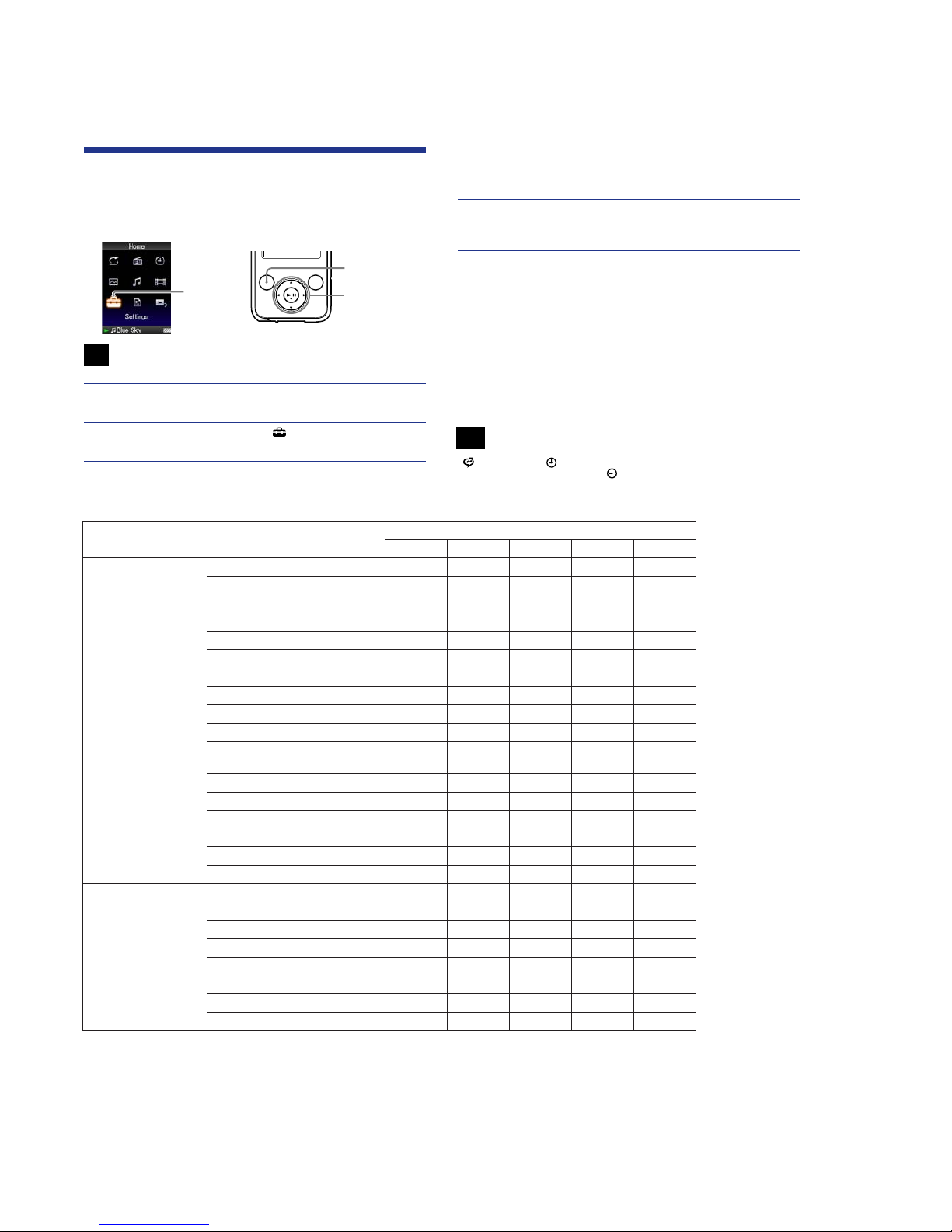
NWZ-E435F/E436F/E438F
4
NOTE THE COMPLETE PC BOARD REPLACING
When the complete PC board is replaced, format it according to the following.
Formatting Memory
(Format)
You can format the built-in flash memory of the player.
Ifthememoryisformatted,alldatawillbe erased.Besuretoverifythedata
stored in memory prior to formattingand export any importantdata to the
hard disk of your computer.
Settings
5-way button
BACK/HOME
button
Note
• This function is only available in the pause mode.
Press and hold the BACK/HOME button in the pause mode until the
Home menu appears.
Press the W/7/C/# button to select (Settings), and then press
the V button to confirm.
Press the W/7/C/# button to select “Common Settings,” and then
press the V button to confirm.
V button to confirm.
to confirm.
to confirm.
The list of “Common Settings” options appears.
Press the W/7/C/# button to select “Format,” and then press the
“All data includingsongs will be deleted. Proceed?” appears.
Press the W/7 button to select “Yes,” and then press the V button
“All data will be deleted. Proceed?” appears.
Press the W/7 button to select “Yes,” and then press the V button
While the memory is being formatted, an animated display appears.
When initialization finishes, “Memory formatted.” appears.
To cancel the operation
Select “No” in step or and press the V button to confirm. You can also
cancel the operation by pressingthe BACK/HOME button in step
or .
Notes
•
Do not format the built-in flash memory using software or Windows Explorer.
•
appears instead of (Clock Display) if the player accesses certain online services
(available only in U.S.A.). To restore
(Clock Display), format the memory of the
player.
COLOR VARIATION
Model Destination
Color
Black Red Pink Blue Silver
NWZ-E435F US (Wal-Mart)
z
AEP, UK
zz
French
zz
East European
zz
E, Australian, Tourist
zzz
Mexican
zzzz
NWZ-E436F US
zzzz
US (Best Buy)
zz
US (Wal-Mart)
zz
Canadian
zzzz
Canadian
(BMG contents preinstall model)
z
AEP, UK
zzz
French
zzz
East European
zzz
E, Australian, Tourist
zzzz
Chinese
zz
Mexican
zzz
NWZ-E438F US
zzz
US (Best Buy)
zz
Canadian
zz
AEP, UK
zzz
French
zz
East European
z
E, Australian, Tourist
zz
Mexican
zzz
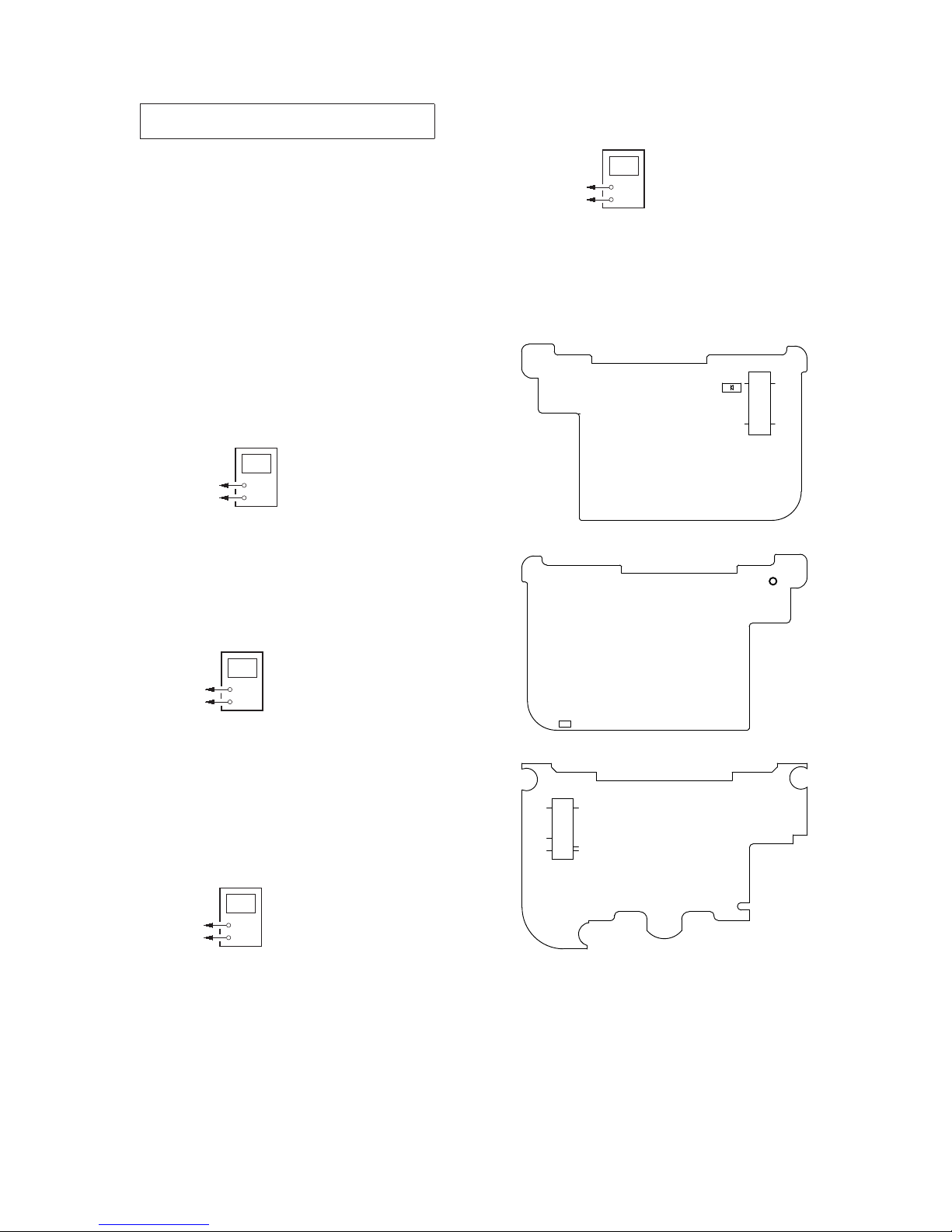
NWZ-E435F/E436F/E438F
5
METHOD OF JUDGING RIGHT AND WRONG OF
PARTS RELATED TO SWITCH
In this set, only a part of parts that relate to the switch are supplied.
The right and wrong of the switch can be judged by the following
two methods.
1. Judgment From The Test Mode
Judge the right and wrong of the switch referring to “4-4-3. Key
check” (page 16).
2. Judgment from the voltage measurement
Judge the right and wrong of the switch by the voltage measurement with a test point.
2-1. RESET key (SW1)
Connection:
When the voltage value is below, RESET key (SW1) is nomal.
• RESET key (SW1) is pressed : 0 V
• RESET key (SW1) is not pressed : 3.1 V
2-2. HOLD switch (SW610)
Connection:
When the voltage value is below, HOLD switch (SW610) is
nomal.
• HOLD switch (SW610) is turned on : 0 V
• HOLD switch (SW610) is turned off : 3.1 V
2-3. [u]/[B]/[b]/[v]/[V]/[BACK]/[OPTION]/[VOL +]/[VOL –]
keys
Connection:
When the voltage value is below, [u]/[B]/[b]/[v]/[V]/[BACK]
[OPTION]/[VOL +]/[VOL –] keys are nomal.
• Keys are not pressed : 3.1 V
• [u] key (SW605) is pressed : 1.35 to 1.53 V
• [B] key (SW606) is pressed : 1.71 to 1.85 V
• [b] key (SW607) is pressed : 2.03 to 2.15 V
• [v] key (SW608) is pressed : 2.36 to 2.46 V
• [V] key (SW609) is pressed : 2.69 to 2.85 V
• [BACK] key (SW604) is pressed : 1.09 to 1.20 V
• [VOL –] key is pressed : 0.12 to 0.40 V
• [VOL +] key was pushed : 0.68 to 0.95 V
+
–
digital voltmeter
R1
T8 (FM_GND)
+
–
digital voltmeter
J601 pin
J601 pin
+
–
digital voltmeter
D2 (anode)
J4 pin
2-4. OPTION key (SW601)
Connection:
When the voltage value is below, OPTION key (SW601) is
nomal.
• OPTION key (SW601) is pressed : 0 V
• OPTION key (SW601) is not pressed : 3.1 V
Connection location:
J4
1
2
29
T8 (FM_GND)
R1
2
4
1
30
29
9
J601
30
D2
– MAIN Board (Side A) –
– MAIN Board (Side B) –
– KEY Board (Side B) –
+
–
digital voltmeter
J601 pin
J601 pin
Note: Refer to page 20 for the schematic diagram.
Refer to page 19 for the printed wiring boards.
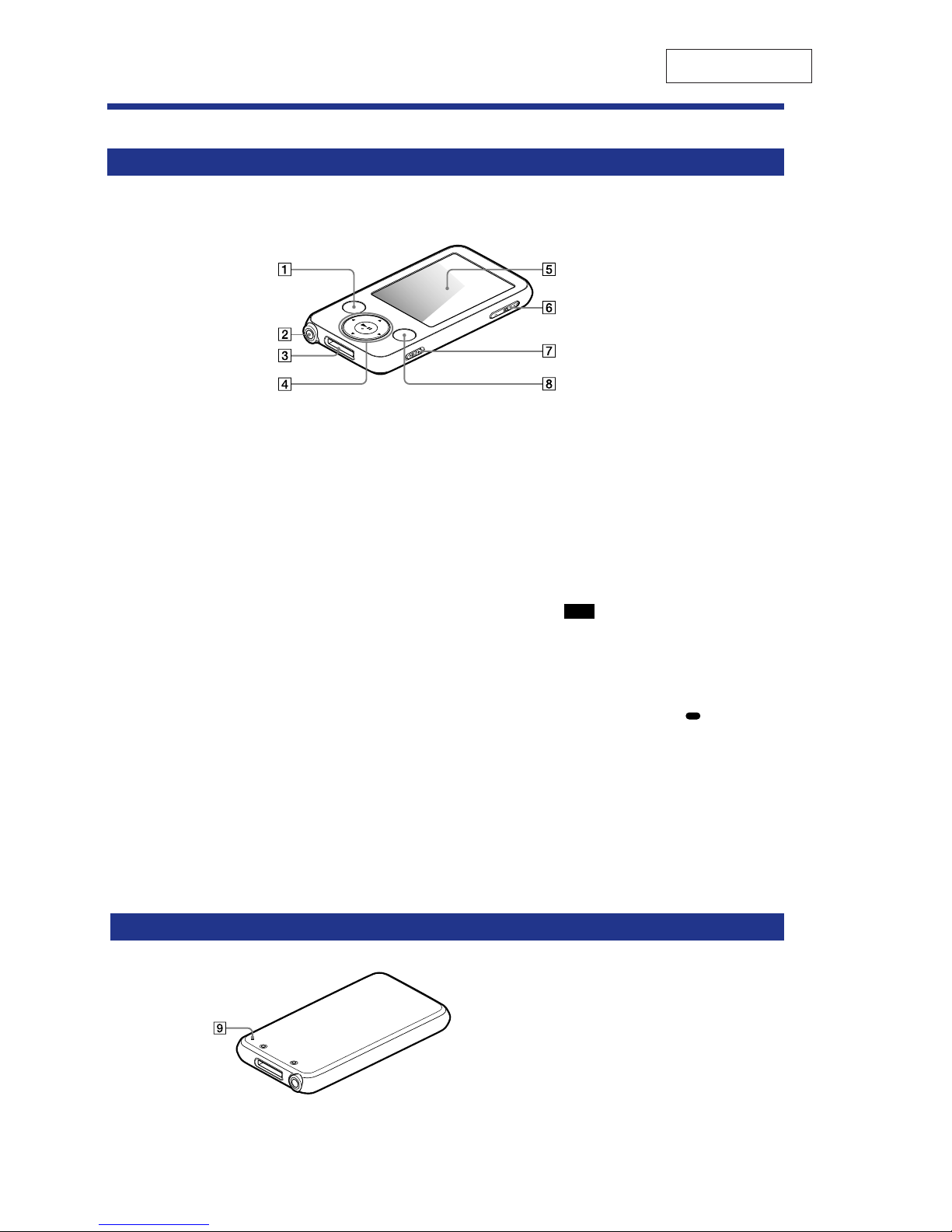
NWZ-E435F/E436F/E438F
6
SECTION 2
GENERAL
This section is extracted
from instruction manual.
Parts and Controls
Front
BACK/HOME button*
1
Presstogoupone listscreen level,or
to return to the previous menu.
Press and hold the BACK/HOME
button to display the Home menu.
Headphone jack
For connecting the headphones.
Inserttheplug untilitclicks into
place. If the headphones are
connected improperly, the sound
from the headphones may not sound
right.
WM-PORT jack
Use this jack to connect the supplied
USB cable, or optional peripheral
devices, such as supported
acces
sories for the WM-PORT.
5-way button*
2
Starts playback and enables
navigation of the player’s on-screen
menus.
Display
The display may vary, depending on
functions.
VOL +*
2
/– button
Adjusts the volume.
HOLD switch
You can protect the player against
accidental operation by using the
HOLD switch when carrying it. By
sliding the HOLD switch in the
direction of the arrow #,all
operation buttons are disabled. If you
slide the HOLD switch to the
opposite position, the HOLD
function is released.
OPTION/PWROFF button
*
1
Displays the option menu.
If you press and hold the OPTION/
PWR O
FF button, the screen turns
offandtheplayer entersstandby
mode.Ifyoupressanybuttonwhile
theplayeris in standbymode,the
“Now Playing” screen, etc., appears
and the player is ready for operation.
Furthermore, if you leave the player
instandbymodeforabout 4 hours,
the player turns completely off
automatically. If you press any button
whentheplayeristurnedoff,the
startupscreenappearsfirst,thenthe
“Now Playing” screen appears.
Note
•
The player consumes battery power
very slightly even when it is in standby
mode. Therefore, the player might
turn completely off in a short time,
depending on the power remaining in
the battery.
Rear
RESET button
Resetstheplayerwhenyoupressthe
RESET button with a small pin, etc.
*
1
Functions marked with on the
player are activated if you press and hold
the corresponding buttons.
*
2
There are tactile dots. Use them to help
with button operations.
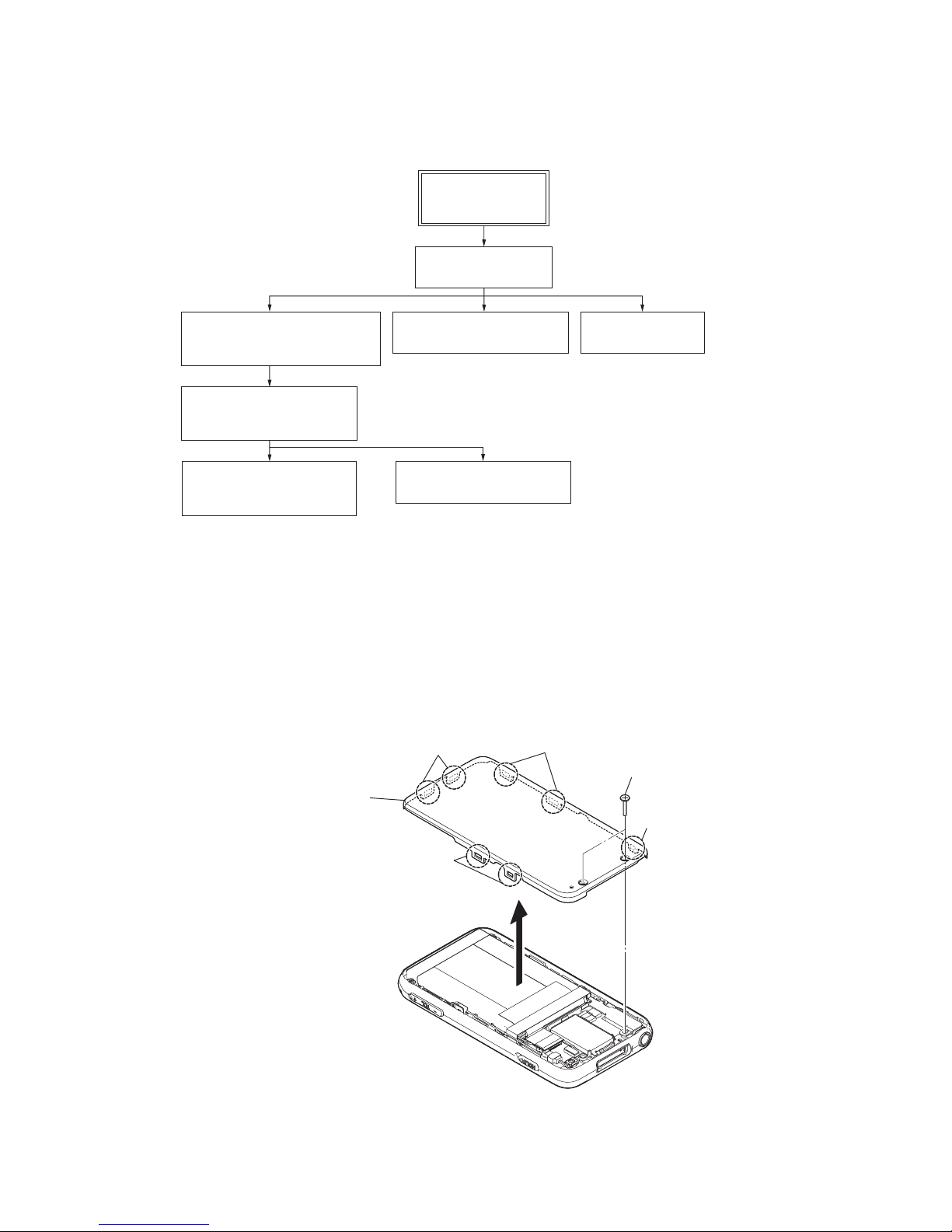
NWZ-E435F/E436F/E438F
7
SECTION 3
DISASSEMBLY
• This set can be disassembled in the order shown below.
3-1. DISASSEMBLY FLOW
Note: Follow the disassembly procedure in the numerical order given.
3-2. REAR CASE
Note: This illustration sees the set from rear side.
SET
3-5 MINI JACK
(Page 9)
3-6. MAIN BOARD,
ESCUTCHEON
(Page 9)
3-4. BATTERY (N) ASSY
(Page 8)
3-2. REAR CASE
(Page 7)
3-8. SVX VOL SW ASSY
(Page 10)
3-7. LIQUID CRYSTAL
DISPLAY PANEL
(Page 10)
3-3. SVX FRONT CASE ASSY,
KEY BOARD
(Page 8)
two screws
(PTP1.4)
two claws
two claws
two claws
claw
rear case
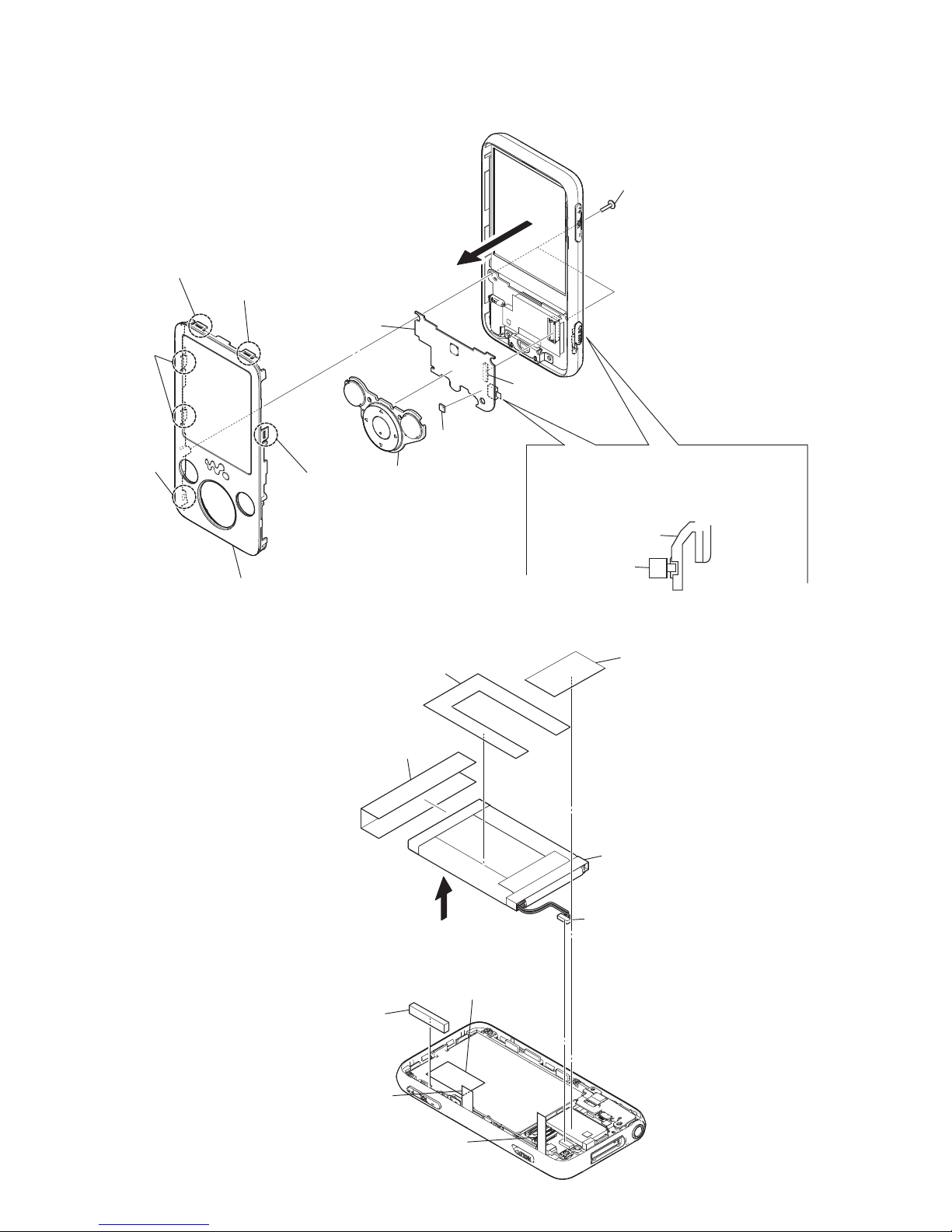
NWZ-E435F/E436F/E438F
8
3-3. SVX FRONT CASE ASSY, KEY BOARD
two screws
(B1.4)
two claws
claw
claw
claw
claw
SVX front case assy
button (front)
connector
(J601)
gasket (CPU)
KEY board
Note: On installation of knob (hold), adjust
the position of switch (SW610) and
knob (hold).
switch (SW610)
knob (hold)
3-4. BATTERY (N) ASSY
battery (N) assy
static shield shee
t
battery connector
(J3)
batt sheet
gasket (volume)
sheet (BATT) adhesive
protection sheet
(battery)
Turn over the protection sheet (wire).
Turn over the protection sheet (VOL wire).
Note 1: Take care not to damage the battery (N) assy by
applying an excessive force.
Note 2: Sheet (BATT) adhesive cannot be reused.
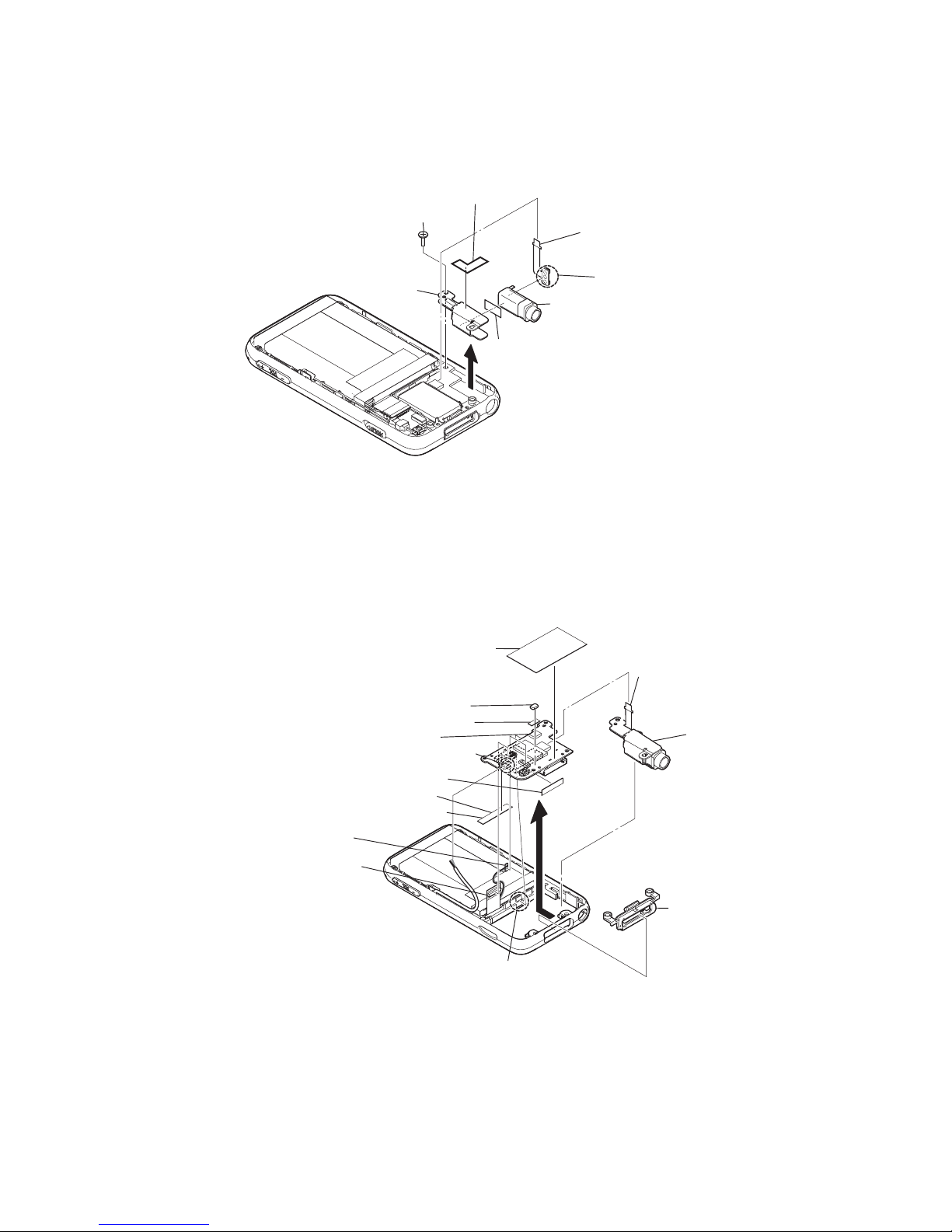
NWZ-E435F/E436F/E438F
9
3-5. MINI JACK
Note: This illustration sees the set from battery side.
3-6. MAIN BOARD, ESCUTCHEON
Note 1: This illustration sees the set from battery side.
protection sheet
(HP)
HP printed wirinig board
(J6)
screw
(PTP1.4)
holder (HP)
sheet (JACK) adhesive
Remove three solders.
mini jack
Note: Sheet (JACK) adhesive cannot be reused.
R
gasket (CPU)
LCD flexible board
(J5)
battery connector
(J3)
RH
escutcheon
RG
MAIN board
Remove two solders.
claw
static shield sheet
RE
W (WMPORT) sheet
protection sheet (wire)
RB
condustive sheet
RT
Turn over the protection sheet (wire).
HP printed wirinig board
(J6)
HP jack block
