Sony WALKMAN NW-WS623, WALKMAN NW-WS625 Help Manual
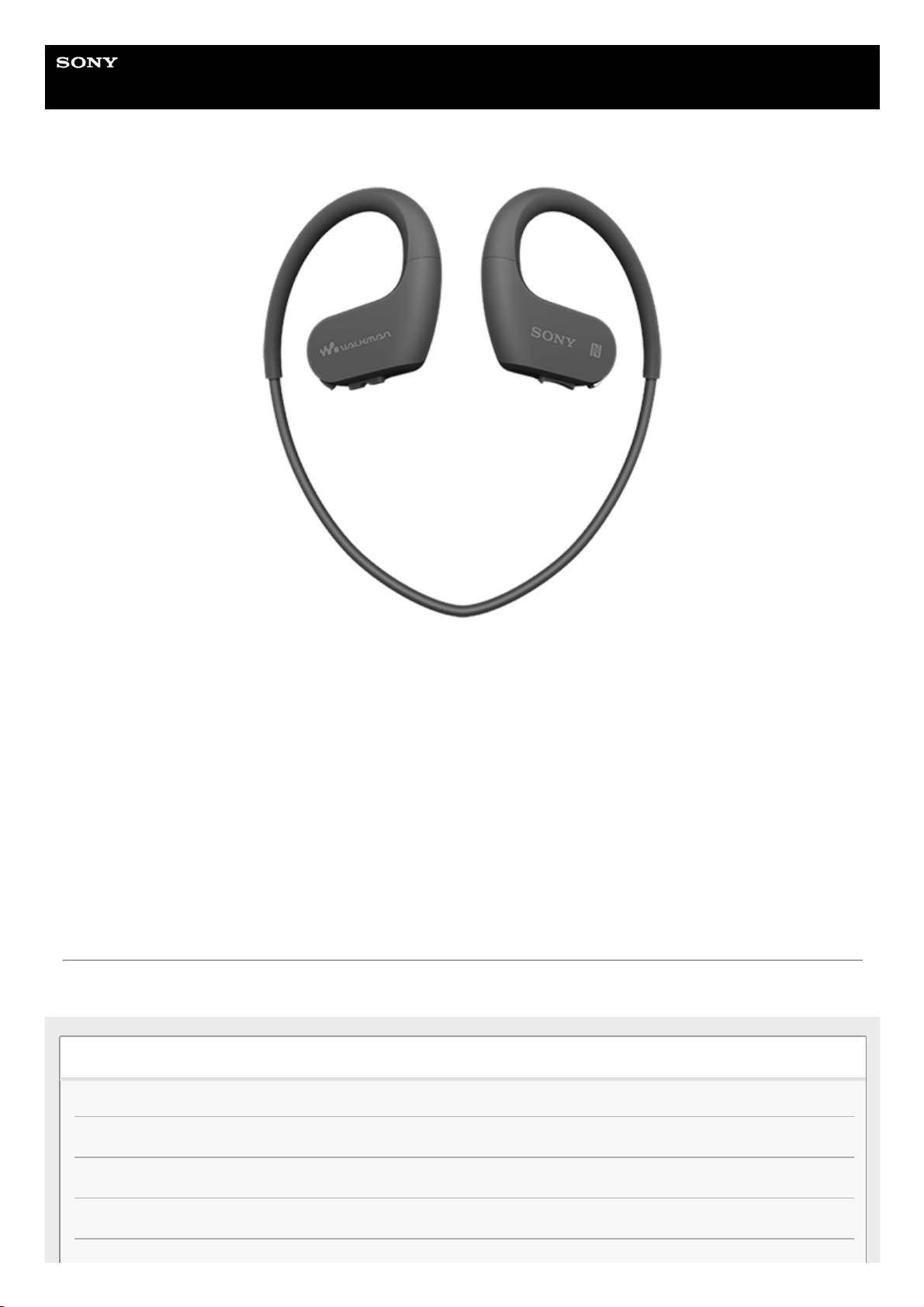
Help Guide
Digital Music Player
NW-WS623/WS625
Use this manual when you have trouble or when you need to know how to use your WALKMAN®.
The color of Walkman sold in some countries/regions may differ from those shown above.
This Help Guide is also available as a PDF, which can be downloaded here.
The recommended application for Windows computer has been changed to “Music Center for PC”.
The contents of the Help Guide may be subject to change without notice due to updates to the product's specifications.
Getting Started
Customer registration websites
Before first use
Walkman manuals and general information
Checking the contents of the package
1
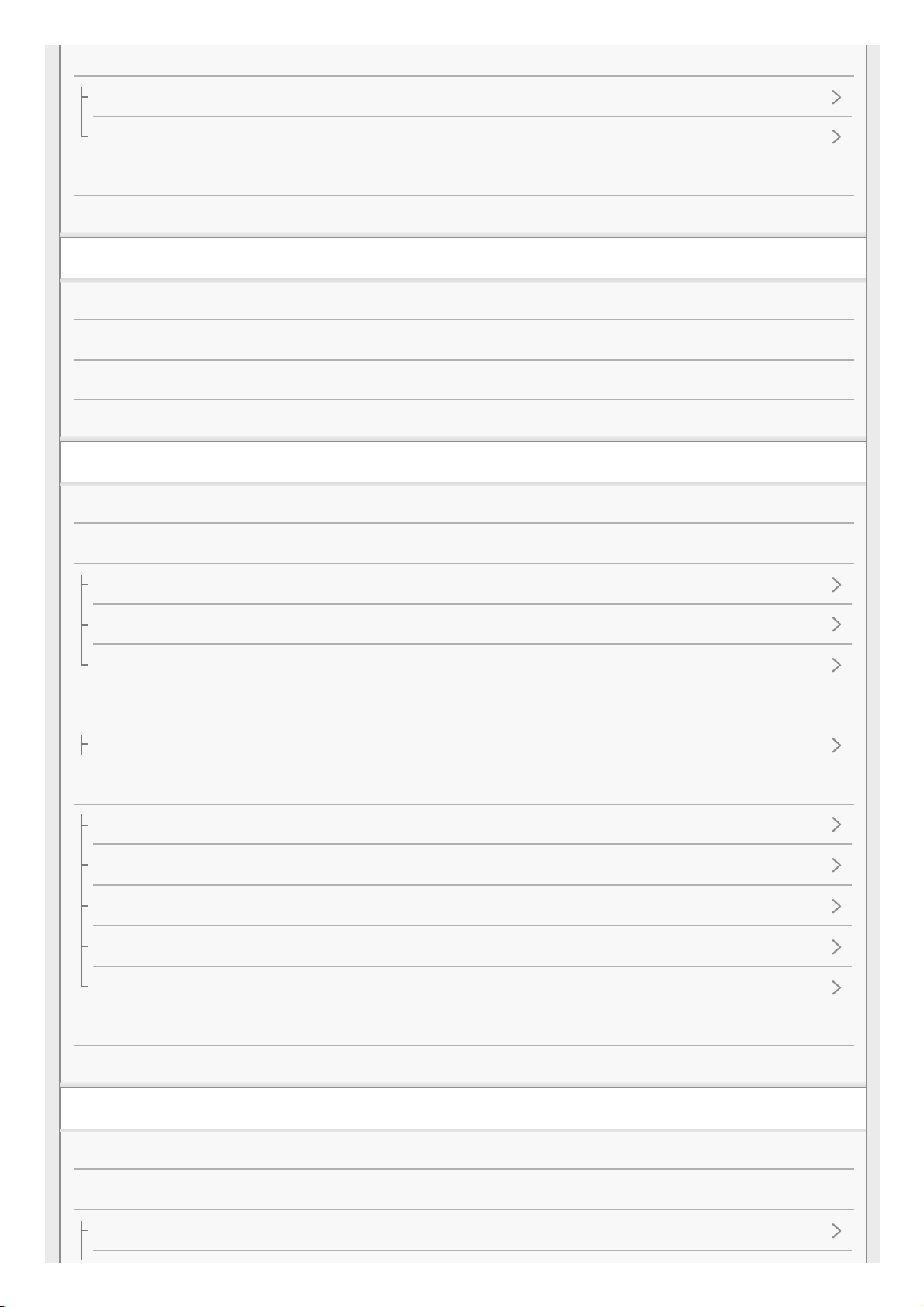
Using the supplied accessories
Differences between the standard-type earbuds and Swimming Earbuds
Switching the earbuds
Installing Music Center for PC (Windows)
Installing Content Transfer (Mac)
Power/Charging
Turning the Walkman on or off
Charging the battery
Extending the battery life
Notes on charging the battery
Basic Operations
Parts and controls
Handling the Walkman
How to place the Walkman on your ears
Improving the fit
Detaching the Walkman
OPR (operation) lamp
Confirming the status from the OPR lamp
Using the Walkman in water
Water resistant and dust proofing performance of this Walkman
Switching the earbuds to Swimming Earbuds
Why does the sound become muffled when you swim?
Notes while swimming in a pool or the ocean
Notes on charging the battery after swimming
Adjusting the volume
Volume operation in compliance with European and Korean Directives
Transferring Music
Preparing music content
Using a Windows computer
Transferring content from a Windows computer using Music Center for PC
2
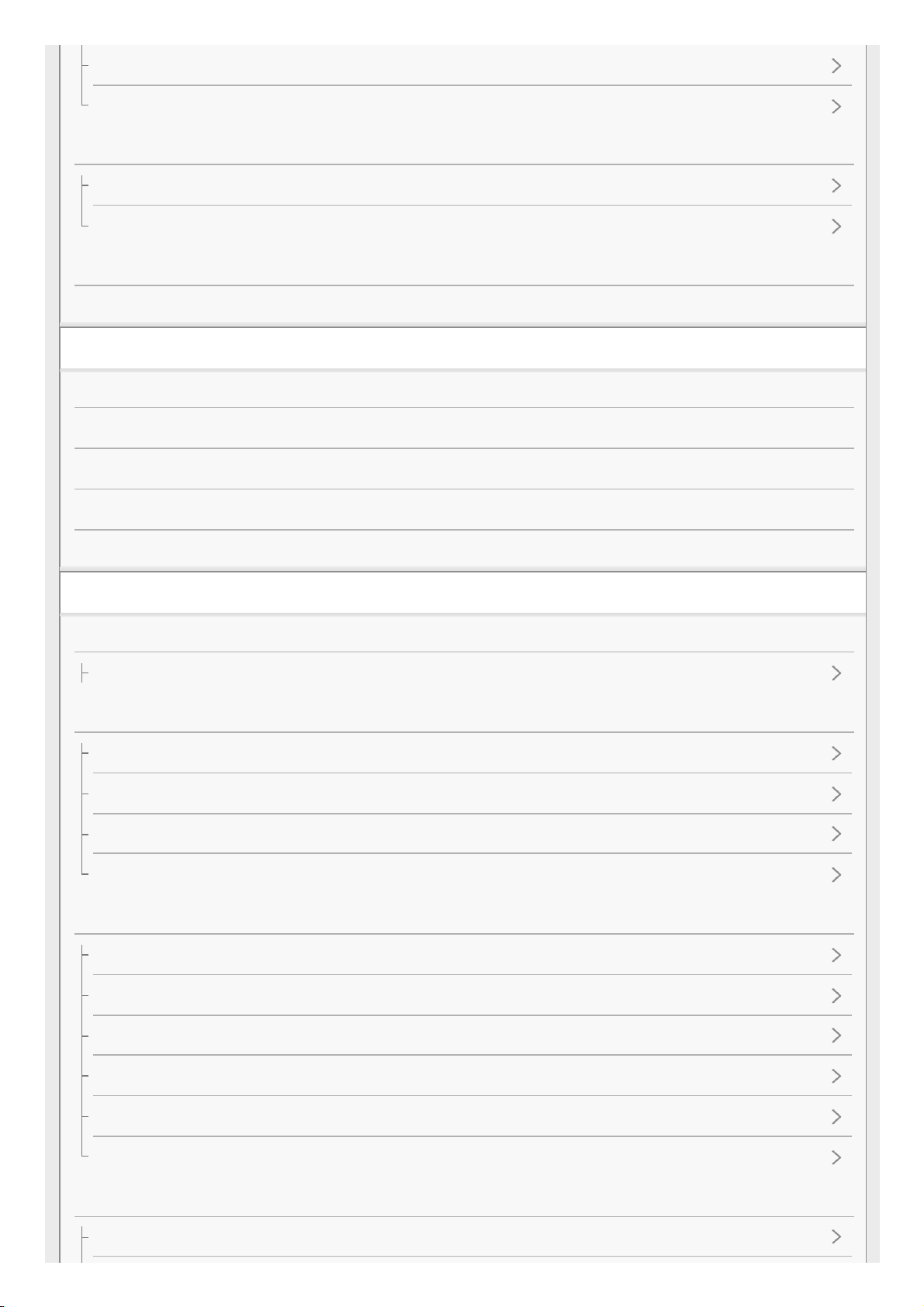
Transferring content using Windows Explorer
Importing content from the Walkman to Music Center for PC
Using a Mac computer
Transferring content from a Mac computer using Content Transfer
Transferring content using Mac Finder
Creating a playlist on a computer
Notes on transferring content from a computer
Playing/Organizing/Deleting Music
Playing music
Skipping to the previous or next unit (folder/playlist/album)
Changing the playback mode (Repeat/Shuffle)
Changing the playback range (folder/playlist/album)
Deleting tracks from the Walkman
Playback and calls on a smartphone
Bluetooth
What you can do with the Bluetooth function
Connecting the Walkman to a smartphone
One-touch connections with a smartphone (NFC)
Connecting the Walkman to an unpaired Android smartphone for the first time
Connecting the Walkman to an unpaired iPhone for the first time
Connecting the Walkman to a paired smartphone
Music playback on a smartphone
Turning the Bluetooth function on or off
Playing music on a smartphone
Selecting the Walkman or a smartphone as the sound source
Selecting the wireless playback quality
Notes on the Bluetooth function
Notes on playing music from a smartphone
Phone calls
Answering a call / hanging up a call
3
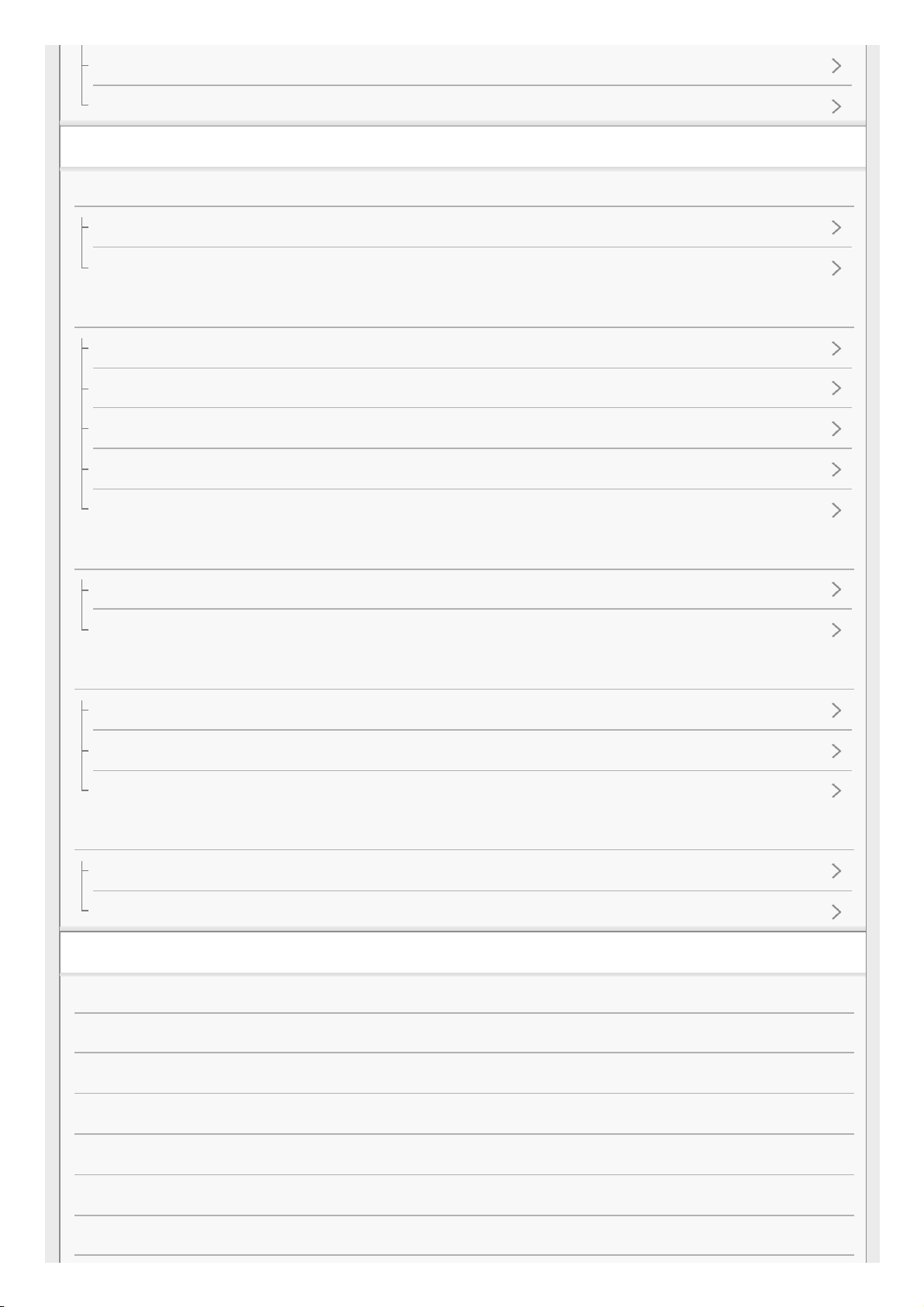
Rejecting a call
Notes on the volume for calls on smartphones
Various Functions
Ambient Sound Mode
What is Ambient Sound Mode?
Using Ambient Sound Mode
Using the Remote Commander (NW-WS625 only)
Parts and controls (Remote Commander)
Using the Remote Commander
Pairing the Walkman with the Remote Commander
Replacing the battery of the Remote Commander
Notes on using the Remote Commander
Adjusting the sound settings
Limiting the volume
Moderating the differences in volume level between tracks
Restarting / Initializing
Restarting the Walkman
Resetting the Walkman to the factory settings
Formatting the Walkman memory
Version information/System updates
Checking information on the Walkman
Updating the Walkman system software
Announcement
Notes on handling the Walkman
Notes on the headphones
Notes on the built-in battery
Notes on the software
Notes on the sample data
Notes while swimming in a pool or the ocean
Notes on charging the battery after swimming
4
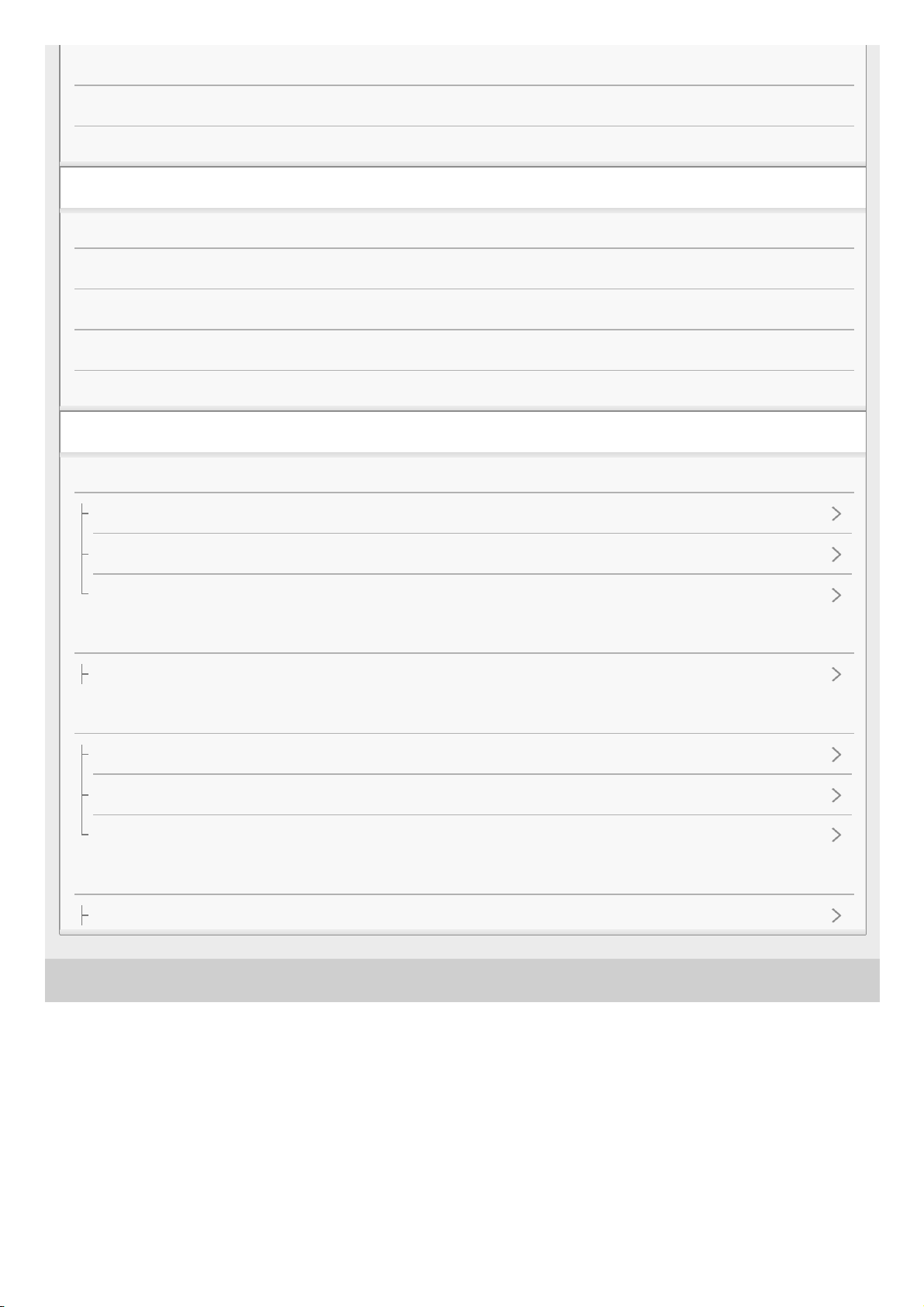
4-688-892-12(1) Copyright 2017 Sony Corporation
General Information
Maintenance
Customer support website
Specifications
Specifications
Battery life
Maximum recordable number of songs
Supported formats
System requirements
Troubleshooting
Power/Charging
The Walkman does not function. You cannot turn on the Walkman.
You cannot charge the battery.
The built-in rechargeable battery becomes depleted quickly even after the Walkman is fully charged.
Computer
The computer does not recognize the connected Walkman.
Playing Music
Sound becomes muffled (low volume). There is no sound.
The Walkman does not play tracks in the desired order.
The same track or album is played repeatedly. Tracks are played in random order.
Others
How to maintain and clean the Walkman after sports (swimming or running, etc.)
5

Help Guide
Digital Music Player
NW-WS623/WS625
Customer registration websites
We recommend that you register the Walkman to get better customer support.
For customers in the US:
http://www.sony.com/walkmanreg/
For customers in Canada:
English
http://www.Sony.ca/Registration
French
http://www.Sony.ca/Enregistrement
For customers in Latin America:
http://www.sony-latin.com/registration
For customers in Europe:
www.sony.eu/mysony
For customers in Asia/Oceania/the Middle East/Africa:
English/Korean/Traditional Chinese
http://www.sony-asia.com/dmpwalkman/register/
Simplified Chinese
https://www.sonystyle.com.cn/b2c_sony/b2c/productRegister.do
4-688-892-12(1) Copyright 2017 Sony Corporation
The contents of the Help Guide may be subject to change without notice due to updates to the product's specifications.
6

Help Guide
Digital Music Player
NW-WS623/WS625
Before first use
Thank you for purchasing a Walkman.
For information on laws, regulations and trademark rights, refer to “Important Information” contained in the supplied
software. To read it, install the supplied software on your computer.
Before you start using the Walkman, read the topics under [Related Topic].
All other trademarks and registered trademarks are trademarks or registered trademarks of their respective holders.
In this manual, TM and ® marks are not specified.
Before you start using the Walkman, check the following information.
Model names
Several model names appear in this [Help Guide]. Some models are not available depending on the country or region
where you purchased the Walkman.
Computer system requirements
When you connect the Walkman to a computer, check the computer system requirements.
Battery charging
The battery might be low when you use the Walkman for the first time. Charge the battery before use.
Illustrations
The illustrations shown in this manual are for reference only.
They may differ from the actual product.
Design and specifications are subject to change without notice.
Related Topic
Walkman manuals and general information
System requirements
Charging the battery
Notes on handling the Walkman
Notes on the headphones
Notes on the built-in battery
Notes on the software
Notes on the sample data
Notes while swimming in a pool or the ocean
The contents of the Help Guide may be subject to change without notice due to updates to the product's specifications.
7
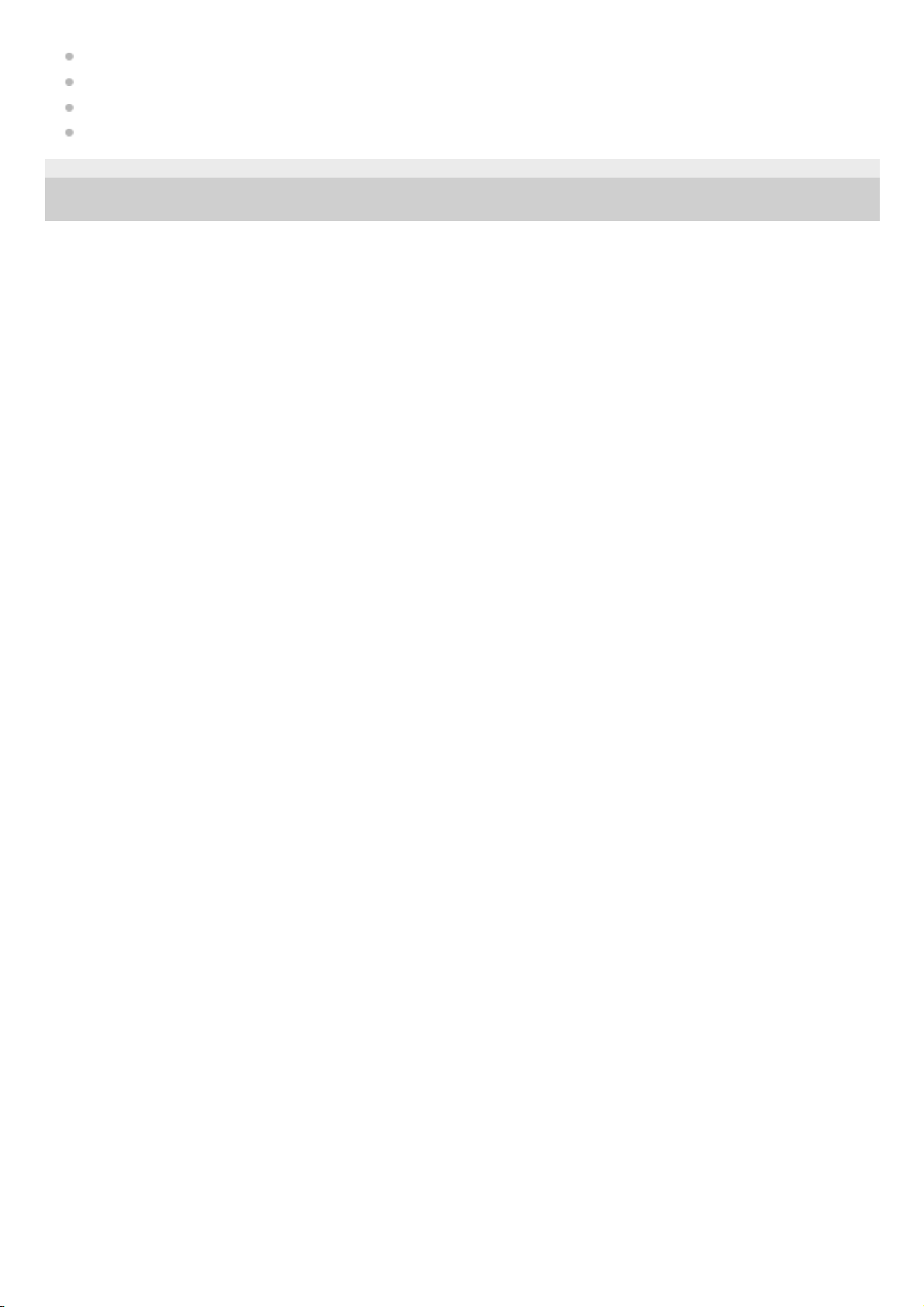
Notes on charging the battery after swimming
General Information
Maintenance
Customer support website
4-688-892-12(1) Copyright 2017 Sony Corporation
8
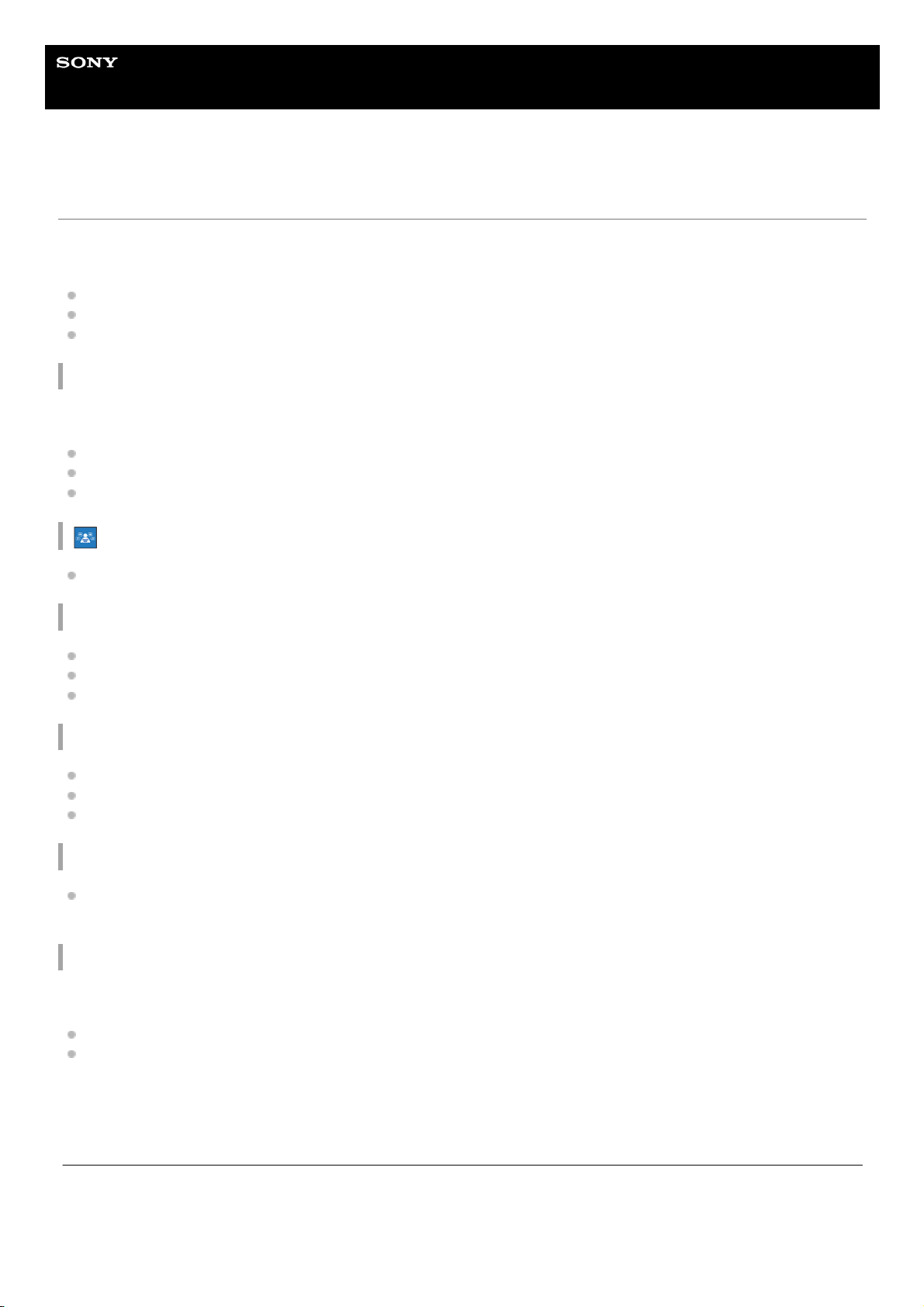
Help Guide
Digital Music Player
NW-WS623/WS625
Walkman manuals and general information
Sony provides the following manuals and information regarding the Walkman.
The provided manuals explain the following operations and functions.
Basic operations.
Unique functions that require explanations.
Complicated operations that require instructions.
Help Guide
This Help Guide provides the standard operating procedures only.
How to transfer content to the Walkman.
How to use various functions.
Notes on using the Walkman.
Startup Guide (printed)
Basic steps to start listening to music after you purchase the Walkman.
Instruction Manual (printed)
Notes on using the Walkman
Compliance information
How to access [Important Information]
Read Before Using your Walkman in a Pool or the Ocean
How to attach Swimming Earbuds
Notes on using the Walkman in a pool or the ocean
Maintenance information
Important Information (supplied with the Walkman memory)
Information on copyrights, laws, and regulations
To read the file, install the supplied software on your computer.
Customer support website (online)
See [Customer support website] in this [Help Guide].
The latest information on the Walkman
FAQ: Frequently Asked Questions
The contents of the Help Guide may be subject to change without notice due to updates to the product's specifications.
9
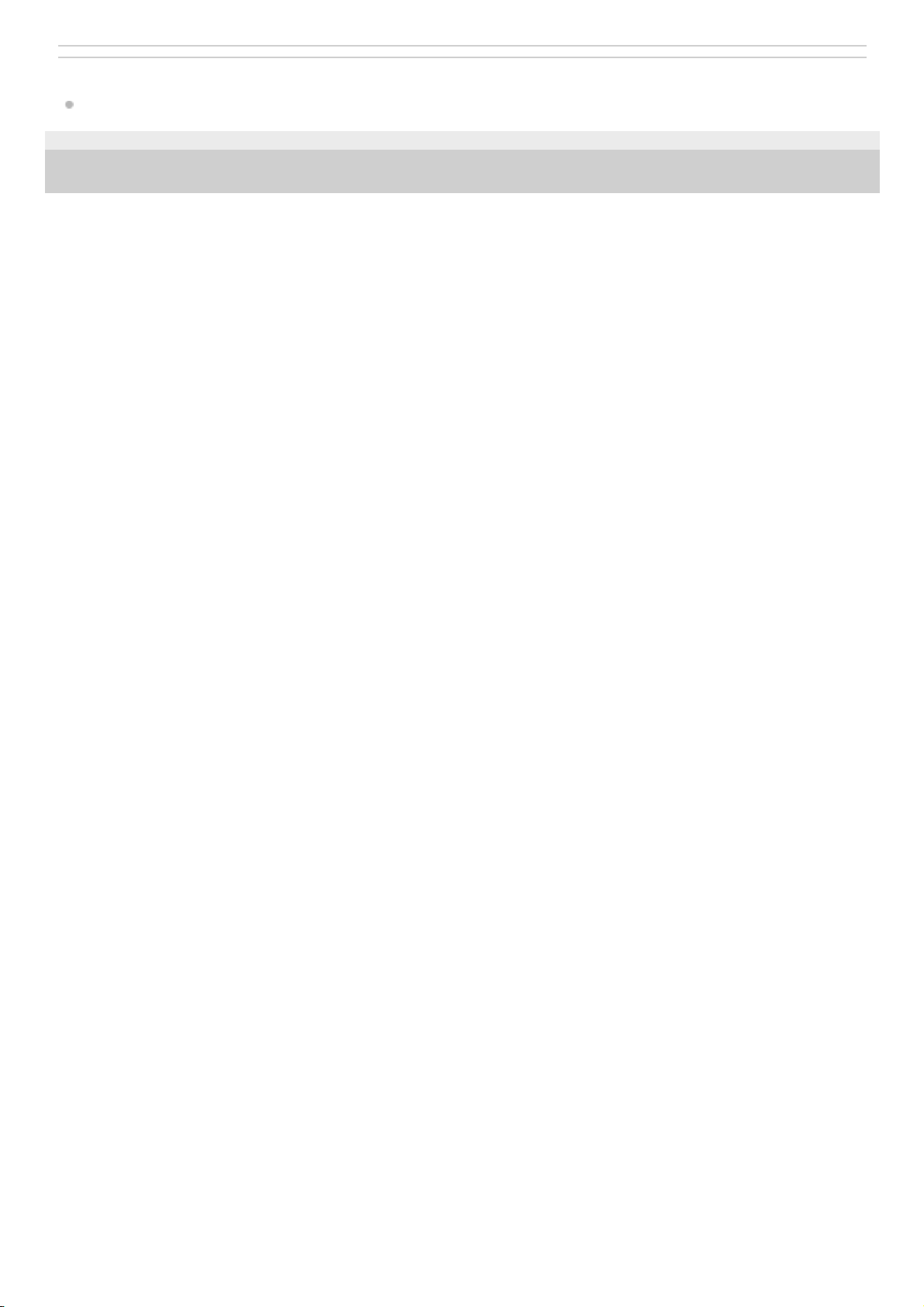
Related Topic
Customer support website
4-688-892-12(1) Copyright 2017 Sony Corporation
10

Help Guide
Digital Music Player
NW-WS623/WS625
Checking the contents of the package
NW-WS623/WS625 (Common)
Walkman (1)
Earbuds (1 set)
Swimming Earbuds (1 set)
USB cradle (1)
USB cable (1)
Adjustment band (1)
Startup Guide
Instruction Manual
Read Before Using your Walkman in a Pool or the Ocean
NW-WS625
Remote Commander (1)
4-688-892-12(1) Copyright 2017 Sony Corporation
The contents of the Help Guide may be subject to change without notice due to updates to the product's specifications.
11
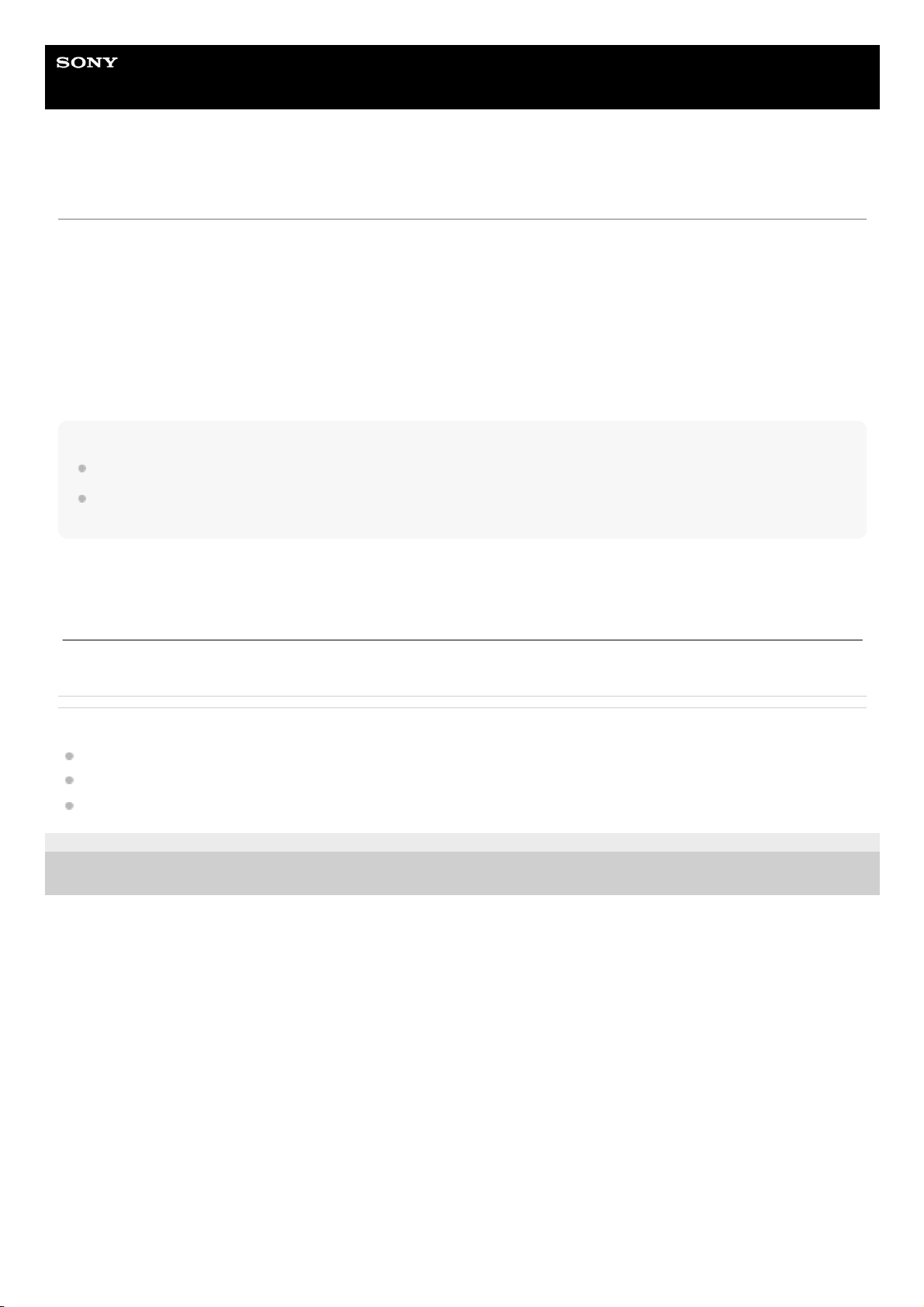
Help Guide
Digital Music Player
NW-WS623/WS625
Differences between the standard-type earbuds and Swimming Earbuds
Two different types of earbuds are supplied with the Walkman. Use Swimming Earbuds when you swim.
Standard-type earbuds
You can use the standard-type earbuds in a wide variety of situations.
Swimming Earbuds
Swimming Earbuds prevent water from penetrating the inside of the headphones. You can use Swimming Earbuds to
listen to music comfortably when you swim.
Note
The volume is lower with Swimming Earbuds than with the standard-type earbuds. Turn up the volume if necessary.
If you replace Swimming Earbuds with the standard-type earbuds, the volume will become louder. Adjust the volume to protect
your ears.
Related Topic
Checking the contents of the package
Switching the earbuds
Switching the earbuds to Swimming Earbuds
4-688-892-12(1) Copyright 2017 Sony Corporation
The contents of the Help Guide may be subject to change without notice due to updates to the product's specifications.
12
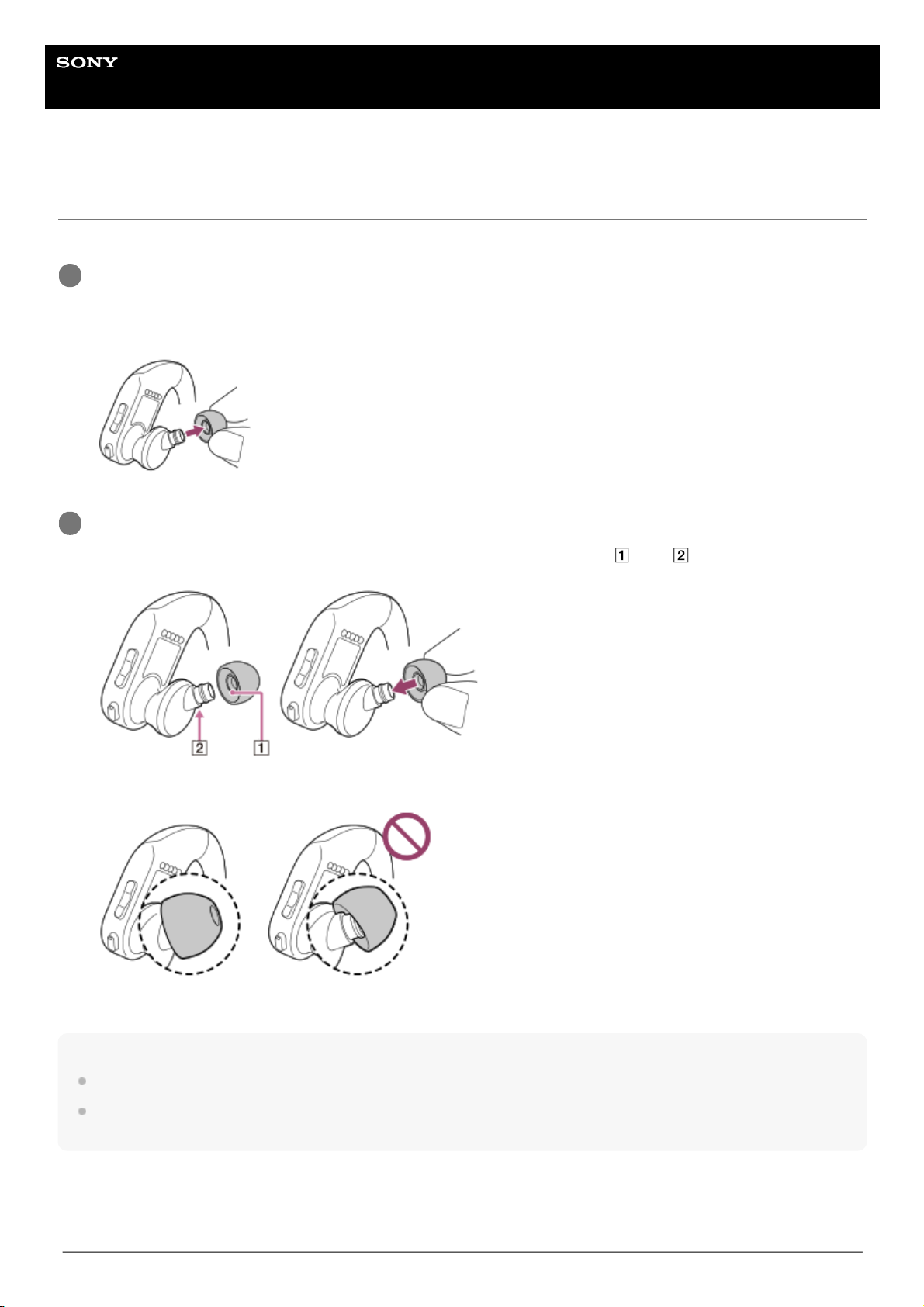
Help Guide
Digital Music Player
NW-WS623/WS625
Switching the earbuds
To enjoy better sound quality, select earbuds with the appropriate size for each ear.
Hint
When the earbuds become worn, purchase new ones.
If the earbuds get dirty, remove them from the headphones. Then, hand-wash the earbuds with a neutral detergent. After
washing, drain off the water and reattach the earbuds.
Detach the earbuds from the headphones.
Hold the headphones, and then twist and pull the earbuds.
If the earbuds are slippery, wrap them in a soft dry cloth.
1
Attach new earbuds to the headphones.
Push the earbuds firmly onto the headphones. Align the ends of the earbuds (
) with on the headphones.
To prevent the earbuds from detaching or getting stuck in your ears, be sure to attach the earbuds correctly.
2
13

Related Topic
Checking the contents of the package
Differences between the standard-type earbuds and Swimming Earbuds
Switching the earbuds to Swimming Earbuds
4-688-892-12(1) Copyright 2017 Sony Corporation
The contents of the Help Guide may be subject to change without notice due to updates to the product's specifications.
14
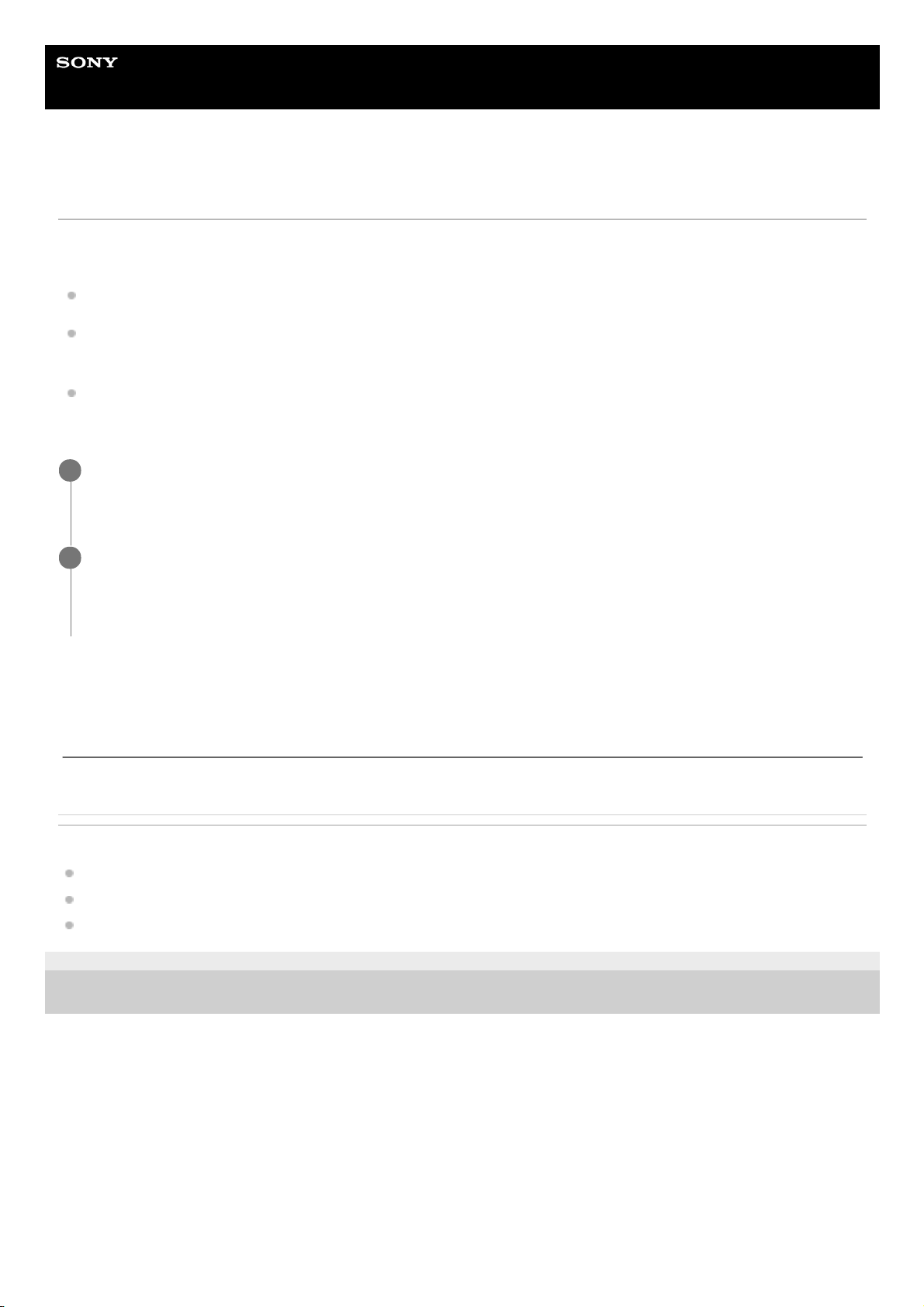
Help Guide
Digital Music Player
NW-WS623/WS625
Installing Music Center for PC (Windows)
Music Center for PC is an application for Windows computers. Use the latest version of Music Center for PC.
You can use Music Center for PC to perform the following operations.
Importing content (such as music) from CDs to a computer.
Organizing and managing the content.
For example, you can create playlists.
Transferring content on a computer to the Walkman.
Confirm the system requirements before you install Music Center for PC.
Related Topic
Preparing music content
Transferring content from a Windows computer using Music Center for PC
System requirements
4-688-892-12(1) Copyright 2017 Sony Corporation
Access the Music Center for PC download website.
http://www.sony.net/smc4pc/
1
Install Music Center for PC.
For details on installation, see [Download] – [Installation procedure] on the Music Center for PC support website.
(http://www.sony.net/smc4pc/)
2
The contents of the Help Guide may be subject to change without notice due to updates to the product's specifications.
15
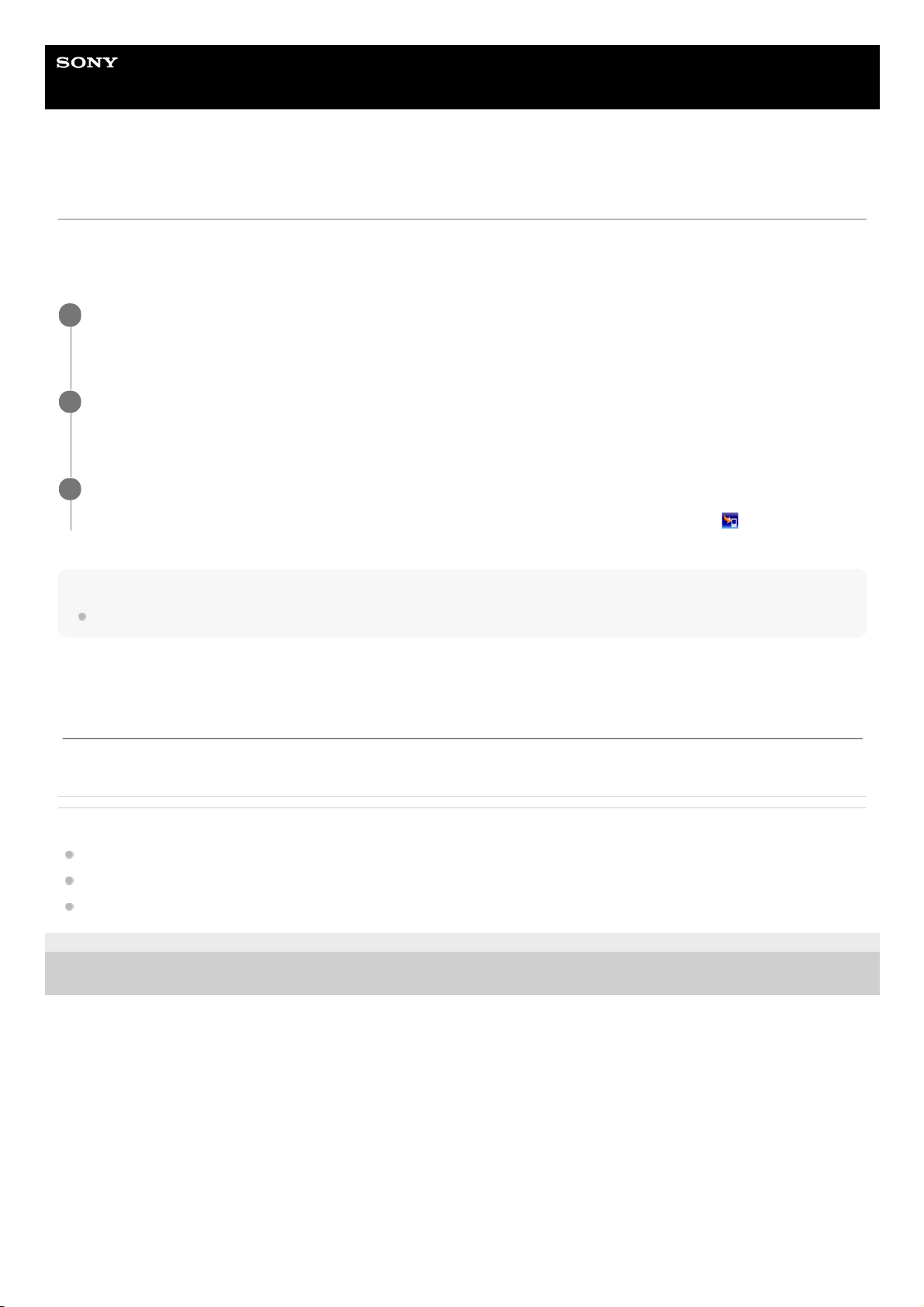
Help Guide
Digital Music Player
NW-WS623/WS625
Installing Content Transfer (Mac)
Content Transfer is software for Mac computers. Use the latest version of Content Transfer. You can transfer content that
you manage with iTunes or Finder. You can simply drag-and-drop the tracks or albums to transfer them to the Walkman.
Confirm the system requirements before you install Content Transfer.
Note
Restart the computer if you are prompted. Follow the onscreen instructions.
Related Topic
Preparing music content
Transferring content from a Mac computer using Content Transfer
System requirements
4-688-892-12(1) Copyright 2017 Sony Corporation
Access the installer for Content Transfer.
http://www.sony.net/ct-mac/
1
Open the downloaded file.
[ContentTransfer.dmg] will be saved automatically to the download folder. The folder may open automatically.
2
Install Content Transfer.
Run [ContentTransfer.pkg]. Follow the onscreen instructions. When you finish the installation,
will be displayed.
3
The contents of the Help Guide may be subject to change without notice due to updates to the product's specifications.
16
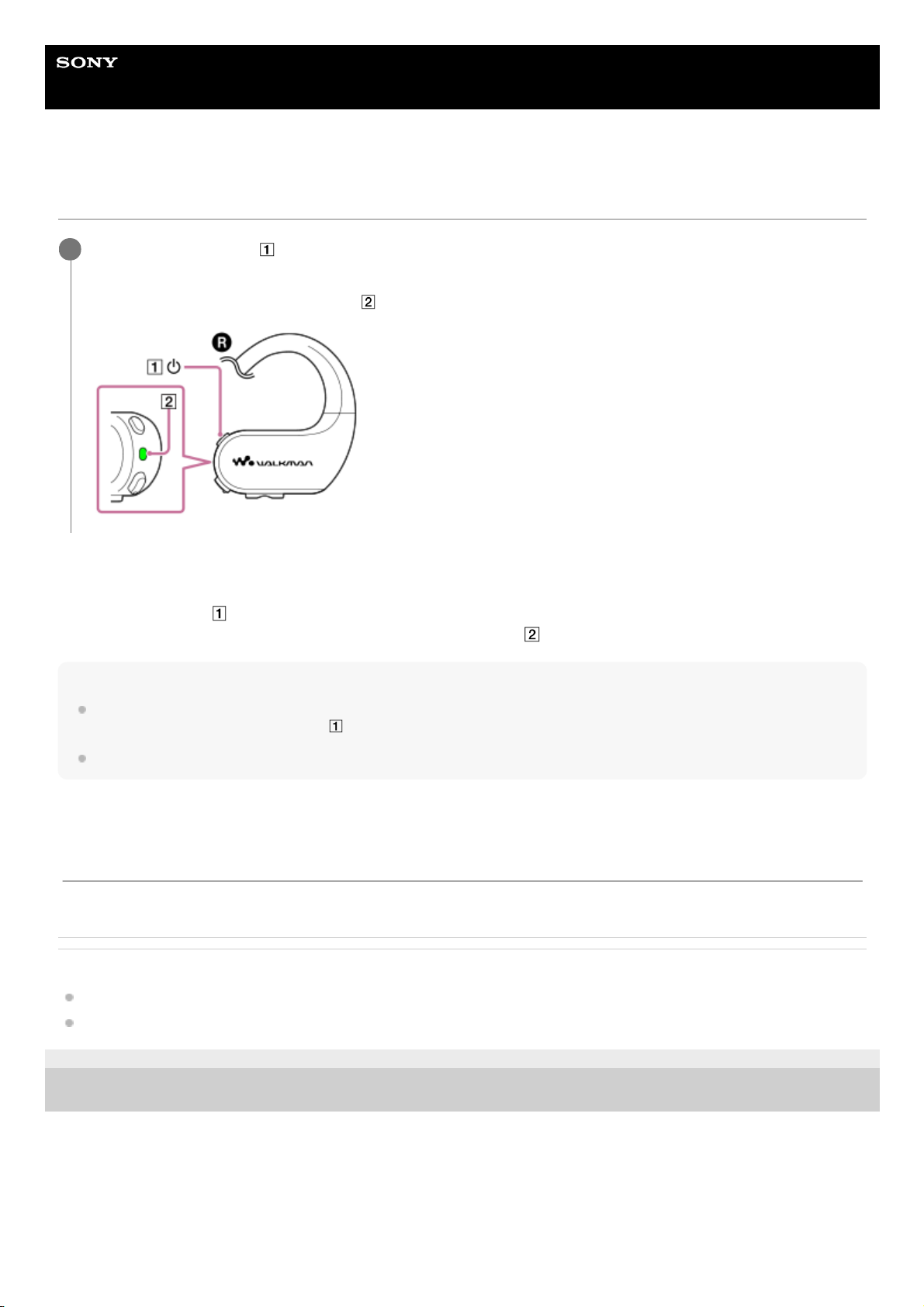
Help Guide
Digital Music Player
NW-WS623/WS625
Turning the Walkman on or off
To turn off the Walkman
Hold down the button (
) for 3 seconds.
You will hear the shutdown sound. Then, the Walkman and the lamp (
) will turn off.
Hint
The Walkman will turn off automatically if you do not operate the Walkman for 30 minutes (only when playback is paused). To turn
on the Walkman, hold down the button (
) for 3 seconds.
When you turn off the Walkman, the Remote Commander (NW-WS625 only) turns off.
Related Topic
Confirming the status from the OPR lamp
Using the Remote Commander
4-688-892-12(1) Copyright 2017 Sony Corporation
Hold down the button (
) for 3 seconds.
You will hear the startup sound.
When the Walkman turns on, the lamp (
) lights up.
1
The contents of the Help Guide may be subject to change without notice due to updates to the product's specifications.
17
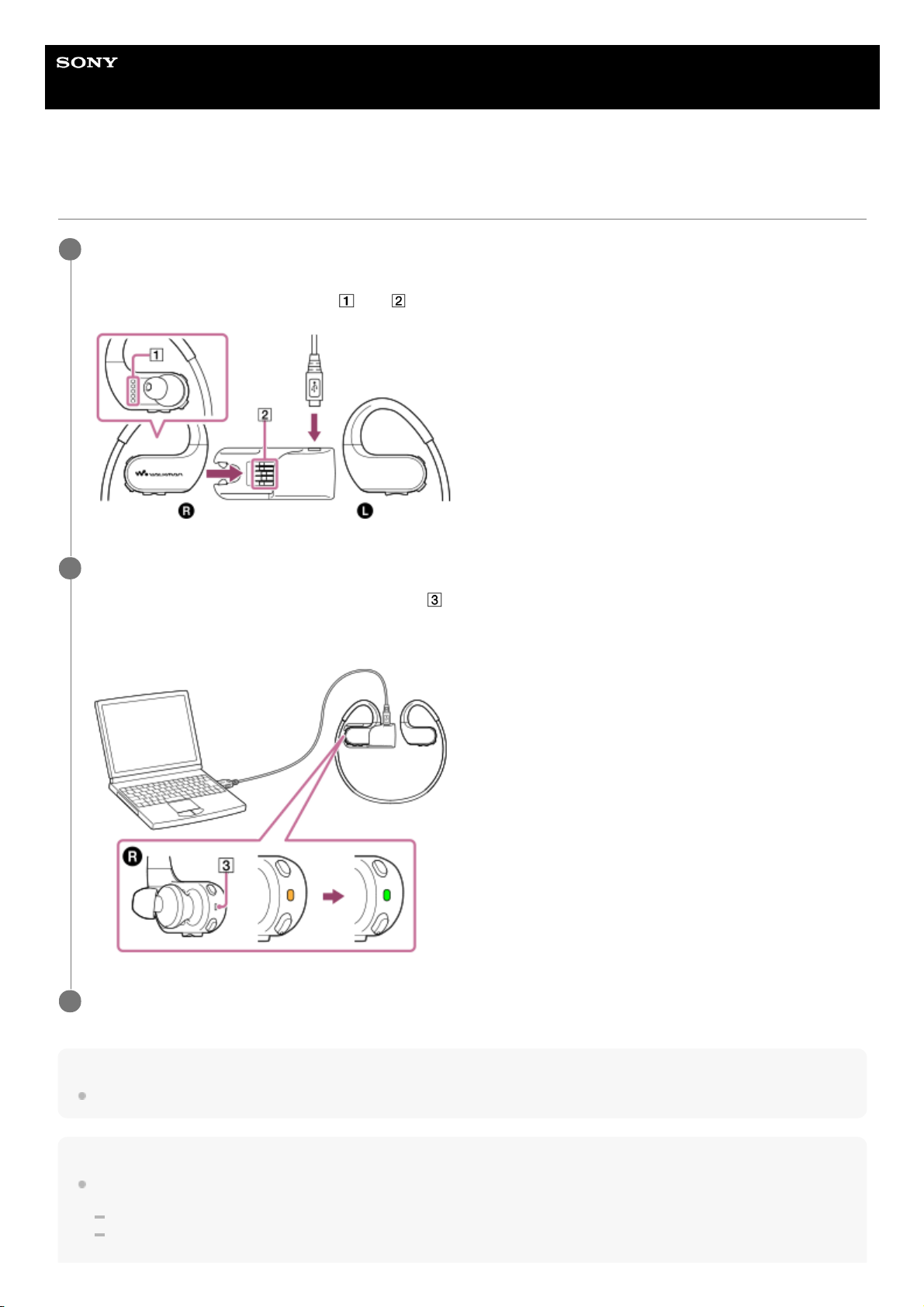
Help Guide
Digital Music Player
NW-WS623/WS625
Charging the battery
Hint
For details on how long it takes to charge the battery fully, see [Specifications].
Note
The computer may not recognize the Walkman in the following situations.
When you connect the Walkman to the computer for the first time.
When the Walkman has not been used for a long period of time.
Charge the Walkman for about 10 minutes. The Walkman may start operating normally.
Connect the USB cable (supplied) to the USB cradle (supplied). Then, attach the Walkman to the USB
cradle.
Make sure to connect the terminals (
and ).
1
Connect the Walkman to a running computer via USB.
You can check the charging status with the lamp (
).
While the battery is charging: orange
When charging is complete: green
2
Disconnect the Walkman from the computer.
3
18

If the terminals of the Walkman are wet, dry the terminals.
If the terminals of the Walkman are dirty, clean the terminals with a soft dry cloth.
You cannot operate the Walkman in the following situations.
While the Walkman is connected to a computer.
While the battery is charging .
Related Topic
Extending the battery life
Notes on charging the battery
Notes on charging the battery after swimming
Specifications
4-688-892-12(1) Copyright 2017 Sony Corporation
The contents of the Help Guide may be subject to change without notice due to updates to the product's specifications.
19

Help Guide
Digital Music Player
NW-WS623/WS625
Extending the battery life
You can reduce the battery consumption by using the Walkman in the following manner.
The battery life depends on usage conditions. For details on the battery life, see [Battery life].
Turn off the power manually when you do not use the Walkman.
Set all sound quality settings to off.
Turn off the Bluetooth function when you are not using it.
Related Topic
Charging the battery
Turning the Walkman on or off
Limiting the volume
Moderating the differences in volume level between tracks
Turning the Bluetooth function on or off
One-touch connections with a smartphone (NFC)
Notes on the built-in battery
Connecting the Walkman to a paired smartphone
Battery life
4-688-892-12(1) Copyright 2017 Sony Corporation
The contents of the Help Guide may be subject to change without notice due to updates to the product's specifications.
20
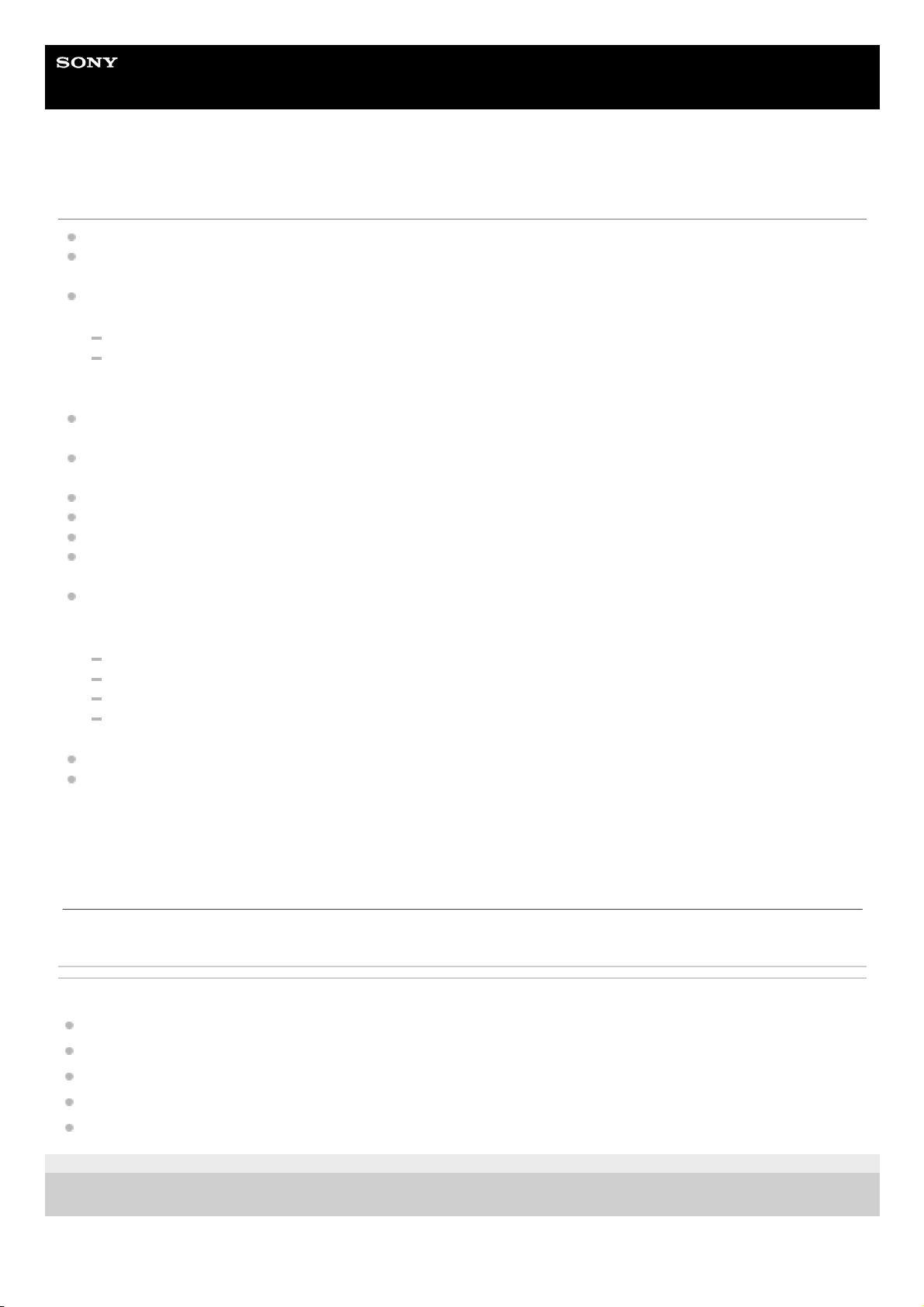
Help Guide
Digital Music Player
NW-WS623/WS625
Notes on charging the battery
The charging time depends on the battery usage conditions.
When the battery is sufficiently charged but the battery life has dropped to about half of its normal span, the battery
may be worn out. Contact the nearest Sony dealer or Sony Service Center.
The computer may not recognize the Walkman in the following situations.
When you connect the Walkman to the computer for the first time.
When the Walkman has not been used for a long period of time.
Charge the Walkman for about 10 minutes. The Walkman may start operating normally.
When the ambient temperature exceeds the recommended range, charging is forcibly terminated. Charge the battery
at an ambient temperature from 5 °C to 35 °C (41 ºF to 95 ºF).
The battery can be recharged about 500 times from a completely depleted state. The exact number of times may
vary depending on the usage conditions.
To prevent deterioration of the battery, charge the battery at least once every 6 months.
Charging is not guaranteed when you use a homebuilt or modified computer.
Charging from a USB hub is only guaranteed when you use a self-powered USB hub that carries an authorized logo.
Do not connect the Walkman to a computer for a long period of time when the computer is not connected to an AC
power supply. Otherwise, the computer’s battery may run out.
While the Walkman is connected to a computer, observe the following cautions. Otherwise, the Walkman may not
function properly.
Do not turn on the computer.
Do not restart the computer.
Do not wake the computer from sleep mode.
Do not shut down the computer.
The Walkman may become hot while charging. This is not a malfunction.
When you charge the Walkman using a computer, do not remove the USB cable while data is transferring. If you
disconnect the USB cable, data on the Walkman may be lost.
Related Topic
Charging the battery
Extending the battery life
Notes on charging the battery after swimming
Notes on the built-in battery
Battery life
4-688-892-12(1) Copyright 2017 Sony Corporation
The contents of the Help Guide may be subject to change without notice due to updates to the product's specifications.
21
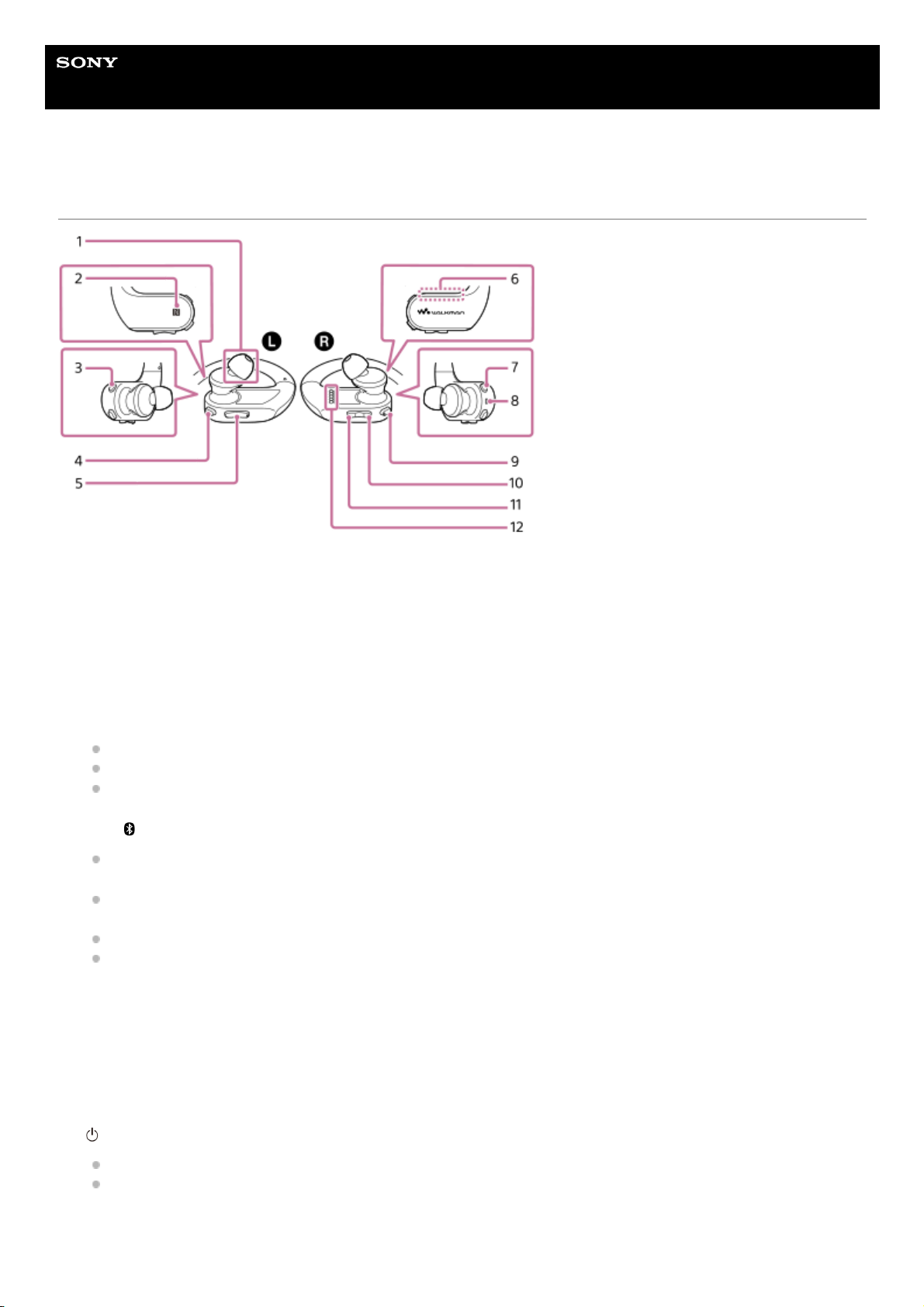
Help Guide
Digital Music Player
NW-WS623/WS625
Parts and controls
Earbud
You can switch the earbuds (standard-type earbuds or Swimming Earbuds) to match the conditions of use. To enjoy
better sound quality, select earbuds with the appropriate size for each ear.
1.
N-mark
Touch a Bluetooth device to this mark to establish a Bluetooth connection. (The Bluetooth device must support the
NFC function.)
2.
MODE button
Press the button to change the playback mode (Normal Play/ Repeat Play/ Shuffle Play/ Shuffle All).
Hold down the button for 3 seconds to change the playback range (Folder Mode/ Playlist Mode/ Album Mode).
Double-click the button to play the current track repeatedly (One Track Repeat).
3.
AMB/ (Ambient Sound Mode/Bluetooth) button
Press the button to turn Ambient Sound Mode on or off. You can hear ambient sound even while you are wearing
headphones.
Double-click the button to select a different Ambient Sound Mode. When Ambient Sound Mode is on, you can
select an Ambient Sound Mode based on your surrounding environment (Mode A/Mode B/Mode C).
Hold down the button for 2 seconds to turn the Bluetooth function on or off.
Hold down the button for 7 seconds to pair the Walkman with a Bluetooth device.
4.
+ (*1)/– (volume) buttons
Press the buttons to adjust the volume for music playback or a call.
5.
Built-in Bluetooth antenna
The antenna allows the Walkman to connect with Bluetooth devices. Do not cover the antenna when a Bluetooth
connection is active. Otherwise, the connection may be interrupted.
6.
(power) button
Hold down the button for 3 seconds to turn the Walkman on or off.
If operations become unstable, hold down the button for 10 seconds to restart the Walkman.
7.
OPR (operation) lamp
The lamp indicates the various statuses of the Walkman. (For example, power on or off, etc.)
8.
22
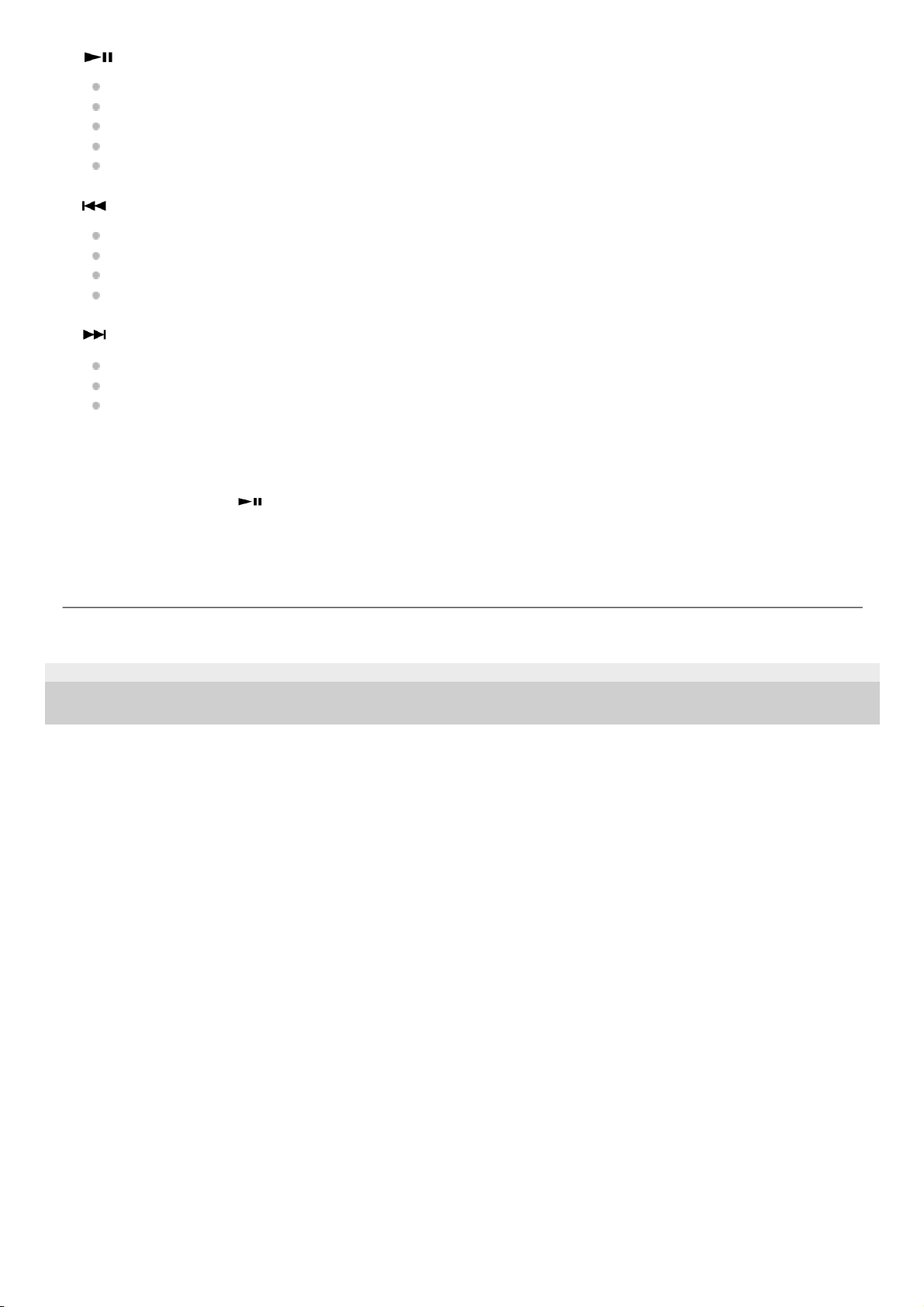
4-688-892-12(1) Copyright 2017 Sony Corporation
(play/pause) button (*1)
Press the button to start or pause playback.
Press the button to answer or hang up a call while the Walkman is connected to a smartphone.
Hold down the button for 2 seconds to reject a call.
Hold down the button for 2 seconds to switch the sound source (the Walkman or the smartphone).
Hold down the button for 15 seconds to enter the formatting mode.
9.
(previous) button
Press the button to jump back within the current track or to the previous track.
Hold down the button to fast-rewind playback.
Double-click the button to go back to the first track of the current folder or album.
Double-click the button again to jump back to the first track of the previous folder or album.
10.
(next) button
Press the button to skip to the next track.
Hold down the button to fast-forward playback.
Double-click the button to skip to the first track of the next folder or album.
11.
Terminals
When you charge the battery, connect the terminals to the terminals on the USB cradle (supplied).
12.
There are tactile dots on the
button and the volume + button. The tactile dots can help you operate the buttons without looking at them.
*1
The contents of the Help Guide may be subject to change without notice due to updates to the product's specifications.
23
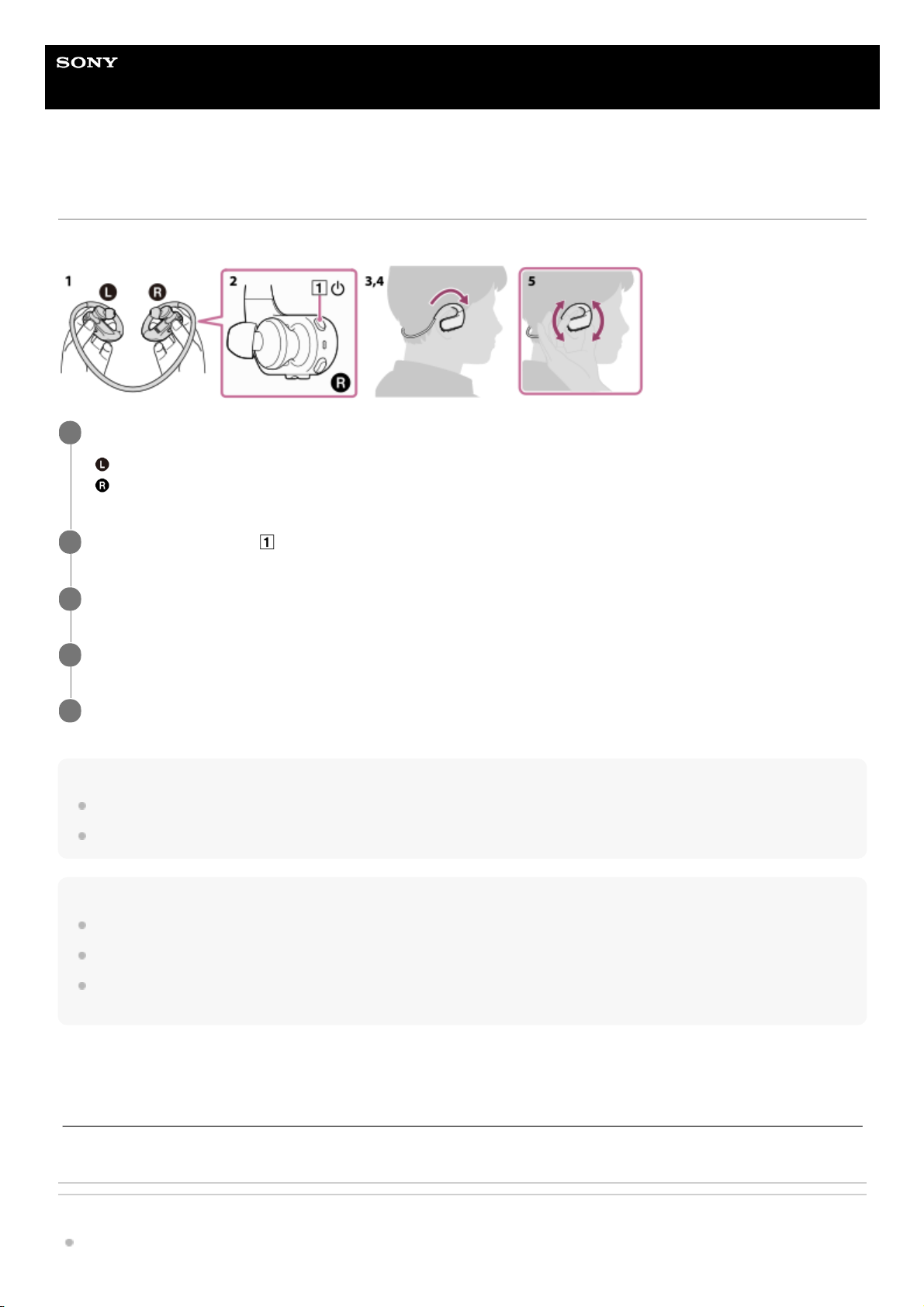
Help Guide
Digital Music Player
NW-WS623/WS625
How to place the Walkman on your ears
Select earbuds with the appropriate size for each ear. If the earbuds do not stay in your ears, try another size.
Hint
If the Walkman does not feel comfortable, replace the earbuds.
To use the Walkman for swimming, change the earbuds to Swimming Earbuds.
Note
Fit the Walkman into your ears while the earbuds and your ears are still dry.
Fit the earbuds into your ears securely. If there is a gap between your ears and the headphones, water will get into your ears.
Do not bend or deform the neckband. If you repeatedly bend the same part of the neckband, it may become damaged or break. If
the neckband is broken, the internal wire may come out and injure you. In this case, stop using the Walkman.
Related Topic
Improving the fit
Check the left and right parts of the Walkman.
: left
: right
1
Hold down the button (
) for 3 seconds to turn on the Walkman.
2
Hang the neckband over the top of your ears and behind your head.
3
Place the headphone sections into your ears.
4
Adjust the Walkman so it feels comfortable.
5
The contents of the Help Guide may be subject to change without notice due to updates to the product's specifications.
24
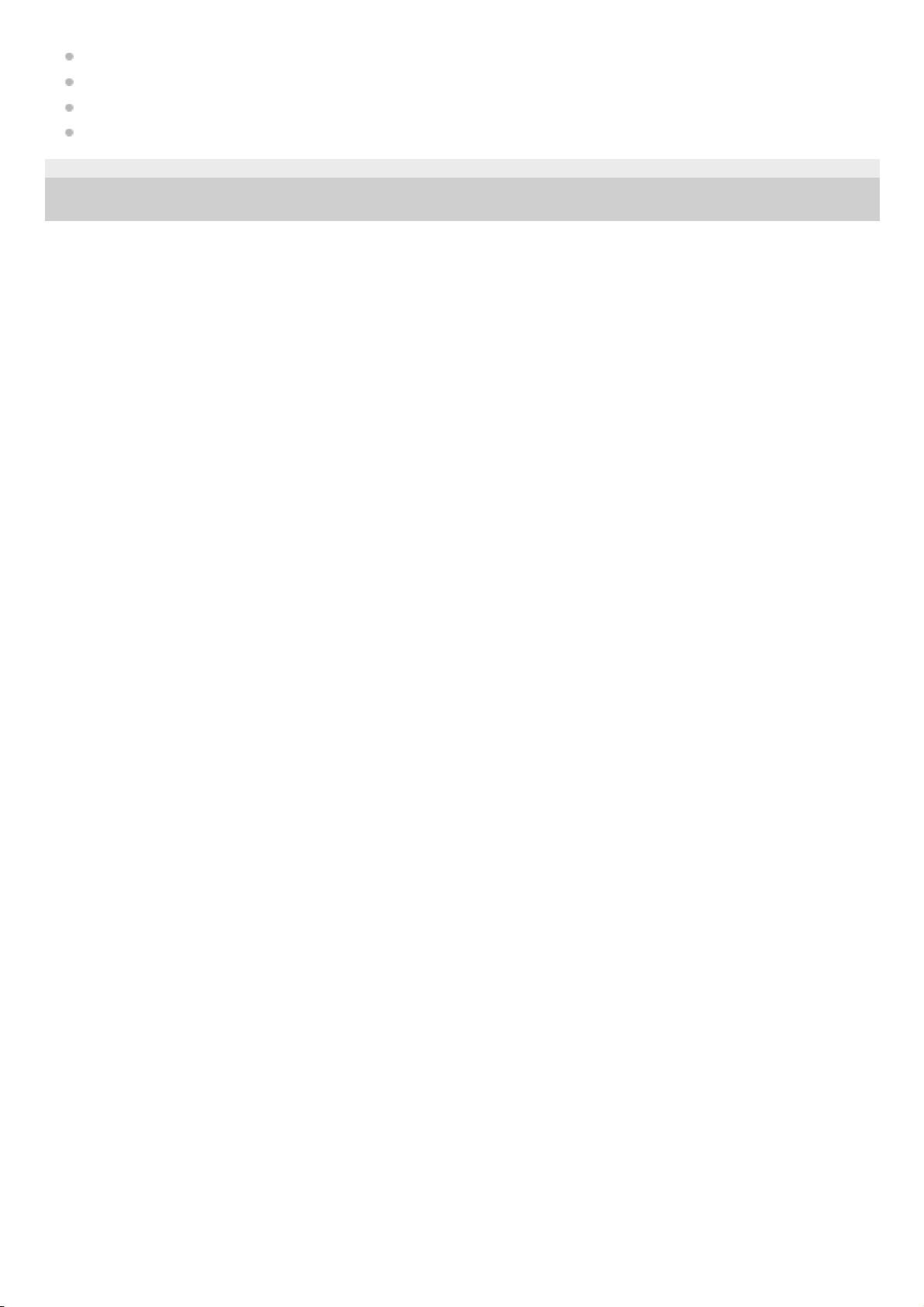
Differences between the standard-type earbuds and Swimming Earbuds
Switching the earbuds
Switching the earbuds to Swimming Earbuds
Detaching the Walkman
4-688-892-12(1) Copyright 2017 Sony Corporation
25
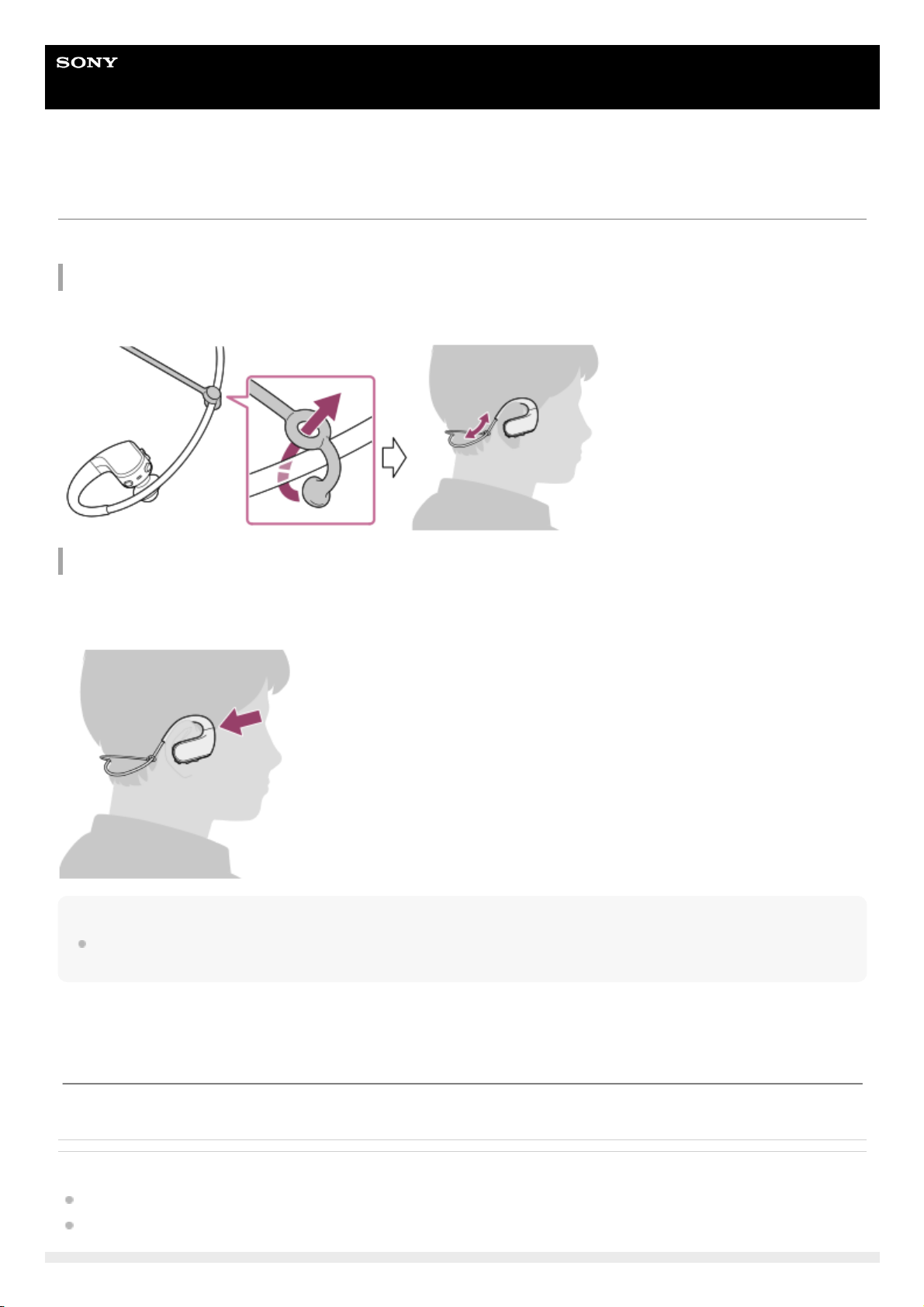
Help Guide
Digital Music Player
NW-WS623/WS625
Improving the fit
Try the following to fit the Walkman better on your ears.
Stabilizing the Walkman with the adjustment band (supplied)
Attach the adjustment band to the neckband. The earbuds may fit more firmly into your ears.
Stabilizing the Walkman with swimming goggles
Stabilize the part next to the arrow in the illustration with the band of your swimming goggles. This prevents the Walkman
from detaching due to water pressure.
Note
Do not bend or deform the neckband. If you repeatedly bend the same part of the neckband, it may become damaged or break. If
the neckband is broken, the internal wire may come out and injure you. In this case, stop using the Walkman.
Related Topic
How to place the Walkman on your ears
Turning the Walkman on or off
The contents of the Help Guide may be subject to change without notice due to updates to the product's specifications.
26

4-688-892-12(1) Copyright 2017 Sony Corporation
27
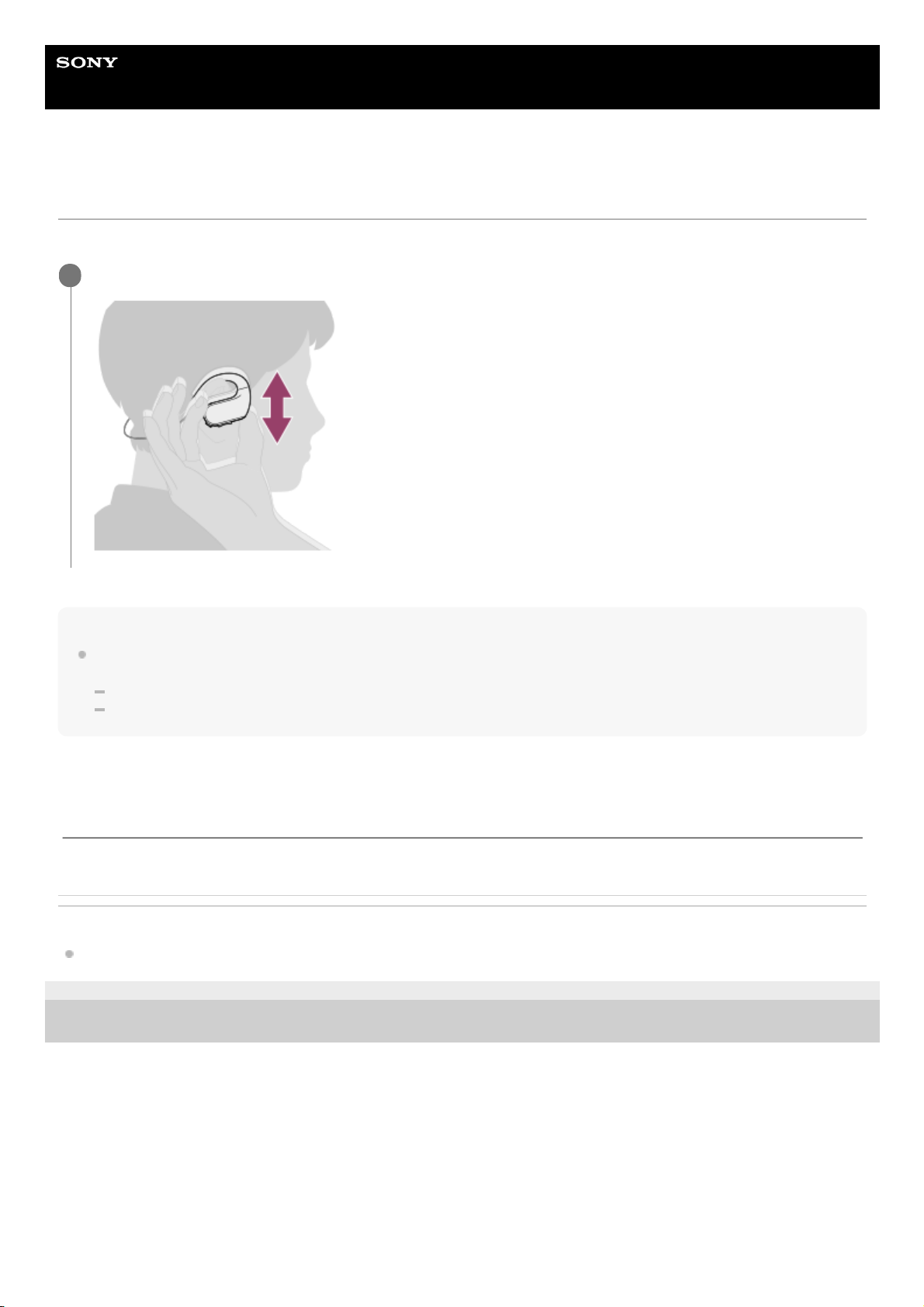
Help Guide
Digital Music Player
NW-WS623/WS625
Detaching the Walkman
When you detach the Walkman from your ears, follow the instructions and notes below.
Note
Do not suddenly detach the Walkman when the earbuds are inserted firmly in your ears. Otherwise, the following problems may
occur.
Your ears or eardrums may be damaged.
The earbuds may remain in your ears.
Related Topic
Maintenance
4-688-892-12(1) Copyright 2017 Sony Corporation
Gently move the Walkman up and down. Then, detach the Walkman from your ears.
1
The contents of the Help Guide may be subject to change without notice due to updates to the product's specifications.
28
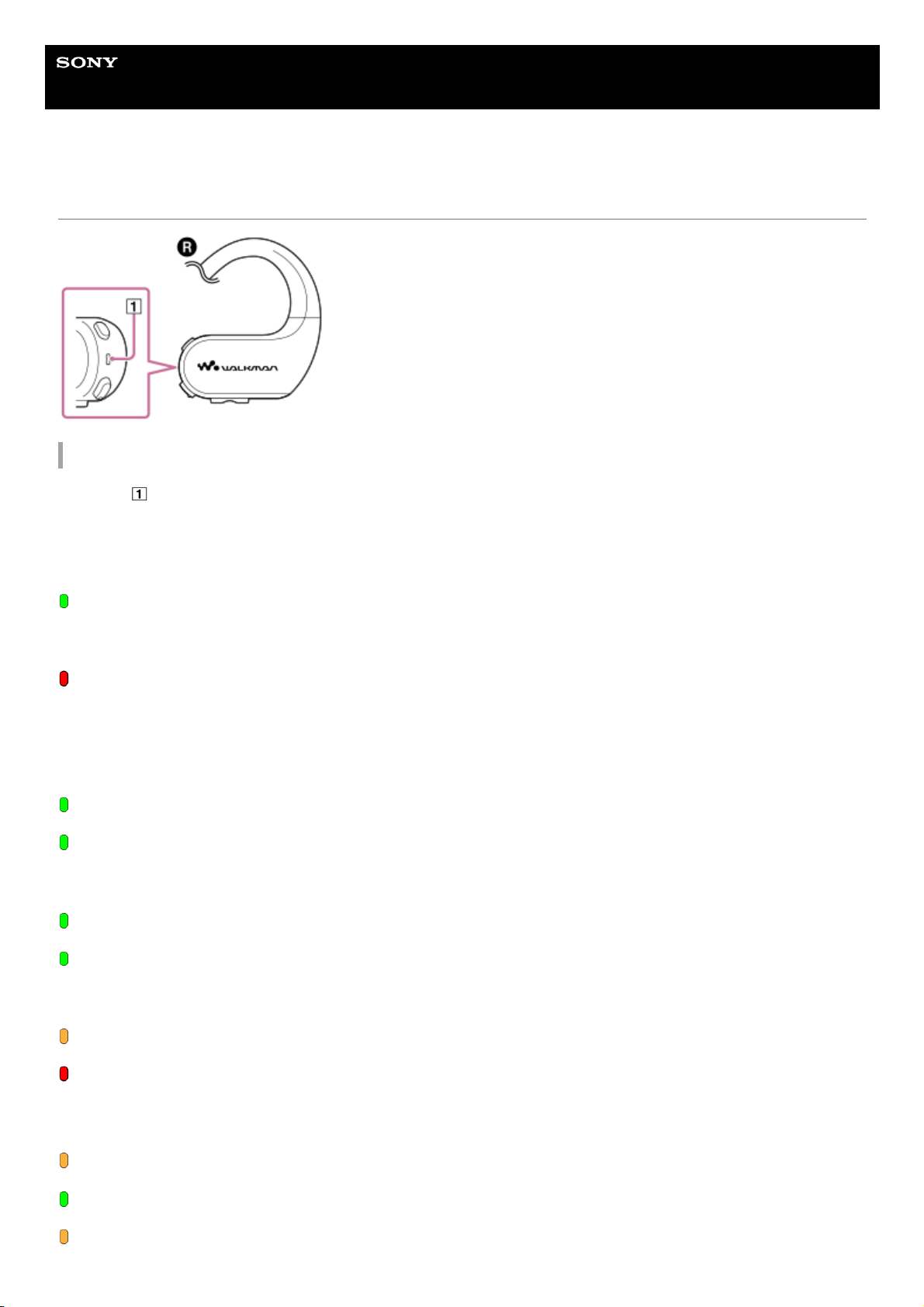
Help Guide
Digital Music Player
NW-WS623/WS625
Confirming the status from the OPR lamp
When the Bluetooth function is off
The lamp (
) indicates the condition of the battery and current settings. The lamp has various colors and flashing
patterns.
When you turn on the Walkman
Starting up
When you turn on the Walkman, the lamp lights up in green. The Walkman is ready to use.
An error has occurred.
When an error has occurred, the lamp lights up in red for 10 seconds. In this case, restart the Walkman. If the problem
persists, format the Walkman memory.
During playback or pausing
The battery is charged sufficiently.
Playback is paused.
The Walkman is playing music.
The battery is low.
Playback is paused.
The Walkman is playing music.
The battery is depleted.
You cannot operate the Walkman. Charge the battery.
When the Walkman cannot play music due to an error, the lamp flashes in red twice.
When the Walkman is connected to a computer
The battery is currently charging.
The battery is fully charged.
29
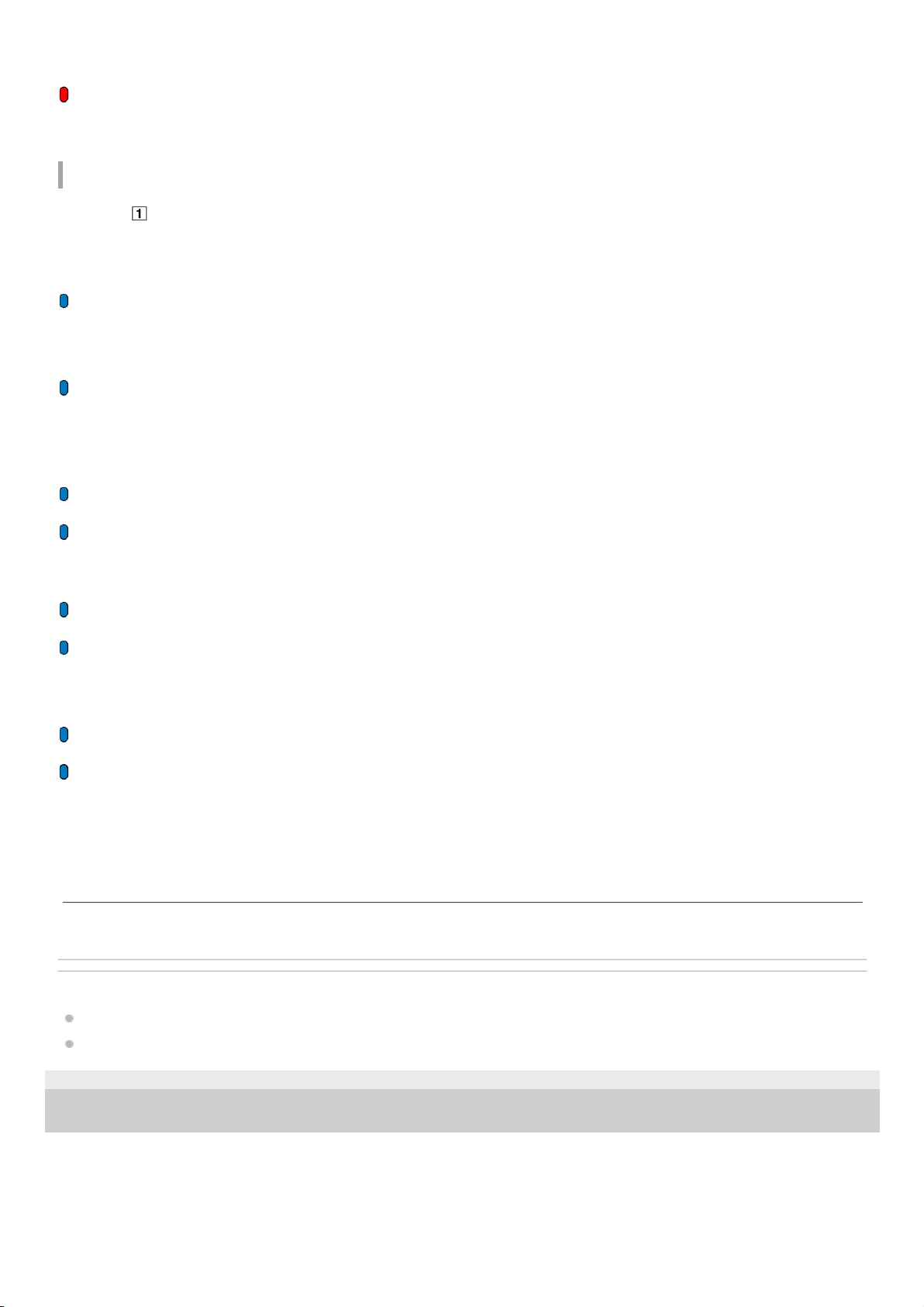
Data is currently being transferred between the Walkman and the computer. Do not disconnect the Walkman from the
computer.
When you charge the battery at an ambient temperature outside the range of 5°C to 35°C (41 ºF to 95 ºF), the lamp
flashes twice in red repeatedly.
When the Bluetooth function is on
The lamp (
) indicates the status of the Bluetooth connection. The lamp lights up in a combination of blue and other
colors. It also has various flashing patterns.
Pairing is in progress.
The Walkman is pairing with a Bluetooth device.
The Walkman is waiting for a connection.
The Walkman is waiting for a Bluetooth connection.
During playback or pausing (after a connection has been established)
The battery is charged sufficiently.
Playback is paused.
The Walkman is playing music.
The battery is low.
Playback is paused.
The Walkman is playing music.
When you answer a call or talk on the phone
The smartphone is receiving a call.
The smartphone is engaged in a call or dialing.
Related Topic
Restarting the Walkman
Formatting the Walkman memory
4-688-892-12(1) Copyright 2017 Sony Corporation
The contents of the Help Guide may be subject to change without notice due to updates to the product's specifications.
30
