Sony Walkman D-NF610 Operating Instructions Manual
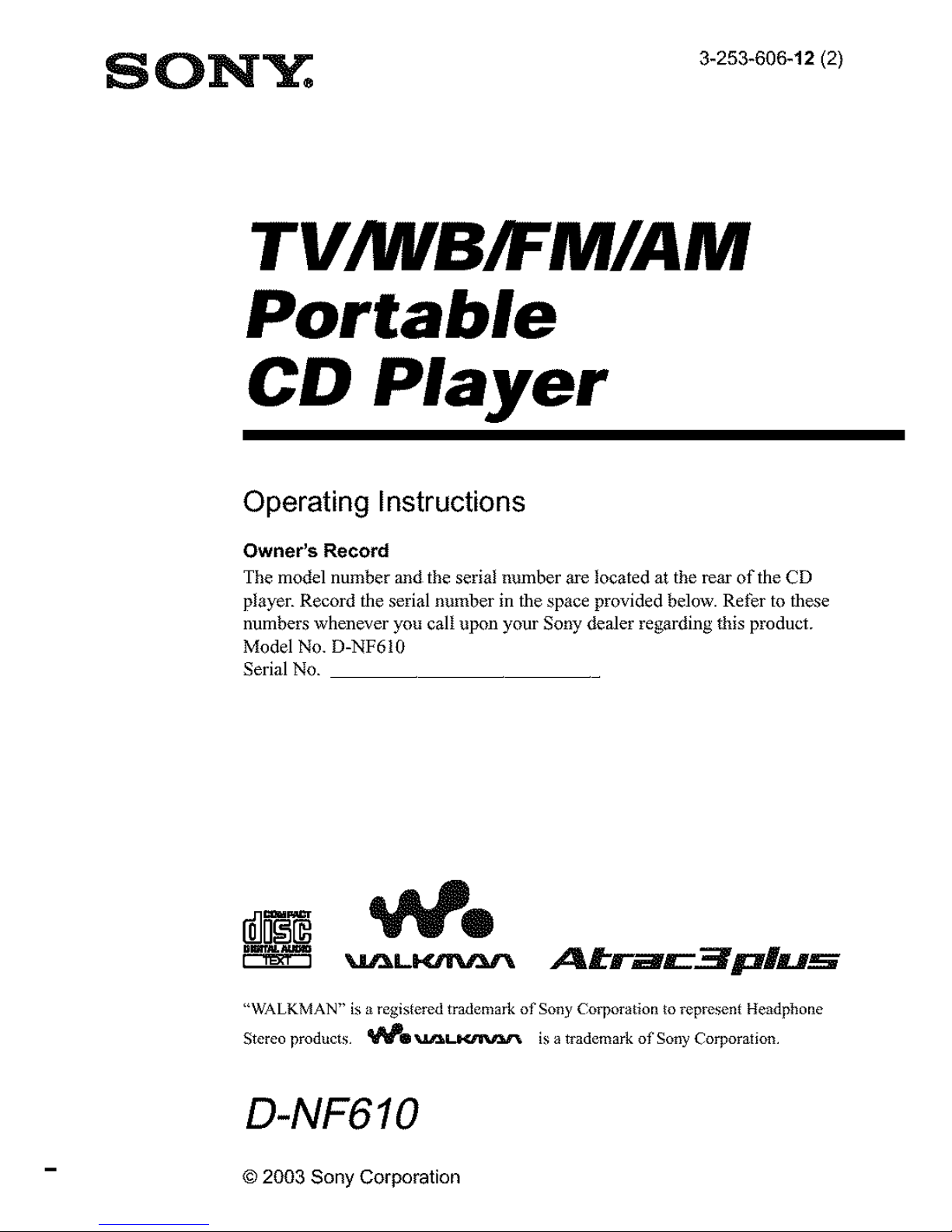
TVAIVB/FM/AM
Portable
CD Player
Operating Instructions
Owner's Record
The model number and the serial number are located at the rear of the CD
player. Record the serial number in the space provided below. Refer to these
numbers whenever you call upon your Sony dealer regarding this product.
Model No. D-NF610
Serial No.
Din1
"WALKMAN" is a registered trademark of Sony Cot potation to represen_ Headphone
Stereo products _IID _'_.¢Jil_ is a trademark of Sony Corporation
D-NF610
© 2003 Sony Corporation
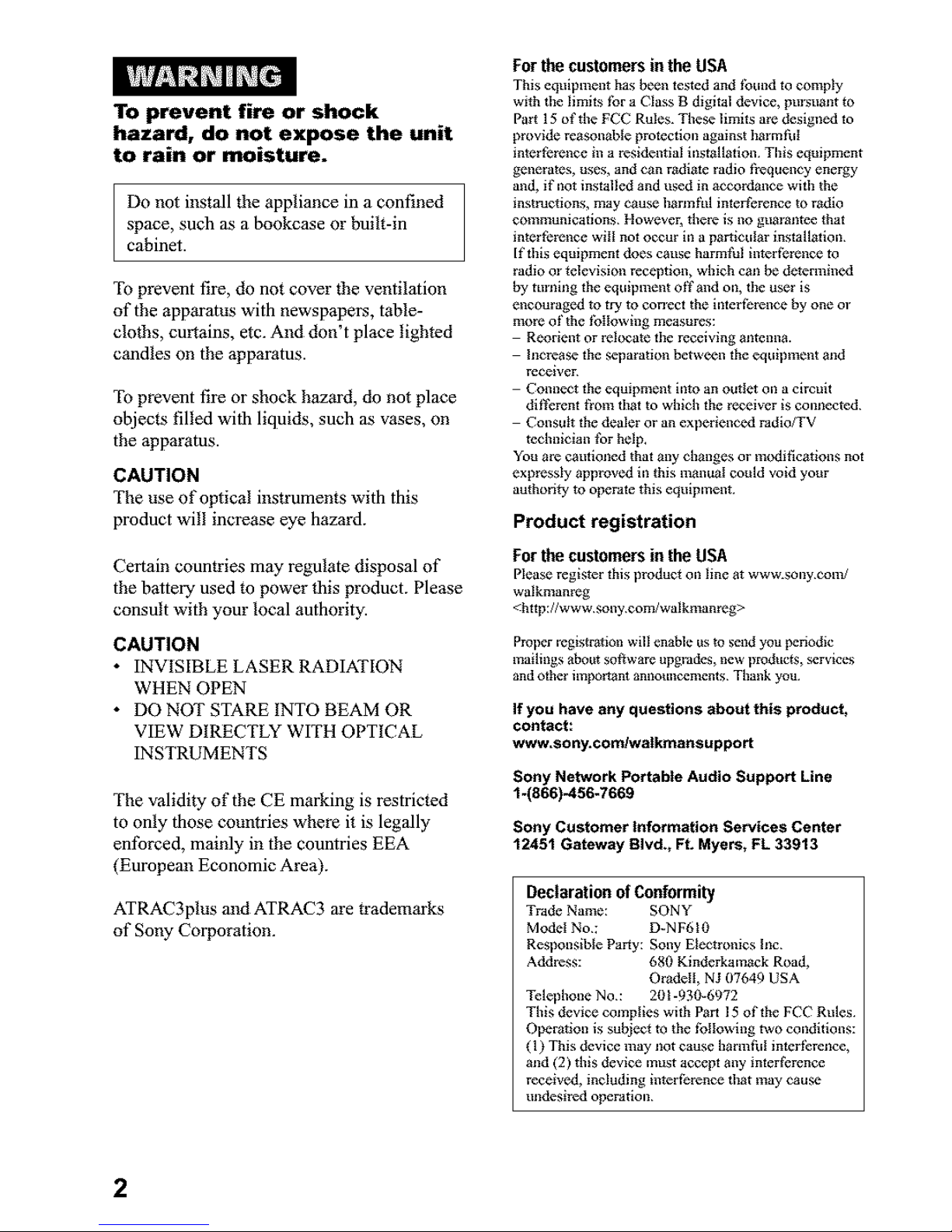
To prevent fire or shock
hazard, do not expose the unit
to rain or moisture.
Do not install the appliance in a confined
space, such as a bookcase or built-in
cabinet.
To prevent fire, do not cover the ventilation
of the apparatus with newspapers, table-
cloths, curtains, etc. And don't place lighted
candles on the apparatus.
To prevent fire or shock hazard, do not place
objects filled with liquids, such as vases, on
the apparatus.
CAUTION
The use of optical instruments witb tbis
product will increase eye hazard.
Certain countries may regulate disposal of
the battel 7 used to power this product. Please
consult with your local authority.
CAUTION
• INVISIBLE LASER RADIATION
WHEN OPEN
• DO NOT STARE INTO BEAM OR
VIEW DIRECTLY WITH OPTICAL
INSTRUMENTS
The validity of the CE marking is restricted
to only those countries where it is legally
enforced, mainly in the countries EEA
(Europeml Economic Area).
ATRAC3plus mid ATRAC3 are trademarks
of Sony Corporation.
Forthecustomersin the USA
This eqtgpment has been tested and found to comply
with tile limits for a ('lass B digital device, puisuant to
Pad 15 of tile FCC Rules. These limits at_ designed to
provide reasonable protecdon against he] mffd
inter fhz_nce hi a i_sidentlal instMlation Tills equipment
generates, uses, and can radiate radio fi_quency energy
and, if =lot installed and used in accordance with the
instluct tons, may cause ham1FOl interference to radio
contnlunicagons }lowever, thei_ is no gua] antee that
intertht_nce wgI not occul ill a par;iculal installation
It this equipment does cause harmful inteI f_i_nce to
radio o] television reception, which can be determgled
by tLlllling tile eqtlipment Offand on, the user is
encouraged to tU¢ to con ect the intel tbrence by one o]
ntol_ of the foIlowglg measures:
Reorient or ixqocate tile receivlng antenns.
h]crease the sepatat ton between the equipment and
receiven
Conner tile equipnlent into an outlet on a circuit
di J'i_rent t_om that to which tile receiver is connected
Consuh the dealez ol an experienced vadio/TV
technician for help,
You al_ cautioned that any changes ol modifications not
expressly adproved in this nmnuM could void your
authority to opevate this e@gpment
Product registration
For the customers in the USA
Please registe_ this product oil line at www.sony eom/
walkmam_g
<http://www sony com/walkmamx=g>
Proper =egistradon will enable us 1o send you ponodic
magings about so,ware upgrades, new prodtmt$, set vt ct.%
and other important annotuteements Thank you
If you have any questions about this product,
contact:
www,son_corrdwatkmansupport
Sony Network Portable Audio Support Line
1 -(866)-456-7669
Sony Customer Information Services Center
12451 Gateway Blvd., Ft. Myers, FL 33913
Declaration of Conformity
Trade Name: SONY
Model No: D-NF6}0
Responsible Par_y: Sony Eleetlonics Inc
Address: 680 Kinderkamack Road,
O radelt, NJ 07649 USA
Telephone No : 201-931N6972
This device complies with Pan 15 of the FCC Rules
Operation is subject to the following v,vo coadifions:
(1) This device may not cause harmffd interl_rence,
and 12 ) this device must accept any interference
received, including intcrtbrenee fllat may cause
undesired operation
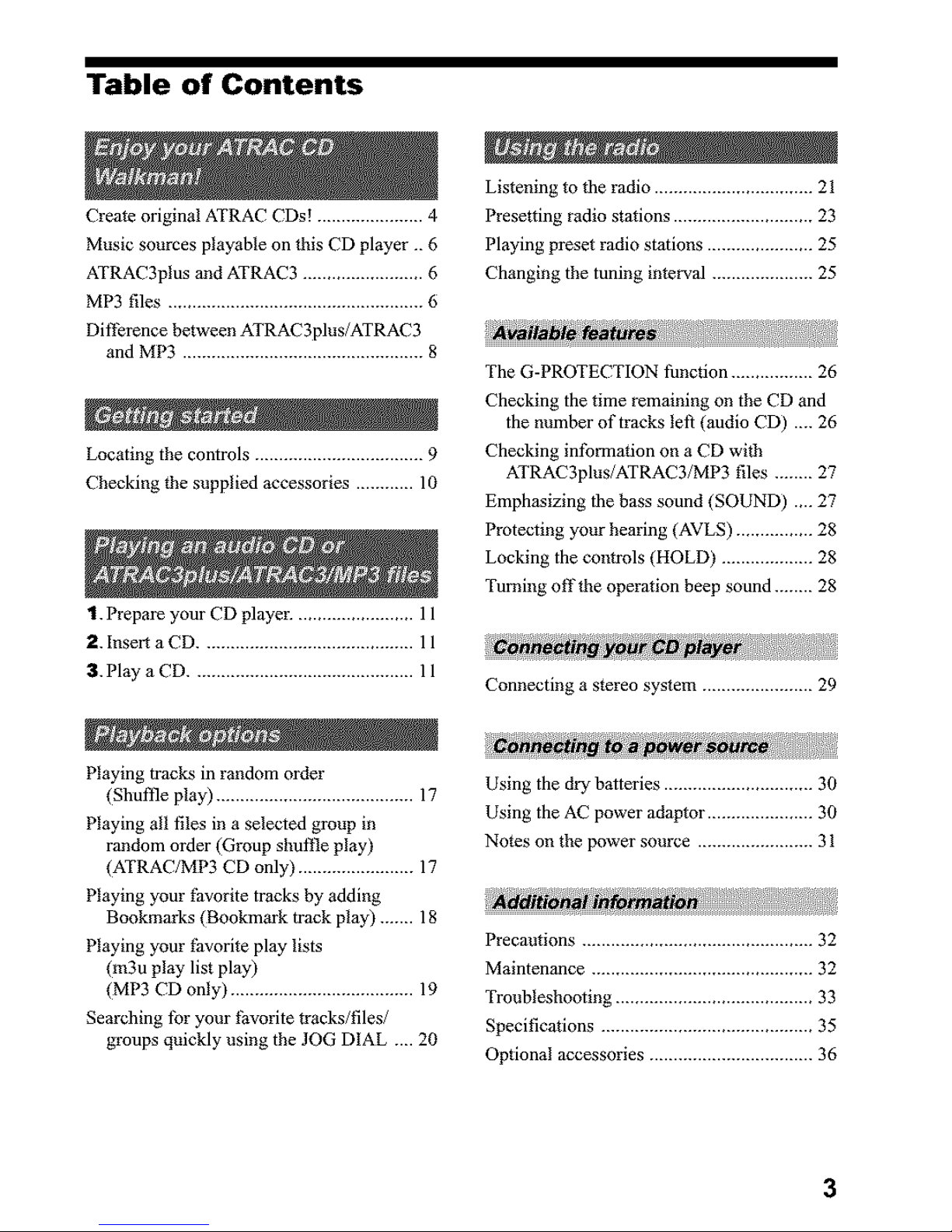
Table of Contents
Create original ATRAC CDs! ...................... 4
Music sources playable on this CD player .. 6
ATRAC3plus and ATRAC3 ......................... 6
MP3 tiles ..................................................... 6
Difference between ATRAC3plus/ATRAC3
and MP3 .................................................. 8
Locating the controls ................................... 9
Checking _be supplied accessories ............ 10
1. Prepare your CD player. ........................ l 1
2. Insert a CD ............................................ 11
3.Play a CD .............................................. 11
Playing tracks in random order
(Shuffle play) ......................................... 17
Playing all tiles in a selected group in
random order (Group shuffle play)
(ATRAC/MP3 CD only) ........................ 17
Playing your favorite tracks by adding
Bookmarks (Bookmark track play) ....... 18
Playing your favorite play lists
(m3u play list play)
(MP3 CD only) ...................................... 19
Searching for your favorite tracks/files/
groups quickly using the JOG DIAL .... 20
Listening to the radio ................................. 21
Presetting radio ststions ............................. 23
Playing preset radio stations ...................... 25
Changing the tuning intet_al ..................... 25
The G-PROTECTION function ................. 26
Checking the time remaining on the CD and
the number of tracks left (audio CD) .... 26
Checking infomlation on a CD with
ATRAC3plus/ATRAC3/MP3 files ........ 27
Emphasizing the bass sound (SOUND) .,.. 27
Protecting your hearing (AVLS) ................ 28
Locking the controls (HOLD) ................... 28
Turning offthe operation beep sound ........ 28
Connecting a slereo system ....................... 29
:N to ,iP
Using the dry batteries ............................... 30
Using the AC power adaptor ...................... 30
No_es on the power source ........................ 31
Precautions ................................................ 32
Maintenance .............................................. 32
Troubleshooting ......................................... 33
Specifications ............................................ 35
Optional accessories .................................. 36
3
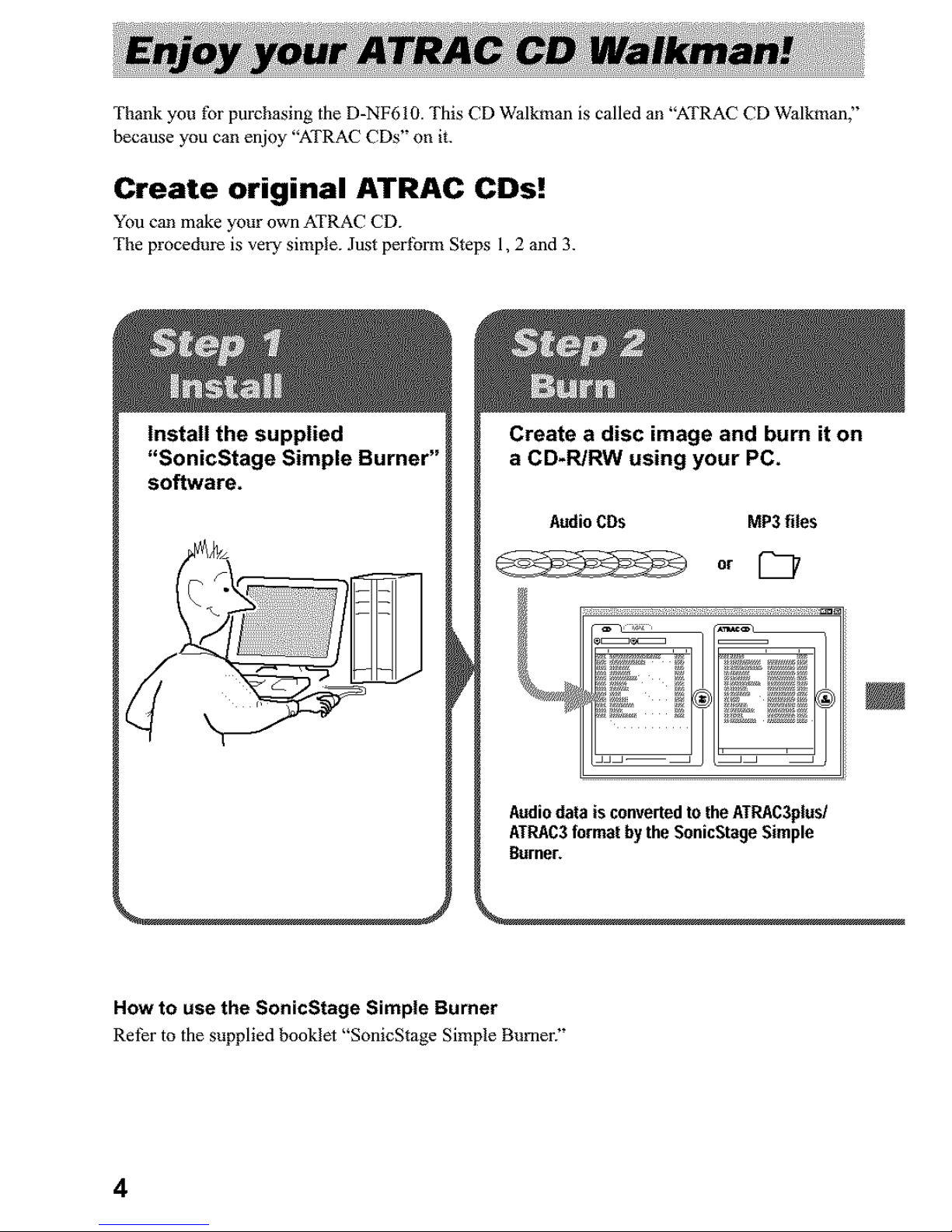
Thank you for purchasing the D-NF610. This CD Walkman is called an "ATRAC CD Walkman,"
because you can enjoy "ATRAC CDs" on it.
Create original ATRAC CDs!
You can make your own ATRAC CD.
The procedm'e is vet2¢ simple. Just perform Steps 1,2 and 3.
Install the supplied
"SonicStage Simple Burner"
software.
Create a disc image and burn it on
a CD-R/RW using your PC.
AudioCDs MP3files
or [_
Audiodatais convertedto theATRAC3plus/
ATRAC3format bythe SonicStageSimple
Burner.
How to use the SonicStage Simple Burner
Refer to tbe supplied booklet "SonicStage Simple Burner."
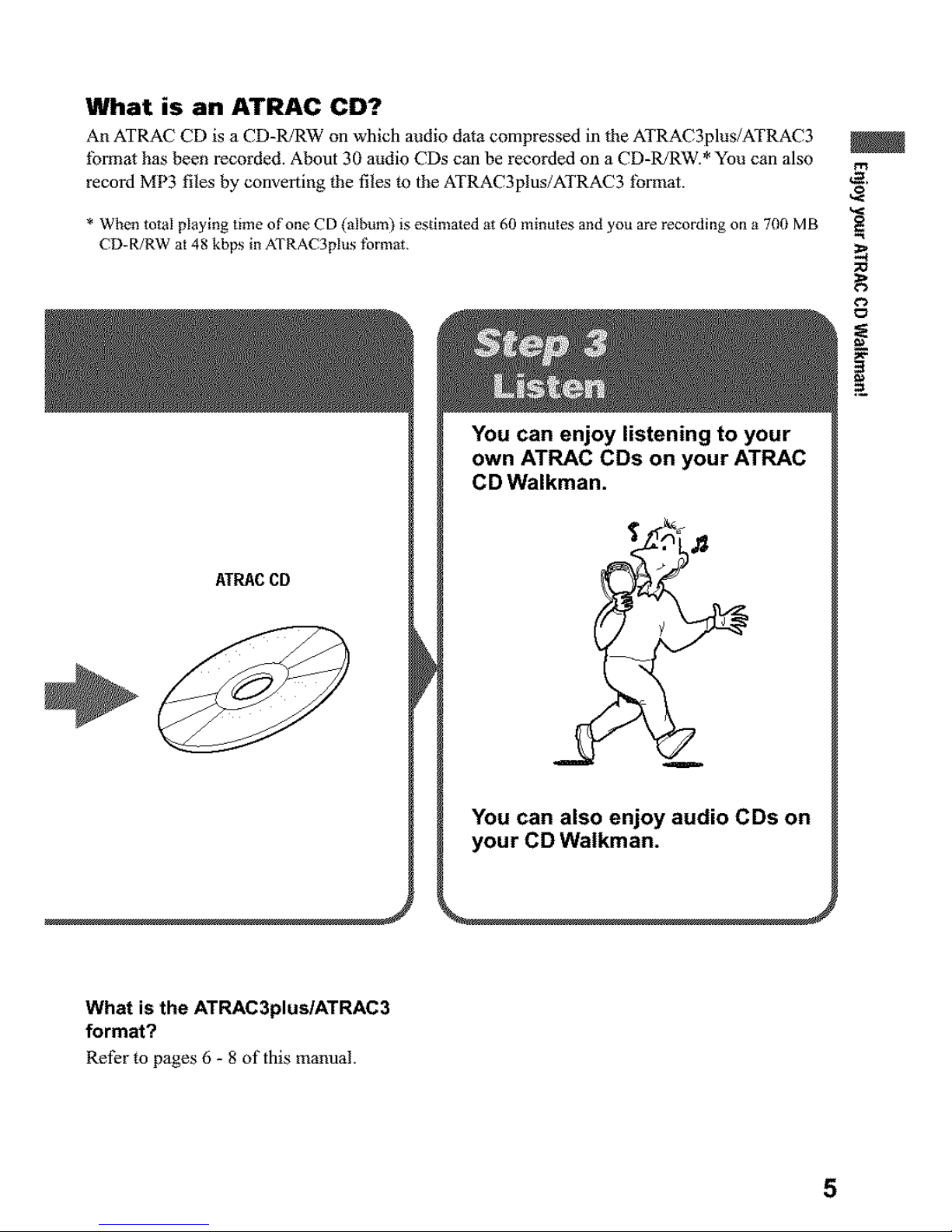
What is an ATRAC CD?
An ATRAC CD is a CD-WRW on whicll a_dio data conlpressed in the ATRAC3plus/ATRAC3
format has been recorded. About 30 audio CDs can be recorded on a CD-WRW.* You can also
m
record MP3 files by convmting the files to the ATRAC3plus/ATRAC3 lbrmat. 7'
* When total playing time of one CD (album) is estimated at 60 minutes and you are recording on a 700 MB
CD- R/RW at 48 kbps in ATRAC3plus _brmat
ATP,AC CD
You can enjoy listening to your
own ATRAC CDs on your ATRAC
CD Walkman.
You can also enjoy audio CDs on
your CD Walkman.
;o
g
What is the ATRAC3plus/ATRAC3
format?
Refer to pages6 - 8 of this manual.
5
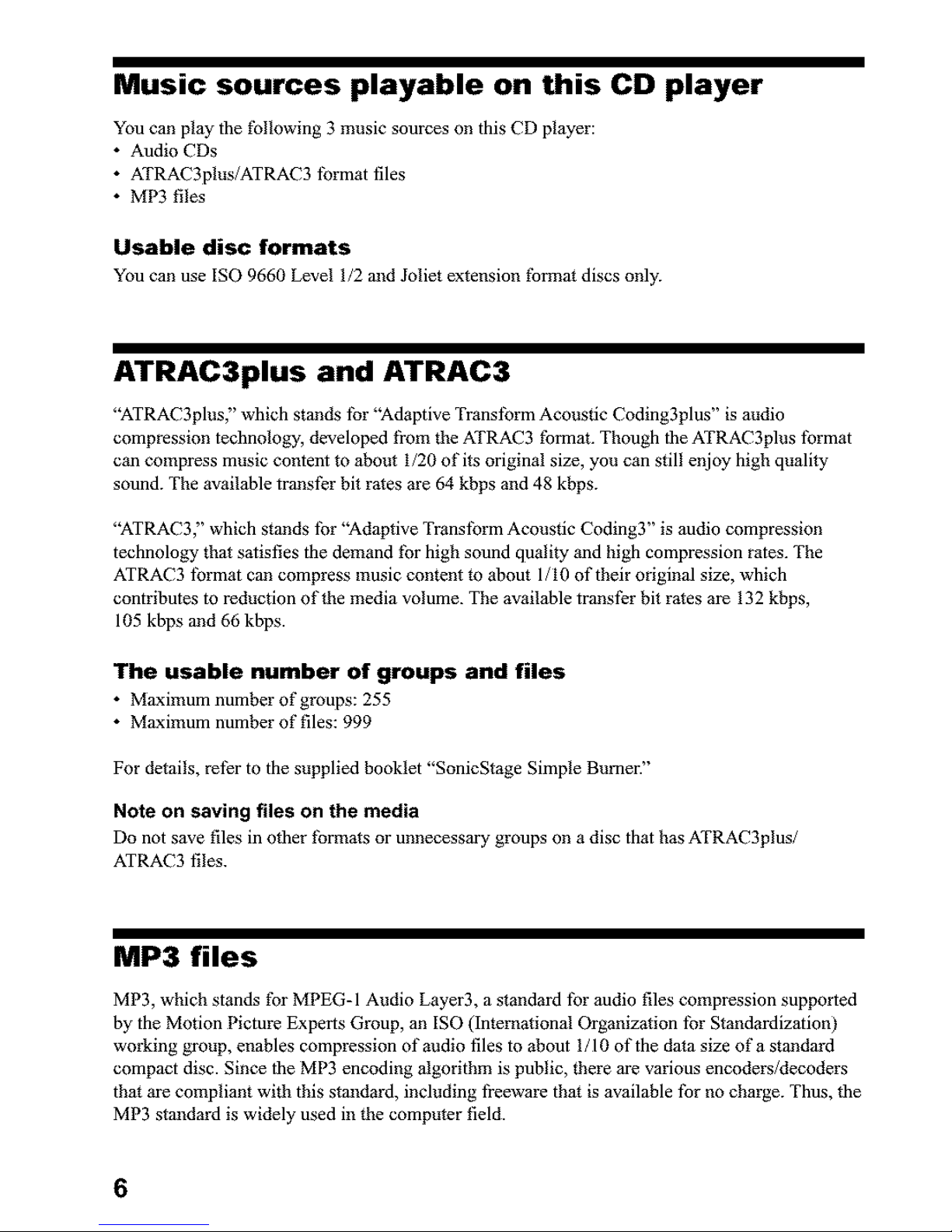
Music sources playable on this CD player
You can play the fbfiowing 3 music sources on this CD player:
• Audio CDs
• ATRAC3plus/ATRAC3 format files
• MP3 files
Usable disc formats
You can use [SO 9660 Level 1/2 mid Joliet extension fbm_at discs only.
ATRAC3plus and ATRAC3
"ATRAC3plus," which stands for "Adaptive TransfOrm Acoustic Coding3plus" is audio
compression technology, developed ti'om the ATRAC3 fbmaat. Though the ATRAC3plus format
can compress music content to about 1/20 of its original size, you can still enjoy high quality
sound. The available transfer bit rates are 64 kbps and 48 kbps.
"ATRAC3," which stands f0r "Adaptive TransfOrm Acoustic Coding3" is audio compression
technology that satisfies the demand for high sound quality and high compression rates. The
ATRAC3 format can compress music content to about 1/10 of their original size, which
contributes to reduction of the media volume. The available transfer bit rates are 132 kbps,
105 kbps and 66 kbps.
The usable number of groups and files
• Maximmn number of groups: 255
• Maximum number of files: 999
For details, refer to the supplied booklet "SonicStage Simple Burnen"
Note on saving files on the media
Do not save files in other formats or unnecessary groups on a disc that has ATRAC3plus/
ATRAC3 files.
MP3 files
MP3, which stands for MPEG-I Audio Layer3, a standard f0r audio files compression supported
by the Motion Picture Expeits Group, an ISO (International Organization f0r Standardization)
working goup, enables compression of audio files to about 1/10 of the data size of a standard
compact disc. Since the MP3 encoding algorithm is public, there are various encoders/decoders
that are compliant with this stmldard, including ti'eeware that is available for no charge. Thus, the
MP3 stmldard is widely used in the computer field.
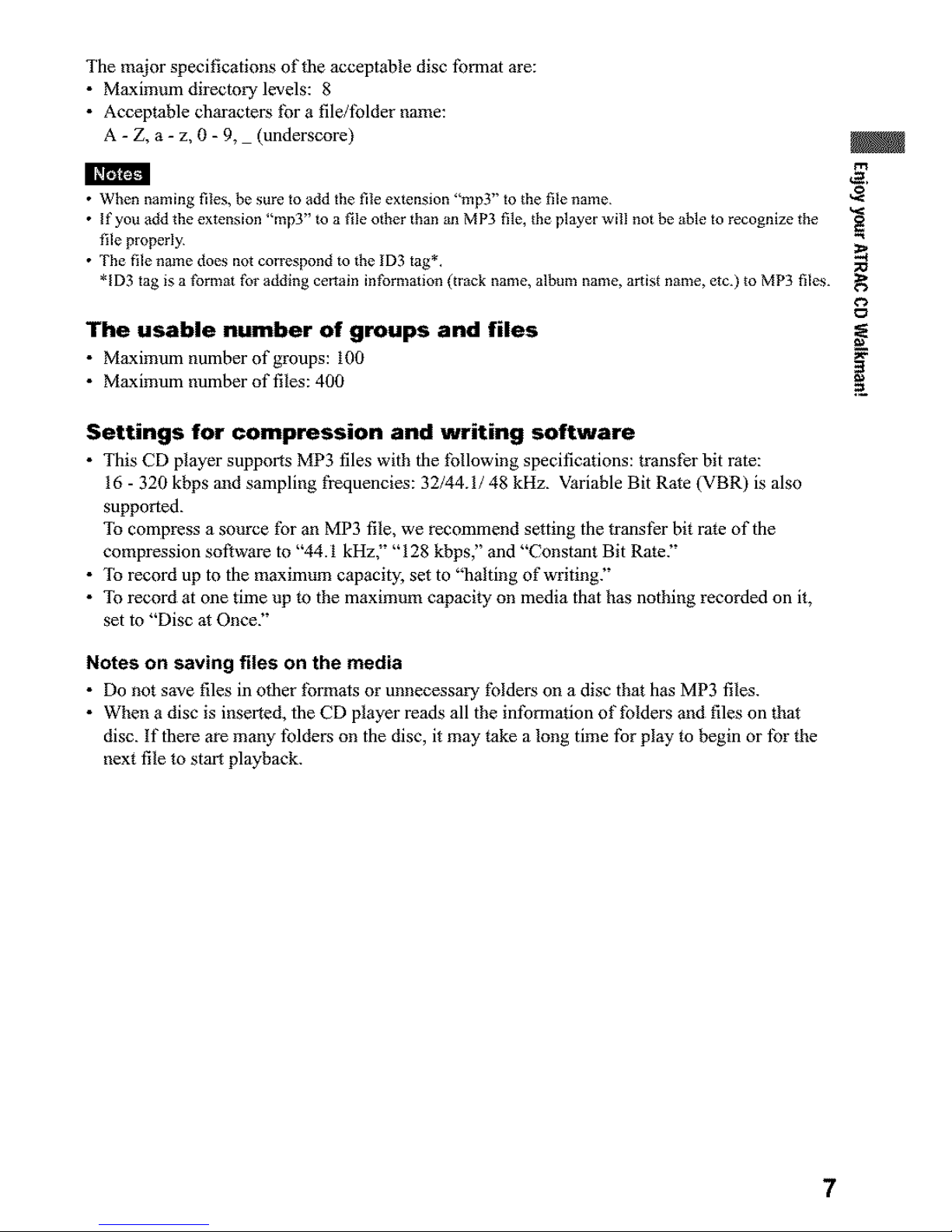
The major specifications of fineacceptable disc format are:
• Maximum directory levels: 8
• Acceptable characters for a file/folder name:
A - Z, a - z, 0 - 9, (underscore)
I I_rgr,['€_l
• When naming flies,be sure to add the fileextension "mpY' to the filename
• If you add the extension "rap3" to a file other than an MP3 file, the player will not be able to recognize the
file properly¸
• The file nmne does not correspond to the ID3 tag*.
*ID3 tag is a format for addingcertain information(track name, album name,artist name, etc.) to MP3 files.
The usable number of groups and files
• Maxbnum tlulnber of groups: 100 N
• Maximum number of files: 400
m
Settings for compression and writing software
• This CD player supports MP3 files with the lbllowing specifications: transfer bit rate:
16 - 320 kbps mid sampling fi'equencies: 32/44.1/48 kHz. Variable Bit Rate (VBR) is also
supported.
qb compress a source for an MP3 file, we recommend setting the transfer bit rate of the
compression software to "44.1 kHz," "128 kbps," and "Constant Bit Rate?'
• rib record up to the maximum capacity, set to "halting of writing?'
• qb record at one time up to the maximum capacity on media that has nothing recorded on it,
set to "Disc at Once."
Notes on saving files on the media
• Do not save files in other Ibrmats or unnecessary fblders on a disc that has MP3 files.
• When a disc is inserted, fine CD player reads all the information of Iblders and files on that
disc. If finere are many folders on the disc, it may take a long time for play to begin or lbr fine
next file to start playback.
7
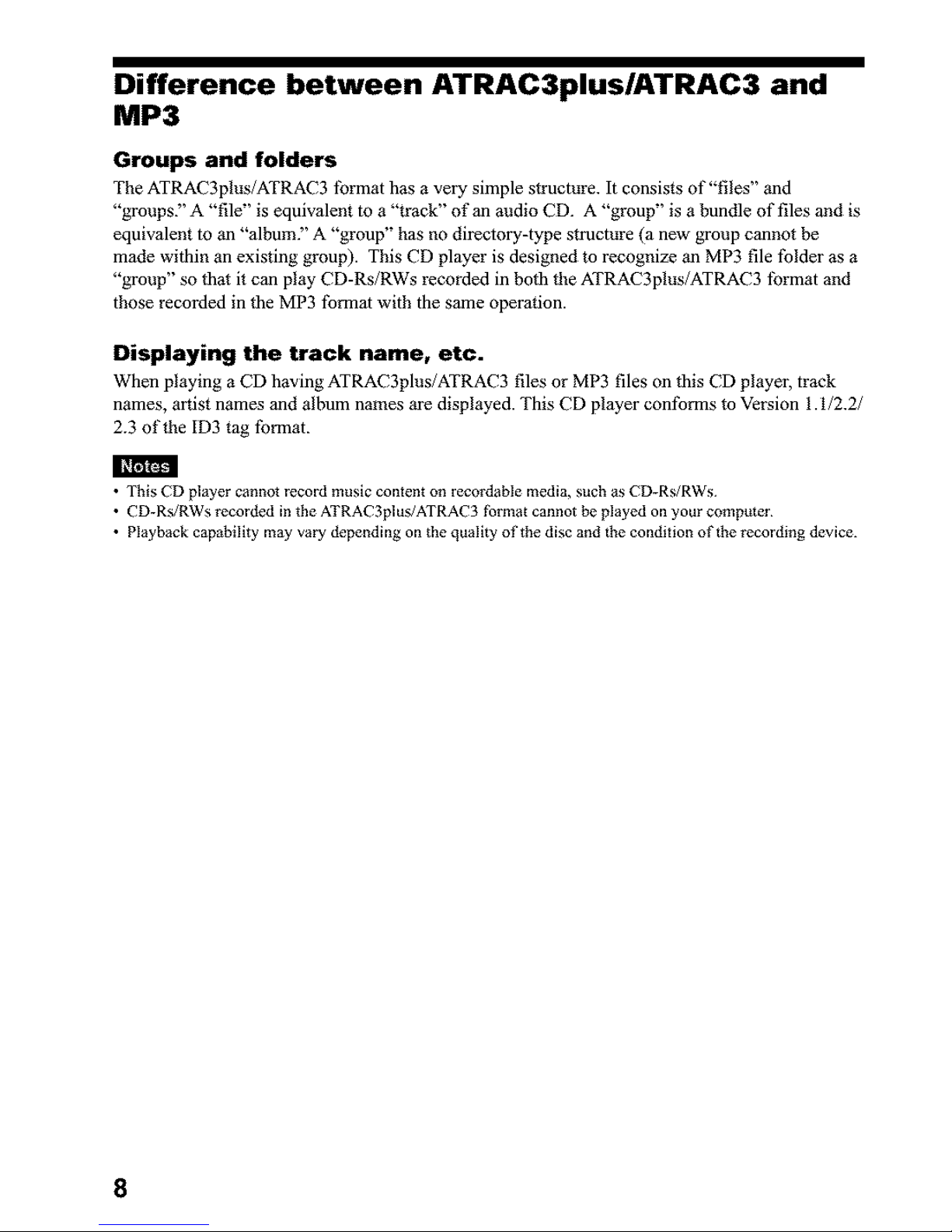
Difference between ATRAC3plus/ATRAC3 and
MP3
Groups and folders
The ATRAC3plus/ATRAC3 foHnat has a veiy simple structure. It consists of "files" and
"groups?' A "file" is equivalent to a "track" of an audio CD. A "group" is a bundle of files and is
equivalent to an "album?' A "group" has no directory-type structure (a new group cannot be
made within an existing group). This CD player is designed to recognize an MP3 file folder as a
"group" so that it can play CD-Rs/RWs recorded in both the ATRAC3plus/ATRAC3 I_rmat and
those recorded in the MP3 fore]at with the same operation.
Displaying the track name, etc.
When playing a CD having ATRAC3pIus/ATRAC3 files or MP3 files on this CD player, track
names, aitist names and album names are displayed. This CD player conforms to Version 1.1/2.2/
2.3 of the [D3 tag fore]at.
• This CD player cannot lecord music content on reeordable media, such as CD-Rs/RWs
• CD-R_RWs recorded in the ATRAC3plus/ATRAC3 ti_nnat cannot be played on your computer
• Playback capability may vmy depending on the quality of the disc and fl_e condition office recording device.
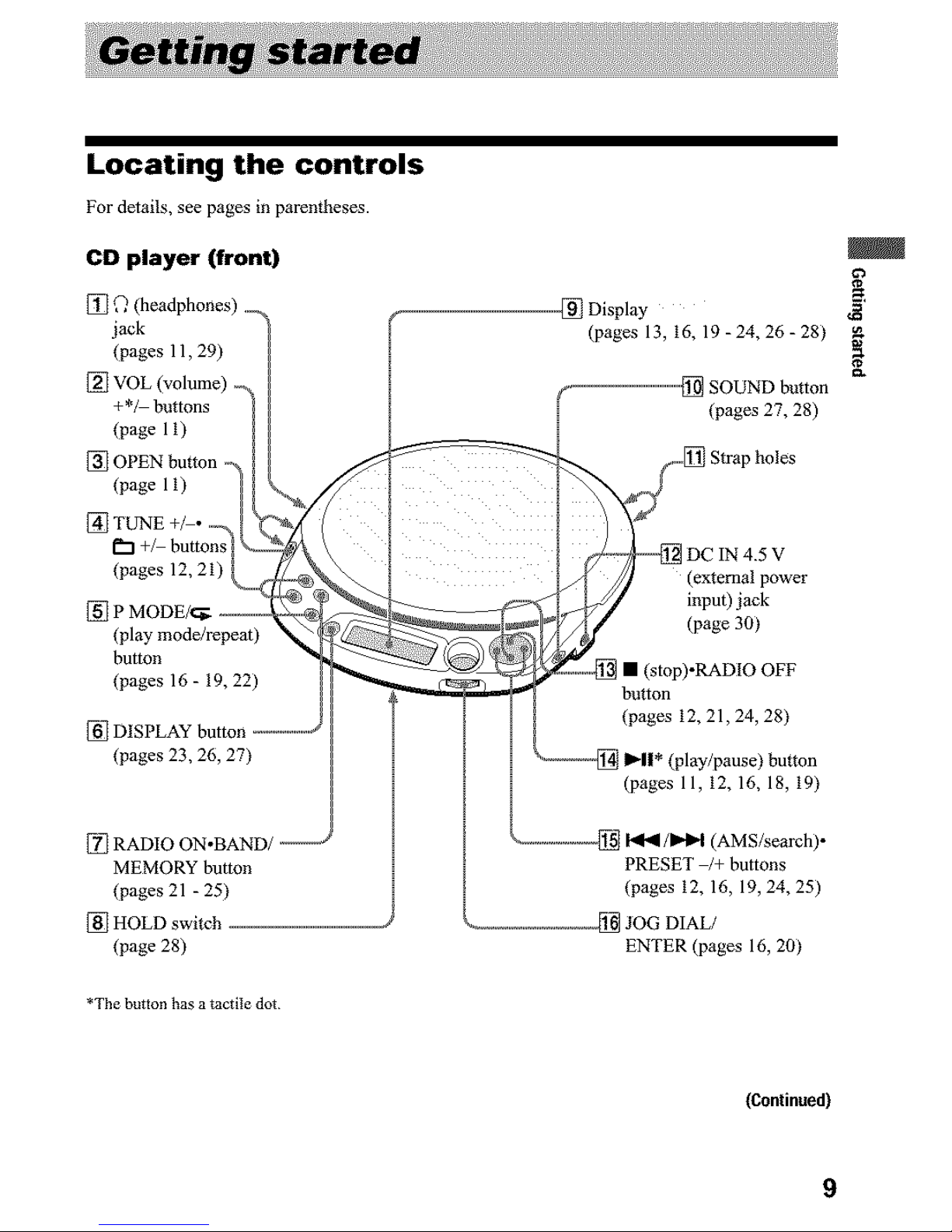
Locating the controls
For details, see pages in parentheses.
CD player (front)
[] Q (headphones) ....
jack
(pages 11,29)
[]VOL(
+*_ buttons
(page 11)
[] OPEN button
(page 11)
[]
ffZ]+_ buttons
(pages 12, 21)
[]
(play mode/repeat)
button
(pages 16- 19, 22)
(pages 13, 16, 19 - 24, 26 - 28)
[] DISPLAY button
(pages 23, 26, 27)
[] RADIO ON,BAND/
MEMORY button
(pages 21 - 25)
[] HOLD switch -_
(page 28)
(_ [] SOUND button
(pages 27, 28)
holes
DC IN 4.5 V
(external power
input) jack
(page 30)
stop)-RAD[O OFF
button
(pages 12, 21,24, 28)
(play/pause) button
(pages 11, 12, 16, 18, 19)
m
*The button has a tactile dot
(Continued)
9
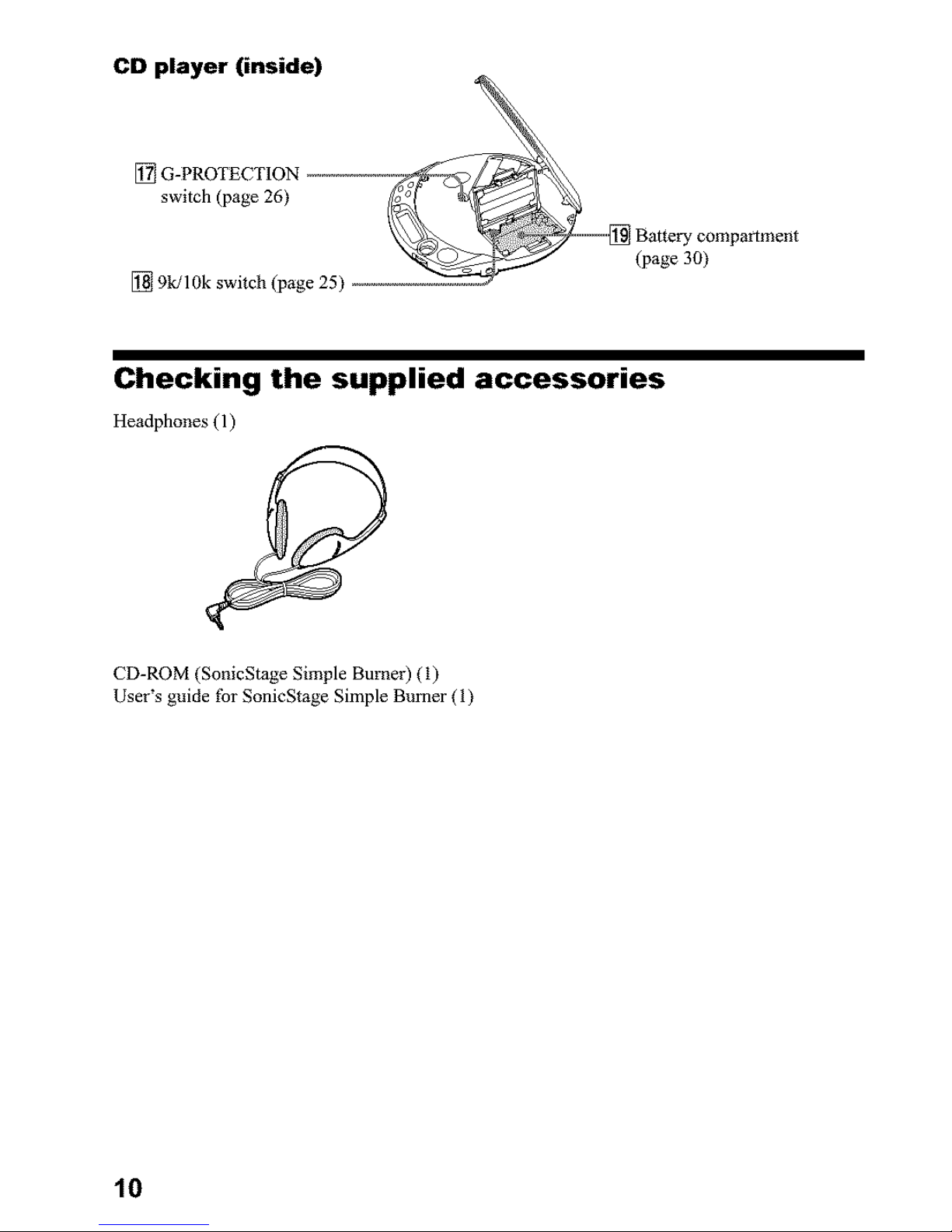
CD player (inside)
[_ G-PROTECTION
switch (page 26)
[i_ 9_10k switch (page 25)
y compartment
(page 30)
Checking the supplied accessories
Headphones(l)
CD-ROM (SonicStage Simple Burner) (1)
User's guide fbr SonicStage Simple Burner (1)
10

You can also use house current (AC power adaptor, not supplied) as a power source.
I Open tile battel2z compaitment
lid inside your CD player.
Headphonesorearphones
O Press OPEN to open the lid.
O PlacetheCDonthe tray and close
thelid.
Label
side up --=_
2 Inseit two LR6 (size AA)
alkaline batteries by matching @
to the diagram in the battery
compartment mid close tile lid
until it clicks into place.
Insert the@ endfirst
(forbothbatteries)
See "Using the dry batteriesY
Be sure to reTnove the AC power adaptor
when using the dlN batteries
Press HI.
(Continued)
m
-o
;o
E"
;o
11
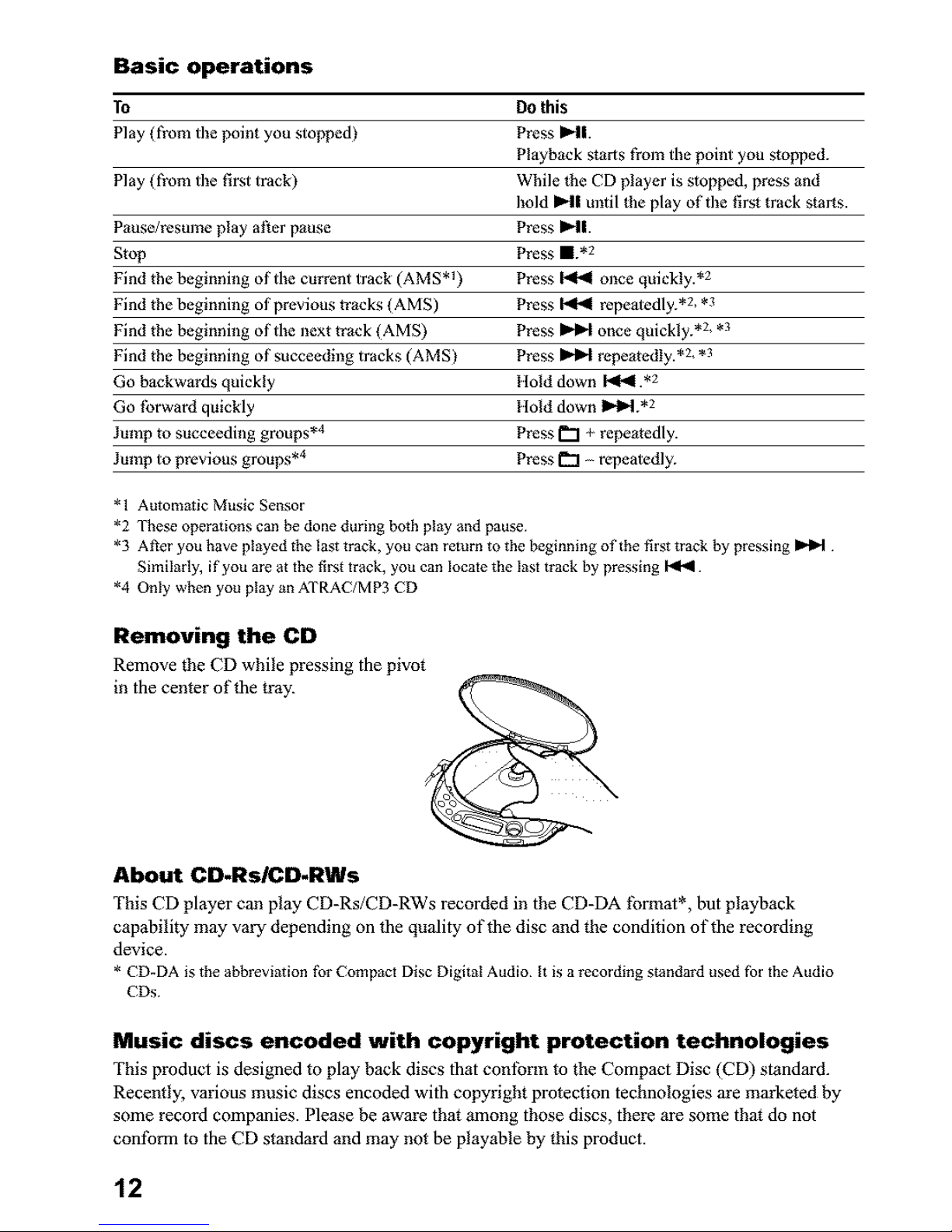
Basic operations
To DOthis
Play (from the point you stopped) Press I"tl.
Playback starts from the point you stopped.
Play (from the first track) While *he CD player is stopped, press and
hold I"tl until the play of the firs_ track starts.
Pause/resume play at_er pause Press HI.
Stop Press m. .2
Find the beginning of the current track (AMS *_) Press _ once quickly. .2
Find the beginning of previous tracks (AMS) Press _ repealedly. .2, .3
Find the beginning of the next track (AMS) Press _ once quickly. .2_ *3
Find the beginning of succeeding tracks (AMS) Press _ repeatedly. .2_ *3
Go backwards quickly ltold down _ .*2
Go tbrward quickly Hold down I_IM. .2
Jmnp to succeeding groups .4 Press [_1 + repeatedly.
Jmnp to previous groups .4 Press i'Ll -- repeatedly.
*1 Automatic Music Sensor
*2 These opermions can be done during both play and pause
*3 Atter you have played tbe last track, you can return to the beginning of the first hack by pressing
Similarly, if you ale at the fit.'st track, you can locate *he last track by pressing
*4 Only when you play an ATRAC/MP3 CD
Removing the CD
Remove the CD while pressing the pivot
in the center of the tray.
About CD-Rs/CD-RWs
This CD player can play CD-Rs/CD-RWs recorded in the CD-DA _brmat*, but playback
capability may vast depending on the quality of the disc and the condition of the recording
device.
* CD-DA is the abbreviation for Compact Disc DigitalAudio it is arecording standard usedfor the Audio
CDs
Music discs encoded with copyright protection technologies
This product is designed to play back discs that conlbrm to the Compact Disc (CD) standard.
Recently, various music discs encoded with copyright protection technologies are marketed by
some record companies. Please be aware tha_ among those discs, there are some tha_ do not
conform to the CD standard and may not be playable by this product.
12
