Sony Walkman D-NE518CK Operating Instructions Manual
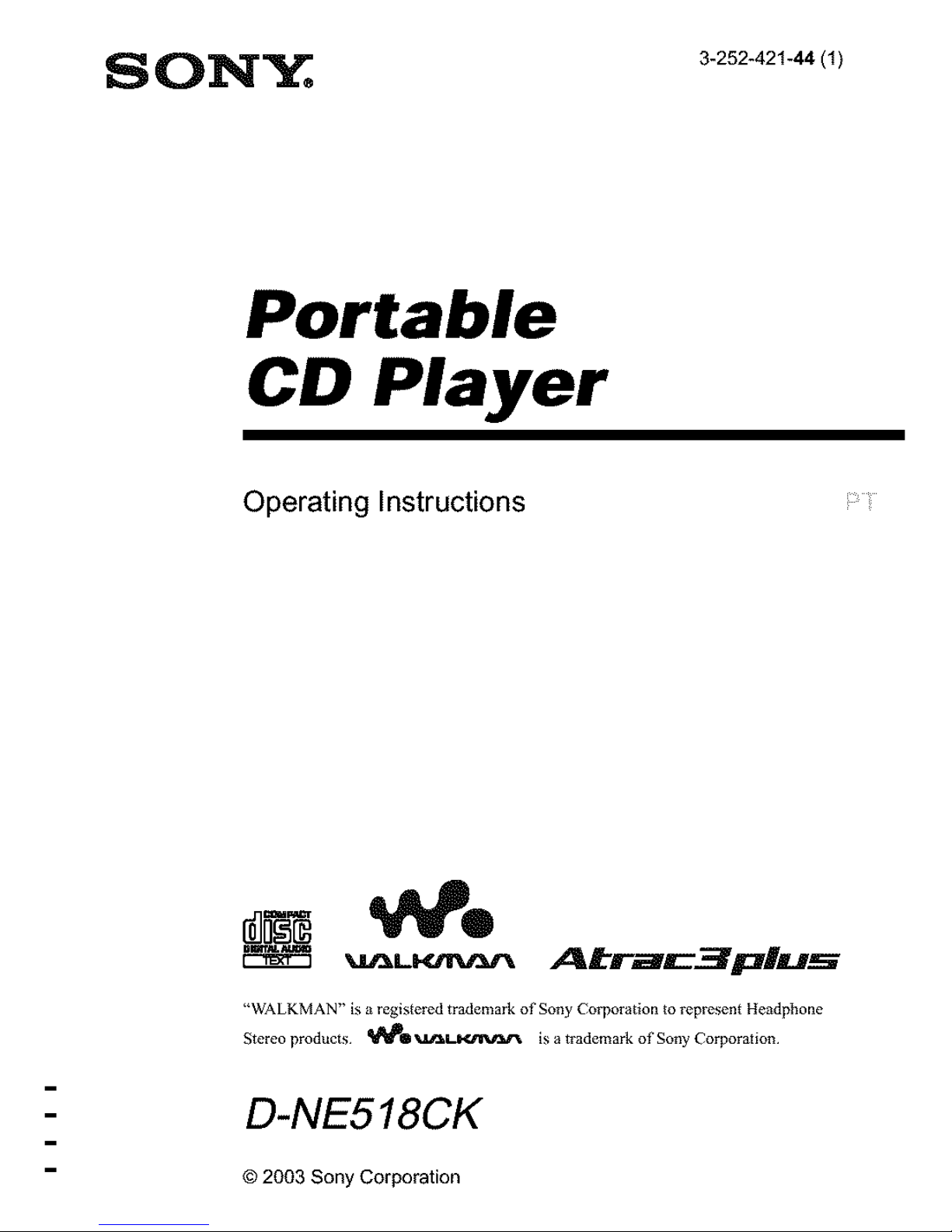
Portable
CD Player
Operating Instructions
ii¸¸¸ili
Din1
"WALKMAN" is a registered trademark of Sony Cot poration to represen_ Headphone
Stereo products _l _Ll_.canl_*_ is a trademark of Sony Corporatiot_
D-NE518CK
© 2003 Sony Corporation
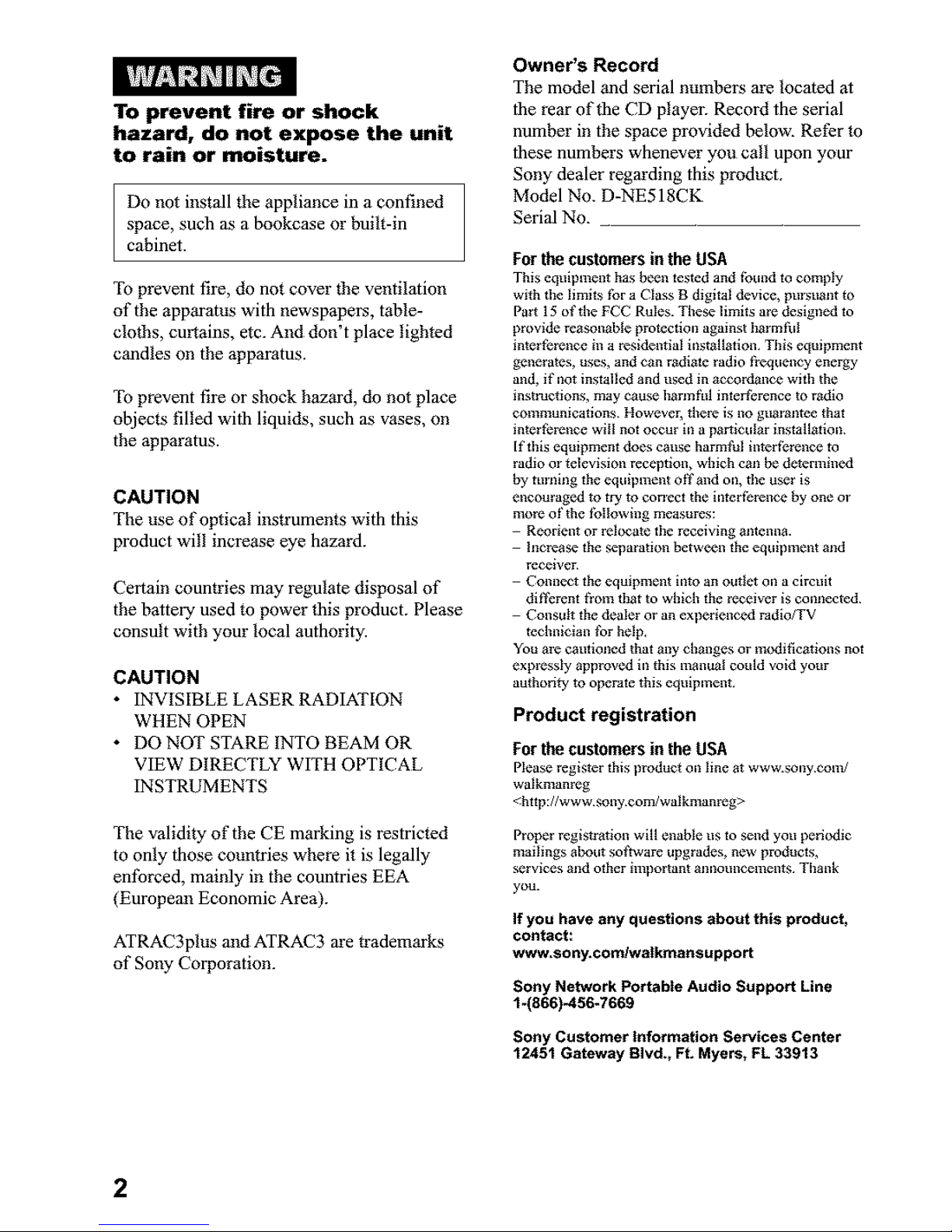
To prevent fire or shock
hazard, do not expose the unit
to rain or moisture.
Do not install the appliance in a confined
space, such as a bookcase or built-in
cabinet.
To prevent fire, do not cover the ventilation
of the apparatus with newspapers, table-
cloths, curtains, etc. And don't place lighted
candles on the apparatus.
To prevent fire or shock hazard, do not place
objects filled with liquids, such as vases, on
the apparatus.
CAUTION
The use of optical instruments witb tbis
product will increase eye hazard.
Certain countries may regulate disposal of
the battelT used to power this product. Please
consult with your local authority.
CAUTION
• INVISIBLE LASER RADIATION
WHEN OPEN
• DO NOT STARE INTO BEAM OR
VIEW DIRECTLY WITH OPTICAL
INSTRUMENTS
The validity of the CE marking is restricted
to only those countries where it is legally
enforced, mainly in the countries EEA
(Europeml Economic Area).
ATRAC3plus mid ATRAC3 are trademarks
of Sony Corporation.
Owner's Record
The model mad serial numbers are located at
the rear of the CD player. Record the serial
number in the space provided below. RetEr to
these numbers whenever you call upon your
Sony dealer regarding this product.
Model No. D-NE518CK
Serial No.
ForthecustomersintheUSA
This eqtgpment has been tested and tbund to comply
with the limits lbr a ('lass B digital device, puisuant to
Pad 15 of tile FCC Rules. These limits at_ designed to
provide reasonable protecdon against hal mffd
]nterfhz_nce ill a i_sid_ntlal instMlation Ti]iS equipment
generates, uses, and can radiate radio frequency energy
and, if not installed and used in accordance wifll the
instructions, may cause harmful interference to radio
communications tlowever, tllet_ is no gua] antee that
intertht_nce will not occur ill a par_ictdar installation
If flits equipment does cause harmful intcrtla_nce to
radio ol television reception, adlich can be datennined
by tu]ning the eqtlipment offand on, file user is
encouraged to tU¢ to conect the interti:rence by one ol
mo_ of the lbllowing measures:
Reorient or _x-locate die receiving antenna.
IncreaSe the separation between the equipntent and
receiver
Connect the equipment into an outlet on a circuit
difi_rem tlonl that to which the receiver is connected
Consult the dealer or an experienced radio/TV
technician for help,
You are cautioned that any changes or modifications not
expt_ssly adproved in this manual could void your
authority to operate this equipment
Product registration
For the customers in the USA
Please registe_ this product oil line at www.sony earn/
walkmanl_g
<http://www sony com/walkmanl_g>
Proper registration will enable us to send you periodic
readings about software upgrades, new products,
services alld other important allllOUnceulent S Tll_nk
you.
If you have any questions about this product,
contact:
www,son_corrdwatkmansupport
Sony Network Portable Audio Support Line
1 -(866)-456-7669
Sony Customer Information Services Center
12451 Gateway Blvd., Ft. Myers, FL 33913
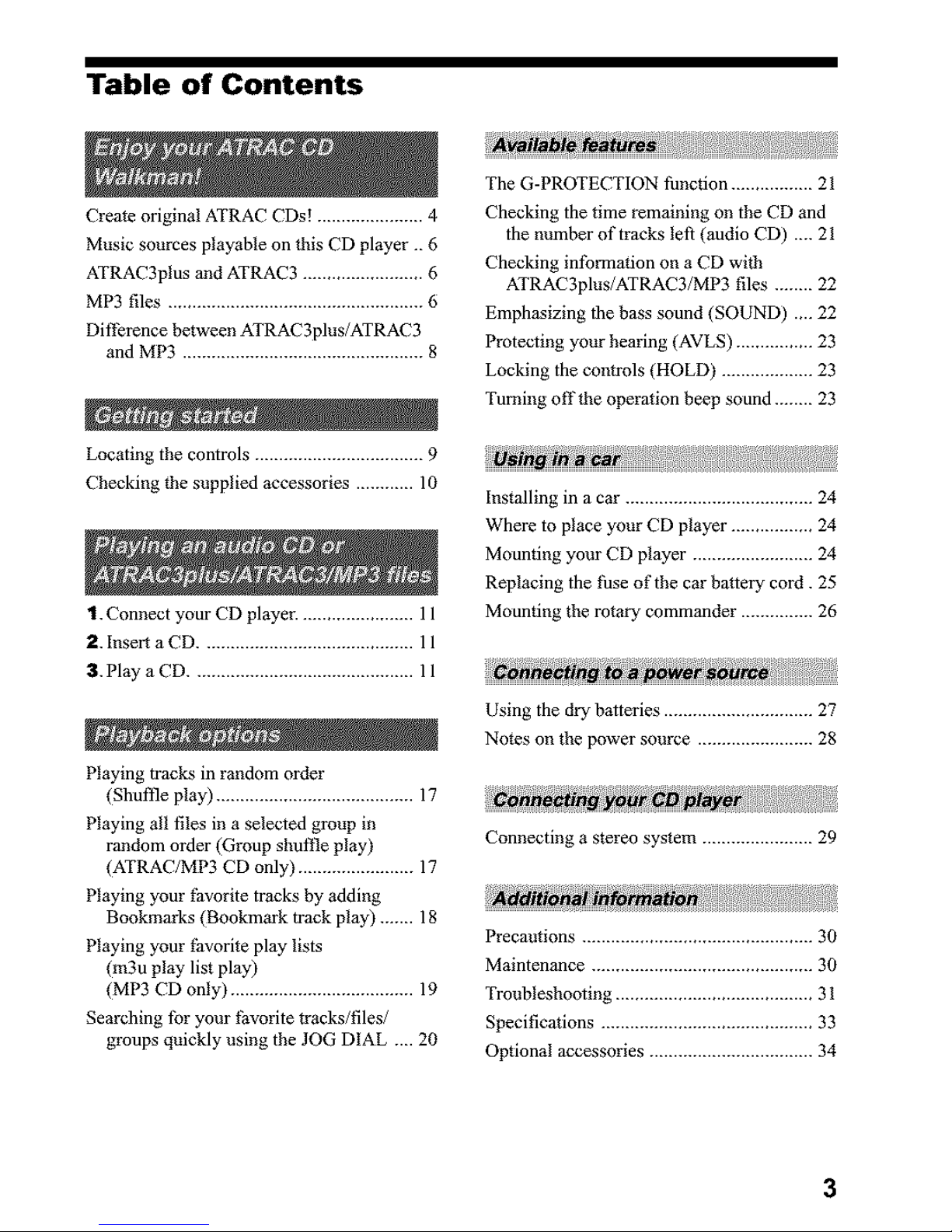
Table of Contents
Create original ATRAC CDs! ...................... 4
Music sources playable on this CD player .. 6
ATRAC3plus and ATRAC3 ......................... 6
MP3 tiles ..................................................... 6
Difference between ATRAC3plus/ATRAC3
and MP3 .................................................. 8
Locating the controls ................................... 9
Checking _be supplied accessories ............ 10
1. Connect your CD player. ....................... l 1
2. Insert a CD ............................................ 11
3.Play a CD .............................................. 11
Playing tracks in random order
(Shuffle play) ......................................... 17
Playing all tiles in a selected group in
random order (Group shuffle play)
(ATRAC/MP3 CD only) ........................ 17
Playing your favorite tracks by adding
Bookmarks (Bookmark track play) ....... 18
Playing your favorite play lists
(m3u play list play)
(MP3 CD only) ...................................... 19
Searching for your favorite tracks/files/
groups quickly using the JOG DIAL .... 20
The G-PROTECTION function ................. 21
Checking the time remaining on the CD and
the number of tracks left (audio CD) .... 21
Checking infomlation on a CD with
ATRAC3plus/ATRAC3/MP3 files ........ 22
Emphasizing the bass sound (SOUND) .,.. 22
Protecting your hearing (AVLS) ................ 23
Locking the controls (HOLD) ................... 23
Turning offthe operation beep sound ........ 23
Installing in a car ....................................... 24
Where to place your CD player ................. 24
Mounting your CD player ......................... 24
Replacing the fuse of the car batteiy cord. 25
Mounting the rotary commander ............... 26
Using the dry batteries ............................... 27
No_es on the power source ........................ 28
Connecting a stereo system ....................... 29
Precautions ................................................ 30
Maintenance .............................................. 30
Troubleshooting ......................................... 31
Specifications ............................................ 33
Optional accessories .................................. 34
3
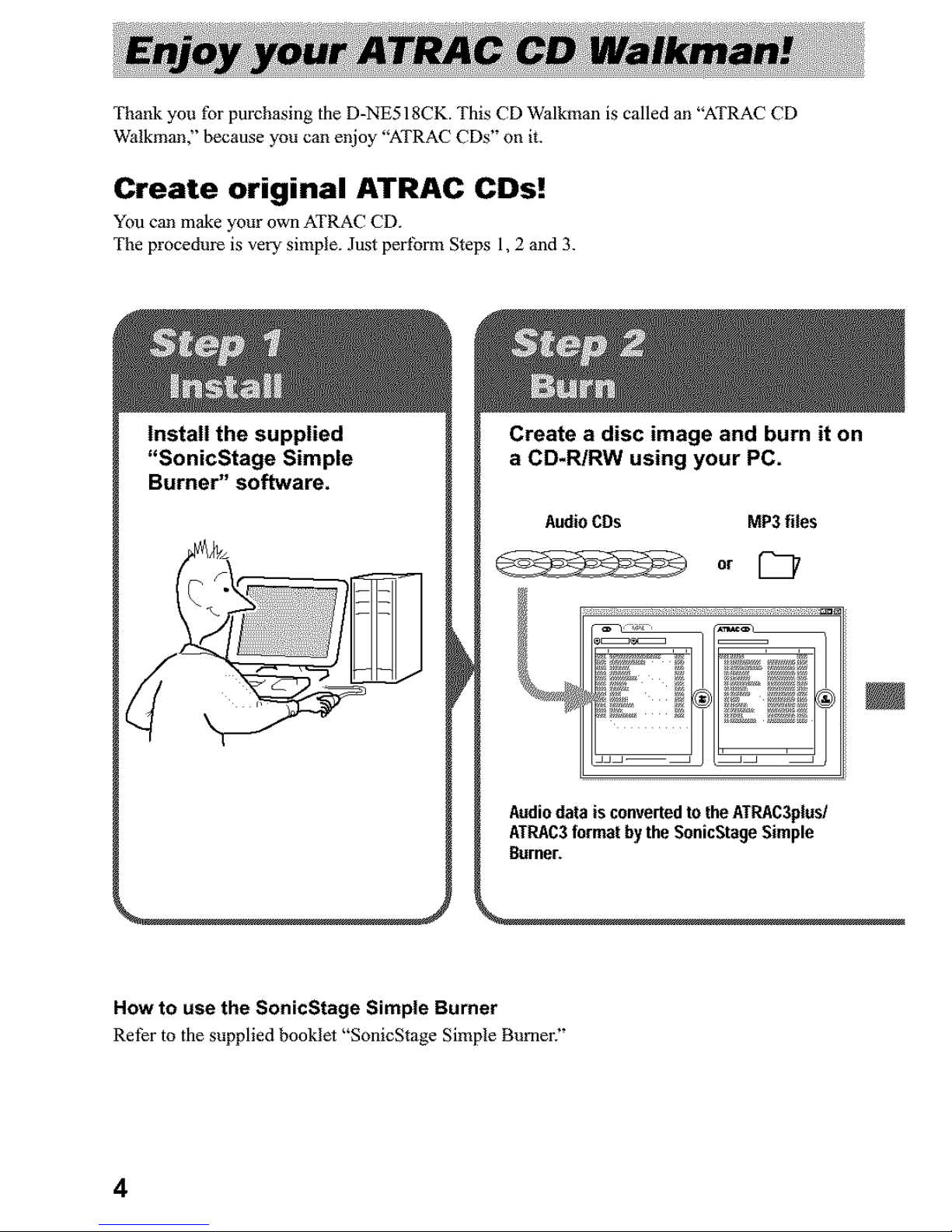
Thank you for purchasing the D-NE518CK. This CD Walkman is called an "ATRAC CD
Walkman," because you can enjoy "ATRAC CDs" on it.
Create original ATRAC CDs!
You can make your own ATRAC CD.
The procedure is vet2¢ simple. Just perform Steps 1,2 and 3.
Install the supplied
"SonicStage Simple
Burner" software.
Create a disc image and burn it on
a CD-R/RW using your PC.
AudioCDs MP3files
or [_
Audiodatais convertedto theATRAC3plus/
ATRAC3format bythe SonicStageSimple
Burner.
How to use the SonicStage Simple Burner
Refer to tbe supplied booklet "SonicStage Simple Burner/'
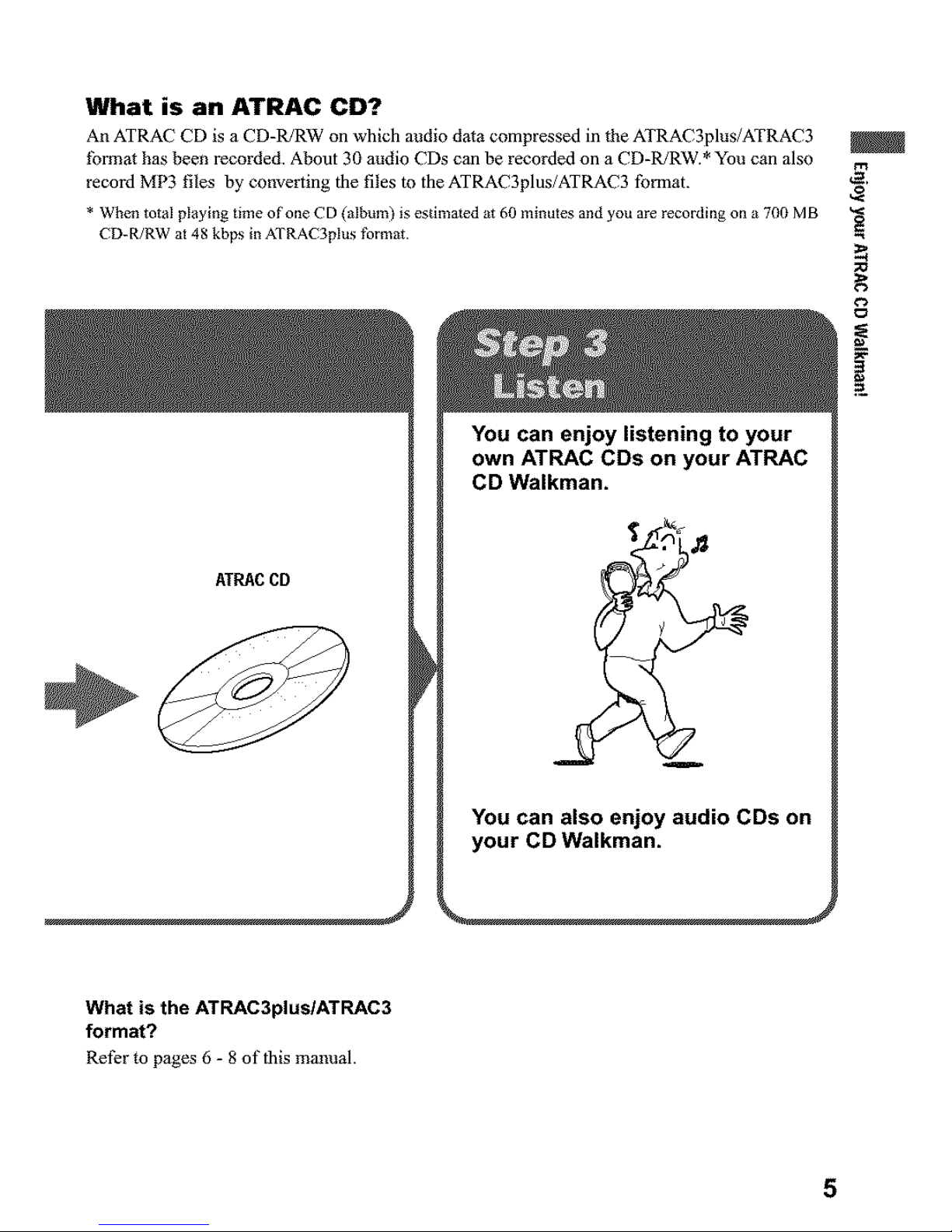
What is an ATRAC CD?
An ATRAC CD is a CD-R/RW on which audio data compressed in tile ATRAC3pIus/ATRAC3
format has been recorded. About 30 audio CDs can be recorded on a CD-R/RW.* You can also
record MP3 files by converting the flies to the ATRAC3plus/ATRAC3 fomlat.
* Whe_ total playing time of oneCD (album) isestimated _t 60 minutes andyou arerecording on a 700 MB
CD-R/RWat 48 kbps in ATRAC3plus ._brm_t
ATRACCD
You can enjoy listening to your
own ATRAC CDs on your ATRAC
CD Walkman.
You can also enjoy audio CDs on
your CD Walkman.
m
;o
What is the ATRAC3plus/ATRAC3
format?
Refer to pages6 - 8 of this manual.
5
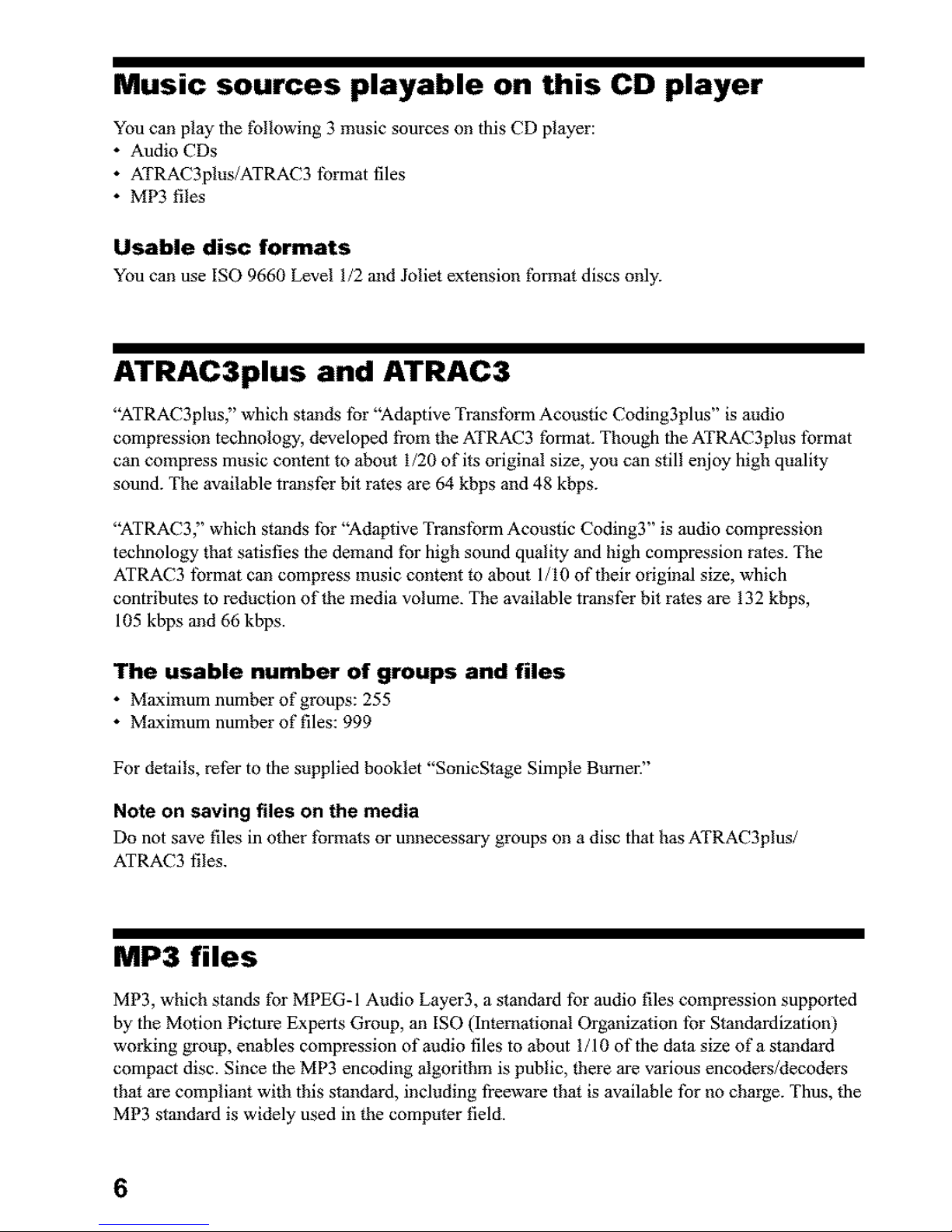
Music sources playable on this CD player
You can play the fbfiowing 3 music sources on this CD player:
• Audio CDs
• ATRAC3plus/ATRAC3 format files
• MP3 files
Usable disc formats
You can use [SO 9660 Level 1/2 mid Joliet extension fbm_at discs only.
ATRAC3plus and ATRAC3
"ATRAC3plus," which stands for "Adaptive TransfOrm Acoustic Coding3plus" is audio
compression technology, developed ti'om the ATRAC3 fbmaat. Though the ATRAC3plus format
can compress music content to about 1/20 of its original size, you can still enjoy high quality
sound. The available transfer bit rates are 64 kbps and 48 kbps.
"ATRAC3," which stands f0r "Adaptive TransfOrm Acoustic Coding3" is audio compression
technology that satisfies the demand for high sound quality and high compression rates. The
ATRAC3 format can compress music content to about 1/10 of their original size, which
contributes to reduction of the media volume. The available transfer bit rates are 132 kbps,
105 kbps and 66 kbps.
The usable number of groups and files
• Maximmn number of groups: 255
• Maximum number of files: 999
For details, refer to the supplied booklet "SonicStage Simple Burnen"
Note on saving files on the media
Do not save files in other formats or unnecessary groups on a disc that has ATRAC3plus/
ATRAC3 files.
MP3 files
MP3, which stands for MPEG-I Audio Layer3, a standard f0r audio files compression supported
by the Motion Picture Expeits Group, an ISO (International Organization f0r Standardization)
working goup, enables compression of audio files to about 1/10 of the data size of a standard
compact disc. Since the MP3 encoding algorithm is public, there are various encoders/decoders
that are compliant with this stmldard, including ti'eeware that is available for no charge. Thus, the
MP3 stmldard is widely used in the computer field.
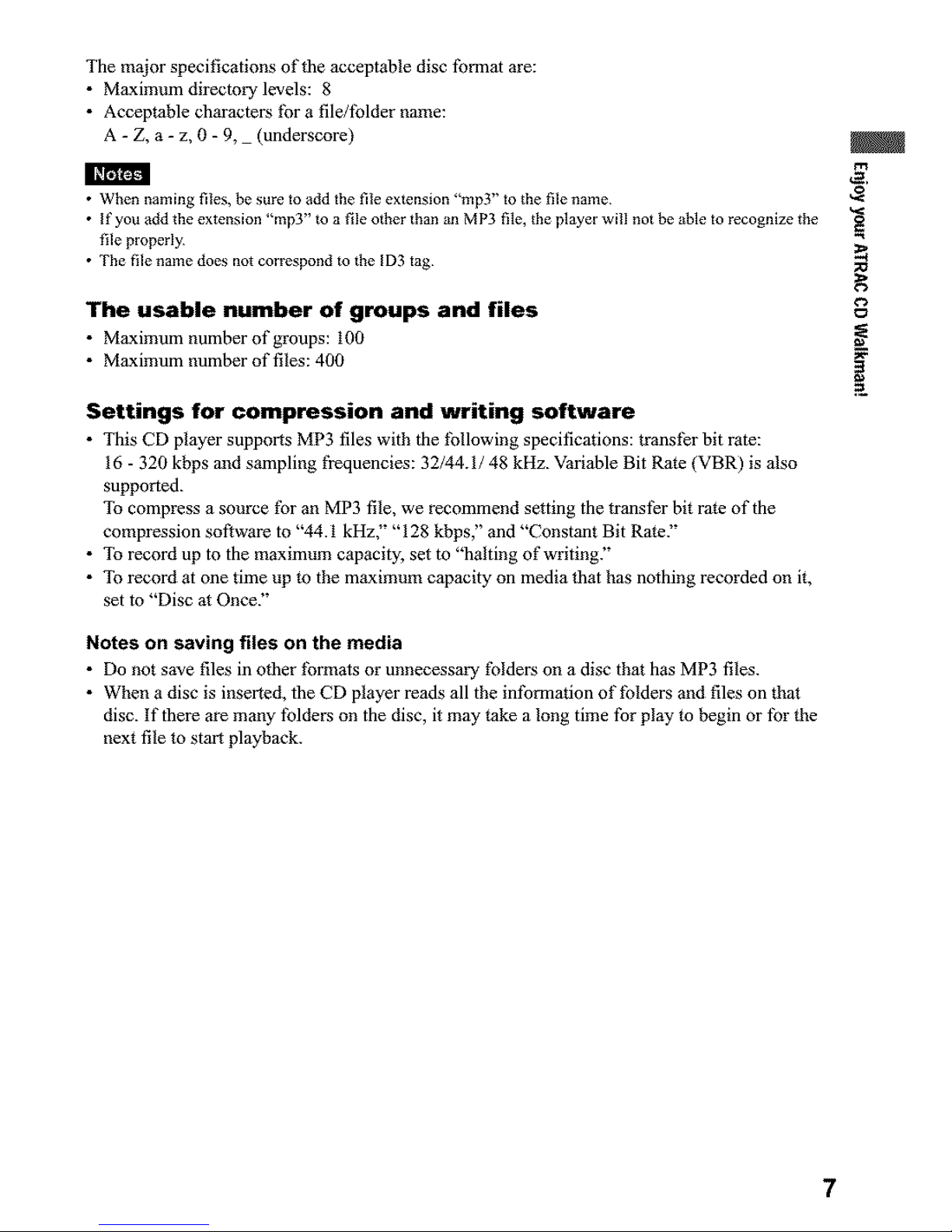
The major specifications of the acceptable disc format are:
• Maximum director7 levels: 8
• Acceptable characters for a file/folder name:
A - Z, a - z, 0 - 9, (underscore)
I I_rgi"tcL!
• When naming files, be sure to add the file exlension "mpY' to the file name
• If you add the extension "rap3" to a file o_er than an MP3 file, the player will not be able to recognize the
file properl3z
• The file name does not correspond to _e ID3 tag
The usable number of groups and files
• Maximum tlulnber of groups: 100
• Maximum number of files: 400
Settings for compression and writing software
• Tiffs CD player supports MP3 files with the ibllowing specifications: transfer bit rate:
16 - 320 kbps madsampling fi'equencies: 32/44.1/48 kHz. Variable Bit Rate (VBR) is also
supported.
"Ibcompress a source for an MP3 file, we recommend setting the transfer bit rate of the
compression software to "44.1 kHz," "128 kbps," and "Constmat Bit Rate?'
• "Ibrecord up to the maximum capacity, set to "halting of writingY
• qb recoad at one time up to the maximum capacity on media that has nothing recorded on it,
set to "Disc at Once?'
Notes on saving files on the media
• Do not save files in other formats or unnecessary fblders on a disc that has MP3 files.
• When a disc is inserted, the CD player reads all the information of fblders and files on that
disc. If there are many folders on the disc, it may take a long time for play to begin or lbr the
next file to start playback.
m
$
;t3
t_
7
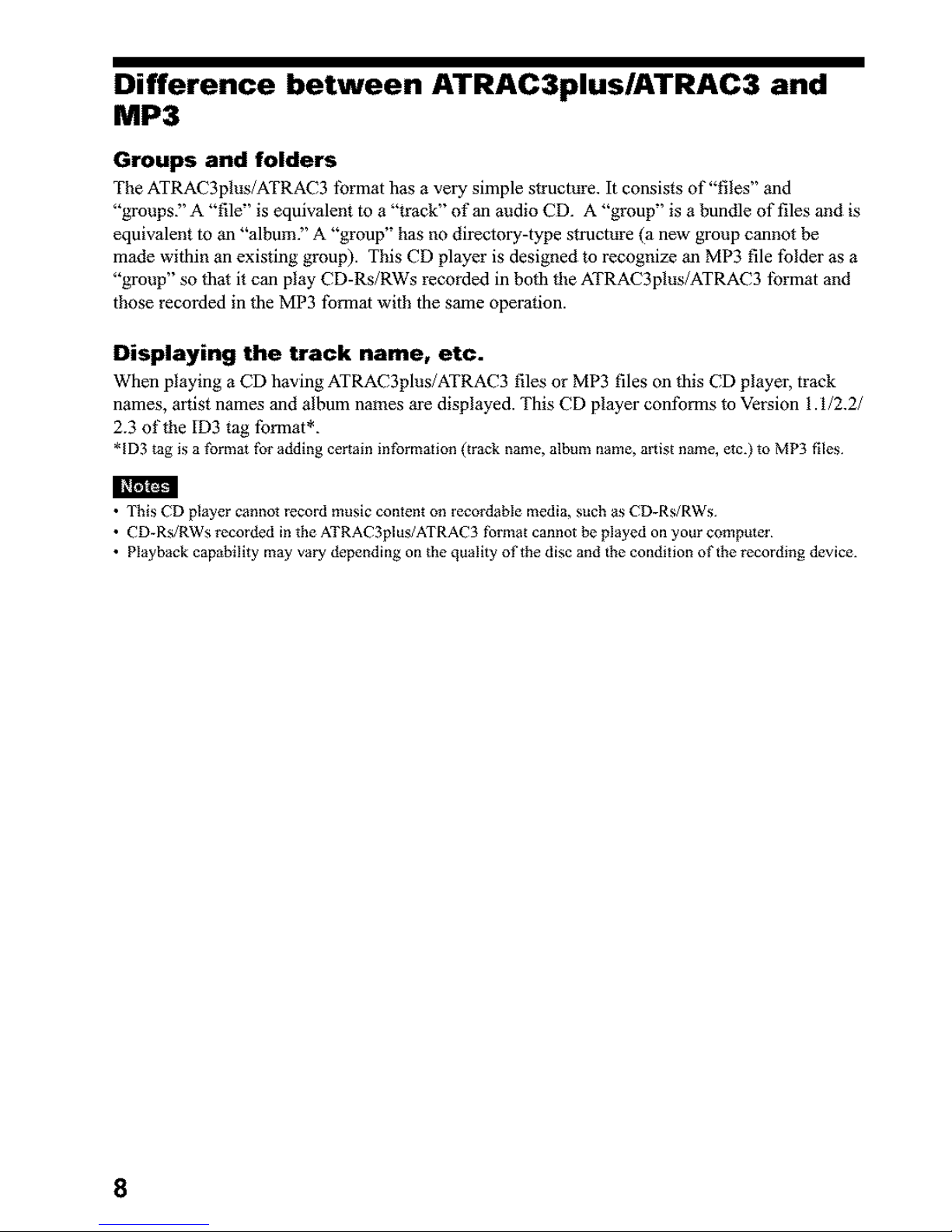
Difference between ATRAC3plus/ATRAC3 and
MP3
Groups and folders
The ATRAC3plus/ATRAC3 foHnat has a veiy simple structure. It consists of "files" and
"groups?' A "file" is equivalent to a "track" of an audio CD. A "group" is a bundle of files and is
equivalent to an "album?' A "group" has no directory-type structure (a new group cannot be
made within an existing group). This CD player is designed to recognize an MP3 file folder as a
"group" so that it can play CD-Rs/RWs recorded in both the ATRAC3plus/ATRAC3 I_rmat and
those recorded in the MP3 format with the same operation.
Displaying the track name, etc.
When playing a CD having ATRAC3pIus/ATRAC3 files or MP3 files on this CD player, track
names, aitist names and album names are displayed. This CD player conforms to Version 1.1/2.2/
2.3 of the [D3 tag format*.
*ID3 tag is a fornlal foradding certain information (track name,albunl name,atlist name, ere.)to MP3 files
• This CD player cannot lecord music content on reeordable media, such as CD-Rs/RWs
• CD-R_RWs recorded in the ATRAC3plus/ATRAC3 ti_maat cannot be played on your computer
• Playback capability may vmy depending on the quality of the disc and d_e condition oldie recording device.
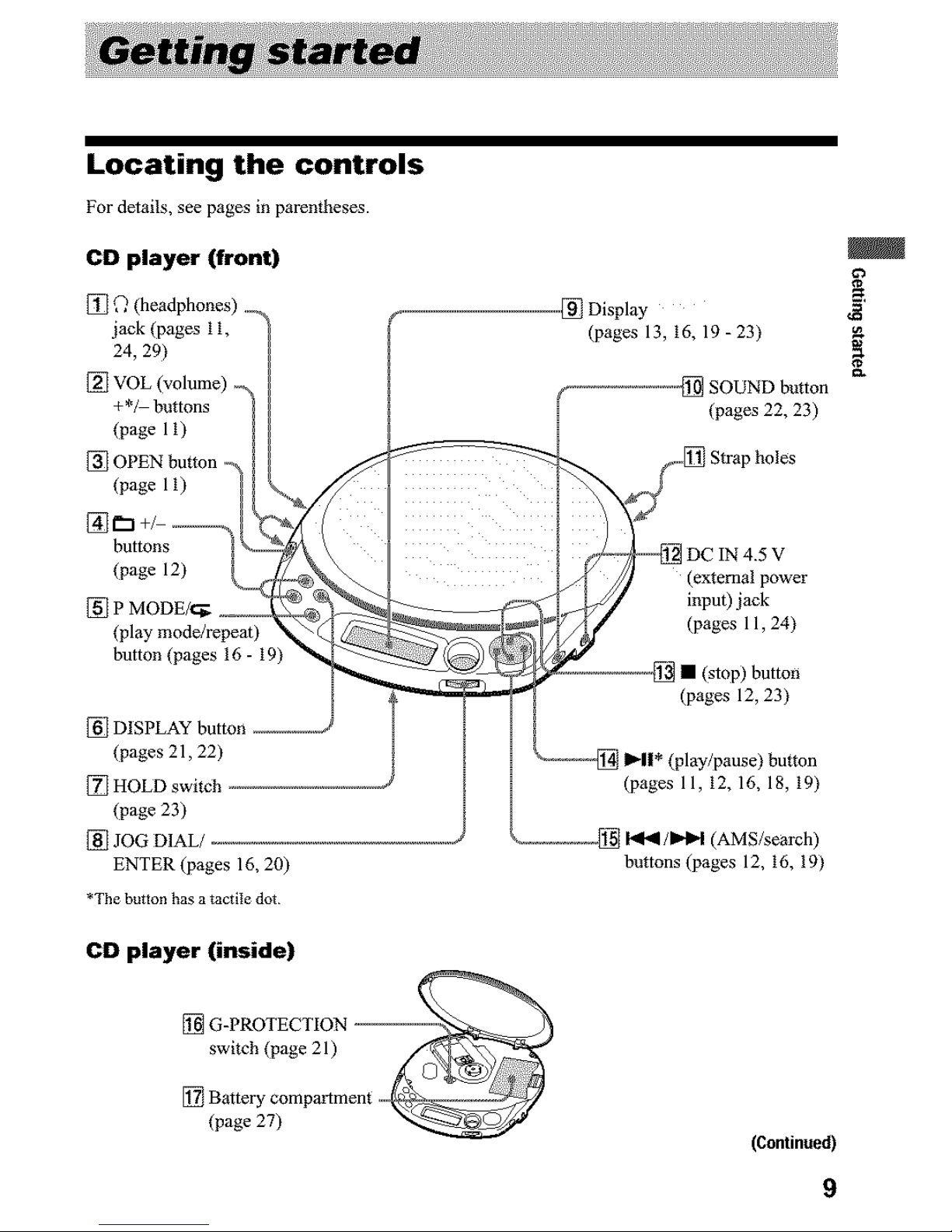
Locating the controls
For details, see pages in parentheses.
CD player (front)
[] Q (headphones) ,._,
jack (pages 11,
24, 29)
[] VOL (volume) =,
+*_ buttons
(page 11)
(pages 13, 16, 19 - 23)
m
(page 23)
[] JOG DIAL/ ..........................................................
ENTER (pages 16, 20)
*The button has atactile dot
CD player (inside)
_,._ooooooooo_.[]I_1_1/IM_l (AMS/search)
buttons (pages 12, 16, 19)
(Continued)
9
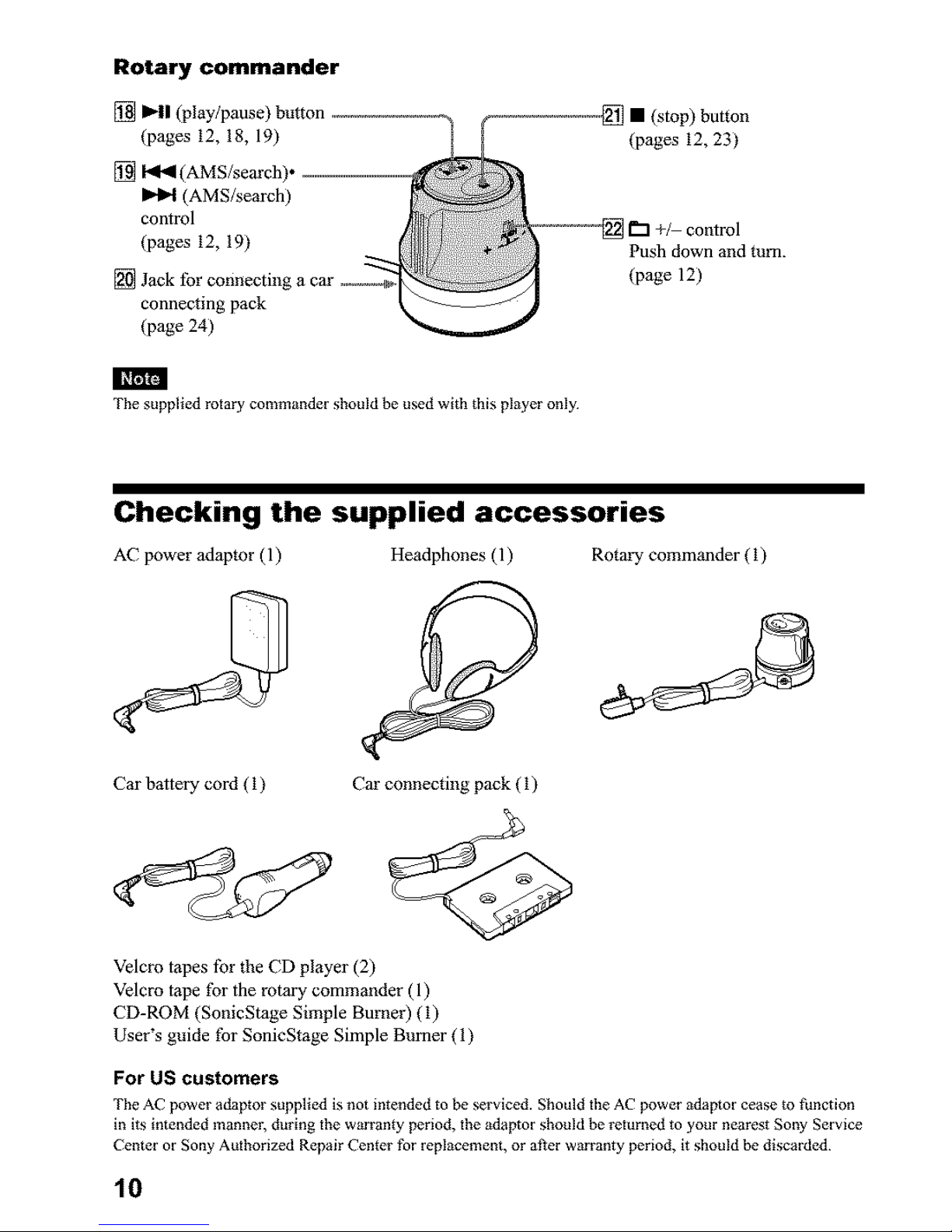
Rotary commander
(page 24)
Ib_l'_,:'A
The supplied rotary commander should be used wldl this pl_yer only
Checking the supplied accessories
AC power adaptor (1) Headphones(l) Rotary commander (1)
Car battery cord ( 1)
Velcm tapes for tile CD player (2)
Car connecting pack (1)
Velcro tape for the rotary commander (1)
CD-ROM (SonicStage Simple Burner) (1)
User's guide fbr SonicStage Simple Burner (1)
For US customers
The AC power adaptor supplied is not intended to be serviced. Should the AC power _dapmr cease to gmction
in its intended manner, during the w_n'anty period, the _daptor should be returned to your nearest Sony Service
Center or Sony Authorized Repair Center _br replacemem, or af:er w_lranty period, it should be discarded
10
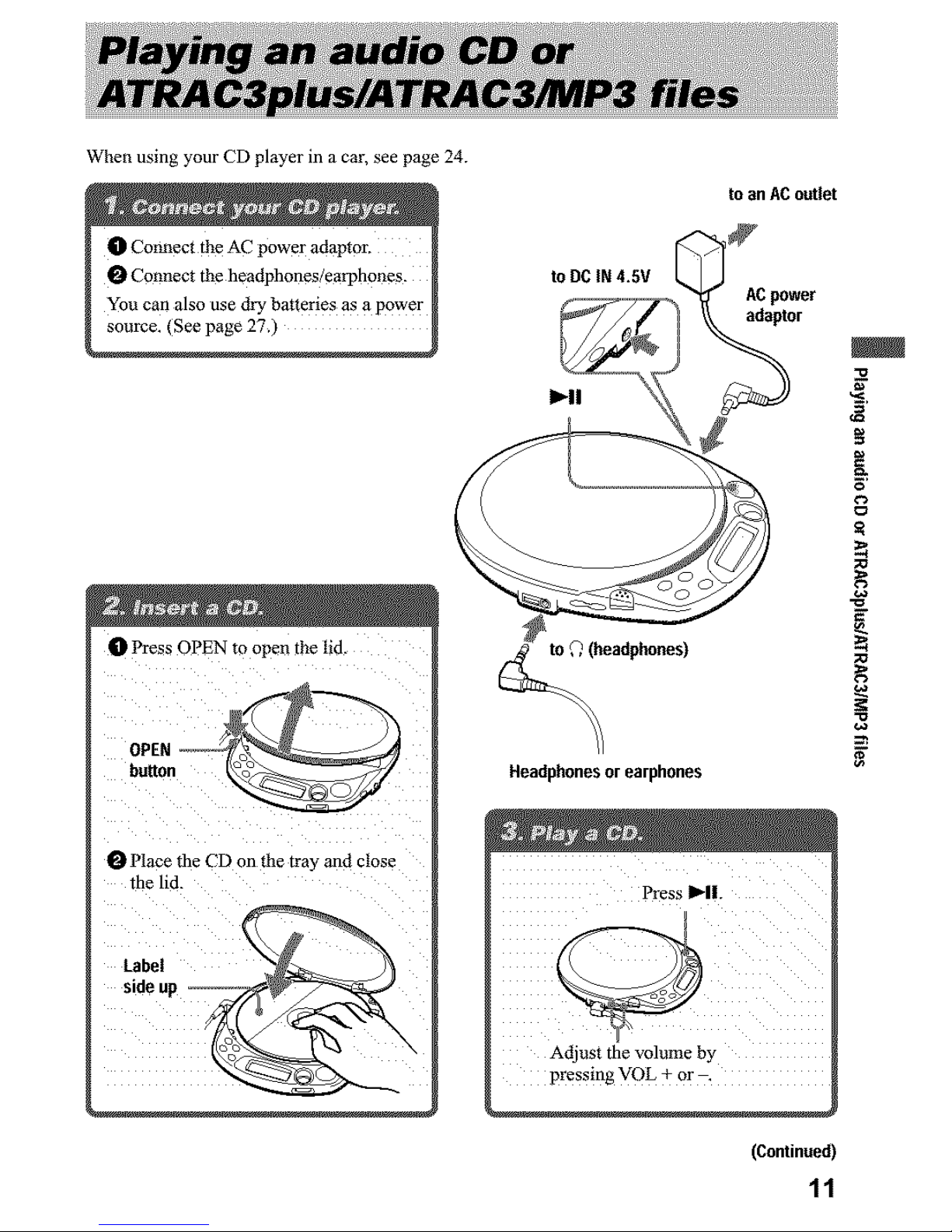
When using your CD player in a car, see page 24.
O Connect the AC power adaptor.
O Connect the headphones/eazphones.
You can also use dl3_batteries as a power
source. (See page 270
!_ Press OPEN to open the lid.
_ Place the CD on tile tray and close
the lid.
to an ACoutlet
to DC IN 4.5V
AC power
adaptor
Adjust the volume by
pressing VOL + 0r-.
(Continued)
11
m
-o
;o
E"
;o
