Page 1
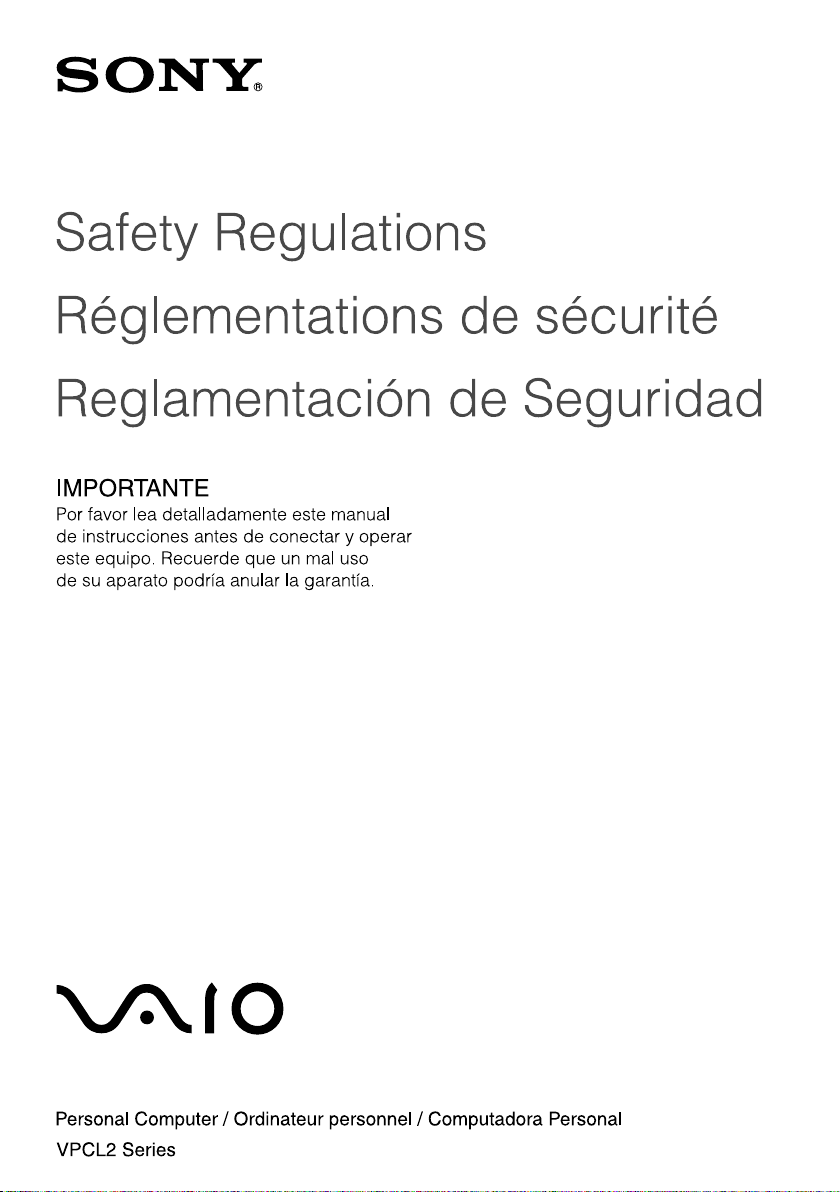
4-297-157-11(1)
Page 2

Page 3
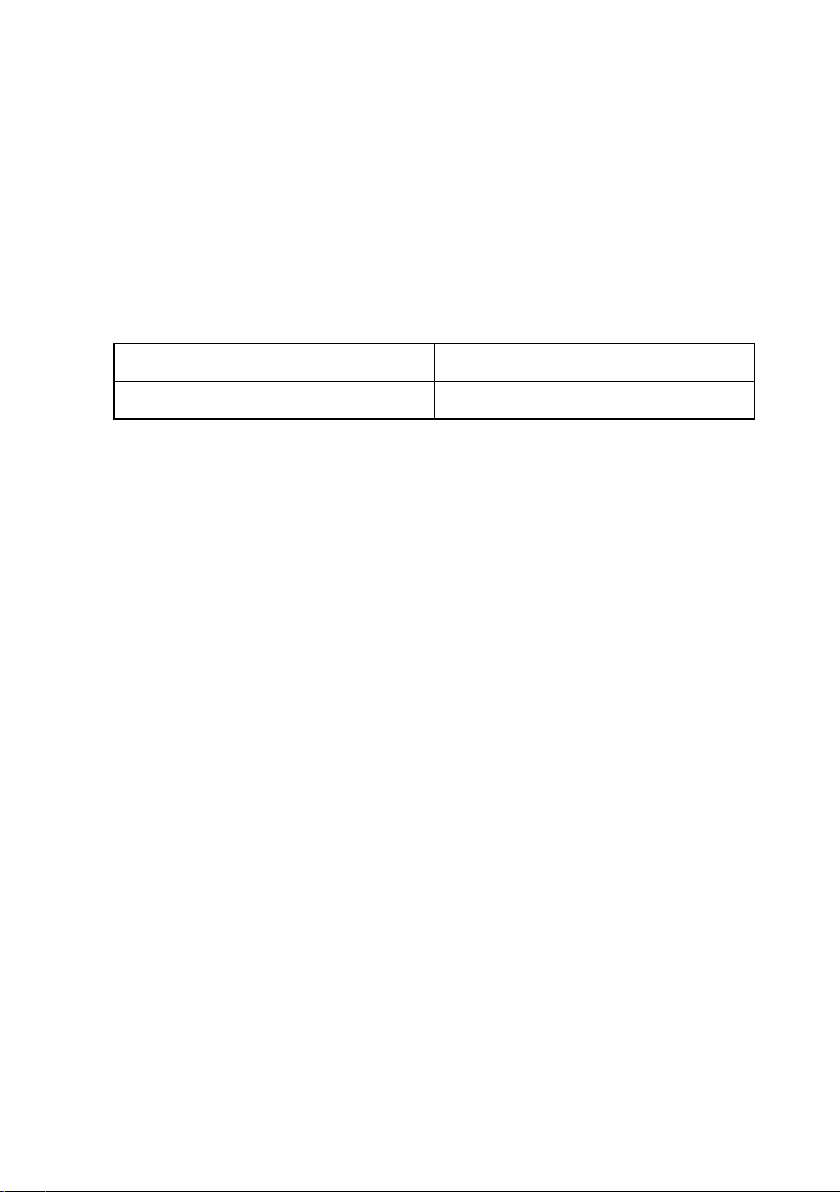
For customers in USA and Canada
Pour les utilisateurs aux Etats-Unis et au
Canada
Owner’s Record
The model number and serial number are located on the bottom, the back panel, or inside the battery
compartment of your VAIO® computer. Record the model and serial numbers in the space provided here, and keep
in a secure location. Refer to the model and serial numbers when you call your Sony Service Center.
Model Number:
Serial Number:
Notice
© 2011 Sony Electronics Inc. Reproduction in whole or in part without written permission is prohibited. All rights
reserved. This manual and the software described herein, in whole or in part, may not be reproduced, translated,
or reduced to any machine-readable form without prior written approval.
SONY ELECTRONICS INC. PROVIDES NO WARRANTY WITH REGARD TO THIS MANUAL, THE
SOFTWARE, OR OTHER INFORMATION CONTAINED HEREIN AND HEREBY EXPRESSLY DISCLAIMS
ANY IMPLIED WARRANTIES OF MERCHANTABILITY OR FITNESS FOR ANY PARTICULAR PURPOSE
WITH REGARD TO THIS MANUAL, THE SOFTWARE, OR SUCH OTHER INFORMATION. IN NO EVENT
SHALL SONY ELECTRONICS INC. BE LIABLE FOR ANY INCIDENTAL, CONSEQUENTIAL, OR SPECIAL
DAMAGES, WHETHER BASED ON TORT, CONTRACT, OR OTHERWISE, ARISING OUT OF OR IN
CONNECTION WITH THIS MANUAL, THE SOFTWARE, OR OTHER INFORMATION CONTAINED
HEREIN OR THE USE THEREOF.
SONY CANNOT WARRANT THAT THE FUNCTIONS DESCRIBED IN THIS GUIDE WILL BE
UNINTERRUPTED OR ERROR-FREE. SONY ALSO ASSUMES NO RESPONSIBILITY, AND SHALL NOT BE
LIABLE FOR ANY DAMAGES TO, OR VIRUSES THAT MAY INFECT, YOUR COMPUTER EQUIPMENT, OR
OTHER PROPERTY ON ACCOUNT OF YOUR ACCESS TO, USE OF, OR BROWSING IN ANY DESCRIBED
WEB SITE, OR YOUR DOWNLOADING OF ANY MATERIALS, DATA, TEXT, IMAGES, VIDEO, OR AUDIO
FROM ANY DESCRIBED WEB SITE. WEB SITE INFORMATION IS OBTAINED FROM VARIOUS SOURCES
AND MAY BE INACCURATE. COPIES OF COPYRIGHTED INFORMATION MAY ONLY BE MADE FOR
LEGALLY PERMISSIBLE PURPOSES.
Sony Electronics Inc. reserves the right to make any modification to this manual or the information contained
herein at any time without notice. The software described herein is governed by the terms of a separate user license
agreement.
This product contains software owned by Sony and licensed by third parties. Use of such software is subject to the
terms and conditions of license agreements enclosed with this product. Some of the software may not be
transported or used outside the United States. Software specifications are subject to change without notice and
may not necessarily be identical to current retail versions.
Certain product(s) included with this computer may include features such as copy protection and content
management technology. USE OF THE SOFTWARE PRODUCT(S) REQUIRES AGREEMENT TO APPLICABLE
END USER AGREEMENTS AND FULL COMPLIANCE WITH APPLICABLE PRODUCT ACTIVATION
PROCEDURES. Product activation procedures and privacy policies will be detailed during initial launch of the
software product(s), or upon certain reinstallations of the software product(s), or reconfigurations of the
computer, and may be completed by Internet or telephone (toll charges may apply).
Updates and additions to software may require an additional charge. Subscriptions to online service providers may
require a fee and credit card information. Financial services may require prior arrangements with participating
financial institutions.
3
Page 4
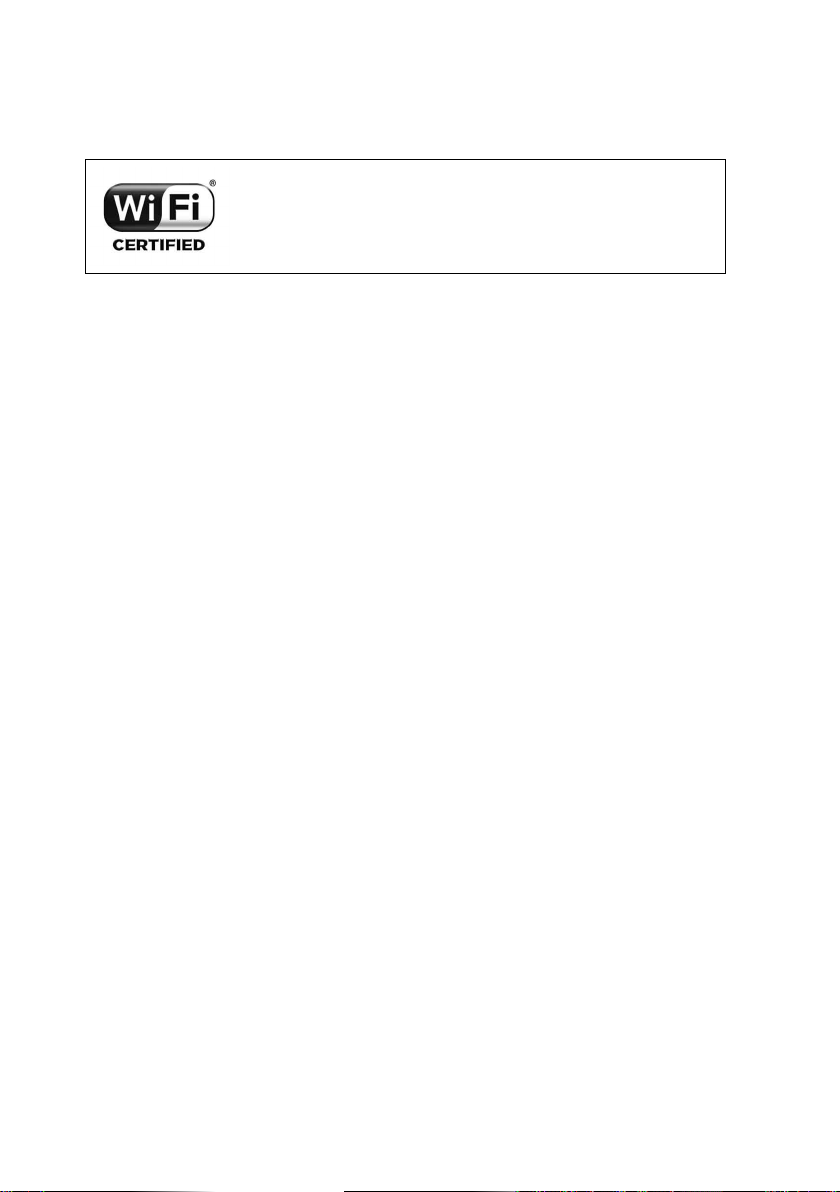
Important information for Canadian customers: Your new VAIO® computer includes certain software versions
or upgrades, and Internet services or offers that are available to U.S. customers only.
Sony, VAIO, and the VAIO logo are trademarks or registered trademarks of Sony Corporation.
All other trademarks are trademarks or registered trademarks of their respective owners.
The Wireless LAN functionality, which is incorporated into selected models only, has
passed Wi-Fi certification and complies with the interoperability specifications
established by WFA (Wi-Fi Alliance).
Reverse engineering or disassembly is prohibited.
End User / Product Activation Requirements
Certain software product(s) included with this computer may include features such as copy protection and content
management technology. Use of the software product(s) requires agreement to applicable end user agreements and
full compliance with applicable product activation procedures. Product activation procedures and privacy policies
will be detailed during initial launch of the software product(s), or upon certain reinstallations of the software
product(s) or reconfiguration of the computer, and may be completed by Internet or telephone (toll charges may
apply).
4
Page 5
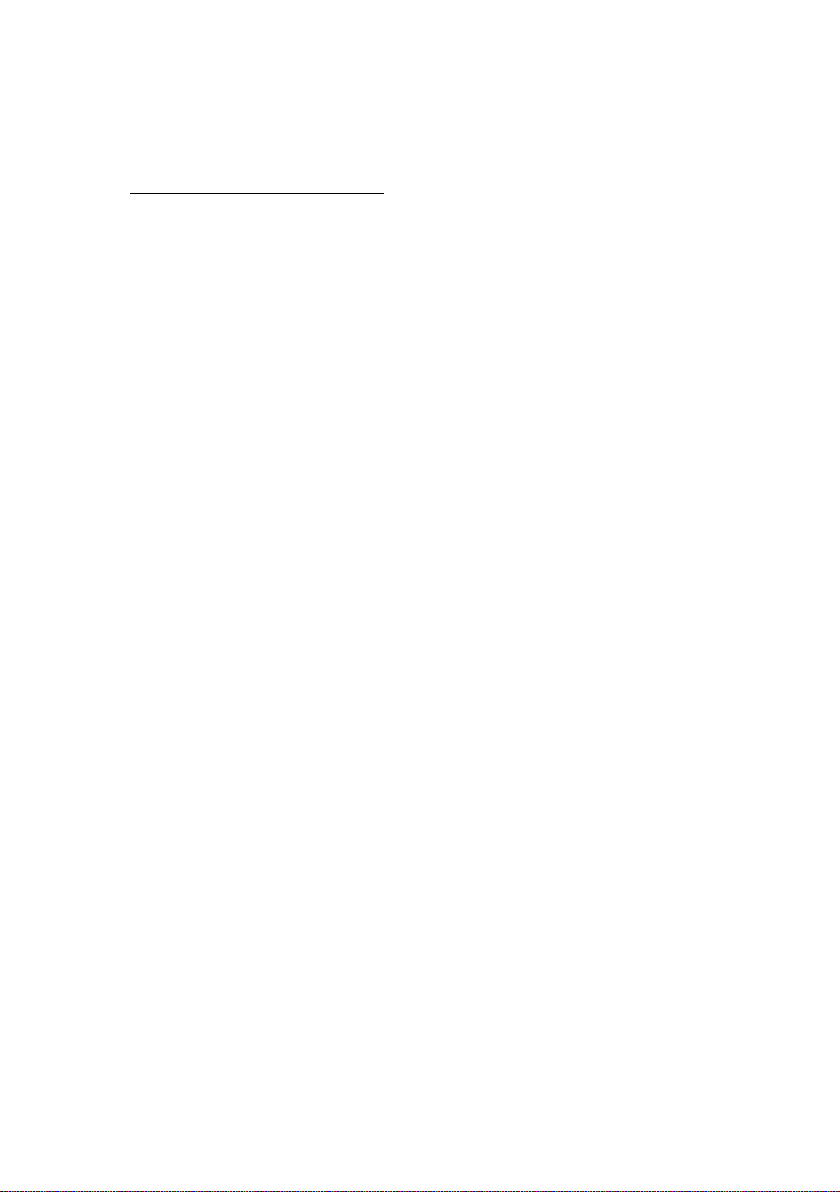
Safety Information and Caution
For questions regarding your product or for the Sony Service Center nearest you, visit the Sony online support
Web site at http://esupport.sony.com/EN/VAIO/ for customers in USA or at http://www.sony.ca/support/ for
customers in Canada.
For the State of California, USA only
Perchlorate Material - special handling may apply, See
www.dtsc.ca.gov/hazardouswaste/perchlorate
Perchlorate Material: Lithium battery contains perchlorate.
To prevent fire or shock hazard, do not expose your computer to rain or moisture.
To avoid electrical shock, do not open the cabinet. Refer servicing to qualified personnel only.
Turning off your computer with the power button or the power switch does not disconnect the computer
completely from mains voltage. To disconnect it completely, unplug the AC adapter or the power cable from
mains. The socket-outlet shall be installed near the equipment and shall be easily accessible.
Do not place the AC adapter in contact with your skin. Remove the AC adapter away from your body if it
becomes warm and causes discomfort.
Do not block the air exhaust or intake vents while the computer is in operation.
Blocking the air vents leads to restriction on air circulation, which can cause internal overheating, resulting
in deformation of the computer, a malfunction, or a fire hazard.
Observe the following precautions to provide adequate air circulation and to ensure normal reliable
operation:
Do not use the computer on any cloth-covered surfaces such as rugs, cushion or blankets, near
draperies, or on dusty surfaces that may block its air vents. Always use the computer on flat surfaces.
Do not use the computer and/or the AC adapter while covered or wrapped in cloth. Ensure the AC
adapter operates in a clear environment.
Turn off the computer and make sure the power indicator light is unlit before putting the computer
into a bag or a carrying case.
When holding the computer, be sure to wait until it cools down. The surface around the air exhaust vent
may be extremely hot.
Do not use or store your computer in a location subject to heat sources, such as radiators or air ducts; direct
sunlight; excessive dust; moisture or rain; mechanical vibration or shock; strong magnets or speakers that
are not magnetically shielded; excessively high and low temperatures; and high humidity.
For your safety, Sony recommends using the genuine Sony AC adapter that is provided with this product. If
the item needs to be replaced during the life of the product, be sure to use a compatible genuine Sony AC
adapter. Information about compatible models can be found at http://www.sony.net/.
Do not use wireless functionality on hospital premises. Doing so may cause medical devices to malfunction.
If using wireless functionality near a pacemaker, make sure it is at least 8 inches / 20 cm away from the
pacemaker.
Sony is not responsible for any interference that you may experience or that may be caused when operating
this device.
The supplied wireless keyboard and wireless mouse are intended for use with this product only.
For models with a TV tuner, the cable distribution system should be grounded (earthed) in accordance with
ANSI/NFPA 70, the National Electrical Code (NEC), in particular Section 820.93.
5
Page 6

On viewing 3D images (for 3D-capable models only)
Be sure to follow the instructions in the manuals that came with your VAIO® computer when viewing 3D
images.
Some people may experience discomfort (such as eye strain, fatigue, or nausea) while watching 3D video
images or using stereoscopic 3D-related software. Sony recommends that all viewers take regular breaks
while watching 3D video images or using stereoscopic 3D-related software. The length and frequency of
necessary breaks will vary from person to person. You must decide what works best. If you experience any
discomfort, you should stop watching the 3D video images or using stereoscopic 3D-related software until
the discomfort ends; consult a doctor if you believe necessary.
You should also see the instruction manual of any other device or software used with this computer.
The vision of young children (especially those under six years old) is still under development. Consult your
doctor (such as a pediatrician or eye doctor) before allowing young children to watch 3D video images or
use stereoscopic 3D-related software. Adults should supervise young children to ensure they follow the
recommendations listed above.
6
Page 7

Avertissement
Pour toute question concernant ce produit, veuillez ècrire à Sony Customer Information Service Center au
12451 Gateway Blvd., Fort Myers, FL 33913, USA ou se trouve le Sony Customer Service (service consommateur
de Sony) sur Internet à : http://fr.sony.ca/support.
Pour prévenir tout risque d’incendie ou d’électrocution, garder cet appareil à l’abri de la pluie et de
l’humidité.
Pour prévenir tout risque d’électrocution, ne pas ouvrir le châssis de cet appareil et ne confier son entretien
qu’à une personne qualifiée.
Si vous éteignez votre ordinateur à l’aide du bouton d’alimentation, vous ne le débranchez pas complètement
de la tension de secteur. Pour le débrancher entièrement, déconnectez l’adaptateur c.a. ou le câble
d’alimentation de la prise. L’appareil doit être le plus près possible d’une prise murale pour en faciliter l’accès.
Ne mettez pas l’adaptateur c.a. en contact avec votre peau. Éloignez l’adaptateur c.a. de votre corps s’il
devient chaud et qu’il cause un inconfort.
Lorsque l’ordinateur fonctionne, ne bloquez pas la sortie d’air ou des évents d’aération.
Si vous bloquez les évents d’aération, cela pourrait restreindre la circulation d’air et causer une surchauffe
interne pouvant entraîner une déformation de l’ordinateur, une défaillance ou un risque d’incendie.
Afin d’assurer une circulation d’air normale et un fonctionnement fiable standard, suivez les précautions
suivantes :
N’utilisez pas l’ordinateur sur une surface couverte de tissu, comme un tapis, un coussin ou une
couverture, près d’une draperie ou d’une surface poussiéreuse susceptible de bloquer les évents
d’aération. Utilisez toujours l’ordinateur sur une surface plate.
N’utilisez pas l’ordinateur et/ou l’adaptateur c.a. lorsqu’il est recouvert d’une toile. Assurez-vous que
l’adaptateur c.a. fonctionne dans un environnement dégagé.
Arrêtez l’ordinateur et assurez-vous que le témoin d’alimentation est éteint avant de le mettre dans un
boîtier de transport.
Lorsque vous tenez l’ordinateur, assurez-vous qu’il est refroidi. Il est possible que la surface autour d’un évent
d’aération soit extrêmement chaude.
N’utilisez pas votre ordinateur et ne le rangez pas dans un endroit exposé à des sources de chaleur, comme
des radiateurs ou des conduits d’air ; le rayonnement solaire. Ne l’exposez pas non plus à une quantité
excessive de poussière ; à l’humidité ou la pluie ; à une vibration mécanique ou à un choc ; à des aimants
puissants ou à des haut-parleurs non protégés contre les champs magnétiques ; à des températures
extrêmement basses ou hautes et à une humidité intense.
Pour votre sécurité, Sony recommande d’utiliser son adaptateur c.a. authentique fourni avec le produit. Si,
pendant sa durée de vie, il s’avère nécessaire de remplacer le produit, assurez-vous d’utiliser un adaptateur
c.a. Sony authentique et compatible. Vous pourrez trouver les renseignements sur les modèles compatibles à
l’adresse suivante : http://www.sony.net/.
Ne pas utiliser la fonctionnalité sans fil dans les hôpitaux car cela risquerait de provoquer le mauvais
fonctionnement des appareils médicaux.
Si vous utilisez la fonctionnalité sans fil à proximité d’un stimulateur cardiaque, assurez-vous qu’il est au
moins à 8 pouces / 20 cm du stimulateur cardiaque.
Sony n’est pas responsable des interférences que vous risquez de rencontrer ou qui risquent d’être
provoquées lors du fonctionnement de cet appareil.
Le clavier et la souris sans fil compris avec ce produit sont conçus pour être utilisés uniquement avec ce
produit.
Pour modèles munis d’un syntoniseur télé, le système de cablodistribution devrait être mis à la terre
conformément à la norme ANSI/NFPA 70, en particulier à l’article 820.93 du National Electrical Code
(NEC) des États-Unis.
7
Page 8

Sur le visionnement d’images 3D (uniquement pour les modèles
compatibles 3D)
Suivez les instructions contenues dans les manuels de votre ordinateur VAIO® lorsque vous visualisez des
images 3D.
Il est possible que certaines personnes ressentent un inconfort (comme une fatigue de l’oeil ou des nausées)
lorsqu’elles regardent des images vidéo 3D ou lorsqu’elles utilisent un logiciel stéréoscopique 3D connexe.
Sony recommande à tous les spectateurs de prendre régulièrement des pauses lorsqu’ils regardent des
images vidéo 3D ou lorsqu’ils utilisent un logiciel stéréoscopique 3D connexe. La longueur et la fréquence
des pauses nécessaires varient d’une personne à l’autre. C’est à vous de déterminer ce qui convient le mieux.
Si vous éprouvez un inconfort, vous devez cesser de regarder les images vidéo 3D ou d’utiliser le logiciel
stéréoscopique 3D connexe jusqu’à la disparition de l’inconfort ; consultez un médecin si vous le jugez
nécessaire.
Par ailleurs, vous devez consulter le mode d’emploi de tout autre périphérique ou logiciel utilisé avec cet
ordinateur.
La vision des jeunes enfants (particulièrement ceux de moins de six ans) est toujours en développement.
Consultez votre médecin (comme un pédiatre ou un ophtalmologue) avant de permettre aux jeunes enfants
de regarder des images vidéo 3D ou d’utiliser un logiciel stéréoscopique connexe. Les adultes doivent
superviser les jeunes enfants afin de s’assurer qu’ils respectent les recommandations énumérées ci-dessus.
8
Page 9

To change the backup battery, please contact your nearest Sony Service Center.
Pour changer la pile de rechange, veuillez contacter votre centre de service
Sony le plus près.
Wireless LAN Security
Creating security settings for the Wireless LAN is extremely important. Sony assumes no responsibility for any
security problems that may arise from the use of the Wireless LAN.
Sécurité du réseau local sans fil
La création de paramètres de sécurité pour le réseau local sans fil est extrêmement importante. Sony n’est pas tenu
responsable des problèmes de sécurité susceptibles de se produire lors de l’utilisation du réseau local sans fil.
9
Page 10

The optical disc drive of your computer is classified as a CLASS 1 LASER PRODUCT
and complies with the Laser Products Safety Standard IEC/EN 60825-1.
Caution - Repair and maintenance of this equipment should be made only by
Sony authorized technicians. Improper repairs and use can create safety
hazards.
Caution - Use of controls or adjustments or performance of procedures other
than those specified herein may result in hazardous radiation exposure.
For incorporated optical disc drive:
Caution - Class 3B visible and invisible laser radiation when open. Avoid direct
exposure to the beam.
Maximum power: 390 μW (λ 650nm), 563 μW (λ 780nm), 39 μW (λ 405nm)
Beam divergence: 0.6 (λ 650nm), 0.45 (λ 780nm), 0.85 (λ 405nm)
Pulse duration: Continuous wave
Le lecteur de disque optique de votre ordinateur est classé comme étant un
PRODUIT LASER de CLASSE 1. De plus, il est conforme à la norme de sécurité sur
les produits laser IEC/EN 60825-1.
Avertissement - La réparation et l’entretien de ce produit ne doivent être
effectués que par un technicien autorisé par Sony. Des réparations ainsi qu’une
utilisation inadéquates peuvent entraîner un risque pour la sécurité.
Avertissement - L’utilisation des contrôles ou des réglages, ou la réalisation de
procédures autres que celles spécifiées dans le présent document peut
entraîner une exposition dangereuse à des radiations.
Lecteur de disque optique intégré :
Avertissement - Rayonnement laser visible et invisible de classe 3B en cas
d’ouverture. Evitez toute exposition au faisceau.
Puissance maximale : 390 μW (λ 650nm), 563 μW (λ 780nm), 39 μW (λ 405nm)
Divergence de faisceau : 0,6 (λ 650nm), 0,45 (λ 780nm), 0,85 (λ 405nm)
Durée d’une impulsion : onde entretenue
10
Page 11

VGP-WMS30 is classified as a CLASS 1 LASER PRODUCT and complies with the
Laser Products Safety Standard IEC/EN 60825-1(2007).
Caution - Repair and maintenance of this equipment should be made only by
Sony authorized technicians. Improper repairs and use can create safety
hazards.
Caution - Use of controls or adjustments or performance of procedures other
than those specified herein may result in hazardous radiation exposure.
You can find the following sticker on the bottom of the equipment.
VGP-WMS30 est classé comme étant un PRODUIT LASER de CLASSE 1. De plus, il
est conforme à la norme de sécurité sur les produits laser
IEC/EN 60825-1(2007).
Avertissement - La réparation et l’entretien de ce produit ne doivent être
effectués que par un technicien autorisé par Sony. Des réparations ainsi qu’une
utilisation inadéquates peuvent entraîner un risque pour la sécurité.
Avertissement - L’utilisation des contrôles ou des réglages, ou la réalisation de
procédures autres que celles spécifiées dans le présent document peut
entraîner une exposition dangereuse à des radiations.
Vous pouvez trouver l’autocollant suivant à la base du matériel.
11
Page 12

The following FCC statements apply only to the version of this model manufactured for sale in the USA. Other
versions may not comply with FCC technical regulations, and the FCC statements are not applicable in Canada,
including the Province of QUEBEC.
L’avis suivant de la FCC s’applique uniquement à la version de ce modèle fabriqué pour être vendu aux É.-U. Il est
possible que d’autres versions ne soient pas conformes aux règlements techniques de la FCC. Par ailleurs, l’avis de
la FCC ne s’applique pas au Canada, y compris dans la province de QUÉBEC.
FCC Information (USA)
This equipment has been tested and found to comply with the limits for a Class B digital device, pursuant to Part
15 of the FCC Rules. These limits are designed to provide reasonable protection against harmful interference in a
residential installation. This equipment generates, uses, and can radiate radio frequency energy and, if not installed
and used in accordance with the instructions, may cause harmful interference to radio communications. However,
there is no guarantee that interference will not occur in a particular installation. If this equipment does cause
harmful interference to radio or television reception, which can be determined by turning the equipment off and
on, the user is encouraged to try to correct the interference by one or more of the following measures:
Reorient or relocate the receiving antenna.
Increase the separation between the equipment and receiver.
Connect the equipment into an outlet on a circuit different from that to which the receiver is connected.
Consult the dealer or an experienced radio/TV technician for help.
Changes or modifications not expressly approved by the party responsible for compliance could void the user’s
authority to operate the equipment.
NOTE: The manufacturer is not responsible for any radio or TV interference caused by unauthorized
modifications to this equipment. Such modifications could void the user’s authority to operate the equipment.
Only peripherals (computer input/output devices, terminals, printers, etc.) that comply with FCC Class B limits
may be attached to this computer product. Operation with noncompliant peripherals is likely to result in
interference to radio and television reception.
All cables used to connect peripherals must be shielded and grounded. Operation with cables connected to
peripherals that are not shielded and grounded may result in interference to radio and television reception.
12
Page 13

FCC/IC Radio Frequency Exposure
For the main unit
This equipment complies with FCC/IC radiation exposure limits set forth for an uncontrolled environment. This
equipment should be installed and operated with minimum distance 8 inches / 20 cm between the radiator and
your body (excluding extremities: hands, wrists, feet, and ankles).
For the supplied wireless keyboard and wireless mouse
This equipment complies with FCC/IC radiation exposure limits set forth for an uncontrolled environment and
meets the FCC radio frequency (RF) Exposure Guidelines in Supplement C to OET65 and RSS-102 of the IC radio
frequency (RF) Exposure rules. This equipment has very low levels of RF energy that it is deemed to comply
without testing of specific absorption rate (SAR).
This device and its antenna(s) must not be co-located or operating with any other antenna or transmitter except
Grant condition. Users are not permitted to modify this transmitter device. Any unauthorized changes made to
this device could void your authority to operate this device.
The personal computer contains a Wireless transmitter which is co-located and operating simultaneously with an
up to 5mW Wireless USB Receiver module FCC ID: JNZVGPWRC6.
For models with the BLUETOOTH functionality, the personal computer contains a Wireless transmitter which is
co-located and operating simultaneously with a 0.00289W BLUETOOTH output of Wireless LAN BLUETOOTH
combo module FCC ID: PPD-AR5B195.
Exposition aux radiofréquences FCC/IC
Pour l’unité principale
Cet équipement est conforme aux limites d’exposition aux rayonnements FCC/IC définies pour un environnement
non réglementé. Cet équipement doit être installé et utilisé à une distance minimale de 8 pouces / 20 cm entre
l’élément rayonnant et votre corps (à l’exception des extrémités : mains, poignets, pieds et chevilles).
Pour le clavier et la souris sans fil compris avec ce produit
Cet équipement est conforme aux limites d’exposition au rayonnement de la FCC/IC pour un environnement non
contrôlé et satisfait les normes d’exposition aux radiofréquences (RF) de la FCC établies dans le supplément C ainsi
que les règlements OET65 et CNR-102 sur l’exposition aux radiofréquences (RF) d’IC. Cet équipement émet de
très faibles niveaux d’énergie radiofréquence censés être conformes sans test du ratio d’absorption spécifique
(SAR).
Cet appareil et sa ou ses antennes ne doivent pas être placés à proximité d’autres antennes ou émetteurs ni
fonctionner avec eux, sauf autorisation spéciale. Les utilisateurs ne sont pas autorisés à modifier cet émetteur.
Toute modification non autorisée apportée à cet émetteur peut annuler vos droits d’utilisation de l’appareil.
13
Page 14

IC RSS-210 (Canada)
This radio apparatus complies with RSS-210 of Industry Canada.
Operation is subject to the following two conditions: (1) this device may not cause harmful interference, and (2)
this device must accept any interference received, including interference that may cause undesired operation of the
device.
Cet appareil radio est conforme au CNR-210 d’Industrie Canada.
L’utilisation de ce dispositif est autorisée seulement aux deux conditions suivantes : (1) il ne doit pas produire de
brouillage, et (2) l’utilisateur du dispositif doit être prêt à accepter tout brouillage radioélectrique reçu, même si ce
brouillage est susceptible de compromettre le fonctionnement du dispositif.
Danger of explosion if the battery is incorrectly replaced.
Replace only with the same or equivalent type recommended by the
manufacturer. Discard used batteries according to the manufacturer’s
instructions.
Une batterie non conforme présente un danger d’explosion.
La remplacer seulement par une batterie identique ou de type équivalent
recommandé par le fabricant. Évacuer les batteries usées selon les directives
du fabricant.
14
Page 15

For customers in USA
Regulatory Information
If you have questions about this product, you can write to the Sony Customer Information Service Center at
12451 Gateway Blvd., Fort Myers, FL 33913, USA or find Sony Customer Service on the Web site at:
http://esupport.sony.com/EN/VAIO/ for customers in USA or http://www.sony.ca/support/ for customers in Canada.
Declaration of Conformity
Trade Name: SONY
Model No.: PCG-21513L, PCG-21514L, PCG-21613L, PCG-21614L
Responsible Party: Sony Electronics Inc.
Address: 16530 Via Esprillo, San Diego, CA 92127, USA
Telephone:
(For FCC-related matters only.)
This device complies with Part 15 of the FCC Rules. Operation is subject to the following two conditions:
(1) this device may not cause harmful interference, and
(2) this device must accept any interference received, including interference that may cause undesired
operation.
Model No.: VGP-WKB11 (wireless keyboard), and VGP-WMS30 (wireless mouse)
These devices comply with Part 15 of the FCC Rules. Operation is subject to the following two conditions:
(1) this device may not cause harmful interference, and
(2) this device must accept any interference received, including interference that may cause undesired operation.
858-942-2230
15
Page 16

For customers in Canada
Industry Canada Notice
This Class B digital apparatus complies with Canadian ICES-003.
Model No.: A350 (For models equipped with personal video recording features)
Supplementary Television Receiving Apparatus, Canada BETS-7.
Avis de L’Industrie Canada
Cet appareil numérique de la classe B est conforme à la norme NMB-003 du Canada.
Numéro de modèle : A350 (pour modèles dotés de fonctions d’enregistrement personnel de vidéo)
Appareil supplémentaire de réception de télévision, Canada NTMR-7.
16
Page 17

Para clientes en países o regiones de
América Latina
© 2011 Sony Electronics Inc. Todos los derechos reservados. Queda prohibido, a menos que medie una
autorización previa por escrito, copiar, traducir o reducir total o parcialmente este manual y el software descrito en
este manual a cualquier forma que pueda leerse por medios mecánicos.
SONY ELECTRONICS INC. NO OTORGA GARANTÍAS CON RESPECTO A ESTE MANUAL, EL SOFTWARE
O CUALQUIER OTRA INFORMACIÓN CONTENIDA EN ESTA DOCUMENTACIÓN, Y POR LA PRESENTE
SE EXIME EXPRESAMENTE DE TODA RESPONSABILIDAD POR CUALQUIER GARANTÍA IMPLÍCITA DE
FACILIDAD DE COMERCIALIZACIÓN O IDONEIDAD PARA UN FIN PARTICULAR DERIVADAS DE ESTE
MANUAL, EL SOFTWARE O CUALQUIER OTRA INFORMACIÓN. EN NINGÚN CASO SONY
ELECTRONICS INC. ASUMIRÁ RESPONSABILIDAD POR DAÑOS INCIDENTALES, INDIRECTOS O
ESPECIALES, SEA POR ACTOS ILÍCITOS O EN VIRTUD DE UN CONTRATO O QUE, DE OTRO MODO,
SURJAN EN VIRTUD DE O EN RELACIÓN CON ESTE MANUAL, EL SOFTWARE O CUALQUIER OTRA
INFORMACIÓN CONTENIDA EN ESTE DOCUMENTO O EN RELACIÓN CON EL USO DE ESTE MANUAL
O EL USO DEL SOFTWARE.
Sony Electronics Inc. se reserva el derecho de efectuar modificaciones a este manual o a la información que
contiene en cualquier momento y sin previo aviso. El software descrito en este documento se rige por los términos
de un acuerdo separado de licencia para usuarios.
Este producto contiene software propiedad de Sony y también software usado con licencia de otras empresas. El
uso de dicho software está sujeto a los términos y condiciones de los acuerdos de licencia adjuntos a este producto.
Las especificaciones del software están sujetas a cambios sin previo aviso y es posible que no sean necesariamente
idénticas a las versiones actuales que se vendan al por menor.
Podría exigirse el pago de un cargo adicional por las actualizaciones y adiciones al software. Asimismo, es posible
que las suscripciones a los proveedores de servicios en línea exijan el pago de una tarifa e información sobre
tarjetas de crédito. Los servicios financieros pueden solicitar la firma de acuerdos previos con alguna institución
financiera participante.
Sony, VAIO y el logotipo de VAIO son marcas comerciales o marcas comerciales registradas de Sony Corporation.
Todas las demás marcas comerciales o registradas son propiedad de sus respectivos propietarios.
Quedan prohibidos la ingeniería inversa y el desmontaje.
Requisitos de usuario final / activación del producto
Ciertos productos de software instalados en la computadora pueden incluir funciones, tales como, protección de
copias y tecnología de gestión de contenidos. Para poder utilizar los productos de software es necesario aceptar los
términos y condiciones de los contratos de usuario final y el total cumplimiento de los procedimientos de
activación del producto que correspondan. Los procedimientos de activación de productos y las políticas de
confidencialidad se detallarán durante el lanzamiento inicial de los productos de software o después de ciertas
reinstalaciones de los mismos o reconfiguraciones de la computadora y se pueden completar por Internet o por
teléfono (es posible que se apliquen cargos por llamada).
17
Page 18

Registro del propietario
El número de modelo y el número de serie se indican en la parte inferior de la computadora VAIO® de Sony. Anote
los números de modelo y de serie en el espacio provisto a continuación y conserve la información en un lugar
seguro. Cuando llame al Centro de Servicio Sony, mencione los números de modelo y de serie.
Número de modelo: PCG-21512U (VPCL235FL)
Número de serie: ________________________
La operación de este equipo está sujeta a las siguientes dos condiciones: (1) es posible que este equipo o dispositivo
no cause interferencia perjudicial y (2) este equipo o dispositivo debe aceptar cualquier interferencia, incluyendo
la que pueda causar su operación no deseada.
Especificaciones
Computadora cc 19.5 V 7.7 A
Adaptador ca/cc
Modelo(s): VGP-AC19V54
Entrada: ca 100-240 V 50/60 Hz 2.0 A
Salida: cc 19.5 V 7.7 A
Teclado Inalámbrico cc 1.5 V (cc 1.5 V x 1 pila(s) tipo AA) 40 mA
Mouse Inalámbrico cc 1.5 V (cc 1.5 V x 1 pila(s) tipo AA) 100 mA
Para evitar cualquier peligro, el adaptador ca incluido se debe utilizar correctamente, según las instrucciones de
funcionamiento suministradas.
18
Page 19

Información de seguridad
Advertencia
Para prevenir incendios y peligros de descargas eléctricas, no exponga la computadora a la lluvia ni a la
humedad.
Para evitar descargas eléctricas, no abra la carcasa. Acuda únicamente a personal calificado para realizar
cualquier tipo de reparación.
Apagar el equipo mediante el botón de apagado o el interruptor de alimentación no lo desconecta
completamente de la red de suministro eléctrico. Para hacerlo, desenchufe el adaptador de ca o el cable de
alimentación de dicha red. La toma de corriente debe estar instalada cerca del equipo y debe ser de fácil
acceso.
No ponga el adaptador de ca en contacto con su piel. Aparte el adaptador de ca de su cuerpo si se calienta o
le causa incomodidad.
No bloquee la salida de aire ni las tomas de aire mientras la computadora está en funcionamiento.
Bloquear las tomas de aire provoca limitación en la circulación de aire, que puede provocar
sobrecalentamiento interno, que daría como resultado la deformación de la computadora, su mal
funcionamiento o un riesgo de incendio.
Tenga en cuenta las siguientes precauciones para proporcionar una circulación de aire adecuada y garantizar
un funcionamiento confiable y normal:
No use la computadora sobre superficies de tela, como alfombras, almohadones y mantas, cerca de
cortinados, o sobre superficies con polvo que podrían bloquear sus tomas de aire. Siempre use la
computadora sobre superficies planas.
No use la computadora ni el adaptador de ca mientras estén cubiertos con tela. Asegúrese de que el
adaptador de ca funciona en un entorno limpio.
Apague la computadora y asegúrese de que la luz del indicador de energía está apagada antes de
colocar la computadora en un bolso o soporte para su transporte.
Cuando sostenga la computadora, asegúrese de hacerlo después de que se enfrió. La superficie alrededor de
la toma o salida de aire puede volverse muy caliente.
No use ni almacene su computadora en lugares expuestos a fuentes de calor, como radiadores o conductos
de aire; luz solar directa; cantidades excesivas de polvo; humedad o lluvia; vibración mecánica o golpes;
imanes potentes o altavoces que no están protegidos magnéticamente; temperaturas extremadamente altas o
bajas; y alto nivel de humedad.
Para mayor seguridad, Sony recomienda usar el adaptador de ca original de Sony proporcionado con este
producto. Si el artículo necesita ser reemplazado durante la vida útil del producto, asegúrese de usar un
adaptador de ca Sony original. En http://www.sony.net/ encontrará información sobre los modelos
compatibles.
No utilice la funcionalidad inalámbrica en los hospitales, ya que podría ocasionar fallos en los dispositivos
médicos.
Si va a utilizar la funcionalidad inalámbrica cerca de un marcapasos, asegúrese de que se encuentra a una
distancia de al menos 20 cm del mismo.
Sony no es responsable de las interferencias que pudiera experimentar o que se pudieran ocasionar cuando
esté utilizando este dispositivo.
19
Page 20

Mirar imágenes en 3D (únicamente para modelos con capacidad 3D)
Asegúrese de seguir las instrucciones de los manuales incluidos con su computadora VAIO® al ver las
imágenes en 3D.
Es posible que algunas personas sientan molestias (cansancio en la vista, fatiga o náuseas) cuando miran
imágenes de video en 3D o utilizan software con uso de 3D estereoscópico. Sony recomienda que todas las
personas realicen descansos periódicos cuando miran imágenes en 3D o utilizan software con uso de 3D
estereoscópico. Tanto la duración como la frecuencia de dichos descansos dependerán de cada persona.
Usted debe decidir qué frecuencia es la mejor. Si siente algún tipo de molestias, debe dejar de mirar
imágenes de video en 3D o utilizar software con uso de 3D estereoscópico hasta que las molestias
desaparezcan; si lo considera necesario, consulte a su médico.
Asimismo, debe consultar el manual de instrucciones de cualquier otro dispositivo o software que se utiliza
con esta computadora.
En el caso de los niños pequeños (en especial aquellos menores de 6 años) la visión se encuentra todavía en
desarrollo. Consulte al médico (un pediatra o un oftalmólogo) antes de permitir que los niños pequeños
miren imágenes de video en 3D o utilizan software con uso de 3D estereoscópico. Las personas adultas
deben supervisar a los niños pequeños para garantizar que respeten las recomendaciones que se enumeran
anteriormente.
20
Page 21

Para cambiar la batería de reserva, póngase en contacto con el Centro de
servicio Sony más cercano.
La unidad de disco óptico de su computadora ha sido clasificado como
PRODUCTO LÁSER CLASE 1 y cumple con el estándar de seguridad de productos
láser IEC/EN 60825-1.
Precaución - Las reparaciones y el mantenimiento sólo pueden ser autorizados
por técnicos de Sony. Las reparaciones y el uso incorrectos pueden crear
peligros de seguridad.
Precaución - La utilización de controles o ajustes, o la realización de
procedimientos distintos de los aquí especificados pueden ocasionar una
exposición peligrosa a la radiación.
Para unidad de disco óptico incorporada:
Precaución - Radiación láser visible e invisible de Clase 3B cuando está abierto.
Evite la exposición directa al haz.
Potencia máxima: 390 μW (λ 650nm), 563 μW (λ 780nm), 39 μW (λ 405nm)
Divergencia del haz: 0,6 (λ 650nm), 0,45 (λ 780nm), 0,85 (λ 405nm)
Duración del impulso: onda continua
21
Page 22

VGP-WMS30 ha sido clasificado como PRODUCTO LÁSER CLASE 1 y cumple con el
estándar de seguridad de productos láser IEC/EN 60825-1(2007).
Precaución - Las reparaciones y el mantenimiento sólo pueden ser autorizados
por técnicos de Sony. Las reparaciones y el uso incorrectos pueden crear
peligros de seguridad.
Precaución - La utilización de controles o ajustes, o la realización de
procedimientos distintos de los aquí especificados pueden ocasionar una
exposición peligrosa a la radiación.
Puede encontrar el siguiente adhesivo en la parte inferior del equipo.
Cuidado de la pantalla LCD (Pantalla de Cristal Liquido)
La exposición directa a los rayos del sol puede dañar la pantalla LCD (Pantalla de Cristal Liquido). Tenga
cuidado cuando utilice la computadora cerca de una ventana.
No raye la pantalla LCD (Pantalla de Cristal Liquido) ni ejerza presión sobre ella ya que esto podría
provocar un funcionamiento defectuoso.
El uso de la computadora a bajos niveles de temperatura puede producir una imagen residual en la pantalla.
Esto no implica un funcionamiento defectuoso. Cuando la computadora vuelva a temperatura normal, la
pantalla funcionará normalmente.
La suba de temperatura de la pantalla durante su funcionamiento es normal y no indica anomalía ni defecto
en el equipo.
La pantalla LCD (Pantalla de Cristal Liquido) ha sido fabricado utilizando tecnología de alta precisión. Sin
embargo, podrían aparecer continuamente unos diminutos puntos negros o puntos brillantes (rojos, azules
o verdes) en la pantalla LCD (Pantalla de Cristal Liquido). Esto es el resultado normal del proceso de
fabricación y no indica una anomalía.
22
Si la batería se reemplaza de forma incorrecta, se corre peligro de que ocurra
una explosión.
Reemplácela solamente por una del mismo tipo o equivalente recomendado
por el fabricante. Deseche las baterías usadas según las instrucciones del
fabricante.
Page 23

Page 24

Printed in China © 2011 Sony Corporation
