Page 1
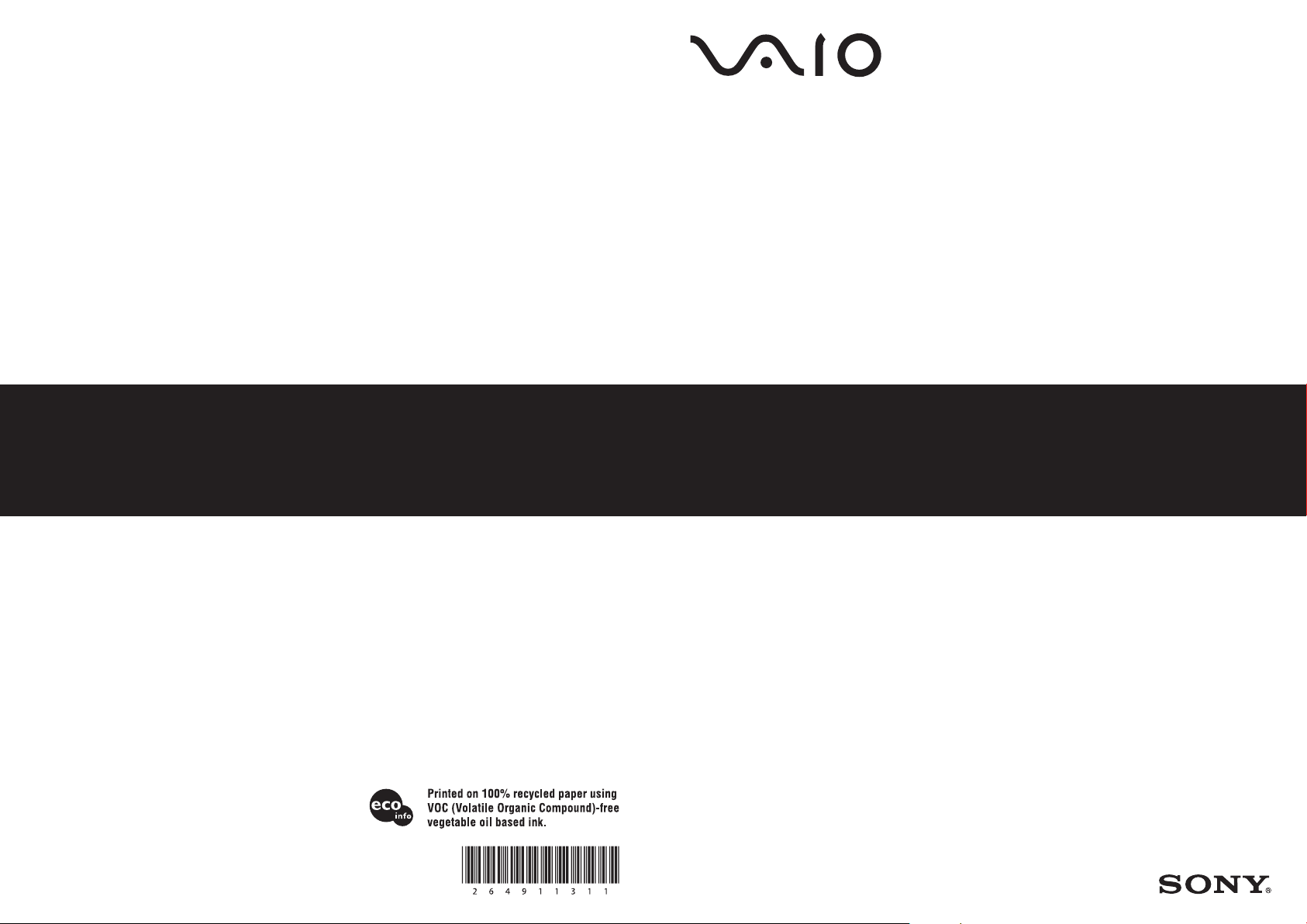
http://www.sony.net/
2005 Sony Corporation / Printed in Japan
2-649-113-11 (1)
Hard Disk Drive
VGP-UHDM08
Operating Instructions
Page 2
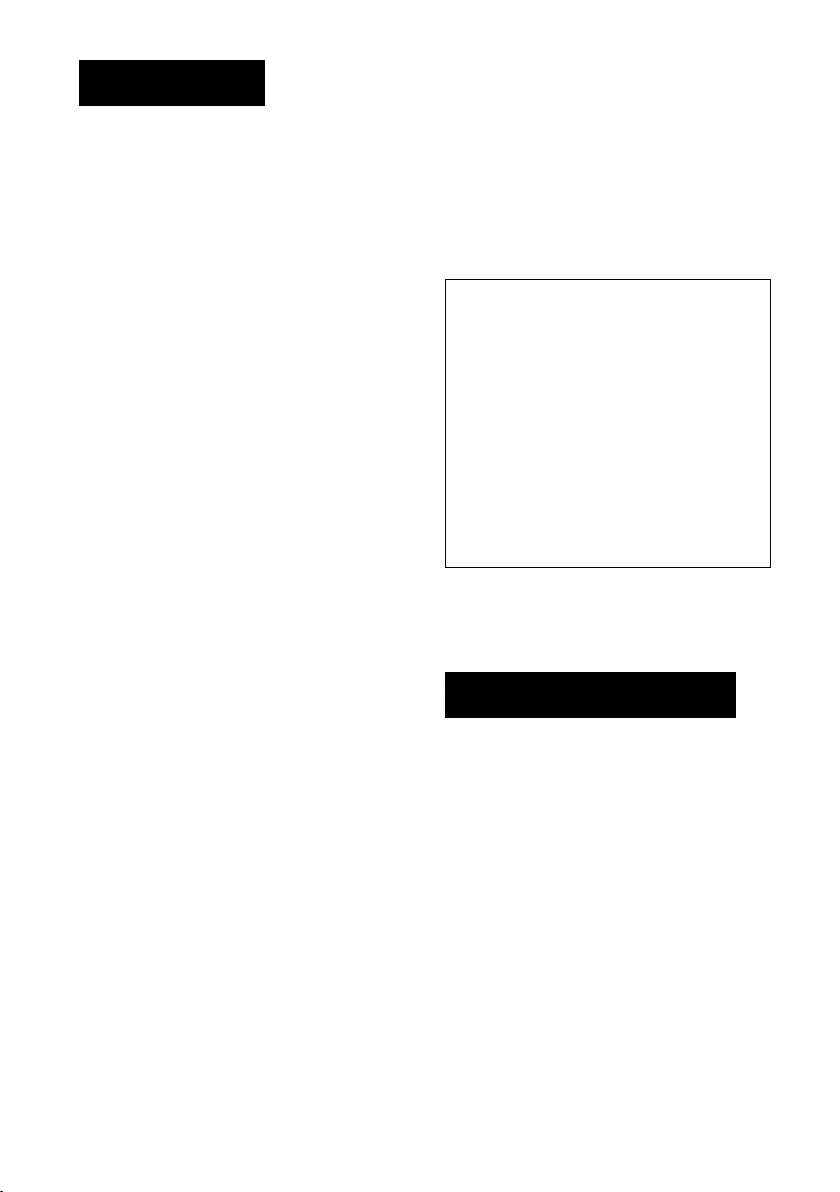
WARNING
To prevent fire or shock hazard,
do not expose the unit to rain or
moisture.
To avoid electrical shock, do not
open the cabinet. Refer servicing
to qualified personnel only.
For customers in the U.S.A.
Owner’s Record
The model number and the serial number are located
on the bottom of the drive. Record the serial number
in the space provided below. Refer to this number
whenever you call your Sony dealer regarding this
product.
Model No. VGP-UHDM08
Serial No. ________________________________
FCC Notice
This equipment has been tested and found to comply
with the limits for a Class B digital device, pursuant
to Part 15 of the FCC Rules. These limits are
designed to provide reasonable protection against
harmful interference in a residential installation. This
equipment generates, uses, and can radiate radio
frequency energy and, if not installed and used in
accordance with the instructions, may cause harmful
interference to radio communications. However, there
is no guarantee that interference will not occur in a
particular installation. If this equipment does cause
harmful interference to radio or television reception,
which can be determined by turning the equipment
off and on, the user is encouraged to try to correct the
interference using one or more of the following
measures:
– Reorient or relocate the receiving antenna.
– Increase the separation between the equipment and
receiver.
– Connect the equipment into an outlet on a circuit
different from that to which the receiver is
connected.
– Consult the dealer or an experienced radio/TV
technician for help.
The shielded interface cable recommended in this
manual must be used with this equipment in order to
comply with the limits for a digital device pursuant to
subpart B of Part 15 of FCC.
You are cautioned that any changes or modifications
not expressly approved in this manual could void
your authority to operate this equipment.
For questions regarding your product or for the Sony
Customer Information Service Center nearest you,
call 1-888-476-6972 in the United States or 1-800961-7669 in Canada.
The number below is for FCC related matters only.
Declaration of Conformity
Trade Name: SONY
Model No.: VGP-UHDM08
Responsible Party: Sony Electronics Inc.
Address: 16450 W. Bernardo Dr,
Telephone No.: 858-942-2230
This device complies with Part 15 of the FCC
Rules. Operation is subject to the following two
conditions: (1) This device may not cause harmful
interference, and (2) this device must accept any
interference received, including interference that
may cause undesired operation.
San Diego, CA 92127
U.S.A.
For customers in Canada
This Class B digital apparatus complies with
Canadian ICES-003.
AVERTISSEMENT
Pour prévenir tout risque
d’incendie ou d’électrocution,
gardez cet appareil à l’abri de la
pluie et de l’humidité.
Pour les utilisateurs au Canada
Cet apparell numérique de la classe B est confrme
à la norme NMB-003 du Canada.
Le fonctionnement de cet appareil est lié aux deux
conditions suivantes : (1) cet appareil ne doit pas
causer d’interférences et (2) cet appareil doit être
capable de recevoir toutes les interférences, y
compris celles susceptibles de provoquer un
problème de fonctionnement.
2
Page 3
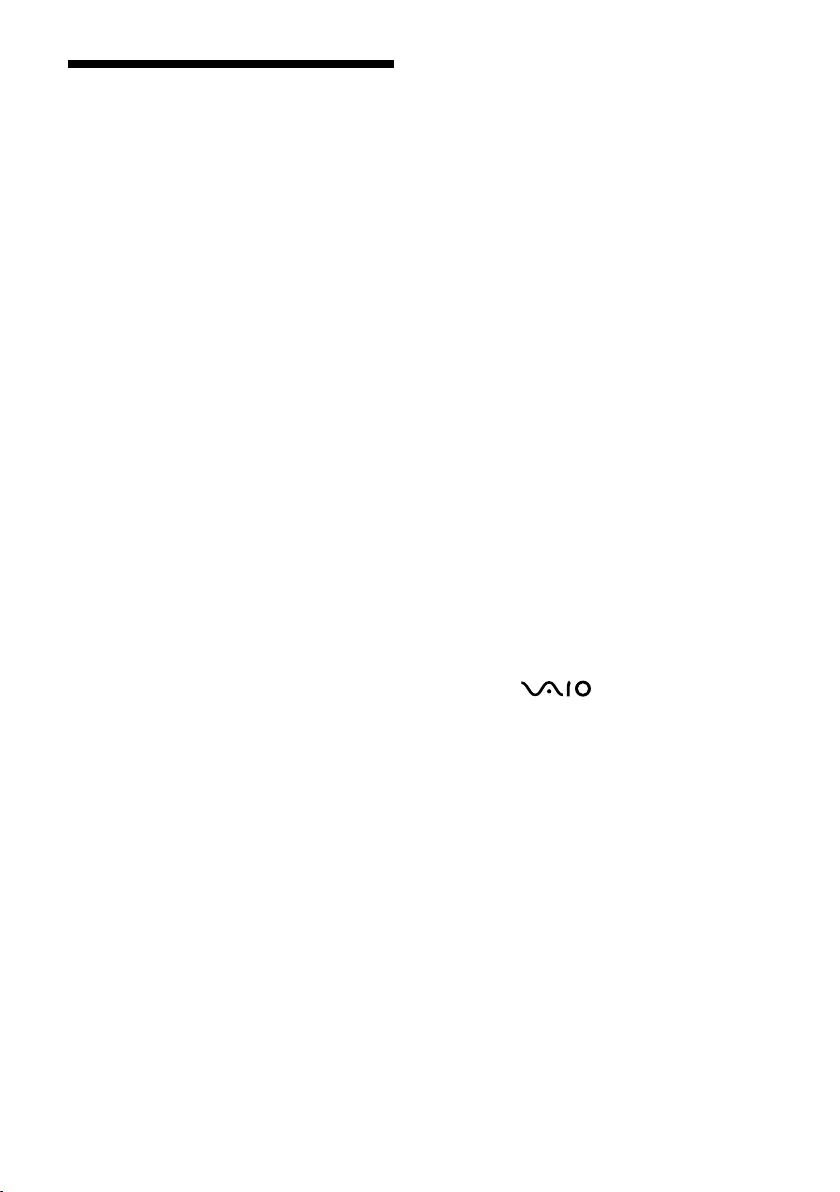
Table of Contents
Overview ................................................ 4
Special features ............................... 5
Compatible computers..................... 5
Supplied Accessories .............................. 6
Locating the Controls and Connectors ... 7
Getting Started ........................................ 8
Installing the batteries ..................... 8
Connecting the drive ...................... 10
About the power management
function (power save function) ... 11
Disconnecting the drive from the
computer ..................................... 12
Using Security Function ....................... 13
About the drive security function .. 13
About handling the wireless key ... 13
Setting the security function .......... 14
Using the drive (secure mode) ...... 16
Deactivating the security function. 17
Precautions ........................................... 18
Maintenance ......................................... 19
Getting Help ......................................... 20
Specifications ....................................... 20
If you lose a wireless key/
If the wireless key is broken ............. 22
Troubleshooting .................................... 23
• VAIO and are trademarks of Sony
Corporation.
• Microsoft and Windows are registered
trademarks of Microsoft Corporation in the
United States and/or other countries.
• All other names of systems, products and
services are trademarks of their respective
owners.
• In the document, the ™ or ® marks are not
specified.
In this document, Microsoft® Windows® 2000
Professional are referred to as Windows 2000.
Microsoft® Windows® XP Home Edition and
Microsoft® Windows® XP Professional are
referred to as Windows XP.
3
Page 4
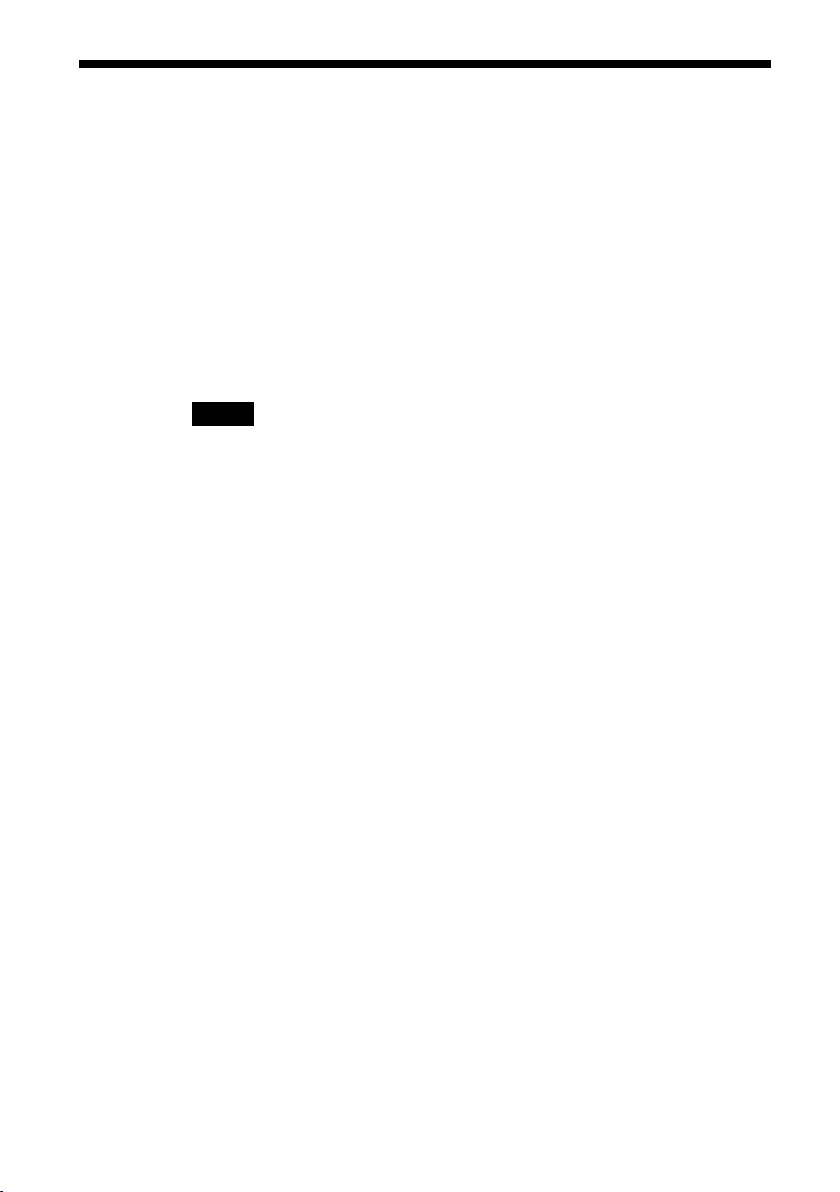
Overview
The VGP-UHDM08 is a hard disk drive that is compatible with USB2.0
interface. The drive has the following features:
•A 2.5 inch, approx. 80
of 43.7 Mbytes per second.
• The ability used to store large amounts of data.
• This hard disk drive corresponds to a Sony VAIO computer preinstalled
the Windows 2000 or Windows XP operating system, or IBM PC/AT
compatible computer so that it not only increases your computer's storage
capacity, but also allows for easy data transfer between computers.
Notes
• This drive is only for use in the country of purchase.
• Use with the above configuration is not necessarily guaranteed. For example, use with a
home-built computer, "White box" computer, computer with an upgraded operating
system, or a computer installed with a dual operating system is not guaranteed.
*
1 GB is equivalent to 1,000,000,000 bytes. Available capacity may vary.
*
GB hard disk drive with a maximum transfer rate
4
Page 5
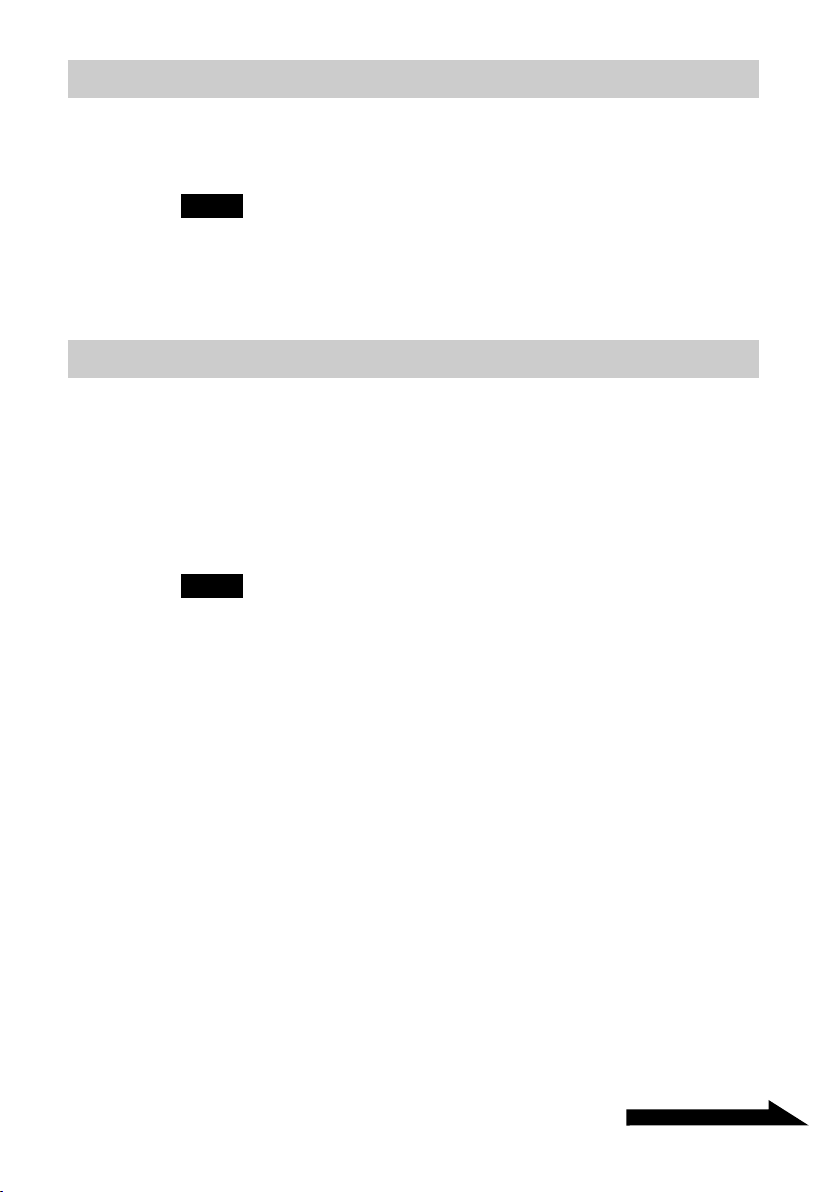
Special features
Security function (page 13)
You can lock/unlock the drive by registering the supplied wireless key.
Notes
Be sure not to lose the registered wireless keys. If both wireless keys are lost, your
computer may not recognize the hard disk drive.
See “If you lose a wireless key/If the wireless key is broken” (page 22).
Compatible computers
The drive can be used in conjunction with the following USB 1.1/2.0
compatible computers. (As of September 2005)
• The following Sony VAIO computers:
Computers with Windows 2000 or Windows XP preinstalled.
• The following IBM PC/AT compatible computer:
Computers with Windows 2000 or Windows XP preinstalled.
Notes
• This drive is only supported by computers with the Windows 2000 and Windows XP
operating system preinstalled, and is not compatible with older computers running
operating systems that have been upgraded to Windows 2000 and Windows XP.
• This drive does not support the Windows Millennium Edition, Windows 98 Second
Edition operating system or earlier versions of the Windows operating system. This
drive will not work if you connect it to the USB connector of a computer with a
preinstalled operating system that is not compatible with the drive.
• Use with a home-built computer, “White box” computer, computer with an upgraded
operating system, or a computer installed with a dual operating system is not
guaranteed.
• To use the drive, log on to the computer with administrator privileges. If you do not log
on with administrator privileges, you might not be able to access certain folders that are
restricted.
• Restricting access to folders prevents access to those folders from other computers. To
restrict access, refer to Help for Windows 2000 and Windows XP shared folder
settings.
Continued on next page
5
Page 6
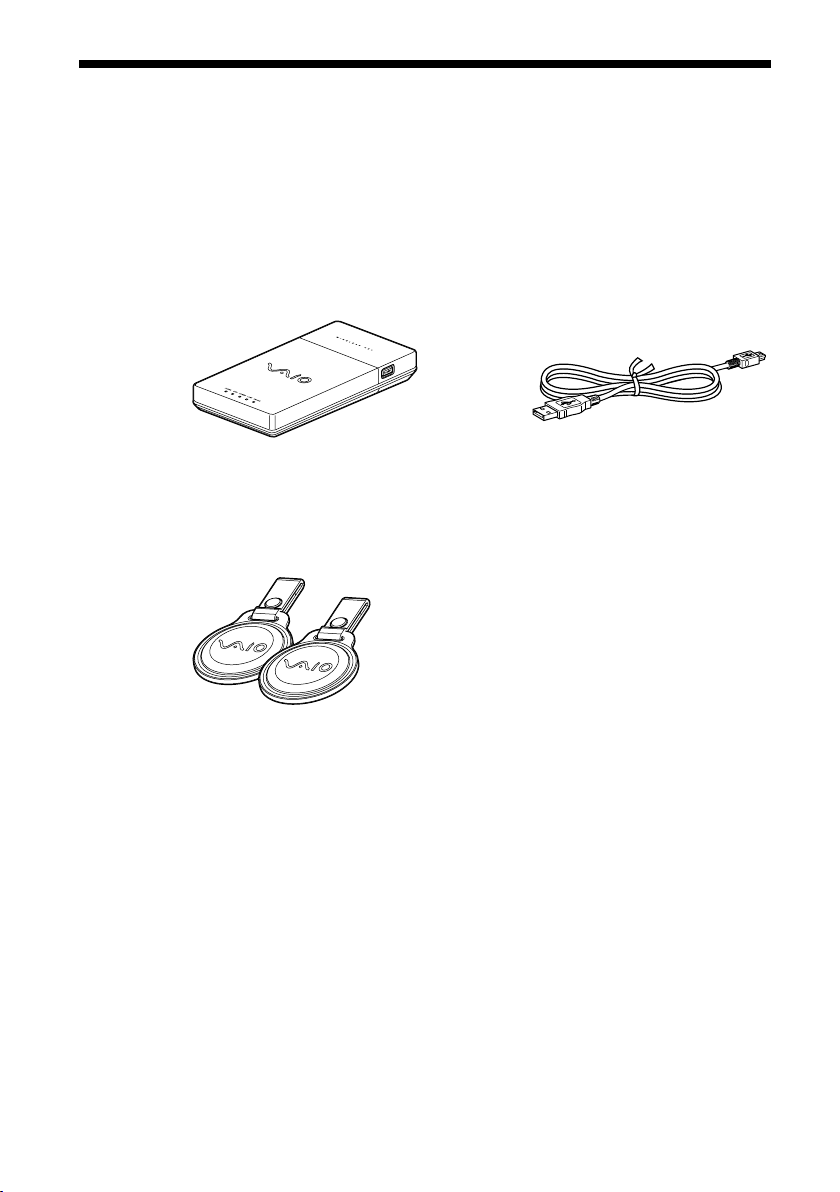
Supplied Accessories
After unpacking the hard disk drive, make sure that the accessories listed
below are present. If anything is missing or damaged, contact the Sony
dealer where you purchased this product or a Sony service representative in
your area.
• Hard disk drive (1) • USB cable (1)
• Pouch (1)
• Wireless key (2)
• AA(LR6) alkaline batteries (2)
• Operating Instructions (this document) (1)
• Warranty Card (1)
6
Page 7
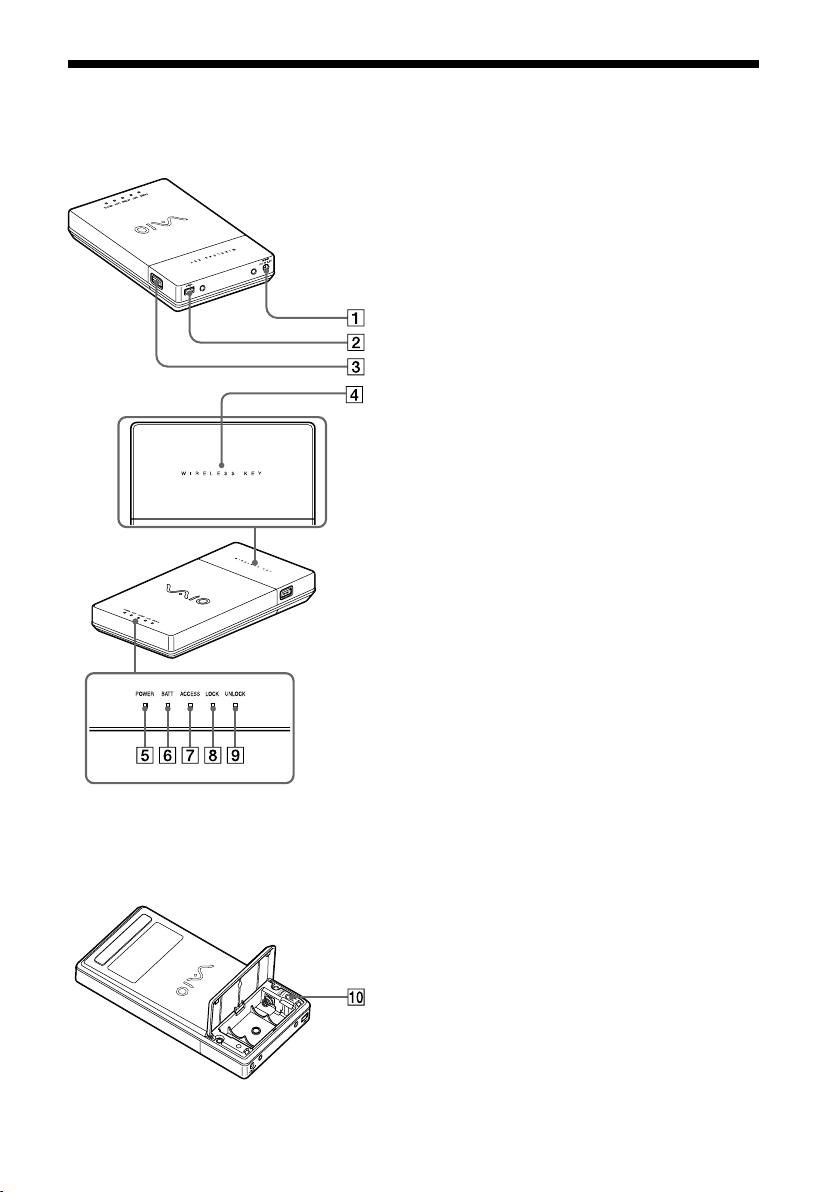
Locating the Controls and Connectors
Front
1 ! DC IN connector
2 USB connector
3 REGIST button
4 Wireless key receiver
5 POWER indicator
6 BATT indicator
7 ACCESS indicator
8 LOCK indicator
9 UNLOCK indicator
Rear
0 CANCEL button
7
Page 8
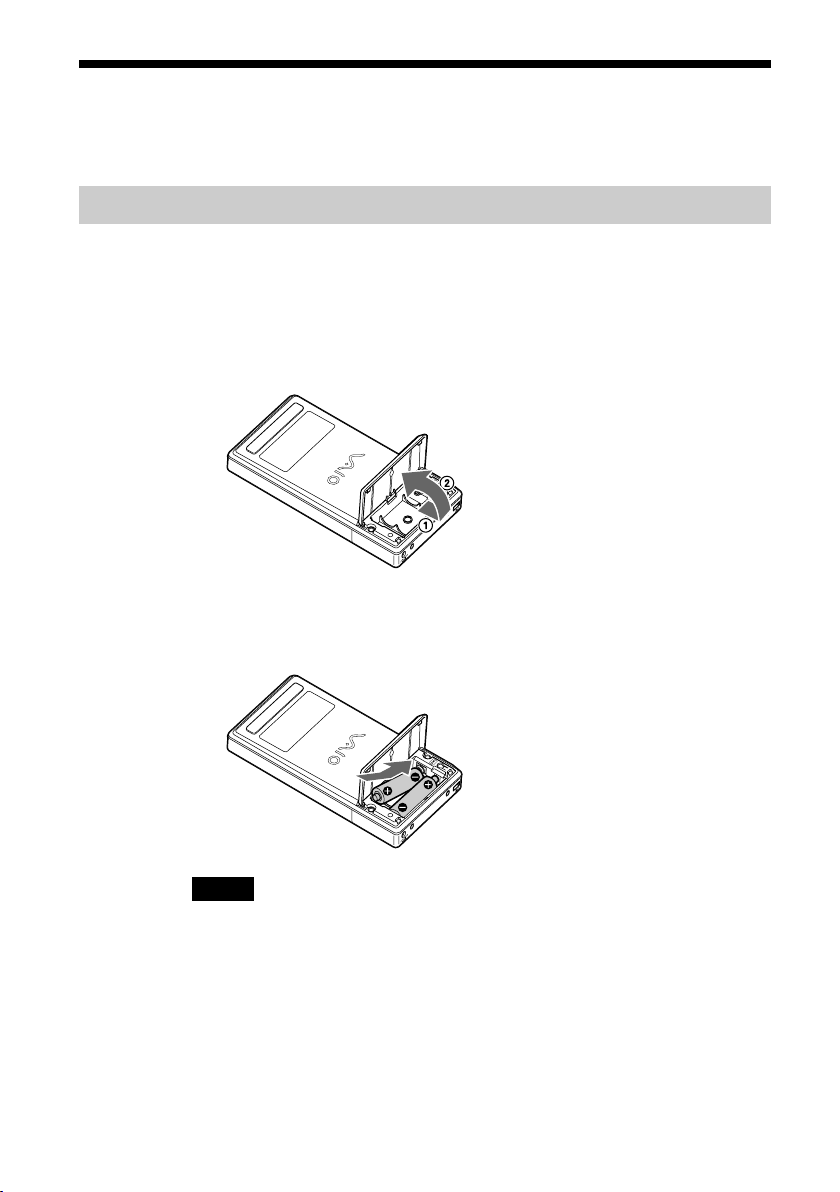
Getting Started
Installing the batteries
1 Turn the drive bottom side up.
2 Slide the battery compartment lid out 1 and then open it up
2.
3 Be sure to line up the + and
two supplied size AA (LR6) alkaline batteries.
Notes
To avoid battery leakage or corrosion, be sure to do the following:
• Insert the + and - of the batteries correctly.
• Do not use old and new or different types of batteries at the same time.
• Do not charge the batteries.
• Remove the batteries when the drive is not to be used for a long period of time.
• If the batteries leak, clean the battery compartment and insert the new ones.
-
of the batteries and insert the
8
Page 9

4 Close the battery compartment lid.
z Tip: AC adapter
You can use the drive without batteries by connecting the AC adapter (not supplied)
to the connector (DC IN). If you use an AC adapter, use only the Sony VGP-AC5V1
(not supplied). No other AC adapter can be used. For information on the AC adapter,
call the Sony dealer where you purchased this product or a Sony service
representative in your area.
z Tip: Replacing the batteries
Replace the batteries soon if the BATT indicator flashes. A malfunction may occur
if you keep using the weak batteries. Alkaline batteries are recommended.
Battery life (alkaline battery):
Under continuous use: approx. 12 hours
Battery life may vary, depending on the files you back up.
Continued on next page
9
Page 10

Connecting the drive
You can connect the drive to the computer using the supplied USB cable.
10
Notes
• Place the drive on a flat surface.
• Do not connect the drive to an external USB hub.
• Some computers may not operate the drive correctly due to lack of power. In this case,
you need to use the AC adapter. For information on the AC adapter, call the Sony
dealer where you purchased this product or a Sony service representative in your area.
z Tip
If you connect the drive with the computer for the first time, it takes time for a while to
recognize the drive.
After connecting the drive, double-click [My Computer], then check that
the “[Local Disk (F:) ], etc.*” is added to [My Computer].
* "F:" is a name of drive and changed depending on the computer.
Page 11

About the power management function (power save
function)
When using the computer’s power management function (power save
function), note the following points:
• Set your computer so that it does not switch to a power save mode while
the ACCESS indicator on the drive is flashing. For more information,
refer to the manuals provided with your computer.
• Before switching your computer to a power save mode, make sure the
drive’s ACCESS indicator is not illuminated, and then close applications
that are running.
• While the computer is in a power save mode, do not connect or
disconnect the USB cable.
Continued on next page
11
Page 12

Disconnecting the drive from the computer
Follow the procedure below to disconnect this drive from your computer.
(The following procedures are for Windows XP.)
Notes
• Before disconnecting the drive, close any open programs.
• If the message below appears when you attempt to disconnect the drive, close any
running software, wait for a while and then repeat the procedure.
“Problem Ejecting USB Mass Storage Device. The device ‘Generic Volume’ cannot be
stopped right now. Try stopping the device again later”.
z Tip
To use the drive again after disconnecting the USB cable, perform the steps described in
the section “Getting Started” on page 8. The drive will be detected automatically by your
Windows operating system.
The icon appears on the taskbar when the drive is recognized by the
computer. To disconnect the drive from the computer, use the icon.
1 Click the icon on the taskbar.
The “Safely remove USB Mass Storage Device” message appears.
12
2 Click “Safely remove USB Mass Storage Device”.
The message “The ‘USB Mass Storage Device’ device can now be
safely removed from the system” appears.
3 Disconnect the USB cable.
Page 13

Using Security Function
About the drive security function
You can lock the drive using the wireless key. When you register the
wireless key(s), you cannot use the drive until you release the lock using
the wireless key each time you connect the USB cable. Enabling the
security function to secure your important data is recommended.
Note
You need to register the two wireless keys. Be sure not to lose them. If you lose just one,
see "If you lose a wireless key/If the wireless key is broken" (page 22).
If both wireless keys are lost, your computer may not recognize the hard disk drive.
About handling the wireless key
It is recommended that you keep the wireless key separate from the hard
disk drive, in case it is lost or stolen.
Continued on next page
13
Page 14

Setting the security function
Notes
• Do not disconnect the USB cable when the wireless keys are being registered.
• Be sure that the computer is not in power save mode when the wireless keys are being
registered.
• You need to register both wireless keys.
1 Turn on the computer and connect the drive using the USB
cable (page 10).
2 Press the REGIST button.
The blue light of the wireless key receiver flashes.
z Tip
If you do not touch the wireless key receiver with a wireless key for more than 5
seconds, the blue light of the wireless key receiver will go out and the previous
status returns.
3 Touch the wireless key receiver with one of the wireless
keys.
14
The blue light of the wireless key receiver goes out for one second,
then the wireless key is registered to the drive.
Page 15

4 Touch the wireless key receiver with the other wireless key
after the blue light of the wireless key receiver starts to flash
again.
The blue light will go out after the wireless key is registered.
z Tips
• The blue light of the wireless key receiver repeats this pattern: flashes twice and
goes out for one second. If you do not touch the wireless key receiver with the
wireless key for more than 5 seconds, the blue light of the wireless key receiver
goes out and the previous status returns. In this case, follow the procedure from
step 1 again to register the wireless key.
• If the blue light of the wireless key receiver keeps flashing even after touching
wireless key receiver with the wireless key, you may have touched it with the first
key by mistake. Try touching with the other key.
• If you use the Windows 2000 operating system, “Unsafe Removal of Device”
appears.
5 Disconnect the USB cable from the computer.
Registering is complete. The security function will be activated from
the next time you connect the USB cable to the computer.
Continued on next page
15
Page 16

Using the drive (secure mode)
If you use the drive registered with wireless key, you need to perform the
following procedures each time you connect the USB cable to the
computer. Furthermore, you also need to operate them as below status.
• When restarting the computer
• When returning from hibernation
• When returning from standby mode
1 Turn on the computer then connect the USB cable (page
10).
The LOCK indicator lights and the blue light of the wireless key
receiver flashes.
z Tips
• If you do not operate the hard disk drive for more than 8 seconds, while the blue
light of the wireless key receiver flashes, the hard disc drive turns off. In this case,
disconnect the USB cable and reconnect it.
• If you use the Windows 2000 operating system, when the hard disk drive turns off,
“Unsafe Removal of Device” appears.
2 Touch the wireless key receiver with either registered
wireless key.
16
The UNLOCK indicator lights and the drive is recognized by the
computer.
Note
The blue light may flash after recognizing the drive on some computers when
returning from hibernation mode or restarting. In this case, touch the wireless key
receiver with the wireless key again.
Page 17

Deactivating the security function
If you want to deactivate the security function of the drive, follow the steps.
1 Connect the drive to the computer and touch the wireless
key receiver with the wireless key to unlock.
2 Turn the drive bottom side up and open the lid, then press
the CANCEL button.
The LOCK and UNLOCK indicator flashes alternately for one second,
then the UNLOCK indicator lights.
The security function is deactivated. When you connect the drive to the
computer using the USB cable next time, you can use the hard disk drive
without the wireless key.
z Tip
If you want to use the security function again, you must register the wireless keys again
(page 14).
Note
If you leave the hard disk drive unattended when the security is deactivated, not only is
your data unguarded, but someone could also register other wireless keys (not yours) to
the hard disk drive. It is recommended that you enable the security function whenever you
leave the hard disc drive unattended.
17
Page 18

Precautions
Usage and storage
locations
Do not use or store this drive in locations
subject to high humidity, high temperatures,
strong vibrations, or direct sunlight.
Operation
•
Do not move the drive during operation.
This prevents the possibility of
malfunctions.
• Place the drive on a flat, stable surface
for operation.
• Do not place any objects on top of the
drive.
• Protect the drive from sudden
temperature changes. Do not use the
drive immediately after moving it from
a cold to a warm location or after the
ambient temperature has risen
drastically. Otherwise, condensation
inside the drive can occur. If the
temperature changes drastically during
operation, stop using the drive while
keeping power to the drive turned on
and let it stand for about an hour, then
turn the power off.
• Do not use the drive during periods of
possible lightning strikes.
Lightning can cause electric shock or
damage the drive. To avoid fire, electric
shock or damage to the product during
periods of possible lightning strikes,
disconnect the drive from the computer
and unplug the drive from the power
source. Furthermore, if you hear
thunder, do not touch the drive or the
computer.
• Do not damage the cables.
Cable damage can result in fire or
electric shock.
– When installing the product, do not
place cables between the wall and a
rack or shelf, where they could
become pinched.
– Do not damage or modify the cables
in anyway.
– Do not place any heavy objects on the
cables, and avoid bending or pulling
the cables unnecessarily.
– Do not place the equipment near a
heater or allow the equipment to
become hot.
– Always grasp the plug when
removing cables.
• Never touch the AC adapter* or USB
cable with wet hands.
• Do not touch the drive or AC adapter
for long periods when the drive is on.
• Do not use the drive or AC adapter
placed on cloth or a mattress.
• Use the USB cables specified.
• Do not block the air vent.
Blocking the air vent can cause heat to
build up inside the device, resulting in
damage or fire. To ensure that the
device is well ventilated, note the
following points:
– Place the device at least 10 cm from
any walls.
– Do not place the device in a closed or
narrow space.
– Do not place the device on carpet,
rugs, mattresses or cloth.
– Do not wrap the device in cloth.
– Do not use the device turned over or
upside down.
• Do not stand or place any heavy objects
on the product.
* The AC adapter is not supplied with this
product.
18
Page 19

• Make sure connectors are securely
connected.
Do not allow metal objects to fall inside
the connectors. If a short circuit occurs
between the pins in the connectors, fire
or damage to the equipment may result.
• Disconnect the power when not in use
for long periods of time.
When the AC adapter is connected, it
uses a small amount of power.
Disconnect the AC adapter and unplug
it from the power outlet when not in use
for long periods of time.
• During data transfer, do not disconnect
the USB cable or turn off the computer.
Doing so can result in loss of data or
data corruption. Sony will not accept
any liability for data loss or data
corruption.
• Make sure you backup your data with
some other media (such as CD-R,
CD-RW, DVD-R, DVD-RW, DVD+R,
DVD+RW and so on).
We recommend always maintaining two
backup copies at all times one of your
original before updating it, and one of
the original after updating it. Data can
be erased or corrupted in the following
cases:
– Incorrect usage of the device
– Placing the equipment near a magnet
or magnetic device
– Subjecting the device to vibrations or
shock
– Damaging or repairing the device
– Damage caused by natural disaster
– Turning the device on and off over
short periods of a few seconds
In the above cases, or in any other
instance of data loss or data corruption,
Sony will not accept any liability
whatsoever.
Transportation
• When you transport the drive, carry it
gently and with due caution to prevent
damage.
• Before moving the drive, unplug the
cables.
Maintenance
Cleaning the cabinet
• Wipe the outside of the drive with a
soft, dry cloth. To remove stubborn
stains, moisten the cloth with a mild,
neutral detergent. Do not use solvents,
cleaning alcohol, benzene, or other
substances that may damage the finish.
• Unplug the drive before cleaning.
19
Page 20

Getting Help
Specifications
This section provides information on how
to get help and support from Sony, and
troubleshooting tips for your hard disk
drive.
About Sony’s support
options
Sony provides several support options for
your hard disk drive. When you have
questions about your hard disk drive or the
software, refer to the following:
❑ This guide explains how to use your
hard disk drive.
For customers in the United
States and Canada
❑ The Sony Customer Information
Service Center offers information
about your VAIO computer and other
Sony products that work with your
computer. To contact Sony Customer
Information Service Center, call
1-888-4SONYPC (1-888-476-6972).
❑ Sony Computing Support provides
instant access to information on
commonly encountered problems. Type
a description of the problem and the
Knowledge Database searches for
corresponding solutions online. You can
visit Sony Online Support at:
http://www.sony.com/pcsupport .
Drive
Capacity
Approx. 80 GB
Format
NTFS
Revolutions per minute
4200 rpm
Data transfer rate
Max:
1)
1 GB is equivalent to 1,000,000,000 bytes.
Available capacity may vary.
2)
Varies according to the workload of the
computer connected to the drive.
1)
43.7 Mbytes per second when reading
43.7 Mbytes per second when writing
Connectors
USB Mini-B (1)
Power requirements
Two LR6(size AA)alkaline batteries,
or, AC adapter* (Input: AC 100V-240V, 50/60
Hz, Output voltage and current: 5.2V, 2.9A(max))
* The AC adapter is not supplied with this
product. If you use an AC adapter, use the Sony
VGP-AC5V1 (not supplied). No other AC
adapter can be used.
2)
2)
20
Page 21

Operating environment
Operating temperature
41°F to 95°F (5°C to 35°C)
(temperature gradient less than 18°F (10°C)/hour)
Operating humidity
20% to 80% (no condensation),
provided that humidity is less than 65% at 95°F
(35°C)
(hygrometer reading of less than 84°F (29°C))
Storage temperature
–4°F to 140°F (–20°C to 60°C)
(temperature gradient less than 18°F (10°C)/hour)
Storage humidity
10% to 90% (no condensation),
provided that humidity is less than 20% at 140°F
(60°C)
(hygrometer reading of less than 95°F (35°C))
Other specifications
Power consumption
Under normal conditions: approx. 2 W
Dimensions
Approx. 3.2 × 0.9 × 6.2 inches
(80.3 × 22.6 × 157.3 mm) (w × h × d)
Mass
Approx. 9.8 oz. (275 g) (including batteries)
Design and specifications are subject to change
without notice.
21
Page 22

If you lose a wireless key/
If the wireless key is broken
If you lose a wireless key
If you lose both of the wireless keys, the drive cannot be recognized. In this case, you
cannot restore the hard disc data. However, if you lose only one wireless key, buy a new
wireless key from the Sony dealer where you purchased this product or a Sony service
representative in your area soon, and set the security function again (page 14).
Note
When you replace a wireless key (by ordering from the Sony dealer where you purchased this product or a Sony
service representative in your area), be sure to handle the wireless key you still have with care.
If the wireless key is broken
If you touch the wireless key receiver with the wireless key registered to the drive, but the
security lock does not release, or you cannot register the wireless key at the factory setting,
the wireless key may be broken. In this case, call for the Sony dealer where you purchased
this product or a Sony service representative in your area.
Checklist of required items for the Sony dealer where you purchased this product or a
Sony service representative in your area:
❑ If both of the wireless keys are broken, bring the drive, warranty card and two wireless
keys.
❑ If one key is broken (but the other key is working), bring the broken key and warranty
card.
22
Page 23

Troubleshooting
If a problem occurs during operation of the unit, refer to the information
provided in this section. If the problem persists, consult your nearest Sony
dealer. For contact information, see “Getting Help” on page 20. Also refer
to the manuals provided with your computer.
Symptom Cause/Remedy
The hard disc drive is
not recognized by the
computer (The icon of
the hard disc drive
does not appear in
[My Computer].), or
does not work
properly.
Data transfer rate is
low.
c If the computer returns from hibernation to normal
operating mode or turns on while the drive is connecting,
the computer may not recognize the drive correctly.
In this case, disconnect the USB cable from the device and
reconnect it.
c The drive may not be connected correctly to the computer
with an USB cable. See “Connecting the Drive” on page
10.
c The operating system is not Windows 2000 or Windows
XP.
c USB is designed to support connection of more than one
peripheral device working simultaneously, however, some
combinations of peripheral equipment can cause unstable
operation. Turn off all peripheral equipment, disconnect all
unnecessary devices, check the cable connections, and then
turn the power back on.
c To reset the USB interface, shut down your Windows
operating system, turn the computer off, and disconnect the
USB cable. If the computer is connected to the hard disk
drive using an AC adapter, disconnect the AC adapter.
c The drive may be locked. For details, see "Using the drive
(in secure/locked mode)" (page 16).
c
The batteries may be getting weak. Replace with new ones.
To replace the batteries, see "Installing the batteries" (page 8).
c The power management function of the computer may be
active. For details, refer to the manuals provided with your
computer.
c The transfer rate varies according to the workload of the
computer.
c If you connect the computer corresponding to USB1.1, the
data transfer rate will be about 1/40 compared to the
computer corresponding to USB2.0.
Continued on next page
23
Page 24

Symptom Cause/Remedy
Data read/write
failure.
Cannot read/write
data.
An error message
appears after you
disconnect the USB
cable.
Cannot access folder.
Cannot lock/unlock
drive security.
c The drive does not function correctly with old versions of
Windows that have been upgraded.
c The drive has been shaken or bumped. Place the drive in a
flat, stable position.
c If you are using more than one USB device, disconnect all
USB devices from the computer, and then connect the
drive directly to the computer so that it is the only device
connected.
c You cannot read data from the drive or write data to the
drive if it is not correctly connected to the computer.
See “Connecting the Drive” on page 10.
c Writing data to the drive is not possible if there is not
enough free space available on the drive.
Check the amount of free space available on the drive.
c After moving the drive from a cold to a warm location,
condensation may develop inside the drive. Let the drive
stand for a while before using it.
c In order to safely disconnect the USB cable from the drive,
you need to click the Safely Remove Hardware icon on the
taskbar. See “Disconnecting the drive from the computer”
(page 12).
c If you do not log on with administrator privileges, you
might not be able to access some folders. Log on with
administrator privileges.
c If access restrictions are set for folders, those folders
cannot be accessed from other computers. For details, refer
to the topic in Windows 2000 or Windows XP Help
regarding shared folder settings.
c Use the correct wireless key.
c Touch the correct part (wireless key receiver) of the drive
with the wireless key. See "Locating the Controls and
Connectors" for the wireless key receiver (page 7).
24
Page 25

Page 26

Page 27

