Sony VGN-TX850P User Manual [en, es]
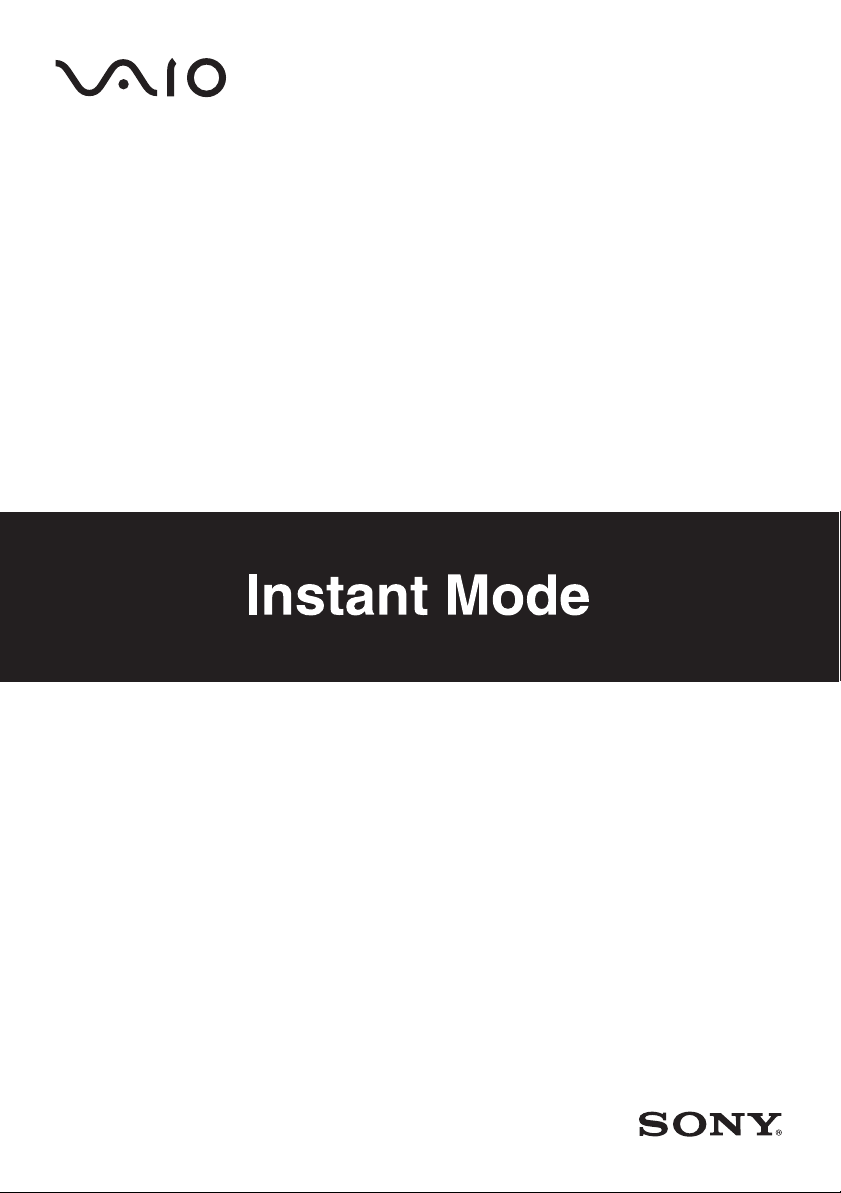

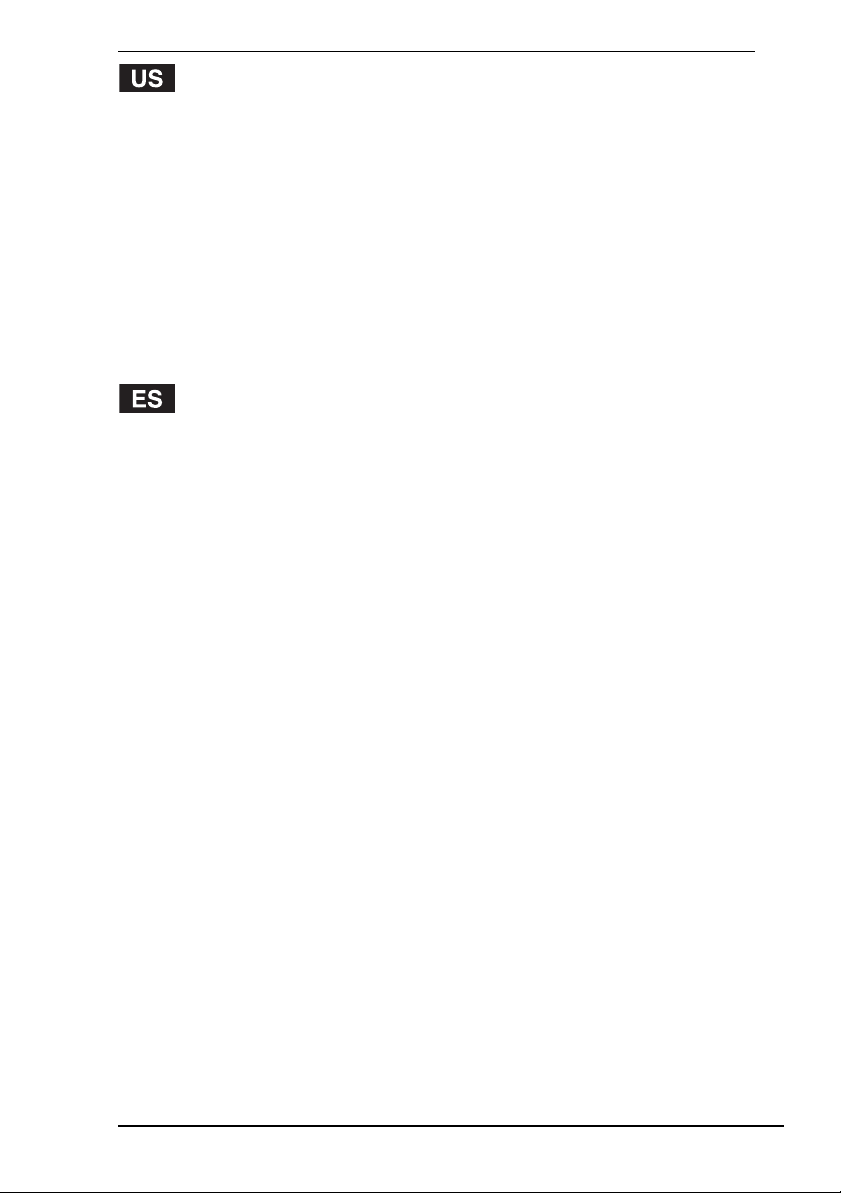
Important Notice on Instant Mode.......................................................... 3
Using Instant Mode ................................................................................ 4
Support Formats .............................................................................. 4
Getting to Know the Instant Mode Main Menu ................................. 5
Playing a CD/DVD ................................................................................. 6
Inserting/Removing a Disc ............................................................... 7
Customizing Instant Mode ..................................................................... 8
Changing the Menu Language......................................................... 8
Setup Menu Items ............................................................................ 9
Troubleshooting ................................................................................... 12
Aviso importante acerca de Instant Mode............................................ 15
Uso de Instant Mode ............................................................................ 16
Formatos compatibles.................................................................... 16
Menú principal de Instant Mode..................................................... 17
Reproducción de un CD/DVD .............................................................. 18
Inserción y extracción de un disco................................................. 19
Personalización de Instant Mode ......................................................... 20
Cambio del idioma del menú ......................................................... 20
Elementos del menú de configuración........................................... 21
Resolución de problemas .................................................................... 24
1


Important Notice on Instant Mode
Before using Instant Mode for the first time, please thoroughly read the
separate booklet that includes the description on the End User Software
License Agreement concerning InterVideo InstantON™. Your use of Instant
Mode shall be considered that you have read and agreed upon the information
contained in the booklet.
US
3

Using Instant Mode
Instant Mode enables you immediately to play CDs and DVDs without
launching Windows. To activate Instant Mode, your computer must be off.
Support Formats
In Instant Mode, you can play optical discs in the following formats.
CD Audio CD
DVD Commercially available DVD, DVD-Video format,
DVD-VR format
4
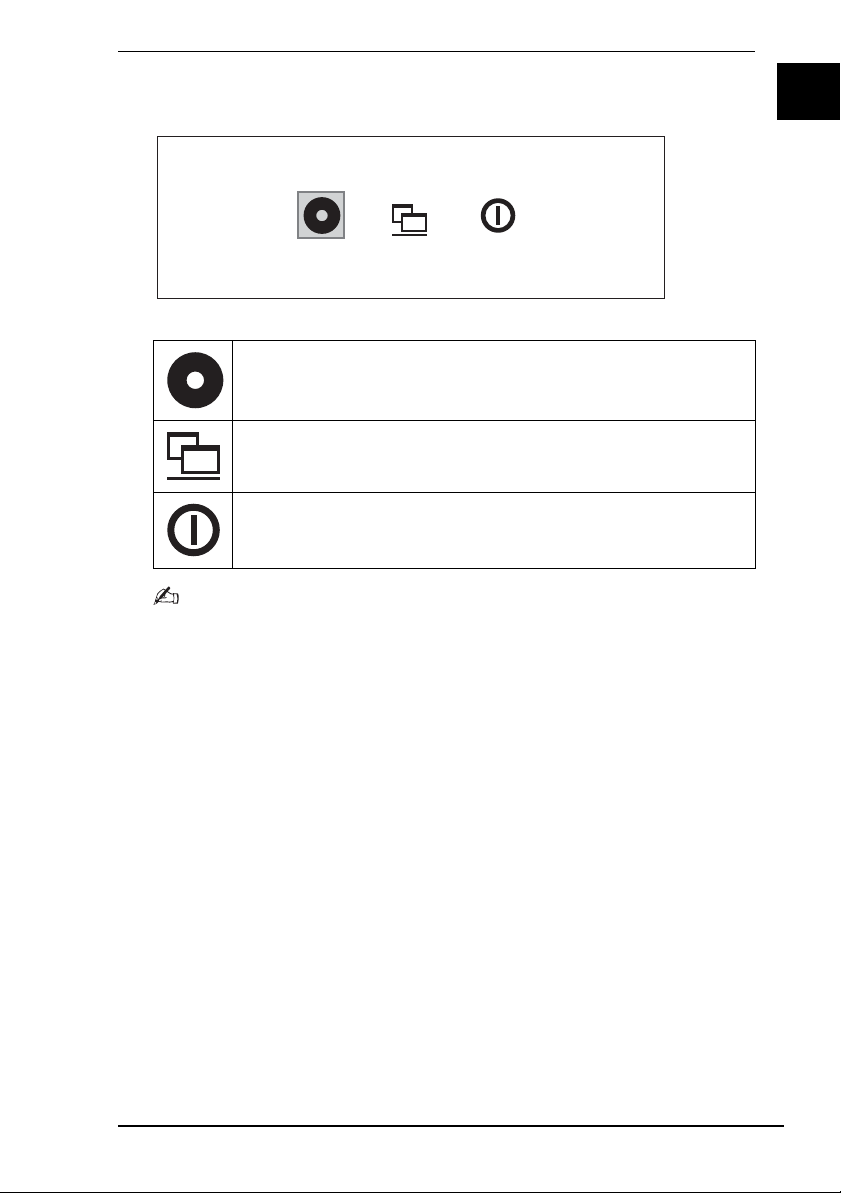
Getting to Know the Instant Mode Main Menu
Launching Instant Mode displays the Main Menu as shown below.
CD·DVD Power OffStart Windows
Launches CD·DVD mode and displays the CD/DVD
playback view.
Exits Instant Mode and launches Windows.
Exits Instant Mode and turns off the computer.
You can display the screen view in several languages. See Changing the Menu Language on page 8
for more information.
US
5
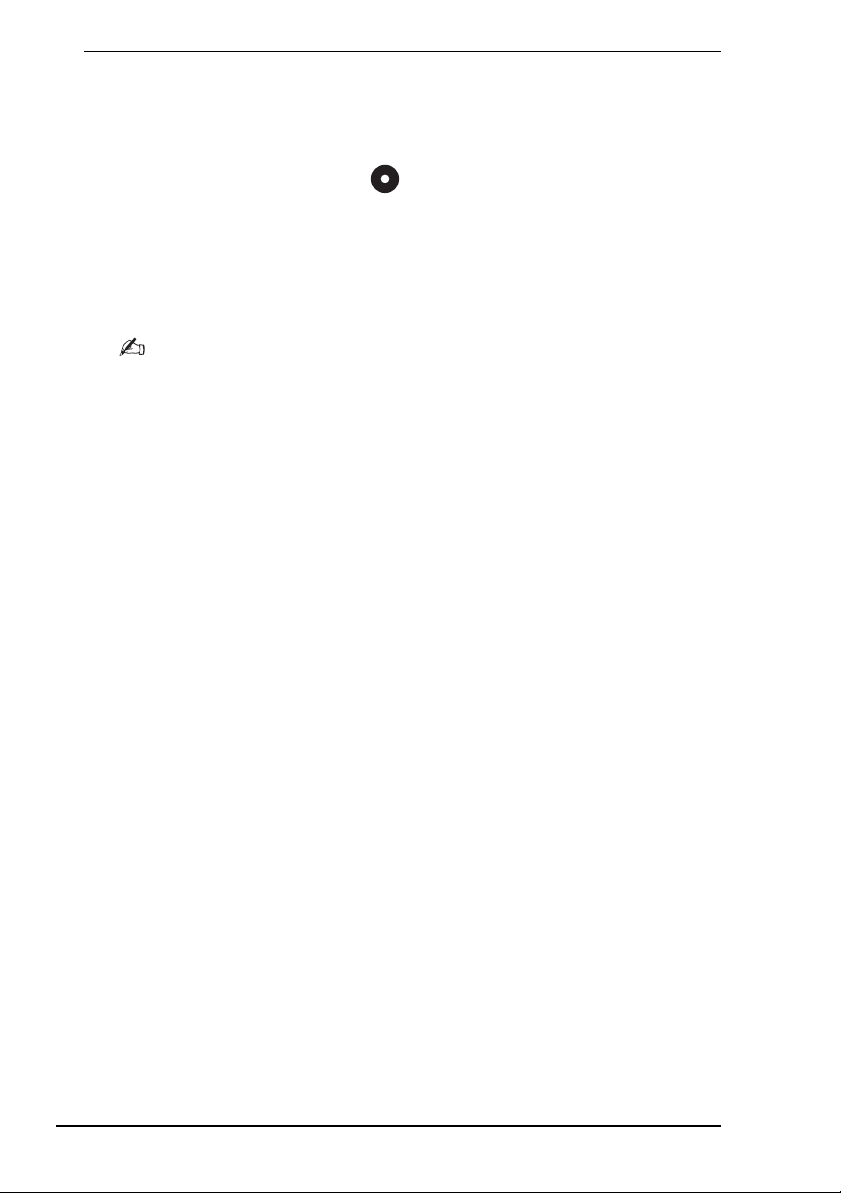
Playing a CD/DVD
1 Press the AV MODE button.
Instant Mode launches and displays the Main Menu.
2 Use the < or , key to select .
The CD·DVD mode icon is highlighted in blue.
3 Insert a CD or DVD.
See Inserting/Removing a Disc on page 7 for detailed instructions.
4 Press the Enter key.
The CD/DVD playback automatically starts.
By default, the Operation Guide appears at the bottom of the screen to guide you through operations.
6
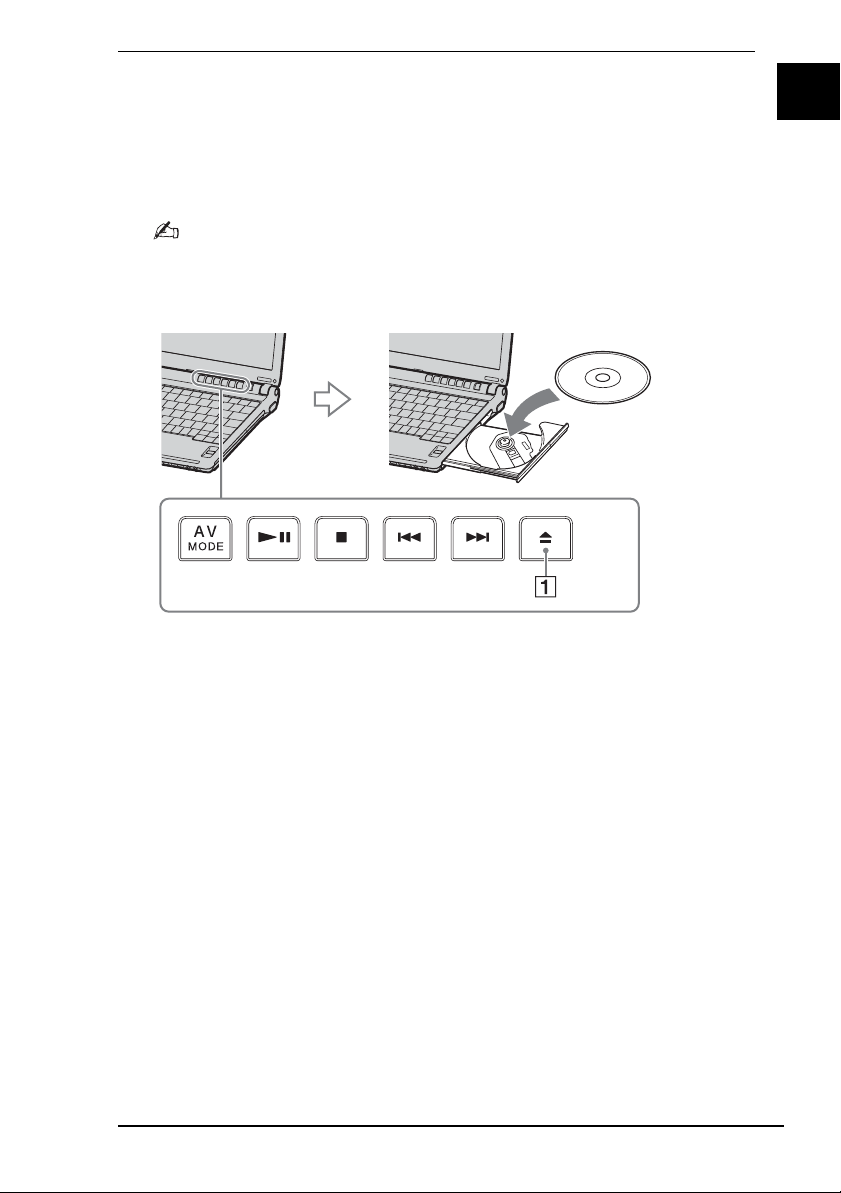
Inserting/Removing a Disc
Your computer is equipped with an optical disc drive on the right.
To insert a disc
1 Press the disc drive eject button A to open the drive.
The drive tray slides out.
If this button does not work, try the substitute drive eject button on the optical disc drive.
2 Place a disc in the middle of the tray with the label side facing upward until
the disc clicks into place.
3 Close the tray by pushing it in gently.
To remove a disc
1 Make sure that the optical disc drive indicator is off.
2 Press the disc drive eject button A to open the drive.
The tray slides out.
3 Take the disc out of the drive tray.
4 Close the tray by pushing it in gently.
US
7
