Page 1
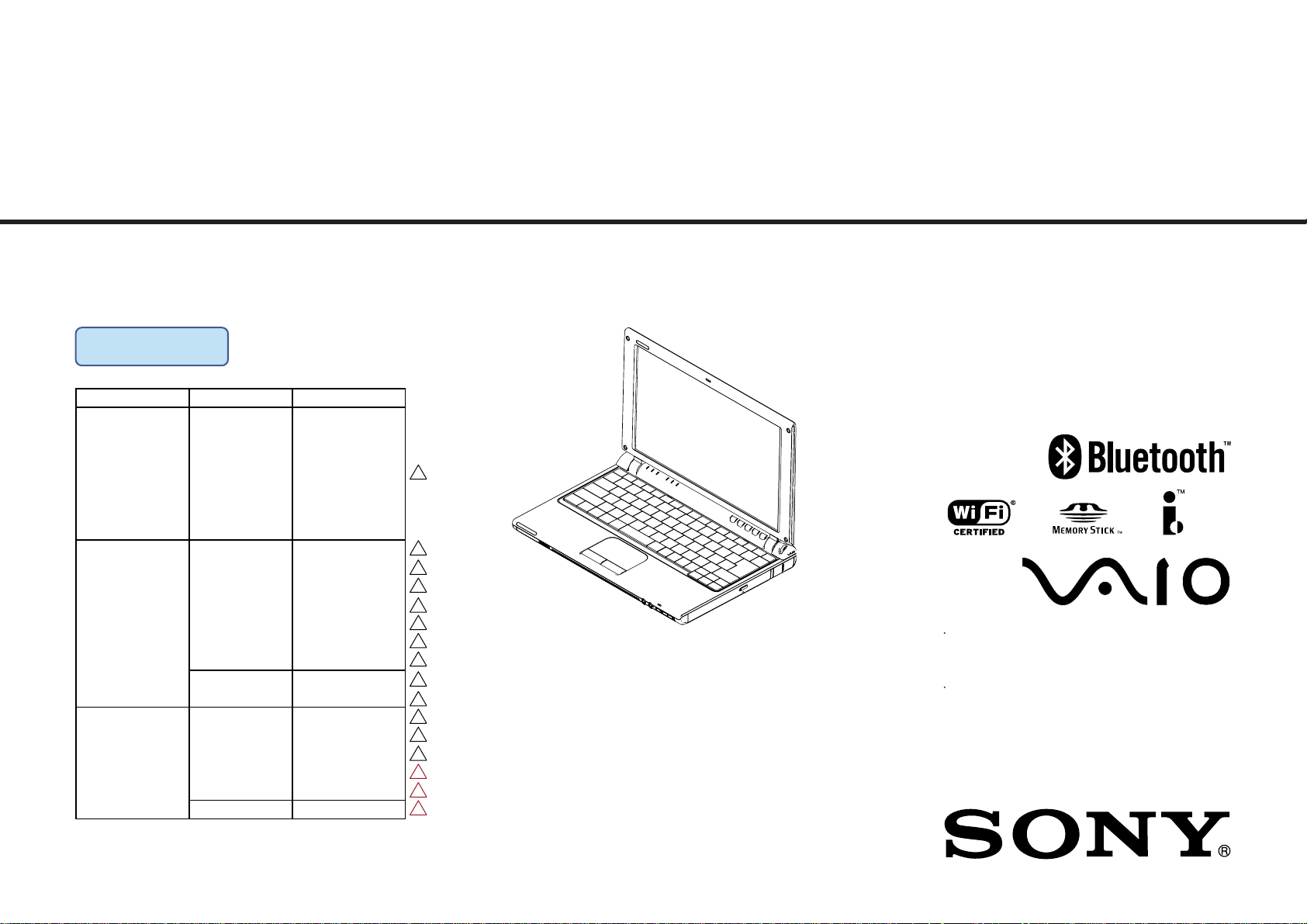
SERVICE MANUAL
Ver. 4 2005G
Revision History
Area Model Lineup
VGN -T5 2B/L
VGN -T7 2B/L
VGN -T7 2B/T
Japanese Japanese
US Canadian
American
La tin
Asian/Oceania/
South Africa
International
Chinese VGN-T37C/L
VGN -T7 2PZ
VGN -T9 2PS
VGN-T92PSY
VGN -T9 2S
VGN -T3 40 P /L
VGN-T350/L
VGN -T3 50 P /L
VGN -T3 50 P /S
VGN -T3 50 P /T
VGN -T3 60 P /L
VGN -T3 70 P /L
VGN-T330FP/L
VGN-T330FP/T
VGN-T36SP/S
VGN -T3 7GP/L
VGN -T3 7GP/S
VGN -T3 7TP/L
VGN -T3 7TP/S
∗
∗
Confidential
1
[MA]
∗
1
[MA]
1
[MA]
1
[MA]
1
[MA]
1
[MA]
1
[MA]
1
[MA]
1
[MA]
1
[MA]
2
[MA]
2
[MA]
2
[MA]
3
[MA]
3
[MA]
3
[MA]
VGN-T52B/T72B/T72PZ/T92PS/T92PSY/T92S
VGN-T330FP/T340P/T350/T350P/T360P/T370P
VGN-T36SP/T37C/T37GP/T37TP
S400
Design and specifications are subject to
change without notice.
ᧄᯏߩ᭽߅ࠃ߮ᄖⷰߪޔᡷ⦟ߩߚ๔ߥߊᄌ
ᦝߔࠆߎߣ߇ࠅ߹ߔ߇ޔߏᛚߊߛߐޕ
PERSONAL COMPUTER
9-876-418-04
Page 2
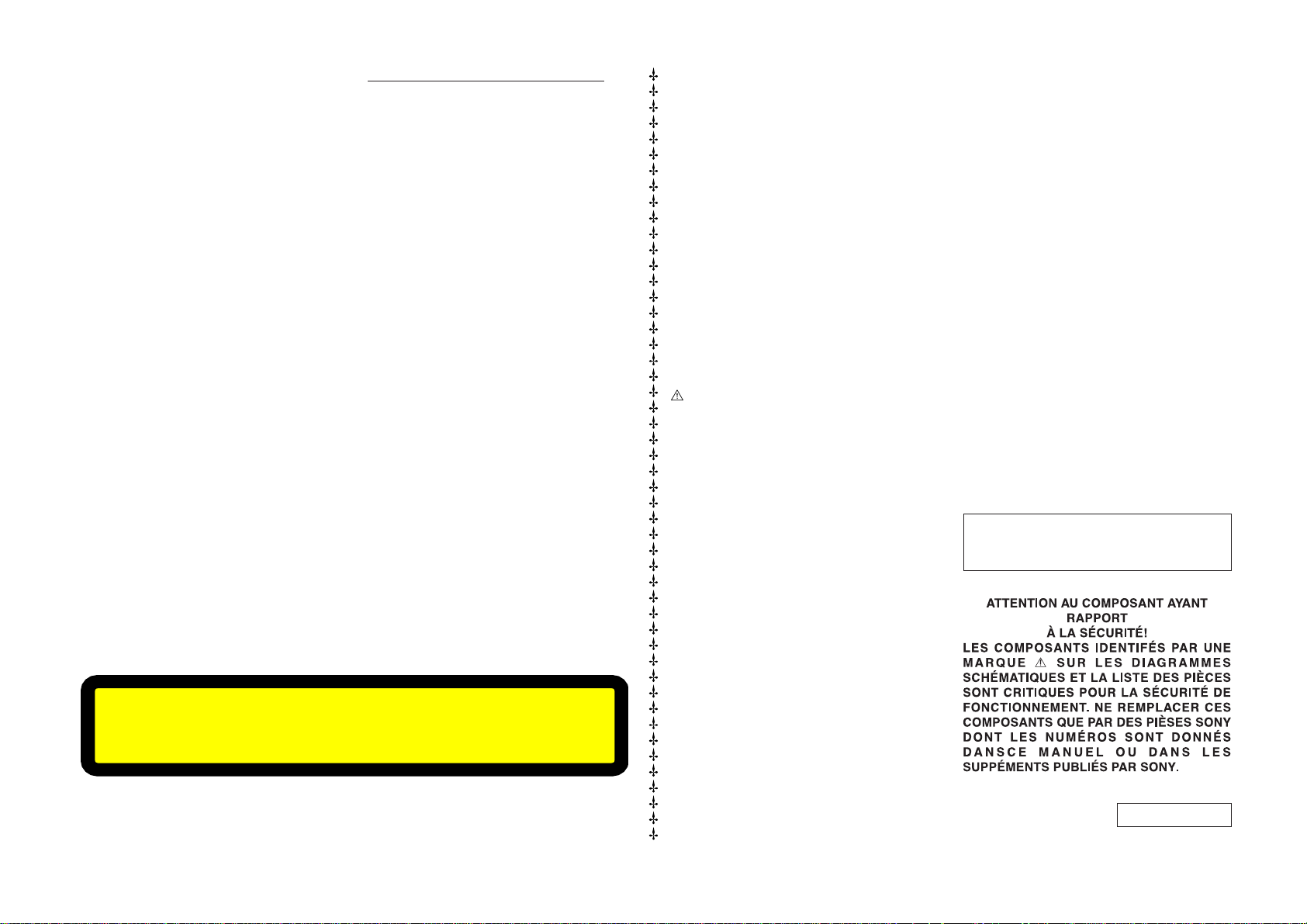
Information in this document is subject to
change without notice.
Sony, VAIO and CLIE are trademarks or registered trademarks of Sony. Microsoft,Windows,
Windows Media, Outlook, Bookshelf and other
Microsoft products are trademarks or registered
trademarks of Microsoft Corporation in the
United States and other countries. The word
Bluetooth and the Bluetooth logo are trademarks
of Bluetooth SIG, Inc. AMD, AMD logo, AMD
Duron and combinations there of, 3DNow!, are
trademarks of Advanced Micro Devices, Inc. Intel
Inside logo, Pentium and Celeron are trademarks
or registered trademarks of Intel Corporation.
Transmeta, the Transmeta logo, Crusoe Processor, the Crusoe logo and combinations there of
are trademarks of Transmeta Corporation in the
USA and other countries. Graffiti, HotSync,
PalmModem, and Palm OS are registered trademarks, and the Hotsync logo and Palm are trademarks of Palm, Inc. or its subsidiaries. (M) and
Motrola are trademarks of Motrora, Inc. Other
Motrola products and services with (R) mark like
Dragomball are the trademarks of Motrola, Inc.
All other names of systems, products and services
in this manual are trademarks or registered trademarks of their respective owners. In this manual,
the (TM) or (R) mark are not specified.
Caution Markings for Lithium/Ion Battery - The
following or similar texts shall be provided on
battery pack of equipment or in both the operating and the service instructions.
CAUTION: Danger of explosion if battery is incorrectly replaced. Replace only with the same
or equivalent type recommended by the manufacturer. Discard used batteries according to the
manufacturer’s instructions.
CAUTION: The battery pack used in this device
may present a fire or chemical burn hazard if mistreated. Do not disassemble, heat above 100°C
(212°F) or incinerate. Dispose of used battery
promptly. Keep away from children.
CAUTION: Changing the back up battery.
• Overcharging, short circuiting, reverse charging, multilati on or incineration of the cells must
be avoided to prevent one or more of the following occurrences; release of toxic materials,
release of hydrogen and/or oxygen gas, rise in
surface temperature.
• If a cell has leaked or vented, it should be replaced immediately while avoiding to touch it
without any protection.
Service and Inspection Precautions
1. Obey precautionary markings and
instructions
Labels and stamps on the cabinet, chassis, and
components identify are as requiring special precautions. Be sure to observe these precautions,
as well as all precautions listed in the operating
manual and other associated documents.
2. Use designated parts only
The set’s components possess important safety
characteristics, such as noncombustibility and the
ability to tolerate large voltages. Be sure that replacement parts possess the same safety characteristics as the originals. Also remember that the
mark, which appears in circuit diagrams and
parts lists, denotes components that have particularly important safety functions; be extra sure to
use only the designated components.
3. Always follow the original design
when mounting parts and routing
wires
The original layout includes various safety features, such as inclusion of insulating materials
(tubes and tape) and the mounting of parts above
the printer board. In addition, internal wiring has
been routed and clamped so as to keep it away
from hot or high-voltage parts. When mounting
parts or routing wires, therefore, be sure to duplicate the original layout.
4. Inspect after completing service
After servicing, inspect to make sure that all
screws, components, and wiring have been returned to their original condition. Also check the
area around the repair location to ensure that repair work has caused no damage, and confirm
safety.
5. When replacing chip components...
Never reuse components. Also remember that the
negative side of tantalum capacitors is easily damaged by heat.
6. When handling flexible print
boards...
• The temperature of the soldering-iron tip
should be about 270°C.
• Do not apply the tip more than three times to
the same pattern.
• Handle patterns with care; never apply force.
Caution: Remember that hard disk drives
are easily damaged by vibration. Always
handle with care.
CAUTION − CLASS 3B VISIBLE AND INVISIBLE LASER RADIATION
WHEN OPEN. AVOID EXPOSURE TO THE BEAM.
— 2 —
Confidential
VGN-T52B/T72B/T72PZ/T92PS/T92PSY/T92S (J)
VGN-T330FP/T340P/T350/T350P/T360P/T370P (AM)
VGN-T36SP/T37C/T37GP/T37TP (AO)
Page 3
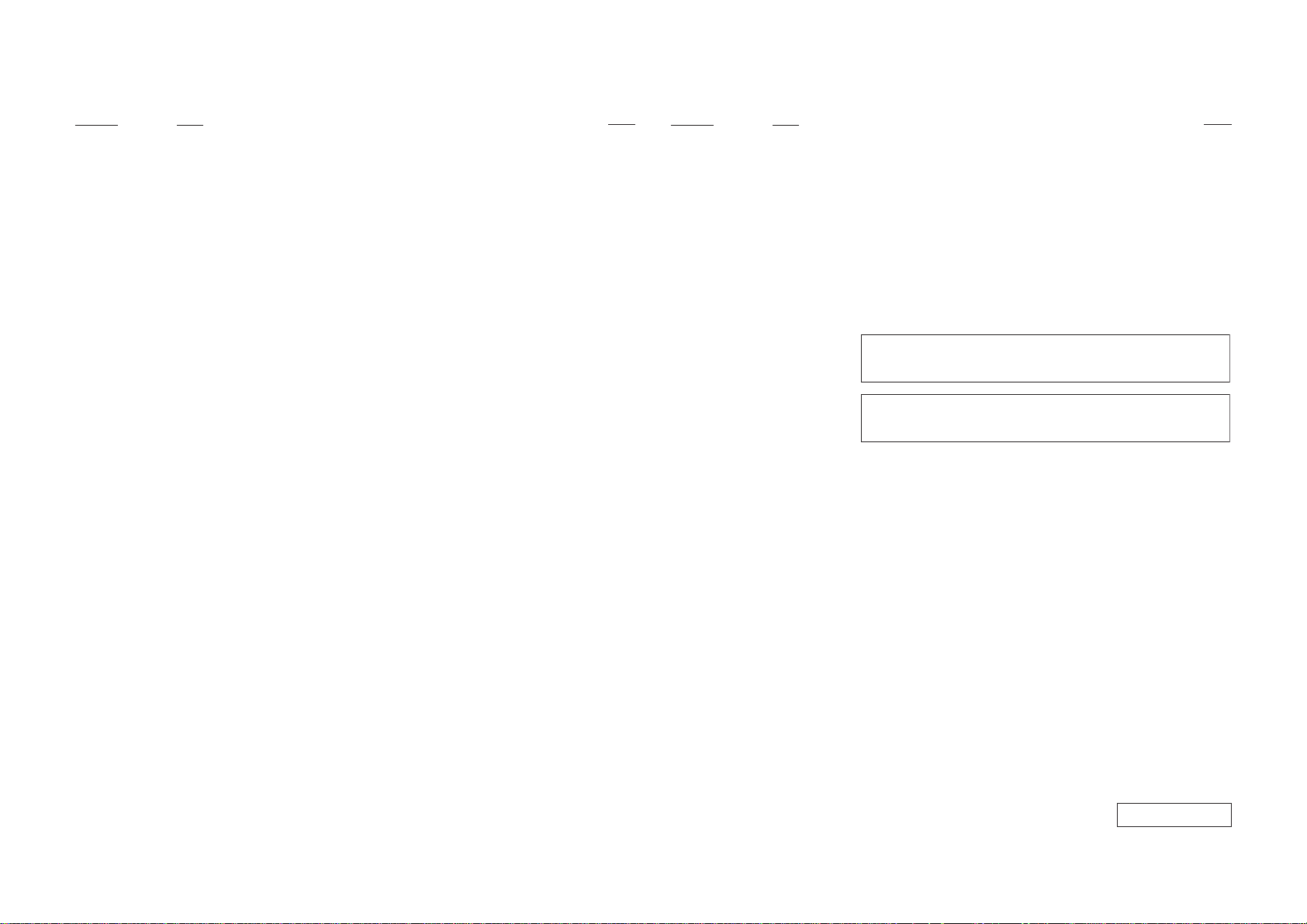
TABLE OF CONTENTS
Section Title Page
CHAPTER 1. SPECIFICATIONS
1-1. Specifications .......................................................................................................................... 1-1
(to 1-2)
CHAPTER 2. BLOCK DIAGRAM ...................................................................................... 2-1
(to 2-1)
CHAPTER 3. FRAME HARNESS DIAGRAM ................................................................ 3-1
(to 3-2)
CHAPTER 4. EXPLODED VIEWS AND PARTS LIST
How to identify the VGN-T92PSY ................................................................................................ 4-2
Palmrest
P-1 ........................................................................................................................................... 4-3
Main Board
M-1 ......................................................................................................................................... 4-5
Bottom
B-1 .......................................................................................................................................... 4-7
HDD
H-1 .......................................................................................................................................... 4-9
LCD
L-1. 10.6-inch TFT WXGA (Brightness) — Made by SH — ............................................. 4-11
Accessories
A-1 ........................................................................................................................................ 4-13
(to 4-13)
Section Title Page
CHAPTER 5. OTHERS
5-1. The Barcode Label .................................................................................................................. 5-1
5-2. Precautions for Handling the Drive ......................................................................................... 5-2
5-3. Note for WWAN Board Replacement .................................................................................... 5-3
(to 5-3)
History of the changes is shown as the "Revision
History" at the end of this data.
ᄌᦝጁᱧߪ㧘4GXKUKQP*KUVQT[ߣߒߡ㧘ᧄ࠺࠲ᧃߦ⸥
タߒߡࠅ߹ߔޕ
— 3 —
Confidential
VGN-T52B/T72B/T72PZ/T92PS/T92PSY/T92S (J)
VGN-T330FP/T340P/T350/T350P/T360P/T370P (AM)
VGN-T36SP/T37C/T37GP/T37TP (AO)
Page 4
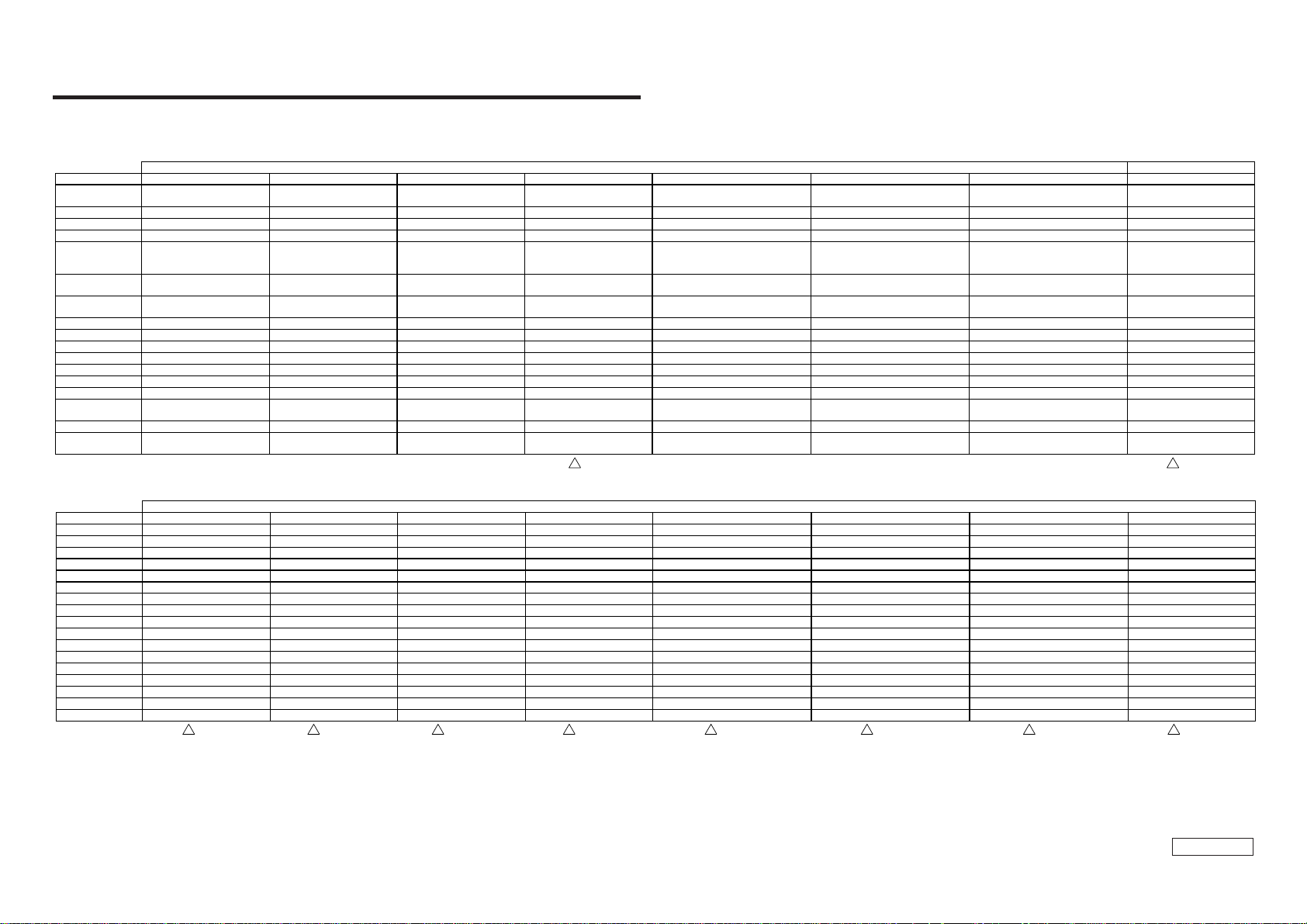
1-1. Specifications
⏕ᣇᴺ
ࠍෳᾖ
ޕ
(
)
)
)
r
r
r
p
1
CHAPTER 1.
SPECIFICATIONS
Model VGN-T72B/L VGN-T72B/T VGN-T52B/L VGN-T72PZ
CPU ULV-PM/Do/753/1.20GHz ULV-PM/Do/753/1.20GHz ULV-CelM/Do/373/1GHz ULV-PM/Do/753/1.20GHz
Chipset Intel 855GME Intel 855GME Intel 855GME Intel 855GME Intel 855GME Intel 855GME Intel 855GME Intel 855GME
LCD 10.6/WXGA/BR 10.6/WXGA/BR 10.6/WXGA/BR 10.6/WXGA/BR 10.6/WXGA/BR 10.6/WXGA/BR 10.6/WXGA/BR 10.6/WXGA/BR
HDD 60GB 60GB 60GB 40GB 60GB or 40GB 60GB or 40GB 60GB or 40GB 60GB
Memory 512MB on-board 512MB on-board 256MB on-board 512MB on-board
QUANTITY[MAX] 1GB 1GB 768MB 1GB
Optical SuperMulti/9.5/x4/+DL SuperMulti/9.5/x4/+DL SuperMulti/9.5/x4/+DL Combo/9.5/x24
Wireless LAN 802.11b/g 802.11b/g 802.11b/g 802.11b/g 802.11b/g 802.11b/g 802.11b/g 802.11b/g
Wireless WAN×××× × × × Ũ
Bluetooth×××× × × × Ũ
Felica ŨŨŨŨ Ũ or × Ũ or × Ũ or × ×
AC adaptor VGP-AC16V7 VGP-AC16V7 VGP-AC16V7 VGP-AC16V7 VGP-AC16V7 VGP-AC16V7 VGP-AC16V7 VGP-AC16V8
Battery VGP-BPS3A VGP-BPS3A VGP-BPS3A VGP-BPS3A VGP-BPS3A VGP-BPS3A VGP-BPS3A VGP-BPS3A
Color Variation Blue Brown Blue Blue Silver or Brown or Blue or Carbon Silver or Brown or Blue or Carbon Silver or Brown or Blue or Carbon Blue
Keyboard Japanese Key Board Japanese Key Board Japanese Key Board Japanese Key Board
OS XP Home XP Home XP Home XP Pro XP Pro XP Home XP Pro XP Pro
Office 2003 Personal 2003 Personal 2003 Personal None
1
[MA]
Model VGN-T350P/L VGN-T350P/S VGN-T350P/T VGN-T350/L VGN-T360P/L VGN-T340P/L VGN-T330FP/L VGN-T330FP/T
CPU ULV-PM/Do/753/1.20GHz ULV-PM/Do/753/1.20GHz ULV-PM/Do/753/1.20GHz ULV-PM/Do/753/1.20GHz ULV-PM/Do/753/1.20GHz ULV-PM/Do/753/1.20GHz ULV-PM/Do/753/1.20GHz ULV-PM/Do/753/1.20GHz
Chipset Intel 855GME Intel 855GME Intel 855GME Intel 855GME Intel 855GME Intel 855GME Intel 855GME Intel 855GME
LCD 10.6/WXGA/BR 10.6/WXGA/BR 10.6/WXGA/BR 10.6/WXGA/BR 10.6/WXGA/BR 10.6/WXGA/BR 10.6/WXGA/BR 10.6/WXGA/BR
HDD 60GB 60GB 60GB 60GB 60GB 60GB 60GB 60GB
Memory 512MB on-board 512MB on-board 512MB on-board 512MB on-board 1GB(512MB on-board+512MBx1) 512MB on-board 512MB on-board 512MB on-board
QUANTITY[MAX] 1GB 1GB 1GB 1GB 1GB 1GB 1GB 1GB
Optical DVD+-RW/9.5/x4/+DL DVD+-RW/9.5/x4/+DL DVD+-RW/9.5/x4/+DL DVD+-RW/9.5/x4/+DL Combo/9.5/x24 Combo/9.5/x24 DVD+-RW/9.5/x4/+DL DVD+-RW/9.5/x4/+DL
Wireless LAN 802.11b/g 802.11b/g 802.11b/g 802.11b/g 802.11b/g 802.11b/g 802.11b/g 802.11b/g
Wireless WAN ŨŨŨŨ Ũ Ũ ××
Bluetooth ŨŨŨŨ Ũ Ũ ××
Felica ×××× × × × ×
AC adaptor VGP-AC16V8 VGP-AC16V8 VGP-AC16V8 VGP-AC16V8 VGP-AC16V8 VGP-AC16V8 VGP-AC16V8 VGP-AC16V8
Battery VGP-BPS3A VGP-BPS3A VGP-BPS3A VGP-BPS3A VGP-BPS3A VGP-BPS3A VGP-BPS3A VGP-BPS3A
Color Variation Blue Silver Brown Blue Blue Blue Blue Brown
Keyboard English Key Board English Key Board English Key Board English Key Board English Key Board English Key Board - OS XP Pro XP Pro XP Pro XP Home XP Pro XP Pro XP Pro XP Pro
Office None None None None None None None None
1
[MA]
1
[MA]
1
[MA]
1
[MA]
J
1GB(512MB on-board+512MBx1) or
VGN-T92PS∗ VGN-T92S∗ VGN-T92PSY∗
ULV-PM/Do/753/1.20GHz or
ULV-CelM/Do/373/1GHz
512MB on-board or
256MB on-board
1GB(512MB on-board model) or
256 on-board model
768MB
Combo/9.5/x24 o
SuperMulti/9.5/x4/+DL
English Key Board or
anese Key Board
Ja
2003 Personal or
2003 Professional or None
AM
1
[MA]
ULV-PM/Do/753/1.20GHz or
ULV-CelM/Do/373/1GHz
1GB(512MB on-board+512MBx1) or
512MB on-board or
256MB on-board
1GB(512MB on-board model) or
768MB(256 on-board model
Combo/9.5/x24 o
SuperMulti/9.5/x4/+DL
English Key Board or
Japanese Key Board
2003 Personal or
2003 Professional or None
1
[MA]
ULV-PM/Do/753/1.20GHz or
ULV-CelM/Do/373/1GHz
1GB(512MB on-board+512MBx1) or
512MB on-board or
256MB on-board
1GB(512MB on-board model) or
768MB(256 on-board model
Combo/9.5/x24 o
SuperMulti/9.5/x4/+DL
English Key Board or
Japanese Key Board
2003 Personal or
2003 Professional or None
[MA]
ULV-PM/Do/753/1.20GHz
(512MB on-board+512MBx1)
AM
VGN-T370P/L
1GB
1GB
DVD+-RW/9.5/x4/+DL
English Key Board
None
1
[MA]
1
[MA]
The trademarks of registered trademarks of above table, refer to page 2.
The model that is accompanied by asterisk (∗) is the CTO model.
As for the T92PSY, the Specifications are different from each Product Code.
Please refer to the page 4-2 for how to identify the Product Code.
ᧄߩᮡ⊓㍳ᮡߦߟߡߪ㧘ࡍࠫࠍߏෳᾖߊߛߐޕ
ᯏ⒳ฬߦ㧔∗㧕߇ߟߊ߽ߩߪ%61ࡕ࠺࡞ߢߔޕ
625;ߪ2TQFWEV%QFGߦࠃߞߡ5RGEKHKECVKQPU߇㆑߹ߔޕ
2TQFWEV%QFGߩ
ߪࡍࠫ
ߒߡߊߛߐ
1-1
Confidential
VGN-T52B/T72B/T72PZ/T92PS/T92PSY/T92S (J)
VGN-T330FP/T340P/T350/T350P/T360P/T370P (AM)
VGN-T36SP/T37C/T37GP/T37TP (AO)
Page 5
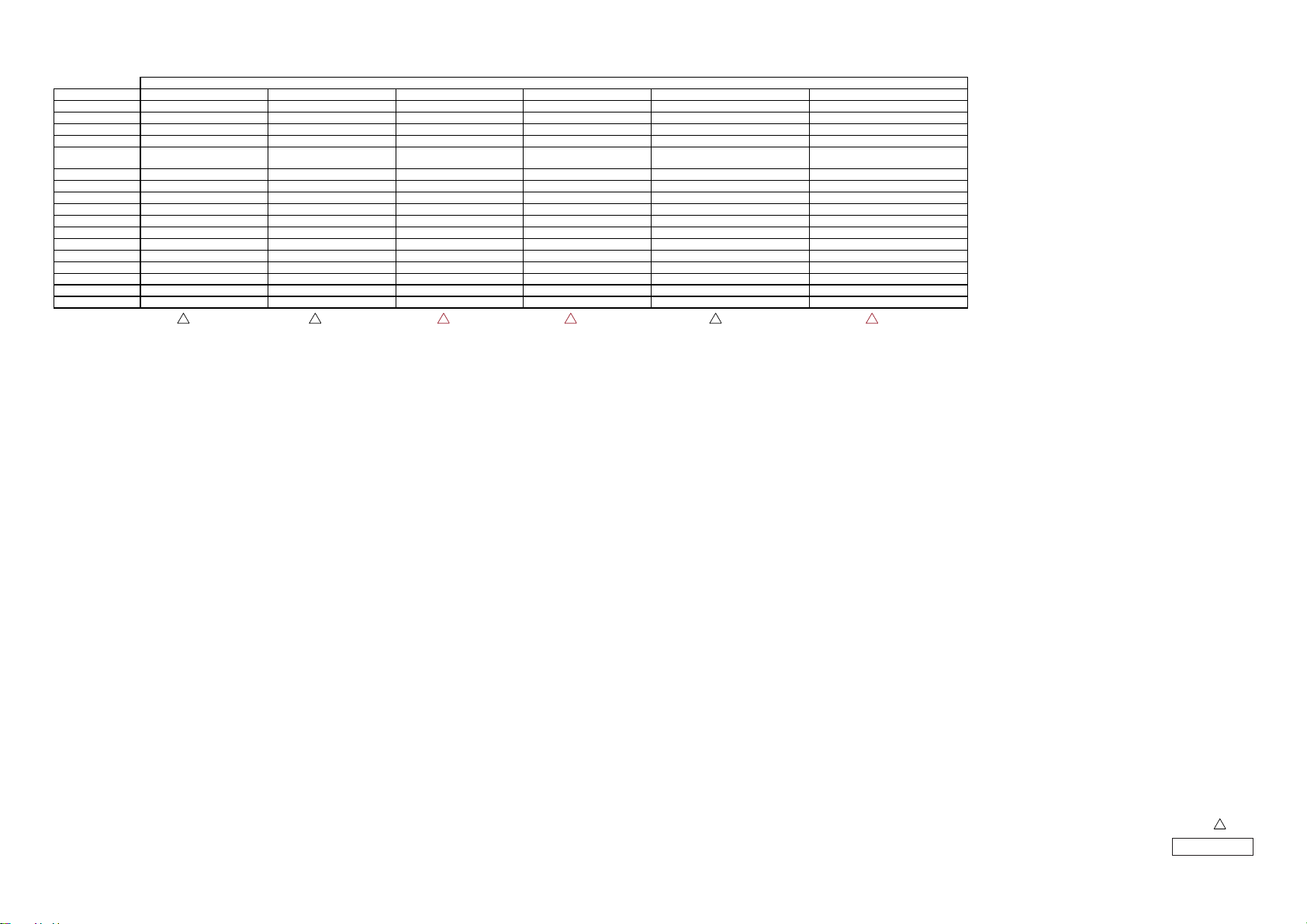
Model VGN-T37GP/L VGN-T37GP/S VGN-T37TP/L VGN-T37TP/S VGN-T36SP/S VGN-T37C/L
(
)
(
)
(
)
(
)
CPU ULV-PM/Do/753/1.20GHz ULV-PM/Do/753/1.20GHz ULV-PM/Do/753/1.20GHz ULV-PM/Do/753/1.20GHz ULV-PM/Do/733/1.10GHz ULV-PM/Do/753/1.20GHz
Chipset Intel 855GME Intel 855GME Intel 855GME Intel 855GME Intel 855GME Intel 855GME
LCD 10.6/WXGA/BR 10.6/WXGA/BR 10.6/WXGA/BR 10.6/WXGA/BR 10.6/WXGA/BR 10.6/WXGA/BR
HDD 60GB 60GB 60GB 60GB 60GB 60GB
Memory
QUANTITY[MAX] 1GB 1GB 1GB 1GB 1GB 1GB
Optical DVD+-RW/9.5/x4/+DL DVD+-RW/9.5/x4/+DL DVD+-RW/9.5/x4/+DL DVD+-RW/9.5/x4/+DL Combo/9.5/x24 DVD+-RW/9.5/x4/+DL
Wireless LAN 802.11b/g 802.11b/g 802.11b/g 802.11b/g 802.11b/g 802.11b/g
Wireless WAN × × ×× × ×
Bluetooth ŨŨŨŨ × Ũ
Felica × × ×× × ×
AC adaptor VGP-AC16V8 VGP-AC16V8 VGP-AC16V8 VGP-AC16V8 VGP-AC16V8 VGP-AC16V8
Battery VGP-BPS3A VGP-BPS3A VGP-BPS3A VGP-BPS3A VGP-BPS3A VGP-BPS3A
Color Variation Blue Silver Blue Silver Silver Blue
Keyboard English Key Board English Key Board English Key Board English Key Board English Key Board English Key Board
OS XP Pro XP Pro XP Pro XP Pro XP Pro XP Home
Office None None None None None None
The trademarks of registered trademarks of above table, refer to page 2.
The model that is accompanied by asterisk (∗) is the CTO model.
ᧄߩᮡ⊓㍳ᮡߦߟߡߪ㧘ࡍࠫࠍߏෳᾖߊߛߐޕ
ᯏ⒳ฬߦ㧔∗㧕߇ߟߊ߽ߩߪ%61ࡕ࠺࡞ߢߔޕ
512MB on-board+512MBx1
2
1GB
[MA]
2
1GB
[MA]
512MB on-board+512MBx1
3
1GB
[MA]
512MB on-board+512MBx1
AO
3
1GB
[MA]
512MB on-board+512MBx1
512MB on-board 512MB on-board
2
[MA]
3
[MA]
2
[MA]
Confidential
VGN-T52B/T72B/T72PZ/T92PS/T92PSY/T92S (J)
1-2
(END)
VGN-T330FP/T340P/T350/T350P/T360P/T370P (AM)
VGN-T36SP/T37C/T37GP/T37TP (AO)
Page 6
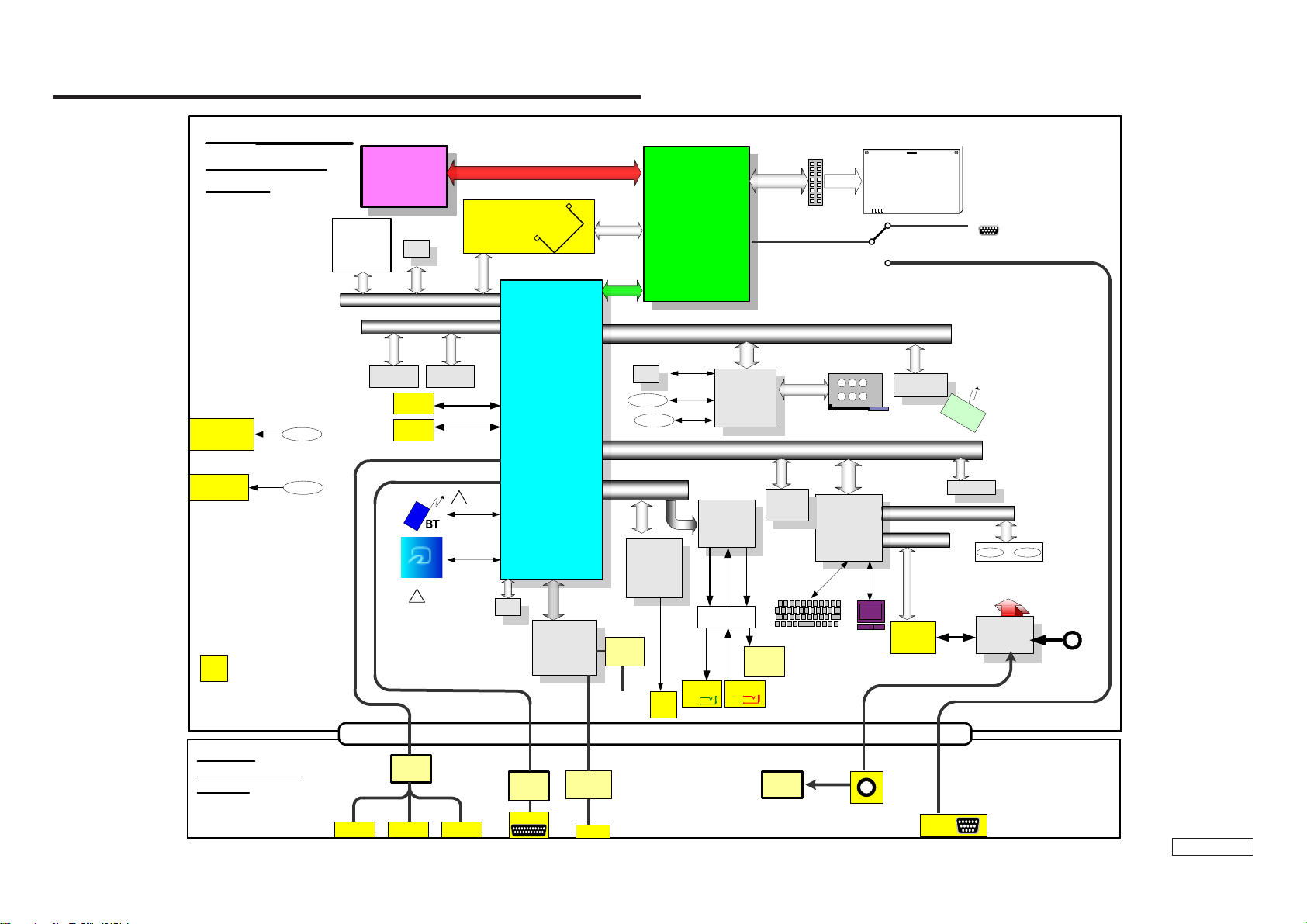
CHAPTER 2.
o r WWAN
BLOCK DIAGRAM
VGN-T Series
Block Diagram
i.LINK
w/o pwr supply
(4pin x 1)
MS/MS Duo
CN
I/F connectors
I/F connectors
(N/A when Docked)
i.LINK0
MS
RJ80535UC0011M
IC401
CLKGEN
ICS
950819
Internal
HDD
F elilica or WWAN
IC1
CPU
IC1103
EEPROM
For Rominfo
SMBUS2
IDE(ATA100)
Primary Secondary
Optical
Drive
USB1
USB2
Port-0
CN
Port-2
CN
Port-1
Port-3
[MA]
1
Port-4
Port-5
[MA]
1
On Board
Memory
512MB
SDRAM
IC1103
EEPROM
MAC Address
PSB
Memory Slot
+
IC1001
IO Control Hub
FW82801DBM
For
Ether Control
Intel 82562EP
IC1501
266MHz
Memory Bus
(DDR)
HUB
I/F
LPC
AC LINK
LCI
Magnet
Module
RJ45
IC1403
EEPROM
i.LINK0
MS
MDC
(Modem
Daughter
Card)
Module
IC201
GMCH
RG82G5300M
PCI BUS(3.3V)
For i.Link
Headphone Microphone
RJ11
IC1301
i.LINK &
PC Card
TI PCI7420
IC2100
Audio
AD1981B
(ADI)
Headphone
Microphone
AMP, etc.
Speaker
Internal
Stereo
Speaker
CardBus
16bitCard
IC2500
FWH
CN701
LCD CONN
KeyBoard
Cable
PC Card
Connector
IC2300
H8S/2160B
KBC/EC
SPIC
PS/2
TouchPad
SONY
MiMininiPCPCI
SMBUS1
SMBUS0
Battery
VGA
802.11 a/b
Debug CN
FAN0 ATF0
Power
Power
Circuit
DC Jack
VGP-PRT1
(Port Replicatior)
Block Diagram
USB
USB 2.0
Hub
USB
USB
USB
Parallel
Parallel
Magnet
Module
RJ-45
2-1
(END)
DC/DC
DC Jack
VGA
Confidential
VGN-T52B/T72B/T72PZ/T92PS/T92PSY/T92S (J)
VGN-T330FP/T340P/T350/T350P/T360P/T370P (AM)
VGN-T36SP/T37C/T37GP/T37TP (AO)
Page 7
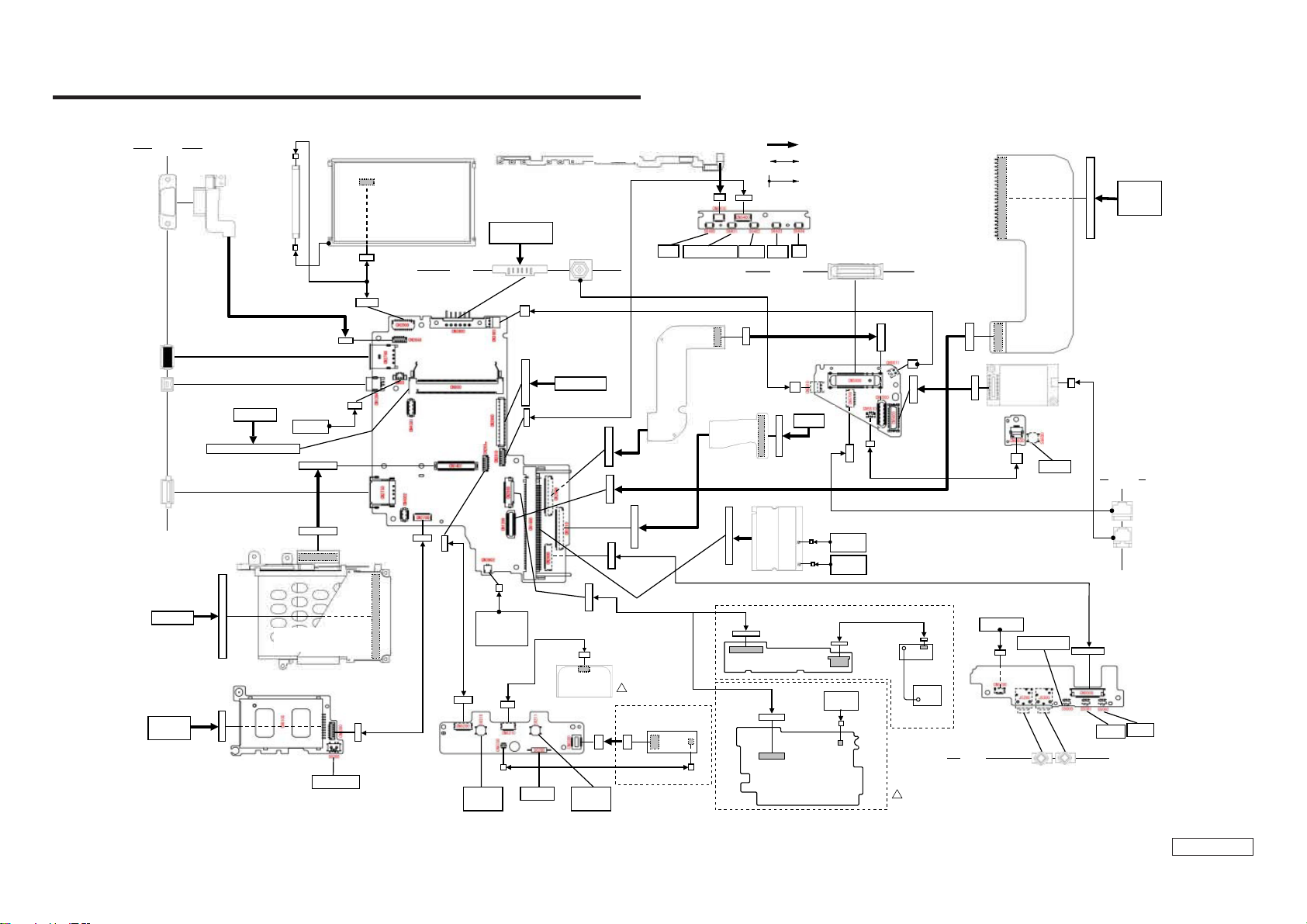
CHAPTER 3.
A
A
FRAME HARNESS DIAGRAM
– HDD HI –
VGA
USB
iLINK
USB
Side L
PC CARD
MEMORY
STICK
FPC-17
2
1
INVERTER
UNIT
MEMORY
1
10
CNX-274
BOARD SIDE A
LCD
HARNESS
12
1121
DC FAN
172
171
1
CONNECTOR,
FPC WITH PC CARD
79
2
80
W-LAN SW
220
19
12
FFC (MBX-CNX)
2
1
15
16
1
LCD UNIT
MBX-120
BOARD SIDE A
161
13
1
SWX-176
BOARD SIDE A
Rear
14
2
1
LITHIUMION
BATTERY PACK
1
BATTERY,
VANADIUMLITHIUM
FFC
(SWX-MBX)
16
BUTTON
28
2
112
2
1
3
16
2
1
HARNESS
(WITH CONNECTOR
(MBX-CNX))
27
1
2
16
15
12
FFC
(SWX-TOUCH PAD)
LID SWLEFT
FPC (LED)
DC IN
KEYBOARD
FFC (MBX-SWX)
1
50
1
49 50
1
26
24
1
TOUCH PAD
19
20
12
RIGHT
BUTTON
DVD
HARNESS (WITH DC JACK)
2
1
54
FFC (RF)
[MA]
1
BT model only
BLUETOOTH
MODULE
CABLE, COAXIAL
PLAY/PAUSE
FPC-13
12
123
Felica model only
18
STOP
FPC-16
124
24
23
CN6700
FFC (24P)
114
REW FF
Bottom
W-LAN
CARD
PWS-48 BOARD
2
SIDE A
1
ANTENNA
From board to connector (direct connection)
Harness (with connectors on both ends)
Harness (soldering on either end)
SWX-179 BOARD
SIDE A
DOCKING CONNECTOR
12
50
49
1
2
1
2
2
1
30
29
DRIVE
256
8
1
CNX-273
BOARD SIDE A
1
HARNESS (WITH LAN CONNECTOR)
ANTENNA
(MAIN)
ANTENNA
(AUX)
FFC (PWS48)
RF
CN6701
MOUNT
WAN
ANT
MOUNT
EDGE CARD
[MA]
1
WWAN model only
SWX-180
BOARD
SIDE A
1
FFC (CNX-SWX)
FFC (MBX-CNX)
SPEAKER
4
CNX-270
BOARD SIDE A
Front
FPC-15
MODEM
CARD
6
MUTE/Effect
1
UDIO OUT
POWER
UDIO IN
HDD
40G
(HITACHI)
HARNESS
(RJ-11)
Side R
126
VOL +
LAN
MODEM
VOL -
Confidential
VGN-T52B/T72B/T72PZ/T92PS/T92PSY/T92S (J)
3-1
VGN-T330FP/T340P/T350/T350P/T360P/T370P (AM)
VGN-T36SP/T37C/T37GP/T37TP (AO)
Page 8
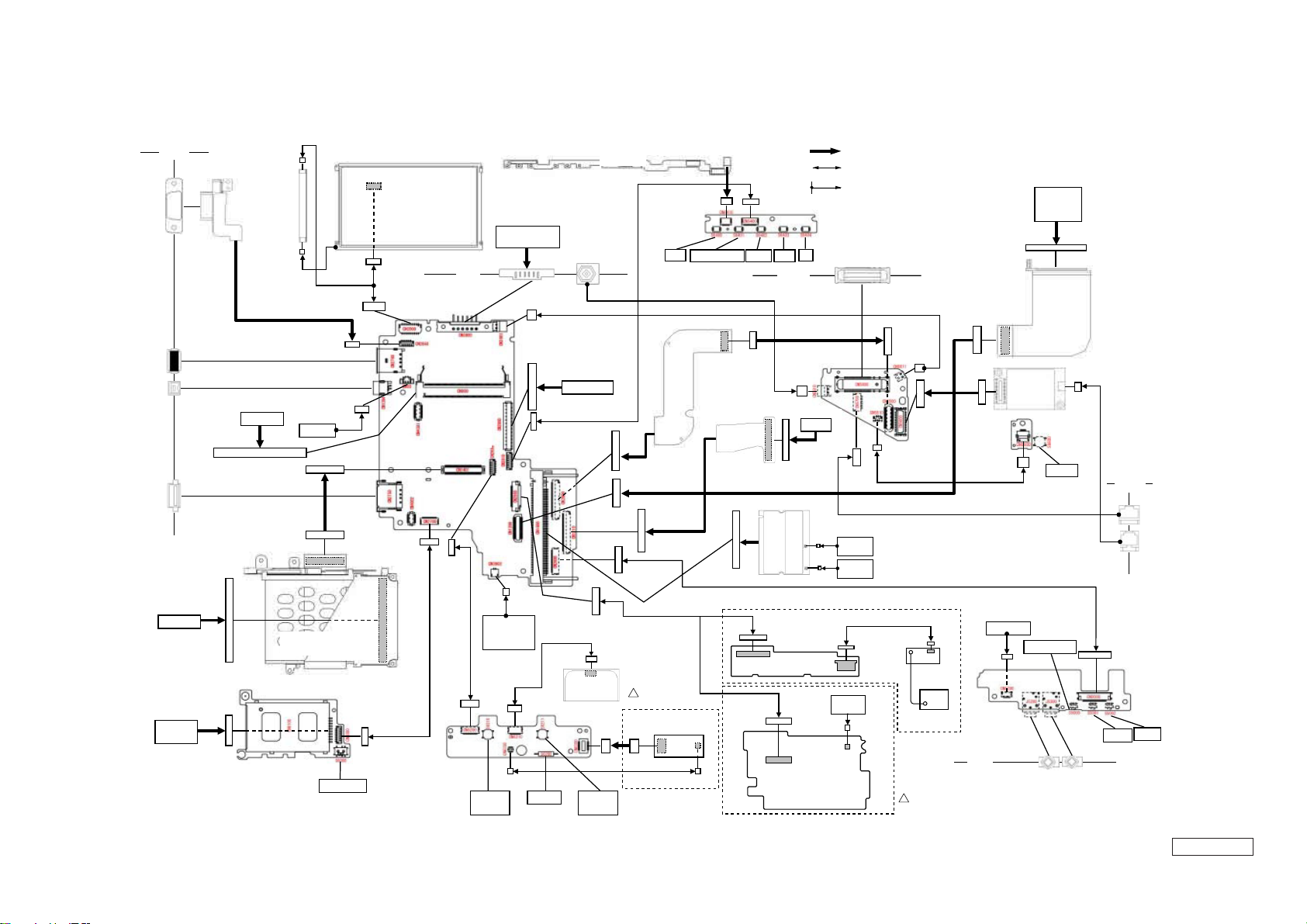
E
A
A
– HDD TO –
VGA
USB
iLINK
USB
Side L
PC CARD
MEMORY
STICK
FPC-17
2
1
INVERTER
UNIT
MEMORY
1
10
CNX-274
BOARD SIDE A
LCD
HARNESS
12
1121
12
DC FAN
172
171
1
CONNECTOR,
FPC WITH PC CARD
79
2
80
W-LAN SW
220
1
19
FFC (MBX-CNX)
2
1
15
16
LCD UNIT
MBX-120
BOARD SIDE A
161
13
1
SWX-176
BOARD SIDE A
Rear
14
2
1
LITHIUMION
BATTERY PACK
1
BATTERY,
VANADIUMLITHIUM
FFC
(SWX-MBX)
16
BUTTON
2
112
2
1
3
2
1
28
1
2
16
15
12
LID SWLEFT
16
27
FFC
(SWX-TOUCH PAD)
FPC (LED)
DC IN
HARNESS
(WITH CONNECTOR
(MBX-CNX))
KEYBOARD
FFC (MBX-SWX)
1
50
1
49 50
1
26
24
1
TOUCH PAD
19
20
12
RIGHT
BUTTON
DVD
HARNESS (WITH DC JACK)
2
1
54
FFC (RF)
[MA]
1
BT model only
BLUETOOTH
MODULE
CABLE, COAXIAL
PLAY/PAUSE
FPC-13
FPC-16
12
123
Felica model only
18
STOP
124
24
23
CN6700
FFC (24P)
114
REW FF
Bottom
W-LAN
CARD
PWS-48 BOARD
2
SIDE A
1
ANTENNA
From board to connector (direct connection)
Harness (with connectors on both ends)
Harness (soldering on either end)
SWX-179 BOARD
SIDE A
DOCKING CONNECTOR
12
50
49
1
2
1
2
1
30
29
DRIVE
256
8
1
CNX-273
BOARD SIDE A
1
HARNESS (WITH LAN CONNECTOR)
ANTENNA
(MAIN)
ANTENNA
(AUX)
FFC (PWS48)
RF
CN6701
MOUNT
WAN
ANT
MOUNT
EDGE CARD
[MA]
1
WWAN model only
2
SWX-180
BOARD
SIDE A
1
FFC (CNX-SWX)
FFC (MBX-CNX)
SPEAKER
4
CNX-270
BOARD SIDE A
Front
40G
(TOSHIBA)
MODEM
CARD
6
MUTE/Effect
1
UDIO OUT
FPC-14
POWER
UDIO IN
HARNESS
(RJ-11)
Side R
126
VOL +
LAN
MOD
VOL -
Confidential
VGN-T52B/T72B/T72PZ/T92PS/T92PSY/T92S (J)
3-2
(END)
VGN-T330FP/T340P/T350/T350P/T360P/T370P (AM)
VGN-T36SP/T37C/T37GP/T37TP (AO)
Page 9

CHAPTER 4.
EXPLODED VIEWS AND PARTS LIST
The parts list is compiled by blocks of a palmrest and bottom etc.
The sections of the parts list are different depending on the model.
Please refer to list of contents shown in the below.
Section Page
How to identify the VGN-T92PSY ...................................... 4-2
Palmrest
P-1 ............................................................................................ 4-3
Main Board
M-1 .......................................................................................... 4-5
Bottom
B-1 ........................................................................................... 4-7
HDD
H-1 ........................................................................................... 4-9
LCD
L-1. 10.6-inch TFT WXGA (Brightness)
— Made by SH — ................................................................. 4-11
Accessory
A-1 ......................................................................................... 4-13
NOTE:
Items marked "*" are not stocked since they are seldom required for
routine service. Some delay should be anticipated when ordering
these items.
The mechanical parts with no reference number in the exploded
views are not supplied.
When two or more parts are shown, use the part described first as the
main part.
The parts marked " $ " are the High Value Modules (HVM).
The parts marked " # " are the parts on which barcode label is attached.
For the barcode label, refer to CHAPTER 5.
The parts marked "&" are the "Customer Replacable Parts (CRP)"
that can be replaced by Field Customer Support.
Especially the parts with the <&> mark require the special attention to
use them. Here fore, check first whether the desired part is one of the
targetted parts of the Customer Replaceable Parts (CRP), or the nontargetted parts by referring to the exploded view.
The components identified by mark or
dotted line with mark are critical for safety.
Replace only with part number specified.
ಽ⸃࿑ߣㇱຠߪ㧘ࡄࡓࠬ࠻㧘ࡏ࠻ࡓߥߤߩࡉࡠ࠶ࠢߏߣߦಽ߆ࠇߡ߹
ߔޕᯏ⒳ߦࠃߞߡㇱຠߩ࡚ࠢࠪࡦ߇⇣ߥࠅ߹ߔߩߢ㧘⚦ߪฝߩ৻ⷩ
ࠍෳᾖߒߡߊߛߐޕ
ޣ↪ߩᵈᗧޤ
*
ශߩㇱຠߪᏱᐶߒߡ߅ࠅ߹ߖࠎޕ
࿑㕙⇟ภߩߥㇱຠߪଏ⛎ߒ߹ߖࠎޕ
૬⸥ㇱຠߩ႐ว㧘ㇱ⸥タㇱຠࠍࡔࠗࡦㇱຠߣߒߡ↪ߒߡߊߛߐޕ
ㇱຠฬ⒓ߩ೨ߦශߩߟߚㇱຠߪ㧘*KIJ8CNWG/QFWNG㧔*8/㧕ߢߔޕ
ຠฬ⒓ߩ೨ߦශߩߟߚㇱຠߪ㧘ࡃࠦ࠼ࡌ࡞⾍ઃㇱຠߢߔޕ
ࡃࠦ࠼ࡌ࡞ߦߟߡߪ%*#26'4ࠍෳᾖߒߡߊߛߐޕ
ㇱຠฬ⒓ߩ೨ߦශߩߟߚㇱຠߪ㧘߅ቴ᭽⓹ญߥߤߢ߽឵น⢻ߥ%WUVQOGT
4GRNCECDNG2CTV㧔%42㧕ߢߔޕ
․ߦ ߩߟߚㇱຠߪ㧘ಽߌ߇ᔅⷐߥㇱຠߢߔߩߢ㧘ಽ⸃࿑ߢ%WUVQOGT
4GRNCECDNG2CTVUኻ⽎ㇱຠ߆㧘ኻ⽎ᄖㇱຠ߆ࠍᔅߕᓮ⏕ߊߛߐޕ
ޓශߩㇱຠ㧘߹ߚߪޓශઃ߈ߩὐ✢ߢ࿐߹ࠇߚㇱຠߪ㧘
ోᕈࠍ⛽ᜬߔࠆߚߦ㊀ⷐߥㇱຠߢߔޕᓥߞߡ឵
ᤨߪ㧘ᔅߕᜰቯߩㇱຠࠍ↪ߒߡߐޕ
4-1
1
1
1
1
1
1
1
1
1
1
2
2
3
3
2
3
[MA]
[MA]
[MA]
[MA]
[MA]
[MA]
[MA]
[MA]
[MA]
[MA]
[MA]
[MA]
[MA]
[MA]
[MA]
[MA]
Palmrest
Main Board
HDD
LCD
Bottom
Palmrest BottomMain Board
T72B/L P-1 B-1M-1
T72B/T P-1 B-1M-1
T52B/L P-1 B-1M-1 L-1 A-1
J
T72PZ P-1 B-1M-1 L-1 A-1H-1
T92PS∗
T92S∗
T92PSY∗
T370P/L P-1 B-1M-1
T350P/L
T350P/S
T350P/T P-1 B-1M-1
AM
T340P/L P-1 B-1M-1
T330FP/L P-1 B-1M-1
T330FP/T P-1 B-1M-1 L-1 A-1
T37GP/L P-1 B-1M-1
T37GP/S P-1 B-1M-1
T37TP/L P-1 B-1M-1
AO
T37TP/S P-1 B-1M-1
T36SP/S P-1 B-1M-1
T37C/L P-1 B-1M-1 L-1 A-1
P-1 B-1M-1
P-1 B-1M-1 L-1 A-1H-1
P-1 B-1M-1
P-1 B-1M-1
P-1 B-1M-1
P-1 B-1M-1T350/L A-1L-1
P-1 B-1M-1T360P/L A-1L-1
HDD
H-1
H-1
H-1
H-1
H-1
H-1
H-1
H-1
H-1
H-1
H-1
H-1
H-1
H-1
H-1
H-1
H-1
H-1
H-1
H-1
LCD Accessory
L-1 A-1
L-1 A-1
L-1
L-1 A-1
L-1 A-1
L-1
L-1
L-1 A-1
L-1 A-1
L-1 A-1
L-1 A-1
L-1 A-1
L-1 A-1
L-1 A-1
L-1 A-1
VGN-T330FP/T340P/T350/T350P/T360P/T370P (AM)
A-1
A-1
A-1
∗ : CTO model
Confidential
VGN-T52B/T72B/T72PZ/T92PS/T92PSY/T92S (J)
VGN-T36SP/T37C/T37GP/T37TP (AO)
Page 10

How to identify the VGN-T92PSY
್ᴺ
㪭㪞㪥㪄㪫㪐㪉㪧㪪㪰䈱್ᣇᴺ
The T92PSY is using different parts by the Product Code.
Check the Product Code. with the Set, then refer to the corresponding section of the parts list and select the parts to be used.
㪫㪐㪉㪧㪪㪰䈲㪧㫉㫆㪻㫌㪺㫋㩷㪚㫆㪻㪼䈮䉋䈦䈩↪䈜䉎ㇱຠ䈏㆑䈇䉁䈜䇯
䉶䉾䊃䈪㪧㫉㫆㪻㫌㪺㫋㩷㪚㫆㪻㪼䉕⏕䈚䈩䈎䉌䇮ㇱຠ䈱ᒰ▎ᚲ䉕ෳᾖ䈚䇮↪䈜䉎ㇱຠ䉕ㆬᛯ䈚䈩䈒䈣䈘䈇䇯
䇼㪟㫆㫎㩷㫋㫆㩷㫀㪻㪼㫅㫋㫀㪽㫐㩷㫋㪿㪼㩷㪭㪞㪥㪄㪫㪐㪉㪧㪪㪰 䇽䇼Example of Parts List䇽
䇼㪧㫉㫆㪻㫌㪺㫋㩷㪚㫆㪻㪼䈱⏕ᣇᴺ䇽 䇼ㇱຠ⸥タ䇽
Check the Product Code in parentheses which is written beside a model name, and select the parts to be used.
ᯏ⒳ฬ䈱ᮮ䈮⸥タ䈘䉏䈩䈇䉎䇮ᒐౝ䈱㪧㫉㫆㪻㫌㪺㫋㩷㪚㫆㪻㪼䉕⏕䈚䈩䈎䉌䇮↪䈜䉎ㇱຠ䉕ㆬᛯ䈚䈩䈒䈣䈘䈇䇯
Ref.No. Part No. Description
2 1-805-554-21 BLUETOOTH MODULE zzz
3 X-2022-970-1 BRACKET (PAC) ASSY zz z zzz
6 1-827-266-41 CABLE, COAXIAL (WITH U.F.L CON) zzz
20 1-478-986-11 # KEYBOARD UNIT (JP) zzzzzz z z
1-478-986-21 # KEYBOARD UNIT (US) zz z z
1-478-986-41 # KEYBOARD UNIT (TH)
JAM
T92S
T72PZ
T72B/L
T52B/L
T72B/T
T92PS
T92PSY
(28197404)
T92PSY
(28197405)
T370P/L
T350P/L
T350P/S
xxxxxxxx xxxxxxxx
Product Code
4-2
Confidential
VGN-T52B/T72B/T72PZ/T92PS/T92PSY/T92S (J)
VGN-T330FP/T340P/T350/T350P/T360P/T370P (AM)
VGN-T36SP/T37C/T37GP/T37TP (AO)
Page 11

P-1. Palmrest
P-1
49
50
51
WWAN model only
[MA]
1
B2
27
14
23
26
1
41
[MA]
B2
28
BT model
only
1
BT model
only
22
37
1
[MA]
A
M-1
32
31
20
38
18
B7
B
9
30
33
B-1
35
B7
13
21
25
12
8
17
36
17
17
5
336
44
7
45
46
43
Felica
model only
47
X
B-1
B1
24
34
C
M-1
6
16
E
B-1
M-1
52
WWAN model
only
[MA]
1
42
D
47
B1
Except
Felica model
15
48
B1
B2
4
11
B1
[MA]
1
WWAN model
only
336
2
29
4-3
10
B1
3
Felica model
F
B-1
B1
39
40
Confidential
VGN-T52B/T72B/T72PZ/T92PS/T92PSY/T92S (J)
VGN-T330FP/T340P/T350/T350P/T360P/T370P (AM)
VGN-T36SP/T37C/T37GP/T37TP (AO)
Page 12

P-1. Palmrest
㪧㪄㪈
n
A
A
A
A
㪧㪄㪈
㪧㪄㪈
Ref.No. Part No. Description
T72B/L
T72B/T
T52B/L
T72PZ
T92PS∗
T92S∗
T92PSY∗
(28197404)
T92PSY∗
(28197405)
T370P/L
T350P/L
T350P/S
T350P/T
T350/L
T360P/L
T340P/L
T330FP/L
T330FP/T
T37GP/L
T37GP/S
T37TP/L
T37TP/S
T36SP/S
T37C/L
[MA]
2 1-805-554-21 BLUETOOTH MODULE zzzzzzz zzzz z
3 X-2022-970-1 BRACKET (PAC) ASSY zz z zzzzzzzzzzzzzz z
[MA]
6 1-827-266-41 CABLE, COAXIAL (WITH U.F.L CON) zzzzzzz zzzz z
20 1-478-986-11 # KEYBOARD UNIT (JP) zzzzzz z z
1-478-986-21 # KEYBOARD UNIT (US) zz z z zz z
[MA]
1-478-986-41 # KEYBOARD UNIT (TH) z
[MA]
1-478-986-51 # KEYBOARD UNIT (TW) zz
[MA]
1-478-988-71 # KEYBOARD UNIT (LA) zz
[MA]
1-478-986-81 # KEYBOARD UNIT (US) zzzzzzz
22 X-2022-968-3 PALMREST ASSY zz z zzzzzzzzzzzzzz z
X-2048-665-2 HOUSING PALMREST ASSY (F) zzzzzz z
[MA]
26 2-159-839-02 & SHEET (LED) zzzz z
2-159-839-12 & SHEET (LED) zzzzzz z z zz z
[MA]
2-159-839-21 & SHEET (LED) zzzzzzz
[MA]
37 2-187-192-01 CUSHION (BTM) zzzzzzz zzzz z
42 2-580-564-01 CUSHION ANTENNA (F) zzzzzz z
43 2-586-421-01 BUSTERAID ANTENNA (F) zzzzzz z
44 2-580-566-01
A
DHESIVE TAPE ANTENNA (F) zzzzzz z
45A-1104-126-A $
A
NT MOUNT PWB (S) zzzzzz z
46 2-590-815-02 GUIDE (F), SHEET zzzzzz z
48 X-2048-680-2 BRACKET PALMREST C ASSY (F) zzzzzz z
[MA]
49 2-595-173-01 TAPE (PARM) (A), SHIELD zzzzzzz
[MA]
50 2-595-174-01 TAPE (PARM) (B), SHIELD zzzzzzz
[MA]
51 2-629-984-01 PARM, INSULATING SHEET zzzzzzz
[MA]
52 2-637-094-01 BUSTERAID PALM(G) zzzzzzz
[MA]
336 2-187-373-01 SPACER(FAN) zzzzzzz
[MA]
[MA]
[MA]
[MA]
[MA]
[MA]
[MA]
[MA]
[MA]
[MA]
[MA]
[MA]
[MA]
[MA]
[MA]
[MA]
JAMAO
1 1 1 1 1 1 1 1 1 1
1
1
1
1
1
1
1
1
1
1
1
2
233 3 32 2
2
Ref.No. Part No. Descriptio
1 2-349-366-01
* 4 2-159-841-01 BRACKET (PAR)
5 X-2024-925-2 BUTTON TP ASSY
7 1-829-795-11 CABLE,FLEXIBLE FLAT (SWX176)
8 1-829-797-13 CABLE,FLEXIBLE FLAT (SWX179)
9 1-829-798-13 CABLE,FLEXIBLE FLAT (SWX180)
10 1-829-796-11 CABLE,FLEXIBLE FLAT (TP)
-1090-038-A $ SWX-176 (S)
11
-1090-039-A $ SWX-179 (S)
12
-1090-040-A $ SWX-180 (S)
13
14 1-818-866-11 CONNECTOR, FPC WITH PC CARD
15 2-159-838-01 COVER (PALM)
16 2-187-193-01 CUSHION (OP)
17 2-349-529-01 CUSHION (PA)
18 2-546-040-01 SHEET (KEYBOARD)
21 2-187-191-01 LASER CAUTION LABEL
* 23 2-159-840-01 PLATE (PCC), SHIELD
24 2-159-835-01 PLATE (TP), GROUND
25 1-864-361-11 PWB,FLEXIBLE (LED)
27 2-187-194-02 SHEET (PCC)
28 2-349-375-02 SHEET (WLAN PALM)
29 4-676-302-01 TAPE (COMMON)
30 2-546-036-01 GASKET (COVER HR)
31 1-796-958-21 TOUCH PAD
32 2-159-836-02 & COVER (HL)
33 X-2022-969-2 & COVER (HR) ASSY
34 4-658-789-02 TAPE (HARNESS)
35 2-546-041-01 CUSHION (POP UP)
36 2-546-039-02 SHEET (BKT PALM)
38 2-548-815-01 SHEET (KEYBOARD RIGHT)
39 2-548-771-01 SHEET BKT PALM R S
40 2-548-772-01 SHEET BKT PALM R B
41 2-349-364-01 CUSHION(KB)
47 2-583-785-01 SPACER O
B1 4-676-936-01 +SCREW,O2 +SPECIAL HEAD SELF S
B2 4-642-229-01 TAPPING (B 2X)
B7 4-672-834-31 SCREW, +B EG GRIP
DHESIVE TAPE(TP)
This parts list contains two different types of parts.
The first type is the parts that are common to all models.
The other type is the parts that are different depending on each model.
As for the T92PSY, check the Product Code in a parenthesis which is written beside the model name,
and select the parts to be used.
Please refer to the page 4-2 for how to identify the Product Code.
ߎߩㇱຠߪ㧘ᯏ⒳ㅢߩㇱຠߣ㧘ᯏ⒳ߦࠃߞߡಽߌ߇ᔅⷐߥㇱຠߦಽ߆ࠇߡ߹ߔޕ
625;ߪᯏ⒳ฬߩᮮߦ⸥タߐࠇߡࠆޔᒐౝߩ2TQFWEV%QFGࠍ⏕ߒߡ߆ࠄޔ↪ߔࠆㇱຠࠍㆬᛯߒߡߊߛߐޕ
2TQFWEV%QFGߩ⏕ᣇᴺߪࡍࠫࠍෳᾖߒߡߊߛߐޕ
P-1
Confidential
VGN-T52B/T72B/T72PZ/T92PS/T92PSY/T92S (J)
4-4
VGN-T330FP/T340P/T350/T350P/T360P/T370P (AM)
VGN-T36SP/T37C/T37GP/T37TP (AO)
Page 13

M-1.Main Board
34
303
323
305
34
314
335
331
B10
K
B-1
M-1
336
Q
L-1
318
326
H
B-1
34
B11
332
B11
324
328
327
336
304
D
P-1
301
I
B7
H-1
302
O
L-1
W
B-1
L-1
P
C
P-1
J
H-1
512MB x1 model only
N
B-1
A
P-1
34
34
307
325
306
337
L
B-1
R
B-1
4-5
322
M
B-1
Confidential
VGN-T52B/T72B/T72PZ/T92PS/T92PSY/T92S (J)
VGN-T330FP/T340P/T350/T350P/T360P/T370P (AM)
VGN-T36SP/T37C/T37GP/T37TP (AO)
Page 14

M-1.Main Board
㪤㪄㪈
n
A
A
A
A
㪤㪄㪈
Ref.No. Part No. Description
T72B/L
T72B/T
T52B/L
T72PZ
T92PS∗
T92S∗
T92PSY∗
(28197404)
T92PSY∗
(28197405)
T370P/L
T350P/L
T350P/S
T350P/T
T350/L
T360P/L
T340P/L
T330FP/L
T330FP/T
T37GP/L
T37GP/S
T37TP/L
T37TP/S
T36SP/S
T37C/L
314A-1128-981-A $ # MBX-120(C10_2)-3(S) zzzzz
A
-1128-980-A $ # MBX-120(C10_5)-3(S) zz z z
[MA]
A-1128-976-A $ # MBX-120(P11_5)-3(S) z
A
-1128-979-A $ # MBX-120(P12_2)-3(S) zz z z
A
-1128-978-A $ # MBX-120(P12_5)-3(S) zz zzz z z zzzzzzzzzzzzz z
318 6-707-651-01 IC M463L6523BV0-CB3 zz z z z z zzzz
[MA]
322 1-761-864-51 # WIRELESS LAN CARD zzzzzzzzz zz
1-761-864-61 # WIRELESS LAN CARD zz zzz z z
[MA]
1-761-864-71 # WIRELESS LAN CARD zz zz
1-789-014-22 # CARD,WIRELESS LAN z
[MA]
[MA]
[MA]
[MA]
[MA]
[MA]
[MA]
[MA]
[MA]
[MA]
[MA]
[MA]
[MA]
[MA]
[MA]
[MA]
JAMAO
1 1 1 1 1 1 1 1 1 1
1
2
2
3332 2 2
Ref.No. Part No. Descriptio
34 4-658-789-02 TAPE (HARNESS)
301 2-159-880-01 BRACKET (CPU)
302 1-794-548-21 CONNECTOR, USB(A)
303 1-787-245-21 FAN,DC
304 2-187-200-03 SHEET (CPU)
305 4-673-367-02 THERMAL SHEET(CPU)
306
-1090-044-A COMPLETE FPC FPC-13 (S)
-1090-047-A COMPLETE FPC FPC-16 (S)
307
323 2-187-198-02 COVER (FIN)
324 1-756-424-11 BATTERY, VANADIUM-LITHIUM
325 1-864-336-11 PWB,FLEXIBLE
326 1-864-471-11 PWB,FLEXIBLE
327 1-818-784-11 CONNECTOR
328 4-673-302-01
331 2-514-300-01 CUSHION (SCREW)
332 2-514-301-01 CUSHION (WLAN SLOT)
335 2-547-546-01 CAUTION LABEL MEMORY L
336 2-187-373-01 SPACER(FAN)
337 4-661-451-01
B7 4-672-834-31 SCREW, +B EG GRIP
B10 4-672-834-51 SCREW, +B EG GRIP
B11 4-672-834-91 SCREW, +B EG GRIP
DHESIVE TAPE(RJ)
DHESIVE TAPE TOUCHPAD
This parts list contains two different types of parts.
The first type is the parts that are common to all models.
The other type is the parts that are different depending on each model.
As for the T92PSY, check the Product Code in a parenthesis which is written beside the model name,
and select the parts to be used.
Please refer to the page 4-2 for how to identify the Product Code.
ߎߩㇱຠߪ㧘ᯏ⒳ㅢߩㇱຠߣ㧘ᯏ⒳ߦࠃߞߡಽߌ߇ᔅⷐߥㇱຠߦಽ߆ࠇߡ߹ߔޕ
625;ߪᯏ⒳ฬߩᮮߦ⸥タߐࠇߡࠆޔᒐౝߩ2TQFWEV%QFGࠍ⏕ߒߡ߆ࠄޔ↪ߔࠆㇱຠࠍㆬᛯߒߡߊߛߐޕ
2TQFWEV%QFGߩ⏕ᣇᴺߪࡍࠫࠍෳᾖߒߡߊߛߐޕ
M-1
Confidential
VGN-T52B/T72B/T72PZ/T92PS/T92PSY/T92S (J)
4-6
VGN-T330FP/T340P/T350/T350P/T360P/T370P (AM)
VGN-T36SP/T37C/T37GP/T37TP (AO)
Page 15

B-1. Bottom
1) When replacing the WWAN board (Ref. 581), be sure to refer to "5-3. Note for WWAN Board Replacement".
㧕99#0ၮ᧼㧔4GH㧕ࠍ឵ߔࠆ㓙ߦߪ㧘ᔅߕޟ99#0ၮ᧼឵ᤨߩᵈᗧޠࠍෳᾖߒߡߐޕ
B-1
B10
546
[MA]
1
B11
585
590
WWAN model
only
559
525
545
538
518
Felica model only
M-1
558
506
577
H
516
527
551
528
B1
561
530
558
B11
542
575
575
522
547
336
30
519
535
576
575
B1
523
507
501
578
34
B5
M-1
K
508
534
579
U
L-1
543
512
537
N
M-1
S
L-1
550
F
P-1
B7
513
524
556
574
521
L
M-1
B11
WWAN
model only
B
P-1
B4
520
B9
552
B11
502
1
[MA]
591
34
515
509
514
[MA]
1
29:
Felica model
592:
WWAN model
B10
562
517
T
L-1
536
B7
528
M
M-1
Felica/WWAN
model only
X
P-1
W
M-1
562
E
P-1
526
B8
555
554
Felica
model only
580
34
532
531
328
R
M-1
B11
[MA]
1
Except WWAN
model only
533
328
B11
B6
B6
34
568
573
570
Supplied
with 580
563
[MA]
1
WWAN model
only
588
581
(z1)
575
503
504
510
571
567
505
569
589
Y
L-1
B11
B11
34
Supplied
with 580
568
B11
566
579
Except Felica
model only
B11
Except WWAN
model only
B6
511
1
572
[MA]
4-7
541
Confidential
VGN-T52B/T72B/T72PZ/T92PS/T92PSY/T92S (J)
VGN-T330FP/T340P/T350/T350P/T360P/T370P (AM)
VGN-T36SP/T37C/T37GP/T37TP (AO)
Page 16

B-1. Bottom
㪙㪄㪈
n
A
A
A
A
A
㪙㪄㪈
Ref.No. Part No. Description
T72B/L
T72B/T
T52B/L
T72PZ
T92PS∗
T92S∗
T92PSY∗
(28197404)
T92PSY∗
(28197405)
T370P/L
T350P/L
T350P/S
T350P/T
T350/L
T360P/L
T340P/L
T330FP/L
T330FP/T
T37GP/L
T37GP/S
T37TP/L
T37TP/S
T36SP/S
T37C/L
29 4-676-302-01 TAPE (COMMON) zzzzz z zzzzzzz
510
A
-1104-117-A $ # COMBO DRIVE(UJDA765S) (S) zzz z z zz z
[MA]
A-1124-311-A $ # DVD+-RW (UJ-832S,9.5MM) (S) zzzzz zzzzzz z
A
-1124-309-A $ # DVDRWSM (UJ-832S,9.5MM) (S) zzz z z z z
511 X-2023-621-5 BEZEL (C) (L) ASSY, OPT [Combo / Blue] zzz z z zz
X-2023-622-4 BEZEL (C) (S) ASSY, OPT [Combo / Silver] zz z z z
X-2023-623-5 BEZEL (C) (T) ASSY, OPT [Combo / Brown] zz z z
X-2055-789-1 BEZEL (MD) (L) ASSY, OPT zzzzzz
X-2048-648-1 BEZEL (C) (B) ASSY, OPT [Combo / Carbon] zz z z
X-2055-790-1 BEZEL (MD) (S) ASSY, OPT zz z z
X-2055-791-1 BEZEL (MD) (T) ASSY, OPT zzzzz
X-2055-792-1 BEZEL (MD) (B) ASSY, OPT zz z z
[MA]
X-2055-793-1 BEZEL (DD) (L) ASSY, OPT zzzzzzz
[MA]
X-2055-794-1 BEZEL (DD) (S) ASSY, OPT zzz
[MA]
X-2059-570-1 BEZEL (DD) (T) ASSY, OPT zz
512 2-159-860-03 COVER (L) [Blue] z zzzz z z zz zzzz z zz
2-159-860-13 COVER (L) [Silver] zz z z z z z z
2-159-860-23 COVER (L) [Brown] zzzzz z z
2-159-860-32 COVER (L) [Carbon] zz z z
517 2-159-862-02 COVER (R) [Blue] z zzzz z z zz zzzz z zz
2-159-862-12 COVER (R) [Silver] zz z z z z z z
2-159-862-22 COVER (R) [Brown] zzzzz z z
2-159-862-31 COVER (R) [Carbon] zz z z
518 X-2022-972-4 ESCUTCHEON (FR) (L) ASSY [Blue] z zzzz z z zz zzzz z zz
X-2023-624-3 ESCUTCHEON (FR) (S) ASSY [Silver] zz z z z z z z
X-2023-625-4 ESCUTCHEON (FR) (T) ASSY [Brown] zzzzz z z
X-2048-644-1 ESCUTCHEON (FR) (B) ASSY [Carbon] zz z z
522 2-159-858-04 ESCUTCHEON (L) [Blue] z zzzz z z zz zzzz z zz
2-159-858-13 ESCUTCHEON (L) [Silver] zz z z z z z z
2-159-858-24 ESCUTCHEON (L) [Brown] zzzzz z z
2-159-858-31 ESCUTCHEON (L) [Carbon] zz z z
526 X-2023-099-2 ESCUTCHEON (R) (L) ASSY [Blue] z zzz z z z zz zzzz z zz
X-2023-617-1 ESCUTCHEON (R) (S) ASSY [Silver] zz z z z z z z
X-2023-618-2 ESCUTCHEON (R) (T) ASSY [Brown] zzzzz z z
X-2048-645-1 ESCUTCHEON (R) (B) ASSY [Carbon] zz z z
537 2-159-878-03 HOUSING (BOTTOM) (K1) [Blue] z zzzz z z zz zzzz z zz
2-159-878-13 HOUSING (BOTTOM) (K1) [Silver] zz z z z z z z
2-159-878-23 HOUSING (BOTTOM) (K1) [Brown] zzzzz z z
2-159-878-32 HOUSING (BOTTOM) (K1) [Carbon] zz z z
556 2-514-604-01 CAP (PR) zzzzzz z z zz zzzzzzz zz
2-514-604-11 CAP (PR) zz z z z z z z
563 1-830-336-12 CABLE,FLEXIBLE FLAT (RF) zzzzzz z
[MA]
1-830-403-11 CABLE,FLEXIBLE FLAT (24P) zzzzzzz
566 1-830-303-11 CABLE,FLEXIBLE FLAT (PWS48) zzzzzz z
567 1-830-396-11 CABLE,COAXIAL(WITH U.FL 1.32) zzzzzz z
568 2-580-560-02 BRACKET RF BOARD (F) zzzzz z z z zzzzzzz z
569 2-580-561-01 SPACER OP (F) zzzzzz z z zzzzzzz z
570 2-580-562-01 CUSHION RF BOARD (F) zzzzzz z
571 2-580-563-01 CUSHION TRANCE BOARD (F) zzzzzz z
572 2-580-565-02 SHEET TRANCE BOARD (F) zzzzz z z z zzzzzzz z
573 2-585-727-01 SHEET RF BOARD zzzzzz z
577 2-586-962-02 SHEET HARNESS (F) zzzzzz z
580 A-1118-330-A $ RW MODULE ASSY(S) zzzzzz z
[MA]
581 A-1132-387-A GPRS UNIT(S) zzzzzzz
[MA]
585 2-597-633-01 SHIELD PLATE(WLAN) zzzzzzz
[MA]
588 2-630-033-01 SPACER OP (G) zzzzzzz
[MA]
589 2-633-193-01 SHEET (G) zzzzzzz
[MA]
590 2-634-410-01 COVER (LED) (W) zzzzzzz
[MA]
591 4-657-250-01 CUSHION INV 15 zzzzzzz
[MA]
592 2-638-119-01 SHEET(30X50) zzzzzzz
[MA]
[MA]
[MA]
[MA]
[MA]
[MA]
[MA]
[MA]
[MA]
[MA]
[MA]
[MA]
[MA]
[MA]
[MA]
[MA]
JAMAO
1 1 1 1 1 1 1 1 1 1
1
1
1
1
1
1
1
1
1
1
1
1
3332 2 2
1) When replacing the WWAN board (Ref. 581), be sure to refer to "5-3. Note for WWAN Board Replacement".
㧕99#0ၮ᧼㧔4GH㧕ࠍ឵ߔࠆ㓙ߦߪ㧘ᔅߕޟ99#0ၮ᧼឵ᤨߩᵈᗧޠࠍෳᾖߒߡߐޕ
Ref.No. Part No. Descriptio
30 2-546-036-01 GASKET (COVER HR)
34 4-658-789-02 TAPE (HARNESS)
328 4-673-302-01
336 2-187-373-01 SPACER(FAN)
501 4-672-723-01 SPRING COMPRESSION COIL (A)
502 1-816-583-22 JACK, SMALL TYPE
503 2-348-452-02 BRACKET (OPC)
504 2-159-888-01 BRACKET (OPL)
505 2-159-889-02 BRACKET (OPR)
506 2-159-893-02 BRACKET (SPL)
507 2-159-894-02 BRACKET (SPR)
508 2-159-881-02 BRACKET (VGA)
509 1-761-606-15 # CARD, MODEM
-1090-048-A COMPLETE FPC FPC-17 (S)
513
-1104-980-A $ CNX-270-2 (S)
514
-1134-116-A $ CNX-273-3(S)
515
-1128-982-A $ CNX-274-2(S)
516
519 2-190-700-02 CUSHION (GMCH)
520 2-159-865-01 STAND
521 2-582-513-02 CUSHION (MDC2)
523 4-670-189-11 & CUSHION (UP)
524 2-190-638-01 CUSHION (VGA)
525 2-349-374-01 CUSHION (WLAN LED)
527 4-643-832-61 & DUMMY CARD
528 2-177-286-01 & FOOT
530 2-187-197-01 GASKET (SP)
531 1-962-037-21 HARNESS (RJ11)
532 1-963-317-11 HARNESS WITH DC JACK 2P
533 1-963-259-31 HARNESS,CONNECTOR WITH
534 2-159-879-02 HOOK (BT)
535 2-159-866-01 KNOB (BT)
536 2-177-444-01 PLATE (PR), GROUND
538 1-825-972-11 LOUDSPEAKER (1.6CM)
541 2-349-989-01 SHEET (AUDIO)
542 2-187-199-02 SHEET (BT)
543 2-590-981-01 SHEET (MDC) 2
545 2-349-376-01 SHEET (WLAN LENS)
546 2-349-378-02 SHEET (WLAN MS)
547 2-190-699-01 SHEET GS
550 2-548-777-02 CUSHION (PT)
551 2-514-961-01 GASKET (MS)
552 2-547-841-01 SHEET (P)
554 2-548-691-01 TAPE (AUDIO)
555 2-349-365-02 CUSHION(SE)
558 - KAPTON TAPE (10X20)
559 2-159-861-05 COVER (PCC)
561 2-583-663-01 GASKET (3X2X10)
562 4-677-810-11 TAPE BTM
574 2-590-982-02 COVER (MDC)
575 4-662-881-02 CUSHION, KEY BOARD
576 2-586-963-01 SPACER HARNESS (F)
578 2-592-081-01 SPACER (HINGE)
579 2-595-608-01 SHEET (TB), INSULATING
B1 4-676-936-01 +SCREW,O2 +SPECIAL HEAD SELF S
B4 4-673-751-01 NUT (M2) (TYPE2)
B5 4-674-716-01 SCREW (NO.4-40) (UNC)
B6 4-671-538-01 SCREW(M2X4), SPECIAL HEAD
B7 4-672-834-31 & SCREW, +B EG GRIP
B8 4-672-834-41 & SCREW, +B EG GRIP
B9 2-177-881-01 +B2X8
B10 4-672-834-51 SCREW, +B EG GRIP
B11 4-672-834-91 SCREW, +B EG GRIP
DHESIVE TAPE(RJ)
B-1
This parts list contains two different types of parts.
The first type is the parts that are common to all models.
The other type is the parts that are different depending on each model.
As for the T92PSY, check the Product Code in a parenthesis which is written beside the model name,
and select the parts to be used.
Please refer to the page 4-2 for how to identify the Product Code.
ߎߩㇱຠߪ㧘ᯏ⒳ㅢߩㇱຠߣ㧘ᯏ⒳ߦࠃߞߡಽߌ߇ᔅⷐߥㇱຠߦಽ߆ࠇߡ߹ߔޕ
625;ߪᯏ⒳ฬߩᮮߦ⸥タߐࠇߡࠆޔᒐౝߩ2TQFWEV%QFGࠍ⏕ߒߡ߆ࠄޔ↪ߔࠆㇱຠࠍㆬᛯߒߡߊߛߐޕ
2TQFWEV%QFGߩ⏕ᣇᴺߪࡍࠫࠍෳᾖߒߡߊߛߐޕ
Confidential
VGN-T52B/T72B/T72PZ/T92PS/T92PSY/T92S (J)
4-8
VGN-T330FP/T340P/T350/T350P/T360P/T370P (AM)
VGN-T36SP/T37C/T37GP/T37TP (AO)
Page 17

H-1. HDD
H-1
Type Hi
I
M-1
909
WWAN model
only
[MA]
1
Type To
903
29
34
901
J
M-1
B10
B10
B3
B10
923
904
905
B10
331
331
B3
921
908
906
927
30
WWAN: 60GB
model only
[MA]
1
902
WWAN model
only
[MA]
1
I
M-1
909
WWAN model
only
922
923
J
M-1
1
[MA]
4-9
926
923
924
923
925
Confidential
VGN-T52B/T72B/T72PZ/T92PS/T92PSY/T92S (J)
VGN-T330FP/T340P/T350/T350P/T360P/T370P (AM)
VGN-T36SP/T37C/T37GP/T37TP (AO)
Page 18

H-1. HDD
㪟㪄㪈
Ref.No. Part No. Descriptio
n
29 4-676-302-01 TAPE (COMMON)
331 2-514-300-01 CUSHION (SCREW)
* 921 2-159-887-01 # BRACKET (HDDTO)
922
A
-1090-045-A COMPLETE FPC FPC-14 (S)
923 2-159-884-01 CUSHION (HDD)
924 2-349-371-03 SHEET (HDDTO)
925 2-584-053-01 GASKET (5X2X35)
B10 4-672-834-51 SCREW, +B EG GRIP
㪟㪄㪈
n
A
㪟㪄㪈
A
A
㪟㪄㪈
Ref.No. Part No. Description
T72B/L
T72B/T
T52B/L
T72PZ
T92PS∗
T92S∗
T92PSY∗
(28197404)
T92PSY∗
(28197405)
T370P/L
T350P/L
T350P/S
T350P/T
T350/L
T360P/L
T340P/L
T330FP/L
T330FP/T
T37GP/L
T37GP/S
T37TP/L
T37TP/S
T36SP/S
T37C/L
[MA]
909 2-629-382-01 DOUBLE STICK TAPE WLAN zzzzzzz
926
A
-1104-112-A $ # HDD(MK4006GAH-40GB) (S) zzz z z
A
-1104-113-A $ # HDD(MK6006GAH-60GB) (S) zzz zz z z zzzzzzzzzzzzzz z
[MA]
927 2-633-945-01 GASKET (4X3.5X20) zzzzzzz
[MA]
[MA]
[MA]
[MA]
[MA]
[MA]
[MA]
[MA]
[MA]
[MA]
[MA]
[MA]
[MA]
[MA]
[MA]
[MA]
JAMAO
1 1 1 1 1 1 1 1 1 1
1
1
33 32 2 2
Type Hi Type To
Ref.No. Part No. Descriptio
34 4-658-789-02 TAPE (HARNESS)
331 2-514-300-01 CUSHION (SCREW)
* 901 2-159-885-01 BRACKET (HDDHIF)
* 902 2-159-886-01 BRACKET (HDDHIR)
-1090-046-A COMPLETE FPC FPC-15 (S)
903
904 2-514-299-01 CUSHION (HDDHI F)
905 2-349-373-01 CUSHION (HDDHI)
906 2-349-372-02 SHEET (HDDHI)
B3 4-679-325-01 PS SCREW M2.5
B10 4-672-834-51 SCREW, +B EG GRIP
JAMAO
T92S∗
T72PZ
T72B/L
T52B/L
T72B/T
T92PS∗
T92PSY∗
T92PSY∗
Ref.No. Part No. Description
[MA]
30 2-546-036-01 GASKET (COVER HR) zzzzzzz
1
908
-1121-709-A $ # HDD (40GB,HTC426040G9AT00) (S) zzz z z
[MA]
1
-1104-118-A $ # HDD (60GB,HTC426060G9AT00) (S) zzz zz z z zzzzzzzzzzzzzz z
909 2-629-382-01 DOUBLE STICK TAPE WLAN zzzzzzz
(28197404)
[MA]
(28197405)
1 1 1 1 1 1 1 1 11 2 2 23 3 3
T350/L
T370P/L
T350P/L
T360P/L
T340P/L
T350P/T
T350P/S
[MA]
[MA]
[MA]
[MA]
[MA]
T37GP/L
T330FP/L
T330FP/T
[MA]
[MA]
[MA]
[MA]
[MA]
T37C/L
T37TP/L
T37TP/S
T36SP/S
T37GP/S
[MA]
[MA]
[MA]
[MA]
[MA]
H-1
This parts list contains two different types of parts.
The first type is the parts that are common to all models.
The other type is the parts that are different depending on each model.
As for the T92PSY, check the Product Code in a parenthesis which is written beside the model name,
and select the parts to be used.
Please refer to the page 4-2 for how to identify the Product Code.
ߎߩㇱຠߪ㧘ᯏ⒳ㅢߩㇱຠߣ㧘ᯏ⒳ߦࠃߞߡಽߌ߇ᔅⷐߥㇱຠߦಽ߆ࠇߡ߹ߔޕ
625;ߪᯏ⒳ฬߩᮮߦ⸥タߐࠇߡࠆޔᒐౝߩ2TQFWEV%QFGࠍ⏕ߒߡ߆ࠄޔ↪ߔࠆㇱຠࠍㆬᛯߒߡߊߛߐޕ
2TQFWEV%QFGߩ⏕ᣇᴺߪࡍࠫࠍෳᾖߒߡߊߛߐޕ
This parts list contains two different types of parts.
The first type is the parts that are common to all models.
The other type is the parts that are different depending on each model.
As for the T92PSY, check the Product Code in a parenthesis which is written beside the model name,
and select the parts to be used.
Please refer to the page 4-2 for how to identify the Product Code.
ߎߩㇱຠߪ㧘ᯏ⒳ㅢߩㇱຠߣ㧘ᯏ⒳ߦࠃߞߡಽߌ߇ᔅⷐߥㇱຠߦಽ߆ࠇߡ߹ߔޕ
625;ߪᯏ⒳ฬߩᮮߦ⸥タߐࠇߡࠆޔᒐౝߩ2TQFWEV%QFGࠍ⏕ߒߡ߆ࠄޔ↪ߔࠆㇱຠࠍㆬᛯߒߡߊߛߐޕ
2TQFWEV%QFGߩ⏕ᣇᴺߪࡍࠫࠍෳᾖߒߡߊߛߐޕ
VGN-T52B/T72B/T72PZ/T92PS/T92PSY/T92S (J)
4-10
VGN-T330FP/T340P/T350/T350P/T360P/T370P (AM)
VGN-T36SP/T37C/T37GP/T37TP (AO)
Confidential
Page 19

L-1. LCD 10.6-inch TFT WXGA (Brightness)
— Made by SH —
[MA]
1
WWAN model only
1030
B10
1009
1016
V
1013
B11
34
1008
[MA]
1
WWAN model only
1028
1029
1020
1015
1001
B6
B11
Q
M-1
1020
U
B-1
1010
Blue, Silver,
Brown model only
1028
1029
1021
1020
1022
1017
1005
[MA]
1
Carbon model: B6
Except Carbon model: B11
WWAN model only
[MA]
1
1010
1019
1021
Except WWAN
model only
1031
WWAN model only
1032
V
1011
B10
B10
1003
S
B-1
34
34
P
M-1
B10
Blue, Silver,
Brown model only
1002
1006
O
M-1
1018
1010
1004
B10
B10
WWAN model only
1027
B10
1033
1012
T
B-1
B10
1025
1007
1026
1014
1032
WWAN
model only
[MA]
1
L-1
1009
B10
1
[MA]
4-11
1
[MA]
Y
B-1
VGN-T52B/T72B/T72PZ/T92PS/T92PSY/T92S (J)
VGN-T330FP/T340P/T350/T350P/T360P/T370P (AM)
VGN-T36SP/T37C/T37GP/T37TP (AO)
Confidential
Page 20

L-1. LCD 10.6-inch TFT WXGA (Brightness)
㪣㪄㪈
n
A
㪣㪄㪈
Ref.No. Part No. Description
T72B/L
T72B/T
T52B/L
T72PZ
T92PS∗
T92S∗
T92PSY∗
(28197404)
T92PSY∗
(28197405)
T370P/L
T350P/L
T350P/S
T350P/T
T350/L
T360P/L
T340P/L
T330FP/L
T330FP/T
T37GP/L
T37GP/S
T37TP/L
T37TP/S
T36SP/S
T37C/L
1002 1-754-353-51
A
NTENNA,FILM zzzzzz z z zzzzzzz z
[MA]
1-754-353-61 ANTENNA, FILM zzzzzzz
1007 2-159-826-02 COVER (WLAN) [Blue] z zzzz z z zz zzzz z zz
2-159-826-11 COVER (WLAN) [Silver] zz z z z z z z
2-159-826-22 COVER (WLAN) [Brown] zzzzz z z
2-159-826-31 COVER (WLAN) [Carbon] zz z z
1014
A
-1090-054-A DISPLAY (BL) LOGO ASSY (S) [Blue
]
z zzzz z z z z zz
A-1090-056-A DISPLAY (SI) LOGO ASSY (S) [Silver] zz z z z z z
A
-1090-055-A DISPLAY (BR) LOGO ASSY (S) [Brown] zzzzz z
A
-1104-083-A DISPLAY (CA) LOGO ASSY (S) [Carbon
]
zz z z
[MA]
A-1137-661-A DISPLAY (BL)(US) ASSY (S) [Blue] zz zzz
[MA]
A-1137-663-A DISPLAY (SI)(US) ASSY (S) [Silver] z
[MA]
A-1137-662-A DISPLAY (BR)(US) ASSY (S) [Brown] z
1016 2-598-788-01 LABEL (ID) zz
2-598-788-11 LABEL (ID) z
[MA]
2-598-788-21 LABEL (ID) z
2-598-788-31 LABEL (ID) z
2-598-788-41 LABEL (ID) z
2-598-788-51 LABEL (ID) zz
[MA]
2-598-820-01 LABEL (ID) z
[MA]
2-598-820-11 LABEL (ID) zzz
[MA]
2-598-820-21 LABEL (ID) z
[MA]
2-598-820-31 LABEL (ID) z
[MA]
2-598-820-41 LABEL (ID) z
[MA]
2-598-820-51 LABEL (ID) zz
[MA]
2-598-916-01 LABEL (ID) zz
[MA]
2-598-916-11 LABEL (ID) zz
[MA]
2-598-916-21 LABEL (ID) z
[MA]
2-598-933-01 LABEL (ID) z
[MA]
1025 1-754-387-11 WAN ANTENNA,FILM zzzzzzz
[MA]
1026 2-549-386-01 COVER ANT LO zzzzzzz
[MA]
1027 2-549-387-01 COVER ANT UP zzzzzzz
[MA]
1028 2-595-180-01 SHIELD TAPE WLAN zzzzzzz
[MA]
1029 2-595-181-01 INSULATING SHEET WLAN zzzzzzz
[MA]
1030 2-595-182-01 SHIELD TAPE LCD L zzzzzzz
[MA]
1031 2-595-183-01 SHIELD TAPE LCD R zzzzzzz
[MA]
1032 2-629-381-01 GASKET (15X4X2) zzzzzzz
[MA]
[MA]
[MA]
[MA]
[MA]
[MA]
[MA]
[MA]
[MA]
[MA]
[MA]
[MA]
[MA]
[MA]
[MA]
[MA]
JAMAO
1 1 1 1 1 1 1 1 1 1
1
1
1
1
1
1
1
1
1
1
1
1
1
1
1
1
1
1
1
3
3
2
2
3332 2 2
— Made by SH —
Ref.No. Part No. Descriptio
34 4-658-789-02 TAPE (HARNESS)
-8068-213-A $ # LCD (UNIT) (10.6TFT WXGA) (S)
1001
1003 2-159-824-02 CAP (L)
1004 2-159-825-02 CAP (R)
1005 2-348-101-01 COPPER TAPE (LCD)
1006 1-500-847-11 CORE,FERRITE
1008 4-670-190-11 & CUSHION (SIDE)
1009 2-178-223-01 & CUSHION BZ
1010 2-188-040-01 CUSHION LCD
1011 2-159-830-01 HINGE (L)
1012 2-159-831-01 HINGE (R)
1013 2-159-829-03 HOUSING (BEZEL)
1015 1-479-155-21 INVERTER UNIT
1017 1-963-100-12 LCD HARNESS
1018 2-159-832-01 MAGNET
1019 2-349-775-01 CUSHION (HINGE L)
1020 - KAPTON TAPE (10X40)
1021 - FILAMENT TAPE (12X55)
1022 - FILAMENT TAPE (9X30)
1033 2-629-983-01 SPACER LCD2
B6 4-671-538-01 SCREW(M2X4), SPECIAL HEAD
B10 4-672-834-51 <&> SCREW, +B EG GRIP
B11 4-672-834-91 SCREW, +B EG GRIP
L-1
This parts list contains two different types of parts.
The first type is the parts that are common to all models.
The other type is the parts that are different depending on each model.
As for the T92PSY, check the Product Code in a parenthesis which is written beside the model name,
and select the parts to be used.
Please refer to the page 4-2 for how to identify the Product Code.
ߎߩㇱຠߪ㧘ᯏ⒳ㅢߩㇱຠߣ㧘ᯏ⒳ߦࠃߞߡಽߌ߇ᔅⷐߥㇱຠߦಽ߆ࠇߡ߹ߔޕ
625;ߪᯏ⒳ฬߩᮮߦ⸥タߐࠇߡࠆޔᒐౝߩ2TQFWEV%QFGࠍ⏕ߒߡ߆ࠄޔ↪ߔࠆㇱຠࠍㆬᛯߒߡߊߛߐޕ
2TQFWEV%QFGߩ⏕ᣇᴺߪࡍࠫࠍෳᾖߒߡߊߛߐޕ
4-12
VGN-T52B/T72B/T72PZ/T92PS/T92PSY/T92S (J)
VGN-T330FP/T340P/T350/T350P/T360P/T370P (AM)
Confidential
VGN-T36SP/T37C/T37GP/T37TP (AO)
Page 21

A-1. Accessories
㪘㪄㪈
Ref.No. Part No. Description
T72B/L
T72B/T
T52B/L
T72PZ
T92PS∗
T92S∗
T92PSY∗
(28197404)
T92PSY∗
(28197405)
T370P/L
T350P/L
T350P/S
T350P/T
T350/L
T360P/L
T340P/L
T330FP/L
T330FP/T
T37GP/L
T37GP/S
T37TP/L
T37TP/S
T36SP/S
T37C/L
0 2001 1-478-583-22 $ &AC ADAPTOR zzzzzz z z
[MA]
0 1-478-860-22 $ &ADAPTOR,AC zzzzzzzzzzzzzz z
0 2002
A
-1110-268-A $ & BATTERY PACK,LITHIUM ION(J) (S
)
zzzzzz z z
[MA]
0
A
-1110-269-A $ & BATTERY PACK,LITHIUM ION(U) (S
)
zzzzzzz
[MA]
0
A
-1110-270-A $ & BATTERYPACK,LITHIUM ION(EI) (S
)
zzzzzzz z
[MA]
0 2003 1-555-074-32 & CORD, POWER zz
[MA]
0 2004 1-827-481-21 & POWER-SUPPLY CORD z
[MA]
0 2005 1-829-237-21 & CORD, POWER zzzzzzzzz
0 2007 1-827-160-21 & POWER-SUPPLY CORD zzzzzz z z
0 2008 1-790-732-81 & CORD, POWER zzzzzz z z
[MA]
0 2009 1-824-910-41 & CORD, POWER zz
[MA]
0 2010 1-827-947-21 & CORD, POWER z
[MA]
0 2012 1-830-518-21 & POWER-SUPPLY CORD SET zz
[MA]
2013 1-770-019-61 & ADAPTOR, CONVERSION PLUG zz
[MA]
2014 8-954-048-93 & HEADPHONE MDR-Q22LP/S2 SET z
- 2-629-490-01 & Instruction Manual (XP Professional, XP Home Edition) zzz zz z z
[MA]
- 2-629-491-01 & Instruction Manual (XP Professional) z
[MA]
- 2-632-901-11 WELCOME MAT, 3340(U) (D) zzzzzzzzz
[MA]
- 2-632-902-11 LEGAL SAFETY, 3340(U) (D) zzzzzzzzz
[MA]
- 2-629-245-11 SPEC SHEET(3340G) zz z
[MA]
- 2-629-245-31 SPEC SHEET(3340G) z
[MA]
- 2-629-245-41 SPEC SHEET(3340G) zz
[MA]
- 2-631-104-11 TROUBLESHOOTING GUIDE zz z
[MA]
- 2-631-104-31 TROUBLESHOOTING GUIDE z
[MA]
- 2-631-104-41 TROUBLESHOOTING GUIDE zz
[MA]
- 2-633-275-11 SAFETY/REGULATIONS GUIDE 2 zzzzz
[MA]
- 2-633-275-21 SAFETY/REGULATIONS GUIDE 2(D) z
JAMAO
1
1
1 1 1 1 1 1 1 1 1
1
1
1
1
1
1
3
3
3
3
3
3
3
2
2
2
2
2
3332 2 2
2
3
2
2001
AC Adaptor
2002
Battery
[MA]
2
2003
Power Cord
[MA]
2
2004
Power-Supply
Cord
2007
Power Cord
2008
Power Cord
[MA]
2
2009
Power Cord
[MA]
3
2010
Power Cord
3
[MA]
2012
Power-supply
Cord Set
[MA]
2
2013
Conversion Plug
3P Adaptor
3
[MA]
2014
Headphone
This parts list contains two different types of parts.
The first type is the parts that are common to all models.
The other type is the parts that are different depending on each model.
As for the T92PSY, check the Product Code in a parenthesis which is written beside the model name,
and select the parts to be used.
Please refer to the page 4-2 for how to identify the Product Code.
ߎߩㇱຠߪ㧘ᯏ⒳ㅢߩㇱຠߣ㧘ᯏ⒳ߦࠃߞߡಽߌ߇ᔅⷐߥㇱຠߦಽ߆ࠇߡ߹ߔޕ
625;ߪᯏ⒳ฬߩᮮߦ⸥タߐࠇߡࠆޔᒐౝߩ2TQFWEV%QFGࠍ⏕ߒߡ߆ࠄޔ↪ߔࠆㇱຠࠍㆬᛯߒߡߊߛߐޕ
2TQFWEV%QFGߩ⏕ᣇᴺߪࡍࠫࠍෳᾖߒߡߊߛߐޕ
A-1
[MA]
1
2005
Power Cord
Confidential
VGN-T52B/T72B/T72PZ/T92PS/T92PSY/T92S (J)
4-13
(END)
VGN-T330FP/T340P/T350/T350P/T360P/T370P (AM)
VGN-T36SP/T37C/T37GP/T37TP (AO)
Page 22

5-1. The Barcode Label
The hatched portion of the barcode is used as the repair data.
ࡃࠦ࠼ࡌ࡞ߩ✂ដߌㇱߪ㧘ୃℂ࠺࠲ߣߒߡ↪ߚߒ߹ߔޕ
CHAPTER 5.
OTHER
[MBX-120 Board]
(Side A)
[MBX-120 Board]
(Side B)
A,B
D
[LCD Unit]
(Rear)
E
F
A,B
C
[Keyboard Unit]
(Rear)
C
[Drive]
(Rear)
[HDD (TOSHIBA)]
(Top)
[HDD (HITACHI)]
(Top)
[BRACKET (HDDTO)]
(Top)
C
A,B
A,B
C
[W-LAN Card][MODEM Card]
C
A : Part No.
C
5-1
A,B
C
B : Serial No.
C : Maker Barcode
D : Revision No.
E : Global User ID (iLink)
F : Mac Address
Confidential
VGN-T52B/T72B/T72PZ/T92PS/T92PSY/T92S (J)
VGN-T330FP/T340P/T350/T350P/T360P/T370P (AM)
VGN-T36SP/T37C/T37GP/T37TP (AO)
Page 23

5-2. Precautions for Handling the Drive
ቢోߦขࠅઃߌࠆ߹ߢߪ
ᔅߕ
ᔅߕ
In performing a repair, observe the following precautions.
ୃℂߩ㓙ߦߪએߩᵈᗧ㗄ࠍ෩ߒߡߊߛߐޕ
1 Do not turn the power switch on until the palmrest
and the keyboard are installed completely.
1
ࡄࡓࠬ࠻߿ࠠࡏ࠼ࠍቢోߦขࠅઃߌࠆ߹ߢߪ
㔚Ḯࠍࠇߥߢߊߛߐޕ
3 If the power switch is to be turned on with the set in disassembled
state for checking the drive condition, be sure to turn the power
switch on with the tray drawn out.
3
ಽ⸃ߒߚ⁁ᘒߢ㔚Ḯࠍࠇ㧘࠼ࠗࡉߩ⁁ᘒࠍ⏕ߔࠆᔅⷐ߇ࠆ
႐วߦߪᔅߕ
࠻ࠗࠍᒁ߈ߒߚ⁁ᘒߢ㔚Ḯࠍࠇߡߊߛߐޕ
Keyboard
Palmrest
2 If the power switch is to be turned on with the set in disassembled
state, be sure to load a dummy disc in the drive.
2
ಽ⸃ߒߚ⁁ᘒߢ㔚Ḯࠍࠇࠆᔅⷐ߇ࠆ႐วߦߪᔅߕ
&KUEࠍ࠼ࠗࡉߦ࠶࠻ߒߡ߅ߡߊߛߐޕ
࠳ࡒߩ
5-2
Tray drawn-out state
࠻ࠗ߇ᒁ߈ߐࠇߚ⁁ᘒ
Confidential
VGN-T52B/T72B/T72PZ/T92PS/T92PSY/T92S (J)
VGN-T330FP/T340P/T350/T350P/T360P/T370P (AM)
VGN-T36SP/T37C/T37GP/T37TP (AO)
Page 24

5-3. Note for WWAN Board Replacement
5-3. WWAN
㪮㪿㪼㫅㩷㫉㪼㫇㫃㪸㪺㫀㫅㪾㩷㫋㪿㪼㩷㪮㪮㪘㪥㩷㪙㫆㪸㫉㪻㩷㩿㪩㪼㪽㪅㪌㪏㪈㩷㪘㪄㪈㪈㪊㪉㪄㪊㪏㪎㪄㪘㩷㪞㪧㪩㪪㩷㪬㪥㪠㪫㩷㩿㪪㪀㪀㪃㩷
㪺㪿㪸㫅㪾㪼㩷㫋㪿㪼㩷㪹㪸㫉㪺㫆㪻㪼㩷㫃㪸㪹㪼㫃㩷㫆㫅㩷㫋㪿㪼㩷㪹㫆㫋㫋㫆㫄㪅
㪮㪮㪘㪥ၮ᧼䋨㪩㪼㪽㪅㩷㪌㪏㪈㩷㩷㪘㪄㪈㪈㪊㪉㪄㪊㪏㪎㪄㪘㩷㩷㪞㪧㪩㪪㩷㪬㪥㪠㪫㩷㩿㪪㪀䋩䉕឵䈚䈢㓙䈮䈲
䊗䊃䊛䈱䊋䊷䉮䊷䊄䊤䊔䊦⾍䉍ᦧ䈋ᬺ䉕ⴕ䈦䈩䈒䈣䈘䈇䇯
㽲 㪧㪼㪼㫃㩷㫆㪽㪽㩷㫋㪿㪼㩷㪹㪸㫉㪺㫆㪻㪼㩷㫃㪸㪹㪼㫃㩷㫎㪿㫀㪺㪿㩷㫀㫊㩷㪸㫋㫋㪸㪺㪿㪼㪻㩷㫋㫆㩷㫋㪿㪼㩷㪹㫆㫋㫋㫆㫄㪅㩷㩿㪩㪼㪽㪼㫉㩷㫋㫆㩷㫋㪿㪼㩷㪽㫀㪾㫌㫉㪼㩷㪹㪼㫃㫆㫎㪅㪀
㽲 䊗䊃䊛䈮⾍䉌䉏䈩䈇䉎䊋䊷䉮䊷䊄䊤䊔䊦䉕䈲䈏䈚䉁䈜䇯䋨࿑ෳᾖ䋩
IMFI: xxxxxxxxxxxxxxx
ICCID: xxxxxxxxxxxxxxxxxxxx
㽳 㪘㫋㫋㪸㪺㪿㩷㫋㪿㪼㩷㪹㪸㫉㪺㫆㪻㪼㩷㫃㪸㪹㪼㫃㩷㫎㪿㫀㪺㪿㩷㫀㫊㩷㫀㫅㪺㫃㫌㪻㪼㪻㩷㫎㫀㫋㪿㩷㫋㪿㪼㩷㪮㪮㪘㪥㩷㪙㫆㪸㫉㪻㩷
㫋㫆㩷㫋㪿㪼㩷㫇㫆㫊㫀㫋㫀㫆㫅㩷㫎㪿㪼㫉㪼㩷㫐㫆㫌㩷㫇㪼㪼㫃㪼㪻㩷㫆㪽㪽㩷㫋㪿㪼㩷㫃㪸㪹㪼㫃㩷㫀㫅㩷㫋㪿㪼㩷㫊㫋㪼㫇㩷㩿㪈㪀㪅
㽳 㪮㪮㪘㪥ၮ᧼䈮ห䈘䉏䈩䈇䉎䊋䊷䉮䊷䊄䊤䊔䊦䉕㽲䈪䈲䈏䈚䈢⟎䈮⾍䈦䈩䈒䈣䈘䈇䇯
㪁㪫㪿㪼㫉㪼㩷㫀㫊㩷㫅㫆㩷㫇㫉㫆㪹㫃㪼㫄㩷㫋㪿㫆㫌㪾㪿㩷㫋㪿㪼㩷㪠㪚㪚㪠㪛㩷㫀㫊㩷㫅㫆㫋㩷㫇㫉㫀㫅㫋㪼㪻㩷㫆㫅㩷
㩷㩷㫋㪿㪼㩷㫊㫌㪹㫊㫋㫀㫋㫌㫋㪼㪻㩷㪹㪸㫉㪺㫆㪻㪼㩷㫃㪸㪹㪼㫃㪅㩷
㪁⾍䉍ᦧ䈋䈢䊋䊷䉮䊷䊄䊤䊔䊦䈮䈲㪠㪚㪚㪠㪛䈏ශ䈘䉏䈩䈇䉁䈞䉖䈏㗴䈅䉍䉁䈞䉖䇯
ၮ᧼឵ᤨߩᵈᗧ
5-3
(END)
1
[MA]
Confidential
VGN-T52B/T72B/T72PZ/T92PS/T92PSY/T92S (J)
VGN-T330FP/T340P/T350/T350P/T360P/T370P (AM)
VGN-T36SP/T37C/T37GP/T37TP (AO)
Page 25

VGN-T52B/T72B/T72PZ/T92PS/T92PSY/T92S (J)
VGN-T330FP/T340P/T350/T350P/T360P/T370P (AM)
VGN-T36SP/T37C/T37GP/T37TP (AO)
List of VGN-T Series (As of July, 2005)
Service Manual
Part No.
9-876-390-XX
9-876-404-XX
9-876-418-XX
9-876-418-04
JAMEUAO
VGN-T30B/L VGN-T130FP/L VGN-T1XP/L VGN-T15C/S
VGN-T30B/T VGN-T140/L VGN-T1XP/T VGN-T15C/T
VGN-T50B/L VGN-T140P/L VGN-T16GP/S
VGN-T50B/T VGN-T150/L VGN-T16LP/S
VGN-T50PZ VGN-T150P/L VGN-T16SP/S
VGN-T70B/L VGN-T150P/T VGN-T17C/S
VGN-T90PS
VGN-T90S
VGN-T51B/L VGN-T240P/L VGN-T2XP/L VGN-T16RLPS
VGN-T71B/L VGN-T250/L VGN-T2XP/S VGN-T26C/L
VGN-T71B/T VGN-T250P/L VGN-T2XRP/S VGN-T26C/S
VGN-T91PS VGN-T250P/S VGN-T26C/T
VGN-T91PSY VGN-T260P/L VGN-T26SP/S
VGN-T91S VGN-T270P/L VGN-T27C/L
VGN-T52B/L VGN-T330FP/L VGN-T36SP/S
VGN-T72B/L VGN-T330FP/T VGN-T37C/L
VGN-T72B/T VGN-T340P/L VGN-T37GP/L
VGN-T72PZ VGN-T350/L VGN-T37GP/S
VGN-T92PS VGN-T350P/L VGN-T37TP/L
VGN-T92PSY VGN-T350P/S VGN-T37TP/S
VGN-T92S VGN-T350P/T
VGN-T160P/L VGN-T17GP/S
VGN-T170P/L VGN-T17GP/T
VGN-T360P/L
VGN-T370P/L
Model Name
VGN-T17LP/S
VGN-T17LP/T
VGN-T17TP/S
VGN-T17TP/T
VGN-T27GP/L
VGN-T27GP/S
VGN-T27LP/L
VGN-T27LP/S
VGN-T27TP/L
VGN-T27TP/S
: CTO Model
: Additional Models
Sony Corporation
— 25 —
This manual and the constituent data may not be
replicated, copied nor reprinted in whole or in part
without prior written authorization of Sony Corporation.
ᧄࡑ࠾ࡘࠕ࡞ߩ৻ㇱ㧘߹ߚߪోㇱߦߟߡ㧘ήᢿߢ
࠺࠲ߩⶄ㧘ⶄ౮㧘ォタߔࠆߎߣࠍߓ߹ߔޕ
English/Japanese
2005G0500-1
© 2005 Sony Corporation
Published by Sony EMCS NAGANO TEC
Page 26

Revision History
Suffix Ver. Date Contents QM No.
- 01 Ver. 1 2005.05.13 First Edition
- 02 Ver. 2 2005.05.30
- 03 Ver. 3 2005.06.09
- 04 Ver. 4 2005.07.07
<Remarks>
1
2
3
Front Page (Model Lineup), Page 1-1, Page 2-1, Page 3-1 to 3-2, Page 4-1, Page 4-3 to 4-4, N2005_012AK
Page 4-6 to 4-13, Page 5-3, Back Cover
Front Page (Model Lineup), Page 1-2, Page 4-1, Page 4-4, Page 4-6, Page 4-8, N2005_023AK
Page 4-10, Page 4-12 to 4-13, Back Cover
Front Page (Model Lineup), Page 1-2, Page 4-1, Page 4-4, Page 4-6, Page 4-8, N2005_036AK
Page 4-10, Page 4-12 to 4-13, Back Cover
152
[Confidential]
VGN-T52B/T72B/T72PZ/T92PS/T92PSY/T92S (J)
VGN-T330FP/T340P/T350/T350P/T360P/T370P (AM)
VGN-T36SP/T37C/T37GP/T37TP (AO)
