Page 1

VAIO Computer Recovery Options Guide
This guide provides information about restoring individual software programs, software drivers, drive partition(s), or the
hard disk drive to the original factory settings.
Information is also providing regarding creating, configuring, and removing a RAID hard disk drive array. For details about
working with RAID arrays, see About RAID systems.
Activities That Can Affect Your Computer's Performance
It can be difficult to troubleshoot or to decide on the best repair solution. If you are experiencing problems that affect your
computer's performance, consider performing a recovery.
Your VAIO computer uses the VAIO Recovery Wizard, a fast and easy-to-use recovery utility program, to recover the
operating system, preinstalled software and drivers. You can use the VAIO Recovery Wizard to create a VAIO Recovery
Media Kit. System and Application Recovery CDs are not supplied.
Page 1
Page 2

Creating a VAIO Recovery Media Kit
When you create a VAIO® Recovery Media Kit, it ensures that you are able to recover your operating system and
preinstalled software, even if the computer's operating system is not working.
Before Creating a VAIO Recovery Media Kit
You can also order a VAIO Recovery Media Kit by visiting http://ciscdb.sel.sony.com/info/recovery.html or by contacting a
Sony customer service representative at 1-800-488-7669. (Canadian customers can call 1-877-779-9929.)
About CD and DVD media
The number of recordable CDs or DVDs required to create a VAIO Recovery Media Kit varies, depending on computer model
purchased. Your computer must be equipped with a recordable optical drive, such as a CD-RW, DVD-RW, or DVD±RW drive.
You can create a recovery media kit using:
CD-R media
Single layer DVD+R or DVD-R media
You cannot create a recovery media using:
CD-RW media
DVD+RW media
DVD-RW media
Double layer DVD+R or DVD-R media
For more information about the VAIO Recovery Media Kit, see About the VAIO Recovery Media Kit.
Page 2
Page 3

VAIO Recovery Options
A recovery can be performed for:
An individual software program
A device or software driver
A drive C volume
A complete hard disk drive recovery
Before performing a restore or recovery operation, go to the Sony online support Web site at
http://www.sony.com/pcsupport and check your model-specific support page. Look for software and driver updates, or
check for knowledge base solutions that may help you solve your computer's issue.
Microsoft Windows System Restore
You can find more information about this option. See the section, To use the Windows System Restore feature.
Application Recovery
Page 3
Page 4

You can find more information about this option. See the section, To recover software programs.
Drive C Partition Recovery
You can find more information about this option. See the section, To recover drive C.
Complete Hard Disk Drive Recovery
Page 4
Page 5

You can find more information about this option. See the section, To perform a complete hard disk drive recovery.
Page 5
Page 6
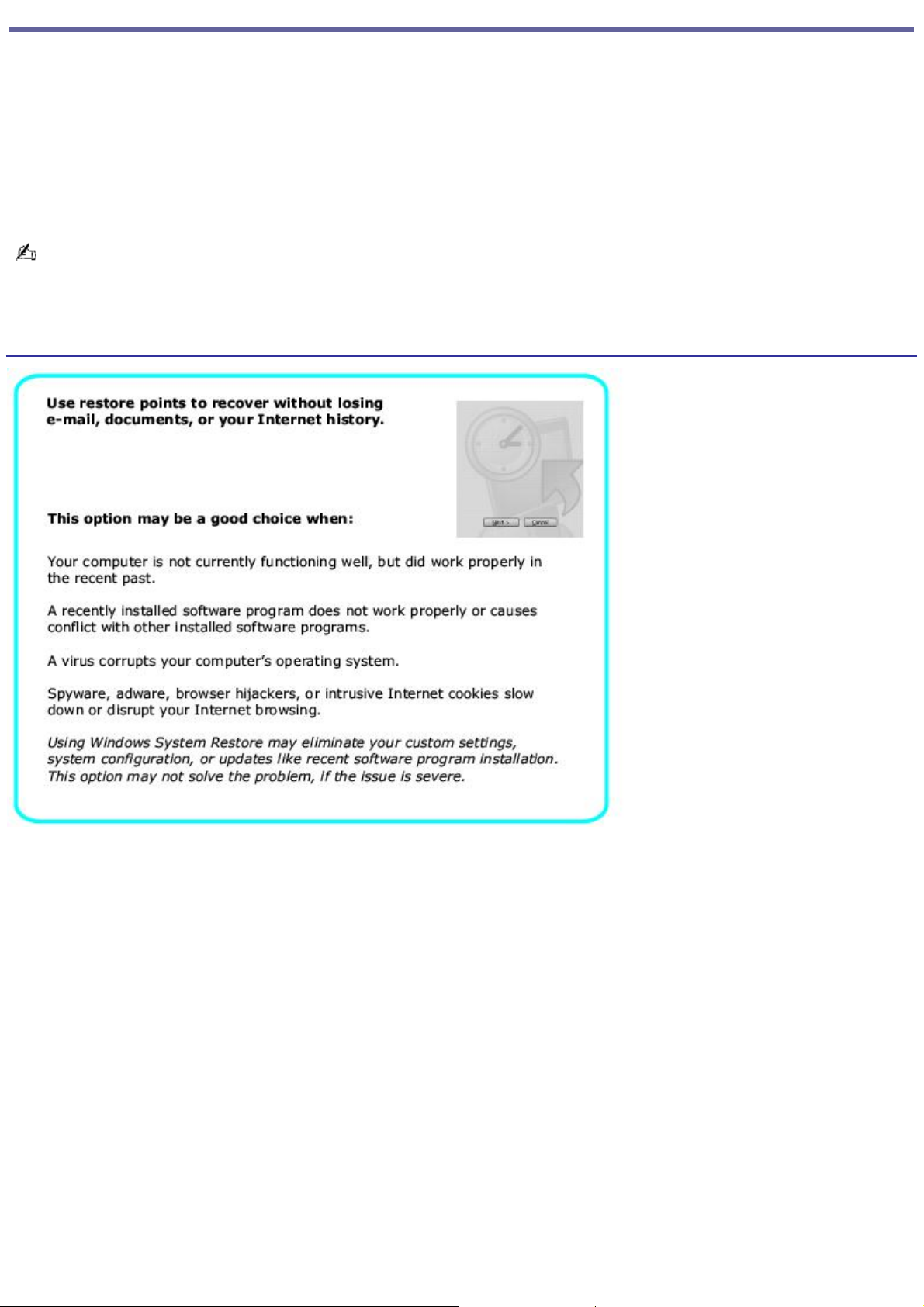
VAIO Recovery Options
A recovery can be performed for:
An individual software program
A device or software driver
A drive C volume
A complete hard disk drive recovery
Before performing a restore or recovery operation, go to the Sony online support Web site at
http://www.sony.com/pcsupport and check your model-specific support page. Look for software and driver updates, or
check for knowledge base solutions that may help you solve your computer's issue.
Microsoft Windows System Restore
You can find more information about this option. See the section, To use the Windows System Restore feature.
Application Recovery
Page 6
Page 7
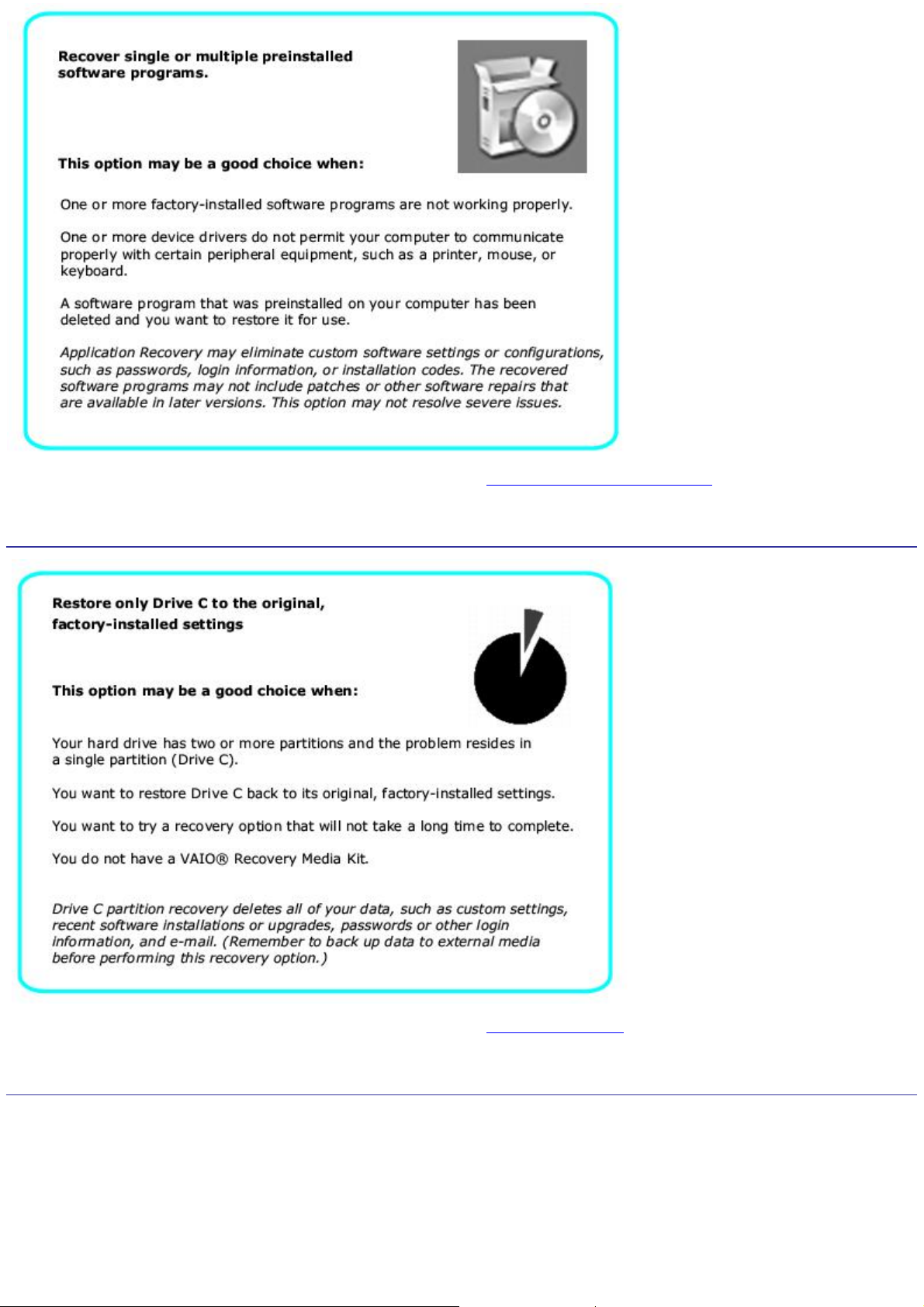
You can find more information about this option. See the section, To recover software programs.
Drive C Partition Recovery
You can find more information about this option. See the section, To recover drive C.
Complete Hard Disk Drive Recovery
Page 7
Page 8

You can find more information about this option. See the section, To perform a complete hard disk drive recovery.
Page 8
Page 9

VAIO Recovery Options
A recovery can be performed for:
An individual software program
A device or software driver
A drive C volume
A complete hard disk drive recovery
Before performing a restore or recovery operation, go to the Sony online support Web site at
http://www.sony.com/pcsupport and check your model-specific support page. Look for software and driver updates, or
check for knowledge base solutions that may help you solve your computer's issue.
Microsoft Windows System Restore
You can find more information about this option. See the section, To use the Windows System Restore feature.
Application Recovery
Page 9
Page 10
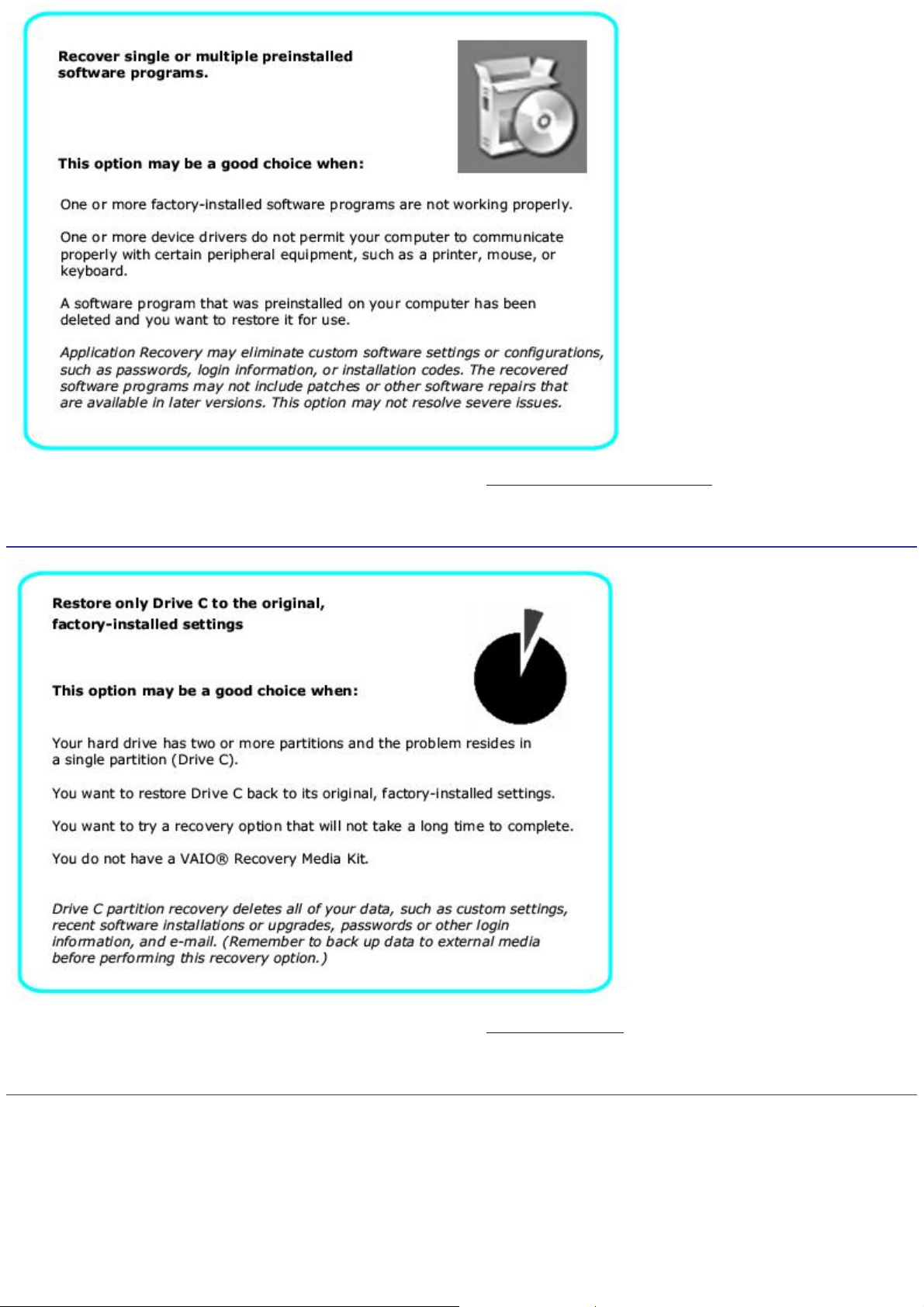
You can find more information about this option. See the section, To recover software programs.
Drive C Partition Recovery
You can find more information about this option. See the section, To recover drive C.
Complete Hard Disk Drive Recovery
Page 10
Page 11

You can find more information about this option. See the section, To perform a complete hard disk drive recovery.
Page 11
Page 12
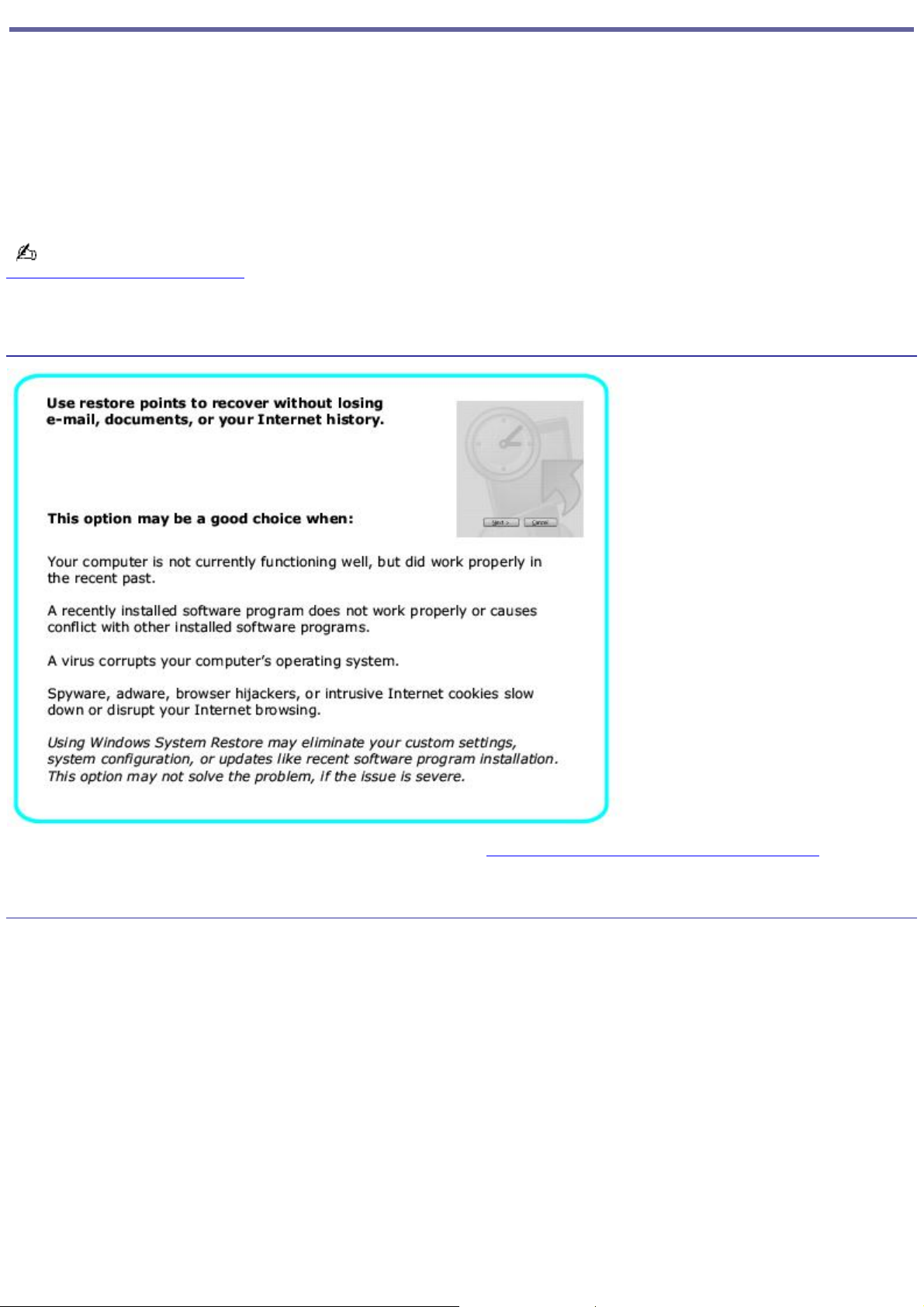
VAIO Recovery Options
A recovery can be performed for:
An individual software program
A device or software driver
A drive C volume
A complete hard disk drive recovery
Before performing a restore or recovery operation, go to the Sony online support Web site at
http://www.sony.com/pcsupport and check your model-specific support page. Look for software and driver updates, or
check for knowledge base solutions that may help you solve your computer's issue.
Microsoft Windows System Restore
You can find more information about this option. See the section, To use the Windows System Restore feature.
Application Recovery
Page 12
Page 13
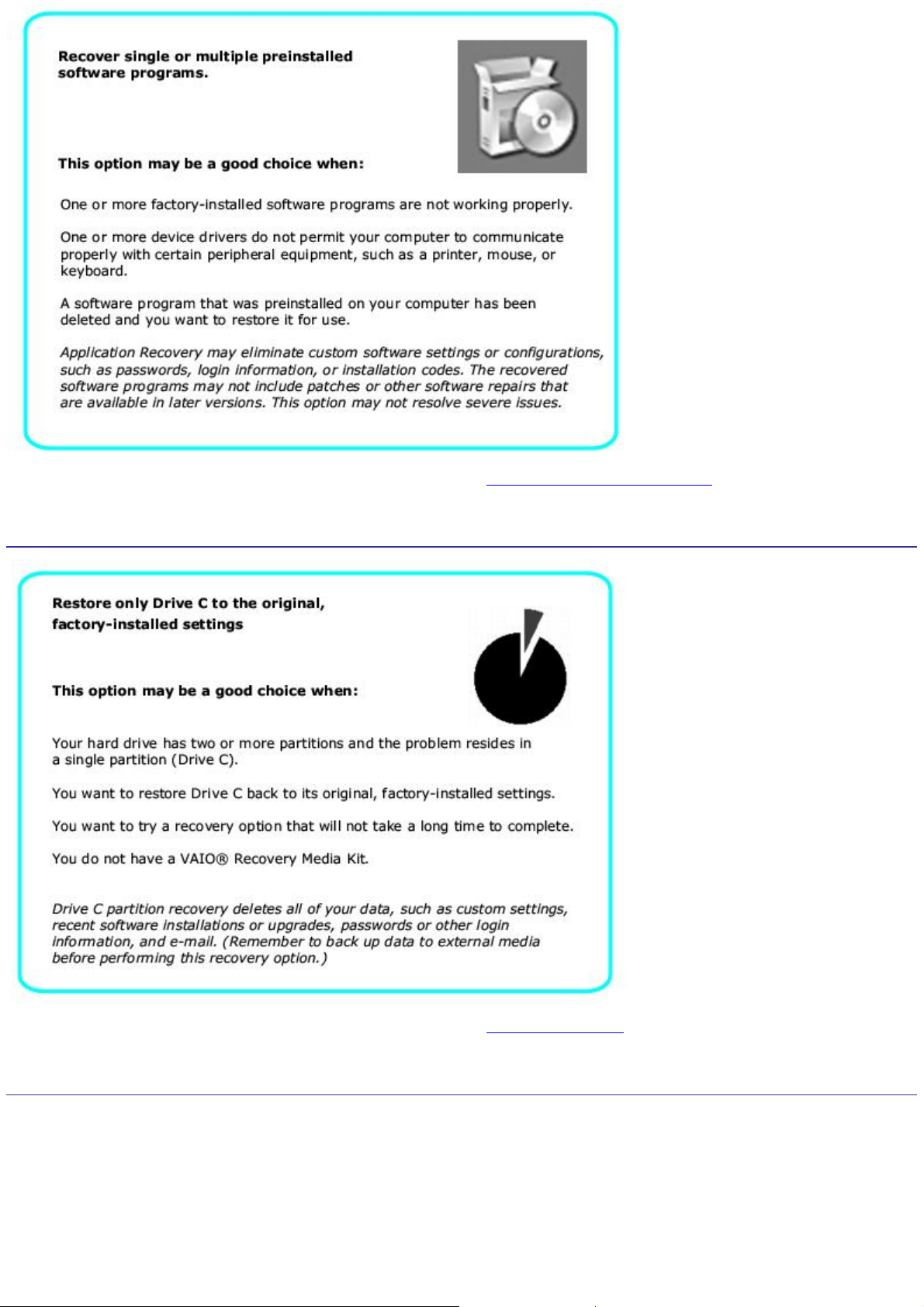
You can find more information about this option. See the section, To recover software programs.
Drive C Partition Recovery
You can find more information about this option. See the section, To recover drive C.
Complete Hard Disk Drive Recovery
Page 13
Page 14

You can find more information about this option. See the section, To perform a complete hard disk drive recovery.
Page 14
Page 15
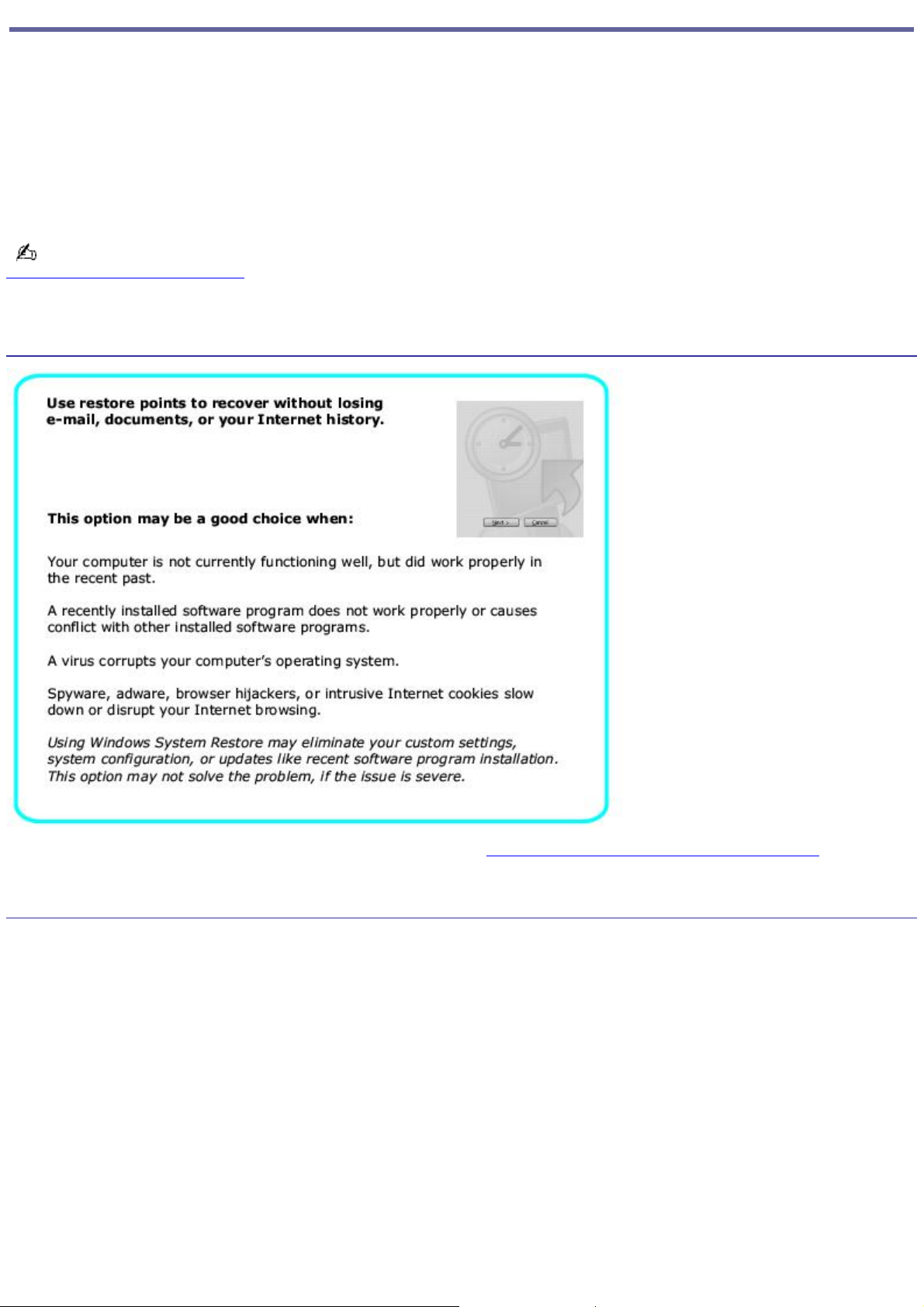
VAIO Recovery Options
A recovery can be performed for:
An individual software program
A device or software driver
A drive C volume
A complete hard disk drive recovery
Before performing a restore or recovery operation, go to the Sony online support Web site at
http://www.sony.com/pcsupport and check your model-specific support page. Look for software and driver updates, or
check for knowledge base solutions that may help you solve your computer's issue.
Microsoft Windows System Restore
You can find more information about this option. See the section, To use the Windows System Restore feature.
Application Recovery
Page 15
Page 16

You can find more information about this option. See the section, To recover software programs.
Drive C Partition Recovery
You can find more information about this option. See the section, To recover drive C.
Complete Hard Disk Drive Recovery
Page 16
Page 17

You can find more information about this option. See the section, To perform a complete hard disk drive recovery.
Page 17
Page 18

About the VAIO Recovery Wizard
The VAIO® Recovery Wizard enables you to recover preinstalled software programs and the computer operating system,
restoring your computer to the original, factory-installed settings. You can also use this utility to create a VAIO Recovery
Media Kit.
When you recover drive C or perform a complete recovery, the VAIO Recovery Wizard deletes and replaces all
the files on your hard disk drive. Sony recommends backing up your personal data to storage media or to another
computer before proceeding with system recovery.
Before performing a restore or recovery operation, go to the Sony online support Web site at
http://www.sony.com/pcsupport and check your model-specific support page. Look for software and driver updates, or
check for knowledge base solutions that may help you solve your computer's issue.
To create a Recovery Media Kit
You can create a VAIO Recovery Media Kit using your own blank CDs and DVDs, which enables you to recover your computer
at a later date in the event the computer's operating system fails.
About the VAIO Recovery Media Kit
To use Windows System Restore
Restore your computer's operating system to a previous working state by performing a System Restore. You can access this
recovery option by starting the VAIO Recovery Wizard or by using the Microsoft® Windows® XP System Restore Wizard.
To use the Windows System Restore feature
To recover drive C only
Restore drive C to the original factory-installed settings. All data and settings on drive C are deleted. This recovery option
preserves any data on any other partitions on your hard disk drive.
To recover drive C
To recover software programs
Recover specific factory-installed software.
This utility program repairs or replaces software only. For hardware issues, contact a Sony authorized repair facility.
To recover software programs
To perform a complete hard disk drive recovery
Recover all the space on your computer's hard disk drive. This option recovers drive C and the hidden recovery drive. A
complete hard disk drive recovery also gives your the option of reclaiming the hard disk drive space allocated for the
recovery partition. To perform a complete hard disk drive recovery, you must start the VAIO Recovery Wizard from a
Recovery Media Kit.
To perform a complete hard disk drive recovery
Page 18
Page 19

About the VAIO Recovery Media Kit
The VAIO Recovery Media Kit can be used to start the VAIO Recovery Wizard if your computer is unable to start normally
from the system software on your hard disk drive. You can also use the VAIO Recovery Media Kit to reclaim the portion of
your hard drive that is reserved for system recovery.
You can create your own VAIO Recovery Media Kit or purchase a kit from Sony.
You can create a kit using a single type of media or by combining media types as follows:
One CD-R media and one or two DVD-R or DVD+R media
(Your VAIO® computer must be equipped with a DVD-RW or DVD±RW drive. CD-RW, DVD+RW, DVD-RW, 1X and 2X
speed DVD-R, and double layer DVD+R and DVD-R media are not supported.)
Between 10 and 12 CD-R media, depending on the computer model you purchased.
(Your VAIO computer must be equipped with a CD-RW, DVD-RW, or DVD±RW drive. CD-RW media is not supported)
Before you begin creating your VAIO Recovery Media Kit:
Close all open programs.
Disconnect all network connections.
Disconnect all peripheral devices.
Plug in your AC adapter if you are using a notebook computer.
Disable any virus protection software.
Disable your screen saver.
Refer to:
Creating a VAIO Recovery Media Kit
Ordering a VAIO Recovery Media Kit
Page 19
Page 20

Creating a VAIO Recovery Media Kit
Confirm that you have sufficient CD or DVD recordable media available before you begin. Have a permanent marking pen
ready to label each CD or DVD media.
To create a VAIO Recovery Media Kit
1.
Click Start on the Windows® taskbar, and click Control Panel.
The Control Panel window appears.
2.
In the Control Panel window, click Performance and Maintenance.
If Performance and Maintenance is not listed in the Control Panel window, click Switch to Category View on
the left side of the window, and click Performance and Maintenance.
The Performance and Maintenance panel appears.
3.
Click VAIO Recovery Wizard.
The VAIO Recovery Wizard window appears.
VAIO Recovery Wizard - Welcom e
4.
Read the on-screen information, and click Next.
5.
Select Create Recovery Media Kit (Strongly Recommended), and click Next.
VAIO Recovery Wizard - Media and Recov ery Options
6.
Select the Recovery Media Kit that you want to create.
Page 20
Page 21

You can create your kit using a single type of media or by combining media types, as follows:
One recordable CD (CD-R) and either one or two recordable DVDs (DVD-R or DVD+R).
Between 10 and 12 CD-R media, depending on the computer model you purchased.
Your VAIO® computer must be equipped with a DVD-RW or DVD±RW drive to use DVD-R media. The VAIO
Recovery Wizard does not support CD-RW, DVD+RW, DVD-RW, 1X and 2X speed DVD-R, or double layer DVD+R and
DVD-R media.
7.
Click Next.
Your computer's optical drive tray opens automatically.
8.
Insert a blank disc into the drive, close the drive, and click Next.
The Recovery CD creation process begins. A window with a progress bar appears.
The time required to create each CD or DVD varies depending on your optical drive recording speed.
9.
When prompted, eject the disc. Label the top of the disc with a permanent marker according to the on-screen
instructions.
10.
Repeat steps 6 and 7 for each CD or DVD.
11.
When the text, The Recovery Media Kit is complete appears, click OK.
12.
Click Finish.
Your computer restarts.
Your Recovery Media Kit is complete. Store it in a safe place.
Page 21
Page 22

Ordering a VAIO Recovery Media Kit
1.
Visit:
http://ciscdb.sel.sony.com/info/recovery.html
2.
Follow the on-screen instructions to order a Recovery Media Kit.
If you are not able to access the Sony online support Web site, contact a customer service representative at
1-800-488-7669.
Page 22
Page 23

Starting the VAIO Recovery Wizard
The VAIO® Recovery Wizard provides recovery options for your computer. You can access this utility program from the
Windows® XP Start menu, from a Recovery Media Kit, or by pressing the F10 key on your computer's keyboard as your
computer starts up. How you access the VAIO® Recovery Wizard may affect which features of the wizard are available.
To access the VAIO Recovery Wizard from Windows XP
To access the VAIO Recovery Wizard from the Recovery Media Kit
To access the VAIO Recovery Wizard using the F10 Key
Page 23
Page 24

To access the VAIO Recovery Wizard from Windows XP
1.
Click Start on the Windows® taskbar, and click Control Panel.
The Control Panel window appears.
2.
In the Control Panel window, click Performance and Maintenance.
If Performance and Maintenance is not listed in the Control Panel window, click Switch to Category View on
the left side of the window, and click Performance and Maintenance.
The Performance and Maintenance panel appears.
Using the VAIO Recovery Wizard may require you to restart your computer, even if you cancel and exit the
wizard.
3.
Click VAIO Recovery Wizard.
The VAIO Recovery Wizard window appears.
4.
In the Welcome window, click Next.
5.
Select one of the available menu options.
Page 24
Page 25

To access the VAIO Recovery Wizard from the Recovery Media Kit
1.
Press the power switch to turn on the computer.
2.
Open the optical drive, and place the Startup Recovery Disc into the optical drive.
3.
Close the drive.
4.
Turn off your computer.
5.
Wait for approximately 30 seconds, and turn on the computer.
6.
When prompted, insert Recovery Disc 1 into the optical drive, and click OK.
The VAIO Recovery Wizard appears.
7.
Click Next.
8.
Select one of the available menu options.
Page 25
Page 26

To access the VAIO Recovery Wizard using the F10 Key
1.
Turn off your computer.
2.
Restart your computer.
3.
When the VAIO logo appears on the computer's screen, briefly press the F10 key on the computer keyboard.
The VAIO Recovery Wizard appears.
4.
Click Next.
5.
Select one of the available menu options.
Page 26
Page 27

Recovering Your Computer
To use the Windows System Restore feature
To recover drive C
To recover software programs
To perform a complete hard disk drive recovery
Page 27
Page 28

To use the Windows System Restore feature
The Windows System Restore feature rolls your computer's system software back to an earlier, working state.
1.
Click Start on the Windows® taskbar, and click Control Panel.
The Control Panel window appears.
2.
In the Control Panel window, click Performance and Maintenance.
If Performance and Maintenance is not listed in the Control Panel window, click Switch to Category View on
the left side of the window, and click Performance and Maintenance.
The Performance and Maintenance panel appears.
Using the VAIO Recovery Wizard may require you to restart your computer, even if you cancel and exit the
wizard.
3.
Click VAIO Recovery Wizard.
The VAIO Recovery Wizard window appears.
4.
In the Welcome window, click Next.
5.
Select Proceed with System Recovery, and click Next.
6.
Select Windows System Restore, and click Next.
7.
Follow the on-screen instructions.
VAIO Recovery Wizard - Recov ery Options
Page 28
Page 29

To recover drive C
Recovering drive C deletes all data and settings on drive C. Before recovering drive C, back up any personal data or
files located on drive C. This recovery option preserves any data on any other partitions on your hard disk drive.
1.
Start the VAIO® Recovery Wizard, and click Next.
If you are using the Recovery Media Kit, skip step 2.
2.
Select Proceed with System Recovery, and click Next.
3.
Select C Drive Recovery, and click Next.
4.
Read the on-screen information. Click Next.
5.
The wizard begins the drive C recovery. When it is finished, click Next.
6.
Click Finish.
Your computer restarts.
Page 29
Page 30

To recover software programs
Application Recovery may eliminate custom software settings or configurations, such as passwords, login information,
or installation codes. The recovered software programs may not include patches or other software repairs that are
available in later versions.
1.
Click Start on the Windows® taskbar, and click Control Panel.
The Control Panel window appears.
2.
In the Control Panel window, click Performance and Maintenance.
If Performance and Maintenance is not listed in the Control Panel window, click Switch to Category View on
the left side of the window, and click Performance and Maintenance.
The Performance and Maintenance panel appears.
Using the VAIO Recovery Wizard may require you to restart your computer, even if you cancel and exit the
wizard.
3.
Click VAIO Recovery Wizard.
The VAIO Recovery Wizard window appears.
4.
In the Welcome window, click Next.
If using the Recovery Media Kit, insert Recovery Disk #1, and skip to step step8.
5.
Select Proceed with System Recovery, and click Next.
6.
Select Custom Recovery (for Advanced Users), and click Next.
7.
Select Application Recovery, and click Next.
When you select the Application Recovery option, you cannot return to the system recovery portion of the VAIO
Recovery Wizard without restarting your computer.
8.
Select the check box for each software program you want to recover, using the scroll bar to view all available
programs. Click Next.
VAIO Recovery Wizard - Begin Application Recov ery
9.
As your computer prepares to install each program, a status indicator appears. You may see installation wizards,
messages, and prompts. Follow the instructions provided in each wizard, and respond to each prompt or
message.
When the selected software programs have been recovered, the Application Recovery Complete window
appears.
Page 30
Page 31

10.
To recover additional programs, click Back. The Application Recovery window appears again with a listing of the
available program titles.
11.
Click Finish.
Your computer restarts.
If your recovered programs do not function properly or if you see an installation error message, try recovering the
programs again.
Page 31
Page 32

To perform a complete hard disk drive recovery
A complete hard disk drive recovery returns your computer to it's factory-default settings. You must use the Recovery Media
Kit to perform a complete hard disk drive recovery.
A complete hard disk drive recovery also gives you the option of reclaiming the hard disk drive space allocated for the
recovery partition. This is not recommended, as it limits future recovery options. To eliminate the recovery partition and
reclaim all the space on the hard disk drive, start up your computer with the VAIO Recovery Media Kit inserted and perform
a complete hard disk drive recovery, selecting the Complete Recovery without the Recovery Drive option.
If you eliminate the recovery partition, you can access the VAIO Recovery Wizard only by using a VAIO Recovery
Media Kit. The VAIO Recovery Wizard will not be available from the Windows® XP Start menu or by pressing the F10 key on
your computer's keyboard as your computer starts up.
To restore the recovery partition, start up your computer with the VAIO Recovery Media Kit inserted, and select Custom
Recovery and then Complete Recovery with the Recovery Drive. Sony recommends backing up your personal data to
storage media or to another computer before proceeding with system recovery.
1.
Press the power switch on the computer to turn on the computer.
2.
Open the optical drive, and place the Startup Recovery Disc into the optical drive.
3.
Close the drive.
4.
Turn off your computer.
5.
Wait for approximately 30 seconds, and then turn on the computer.
6.
When prompted, insert Recovery Disk 1 into the optical drive, and then click OK.
The VAIO Recovery Wizard appears.
7.
Click Next.
8.
Select Custom Recovery (for Advanced Users), and click Next.
9.
Select either:
Complete Recovery with the Recovery Drive (Recommended) or
Complete Recovery without the Recovery Drive and click Next.
10.
If installation messages and prompts appear, follow the instructions provided in each wizard, and respond to
each prompt or message. Your computer may restart during this process.
11.
When the optical disc drive opens, remove the disc, close the drive, and click Next. Your computer may restart
several times.
Page 32
Page 33

Additional Information
You can view additional information and frequently asked questions about the VAIO® Recovery Wizard by visiting the
utility's Sony Online Support page at:
http://www.ita.sel.sony.com/support/news/hddrecovery.html
Resizing your hard disk drive partitions with third-party software can result in the loss of the VAIO® Recovery Wizard
utility program on your hard disk drive. Sony strongly recommends that you create a VAIO Recovery Media Kit before
resizing your hard disk drive partitions with third-party software
The time required to perform a system or software program recovery varies and can take as long as one or two
hours.
If you have purchased a configure-to-order (CTO) system with Microsoft® Office XP preinstalled, your computer
prompts you to use the Office XP CDs to recover these software programs.
Page 33
Page 34

About RAID systems
When multiple hard disk drives are combined, they can provide an affordable answer to your VAIO® computer's performance
or security requirements. This solution is called a Redundant Array of Independent Disks1 (RAID). RAID or RAID-ready
capability is available only for configure-to-order (CTO) computer systems. See your computer's specifications sheet for
details on your computer's hardware configuration.
A RAID Overview
About RAID Levels
Configuring a RAID Array
RAID Glossary
1
A lso known as "Redundant A rray of I nexpens ive Disks".
Page 34
Page 35

A RAID Overview
If you have purchased a configure-to-order (CTO) VAIO® computer with one of the following options:
RAID-0 —Your computer is configured for RAID-0 and has two or more preinstalled S-ATA hard disk drives.
RAID-ready —Your computer has RAID capability and requires you to install one or more S-ATA hard disk drives.
In either situation, you can:
Install and configure hard disk drives for RAID-0 or RAID-1.
Change the existing RAID configuration to RAID-0 or RAID-1.
Remove the RAID configuration completely.
Your VAIO computer's drive bay can accommodate a total of four S-ATA hard disk drives. If you are installing your own
equipment, Sony suggests using hard disk drives that are identical in size and manufacture.
Reasons for using a RAID array system
RAID array organization
Page 35
Page 36

Reasons for using a RAID array system
When hard disk drives are grouped together in a RAID array, they are configured, formatted, and managed to perform in a
specific way. Your computer's data is spread across these drives in a manner that determines the level of RAID performance
and protection. The level of RAID protection and redundancy determines the capacity of the array, the security of your data,
and the quality of your computer's overall performance.
To aid your understanding of RAID terminology, see the RAID Glossary.
You may decide that a RAID array meets your needs when:
Your computer's data needs increased fault tolerance to protect against interruptions or hardware failure.
Your computer performs intensive work, such as video or graphics design, and require improved computing speed.
Page 36
Page 37

RAID array organization
A single hard disk drive has two basic functions — writing and reading data. These functions are handled differently when
using a RAID array.
A RAID array is organized from the physical drives into a physical array. (The hard disk drives are combined into the array.)
These physical arrays are then formatted into a single, logical drive, which communicates with your computer. This
organization enables your computer to use the RAID array as a single hard disk drive.
Page 37
Page 38

About RAID Levels
RAID is intended to protect data and create fault tolerance. Important factors such as availability, reliability, fault tolerance,
and performance, are essential to selecting a RAID level that meets your computing needs.
RAID-0
RAID-1
Page 38
Page 39

RAID-0
This RAID level uses striping without parity. Striping breaks data into small pieces and then simultaneously writes or reads
to multiple locations. This increases your computer's performance and data storage capacity.
RAID- 0: Striping without parity
Best uses for RAID-0
This RAID level is appropriate for situations where read/write performances is more important than data security. Some
examples are environments that use high bandwidth software programs for video production, video editing, or pre-press
production.
RAID-0 limitations
RAID-0 does not provide fault tolerance. All computer data on the array is lost if a single drive in the physical array fails. This
RAID level is not a true RAID configuration, as it does not provide redundancy. When using a RAID-0 array, your data
storage capacity may be increased, but is limited to twice the size of the smallest hard disk drive in the array. As an
example, if your array uses a 60 GB drive and a 20 GB drive, your total hard disk drive volume is 40 GB.
Page 39
Page 40

RAID-1
This RAID level uses mirroring. Mirroring writes all data onto each hard drive in the RAID array, in exactly the same way.
Your computer's reading performance is improved, while writing performance is slower, in comparison to a single hard disk
drive. RAID-1 is the simplest redundant array to set up, as only two hard disk drives are required. Full fault tolerance is
provided in the event of a single hard disk drive failure, as all data is still available in the other, mirrored hard disk drive.
If a single hard disk drive fails (RAID-1), the remaining, functioning hard disk drive continues to operate without fault
tolerance until the failed drive is replaced and mirroring is restored.
RAID- 1: Mirroring
Best uses for RAID-1
RAID-1 is appropriate for situations where data availability and performance are important. In environments where finance
or payroll software programs are used, fault tolerance may be more important than capacity.
RAID-1 limitations
A RAID-1 (mirrored) volume is approximately the size of the smaller hard disk drive. This may not be a cost-effective
solution, if data storage capacity is a concern. Your computer's write performance is slower, because two write commands
are generated to direct the data to two separate hard disk drive locations.
Page 40
Page 41

Configuring a RAID Array
Certain VAIO® computers are available for purchase as RAID-0 or RAID-ready. The number of preinstalled S-ATA hard disk
drives can vary, depending on the hardware configuration purchased. These computers are configured-to-order (CTO),
based on your hardware requirements. See your computer's specification sheet for details about your specific hardware
configuration.
If you purchase a RAID-0 computer:
You can change the RAID-0 configuration to RAID-1.
You can remove RAID configuration completely and use each individual drive separately.
If you purchase a RAID-ready computer:
You can install an additional drive(s) and set up a RAID-0 or RAID-1 configuration.
You can choose to use any additional drive(s) as a separate drive, without RAID configuration.
If you have purchased a RAID-ready computer that does not have additional hard disk drives preinstalled, install the
additional S-ATA hard disk drives* required to enable RAID capability. See the instructions provided in the "About Hard Disk
Drive Installation" section of your VAIO computer User Guide. To view the User Guide, click Start on the Windows® taskbar,
click Help and Support, and click VAIO User Guide.
* U s e identical hard disk drives, if poss ible.
Before getting started
Installing additional hard disk drives
Using the RAID Configuration Wizard
Using the VAIO Recovery Wizard utility program
About the Intel Storage Utility program
Page 41
Page 42

Before getting started
Back up your computer's data to external media. Creating, altering, or configuring for RAID deletes all data from
affected hard disk drives.
Create a VAIO Recovery Media Kit, so that you can configure the RAID volumes, and perform a hard disk drive
recovery.
For more information about creating recovery media using the VAIO Recovery Wizard utility program, see the
section About the VAIO Recovery Media Kit.
Verify the status of the existing hard disk drive(s) before creating or changing the RAID volume. Use the Intel
®
Storage Utility software program to check drive. See the section, About the Intel Storage Utility program.
The VAIO Recovery Wizard utility program can configure the first two hard disk drives into a RAID-0 (striped) or RAID-1
(mirrored) volume. (Hard disk drives are installed in port-0 and port-1). Use the Intel® Application Accelerator (IAA) feature
of the Intel Storage Utility software program, to configure any additional drives. See the section, About the Intel Storage
Utility program.
Page 42
Page 43

Installing additional hard disk drives
If you have purchased a RAID-ready computer, you may be required to install an additional drive(s). You can find details
about installing additional hard disk drives in the "About Hard Disk Drive Installation" section of your VAIO computer User
Guide. To view the User Guide, click Start on the Windows® taskbar, click Help and Support, and click VAIO User Guide.
1.
Place all S-ATA hard disk drives into the drive holder inside the computer's chassis.
2.
Connect one end of the S-ATA data cable(s) to the S-ATA connection, starting with Port-0 on the motherboard.
Connect the data cables of any additional drives to Ports 1, 2, and then 3.
Motherboard - detail
3.
Connect the other end of the S-ATA data cable(s) to the corresponding S-ATA hard disk drive.
4.
Connect the S-ATA power cable(s) to the corresponding S-ATA hard disk drive.
If your hard disk drive is equipped with two power connectors, connect the S-ATA power cable. See the
information supplied with your hard disk drive for details on proper power connections.
When all additional hard disk drives are installed, you are ready to configure the RAID volume. See the About RAID Levels
section for brief descriptions of RAID-0 and RAID-1 levels.
Page 43
Page 44

Using the RAID Configuration Wizard
The RAID Configuration Wizard can configure two installed hard disk drives for RAID-0 or RAID-1 levels. You can also use the
RAID Configuration Wizard to change your computer's RAID array to RAID-0 or RAID-1.
1.
Press the power switch on the computer to turn on the computer.
2.
Open the optical drive, and place the Startup Recovery Disc from the Recovery Media Kit into either optical
drive.
3.
Close the drive and turn off your computer.
4.
Wait approximately 30 seconds, and then turn on the computer again.
5.
When prompted, insert Recovery Disk 1 into the optical drive, and then click OK.
The VAIO Recovery Wizard appears.
6.
Click Next.
7.
Select Custom Recovery (for Advanced Users), and click Next.
8.
Select RAID Configuration, and click Next.
The RAID Configuration Wizard appears.
RAID Configuration Wizard
9.
Click Next. The RAID Configuration Options window appears.
RAID Configuration Options
Page 44
Page 45

If you are using hard disk drives that vary in size, note that the RAID configuration is set to the size of the
smallest drive.
10.
Select one of the three options, and click Next.
A final confirmation message appears.
If you have not performed a back up of your computer's data, or you do not want to continue
with the RAID configuration, respond to the final confirmation message by clicking "No" and exit the wizard. See
the section, Before getting started, for advice on how to prepare for RAID configuration.
RAID Configuration Wizard - Final confirm ation m essage
11.
Click Yes to configure your RAID array.
12.
Do not remove the VAIO Recovery Media Kit disc from your computer's optical disc drive. Click Restart to start the
VAIO Recovery Wizard utility program.
See the Using the VAIO Recovery Wizard utility program section for more information.
Page 45
Page 46

Using the VAIO Recovery Wizard utility program
A complete hard disk drive recovery restores the original, factory settings and recovers all of the preinstalled software
programs.
1.
From the VAIO Recovery Wizard main window, click Next.
2.
Select Custom Recovery (for Advanced Users), and click Next.
3.
Select either option, as shown below, and then click Next.
Complete Recovery with the Recovery Drive (Recommended)
Complete Recovery without the Recovery Drive
4.
If installation messages and prompts appear, follow the instructions provided by each installation wizard and
respond to each prompt or message.
Your computer may restart during this process.
5.
When the optical disc drive opens, remove the disc and close the drive door. Click Next.
Your computer may restart several times before it becomes available for use.
Page 46
Page 47

About the Intel Storage Utility program
You can find information about RAID volume configuration in the Intel® Storage Utility program. This utility program contains
the Intel® Application Accelerator RAID edition feature.
Locating the Intel Storage Utility program
1.
Click Start from the Windows® taskbar, and then click Control Panel.
2.
From the Control Panel window, click .
3.
From the Performance and Maintenance window, click .
The Intel® Storage Utility main window appears.
Intel® Storage Utility
4.
Click to open Help.
The Intel® Application Accelerator Help introduction window appears.
Intel® Application Accelerator Help
Page 47
Page 48

The Intel® Application Accelerator Help file provides basic information on setting up additional hard disk drives as
a RAID array. You can find more information on this topic at http://support.intel.com/support/go/iaa/kb_r.htm.
Page 48
Page 49

RAID Glossary
This glossary contains some basic terms that may aid your understanding of RAID technology.
Term Definition
Array Two or more hard disk drives that are grouped together and function as a single drive to the
host computer.
Fault tolerance The ability of a computer to continue its function, even after one or more hard disk drives have
failed.
Intel® Application Accelerator RAID edition (IAA) Software program that replaces the original ATA drivers provided with
the Microsoft® Windows® operating system. The IAA replacement drivers are optimized for computers using certain Intel
®
chipsets.
Logical drive Two or more hard disk drives that are grouped together so that they appear and function as a
single or logical drive to the host computer.
Mirrored/Mirroring All data on a primary hard disk drive is duplicated on a secondary drive, to provide data
protection.
Parity A type of data protection that uses verification to detect errors in data.
Physical drive The actual hard disk drive.
RAID An acronym for "Redundant Array of Independent Disks". This method of combining small,
inexpensive hard disk drives offers advantages for data availability, equipment cost, and system performance.
RAID-0 See "Striped/Striping"
RAID-1 See "Mirrored/Mirroring"
Redundant
(Information Technology use) Additional computer components, such as hard disk drives, that are installed to back
up the primary resources in case of failure.
S-ATA An acronym for "Serial Advanced Technology Attachment." This is a standard uses serial
signaling technology and is used for connecting hard disk drives into computers.
Striped/Striping Data is spread evenly over multiple hard disk drives for improved system performance. There
is no data protection.
Page 49
