Sony VGN-FZ190 User Manual

Blu-ray Disc
TM
Guide

VAIO® Blu-ray Disc™ Disclaimers, Notes, Warnings
NOTICE
© 2007 Sony Electronics Inc. Reproduction in whole or in part without written permission is prohibited. All rights reserved. This manual and the software described
herein, in whole or in part, may not be reproduced, translated, or reduced to any
machine readable form without prior written approval.
SONY ELECTRONICS INC. PROVIDES NO WARRANTY WITH REGARD TO
THIS MANUAL, ANY SOFTWARE REFERENCED HEREIN, OR OTHER INFORMATION CONTAINED HEREIN AND HEREBY EXPRESSLY DISCLAIMS ANY
IMPLIED WARRANTIES OF MERCHANTABILITY OR FITNESS FOR ANY PARTICULAR PURPOSE WITH REGARD TO THIS MANUAL, THE SOFTWARE, OR
SUCH OTHER INFORMATION. IN NO EVENT SHALL SONY ELECTRONICS
INC. BE LIABLE FOR ANY INCIDENTAL, CONSEQUENTIAL, OR SPECIAL DAMAGES, WHETHER BASED ON TORT, CONTRACT, OR OTHERWISE, ARISING
OUT OF OR IN CONNECTION WITH THIS MANUAL, THE SOFTWARE, OR
OTHER INFORMATION CONTAINED HEREIN OR THE USE THEREOF.
SONY CANNOT WARRANT THAT THE FUNCTIONS DESCRIBED IN THIS
GUIDE WILL BE UNINTERRUPTED OR ERROR-FREE. SONY ALSO ASSUMES
NO RESPONSIBILITY, AND SHALL NOT BE LIABLE FOR ANY DAMAGES TO,
OR VIRUSES THAT MAY INFECT, YOUR COMPUTER EQUIPMENT, OR OTHER
PROPERTY ON ACCOUNT OF YOUR ACCESS TO, USE OF, OR BROWSING IN
ANY DESCRIBED WEB SITE, OR YOUR DOWNLOADING OF ANY MATERIALS,
DATA, TEXT, IMAGES, VIDEO, OR AUDIO FROM ANY DESCRIBED WEB SITE.
WEB SITE INFORMATION IS OBTAINED FROM VARIOUS SOURCES AND MAY
BE INACCURATE. COPIES OF COPYRIGHTED INFORMATION MAY ONLY BE
MADE FOR LEGALLY PERMISSIBLE PURPOSES.
Sony Electronics Inc. reserves the right to make any modification to this manual or
the information contained herein at any time without notice. The software described
herein is governed by the terms of a separate user license agreement.
This manual references software owned by Sony and licensed by third parties. Use
of such software is subject to the terms and conditions of license agreements
enclosed with the product that accompanies such software. Some of the software
may not be transported or used outside the United States. Software specifications
are subject to change without notice and may not necessarily be identical to current
retail versions.
Sony, VAIO, the VAIO logo and like.no.other are trademarks or registered trademarks of Sony Electronics.
Blu-ray Disc and Blu-ray Disc logo are trademarks of Blu-ray Disc Association.
Microsoft, Windows, and the Windows logo are trademarks or registered trademarks of the Microsoft Corporation.
All other trademarks are trademarks or registered trademarks of their respective
owners.
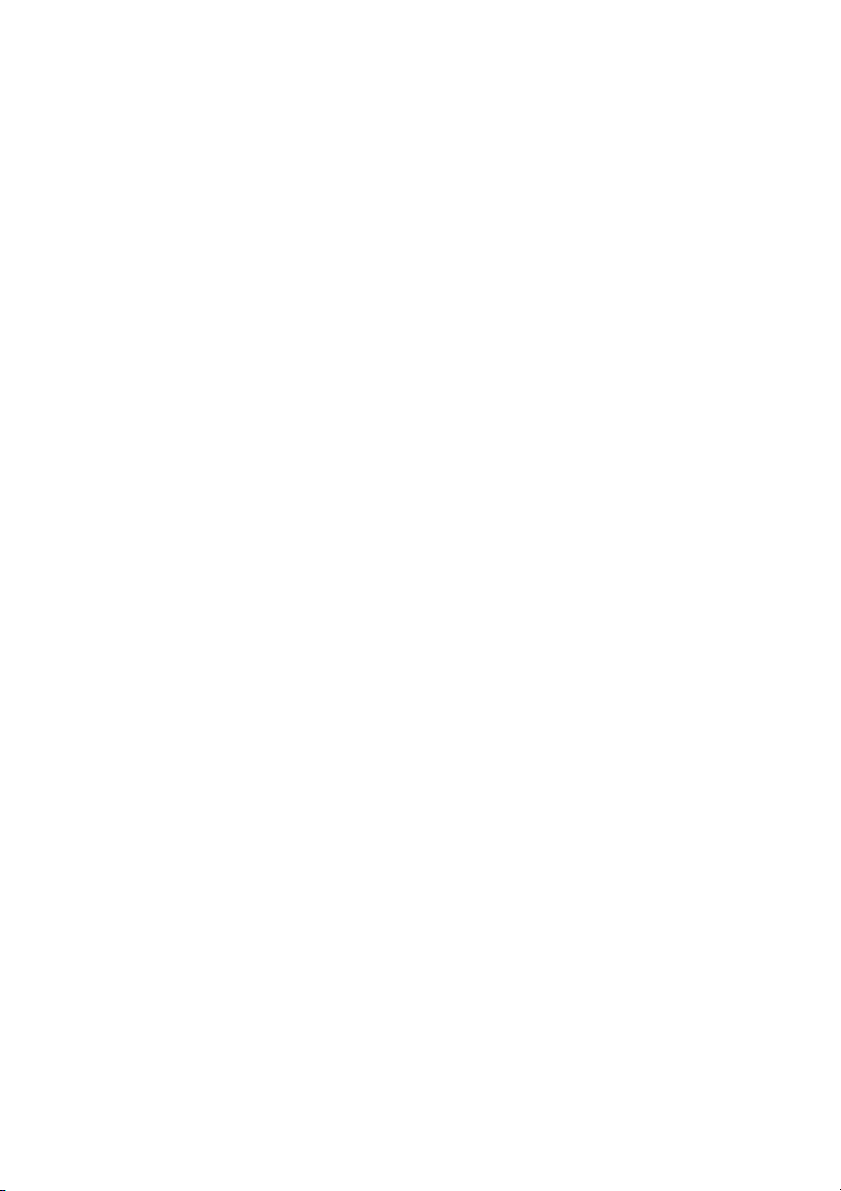
Contents
What is Blu-ray Disc™ Media? ....................................................... 1
Benefits of Blu-ray Technology ....................................................... 1
Simplicity .................................................................................... 2
Storage Capacity ........................................................................ 2
Compatibility ............................................................................... 3
Flexibility and Interactivity ........................................................... 3
What do I need to experience Blu-ray technology? ........................ 4
TV / Monitor ................................................................................ 4
Audio .......................................................................................... 4
Notes .................................................................................... 5
Blu-ray Disc Compatible Programs ................................................. 6
®
Roxio
Click to DVD BD ............................................................................ 12
InterVideo
Frequently asked Questions ......................................................... 22
Footnotes ...................................................................................... 26
Easy Media Creator ............................................................ 7
Creating a Data Disc .................................................................. 8
Easy Archive ............................................................................. 10
Automatic Mode(s) .................................................................... 13
Automatic Mode (Video Mode) Description ........................ 13
Automatic Mode (Simple Menu Mode) Description ............ 15
Edit Mode ................................................................................. 17
®
WinDVD® BD for VAIO® ............................................ 20
Additional Information ........................................................ 21


Blu-ray Disc™ Guide
What is Blu-ray Disc™ Media?
Blu-ray Disc™ media (BD), is a revolutionary new media format
developed by a group of the world’s leading consumer electronics,
personal computer, and media manufacturers.
The Blu-ray format was developed to meet the entertainment and
storage demands of the “High Definition” era that the entire world
is rapidly moving to embrace. Blu-ray technology brings to market
a new high definition media, which can not only store high
definition video, but also high definition audio. In addition, Blu-ray
Disc media have the storage capacity for enormous amounts of
data.
Benefits of Blu-ray Technology
The benefits of Blu-ray technology include:
Simplicity Storage Capacity
Compatibility Flexibility / Interactivity
1

Simplicity
Blu-ray technology makes the task of choosing which basic media
type to use easy with only three different formats to choose from.
They include:
• BD-R (Blu-ray Disc Recordable) - Recordable format for HD
video recording and PC data storage.
• BD-RE (Blu-ray Disc Re-writable) - Rewritable format for HD
video recording and PC data storage.
• BD-ROM (Blu ray Disc Read Only Memory) - Read only format
for HD movies, music, software, games, etc.
These discs are available with a storage capacity of 25 GB
layer) and 50 GB
1
(dual layer).
1
(single
Note: Blu-ray Disc™ storage capacity totals are for high-definition
content.
Storage Capacity
The chart below clearly demonstrates the enormous storage
capacity of a Blu-ray Disc when compared to CDs and DVDs.
Media
BD Dual Layer 50 GB
BD
DVD Dual Layer
DVD 4.7 GB
CD
700 MB
8.5 GB
Storage Capacity
25 GB
1
Blu-ray Disc offers five times the capacity of DVDs without
compromising quality.
2

What does this mean for me?
The limited capacity of DVDs results in video and audio files being
compressed to fit on a disc. This causes a quality reduction in the
picture and/or sound. The greater capacity of BD discs allows for
pristine picture quality and virtually full spectrum audio.
Compatibility
Blu-ray Disc™ offers a convergence of technology and
compatibility among a new generation of high definition movies,
video players, video recorders, personal computers, and gaming
systems.
And what about your current library of DVDs and CDs? The
Blu-ray Disc generation of home entertainment products will be
backward-compatible with your CDs, DVDs, and other optical disc
formats.
Flexibility and Interactivity
The technology built into each Blu-ray disc gives you, and industry
professionals creating high definition content, the tools to create a
viewing experience that up until now has not been possible for
home entertainment. For example:
• Multiple video layers can now be on the screen at the same
time. A presentation layer, customizable by a studio, allows the
content creator to place graphics on the screen on top of the
video or alongside it. Sitting on top of that layer is the Blu-ray
navigation layer that will allow you to interact with the menu
while the video is playing.
• Support for Java applications allows the video layer to be
re-sizable providing even greater flexibility. Imagine the
possibility of watching a movie and playing an interactive game
related to the movie—all at the same time.
3

What do I need to experience Blu-ray
technology?
To fully appreciate Blu-ray’s video and audio output capabilities2,
you would need the following:
Note: Your VAIO® computer comes equipped with a HDMI™ or
DVI-D HDCP connection, depending on the model you purchased.
TV / Monitor
For the best experience and output to a HD TV or monitor (HDCP
monitor), do the following:
• Output to a high definition television/monitor using HDMI or
3
DVI-D
• Use a Blu-ray Disc player. (See the program “InterVideo
WinDVD
Audio
For the best experience and output to an audio system, do the
following:
• Use a high-quality A/V receiver or sound decoder device with a
quality set of 5.1 or 7.1 surround sound speakers.
connection.
®
BD for VAIO®” included with your computer.)
®
Note: If your computer has HDMI output, use HDMI to your TV/
monitor as the sound source. Otherwise, use the S/PDIF output.
4

Notes
• The content of certain Blu-ray Disc™ movies may require a
HDCP compliant monitor. If your TV/monitor has a HDMI™
connection, it should support the HDCP content protection
functionality.
• If you connect to your TV/monitor using DVI, check your
display’s user manual to see if it is HDCP compliant.
• Analog connections such as Composite and S-Video are able
to output BD content, but only at standard definition resolutions.
• Higher capacity analog connections, such as VGA, are able to
output BD content, but may be limited to a lower quality if the
disc manufacturer limits the video resolution for non-HDCP
compliant displays.
• To maximize picture quality of Blu-ray Disc recorded content on
compatible external displays, Sony recommends setting the
display resolution to 1080p or 720p and disabling dual display
mode.
• When powering your VAIO notebook computer with a battery,
the power management features of the system can limit CPU
and video functions, interrupt tasks with warning messages, or
may cause the system to suspend or hibernate before tasks are
completed. Therefore, Sony recommends that you use your AC
adapter for demanding tasks like burning data to DVD or Bluray Disc media, playback of Blu-ray Disc recorded content, and
high end graphic functions such as 3D rendering to maximize
display quality and to avoid possible disruption of operations.
5

Blu-ray Disc Compatible Programs
Sony has included three Blu-ray Disc compatible software
programs to the VAIO
select VAIO personal computers. They are provided to give you
the tools you need to experience Blu-ray Disc technology. The
included programs are:
•Roxio
®
Easy Media Creator — Backup up large amounts of
data to recordable optical discs.
• Click to DVD BD — Capture, edit, and save videos in BDAV
and BDMV format
• InterVideo
®
combining all of the features of a standard BD player with
advanced functionality
Note: Sony supports the lawful use of technology and does not
endorse or encourage the use of our products for purposes other
than those permitted by copyright laws.
®
package of factory-installed software for
4
.
WinDVD® BD for VAIO — Software BD player
2
.
6
