Sony vgn-fj Service Manual
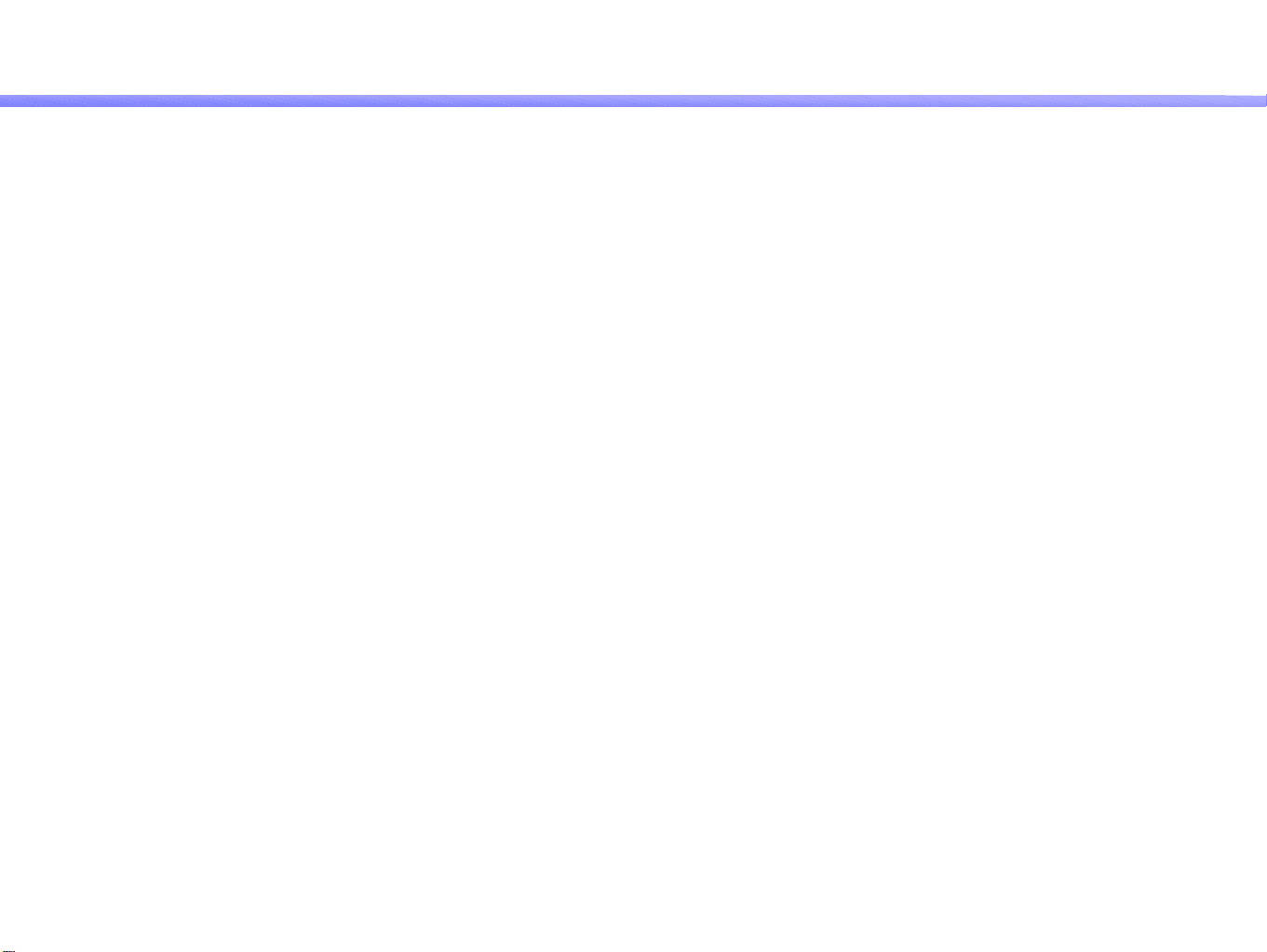
1.MS-1-D.1
Chapter 1. Disassembly & Assembly Guide
1-3. Disassembly & Assembly
- Main Section -
MS-1 Main Section Disassembly
Confidential
FJ Series
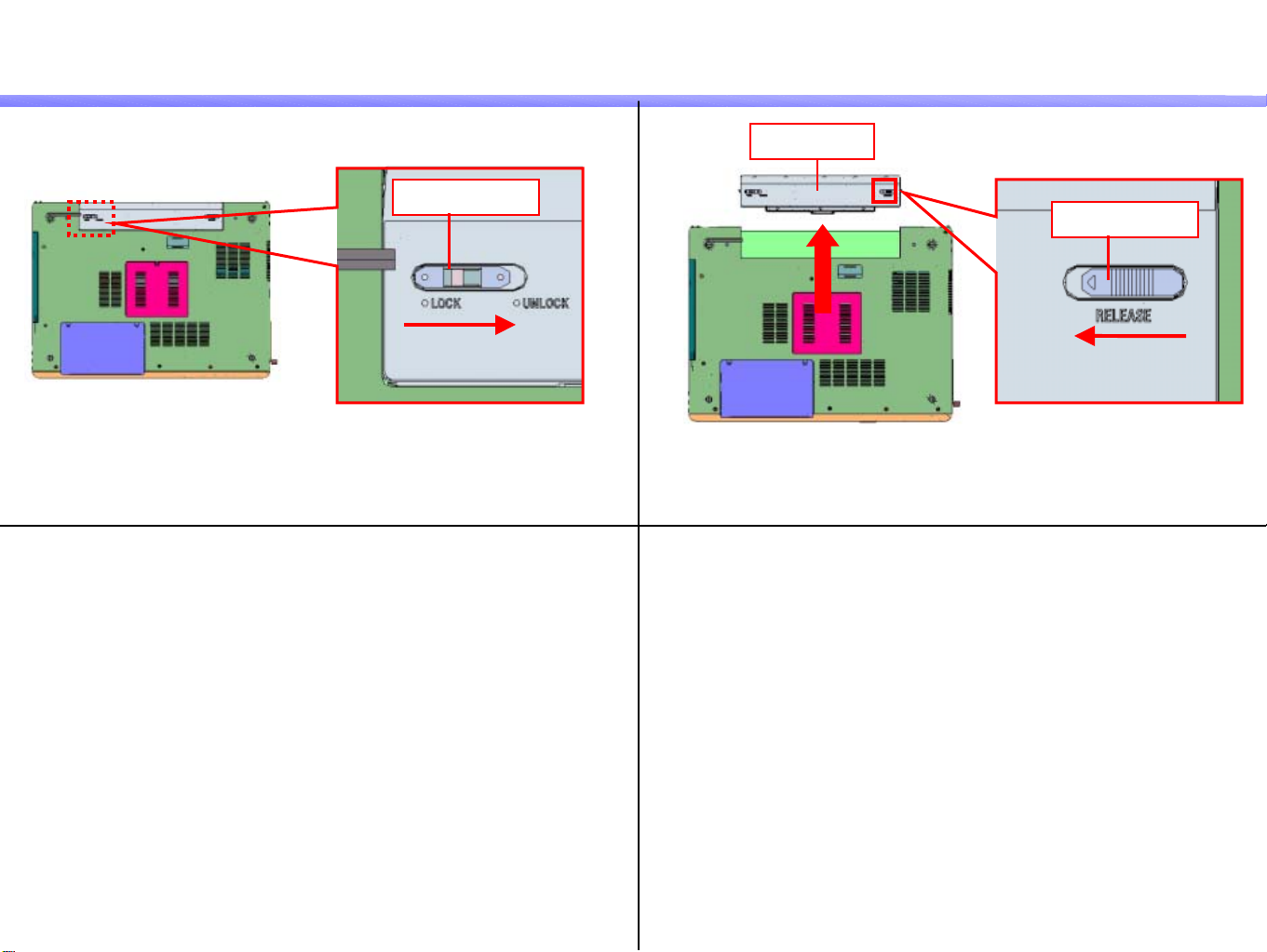
1.MS-1-D.2
Battery Pack
Confidential
1)
Button (Battery)
Slide the Button (Battery) to UNLOCK position.
2)
Battery Pack
Button (Battery)
While sliding the Button (Bat t ery) t o RE LE A SE si de,
remove the Battery Pack.
FJ Series
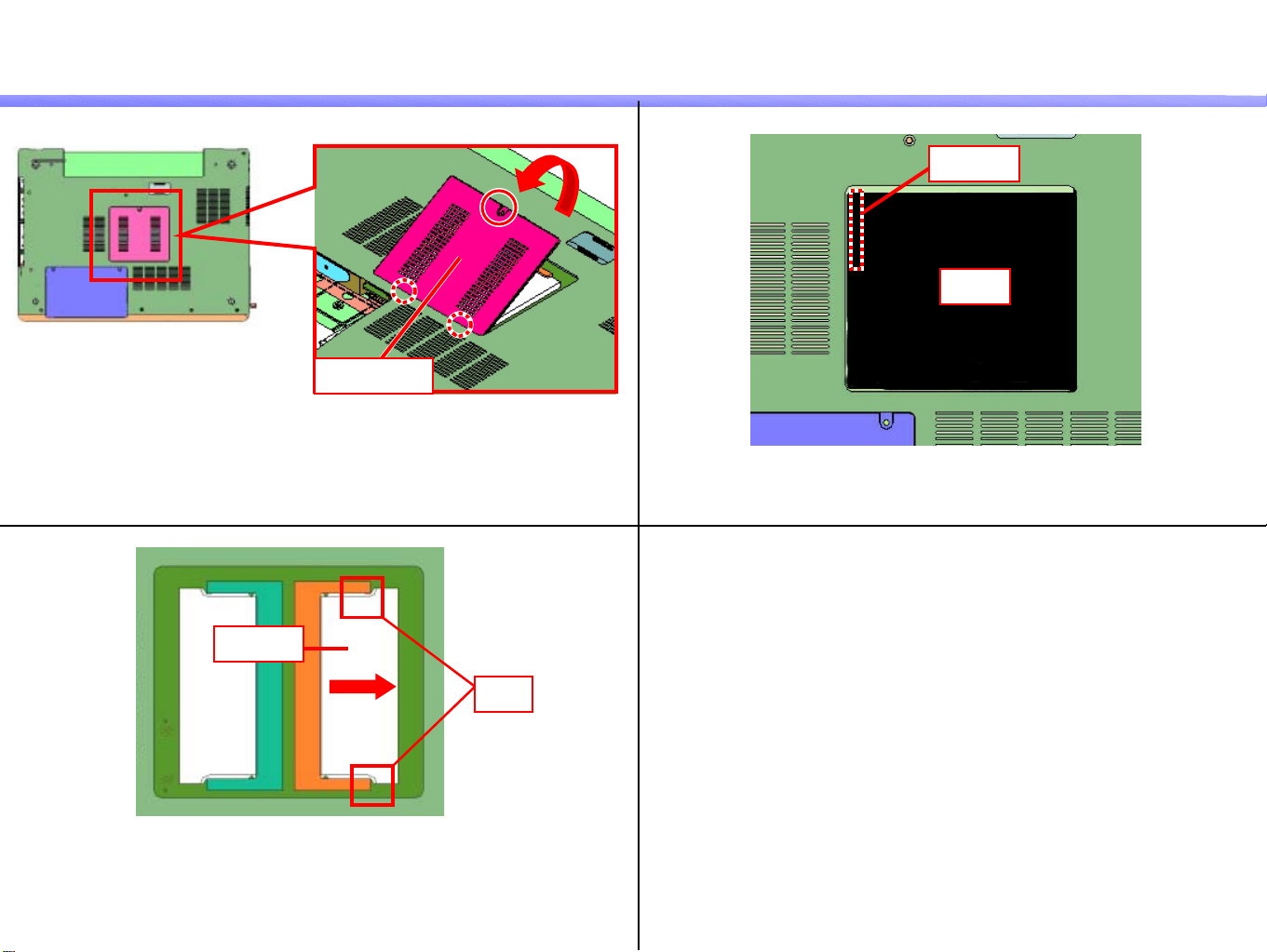
1.MS-1-D.3
Memory
Confidential
1)
3)
Door (RAM)
Remove the one screw, and the Door (RAM).
* There are two detents on the front.
* This screw is built-in screw of the Door (Memory).
Memory
2)
Cushion
Mylar
Peel off the Mylar.
* There are Cushion (one place) under the Mylar.
Tab
Outspread the tabs (two places) simultaneously to release the lock
and pull out the Memory in the direction of the arrow.
* If there are two Memory, remove the other side of the Memory as
the same procedure as above.
FJ Series
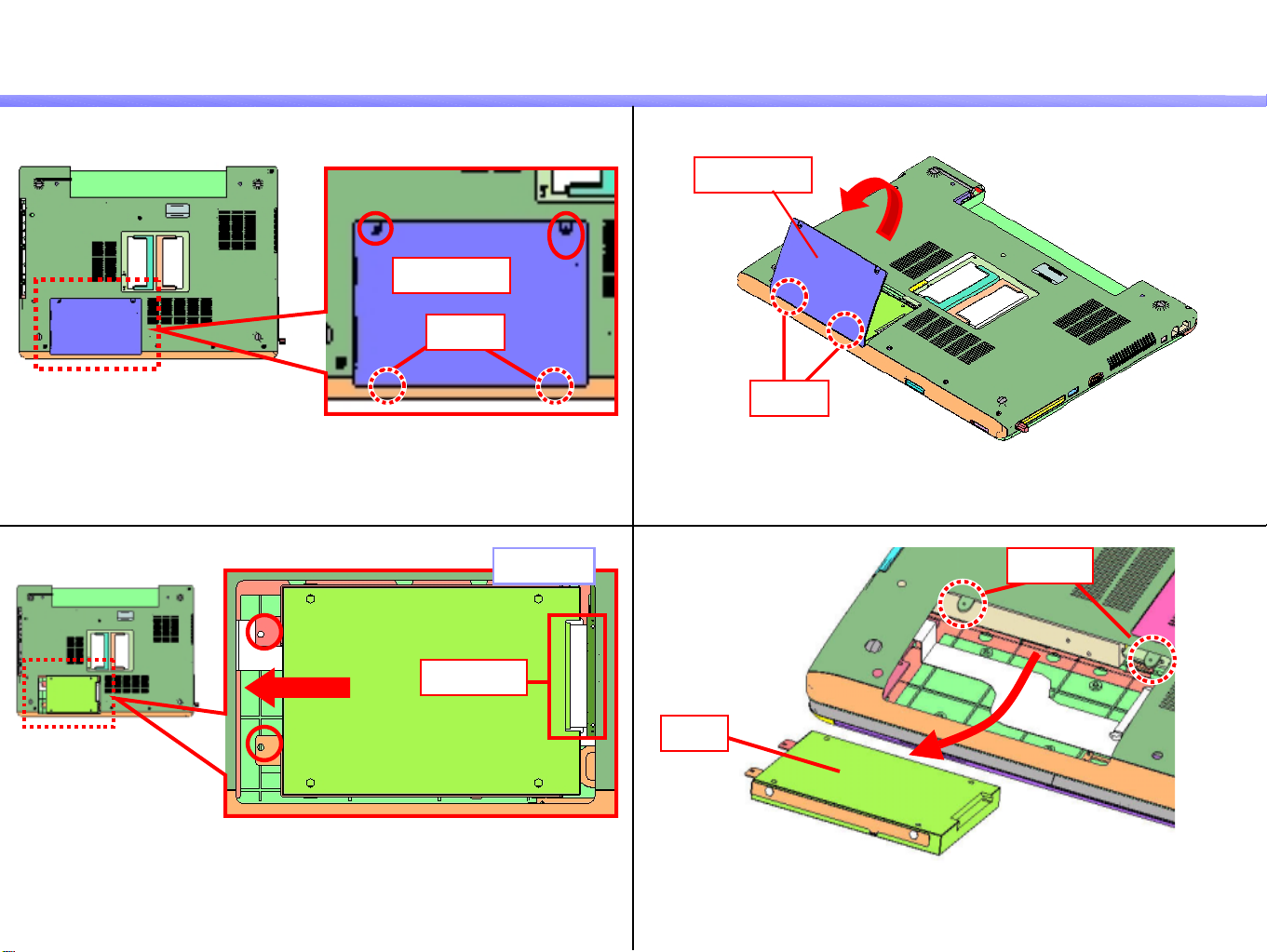
1.MS-1-D.4
HDD-1
Confidential
1)
3)
Door (HDD)
Detent
Remove the two screws.
* These screws are built-in screws of th e D oor (HDD).
Screw:B3
4)
2)
Door (HDD)
Detent
Remove the Door (HDD) toward the front.
* There are two detents on the front.
Convex
Connector
Remove the two screws, and disconnect the connector portion by
sliding it in the direction of the arrow.
HDD
Raise the front side of the HDD, and remove it toward the front.
* When removing the HDD, pay attention to the convex portion.
FJ Series
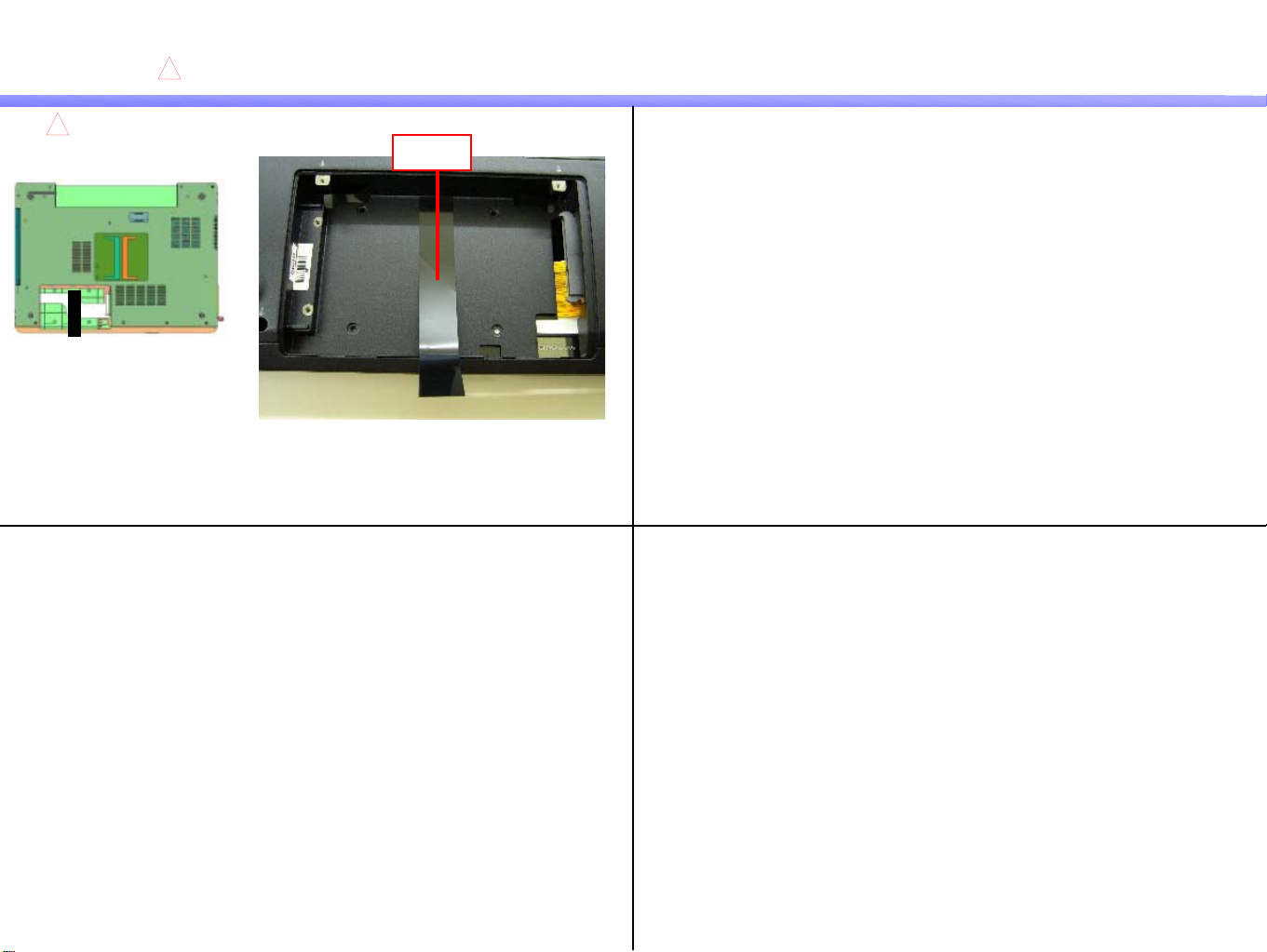
1.MS-1-D.4(a)
HDD-2
5)
2
[ADD]
2
[ADD]
Peel off the Mylar (one place).
Confidential
Mylar
FJ Series
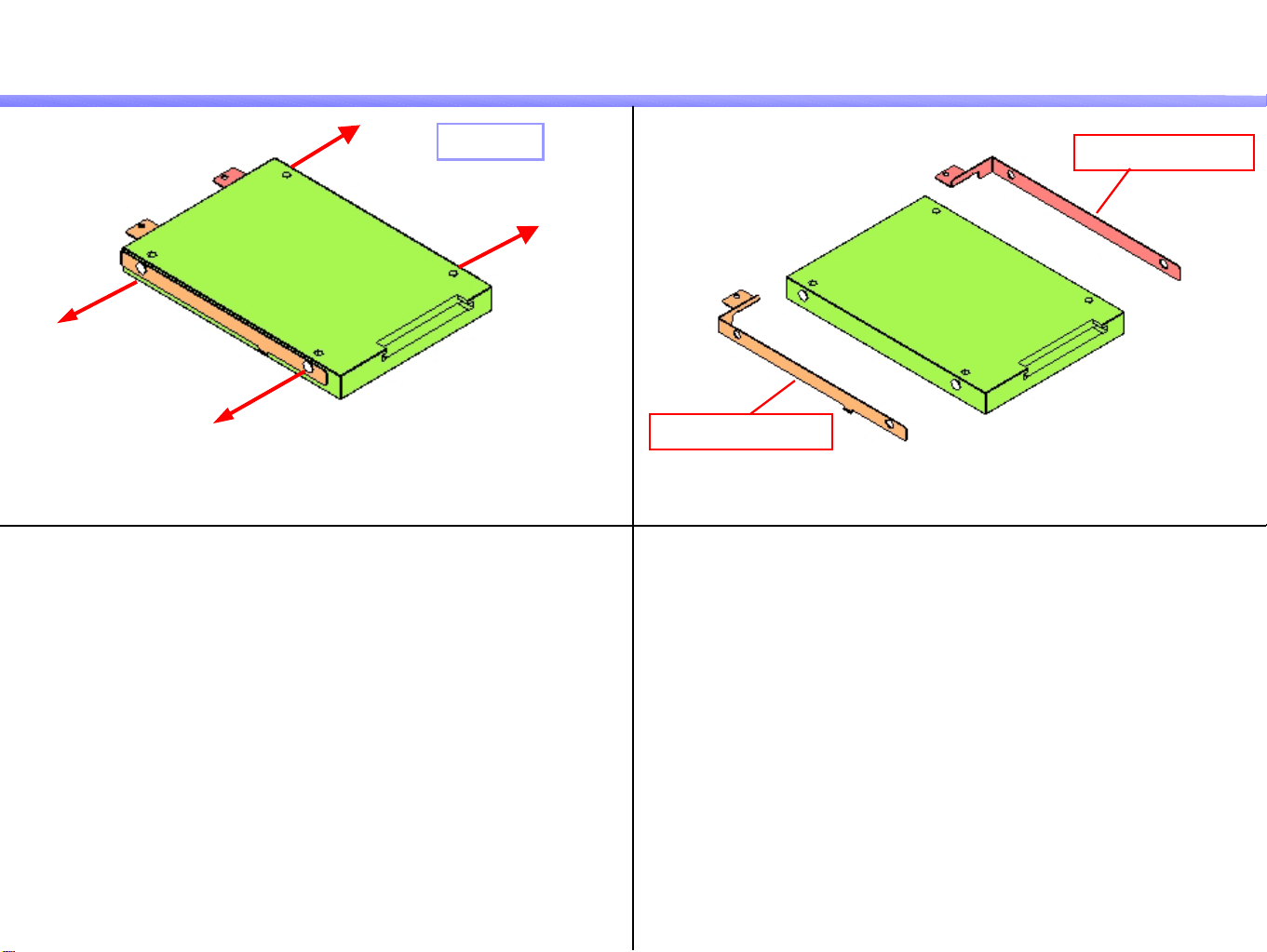
1.MS-1-D.5
Parts of the HDD
Confidential
1)
Screw: B7
Remove the two screws each on the right and left sides.
2)
Bracket (HDD-Rear)
Bracket (HDD-Front)
Remove the Bracket (two places).
FJ Series
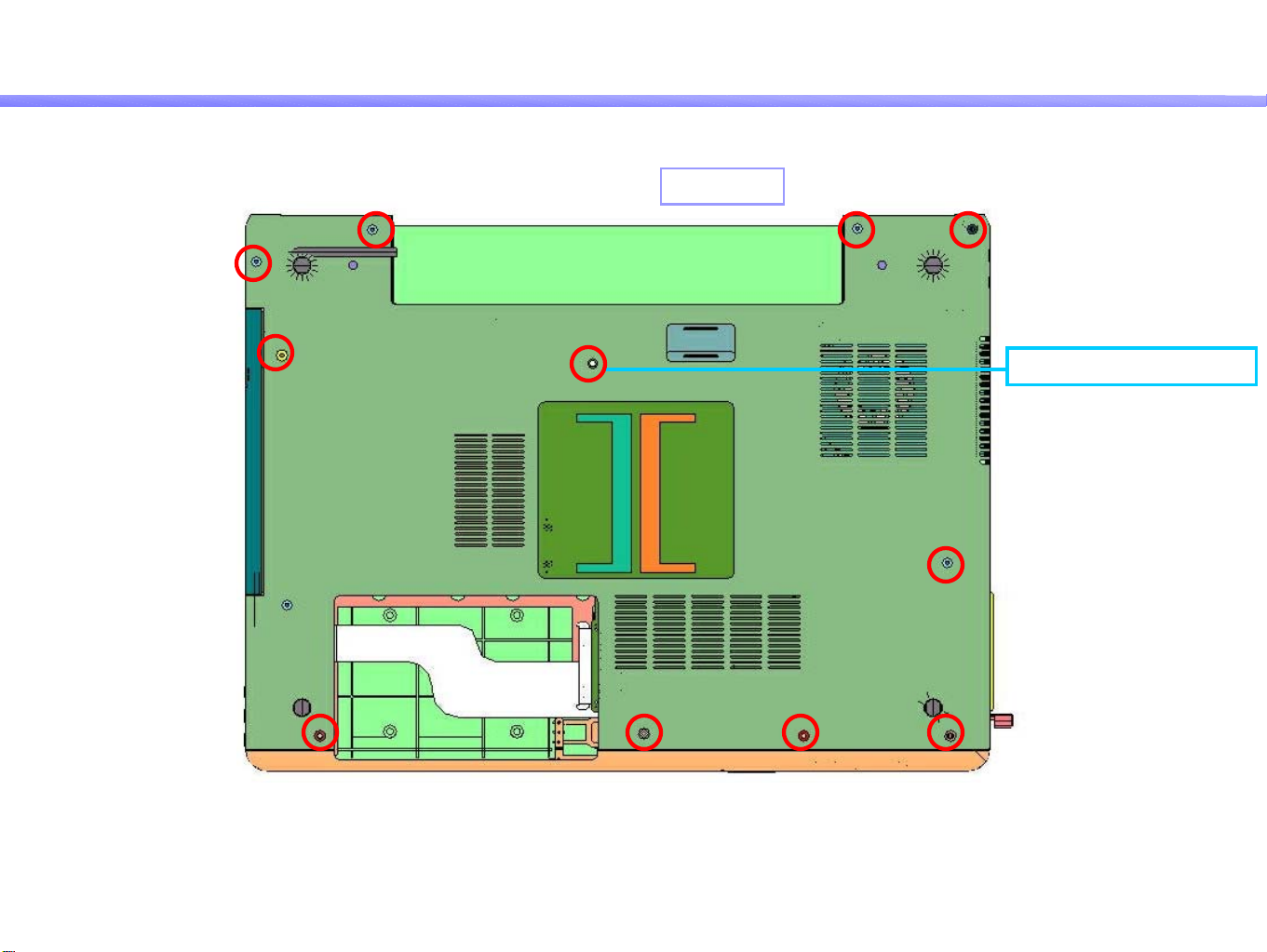
1.MS-1-D.6
Screws (Bottom)
1)
Confidential
Screw: B2
Screw securing the Keyboard
Remove the 11 screws.
FJ Series
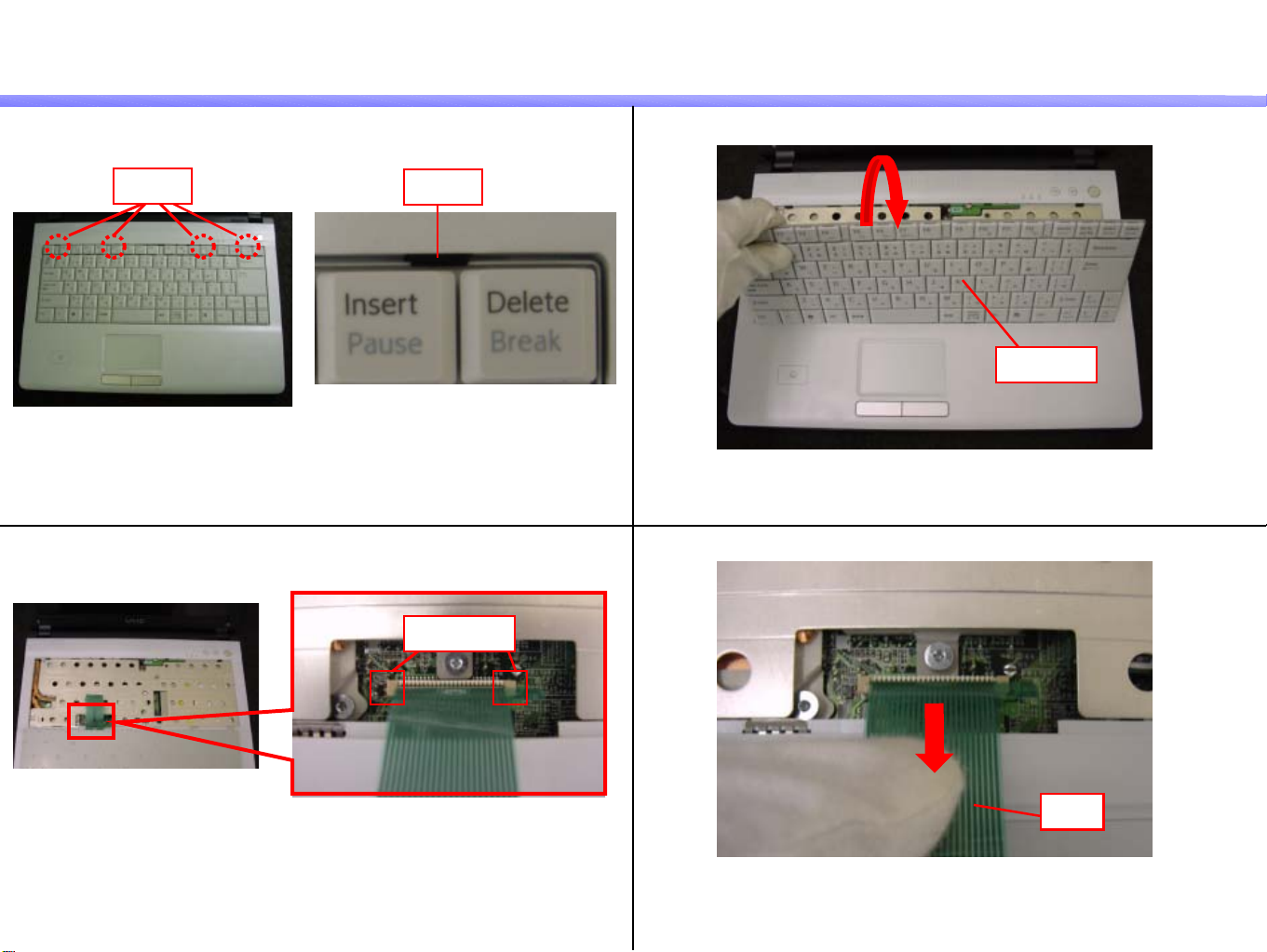
1.MS-1-D.7
Keyboard
Confidential
1)
Detent
Disengage the detent (four places).
* Push the detent lightly downward, and the detent is disengaged.
* There are detents around the F1, F5, F11, and Insert key.
Detent
2)
3) 4)
Lock Lever
Keyboard
Raise the Keyboard toward the front.
* The FPC is connected to the Keyboard.
Slide the lock lever upward and release the lock.
FPC
Remove the FPC upward.
FJ Series
