Sony VG-C70AM User Manual [en, es, fr]
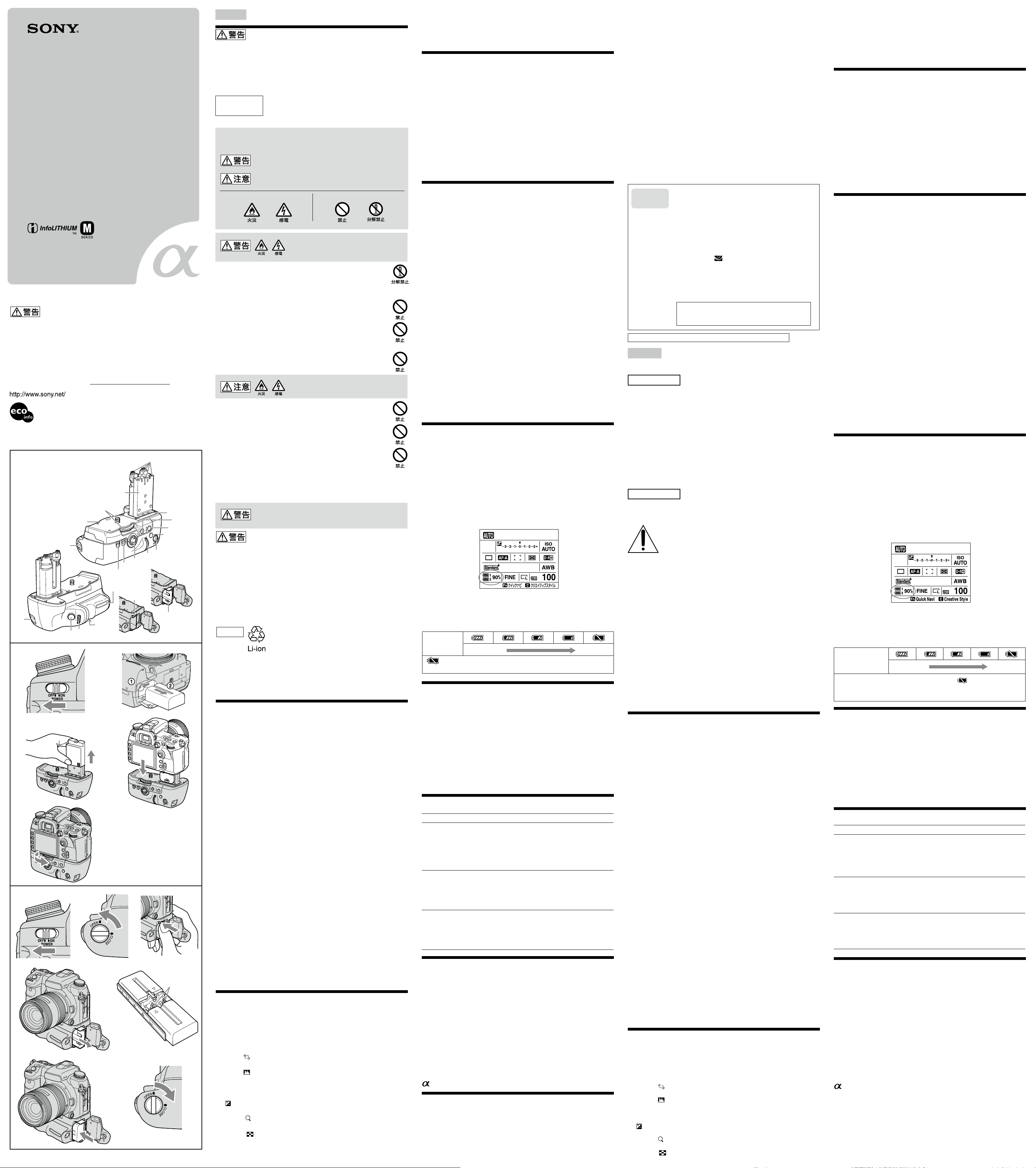
日本語
安全のために
ソニー製品は安全に充分配慮して設計されています。しかし、まちがった使いかた
をすると、火災などにより人身事故になることがあり危険です。事故を防ぐために
次のことを必ずお守りください。
安全のための注意事項を守る
故障したら使わずに、ソニーデジタル一眼レフカメラ専用ヘルプデスクに修理を
依頼する
万一、異常が起きたら
分解や改造をしない
火災や感電の原因となることがあります。
内部の点検や修理はソニーデジタル一眼レフカメラ専用ヘルプデスクにご
相談ください。
製品および同梱物を、幼児・子供の手の届く範囲に放置しない。
幼児・子供の近くでご使用になる場合は、細心の注意を払ってください。
落下や損傷により内部が露出した場合は、すみやかにバッテリーを
抜き、使用を中止する。
感電や火傷の恐れがあります。また内部に手を触れないでください。
万一、使用中に高熱、焦げ臭い、煙が出る等の異常を感じたら、
すみやかにバッテリーを抜き、使用を中止する。
下記の注意事項を守らないと、
けが
や
財産に損害
を与えることがあります。
充電式電池の回収・リサイクルおよびリサイクル協力店については
有限責任中間法人
JBRC
ホームページ
http://www.jbrc.net/hp/contents/index.html
を参照してください。
使用上のご注意
本機は
DSLR-A700
専用です。他の機器に取り付けないでください。
本機は防じん、防滴性に配慮して設計されていますが、防水性能は備えて
いません。
本機はインフォリチウムバッテリー
NP-FM500H 1
本または2本のみ使
用できます。
NP-FM55H、NP-FM50、NP-FM30
は使用できません。
長期間使用しないときは、バッテリーを抜き取って保管してください。入れたま
まにすると、液漏れにより電池室を損傷する原因になります。万一、液漏れを起こ
した場合は、ソニーデジタル一眼レフカメラ専用ヘルプデスクにご相談ください。
必ずソニー製純正バッテリーをお使いください。
本機はバッテリーチャージャーの機能はありません 。
置いてはいけない場所
使用中、保管中にかかわらず、次のような場所に置かないでください。故障の原因
になります。
異常に高温になる場所
ダッシュボードの上など直射日光の当たる場所や、熱器具の近くには置かないで
ください。炎天下や夏場の窓を閉め切った自動車内は特に高温になります。放置
すると変形したり、故障したりすることがあります。
激しい振動のある場所
強力な磁気のあるところや放射線のある場所
砂やほこりの舞っている場所
その他のご注意
本機の使用温度範囲は0℃〜40℃です。
急激な温度変化を与えると内部に水滴を生じる危険性があります。
スキー場のような寒い屋外から温かい室内に持ち込む場合は、屋外でビニール袋
に入れ、袋の中の空気を絞り出して密閉します。その後室内に持ち込み、周囲の温
度になじませてから取り出してください。
本機のお手入れには、柔らかい布で汚れを軽くふき取ってください。シンナー、ベ
ンジンなどの有機溶剤を含むクリーナーは絶対に使用しないでください。
本機には、カメラと電気的に接続される信号接点があります。
本機をカメラに取り付けない状態でバッテリーを装填していると、接点のショー
トなどにより故障したり不具合が発生する可能性があります。
本機をカメラに取り付け、取りはずしする場合や、本機のみで保管する場合は、必
ずバッテリーを取り出した状態にしてください。
各部の名前
1
電源信号接点部
2
カメラ電源室挿入部
3
取り付けネジ
4
位置決めピン
5
電池室
OPEN/CLOSE
つまみ
6
撮影時:Fnボタン
再生時: (回転)ボタン
7
撮影時:C(カスタム)ボタン
再生時: (ヒストグラム)ボタン
8
マルチセレクター
9
後ダイヤル
10
縦位置
ON/OFF
スイッチ
11
(露出補正)ボタン
12
撮影時:
AF/MF
(オートフォーカス/マニュアルフォーカス)ボタン
再生時: (拡大)ボタン
13
撮影時:
AEL(AE
ロック)ボタン
再生時: (インデックス)ボタン
14
カメラバッテリーカバー収納部
15
ストラップ取り付け部
16
シャッターボタン
下記の注意事項を守らないと、
火災・
感電
により
死亡や大けが
の原因と
なります。
電源を切る
バッテリーをはずす
ソニーデジタル一眼レフカメラ専用ヘルプデスク
に修理を依頼する
変な音やにおい、
煙が出た場合は
アフターサービス
調子が悪いときはまずチェックを
この取扱説明書をもう一度ご覧になってお調べください。
それでも具合が悪いときは
ソニーデジタル一眼レフカメラ専用ヘルプデスクにご相談ください。
保証期間中の修理は
保証書の記載内容に基づいて修理させていただきます。
詳しくは保証書をご覧ください。
保証期間経過後の修理は
修理によって機能が維持できる場合は、ご要望により有償修理させていただきま
す。
部品の保有期間について
当社では本機の補修用性能部品(製品の機能を維持するために必要な部品)を、製造
打ち切り後最低8年間保有しています。この部品保有期間を修理可能の期間とさせ
ていただきます。保有期間が経過したあとも、故障箇所によっては修理可能の場合
がありますので、ソニーデジタル一眼レフカメラ専用ヘルプデスクにご相談くださ
い。
ご相談になるときは、次のことをお知らせください。
品名:
VG-C70AM
故障の状態:できるだけ詳しく
購入年月日
ソニー株式会社 〒
108-0075
東京都港区港南
1-7-1
電話のおかけ間
違いにご注意く
ださい。
■ソニーデジタル一眼レフカメラ専用ヘルプデスク
ご使用上での不明な点や技術的なご質問のご相談、および
修理受付の窓口です。
製品の品質には万全を期しておりますが、万一不具合が生
じた場合は、「ソニーデジタル一眼レフカメラ専用ヘルプ
デスク」までご連絡ください。
修理に関するご案内をさせていただきます。
また修理が必要な場合は、お客様のお宅まで指定宅配便に
て集荷にうかがいますので、まずお電話ください。
●ナビダイヤル
0570-00-0770
(全国どこからでも市内通話料でご利用いただけます)
●携帯電話・
PHS 0466-38-0231
(ナビダイヤルがご利用できない場合はこちらをご利用く
ださい)
受付時間:月〜金曜日 午前9時〜午後8時
土、日曜日、祝日 午前9時〜午後5時
お電話される際に、本機の型名(
VG-C70AM
)をお知
らせください。
より迅速な対応が可能になります。
お問い合わせ
窓口のご案内
English
Before operating the product, please read this manual thoroughly and retain it for
future reference.
WARNING
To reduce re or shock hazard, do not expose the unit to rain or moisture.
Tape over lithium battery contacts to avoid short-circuit when disposing of batteries,
and follow local regulations for battery disposal.
Keep batteries or things that could be swallowed away from young children. Contact a
doctor immediately if an object is swallowed.
Immediately remove the batteries and discontinue use if...
the product is dropped or subjected to an impact in which the interior is exposed.
the product emits a strange smell, heat, or smoke.
Do not disassemble. Electric shock may occur if a high voltage circuit inside the
product is touched.
CAUTION
Replace the battery with the specied type only. Otherwise, re or injury may result.
Do not expose the batteries to excessive heat such as sunshine, re or the like.
is symbol is intended to alert the user to the presence of important
operating and maintenance (servicing) instructions in the literature
accompanying the appliance.
For the Customers in the U.S.A.
CAUTION
You are cautioned that any changes or modications not expressly approved in this
manual could void your authority to operate this equipment.
NOTE
is equipment has been tested and found to comply with the limits for a Class B
digital device, pursuant to Part 15 of the FCC Rules. ese limits are
designed to provide reasonable protection against harmful interference in a
residential installation. is equipment generates, uses, and can radiate radio
frequency energy and, if not installed and used in accordance with the
instructions, may cause harmful interference to radio communications.
However, there is no guarantee that interference will not occur in a particular
installation. If this equipment does cause harmful interference to radio or
television reception, which can be determined by turning the equipment o
and on, the user is encouraged to try to correct the interference by one or more of the
following measures:
– Reorient or relocate the receiving antenna.
– Increase the separation between the equipment and receiver.
– Connect the equipment into an outlet on a circuit dierent from that to which the
receiver is connected.
– Consult the dealer or an experienced radio/TV technician for help.
Notes on Use
This unit is a Vertical Grip for DSLR-A700. Do not attach it
to other devices.
This unit is designed to be dust-and moisture-resistant but
not to be waterproof and splash-proof.
Only one or two InfoLITHIUM battery pack(s) NP-FM500H
can be used.
NP-FM55H, NP-FM50, NP-FM30 cannot be used.
Remove the battery packs when storing this unit for an extended period of time.
Leaving the battery packs inserted in the unit may cause the battery chamber to be
damaged because liquid can leak from a battery. If that should occur, take the unit
immediately to the nearest Sony dealer for repair.
Be sure to use a genuine Sony battery pack with this unit.
is unit does not have a battery charger function.
Places to avoid for unit use and storage
Regardless of whether this unit is in use or in storage, do not leave it where it can be
exposed to:
Extremely high temperatures
Do not leave this unit where it might be exposed to direct sunlight; Avoid places
like vehicle dashboards or near heat sources. e inside of a vehicle can become
extremely hot if the vehicle windows are closed in the summer or if the vehicle is
under direct sunlight. e unit can become deformed or experience malfunctions if
le inside a vehicle.
Excessive vibrations
Strong electromagnetism or rays
Excessive sand or dust
Other cautions
is unit is designed for use from 0 °C to 40 °C (32 °F to 104 °F).
A rapid and dramatic rise in temperature causes condensation to form. erefore,
seal the unit in a plastic bag and remove as much of the air inside of the bag as
you can before attempting to bring this unit inside aer being in the cold for any
extended period of time. Once the temperature in the bag has had a change to rise
gradually to the temperature in the room, you can safely remove it from the bag.
ese procedures will prevent the unit from changing temperatures rapidly, and
therefore prevent condensation from forming.
When dirty, this unit may be cleaned with a clean, dry cloth. Do not allow this unit
to come in contact with alcohol or other chemicals.
is unit has an electrically-connected signal contact point with the camera.
If you load the battery pack(s) while this unit is not attached to the camera, the unit
could malfunction or be damaged by a shorting of the contact point.
When attaching this unit to the camera, detaching this unit from the camera or
storing this unit separately, be sure to remove the battery pack(s) from this unit.
Identifying the Parts
1
Electrical contacts
2
Guide bar
3
Attachment screw
4
Locating pin
5
Battery chamber OPEN/CLOSE knob
6
Recording: Fn button
Playback:
(Rotate) button
7
Recording: C (Custom) button
Playback:
(Histogram) button
8
Multi selector
9
Rear control dial
10
Grip control ON/OFF switch
11
(Exposure) button
12
Recording: AF/MF (Auto focus/Manual focus) button
Playback:
(Close focus) button
13
Recording: AEL (AE lock) button
Playback:
(Index) button
3-277-674-01 (1)
取扱説明書
Operating Instructions
Mode d’emploi
Manual de instrucciones
VG-C70AM
電気製品は安全のための注意事項を守らないと、火災や人身事故になるこ
とがあります。
この取扱説明書には、事故を防ぐための重要な注意事項と製品の取り扱いかたを示して
います。この取扱説明書をよくお読みのうえ、製品を安全にお使いください。お読みに
なったあとは、いつでも見られるところに必ず保管してください。
Owner’s Record
e model and serial numbers are located inside of the unit.
Record the serial number in the space provided below.
Refer to them whenever you call upon your Sony dealer regarding this product.
Model No. VG-C70AM Serial No.
© 2007 Sony Corporation Printed in Japan
縦位置グリップ
Vertical Grip
Poignée verticale
Printed on 70% or more rectcled paper
using VOC (Volatile Organic Compound)
-free vegetable oil based ink.
この説明書は、古紙70%以上の再生紙と、VOC
(揮発性有機化合物)ゼロ植物油型インキを
使用しています。
湿気やほこり、油煙、湯気の多い場所では使わない。
上記のような場所で使うと、火災や感電の原因となることがあります。
ぬれた手でバッテリー、縦位置グリップをさわらない。
感電の原因となることがあります
不安定な場所に置かない。
ぐらついた台の上や傾いたところに置いたり、不安定な状態で三脚を設置
すると、製品が落ちたり倒れたりして、けがの原因となることがあります。
長時間使用しないときはバッテリーをはずす。
長時間使用しないときは、バッテリーを本体からはずして保管してくださ
い。火災の原因となることがあります。
17
前ダイヤル
18
三脚ネジ穴
19
グリップセンサー
20
バッテリーストッパー
21
バッテリートレイ
カメラへの取り付けかた
1
カメラの
POWER
スイッチを
OFF
にする。
本機にバッテリーが入っている場合は、取り出してください。
2
カメラから、バッテリーを取り出す。
3
本機の電源信号接点部の端子カバーを取りはずす。
使用後は接点部保護のため、端子カバーを元通りにかぶせてください。
4
以下の各部がそれぞれ合うようにはめ込む。
【本機】カメラ電源室挿入部 【カメラ】バッテリー挿入部
【本機】カメラバッテリーカバー収納部 【カメラ】バッテリーカバー
【本機】取り付けネジ 【カメラ】三脚ネジ穴
【本機】位置決めピン 【カメラ】底面の穴
5
取り付けネジを回して、しっかりと固定する。
使用中、取り付けネジが緩んでいないことをときどき確認してください。
バッテリーの入れかた
バッテリー
NP-FM500H 1
本または2本
NP-FM55H、NP-FM50、NP-FM30
は使用できません。
バッテリーは必ず指定の充電器で充電してからお使いください。
1
本機をカメラに装着したままバッテリーを入れ換える場合、カメラの
POWER
スイッチを
OFF
にする。
2
電池室
OPEN/CLOSE
つまみを「
OPEN
」のほうに回す。
3
図のように指をあてて、バッテリーストッパーを押し上げる。
ロックがはずれるとバッテリートレイが押し出されてきますので、注意して操
作してください。
4
バッテリートレイを取り出す。
5
バッテリートレイの表示にしたがってバッテリーを取り付ける。
バッテリーを1本入れるときは、どちらに入れても構いません。
バッテリートレイの端子には触れないでください。
バッテリートレイには、バッテリー
NP-FM500H
しか取り付けられません。他
のバッテリーを取り付けないでください。
バッテリートレイは絶対に分解しないでください。
バッテリーを2本入れた場合は、容量が少ないほうから使用を開始し、使用中
のバッテリーがなくなると自動的にもう一方のバッテリーに切り替わります。
6
バッテリートレイを「カチッ」と音がするまで、しっかりと元の位置
まで押し込む。
バッテリーストッパーがバッテリートレイを確実にロックしていることを確
認してください。
7
電池室のカバーを閉め、電池室
OPEN/CLOSE
つまみを「
CLOSE
」
のところまで回してカバー閉める。
つまみの向きが図の位置に来るまでに確実に回してカバーを閉めてください。
縦位置での撮影
本機のダイヤルやボタンの操作方法はカメラ本体と全く同じです。
使用するときは、本機の縦位置
ON/OFF
スイッチをONにします。
本機の縦位置
ON/OFF
スイッチは、本機のダイヤルやボタンの機能を
ON/OFF
す
るものです。
縦位置
ON/OFF
スイッチの位置には関係なく、カメラの操作ボタンは常に動作し
ます。
電源の
ON/OFF
はカメラの
POWER
スイッチで行います。縦位置
ON/OFF
スイッ
チでは電源は
ON/OFF
しません。
バッテリー残量表示について
NP-FM500Hを2
本入れたときは、カメラの液晶モニターに下図のような表示がで
ます。
2
本のバッテリーのうち、容量の少ないほうから使用します。
その際、使用中のマークが明るく、もう一方のマークは暗く表示されます。
使用されているバッテリーの残量が「%」で表示されます。
使用中のバッテリー表示マークは、下図のように変化して、バッテリーが消耗する
と、自動的にもう一方のバッテリーに切り替わります。
残量
多 少
マークが出てしばらく撮影を続けているとバッテリーが消耗し、自動的
にもう一方のバッテリーに切り替わります。
レンズ使用時の注意
カメラに本機を装着し、
70-200mm F2.8G、300mm F2.8G
の三脚座付きのレ
ンズをご使用される場合は、レンズの三脚座を操作の妨げにならない位置に回転
させてご使用ください。
カメラに本機を装着し、三脚に
70-200mm F2.8G
レンズの三脚座を取り付けて
ご使用される場合は、縦位置での撮影時に以下のレンズスイッチが操作できない
ことがありますので、あらかじめ横位置にて設定を行ってください。
フォーカスモードスイッチ
DMF
モード切り換えスイッチ
フォーカスレンズ切り換えスイッチ
三脚を取り付けるときは、ネジの長さが
5.5 mm
未満の三脚をお使いください。
ネジの長さが
5.5 mm
以上の三脚ではしっかり固定できず、本機を傷つけること
があります。
故障かな?と思ったら
こんなときは つぎのようにしてください
本機をカメラに取り付け、バッテリー
を入れてカメラの
POWER
スイッチを
ON
にしてもカメラが動作しない
取り付けネジがしっかり締まっている
か確認してください。
バッテリーが充電されているか確認し
てください。
バッテリートレイを一旦取り出して、
取り付け直してください。
シャッターボタン、その他の操作ボタ
ンが効かない
バッテリートレイを一旦取り出して、
取り付け直してください。
カメラの
POWER
スイッチを
OFF
に
し、本機からバッテリーを抜いて、本機
をはずし、再度取り付けてください。
ソニー純正バッテリーを使用している
のに「インフォリチウムバッテリー
をお使いください」と表示される
バッテリートレイを一旦取り出して、
取り付け直してください。
カメラの
POWER
スイッチを
OFF
に
し、本機からバッテリーを抜いて、本機
をはずし、再度取り付けてください。
主な仕様
使用電池
NP-FM500H DC7.2V
撮影コマ数
NP-FM500H 2
本使用時:約
1,300
コマ
測定方法は
CIPA
規格による。
ご使用の状況によって記載より少ない数値になることがあります。
詳細は、
DSLR-A700
取扱説明書をご覧ください。
外形寸法 約
137.7 mm × 121.5 mm × 87.2 mm(
幅/高さ/奥行
)
質量
約
285 g
(バッテリートレイのみ含む、電池含まず
)
動作温度
0
℃ 〜
40
℃
同梱物
縦位置グリップ(1)、バッテリートレイ(1)、端子カバー(1)、
印刷物一式
仕様および外観は、改良のため予告なく変更することがありますが、ご了承くださ
い。
はソニー株式会社の商標です
保証書とアフターサービス
保証書
この製品には保証書が添付されていますので、お買い上げの際お買い上げ店でお
受け取りください。
所定事項の記入および記載内容をお確かめのうえ、大切に保存してください。
保証期間は、お買い上げ日より1年間です。
1
2
14
13
12
11
3
4
5
6
7
8
9
10
15
16
17
18
1
2
4 5
6 7
3
バッテリーについての安全上のご注意
漏液、発熱、発火、破裂などを避けるため、下記のことを必ずお守
りください。
指定されたバッテリー以外は使わないでください。
バッテリーを火中へ投入したり、充電、ショート、分解、加熱をしな
いでください。
バッテリーは使い切ってから廃棄してください。また廃棄すると
きは、テープなどで接点部を絶縁してください。
バッテリー容量が残っていたり、他の金属と接触したりすると、発
熱・破裂・発火の恐れがあります。
お住いの自治体の規則にしたがって正しく廃棄するかリサイクル
してください。
もしバッテリーの液が漏れたときは、バッテリーケース内の漏れた液をよくふき
とってから、新しいバッテリーを入れてください。万一、液が身体や衣服についた
ときは、水でよく洗い流してください。
リチウムイオン電池
お願い
リチウムイオン電池は、リサイクルで
きます。不要になったリチウムイオン
電池は、金属部にセロハンテープなど
の絶縁テープを貼ってリサイクル協力
店へお持ちください。
1
3 4
5
2
19
14
Camera battery cover slot
15
Strap hook
16
Shutter button
17
Front control dial
18
Tripod receptacle
19
Grip censor
20
Battery pack stopper
21
Battery pack tray
Attaching this unit to the camera
1 Set the POWER switch of the camera to “OFF.”
If the battery pack(s) is in this unit, remove the battery pack(s) from this unit.
2 Remove the battery pack from the camera.
3 Remove the terminal cover of this unit’s electrical contacts.
Aer use, put the terminal cover back on to protect the electrical contacts.
4 Align the following part to attach this unit to the camera.
[is unit] Guide bar [Camera] Battery chamber
[is unit] Camera battery cover slot [Camera]Battery chamber door
[is unit] Attachment screw [Camera] Tripod receptacle
[is unit] Locating pin [Camera] e hole on the bottom
5 Rotate the attachment screw to lock it.
Periodically conrm that the attachment screw is not loose while in use.
Inserting the battery packs
Battery pack NP-FM500H (1 or 2 required)
NP-FM55H, NP-FM50, NP-FM30 are not available with this unit.
Be sure to charge the battery packs with the specied battery adaptor before use.
1 When replacing the battery packs with this unit attached to the
camera, set the POWER switch of the camera to OFF.
2 Rotate the battery chamber OPEN/CLOSE knob to “OPEN.”
3 Press up the battery pack stopper with your finger as illustrated.
When releasing the lock of the battery pack stopper, be careful to pop up the
battery pack tray.
4 Remove the battery pack tray.
5 Attach the battery packs to the battery tray according to the
display on the battery tray.
When attaching a battery pack, attach it to either side.
Do not touch the terminal of the battery pack tray
.
Attach the battery pack NP-FM500H only to the battery pack tray. Do not attach
the other battery packs.
Do not disassemble the battery pack tray.
When inserting two battery packs, start by using the one that has less power.
When the battery capacity of the used battery pack runs out, the unit will
automatically switch to the other battery pack.
6 Insert the battery pack tray into the original position by pressing
it until it clicks.
Make sure that the battery pack stopper locks the battery pack tray.
7 Close the battery chamber door and rotate the battery chamber
OPEN/CLOSE knob to “CLOSE” to close the cover.
Rotate the battery chamber OPEN/CLOSE knob properly to the position as
illustrated and close the cover.
Shooting vertical images
e operations of the unit’s dials and buttons are same as those for the camera main
body.
When using this unit in vertical orientation, set the grip control ON/OFF switch to
“ON.”
e grip control ON/OFF switch switches the dial and button functions ON and
OFF.
Regardless of the position of the grip control ON/OFF switch, the camera operating
button always operates.
Switch the power ON and OFF with the POWER switch of the camera. e grip
control ON/OFF switch can not switch the power ON and OFF.
Remaining battery power indicator
When inserting the two battery packs, the following indicator will be displayed on the
LCD screen of the camera.
Of the two battery packs, use the one that has less power rst.
When doing so, the mark of the battery pack in use is bright and the mark of the other
battery pack is dark. e remaining battery level of the battery pack in use is displayed
as a percentage (%).
e mark of the battery pack in use changes as shown below. When the power of
battery in use runs out, the unit automatically switches to the other battery pack.
Remaining
battery capacity
high low
If images are still being shot for a short time aer the mark appears, the
power of that battery will run out, but the unit will automatically switch to the
other battery pack.
Notes relating to the lens
When using this unit attached to the camera with the 70-200mm F2.8G or 300mm
F2.8G lens attached to the tripod-mounting collar, rotate tripod-mounting collar to
the position that allows the grip to be used.
When using this unit attached to the camera with 70-200mm F2.8G lens attached
to the tripod-mounting collar, the following lens switches may not operate at the
vertical shooting. Before vertical shooting, set them at the horizontal position.
Focus-mode switch
DMF-mode switch
Focus-range limiter
When using a tripod, use one screws that are 5.5 mm or shorter. is unit cannot
be rmly fastened on a tripod using long screws. Attempting to do so will damage
this unit.
Troubleshooting
Symptom Remedy
e camera does not work even aer the
unit is attached to the camera, the battery
pack(s) are inserted into the unit and the
camera POWER switch is set to ON.
Check that the unit attachment screw
is securely tightened.
Check that the battery pack(s) are
charged.
Reattach the battery pack tray to the
unit.
Shutter button or other operating
buttons do not work.
Reattach the battery pack tray to the
unit.
Set the camera POWER switch to
OFF, remove the battery pack(s), and
reattach the unit to the camera.
“For “InfoLITHIUM” battery only” is
displayed even though genuine Sony
battery pack(s) are being used.
Reattach the battery pack tray to the
unit.
Set the camera POWER switch to
OFF, remove the battery pack(s), and
reattach the unit to the camera.
Specifications
Battery pack NP-FM500H DC7.2V
Recording performance
With two NP-FM500H battery packs:
Approx. 1,300 frames
e measuring method conforms to CIPA standard.
Depending on the condition of use, recording performance may be lower less
than what was listed.
For details, refer to the operating instructions supplied with DSLR-A700.
Dimensions Approx. 137.7 mm × 121.5 mm × 87.2 mm (w/h/d)
(5.42 in. × 4.78 in. × 3.43 in.)
Mass Approx. 285 g (10.1 oz)
(including the battery tray, excluding the battery packs)
Operating temperature 0°C to 40°C (32°F to 104°F)
Included items Vertical grip (1), Battery tray (1), Terminal cover (1),
Set of printed documentation
Design and specications are subject to change with out notice.
is a trademark of Sony Corporation.
警告表示の意味
取扱説明書では、次のような表示をしています。表示の内容をよく理解してか
ら本文をお読みください。
この表示の注意事項を守らないと、火災・感電などにより死亡や
大けがなど人身事故の原因となります。
注意を促す記号 行為を禁止する記号
この表示の注意事項を守らないと、感電やその他の事故によりけ
がをしたり周辺の家財に損害を与えたりすることがあります。
20
21
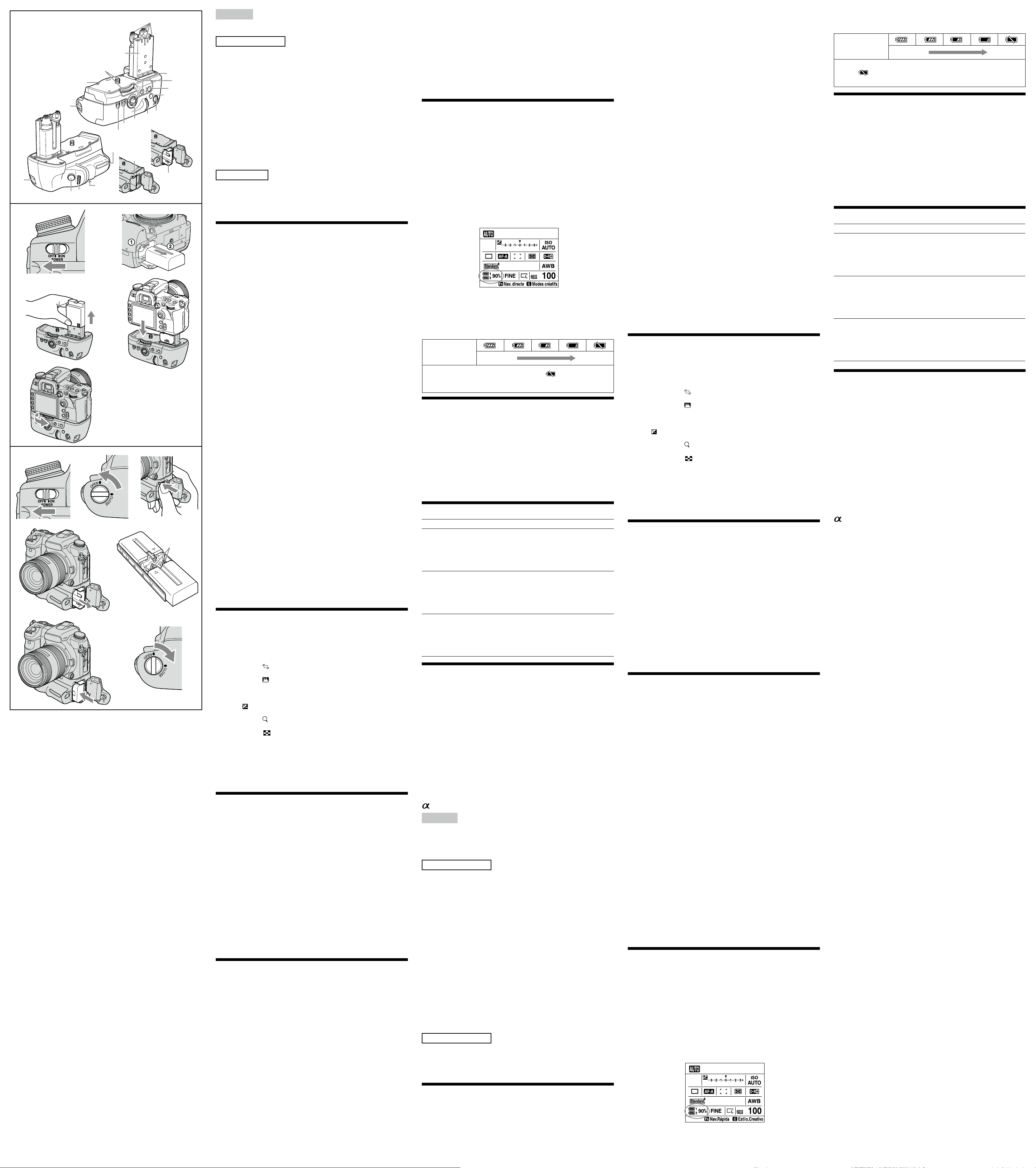
Lors de l’insertion de deux batteries, commencez par utiliser la moins chargée.
Lorsque la capacité de celle-ci s’épuise, l’accessoire passe automatiquement à
l’autre batterie.
6 Insérez le tiroir des batteries dans sa position d’origine en
appuyant dessus jusqu’à ce qu’il émette un déclic.
Assurez-vous que la butée de la batterie bloque le plateau pour batterie.
7 Fermez la porte du compartiment pour batteries et tournez le
bouton OPEN/CLOSE du compartiment pour batteries sur la
position « CLOSE » pour refermer le couvercle.
Tournez le bouton OPEN/CLOSE du compartiment pour batteries sur la
position correcte, comme illustrée et fermez le couvercle.
Enregistrement d’images verticales
Les fonctions des molettes et touches de l’accessoire sont identiques à celles du corps
principal de l’appareil photo.
Si vous utilisez cet accessoire en orientation verticale, réglez le commutateur ON/OFF
de la commande de la poignée sur « ON ».
Le commutateur ON/OFF de la commande de la poignée active (ON) et désactive
(OFF) les fonctions des touches et de la molette.
Quelle que soit la position du commutateur ON/OFF de la commande
de la poignée, les touches de commande de l’appareil photo sont toujours
opérationnelles.
Mettez l’accessoire sous tension (ON) et hors tension (OFF) à l’aide du
commutateur POWER de l’appareil photo. Le commutateur ON/OFF de la
commande de la poignée ne peut pas commander la mise sous tension (ON) et hors
tension (OFF).
Témoin d’autonomie des batteries
Lorsque vous insérez les deux batteries, le témoin suivant apparaît sur l’écran LCD de
l’appareil photo.
Lorsque deux batteries sont en place, commencez par utiliser la moins chargée.
Le repère de la batterie utilisée est alors brillant et celui de l’autre batterie est estompé.
Le niveau d’énergie restant de la batterie utilisée est aché sous la forme d’un
pourcentage (%).
Le repère de la batterie utilisée change de la manière illustrée ci-dessous. Lorsque la
capacité de la batterie utilisée est épuisée, l’accessoire bascule automatiquement vers
l’autre batterie.
Autonomie restante
des batteries
haute basse
Si vous continuez à photographier alors que le repère est aché, cette batterie
s’épuise, mais l’accessoire bascule automatiquement vers l’autre batterie.
Remarques relatives à l’objectif
Si vous utilisez cet accessoire xé à l’appareil avec l’objectif F2.8G 70-200 mm ou
F2.8G 300 mm installé sur le collier de xation du trépied, faites tourner ce dernier
sur la position adaptée à l’utilisation de la poignée.
Si vous utilisez cet accessoire xé à l’appareil avec l’objectif F2.8G 70-200 mm
installé sur le collier de xation du trépied, les commutateurs d’objectifs suivants
ne fonctionnent pas en position de prise de vue verticale. Avant une prise de vue
verticale, réglez-les sur la position horizontale.
Sélecteur de mode de mise au point
Sélecteur de mode DMF
Limiteur de mise au point
Si vous utilisez un trépied, employez des vis de 5,5 mm maximum. Cet accessoire
ne peut pas être xé solidement sur un trépied à l’aide de longues vis. Sinon, vous
risquez d’endommager cet accessoire.
Dépannage
Symptôme Solution
L’appareil photo ne fonctionne pas
alors que l’accessoire est raccordé, que
la (les) batterie(s) est (sont) insérée(s)
dans l’accessoire et que le commutateur
POWER est réglé sur ON.
Vériez si la vis de xation de
l’accessoire est convenablement serrée.
Vériez si la (les) batterie(s) est (sont)
chargée(s).
Réinstallez le plateau pour batterie
dans l’accessoire.
Le déclencheur ou d’autres touches ne
fonctionnement pas.
Rexez le plateau pour batterie à
l’accessoire.
Réglez le commutateur POWER de
l’appareil photo sur OFF, retirez la
(les) batterie(s) et rexez l’accessoire à
l’appareil photo.
« Pour batterie “InfoLITHIUM”
seulement » s’ache, même si vous
utilisez une (des) batterie(s) Sony
authentiques.
Réinstallez le plateau pour batterie
dans l’accessoire.
Réglez le commutateur POWER de
l’appareil photo sur OFF, retirez la
(les) batterie(s) et rexez l’accessoire à
l’appareil photo.
Spécifications
Batterie NP-FM500H 7,2V CC
Performances d’enregistrement
Avec deux batteries NP-FM500H :
environ 1 300 images
La méthode de mesure est conforme à la norme CIPA.
Les performances d’enregistrement peuvent être inférieures à celles indiquées, en
fonction des conditions d’utilisation.
Pour plus d’informations, reportez-vous au mode d’emploi qui accompagne le
DSLR-A700.
Dimensions environ 137,7 mm × 121,5 mm × 87,2 mm (l/h/p)
(5,42 po. × 4,78 po. × 3,43 po.)
Poids environ 285 g (10,1 oz.)
(tiroir des batteries compris, batteries non
comprises)
Température de fonctionnement 0 °C à 40 °C (32 °F à 104 °F)
Articles inclus Poignée verticale (1), Tiroir des batteries (1),
Cache des bornes (1), Jeu de documents imprimés
La conception et les spécications peuvent être modiées sans préavis.
est une marque commerciale de Sony Corporation.
Español
Nombre del producto: Mango vertical
Modelo: VG-C70AM
Antes de utilizar el producto, lea cuidadosamente este manual y conservelo para
futuras referencias.
ADVERTENCIA
Para reducir el riesgo de incendio o descarga electrica, no exponga la unidad a la lluvia
ni a la humedad.
POR FAVOR LEA DETALLADAMENTE ESTE MANUAL DE INSTRUCCIONES
ANTES DE CONECTAR Y OPERAR ESTE EQUIPO.
RECUERDE QUE UN MAL USO DE SU APARATO PODRÍA ANULAR LA
GARANTÍA.
Adhiera cinta adhesiva sobre los contactos de la batería de litio para evitar
cortocircuitos cuando se deshaga de ésta y siga la normativa local para este n.
Mantenga las baterías y cualquier elemento que pudiera ingerirse lejos del alcance de
los niños. Póngase en contacto con un médico inmediatamente en el caso de ingestión
de algún objeto.
Extraiga las baterías inmediatamente y deje de utilizar la unidad si...
el producto se ha caído o se ha sometido a golpes que han ocasionado la exposición
de su interior.
el producto desprende un olor extraño, o genera calor o humo.
No desmonte la unidad, ya que podría sufrir una descarga eléctrica al tocar el circuito
de alto voltaje de su interior.
PRECAUCIÓN
Sustituya la batería únicamente por otra del tipo especicado. De lo contrario, es
posible que se produzcan incendios o lesiones.
No exponga las pilas a fuentes de calor excesivo, como la luz solar directa, el fuego o
similares.
Notas sobre la utilización
Esta unidad es un Mango vertical para el modelo
DSLR-A700. No lo instale en otros dispositivos.
El diseño de esta unidad es resistente al polvo y la
humedad. No obstante, no es resistente al agua ni a las
salpicaduras.
Français
Avant de faire fonctionner ce produit, lisez attentivement ce mode d’emploi et
conservez-le pour toute reference ulterieure.
AVERTISSEMENT
An de reduire les risques d’incendie ou de decharge electrique, n’exposez pas cet
appareil a la pluie ou a l’humidite.
Recouvrez les contacts de la batterie au lithium de bande adhésive pour éviter tout
court-circuit lors de la mise au rebut des batteries et respectez la réglementation locale
en vigueur applicable à la mise au rebut des batteries.
Conservez les batteries hors de la portée des enfants, ainsi que tout objet qu’ils
risqueraient d’avaler. En cas d’ingestion d’un objet, consultez immédiatement un
médecin.
Retirez immédiatement les batteries et arrêtez de les utiliser si...
le produit est tombé ou a subi un choc qui mis à nu ses composants internes ;
le produit dégage de la fumée, une odeur ou une chaleur ou inhabituelle.
Ne démontez pas cet accessoire. Sinon, vous risquez de vous électrocuter en touchant
un circuit haute tension situé à l’intérieur du produit.
ATTENTION
Remplacez la batterie par une batterie correspondant au type spécié uniquement.
Sinon vous risquez de provoquer un incendie ou des blessures.
N’exposez pas les batteries à une chaleur excessive, notamment aux rayons directs du
soleil, à une amme, etc.
Remarques sur l’emploi
Cet accessoire est une Poignée verticale destinée au
DSLR-A700. Ne la fixez pas à d’autres appareils.
Cet accessoire est conçu pour résister à la poussière
et à l’humidité, mais il n’est étanche ni à l’eau, ni aux
éclaboussures.
Vous ne pouvez utiliser qu’une ou deux batteries
InfoLITHIUM NP-FM500H.
Les batteries NP-FM55H, NP-FM50, NP-FM30 ne peuvent
pas être utilisées.
Lorsque vous rangez cet accessoire pendant une période prolongée, retirez les
batteries.
Si vous laissez les batteries insérées dans l’accessoire, leur compartiment risque
d’être endommagé suite à une fuite de liquide de batterie. Si c’est le cas, conez
immédiatement l’accessoire pour réparation au revendeur Sony le plus proche.
Veillez à utiliser une batterie Sony d’origine avec cet accessoire.
Cet accessoire ne propose pas de fonction de chargeur pour batterie.
Endroits à éviter pour l’utilisation et le rangement de
l’accessoire
N’utilisez et ne rangez jamais cet accessoire à des endroits où il risquerait d’être
exposé aux éléments suivants :
Températures extrêmement élevées
Ne laissez pas cet accessoire à un endroit exposé aux rayons directs du soleil. Evitez
notamment de le placer sur le tableau de bord d’un véhicule ou à proximité de
sources de chaleur. L’intérieur d’un véhicule peut devenir extrêmement chaud si
les vitres sont fermées en plein été ou si le véhicule est exposé aux rayons directs
du soleil. Si vous laissez cet accessoire à l’intérieur d’un véhicule, il risque de se
déformer ou de ne pas fonctionner correctement.
Vibrations excessives
Interférences ou rayons électromagnétiques puissants
Sable ou poussière excessives
Autres mises en garde
Cet accessoire est conçu pour une utilisation entre 0 °C et 40 °C (32 °F et 104 °F).
Une augmentation rapide et considérable de température entraîne la formation de
condensation. Par conséquent, si cet accessoire est resté dans un environnement
froid pendant une période prolongée, mettez-le dans un sac en plastique fermé et
éliminez un maximum d’air du sac avant de l’emmener à l’intérieur. Lorsque la
température à l’intérieur du sac a augmenté peu à peu pour atteindre la température
ambiante, vous pouvez retirer l’accessoire du sac en toute sécurité. Cela permet
d’éviter un changement de température trop rapide de l’accessoire, empêchant ainsi
toute formation de condensation.
Lorsqu’il est sale, l’accessoire peut être nettoyé avec un linge propre et sec. Evitez
tout contact entre l’accessoire et de l’alcool ou d’autres produits chimiques.
Cet accessoire possède un point de contact de signal raccordé électriquement à
l’appareil photo.
Si vous chargez la (les) batterie(s) alors que cet accessoire n’est pas raccordé à
l’appareil photo, il risque de ne pas fonctionner correctement ou d’être endommagé
à la suite d’un court-circuit du point de contact.
Lorsque vous raccordez cet accessoire à l’appareil photo, que vous le débranchez
de l’appareil ou que vous le rangez séparément, n’oubliez pas de retirer sa (ses)
batterie(s).
Nomenclature des pièces
1
Contacts électriques
2
Barre de guidage
3
Vis de xation
4
Axe de positionnement
5
Bouton OPEN/CLOSE du compartiment pour batteries
6
Enregistrement : Touche Fn
Lecture : Touche
(rotation)
7
Enregistrement : Touche C (personnalisé)
Lecture : Touche
(histogramme)
8
Sélecteur multidirectionnel
9
Molette de commande arrière
10
Commutateur ON/OFF de la commande de la poignée
11
Touche
(exposition)
12
Enregistrement : Touche AF/MF (mise au point automatique/manuelle)
Lecture : Touche
(mise au point rapprochée)
13
Enregistrement : Touche AEL (verrouillage AE)
Lecture : Touche
(index)
14
Fente du couvercle des batteries de l’appareil photo
15
Crochet pour la dragonne
16
Déclencheur
17
Molette de commande avant
18
Logement du trépied
19
Capteur de la poignée
20
Butée de la batterie
21
Plateau pour batterie
Fixation de cet accessoire à l’appareil
1 Réglez le commutateur POWER de l’appareil photo sur « OFF ».
Si une ou plusieurs batteries sont insérées dans cet accessoire, retirez-les.
2 Retirez la batterie de l’appareil photo.
3 Retirez le cache des borne des contacts électriques de cet
accessoire.
Après l’emploi, remettez le cache des bornes en place pour protéger les contacts
électriques.
4 Alignez l’élément suivant pour fixer cet accessoire à l’appareil
photo.
[Cet accessoire]Barre de guidage [Appareil photo]Compartiment pour
batteries
[Cet accessoire]Fente du couvercle des batteries de l’appareil photo [Appareil
photo]Porte du compartiment pour batteries
[Cet accessoire]Vis de xation [Appareil photo]Logement du trépied
[Cet accessoire]Axe de positionnement [Appareil photo]Trou de la base
5 Tournez la vis de fixation pour verrouiller l’accessoire.
Vériez régulièrement que la vis de xation ne s’est pas desserrée en cours
d’utilisation.
Insertion des batteries
Batterie NP-FM500H (1 ou 2 requises)
Les batteries NP-FM55H, NP-FM50, NP-FM30 ne sont pas disponibles avec cet
accessoire.
Avant l’emploi, veillez à charger les batteries à l’aide de l’adaptateur spécié.
1 Si vous remplacez les batteries alors que cet accessoire est fixé à
l’appareil photo, réglez le commutateur POWER de l’appareil
photo sur OFF.
2 Tournez le bouton OPEN/CLOSE du compartiment pour batteries
sur la position « OPEN ».
3 Relevez la butée des batteries avec le doigt, de la manière
illustrée.
Lorsque vous relâchez le verrou de la butée des batteries, veillez à extraire leur
tiroir.
4 Retirez le tiroir des batteries.
5 Installez les batteries dans leur tiroir en vous conformant au
schéma indiqué sur celui-ci.
Lors de l’insertion d’une batterie, xez-la de part et d’autre.
Ne touchez pas la borne du tiroir des batteries .
N’insérez que la batterie NP-FM500H dans le tiroir des batteries. N’installez pas
d’autres batteries.
Ne démontez pas le tiroir des batteries.
Sólo es posible utilizar uno u dos baterías InfoLITHIUM NPFM500H.
No es posible utilizar los modelos NP-FM55H, NP-FM50 y
NP-FM30.
Extraiga las baterías cuando almacene la unidad durante un período de tiempo
prolongado.
Si deja las baterías en el interior de la unidad, el compartimiento de las baterías
podría dañarse a causa de fugas de las baterías. En tal caso, lleve la unidad
inmediatamente al distribuidor de Sony más cercano para que la reparen.
Asegúrese de utilizar baterías originales de Sony con esta unidad.
Esta unidad no dispone de función de carga de baterías.
Ubicaciones que deben evitarse para la utilización y
almacenamiento de la unidad
Independientemente de si la unidad está en uso o almacenada, no la deje en lugares
donde pueda estar expuesta a:
Temperaturas excesivamente altas
No deje la unidad en lugares donde pueda quedar expuesta a la luz solar directa.
Evite ubicaciones como el salpicadero del automóvil o cercanas a fuentes de calor.
El interior de un vehículo puede alcanzar temperaturas muy elevadas si las ventanas
se dejan cerradas en verano o si se encuentra bajo la luz solar directa. La unidad
puede deformarse o sufrir fallos de funcionamiento si se deja en el interior de un
vehículo.
Vibraciones excesivas
Electromagnetismo o rayos potentes
Arena o polvo excesivos
Otras precauciones
Esta unidad se ha diseñado para utilizarse a temperaturas de 0 °C a 40 °C
Los aumentos de temperatura repentinos y excesivos provocan la formación
de condensación. Por lo tanto, selle la unidad dentro de una bolsa de plástico y
absorba el máximo posible de aire de su interior antes de trasladarla a un lugar
cálido después de haber estado expuesta a bajas temperaturas durante un período
de tiempo prolongado. Cuando la temperatura de la bolsa ascienda para adaptarse
gradualmente a la temperatura ambiente, podrá extraer la unidad de la bolsa con
seguridad. Este procedimiento impedirá que la unidad sufra cambios bruscos de
temperatura y evitará de este modo que se forme condensación.
En caso de que esté sucia, puede limpiar la unidad mediante un paño limpio y
seco. No permita que la unidad entre en contacto con alcohol u otros productos
químicos.
Esta unidad dispone de un punto de contacto de señal conectado eléctricamente
con la cámara.
Si carga las baterías mientras la unidad no está conectada a la cámara, podría
producirse un fallo de funcionamiento o daños en ésta producidos por un
cortocircuito en el punto de contacto.
Al colocar o retirar la unidad de la cámara o almacenarla de manera independiente,
asegúrese de extraer las baterías de la unidad.
Identificación de los componentes
1
Contactos eléctricos
2
Barra de guía
3
Tornillo de sujeción
4
Clavija de posición
5
Selector OPEN/CLOSE (apertura/cierre) del compartimiento de las baterías
6
Grabación: botón Fn
Reproducción: botón
(girar)
7
Grabación: botón C (personalizado)
Reproducción: botón
(histograma)
8
Selector múltiple
9
Selector de control posterior
10
Selector ON/OFF (encendido/apagado) de control del mango
11
Botón
(exposición)
12
Grabación: botón AF/MF (enfoque automático/enfoque manual)
Reproducción: botón
(enfoque cercano)
13
Grabación: Botón AEL (bloqueo de AE)
Reproducción: botón
(índice)
14
Ranura de la tapa del compartimiento de la batería de la cámara
15
Gancho para la correa
16
Disparador
17
Selector de control frontal
18
Rosca para el trípode
19
Sensor del mango
20
Tope de la batería
21
Bandeja de la batería
Instalación de la unidad en la cámara
1 Ajuste el selector POWER de la cámara en la posición “OFF”.
Si las baterías están instaladas en la unidad, extráigalas.
2 Extraiga la batería de la cámara.
3 Retire la tapa de los terminales de los contactos eléctricos de la
unidad.
Después de su utilización, vuelva a colocar la tapa para proteger los contactos
eléctricos.
4 Alinee la siguiente pieza para colocar la unidad en la cámara.
[Esta unidad]Barra de guía [Cámara]Compartimiento de la batería
[Esta unidad]Ranura de la tapa del compartimiento de la batería de la cámara
[Cámara]Cubierta del compartimiento de la batería
[Esta unidad]Tornillo de sujeción [Cámara]Rosca para trípode
[Esta unidad]Clavija de posición [Cámara]Oricio en la parte inferior
5 Gire el tornillo de sujeción para fijarlo.
Compruebe regularmente que el tornillo de sujeción no esté ojo mientras utiliza
la unidad.
Inserción de las baterías
Batería NP-FM500H (se requieren 1 ó 2)
Las baterías NP-FM55H, NP-FM50 y NP-FM30 no pueden utilizarse con esta
unidad.
Asegúrese de cargar las baterías con el adaptador para baterías especicado antes de
utilizarlas.
1 Cuando sustituya las baterías con esta unidad instalada en la
cámara, ajuste el selector POWER de la cámara en la posición OFF.
2 Gire el selector OPEN/CLOSE del compartimiento de las baterías
hacia la posición “OPEN”.
3 Empuje el tope de la batería hacia arriba con el dedo como se
indica en la ilustración.
Cuando libere el bloqueo del tope de la batería, procure que no se expulse la
bandeja de las baterías.
4 Retire la bandeja de las baterías.
5 Coloque las baterías en la bandeja de las baterías según las
indicaciones de la bandeja.
Cuando coloque una batería, instálela en cualquiera de los dos lados.
No toque el terminal de la bandeja de las baterías
.
Sólo debe instalar baterías NP-FM500H en la bandeja de las baterías. No coloque
otros modelos.
No desmonte la bandeja de las baterías.
Cuando inserte dos baterías, utilice primero la que disponga de menos energía.
Cuando se agota la capacidad de la batería en uso, la unidad cambia
automáticamente a la otra batería.
6 Inserte la bandeja de las baterías en la posición original y
presiónela hasta que encaje.
Asegúrese de que el tope de la batería bloquea la bandeja de las baterías.
7 Cierre la tapa del compartimiento de las baterías y gire el selector
OPEN/CLOSE del compartimiento de las baterías hacia la posición
“CLOSE” para cerrarla.
Gire el selector OPEN/CLOSE del compartimiento de las baterías correctamente
hacia la posición indicada y cierre la tapa.
Toma de imágenes verticales
Las operaciones de los mandos y botones de la unidad son las mismas que permiten
realizar los del cuerpo de la cámara.
Si utiliza esta unidad en posición vertical, ajuste el selector ON/OFF de control del
mango en la posición “ON”.
El selector ON/OFF (encendido/apagado) de control del mango permite activar y
desactivar las funciones de los mandos y los botones.
Independientemente de la posición del selector ON/OFF (encendido/apagado) de
control del mango, el botón de operación de la cámara siempre funciona.
Sitúelo en la posición ON u OFF (encendido/apagado) con el selector POWER
de la cámara. El selector ON/OFF (encendido/apagado) de control del mango no
permite activar y desactivar la alimentación.
Indicador de batería restante
Al insertar las dos baterías, se mostrará el siguiente indicador en la pantalla LCD de la
cámara.
De las dos baterías, utilice primero la que menos carga tenga.
En ese caso, la marca correspondiente a la batería utilizada aparecerá iluminada, y la
correspondiente a la otra batería, aparecerá atenuada. El nivel de batería restante de la
batería utilizada se mostrará en forma de porcentaje (%).
La marca correspondiente a la batería en uso cambia del modo indicado a
continuación. Al agotarse la batería que se está utilizando, la unidad pasa
automáticamente a utilizar la otra batería.
Carga restante
de la batería
alta baja
Si se siguen tomando imágenes durante unos instantes después de que aparezca
la marca , la batería se agotará, pero la unidad pasará automáticamente a
utilizar la otra batería.
Notas relacionadas con el objetivo
Si se utiliza esta unidad instalada en la cámara con el objetivo de 70-200 mm y
F2,8G o el de 300 mm y F2,8G colocado en el anillo de montaje del trípode, gire
dicho anillo de montaje hasta la posición que permite utilizar el mango.
Si se utiliza esta unidad instalada en la cámara con el objetivo de 70-200 mm y
F2,8G colocado en el anillo de montaje del trípode, los siguientes selectores del
objetivo no funcionarán con la toma de imágenes en posición vertical. Antes
de realizar la toma de imágenes en posición vertical, ajústelos en la posición
horizontal.
Selector de modo de enfoque
Selector de modo DMF
Limitador del rango de enfoque
Si utiliza un trípode, use un tornillo de 5,5 mm como máximo. Esta unidad no
puede jarse rmemente a un trípode mediante tornillos largos. Si lo intenta,
dañará la unidad.
Solución de problemas
Causa Solución
La cámara no funciona incluso después
de colocar la unidad en ésta, insertar las
baterías en la unidad y colocar el selector
POWER en la posición ON.
Compruebe que el tornillo de sujeción
de la unidad esté apretado rmemente.
Compruebe que las baterías estén
cargadas.
Vuelva a colocar la bandeja de las
baterías en la unidad.
El disparador u otros botones de
operación no funcionan.
Vuelva a colocar la bandeja de las
baterías en la unidad.
Coloque el selector POWER de la
cámara en la posición OFF, extraiga
las baterías y vuelva a instalar la
unidad en la cámara.
El mensaje “Sólo para batería
“InfoLITHIUM”” se muestra aunque se
estén utilizando baterías Sony originales.
Vuelva a colocar la bandeja de las
baterías en la unidad.
Coloque el selector POWER de la
cámara en la posición OFF, extraiga
las baterías y vuelva a instalar la
unidad en la cámara.
Especificaciones
Batería NP-FM500H cc de 7,2 V
Rendimiento de grabación
Con dos baterías NP-FM500H:
Aprox. 1 300 fotogramas
El método de medición cumple con la norma de la CIPA.
En función de las condiciones de utilización, es posible que el rendimiento de la
grabación sea inferior al especicado.
Para obtener más información, consulte el manual de instrucciones suministrado
con el modelo DSLR-A700.
Dimensiones Aprox. 137,7 mm × 121,5 mm × 87,2 mm
(an/al/prf)
Peso Aprox. 285 g
(incluida la bandeja de las baterías, sin incluir las
baterías)
Temperatura de funcionamiento De 0 ºC a 40 ºC
Elementos incluidos Mango vertical (1), bandeja de las baterías (1),
tapa de los terminales (1),
juego de documentación impresa
El diseño y las especicaciones están sujetos a cambios sin previo aviso.
es una marca comercial de Sony Corporation.
1
2
14
13
12
11
3
4
5
6
7
8
9
10
15
16
17
18
1
2
4 5
6 7
3
1
3 4
5
2
19
20
21
