Sony VAIO PCG705C, VAIO 707C User Manual

About Your Sony
Notebook Computer
PCG-705C/707C
®
1

About Your Sony Notebook Computer
NOTIC E
This product contains software owned by Sony and licensed by third
parties. Use of such software is subject to the terms and conditions of
license agreements enclosed with this product. Some of the software may
not be transported or used outside the United States. Software
specifications are subject to change without notice and may not
necessarily be identical to current retail versions.
Updates and additions to software may require an additional charge.
Subscriptions to online service providers may require a fee and credit
card information. Financial services may require prior arrangements with
participating financial institutions.
Sony and VAIO are trademarks of Sony. The Intel Inside logo, MMX, and
Pentium are registered trademarks of Intel Corporation. Microsoft,
Windows, and the Windows 95 logo are trademarks of Microsoft
Corporation. All other trademarks are trademarks or registered
trademarks of their respective owners.
© 1997 Sony Electronics Inc. All rights reserved.
Reproduction in whole or in part without permission is prohibited.
2
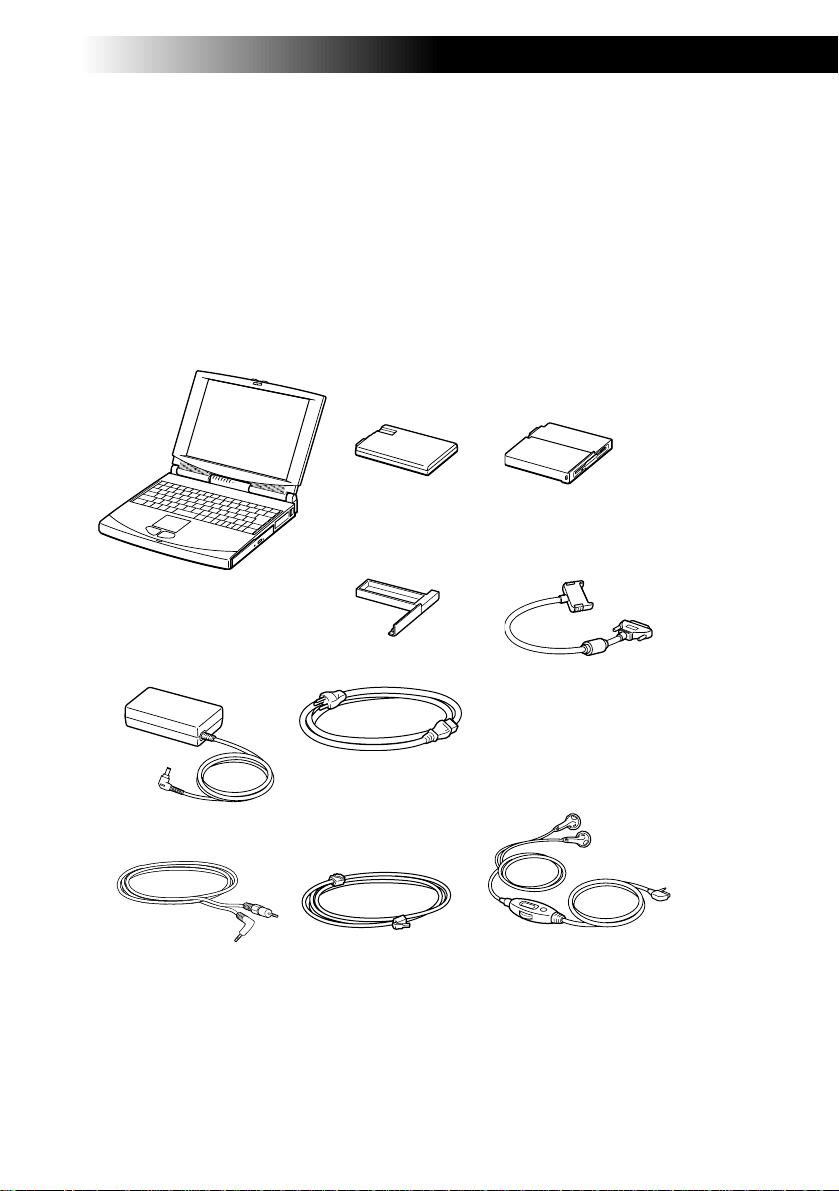
About the Contents of Your Notebook Computer
About the Contents of Your
Notebook Computer
Your Sony notebook computer includes the following items:
Computer and Supplied Accessories
Rechargeable
Main unit Floppy disk drive
battery pack
Weight Saver
Floppy disk
drive cable
AC adapter
Video cable
Power cord
Headphones
Phone cable
3

About Your Sony Notebook Computer
Manuals
❑ About Your Sony Notebook Computer provides descriptions of your
preinstalled software titles and the specifications for your Sony
notebook computer.
❑ The Sony Notebook Computer User Guide describes how to set up your
notebook computer, use and customize the Communication Center,
find help, upgrade your computer, and accomplish basic computer
tasks.
❑ Introducing Windows
®
95 explains how to use the basic features of the
Windows 95 operating system.
Recovery Jewel Case
❑ System Recovery CD
❑ Application Recovery CD
Other
❑ Setting up your Sony notebook computer (poster)
❑ Packet containing special product offers
Warranty information and the owner registration card are located with the Sony user
✍
manuals.
CD Album
The CD album contains the Microsoft software license agreement, Sony
end-user license agreement, and the following CDs:
❑ CD EXTRA (Sony Music Entertainment Inc.)
❑ Microsoft
❑ Microsoft
❑ Microsoft Windows
❑ Quicken
❑ Sony Video CD-ROM Sampler
❑ SWIV3D
®
AutoMap® Streets Plus
®
Golf
®
95 Companion
®
Special Edition
™
4
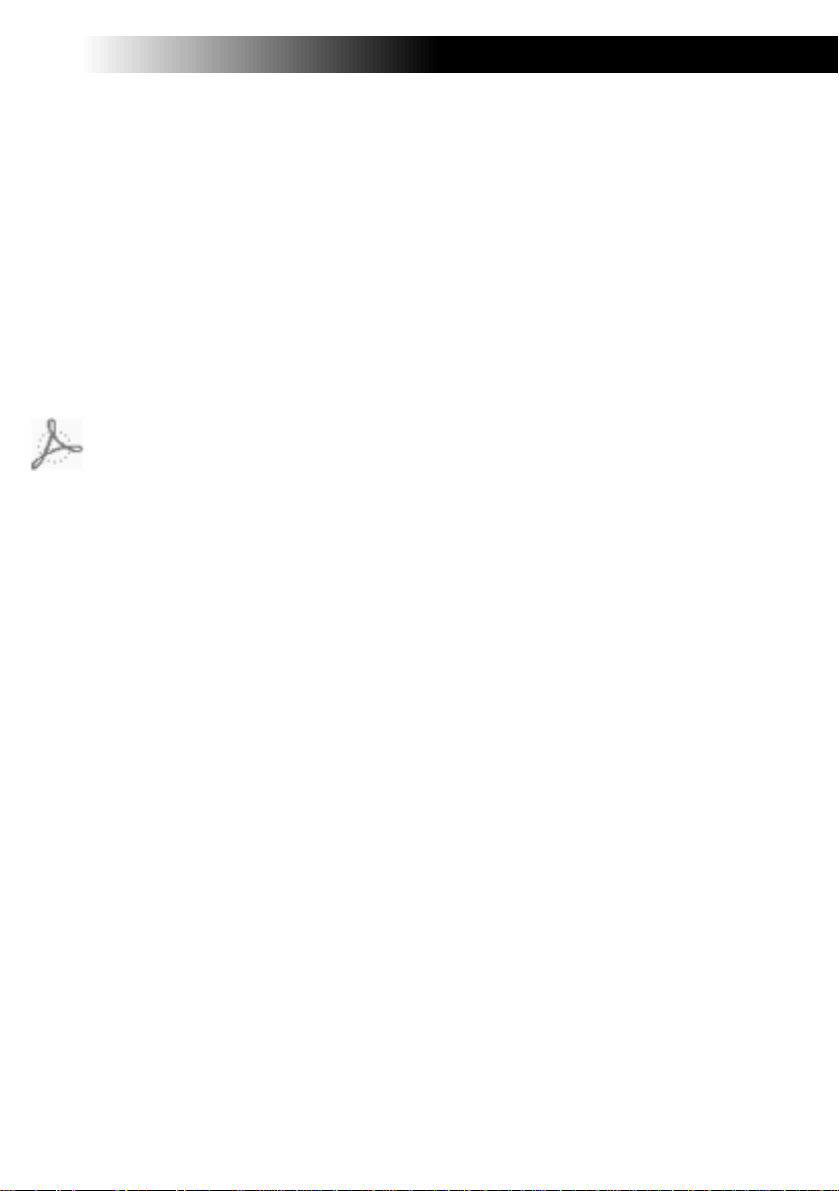
About the Software on Your Sony Notebook Computer
About the Software
on Your Sony Notebook Computer
Your Sony notebook computer is ready to help you work, play, learn, and
communicate as soon as you turn it on. This section gives you an
overview of the activities you can perform with your software titles.
For general information, call Sony Electronics at 888-4SONY-PC
(888-476-6972).
®
Adobe
Adobe Systems Incorporated
Acrobat Reader software allows you to view, navigate, and print electronic
documents in Adobe Portable Document Format (PDF), an open file format that is
intended to preserve the fidelity of documents created on all major computer
platforms. Once Acrobat Reader is installed, you can open and view PDF files
from within your Web browser by clicking on a PDF file embedded in an HTML
file. You quickly see the first page while the rest of the document is being
downloaded. Use the Acrobat Reader to read the
Guide
and technical assistance, go online at http://www.adobe.com/, e-mail
techdocs@adobe.com (put “instructions” in the subject line to receive information
about the service), fax 206-628-5737, or for fee-based support in the US call 206628-2746 or 900- 555-2200, M-F, 6
Acrobat® Reader 3.0
Sony Notebook Computer User
online (located in the Reference Library in the Sony Folder). For questions
-5 PM PT.
AM
Application Recovery CD
Sony Electronics
The Application Recovery CD allows you to reinstall individual applications and
device drivers if they are corr upt ed or acci dent al ly era sed. Reinsta llin g an
individual device driver or software title may correct a problem you are
experiencing with your computer, and you may not need to recover the entire
contents of your hard drive. See your
details. For questions and technical assistance, call Sony Electronics at 8884SONY-PC (888-476-6972), 7 days a w ee k, 24 hours a day.
Sony Notebook Computer User Guide
for
5
