Sony TMRRF-945-R Service manual

TMR-RF915R/RF945R
SERVICE MANUAL
Ver 1.0 2001. 05
Photo : TMR-RF945R
TMR-RF915R is the component model block one in the MDR-RF915RK.
TMR-RF945R is the component model block one in the MDR-RF945RK.
COMPONENT MODEL NAME FOR MDR-RF915RK/
MDR-RF945RK
MDR-RF915RK MDR-RF945RK
Wireless Stereo Headphones MDR-RF915R MDR-RF945
Transmitter TMR-RF915R TMR-RF945
US Model
Canadian Model
SPECIFICATIONS
General
Carrier frequency
913.5 – 914.5 MHz
Channel Ch1, Ch2, Ch3
Modulation FM stereo
Frequency response
20 – 20,000 Hz
Transmitter
Power source DC 9 V: supplied AC power
adaptor
Audio input phono jacks/stereo mini jack
Dimensions Approx. 150 mm dia X 108 mm
(6 X 41/3 in.) (w/h)
Mass Approx. 190 g (6.7 oz.)
Design and specifications are subject to change without
notice.
TRANSMITTER
9-873-139-11
2001E0200-1
© 2001.5
Sony Corporation
Personal Audio Company
Shinagawa Tec Service Manual Production Group
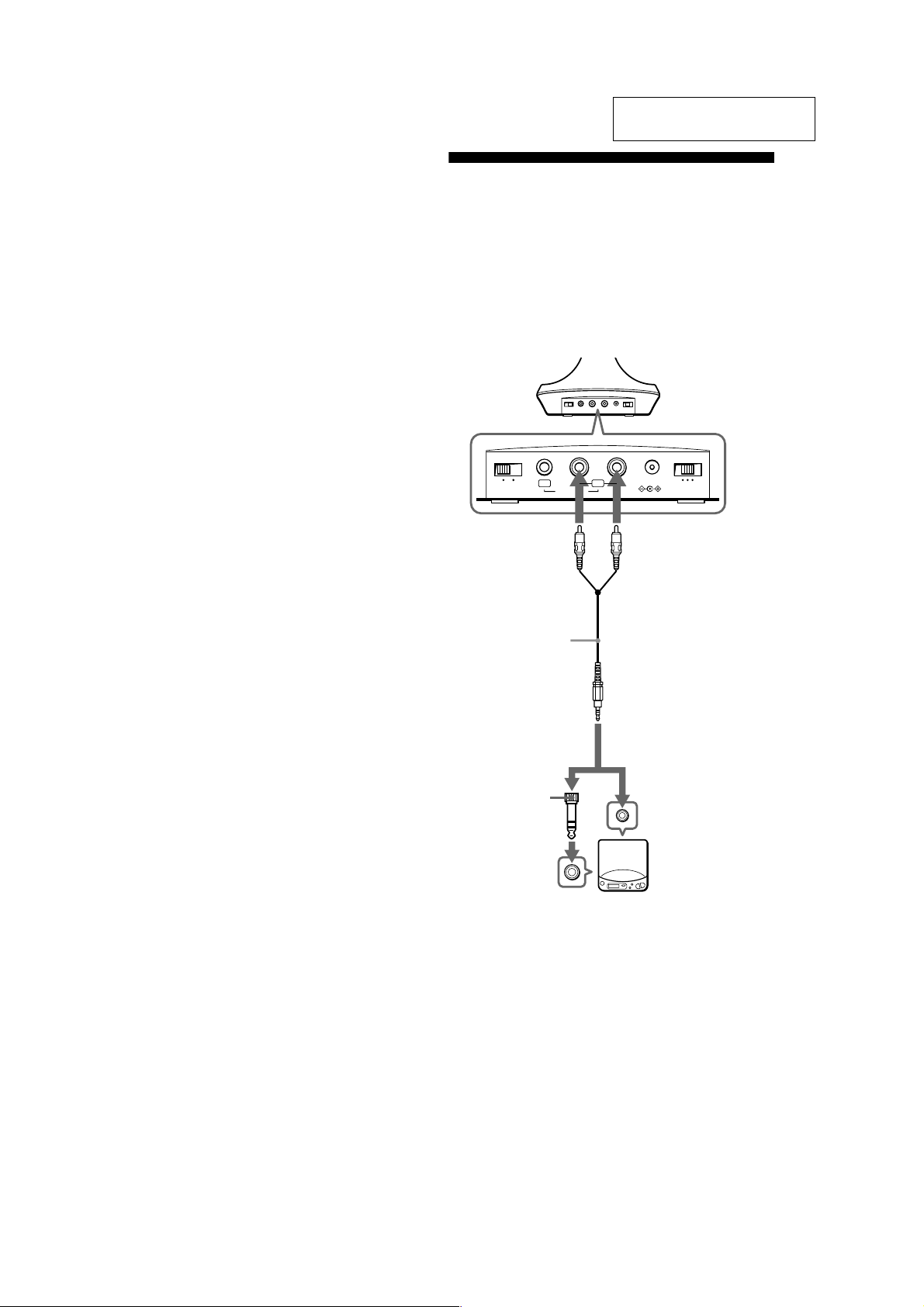
TMR-RF915R/RF945R
SECTION 1
GENERAL
TABLE OF CONTENTS
Specifications ............................................................................ 1
1. GENERAL ...................................................................... 2
2. DISASSEMBLY
2-1. Cabinet (Upper) ........................................................ 3
2-2. TX-BASE Board ....................................................... 3
3. ELECTRICAL ADJUSTMENTS ............................. 4
4. DIAGRAMS
4-1. Block Diagrams ......................................................... 5
4-2. Schematic Diagram ................................................... 6
4-3. Printed Wiring Board ................................................ 7
5. EXPLODED VIEWS..................................................... 8
6. ELECTRICAL PARTS LIST...................................... 9
This section is extracted from
instruction manual.
Setting up the
transmitter
1
Connect the transmitter to audio/video
equipment. Select one of the hookups
below depending on the jack type:
To connect to a headphones jack
A
Transmitter
OFF ON
FILTERNOISE
Right channel
(red)
RBAL
AUDIO IN
DC IN 9V
Left channel
(white)
to AUDIO IN
A jacks
123
CHANNEL
SAFETY CHECK-OUT
After correcting the original service problem, perform the following
safety checks before releasing the set to the customer.
1. Check the area of your repair for unsoldered or poorly-sol
deredconnections. Check the entire board surface for solder
splashes and bridges.
2. Check the interboard wiring to ensure that no wires are
“pinched” or contact high-wattage resistors.
3. Look for unauthorized replacement parts, particularlyt ransis
tors, that were installed during a previous repair.
Point them out to the customer and recommend their
replacement.
4. Look for parts which, through functioning, show obvious
signs of deterioration. Point them out to the customer and
recommend their replacement.
Connecting cord
(supplied)
Unimatch plug
adaptor
(supplied)
to headphones
jack (stereo
phone jack)
5. Check the B+ voltage to see it is at the values specified.
6. Flexible Circuit Board Repairing
• Keep the temperature of the soldering iron around 270°C
during repairing.
• Do not touch the soldering iron on the same conductor of
the circuit board (within 3 times).
• Be careful not to apply force on the conductor when
soldering
to headphones
jack (stereo
mini jack)
Discman, MD,
WALKMAN*, VCR,
etc.
2

• This set can be disassembled in the order shown below.
)
r
2-1. CABINET (UPPER)
TMR-RF915R/RF945R
SECTION 2
DISASSEMBLY
2
Cabinet (upper)
1
Four screws (P 2
× 8
2-2. TX-BASE BOARD
2
TX-BASE board
Cabinet assy, lowe
1
3

TMR-RF915R/RF945R
t
SECTION 3
ELECTRICAL ADJUSTMENTS
Setting :
AF signal
generator
set
TMR-RF915R/RF945R
L-CH (J402)
Telescopic
antenna
Frequency counter
8 cm
TMR-RF915R/RF945R
set
Transmission Frequency Check
1. Set the noise filter SW to OFF.
2. Input a signal of 1 kHz 40 mVrms to only the L-CH (J402).
3. Connect a telescopic antenna to the frequency counter input
and extend the antenna to a length of approximately 8 cm.
4. Place TX-BASE board close to the frequency counter, then measure the frequencies of CH1, CH2 and CH3 and make sure the
values are as follows:
CH1 : 913.5 MHz ± 200 kHz
CH2 : 914.0 MHz ± 200 kHz
CH3 : 914.5 MHz ± 200 kHz
Pilot signal Modulation Check and Adjustment
1. Set the channel to CH2.
2. An electric wave is output for 5or 10 minutes when OFF to ON a
power supply (Power indicator will ON).
3. Measure the center terminal of RV403 using an digital volt-meter
(AC range) and make sure the value is 2 to 2.5mVrms.
If the measured value is other than the specified value, adjust to
2 to 2.5mVrms by turning the RV403 on the TX-BASE board.
Connection points and Adjustment Location :
TX-BASE BOARD
←
CH2 ←CH1
CH3
S402
RV403
(Component side)
(L-CH) (R-CH)
J402
VCO UNIT
Hole
When the frequency is not satisfied the specified value, set the
channel switch (S402) to CH2, then adjust the value of the
frequency counter to 914.0 MHz by trimmer capacitor in the VCO
unit.
Standard value :913.9MHz to 914.1MHz
When completed with replacement, recheck the
frequencies of CH1, CH2 and CH3.
RV403: Modulation adjustment
TX-BASE BOARD
digtal voltmeter
(AC range)
C470
O401
UNIT)
(Conductor side)
417
420
JW
JW
R482
C439
R449
Trimmer : Transmission
C480
D403
R485
416
JW
R486
R483
RV403
R464
JC470
58
frequency adjustmen
R484
IC402
413
JW
R472
1
2
3
R466
JC430
C468
Q404
C475
JW
R481
415
Q408
R489
4
