SONY SV205 User Manual
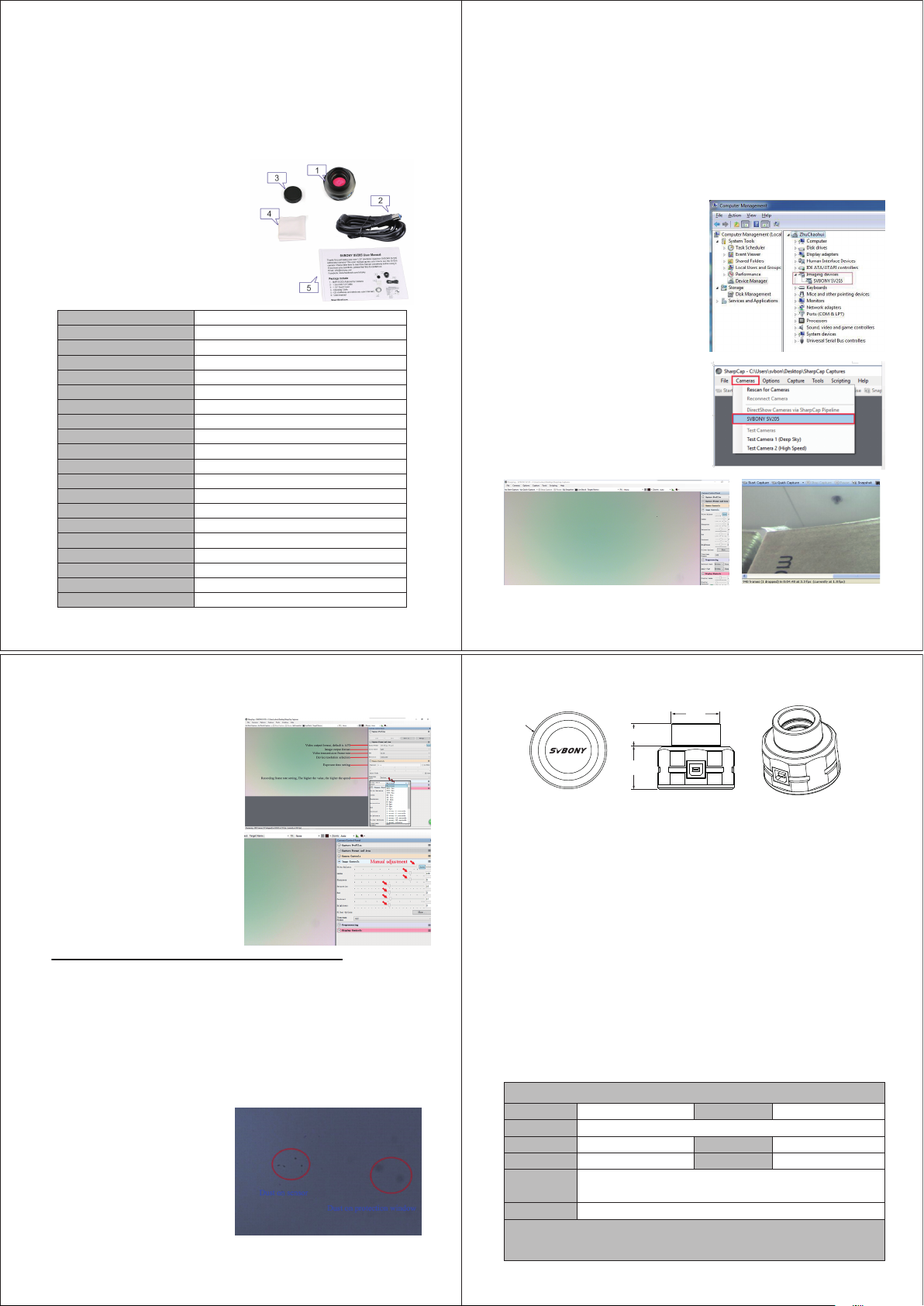
SVBONY SV205 User Manual
Thanks for purchasing your new 1.25” electronic eyepiece SVBONY SV205
astronomy camera! This user manual guides you how to use the SV205
camera. Please take time to read this manual completely before using it.
If you have any questions, please feel free to contact us:
Web: www.svbony.com
Email: info@svbony.com
Facebook: www.facebook.com/svbony
Package Include
1 - 8MP SV205 Astronomy Camera
2 - 1.2m USB 3.0 Cable
3 - 1.25” Dust Cover
4 - Cleaning Cloth
5 - User manual
Specifications
Image Sensor
Sensor Model
Image Resolution
USB Type
Pixel Size
Shutter
Exposure Time
Gain
Maximum Frame Rate
ADC
Interface Type
Cable Length
Weight
Support System
Support Telescope
Power Consumption
Working Humidity
Storage Humidity
Operating Temperature
Storage Temperature
1/3.2” COMS Color Sensor
SONY IMX179
8M Pixels (3264*2448)
USB 3.0
1.4μm X 1.4μm
Electronic Rolling Shutter
15ms-1000ms
0-120
15FPS(3264*2448)30FPS(1920*1080)
10 bit
Standard UVC protocol
1.2m
100g
Windows7,8,10
Telescope with 1.25” diagonal
230MA@5V
30%-80%
20%-90%
0℃ to +50℃
-10℃ to +60℃
1 2
How to Use Astronomy Camera
1. Download the astronomy software from sharpcap site:
https://www.sharpcap.co.uk/sharpcap/downloads
2. Install the astronomy software to your computer.
3. Connect your SV205 camera to the computer, Windows system will re mind the discovery of a new hardware. (Note: Do not use an extension
cord or USB HUB that may affect the speed and stability of the image
transmission. The USB3.0 SV205 camera could work with USB2.0
port. but the transport speed will be as slow as USB2.0)
4. SV205 is standard UVC device, it works with Windows 7, 8, 8.1, 10.
Windows system will automatically
install the driver.
5. Check the SV205 in the computer
device manager. Make sure every thing connecting well.
6. Run the astronomy 【sharpcarp】
capture software as administrator.
enter sharpcap software and single
click the【camera】button, you will
see【SVBONY SV205 Camera】.
Double click it, then you will see the
image or some light on the screen,
so the SV205 works.
7. Connect the SV205 camera to your
telescope, and you will see what the
telescope seeing on your computer
screen. Adjust the telescope focus
wheel to get a most clear image.
Not connect the telescope Connect the telescope
5. Manually adjust Gain, Contrast, Exposure Time, Frame Rate and Color
Saturation on the right side table. To get the ideal image you want.
- Cameras Controls
Manually adjust the parameters
to satisfy your need. It’s better
to use the automatic default
mode.
- Image Controls
Manually adjust the parameters
to satisfy your need. It’s better
to use the automatic default
mode.
The Sharpcap software will
continue to update, please
pay attention to download
the latest version
https://www.sharpcap.co.uk/sharpcap/downloads
General Clean
Svbony SV205 camera comes with an IR-Cut protection window, which
could protect the sensor from dust and humidity. And the inside of the
image sensor is dry and sealed. If you should clean the sensor, it is best
to do it during the daytime. To see the dust, please connect the camera
to your telescope. Point the telescope to a bright place, a Barlow lens is
required to see the dusts clear. Then attach the camera and adjust the
exposure to make sure not over exposed. You will see an image like below
if it is dirty.
1) The small but dark black spot on
the image (left) are the shadows
of dust on the sensor.
2) The big spot on the image (right)
are the shadows of dust on the
protection window.
The Suggested way to clean them is
try to blow them away with a manual
air pump. To clean the dust on the sensor you will need to open the
camera chamber.
3 4
Structure
Φ50.00
28.00 15.00
Φ31.75
Quality Assurance & Warranty
The warranty time is one year. Within warranty period, if the camera fails
to function, we will provide you with free after-sales maintenance service.
Besides the warranty days, We provide life-long maintenance services
and charge only the parts that need repair or replacement. The buyer will
pay for the postage of returning camera to factory to be repaired. Within
the warranty period, if the following occurs, certain maintenance costs will
be charged.
1. The malfunction and damaged caused by incorrect use, the unauthorized
repairs and alteration.
2. The damage caused by fire, flood, earthquake, other natural disasters
and secondary product damage.
3. The product malfunction caused by the fall and transportation failures
after purchase.
4. The malfunction and damaged caused by the other barriers (man-made
factors or external device).
5. Purchase without the warranty card and purchase invoices.
Warranty Card
Product Model Purchasing Date
Defect Reason
Dealer Name Telephone
User’s Name Telephone
User’s Address
User’s Email
Guarantee Clause:
1. Our product have one year guarantee and free after-sale service. (Out of these 5 conditions )
2. Please fill in the form with the correct and true information in case we can resend the item to you.
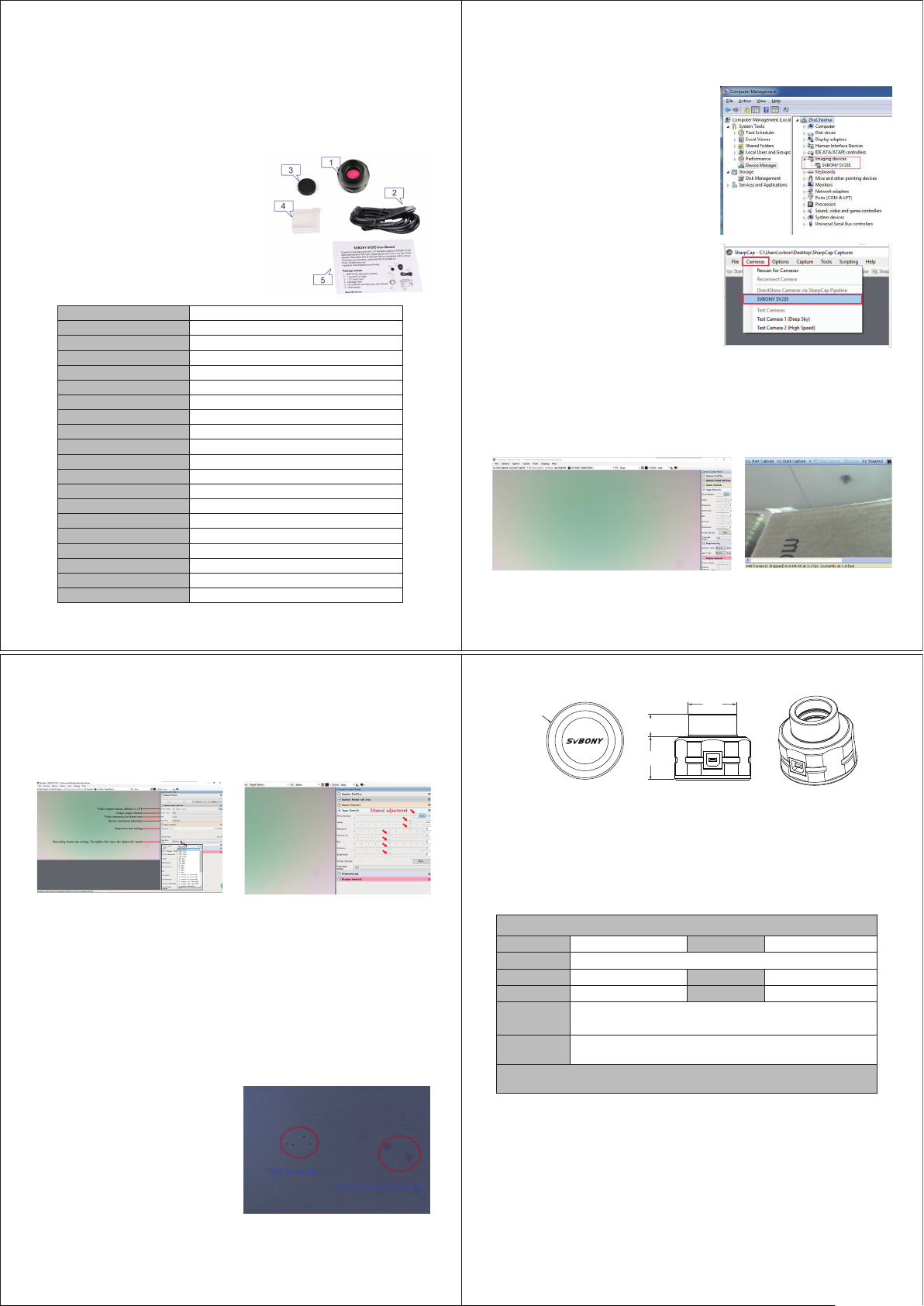
SVBONY SV205 マニュアル
弊店のSVBONY SV205 1.25インチ 接眼レンズ をご購入いただき、誠にありがとう
ございます。以下はSV205のマニュアルです。ご使用する前に真面目にご覧下さい。
何かあれば、いつでも弊店にご連絡ください。弊店は必ず出来る限り対応いたします。
日本語のカスタマサービス:retevis.amazonjp@yahoo.com
英語ののカスタマサービス:
Web: www.svbony.com
Email: info@svbony.com
Facebook: www.facebook.com/svbony
包装の内容
1 - 8MP SV205 天体望遠鏡接眼レンズカメラ
2 - 1.2m USB 3.0 ケーブル
3 - 1.25” インチダストカバー
4 - クリーニングクロス
5 - マニュアル
仕様書
画像センサー
センサーモデル
画像解像度
USB タイプ
ピクセル サイズ
シャッター
露出時間
ゲイン
最大フレームレート
ADC
インタフェースタイプ
ケーブルの長さ
重量
適用システム
適用望遠鏡
消費電力
作業環境の湿度
保管湿度
動作温度
保管温度
1/3.2” COMS カラーセンサー
SONY IMX179
8Mピクセル (3264*2448)
USB 3.0
1.4μm X 1.4μm
電子ローリングシャッター
15ms-1000ms
0-120
15FPS(3264*2448)30FPS(1920*1080)
10 ビット
標準UVCプロトコル
1.2m
100g
ウィンドウ7,8,10
接眼レンズは1.25インチの望遠鏡
230MA@5V
30%-80%
20%-90%
0℃ to +50℃
-10℃ to +60℃
1 2
天文カメラの使い方
1. sharpcapウェブサイトから天文学ソフトウェアをダウンロードしてください。
https://www.sharpcap.co.uk/sharpcap/downloads
2. 天文学ソフトウェアをコンピュータにイ
ンストールします。
3. SV205カメラがコンピュータに接続され
ると、Windowsシステムは新しいハー
ドウェアの検出を促します。
(注:速度と画像転送の安定性に影響を与
える可能性のある延長コードやUSBハブ
を使用しないでください。USB3.0
SV205カメラはUSB 2.0ポートで動作し
ますが、転送速度はUSB 2.0より遅くな
ります。)
4、SV205は標準的なUVCデバイスです、
その動作原理とWindows 7、図8、8.1、
10 Windowsシステムは自動的にドライ
バをインストールします。
5、コンピュータのデバイスマネージャで
SV205を確認します。すべてが接続さ
れていることを確認してください。
6、管理者のための[天文学] sharpcarpキャ
プチャソフトウェアを実行します。
sharpcapソフトウェアを起動して[カメラ]ボタンをクリックすると[SVBONY
SV205カメラ]が表示されます。それをダブルクリックすると、画像上または
画面上に光がいくらか見えるので、SV205は動作します。
7、望遠鏡に接続されているSV205カメラ、あなたはあなたのコンピュータの画面
の内容を見るために望遠鏡を見るでしょう。最も鮮明な画像を得るために望遠
鏡のフォーカスホイールを調整してください。
望遠鏡に接続しないでください 望遠鏡に接続してください
6. お客様は望む理想的なイメージを得るために、右側のテーブルで、ゲイン、コ
ントラスト、露光時間、フレームレート、彩度を手動で調整します。
- カメラコントロール - イメージコントロール
自動デフォルトモードを使用して、 自動デフォルトモードを使用して、
ニーズに応じてパラメータを手動で ニーズに応じてパラメータを手動
調整します。 で調整します。
Sharpcapソフトウェアはバージョンアップし続けますので�最新バージョンの
Sharpcapをダウンロードしてください。�これを注意してください。
https://www.sharpcap.co.uk/sharpcap/downloads
一般的なクリーン
Svbony SV205カメラには保護窓ガラスが装備されており、カラーセンサーの内部
は乾燥して密閉されています。 カメラを開けて清掃することはお勧めしません。カ
メラを開けるとセンサーが濡れることがあります。保護窓ガラスを掃除したい場合
は、昼間に行うのが最善です。 ほこりがよく見えるように、カメラは望遠鏡に接続
してください。望遠鏡を明るい場所に向けると、ほこりが見えるようにバローレン
ズを取り付け、露出を調整する必要があります。過度に露出しないでください。次
のように埃が見えます:
1) 左側の小さな黒い点はセンサーの塵
の影です。
2) 右側のダークスポットは保護窓ガラ
スに落ちる埃の影です。
お薦めクリーニングの方法は
エアポンプを使用してほこりを吹き飛ば
してください。ほこりを払う時に、セン
サーがカメラチャンバーを開ける必要が
あります。
3 4
構造
Φ50.00
28.00 15.00
品質保証
保証期間は1年間です。保証期間にカメラが使用しなくなった場合、無料のアフターメンテナン
スサービスを提供します。1年間の後で、何か問題あれば、返送してくれて、修理できます。お
客様は工場にカメラを返送する料金を支払う。 保証期間に次のことが発生した場合、特定のメ
ンテナンス費用が請求されます。
1.不正な使用、不正な修理および改造に起因する誤動作および損傷。
2.火災、洪水、地震、その他の自然災害、副産物の被害による被害。
3.購入後の落下や輸送不良による製品の誤動作。
4.人為的要因や外部装置による故障や破損。
5.保証書なしで購入し、請求書を購入する。
Φ31.75
保証書
製品型番 購入日
不具合の理由
販売業者名 郵便番号
お客様の名前 電話番号
お客様の住所
お客様のメー
ルアドレス
保証条項:
お客様はニーズがあるとき、修理できるようにフォーム通りに正確的な情報を記入してください。
以下の内容をご了解ください
説明: 弊店のSVBONY SV205 1.25インチ 接眼レンズ をご購入いただき、誠にありがとうござ
います。
申し訳ございませんが、弊社はsharp capというソフトのダウンロード方法を提供いたしますが、
しかし、このソフトは今、日本語のバージョンがまだないです。たくさんの日本のお客様は英語
が苦くて、英語表示で使い辛いです。こちらも悩んでいます。
しかし、他の日本人のお客様から聞いて、SharpCapは英語ですが、ホームページのマニュアル
をGoogleChromeで日本語に翻訳し、使用方法を理解できます。
またSharpCapの使用方法を解説した日本人のブログもあり参考になることができます。
ご不便をかけして、申し訳ございません。弊社はこのソフトのダウンロード方法を提供するだけ
ですが、言語を変更することはできません。ご理解していただき、心から感謝いたします。
もし、このソフトの使用は苦手だったら、お客様はインタネットで他の日本語の天文撮影ソフト
を探して、ダウンロードして、ご使用できます。ご自由に使ってください。
それから、ご使用中、何か問題あれば、いつでも弊店にご連絡ください。こちらは必ず出来る限
りすぐ対応いたします。
