Page 1
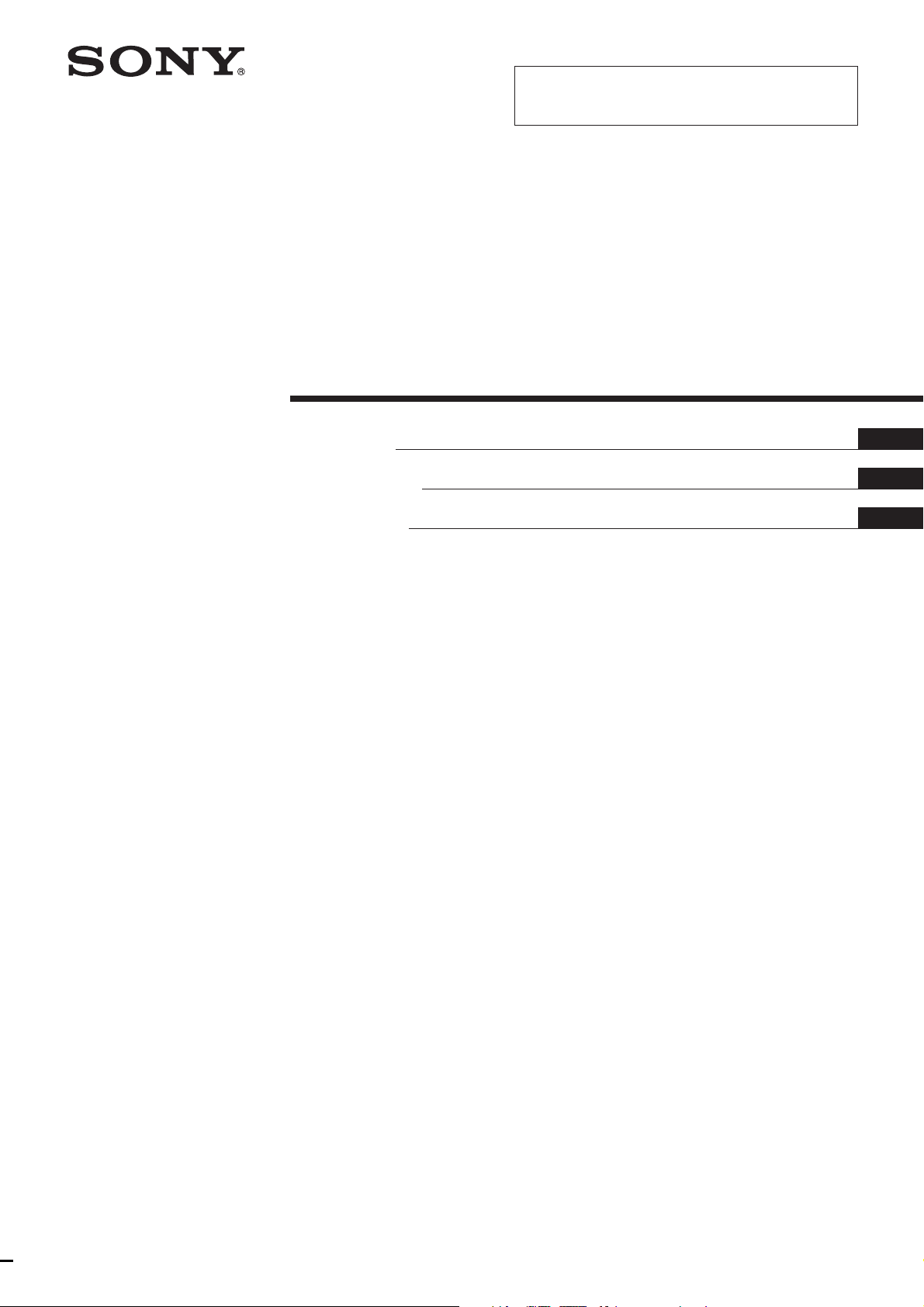
TV Stand
2-549-811-12 (1)
For Customers and Sony Dealers
in North and Central America
Instructions
Mode d’emploi
Instrucciones
US
FR
ES
SU-SX10
© 2004 Sony Corporation
Page 2
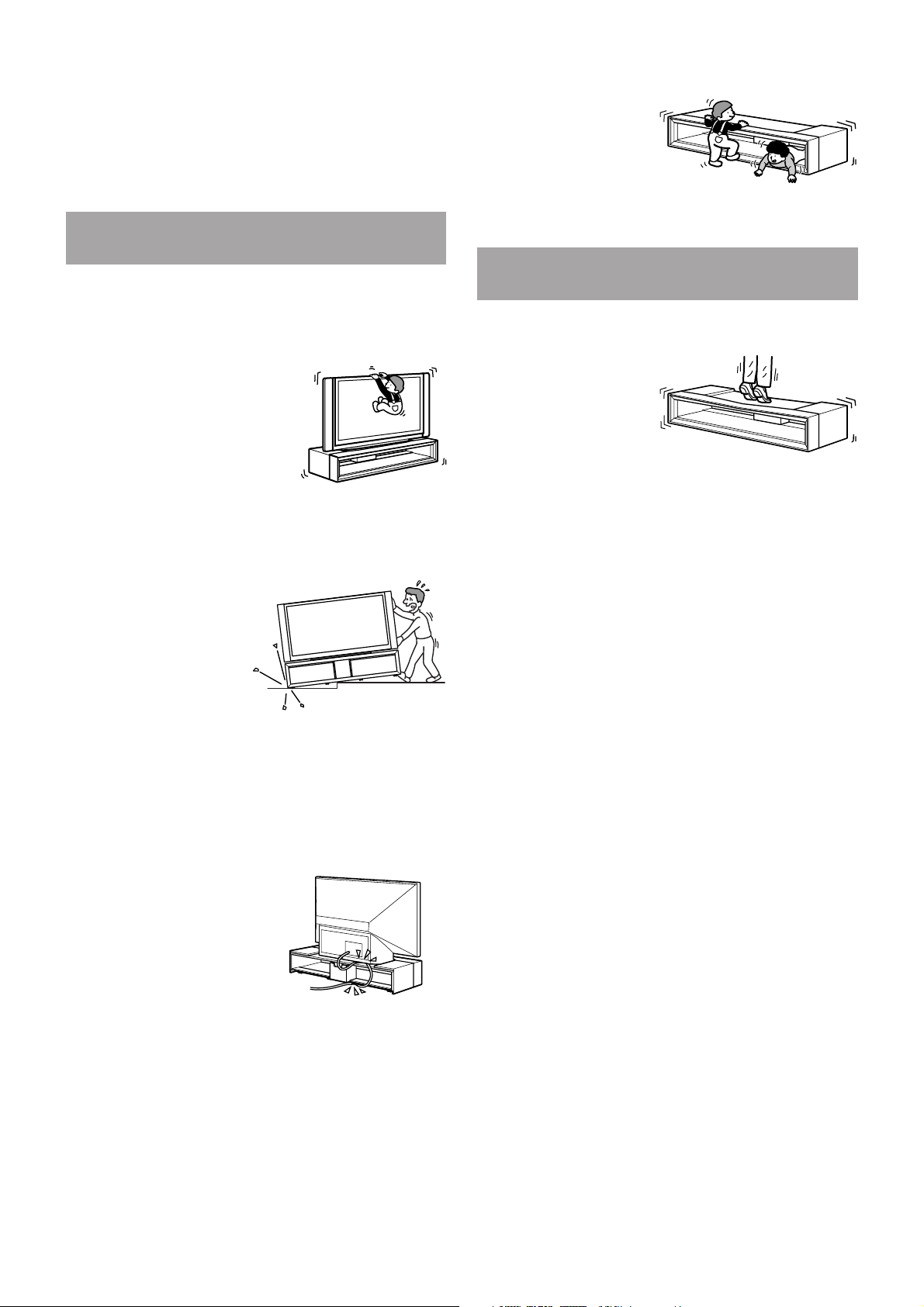
Thank you for purchasing this product.
This TV stand is designed for use with the Sony SXRD
Projection TV, and can accommodate a VCR, DVD
player, etc. Please read the following instructions
thoroughly and follow them carefully when installing
the TV. Retain this manual for future reference.
WARNING
Do not lean on or hang from the TV
when the TV is placed on the stand.
The TV may fall from
the stand causing an
accident resulting in
serious injury or death.
Do not move the stand with the TV
or other equipment installed on it.
Be sure to remove the
TV and other equipment
when moving the stand.
If you fail to do so, the
stand may lose balance
and topple over
resulting in serious
injury.
Do not allow the mains lead or the
connecting cable to be pinched
between the TV and the stand.
• The mains lead or the connecting cable may be
damaged resulting in fire or electric shock.
• When moving the
stand, be careful not
to step on the mains
lead or the
connecting cable with
the casters.
Do not climb on the stand.
The top front cover may
become loose and may
fall from the stand
causing an accident
resulting in serious
injury.
CAUTION
Do not step on the stand.
If you do so, you may
fall from the stand
resulting in injury.
This stand is only for the specified
TV.
• Do not place unspecified objects, such as a flower
vase or pottery on the stand.
• Do not make alterations to the stand.
Secure the TV to the stand.
If you fail to do so, the TV may fall or the stand may
topple over. This may cause injury. Following the
instructions in this manual, place the TV legs into the
stopper and use the support belt to prevent the TV
from toppling over.
2 (US)
Page 3
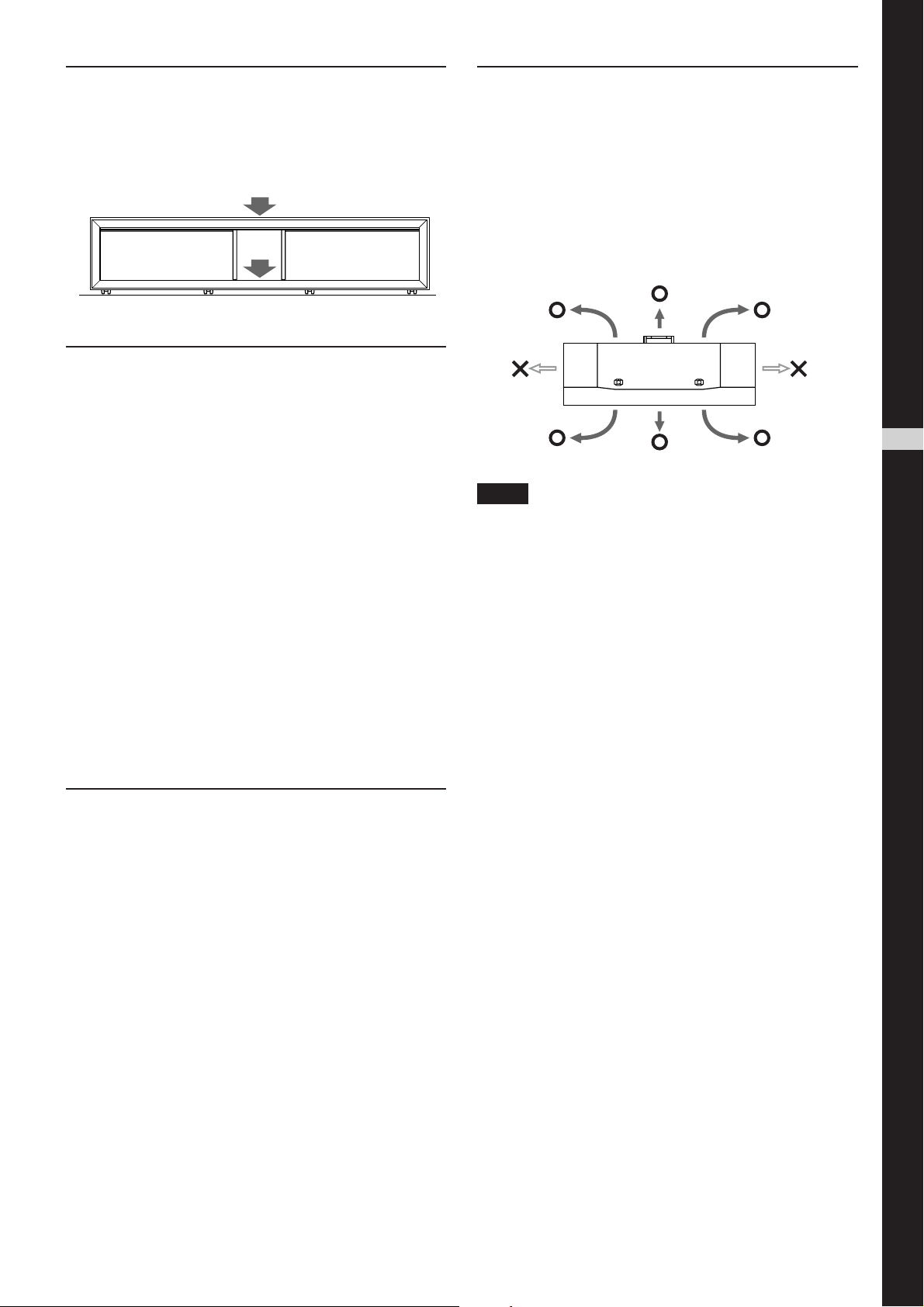
Note on load capacity
When moving the TV stand
Do not place any equipment exceeding the specified
maximum weight on the stand, as indicated in the
illustration bellow. Otherwise, it may fall or break.
125 kg (275 lb 9 oz)
58 kg (127 lb 14 oz)
Notes on installation
• Be careful not to pinch your hand or fingers between
the TV and the stand.
• Be careful not to pinch your fingers when attaching
the top front cover after placing the TV on the stand.
•To prevent the stand from distorting, observe the
following:
– Install the stand on a solid and flat surface.
– If you install the stand on a soft surface such as a
mat, first lay a board under the stand.
– Do not install the stand in a place subject to direct
sunlight or near a heater.
– Do not install the stand in a hot or humid place,
or outdoors.
• Moving the stand requires four people or more.
Move the stand only after removing the TV. If you
fail to do so, the TV may fall from the stand resulting
in serious injury. Do not hold the top front cover as it
may detach from the stand resulting in serious
injury.
This TV stand can be moved in the directions indicated
by the arrows but cannot be moved to the right or left.
If you try to move the TV stand forcibly, the stand may
damage the floor or topple over.
If you want to move the stand to the right or left
Pull the stand forward once 1, and then push it back
2 to the appropriate position.
22
1
Notes
• Hold the side panel or bottom panel when moving
the stand. If you try to move the stand forcibly, the
stand may topple over and cause injury.
• When moving the stand over an uneven floor,
release the support belt and uninstall the TV from
the stand.
• Be careful not to allow your hand or feet to be
pinched under the bottom plate or run over by the
casters.
• Do not hold the stand by the top front cover as it
may detach from the stand resulting in serious
injury.
US
English
Notes on use
• Do not place any heated objects on the stand. If you
do so, the stand may discolor or distort.
•To keep the stand clean, occasionally wipe the stand
gently with a dry, soft cloth. Stubborn stains may be
removed with a cloth slightly dampened with
diluted detergent, followed by a soft dry cloth. Do
not use any type of chemicals, such as thinner or
benzine, as they may damage the finish of the stand.
• When placing the top front cover on the floor after
removing it from the stand, cover the floor with a
cloth, etc., beforehand to protect the floor from
damage.
3 (US)
Page 4
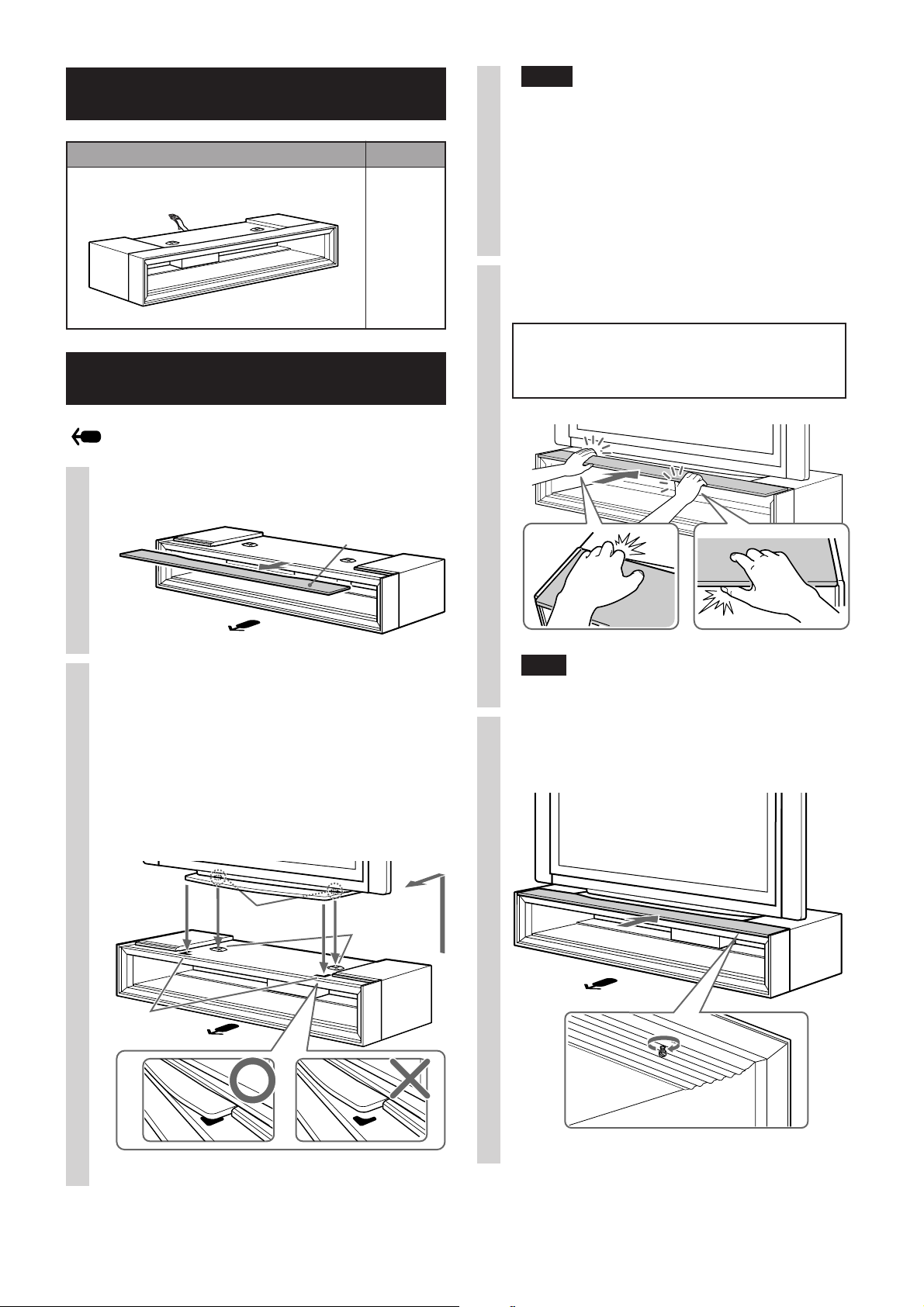
Check the part
Name Quantity
TV Stand
1
Install a TV
Arrow indicates front side.
1 Remove the top front cover.
Notes
• Be sure at least four people carry the TV.
• Hold the TV in the manner specified in the
operating instructions of the TV.
•Avoid placing the TV on the raised side portions of
the stand’s top panel or giving any strong shock to
the stand.
• Make sure that the feet on the TV pedestal's base
are properly seated in the stoppers.
3 Attach the top front cover.
CAUTION
Be careful not to pinch your fingers when
attaching the top front cover.
Top front cover
2 Place the TV.
1 Aligning the front corners of the TV pedestal
with the inner sides of the stickers on the
stand, place the TV with the feet on the TV
pedestal’s base in the stoppers.
2 Check that the front corners of the TV
pedestal are properly aligned with the inner
sides of the stickers.
Feet
1
Note
Insert the top front cover until it clicks into place.
4 Secure the top front cover with
two screws.
Stoppers
4 (US)
Stickers
2
Page 5
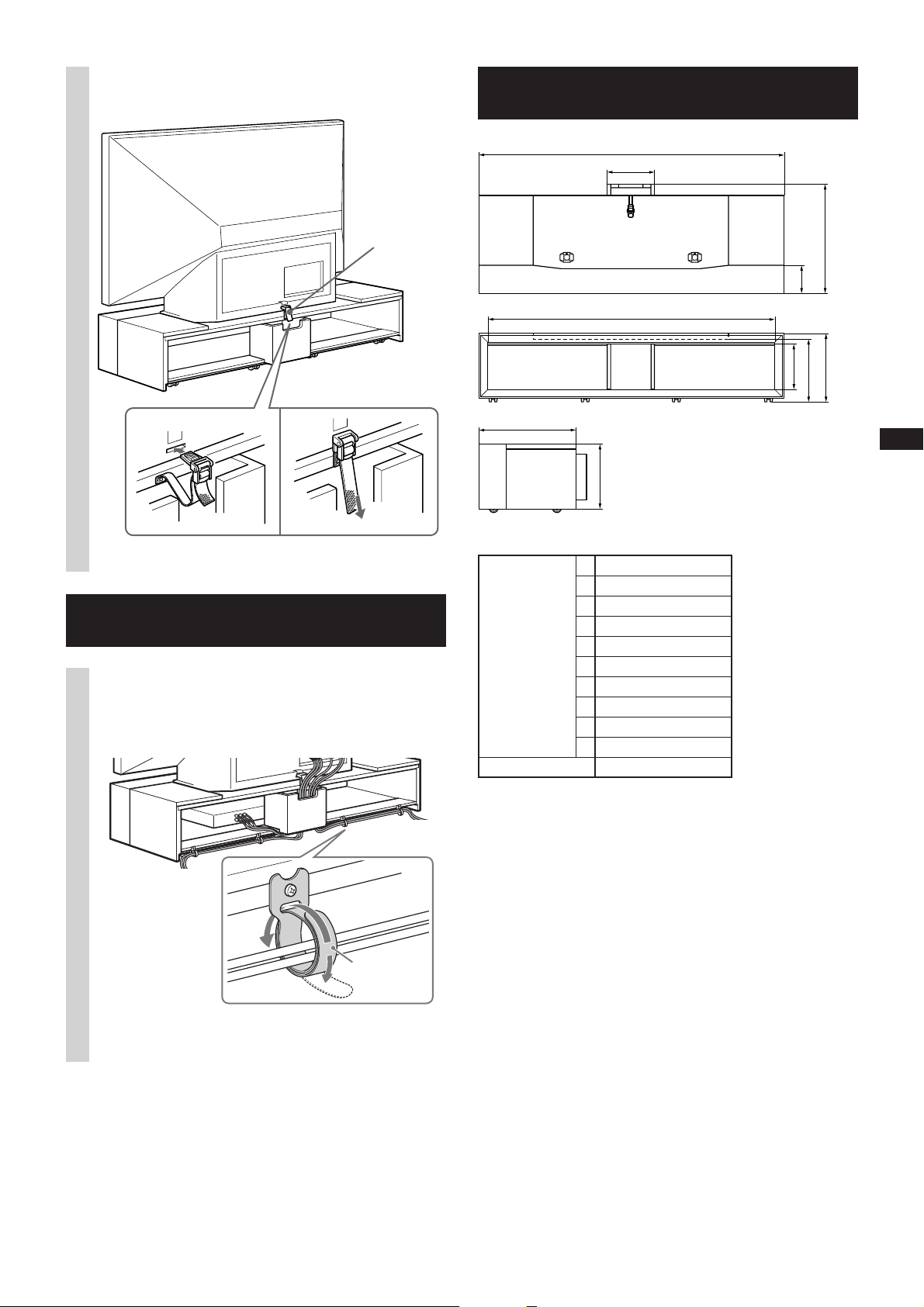
5 Secure the TV.
Specifications
A
B
Connect the cables
Run the connecting cables as
illustrated below.
Support belt
E
I
J
Dimensions: A 1907 (75 1/4)
mm (inch) B 300 (11 7/8)
C 170 (6 3/4)
D 673 (26 5/8)
E 1805 (71 1/4)
F 288 (11 3/8)
G 393 (15 1/2)
H 423.5 (16 3/4)
I 610 (24 1/8)
J 400 (15 3/4)
Weight: kg (oz)
87 (191 lb 13 oz)
D
C
HGF
Cable holder
Design and specifications are subject to change without
notice.
5 (US)
Page 6

Nous vous remercions d’avoir fait
l’acquisition de ce produit.
Ce meuble TV est conçu pour être utilisé avec le
téléviseur de projection SXRD de Sony et peut
accueillir un magnétoscope, un lecteur DVD, etc. Lisez
les instructions suivantes et suivez-les attentivement
lors de l’installation du téléviseur. Conservez ce
manuel pour pouvoir vous y référer ultérieurement.
Ne montez pas sur le meuble.
La façade avant
supérieure risque de se
détacher, de tomber du
meuble et de causer un
accident pouvant
occasionner des
blessures graves.
AVERTISSEMENT
Ne vous appuyez pas contre le
téléviseur et ne vous y suspendez
pas lorsque le téléviseur est installé
sur le meuble.
Le téléviseur risque de
tomber du meuble et de
causer un accident,
occasionnant des
blessures graves, voire
la mort.
Ne déplacez pas le meuble si le
téléviseur ou un autre équipement y
est installé.
Assurez-vous de retirer
le téléviseur ou tout
autre équipement
lorsque vous déplacez le
meuble. Dans le cas
contraire, le meuble
risque d’être en
déséquilibre et de
basculer, occasionnant
des blessures graves.
ATTENTION
Ne marchez pas sur le meuble.
Sinon, vous risquez de
tomber du meuble et de
vous blesser.
Ce meuble est conçu uniquement
pour le téléviseur spécifié.
• Ne placez pas d’objets inappropriés, tels qu’un vase
ou une poterie sur le meuble.
• N’apportez aucune modification au meuble.
Fixez le téléviseur au meuble.
Dans le cas contraire, le téléviseur risque de tomber ou
le meuble risque de basculer. Ceci pourrait occasionner
des blessures. En suivant les instructions décrites dans
ce manuel, placez les pieds du téléviseur dans la butée
et utilisez la sangle de fixation pour empêcher le
téléviseur de basculer.
Faites attention à ne pas coincer le
cordon d’alimentation secteur ou le
câble de raccordement entre le
téléviseur et le meuble.
• Le cordon d’alimentation secteur ou le câble de
raccordement risque d’être endommagé et peuvent
provoquer un incendie ou une électrocution.
• Lorsque vous
déplacez le meuble,
veillez à ne pas
marcher sur le cordon
d’alimentation
secteur ou le câble de
raccordement entre le
téléviseur et le
meuble avec les
roulettes.
2 (FR)
Page 7

Remarque sur la capacité de charge
Lors du déplacement du meuble TV
Ne placez aucun équipement dépassant le poids
maximum spécifié sur le meuble, comme indiqué dans
l’illustration ci-dessous. Sinon, il risque de tomber ou
de se briser.
125 kg (275 lb 9 oz)
58 kg (127 lb 14 oz)
Remarques à propos de l’installation
• Faites attention à ne pas vous coincer la main ou les
doigts entre le téléviseur et le meuble.
•Veillez à ne pas vous coincer les doigts lorsque vous
fixez la façade avant supérieure après avoir placé le
téléviseur sur le meuble.
• Pour éviter que le meuble ne se déforme, observez
les remarques ci-dessous:
– Installez le meuble sur une surface plane et solide.
– Si vous installez le meuble sur une surface molle,
telle qu’un tapis, placez une planche sous le
meuble.
– N’installez pas le meuble dans un endroit soumis
aux rayons directs du soleil ou à proximité d’une
source de chaleur.
– N’installez pas le meuble dans un endroit chaud
et humide ou à l’extérieur.
• Pour déplacer le meuble, au moins quatre personnes
sont nécessaires. Ne déplacez le meuble qu’après
avoir retiré le téléviseur. Dans le cas contraire, le
téléviseur risque de tomber du meuble et
d’occasionner des blessures graves. Ne tenez pas le
meuble par la façade avant supérieure, car elle
risque de se détacher du meuble et d’occasionner
des blessures graves.
Vous pouvez déplacer ce meuble TV dans les directions
indiquées par les flèches, mais vous ne pouvez pas le
déplacer vers la gauche ou vers la droite. Si vous tentez
de déplacer de force le meuble TV, le meuble risque
d’endommager le sol ou de basculer.
Si vous souhaitez déplacer le meuble vers la gauche
ou vers la droite
Tirez le meuble vers l’avant une seule fois 1, puis
repoussez-le 2 jusqu’à la position appropriée.
22
1
FR
Français
Remarques
• Maintenez le panneau latéral ou le panneau
inférieur lorsque vous déplacez le meuble. Si vous
tentez de déplacer de force le meuble TV, le meuble
risque de basculer et de provoquer des blessures.
• Lorsque vous déplacez le meuble sur une surface
non plane, desserrez la sangle de fixation et
désinstallez le téléviseur du meuble.
•Veillez à ne pas vous coincer la main ou les pieds
sous la plaque inférieure ou dans les roulettes.
• Ne tenez pas le meuble par la façade avant
supérieure, car elle risque de se détacher du meuble
et d’occasionner des blessures graves.
Remarques à propos de l’utilisation
• Ne placez pas d’objets dégageant de la chaleur sur le
meuble. Si tel est le cas, le meuble risque de changer
de couleur ou de se déformer.
• Pour garder le meuble propre, nettoyez-le
doucement de temps en temps avec un chiffon doux
et sec. Vous pouvez éliminer les taches tenaces à
l’aide d’un chiffon légèrement imprégné de
détergent dilué et d’un chiffon doux et sec.
N’utilisez aucun type de produit chimique, tel qu’un
diluant ou de l’essence, car vous risqueriez
d’endommager la finition du meuble.
• Lorsque vous placez la façade avant supérieure sur
le sol après l’avoir retiré du meuble, recouvrez au
préalable le sol d’un tissu, etc., pour éviter
d’endommager le sol.
3 (FR)
Page 8

Vérification des pièces
Nom Quantité
Meuble TV
1
Remarques
• Prévoir au moins quatre personnes pour porter le
téléviseur.
• Maintenez le téléviseur de la manière indiquée
dans le mode d’emploi du téléviseur.
• Evitez de placer le téléviseur sur les parties
latérales verticales du panneau supérieur du
meuble ou de soumettre le meuble à des chocs
importants.
• Assurez-vous que la patte de la base du téléviseur
soit bien posée dans les butoirs.
3 Fixez la façade avant supérieure.
Installation d’un téléviseur
La flèche indique la face avant.
1 Otez la façade avant supérieure.
Façade avant
supérieur
2 Placez le téléviseur.
1 En alignant les coins avant de la base du
téléviseur avec les côtés intérieurs des
autocollants du meuble, placez le téléviseur
en posant les pattes de la base du téléviseur
dans les butoirs.
2 Vérifiez que les coins avant de la base du
téléviseur soient bien alignés avec les côtés
intérieurs des autocollants.
ATTENTION
Veillez à ne pas vous pincer les doigts lorsque
vous fixez la façade avant supérieure.
Remarque
Insérez la façade avant supérieure jusqu’au déclic
indiquant qu’elle est en place.
4 Fixez la façade avant supérieure
à l'aide de deux vis.
4 (FR)
Patte
Butoirs
1
Autocollants
2
Page 9

5 Fixez le téléviseur.
Spécifications
A
B
Sangle de fixation
Raccordez les câbles
Faites cheminer les câbles de
raccordement comme illustré cidessous.
D
C
E
HGF
I
J
Dimensions : A 1907 (75 1/4)
mm (pouces) B 300 (11 7/8)
C 170 (6 3/4)
D 673 (26 5/8)
E 1805 (71 1/4)
F 288 (11 3/8)
G 393 (15 1/2)
H 423,5 (16 3/4)
I 610 (24 1/8)
J 400 (15 3/4)
Poids : kg (oz) 87 (191 lb 13 oz )
Support de
câble
La conception et les spécifications sont sujettes à
modifications sans préavis.
5 (FR)
Page 10

Gracias por adquirir este producto.
Este soporte del televisor se ha diseñado para utilizarse
con el televisor de proyección SXRD de Sony, así como
para colocar una videograbadora, un reproductor de
DVD, etc. Lea atentamente las instrucciones siguientes
y sígalas con precaución al instalar el televisor.
Conserve este manual para consultarlo en el futuro.
ADVERTENCIA
No se apoye en el televisor ni se
cuelgue de él una vez colocado en el
soporte.
Ya que podría volcar y
provocar un accidente,
ya sean daños graves o
la muerte.
No mueva el soporte si se ha
colocado el televisor u otro equipo
encima de él.
Si desea moverlo,
asegúrese de quitar
cualquier aparato que
haya encima de él. De lo
contrario, el soporte
podría desestabilizarse
y volcar, causando
daños graves.
No suba encima del soporte.
La cubierta frontal
superior puede aflojarse
y caerse del soporte, lo
que provocaría un
accidente con daños
graves.
PRECAUCIÓN
No suba encima del soporte.
Ya que podría caerse de
él y sufrir daños
personales.
Este soporte sólo debe utilizarse con
el televisor especificado.
• No coloque otros objetos, como un florero o un
jarrón, encima de él.
• No realice ningún tipo de modificación en el
soporte.
Coloque correctamente el televisor
encima del soporte.
De lo contrario, el televisor podría caerse o el soporte
podría volcar y provocar un accidente. Según se indica
en las instrucciones de este manual, coloque los pies
del televisor en los topes y utilice la cinta de sujeción
correspondiente para evitar que vuelque el televisor.
Evite que el cable de alimentación o
el cable de conexión quede atrapado
entre el televisor y el soporte.
• El cable de alimentación o el cable de conexión
pueden dañarse y provocar un incendio o un
cortocircuito.
• Al mover el soporte,
procure que el cable
de alimentación o el
cable de conexión no
queden atrapados
bajo las ruedecillas
del mueble.
2 (ES)
Page 11

Nota sobre la capacidad de carga
Al mover el soporte del televisor
No coloque en el soporte ningún equipo que supere el
peso máximo especificado, tal como se indica en la
ilustración siguiente. De lo contrario, podría caerse o
romperse.
125 kg
58 kg
Notas sobre la instalación
•Tenga cuidado de no pillarse la mano o los dedos
entre el televisor y el soporte.
•Tenga cuidado de no pillarse los dedos al poner la
cubierta frontal superior tras colocar el televisor
encima del soporte.
• Para evitar dañar el soporte, tenga en cuenta los
siguientes puntos:
– Instale el soporte en una superficie sólida y plana.
– Si instala el soporte en una superficie blanda,
como una alfombra, coloque primero una placa
bajo el soporte.
– No instale el soporte en lugares expuestos a la luz
solar directa o cerca de una fuente de calefacción.
– No instale el soporte en lugares cálidos o
húmedos ni en exteriores.
• Para transportar el soporte se recomiendan cuatro
personas como mínimo. Primero retire el televisor,
ya que de lo contrario podría caerse del soporte y
provocar daños graves. No sujete el soporte por la
cubierta frontal superior, ya que podría
desprenderse y provocar daños graves.
Este soporte de televisor puede moverse en las
direcciones que indican las flechas, pero no puede
hacerlo hacia la derecha o la izquierda. Si intenta
moverlo a la fuerza, el soporte podría dañar el suelo o
volcar.
Si desea mover el soporte hacia la derecha o la
izquierda
Tire una vez del soporte hacia delante 1 y, a
continuación, empújelo 2 hasta colocarlo en la
posición correcta.
22
1
ES
Español
Notas
• Sujete el panel lateral o el panel inferior cuando
mueva el soporte. Si lo mueve a la fuerza, el soporte
puede volcar y provocar daños.
• Si desea mover el soporte encima de un suelo
inestable, suelte la cinta de sujeción y retire el
televisor del soporte.
•Procure no pillarse la mano o los pies bajo el panel
inferior o con las ruedecillas del mueble.
• No sujete el soporte por la cubierta frontal superior,
ya que podría desprenderse y provocar daños
graves.
Notas sobre el uso
• No coloque objetos calientes encima del soporte, ya
que podría descolorarse o dañar su superficie.
• Para mantener el soporte limpio, pase con cuidado
de vez en cuando un paño suave y seco. Las
manchas difíciles pueden quitarse con un paño
ligeramente humedecido con detergente diluido y
pasando, a continuación, un paño suave y seco. No
utilice ningún tipo de producto químico, como
disolvente o bencina, ya que podrían dañar el
acabado del soporte.
•Tras quitar la cubierta frontal superior del soporte,
colóquela en el suelo encima de una tela, etc. para
evitar que dañe el suelo.
3 (ES)
Page 12
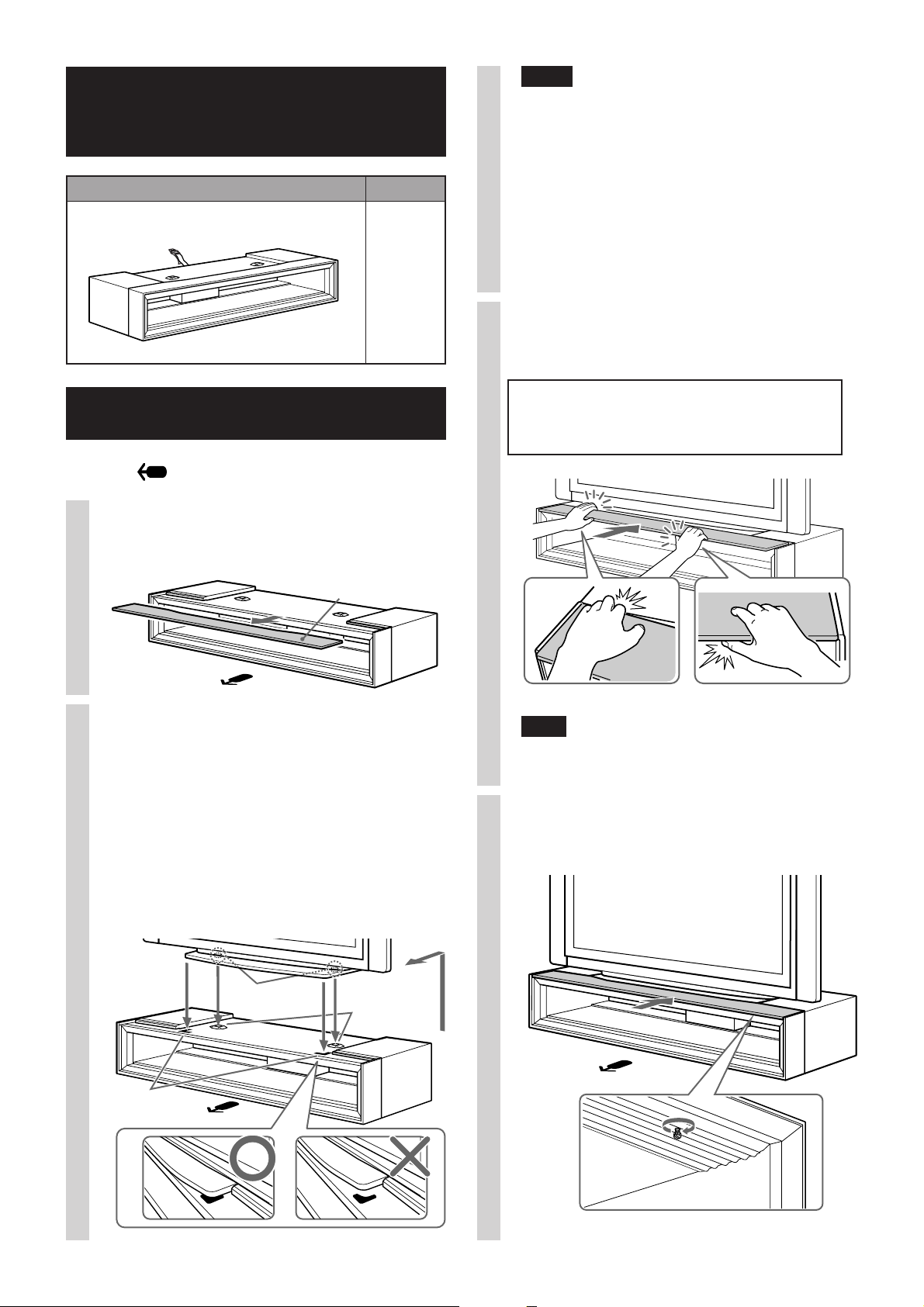
Compruebe el componente
Nombre Cantidad
Soporte del televisor
1
Coloque un televisor
La flecha indica la parte frontal.
1 Extraiga la cubierta frontal
superior.
Cubierta frontal
superior
Notas
• Para transportar el televisor se requieren cuatro
personas como mínimo.
• Sujete el televisor tal como se especifica en el
manual de instrucciones del mismo.
• Evite colocar el televisor encima de las partes
elevadas del panel superior del soporte, así como
dar algún golpe fuerte al soporte.
• Asegúrese de que los pies de la base del soporte del
televisor estén asentados correctamente en los
topes.
3 Coloque la cubierta frontal
superior.
PRECAUCIÓN
Tenga cuidado de no pillarse los dedos al
colocar la cubierta frontal superior.
2 Coloque el televisor.
1 Cuando alinee las esquinas frontales del
soporte del televisor con los lados internos de
los adhesivos que se encuentran en el punto
de apoyo, coloque el televisor con los pies
sobre la base del soporte del televisor en los
topes.
2 Compruebe que las esquinas frontales del
soporte del televisor queden alineadas con
los lados internos de los adhesivos.
Pies
1
Adhesivos
2
Nota
Inserte la cubierta frontal superior hasta que encaje
correctamente.
4 Fije la cubierta frontal superior
con dos tornillos.
Topes
4 (ES)
Page 13

5 Fije el televisor.
Especificaciones
A
B
Cinta de sujeción
Conecte los cables
Coloque los cables de conexión
como se muestra a continuación.
D
C
E
HGF
I
J
Dimensiones: A 1907
mm B 300
C 170
D 673
E 1805
F 288
G 393
H 423,5
I 610
J 400
Peso: kg 87
Portacables
El diseño y las especificaciones están sujetos a cambios
sin previo aviso.
5 (ES)
Page 14

Page 15

*FOR RESIDENTS OF THE UNITED STATES / POUR LES HABITANTS DES ETATS-UNIS /
PARA RESIDENTES DE LOS ÉSTADOS UNIDOS
TV-Stand
LIMITED WARRANTY
Sony Electronics, Inc. (“Sony”) warrants this product against defects in material or workmanship, subject to any conditions set forth as follow:
1. This warranty is expressly limited to the replacement of Sony TV Stand parts and components.
2. For a period of 30 days from the date of purchase, Sony will supply parts that are determined to be defective or missing, at no charge, to
the original purchaser. After the warranty period, you will be charged for all orders.
This warranty does not cover damages which occur in shipment or failures due to acts of God, accident, misuse, abuse, negligence, faulty
installation, misapplication, setup, improper maintenance, commercial use, or modification of, or to any part of the product. This warranty does not
cover Products sold AS IS or WITH ALL FAULTS. This warranty is valid only in the United States.
Proof of purchase in the form of a bill of sale or receipted invoice, which is evidence that the unit is within the warranty period, must be presented
to obtain the replacement parts.
REPLACEMENT PARTS AS PROVIDED UNDER THIS WARRANTY ARE THE EXCLUSIVE REMEDY OF THE CONSUMER SONY
SHALL NOT BE LIABLE FOR ANY INCIDENTAL OR CONSEQUENTIAL DAMAGES FOR BREACH OF ANY EXPRESS OR IMPLIED
WARRANTY ON THIS PRODUCT. EXCEPT TO THE EXTENT PROHIBITED BY APPLICABLE LAW, ANY IMPLIED WARRANTY OF
MERCHANTABILITY OR FITNESS FOR A PARTICULAR PURPOSE ON THIS PRODUCT IS LIMITED IN DURATION TO THE DURATION OF THIS WARRANTY.
Some states do not allow the exclusion or limitation of incidental or consequential damages, or allow limitations on how long an implied warranty
lasts, so the above limitations or exclusions may not apply to you. This warranty gi
which vary from state to state.
In order to obtain replacement parts, you must provide a PROOF OF PURCHASE and complete the information on this warranty card.
Fax or mail these to:
Customer Information Services Center
12451 Gateway Boulevard Ft.Myers,FL.33913 • 1-(800)-222-7669
ves you specific legal rights, and you may ha
ve other rights
Name: ______________________________________________________________________________________________
Address: ____________________________________________________________________________________________
City: _____________________________ State: _____________ Zip Code: ______________ Phone: __________________
Model: __________________________________
Part No. Description Quantity Reason
____________ ________________________________ ___________ _____________________________________
____________ ________________________________ ___________ _____________________________________
____________ ________________________________ ___________ _____________________________________
____________ ________________________________ ___________ _____________________________________
Printed in JAPAN
*FOR RESIDENTS OF CANADA / POUR LES HABITANTS DU CANADA / PARA RESIDENTES DE CANADIENSES
Please examine all packaging
materials before discarding.
If any parts are missing or damaged,
please review the parts list found
in the assembly manual,
identify the missing or damaged part,
and call the Sony Customer
Service Center at
1-877-779-9929
Veuillez examiner tout l’emballage
avant de le jeter. Si des pièces sont
manquantes ou endommagées,
veuillez vérifier les pèces qui se trouvent
dans le manual de montage,
identifier les pieces manquantes ou
endommagées, et appeler
le service client de Sony Au numéro”
1-877-779-9929
Por favor examine todo el material
de empaque antes de tirario.
Si cualquier parte resulta
faltante o está dañada, por favor
revise la lista de partes que se
encuentra en el manual de ensamble,
identifique la parte dañada of faltante,
y llame al centro servicio
al cliente de Sony al
1-877-779-9929
Page 16

Printed on 100% recycled paper.
Printed in Japan
