Sony STR-AV320 User Manual
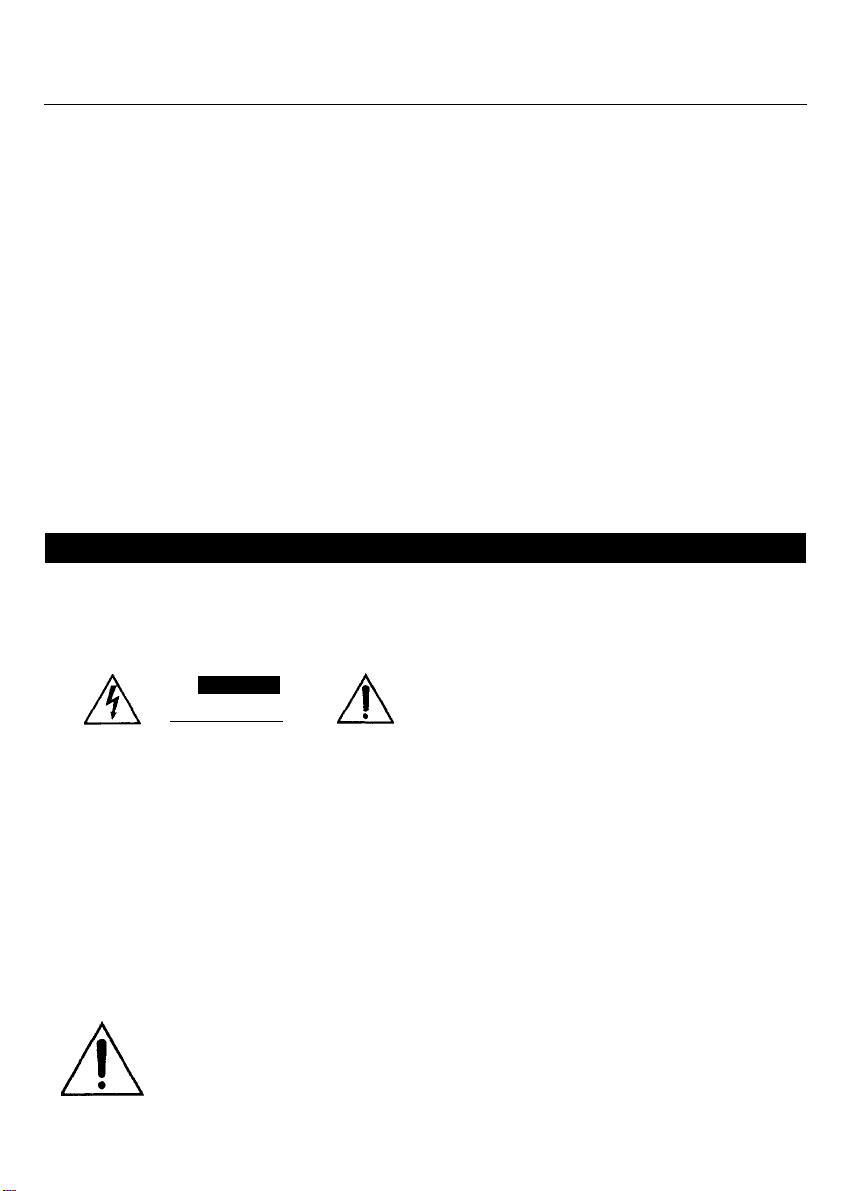
SONY
FM Stereo/FM-AM Receiver
STR-AV320/220
r,',r:>r-;TV fif Jiff
Operating Instructions
Before operating the unit, please read this manual thoroughly
and retain it for future reference.
liM Ui''L
nil. 8
3-751-607-22(1)
The STR-AV320/220 is a combined receiver and
audio/video control center.
You can listen to various audio/video program sources
through the amplifier or the receiver and the speakers
connected to it. Newly designed DBFB (Dynamic Bass Feed
Back) circuitry ensures natural sound quality even at a low
WARNING
To prevent fire or shock hazard, do not expose the unti to rain or moisture.
CAUnON
IMSK OF aECTMC SHOCK
I DOHOTOFBI I
CAUTKM: TO REDUCE THE RISK OF ElKTmC SHOCK.
DO HOT «nVE COVER (OR BACK).
NO USER-SERVICEABLE FRRTS IN8I0E.
REFER SERVKIIM TO QUAUFIED SERVICE PERSONNEL.
This symbol is intended to alert the user to
the presence of uninsulated “dangerous
voltage” within the product’s enclosure that
may be of sufficient magnitude to constitute
A
a risk of electric shock to persons.
This symbol is intended to alert the user to
the presence of important operating and
maintenance (servicing) Instructions in the
literature accompanying the appliance.
volume level.
Built-in matrix surround decodes ambient information in
stereo sources, providing a surround sound effect.
In the tuner section, a quartz locked digital synthesizer
system allows precise tuning. A total of 30 FM/AM stations
can be preset in 3 memory pages (A, B and C).
— Note to CATV system installer :
This reminder is provided to call the CATV system
installer’s attention to Article 820-22 oi the NEC that
provides guidelines for proper grounding and, in
particular, specifies that the cable ground shall be
connected to the grounding system of the building, as
close to the point of cable entry as practical.
Owner’s Record
The model and serial numbers are located at the rear. Record
these numbers in the spaces provided below. Refer to these
numbers whenever you call upon your Sony dealer regarding
this product.
Model No..
WARNING
Battery may explode if mistreated. Do not recharge,
disassemble or dispose of in fire.
For the customers in Canada
- CAUTION:
TO PREVENT ELECTRIC SHOCK, DO NOT USE THIS
POLARIZED AC PLUG WITH AN EXTENSION CORD.
RECEPTACLE OR OTHER OUTLET UNLESS THE
BLADES CAN BE FULLY INSERTED TO PREVENT BLADE
EXPOSURE.
-----------------------------------------------------------
------------------------------
Serial. No.
Sony Corporation ® 1990 Printed in Korea
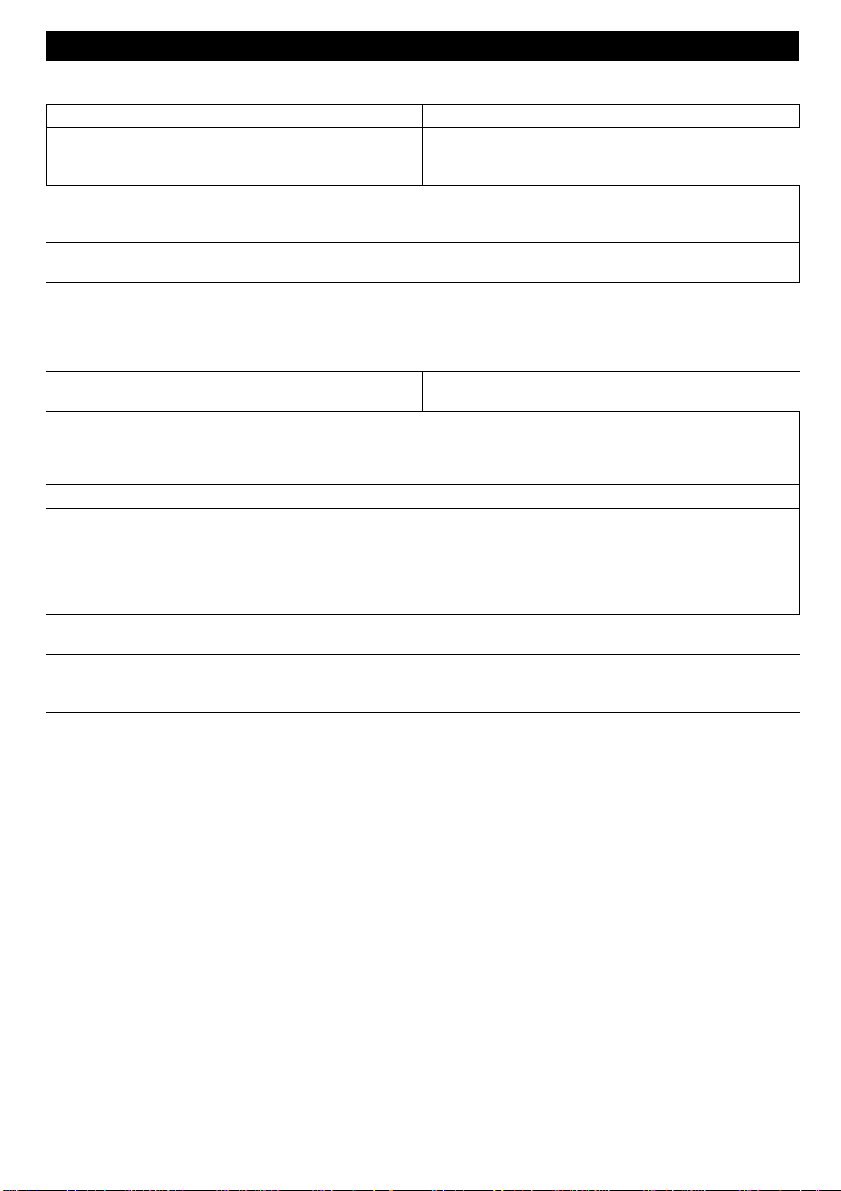
Troubleshooting
Problem
STEREO indicator flickers or does not light up when FM
stereo programs are received.
The figures in the display window do not stop at the desired
station during automatic tuning.
Stations cannot be tuned in correctly when the numeric
button is pressed.
Audio is not heard.
One channel does not transmit audio, or the volume from
the left and right speakers is unbalanced.
There is an abrupt loss of sound from one or both of the
speakers.
Sound transmitted from the speaker is reversed.
i— " ' '
Severe hum or noise is heard.
The: ^(protection) alarm appears in the display window.
The unit cannot be controlled by the Remote Commander
(STR-AV320 only).
Solution 1
• Check the FM antenna connection, and adjust the
antenna. [
. Press FM MODE to disengage the stereo mode.
• Check the antenna connection and adjust the antenna
direction.
• Tune in the station using the direct access tuning.
• Memorize the frequency correctly.
• Check the speaker and program source connections.
• Check that the appropriate function selector is depressed.
• Check that the appropriate SPEAKERS selector is
depressed. If the A and B selectors are both depressed, '
check that both speaker systems are properly connected, i
• Adjust the BALANCE control.
• Check the speaker connections.
• Turn off the receiver, and check the speaker terminals or
speaker cord for a short. 1
(This symptom may be caused when the protection circuit i
inside the unit activates.)
• Connect the speaker correctly.
• Use shielded connecting cords.
• Keep the audio components further away from the TV,
• Connect the ground wire to the ANTENNA ground
terminal.
• Clean any dirty plugs and jacks with a cloth lightly |
moistened with alcohol. |
• A serious trouble has occurred such as overheating or |
short-circuiting. Refer servicing to qualified person.
• Correctly point the head of the commander toward the unit.
If there is any object between the unit and the commander
head, remove it.
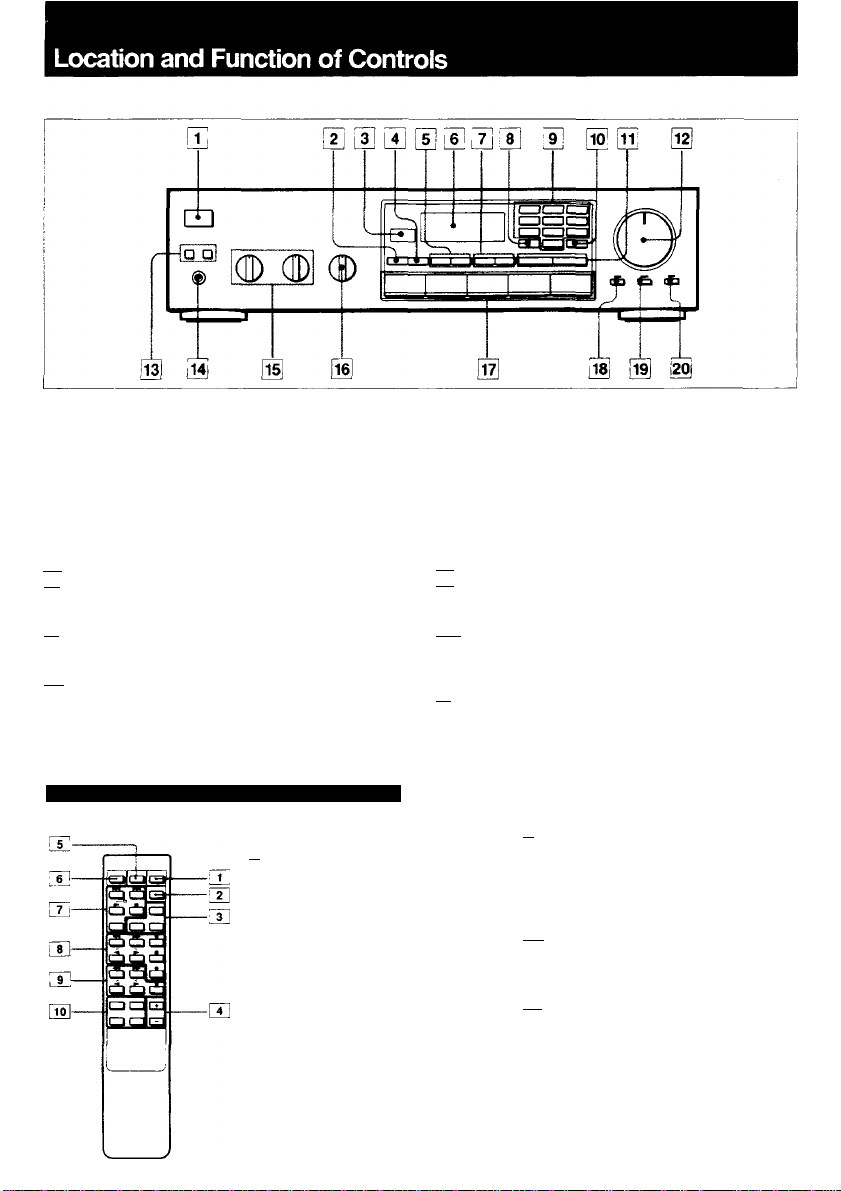
[U POWER switch
Qj DIRECT TUNING button
CE Remote sensor (STR-AV320 only)
LU FM MODE button
When an FM stereo program is noisy or hard to receive,
press this button. The STEREO indicator goes out (the
sound is heard in monaural, but the reception will be
improved). To return to the stereo mode, press again or
change the frequency.
rS1 BAND selectors
ref Display window
[2j tuning +/- buttons
[E MEMORY button
rSI Numeric buttons
ffl SHIFT button
[U PRESET +/- buttons
Fl2l VOLUME control and indicator
The indicator is only equipped with the STR-AV320
331 SPEAKERS selectors
Depress to select which speaker system to drive. For
both speaker systems, depress A and B.
Remote Commander RM-S103 (STR-AV320 only)
Ji HEADPHONES jack (stereo phone jack)
3S TONE controls
Turn the TREBLE control to adjust the high frequency
sound. Turn BASS control to adjust the low frequency
sound.
BALANCE control
Turn clockwise to decrease the left channel volume, and
turn counterclockwise to decrease the right channel
volume.
TT) Function selectors
35) DBFB (Dynamic Bass Feed Back) button and Indicator
To reinforce the bass frequency sound, press this
button.
[191 MUTING button and indicator (STR-AV320 only)
Press to attenuate the sound level immediately (-20 dB
ATT). Pressing this button makes the indicator be
lighted. To restore the sound level, press again.
[gl SURROUND button and Indicator
To obtain the surround effect, press this button.
□j power button
m DBFB button
[E TUNER PRESET + /- and SHIFT
buttons
3] VOLUME +/- buttons
lE surround button
[E MUTING button
m CD player operation buttons
D. (disc) SKIP: When your CD player is
equipped with multi-disc changer, use this
button to select loaded disc.
CD ►: Selects the CD function and starts
CD playback.
ra1 DECK B operation buttons (also for
single tape deck)
DECK B ◄/►: Select tape function and
start tape playback on deck B.
ran DECK A operation buttons
DECK A ◄/►; Select tape function and
start tape playback on deck A.
33'Function select buttons.
