Page 1
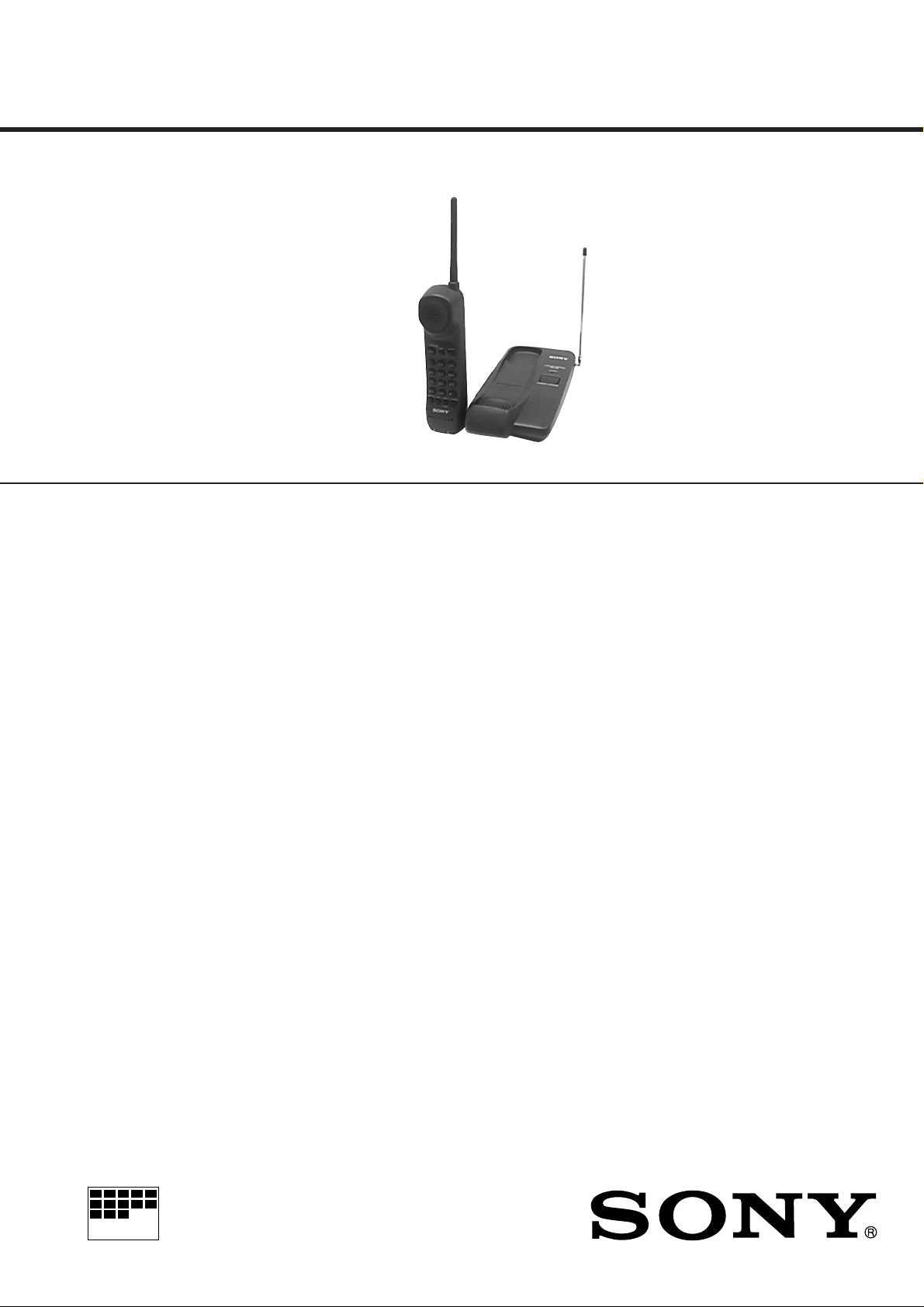
SPP-69/79
SERVICE MANUAL
Ver 1.0 1999. 12
SPECIFICATIONS
General
Frequency control Crystal-controlled PLL
Operation mode FM, duplex
Operation channel 10 channels
Supplied accessories AC power adaptor AC-T56 (1)
Telephone line cord (1)
Rechargeable battery pack BP-T16 (1)
Screws (2)
Directories (2 sheets)
Singapore Model
Handset
Power source Rechargeable battery pack BP-T16
Battery life Standby: Approx. 14 days
Dimensions Approx. 2 3/8 × 7 3/4 × 1 7/8 inches (w/h/d), antenna
Mass Approx. 7.8 oz (approx. 220 g), battery included
Base unit
Power source DC 9V from AC power adaptor
Battery charging time Approx. 12 hours
Dimensions Approx. 5 1/4 × 2 1/4 × 8 3/4 inches (w/h/d), antenna
Mass Approx. 11 oz (approx. 310 g)
Design and specifications are subject to change without notice.
Talk: Approx. 6 hours
excluded (approx. 58 × 194 × 47 mm)
Antenna: Approx. 4 3/8 inches (approx. 110 mm)
excluded (approx. 132 × 56 × 220 mm)
Antenna: Approx. 12 1/4 inches (approx. 310 mm)
CORDLESS TELEPHONE
MICROFILM
– 1 –
Page 2

TABLE OF CONTENTS
1. GENERAL
Setting up the phone ................................................................ 3
Making and receiving calls...................................................... 4
Speed dialing ........................................................................... 4
Resetting the digital security code........................................... 5
Paging ...................................................................................... 5
2. DISASSEMBLY
2-1. Cabinet (Lower) (Base Unit)...............................................6
2-2. Cabinet (Rear) (Handset) .................................................... 6
3. TEST MODE
Base Unit Section .................................................................... 7
Handset Section ....................................................................... 9
4. ELECTRICAL ADJUSTMENTS
Base Unit Section .................................................................. 12
Handset Section ..................................................................... 14
5. DIAGRAMS
5-1. IC Pin Descriptions ........................................................... 16
5-2. Block Diagram –Base Unit Section– ................................ 19
5-3. Block Diagram –Handset Section– ................................... 21
5-4. Printed Wiring Board –Base Unit Section– ...................... 23
5-5. Schematic Diagram –Base Unit Section– ......................... 25
5-6. Printed Wiring Board –Handset Section– ......................... 27
5-7. Schematic Diagram –Handset Section– ............................ 29
6. EXPLODED VIEWS
6-1. Base Unit Section .............................................................. 32
6-2. Handset Section................................................................. 33
7. ELECTRICAL PARTS LIST ........................................ 34
Notes on Chip Component Replacement
• Never reuse a disconnected chip component.
• Notice that the minus side of a tantalum capacitor may be dam-
aged by heat.
SAFETY-RELATED COMPONENT WARNING!!
COMPONENTS IDENTIFIED BY MARK 0 OR DOTTED LINE
WITH MARK 0 ON THE SCHEMATIC DIAGRAMS AND IN
THE PARTS LIST ARE CRITICAL TO SAFE OPERATION.
REPLACE THESE COMPONENTS WITH SONY P ARTS WHOSE
P AR T NUMBERS APPEAR AS SHO WN IN THIS MANU AL OR
IN SUPPLEMENTS PUBLISHED BY SONY.
– 2 –
Page 3

SECTION 1
GENERAL
This section is extracted
from instruction manual.
– 3 –
Page 4
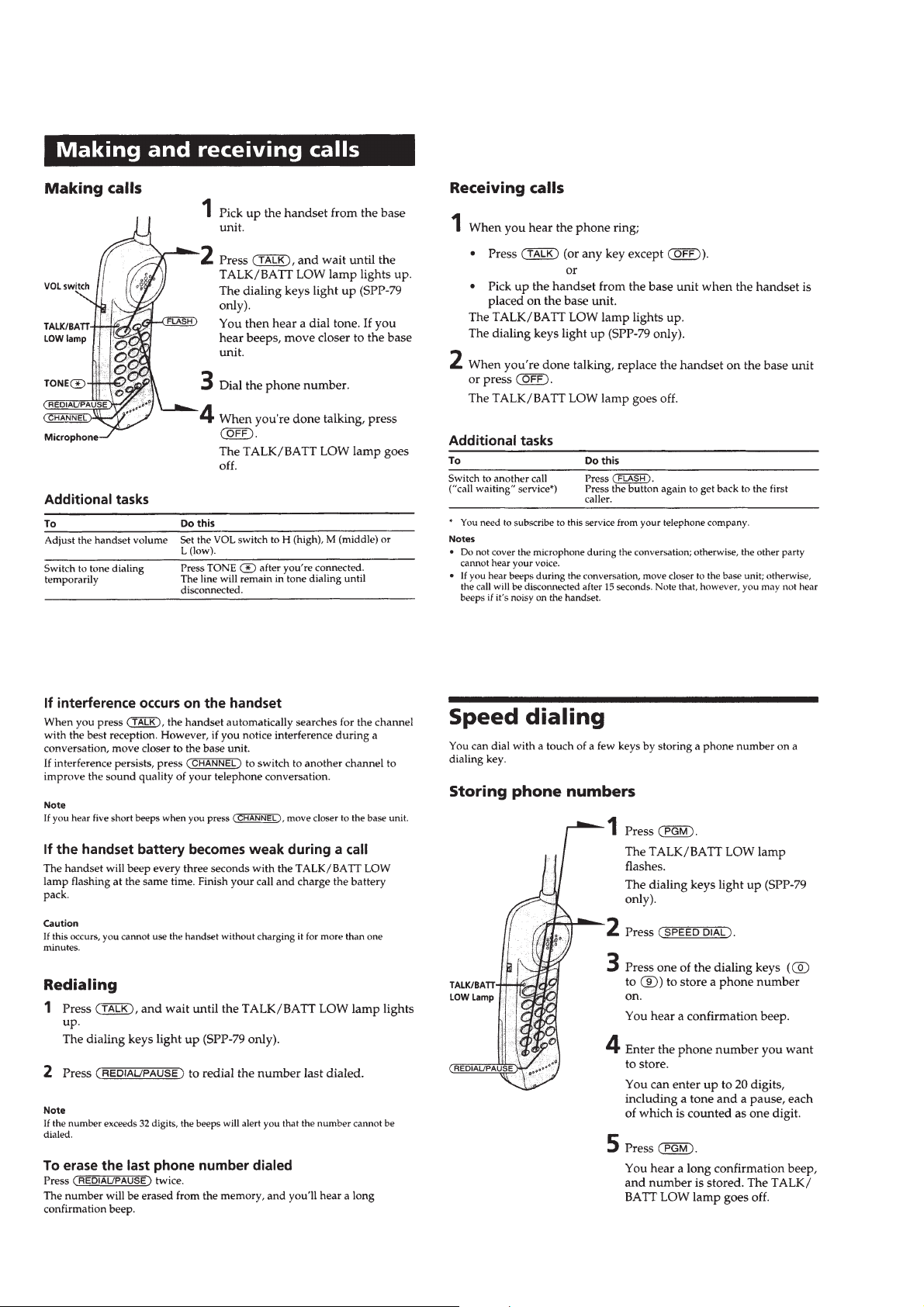
– 4 –
Page 5
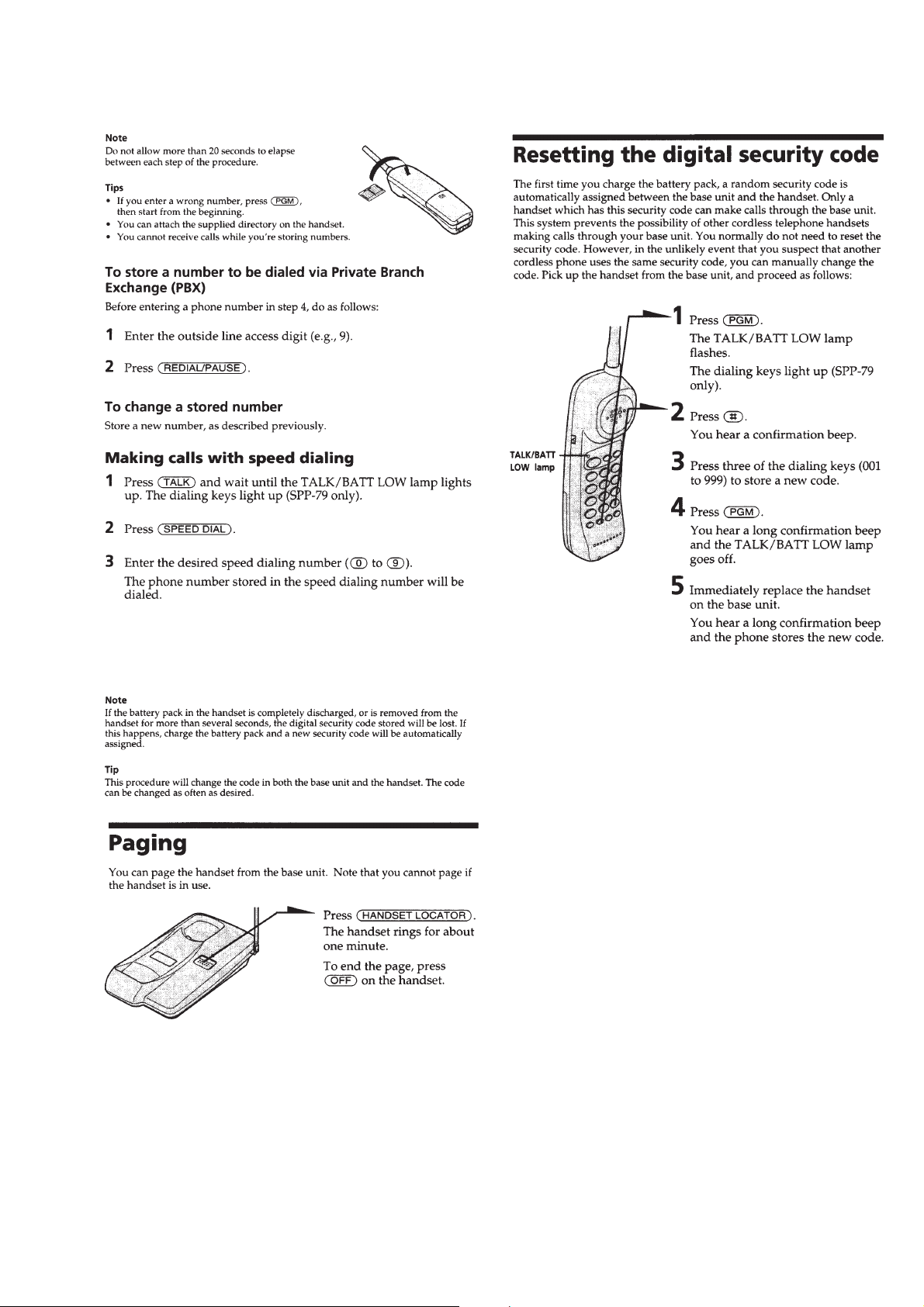
– 5 –
Page 6
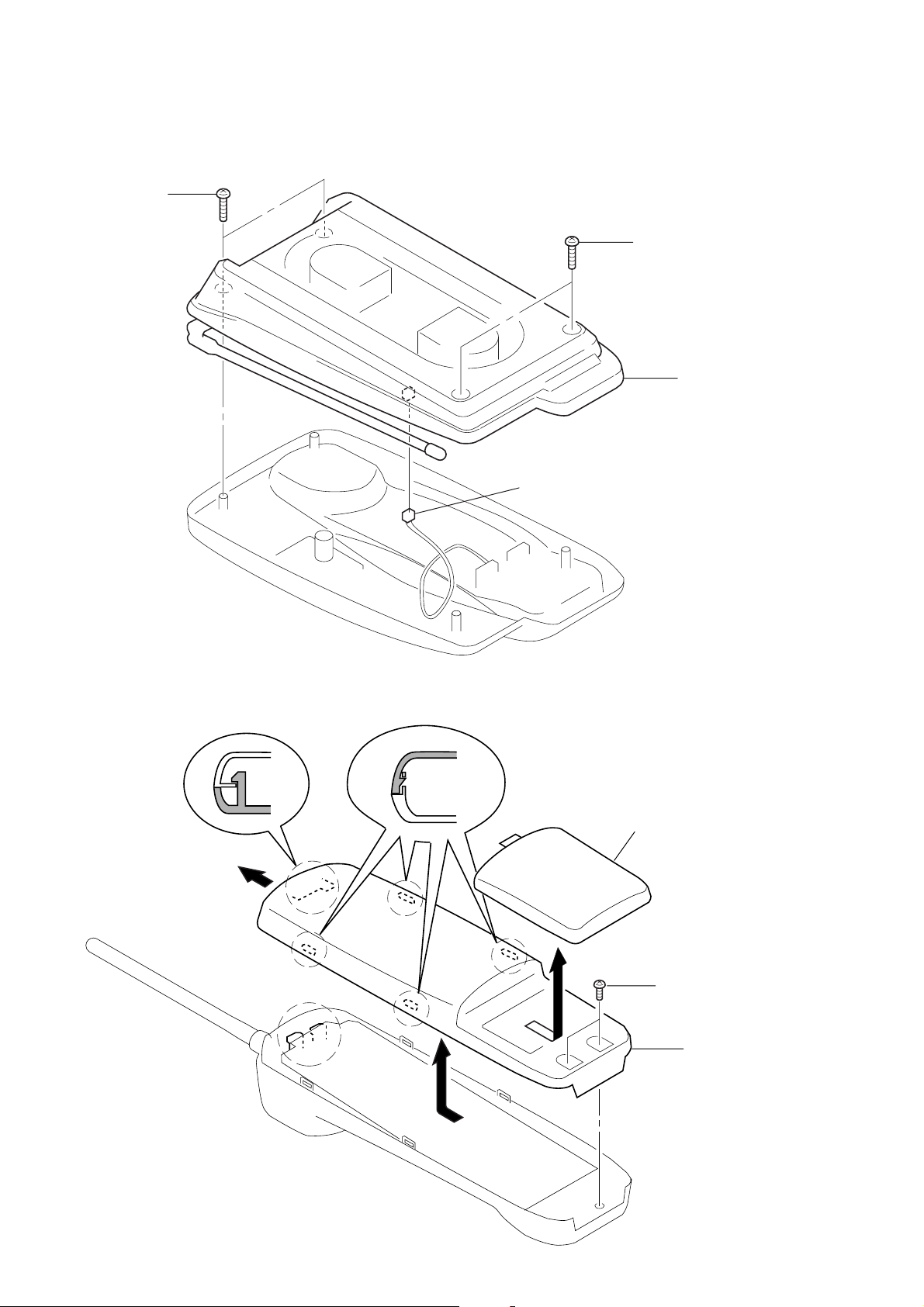
)
)
SECTION 2
DISASSEMBLY
Note : Follow the disassembly procedure in the numerical order given.
2-1. CABINET (LOWER) (BASE UNIT)
1
P 3x10
3
CN301
2
P 3x10
4
cabinet (lower
2-2. CABINET (REAR) (HANDSET)
4
claw
3
claws
1
battery case lid assy
2
BTP 2.6x10
5
cabinet (rear
– 6 –
Page 7
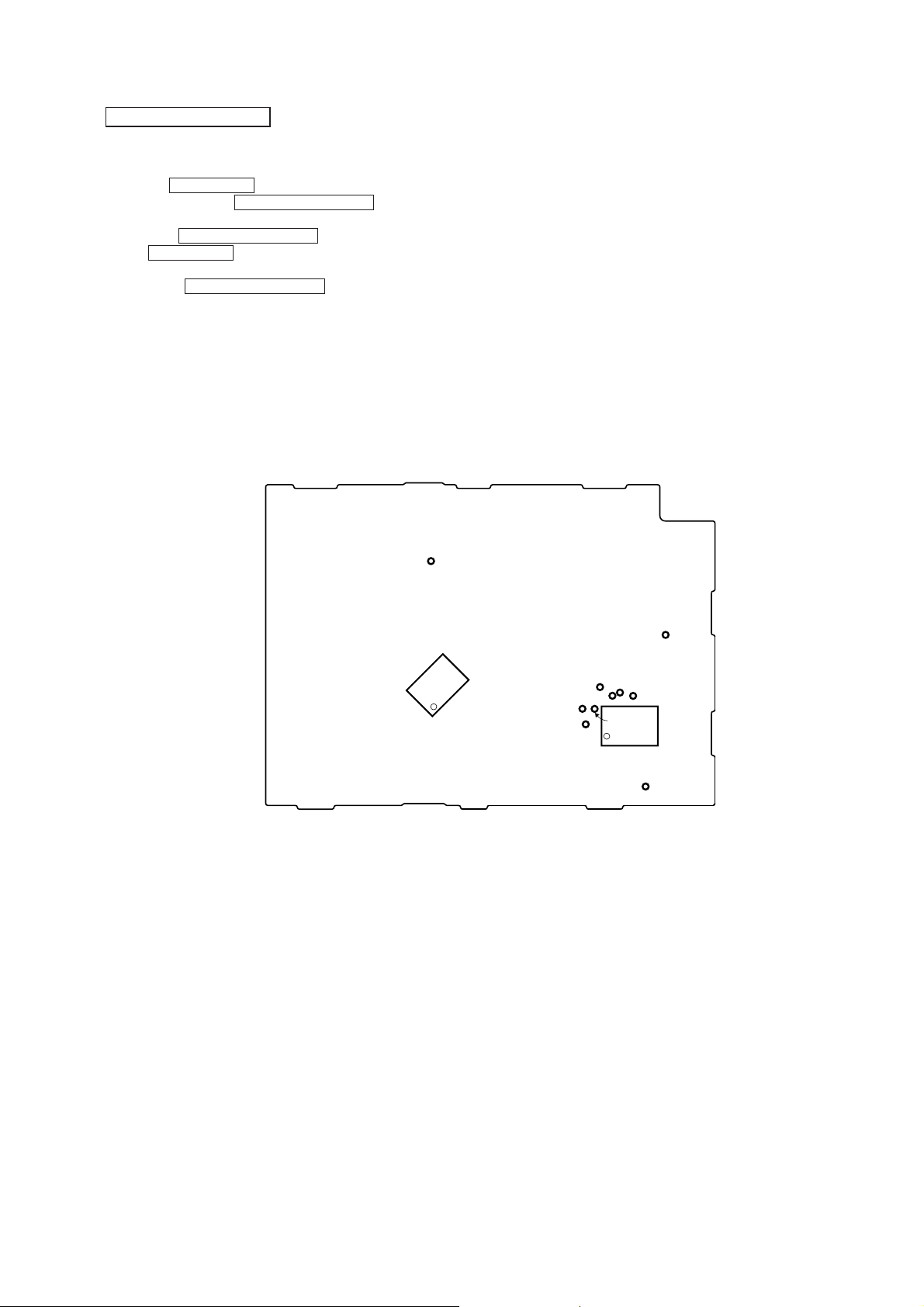
SECTION 3
TEST MODE
BASE UNIT SECTION
MANUAL TEST MODE
Set the Test Mode:
1. Set the DIAL MODE switch to “P” (pulse).
2. While pressing the HANDSET LOCATOR key , insert the AC
adaptor (Reset start).
3. With the HANDSET LOCATOR key, still held down, switch
the DIAL MODE switch “P” (pulse) t “T” (tone) t
“P” (pulse).
4. When the HANDSET LOCATOR key is released, test mode
starts.
5. Firstly, “0” will be dialled out at 10 pps. Then “1”, “4”, “8”
and “#” will be sent out by DTMF.
6. Set to TX ON. Goes to external line state in 1 CH.
Release the Test Mode:
1. Pull out the AC adaptor or turn off the power.
– base main board (conductor side) –
TP46
MACHINE TEST MODE
Set the Test Mode:
1. With one of the CH setting terminals in “H” input state,cause
Reset of Power ON. Equipment enters machine test mode.
2. Setting of CH according to logic input with CH setting
terminal.
3. ON/OFF of TX is according to the input logic of the DIAL
MODE terminal.
Release the Test Mode:
1. Pull out the AC adaptor or turn off the power.
2. Remove the short plug and turn on the power again.
IC101
TP65
TP64
TP66
TP63
TP47
TP62
TP61
TP67
IC501
TP106
– 7 –
Page 8
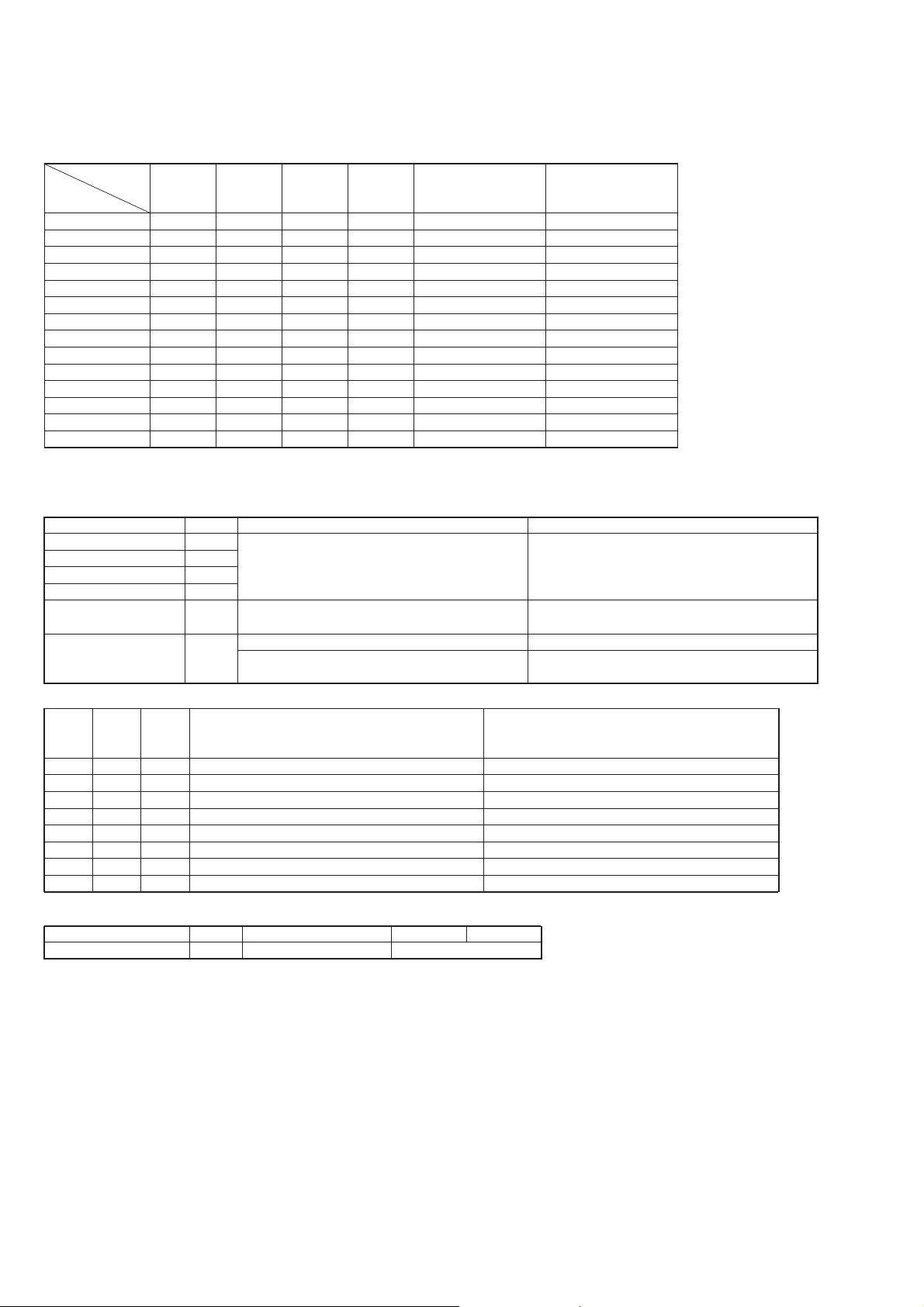
Channel Setting:
During startup in machine test mode, make the following channel
settings by loading the terminal input data.
Pin No.
Channel
CH1 H H H L 46.610 49.670
CH2 L L L H 46.630 49.845
CH3 46.670 49.860
CH4 46.710 49.770
CH5 46.730 49.875
CH6 46.770 49.830
CH7 46.830 49.890
CH8 H L L H 46.870 49.930
CH9 L H L H 46.930 49.990
CH10 H H L H 46.970 49.970
TEST1 L L H H 43.780 48.800
TEST2 H L H H 43.890 48.970
TEST3 L H H H 46.800 49.910
TEST4 H H H H 46.900 49.950
Machine Test Mode Input / Output:
1. Input (Input ports for other than main tasks)
Pin Name Pin No. Function Logic
M1 (TP61) 23
M2 (TP62) 24
M3 (TP63) 25
M4 (TP64) 26
DIAL MODE
(TP47)
HANDSET LOCATOR
(TP46)
23 24 25 26
M1 M2 M3 M4
(TP61) (TP62) (TP63) (TP64)
Setting the CH (channel) Refer to channel setting
17 Setting the TX ON/OFF TONE : open, PULSE : short
Manual : Channel increment Incrementing of channels in order from 1 to 25.
16
Machine : Dial data “5” is output to Key input with “L” input.
DTMF/DP exchange The first time there is output of “5” with DTMF.
TX frequency RX frequency
(MHz) (MHz)
29 28 27
TEST1 TEST2 TEST3 Operation with CHARGE LED Operation with TX ON
(TP67) (TP66) (TP65)
L L L If RSSI (H) is detected : Light ON If RSSI (H) is detected : Light ON
L L H If RSSI (L) is detected : Light ON If RSSI (L) is detected : Light ON
L H L If TX LOCK is detected : Light OFF If TX LOCK is detected : Light OFF
L H H If RX LOCK is detected : Light OFF If RX LOCK is detected : Light OFF
H L L BEEP output
H L H ID CODE output
H H L If RING is detected : Light ON If RING is detected : Light ON
H H H If HANDSET LOCATOR key is input : Light ON If HANDSET LOCATOR key is input : Light ON
2. Output (Output ports for other than main tasks)
Pin Name Pin No. Function H Logic L Logic
CHARGE DET (TP21) 18 State in section 1. Input Refer to section 1. Input
– 8 –
Page 9
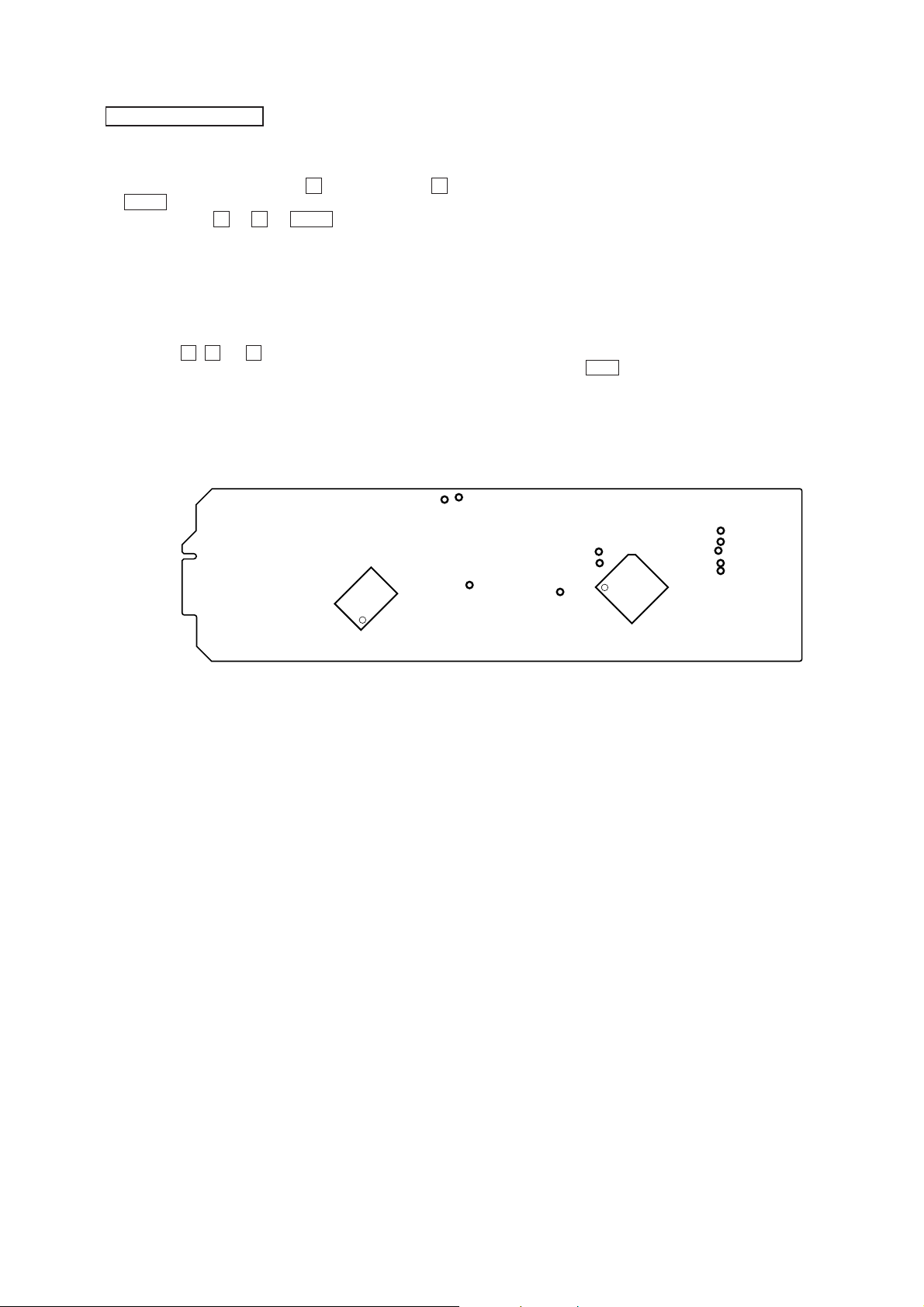
HANDSET SECTION
MANUAL TEST MODE
Set the Test Mode:
1. Enter the test mode by pressing 0 key while pressing 1 and
TALK keys when in idle condition.
(Key operation 0 t 1 t TALK )
2. The RINGER will ring for 500 msec. when the test mode is
started.
3. Measurement mode of consumption current. (42# state)
4. Use key input to carry out the various settings.
5. Use port inputs to set output from LED terminals.
Release the Test Mode:
1. Press the 0 , 0 and # keys.
2. Turn off the power. (Remove the battery and replace them.)
– hand main board (side B) –
TP35
TP55
IC101
MACHINE TEST MODE
Set the Test Mode:
1. When power on reset is applied while a “H” (high) is input the
TEST SW (TP43) terminal (IC501 r; pin), the RING (Level
H, 500 msec) sounds.
2. Following that, at timing in which the TEST SW terminal has
“H” (high) input, there is output of “L” (low) by the CH
(channel) setting control terminal. Then there is PLL setting to
the CH which was read to with the CH setting terminal
according to that “L” (low) output.
3. Set the TX setting to TX OFF.
4. The channel is set by voice not by data.
5. Use port inputs to set output from LED terminals.
Release the Test Mode:
1. Press the OFF key.
2. Remove the short plug and turn on the power.
TP36
TP13
TP43
TP44
TP33
IC501
TP14
TP16
TP15
TP17
– 9 –
Page 10
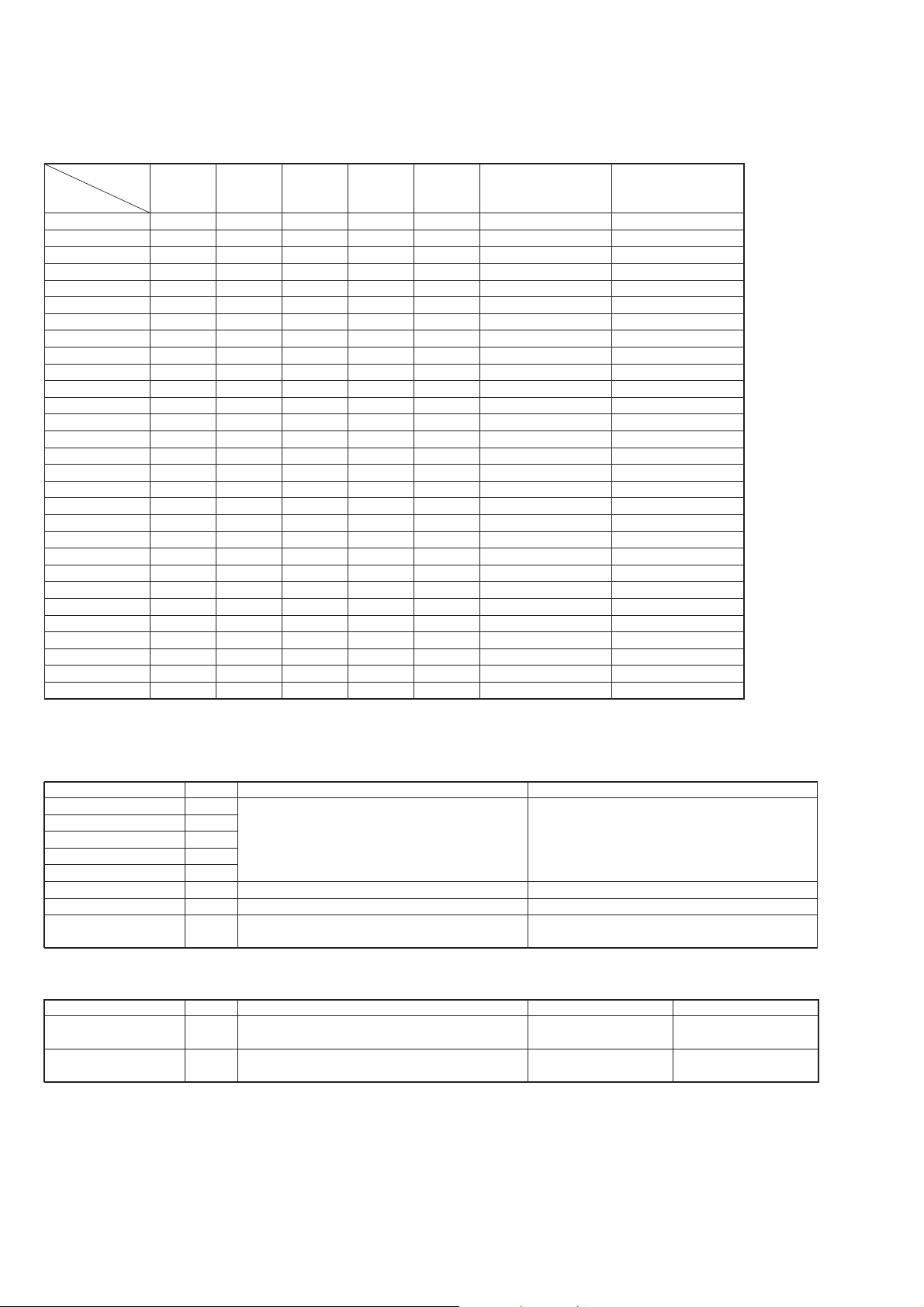
Channel Setting:
During startup in machine test mode, make the following channel
settings by loading the terminal input data.
Pin No.
Channel
CH1 H L L L L 48.760 43.720
CH2 H L L L H 48.840 43.740
CH3 H L L H L 48.860 43.820
CH4 H L L H H 48.920 43.840
CH5 H L H L L 49.020 43.920
CH6 H L H L H 49.080 43.960
CH7 H L H H L 49.100 44.120
CH8 H L H H H 49.160 44.160
CH9 H H L L L 49.200 44.180
CH10 H H L L H 49.240 44.200
CH11 H H L H L 49.280 44.320
CH12 H H L H H 49.360 44.360
CH13 H H H L L 49.400 44.400
CH14 H H H L H 49.460 44.460
CH15 H H H H L 49.500 44.480
CH16 L L H H L 49.670 46.610
CH17 L L H H H 49.845 46.630
CH18 L H L L L 49.860 46.670
CH19 L H L L H 49.770 46.710
CH20 L H L H L 49.875 46.730
CH21 L H L H H 49.830 46.770
CH22 L H H L L 49.890 46.830
CH23 L H H L H 49.930 46.870
CH24 L H H H L 49.990 46.930
CH25 L H H H H 49.970 46.970
TEST1 L L L H L 48.800 43.780
TEST2 L L L H H 48.970 43.890
TEST3 L L H L L 49.910 46.800
TEST4 L L H L H 49.950 46.900
34 33 32 31 29
ROW5 ROW4 ROW3 ROW2 ROW1
(TP13) (TP14) (TP15) (TP16) (TP17)
TX frequency RX frequency
(MHz) (MHz)
Machine Test Mode Input / Output:
1. Input (Input ports for other than main tasks)
Pin Name Pin No. Function Logic
ROW1 (TP17) 29
ROW2 (TP16) 31
ROW3 (TP15) 32 Setting the CH (channel) Refer to channel setting
ROW4 (TP14) 33
ROW5 (TP13) 34
TEST CH (TP33) 1 Control terminal for setting the CH (channel) H : OFF, L : ON
TEST SW (TP43) 40 Start up of the test mode H : Start, L : Not start
TEST ACK (TP44) 44
2. Output (Output ports for other than main tasks)
Pin Name Pin No. Function H Logic L Logic
T ALK LED (TP35) 48
KEY LED (TP55) 2
During the test mode, causes start of intermittent
operation with external input.
Various input/output monitor output
(default : RSSI (H) detection).
During test mode : All light lit. However, does
not include measurment of consumption current.
H : Intermittent start
No detection Detection
No light Light
– 10 –
Page 11

Key Processing (Setting the Manual Test Mode) :
1. (Upper position) (Lower position) Set with #.
2. 3X# can be substituted with X .
Upper position
Lower position
0 QUIT 10 ch 20 ch Batt Alarm H A L T X KEY TEST
1 1 ch 11 ch 21 ch CHARGE DET X a XXX
2 2 ch 12 ch 22 ch X aa XX
3 3 ch 13 ch 23 ch aa XXX
4 4 ch 14 ch 24 ch RX LOCK aaa XX
5 5 ch 15 ch 25 ch TX LOCK aaaa X
6 6 ch 16 ch T1 ch RSSI (H) aaaaa
7 7 ch 17 ch T2 ch RSSI (L) —————
8 8 ch 18 ch T3 ch DATA TX —————
9 9 ch 19 ch T4 ch —————
Purpose CH setting only SIGOUT control
Application
• By pressing the CH key there is increment of the channel.
However, this does not include the test channel.
• Control of the power source during 38# DATA TX is (TX & RX
RF & RX AF=ON) in 44# state.
• Control of the power source during the 70# key check mode is
41# state (TX OFF).
• For CH setting, SIGOUT control and power source control (with
the exception of above-mentioned 38# state) the state can be set
independently.
Example : In 15 ch, the order for carrying out TX modulation
level and RSSI (H) sensitivity setting is as follows :
The following are possible :15# t 44# t 36#
012 3TXRX RX
The standard is external communication
state.
State for standard electrical adjustment
process.
*
36# t 15# t 44#
44# t 36# t 15#
Condition
surveillance with
T ALK LED.
4
RF AF
Measurement mode of
consumption current.
a : ON, X : OFF
MIC Lk
7
General
operation
– 11 –
Page 12

)
)
SECTION 4
ELECTRICAL ADJUSTMENTS
BASE UNIT SECTION
Note:
• Apply 9V dc from regurated DC power supply.
• Perform the adjustment at TEST3CH (28CH : 49.910 MHz) as a
rule.
• Set to base unit manual test mode. (Refer to page 7)
• Switch position :
S302 (DIAL MODE) : P (pulse)
TX SECTION ADJUSTMENT
• The electrolytic capacitor (10 µF/10 V) connected TP23 (DET
OUT) to TP19 (GND). (Only TX section adjustment)
TX VT Adjustment
Setting :
Procedure :
1. The digital voltmeter connected TP6 (TX VT) to TP19 (GND).
2. Adjust the L52 for 2.2 ± 0.05 V reading on the digital voltmeter.
RX VT Adjustment
Setting :
Procedure :
1. The digital voltmeter connected TP5 (RX VT) to TP3
(RX GND).
2. Adjust the L101 for 2.4 ± 0.05 V reading on the digital voltmeter .
digital voltmeter
+
–
digital voltmeter
+
–
TP6 (TX VT)
TP19 (GND)
TP5 (RX VT)
TP3 (RX GND)
RX SECTION ADJUSTMENT
RX LEVEL Adjustment
Note:
• Perform the adjustment at TEST3CH (28CH : 49.910 MHz) as a
rule.
Setting :
FM RF
signal generator
TP2
TP3 (RX GND
Carrier frequency : 49.910 MHz
Modulation : 1 kHz
Deviation : FM 3 kHz
Output level : 60 dBµV (1 mV) (EMF)
level meter
PBX tester
DC 48V
+
–
Ω
600
or
F.B.
TP105
TP104
Procedure :
1. Adjust the FL101 for the maximam reading on the level meter.
Also check that the output level is the specified values.
Specified V alue : –1.4 to –9.6 dBV
RSSI Hi Adjustment
Note:
• Perform the adjustment at TEST3CH (28CH : 49.910 MHz) as a
rule.
Setting :
AF oscillator
FM RF
signal generator
TP2
Output: 20 Hz
oscilloscope
(DC range)
Carrier frequency : 49.910 MHz
Modulation : 20 Hz (EXT)
Deviation : AM 50%
Output level : 17 dBµV (7.1 µV) (EMF)
+
–
TP9 (SIG OUT)
TP19 (GND)
TP3 (RX GND
Procedure :
1. Use the oscilloscope to confirm the FM RF signal generator
input (AF) signal waveform and RSSI signal, and use the R V101
so that they are synchronized (duty is synchronized).
RSSI output waveform
0 V
Adjust so that they
synchronize at 0 V.
RSSI WAVEFORM
AF oscillator
EXT signal
20 Hz
Adjustment Location : base main board (See page 13)
– 12 –
Page 13

Adjustment Location :
– base main board (component side) –
L52
L101
FL101
RV101
– base main board (conductor side) –
TP19
TP3
TP2
TP5
IC101
TP6
TP104
TP105
TP23
IC501
TP9
– 13 –
Page 14

)
+
–
level meter
TP26 (SP)
TP27 (SP)
)
)
HANDSET SECTION
RX SECTION ADJUSTMENT
Note:
• Apply 3.6 V dc from regurated DC power supply.
• Perform the adjustment at TEST1CH (26CH : 43.780 MHz) as a
rule.
• Set to handset manual test mode. (Refer to page 9)
TX SECTION ADJUSTMENT
TX VT Adjustment
Setting :
digital voltmeter
+
–
TP6 (TX VT)
TP30 (TX GND
Procedure :
1. The digital voltmeter connected TP6 (TX VT) to TP30
(TX GND).
2. Adjust the L52 for 0.9 ± 0.05 V reading on the digital
voltmeter.
RX VT Adjustment
Setting :
digital voltmeter
+
–
TP5 (RX VT)
TP3 (RX GND)
Procedure :
1. The digital voltmeter connected TP5 (RX VT) to TP3
(RX GND).
2. Adjust the L102 for 3.0 ± 0.05 V reading on the digital
voltmeter.
RX LEVEL Adjustment
Note:
• Perform the adjustment at TEST1CH (26CH : 43.780 MHz) as a
rule.
Setting :
VOL switch : M
FM RF
signal generator
TP2
TP3 (RX GND
Carrier frequency : 43.780 MHz
Modulation : 1 kHz
Deviation : FM 3 kHz
Output level : 60 dBµV (1 mV) (EMF)
Procedure :
1. Adjust the FL101 for the maximam reading on the level meter.
Also check that the output level is the specified values.
Specified V alue : –9.5 to –15.5 dBV
RSSI Hi Adjustment
Note:
• Perform the adjustment at TEST1CH (26CH : 43.780 MHz) as a
rule.
Setting :
AF oscillator
FM RF
signal generator
TP2
Output: 20 Hz
oscilloscope
(DC range)
Carrier frequency : 43.780 MHz
Modulation : 20 Hz (EXT)
Deviation : AM 50%
Output level : 5.5 dBµV (1.88 µV) (EMF)
+
–
TP9 (SIG IN)
TP3 (RX GND)
TP3 (RX GND
Procedure :
1. Use the oscilloscope to confirm the FM RF signal generator
input (AF) signal waveform and RSSI signal, and use the
RV101 so that they are synchronized (duty is synchronized).
RSSI output waveform
0 V
Adjust so that they
synchronize at 0 V.
RSSI WAVEFORM
AF oscillator
EXT signal
20 Hz
Adjustment Location : hand main board (See page 15)
– 14 –
Page 15

Adjustment Location :
– hand main board (side A) –
L52
L102
– hand main board (side B) –
TP27
TP26
TP3
TP2
TP5
TP30
FL101
TP6
IC101
RV101
IC501
TP9
– 15 –
Page 16

SECTION 5
DIAGRAMS
5-1. IC PIN DESCRIPTIONS
• IC501 SB662104A-4L63-TLM (SYSTEM CONTROL) (BASE UNIT)
Pin No. Pin Name I/O Pin Description
1 STB O Strobe signal output to PLL.
2 DATA O Serial data output to PLL.
3 CLK O Serial clock output to PLL.
4 RX-DATA I RX data input
5 SIG-IN I RSSI/PLL-LOCK signal input (L: RSSI, H: PLL-LOCK)
6 H-MUTE O Half mute control output (L: Mute ON)
7 TX-DATA O TX data, external system alarm output
8 VSS — Ground
9 OSC2 O Crystal oscillation output (4.048 MHz)
10 OSC1 I Crystal oscillation input (4.048 MHz)
11 VDD — Power supply pin (+3 V)
12 RESET I System reset input (L: Reset)
13 TEST I Test pin (Connect to ground in this set.)
14 POW-DET I Power failure detection input (L: Power failure)
15 MBR I Make 30/40 (%) select input (H: 30%, L: 40%)
16 PAGE I HANDSET LOCATOR input (H: input)
17 DIAL MODE I DIAL MODE select input
18 CHG-DET I Charge detection input (L: Charge)
19 RSSI H/L O RSSI sensitivity select output (L: Low sensitivity)
20 DP O Dial pulse ON/OFF control output
21 DTMF O DTMF generator output
22 TX +B CTRL I TX B+ ON/OFF control input (L: TX ON)
23 – 26 M1 – 4 I Channel setting for test mode 1 – 4.
27 – 29 TEST3 – 1 I Test mode setting 3 – 1
30 RING I Ring detection input (L: Ring input)
– 16 –
Page 17

• IC501 SH66356C-4L62 (SYSTEM CONTROL) (HANDSET)
Pin No. Pin Name I/O Pin Description
1 TEST CH O Test mode channel control output (L: Active)
2 KEY LED O Key LED ON/OFF control output (L: ON) (Fixed at “H” in this set.)
3 SIG-IN I RSSI/PLL-LOCK signal input (L: RSSI, H: PLL-LOCK)
4 PLL-STB O Strobe signal output to PLL.
5 PLL-DATA O Serial data output to PLL.
6 NC — Not used. (Open)
7 PLL-CLK O Serial clock output to PLL.
8 RX-DATA I RX data input
9, 10 TX-DATA O TX data output
11 BEEP O Beep signal output
12 HOLD I Hold control input (L: Hold)
13 TX +B CTRL O TX B+ ON/OFF control output (L: TX ON)
14 RX +B CTRL O RX B+ ON/OFF control output (L: RX ON)
15 TEST I Test pin (Connect to ground in this set.)
16 VSS — Ground
17 OSC1 I Crystal oscillation input (4.048 MHz)
18, 19 NC — Not used. (Open)
20 OSC2 O Crystal oscillation output (4.048 MHz)
21 RESET I System reset input (L: Reset)
22, 23 ACT3, 4 O Intermittent reception activation control (L: Active)
24 – 27 COL0 – 3 I Key input 0 – 3
28 MIC O Microphone bias output control
29 ROW1 O Key scan output 1
30 NC — Not used. (Open)
31 – 34 ROW2 – 5 O Key scan output 2 – 5
35, 36 — — Not used. (Open)
37 BATT-LOW I Battery low level detection input
38 CHG-DET I Charge detection input (H: Charge)
39 VDD — Power supply pin (+3 V)
40 TEST SW I Test mode activation input (H: Start)
41 — — Not used. (Connect to ground.)
42, 43 NC — Not used. (Open)
44 TEST ACT I During test mode, causes start of intermittent operation with external input.
45 RSSI H/L O RSSI sensitivity select output (L: Low sensitivity)
46 H.MUTE O Half mute control output (L: Mute ON)
47 BATT-DET I Battery detection input (H: Battery detection)
48 LED O TALK/BATT LOW LED control output (L: LED ON)
– 17 – – 18 –
Page 18

SPP-69/79
5-2. BLOCK DIAGRAM — BASE UNIT SECTION —
ANT1
TELESCOPIC
ANTENNA
BPF1
46MHz
1st
MIX
IN
40 38 36 34
1st
MIX
RX
VCO
MIX
OUT
1st
CF102
10.68MHz
RX
PLL
MIX, IF AMP, DET
IC101 (1/3)
2nd
MIX
IN
2nd
MIX
LOCAL
OSC
2nd
MIX
OUT
CF101
460kHz
TX
PLL
B+ (+5.2V)
FL101
460kHz
RX LEVEL
28
IF
AMP
IF-IN PRE-IN EXP-OUTAF-OUT
32 27
RSSI
QUAD
LPF
DATA
COMP
D-COMP-IN
D101
MJ201
EXPANDER
IC101 (2/3)
D205
B+ (+5.2V)
E-MUTE
15 17 18
24
PRE
AMP
EXPANDER
RECEIVER
AMP
RECE-IN R02
R01
20
19
LINE TX
DRIVE
Q202
T201
LINE
TRANSFORMER
B+(+5.2V)
RECT
LINE TX
DRIVE
Q203
LINE
RV101
RSSI Hi
D-COMP-OUT
OSC1
910
MODULATION
D51
TX-DATA
H-MUTE
SIG-IN
DIAL MODE
OSC2
CLK
DATA
STB
RING
DTMF
PAGE
HOOK-SW
PH202
COMPRESSOR
IC101 (3/3)
FIL-OUT COMP-OUT MIC-IN
9 10
7
6
3
2
1
5
20
DP
30
21
16
17
FIL-IN
SPLATTER
DATA LATCH
CONTROL
CLK7DATA8STB
6
S301
HANDSET LOCATOR
11 14
S302
DIAL MODE
T
P
C-MUTE
COMPRESSOR
LIMITER
SIG-OUT
5
MIC
AMP
RX BUFFER
IC303
RX
OUTRXIN
4 3
HOOK-SW
DRIVE
Q201
RING DET
PH201
D203
D204
J301
DC IN 9V
BPF51
49MHz
CHARGE
TERMINAL
VCO1
46424443
L101
RX VT
TX
AMP
Q51
B+ (+9V)
REG
31
IC302
+
–
CHARGE
REG
Q402
CHARGE
LIMITER
Q403
CHARGE
DET
Q401
LO2LO1
X101
10.22MHz
CHARGE
4
D401
TX +B
SWITCH
Q54
VOLTAGE
B+ (+5.2V)
TX-IN TX-OUT RSSI
1 47 22 233
TX
OSC
DET
IC301
Q52
31
L52
TX VT
RESET
Q302
SYSTEM CONTROL
IC501
RSSI H/L RX-DATA
22
TX +B CTRL
14
POW-DET
12
RESET
18
CHG DET
19 4
RX-OUT
VCO-CONT
VCO2
Signal path
X501
4.048MHz
04
: TX (To Tel Line)
: RX (From Tel Line)
: bell
– 19 – – 20 –
Page 19

5-3. BLOCK DIAGRAM — HANDSET SECTION —
SPP-69/79
ANT2
HELICAL
ANTENNA
CHARGE
TERMINAL
RECHARGEABLE
BATTERY
BP-T16
DC 3.6V
270mAh
B+ (+3.6V)
IC101 (3/3)
COMPRESSOR
LIMITER
SIG-OUT
BUZZER
S101
VOL
DRIVE
Q301
H
M
L
RECE-IN R02
18
MIC
AMP
VCC1
RECEIVER
AMP
B+ (+3.6V)
33
R01
BZ301
BUZZER
+
–
MICROPHONE
SP1
SPEAKER
MIC1
20
19
FL101
LPF
D-COMP-IN
DATA
COMP
D-COMP-OUT
MODULATION
D51
8
TX DATA
TX DATA
H. MUTE
PLL-CLK
PLL-DATA
PLL-STB
BATT-LOW
SIG-IN
MIC
DEEP
KEY LED
ROW1-ROW5
COL0-COL3
460kHz
RX LEVEL
9
10
46
7
5
4
37
3
28
11
2
29, 31-34
24-27
EXPANDER
IC101 (2/3)
E-MUTE
15 17
24
FIL-OUT COMP-OUT MIC-IN
9 10
SPLATTER
KEY LED
DRIVE
ROW3
Q401
5
4
COL3
D401-404
KEY MATRIX
S1-S19
PRE
AMP
FIL-IN
EXPANDER
DATA LATCH
CONTROL
CLK7DATA8STB
6
SPP-79
COMPRESSOR
11 14
BATT LOW
SWITCH
Q502
C-MUTE
BATT
ALARM
BAT-ALM
21 5
MIX, IF AMP, DET
IC101 (1/3)
BPF1
49MHz
10.2MHz
RESET
Q201
2nd
MIX
LOCAL
OSC
LO2LO1
X101
2nd
MIX
OUT
4
B+ (+3.6V)
TALK/BATT LOW
HOLD/RESET
Q501
1st
1st
MIX
RX
VCO
VCO1
L102
RX VT
VCO2
MIX
OUT
TX
AMP
Q51
1st
MIX IN
40 38 36 34
BPF51
46MHz
CN202
+
D202
–
CN201
VCO-CONT
B+
(+3.6V)
VOLTAGE
DET
IC201
CF102
10.68MHz
RX
PLL
RX-OUT
46424443
TX +B
SWITCH
Q54
31
2nd
MIX
IN
D501
CF101
460kHz
IF-IN PRE-IN EXP-OUTAF-OUT
32 27
TX
PLL
TX-IN TX-OUT RSSI
1 47 22 233
TX
OSC
Q52
D504
L52
TX VT
SYSTEM CONTROL
IC501
13
TX +B CTRL
48
LED
38
CHG-DET
21
RESET
12
HOLD
22
ACT3
23
ACT4
14
RX +B CTRL
AMP
RSSI
RSSI
H/L
28
QUAD
IF
QUAD
RV101
RSSI Hi
45
RX-DATA
OSC1
OSC2
2017
Signal path
X501
4.048MHz
: TX (To Tel Line)
: RX (From Tel Line)
04
D502
– 21 – – 22 –
Page 20

SPP-69/79
• Semiconductor
Location
Ref. No. Location
D1 C-2
D51 G-2
D101 D-8
D201 B-9
D203 B-8
D204 B-8
D205 A-8
D206 B-2
D207 B-1
D208 G-9
D301 C-7
D401 B-5
D501 G-7
IC101 E-4
IC301 G-10
IC302 C-8
IC303 F-6
IC501 F-8
5-4. PRINTED WIRING BOARD — BASE UNIT SECTION —
PH201 C-8
PH202 B-7
Q51 E-1
Q52 F-2
Q54 E-2
Q201 B-6
Q202 D-6
Q203 A-6
Q302 F-10
Q401 A-2
Q402 B-4
Q403 B-4
Note on Printed Wiring Boards:
• X : parts extracted from the component side.
f
•
• b : Pattern from the side which enables seeing.
: internal component.
Note on Schematic Diagram:
• All capacitors are in µF unless otherwise noted. pF: µµF
50 WV or less are not indicated except for electrolytics
and tantalums.
• All resistors are in Ω and 1/
specified.
f
•
• 2 : nonflammable resistor.
• C : panel designation.
• U : B+ Line.
: internal component.
4
W or less unless otherwise
• H : adjustment for repair.
• Power voltage is dc 9 V and fed with regulated dc power
supply from external power voltage jack.
• Power voltage is dc 12 V and fed with regulated dc power
supply from MJ201 with 100 Ω in series.
• Voltage is dc with respect to ground under no-signal
condition.
no mark : TALK
: Impossible to measure
∗
• Voltages are taken with a VOM (Input impedance 10 MΩ).
Voltage variations may be noted due to normal production tolerances.
• Signal path.
N : TX (To Tel Line)
O : RX (From Tel Line)
P : bell
– 23 – – 24 –
Page 21

5-5. SCHEMATIC DIAGRAM — BASE UNIT SECTION — • Refer to page 31 for IC Block Diagram.
SPP-69/79
– 25 – – 26 –
Page 22

SPP-69/79
5-6. PRINTED WIRING BOARD — HANDSET SECTION —
• Semiconductor Location
Ref. No. Location Ref. No. Location Ref. No. Location
D51 A-3
D202 B-13
D301 A-13
(D401) C-8
(D402) B-8
(D403) C-10
(D404) B-10
D501 D-6
( ): SIDE A, SPP-79 ONLY
D502 A-10
D504 A-11
IC101 B-5
IC201 D-14
IC501 B-10
Q51 A-1
Q52 A-2
Q54 B-1
Q201 D-9
Q301 A-13
(Q401) B-4
Q501 C-8
Q502 C-8
– 27 – – 28 –
Note:
• X : parts extracted from the component side.
• : Carbon pattern.
f
•
• b : Pattern from the side which enables seeing.
: internal component.
(The other layer’s patterns are not indicated.)
Caution:
Pattern face side: Parts on the pattern face side seen from the
(Side B) pattern face are indicated.
Parts face side: Parts on the parts face side seen from the
(Side A) parts face are indicated.
Page 23

5-7. SCHEMATIC DIAGRAM — HANDSET SECTION — • Refer to page 31 for Note.
SPP-69/79
– 29 – – 30 –
Page 24

SECTION 6
EXPLODED VIEWS
Note on Schematic Diagram:
• All capacitors are in µF unless otherwise noted. pF: µµF
50 WV or less are not indicated except for electrolytics
and tantalums.
• All resistors are in Ω and 1/
specified.
f
•
: internal component.
4
W or less unless otherwise
• C : panel designation.
• U : B+ Line.
• H : adjustment for repair.
• Power voltage is dc 3.6 V and fed with regulated dc power
supply from battery terminal.
• Voltage is dc with respect to ground under no-signal
condition.
no mark : TALK
: Impossible to measure
∗
• Voltages are taken with a VOM (Input impedance 10 MΩ).
Voltage variations may be noted due to normal production tolerances.
• Signal path.
N : TX (To Tel Line)
O : RX (From Tel Line)
• IC Block Diagram
IC303 AN6215S-E1
NOTE:
• The mechanical parts with no reference
number in the exploded views are not supplied.
• Items marked “*” are not stocked since
they are seldom required for routine service.
Some delay should be anticipated
when ordering these items.
6-1. BASE UNIT SECTION
3
• -XX and -X mean standardized parts, so
they may have some difference from the
original one.
• Color Indication of Appearance Parts
Example :
KNOB, BALANCE (WHITE) ... (RED)
R
Parts Color Cabinet’s Color
• Accessories and packing materials and
hardware (# mark) list are given in
the last of this parts list.
R
1
VCC
VC
TX IN
CC
TX DET
BUFFER
RX IN
8 7 6 5
DETECTOR
VREF
1 2 3 4
GND
GAIN
RX OUT
#1
4
#1
#1
not supplied
#1
2
ANT1
#1
5
6
#2
7
Ref. No. Part No. Description Remark
1 3-039-367-11 CABINET (UPPER) (69)
1 3-039-367-21 CABINET (UPPER) (79)
2 3-038-932-01 TERMINAL (CHARGE), BASE
3 3-038-930-01 BUTTON (H,L)
4 3-038-931-01 LENS
Ref. No. Part No. Description Remark
* 5 A-3622-384-A BASE MAIN BOARD, COMPLETE
– 31 – – 32 –
#2
6 3-038-924-01 CABINET (LOWER)
7 3-936-696-21 FOOT, RUBBER
ANT1 1-754-075-21 ANTENNA, TELESCOPIC
Page 25

6-2. HANDSET SECTION
52
#3
54
#1
51
#4
#5
#5
53
MIC1
57
55
59
SP1
56
60
ANT2
58
61
Ref. No. Part No. Description Remark Ref. No. Part No. Description Remark
51 X-3377-828-1 LID ASSY (G), BATTERY CASE
52 3-038-923-01 CABINET (REAR)
* 53 A-3622-383-A HAND MAIN BOARD, COMPLETE (69)
* 53 A-3622-385-A HAND MAIN BOARD, COMPLETE (79)
54 3-939-070-01 TERMINAL, ANTENNA
* 58 3-033-764-01 CUSHION (BUZZER)
59 1-771-708-11 SWITCH, RUBBER KEY (HAND) (69)
59 1-771-708-21 SWITCH, RUBBER KEY (HAND) (79)
60 3-371-005-01 GASKET (RECEIVER) (TWN)
61 3-038-925-01 CABINET (FRONT)
55 3-038-926-01 HOLDER (SPEAKER)
56 3-038-920-01 TERMINAL (CHARGE,H)
57 3-935-518-01 CUSHION (MICROPHONE)
ANT2 1-501-839-71 ANTENNA, HELICAL
MIC1 1-542-118-11 MICROPHONE, ELECTRET CONDENSER
SP1 1-504-829-11 SPEAKER (2.8cm)
– 33 –
Page 26

SECTION 7
BASE MAIN
NOTE:
• Due to standardization, replacements in
the parts list may be different from the
parts specified in the diagrams or the
components used on the set.
• -XX and -X mean standardized parts, so
they may have some difference from the
original one.
• RESISTORS
All resistors are in ohms.
MET AL:Metal-film resistor .
MET AL OXIDE: Metal oxide-film resistor.
F:nonflammable
Ref. No. Part No. Description Remark Ref. No. Part No. Description Remark
* A-3622-384-A BASE MAIN BOARD, COMPLETE
**************************
< BPF >
BPF1 1-233-692-11 FILTER, BAND PASS
BPF51 1-239-918-11 FILTER, BAND PASS
< CAPACITOR >
C2 1-163-222-11 CERAMIC CHIP 5PF 0.25PF 50V
C5 1-163-235-11 CERAMIC CHIP 22PF 5% 50V
C8 1-163-239-11 CERAMIC CHIP 33PF 5% 50V
C51 1-163-009-11 CERAMIC CHIP 0.001uF 10% 50V
C52 1-163-037-11 CERAMIC CHIP 0.022uF 10% 25V
C53 1-163-021-11 CERAMIC CHIP 0.01uF 10% 50V
C54 1-163-009-11 CERAMIC CHIP 0.001uF 10% 50V
C55 1-163-113-00 CERAMIC CHIP 68PF 5% 50V
C56 1-163-033-11 CERAMIC CHIP 0.022uF 50V
C57 1-163-235-11 CERAMIC CHIP 22PF 5% 50V
C58 1-163-235-11 CERAMIC CHIP 22PF 5% 50V
C59 1-163-227-11 CERAMIC CHIP 10PF 0.5PF 50V
C60 1-163-227-11 CERAMIC CHIP 10PF 0.5PF 50V
C61 1-163-231-11 CERAMIC CHIP 15PF 5% 50V
C62 1-163-251-11 CERAMIC CHIP 100PF 5% 50V
C63 1-162-587-11 CERAMIC CHIP 0.039uF 10% 25V
C64 1-164-004-11 CERAMIC CHIP 0.1uF 10% 25V
C65 1-164-337-11 CERAMIC CHIP 2.2uF 16V
C66 1-163-021-11 CERAMIC CHIP 0.01uF 10% 50V
C67 1-163-037-11 CERAMIC CHIP 0.022uF 10% 25V
C68 1-163-031-11 CERAMIC CHIP 0.01uF 50V
C69 1-163-009-11 CERAMIC CHIP 0.001uF 10% 50V
C70 1-163-233-11 CERAMIC CHIP 18PF 5% 50V
C71 1-163-224-11 CERAMIC CHIP 7PF 0.25PF 50V
C72 1-163-033-11 CERAMIC CHIP 0.022uF 50V
C101 1-165-319-11 CERAMIC CHIP 0.1uF 50V
C102 1-163-239-11 CERAMIC CHIP 33PF 5% 50V
C103 1-163-106-00 CERAMIC CHIP 36PF 5% 50V
C105 1-163-243-11 CERAMIC CHIP 47PF 5% 50V
C106 1-163-137-00 CERAMIC CHIP 680PF 5% 50V
C107 1-165-319-11 CERAMIC CHIP 0.1uF 50V
C108 1-126-964-11 ELECT 10uF 20% 50V
C109 1-163-021-11 CERAMIC CHIP 0.01uF 10% 50V
C110 1-163-989-11 CERAMIC CHIP 0.033uF 10% 25V
C111 1-164-161-11 CERAMIC CHIP 0.0022uF 10% 100V
C112 1-163-037-11 CERAMIC CHIP 0.022uF 10% 25V
ELECTRICAL PARTS LIST
• Items marked “*” are not stocked since
they are seldom required for routine service.
Some delay should be anticipated
when ordering these items.
• SEMICONDUCTORS
In each case, u : µ, for example:
uA.. : µA.. uPA.. : µPA..
uPB.. : µPB.. uPC.. : µPC.. uPD.. : µPD..
• CAPACITORS
uF : µF
• COILS
uH : µH
C113 1-163-009-11 CERAMIC CHIP 0.001uF 10% 50V
C114 1-163-809-11 CERAMIC CHIP 0.047uF 10% 25V
C115 1-163-057-00 CERAMIC CHIP 0.0068uF 10% 50V
C116 1-163-021-11 CERAMIC CHIP 0.01uF 10% 50V
C117 1-163-989-11 CERAMIC CHIP 0.033uF 10% 25V
C118 1-163-021-11 CERAMIC CHIP 0.01uF 10% 50V
C122 1-163-235-11 CERAMIC CHIP 22PF 5% 50V
C123 1-165-319-11 CERAMIC CHIP 0.1uF 50V
C125 1-163-077-00 CERAMIC CHIP 0.1uF 10% 25V
C127 1-163-033-11 CERAMIC CHIP 0.022uF 50V
C128 1-126-963-11 ELECT 4.7uF 20% 50V
C129 1-163-031-11 CERAMIC CHIP 0.01uF 50V
C130 1-126-791-11 ELECT 10uF 20% 16V
C131 1-165-319-11 CERAMIC CHIP 0.1uF 50V
C133 1-163-106-00 CERAMIC CHIP 36PF 5% 50V
C134 1-126-791-11 ELECT 10uF 20% 16V
C135 1-163-031-11 CERAMIC CHIP 0.01uF 50V
C136 1-163-035-00 CERAMIC CHIP 0.047uF 50V
C137 1-126-791-11 ELECT 10uF 20% 16V
C138 1-165-319-11 CERAMIC CHIP 0.1uF 50V
C201 1-136-193-11 MYLAR 0.47uF 10% 250V
C202 1-104-664-11 ELECT 47uF 20% 16V
C203 1-164-222-11 CERAMIC CHIP 0.22uF 25V
C204 1-109-982-11 CERAMIC CHIP 1uF 10% 10V
C205 1-163-019-00 CERAMIC CHIP 0.0068uF 10% 50V
C206 1-163-031-11 CERAMIC CHIP 0.01uF 50V
C209 1-109-982-11 CERAMIC CHIP 1uF 10% 10V
C210 1-126-960-11 ELECT 1uF 20% 50V
C211 1-163-034-00 CERAMIC CHIP 0.033uF 50V
C212 1-126-961-11 ELECT 2.2uF 20% 50V
C213 1-126-961-11 ELECT 2.2uF 20% 50V
C221 1-104-665-11 ELECT 100uF 20% 16V
C222 1-126-964-11 ELECT 10uF 20% 50V
C223 1-109-982-11 CERAMIC CHIP 1uF 10% 10V
C224 1-126-964-11 ELECT 10uF 20% 50V
C225 1-163-020-00 CERAMIC CHIP 0.0082uF 10% 50V
C301 1-164-336-11 CERAMIC CHIP 0.33uF 25V
C302 1-165-319-11 CERAMIC CHIP 0.1uF 50V
C303 1-126-964-11 ELECT 10uF 20% 50V
C304 1-164-336-11 CERAMIC CHIP 0.33uF 25V
C305 1-163-033-11 CERAMIC CHIP 0.022uF 50V
C306 1-163-033-11 CERAMIC CHIP 0.022uF 50V
C401 1-163-031-11 CERAMIC CHIP 0.01uF 50V
C502 1-126-934-11 ELECT 220uF 20% 10V
C503 1-163-031-11 CERAMIC CHIP 0.01uF 50V
The components identified by
mark 0 or dotted line with mark
0 are critical for safety.
Replace only with part number
specified.
When indicating parts by reference
number, please include the board.
– 34 –
Page 27

BASE MAIN
Ref. No. Part No. Description Remark Ref. No. Part No. Description Remark
C504 1-163-104-00 CERAMIC CHIP 30PF 5% 50V
C505 1-163-137-00 CERAMIC CHIP 680PF 5% 50V
C506 1-163-104-00 CERAMIC CHIP 30PF 5% 50V
< FILTER >
JR16 1-216-296-00 SHORT 0
JR17 1-216-296-00 SHORT 0
JR18 1-216-296-00 SHORT 0
JR19 1-216-296-00 SHORT 0
JR20 1-216-295-00 SHORT 0
CF101 1-767-418-11 FILTER, CERAMIC
CF102 1-577-070-11 FILTER, CERAMIC
< CONNECTOR >
* CN301 1-506-984-11 PIN, CONNECTOR (PC BOARD) 2P
< DIODE >
D1 8-719-991-33 DIODE 1SS133T-77
D51 8-719-055-14 DIODE KV1832CTR3
D101 8-719-991-33 DIODE 1SS133T-77
D201 8-719-991-33 DIODE 1SS133T-77
D203 8-719-109-89 DIODE RD5.6ESB2
D204 8-719-109-89 DIODE RD5.6ESB2
D205 8-719-050-65 DIODE S1ZB60
D206 8-719-109-97 DIODE RD6.8ES-B2
D207 8-719-109-97 DIODE RD6.8ES-B2
D208 8-719-109-97 DIODE RD6.8ES-B2
D301 8-719-109-97 DIODE RD6.8ES-B2
D401 8-719-059-87 LED SLR-342VRTB7 (CHARGE)
D501 8-719-991-33 DIODE 1SS133T-77
< COIL >
FL101 1-416-311-21 COIL, IFT
< IC >
JR21 1-216-295-00 SHORT 0
JR22 1-216-295-00 SHORT 0
JR23 1-216-296-00 SHORT 0
JR24 1-216-296-00 SHORT 0
JR25 1-216-295-00 SHORT 0
JR26 1-216-296-00 SHORT 0
JR205 1-216-295-00 SHORT 0
< COIL >
L1 1-469-453-21 INDUCTOR 0.68uH
L2 1-412-255-11 INDUCTOR 0.22uH
L3 1-469-546-21 INDUCTOR 0.56uH
L51 1-469-455-21 INDUCTOR 1uH
L52 1-411-884-11 COIL, OSC
L101 1-409-798-11 COIL, OSC
L301 1-469-456-21 INDUCTOR 1.2uH
L302 1-469-456-21 INDUCTOR 1.2uH
L501 1-469-455-21 INDUCTOR 1uH
< JACK >
MJ201 1-766-250-11 JACK, MODULAR (2C) 6P (LINE)
< PHOTO TRANSISTOR >
PH201 8-719-802-04 PHOTO TRANSISTOR TLP521-1-GR
PH202 8-719-024-09 PHOTO COUPLER PS2532-1
IC101 8-759-361-65 IC TB31223F
IC301 8-759-504-40 IC S-80741AL-A5
IC302 8-759-708-05 IC NJM78L05A
IC303 8-759-664-18 IC AN6215S-E1
IC501 8-759-653-41 IC SB662104A-4L63-TLM
< JACK >
J301 1-778-380-11 JACK, DC (POLARITY UNIFIED TYPE)
< JUMPER RESISTOR >
JR1 1-216-295-00 SHORT 0
JR2 1-216-295-00 SHORT 0
JR3 1-216-296-00 SHORT 0
JR4 1-216-295-00 SHORT 0
JR5 1-216-296-00 SHORT 0
JR7 1-216-296-00 SHORT 0
JR8 1-216-296-00 SHORT 0
JR10 1-216-295-00 SHORT 0
JR11 1-216-295-00 SHORT 0
JR12 1-216-296-00 SHORT 0
JR15 1-216-295-00 SHORT 0
(DC IN 9V)
< TRANSISTOR >
Q51 8-729-031-85 TRANSISTOR 2SC4365-34-TB
Q52 8-729-031-86 TRANSISTOR 2SC3142-J3J4-TB
Q54 8-729-026-49 TRANSISTOR 2SA1037AK-T146-R
Q201 8-729-120-28 TRANSISTOR 2SC1623-L5L6
Q202 8-729-120-28 TRANSISTOR 2SC1623-L5L6
Q203 8-729-032-66 TRANSISTOR 2SC5069-TD
Q302 8-729-120-28 TRANSISTOR 2SC1623-L5L6
Q401 8-729-120-28 TRANSISTOR 2SC1623-L5L6
Q402 8-729-106-68 TRANSISTOR 2SD1615A-GP
Q403 8-729-120-28 TRANSISTOR 2SC1623-L5L6
< RESISTOR >
R51 1-216-057-00 METAL CHIP 2.2K 5% 1/10W
R52 1-216-073-00 METAL CHIP 10K 5% 1/10W
R53 1-216-037-00 METAL CHIP 330 5% 1/10W
R54 1-216-025-11 RES-CHIP 100 5% 1/10W
R55 1-216-057-00 METAL CHIP 2.2K 5% 1/10W
R57 1-216-085-00 METAL CHIP 33K 5% 1/10W
R58 1-216-049-11 RES-CHIP 1K 5% 1/10W
R63 1-216-085-00 METAL CHIP 33K 5% 1/10W
R64 1-216-073-00 METAL CHIP 10K 5% 1/10W
– 35 –
Page 28

BASE MAIN
Ref. No. Part No. Description Remark Ref. No. Part No. Description Remark
R65 1-216-069-00 METAL CHIP 6.8K 5% 1/10W
R66 1-216-264-00 RES-CHIP 560K 5% 1/8W
R68 1-216-097-11 RES-CHIP 100K 5% 1/10W
R69 1-216-057-00 METAL CHIP 2.2K 5% 1/10W
R101 1-216-095-00 METAL CHIP 82K 5% 1/10W
R404 1-216-005-00 METAL CHIP 15 5% 1/10W
R405 1-216-025-11 RES-CHIP 100 5% 1/10W
R406 1-216-073-00 METAL CHIP 10K 5% 1/10W
R408 1-216-041-00 METAL CHIP 470 5% 1/10W
R409 1-216-017-11 RES-CHIP 47 5% 1/10W
R102 1-216-105-11 RES-CHIP 220K 5% 1/10W
R103 1-216-105-11 RES-CHIP 220K 5% 1/10W
R104 1-216-105-11 RES-CHIP 220K 5% 1/10W
R105 1-216-113-00 METAL CHIP 470K 5% 1/10W
R106 1-216-095-00 METAL CHIP 82K 5% 1/10W
R107 1-216-081-00 METAL CHIP 22K 5% 1/10W
R111 1-216-109-00 METAL CHIP 330K 5% 1/10W
R112 1-216-097-11 RES-CHIP 100K 5% 1/10W
R113 1-216-065-11 RES-CHIP 4.7K 5% 1/10W
R114 1-216-077-11 RES-CHIP 15K 5% 1/10W
R115 1-216-089-11 RES-CHIP 47K 5% 1/10W
R116 1-216-091-00 RES-CHIP 56K 5% 1/10W
R118 1-216-073-00 METAL CHIP 10K 5% 1/10W
R119 1-216-246-00 RES-CHIP 100K 5% 1/8W
R123 1-216-109-00 METAL CHIP 330K 5% 1/10W
R126 1-216-057-00 METAL CHIP 2.2K 5% 1/10W
R136 1-216-073-00 METAL CHIP 10K 5% 1/10W
R142 1-216-081-00 METAL CHIP 22K 5% 1/10W
R151 1-216-073-00 METAL CHIP 10K 5% 1/10W
R201 1-215-861-00 METAL OXIDE 47 5% 1W F
R202 1-215-877-11 METAL OXIDE 22K 5% 1W F
R203 1-216-059-00 METAL CHIP 2.7K 5% 1/10W
R204 1-216-069-00 METAL CHIP 6.8K 5% 1/10W
R205 1-216-246-00 RES-CHIP 100K 5% 1/8W
R206 1-216-174-00 RES-CHIP 100 5% 1/8W
R411 1-216-065-11 RES-CHIP 4.7K 5% 1/10W
R412 1-249-417-11 CARBON 1K 5% 1/4W
R503 1-216-073-00 METAL CHIP 10K 5% 1/10W
R505 1-216-049-11 RES-CHIP 1K 5% 1/10W
R506 1-216-049-11 RES-CHIP 1K 5% 1/10W
R507 1-216-049-11 RES-CHIP 1K 5% 1/10W
R508 1-216-097-11 RES-CHIP 100K 5% 1/10W
R509 1-216-118-00 RES-CHIP 750K 5% 1/10W
R510 1-216-246-00 RES-CHIP 100K 5% 1/8W
R511 1-216-295-00 SHORT 0
R513 1-216-075-00 METAL CHIP 12K 5% 1/10W
R514 1-216-073-00 METAL CHIP 10K 5% 1/10W
R515 1-216-057-00 METAL CHIP 2.2K 5% 1/10W
R522 1-216-097-11 RES-CHIP 100K 5% 1/10W
R523 1-216-097-11 RES-CHIP 100K 5% 1/10W
R524 1-216-097-11 RES-CHIP 100K 5% 1/10W
R525 1-216-097-11 RES-CHIP 100K 5% 1/10W
R526 1-216-097-11 RES-CHIP 100K 5% 1/10W
R527 1-216-097-11 RES-CHIP 100K 5% 1/10W
R528 1-216-097-11 RES-CHIP 100K 5% 1/10W
< VARIABLE RESISTOR >
RV101 1-241-770-11 RES, ADJ, CARBON 1M
< SWITCH >
R207 1-216-049-11 RES-CHIP 1K 5% 1/10W
R208 1-216-058-00 RES-CHIP 2.4K 5% 1/10W
R209 1-216-065-11 RES-CHIP 4.7K 5% 1/10W
R210 1-216-041-00 METAL CHIP 470 5% 1/10W
R211 1-216-029-00 METAL CHIP 150 5% 1/10W
R213 1-216-029-00 METAL CHIP 150 5% 1/10W
R215 1-216-085-00 METAL CHIP 33K 5% 1/10W
R216 1-215-859-00 METAL OXIDE 22 5% 1W F
R217 1-216-037-00 METAL CHIP 330 5% 1/10W
R221 1-216-105-11 RES-CHIP 220K 5% 1/10W
R222 1-216-073-00 METAL CHIP 10K 5% 1/10W
R223 1-216-081-00 METAL CHIP 22K 5% 1/10W
R224 1-216-077-11 RES-CHIP 15K 5% 1/10W
R301 1-216-033-00 METAL CHIP 220 5% 1/10W
R305 1-216-097-11 RES-CHIP 100K 5% 1/10W
R306 1-216-097-11 RES-CHIP 100K 5% 1/10W
R307 1-216-113-00 METAL CHIP 470K 5% 1/10W
R308 1-216-097-11 RES-CHIP 100K 5% 1/10W
R309 1-216-097-11 RES-CHIP 100K 5% 1/10W
R310 1-216-065-11 RES-CHIP 4.7K 5% 1/10W
R401 1-216-190-00 RES-CHIP 470 5% 1/8W
R402 1-216-174-00 RES-CHIP 100 5% 1/8W
R403 1-216-005-00 METAL CHIP 15 5% 1/10W
S301 1-571-977-11 SWITCH, TACTILE (HANDSET LOCATOR)
S302 1-692-991-11 SWITCH, SLIDE (DIAL MODE)
< TRANSFORMER >
T201 1-431-832-11 TRANSFORMER, LINE
< VARISTOR >
VDR201 1-801-025-21 VARISTOR ERZV07D201
< VIBRATOR >
X101 1-760-325-11 VIBRATOR, CRYSTAL (10.22MHz)
X501 1-760-324-11 VIBRATOR, CRYSTAL (4.048MHz)
*************************************************************
– 36 –
Page 29

HAND MAIN
Ref. No. Part No. Description Remark Ref. No. Part No. Description Remark
* A-3622-383-A HAND MAIN BOARD, COMPLETE (69)
* A-3622-385-A HAND MAIN BOARD, COMPLETE (79)
***************************
3-038-920-01 TERMINAL (CHARGE,H)
3-935-518-01 CUSHION (MICROPHONE)
3-939-070-01 TERMINAL, ANTENNA
< BPF >
BPF1 1-234-163-41 FILTER, BAND PASS
BPF51 1-239-916-11 FILTER, BAND PASS
< BUZZER >
BZ301 1-544-603-11 BUZZER
< CAPACITOR >
C1 1-163-237-11 CERAMIC CHIP 27PF 5% 50V
C3 1-163-033-11 CERAMIC CHIP 0.022uF 50V
C51 1-163-009-11 CERAMIC CHIP 0.001uF 10% 50V
C52 1-163-037-11 CERAMIC CHIP 0.022uF 10% 25V
C53 1-163-021-11 CERAMIC CHIP 0.01uF 10% 50V
C54 1-163-009-11 CERAMIC CHIP 0.001uF 10% 50V
C55 1-163-243-11 CERAMIC CHIP 47PF 5% 50V
C56 1-163-033-11 CERAMIC CHIP 0.022uF 50V
C57 1-163-235-11 CERAMIC CHIP 22PF 5% 50V
C58 1-163-235-11 CERAMIC CHIP 22PF 5% 50V
C59 1-163-227-11 CERAMIC CHIP 10PF 0.5PF 50V
C60 1-163-227-11 CERAMIC CHIP 10PF 0.5PF 50V
C61 1-163-241-11 CERAMIC CHIP 39PF 5% 50V
C62 1-163-243-11 CERAMIC CHIP 47PF 5% 50V
C63 1-162-587-11 CERAMIC CHIP 0.039uF 10% 25V
C64 1-164-004-11 CERAMIC CHIP 0.1uF 10% 25V
C65 1-164-337-11 CERAMIC CHIP 2.2uF 16V
C66 1-163-021-11 CERAMIC CHIP 0.01uF 10% 50V
C67 1-164-004-11 CERAMIC CHIP 0.1uF 10% 25V
C101 1-165-319-11 CERAMIC CHIP 0.1uF 50V
C102 1-163-241-11 CERAMIC CHIP 39PF 5% 50V
C103 1-163-239-11 CERAMIC CHIP 33PF 5% 50V
C105 1-163-243-11 CERAMIC CHIP 47PF 5% 50V
C106 1-163-137-00 CERAMIC CHIP 680PF 5% 50V
C107 1-165-319-11 CERAMIC CHIP 0.1uF 50V
C121 1-165-319-11 CERAMIC CHIP 0.1uF 50V
C122 1-163-235-11 CERAMIC CHIP 22PF 5% 50V
C123 1-165-319-11 CERAMIC CHIP 0.1uF 50V
C124 1-164-161-11 CERAMIC CHIP 0.0022uF 10% 100V
C125 1-165-319-11 CERAMIC CHIP 0.1uF 50V
C127 1-163-033-11 CERAMIC CHIP 0.022uF 50V
C128 1-126-791-11 ELECT 10uF 20% 16V
C129 1-163-087-00 CERAMIC CHIP 4PF 50V
C130 1-126-791-11 ELECT 10uF 20% 16V
C131 1-165-319-11 CERAMIC CHIP 0.1uF 50V
C132 1-126-791-11 ELECT 10uF 20% 16V
C133 1-165-319-11 CERAMIC CHIP 0.1uF 50V
C134 1-126-924-11 ELECT 330uF 20% 6.3V
C136 1-163-237-11 CERAMIC CHIP 27PF 5% 50V
C138 1-163-021-11 CERAMIC CHIP 0.01uF 10% 50V
C139 1-163-237-11 CERAMIC CHIP 27PF 5% 50V
C140 1-126-791-11 ELECT 10uF 20% 16V
C141 1-163-021-11 CERAMIC CHIP 0.01uF 10% 50V
C142 1-164-489-11 CERAMIC CHIP 0.22uF 10% 16V
C143 1-162-638-11 CERAMIC CHIP 1uF 16V
C148 1-163-009-11 CERAMIC CHIP 0.001uF 10% 50V
C149 1-163-021-11 CERAMIC CHIP 0.01uF 10% 50V
C201 1-163-035-00 CERAMIC CHIP 0.047uF 50V
C202 1-164-336-11 CERAMIC CHIP 0.33uF 25V
C203 1-163-075-00 CERAMIC CHIP 0.047uF 50V
C205 1-163-033-11 CERAMIC CHIP 0.022uF 50V
C207 1-163-035-00 CERAMIC CHIP 0.047uF 50V
C208 1-163-035-00 CERAMIC CHIP 0.047uF 50V
C210 1-163-009-11 CERAMIC CHIP 0.001uF 10% 50V
C501 1-164-161-11 CERAMIC CHIP 0.0022uF 10% 100V
C505 1-163-017-00 CERAMIC CHIP 0.0047uF 5% 50V
C511 1-163-104-00 CERAMIC CHIP 30PF 5% 50V
C513 1-163-104-00 CERAMIC CHIP 30PF 5% 50V
C514 1-163-031-11 CERAMIC CHIP 0.01uF 50V
C515 1-107-682-11 CERAMIC CHIP 1uF 10% 16V
C516 1-163-009-11 CERAMIC CHIP 0.001uF 10% 50V
< FILTER >
CF101 1-767-418-11 FILTER, CERAMIC
CF102 1-577-070-11 FILTER, CERAMIC
C108 1-126-791-11 ELECT 10uF 20% 16V
C109 1-163-021-11 CERAMIC CHIP 0.01uF 10% 50V
C110 1-163-809-11 CERAMIC CHIP 0.047uF 10% 25V
C111 1-163-989-11 CERAMIC CHIP 0.033uF 10% 25V
C112 1-163-021-11 CERAMIC CHIP 0.01uF 10% 50V
C113 1-163-809-11 CERAMIC CHIP 0.047uF 10% 25V
C115 1-164-161-11 CERAMIC CHIP 0.0022uF 10% 100V
C116 1-163-021-11 CERAMIC CHIP 0.01uF 10% 50V
C117 1-164-004-11 CERAMIC CHIP 0.1uF 10% 25V
C118 1-163-021-11 CERAMIC CHIP 0.01uF 10% 50V
C119 1-163-033-11 CERAMIC CHIP 0.022uF 50V
C120 1-163-033-11 CERAMIC CHIP 0.022uF 50V
< CONNECTOR >
* CN101 1-506-984-11 PIN, CONNECTOR (PC BOARD) 2P
CN201 1-766-180-11 PIN, CONNECTOR (PC BOARD) 2P
* CN202 1-506-984-11 PIN, CONNECTOR (PC BOARD) 2P
< DIODE >
D51 8-719-055-14 DIODE KV1832CTR3
D202 8-719-941-04 DIODE SB007-03CP
D301 8-719-914-43 DIODE DAN202K
D401 8-719-059-94 LED SML-010MT-T86 (79)
D402 8-719-059-94 LED SML-010MT-T86 (79)
– 37 –
Page 30

HAND MAIN
Ref. No. Part No. Description Remark Ref. No. Part No. Description Remark
D403 8-719-059-94 LED SML-010MT-T86 (79)
D404 8-719-059-94 LED SML-010MT-T86 (79)
D501 8-719-059-87 LED SLR-342VRTB7 (TALK/BATT LOW)
D502 8-719-914-43 DIODE DAN202K
D504 8-719-941-04 DIODE SB007-03CP
MIC1 1-542-118-11 MICROPHONE, ELECTRET CONDENSER
< MICROPHONE >
< TRANSISTOR >
< COIL >
FL101 1-416-311-21 COIL, IFT
< IC >
IC101 8-759-462-29 IC TB31224F
IC201 8-759-082-66 IC S-80727AL-AQ-T1
IC501 8-759-653-39 IC SH66356C-4L62
< JUMPER RESISTOR >
JR101 1-216-296-00 SHORT 0
JR102 1-216-296-00 SHORT 0
JR103 1-216-296-00 SHORT 0
JR105 1-216-295-00 SHORT 0
JR106 1-216-296-00 SHORT 0
JR108 1-216-296-00 SHORT 0
JR110 1-216-296-00 SHORT 0
JR111 1-216-295-00 SHORT 0
JR112 1-216-295-00 SHORT 0
JR113 1-216-295-00 SHORT 0
JR114 1-216-296-00 SHORT 0
JR115 1-216-296-00 SHORT 0
JR117 1-216-296-00 SHORT 0
JR120 1-216-296-00 SHORT 0
JR124 1-216-296-00 SHORT 0
Q51 8-729-031-85 TRANSISTOR 2SC4365-34-TB
Q52 8-729-031-86 TRANSISTOR 2SC3142-J3J4-TB
Q54 8-729-026-49 TRANSISTOR 2SA1037AK-T146-R
Q201 8-729-120-28 TRANSISTOR 2SC1623-L5L6
Q301 8-729-026-49 TRANSISTOR 2SA1037AK-T146-R
Q401 8-729-026-49 TRANSISTOR 2SA1037AK-T146-R (79)
Q501 8-729-026-49 TRANSISTOR 2SA1037AK-T146-R
Q502 8-729-026-49 TRANSISTOR 2SA1037AK-T146-R
< RESISTOR >
R1 1-216-093-11 RES-CHIP 68K 5% 1/10W
R2 1-216-021-00 METAL CHIP 68 5% 1/10W
R3 1-216-025-11 RES-CHIP 100 5% 1/10W
R51 1-216-023-00 METAL CHIP 82 5% 1/10W
R52 1-216-073-00 METAL CHIP 10K 5% 1/10W
R53 1-216-037-00 METAL CHIP 330 5% 1/10W
R54 1-216-025-11 RES-CHIP 100 5% 1/10W
R55 1-216-053-00 METAL CHIP 1.5K 5% 1/10W
R57 1-216-085-00 METAL CHIP 33K 5% 1/10W
R58 1-216-049-11 RES-CHIP 1K 5% 1/10W
R63 1-216-085-00 METAL CHIP 33K 5% 1/10W
R64 1-216-073-00 METAL CHIP 10K 5% 1/10W
R65 1-216-069-00 METAL CHIP 6.8K 5% 1/10W
R66 1-218-763-11 RES-CHIP 300K 5% 1/10W
R68 1-216-097-11 RES-CHIP 100K 5% 1/10W
JR126 1-216-296-00 SHORT 0
JR127 1-216-296-00 SHORT 0
JR128 1-216-296-00 SHORT 0
JR129 1-216-296-00 SHORT 0
JR130 1-216-296-00 SHORT 0
JR131 1-216-296-00 SHORT 0
JR132 1-216-296-00 SHORT 0
JR133 1-216-295-00 SHORT 0
JR134 1-216-296-00 SHORT 0
JR136 1-216-296-00 SHORT 0
JR137 1-216-296-00 SHORT 0
JR138 1-216-296-00 SHORT 0
JR140 1-216-296-00 SHORT 0
< COIL >
L1 1-469-456-21 INDUCTOR 1.2uH
L2 1-469-456-21 INDUCTOR 1.2uH
L4 1-469-547-21 INDUCTOR 0.1uH
L52 1-411-883-11 COIL, OSC
L101 1-469-548-21 INDUCTOR 0.33uH
L102 1-409-670-11 COIL, OSC
R69 1-216-057-00 METAL CHIP 2.2K 5% 1/10W
R101 1-216-093-11 RES-CHIP 68K 5% 1/10W
R102 1-216-105-11 RES-CHIP 220K 5% 1/10W
R103 1-216-105-11 RES-CHIP 220K 5% 1/10W
R104 1-216-105-11 RES-CHIP 220K 5% 1/10W
R105 1-216-117-00 METAL CHIP 680K 5% 1/10W
R106 1-216-049-11 RES-CHIP 1K 5% 1/10W
R107 1-216-077-11 RES-CHIP 15K 5% 1/10W
R108 1-216-246-00 RES-CHIP 100K 5% 1/8W
R109 1-216-097-11 RES-CHIP 100K 5% 1/10W
R110 1-216-097-11 RES-CHIP 100K 5% 1/10W
R111 1-216-111-00 METAL CHIP 390K 5% 1/10W
R112 1-216-093-11 RES-CHIP 68K 5% 1/10W
R113 1-216-069-00 METAL CHIP 6.8K 5% 1/10W
R114 1-216-093-11 RES-CHIP 68K 5% 1/10W
R115 1-216-085-00 METAL CHIP 33K 5% 1/10W
R116 1-216-097-11 RES-CHIP 100K 5% 1/10W
R118 1-216-073-00 METAL CHIP 10K 5% 1/10W
R119 1-216-121-11 RES-CHIP 1M 5% 1/10W
R120 1-216-073-00 METAL CHIP 10K 5% 1/10W
R121 1-216-081-00 METAL CHIP 22K 5% 1/10W
R123 1-216-073-00 METAL CHIP 10K 5% 1/10W
R126 1-216-037-00 METAL CHIP 330 5% 1/10W
– 38 –
Page 31

HAND MAIN
Ref. No. Part No. Description Remark
R130 1-216-077-11 RES-CHIP 15K 5% 1/10W
R141 1-216-206-00 RES-CHIP 2.2K 5% 1/8W
R142 1-216-057-00 METAL CHIP 2.2K 5% 1/10W
R144 1-216-061-00 METAL CHIP 3.3K 5% 1/10W
R201 1-216-073-00 METAL CHIP 10K 5% 1/10W
R202 1-216-113-00 METAL CHIP 470K 5% 1/10W
R203 1-216-097-11 RES-CHIP 100K 5% 1/10W
R204 1-216-097-11 RES-CHIP 100K 5% 1/10W
R205 1-216-073-00 METAL CHIP 10K 5% 1/10W
R206 1-216-222-00 RES-CHIP 10K 5% 1/8W
R301 1-216-057-00 METAL CHIP 2.2K 5% 1/10W
R401 1-216-025-11 RES-CHIP 100 5% 1/10W
(79)
R402 1-216-025-11 RES-CHIP 100 5% 1/10W
(79)
R403 1-216-025-11 RES-CHIP 100 5% 1/10W
(79)
R404 1-216-025-11 RES-CHIP 100 5% 1/10W
(79)
R405 1-216-053-00 METAL CHIP 1.5K 5% 1/10W
(79)
R501 1-216-073-00 METAL CHIP 10K 5% 1/10W
R502 1-216-073-00 METAL CHIP 10K 5% 1/10W
R504 1-216-073-00 METAL CHIP 10K 5% 1/10W
R505 1-216-073-00 METAL CHIP 10K 5% 1/10W
R506 1-216-097-11 RES-CHIP 100K 5% 1/10W
R507 1-216-041-00 METAL CHIP 470 5% 1/10W
R508 1-216-097-11 RES-CHIP 100K 5% 1/10W
R509 1-216-097-11 RES-CHIP 100K 5% 1/10W
R510 1-216-097-11 RES-CHIP 100K 5% 1/10W
R511 1-216-097-11 RES-CHIP 100K 5% 1/10W
R512 1-216-049-11 RES-CHIP 1K 5% 1/10W
R513 1-216-049-11 RES-CHIP 1K 5% 1/10W
R514 1-216-049-11 RES-CHIP 1K 5% 1/10W
R515 1-216-073-00 METAL CHIP 10K 5% 1/10W
Ref. No. Part No. Description Remark
< VIBRATOR >
X101 1-760-326-11 VIBRATOR, CRYSTAL (10.2MHz)
X501 1-760-324-11 VIBRATOR, CRYSTAL (4.048MHz)
*************************************************************
MISCELLANEOUS
***************
59 1-771-708-11 SWITCH, RUBBER KEY (HAND) (69)
59 1-771-708-21 SWITCH, RUBBER KEY (HAND) (79)
ANT1 1-754-075-21 ANTENNA, TELESCOPIC (BASE UNIT)
ANT2 1-501-839-71 ANTENNA, HELICAL (HANDSET)
SP1 1-504-829-11 SPEAKER (2.8cm) (HANDSET)
*************************************************************
ACCESSORIES & PACKING MATERIALS
********************************
0 1-475-210-12 ADAPTOR, AC (AC-T56)
1-528-710-21 BATTERY, NICKEL CADMIUM (BP-T16)
1-696-454-11 CORD (WITH MODULAR PLUG) (LINE)
3-026-932-01 LABEL (ADDRESS,B)
3-867-032-71 MANUAL, INSTRUCTION
(ENGLISH,TRADITIONAL CHINESE)
3-906-289-01 SCREW, STEP TAPPING (A)
X-3368-367-1 SCREW ASSY (FOR WALL BRACKET)
*************************************************************
**************
HARDWARE LIST
**************
#1 7-685-134-19 SCREW +BTP 2.6X8 TYPE2 N-S
#2 7-685-647-79 SCREW +P 3X10 TYPE2 NON-SLIT
#3 7-685-136-19 SCREW +BTP 2.6X12 TYPE2 N-S
#4 7-685-135-19 SCREW +BTP 2.6X10 TYPE2 N-S
#5 7-685-134-19 SCREW +P 2.6X8 TYPE2 NON-SLIT
R518 1-216-073-00 METAL CHIP 10K 5% 1/10W
R519 1-216-073-00 METAL CHIP 10K 5% 1/10W
R520 1-216-121-11 RES-CHIP 1M 5% 1/10W
R521 1-216-097-11 RES-CHIP 100K 5% 1/10W
R522 1-216-129-00 METAL CHIP 2.2M 5% 1/10W
R532 1-216-073-00 METAL CHIP 10K 5% 1/10W
R533 1-216-097-11 RES-CHIP 100K 5% 1/10W
R534 1-216-097-11 RES-CHIP 100K 5% 1/10W
R541 1-216-117-00 METAL CHIP 680K 5% 1/10W
R555 1-216-097-11 RES-CHIP 100K 5% 1/10W
< VARIABLE RESISTOR >
RV101 1-241-770-11 RES, ADJ, CARBON 1M
< SWITCH >
S101 1-692-989-11 SWITCH, SLIDE (VOL)
The components identified by
mark 0 or dotted line with mark
0 are critical for safety.
Replace only with part number
specified.
– 39 –
Page 32

SPP-69/79
9-927-627-11
Sony Corporation
Personal Audio Division Company
– 40 –
Printed in Japan ©1999. 12
1999L04012-1
Published by General Engineering Dept.
