Page 1
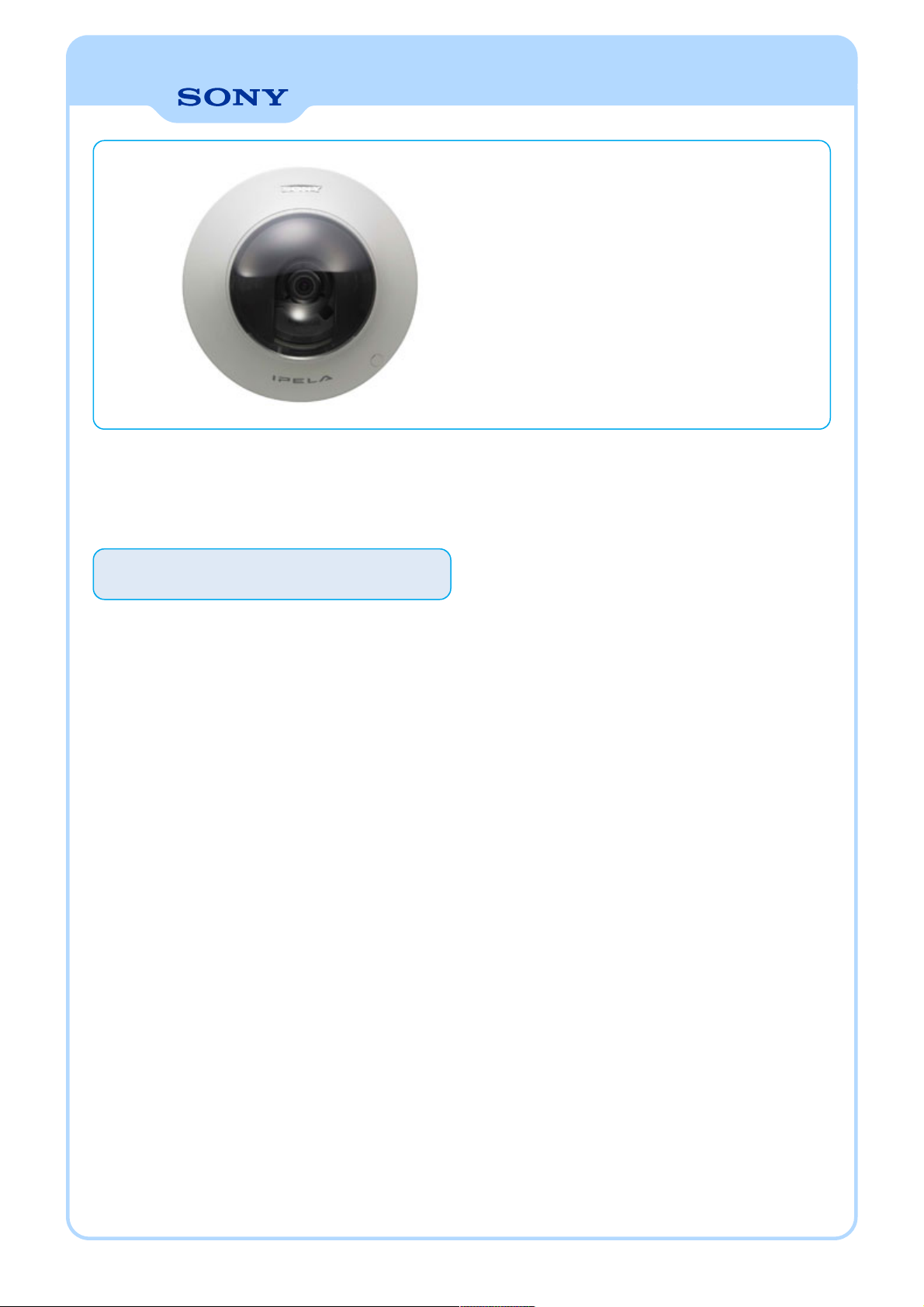
Product Information
SNC-DS10
Network mini-dome camera with
ExwavePRO technology.
The SNC-DS10 is a network mini-dome camera that incorporates a 1/4-type progressive scan CCD with ExwavePRO technology.
Features
Progressive Scan CCD With ExwavePRO Technology
The SNC-DS10 incorporates advanced progressive scan
CCDs with ExwavePRO technology. The camera inherits
the technical advantages of Sony ExwaveHAD technology, while incorporating progressive scanning and complementary color filters to provide extremely high sensitivity levels and clear, crisp images in both daytime and
nighttime environments. Complementary color filters are
well suited in cameras used for security applications because the luminance signal-to-noise ratio is higher than
when using primary color filters. The minimum illumination
is 0.3 lx in color at F1.3.
JPEG Picture Quality Settings With Constant Bitrate Algorithm
Users can preset the JPEG picture quality for the camera
from a choice of ten levels. In addition, because the camera incorporates a constant bitrate algorithm, it can limit
the data bitrate while still maintaining high-quality images.
This is useful for calculating the required storage capacity
and bandwidth during installation.
Variable Gamma Settings
Powerful Vari-focal Zoom Lens/Wide Viewing Angle
These cameras come equipped with a powerful vari-focal
zoom lens. The SNC-DS10 incorporates a 3.6x zoom
lens. In addition, the camera has an extremely wide viewing angle of over 100 degrees.
Ball-Joint Lens Mount Technology
With the Sony patented Ball-Joint Lens Mount mechanism
incorporated into the vari-focal lens of the camera, the
lens can be rotated freely in any direction. Unlike conventional camera, it takes only one action to adjust the pan
and tilt angles, allowing for quick and easy adjustment of
the camera’s viewing angle.
Selectable JPEG and MPEG-4 Compression Formats
The camera supports two compression formats: JPEG
and MPEG-4. The industry-standard JPEG compression
format is the best choice for high-quality still images. And
the MPEG-4 format provides clear moving images efficiently over networks when bandwidth is limited.
Dual-encoding Capability
With a dual-encoding capability, the camera can generate
both JPEG and MPEG-4 images simultaneously at 30 fps
when the image size is set to VGA. This capability is useful for transferring MPEG-4 images over a WAN or an Internet VPN where network bandwidth is limited, while also
storing high-resolution JPEG images on a LAN-based
server.
Users can choose from six preset gamma curves. By selecting a gamma curve that is appropriate for a given
scene, captured images can be reproduced clearly and
sharply.
The DEPA Platform - Intelligent Video Analytics
The SNC-DS10 offers intelligent video analytics, based
on the Sony DEPA platform. DEPA is a combined function of the intelligence built in to the camera and rules/filters that determine which images should be recorded or
www.sonybiz.net/videosecurity 1
Page 2
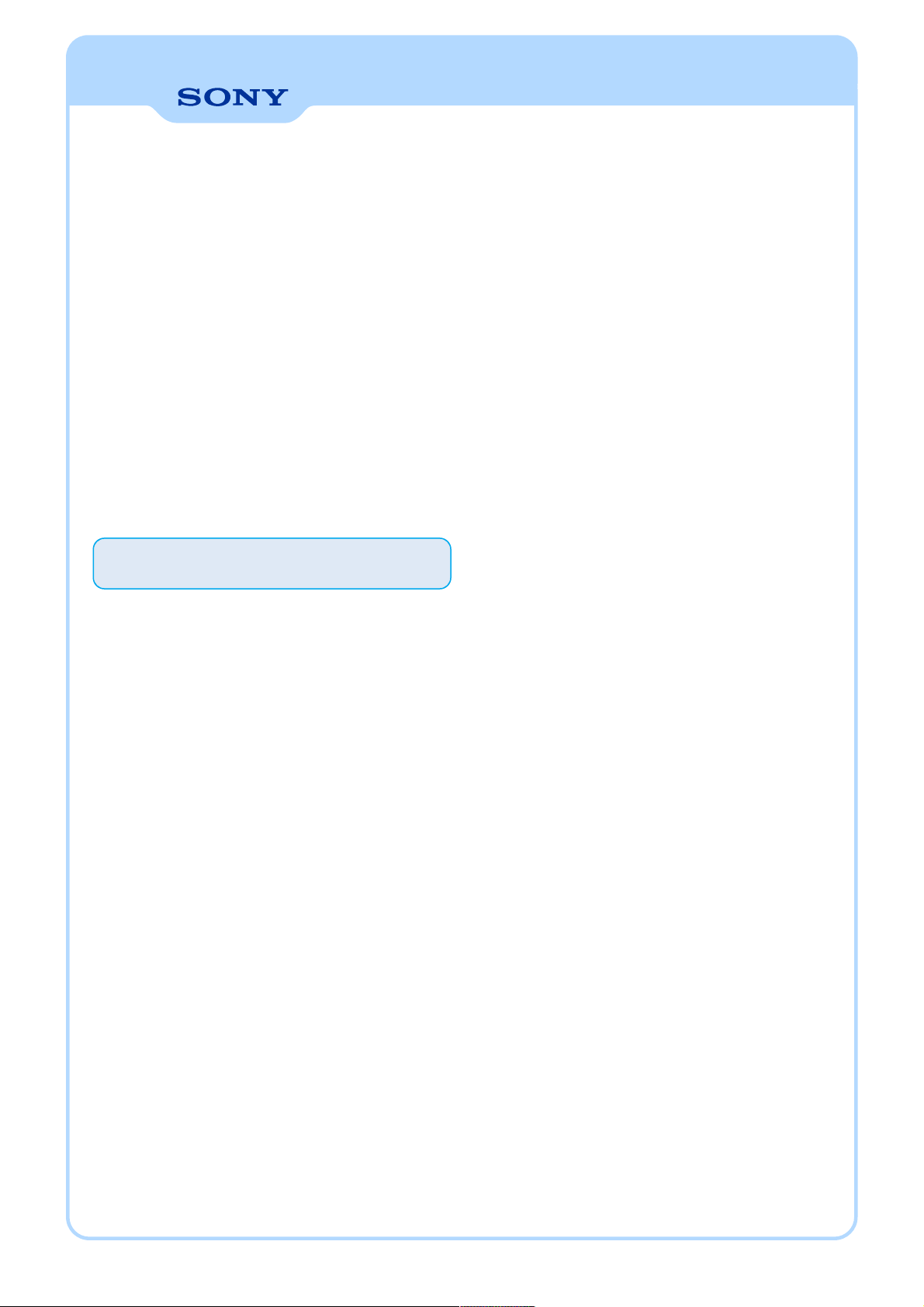
SNC-DS10
when an alarm should be triggered. Using the network
camera Intelligent Motion Detection (IMD) function,
’tagged’ objects and their associated metadata, including
object position, are sent either to the NSR Series recorder
or the IMZ-RS400 Series software. These products then
use the metadata, together with filters, to analyze object
movement and to perform a predefined action, such as
image recording or alarm triggering. This method of distributed processing minimizes server workload, network
bandwidth, and storage requirements.
Intelligent Motion Detection
The built-in IMD function can trigger a variety of actions,
such as the storage and transfer of images or the activation of an external device through its output relays. False
alarms caused by noise and repeated motion patterns are
minimized thanks to an advanced Sony algorithm. Plus,
when used in conjunction with DEPA-enabled recorders
or software, a multitude of filter functions are available.
These allow you to initiate alarms based on more specific
movements, such as passing a virtual borderline.
Benefits
location. This significantly expands the possibilities of
monitoring applications.
Voice Alert
The Voice Alert function allows users to upload up to
three pre-recorded audio files to the camera. These can
then be played out via a locally connected speaker upon
an alarm trigger.
Sensor IN/Alarm OUT Ports
Equipped with a sensor input, the camera can receives
triggers from an external sensor. Also, two alarm relay
outputs can be used to trigger external devices to perform
a variety of actions.
IEEE802.1X Compliant
The camera supports IEEE802.1X port-based network access control. This means it can be integrated to a network
environment that uses the IEEE802.1X clientauthorization protocol for security purposes.
Date/Time Superimposition
Wall- or Ceiling-mountable
For installation flexibility, the camera can be mounted
easily on either a wall or ceiling using the supplied
bracket.
Easy Viewing Angle Adjustment
An analog composite output (RCA jack) is provided on the
front of the camera so a monitor can be connected. This
allows installers to monitor images during installation for
quick and accurate adjustment of the viewing angle.
Quick Focus Adjustment
The iris on the camera can be fully opened at the touch of
a button for quick focus settings. In addition, a focus bar
is displayed on the monitor, enabling accurate and easy
adjustments.
Bi-directional Audio
Users can connect an external microphone or an audio
amp to the camera using the mic/line input (switchable).
In addition, the camera is also equipped with an active
speaker output, enabling users to sound an alert or make
an announcement from the camera unit via a remote
The date and time of images recorded by the camera can
be superimposed on the video while it is being monitored
and recorded. This makes it easy to identify the exact
date and time of an event during playback. Also, because
the information becomes part of the video image, it is a
useful feature when providing video evidence to authorities. In addition, up to 20 characters on a single line can
be used to display further information such as the monitoring location and the camera name.
Privacy Zone Masking
The camera can mask up to seven unwanted or prohibited areas within an image for privacy protection.
Analogue Composite Video Output
An analogue composite video signal can be output via the
BNC connector. This feature is ideal for storing images to
a local recorder.
24 V AC, 12 V DC, or PoE Operation
The camera offers a choice of three types of power: 24 V
AC, 12 V DC, or PoE (Power-over-Ethernet, IEEE
802.3af). They automatically adapt to whichever power
source is used, making installation fast and effective.
www.sonybiz.net/videosecurity 2
Page 3

Technical Specifications
--Camera--
Image device 1/4-type Progressive Scan CCD with ExwavePRO Technology
Number of total pixels Approx. 350,000
Number of effective pixels (H x V) Approx. 330,000 (659 x 494)
Electronic shutter 1 to 1/10,000 s
Automatic gain control (AGC) On/Off (0 dB to +36 dB)
Exposure control Auto, Backlight compensation, Gamma settings
White balance modes ATW, ATW Pro
Lens type Vari-focal lens
Zoom ratio 3.6x optical zoom (2x digital zoom)
Horizontal viewing angle 73 to 20°
Focal length f=2.8 to 10.0 mm
F-number F1.3 (wide), F3.0 (tele)
Minimum object distance 300 mm
--Image--
Image size (H x V) JPEG: 768 x 576, 640 x 480, 384 x 288, 320 x 240
MPEG-4: 640 x 480, 384 x 288, 320 x 240
Maximum frame rate 30 fps (640 x 480)
SNC-DS10
--Audio--
Audio compression G.711/G.726 (40, 32, 24, 16 Kb/s)
--Network--
Protocols TCP/IP, HTTP, ARP, ICMP, FTP, SMTP, DHCP, SNMP, DNS, NTP, RTP/RTCP, UDP
Number of clients 10
Authentication IEEE802.1X
--Interface--
Ethernet 10Base-T/100Base-TX (RJ-45)
Analogue video output BNC x1, 1.0 Vp-p, 75 ohms, RCA x 1
I/O port Sensor in x 1, Alarm out x 2
External microphone input/Line
input
Audio line output Mini-jack (monaural), max output level: 1 Vrms
Mini-jack x1 (Mic in: monaural, 2.2 k ohms, DC 2.5 V plug-in power, Line in: monaural)
--Analogue video output--
Horizontal resolution 400 TV lines
S/N ratio more than 50 dB
Minimum illumination Color: 0.3 lx (50IRE, F1.3, AGC 36dB)
--General--
Mass approx. 780 g (1 lb 11 oz)
Dimensions (W x H) approx. 140 x 118 mm (5 5/8 x 4 3/4 inches)
Power requirements PoE (IEEE-802.3af)/AC 24 V/DC 12 V
Power consumption 7.5 W max.
Operating temperature 0 to 50 °C (32 to 122 °F)
Storage temperature -20 to 60 °C (-4 to 140 °F)
--System requirements--
Operating system Microsoft Windows VISTA or Microsoft Windows XP
Processor Intel Pentium IV, 2.4 GHz or higher, Intel Core2 Duo, 1.8 GHz or higher
Memory RAM: 1 GB or more
Web browser Microsoft Internet Explorer Ver. 7.0/6.0
www.sonybiz.net/videosecurity 3
