Sony SLT-A33L User Manual
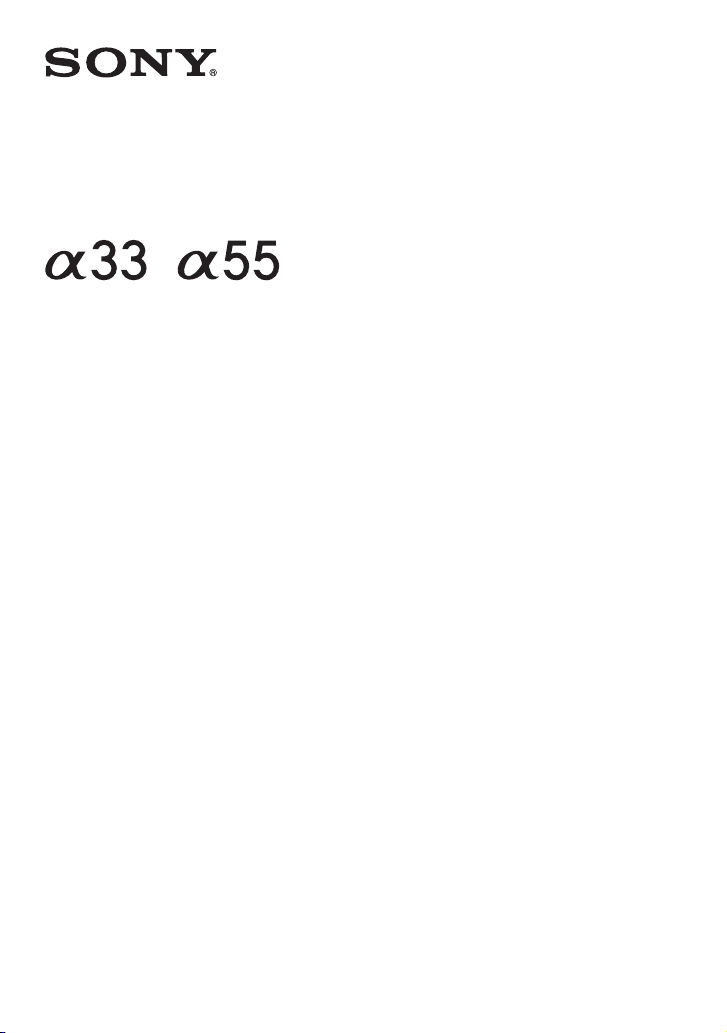
SLT-A33/SLT-A55/SLT-A55V
The new functions provided by this firmware update and their respective
operations are described here.
Please refer to the “Instruction Manual.”
© 2011 Sony Corporation
A-E1K-100-11(1)

Functions provided
The following functions are provided to your camera by this firmware update.
The function provided to the mode dial
Mode dial New items provided Functions
Picture Effect Selects a filter to obtain the various
The functions provided to the menu
Menu New items provided Functions
3 D-RANGE button Allows you to assign the desired
2 Sets display in finder Sets the indication of the shutter
2 Menu start Selects a first-displayed menu from
textures.
function to the D-RANGE button.
speed, aperture value, EV scale, and
SteadyShot scale in the viewfinder
when the recording information is
turned off.
the top menu or the last menu screen
selected.
GB
2
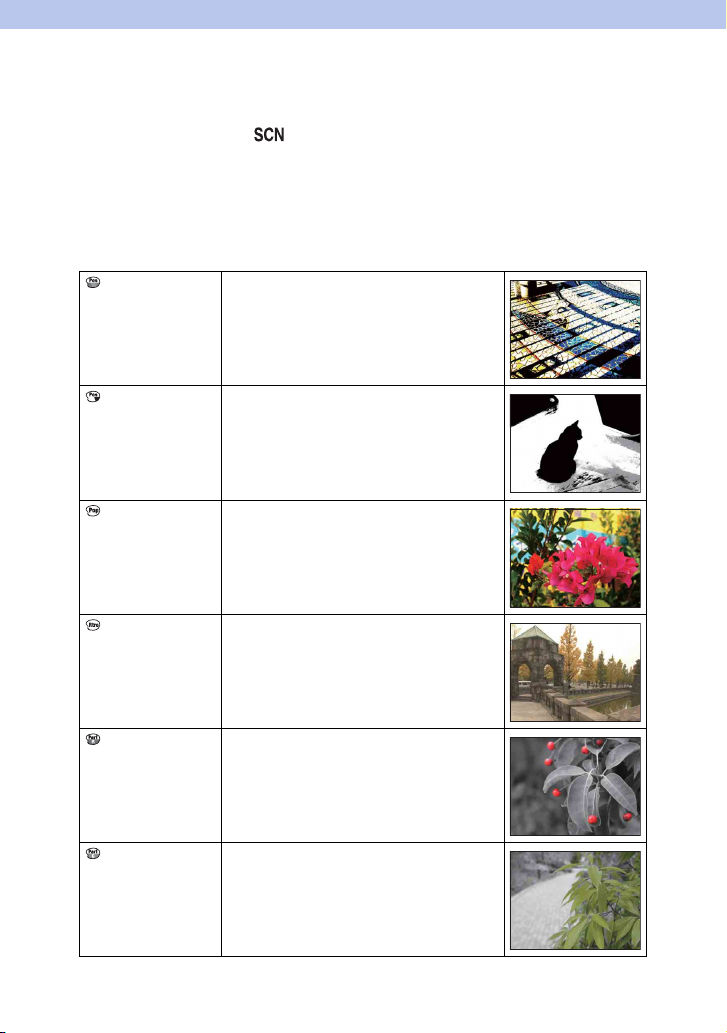
Picture Effect
You can shoot with an effect filter to obtain the various textures.
1 Set the mode dial to (SCN/Picture Effect).
2 Press the center of the control button.
3 Select the desired mode with v/V, then press the center of the control
button.
• To change the effect, press the Fn button, then select another effect.
• The items used for Picture Effect are indicated after the items used for Scene Selection.
Posterization
(Color)
Posterization
(B/W)
Pop Color Creates a vivid look by emphasizing color
Retro Photo Creates the look of an aged photo with sepia
Partial Color
(Red)
Partial Color
(Green)
Creates a high contrast, abstract look by
heavily emphasizing primary colors.
Creates a high contrast, abstract look in black
and white.
tones.
color tones and faded contrast.
Creates an image which retains the color red,
but converts others to black and white.
Creates an image which retains the color
green, but converts others to black and white.
Continued r
GB
3
