Sony slhf750 Owners Manual

STEREO
VIDEO
CASSHTE
RECORDER
I
a
thoroughly,
4-
and
retain
It
fur
clrrwstsb
buIkm,"--.-.CiCCUIC*.PU,...d-
wmmv...3--
m-F""p-4-g
-~~,-~~
r*lld*arW-$-,
m--L--
w
--.-
B
------".*
r..
-. .
-*
w
*.
,.
,',
,
-*,
w--
~~k~--~.
-
ADJUSTMENTS
1
AdJusting
Rmaefth~~
Clock
GENERAL
This
unlt
can
be
used
with
any
vldeo
cassette
e
the
mark
It
is
cwnpaWe
and
playback
the
CW
m.
format.
wlth
the
formats,
mIs,m
and
will
play
t.
11
and
back
WB
type
tapes
tapes
mmding
mmded
having
in
the
the
setting
1
TV
.........................................................................
taetiw
channels
1-r
area
.....-....,-.,
........................................................................
n
.C--
.-
--
*A
-37
-.
38
3
-
.
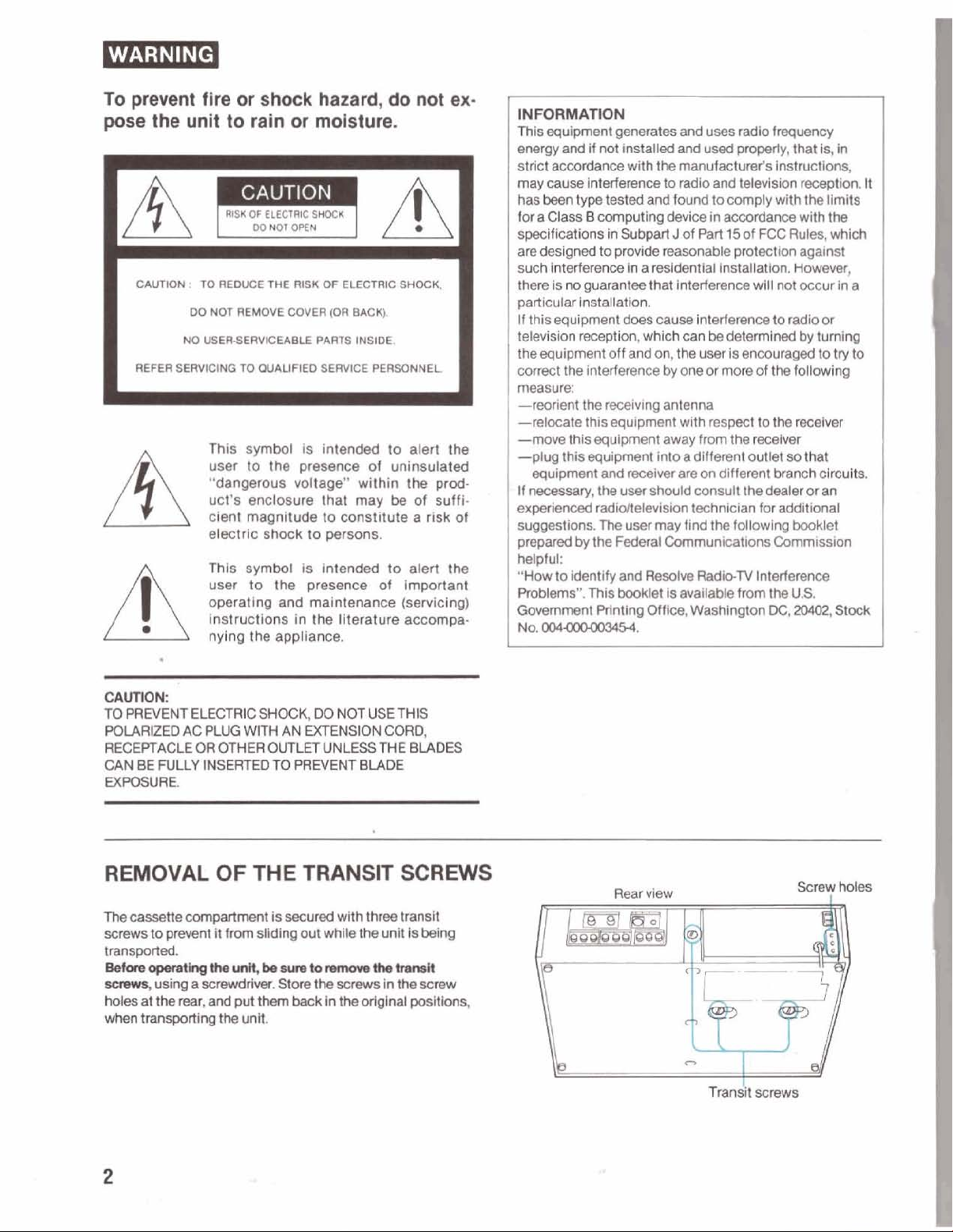
To
prevent
pose
the
CAUT1ON
I
REFER
I
A
fire
or
unit
to
rain
:
TO
REDUCE
DO
NM
REMOVE
NO
USERSERVICEABLE
SERVICING
TO
This
symbol is intended
user
to
"dangerous
uct's enclosure
magnitude
cient
electric
Thls
symbol is intended
user to the
operating
instructions in
nylng
the
shock
or
ME
RISK
COVER
WAURED
the
presence
voltage"
shock
and
appliance.
hazard,
do
rnolsture.
OF
ELECTRIC
(OR
PARTS
SERVICE
that
to constitute a risk
to
persons.
presence
maintenance
the
literature
BACK).
INSIDE.
PERSONNEL
to
of
uninsulated
within
may
be
to
of
SHOCK,
alert
the
alert
important
(servicing)
accompa-
not
of
ex-
1
the
prodsuffi-
of
the
INFORMATION
This
equipment
energy
and
stri~t
-am
may
muse
has
been
for
a
Class
specifldlons
are
&signed
such
interference
there
is
no
particular
If
this
equipment
television reception,
the
equipment
correct
mure:
--reorhI
-relocate
the
-move
-plug
this
equipment
If necesmy,
experienoed
Suggestions.
prepared
helpful:
"How
to identify
Problems':
Govemmt Wntlng
No.
-.
generates
if
not
installed
with
Interference
typa
tested
Bsxxnputing
in
Subpart
to
provide
kt
guarantee
hsfallation.
does
of
and
interference
the receiving
thisequipment
this equipment
equipment into adlffmt outlet
and
receiver
the
user should consult
radidtelevision technician
The
user
by
the
federal
and
This
booklet
and
uses
radio
frequency
and
used properly,
the
manufacturer's
to
radio
and
television reception. It
and
fwnd
to
mply
dwii
in accordance wlth
J
of
Part
I5
reasonable protection
a
resldentlal
that
cause
which
on, tha
by
antenna
away
installation.
interfere-
interference
can
be
user
one
or
more
with
respect to the
from
determined
Is
the
of
encouraged
that
Instructions,
wRh
FCC
Rules, which
wlll
not
to
radioor
of
the
receiver
However,
fol
so
are
on
different
may
tind
the
CMnrnunicat ions Commission
Rdve
Ottlce,
RadbfV
Is available
Washi@on
branch
the
dealer
for
additional
following
Interference
fm
the
DC,
booklet
U.S.
20402,
is,
in
the
limits
the
against
occur in
by
turning
to
try
towing
receiver
that
ctrcults.
or
an
Stodr
a
to
CAlmON:
TO
PREVENT
POLARED
RECEPTACLE
CAN
BE
MIXSURE
REMOVAL
Thecassetle
screws
transported
~OPerathgIheurqbewmta~ths~
holes
at
when
transporting
FULLY
to
prevent
using
the
ELECTRIC
AC
PLUG
OR
OTHER
INSERTEDTO
OF
comparbmnt
it
from
a
screwdrhrer.
mar,
and
the
SHOCK,
WITH
OUTLETT UNES
THE
is
slkllng
Store
put
them
unlt.
DO
NOT
AN
EXTENSION
PREVENT
TRANSIT
secured
out
beck
whlle
the
In
with
screws
the
USE
THlS
CORD,
mE
BLAB
BLADE
SCREWS
three
transh
the unit k being
in
the
screw
dglnal
posltlona,
Rear
view
~rans\t
Screwhok
screws
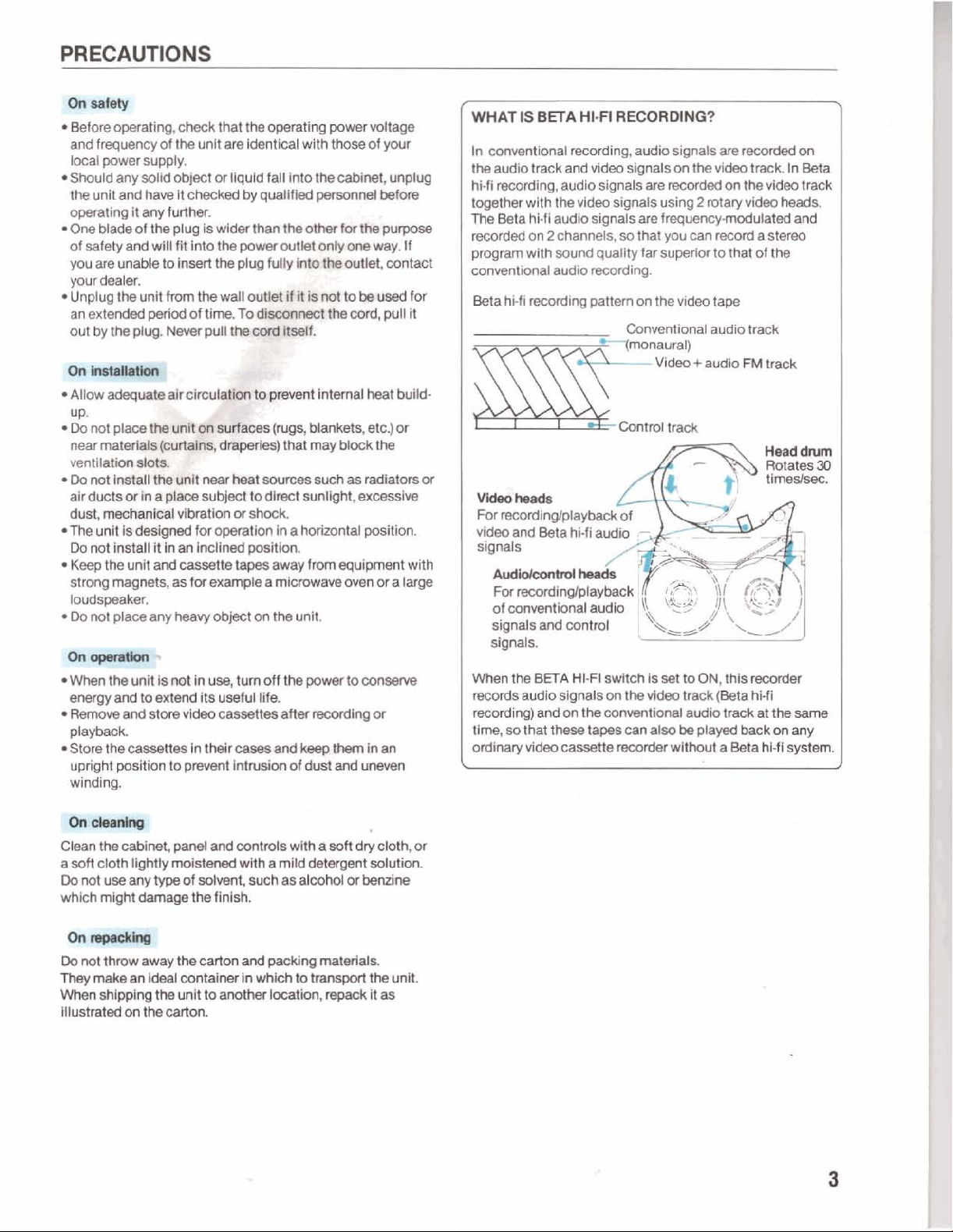
PRECAUTIONS
r
rating,
check
that
the
operating
and
frequency
local
power
Should
We
unit
operating
One
bladeof
ofsafety~wlH~llnto~poweroulletOnly~w~.A
you
we
your
dealer.
Unplug
an
extenckd
autbytheplug-
Allow
adequels
Do
not
hs&Il
air
dlrdsor
dust,
rnedw&d
The
unit
Do
not
Install
Keep
the
strong
magnets,
loudspeaker.
Do
not place any
of
the unit
supply.
any
mlld
object
and
have
It
itany
further.
theplug
un*
to
hwi
theunttfmthewall~WIsnotbheUb
p&od
airci
lbL94IAUt
in
am
vlbratlon
kthdgned
If
1TI
unit
and
as
havy
are
Mentlcal
or
llquld
checked
by
Iswlderthan
the
plug
of
nearheat
subject
for
an
Lntlned position.
cassette
for
to
or
shock
operation
tapes
example
object
fall
quallfled
UteothertorPheprmrpose
fully
I
-
soufcm
dlrect
In
away
a
mlcrawave
on
the
powervaltage
wlth
tfiose
into
WcaMnet,
pmor~rsel
inlp9rmiW,
cord,
nt
Internal
Mankets,
may
Wock
such
as
sunlight
a
horizontal
from
equlmt
oven
unlt.
of
ywr
unplug
befwe
contact
pull
It
heat
bulld-
etc.)
or
the
radiators
excesstve
position.
with
or
a
large
or
WHAT
In conventional
the
hi-ft
together
The
recorded
program
conventional audio
Beta
m
IS
audio
recording,
Beta
hi-fi recording
video
and
convent
of
signals
BETA
track
wlth
hi-f
i
on
2
with
Beta
and
HCR
recording,
and
vtdeo
audio
signals
Ihevideo
audlo
signals
channels,
sound
quality
recording.
pattern
hi-fi
lonal audlo
control
RECORDING?
audio
signals on
are
signals
using
are
frequency-modulated
so
that you
far
superior
on
the
Conventional
monaural)
Vib
Control
signals
the
recorded
2
rotary
can
video
+audio
track
are
video
on
record
to
that
tape
audio
reccnded
track.
In
the
video
Mdeo
heads.
and
a
stereo
of
the
track
FM
track
\
on
Bela
track
pnap#atkql
+When
~andslorevideo~esaftwrecordlngor
Clean
a
Do
whkh rnbghtdamagetheflnlsh.
Do
They
When
fllustratsd
theunitbnst
energy
and
playback
Storethe
upright
position
wind~ng
thct
sbft
cloth
not
use
not
throw
makean
shlpplng
to
extend
casettes
cabinet,
lightly
any
type
away
Ideal
the
on
the
carton.
huae,turnoffthepowectoconserve
its
usaful
Ufe.
in
theircaaesmdbep
to
prevent
panel
moistened
of
the
container
unlt
Intrusion
and
controls
solvent,
carton
to
another
w4th
such
and
in
which
a
mild
as
packing
tocation,
them
of
dust
and
with a soft
detewgmt
alcohol
materials.
to
bansport
repack
in
uneven
dty
or
bmhe
an
cloth,
solution.
the
unlt.
It
as
or
When
records
recording)
time,
so
ordtnerry
L
the
audio
that
video
BETA
and
these
HI-FI
switch
signals
on
on
the
conventional audio
tapes
cassette
recorder
the
can
is
set
video
also
without
to
ON,
track
be
played
this
@eta
track
a
Beta
recon&
hi-fi
at
beck
hEfI
thesame
on
any
systm.
/
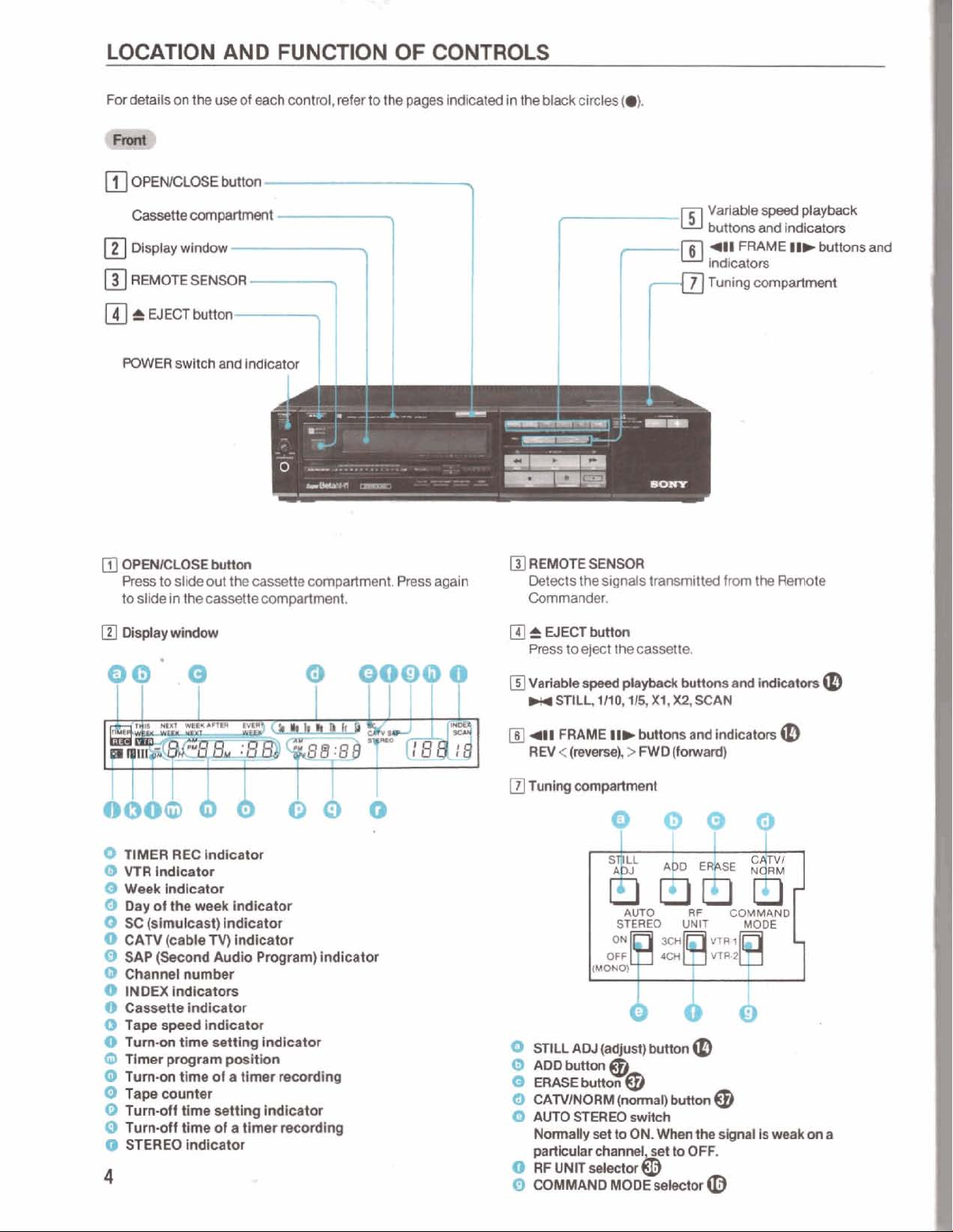
LOCATION
For
details
on
the
0
AND
use
of each
FUNCTION
control,
refer
to
OF
the
CONTROLS
pages
Indicated
in
the
Mack
circles
(a).
a
WEFIELOSE
Ress
to
to
slide
slide
in
the
out
ttw
cassetie
cassette
compartment.
compartment.
Press
again
REMOTE
Detects
Corn
m+
Press
the
mander.
~~CTbutton
to
eject
SENSOR
signals
the
transmitted
cassette.
Variable
speed
buttonsand
from
the Remote
playbeck
lndicaturs
@
TIMER
0
WR
Q
Week
Day
@
SC
(sirnutcast)
a
CATV
8
SAP
@
Chrnnet
0
INDEX
d
Cassette
Tape
O
Twnon
Q
Timer
O
Tuma
@
Tape
Tud
Q
Turn-off
STEREO
REG
hdfoatw
lndlortw
lndlcator
of
the
we8k
Indlcator
indlcator
(cable
TV)
indicator
(Seccmd
speed indicator
-ram
wunter
Audio
number
indhtonr
indicator
time
setttng
poshion
time
of
tlme
setting
time
of
indlcator
a
Plrner
a
Program)
lndlcatar
ding
hdkator
timer
rscordlng
Indicator
~~a~~e~~~buttonsanciindcators@
SILL,
lflO,lE,
4
I
FRAME
REV < (revem),
STlUAW(~}buttan
0
ADD-@
ERASE~~I@
@
CATVINORM(nonrral)bdh
a
AUTO
STEREO
Normally
particular
o
RFUNIT-&
6)
COMMAND
set
charmel
XI,
11)
buttons
>
FWD
!switch
to
ON. When
set
MODE
~ei~ct~
X2,
SCAN
and
lndkatom
(forward)
@
@
the
signal
to
OFF.
@
Is
@
weak
on
a
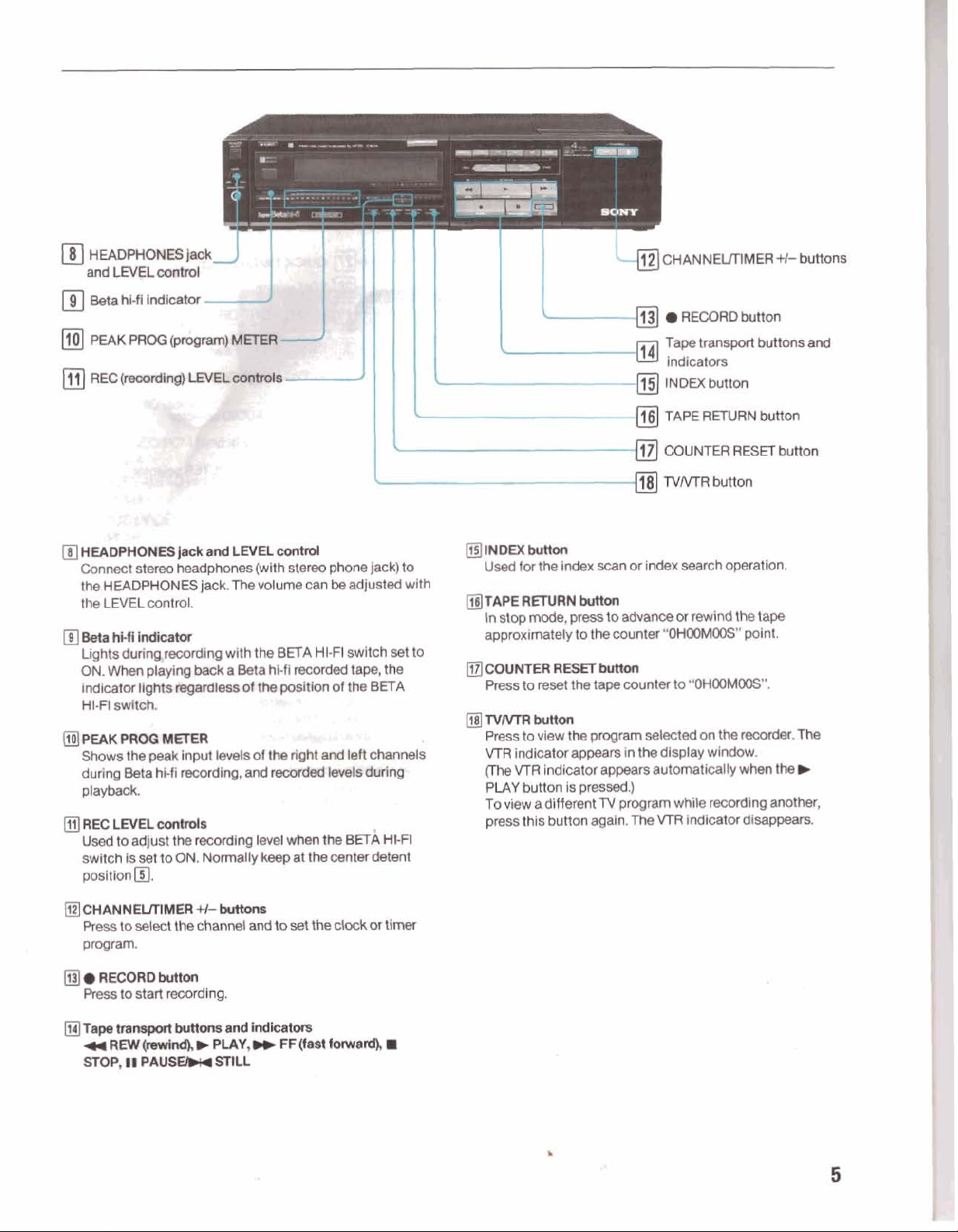
CHANNEUTIMER
+I-
buttons
-.EW,
,*
---
~HEA~~andL~Lcontrd
Connect
the
the
stem headphums(with
HEADPHONESmThe
LEVELcontrol.
stereo
vdume
can
phone
be
adjusted
lack)
to
with
~~Mii~
Li~htsdurinqrecording
ON.
When
playing
indi~tw-
HI-FI
Meh.
m
PEAK
PIWQ
MEER
Shows
tM
peak
durlq
Beta
hi-fi
playback.
fl
REC
LEVEL
cankols
used
to
adjust
t~
switch
Is
set
1oON.
posliion
0.
with
the
beck
a
Beta
Qftttepg;glflw
input
kds
of
recording,
recording
and
level
Normally
BETA
HI-FI
sw1lch
hM1
recarded
~f
*-*.
-7
R
---+
*
tha
?
9):'
-;&,A
dgM
th~
A
,a-
and
I&
recm#W~
.
I.
the
8-A
keep
at
thecenterdetent
tape,
the
BRA
+;
cb-~nels
Mng
WFI
set
to
@
@TAPE
@COUNT€RRMM
@TvM-Rbutbl
IN~JM
button
Used
for
the
index
REIURN
In
stop
mode,
pressto
approximately
Ress
to
reset
the
Press
to
view
the
VTR
indicator
(The
VTR
Indicator
PLAY
button
Is
To
view
adiffemnt
press thls
button
scan
or
brttan
adMnce
to
the
counter
tape
counter
program
appmm
in
the
appears
pd.)
TV
program
agaln.
The
RECORD
Tape
indicators
lNDM button
TAPE
COUNTER
TVMV
index
search
or
Mnd
"OHOOMOOS"
to
"OHOO~'
selected
display
automatically
while
VTR
indicator
button
transport
RETURN
RESET
button
operation.
the
point.
on
the
mcc&r.The
window.
when
recwding
diseppears.
buttons
button
and
buttan
tape
th
w
another,
~CHMNE~MER
Press
to
selecj
Pwm-
O
RECORD
Fms
to
start
~Tap~ra~kntonsand~m
rrREW@wwh%,
STOP,
II
PAUSUHsflU
+I-buttona
W
ct!annel
~UWI
recording.
PLAY,-
and
tr,
s@
the
FF(fad
cbck
w
farnard),
timer
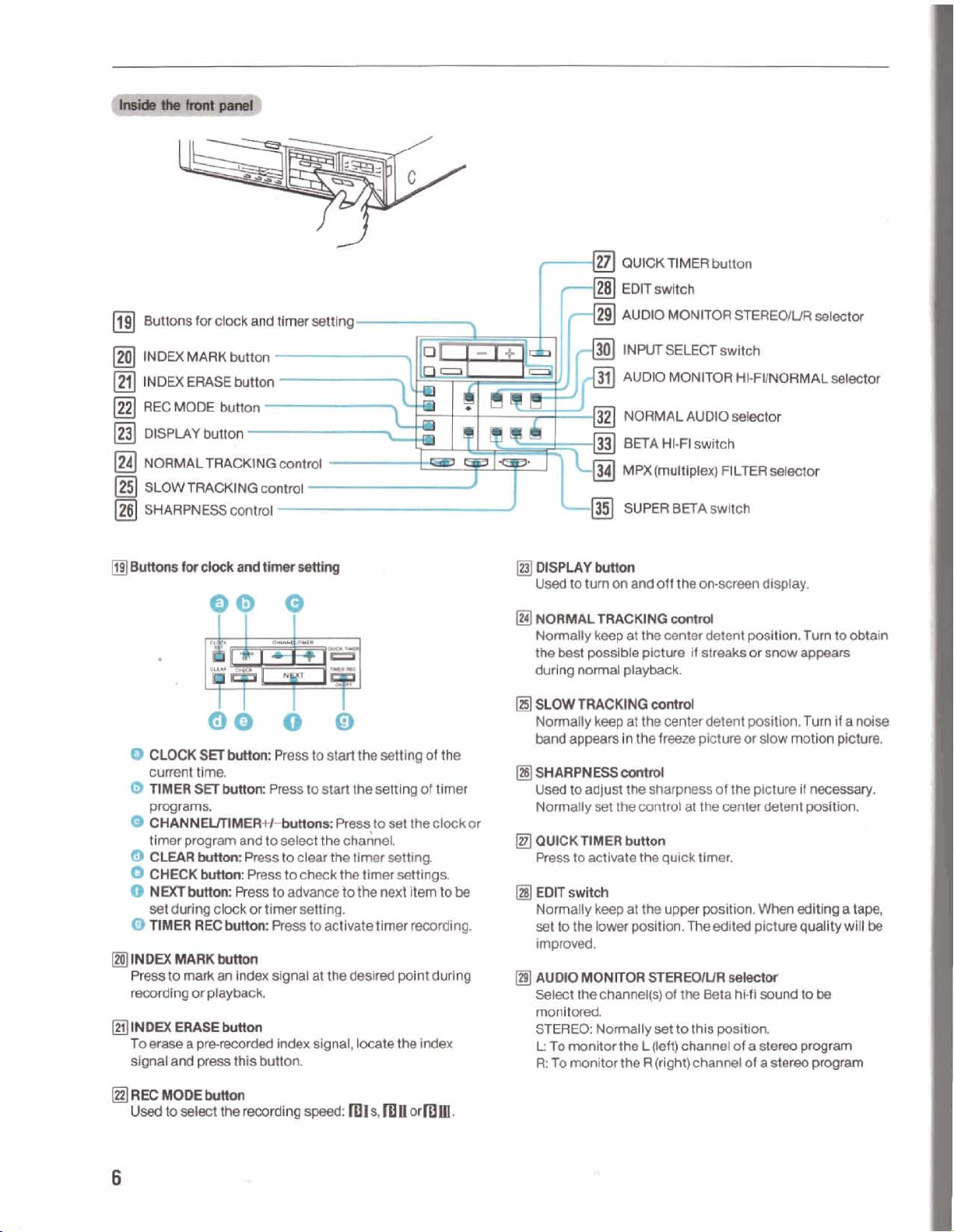
Buttons
for
clock
and
timer
setting
QUlCKlMER
EDIT
switch
-\
AUDIO
button
MONITOR
STEREWUR
selector
INDEX
MARK
button
INDEX
ERASE
REC
MODE
DWY
NORMAL
SCOW
TRACKING control
SHARPNESS
CLOCK
current
@
TIMER
programs.
Q
CHANNEMMEWHuUam
tlm
program
CLEAR
@
CHeCK
0
NMkrtton:Pressto~vancetothenexiltemtobe
set
during
4B
TlMEFt
INDEX
MARK
Press
to
mark
reowding
INDEX
ERASE
To
erase
a
slgnal
and
button
button
fwrlton
TRACKING
control
krtton:
time.
St3
bum:
and to
bttar
REC
or
prerecorded
press
Press
button:
clock
butbm
Ilutlon
an
Index
playback.
buttan
this
Press
or
button.
cunlrol
Press
Press
select
to
to
timer
Press
signal
index
lo
start
to
start
Presgto
the
dear
the
check
setting.
to
activate
at
the
signal,
the
the
settlng
channel.
timer
the
timer
timer
desired
locate
setting
set
the
setting.
settings.
recording
point
the
of
the
of
timer
clock
durlng
index
or
INPUTSELECT
AUDIO MONITOR
NORMAL
BITA
MPX
SUPER
pFJWSPLAYbuHon
Used
to
turn
on
a
NORMALTRACKING
Normally
the
durlng
besf
keep
possible
normal
at
playback
and
AUDIO
HI-FI
(multiplex)
BETA
df
the
eartrd
the
center
picture
switch
omreen
if
~SCOwTRBCKINQeontrd
Normally
band
~~JSHARFNESSW~~
Used
Normally
QUICKTIMER
Pressto
keep
at
appears
to
in
adjust
set
thecontrol
activate
the
button
the
center
the
freeze
sharpness
thequick
piclure
at
the
timer.
EDITS-
Normally
set
Improved.
AUDIO
Select
keep
to
the
lower
MONITOR
the
channel@)
at
the
upper
pltlon.
STERKUUR
of
the
Thftededited
mcmltored.
STEREO:
L:
To
A:
monitor
To
monitor
Normally
the
Lflefkj channel
the
set
R
(rlght)
to
ttlls
&channel
switch
HI-FVNORMALseWor
sdector
FILTER
switch
detent
st-
detent
of
oenterdetent
pwltian.
selector
display.
poaltion.
or
srmw
position.
or
slow
the
picture
When
picture quality
Turn
appears
Turn
motion
if
necextary.
position.
&ng
selector
38ta
hi-fi
sound
to
position.
of
a
stem
program
of a
stem
to obtain
if
a
picture.
s
wl1
be
program
noise
tape,
be
~E~RECNIODE~~I~WI
Usedtoselect
the
warding
speed:
IBIs,RI
arlBm+
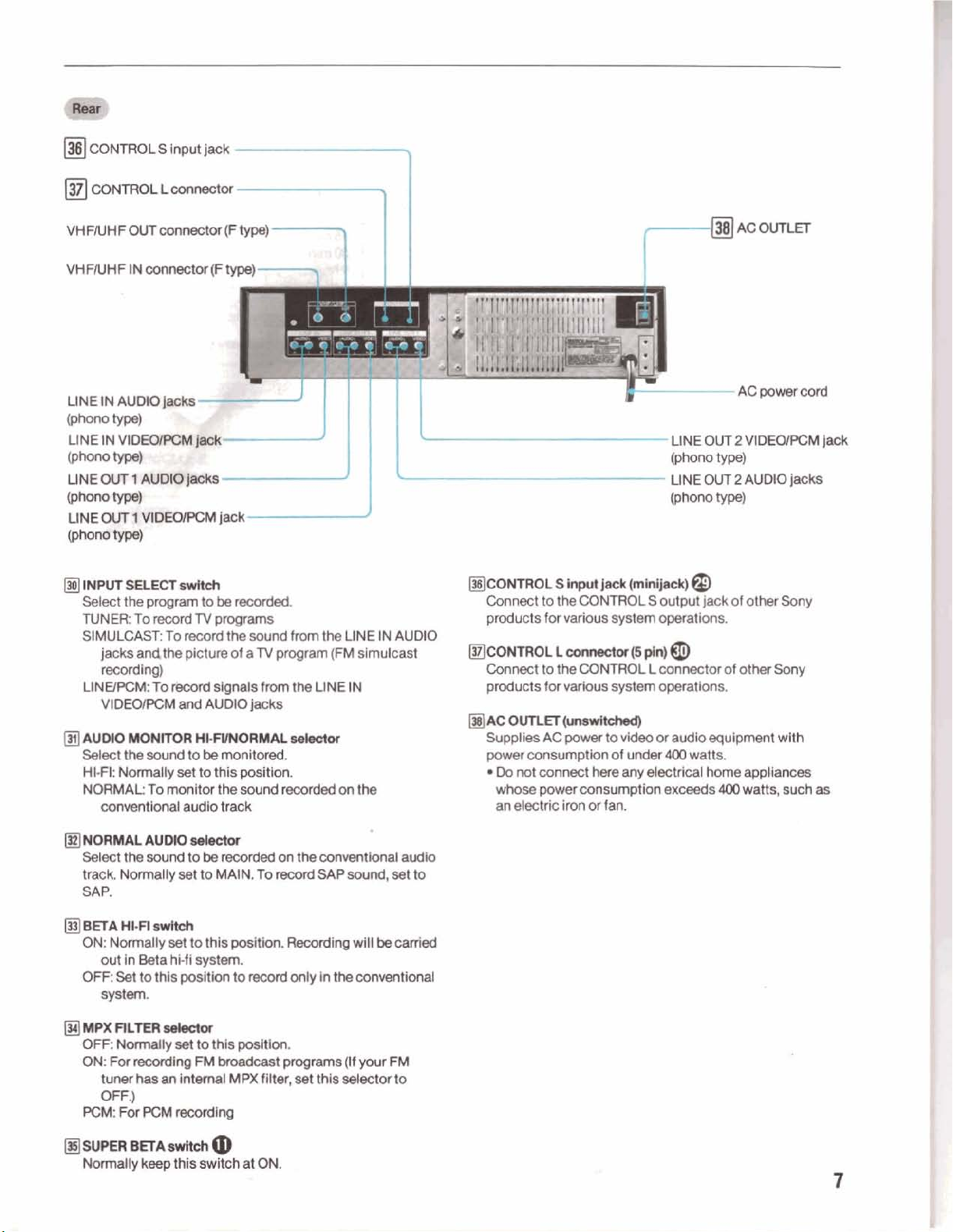
[381
AC
OUTLET
UNEOUT2VlDH)IPCMjeck
@horn
type1
UNE
OUT2
Ipt'lMKI
type)
AUMO
jaclts
INPVTSLECTswlteh
Select
the
program
TUNER: To
SIMULCAST: To
jacks
recording)
LINUPCM:
VIDEORM
AUWO
Select
HI-FI:
NORMAL:
conventional
@NORMAL
Select
track.
SAP.
@
BETA
ON:
out
OFF:
system.
record
andthe
To
MONtTOR
the
sound
Ncmdlyset
To
monitor
AUOIO
the
wnd
Normally
H1.n
SWM
Normally
Set
In
Beta
to
this
set
hi-fi
&card
and
set
pesltlon
~hwxfl~m#kd#
OFF:
ON:
PCM:
Normally
For
tunes
OFF.)
For
a
reoordlng
has
an
internal
PCM
reoording
to
be
recorded.
TV
programs
recwd
the
sound
picture
of
aTV
signals
AUMOjadrs
HkFVNORMAL
to
be
monltord.
to
this
pittan.
the
sound
audb
track
sdect#
to
be
recarded
to
MAIN. To
to
thls
podtion.
system.
to
record
to
this
poslth.
FM
bmadc@
MPX
from
program
from
the
wb?or
mcofded
on
the
record
Mlng
only
programs
filter,
set
the
UNE
IN
(FM
slrnukast
UNE
IN
on
the
mtiunal
SAP
sMmd,
set
wlll
be
in
the
conventional
(If
your
FM
thls
selector
AUDIO
audio
to
carried
to
~CO~~~~~~lnptftjadc(rn~jmckl@
Connect
products
to
for
the
various
CONTROLS
system
output
jack
opsmtions.
of
other
Sony
COWR ROLL^(^^^^)@
Connect
products
mACOM-
Supplies
power
ta
consumption
Do
not
connect
whose
power
an
electric
the
CONTROL
for
various
AC
power
consumption
iron
here
or
system
to
video
of
under
any
tan.
L
connector
operations.
or
audlo
400
watts.
electrical
exceeds
of
other
Sony
equipment with
home
appliances
400
watts,
such
as
~su~arm~~@
Normally
keep
this
swbh
at
ON.
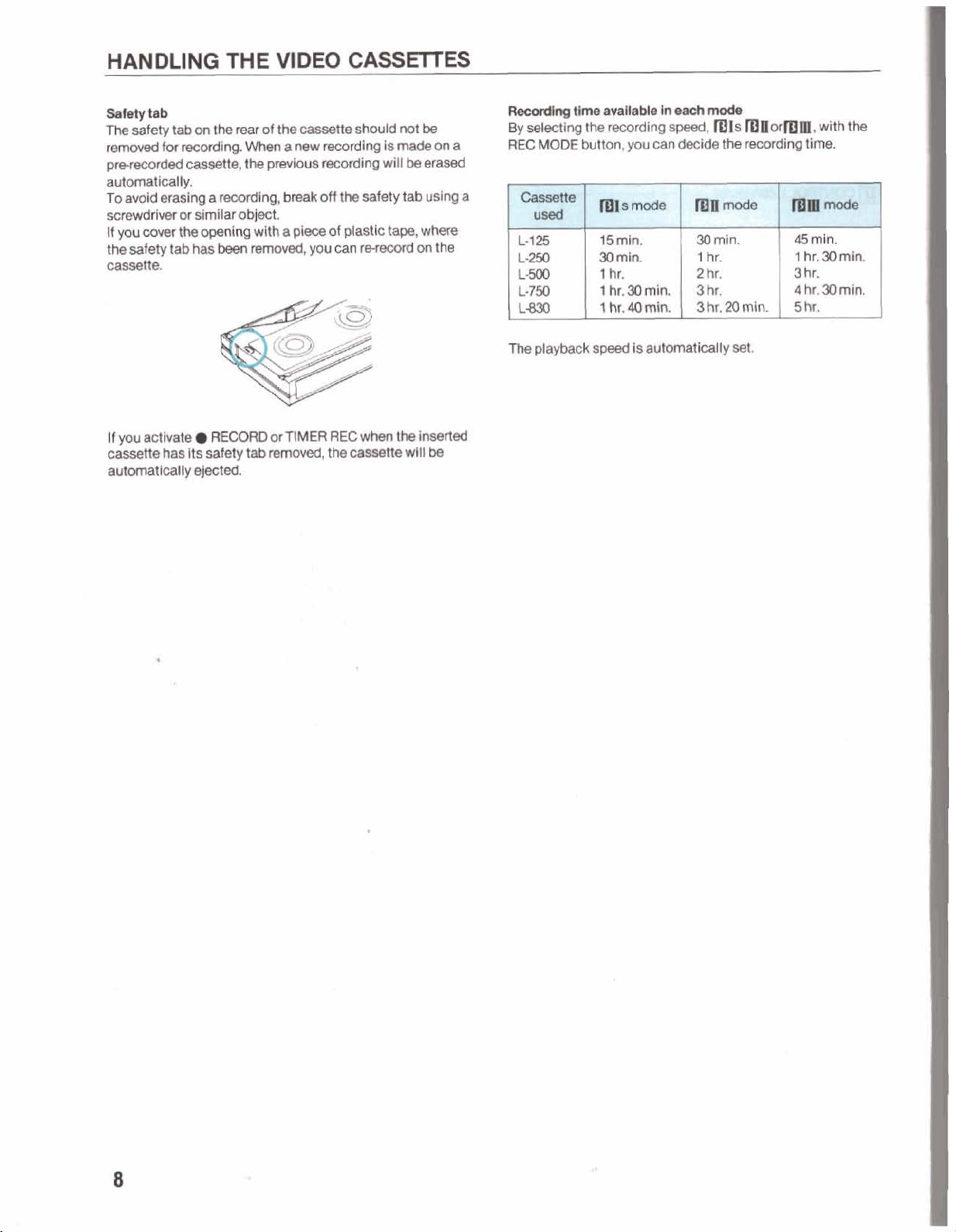
HANDLING
THE
VlDEO
CASSElTES
Safety
tab
The
safety
tab
removed
pre-recorded
automdlcally.
To
screwdriver
If you
the
for
recording.
cassette,
avoid erasing
or
covet
the
safety
tab
cassette.
If
you
actlvate RECORD
cassette
automatically
has
on
the
a
recopding,
similar
open(ng
has
been
Its
safety
ejected.
rear
of
the
When
a
the previous
break
object.
with
a
removled,
or
TIMER
tab
remwed,
cassette
new
recording
recording
ofl
the
plece
of
you
can
REC
the
should
not
is
made
will
be
safety tab
plastlc
tape,
mrd
when
the
casette
wHI
be
on
a
erased
using
wtim
on
the
Inserted
be
a
Recording
By
selecting
REG
MODE
L.750
The
playback
time
the
button,
15
30
speed
available
recording
you
can
mln.
rnin
is
automathlly
in
each
spaed,
dectde
mode
30
mIs
IDQorlOm,
the
recording time.
min.
set.
45
7
with
min.
hr,
30
the
min.
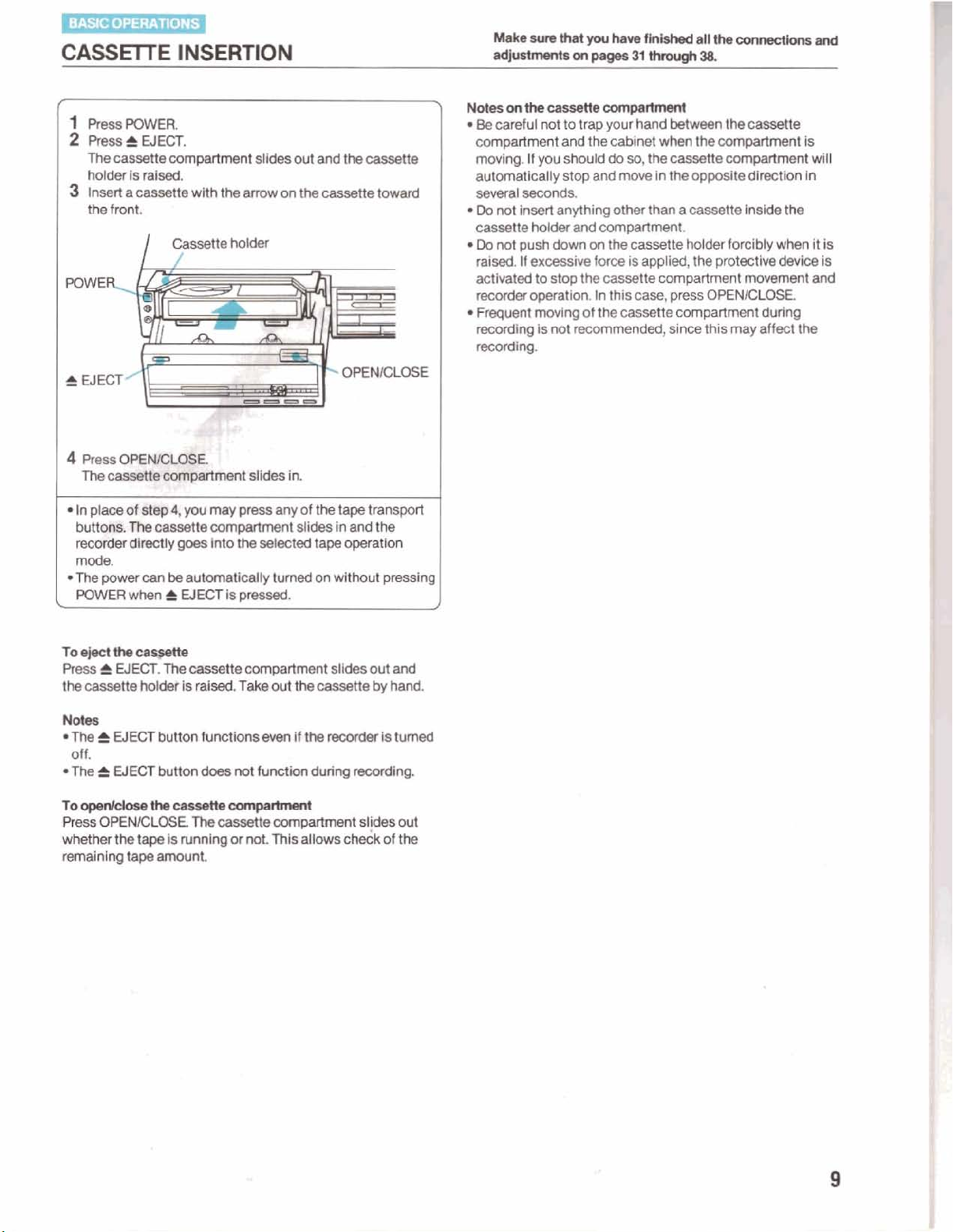
CASSElTE
INSERTION
#-
1
PressPOWER
2
Press&
The
holder
3
Insert
the
4
~0FEd
The
In
plaoe
buttrecllWy
mode.
*The
EJECT.
ca5sette
is
dsed.
a
cassette with
front.
ca8s&@
d
-4,
7b
power
can
comprtmt
the
Cassette
'
@fJ&mmt
you
may
masetk
mpartrnent slides
goes
into
be
automatically
st-
arrow
holder
slides
press
the
selected tape
POW€Rwhen&WECTIspmssed.
out
on
the
h.
any
of
turned
and
the
cassatte
the
tape
in
and
operation
on
wlthout
cawstto
toward
transport
the
pressing
\
MoleQonthecPgsettecom~
Be
careful
not
to
trap
compartment
maving.
automatically
several
Do
cassette
Do
raised.
activated
recorder
Frequent
mrdlng Is not
recording.
J
not
not
and
If
you
should
stop
seconds
insert
any-thing
holder
and
push
down
If
excessive
ta
stop
the
operation. In
moving
recommended,
the
and
on
force
of
your
hand
mn
cabinet
do
compartment.
the
cassette
this
thecassette
when
so,
the
wssetle
mow
in
theopposite directbn
otherthan a
casette
is
applied,
compartment
case,
press
since
them3sette
the
compartment
compartment
cassette
holder forcibly
the
compartment
lnslde
protective
tnovemnt
OPENICLOSE.
this
may
the
when
devlce
durlng
aflect
Is
will
In
it
is
is
and
the
fow-crrsgetae
PmssiDECT.Thecass&Mcpmpartment
ths
cassette
Mah
*The & EJECT
off.
The
bW
is
raised
Take
out
the
cassette
button
functsm
&
WECTbutlondoesnothnctionduring
em
tf
the
ToapmWEehm-
Press
OPENKXOSE
vmether
remaining
the
tape
tape
The
is
running
amaunt
cassetk
or
not
oMlrpartment
This allows
slldesoutand
by
hand.
mmiw
Is
turned
dng.
sl;h
check
of
out
the
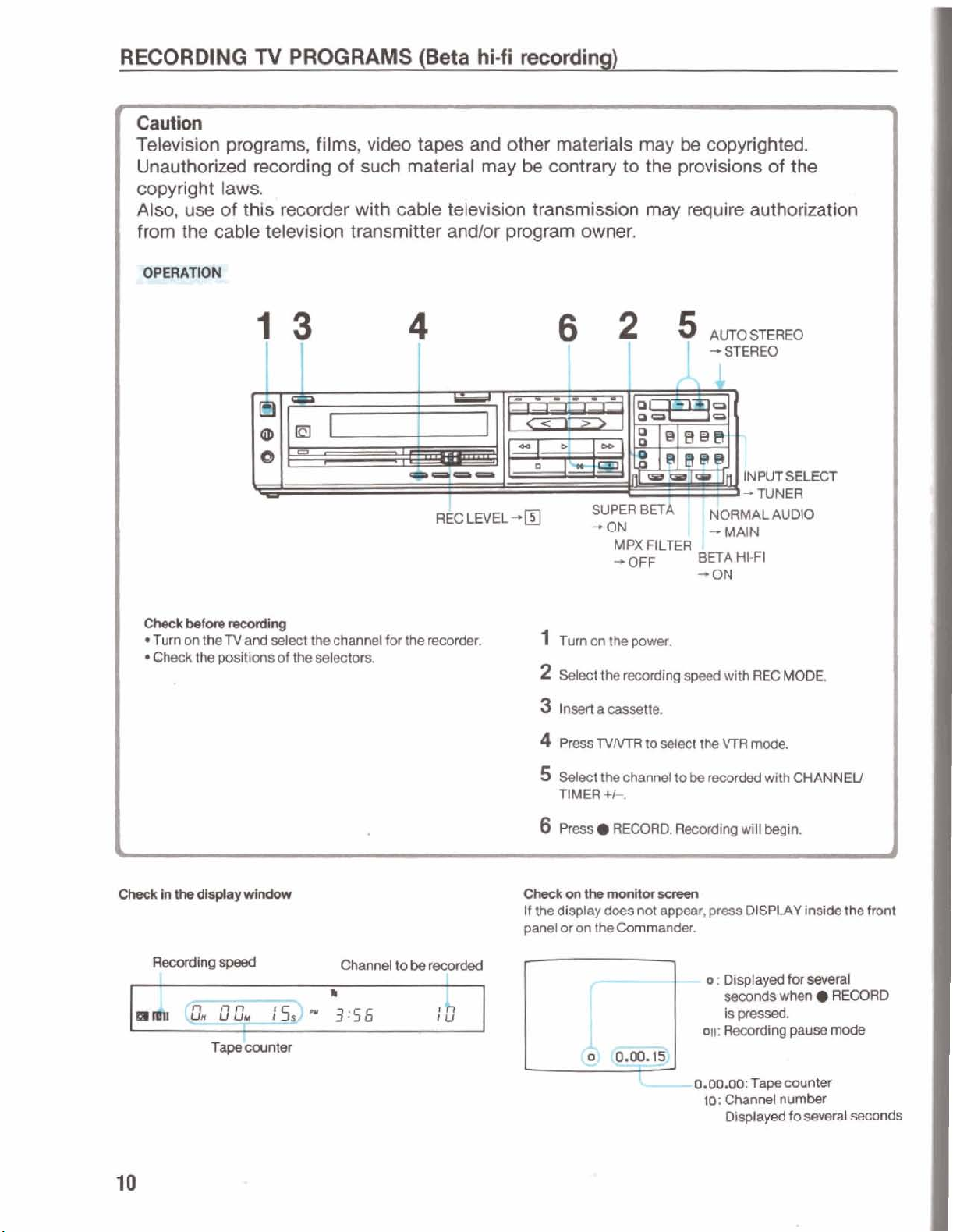
RECORDING
TV
PROGRAMS
(Beta
hi-fi
recording)
&
Caution
Television
Unauthorized
copyright laws.
Also,
from
use
the
cable
OPERATlON
programs,
recording
of
this recorder
television
films,
video
of
such
with
transmitter
tapes
material
cable
and
other
may
television
andlor
program
materials
be
contrary to
transmission
owner.
MPX
+OFF
may
be
the
provisions
may
Fl
LTER
copyrighted.
require
I
BWA
4ON
authorization
AUTO
STEREO
HI-FI
of
*
the
--re#wrdhrg
Turn
Gbck
*
mWJW=d
on
the
TV
and
select
the
channel
the
positions
@+
00.
r53
1
of
the
selectors.
rn
L
3:56
Channel
for
to
the
be
mwrder.
recwded
is
1
Tumon
2
Select
3
Insert
4
Press
5
Select
TIMER
6
Press
Chedronthmawlitwsaeen~
If
the
display
panel
or
on
the
the
a
TV#TR
the
the
power.
recording
-tie.
to
channd
+I-.
RECORD.
does
not
Commander.
speed
select
to
be
Reaxding
appear,
with
the
VTR
recoded
press
o
:
Displayed
seconds
is
OH:
ReMwding
REC
MODE.
mode.
with
wfll begin.
DtSPLAY
for
when
pressed.
CHANNELI
inside
the
several
RECORD
pause
mode
4
front
-0.mm:
10:
Channel
Displayed
fape
counter
number
fo
srweral
seconds
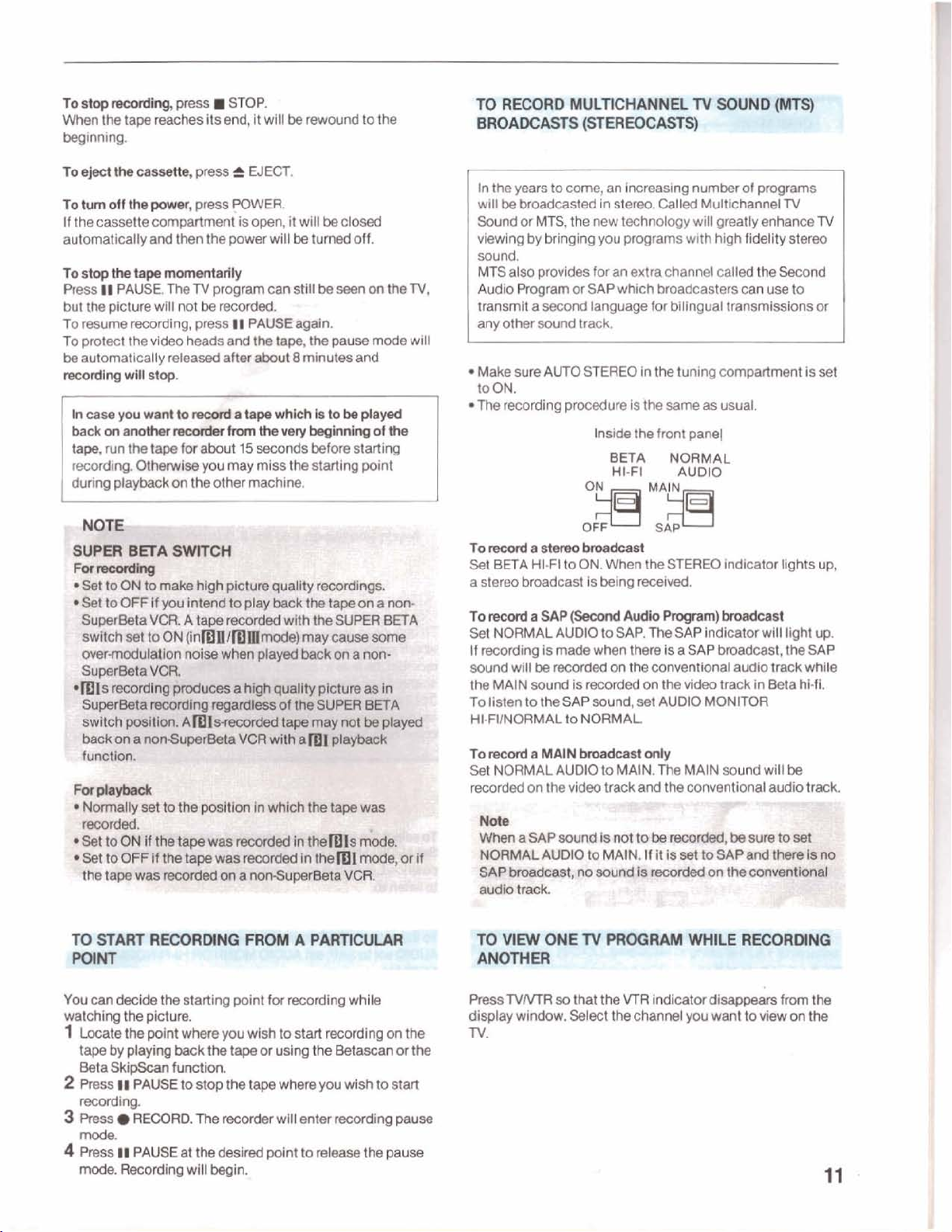
To
stop
Feoardlng,
When
the
tape
beginning.
To
turn
off the
If
the
cassette
automatically
To*---%'
Press
11
PAUSE
but
the
picture
To
resume
To
protect
be
automatically rekd
recording
baokonanoeher~fiantheverybeginningofthe
tape,
recordin@
run
the
will
the
press
reaches
povrer,
comparbnent
and
then
The
will
not
recording,
video
heads
stop.
-tor
OIhww&@
H
STOP.
Its
end,
press
the
power
TV
prqram
be
recorded.
press
and
afkrabd8
about
pu
may
it
wlH
POWER.
is
open,
will
can
11
PA^^.
the
tap,
15
seconds
miss
be
rewound
it
will
be
turned
Nt
be
the
minutes
before
the
starting
be
seen
pausa
to
closed
off.
an
and
starting
point
the
WTV,
mode
will
In
the
years
to
come,
an
will
be
Sound
viewing
broadcast&
of
MTS,
the
by
bringing
increasing
in
stereo.
new
technology will greatly
you
programs
number
Called Multichannel
with
sound.
MTS
also provldes
Audio
Program
transmit
any
Make
to
.The
Yorrrewrda~~
Set
a
stereo
a
second language
other
sound
sum
AUTO
ON.
recarding
BETA
HI-FI
broadcast
fw
an
extrachannel
or
SAP
which
track.
STEREO
prdure
to
ON.
is the
Inside
the
BETA
HI-FI
When
is
blng received.
broadcasters
for
bilingual
in
thetuning
same
front
panel
NORMAL
AUDIO
the
STERK)
as
of
prrqrams
TV
enhance
high
fidelity
stereo
catled
the
Sword
can
use
transmissions
compartment
usual.
indicator
lights
to
is
TV
or
set
up,
Yw
can
Wde
the
starting
watchlrrg
1
2
3
the
plctuw.
Locate
the
point
where
tapebyplarllngbkthetapeorusingthe
Beta
SklpScan
RBssIIPAUsEbstaphtapwhereyauwi~tostart
recording.
Ress
fundon.
RECORD.
The
point
for
you
wish
rwmder
recording
tostart
wlll
enter
while
mordlng on
WmnmM
ming
the
pause
mode.
4
Press
II
mode.
PAUSE
Remrdlng
at
will
the
begin.
desired
point
to
release
the
pause
To
mad
a
SAP
(Secard
St
NORMALAUDLO
If
recording
sound
theMAlN
To
listen to
HI-FUNORMAL
TomordaMAIN~anly
Set
NORMAL
recorded
Press
display
TV.
Is
made
will
be
recorded
soundis
the
AUDIO
on
the
TVm
so
window.
SAP
to
video
that
Sekt
Auclio
to
SAP.
when
there
on
the
recorded
sound,
NORMAL
to
MAIN.
track
the
VTR
the
channel
Frognun)
The
SAP
O
a
conventional audlo
on
thevideo
set
AUDIO
The
and
the
indicator
hadcad
Indicator
SAP
broadcast,
trackin
MONITOR
MAIN
sound
conven tbnal
-
.-
L.-
disappears
you
want
to
will light
Beta
wlll
audio
-
""I
view
theSAP
track
hi-fl.
be
from
on
up.
while
track.
the
the
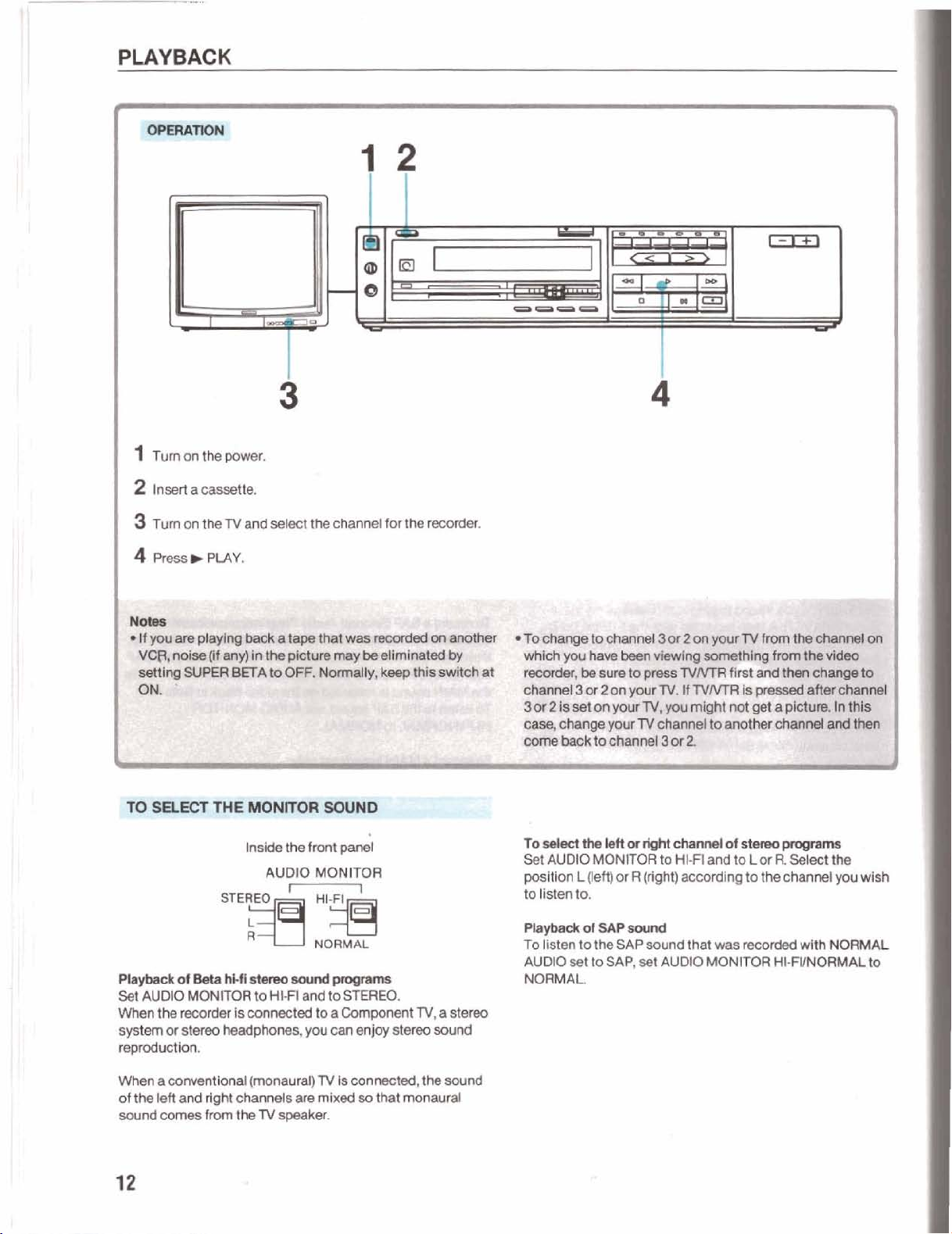
PLAYBACK
1
TO
SELm
PlaybsekofBaaM.fl~~pnograms
Set
AUDIO
When
the
system
or
repmductlan.
When
a
of
the
left
sound cow
MONITOR
recorder
stereo
convent
and
from
THE
MONITOR WIYD
Indde
the
AUDIO
-
to
HIR
Is
connected
headphones,
id
(monaural)
rlgM
channels
the
TV
speak
fmnt
MONITOR
and
to
to
a
you
can
TV
are
mixed
panel
STEREO.
Component
enjoy
stem
Is
connected,
so
that
TV, a stereo
the
monaural
wund
sound
T~relecttheleftorrlgM~of~~
Set
AUDIO
MONITOR
position
to
~dSAPsawrd
To
AUDIO
NORMAL
listen
listen
Loeft)
to.
to
set
to
the
SAP,
to
HI-FI
or
R
(right)
SAP scwnd
set
AUDIO
and
acceding
that
was
MONTOR
to
Lor
R.
to
the
recorded
HI-FVNORMAL
Seiect
channel
with
the
you
wish
NORMAL
to
